Plus AVAST Gratuit . problème de connexion
Fermé
mona86
Messages postés
74
Date d'inscription
jeudi 26 juin 2008
Statut
Membre
Dernière intervention
4 février 2016
-
7 mars 2015 à 18:16
mona86 Messages postés 74 Date d'inscription jeudi 26 juin 2008 Statut Membre Dernière intervention 4 février 2016 - 11 mars 2015 à 20:08
mona86 Messages postés 74 Date d'inscription jeudi 26 juin 2008 Statut Membre Dernière intervention 4 février 2016 - 11 mars 2015 à 20:08
A voir également:
- Plus AVAST Gratuit . problème de connexion
- Wetransfer gratuit sans inscription - Guide
- Chatgpt gratuit - Télécharger - Outils Internet
- Gmail connexion - Guide
- Clé windows 10 gratuit - Guide
- Windows 10 gratuit - Guide
13 réponses

Malekal_morte-
Messages postés
180304
Date d'inscription
mercredi 17 mai 2006
Statut
Modérateur, Contributeur sécurité
Dernière intervention
15 décembre 2020
24 627
7 mars 2015 à 18:21
7 mars 2015 à 18:21
Salut,
Utilise ce programme https://www.avast.com/fr-fr/uninstall-utility
Utilise ce programme https://www.avast.com/fr-fr/uninstall-utility
mona86
Messages postés
74
Date d'inscription
jeudi 26 juin 2008
Statut
Membre
Dernière intervention
4 février 2016
1
7 mars 2015 à 20:10
7 mars 2015 à 20:10
merci pour la réponse si rapide. j'ai réussi à désinstaller AVAST, avec avastclear.
Maintenant faut-il que je le retélécharge normalement ?
Maintenant faut-il que je le retélécharge normalement ?

Malekal_morte-
Messages postés
180304
Date d'inscription
mercredi 17 mai 2006
Statut
Modérateur, Contributeur sécurité
Dernière intervention
15 décembre 2020
24 627
7 mars 2015 à 20:47
7 mars 2015 à 20:47
oui et une fois installé, active les détections LPIs.
voir tuto : https://www.malekal.com/tutoriel-antivirus-avast/
voir tuto : https://www.malekal.com/tutoriel-antivirus-avast/
mona86
Messages postés
74
Date d'inscription
jeudi 26 juin 2008
Statut
Membre
Dernière intervention
4 février 2016
1
7 mars 2015 à 21:18
7 mars 2015 à 21:18
j'ai retéléchargé avast avec le tutoriel comme tu me l'indiques. Mais j'arrive au même résultat :
Au moment de mettre à jour les moteur et la base de données virales, ou le programme, j'ai le panneau rouge qui s'affiche :
ECHEC DE LA MISE A JOUR . LE SERVICE AVAST N'EST PAS EN COURS D'EXECUTION !!!!
c'est le même problème que j'avais
Au moment de mettre à jour les moteur et la base de données virales, ou le programme, j'ai le panneau rouge qui s'affiche :
ECHEC DE LA MISE A JOUR . LE SERVICE AVAST N'EST PAS EN COURS D'EXECUTION !!!!
c'est le même problème que j'avais
Vous n’avez pas trouvé la réponse que vous recherchez ?
Posez votre question
Malekal_morte-
Messages postés
180304
Date d'inscription
mercredi 17 mai 2006
Statut
Modérateur, Contributeur sécurité
Dernière intervention
15 décembre 2020
24 627
8 mars 2015 à 09:06
8 mars 2015 à 09:06
Suis ce tutoriel FRST: https://www.malekal.com/tutoriel-farbar-recovery-scan-tool-frst/
Télécharge et lance le scan FRST, cela va générer trois rapports FRST :
Envoie comme expliqué, ces trois rapports sur le site http://pjjoint.malekal.com et donne les trois liens pjjoint de ces rapports afin qu'ils puissent être consultés.
Télécharge et lance le scan FRST, cela va générer trois rapports FRST :
- FRST.txt
- Shortcut.txt
- Additionnal.txt
Envoie comme expliqué, ces trois rapports sur le site http://pjjoint.malekal.com et donne les trois liens pjjoint de ces rapports afin qu'ils puissent être consultés.
mona86
Messages postés
74
Date d'inscription
jeudi 26 juin 2008
Statut
Membre
Dernière intervention
4 février 2016
1
8 mars 2015 à 11:21
8 mars 2015 à 11:21
j'ai assez de mal.
j'ai bien réussi à avoir un premier rapport dont voici le lien
https://pjjoint.malekal.com/files.php?id=FRST_20150308_f12c15d15r15h7
mais je n'arrive pas à avoir les 2 autres; lorsque j'arrive à l'endroit où il faut répondre YES, je n'ai pas cette fenêtre
j'ai bien réussi à avoir un premier rapport dont voici le lien
https://pjjoint.malekal.com/files.php?id=FRST_20150308_f12c15d15r15h7
mais je n'arrive pas à avoir les 2 autres; lorsque j'arrive à l'endroit où il faut répondre YES, je n'ai pas cette fenêtre

Malekal_morte-
Messages postés
180304
Date d'inscription
mercredi 17 mai 2006
Statut
Modérateur, Contributeur sécurité
Dernière intervention
15 décembre 2020
24 627
8 mars 2015 à 13:35
8 mars 2015 à 13:35
il faudrait aussi le fichier additionnal.txt

mona86
Messages postés
74
Date d'inscription
jeudi 26 juin 2008
Statut
Membre
Dernière intervention
4 février 2016
1
>
Malekal_morte-
Messages postés
180304
Date d'inscription
mercredi 17 mai 2006
Statut
Modérateur, Contributeur sécurité
Dernière intervention
15 décembre 2020
8 mars 2015 à 14:00
8 mars 2015 à 14:00
Voilà je l'ai retrouvé je pense
https://pjjoint.malekal.com/files.php?id=20150308_u5p13f14d13n9
https://pjjoint.malekal.com/files.php?id=20150308_u5p13f14d13n9
mona86
Messages postés
74
Date d'inscription
jeudi 26 juin 2008
Statut
Membre
Dernière intervention
4 février 2016
1
9 mars 2015 à 17:56
9 mars 2015 à 17:56
je crains d'avoir posté ma réponse au mauvais endroit donc je te renvoie l'additif de FRST txt
https://pjjoint.malekal.com/files.php?id=20150308_u5p13f14d13n9
je te prie de bien vouloir m'excuser
https://pjjoint.malekal.com/files.php?id=20150308_u5p13f14d13n9
je te prie de bien vouloir m'excuser

Malekal_morte-
Messages postés
180304
Date d'inscription
mercredi 17 mai 2006
Statut
Modérateur, Contributeur sécurité
Dernière intervention
15 décembre 2020
24 627
10 mars 2015 à 09:40
10 mars 2015 à 09:40
Voici la correction à effectuer avec FRST.
Tu peux t'inspirer de cette note explicative avec des captures d'écran pour t'aider: https://www.malekal.com/tutoriel-farbar-recovery-scan-tool-frst/#fix
Ouvre le bloc-notes : Touche Windows + R, dans le champs executer, tape notepad et OK.
Copie/colle dedans ce qui suit :
Task: C:\WINDOWS\Tasks\EPUpdater.job => C:\DOCUME~1\MOMO\APPLIC~1\BABSOL~1\Shared\BabMaint.exe <==== ATTENTION
S4 LavasoftAdAwareService11; C:\Program Files\Lavasoft\Ad-Aware Antivirus\Ad-Aware Antivirus\11.5.202.7299\AdAwareService.exe [662544 2014-12-18] ()
2015-02-21 21:53 - 2013-04-01 16:34 - 00000000 ____D () C:\Documents and Settings\MOMO\Local Settings\Application Data\tuto4pc_fr_28
C:\Program Files\Lavasoft\Ad-Aware Antivirus
Une fois, le texte coller dans le bloc-note.
Menu Fichier puis Enregistrer sous.
A gauche, place toi sur le bureau.
Dans le champs en bas, nom du fichier mets : fixlist.txt
Clic sur Enregistrer - cela va créer un fichier fixlist.txt sur le bureau.
Relance FRST et clic sur le bouton Fix
Selon comment un redémarrage est nécessaire (pas obligatoire).
Un fichier texte apparaît, copie/colle le contenu ici dans un nouveau message.
Redémarre l'ordinateur
Tu peux t'inspirer de cette note explicative avec des captures d'écran pour t'aider: https://www.malekal.com/tutoriel-farbar-recovery-scan-tool-frst/#fix
Ouvre le bloc-notes : Touche Windows + R, dans le champs executer, tape notepad et OK.
Copie/colle dedans ce qui suit :
Task: C:\WINDOWS\Tasks\EPUpdater.job => C:\DOCUME~1\MOMO\APPLIC~1\BABSOL~1\Shared\BabMaint.exe <==== ATTENTION
S4 LavasoftAdAwareService11; C:\Program Files\Lavasoft\Ad-Aware Antivirus\Ad-Aware Antivirus\11.5.202.7299\AdAwareService.exe [662544 2014-12-18] ()
2015-02-21 21:53 - 2013-04-01 16:34 - 00000000 ____D () C:\Documents and Settings\MOMO\Local Settings\Application Data\tuto4pc_fr_28
C:\Program Files\Lavasoft\Ad-Aware Antivirus
Une fois, le texte coller dans le bloc-note.
Menu Fichier puis Enregistrer sous.
A gauche, place toi sur le bureau.
Dans le champs en bas, nom du fichier mets : fixlist.txt
Clic sur Enregistrer - cela va créer un fichier fixlist.txt sur le bureau.
Relance FRST et clic sur le bouton Fix
Selon comment un redémarrage est nécessaire (pas obligatoire).
Un fichier texte apparaît, copie/colle le contenu ici dans un nouveau message.
Redémarre l'ordinateur
mona86
Messages postés
74
Date d'inscription
jeudi 26 juin 2008
Statut
Membre
Dernière intervention
4 février 2016
1
10 mars 2015 à 15:33
10 mars 2015 à 15:33
Merci pour ta patience
voici le noScan result of Farbar Recovery Scan Tool (FRST) (x86) Version: 10-03-2015
Ran by MOMO (administrator) on TONYTED on 10-03-2015 15:29:40
Running from C:\Documents and Settings\MOMO\Mes documents\Downloads
Loaded Profiles: MOMO (Available profiles: MOMO)
Platform: Microsoft Windows XP Service Pack 3 (X86) OS Language: Français (France)
Internet Explorer Version 8 (Default browser: Chrome)
Boot Mode: Normal
Tutorial for Farbar Recovery Scan Tool: http://www.geekstogo.com/forum/topic/335081-frst-tutorial-how-to-use-farbar-recovery-scan-tool/
==================== Processes (Whitelisted) =================
(If an entry is included in the fixlist, the process will be closed. The file will not be moved.)
(Avast Software s.r.o.) C:\Program Files\AVAST Software\Avast\AvastSvc.exe
(Avast Software s.r.o.) C:\Program Files\AVAST Software\Avast\AvastUI.exe
(Realtek Semiconductor Corp.) C:\WINDOWS\soundman.exe
(CyberLink Corp.) C:\APPS\Powercinema\PCMService.exe
(Hewlett-Packard Co.) C:\Program Files\HP\HP Software Update\hpwuSchd2.exe
(Logitech, Inc.) C:\Program Files\Logitech\SetPointP\SetPoint.exe
(Piriform Ltd) C:\Program Files\CCleaner\CCleaner.exe
(Microsoft Corporation) C:\Program Files\Messenger\msmsgs.exe
(SFR) C:\Program Files\SFR\Kit\9props.exe
(Logitech, Inc.) C:\Program Files\Fichiers communs\LogiShrd\KHAL3\KHALMNPR.exe
(America Online, Inc.) C:\PROGRA~1\FICHIE~1\AOL\ACS\AOLacsd.exe
(Apple Inc.) C:\Program Files\Bonjour\mDNSResponder.exe
() C:\APPS\Powercinema\Kernel\TV\CLCapSvc.exe
() C:\APPS\Powercinema\Kernel\TV\CLSched.exe
(Cyberlink) C:\Program Files\CyberLink\Shared Files\CLML_NTService\CLMLServer.exe
() C:\APPS\HIDSERVICE\HidService.exe
(Cyberlink) C:\Program Files\CyberLink\Shared Files\CLML_NTService\CLMLService.exe
(Google Inc.) C:\Program Files\Google\Chrome\Application\chrome.exe
(Google Inc.) C:\Program Files\Google\Chrome\Application\chrome.exe
(Google Inc.) C:\Program Files\Google\Chrome\Application\chrome.exe
(Farbar) C:\Documents and Settings\MOMO\Mes documents\Downloads\FRST (5).exe
==================== Registry (Whitelisted) ==================
(If an entry is included in the fixlist, the registry item will be restored to default or removed. The file will not be moved.)
HKLM\...\Run: [AvastUI.exe] => C:\Program Files\AVAST Software\Avast\AvastUI.exe [5513424 2015-03-07] (Avast Software s.r.o.)
HKLM\...\Run: [UserFaultCheck] => %systemroot%\system32\dumprep 0 -u
HKLM\...\Run: [tuto4pc_fr_28] => [X]
HKLM\...\Run: [SoundMan] => C:\WINDOWS\SOUNDMAN.EXE [577536 2007-04-16] (Realtek Semiconductor Corp.)
HKLM\...\Run: [QuickTime Task] => C:\Program Files\QuickTime\QTTask.exe [421888 2013-05-01] (Apple Inc.)
HKLM\...\Run: [PHIME2002ASync] => C:\WINDOWS\system32\IME\TINTLGNT\TINTSETP.EXE [455168 2004-08-05] (Microsoft Corporation)
HKLM\...\Run: [PHIME2002A] => C:\WINDOWS\system32\IME\TINTLGNT\TINTSETP.EXE [455168 2004-08-05] (Microsoft Corporation)
HKLM\...\Run: [PCMService] => c:\Apps\Powercinema\PCMService.exe [110740 2005-01-28] (CyberLink Corp.)
HKLM\...\Run: [nwiz] => nwiz.exe /installquiet
HKLM\...\Run: [NvCplDaemon] => RUNDLL32.EXE C:\WINDOWS\system32\NvCpl.dll,NvStartup
HKLM\...\Run: [KernelFaultCheck] => %systemroot%\system32\dumprep 0 -k
HKLM\...\Run: [iTunesHelper] => C:\Program Files\iTunes\iTunesHelper.exe [157480 2015-02-13] (Apple Inc.)
HKLM\...\Run: [IMJPMIG8.1] => C:\WINDOWS\IME\imjp8_1\IMJPMIG.EXE [208952 2004-08-05] (Microsoft Corporation)
HKLM\...\Run: [HP Software Update] => C:\Program Files\HP\HP Software Update\HPWuSchd2.exe [49152 2006-12-10] (Hewlett-Packard Co.)
HKLM\...\Run: [fssui] => C:\Program Files\Windows Live\Family Safety\fsui.exe [647528 2010-04-28] (Microsoft Corporation)
HKLM\...\Run: [EvtMgr6] => C:\Program Files\Logitech\SetPointP\SetPoint.exe [1387288 2011-10-07] (Logitech, Inc.)
HKLM\...\Run: [APSDaemon] => C:\Program Files\Fichiers communs\Apple\Apple Application Support\APSDaemon.exe [60712 2015-02-13] (Apple Inc.)
HKLM\...\Run: [AppleSyncNotifier] => C:\Program Files\Fichiers communs\Apple\Mobile Device Support\AppleSyncNotifier.exe [47904 2010-12-14] (Apple Inc.)
HKLM\...\Run: [Adobe ARM] => C:\Program Files\Fichiers communs\Adobe\ARM\1.0\AdobeARM.exe [959904 2014-05-08] (Adobe Systems Incorporated)
HKLM\...\Run: [MSConfig] => C:\WINDOWS\PCHealth\HelpCtr\Binaries\MSConfig.exe [172544 2008-04-14] (Microsoft Corporation)
Winlogon\Notify\LBTWlgn: c:\program files\fichiers communs\logishrd\bluetooth\LBTWlgn.dll (Logitech, Inc.)
HKLM\...\Policies\Explorer: [NoCDBurning] 0
HKU\S-1-5-21-3462965157-589658501-44575779-1006\...\Run: [CCleaner Monitoring] => C:\Program Files\CCleaner\CCleaner.exe [5503768 2015-02-19] (Piriform Ltd)
HKU\S-1-5-21-3462965157-589658501-44575779-1006\...\Run: [MSMSGS] => C:\Program Files\Messenger\msmsgs.exe [1695232 2008-04-14] (Microsoft Corporation)
HKU\S-1-5-21-3462965157-589658501-44575779-1006\...\Run: [Connexion SFR 9props.exe] => C:\Program Files\SFR\Kit\9props.exe [959880 2011-06-10] (SFR)
HKU\S-1-5-21-3462965157-589658501-44575779-1006\...\MountPoints2: {b992f70a-6306-11e2-a189-00038a000015} - E:\iLinker.exe
HKU\S-1-5-21-3462965157-589658501-44575779-1006\Control Panel\Desktop\\SCRNSAVE.EXE -> C:\WINDOWS\system32\ssmypics.scr [47104 2008-04-14] (Microsoft Corporation)
Startup: C:\Documents and Settings\All Users\Menu Démarrer\Programmes\Démarrage\HP Digital Imaging Monitor.lnk
ShortcutTarget: HP Digital Imaging Monitor.lnk -> C:\Program Files\HP\Digital Imaging\bin\hpqtra08.exe (Hewlett-Packard Co.)
ShellIconOverlayIdentifiers: [00avast] -> {472083B0-C522-11CF-8763-00608CC02F24} => C:\Program Files\AVAST Software\Avast\ashShell.dll (Avast Software s.r.o.)
ShellIconOverlayIdentifiers: [Fichiers hors connexion] -> {750fdf0e-2a26-11d1-a3ea-080036587f03} => C:\WINDOWS\System32\cscui.dll (Microsoft Corporation)
==================== Internet (Whitelisted) ====================
(If an item is included in the fixlist, if it is a registry item it will be removed or restored to default.)
HKLM\Software\Microsoft\Internet Explorer\Main,Default_Page_URL =
HKLM\Software\Microsoft\Internet Explorer\Main,Default_Search_URL = http://www.microsoft.com/isapi/redir.dll?prd=ie&ar=iesearch
HKU\S-1-5-21-3462965157-589658501-44575779-1006\Software\Microsoft\Internet Explorer\Main,Search Page = https://www.msn.com/fr-fr/?redirfallthru=http%3a%2f%2fhome.microsoft.com%2faccess%2fallinone.asp%26gt%3b%3f
HKU\S-1-5-21-3462965157-589658501-44575779-1006\Software\Microsoft\Internet Explorer\Main,Default_Search_URL = http://www.google.com/toolbar/ie8/sidebar.html
HKU\S-1-5-21-3462965157-589658501-44575779-1006\Software\Microsoft\Internet Explorer\Main,Default_Page_URL = https://www.msn.com/fr-fr
HKU\S-1-5-21-3462965157-589658501-44575779-1006\Software\Microsoft\Internet Explorer\Main,Default_Secondary_Page_URL = https://outlook.live.com/owa/
HKU\S-1-5-21-3462965157-589658501-44575779-1006\Software\Microsoft\Internet Explorer\Main,Start Page Redirect Cache = https://www.msn.com/fr-fr?ocid=iehp
HKU\S-1-5-21-3462965157-589658501-44575779-1006\Software\Microsoft\Internet Explorer\Main,Start Page = http://www.buenosearch.com/?babsrc=HP_ss&mntrId=7CDF00110914DDE3&affID=127101&tsp=5212
HKU\S-1-5-21-3462965157-589658501-44575779-1006\Software\Microsoft\Internet Explorer\Main,Search Bar = https://www.bing.com/?cc=fr&toHttps=1&redig=55729C844D6A45819CAD368B3E178C9F
URLSearchHook: [S-1-5-21-3462965157-589658501-44575779-1006] ATTENTION ==> Default URLSearchHook is missing.
URLSearchHook: HKU\S-1-5-21-3462965157-589658501-44575779-1006 - (No Name) - {6c97a91e-4524-4019-86af-2aa2d567bf5c} - No File
SearchScopes: HKLM -> DefaultScope value is missing.
SearchScopes: HKU\.DEFAULT -> {6A1806CD-94D4-4689-BA73-E35EA1EA9990} URL =
SearchScopes: HKU\S-1-5-21-3462965157-589658501-44575779-1006 -> DefaultScope {09a37ca6-8f28-4130-a323-235f5c7b151c} URL = http://www.gnoosi.net/{searchTerms}
SearchScopes: HKU\S-1-5-21-3462965157-589658501-44575779-1006 -> {0633EE93-D776-472f-A0FF-E1416B8B2E3A} URL = https://www.bing.com/?scope=web&mkt=fr-FR&FORM=WLETDF&pc=WLEM{searchTerms}&src=IE-SearchBox
SearchScopes: HKU\S-1-5-21-3462965157-589658501-44575779-1006 -> {09a37ca6-8f28-4130-a323-235f5c7b151c} URL = http://www.gnoosi.net/{searchTerms}
SearchScopes: HKU\S-1-5-21-3462965157-589658501-44575779-1006 -> {9D5BD211-422C-4164-9298-BB4186A30F31} URL = https://www.bing.com/?scope=web&mkt=fr-FR{searchTerms}&mkt=fr-FR&form=MKIE8P
SearchScopes: HKU\S-1-5-21-3462965157-589658501-44575779-1006 -> {DD8DD5BF-DD17-47CD-8C0A-B60AFC05C8B9} URL = http://www.search.ask.com/?l=dis{searchTerms}&locale=fr_FR&apn_ptnrs=^U3&apn_dtid=^OSJ000^YY^FR&apn_uid=17867BFB-CDF6-4A3F-A5B7-5CD8DA1BB397&apn_sauid=E4943272-5BA0-4CFD-B0F0-741EF608C993
BHO: Windows Live Family Safety Browser Helper Class -> {4f3ed5cd-0726-42a9-87f5-d13f3d2976ac} -> C:\Program Files\Windows Live\Family Safety\fssbho.dll [2010-04-28] (Microsoft Corporation)
BHO: No Name -> {5C255C8A-E604-49b4-9D64-90988571CECB} -> No File
BHO: No Name -> {6EBF7485-159F-4bff-A14F-B9E3AAC4465B} -> No File
BHO: Java(tm) Plug-In SSV Helper -> {761497BB-D6F0-462C-B6EB-D4DAF1D92D43} -> C:\Program Files\Java\jre7\bin\ssv.dll [2013-12-18] (Oracle Corporation)
BHO: avast! Online Security -> {8E5E2654-AD2D-48bf-AC2D-D17F00898D06} -> C:\Program Files\AVAST Software\Avast\aswWebRepIE.dll [2015-03-07] (Avast Software s.r.o.)
BHO: Programme d'aide de l'Assistant de connexion Windows Live -> {9030D464-4C02-4ABF-8ECC-5164760863C6} -> C:\Program Files\Fichiers communs\Microsoft Shared\Windows Live\WindowsLiveLogin.dll [2009-01-22] (Microsoft Corporation)
BHO: No Name -> {AF69DE43-7D58-4638-B6FA-CE66B5AD205D} -> No File
BHO: Java(tm) Plug-In 2 SSV Helper -> {DBC80044-A445-435b-BC74-9C25C1C588A9} -> C:\Program Files\Java\jre7\bin\jp2ssv.dll [2013-12-18] (Oracle Corporation)
BHO: No Name -> {E15A8DC0-8516-42A1-81EA-DC94EC1ACF10} -> No File
Toolbar: HKLM - No Name - {42CDD1BF-3FFB-4238-8AD1-7859DF00B1D6} - No File
Toolbar: HKLM - No Name - {6c97a91e-4524-4019-86af-2aa2d567bf5c} - No File
Toolbar: HKU\S-1-5-21-3462965157-589658501-44575779-1006 -> No Name - {0B53EAC3-8D69-4B9E-9B19-A37C9A5676A7} - No File
Toolbar: HKU\S-1-5-21-3462965157-589658501-44575779-1006 -> No Name - {42CDD1BF-3FFB-4238-8AD1-7859DF00B1D6} - No File
Toolbar: HKU\S-1-5-21-3462965157-589658501-44575779-1006 -> No Name - {EE5D279F-081B-4404-994D-C6B60AAEBA6D} - No File
Toolbar: HKU\S-1-5-21-3462965157-589658501-44575779-1006 -> No Name - {BDAD1DAD-C946-4A17-ADC1-64B5B4FF55D0} - No File
Toolbar: HKU\S-1-5-21-3462965157-589658501-44575779-1006 -> No Name - {21FA44EF-376D-4D53-9B0F-8A89D3229068} - No File
Toolbar: HKU\S-1-5-21-3462965157-589658501-44575779-1006 -> No Name - {2318C2B1-4965-11D4-9B18-009027A5CD4F} - No File
DPF: {0067DBFC-A752-458C-AE6E-B9C7E63D4824} http://www.logitech.com/devicedetector/plugins/LogitechDeviceDetection32.cab
DPF: {166B1BCA-3F9C-11CF-8075-444553540000} http://download.macromedia.com/pub/shockwave/cabs/director/sw.cab
DPF: {17492023-C23A-453E-A040-C7C580BBF700} http://download.microsoft.com/download/C/0/C/C0CBBA88-A6F2-48D9-9B0E-1719D1177202/LegitCheckControl.cab
DPF: {5D6F45B3-9043-443D-A792-115447494D24} http://messenger.zone.msn.com/FR-FR/a-UNO1/GAME_UNO1.cab
DPF: {867E13F2-7F31-44FB-AC97-CD38E0DC46EF} http://fichiers.touslesdrivers.com/maconfig/MaConfig_4_0_2_0.cab
DPF: {8AD9C840-044E-11D1-B3E9-00805F499D93} http://java.sun.com/update/1.7.0/jinstall-1_7_0_25-windows-i586.cab
DPF: {9D190AE6-C81E-4039-8061-978EBAD10073} http://securite.neuf.fr/Ols/fscax.cab
DPF: {B8BE5E93-A60C-4D26-A2DC-220313175592} http://messenger.zone.msn.com/binary/ZIntro.cab56649.cab
DPF: {C3F79A2B-B9B4-4A66-B012-3EE46475B072} http://messenger.zone.msn.com/binary/MessengerStatsPAClient.cab56907.cab
DPF: {CAFEEFAC-0017-0000-0025-ABCDEFFEDCBA} http://java.sun.com/update/1.7.0/jinstall-1_7_0_25-windows-i586.cab
DPF: {CAFEEFAC-FFFF-FFFF-FFFF-ABCDEFFEDCBA} http://java.sun.com/update/1.7.0/jinstall-1_7_0_25-windows-i586.cab
DPF: {D27CDB6E-AE6D-11CF-96B8-444553540000} http://fpdownload2.macromedia.com/get/shockwave/cabs/flash/swflash.cab
DPF: {F5A7706B-B9C0-4C89-A715-7A0C6B05DD48} http://messenger.zone.msn.com/binary/MineSweeper.cab56986.cab
Handler: http\0x00000001 - {E1D2BF42-A96B-11d1-9C6B-0000F875AC61} - C:\Program Files\Fichiers communs\SYSTEM\OLE DB\msdaipp.dll [2005-09-20] (Microsoft Corporation)
Handler: http\oledb - {E1D2BF40-A96B-11d1-9C6B-0000F875AC61} - C:\Program Files\Fichiers communs\SYSTEM\OLE DB\msdaipp.dll [2005-09-20] (Microsoft Corporation)
Handler: https\0x00000001 - {E1D2BF42-A96B-11d1-9C6B-0000F875AC61} - C:\Program Files\Fichiers communs\SYSTEM\OLE DB\msdaipp.dll [2005-09-20] (Microsoft Corporation)
Handler: https\oledb - {E1D2BF40-A96B-11d1-9C6B-0000F875AC61} - C:\Program Files\Fichiers communs\SYSTEM\OLE DB\msdaipp.dll [2005-09-20] (Microsoft Corporation)
Handler: ipp\0x00000001 - {E1D2BF42-A96B-11d1-9C6B-0000F875AC61} - C:\Program Files\Fichiers communs\SYSTEM\OLE DB\msdaipp.dll [2005-09-20] (Microsoft Corporation)
Handler: livecall - {828030A1-22C1-4009-854F-8E305202313F} - No File []
Handler: msdaipp\0x00000001 - {E1D2BF42-A96B-11d1-9C6B-0000F875AC61} - C:\Program Files\Fichiers communs\SYSTEM\OLE DB\msdaipp.dll [2005-09-20] (Microsoft Corporation)
Handler: msdaipp\oledb - {E1D2BF40-A96B-11d1-9C6B-0000F875AC61} - C:\Program Files\Fichiers communs\SYSTEM\OLE DB\msdaipp.dll [2005-09-20] (Microsoft Corporation)
Handler: msnim - {828030A1-22C1-4009-854F-8E305202313F} - No File []
Winsock: Catalog5 04 C:\Program Files\Bonjour\mdnsNSP.dll [121704] (Apple Inc.)
Hosts: There are more than one entry in Hosts. See Hosts section of Addition.txt
Tcpip\Parameters: [DhcpNameServer] 192.168.1.1
FireFox:
========
FF Plugin: @adobe.com/ShockwavePlayer -> C:\WINDOWS\system32\Adobe\Director\np32dsw.dll [2010-05-05] (Adobe Systems, Inc.)
FF Plugin: @Apple.com/iTunes,version=1.0 -> C:\Program Files\iTunes\Mozilla Plugins\npitunes.dll [2014-10-30] ()
FF Plugin: @Google.com/GoogleEarthPlugin -> C:\Program Files\Google\Google Earth\plugin\npgeplugin.dll [2013-10-07] (Google)
FF Plugin: @google.com/npPicasa2,version=2.0.0 -> C:\Program Files\Picasa2\npPicasa2.dll No File
FF Plugin: @google.com/npPicasa3,version=3.0.0 -> C:\Program Files\Google\Picasa3\npPicasa3.dll [2012-03-22] (Google, Inc.)
FF Plugin: @java.com/DTPlugin,version=10.51.2 -> C:\Program Files\Java\jre7\bin\dtplugin\npDeployJava1.dll [2013-12-18] (Oracle Corporation)
FF Plugin: @java.com/JavaPlugin,version=10.51.2 -> C:\Program Files\Java\jre7\bin\plugin2\npjp2.dll [2013-12-18] (Oracle Corporation)
FF Plugin: @ma-config.com/HardwareDetection -> C:\Program Files\ma-config.com\nphardwaredetection.dll [2010-01-26] (Cybelsoft)
FF Plugin: @Microsoft.com/NpCtrl,version=1.0 -> c:\Program Files\Microsoft Silverlight\5.1.30514.0\npctrl.dll [2014-05-13] ( Microsoft Corporation)
FF Plugin: @microsoft.com/OfficeLive,version=1.5 -> C:\Program Files\Microsoft\Office Live\npOLW.dll [2010-04-26] (Microsoft Corp.)
FF Plugin: @microsoft.com/WLPG,version=14.0.8117.0416 -> C:\Program Files\Windows Live\Photo Gallery\NPWLPG.dll [2010-04-16] (Microsoft Corporation)
FF Plugin: @microsoft.com/WPF,version=3.5 -> c:\WINDOWS\Microsoft.NET\Framework\v3.5\Windows Presentation Foundation\NPWPF.dll [2008-07-29] (Microsoft Corporation)
FF Plugin: @pack.google.com/Google Updater;version=13 -> C:\Program Files\Google\Google Updater\2.4.1536.6592\npCIDetect13.dll [2009-03-24] (Google)
FF Plugin: @real.com/nppl3260;version=6.0.11.1864 -> C:\Program Files\Real\RealPlayer\Netscape6\nppl3260.dll [2005-04-28] (RealNetworks, Inc.)
FF Plugin: @real.com/npracplug;version=1.0.0.0 -> C:\Program Files\Real\RealArcade\Plugins\Mozilla\npracplug.dll [2005-04-27] (RealNetworks)
FF Plugin: @real.com/nprjplug;version=1.0.2.1924 -> C:\Program Files\Real\RealPlayer\Netscape6\nprjplug.dll [2005-04-28] (RealNetworks, Inc.)
FF Plugin: @real.com/nprpjplug;version=6.0.12.857 -> C:\Program Files\Real\RealPlayer\Netscape6\nprpjplug.dll [2005-04-28] (RealNetworks, Inc.)
FF Plugin: @tools.google.com/Google Update;version=3 -> C:\Program Files\Google\Update\1.3.26.9\npGoogleUpdate3.dll [2015-02-06] (Google Inc.)
FF Plugin: @tools.google.com/Google Update;version=9 -> C:\Program Files\Google\Update\1.3.26.9\npGoogleUpdate3.dll [2015-02-06] (Google Inc.)
FF Plugin: @videolan.org/vlc,version=2.1.1 -> C:\Program Files\VideoLAN\VLC\npvlc.dll [2014-07-23] (VideoLAN)
FF Plugin: @videolan.org/vlc,version=2.1.2 -> C:\Program Files\VideoLAN\VLC\npvlc.dll [2014-07-23] (VideoLAN)
FF Plugin: @videolan.org/vlc,version=2.1.3 -> C:\Program Files\VideoLAN\VLC\npvlc.dll [2014-07-23] (VideoLAN)
FF Plugin: @videolan.org/vlc,version=2.1.5 -> C:\Program Files\VideoLAN\VLC\npvlc.dll [2014-07-23] (VideoLAN)
FF Plugin: Adobe Reader -> C:\Program Files\Adobe\Reader 11.0\Reader\AIR\nppdf32.dll [2014-08-05] (Adobe Systems Inc.)
FF HKLM\...\Firefox\Extensions: [{20a82645-c095-46ed-80e3-08825760534b}] - c:\WINDOWS\Microsoft.NET\Framework\v3.5\Windows Presentation Foundation\DotNetAssistantExtension
FF Extension: Microsoft .NET Framework Assistant - c:\WINDOWS\Microsoft.NET\Framework\v3.5\Windows Presentation Foundation\DotNetAssistantExtension [2009-08-06]
FF HKLM\...\Firefox\Extensions: [wrc@avast.com] - C:\Program Files\AVAST Software\Avast\WebRep\FF
FF Extension: Avast Online Security - C:\Program Files\AVAST Software\Avast\WebRep\FF [2015-03-07]
Chrome:
=======
CHR StartupUrls: Default -> "https://www.google.fr/"
CHR DefaultSearchKeyword: Default -> securesearch
CHR DefaultSearchURL: Default -> https://lavasoft.gosearchresults.com/?q=&tt=vmn__adawaretb__3_8__go__ch__yrgc&pid=5ad8b1ac9091145d32056191{searchTerms}
CHR DefaultSuggestURL: Default ->
CHR Profile: C:\Documents and Settings\MOMO\Local Settings\Application Data\Google\Chrome\User Data\Default
CHR Extension: (Google Voice Search Hotword (Beta)) - C:\Documents and Settings\MOMO\Local Settings\Application Data\Google\Chrome\User Data\Default\Extensions\bepbmhgboaologfdajaanbcjmnhjmhfn [2014-09-08]
CHR Extension: (Google Wallet) - C:\Documents and Settings\MOMO\Local Settings\Application Data\Google\Chrome\User Data\Default\Extensions\nmmhkkegccagdldgiimedpiccmgmieda [2013-09-07]
CHR HKLM\...\Chrome\Extension: [gomekmidlodglbbmalcneegieacbdmki] - C:\Program Files\AVAST Software\Avast\WebRep\Chrome\aswWebRepChrome.crx [2015-03-07]
========================== Services (Whitelisted) =================
(If an entry is included in the fixlist, the service will be removed from the registry. The file will not be moved unless listed separately.)
R2 AOL ACS; C:\Program Files\Fichiers communs\AOL\ACS\AOLacsd.exe [1123440 2004-02-25] (America Online, Inc.)
S2 Apple Mobile Device; C:\Program Files\Fichiers communs\Apple\Mobile Device Support\AppleMobileDeviceService.exe [60744 2015-01-19] (Apple Inc.)
U2 avast! Antivirus; C:\Program Files\AVAST Software\Avast\AvastSvc.exe [343336 2015-03-07] (Avast Software s.r.o.)
S3 Boonty Games; C:\Program Files\Fichiers communs\BOONTY Shared\Service\Boonty.exe [69120 2009-05-19] (BOONTY) [File not signed]
R2 CLCapSvc; c:\APPS\Powercinema\Kernel\TV\CLCapSvc.exe [176220 2005-01-28] () [File not signed]
R2 CLSched; c:\APPS\Powercinema\Kernel\TV\CLSched.exe [110682 2005-01-28] () [File not signed]
R2 CyberLink Media Library Service; C:\Program Files\CyberLink\Shared Files\CLML_NTService\CLMLServer.exe [24576 2005-01-28] (Cyberlink) [File not signed]
R2 GenericHidService; c:\APPS\HIDSERVICE\HIDSERVICE.exe [49152 2005-01-07] () [File not signed]
S2 gupdate1c987063dc2cd20; C:\Program Files\Google\Update\GoogleUpdate.exe [107912 2014-10-29] (Google Inc.)
S4 hpqcxs08; C:\Program Files\HP\Digital Imaging\bin\hpqcxs08.dll [217088 2008-11-19] (Hewlett-Packard Co.) [File not signed]
S4 hpqddsvc; C:\Program Files\HP\Digital Imaging\bin\hpqddsvc.dll [135168 2008-03-25] (Hewlett-Packard Co.) [File not signed]
S4 JavaQuickStarterService; C:\Program Files\Java\jre7\bin\jqs.exe [182696 2013-12-18] (Oracle Corporation)
S4 LavasoftAdAwareService11; C:\Program Files\Lavasoft\Ad-Aware Antivirus\Ad-Aware Antivirus\11.5.202.7299\AdAwareService.exe [662544 2014-12-18] ()
S4 LBTServ; C:\Program Files\Fichiers communs\LogiShrd\Bluetooth\lbtserv.exe [295192 2011-09-27] (Logitech, Inc.)
S4 maconfservice; C:\Program Files\ma-config.com\maconfservice.exe [243056 2010-01-26] (CybelSoft)
S4 Net Driver HPZ12; C:\WINDOWS\system32\HPZinw12.dll [44032 2008-07-18] (Hewlett-Packard) [File not signed]
S4 npggsvc; C:\WINDOWS\system32\GameMon.des [3100060 2009-06-28] (INCA Internet Co., Ltd.) [File not signed]
S4 ose; C:\Program Files\Fichiers communs\Microsoft Shared\Source Engine\OSE.EXE [89136 2003-07-28] (Microsoft Corporation)
S4 Pml Driver HPZ12; C:\WINDOWS\system32\HPZipm12.dll [53760 2008-07-18] (Hewlett-Packard) [File not signed]
S4 SLService; C:\WINDOWS\system32\slserv.exe [45056 2003-07-02] ( )
S4 MysqlInventime; c:\mysql\bin\mysqld-nt MysqlInventime [X]
==================== Drivers (Whitelisted) ====================
(If an entry is included in the fixlist, the service will be removed from the registry. The file will not be moved unless listed separately.)
R0 abp480n5; C:\WINDOWS\System32\DRIVERS\ABP480N5.SYS [23552 2001-08-17] (Microsoft Corporation)
R3 ALCXWDM; C:\WINDOWS\System32\drivers\ALCXWDM.SYS [4122368 2008-09-24] (Realtek Semiconductor Corp.)
R2 aswHwid; C:\WINDOWS\system32\drivers\aswHwid.sys [24144 2015-03-07] ()
R2 aswMonFlt; C:\WINDOWS\system32\drivers\aswMonFlt.sys [73440 2015-03-07] (Avast Software s.r.o.)
R1 aswRdr; C:\WINDOWS\system32\drivers\aswRdr.sys [55200 2015-03-07] (Avast Software s.r.o.)
R0 aswRvrt; C:\WINDOWS\system32\Drivers\aswRvrt.sys [49904 2015-03-07] ()
R1 aswSnx; C:\WINDOWS\system32\drivers\aswSnx.sys [788272 2015-03-07] (Avast Software s.r.o.)
R1 aswSP; C:\WINDOWS\system32\drivers\aswSP.sys [427480 2015-03-07] (Avast Software s.r.o.)
R1 aswTdi; C:\WINDOWS\system32\drivers\aswTdi.sys [57888 2015-03-07] (Avast Software s.r.o.)
R0 aswVmm; C:\WINDOWS\system32\Drivers\aswVmm.sys [206976 2015-03-07] ()
S3 CCDECODE; C:\WINDOWS\System32\DRIVERS\CCDECODE.sys [17024 2008-04-13] (Microsoft Corporation)
S3 driverhardwarev2; C:\Program Files\ma-config.com\Drivers\driverhardwarev2.sys [14336 2010-02-11] (CybelSoft)
R3 dtscsi; C:\WINDOWS\System32\Drivers\dtscsi.sys [223128 2008-01-24] () [File not signed]
R2 fssfltr; C:\WINDOWS\System32\DRIVERS\fssfltr_tdi.sys [54752 2009-08-05] (Microsoft Corporation)
S3 HPZid412; C:\WINDOWS\System32\DRIVERS\HPZid412.sys [49920 2006-12-06] (HP)
S3 HPZipr12; C:\WINDOWS\System32\DRIVERS\HPZipr12.sys [16496 2006-12-06] (HP)
S3 HPZius12; C:\WINDOWS\System32\DRIVERS\HPZius12.sys [21568 2006-12-06] (HP)
R3 LUsbFilt; C:\WINDOWS\System32\Drivers\LUsbFilt.Sys [30360 2011-09-02] (Logitech, Inc.)
R3 Mtlmnt5; C:\WINDOWS\System32\DRIVERS\Mtlmnt5.sys [221736 2003-07-16] ( )
S3 Mtlstrm; C:\WINDOWS\System32\DRIVERS\Mtlstrm.sys [1301128 2003-07-02] ( )
S3 NdisIP; C:\WINDOWS\System32\DRIVERS\NdisIP.sys [10880 2008-04-13] (Microsoft Corporation)
S3 NtMtlFax; C:\WINDOWS\System32\DRIVERS\NtMtlFax.sys [167384 2003-07-02] ( )
S3 RecAgent; C:\WINDOWS\system32\DRIVERS\RecAgent.sys [13776 2004-08-03] () [File not signed]
S4 sfdrv01; C:\WINDOWS\System32\drivers\sfdrv01.sys [50688 2005-08-10] (Protection Technology) [File not signed]
R0 sfhlp02; C:\WINDOWS\System32\drivers\sfhlp02.sys [6656 2005-05-16] (Protection Technology) [File not signed]
R0 sfsync02; C:\WINDOWS\System32\drivers\sfsync02.sys [19968 2005-08-10] (Protection Technology) [File not signed]
R0 sfvfs02; C:\WINDOWS\System32\drivers\sfvfs02.sys [66560 2005-08-24] (Protection Technology) [File not signed]
R3 Slntamr; C:\WINDOWS\System32\DRIVERS\slntamr.sys [548952 2003-08-20] ( )
S3 SlNtHal; C:\WINDOWS\System32\DRIVERS\Slnthal.sys [86128 2003-07-02] ( )
R3 SlWdmSup; C:\WINDOWS\System32\DRIVERS\SlWdmSup.sys [39348 2003-07-02] (Vireo Software)
R0 sptd; C:\WINDOWS\System32\Drivers\sptd.sys [642560 2008-01-24] () [File not signed]
S3 Trufos; C:\WINDOWS\System32\DRIVERS\Trufos.sys [360376 2014-04-22] (BitDefender S.R.L.)
S3 vncmirror; C:\WINDOWS\System32\DRIVERS\vncmirror.sys [4608 2013-12-06] (RealVNC Ltd.)
R3 wanatw; C:\WINDOWS\System32\DRIVERS\wanatw4.sys [33588 2003-01-10] (America Online, Inc.)
R3 WmBEnum; C:\WINDOWS\System32\drivers\WmBEnum.sys [10144 2004-05-13] (Logitech Inc.)
S3 WmFilter; C:\WINDOWS\System32\drivers\WmFilter.sys [21440 2004-05-13] (Logitech Inc.)
S3 WmHidLo; C:\WINDOWS\System32\drivers\WmHidLo.sys [14720 2004-05-13] (Logitech Inc.)
S3 WmVirHid; C:\WINDOWS\System32\drivers\WmVirHid.sys [5600 2004-05-13] (Logitech Inc.)
R3 WmXlCore; C:\WINDOWS\System32\drivers\WmXlCore.sys [44384 2004-05-13] (Logitech Inc.)
S3 PALLADIA; system32\DRIVERS\usbiad.sys [X]
U5 ScsiPort; C:\WINDOWS\system32\drivers\scsiport.sys [96384 2008-04-13] (Microsoft Corporation)
U1 WS2IFSL; No ImagePath
==================== NetSvcs (Whitelisted) ===================
(If an item is included in the fixlist, it will be removed from the registry. Any associated file could be listed separately to be moved.)
==================== One Month Created Files and Folders ========
(If an entry is included in the fixlist, the file\folder will be moved.)
2015-03-10 15:22 - 2015-03-10 15:22 - 00000446 _____ () C:\Documents and Settings\MOMO\Bureau\fixlist.txt
2015-03-10 15:19 - 2015-03-10 15:21 - 00000446 _____ () C:\Documents and Settings\MOMO\Mes documents\fixlist.txt
2015-03-08 10:52 - 2015-03-08 10:52 - 00000438 _____ () C:\Documents and Settings\MOMO\Bureau\Raccourci vers FRST.txt.lnk
2015-03-08 10:34 - 2015-03-10 15:29 - 00000000 ____D () C:\FRST
2015-03-08 10:34 - 2015-03-08 13:51 - 00036935 _____ () C:\Documents and Settings\MOMO\Bureau\FRST.txt
2015-03-07 21:03 - 2015-03-07 21:03 - 00001692 _____ () C:\Documents and Settings\All Users\Bureau\Avast Free Antivirus.lnk
2015-03-07 21:03 - 2015-03-07 21:03 - 00000000 ____D () C:\Documents and Settings\MOMO\Application Data\AVAST Software
2015-03-07 21:03 - 2015-03-07 21:03 - 00000000 ____D () C:\Documents and Settings\All Users\Menu Démarrer\Programmes\AVAST Software
2015-03-07 21:02 - 2015-03-07 21:02 - 00427480 _____ (Avast Software s.r.o.) C:\WINDOWS\system32\Drivers\aswSP.sys
2015-03-07 21:02 - 2015-03-07 21:02 - 00206976 _____ () C:\WINDOWS\system32\Drivers\aswVmm.sys
2015-03-07 21:02 - 2015-03-07 21:02 - 00073440 _____ (Avast Software s.r.o.) C:\WINDOWS\system32\Drivers\aswMonFlt.sys
2015-03-07 21:02 - 2015-03-07 21:02 - 00057888 _____ (Avast Software s.r.o.) C:\WINDOWS\system32\Drivers\aswTdi.sys
2015-03-07 21:02 - 2015-03-07 21:02 - 00055200 _____ (Avast Software s.r.o.) C:\WINDOWS\system32\Drivers\aswRdr.sys
2015-03-07 21:02 - 2015-03-07 21:02 - 00049904 _____ () C:\WINDOWS\system32\Drivers\aswRvrt.sys
2015-03-07 21:02 - 2015-03-07 21:02 - 00024144 _____ () C:\WINDOWS\system32\Drivers\aswHwid.sys
2015-03-07 21:02 - 2015-03-07 21:02 - 00000312 ____H () C:\WINDOWS\Tasks\avast! Emergency Update.job
2015-03-07 21:02 - 2015-03-07 21:01 - 00788272 _____ (Avast Software s.r.o.) C:\WINDOWS\system32\Drivers\aswSnx.sys
2015-03-07 21:02 - 2015-03-07 21:01 - 00291312 _____ (Avast Software s.r.o.) C:\WINDOWS\system32\aswBoot.exe
2015-03-07 21:01 - 2015-03-07 21:01 - 00043112 _____ (Avast Software s.r.o.) C:\WINDOWS\avastSS.scr
2015-03-07 20:59 - 2015-03-07 20:59 - 00000000 ____D () C:\Program Files\AVAST Software
2015-03-07 14:07 - 2015-03-08 13:42 - 00020100 _____ () C:\WINDOWS\ocgen.log
2015-03-07 14:07 - 2015-03-08 13:42 - 00017838 _____ () C:\WINDOWS\FaxSetup.log
2015-03-07 14:07 - 2015-03-08 13:42 - 00010224 _____ () C:\WINDOWS\tsoc.log
2015-03-07 14:07 - 2015-03-08 13:42 - 00006235 _____ () C:\WINDOWS\comsetup.log
2015-03-07 14:07 - 2015-03-08 13:42 - 00004904 _____ () C:\WINDOWS\ntdtcsetup.log
2015-03-07 14:07 - 2015-03-08 13:42 - 00004635 _____ () C:\WINDOWS\imsins.log
2015-03-07 14:07 - 2015-03-08 13:42 - 00003765 _____ () C:\WINDOWS\setupapi.log
2015-03-07 14:07 - 2015-03-08 13:42 - 00002021 _____ () C:\WINDOWS\iis6.log
2015-03-07 14:07 - 2015-03-08 13:42 - 00001356 _____ () C:\WINDOWS\msgsocm.log
2015-03-07 14:07 - 2015-03-08 13:42 - 00001354 _____ () C:\WINDOWS\ocmsn.log
2015-03-07 14:07 - 2015-03-07 14:07 - 00001891 _____ () C:\WINDOWS\imsins.BAK
2015-03-07 14:07 - 2015-03-07 14:07 - 00000000 _____ () C:\WINDOWS\setuperr.log
2015-03-07 14:07 - 2015-03-07 14:07 - 00000000 _____ () C:\WINDOWS\setupact.log
2015-03-07 12:05 - 2015-03-08 10:15 - 00000000 ___RD () C:\Documents and Settings\MOMO\Mes documents\Dropbox
2015-03-07 12:03 - 2015-03-09 08:57 - 00000000 ____D () C:\Documents and Settings\MOMO\Application Data\Dropbox
2015-03-07 11:28 - 2015-03-07 11:28 - 00000920 _____ () C:\Documents and Settings\MOMO\Bureau\Revo Uninstaller.lnk
2015-03-07 11:28 - 2015-03-07 11:28 - 00000000 ____D () C:\Program Files\VS Revo Group
2015-03-04 18:30 - 2015-03-04 18:30 - 00112639 _____ () C:\unp304308804201968270.mdmp
2015-03-04 10:13 - 2015-03-04 10:13 - 00000000 ____D () C:\Documents and Settings\NetworkService\Application Data\Apple Computer
2015-03-03 10:46 - 2015-03-03 10:46 - 00001545 _____ () C:\Documents and Settings\All Users\Bureau\iTunes.lnk
2015-03-03 10:46 - 2015-03-03 10:46 - 00000000 ____D () C:\Documents and Settings\All Users\Menu Démarrer\Programmes\iTunes
2015-03-03 10:45 - 2015-03-03 10:46 - 00000000 ____D () C:\Program Files\iTunes
2015-03-03 10:45 - 2015-03-03 10:46 - 00000000 ____D () C:\Documents and Settings\All Users\Application Data\B0FFCDD9-5261-4e59-B29A-17A4FABDEBAB
2015-03-03 10:45 - 2015-03-03 10:45 - 00000000 ____D () C:\Program Files\iPod
==================== One Month Modified Files and Folders =======
(If an entry is included in the fixlist, the file\folder will be moved.)
2015-03-10 15:30 - 2005-08-03 13:45 - 00000000 ____D () C:\Documents and Settings\MOMO\Local Settings\Temp
2015-03-10 15:22 - 2005-08-03 13:45 - 00000000 ___RD () C:\Documents and Settings\MOMO\Bureau
2015-03-10 13:44 - 2004-08-16 17:07 - 02065600 _____ () C:\WINDOWS\WindowsUpdate.log
2015-03-10 09:51 - 1979-12-31 23:00 - 00023946 _____ () C:\WINDOWS\system32\nvapps.xml
2015-03-09 22:27 - 2005-08-03 13:45 - 00000284 ___SH () C:\Documents and Settings\MOMO\ntuser.ini
2015-03-09 08:57 - 2005-08-03 13:45 - 00000000 ___RD () C:\Documents and Settings\MOMO\Menu Démarrer\Programmes\Démarrage
2015-03-09 08:57 - 2005-08-03 13:45 - 00000000 ___RD () C:\Documents and Settings\MOMO\Menu Démarrer\Programmes
2015-03-09 08:47 - 2013-04-26 17:01 - 00000000 ____D () C:\Documents and Settings\MOMO\Application Data\vlc
2015-03-08 20:15 - 2005-08-12 16:38 - 00057344 _____ () C:\Documents and Settings\MOMO\Local Settings\Application Data\DCBC2A71-70D8-4DAN-EHR8-E0D61DEA3FDF.ini
2015-03-08 13:42 - 2004-08-16 16:57 - 01105702 _____ () C:\WINDOWS\system32\PerfStringBackup.INI
2015-03-07 21:53 - 2004-08-16 16:41 - 00000766 _____ () C:\WINDOWS\win.ini
2015-03-07 21:53 - 2004-08-16 16:41 - 00000227 _____ () C:\WINDOWS\system.ini
2015-03-07 21:53 - 1979-12-31 23:00 - 00000296 __RSH () C:\BOOT.INI
2015-03-07 21:40 - 2004-08-16 16:55 - 00000000 ____D () C:\Documents and Settings\All Users\Menu Démarrer\Programmes
2015-03-07 21:39 - 2007-11-08 21:08 - 00000000 ____D () C:\Documents and Settings\MOMO\Application Data\Image Zone Express
2015-03-07 21:35 - 2004-08-16 16:55 - 00000000 ___RD () C:\Documents and Settings\All Users\Menu Démarrer\Programmes\Démarrage
2015-03-07 21:30 - 2005-08-03 13:45 - 00000000 ___HD () C:\Documents and Settings\MOMO\Voisinage réseau
2015-03-07 21:03 - 2004-08-16 16:55 - 00000000 ____D () C:\Documents and Settings\All Users\Bureau
2015-03-07 20:59 - 2013-12-07 19:39 - 00000000 ____D () C:\Documents and Settings\All Users\Application Data\AVAST Software
2015-03-07 14:01 - 2010-01-29 08:54 - 00000000 ____D () C:\Program Files\Steam
2015-03-07 14:01 - 2005-08-03 13:45 - 00000000 ____D () C:\Documents and Settings\MOMO
2015-03-06 11:54 - 2010-07-01 10:40 - 00000000 ____D () C:\Program Files\Fichiers communs\Blizzard Entertainment
2015-03-06 11:43 - 2010-01-29 11:18 - 00000000 ___RD () C:\Documents and Settings\MOMO\Bureau\jeux
2015-03-06 11:40 - 2010-05-29 18:56 - 00000000 ____D () C:\Program Files\Metin2
2015-03-06 11:31 - 2004-08-16 17:06 - 00000000 ____D () C:\WINDOWS\system32\Restore
2015-03-06 11:27 - 2007-05-17 21:13 - 00000000 ____D () C:\WINDOWS\pss
2015-03-06 11:25 - 2004-08-16 16:41 - 00001158 _____ () C:\WINDOWS\system32\wpa.dbl
2015-03-04 10:10 - 2004-08-16 17:18 - 00000006 ____H () C:\WINDOWS\Tasks\SA.DAT
2015-03-04 10:04 - 2009-07-01 14:25 - 00001052 _____ () C:\WINDOWS\Tasks\GoogleUpdateTaskMachineCore.job
2015-03-03 17:56 - 2012-04-11 15:27 - 00001002 _____ () C:\WINDOWS\Tasks\Adobe Flash Player Updater.job
2015-03-03 17:42 - 2009-07-01 14:25 - 00001056 _____ () C:\WINDOWS\Tasks\GoogleUpdateTaskMachineUA.job
2015-03-03 17:18 - 2007-12-25 21:18 - 00000420 ____H () C:\WINDOWS\Tasks\User_Feed_Synchronization-{14BB251B-2D67-4B6C-B21F-450DB5F3CA90}.job
2015-03-03 10:45 - 2007-07-30 08:42 - 00000000 ____D () C:\Program Files\Fichiers communs\Apple
2015-03-02 17:48 - 2007-06-21 16:31 - 00000000 ____D () C:\Documents and Settings\MOMO\Mes documents\Telechargements divers
2015-02-28 15:17 - 2013-04-19 13:37 - 00000000 ____D () C:\Program Files\CCleaner
2015-02-21 21:53 - 2013-04-01 16:34 - 00000000 ____D () C:\Documents and Settings\MOMO\Local Settings\Application Data\tuto4pc_fr_28
2015-02-21 10:42 - 2008-05-08 21:07 - 00000000 ____D () C:\Documents and Settings\MOMO\Mes documents\Mes numérisations
2015-02-11 11:22 - 2013-07-15 19:13 - 00000000 ____D () C:\WINDOWS\system32\MRT
2015-02-11 11:07 - 2006-01-07 15:41 - 113756392 _____ (Microsoft Corporation) C:\WINDOWS\system32\MRT.exe
==================== Files in the root of some directories =======
2007-07-30 10:08 - 2007-07-30 10:08 - 0774144 ____C (RealNetworks, Inc.) C:\Program Files\RngInterstitial.dll
2005-08-12 16:38 - 2015-03-08 20:15 - 0057344 _____ () C:\Documents and Settings\MOMO\Local Settings\Application Data\DCBC2A71-70D8-4DAN-EHR8-E0D61DEA3FDF.ini
Some content of TEMP:
====================
C:\Documents and Settings\MOMO\Local Settings\Temp\dropbox_sqlite_ext.{5f3e3153-5bce-5766-8f84-3e3e7ecf0d81}.tmpnkpjnh.dll
==================== Bamital & volsnap Check =================
(There is no automatic fix for files that do not pass verification.)
C:\WINDOWS\explorer.exe => File is digitally signed
C:\WINDOWS\system32\winlogon.exe => File is digitally signed
C:\WINDOWS\system32\svchost.exe => File is digitally signed
C:\WINDOWS\system32\services.exe => File is digitally signed
C:\WINDOWS\system32\User32.dll => File is digitally signed
C:\WINDOWS\system32\userinit.exe => File is digitally signed
C:\WINDOWS\system32\rpcss.dll => File is digitally signed
C:\WINDOWS\system32\Drivers\volsnap.sys => File is digitally signed
==================== End Of Log ============================uveau rapport de first
en esparant que je n'ai pas fait d'erreur
Merci
voici le noScan result of Farbar Recovery Scan Tool (FRST) (x86) Version: 10-03-2015
Ran by MOMO (administrator) on TONYTED on 10-03-2015 15:29:40
Running from C:\Documents and Settings\MOMO\Mes documents\Downloads
Loaded Profiles: MOMO (Available profiles: MOMO)
Platform: Microsoft Windows XP Service Pack 3 (X86) OS Language: Français (France)
Internet Explorer Version 8 (Default browser: Chrome)
Boot Mode: Normal
Tutorial for Farbar Recovery Scan Tool: http://www.geekstogo.com/forum/topic/335081-frst-tutorial-how-to-use-farbar-recovery-scan-tool/
==================== Processes (Whitelisted) =================
(If an entry is included in the fixlist, the process will be closed. The file will not be moved.)
(Avast Software s.r.o.) C:\Program Files\AVAST Software\Avast\AvastSvc.exe
(Avast Software s.r.o.) C:\Program Files\AVAST Software\Avast\AvastUI.exe
(Realtek Semiconductor Corp.) C:\WINDOWS\soundman.exe
(CyberLink Corp.) C:\APPS\Powercinema\PCMService.exe
(Hewlett-Packard Co.) C:\Program Files\HP\HP Software Update\hpwuSchd2.exe
(Logitech, Inc.) C:\Program Files\Logitech\SetPointP\SetPoint.exe
(Piriform Ltd) C:\Program Files\CCleaner\CCleaner.exe
(Microsoft Corporation) C:\Program Files\Messenger\msmsgs.exe
(SFR) C:\Program Files\SFR\Kit\9props.exe
(Logitech, Inc.) C:\Program Files\Fichiers communs\LogiShrd\KHAL3\KHALMNPR.exe
(America Online, Inc.) C:\PROGRA~1\FICHIE~1\AOL\ACS\AOLacsd.exe
(Apple Inc.) C:\Program Files\Bonjour\mDNSResponder.exe
() C:\APPS\Powercinema\Kernel\TV\CLCapSvc.exe
() C:\APPS\Powercinema\Kernel\TV\CLSched.exe
(Cyberlink) C:\Program Files\CyberLink\Shared Files\CLML_NTService\CLMLServer.exe
() C:\APPS\HIDSERVICE\HidService.exe
(Cyberlink) C:\Program Files\CyberLink\Shared Files\CLML_NTService\CLMLService.exe
(Google Inc.) C:\Program Files\Google\Chrome\Application\chrome.exe
(Google Inc.) C:\Program Files\Google\Chrome\Application\chrome.exe
(Google Inc.) C:\Program Files\Google\Chrome\Application\chrome.exe
(Farbar) C:\Documents and Settings\MOMO\Mes documents\Downloads\FRST (5).exe
==================== Registry (Whitelisted) ==================
(If an entry is included in the fixlist, the registry item will be restored to default or removed. The file will not be moved.)
HKLM\...\Run: [AvastUI.exe] => C:\Program Files\AVAST Software\Avast\AvastUI.exe [5513424 2015-03-07] (Avast Software s.r.o.)
HKLM\...\Run: [UserFaultCheck] => %systemroot%\system32\dumprep 0 -u
HKLM\...\Run: [tuto4pc_fr_28] => [X]
HKLM\...\Run: [SoundMan] => C:\WINDOWS\SOUNDMAN.EXE [577536 2007-04-16] (Realtek Semiconductor Corp.)
HKLM\...\Run: [QuickTime Task] => C:\Program Files\QuickTime\QTTask.exe [421888 2013-05-01] (Apple Inc.)
HKLM\...\Run: [PHIME2002ASync] => C:\WINDOWS\system32\IME\TINTLGNT\TINTSETP.EXE [455168 2004-08-05] (Microsoft Corporation)
HKLM\...\Run: [PHIME2002A] => C:\WINDOWS\system32\IME\TINTLGNT\TINTSETP.EXE [455168 2004-08-05] (Microsoft Corporation)
HKLM\...\Run: [PCMService] => c:\Apps\Powercinema\PCMService.exe [110740 2005-01-28] (CyberLink Corp.)
HKLM\...\Run: [nwiz] => nwiz.exe /installquiet
HKLM\...\Run: [NvCplDaemon] => RUNDLL32.EXE C:\WINDOWS\system32\NvCpl.dll,NvStartup
HKLM\...\Run: [KernelFaultCheck] => %systemroot%\system32\dumprep 0 -k
HKLM\...\Run: [iTunesHelper] => C:\Program Files\iTunes\iTunesHelper.exe [157480 2015-02-13] (Apple Inc.)
HKLM\...\Run: [IMJPMIG8.1] => C:\WINDOWS\IME\imjp8_1\IMJPMIG.EXE [208952 2004-08-05] (Microsoft Corporation)
HKLM\...\Run: [HP Software Update] => C:\Program Files\HP\HP Software Update\HPWuSchd2.exe [49152 2006-12-10] (Hewlett-Packard Co.)
HKLM\...\Run: [fssui] => C:\Program Files\Windows Live\Family Safety\fsui.exe [647528 2010-04-28] (Microsoft Corporation)
HKLM\...\Run: [EvtMgr6] => C:\Program Files\Logitech\SetPointP\SetPoint.exe [1387288 2011-10-07] (Logitech, Inc.)
HKLM\...\Run: [APSDaemon] => C:\Program Files\Fichiers communs\Apple\Apple Application Support\APSDaemon.exe [60712 2015-02-13] (Apple Inc.)
HKLM\...\Run: [AppleSyncNotifier] => C:\Program Files\Fichiers communs\Apple\Mobile Device Support\AppleSyncNotifier.exe [47904 2010-12-14] (Apple Inc.)
HKLM\...\Run: [Adobe ARM] => C:\Program Files\Fichiers communs\Adobe\ARM\1.0\AdobeARM.exe [959904 2014-05-08] (Adobe Systems Incorporated)
HKLM\...\Run: [MSConfig] => C:\WINDOWS\PCHealth\HelpCtr\Binaries\MSConfig.exe [172544 2008-04-14] (Microsoft Corporation)
Winlogon\Notify\LBTWlgn: c:\program files\fichiers communs\logishrd\bluetooth\LBTWlgn.dll (Logitech, Inc.)
HKLM\...\Policies\Explorer: [NoCDBurning] 0
HKU\S-1-5-21-3462965157-589658501-44575779-1006\...\Run: [CCleaner Monitoring] => C:\Program Files\CCleaner\CCleaner.exe [5503768 2015-02-19] (Piriform Ltd)
HKU\S-1-5-21-3462965157-589658501-44575779-1006\...\Run: [MSMSGS] => C:\Program Files\Messenger\msmsgs.exe [1695232 2008-04-14] (Microsoft Corporation)
HKU\S-1-5-21-3462965157-589658501-44575779-1006\...\Run: [Connexion SFR 9props.exe] => C:\Program Files\SFR\Kit\9props.exe [959880 2011-06-10] (SFR)
HKU\S-1-5-21-3462965157-589658501-44575779-1006\...\MountPoints2: {b992f70a-6306-11e2-a189-00038a000015} - E:\iLinker.exe
HKU\S-1-5-21-3462965157-589658501-44575779-1006\Control Panel\Desktop\\SCRNSAVE.EXE -> C:\WINDOWS\system32\ssmypics.scr [47104 2008-04-14] (Microsoft Corporation)
Startup: C:\Documents and Settings\All Users\Menu Démarrer\Programmes\Démarrage\HP Digital Imaging Monitor.lnk
ShortcutTarget: HP Digital Imaging Monitor.lnk -> C:\Program Files\HP\Digital Imaging\bin\hpqtra08.exe (Hewlett-Packard Co.)
ShellIconOverlayIdentifiers: [00avast] -> {472083B0-C522-11CF-8763-00608CC02F24} => C:\Program Files\AVAST Software\Avast\ashShell.dll (Avast Software s.r.o.)
ShellIconOverlayIdentifiers: [Fichiers hors connexion] -> {750fdf0e-2a26-11d1-a3ea-080036587f03} => C:\WINDOWS\System32\cscui.dll (Microsoft Corporation)
==================== Internet (Whitelisted) ====================
(If an item is included in the fixlist, if it is a registry item it will be removed or restored to default.)
HKLM\Software\Microsoft\Internet Explorer\Main,Default_Page_URL =
HKLM\Software\Microsoft\Internet Explorer\Main,Default_Search_URL = http://www.microsoft.com/isapi/redir.dll?prd=ie&ar=iesearch
HKU\S-1-5-21-3462965157-589658501-44575779-1006\Software\Microsoft\Internet Explorer\Main,Search Page = https://www.msn.com/fr-fr/?redirfallthru=http%3a%2f%2fhome.microsoft.com%2faccess%2fallinone.asp%26gt%3b%3f
HKU\S-1-5-21-3462965157-589658501-44575779-1006\Software\Microsoft\Internet Explorer\Main,Default_Search_URL = http://www.google.com/toolbar/ie8/sidebar.html
HKU\S-1-5-21-3462965157-589658501-44575779-1006\Software\Microsoft\Internet Explorer\Main,Default_Page_URL = https://www.msn.com/fr-fr
HKU\S-1-5-21-3462965157-589658501-44575779-1006\Software\Microsoft\Internet Explorer\Main,Default_Secondary_Page_URL = https://outlook.live.com/owa/
HKU\S-1-5-21-3462965157-589658501-44575779-1006\Software\Microsoft\Internet Explorer\Main,Start Page Redirect Cache = https://www.msn.com/fr-fr?ocid=iehp
HKU\S-1-5-21-3462965157-589658501-44575779-1006\Software\Microsoft\Internet Explorer\Main,Start Page = http://www.buenosearch.com/?babsrc=HP_ss&mntrId=7CDF00110914DDE3&affID=127101&tsp=5212
HKU\S-1-5-21-3462965157-589658501-44575779-1006\Software\Microsoft\Internet Explorer\Main,Search Bar = https://www.bing.com/?cc=fr&toHttps=1&redig=55729C844D6A45819CAD368B3E178C9F
URLSearchHook: [S-1-5-21-3462965157-589658501-44575779-1006] ATTENTION ==> Default URLSearchHook is missing.
URLSearchHook: HKU\S-1-5-21-3462965157-589658501-44575779-1006 - (No Name) - {6c97a91e-4524-4019-86af-2aa2d567bf5c} - No File
SearchScopes: HKLM -> DefaultScope value is missing.
SearchScopes: HKU\.DEFAULT -> {6A1806CD-94D4-4689-BA73-E35EA1EA9990} URL =
SearchScopes: HKU\S-1-5-21-3462965157-589658501-44575779-1006 -> DefaultScope {09a37ca6-8f28-4130-a323-235f5c7b151c} URL = http://www.gnoosi.net/{searchTerms}
SearchScopes: HKU\S-1-5-21-3462965157-589658501-44575779-1006 -> {0633EE93-D776-472f-A0FF-E1416B8B2E3A} URL = https://www.bing.com/?scope=web&mkt=fr-FR&FORM=WLETDF&pc=WLEM{searchTerms}&src=IE-SearchBox
SearchScopes: HKU\S-1-5-21-3462965157-589658501-44575779-1006 -> {09a37ca6-8f28-4130-a323-235f5c7b151c} URL = http://www.gnoosi.net/{searchTerms}
SearchScopes: HKU\S-1-5-21-3462965157-589658501-44575779-1006 -> {9D5BD211-422C-4164-9298-BB4186A30F31} URL = https://www.bing.com/?scope=web&mkt=fr-FR{searchTerms}&mkt=fr-FR&form=MKIE8P
SearchScopes: HKU\S-1-5-21-3462965157-589658501-44575779-1006 -> {DD8DD5BF-DD17-47CD-8C0A-B60AFC05C8B9} URL = http://www.search.ask.com/?l=dis{searchTerms}&locale=fr_FR&apn_ptnrs=^U3&apn_dtid=^OSJ000^YY^FR&apn_uid=17867BFB-CDF6-4A3F-A5B7-5CD8DA1BB397&apn_sauid=E4943272-5BA0-4CFD-B0F0-741EF608C993
BHO: Windows Live Family Safety Browser Helper Class -> {4f3ed5cd-0726-42a9-87f5-d13f3d2976ac} -> C:\Program Files\Windows Live\Family Safety\fssbho.dll [2010-04-28] (Microsoft Corporation)
BHO: No Name -> {5C255C8A-E604-49b4-9D64-90988571CECB} -> No File
BHO: No Name -> {6EBF7485-159F-4bff-A14F-B9E3AAC4465B} -> No File
BHO: Java(tm) Plug-In SSV Helper -> {761497BB-D6F0-462C-B6EB-D4DAF1D92D43} -> C:\Program Files\Java\jre7\bin\ssv.dll [2013-12-18] (Oracle Corporation)
BHO: avast! Online Security -> {8E5E2654-AD2D-48bf-AC2D-D17F00898D06} -> C:\Program Files\AVAST Software\Avast\aswWebRepIE.dll [2015-03-07] (Avast Software s.r.o.)
BHO: Programme d'aide de l'Assistant de connexion Windows Live -> {9030D464-4C02-4ABF-8ECC-5164760863C6} -> C:\Program Files\Fichiers communs\Microsoft Shared\Windows Live\WindowsLiveLogin.dll [2009-01-22] (Microsoft Corporation)
BHO: No Name -> {AF69DE43-7D58-4638-B6FA-CE66B5AD205D} -> No File
BHO: Java(tm) Plug-In 2 SSV Helper -> {DBC80044-A445-435b-BC74-9C25C1C588A9} -> C:\Program Files\Java\jre7\bin\jp2ssv.dll [2013-12-18] (Oracle Corporation)
BHO: No Name -> {E15A8DC0-8516-42A1-81EA-DC94EC1ACF10} -> No File
Toolbar: HKLM - No Name - {42CDD1BF-3FFB-4238-8AD1-7859DF00B1D6} - No File
Toolbar: HKLM - No Name - {6c97a91e-4524-4019-86af-2aa2d567bf5c} - No File
Toolbar: HKU\S-1-5-21-3462965157-589658501-44575779-1006 -> No Name - {0B53EAC3-8D69-4B9E-9B19-A37C9A5676A7} - No File
Toolbar: HKU\S-1-5-21-3462965157-589658501-44575779-1006 -> No Name - {42CDD1BF-3FFB-4238-8AD1-7859DF00B1D6} - No File
Toolbar: HKU\S-1-5-21-3462965157-589658501-44575779-1006 -> No Name - {EE5D279F-081B-4404-994D-C6B60AAEBA6D} - No File
Toolbar: HKU\S-1-5-21-3462965157-589658501-44575779-1006 -> No Name - {BDAD1DAD-C946-4A17-ADC1-64B5B4FF55D0} - No File
Toolbar: HKU\S-1-5-21-3462965157-589658501-44575779-1006 -> No Name - {21FA44EF-376D-4D53-9B0F-8A89D3229068} - No File
Toolbar: HKU\S-1-5-21-3462965157-589658501-44575779-1006 -> No Name - {2318C2B1-4965-11D4-9B18-009027A5CD4F} - No File
DPF: {0067DBFC-A752-458C-AE6E-B9C7E63D4824} http://www.logitech.com/devicedetector/plugins/LogitechDeviceDetection32.cab
DPF: {166B1BCA-3F9C-11CF-8075-444553540000} http://download.macromedia.com/pub/shockwave/cabs/director/sw.cab
DPF: {17492023-C23A-453E-A040-C7C580BBF700} http://download.microsoft.com/download/C/0/C/C0CBBA88-A6F2-48D9-9B0E-1719D1177202/LegitCheckControl.cab
DPF: {5D6F45B3-9043-443D-A792-115447494D24} http://messenger.zone.msn.com/FR-FR/a-UNO1/GAME_UNO1.cab
DPF: {867E13F2-7F31-44FB-AC97-CD38E0DC46EF} http://fichiers.touslesdrivers.com/maconfig/MaConfig_4_0_2_0.cab
DPF: {8AD9C840-044E-11D1-B3E9-00805F499D93} http://java.sun.com/update/1.7.0/jinstall-1_7_0_25-windows-i586.cab
DPF: {9D190AE6-C81E-4039-8061-978EBAD10073} http://securite.neuf.fr/Ols/fscax.cab
DPF: {B8BE5E93-A60C-4D26-A2DC-220313175592} http://messenger.zone.msn.com/binary/ZIntro.cab56649.cab
DPF: {C3F79A2B-B9B4-4A66-B012-3EE46475B072} http://messenger.zone.msn.com/binary/MessengerStatsPAClient.cab56907.cab
DPF: {CAFEEFAC-0017-0000-0025-ABCDEFFEDCBA} http://java.sun.com/update/1.7.0/jinstall-1_7_0_25-windows-i586.cab
DPF: {CAFEEFAC-FFFF-FFFF-FFFF-ABCDEFFEDCBA} http://java.sun.com/update/1.7.0/jinstall-1_7_0_25-windows-i586.cab
DPF: {D27CDB6E-AE6D-11CF-96B8-444553540000} http://fpdownload2.macromedia.com/get/shockwave/cabs/flash/swflash.cab
DPF: {F5A7706B-B9C0-4C89-A715-7A0C6B05DD48} http://messenger.zone.msn.com/binary/MineSweeper.cab56986.cab
Handler: http\0x00000001 - {E1D2BF42-A96B-11d1-9C6B-0000F875AC61} - C:\Program Files\Fichiers communs\SYSTEM\OLE DB\msdaipp.dll [2005-09-20] (Microsoft Corporation)
Handler: http\oledb - {E1D2BF40-A96B-11d1-9C6B-0000F875AC61} - C:\Program Files\Fichiers communs\SYSTEM\OLE DB\msdaipp.dll [2005-09-20] (Microsoft Corporation)
Handler: https\0x00000001 - {E1D2BF42-A96B-11d1-9C6B-0000F875AC61} - C:\Program Files\Fichiers communs\SYSTEM\OLE DB\msdaipp.dll [2005-09-20] (Microsoft Corporation)
Handler: https\oledb - {E1D2BF40-A96B-11d1-9C6B-0000F875AC61} - C:\Program Files\Fichiers communs\SYSTEM\OLE DB\msdaipp.dll [2005-09-20] (Microsoft Corporation)
Handler: ipp\0x00000001 - {E1D2BF42-A96B-11d1-9C6B-0000F875AC61} - C:\Program Files\Fichiers communs\SYSTEM\OLE DB\msdaipp.dll [2005-09-20] (Microsoft Corporation)
Handler: livecall - {828030A1-22C1-4009-854F-8E305202313F} - No File []
Handler: msdaipp\0x00000001 - {E1D2BF42-A96B-11d1-9C6B-0000F875AC61} - C:\Program Files\Fichiers communs\SYSTEM\OLE DB\msdaipp.dll [2005-09-20] (Microsoft Corporation)
Handler: msdaipp\oledb - {E1D2BF40-A96B-11d1-9C6B-0000F875AC61} - C:\Program Files\Fichiers communs\SYSTEM\OLE DB\msdaipp.dll [2005-09-20] (Microsoft Corporation)
Handler: msnim - {828030A1-22C1-4009-854F-8E305202313F} - No File []
Winsock: Catalog5 04 C:\Program Files\Bonjour\mdnsNSP.dll [121704] (Apple Inc.)
Hosts: There are more than one entry in Hosts. See Hosts section of Addition.txt
Tcpip\Parameters: [DhcpNameServer] 192.168.1.1
FireFox:
========
FF Plugin: @adobe.com/ShockwavePlayer -> C:\WINDOWS\system32\Adobe\Director\np32dsw.dll [2010-05-05] (Adobe Systems, Inc.)
FF Plugin: @Apple.com/iTunes,version=1.0 -> C:\Program Files\iTunes\Mozilla Plugins\npitunes.dll [2014-10-30] ()
FF Plugin: @Google.com/GoogleEarthPlugin -> C:\Program Files\Google\Google Earth\plugin\npgeplugin.dll [2013-10-07] (Google)
FF Plugin: @google.com/npPicasa2,version=2.0.0 -> C:\Program Files\Picasa2\npPicasa2.dll No File
FF Plugin: @google.com/npPicasa3,version=3.0.0 -> C:\Program Files\Google\Picasa3\npPicasa3.dll [2012-03-22] (Google, Inc.)
FF Plugin: @java.com/DTPlugin,version=10.51.2 -> C:\Program Files\Java\jre7\bin\dtplugin\npDeployJava1.dll [2013-12-18] (Oracle Corporation)
FF Plugin: @java.com/JavaPlugin,version=10.51.2 -> C:\Program Files\Java\jre7\bin\plugin2\npjp2.dll [2013-12-18] (Oracle Corporation)
FF Plugin: @ma-config.com/HardwareDetection -> C:\Program Files\ma-config.com\nphardwaredetection.dll [2010-01-26] (Cybelsoft)
FF Plugin: @Microsoft.com/NpCtrl,version=1.0 -> c:\Program Files\Microsoft Silverlight\5.1.30514.0\npctrl.dll [2014-05-13] ( Microsoft Corporation)
FF Plugin: @microsoft.com/OfficeLive,version=1.5 -> C:\Program Files\Microsoft\Office Live\npOLW.dll [2010-04-26] (Microsoft Corp.)
FF Plugin: @microsoft.com/WLPG,version=14.0.8117.0416 -> C:\Program Files\Windows Live\Photo Gallery\NPWLPG.dll [2010-04-16] (Microsoft Corporation)
FF Plugin: @microsoft.com/WPF,version=3.5 -> c:\WINDOWS\Microsoft.NET\Framework\v3.5\Windows Presentation Foundation\NPWPF.dll [2008-07-29] (Microsoft Corporation)
FF Plugin: @pack.google.com/Google Updater;version=13 -> C:\Program Files\Google\Google Updater\2.4.1536.6592\npCIDetect13.dll [2009-03-24] (Google)
FF Plugin: @real.com/nppl3260;version=6.0.11.1864 -> C:\Program Files\Real\RealPlayer\Netscape6\nppl3260.dll [2005-04-28] (RealNetworks, Inc.)
FF Plugin: @real.com/npracplug;version=1.0.0.0 -> C:\Program Files\Real\RealArcade\Plugins\Mozilla\npracplug.dll [2005-04-27] (RealNetworks)
FF Plugin: @real.com/nprjplug;version=1.0.2.1924 -> C:\Program Files\Real\RealPlayer\Netscape6\nprjplug.dll [2005-04-28] (RealNetworks, Inc.)
FF Plugin: @real.com/nprpjplug;version=6.0.12.857 -> C:\Program Files\Real\RealPlayer\Netscape6\nprpjplug.dll [2005-04-28] (RealNetworks, Inc.)
FF Plugin: @tools.google.com/Google Update;version=3 -> C:\Program Files\Google\Update\1.3.26.9\npGoogleUpdate3.dll [2015-02-06] (Google Inc.)
FF Plugin: @tools.google.com/Google Update;version=9 -> C:\Program Files\Google\Update\1.3.26.9\npGoogleUpdate3.dll [2015-02-06] (Google Inc.)
FF Plugin: @videolan.org/vlc,version=2.1.1 -> C:\Program Files\VideoLAN\VLC\npvlc.dll [2014-07-23] (VideoLAN)
FF Plugin: @videolan.org/vlc,version=2.1.2 -> C:\Program Files\VideoLAN\VLC\npvlc.dll [2014-07-23] (VideoLAN)
FF Plugin: @videolan.org/vlc,version=2.1.3 -> C:\Program Files\VideoLAN\VLC\npvlc.dll [2014-07-23] (VideoLAN)
FF Plugin: @videolan.org/vlc,version=2.1.5 -> C:\Program Files\VideoLAN\VLC\npvlc.dll [2014-07-23] (VideoLAN)
FF Plugin: Adobe Reader -> C:\Program Files\Adobe\Reader 11.0\Reader\AIR\nppdf32.dll [2014-08-05] (Adobe Systems Inc.)
FF HKLM\...\Firefox\Extensions: [{20a82645-c095-46ed-80e3-08825760534b}] - c:\WINDOWS\Microsoft.NET\Framework\v3.5\Windows Presentation Foundation\DotNetAssistantExtension
FF Extension: Microsoft .NET Framework Assistant - c:\WINDOWS\Microsoft.NET\Framework\v3.5\Windows Presentation Foundation\DotNetAssistantExtension [2009-08-06]
FF HKLM\...\Firefox\Extensions: [wrc@avast.com] - C:\Program Files\AVAST Software\Avast\WebRep\FF
FF Extension: Avast Online Security - C:\Program Files\AVAST Software\Avast\WebRep\FF [2015-03-07]
Chrome:
=======
CHR StartupUrls: Default -> "https://www.google.fr/"
CHR DefaultSearchKeyword: Default -> securesearch
CHR DefaultSearchURL: Default -> https://lavasoft.gosearchresults.com/?q=&tt=vmn__adawaretb__3_8__go__ch__yrgc&pid=5ad8b1ac9091145d32056191{searchTerms}
CHR DefaultSuggestURL: Default ->
CHR Profile: C:\Documents and Settings\MOMO\Local Settings\Application Data\Google\Chrome\User Data\Default
CHR Extension: (Google Voice Search Hotword (Beta)) - C:\Documents and Settings\MOMO\Local Settings\Application Data\Google\Chrome\User Data\Default\Extensions\bepbmhgboaologfdajaanbcjmnhjmhfn [2014-09-08]
CHR Extension: (Google Wallet) - C:\Documents and Settings\MOMO\Local Settings\Application Data\Google\Chrome\User Data\Default\Extensions\nmmhkkegccagdldgiimedpiccmgmieda [2013-09-07]
CHR HKLM\...\Chrome\Extension: [gomekmidlodglbbmalcneegieacbdmki] - C:\Program Files\AVAST Software\Avast\WebRep\Chrome\aswWebRepChrome.crx [2015-03-07]
========================== Services (Whitelisted) =================
(If an entry is included in the fixlist, the service will be removed from the registry. The file will not be moved unless listed separately.)
R2 AOL ACS; C:\Program Files\Fichiers communs\AOL\ACS\AOLacsd.exe [1123440 2004-02-25] (America Online, Inc.)
S2 Apple Mobile Device; C:\Program Files\Fichiers communs\Apple\Mobile Device Support\AppleMobileDeviceService.exe [60744 2015-01-19] (Apple Inc.)
U2 avast! Antivirus; C:\Program Files\AVAST Software\Avast\AvastSvc.exe [343336 2015-03-07] (Avast Software s.r.o.)
S3 Boonty Games; C:\Program Files\Fichiers communs\BOONTY Shared\Service\Boonty.exe [69120 2009-05-19] (BOONTY) [File not signed]
R2 CLCapSvc; c:\APPS\Powercinema\Kernel\TV\CLCapSvc.exe [176220 2005-01-28] () [File not signed]
R2 CLSched; c:\APPS\Powercinema\Kernel\TV\CLSched.exe [110682 2005-01-28] () [File not signed]
R2 CyberLink Media Library Service; C:\Program Files\CyberLink\Shared Files\CLML_NTService\CLMLServer.exe [24576 2005-01-28] (Cyberlink) [File not signed]
R2 GenericHidService; c:\APPS\HIDSERVICE\HIDSERVICE.exe [49152 2005-01-07] () [File not signed]
S2 gupdate1c987063dc2cd20; C:\Program Files\Google\Update\GoogleUpdate.exe [107912 2014-10-29] (Google Inc.)
S4 hpqcxs08; C:\Program Files\HP\Digital Imaging\bin\hpqcxs08.dll [217088 2008-11-19] (Hewlett-Packard Co.) [File not signed]
S4 hpqddsvc; C:\Program Files\HP\Digital Imaging\bin\hpqddsvc.dll [135168 2008-03-25] (Hewlett-Packard Co.) [File not signed]
S4 JavaQuickStarterService; C:\Program Files\Java\jre7\bin\jqs.exe [182696 2013-12-18] (Oracle Corporation)
S4 LavasoftAdAwareService11; C:\Program Files\Lavasoft\Ad-Aware Antivirus\Ad-Aware Antivirus\11.5.202.7299\AdAwareService.exe [662544 2014-12-18] ()
S4 LBTServ; C:\Program Files\Fichiers communs\LogiShrd\Bluetooth\lbtserv.exe [295192 2011-09-27] (Logitech, Inc.)
S4 maconfservice; C:\Program Files\ma-config.com\maconfservice.exe [243056 2010-01-26] (CybelSoft)
S4 Net Driver HPZ12; C:\WINDOWS\system32\HPZinw12.dll [44032 2008-07-18] (Hewlett-Packard) [File not signed]
S4 npggsvc; C:\WINDOWS\system32\GameMon.des [3100060 2009-06-28] (INCA Internet Co., Ltd.) [File not signed]
S4 ose; C:\Program Files\Fichiers communs\Microsoft Shared\Source Engine\OSE.EXE [89136 2003-07-28] (Microsoft Corporation)
S4 Pml Driver HPZ12; C:\WINDOWS\system32\HPZipm12.dll [53760 2008-07-18] (Hewlett-Packard) [File not signed]
S4 SLService; C:\WINDOWS\system32\slserv.exe [45056 2003-07-02] ( )
S4 MysqlInventime; c:\mysql\bin\mysqld-nt MysqlInventime [X]
==================== Drivers (Whitelisted) ====================
(If an entry is included in the fixlist, the service will be removed from the registry. The file will not be moved unless listed separately.)
R0 abp480n5; C:\WINDOWS\System32\DRIVERS\ABP480N5.SYS [23552 2001-08-17] (Microsoft Corporation)
R3 ALCXWDM; C:\WINDOWS\System32\drivers\ALCXWDM.SYS [4122368 2008-09-24] (Realtek Semiconductor Corp.)
R2 aswHwid; C:\WINDOWS\system32\drivers\aswHwid.sys [24144 2015-03-07] ()
R2 aswMonFlt; C:\WINDOWS\system32\drivers\aswMonFlt.sys [73440 2015-03-07] (Avast Software s.r.o.)
R1 aswRdr; C:\WINDOWS\system32\drivers\aswRdr.sys [55200 2015-03-07] (Avast Software s.r.o.)
R0 aswRvrt; C:\WINDOWS\system32\Drivers\aswRvrt.sys [49904 2015-03-07] ()
R1 aswSnx; C:\WINDOWS\system32\drivers\aswSnx.sys [788272 2015-03-07] (Avast Software s.r.o.)
R1 aswSP; C:\WINDOWS\system32\drivers\aswSP.sys [427480 2015-03-07] (Avast Software s.r.o.)
R1 aswTdi; C:\WINDOWS\system32\drivers\aswTdi.sys [57888 2015-03-07] (Avast Software s.r.o.)
R0 aswVmm; C:\WINDOWS\system32\Drivers\aswVmm.sys [206976 2015-03-07] ()
S3 CCDECODE; C:\WINDOWS\System32\DRIVERS\CCDECODE.sys [17024 2008-04-13] (Microsoft Corporation)
S3 driverhardwarev2; C:\Program Files\ma-config.com\Drivers\driverhardwarev2.sys [14336 2010-02-11] (CybelSoft)
R3 dtscsi; C:\WINDOWS\System32\Drivers\dtscsi.sys [223128 2008-01-24] () [File not signed]
R2 fssfltr; C:\WINDOWS\System32\DRIVERS\fssfltr_tdi.sys [54752 2009-08-05] (Microsoft Corporation)
S3 HPZid412; C:\WINDOWS\System32\DRIVERS\HPZid412.sys [49920 2006-12-06] (HP)
S3 HPZipr12; C:\WINDOWS\System32\DRIVERS\HPZipr12.sys [16496 2006-12-06] (HP)
S3 HPZius12; C:\WINDOWS\System32\DRIVERS\HPZius12.sys [21568 2006-12-06] (HP)
R3 LUsbFilt; C:\WINDOWS\System32\Drivers\LUsbFilt.Sys [30360 2011-09-02] (Logitech, Inc.)
R3 Mtlmnt5; C:\WINDOWS\System32\DRIVERS\Mtlmnt5.sys [221736 2003-07-16] ( )
S3 Mtlstrm; C:\WINDOWS\System32\DRIVERS\Mtlstrm.sys [1301128 2003-07-02] ( )
S3 NdisIP; C:\WINDOWS\System32\DRIVERS\NdisIP.sys [10880 2008-04-13] (Microsoft Corporation)
S3 NtMtlFax; C:\WINDOWS\System32\DRIVERS\NtMtlFax.sys [167384 2003-07-02] ( )
S3 RecAgent; C:\WINDOWS\system32\DRIVERS\RecAgent.sys [13776 2004-08-03] () [File not signed]
S4 sfdrv01; C:\WINDOWS\System32\drivers\sfdrv01.sys [50688 2005-08-10] (Protection Technology) [File not signed]
R0 sfhlp02; C:\WINDOWS\System32\drivers\sfhlp02.sys [6656 2005-05-16] (Protection Technology) [File not signed]
R0 sfsync02; C:\WINDOWS\System32\drivers\sfsync02.sys [19968 2005-08-10] (Protection Technology) [File not signed]
R0 sfvfs02; C:\WINDOWS\System32\drivers\sfvfs02.sys [66560 2005-08-24] (Protection Technology) [File not signed]
R3 Slntamr; C:\WINDOWS\System32\DRIVERS\slntamr.sys [548952 2003-08-20] ( )
S3 SlNtHal; C:\WINDOWS\System32\DRIVERS\Slnthal.sys [86128 2003-07-02] ( )
R3 SlWdmSup; C:\WINDOWS\System32\DRIVERS\SlWdmSup.sys [39348 2003-07-02] (Vireo Software)
R0 sptd; C:\WINDOWS\System32\Drivers\sptd.sys [642560 2008-01-24] () [File not signed]
S3 Trufos; C:\WINDOWS\System32\DRIVERS\Trufos.sys [360376 2014-04-22] (BitDefender S.R.L.)
S3 vncmirror; C:\WINDOWS\System32\DRIVERS\vncmirror.sys [4608 2013-12-06] (RealVNC Ltd.)
R3 wanatw; C:\WINDOWS\System32\DRIVERS\wanatw4.sys [33588 2003-01-10] (America Online, Inc.)
R3 WmBEnum; C:\WINDOWS\System32\drivers\WmBEnum.sys [10144 2004-05-13] (Logitech Inc.)
S3 WmFilter; C:\WINDOWS\System32\drivers\WmFilter.sys [21440 2004-05-13] (Logitech Inc.)
S3 WmHidLo; C:\WINDOWS\System32\drivers\WmHidLo.sys [14720 2004-05-13] (Logitech Inc.)
S3 WmVirHid; C:\WINDOWS\System32\drivers\WmVirHid.sys [5600 2004-05-13] (Logitech Inc.)
R3 WmXlCore; C:\WINDOWS\System32\drivers\WmXlCore.sys [44384 2004-05-13] (Logitech Inc.)
S3 PALLADIA; system32\DRIVERS\usbiad.sys [X]
U5 ScsiPort; C:\WINDOWS\system32\drivers\scsiport.sys [96384 2008-04-13] (Microsoft Corporation)
U1 WS2IFSL; No ImagePath
==================== NetSvcs (Whitelisted) ===================
(If an item is included in the fixlist, it will be removed from the registry. Any associated file could be listed separately to be moved.)
==================== One Month Created Files and Folders ========
(If an entry is included in the fixlist, the file\folder will be moved.)
2015-03-10 15:22 - 2015-03-10 15:22 - 00000446 _____ () C:\Documents and Settings\MOMO\Bureau\fixlist.txt
2015-03-10 15:19 - 2015-03-10 15:21 - 00000446 _____ () C:\Documents and Settings\MOMO\Mes documents\fixlist.txt
2015-03-08 10:52 - 2015-03-08 10:52 - 00000438 _____ () C:\Documents and Settings\MOMO\Bureau\Raccourci vers FRST.txt.lnk
2015-03-08 10:34 - 2015-03-10 15:29 - 00000000 ____D () C:\FRST
2015-03-08 10:34 - 2015-03-08 13:51 - 00036935 _____ () C:\Documents and Settings\MOMO\Bureau\FRST.txt
2015-03-07 21:03 - 2015-03-07 21:03 - 00001692 _____ () C:\Documents and Settings\All Users\Bureau\Avast Free Antivirus.lnk
2015-03-07 21:03 - 2015-03-07 21:03 - 00000000 ____D () C:\Documents and Settings\MOMO\Application Data\AVAST Software
2015-03-07 21:03 - 2015-03-07 21:03 - 00000000 ____D () C:\Documents and Settings\All Users\Menu Démarrer\Programmes\AVAST Software
2015-03-07 21:02 - 2015-03-07 21:02 - 00427480 _____ (Avast Software s.r.o.) C:\WINDOWS\system32\Drivers\aswSP.sys
2015-03-07 21:02 - 2015-03-07 21:02 - 00206976 _____ () C:\WINDOWS\system32\Drivers\aswVmm.sys
2015-03-07 21:02 - 2015-03-07 21:02 - 00073440 _____ (Avast Software s.r.o.) C:\WINDOWS\system32\Drivers\aswMonFlt.sys
2015-03-07 21:02 - 2015-03-07 21:02 - 00057888 _____ (Avast Software s.r.o.) C:\WINDOWS\system32\Drivers\aswTdi.sys
2015-03-07 21:02 - 2015-03-07 21:02 - 00055200 _____ (Avast Software s.r.o.) C:\WINDOWS\system32\Drivers\aswRdr.sys
2015-03-07 21:02 - 2015-03-07 21:02 - 00049904 _____ () C:\WINDOWS\system32\Drivers\aswRvrt.sys
2015-03-07 21:02 - 2015-03-07 21:02 - 00024144 _____ () C:\WINDOWS\system32\Drivers\aswHwid.sys
2015-03-07 21:02 - 2015-03-07 21:02 - 00000312 ____H () C:\WINDOWS\Tasks\avast! Emergency Update.job
2015-03-07 21:02 - 2015-03-07 21:01 - 00788272 _____ (Avast Software s.r.o.) C:\WINDOWS\system32\Drivers\aswSnx.sys
2015-03-07 21:02 - 2015-03-07 21:01 - 00291312 _____ (Avast Software s.r.o.) C:\WINDOWS\system32\aswBoot.exe
2015-03-07 21:01 - 2015-03-07 21:01 - 00043112 _____ (Avast Software s.r.o.) C:\WINDOWS\avastSS.scr
2015-03-07 20:59 - 2015-03-07 20:59 - 00000000 ____D () C:\Program Files\AVAST Software
2015-03-07 14:07 - 2015-03-08 13:42 - 00020100 _____ () C:\WINDOWS\ocgen.log
2015-03-07 14:07 - 2015-03-08 13:42 - 00017838 _____ () C:\WINDOWS\FaxSetup.log
2015-03-07 14:07 - 2015-03-08 13:42 - 00010224 _____ () C:\WINDOWS\tsoc.log
2015-03-07 14:07 - 2015-03-08 13:42 - 00006235 _____ () C:\WINDOWS\comsetup.log
2015-03-07 14:07 - 2015-03-08 13:42 - 00004904 _____ () C:\WINDOWS\ntdtcsetup.log
2015-03-07 14:07 - 2015-03-08 13:42 - 00004635 _____ () C:\WINDOWS\imsins.log
2015-03-07 14:07 - 2015-03-08 13:42 - 00003765 _____ () C:\WINDOWS\setupapi.log
2015-03-07 14:07 - 2015-03-08 13:42 - 00002021 _____ () C:\WINDOWS\iis6.log
2015-03-07 14:07 - 2015-03-08 13:42 - 00001356 _____ () C:\WINDOWS\msgsocm.log
2015-03-07 14:07 - 2015-03-08 13:42 - 00001354 _____ () C:\WINDOWS\ocmsn.log
2015-03-07 14:07 - 2015-03-07 14:07 - 00001891 _____ () C:\WINDOWS\imsins.BAK
2015-03-07 14:07 - 2015-03-07 14:07 - 00000000 _____ () C:\WINDOWS\setuperr.log
2015-03-07 14:07 - 2015-03-07 14:07 - 00000000 _____ () C:\WINDOWS\setupact.log
2015-03-07 12:05 - 2015-03-08 10:15 - 00000000 ___RD () C:\Documents and Settings\MOMO\Mes documents\Dropbox
2015-03-07 12:03 - 2015-03-09 08:57 - 00000000 ____D () C:\Documents and Settings\MOMO\Application Data\Dropbox
2015-03-07 11:28 - 2015-03-07 11:28 - 00000920 _____ () C:\Documents and Settings\MOMO\Bureau\Revo Uninstaller.lnk
2015-03-07 11:28 - 2015-03-07 11:28 - 00000000 ____D () C:\Program Files\VS Revo Group
2015-03-04 18:30 - 2015-03-04 18:30 - 00112639 _____ () C:\unp304308804201968270.mdmp
2015-03-04 10:13 - 2015-03-04 10:13 - 00000000 ____D () C:\Documents and Settings\NetworkService\Application Data\Apple Computer
2015-03-03 10:46 - 2015-03-03 10:46 - 00001545 _____ () C:\Documents and Settings\All Users\Bureau\iTunes.lnk
2015-03-03 10:46 - 2015-03-03 10:46 - 00000000 ____D () C:\Documents and Settings\All Users\Menu Démarrer\Programmes\iTunes
2015-03-03 10:45 - 2015-03-03 10:46 - 00000000 ____D () C:\Program Files\iTunes
2015-03-03 10:45 - 2015-03-03 10:46 - 00000000 ____D () C:\Documents and Settings\All Users\Application Data\B0FFCDD9-5261-4e59-B29A-17A4FABDEBAB
2015-03-03 10:45 - 2015-03-03 10:45 - 00000000 ____D () C:\Program Files\iPod
==================== One Month Modified Files and Folders =======
(If an entry is included in the fixlist, the file\folder will be moved.)
2015-03-10 15:30 - 2005-08-03 13:45 - 00000000 ____D () C:\Documents and Settings\MOMO\Local Settings\Temp
2015-03-10 15:22 - 2005-08-03 13:45 - 00000000 ___RD () C:\Documents and Settings\MOMO\Bureau
2015-03-10 13:44 - 2004-08-16 17:07 - 02065600 _____ () C:\WINDOWS\WindowsUpdate.log
2015-03-10 09:51 - 1979-12-31 23:00 - 00023946 _____ () C:\WINDOWS\system32\nvapps.xml
2015-03-09 22:27 - 2005-08-03 13:45 - 00000284 ___SH () C:\Documents and Settings\MOMO\ntuser.ini
2015-03-09 08:57 - 2005-08-03 13:45 - 00000000 ___RD () C:\Documents and Settings\MOMO\Menu Démarrer\Programmes\Démarrage
2015-03-09 08:57 - 2005-08-03 13:45 - 00000000 ___RD () C:\Documents and Settings\MOMO\Menu Démarrer\Programmes
2015-03-09 08:47 - 2013-04-26 17:01 - 00000000 ____D () C:\Documents and Settings\MOMO\Application Data\vlc
2015-03-08 20:15 - 2005-08-12 16:38 - 00057344 _____ () C:\Documents and Settings\MOMO\Local Settings\Application Data\DCBC2A71-70D8-4DAN-EHR8-E0D61DEA3FDF.ini
2015-03-08 13:42 - 2004-08-16 16:57 - 01105702 _____ () C:\WINDOWS\system32\PerfStringBackup.INI
2015-03-07 21:53 - 2004-08-16 16:41 - 00000766 _____ () C:\WINDOWS\win.ini
2015-03-07 21:53 - 2004-08-16 16:41 - 00000227 _____ () C:\WINDOWS\system.ini
2015-03-07 21:53 - 1979-12-31 23:00 - 00000296 __RSH () C:\BOOT.INI
2015-03-07 21:40 - 2004-08-16 16:55 - 00000000 ____D () C:\Documents and Settings\All Users\Menu Démarrer\Programmes
2015-03-07 21:39 - 2007-11-08 21:08 - 00000000 ____D () C:\Documents and Settings\MOMO\Application Data\Image Zone Express
2015-03-07 21:35 - 2004-08-16 16:55 - 00000000 ___RD () C:\Documents and Settings\All Users\Menu Démarrer\Programmes\Démarrage
2015-03-07 21:30 - 2005-08-03 13:45 - 00000000 ___HD () C:\Documents and Settings\MOMO\Voisinage réseau
2015-03-07 21:03 - 2004-08-16 16:55 - 00000000 ____D () C:\Documents and Settings\All Users\Bureau
2015-03-07 20:59 - 2013-12-07 19:39 - 00000000 ____D () C:\Documents and Settings\All Users\Application Data\AVAST Software
2015-03-07 14:01 - 2010-01-29 08:54 - 00000000 ____D () C:\Program Files\Steam
2015-03-07 14:01 - 2005-08-03 13:45 - 00000000 ____D () C:\Documents and Settings\MOMO
2015-03-06 11:54 - 2010-07-01 10:40 - 00000000 ____D () C:\Program Files\Fichiers communs\Blizzard Entertainment
2015-03-06 11:43 - 2010-01-29 11:18 - 00000000 ___RD () C:\Documents and Settings\MOMO\Bureau\jeux
2015-03-06 11:40 - 2010-05-29 18:56 - 00000000 ____D () C:\Program Files\Metin2
2015-03-06 11:31 - 2004-08-16 17:06 - 00000000 ____D () C:\WINDOWS\system32\Restore
2015-03-06 11:27 - 2007-05-17 21:13 - 00000000 ____D () C:\WINDOWS\pss
2015-03-06 11:25 - 2004-08-16 16:41 - 00001158 _____ () C:\WINDOWS\system32\wpa.dbl
2015-03-04 10:10 - 2004-08-16 17:18 - 00000006 ____H () C:\WINDOWS\Tasks\SA.DAT
2015-03-04 10:04 - 2009-07-01 14:25 - 00001052 _____ () C:\WINDOWS\Tasks\GoogleUpdateTaskMachineCore.job
2015-03-03 17:56 - 2012-04-11 15:27 - 00001002 _____ () C:\WINDOWS\Tasks\Adobe Flash Player Updater.job
2015-03-03 17:42 - 2009-07-01 14:25 - 00001056 _____ () C:\WINDOWS\Tasks\GoogleUpdateTaskMachineUA.job
2015-03-03 17:18 - 2007-12-25 21:18 - 00000420 ____H () C:\WINDOWS\Tasks\User_Feed_Synchronization-{14BB251B-2D67-4B6C-B21F-450DB5F3CA90}.job
2015-03-03 10:45 - 2007-07-30 08:42 - 00000000 ____D () C:\Program Files\Fichiers communs\Apple
2015-03-02 17:48 - 2007-06-21 16:31 - 00000000 ____D () C:\Documents and Settings\MOMO\Mes documents\Telechargements divers
2015-02-28 15:17 - 2013-04-19 13:37 - 00000000 ____D () C:\Program Files\CCleaner
2015-02-21 21:53 - 2013-04-01 16:34 - 00000000 ____D () C:\Documents and Settings\MOMO\Local Settings\Application Data\tuto4pc_fr_28
2015-02-21 10:42 - 2008-05-08 21:07 - 00000000 ____D () C:\Documents and Settings\MOMO\Mes documents\Mes numérisations
2015-02-11 11:22 - 2013-07-15 19:13 - 00000000 ____D () C:\WINDOWS\system32\MRT
2015-02-11 11:07 - 2006-01-07 15:41 - 113756392 _____ (Microsoft Corporation) C:\WINDOWS\system32\MRT.exe
==================== Files in the root of some directories =======
2007-07-30 10:08 - 2007-07-30 10:08 - 0774144 ____C (RealNetworks, Inc.) C:\Program Files\RngInterstitial.dll
2005-08-12 16:38 - 2015-03-08 20:15 - 0057344 _____ () C:\Documents and Settings\MOMO\Local Settings\Application Data\DCBC2A71-70D8-4DAN-EHR8-E0D61DEA3FDF.ini
Some content of TEMP:
====================
C:\Documents and Settings\MOMO\Local Settings\Temp\dropbox_sqlite_ext.{5f3e3153-5bce-5766-8f84-3e3e7ecf0d81}.tmpnkpjnh.dll
==================== Bamital & volsnap Check =================
(There is no automatic fix for files that do not pass verification.)
C:\WINDOWS\explorer.exe => File is digitally signed
C:\WINDOWS\system32\winlogon.exe => File is digitally signed
C:\WINDOWS\system32\svchost.exe => File is digitally signed
C:\WINDOWS\system32\services.exe => File is digitally signed
C:\WINDOWS\system32\User32.dll => File is digitally signed
C:\WINDOWS\system32\userinit.exe => File is digitally signed
C:\WINDOWS\system32\rpcss.dll => File is digitally signed
C:\WINDOWS\system32\Drivers\volsnap.sys => File is digitally signed
==================== End Of Log ============================uveau rapport de first
en esparant que je n'ai pas fait d'erreur
Merci

Malekal_morte-
Messages postés
180304
Date d'inscription
mercredi 17 mai 2006
Statut
Modérateur, Contributeur sécurité
Dernière intervention
15 décembre 2020
24 627
10 mars 2015 à 15:51
10 mars 2015 à 15:51
Ce n'set pas un rapport de correction.

mona86
Messages postés
74
Date d'inscription
jeudi 26 juin 2008
Statut
Membre
Dernière intervention
4 février 2016
1
>
Malekal_morte-
Messages postés
180304
Date d'inscription
mercredi 17 mai 2006
Statut
Modérateur, Contributeur sécurité
Dernière intervention
15 décembre 2020
11 mars 2015 à 11:53
11 mars 2015 à 11:53
je n'arrive plus à te joindre
Je n'ai pas réussi à trouver ce rapport de correction
Pour info , j'ai un autre message qui s'affiche et qui peut_être sera plus utile pour ma panne :
"impossible d'accéder au logitiel WMI"
Je n'ai pas réussi à trouver ce rapport de correction
Pour info , j'ai un autre message qui s'affiche et qui peut_être sera plus utile pour ma panne :
"impossible d'accéder au logitiel WMI"
mona86
Messages postés
74
Date d'inscription
jeudi 26 juin 2008
Statut
Membre
Dernière intervention
4 février 2016
1
10 mars 2015 à 18:30
10 mars 2015 à 18:30
J'ai un problème.
j'ai réussi à mettre le bloc-notes sur le bureau.
Mais après, je ne trouvais pas FIRST dans mes téléchargements.
et j'ai essayé de le retélécharger, donc je pense que c'est l'erreur que j'ai faite.
Maintenant, j'ai retrouvé FIRST.exe et cette fois je l'ai mis sur mon bureau. mais quand je fais fiX. IL me dit que le dossier n'est pas trouvé. voilà exactement : no fixlist.txt found
The fixlist.txt shoud be in the same folder (directory the tool is located)
donc je ne sais plus quoi faire ?
j'ai réussi à mettre le bloc-notes sur le bureau.
Mais après, je ne trouvais pas FIRST dans mes téléchargements.
et j'ai essayé de le retélécharger, donc je pense que c'est l'erreur que j'ai faite.
Maintenant, j'ai retrouvé FIRST.exe et cette fois je l'ai mis sur mon bureau. mais quand je fais fiX. IL me dit que le dossier n'est pas trouvé. voilà exactement : no fixlist.txt found
The fixlist.txt shoud be in the same folder (directory the tool is located)
donc je ne sais plus quoi faire ?
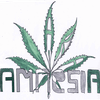
AkaAmnesia
Messages postés
29
Date d'inscription
dimanche 8 mars 2015
Statut
Membre
Dernière intervention
11 mars 2015
10 mars 2015 à 19:03
10 mars 2015 à 19:03
Ou sinon tu te renseigne sur Avast! et tu te rend compte que c'est nul
Et tu décide par la suite d'installer un autre antivirus plus performant...
Et tu décide par la suite d'installer un autre antivirus plus performant...
mona86
Messages postés
74
Date d'inscription
jeudi 26 juin 2008
Statut
Membre
Dernière intervention
4 février 2016
1
10 mars 2015 à 19:46
10 mars 2015 à 19:46
A l'attention de Malekal_Morte
j'ai fait recherche dans FIRST et il m'est sorti çà !
est-ce que ça peut aider
Farbar Recovery Scan Tool (x86) Version: 10-03-2015
Ran by MOMO at 2015-03-10 19:39:22
Running from C:\Documents and Settings\MOMO\Mes documents\Downloads
Boot Mode: Normal
================== Search Files: "fixlist.txt
." =============
j'ai fait recherche dans FIRST et il m'est sorti çà !
est-ce que ça peut aider
Farbar Recovery Scan Tool (x86) Version: 10-03-2015
Ran by MOMO at 2015-03-10 19:39:22
Running from C:\Documents and Settings\MOMO\Mes documents\Downloads
Boot Mode: Normal
================== Search Files: "fixlist.txt
." =============
End Of Search

Malekal_morte-
Messages postés
180304
Date d'inscription
mercredi 17 mai 2006
Statut
Modérateur, Contributeur sécurité
Dernière intervention
15 décembre 2020
24 627
11 mars 2015 à 15:36
11 mars 2015 à 15:36
le fichier fixlist.txt semble vide.
mona86
Messages postés
74
Date d'inscription
jeudi 26 juin 2008
Statut
Membre
Dernière intervention
4 février 2016
1
11 mars 2015 à 16:06
11 mars 2015 à 16:06
Merci, je pensais t'avoir perdu !
apparemment oui, à moins que j'aie fait une fausse manoeuvre .
faudrait-t-il que je recommence tout le processus de FIRST depuis le début ?
Mais d'autre part, je me suis aperçue que j'ai un message ,notamment quand je fais exécuter, on me dit : impossible d'accéder au logitiel WMI," donc c'est peut-être de là, d'où vient le problème. Je n'ai plus non plus accès à mon imprimante, donc je pense que tout est lié ?
apparemment oui, à moins que j'aie fait une fausse manoeuvre .
faudrait-t-il que je recommence tout le processus de FIRST depuis le début ?
Mais d'autre part, je me suis aperçue que j'ai un message ,notamment quand je fais exécuter, on me dit : impossible d'accéder au logitiel WMI," donc c'est peut-être de là, d'où vient le problème. Je n'ai plus non plus accès à mon imprimante, donc je pense que tout est lié ?

Malekal_morte-
Messages postés
180304
Date d'inscription
mercredi 17 mai 2006
Statut
Modérateur, Contributeur sécurité
Dernière intervention
15 décembre 2020
24 627
11 mars 2015 à 19:07
11 mars 2015 à 19:07
Ce serait bien oui.
mona86
Messages postés
74
Date d'inscription
jeudi 26 juin 2008
Statut
Membre
Dernière intervention
4 février 2016
1
11 mars 2015 à 20:08
11 mars 2015 à 20:08
bon, j'ai tout recommencé FRST depuis le début, à part, que cette fois je trouve bien le fichier Shortcut.txt, mais j'arrive au même résultat ;
"Fixlist.txt non trouvé"
je penserais que mon problème vient surtout de:
" Impossible d'accéder au logitiel WMI".
Je viens de m'apercevoir aussi que je n'ai plus de son !!!! ni d'imprimante!!!
Y a-t-il un remède pour çà ?
Cà m'embête de toujours te solliciter . Merci encore pour tout
"Fixlist.txt non trouvé"
je penserais que mon problème vient surtout de:
" Impossible d'accéder au logitiel WMI".
Je viens de m'apercevoir aussi que je n'ai plus de son !!!! ni d'imprimante!!!
Y a-t-il un remède pour çà ?
Cà m'embête de toujours te solliciter . Merci encore pour tout


