Ordinateur infeste par surfvox
Résolu/Fermé
galak59
Messages postés
7
Date d'inscription
mardi 3 mars 2015
Statut
Membre
Dernière intervention
5 mars 2015
-
Modifié par galak59 le 3/03/2015 à 16:42
Fish66 Messages postés 17505 Date d'inscription dimanche 24 juillet 2011 Statut Contributeur sécurité Dernière intervention 16 juin 2021 - 5 mars 2015 à 19:50
Fish66 Messages postés 17505 Date d'inscription dimanche 24 juillet 2011 Statut Contributeur sécurité Dernière intervention 16 juin 2021 - 5 mars 2015 à 19:50
A voir également:
- Ordinateur infeste par surfvox
- Ordinateur lent - Guide
- Réinitialiser ordinateur - Guide
- Ordinateur ecran noir - Guide
- Pad ordinateur - Guide
- Cpu ordinateur - Guide
11 réponses

Malekal_morte-
Messages postés
180304
Date d'inscription
mercredi 17 mai 2006
Statut
Modérateur, Contributeur sécurité
Dernière intervention
15 décembre 2020
24 628
3 mars 2015 à 16:44
3 mars 2015 à 16:44
Salut,
Tu as installé des adwares et programmes parasites sur ton PC qui ouvrent des publicités et ralentissent l'ordinateur et les navigateurs WEB.
Voici la procédure à suivre pour les supprimer :
Commence par ceci :
Suis le tutorial AdwCleaner https://www.malekal.com/adwcleaner-supprimer-virus-adwares-pup/?t=33839&start= ( d'Xplode )
Télécharge le sur ton bureau ou dossier de téléchargement.
Lance AdwCleaner, clique sur [Scanner].
L'analyse peux durer plusieurs minutes, patiente.
Une fois le scan terminé, ne décoche rien, clique sur [Nettoyer]
Une fois le nettoyage terminé, un rapport s'ouvrira. Copie/colle le contenu du rapport dans ta prochaine réponse par un copier/coller.
Si cela ne fonctionne pas, utilise le site http://pjjoint.malekal.com pour héberger le rapport, donne le lien du rapport dans un nouveau message.
Note : Le rapport est également sauvegardé sous C:\AdwCleaner[S1].txt
puis :
Suis ce tutoriel FRST: https://www.malekal.com/tutoriel-farbar-recovery-scan-tool-frst/
Télécharge et lance le scan FRST, cela va générer trois rapports FRST :
Envoie comme expliqué, ces trois rapports sur le site http://pjjoint.malekal.com et donne les trois liens pjjoint de ces rapports afin qu'ils puissent être consultés.
Tu as installé des adwares et programmes parasites sur ton PC qui ouvrent des publicités et ralentissent l'ordinateur et les navigateurs WEB.
Voici la procédure à suivre pour les supprimer :
Commence par ceci :
Suis le tutorial AdwCleaner https://www.malekal.com/adwcleaner-supprimer-virus-adwares-pup/?t=33839&start= ( d'Xplode )
Télécharge le sur ton bureau ou dossier de téléchargement.
Lance AdwCleaner, clique sur [Scanner].
L'analyse peux durer plusieurs minutes, patiente.
Une fois le scan terminé, ne décoche rien, clique sur [Nettoyer]
Une fois le nettoyage terminé, un rapport s'ouvrira. Copie/colle le contenu du rapport dans ta prochaine réponse par un copier/coller.
Si cela ne fonctionne pas, utilise le site http://pjjoint.malekal.com pour héberger le rapport, donne le lien du rapport dans un nouveau message.
Note : Le rapport est également sauvegardé sous C:\AdwCleaner[S1].txt
puis :
Suis ce tutoriel FRST: https://www.malekal.com/tutoriel-farbar-recovery-scan-tool-frst/
Télécharge et lance le scan FRST, cela va générer trois rapports FRST :
- FRST.txt
- Shortcut.txt
- Additionnal.txt
Envoie comme expliqué, ces trois rapports sur le site http://pjjoint.malekal.com et donne les trois liens pjjoint de ces rapports afin qu'ils puissent être consultés.
galak59
Messages postés
7
Date d'inscription
mardi 3 mars 2015
Statut
Membre
Dernière intervention
5 mars 2015
3 mars 2015 à 17:43
3 mars 2015 à 17:43
merci pour votre aide
voici le rapports adwcleaner
# AdwCleaner v4.111 - Rapport créé le 03/03/2015 à 17:06:14
# Mis à jour le 18/02/2015 par Xplode
# Base de données : 2015-03-02.3 [Serveur]
# Système d'exploitation : Windows 8.1 (x64)
# Nom d'utilisateur : user - PC
# Exécuté depuis : C:\Users\user\Desktop\adwcleaner_4.111.exe
# Option : Nettoyer
Fichier Supprimé : C:\users\user\AppData\Roaming\Mozilla\Firefox\Profiles\adu0vngj.default\invalidprefs.js
-\\ Internet Explorer v11.0.9600.17416
-\\ Mozilla Firefox v36.0 (x86 fr)
[adu0vngj.default\prefs.js] - Ligne Supprimée : user_pref("browser.newtab.url", "hxxp://www.trovi.com/?gd=&ctid=CT3330189&octid=EB_ORIGINAL_CTID&ISID=M9DAFDEC9-3B34-4FB9-B4A7-E3909F3C4A07&SearchSource=69&CUI=&SSPV=&Lay=1&UM=8&UP=SP631F8ED8-06D8-4A6[...]
-\\ Google Chrome v40.0.2214.115
AdwCleaner[R0].txt - [18006 octets] - [17/03/2014 08:53:00]
AdwCleaner[R1].txt - [5605 octets] - [29/01/2015 20:02:45]
AdwCleaner[R2].txt - [1395 octets] - [01/03/2015 20:56:56]
AdwCleaner[R3].txt - [1455 octets] - [02/03/2015 11:22:24]
AdwCleaner[R4].txt - [1573 octets] - [03/03/2015 16:57:20]
AdwCleaner[S0].txt - [15000 octets] - [17/03/2014 08:53:38]
AdwCleaner[S1].txt - [5575 octets] - [29/01/2015 20:35:15]
AdwCleaner[S2].txt - [1532 octets] - [02/03/2015 11:40:00]
AdwCleaner[S3].txt - [1509 octets] - [03/03/2015 17:06:14]
########## EOF - C:\AdwCleaner\AdwCleaner[S3].txt - [1569 octets] ##########
et voici les 3 liens
https://pjjoint.malekal.com/files.php?id=FRST_20150303_c1110v12j11d9
https://pjjoint.malekal.com/files.php?id=20150303_m5g8v10q6v14
https://pjjoint.malekal.com/files.php?id=20150303_k6v13s6o8m10
voila en esperant avoir réussi
voici le rapports adwcleaner
# AdwCleaner v4.111 - Rapport créé le 03/03/2015 à 17:06:14
# Mis à jour le 18/02/2015 par Xplode
# Base de données : 2015-03-02.3 [Serveur]
# Système d'exploitation : Windows 8.1 (x64)
# Nom d'utilisateur : user - PC
# Exécuté depuis : C:\Users\user\Desktop\adwcleaner_4.111.exe
# Option : Nettoyer
- [ Services ] *****
- [ Fichiers / Dossiers ] *****
Fichier Supprimé : C:\users\user\AppData\Roaming\Mozilla\Firefox\Profiles\adu0vngj.default\invalidprefs.js
- [ Tâches planifiées ] *****
- [ Raccourcis ] *****
- [ Registre ] *****
- [ Navigateurs ] *****
-\\ Internet Explorer v11.0.9600.17416
-\\ Mozilla Firefox v36.0 (x86 fr)
[adu0vngj.default\prefs.js] - Ligne Supprimée : user_pref("browser.newtab.url", "hxxp://www.trovi.com/?gd=&ctid=CT3330189&octid=EB_ORIGINAL_CTID&ISID=M9DAFDEC9-3B34-4FB9-B4A7-E3909F3C4A07&SearchSource=69&CUI=&SSPV=&Lay=1&UM=8&UP=SP631F8ED8-06D8-4A6[...]
-\\ Google Chrome v40.0.2214.115
AdwCleaner[R0].txt - [18006 octets] - [17/03/2014 08:53:00]
AdwCleaner[R1].txt - [5605 octets] - [29/01/2015 20:02:45]
AdwCleaner[R2].txt - [1395 octets] - [01/03/2015 20:56:56]
AdwCleaner[R3].txt - [1455 octets] - [02/03/2015 11:22:24]
AdwCleaner[R4].txt - [1573 octets] - [03/03/2015 16:57:20]
AdwCleaner[S0].txt - [15000 octets] - [17/03/2014 08:53:38]
AdwCleaner[S1].txt - [5575 octets] - [29/01/2015 20:35:15]
AdwCleaner[S2].txt - [1532 octets] - [02/03/2015 11:40:00]
AdwCleaner[S3].txt - [1509 octets] - [03/03/2015 17:06:14]
########## EOF - C:\AdwCleaner\AdwCleaner[S3].txt - [1569 octets] ##########
et voici les 3 liens
https://pjjoint.malekal.com/files.php?id=FRST_20150303_c1110v12j11d9
https://pjjoint.malekal.com/files.php?id=20150303_m5g8v10q6v14
https://pjjoint.malekal.com/files.php?id=20150303_k6v13s6o8m10
voila en esperant avoir réussi

Fish66
Messages postés
17505
Date d'inscription
dimanche 24 juillet 2011
Statut
Contributeur sécurité
Dernière intervention
16 juin 2021
1 318
Modifié par Fish66 le 3/03/2015 à 19:57
Modifié par Fish66 le 3/03/2015 à 19:57
Bonsoir,
Malekal que je le salue m'a demandé de continuer malgré que j'ai posté le deuxième! :-) On va continuer ensemble ! :
--------------------------
Voici la correction à effectuer avec FRST.
[*] Appuies simultanément sur les touches Windows et R
[*] Une fenêtre va s'ouvrir, tape ceci : notepad
[*] Clic sur OK (Le bloc note va s'ouvrir)
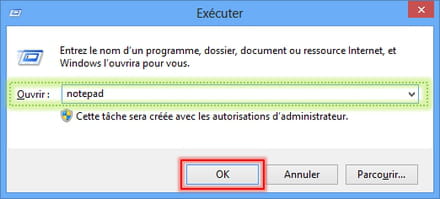
[*] Coller le script en gras ci-dessous dans votre bloc-notes
start
HKU\S-1-5-21-1447766903-4177129312-529649222-1001\Software\Microsoft\Internet Explorer\Main,Start Page = http://www.motious.com [Pays US - 192.232.216.112]
CHR HomePage: Default -> hxxp://www.surfvox.com/ [Pays US - 192.232.216.112]
CHR StartupUrls: Default -> hxxp://www.surfvox.com/ [Pays US - 192.232.216.112]
() C:\ProgramData\nvxasync\cvxasync.exe
() C:\Users\user\AppData\Roaming\nvxasync\nvxasync.exe
() C:\Users\user\AppData\Roaming\nvxasync\nvxasync.exe
HKU\S-1-5-21-1447766903-4177129312-529649222-1001\...\Run: [nvxasync] => C:\Users\user\AppData\Roaming\nvxasync\nvxasync.exe [142678016 2015-03-01] ()
HKU\S-1-5-21-1447766903-4177129312-529649222-1001\...\Winlogon: [Shell] C:\ProgramData\nvxasync\cvxasync.exe [142678016 2015-03-01] () <==== ATTENTION
2015-03-01 11:03 - 2015-03-01 11:04 - 00000000 _RSHD () C:\Users\user\AppData\Roaming\nvxasync
2015-03-01 11:03 - 2015-03-01 11:03 - 00000000 _RSHD () C:\ProgramData\nvxasync
2015-03-01 11:03 - 2015-03-01 11:03 - 00000000 ____D () C:\Users\user\AppData\Roaming\chportu
2015-03-01 10:21 - 2015-03-01 10:21 - 00029016 _____ () C:\Users\user\Downloads\Bob l eponge - le film FRENCH DVDRip XviD-NoTag [www.OMGTORRENT.com].torrent
2015-02-02 13:19 - 2015-02-02 13:19 - 00000000 ____D () C:\ProgramData\E1864A66-75E3-486a-BD95-D1B7D99A84A7
end
[*] Une fois, le texte coller dans le bloc-note.
[*] Cliquez sur "Fichier" puis dans le menu déroulant sur "Enregistrer sous"
[*] A cette fenêtre cliquez sur "Bureau"
[*] Dans la zone de "Nom de fichier" tapez : fixlist puis validez en cliquant sur Enregistrer
[*] Sur votre bureau vous avec le fichier texte (fixlist.txt & FRST.exe)
[*] Lancez FRST, "exécuter en tant qu'administrateur" sous Windows Vista, Windows Seven et Windows 8/8.1
[*] Cliquez sur "Fix"
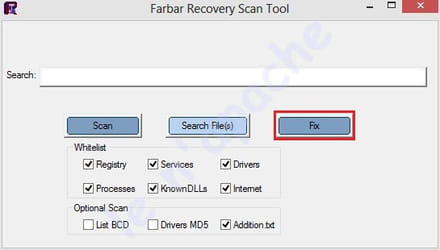
[*] Un fichier texte apparaît, copie/colle le contenu ici dans un nouveau message.
[*] Redémarre l'ordinateur.
[*] ===> Aide : <<<ICI>>>
2/
ZHPCleaner
[*] Télécharge et enregistre ZHPCleaner sur ton bureau à partir ce lien : https://nicolascoolman.eu
[*] Exécute le en cliquant sur le bouton droit de la souris et en choisissant "Exécuter en tant qu'administrateur"
[*]Accepte les conditions d'utilisation,
[*]Clique sur le bouton [Réparer]
[*]Accepte toutes les réparations proposées
[*]Un rapport ZHPCleaner.txt sera créé sur le bureau
[*]Clique sur Rapport si tu ne vois pas le rapport, une copie (%appdata%\ZHP\ZHPCleaner.txt) s'ouvrira,
[*]Héberge ce rapport sur : http://pjjoint.malekal.com/ ou https://www.cjoint.com/]cjoint.com
[*]Copie/Colle le lien généré dans ta réponse.
3/
Je te conseille de supprimer les fichiers cr@ckés.
===> Tu peux lire : les dangers des cracks
Bonne soirée
¤¤¤ Le meilleur remède pour tous les problèmes, c'est la patience.... ¤¤¤
Malekal que je le salue m'a demandé de continuer malgré que j'ai posté le deuxième! :-) On va continuer ensemble ! :
--------------------------
Voici la correction à effectuer avec FRST.
[*] Appuies simultanément sur les touches Windows et R
[*] Une fenêtre va s'ouvrir, tape ceci : notepad
[*] Clic sur OK (Le bloc note va s'ouvrir)
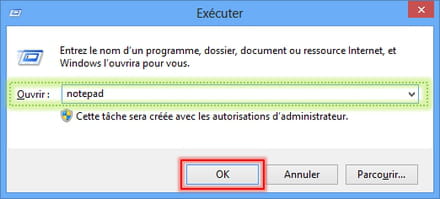
[*] Coller le script en gras ci-dessous dans votre bloc-notes
start
HKU\S-1-5-21-1447766903-4177129312-529649222-1001\Software\Microsoft\Internet Explorer\Main,Start Page = http://www.motious.com [Pays US - 192.232.216.112]
CHR HomePage: Default -> hxxp://www.surfvox.com/ [Pays US - 192.232.216.112]
CHR StartupUrls: Default -> hxxp://www.surfvox.com/ [Pays US - 192.232.216.112]
() C:\ProgramData\nvxasync\cvxasync.exe
() C:\Users\user\AppData\Roaming\nvxasync\nvxasync.exe
() C:\Users\user\AppData\Roaming\nvxasync\nvxasync.exe
HKU\S-1-5-21-1447766903-4177129312-529649222-1001\...\Run: [nvxasync] => C:\Users\user\AppData\Roaming\nvxasync\nvxasync.exe [142678016 2015-03-01] ()
HKU\S-1-5-21-1447766903-4177129312-529649222-1001\...\Winlogon: [Shell] C:\ProgramData\nvxasync\cvxasync.exe [142678016 2015-03-01] () <==== ATTENTION
2015-03-01 11:03 - 2015-03-01 11:04 - 00000000 _RSHD () C:\Users\user\AppData\Roaming\nvxasync
2015-03-01 11:03 - 2015-03-01 11:03 - 00000000 _RSHD () C:\ProgramData\nvxasync
2015-03-01 11:03 - 2015-03-01 11:03 - 00000000 ____D () C:\Users\user\AppData\Roaming\chportu
2015-03-01 10:21 - 2015-03-01 10:21 - 00029016 _____ () C:\Users\user\Downloads\Bob l eponge - le film FRENCH DVDRip XviD-NoTag [www.OMGTORRENT.com].torrent
2015-02-02 13:19 - 2015-02-02 13:19 - 00000000 ____D () C:\ProgramData\E1864A66-75E3-486a-BD95-D1B7D99A84A7
end
[*] Une fois, le texte coller dans le bloc-note.
[*] Cliquez sur "Fichier" puis dans le menu déroulant sur "Enregistrer sous"
[*] A cette fenêtre cliquez sur "Bureau"
[*] Dans la zone de "Nom de fichier" tapez : fixlist puis validez en cliquant sur Enregistrer
[*] Sur votre bureau vous avec le fichier texte (fixlist.txt & FRST.exe)
[*] Lancez FRST, "exécuter en tant qu'administrateur" sous Windows Vista, Windows Seven et Windows 8/8.1
[*] Cliquez sur "Fix"
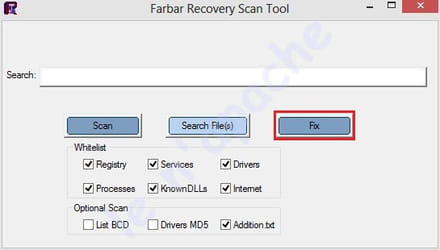
[*] Un fichier texte apparaît, copie/colle le contenu ici dans un nouveau message.
[*] Redémarre l'ordinateur.
[*] ===> Aide : <<<ICI>>>
2/
ZHPCleaner
[*] Télécharge et enregistre ZHPCleaner sur ton bureau à partir ce lien : https://nicolascoolman.eu
[*] Exécute le en cliquant sur le bouton droit de la souris et en choisissant "Exécuter en tant qu'administrateur"
[*]Accepte les conditions d'utilisation,
[*]Clique sur le bouton [Réparer]
[*]Accepte toutes les réparations proposées
[*]Un rapport ZHPCleaner.txt sera créé sur le bureau
[*]Clique sur Rapport si tu ne vois pas le rapport, une copie (%appdata%\ZHP\ZHPCleaner.txt) s'ouvrira,
[*]Héberge ce rapport sur : http://pjjoint.malekal.com/ ou https://www.cjoint.com/]cjoint.com
[*]Copie/Colle le lien généré dans ta réponse.
3/
Je te conseille de supprimer les fichiers cr@ckés.
===> Tu peux lire : les dangers des cracks
Bonne soirée
¤¤¤ Le meilleur remède pour tous les problèmes, c'est la patience.... ¤¤¤
galak59
Messages postés
7
Date d'inscription
mardi 3 mars 2015
Statut
Membre
Dernière intervention
5 mars 2015
3 mars 2015 à 20:49
3 mars 2015 à 20:49
merci de t'occuper de mon cas
voici le rapport fix
Fix result of Farbar Recovery Tool (FRST written by Farbar) (x64) Version: 02-03-2015
Ran by user at 2015-03-03 20:45:51 Run:1
Running from C:\Users\user\Desktop
Loaded Profiles: user (Available profiles: user & Administrateur)
Boot Mode: Normal
==============================================
Content of fixlist:
start
HKU\S-1-5-21-1447766903-4177129312-529649222-1001\Software\Microsoft\Internet Explorer\Main,Start Page = http://www.motious.com [Pays US - 192.232.216.112]
CHR HomePage: Default -> hxxp://www.surfvox.com/ [Pays US - 192.232.216.112]
CHR StartupUrls: Default -> hxxp://www.surfvox.com/ [Pays US - 192.232.216.112]
() C:\ProgramData\nvxasync\cvxasync.exe
() C:\Users\user\AppData\Roaming\nvxasync\nvxasync.exe
() C:\Users\user\AppData\Roaming\nvxasync\nvxasync.exe
HKU\S-1-5-21-1447766903-4177129312-529649222-1001\...\Run: [nvxasync] => C:\Users\user\AppData\Roaming\nvxasync\nvxasync.exe [142678016 2015-03-01] ()
HKU\S-1-5-21-1447766903-4177129312-529649222-1001\...\Winlogon: [Shell] C:\ProgramData\nvxasync\cvxasync.exe [142678016 2015-03-01] () <==== ATTENTION
2015-03-01 11:03 - 2015-03-01 11:04 - 00000000 _RSHD () C:\Users\user\AppData\Roaming\nvxasync
2015-03-01 11:03 - 2015-03-01 11:03 - 00000000 _RSHD () C:\ProgramData\nvxasync
2015-03-01 11:03 - 2015-03-01 11:03 - 00000000 ____D () C:\Users\user\AppData\Roaming\chportu
2015-03-01 10:21 - 2015-03-01 10:21 - 00029016 _____ () C:\Users\user\Downloads\Bob l eponge - le film FRENCH DVDRip XviD-NoTag [www.OMGTORRENT.com].torrent
2015-02-02 13:19 - 2015-02-02 13:19 - 00000000 ____D () C:\ProgramData\E1864A66-75E3-486a-BD95-D1B7D99A84A7
end
HKU\S-1-5-21-1447766903-4177129312-529649222-1001\Software\Microsoft\Internet Explorer\Main\\Start Page => Value was restored successfully.
Chrome HomePage deleted successfully.
Chrome StartupUrls deleted successfully.
[2700] C:\ProgramData\nvxasync\cvxasync.exe => Process closed successfully.
[2736] C:\Users\user\AppData\Roaming\nvxasync\nvxasync.exe => Process closed successfully.
[3768] C:\Users\user\AppData\Roaming\nvxasync\nvxasync.exe => Process closed successfully.
HKU\S-1-5-21-1447766903-4177129312-529649222-1001\Software\Microsoft\Windows\CurrentVersion\Run\\nvxasync => value deleted successfully.
HKU\S-1-5-21-1447766903-4177129312-529649222-1001\Software\Microsoft\Windows NT\CurrentVersion\Winlogon\\Shell => value deleted successfully.
C:\Users\user\AppData\Roaming\nvxasync => Moved successfully.
C:\ProgramData\nvxasync => Moved successfully.
C:\Users\user\AppData\Roaming\chportu => Moved successfully.
C:\Users\user\Downloads\Bob l eponge - le film FRENCH DVDRip XviD-NoTag [www.OMGTORRENT.com].torrent => Moved successfully.
C:\ProgramData\E1864A66-75E3-486a-BD95-D1B7D99A84A7 => Moved successfully.
voici le rapport fix
Fix result of Farbar Recovery Tool (FRST written by Farbar) (x64) Version: 02-03-2015
Ran by user at 2015-03-03 20:45:51 Run:1
Running from C:\Users\user\Desktop
Loaded Profiles: user (Available profiles: user & Administrateur)
Boot Mode: Normal
==============================================
Content of fixlist:
start
HKU\S-1-5-21-1447766903-4177129312-529649222-1001\Software\Microsoft\Internet Explorer\Main,Start Page = http://www.motious.com [Pays US - 192.232.216.112]
CHR HomePage: Default -> hxxp://www.surfvox.com/ [Pays US - 192.232.216.112]
CHR StartupUrls: Default -> hxxp://www.surfvox.com/ [Pays US - 192.232.216.112]
() C:\ProgramData\nvxasync\cvxasync.exe
() C:\Users\user\AppData\Roaming\nvxasync\nvxasync.exe
() C:\Users\user\AppData\Roaming\nvxasync\nvxasync.exe
HKU\S-1-5-21-1447766903-4177129312-529649222-1001\...\Run: [nvxasync] => C:\Users\user\AppData\Roaming\nvxasync\nvxasync.exe [142678016 2015-03-01] ()
HKU\S-1-5-21-1447766903-4177129312-529649222-1001\...\Winlogon: [Shell] C:\ProgramData\nvxasync\cvxasync.exe [142678016 2015-03-01] () <==== ATTENTION
2015-03-01 11:03 - 2015-03-01 11:04 - 00000000 _RSHD () C:\Users\user\AppData\Roaming\nvxasync
2015-03-01 11:03 - 2015-03-01 11:03 - 00000000 _RSHD () C:\ProgramData\nvxasync
2015-03-01 11:03 - 2015-03-01 11:03 - 00000000 ____D () C:\Users\user\AppData\Roaming\chportu
2015-03-01 10:21 - 2015-03-01 10:21 - 00029016 _____ () C:\Users\user\Downloads\Bob l eponge - le film FRENCH DVDRip XviD-NoTag [www.OMGTORRENT.com].torrent
2015-02-02 13:19 - 2015-02-02 13:19 - 00000000 ____D () C:\ProgramData\E1864A66-75E3-486a-BD95-D1B7D99A84A7
end
HKU\S-1-5-21-1447766903-4177129312-529649222-1001\Software\Microsoft\Internet Explorer\Main\\Start Page => Value was restored successfully.
Chrome HomePage deleted successfully.
Chrome StartupUrls deleted successfully.
[2700] C:\ProgramData\nvxasync\cvxasync.exe => Process closed successfully.
[2736] C:\Users\user\AppData\Roaming\nvxasync\nvxasync.exe => Process closed successfully.
[3768] C:\Users\user\AppData\Roaming\nvxasync\nvxasync.exe => Process closed successfully.
HKU\S-1-5-21-1447766903-4177129312-529649222-1001\Software\Microsoft\Windows\CurrentVersion\Run\\nvxasync => value deleted successfully.
HKU\S-1-5-21-1447766903-4177129312-529649222-1001\Software\Microsoft\Windows NT\CurrentVersion\Winlogon\\Shell => value deleted successfully.
C:\Users\user\AppData\Roaming\nvxasync => Moved successfully.
C:\ProgramData\nvxasync => Moved successfully.
C:\Users\user\AppData\Roaming\chportu => Moved successfully.
C:\Users\user\Downloads\Bob l eponge - le film FRENCH DVDRip XviD-NoTag [www.OMGTORRENT.com].torrent => Moved successfully.
C:\ProgramData\E1864A66-75E3-486a-BD95-D1B7D99A84A7 => Moved successfully.
End of Fixlog 20:45:53
je redémarre l'ordi et éxécute la suiteVous n’avez pas trouvé la réponse que vous recherchez ?
Posez votre question
galak59
Messages postés
7
Date d'inscription
mardi 3 mars 2015
Statut
Membre
Dernière intervention
5 mars 2015
3 mars 2015 à 21:14
3 mars 2015 à 21:14
voici le lien pour zhpcleaner
https://pjjoint.malekal.com/files.php?id=20150303_q13m12z10y15i6
merci
https://pjjoint.malekal.com/files.php?id=20150303_q13m12z10y15i6
merci

Fish66
Messages postés
17505
Date d'inscription
dimanche 24 juillet 2011
Statut
Contributeur sécurité
Dernière intervention
16 juin 2021
1 318
4 mars 2015 à 07:48
4 mars 2015 à 07:48
Bonjour,
1/
[*] Lance Malwarebytes.
[*] Mets le à jour puis lance un examen "Menaces".
[*] coche "Recherche de rootkits" (Paramètres -> Détection et protection)
[*] A la fin du scan, clic sur "Mettre tous en quarantaine" en bas à gauche.
[*] Redémarre l'ordinateur si besoin.
[*] Après redémarrage, relance Malwarebytes.
[*] Vas chercher le rapport dans l'onglet "Historique".
[*] Clic à gauche sur l'onglet Journaux de l'application.
[*] Double-clic sur le journal d'examen pour l'afficher.
[*] En bas à gauche choisis "Copier dans le presse papier"
[*] colle le rapport le contenu du journal ici
2/
Est ce que surfvox est encore présent ?
Bonne journée
1/
[*] Lance Malwarebytes.
[*] Mets le à jour puis lance un examen "Menaces".
[*] coche "Recherche de rootkits" (Paramètres -> Détection et protection)
[*] A la fin du scan, clic sur "Mettre tous en quarantaine" en bas à gauche.
[*] Redémarre l'ordinateur si besoin.
[*] Après redémarrage, relance Malwarebytes.
[*] Vas chercher le rapport dans l'onglet "Historique".
[*] Clic à gauche sur l'onglet Journaux de l'application.
[*] Double-clic sur le journal d'examen pour l'afficher.
[*] En bas à gauche choisis "Copier dans le presse papier"
[*] colle le rapport le contenu du journal ici
2/
Est ce que surfvox est encore présent ?
Bonne journée
galak59
Messages postés
7
Date d'inscription
mardi 3 mars 2015
Statut
Membre
Dernière intervention
5 mars 2015
4 mars 2015 à 19:11
4 mars 2015 à 19:11
bonsoir
désolé pour le retard mais travail oblige
voici le rapport
Malwarebytes Anti-Malware
www.malwarebytes.org
Protection, 04/03/2015 14:08:39, SYSTEM, PC, Protection, Malware Protection, Starting,
Protection, 04/03/2015 14:08:39, SYSTEM, PC, Protection, Malware Protection, Started,
Protection, 04/03/2015 14:08:39, SYSTEM, PC, Protection, Malicious Website Protection, Starting,
Protection, 04/03/2015 14:08:39, SYSTEM, PC, Protection, Malicious Website Protection, Started,
Update, 04/03/2015 14:08:42, SYSTEM, PC, Manual, Remediation Database, 2013.10.16.1, 2014.12.6.1,
Update, 04/03/2015 14:08:42, SYSTEM, PC, Manual, Rootkit Database, 2014.11.18.1, 2015.2.25.1,
Update, 04/03/2015 14:09:37, SYSTEM, PC, Manual, Malware Database, 2014.11.20.6, 2015.3.4.4,
Protection, 04/03/2015 14:09:38, SYSTEM, PC, Protection, Refresh, Starting,
Protection, 04/03/2015 14:09:38, SYSTEM, PC, Protection, Malicious Website Protection, Stopping,
Protection, 04/03/2015 14:09:38, SYSTEM, PC, Protection, Malicious Website Protection, Stopped,
Protection, 04/03/2015 14:09:48, SYSTEM, PC, Protection, Refresh, Success,
Protection, 04/03/2015 14:09:48, SYSTEM, PC, Protection, Malicious Website Protection, Starting,
Protection, 04/03/2015 14:09:48, SYSTEM, PC, Protection, Malicious Website Protection, Started,
Detection, 04/03/2015 16:44:23, SYSTEM, PC, Protection, Malware Protection, File, PUP.Optional.SearchProtect.A, C:\Windows\apppatch\apppatch64\VCLdr64.dll, Quarantine, [b1d3f9488208a49252a665510ff24db3]
Detection, 04/03/2015 16:44:35, SYSTEM, PC, Protection, Malware Protection, File, PUP.Optional.SearchProtect.A, c:\windows\apppatch\apppatch64\vcldr64.dll, Quarantine Failed, 2, Le fichier spécifié est introuvable. , [b1d3f9488208a49252a665510ff24db3]
Detection, 04/03/2015 16:45:58, SYSTEM, PC, Protection, Malware Protection, File, PUP.Optional.SearchProtect.A, c:\windows\apppatch\apppatch64\vcldr64.dll, Quarantine Failed, 2, Le fichier spécifié est introuvable. , [b1d3f9488208a49252a665510ff24db3]
Detection, 04/03/2015 16:50:19, SYSTEM, PC, Protection, Malware Protection, File, PUP.Optional.SearchProtect.A, c:\windows\apppatch\apppatch64\vcldr64.dll, Quarantine Failed, 2, Le fichier spécifié est introuvable. , [b1d3f9488208a49252a665510ff24db3]
Detection, 04/03/2015 16:53:39, SYSTEM, PC, Protection, Malware Protection, File, PUP.Optional.SearchProtect.A, c:\windows\apppatch\apppatch64\vcldr64.dll, Quarantine Failed, 2, Le fichier spécifié est introuvable. , [b1d3f9488208a49252a665510ff24db3]
Detection, 04/03/2015 17:06:09, SYSTEM, PC, Protection, Malware Protection, File, PUP.Optional.SearchProtect.A, c:\windows\apppatch\apppatch64\vcldr64.dll, Quarantine Failed, 2, Le fichier spécifié est introuvable. , [b1d3f9488208a49252a665510ff24db3]
Detection, 04/03/2015 17:16:14, SYSTEM, PC, Protection, Malware Protection, File, PUP.Optional.SearchProtect.A, c:\windows\apppatch\apppatch64\vcldr64.dll, Quarantine Failed, 2, Le fichier spécifié est introuvable. , [b1d3f9488208a49252a665510ff24db3]
Detection, 04/03/2015 17:26:16, SYSTEM, PC, Protection, Malware Protection, File, PUP.Optional.SearchProtect.A, c:\windows\apppatch\apppatch64\vcldr64.dll, Quarantine Failed, 2, Le fichier spécifié est introuvable. , [b1d3f9488208a49252a665510ff24db3]
Detection, 04/03/2015 17:35:44, SYSTEM, PC, Protection, Malware Protection, File, PUP.Optional.SearchProtect.A, c:\windows\apppatch\apppatch64\vcldr64.dll, Quarantine Failed, 2, Le fichier spécifié est introuvable. , [b1d3f9488208a49252a665510ff24db3]
Detection, 04/03/2015 17:35:53, SYSTEM, PC, Protection, Malware Protection, File, PUP.Optional.SearchProtect.A, c:\windows\apppatch\apppatch64\vcldr64.dll, Quarantine Failed, 2, Le fichier spécifié est introuvable. , [b1d3f9488208a49252a665510ff24db3]
Update, 04/03/2015 18:12:59, SYSTEM, PC, Scheduler, Malware Database, 2015.3.4.4, 2015.3.4.5,
Protection, 04/03/2015 18:12:59, SYSTEM, PC, Protection, Refresh, Starting,
Protection, 04/03/2015 18:12:59, SYSTEM, PC, Protection, Malicious Website Protection, Stopping,
Protection, 04/03/2015 18:12:59, SYSTEM, PC, Protection, Malicious Website Protection, Stopped,
Protection, 04/03/2015 18:15:20, SYSTEM, PC, Protection, Refresh, Success,
Protection, 04/03/2015 18:15:20, SYSTEM, PC, Protection, Malicious Website Protection, Starting,
Protection, 04/03/2015 18:15:20, SYSTEM, PC, Protection, Malicious Website Protection, Started,
Scan, 04/03/2015 19:00:52, SYSTEM, PC, Manual, Start:04/03/2015 14:10:30, Duration:40 min 23 sec, Threat Scan, Completed, 0 Malware Detections, 7 Non-Malware Detections,
Protection, 04/03/2015 19:02:35, SYSTEM, PC, Protection, Malware Protection, Starting,
Protection, 04/03/2015 19:02:36, SYSTEM, PC, Protection, Malware Protection, Started,
Protection, 04/03/2015 19:02:36, SYSTEM, PC, Protection, Malicious Website Protection, Starting,
Protection, 04/03/2015 19:02:45, SYSTEM, PC, Protection, Malicious Website Protection, Started,
(end)
surfvox ne s"affiche plus sur ie,chrome et mozilla
et je peux de nouveau accéder aux paramètres de mon ordi
merci pour ton investissement
désolé pour le retard mais travail oblige
voici le rapport
Malwarebytes Anti-Malware
www.malwarebytes.org
Protection, 04/03/2015 14:08:39, SYSTEM, PC, Protection, Malware Protection, Starting,
Protection, 04/03/2015 14:08:39, SYSTEM, PC, Protection, Malware Protection, Started,
Protection, 04/03/2015 14:08:39, SYSTEM, PC, Protection, Malicious Website Protection, Starting,
Protection, 04/03/2015 14:08:39, SYSTEM, PC, Protection, Malicious Website Protection, Started,
Update, 04/03/2015 14:08:42, SYSTEM, PC, Manual, Remediation Database, 2013.10.16.1, 2014.12.6.1,
Update, 04/03/2015 14:08:42, SYSTEM, PC, Manual, Rootkit Database, 2014.11.18.1, 2015.2.25.1,
Update, 04/03/2015 14:09:37, SYSTEM, PC, Manual, Malware Database, 2014.11.20.6, 2015.3.4.4,
Protection, 04/03/2015 14:09:38, SYSTEM, PC, Protection, Refresh, Starting,
Protection, 04/03/2015 14:09:38, SYSTEM, PC, Protection, Malicious Website Protection, Stopping,
Protection, 04/03/2015 14:09:38, SYSTEM, PC, Protection, Malicious Website Protection, Stopped,
Protection, 04/03/2015 14:09:48, SYSTEM, PC, Protection, Refresh, Success,
Protection, 04/03/2015 14:09:48, SYSTEM, PC, Protection, Malicious Website Protection, Starting,
Protection, 04/03/2015 14:09:48, SYSTEM, PC, Protection, Malicious Website Protection, Started,
Detection, 04/03/2015 16:44:23, SYSTEM, PC, Protection, Malware Protection, File, PUP.Optional.SearchProtect.A, C:\Windows\apppatch\apppatch64\VCLdr64.dll, Quarantine, [b1d3f9488208a49252a665510ff24db3]
Detection, 04/03/2015 16:44:35, SYSTEM, PC, Protection, Malware Protection, File, PUP.Optional.SearchProtect.A, c:\windows\apppatch\apppatch64\vcldr64.dll, Quarantine Failed, 2, Le fichier spécifié est introuvable. , [b1d3f9488208a49252a665510ff24db3]
Detection, 04/03/2015 16:45:58, SYSTEM, PC, Protection, Malware Protection, File, PUP.Optional.SearchProtect.A, c:\windows\apppatch\apppatch64\vcldr64.dll, Quarantine Failed, 2, Le fichier spécifié est introuvable. , [b1d3f9488208a49252a665510ff24db3]
Detection, 04/03/2015 16:50:19, SYSTEM, PC, Protection, Malware Protection, File, PUP.Optional.SearchProtect.A, c:\windows\apppatch\apppatch64\vcldr64.dll, Quarantine Failed, 2, Le fichier spécifié est introuvable. , [b1d3f9488208a49252a665510ff24db3]
Detection, 04/03/2015 16:53:39, SYSTEM, PC, Protection, Malware Protection, File, PUP.Optional.SearchProtect.A, c:\windows\apppatch\apppatch64\vcldr64.dll, Quarantine Failed, 2, Le fichier spécifié est introuvable. , [b1d3f9488208a49252a665510ff24db3]
Detection, 04/03/2015 17:06:09, SYSTEM, PC, Protection, Malware Protection, File, PUP.Optional.SearchProtect.A, c:\windows\apppatch\apppatch64\vcldr64.dll, Quarantine Failed, 2, Le fichier spécifié est introuvable. , [b1d3f9488208a49252a665510ff24db3]
Detection, 04/03/2015 17:16:14, SYSTEM, PC, Protection, Malware Protection, File, PUP.Optional.SearchProtect.A, c:\windows\apppatch\apppatch64\vcldr64.dll, Quarantine Failed, 2, Le fichier spécifié est introuvable. , [b1d3f9488208a49252a665510ff24db3]
Detection, 04/03/2015 17:26:16, SYSTEM, PC, Protection, Malware Protection, File, PUP.Optional.SearchProtect.A, c:\windows\apppatch\apppatch64\vcldr64.dll, Quarantine Failed, 2, Le fichier spécifié est introuvable. , [b1d3f9488208a49252a665510ff24db3]
Detection, 04/03/2015 17:35:44, SYSTEM, PC, Protection, Malware Protection, File, PUP.Optional.SearchProtect.A, c:\windows\apppatch\apppatch64\vcldr64.dll, Quarantine Failed, 2, Le fichier spécifié est introuvable. , [b1d3f9488208a49252a665510ff24db3]
Detection, 04/03/2015 17:35:53, SYSTEM, PC, Protection, Malware Protection, File, PUP.Optional.SearchProtect.A, c:\windows\apppatch\apppatch64\vcldr64.dll, Quarantine Failed, 2, Le fichier spécifié est introuvable. , [b1d3f9488208a49252a665510ff24db3]
Update, 04/03/2015 18:12:59, SYSTEM, PC, Scheduler, Malware Database, 2015.3.4.4, 2015.3.4.5,
Protection, 04/03/2015 18:12:59, SYSTEM, PC, Protection, Refresh, Starting,
Protection, 04/03/2015 18:12:59, SYSTEM, PC, Protection, Malicious Website Protection, Stopping,
Protection, 04/03/2015 18:12:59, SYSTEM, PC, Protection, Malicious Website Protection, Stopped,
Protection, 04/03/2015 18:15:20, SYSTEM, PC, Protection, Refresh, Success,
Protection, 04/03/2015 18:15:20, SYSTEM, PC, Protection, Malicious Website Protection, Starting,
Protection, 04/03/2015 18:15:20, SYSTEM, PC, Protection, Malicious Website Protection, Started,
Scan, 04/03/2015 19:00:52, SYSTEM, PC, Manual, Start:04/03/2015 14:10:30, Duration:40 min 23 sec, Threat Scan, Completed, 0 Malware Detections, 7 Non-Malware Detections,
Protection, 04/03/2015 19:02:35, SYSTEM, PC, Protection, Malware Protection, Starting,
Protection, 04/03/2015 19:02:36, SYSTEM, PC, Protection, Malware Protection, Started,
Protection, 04/03/2015 19:02:36, SYSTEM, PC, Protection, Malicious Website Protection, Starting,
Protection, 04/03/2015 19:02:45, SYSTEM, PC, Protection, Malicious Website Protection, Started,
(end)
surfvox ne s"affiche plus sur ie,chrome et mozilla
et je peux de nouveau accéder aux paramètres de mon ordi
merci pour ton investissement

Fish66
Messages postés
17505
Date d'inscription
dimanche 24 juillet 2011
Statut
Contributeur sécurité
Dernière intervention
16 juin 2021
1 318
4 mars 2015 à 20:29
4 mars 2015 à 20:29
Bonsoir,
Il existe des infections non supprimées par Malwarebytes!
----------------
Télécharge MBAM-CLEAN et enregistre-le sur ton bureau Lance-le et suis les instructions.
Il va te demander ensuite de redémarrer le PC. Accepte.
==========================
Après redémarrage de la machine :
https://www.malwarebytes.com/mwb-download/
=================================
Si tu as besoin d'aide tu peux voir ce tutoriel : https://www.malekal.com/tutoriel-malwarebyte-anti-malware/
Bonne soirée
Il existe des infections non supprimées par Malwarebytes!
----------------
Télécharge MBAM-CLEAN et enregistre-le sur ton bureau Lance-le et suis les instructions.
Il va te demander ensuite de redémarrer le PC. Accepte.
==========================
Après redémarrage de la machine :
- Télécharge MBAM et installe le selon l'emplacement par défaut
https://www.malwarebytes.com/mwb-download/
- Mets le à jour puis lance un examen "Menaces".
- A la fin du scan, clic sur "Mettre tous en quarantaine" en bas à gauche.
- Redémarre l'ordinateur si besoin.
- Après redémarrage, relance Malwarebytes.
- Vas chercher le rapport dans l'onglet "Historique".
- Clic à gauche sur l'onglet Journaux de l'application.
- Double-clic sur le journal d'examen pour l'afficher.
- En bas à gauche choisis "Copier dans le presse papier"
- colle le rapport le contenu du journal ici
=================================
Si tu as besoin d'aide tu peux voir ce tutoriel : https://www.malekal.com/tutoriel-malwarebyte-anti-malware/
Bonne soirée
galak59
Messages postés
7
Date d'inscription
mardi 3 mars 2015
Statut
Membre
Dernière intervention
5 mars 2015
5 mars 2015 à 11:40
5 mars 2015 à 11:40
bonjour
voici le rapport de malwarebyte
Malwarebytes Anti-Malware
www.malwarebytes.org
Protection, 05/03/2015 10:25:47, SYSTEM, PC, Protection, Malware Protection, Starting,
Protection, 05/03/2015 10:25:47, SYSTEM, PC, Protection, Malware Protection, Started,
Protection, 05/03/2015 10:25:47, SYSTEM, PC, Protection, Malicious Website Protection, Starting,
Protection, 05/03/2015 10:25:47, SYSTEM, PC, Protection, Malicious Website Protection, Started,
Update, 05/03/2015 10:25:49, SYSTEM, PC, Manual, Remediation Database, 2013.10.16.1, 2014.12.6.1,
Update, 05/03/2015 10:25:49, SYSTEM, PC, Manual, Rootkit Database, 2014.11.18.1, 2015.2.25.1,
Update, 05/03/2015 10:26:30, SYSTEM, PC, Manual, Malware Database, 2014.11.20.6, 2015.3.5.1,
Protection, 05/03/2015 10:26:30, SYSTEM, PC, Protection, Refresh, Starting,
Protection, 05/03/2015 10:26:30, SYSTEM, PC, Protection, Malicious Website Protection, Stopping,
Protection, 05/03/2015 10:26:31, SYSTEM, PC, Protection, Malicious Website Protection, Stopped,
Protection, 05/03/2015 10:26:41, SYSTEM, PC, Protection, Refresh, Success,
Protection, 05/03/2015 10:26:41, SYSTEM, PC, Protection, Malicious Website Protection, Starting,
Protection, 05/03/2015 10:26:41, SYSTEM, PC, Protection, Malicious Website Protection, Started,
Scan, 05/03/2015 11:14:14, SYSTEM, PC, Manual, Start:05/03/2015 10:29:03, Duration:45 min 10 sec, Threat Scan, Completed, 0 Malware Detections, 0 Non-Malware Detections,
(end)
merci
voici le rapport de malwarebyte
Malwarebytes Anti-Malware
www.malwarebytes.org
Protection, 05/03/2015 10:25:47, SYSTEM, PC, Protection, Malware Protection, Starting,
Protection, 05/03/2015 10:25:47, SYSTEM, PC, Protection, Malware Protection, Started,
Protection, 05/03/2015 10:25:47, SYSTEM, PC, Protection, Malicious Website Protection, Starting,
Protection, 05/03/2015 10:25:47, SYSTEM, PC, Protection, Malicious Website Protection, Started,
Update, 05/03/2015 10:25:49, SYSTEM, PC, Manual, Remediation Database, 2013.10.16.1, 2014.12.6.1,
Update, 05/03/2015 10:25:49, SYSTEM, PC, Manual, Rootkit Database, 2014.11.18.1, 2015.2.25.1,
Update, 05/03/2015 10:26:30, SYSTEM, PC, Manual, Malware Database, 2014.11.20.6, 2015.3.5.1,
Protection, 05/03/2015 10:26:30, SYSTEM, PC, Protection, Refresh, Starting,
Protection, 05/03/2015 10:26:30, SYSTEM, PC, Protection, Malicious Website Protection, Stopping,
Protection, 05/03/2015 10:26:31, SYSTEM, PC, Protection, Malicious Website Protection, Stopped,
Protection, 05/03/2015 10:26:41, SYSTEM, PC, Protection, Refresh, Success,
Protection, 05/03/2015 10:26:41, SYSTEM, PC, Protection, Malicious Website Protection, Starting,
Protection, 05/03/2015 10:26:41, SYSTEM, PC, Protection, Malicious Website Protection, Started,
Scan, 05/03/2015 11:14:14, SYSTEM, PC, Manual, Start:05/03/2015 10:29:03, Duration:45 min 10 sec, Threat Scan, Completed, 0 Malware Detections, 0 Non-Malware Detections,
(end)
merci

Fish66
Messages postés
17505
Date d'inscription
dimanche 24 juillet 2011
Statut
Contributeur sécurité
Dernière intervention
16 juin 2021
1 318
Modifié par Fish66 le 5/03/2015 à 14:52
Modifié par Fish66 le 5/03/2015 à 14:52
Salut,
On a presque terminé, pour finir:
Téléchargez Delfix sur ton bureau à partir l'un des deux liens :
https://toolslib.net/downloads/viewdownload/2-delfix/
ou
Coche les cases suivantes :
[*] Réactive l'Uac (juste pour Vista, Seven et W8)
[*] Supprimer les outils de désinfection (coché par défaut)
[*] Purger la restauration système
Attention : Le rapport est unique et est supprimé à chaque fois que l'on ré-exécute une ou plusieurs options de DelFix.
===========================================
Updatechecker :
Téléchage updatechecker pour t'indiquer les logiciels qui ne sont pas à jour et te permet aussi d'effectuer ces mises à jour
Tu peux l'utiliser une fois par semaine
===========================================
Défragmentation :
Défragmente tes disques dur par defraggler
Tu peux lutiliser une fois par trimestre
===========================================
Nettoyage des fichiers et des clés de registre
Tu peux utiliser Ccleaner une fois par semaine
===========================================
Conseils :
1/ Je te conseille d'utiliser le navigateur Firefox ou Google chrome et d'installer les modules : WOT pour t'indiquer les fichiers douteux et Adblock plus pour bloquer les publicités...
Firefox :
==> WOT
==> Adblock plus
Google chrome :
==> WOT
==> Adblock plus
2/Tu peux garder Malwarebytes et l'utiliser une fois par semaine.
3/ Un peu de lecture :
@+
¤¤¤ Le meilleur remède pour tous les problèmes, c'est la patience.... ¤¤¤
On a presque terminé, pour finir:
Téléchargez Delfix sur ton bureau à partir l'un des deux liens :
https://toolslib.net/downloads/viewdownload/2-delfix/
ou
Coche les cases suivantes :
[*] Réactive l'Uac (juste pour Vista, Seven et W8)
[*] Supprimer les outils de désinfection (coché par défaut)
[*] Purger la restauration système
- Clique ensuite sur Exécuter puis patiente pendant le Télécharge processus de suppression.
- Lorsque les procédures seront terminées, l'outil va se fermer et disparaître du bureau
- Un rapport est sauvegardé dans le presse-papier : il te suffit de faire un clic droit et "coller" dans ta prochaine réponse pour me poster le rapport
- le rapport est stocké à cet emplacement : C:\DelFix.txt
Attention : Le rapport est unique et est supprimé à chaque fois que l'on ré-exécute une ou plusieurs options de DelFix.
===========================================
Updatechecker :
Téléchage updatechecker pour t'indiquer les logiciels qui ne sont pas à jour et te permet aussi d'effectuer ces mises à jour
Tu peux l'utiliser une fois par semaine
===========================================
Défragmentation :
Défragmente tes disques dur par defraggler
Tu peux lutiliser une fois par trimestre
===========================================
Nettoyage des fichiers et des clés de registre
- Télécharge et installe CCleaner version Slim
- Lance-le.(clic droit "en tant qu'administrateur" pour Vista et Seven) Va dans Options puis
- Avancé et décoche la case Effacer uniquement les fichiers etc....
- Va dans Nettoyeur, choisis Analyse. Une fois terminé, lance le nettoyage.
- Ensuite, choisis Registre, puis Chercher des erreurs. Une fois terminé, répare toutes les erreurs tant de fois qu il en trouve a l analyse .
- Aide ici : https://www.malekal.com/tutoriel-ccleaner/
Tu peux utiliser Ccleaner une fois par semaine
===========================================
Conseils :
1/ Je te conseille d'utiliser le navigateur Firefox ou Google chrome et d'installer les modules : WOT pour t'indiquer les fichiers douteux et Adblock plus pour bloquer les publicités...
Firefox :
==> WOT
==> Adblock plus
Google chrome :
==> WOT
==> Adblock plus
2/Tu peux garder Malwarebytes et l'utiliser une fois par semaine.
3/ Un peu de lecture :
- Les dangers du Peer-To-Peer, Emule etc..
- Comment Sécuriser son ordinateur...
- Pourquoi et comment je me fais infecter
- pourquoi maintenir son navigateur à jour
@+
¤¤¤ Le meilleur remède pour tous les problèmes, c'est la patience.... ¤¤¤
galak59
Messages postés
7
Date d'inscription
mardi 3 mars 2015
Statut
Membre
Dernière intervention
5 mars 2015
5 mars 2015 à 19:36
5 mars 2015 à 19:36
bonsoir fish66
merci pour tout
voici le rapport
# DelFix v10.9 - Rapport créé le 05/03/2015 à 16:59:34
# Mis à jour le 27/02/2015 par Xplode
# Nom d'utilisateur : user - PC
# Système d'exploitation : Windows 8.1 (64 bits)
~ Activation de l'UAC ... OK
~ Suppression des outils de désinfection ...
Supprimé : C:\FRST
Supprimé : C:\AdwCleaner
Supprimé : C:\Users\user\Desktop\Addition.txt
Supprimé : C:\Users\user\Desktop\adwcleaner_4.111.exe
Supprimé : C:\Users\user\Desktop\Fixlog.txt
Supprimé : C:\Users\user\Desktop\FRST.txt
Supprimé : C:\Users\user\Desktop\FRST64.exe
Supprimé : C:\Users\user\Desktop\Shortcut.txt
Supprimé : C:\Users\user\Desktop\ZHPCleaner.exe
Supprimé : C:\Users\user\Desktop\ZHPCleaner.lnk
Supprimé : C:\Users\user\Desktop\ZHPCleaner.txt
Supprimé : C:\Users\user\Downloads\adwcleaner_4.111.exe
Supprimée : HKLM\SOFTWARE\AdwCleaner
~ Purge de la restauration système ...
Supprimé : RP #3 [Point de contrôle planifié | 02/18/2015 10:52:50]
Supprimé : RP #4 [Windows Update | 02/25/2015 21:22:13]
Supprimé : RP #5 [Removed Skype(TM) 7.1 | 03/02/2015 19:56:52]
Nouveau point de restauration créé !
########## - EOF - ##########
merci a vous pour ce super dépannage
galak59
merci pour tout
voici le rapport
# DelFix v10.9 - Rapport créé le 05/03/2015 à 16:59:34
# Mis à jour le 27/02/2015 par Xplode
# Nom d'utilisateur : user - PC
# Système d'exploitation : Windows 8.1 (64 bits)
~ Activation de l'UAC ... OK
~ Suppression des outils de désinfection ...
Supprimé : C:\FRST
Supprimé : C:\AdwCleaner
Supprimé : C:\Users\user\Desktop\Addition.txt
Supprimé : C:\Users\user\Desktop\adwcleaner_4.111.exe
Supprimé : C:\Users\user\Desktop\Fixlog.txt
Supprimé : C:\Users\user\Desktop\FRST.txt
Supprimé : C:\Users\user\Desktop\FRST64.exe
Supprimé : C:\Users\user\Desktop\Shortcut.txt
Supprimé : C:\Users\user\Desktop\ZHPCleaner.exe
Supprimé : C:\Users\user\Desktop\ZHPCleaner.lnk
Supprimé : C:\Users\user\Desktop\ZHPCleaner.txt
Supprimé : C:\Users\user\Downloads\adwcleaner_4.111.exe
Supprimée : HKLM\SOFTWARE\AdwCleaner
~ Purge de la restauration système ...
Supprimé : RP #3 [Point de contrôle planifié | 02/18/2015 10:52:50]
Supprimé : RP #4 [Windows Update | 02/25/2015 21:22:13]
Supprimé : RP #5 [Removed Skype(TM) 7.1 | 03/02/2015 19:56:52]
Nouveau point de restauration créé !
########## - EOF - ##########
merci a vous pour ce super dépannage
galak59

Fish66
Messages postés
17505
Date d'inscription
dimanche 24 juillet 2011
Statut
Contributeur sécurité
Dernière intervention
16 juin 2021
1 318
5 mars 2015 à 19:50
5 mars 2015 à 19:50
Bonsoir,
De rien, sois prudent et bon surf...
Bonne soirée
De rien, sois prudent et bon surf...
Bonne soirée

