Virus compatibilitycheck.exe HELP
Résolu/Fermé
wuby
Messages postés
3
Date d'inscription
mercredi 21 janvier 2015
Statut
Membre
Dernière intervention
23 janvier 2015
-
Modifié par wuby le 21/01/2015 à 21:35
Malekal_morte- Messages postés 180304 Date d'inscription mercredi 17 mai 2006 Statut Modérateur, Contributeur sécurité Dernière intervention 15 décembre 2020 - 30 janv. 2015 à 11:57
Malekal_morte- Messages postés 180304 Date d'inscription mercredi 17 mai 2006 Statut Modérateur, Contributeur sécurité Dernière intervention 15 décembre 2020 - 30 janv. 2015 à 11:57
A voir également:
- Virus compatibilitycheck.exe HELP
- Svchost.exe virus - Guide
- Lien virus à envoyer - Forum Virus
- Faux message virus iphone - Forum iPhone
- Vérificateur de lien virus - Guide
- Operagxsetup virus ✓ - Forum Virus
8 réponses

Malekal_morte-
Messages postés
180304
Date d'inscription
mercredi 17 mai 2006
Statut
Modérateur, Contributeur sécurité
Dernière intervention
15 décembre 2020
24 627
21 janv. 2015 à 21:44
21 janv. 2015 à 21:44
Salut,
Voici la correction à effectuer avec FRST.
Tu peux t'inspirer de cette note explicative avec des captures d'écran pour t'aider: https://www.malekal.com/tutoriel-farbar-recovery-scan-tool-frst/#fix
Ouvre le bloc-notes : Touche Windows + R, dans le champs executer, tape notepad et OK.
Copie/colle dedans ce qui suit :
R2 hzunyanhtn32; C:\Program Files\005\hzunyanhtn32.exe [543232 2014-08-08] () [File not signed]
R2 Verifies and fixes application compatibility issues; C:\Users\Matthieu\AppData\Roaming\Compatibility Verifier\compatibilitychecksvc.exe [91304 2015-01-12] ()
2015-01-19 20:57 - 2015-01-21 20:51 - 00000112 _____ () C:\ProgramData\EuDxGnyRO.dat
2015-01-17 22:24 - 2015-01-21 21:09 - 00000000 ____D () C:\Users\Matthieu\AppData\Roaming\Compatibility Verifier
2014-12-28 00:31 - 2014-08-08 13:14 - 00000000 ____D () C:\Program Files\AllDaySavings
2014-08-08 13:11 - 2014-08-08 13:12 - 0009090 _____ () C:\Users\Matthieu\AppData\Roaming\Bubble Dock.installation.log
2014-08-08 13:11 - 2014-08-08 13:11 - 0000097 _____ () C:\Users\Matthieu\AppData\Roaming\WindApp.boostrap.log
2014-08-08 13:12 - 2014-08-08 13:12 - 0000374 _____ () C:\Users\Matthieu\AppData\Roaming\WindApp.installation.log
S1 iSafeKrnlMon; \??\C:\Program Files\Elex-tech\YAC\iSafeKrnlMon.sys [X]
C:\Program Files\005
Une fois, le texte coller dans le bloc-note.
Menu Fichier puis Enregistrer sous.
A gauche, place toi sur le bureau.
Dans le champs en bas, nom du fichier mets : fixlist.txt
Clic sur Enregistrer - cela va créer un fichier fixlist.txt sur le bureau.
Relance FRST et clic sur le bouton Fix
Selon comment un redémarrage est nécessaire (pas obligatoire).
Un fichier texte apparaît, copie/colle le contenu ici dans un nouveau message.
Redémarre l'ordinateur
Voici la correction à effectuer avec FRST.
Tu peux t'inspirer de cette note explicative avec des captures d'écran pour t'aider: https://www.malekal.com/tutoriel-farbar-recovery-scan-tool-frst/#fix
Ouvre le bloc-notes : Touche Windows + R, dans le champs executer, tape notepad et OK.
Copie/colle dedans ce qui suit :
R2 hzunyanhtn32; C:\Program Files\005\hzunyanhtn32.exe [543232 2014-08-08] () [File not signed]
R2 Verifies and fixes application compatibility issues; C:\Users\Matthieu\AppData\Roaming\Compatibility Verifier\compatibilitychecksvc.exe [91304 2015-01-12] ()
2015-01-19 20:57 - 2015-01-21 20:51 - 00000112 _____ () C:\ProgramData\EuDxGnyRO.dat
2015-01-17 22:24 - 2015-01-21 21:09 - 00000000 ____D () C:\Users\Matthieu\AppData\Roaming\Compatibility Verifier
2014-12-28 00:31 - 2014-08-08 13:14 - 00000000 ____D () C:\Program Files\AllDaySavings
2014-08-08 13:11 - 2014-08-08 13:12 - 0009090 _____ () C:\Users\Matthieu\AppData\Roaming\Bubble Dock.installation.log
2014-08-08 13:11 - 2014-08-08 13:11 - 0000097 _____ () C:\Users\Matthieu\AppData\Roaming\WindApp.boostrap.log
2014-08-08 13:12 - 2014-08-08 13:12 - 0000374 _____ () C:\Users\Matthieu\AppData\Roaming\WindApp.installation.log
S1 iSafeKrnlMon; \??\C:\Program Files\Elex-tech\YAC\iSafeKrnlMon.sys [X]
C:\Program Files\005
Une fois, le texte coller dans le bloc-note.
Menu Fichier puis Enregistrer sous.
A gauche, place toi sur le bureau.
Dans le champs en bas, nom du fichier mets : fixlist.txt
Clic sur Enregistrer - cela va créer un fichier fixlist.txt sur le bureau.
Relance FRST et clic sur le bouton Fix
Selon comment un redémarrage est nécessaire (pas obligatoire).
Un fichier texte apparaît, copie/colle le contenu ici dans un nouveau message.
Redémarre l'ordinateur
wuby
Messages postés
3
Date d'inscription
mercredi 21 janvier 2015
Statut
Membre
Dernière intervention
23 janvier 2015
21 janv. 2015 à 22:27
21 janv. 2015 à 22:27
Je pense que cela à été efficace! un immense merci à vous :)
Petite question comment faire pour générer le script salvateur? car sans vous comment ferais-je?
Bien à vous,
wuby
Petite question comment faire pour générer le script salvateur? car sans vous comment ferais-je?
Bien à vous,
wuby

Malekal_morte-
Messages postés
180304
Date d'inscription
mercredi 17 mai 2006
Statut
Modérateur, Contributeur sécurité
Dernière intervention
15 décembre 2020
24 627
22 janv. 2015 à 08:49
22 janv. 2015 à 08:49
=)
Voila, c'est terminé, tu peux supprimer les programmes utilisés.
Quelques conseils :
Installe Malwarebyte's Anti-Malware : https://www.malekal.com/tutoriel-malwarebyte-anti-malware/
Fais des scans réguliers avec, il est efficace.
(sauf si tu es sur un netbook)
Pour prévenir les sites malicieux, tu peux installer Blockulicious : https://forum.malekal.com/viewtopic.php?t=46656&start=
Pour ne plus te faire avoir.
A lire - Programmes parasites / PUPs : https://www.malekal.com/adwares-pup-protection/
Le reste de la sécurité : http://forum.malekal.com/comment-securiser-son-ordinateur.html
Voila, c'est terminé, tu peux supprimer les programmes utilisés.
Quelques conseils :
Installe Malwarebyte's Anti-Malware : https://www.malekal.com/tutoriel-malwarebyte-anti-malware/
Fais des scans réguliers avec, il est efficace.
(sauf si tu es sur un netbook)
Pour prévenir les sites malicieux, tu peux installer Blockulicious : https://forum.malekal.com/viewtopic.php?t=46656&start=
Pour ne plus te faire avoir.
A lire - Programmes parasites / PUPs : https://www.malekal.com/adwares-pup-protection/
Le reste de la sécurité : http://forum.malekal.com/comment-securiser-son-ordinateur.html
wuby
Messages postés
3
Date d'inscription
mercredi 21 janvier 2015
Statut
Membre
Dernière intervention
23 janvier 2015
23 janv. 2015 à 18:38
23 janv. 2015 à 18:38
Encore merci, c'est super chouette de votre part!
Sincères salutations,
Wuby
Sincères salutations,
Wuby
Vous n’avez pas trouvé la réponse que vous recherchez ?
Posez votre question
Anore
Messages postés
3
Date d'inscription
vendredi 9 mai 2014
Statut
Membre
Dernière intervention
30 janvier 2015
30 janv. 2015 à 05:43
30 janv. 2015 à 05:43
Bonjour à toutes et tous,
Alors voila comme beaucoup d'entre vous, mon pc est infecté par compatibility check, et je ne parviens pas à le supprimer, j'ai suivis alors les conseils de ce site et de Malekal pour tenter de résoudre le problème. Les 3 fichiers générés, je les ai envoyé avec pjjoint.
Voici les 3 liens, pour addition, frst et shortcut :
1) https://pjjoint.malekal.com/files.php?id=20150130_d10t10w714c5
2) https://pjjoint.malekal.com/files.php?id=20150130_f10q7m14j6x12
3) https://pjjoint.malekal.com/files.php?id=20150130_v5f5t7c7s10
Me suis rendu compte que Malekal_Morte aidait beaucoup de personnes, donc d'avance je vous remercie pour votre aide et espère que vous pourrez m'aidez également.
Merci,
Anore.
Alors voila comme beaucoup d'entre vous, mon pc est infecté par compatibility check, et je ne parviens pas à le supprimer, j'ai suivis alors les conseils de ce site et de Malekal pour tenter de résoudre le problème. Les 3 fichiers générés, je les ai envoyé avec pjjoint.
Voici les 3 liens, pour addition, frst et shortcut :
1) https://pjjoint.malekal.com/files.php?id=20150130_d10t10w714c5
2) https://pjjoint.malekal.com/files.php?id=20150130_f10q7m14j6x12
3) https://pjjoint.malekal.com/files.php?id=20150130_v5f5t7c7s10
Me suis rendu compte que Malekal_Morte aidait beaucoup de personnes, donc d'avance je vous remercie pour votre aide et espère que vous pourrez m'aidez également.
Merci,
Anore.

Malekal_morte-
Messages postés
180304
Date d'inscription
mercredi 17 mai 2006
Statut
Modérateur, Contributeur sécurité
Dernière intervention
15 décembre 2020
24 627
30 janv. 2015 à 09:29
30 janv. 2015 à 09:29
Salut,
Voici la correction à effectuer avec FRST.
Tu peux t'inspirer de cette note explicative avec des captures d'écran pour t'aider: https://www.malekal.com/tutoriel-farbar-recovery-scan-tool-frst/#fix
Ouvre le bloc-notes : Touche Windows + R, dans le champs executer, tape notepad et OK.
Copie/colle dedans ce qui suit :
FF HKLM-x32\...\Firefox\Extensions: [quick_start@gmail.com] - C:\Users\Perle\AppData\Roaming\Mozilla\Firefox\Profiles\wnwjqgc9.default\extensions\quick_start@gmail.com
S2 CouponarificService64; C:\Program Files (x86)\0892CCEA-3029-46F2-BD98-F3177431F5F8\xtloowpkjv64.exe [186368 2014-11-19] () [File not signed]
R2 DefaultTabUpdate; C:\Users\Mélissa\AppData\Roaming\DefaultTab\DefaultTab\DTUpdate.exe [107520 2013-05-12] () [File not signed]
R2 IePluginServices; C:\ProgramData\IePluginServices\PluginService.exe [704112 2014-05-08] (Cherished Technololgy LIMITED)
R2 nuttkoqiez64; C:\Program Files\003\nuttkoqiez64.exe [706560 2014-06-16] () [File not signed]
R2 Verifies and fixes application compatibility issues; C:\Users\Perle\AppData\Roaming\Compatibility Verifier\compatibilitychecksvc.exe [91304 2015-01-12] ()
2015-01-09 19:53 - 2015-01-30 05:15 - 00000000 ____D () C:\Users\Perle\AppData\Roaming\Compatibility Verifier
2015-01-08 10:34 - 2015-01-29 17:31 - 00000000 ____D () C:\Users\Default\AppData\Roaming\Compatibility Verifier
2015-01-08 10:34 - 2015-01-29 17:31 - 00000000 ____D () C:\Users\Default User\AppData\Roaming\Compatibility Verifier
2015-01-30 05:05 - 2014-09-15 22:38 - 00000356 ____H () C:\Windows\Tasks\couponsupport-S-649636217.job
Task: {0F8EE652-D224-464B-82F1-BBAE848A94DD} - System32\Tasks\GoforFilesUpdate => C:\Program Files (x86)\GoforFiles\GFFUpdater.exe <==== ATTENTION
Task: {400F330E-2A15-4A03-9EA3-117C2A9D8CDA} - System32\Tasks\LaunchSignup => C:\Program Files (x86)\MyPC Backup\Signup Wizard.exe <==== ATTENTION
Task: {753773F9-B31E-4945-91F8-C9BEB1DC4566} - System32\Tasks\couponsupport-S-649636217 => c:\support\couponsupport.exe [2014-09-15] () <==== ATTENTION
Task: C:\Windows\Tasks\couponsupport-S-649636217.job => c:\support\couponsupport.exe <==== ATTENTION
Une fois, le texte coller dans le bloc-note.
Menu Fichier puis Enregistrer sous.
A gauche, place toi sur le bureau.
Dans le champs en bas, nom du fichier mets : fixlist.txt
Clic sur Enregistrer - cela va créer un fichier fixlist.txt sur le bureau.
Relance FRST et clic sur le bouton Fix
Selon comment un redémarrage est nécessaire (pas obligatoire).
Un fichier texte apparaît, copie/colle le contenu ici dans un nouveau message.
Redémarre l'ordinateur
Désinstalle Spybot.
Mets Avast! et active les détections LPIs : https://www.malekal.com/tutoriel-antivirus-avast/
Voici la correction à effectuer avec FRST.
Tu peux t'inspirer de cette note explicative avec des captures d'écran pour t'aider: https://www.malekal.com/tutoriel-farbar-recovery-scan-tool-frst/#fix
Ouvre le bloc-notes : Touche Windows + R, dans le champs executer, tape notepad et OK.
Copie/colle dedans ce qui suit :
FF HKLM-x32\...\Firefox\Extensions: [quick_start@gmail.com] - C:\Users\Perle\AppData\Roaming\Mozilla\Firefox\Profiles\wnwjqgc9.default\extensions\quick_start@gmail.com
S2 CouponarificService64; C:\Program Files (x86)\0892CCEA-3029-46F2-BD98-F3177431F5F8\xtloowpkjv64.exe [186368 2014-11-19] () [File not signed]
R2 DefaultTabUpdate; C:\Users\Mélissa\AppData\Roaming\DefaultTab\DefaultTab\DTUpdate.exe [107520 2013-05-12] () [File not signed]
R2 IePluginServices; C:\ProgramData\IePluginServices\PluginService.exe [704112 2014-05-08] (Cherished Technololgy LIMITED)
R2 nuttkoqiez64; C:\Program Files\003\nuttkoqiez64.exe [706560 2014-06-16] () [File not signed]
R2 Verifies and fixes application compatibility issues; C:\Users\Perle\AppData\Roaming\Compatibility Verifier\compatibilitychecksvc.exe [91304 2015-01-12] ()
2015-01-09 19:53 - 2015-01-30 05:15 - 00000000 ____D () C:\Users\Perle\AppData\Roaming\Compatibility Verifier
2015-01-08 10:34 - 2015-01-29 17:31 - 00000000 ____D () C:\Users\Default\AppData\Roaming\Compatibility Verifier
2015-01-08 10:34 - 2015-01-29 17:31 - 00000000 ____D () C:\Users\Default User\AppData\Roaming\Compatibility Verifier
2015-01-30 05:05 - 2014-09-15 22:38 - 00000356 ____H () C:\Windows\Tasks\couponsupport-S-649636217.job
Task: {0F8EE652-D224-464B-82F1-BBAE848A94DD} - System32\Tasks\GoforFilesUpdate => C:\Program Files (x86)\GoforFiles\GFFUpdater.exe <==== ATTENTION
Task: {400F330E-2A15-4A03-9EA3-117C2A9D8CDA} - System32\Tasks\LaunchSignup => C:\Program Files (x86)\MyPC Backup\Signup Wizard.exe <==== ATTENTION
Task: {753773F9-B31E-4945-91F8-C9BEB1DC4566} - System32\Tasks\couponsupport-S-649636217 => c:\support\couponsupport.exe [2014-09-15] () <==== ATTENTION
Task: C:\Windows\Tasks\couponsupport-S-649636217.job => c:\support\couponsupport.exe <==== ATTENTION
Une fois, le texte coller dans le bloc-note.
Menu Fichier puis Enregistrer sous.
A gauche, place toi sur le bureau.
Dans le champs en bas, nom du fichier mets : fixlist.txt
Clic sur Enregistrer - cela va créer un fichier fixlist.txt sur le bureau.
Relance FRST et clic sur le bouton Fix
Selon comment un redémarrage est nécessaire (pas obligatoire).
Un fichier texte apparaît, copie/colle le contenu ici dans un nouveau message.
Redémarre l'ordinateur
Désinstalle Spybot.
Mets Avast! et active les détections LPIs : https://www.malekal.com/tutoriel-antivirus-avast/
Anore
Messages postés
3
Date d'inscription
vendredi 9 mai 2014
Statut
Membre
Dernière intervention
30 janvier 2015
30 janv. 2015 à 11:19
30 janv. 2015 à 11:19
Rebonjour Malekal_morte, voici ci-dessous ce que vous m'avez demandé de copier-coller :
Fix result of Farbar Recovery Tool (FRST written by Farbar) (x64) Version: 28-01-2015
Ran by Perle at 2015-01-30 11:08:48 Run:1
Running from C:\Windows\System32\config\systemprofile\Desktop
Loaded Profiles: Perle (Available profiles: Perle & Invité)
Boot Mode: Normal
==============================================
Content of fixlist:
*****************
FF HKLM-x32\...\Firefox\Extensions: [quick_start@gmail.com] - C:\Users\Perle\AppData\Roaming\Mozilla\Firefox\Profiles\wnwjqgc9.default\extensions\quick_start@gmail.com
S2 CouponarificService64; C:\Program Files (x86)\0892CCEA-3029-46F2-BD98-F3177431F5F8\xtloowpkjv64.exe [186368 2014-11-19] () [File not signed]
R2 DefaultTabUpdate; C:\Users\Mélissa\AppData\Roaming\DefaultTab\DefaultTab\DTUpdate.exe [107520 2013-05-12] () [File not signed]
R2 IePluginServices; C:\ProgramData\IePluginServices\PluginService.exe [704112 2014-05-08] (Cherished Technololgy LIMITED)
R2 nuttkoqiez64; C:\Program Files\003\nuttkoqiez64.exe [706560 2014-06-16] () [File not signed]
R2 Verifies and fixes application compatibility issues; C:\Users\Perle\AppData\Roaming\Compatibility Verifier\compatibilitychecksvc.exe [91304 2015-01-12] ()
2015-01-09 19:53 - 2015-01-30 05:15 - 00000000 ____D () C:\Users\Perle\AppData\Roaming\Compatibility Verifier
2015-01-08 10:34 - 2015-01-29 17:31 - 00000000 ____D () C:\Users\Default\AppData\Roaming\Compatibility Verifier
2015-01-08 10:34 - 2015-01-29 17:31 - 00000000 ____D () C:\Users\Default User\AppData\Roaming\Compatibility Verifier
2015-01-30 05:05 - 2014-09-15 22:38 - 00000356 ____H () C:\Windows\Tasks\couponsupport-S-649636217.job
Task: {0F8EE652-D224-464B-82F1-BBAE848A94DD} - System32\Tasks\GoforFilesUpdate => C:\Program Files (x86)\GoforFiles\GFFUpdater.exe <==== ATTENTION
Task: {400F330E-2A15-4A03-9EA3-117C2A9D8CDA} - System32\Tasks\LaunchSignup => C:\Program Files (x86)\MyPC Backup\Signup Wizard.exe <==== ATTENTION
Task: {753773F9-B31E-4945-91F8-C9BEB1DC4566} - System32\Tasks\couponsupport-S-649636217 => c:\support\couponsupport.exe [2014-09-15] () <==== ATTENTION
Task: C:\Windows\Tasks\couponsupport-S-649636217.job => c:\support\couponsupport.exe <==== ATTENTION
*****************
HKLM\Software\Wow6432Node\Mozilla\Firefox\Extensions\\quick_start@gmail.com => value deleted successfully.
CouponarificService64 => Service deleted successfully.
DefaultTabUpdate => Service stopped successfully.
DefaultTabUpdate => Service deleted successfully.
IePluginServices => Service stopped successfully.
IePluginServices => Service deleted successfully.
nuttkoqiez64 => Service stopped successfully.
nuttkoqiez64 => Service deleted successfully.
Verifies and fixes application compatibility issues => Unable to stop service
Verifies and fixes application compatibility issues => Service deleted successfully.
"C:\Users\Perle\AppData\Roaming\Compatibility Verifier" directory move:
C:\Users\Perle\AppData\Roaming\Compatibility Verifier\cef.pak => Moved successfully.
C:\Users\Perle\AppData\Roaming\Compatibility Verifier\cef_100_percent.pak => Moved successfully.
C:\Users\Perle\AppData\Roaming\Compatibility Verifier\cef_200_percent.pak => Moved successfully.
C:\Users\Perle\AppData\Roaming\Compatibility Verifier\compatibilitycheck.exe => Moved successfully.
C:\Users\Perle\AppData\Roaming\Compatibility Verifier\compatibilitychecksvc.exe => Moved successfully.
C:\Users\Perle\AppData\Roaming\Compatibility Verifier\d3dcompiler_46.dll => Moved successfully.
C:\Users\Perle\AppData\Roaming\Compatibility Verifier\debug.log => Moved successfully.
C:\Users\Perle\AppData\Roaming\Compatibility Verifier\ffmpegsumo.dll => Moved successfully.
C:\Users\Perle\AppData\Roaming\Compatibility Verifier\icudtl.dat => Moved successfully.
C:\Users\Perle\AppData\Roaming\Compatibility Verifier\libEGL.dll => Moved successfully.
C:\Users\Perle\AppData\Roaming\Compatibility Verifier\libGLESv2.dll => Moved successfully.
C:\Users\Perle\AppData\Roaming\Compatibility Verifier\NPSWF32_15_0_0_189.dll => Moved successfully.
C:\Users\Perle\AppData\Roaming\Compatibility Verifier\vcredist_x86.exe => Moved successfully.
Could not move "C:\Users\Perle\AppData\Roaming\Compatibility Verifier" directory. => Scheduled to move on reboot.
C:\Users\Default\AppData\Roaming\Compatibility Verifier => Moved successfully.
"C:\Users\Default User\AppData\Roaming\Compatibility Verifier" => File/Directory not found.
C:\Windows\Tasks\couponsupport-S-649636217.job => Moved successfully.
"HKLM\SOFTWARE\Microsoft\Windows NT\CurrentVersion\Schedule\TaskCache\Logon\{0F8EE652-D224-464B-82F1-BBAE848A94DD}" => Key deleted successfully.
"HKLM\SOFTWARE\Microsoft\Windows NT\CurrentVersion\Schedule\TaskCache\Tasks\{0F8EE652-D224-464B-82F1-BBAE848A94DD}" => Key deleted successfully.
C:\Windows\System32\Tasks\GoforFilesUpdate => Moved successfully.
"HKLM\SOFTWARE\Microsoft\Windows NT\CurrentVersion\Schedule\TaskCache\Tree\GoforFilesUpdate" => Key deleted successfully.
"HKLM\SOFTWARE\Microsoft\Windows NT\CurrentVersion\Schedule\TaskCache\Plain\{400F330E-2A15-4A03-9EA3-117C2A9D8CDA}" => Key deleted successfully.
"HKLM\SOFTWARE\Microsoft\Windows NT\CurrentVersion\Schedule\TaskCache\Tasks\{400F330E-2A15-4A03-9EA3-117C2A9D8CDA}" => Key deleted successfully.
C:\Windows\System32\Tasks\LaunchSignup => Moved successfully.
"HKLM\SOFTWARE\Microsoft\Windows NT\CurrentVersion\Schedule\TaskCache\Tree\LaunchSignup" => Key deleted successfully.
"HKLM\SOFTWARE\Microsoft\Windows NT\CurrentVersion\Schedule\TaskCache\Logon\{753773F9-B31E-4945-91F8-C9BEB1DC4566}" => Key deleted successfully.
"HKLM\SOFTWARE\Microsoft\Windows NT\CurrentVersion\Schedule\TaskCache\Tasks\{753773F9-B31E-4945-91F8-C9BEB1DC4566}" => Key deleted successfully.
C:\Windows\System32\Tasks\couponsupport-S-649636217 => Moved successfully.
"HKLM\SOFTWARE\Microsoft\Windows NT\CurrentVersion\Schedule\TaskCache\Tree\couponsupport-S-649636217" => Key deleted successfully.
C:\Windows\Tasks\couponsupport-S-649636217.job not found.
=> Result of Scheduled Files to move (Boot Mode: Normal) (Date&Time: 2015-01-30 11:10:23)<=
C:\Users\Perle\AppData\Roaming\Compatibility Verifier => Is moved successfully.
==== End of Fixlog 11:10:23 ====
Je tiens a vous remercier sincèrement, il me semble que ce virus ne soit plus present sur le pc (en effet dans le gestionnaire des taches je ne l'aperçois plus).
Je vais suivre vos conseils en ce qui concerne spybot, avast et les détéctions LPls.
Merci encore =).
Anore.
Fix result of Farbar Recovery Tool (FRST written by Farbar) (x64) Version: 28-01-2015
Ran by Perle at 2015-01-30 11:08:48 Run:1
Running from C:\Windows\System32\config\systemprofile\Desktop
Loaded Profiles: Perle (Available profiles: Perle & Invité)
Boot Mode: Normal
==============================================
Content of fixlist:
*****************
FF HKLM-x32\...\Firefox\Extensions: [quick_start@gmail.com] - C:\Users\Perle\AppData\Roaming\Mozilla\Firefox\Profiles\wnwjqgc9.default\extensions\quick_start@gmail.com
S2 CouponarificService64; C:\Program Files (x86)\0892CCEA-3029-46F2-BD98-F3177431F5F8\xtloowpkjv64.exe [186368 2014-11-19] () [File not signed]
R2 DefaultTabUpdate; C:\Users\Mélissa\AppData\Roaming\DefaultTab\DefaultTab\DTUpdate.exe [107520 2013-05-12] () [File not signed]
R2 IePluginServices; C:\ProgramData\IePluginServices\PluginService.exe [704112 2014-05-08] (Cherished Technololgy LIMITED)
R2 nuttkoqiez64; C:\Program Files\003\nuttkoqiez64.exe [706560 2014-06-16] () [File not signed]
R2 Verifies and fixes application compatibility issues; C:\Users\Perle\AppData\Roaming\Compatibility Verifier\compatibilitychecksvc.exe [91304 2015-01-12] ()
2015-01-09 19:53 - 2015-01-30 05:15 - 00000000 ____D () C:\Users\Perle\AppData\Roaming\Compatibility Verifier
2015-01-08 10:34 - 2015-01-29 17:31 - 00000000 ____D () C:\Users\Default\AppData\Roaming\Compatibility Verifier
2015-01-08 10:34 - 2015-01-29 17:31 - 00000000 ____D () C:\Users\Default User\AppData\Roaming\Compatibility Verifier
2015-01-30 05:05 - 2014-09-15 22:38 - 00000356 ____H () C:\Windows\Tasks\couponsupport-S-649636217.job
Task: {0F8EE652-D224-464B-82F1-BBAE848A94DD} - System32\Tasks\GoforFilesUpdate => C:\Program Files (x86)\GoforFiles\GFFUpdater.exe <==== ATTENTION
Task: {400F330E-2A15-4A03-9EA3-117C2A9D8CDA} - System32\Tasks\LaunchSignup => C:\Program Files (x86)\MyPC Backup\Signup Wizard.exe <==== ATTENTION
Task: {753773F9-B31E-4945-91F8-C9BEB1DC4566} - System32\Tasks\couponsupport-S-649636217 => c:\support\couponsupport.exe [2014-09-15] () <==== ATTENTION
Task: C:\Windows\Tasks\couponsupport-S-649636217.job => c:\support\couponsupport.exe <==== ATTENTION
*****************
HKLM\Software\Wow6432Node\Mozilla\Firefox\Extensions\\quick_start@gmail.com => value deleted successfully.
CouponarificService64 => Service deleted successfully.
DefaultTabUpdate => Service stopped successfully.
DefaultTabUpdate => Service deleted successfully.
IePluginServices => Service stopped successfully.
IePluginServices => Service deleted successfully.
nuttkoqiez64 => Service stopped successfully.
nuttkoqiez64 => Service deleted successfully.
Verifies and fixes application compatibility issues => Unable to stop service
Verifies and fixes application compatibility issues => Service deleted successfully.
"C:\Users\Perle\AppData\Roaming\Compatibility Verifier" directory move:
C:\Users\Perle\AppData\Roaming\Compatibility Verifier\cef.pak => Moved successfully.
C:\Users\Perle\AppData\Roaming\Compatibility Verifier\cef_100_percent.pak => Moved successfully.
C:\Users\Perle\AppData\Roaming\Compatibility Verifier\cef_200_percent.pak => Moved successfully.
C:\Users\Perle\AppData\Roaming\Compatibility Verifier\compatibilitycheck.exe => Moved successfully.
C:\Users\Perle\AppData\Roaming\Compatibility Verifier\compatibilitychecksvc.exe => Moved successfully.
C:\Users\Perle\AppData\Roaming\Compatibility Verifier\d3dcompiler_46.dll => Moved successfully.
C:\Users\Perle\AppData\Roaming\Compatibility Verifier\debug.log => Moved successfully.
C:\Users\Perle\AppData\Roaming\Compatibility Verifier\ffmpegsumo.dll => Moved successfully.
C:\Users\Perle\AppData\Roaming\Compatibility Verifier\icudtl.dat => Moved successfully.
C:\Users\Perle\AppData\Roaming\Compatibility Verifier\libEGL.dll => Moved successfully.
C:\Users\Perle\AppData\Roaming\Compatibility Verifier\libGLESv2.dll => Moved successfully.
C:\Users\Perle\AppData\Roaming\Compatibility Verifier\NPSWF32_15_0_0_189.dll => Moved successfully.
C:\Users\Perle\AppData\Roaming\Compatibility Verifier\vcredist_x86.exe => Moved successfully.
Could not move "C:\Users\Perle\AppData\Roaming\Compatibility Verifier" directory. => Scheduled to move on reboot.
C:\Users\Default\AppData\Roaming\Compatibility Verifier => Moved successfully.
"C:\Users\Default User\AppData\Roaming\Compatibility Verifier" => File/Directory not found.
C:\Windows\Tasks\couponsupport-S-649636217.job => Moved successfully.
"HKLM\SOFTWARE\Microsoft\Windows NT\CurrentVersion\Schedule\TaskCache\Logon\{0F8EE652-D224-464B-82F1-BBAE848A94DD}" => Key deleted successfully.
"HKLM\SOFTWARE\Microsoft\Windows NT\CurrentVersion\Schedule\TaskCache\Tasks\{0F8EE652-D224-464B-82F1-BBAE848A94DD}" => Key deleted successfully.
C:\Windows\System32\Tasks\GoforFilesUpdate => Moved successfully.
"HKLM\SOFTWARE\Microsoft\Windows NT\CurrentVersion\Schedule\TaskCache\Tree\GoforFilesUpdate" => Key deleted successfully.
"HKLM\SOFTWARE\Microsoft\Windows NT\CurrentVersion\Schedule\TaskCache\Plain\{400F330E-2A15-4A03-9EA3-117C2A9D8CDA}" => Key deleted successfully.
"HKLM\SOFTWARE\Microsoft\Windows NT\CurrentVersion\Schedule\TaskCache\Tasks\{400F330E-2A15-4A03-9EA3-117C2A9D8CDA}" => Key deleted successfully.
C:\Windows\System32\Tasks\LaunchSignup => Moved successfully.
"HKLM\SOFTWARE\Microsoft\Windows NT\CurrentVersion\Schedule\TaskCache\Tree\LaunchSignup" => Key deleted successfully.
"HKLM\SOFTWARE\Microsoft\Windows NT\CurrentVersion\Schedule\TaskCache\Logon\{753773F9-B31E-4945-91F8-C9BEB1DC4566}" => Key deleted successfully.
"HKLM\SOFTWARE\Microsoft\Windows NT\CurrentVersion\Schedule\TaskCache\Tasks\{753773F9-B31E-4945-91F8-C9BEB1DC4566}" => Key deleted successfully.
C:\Windows\System32\Tasks\couponsupport-S-649636217 => Moved successfully.
"HKLM\SOFTWARE\Microsoft\Windows NT\CurrentVersion\Schedule\TaskCache\Tree\couponsupport-S-649636217" => Key deleted successfully.
C:\Windows\Tasks\couponsupport-S-649636217.job not found.
=> Result of Scheduled Files to move (Boot Mode: Normal) (Date&Time: 2015-01-30 11:10:23)<=
C:\Users\Perle\AppData\Roaming\Compatibility Verifier => Is moved successfully.
==== End of Fixlog 11:10:23 ====
Je tiens a vous remercier sincèrement, il me semble que ce virus ne soit plus present sur le pc (en effet dans le gestionnaire des taches je ne l'aperçois plus).
Je vais suivre vos conseils en ce qui concerne spybot, avast et les détéctions LPls.
Merci encore =).
Anore.

Malekal_morte-
Messages postés
180304
Date d'inscription
mercredi 17 mai 2006
Statut
Modérateur, Contributeur sécurité
Dernière intervention
15 décembre 2020
24 627
30 janv. 2015 à 11:57
30 janv. 2015 à 11:57
oui ça doit être bon =)
pas de soucis =)
Voila, c'est terminé, tu peux supprimer les programmes utilisés.
Quelques conseils :
Pour prévenir les sites malicieux, tu peux installer Blockulicious : https://forum.malekal.com/viewtopic.php?t=46656&start=
Pour ne plus te faire avoir.
A lire - Programmes parasites / PUPs : https://www.malekal.com/adwares-pup-protection/
Le reste de la sécurité : http://forum.malekal.com/comment-securiser-son-ordinateur.html
pas de soucis =)
Voila, c'est terminé, tu peux supprimer les programmes utilisés.
Quelques conseils :
Pour prévenir les sites malicieux, tu peux installer Blockulicious : https://forum.malekal.com/viewtopic.php?t=46656&start=
Pour ne plus te faire avoir.
A lire - Programmes parasites / PUPs : https://www.malekal.com/adwares-pup-protection/
Le reste de la sécurité : http://forum.malekal.com/comment-securiser-son-ordinateur.html
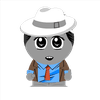
XBenReplay
Messages postés
6
Date d'inscription
samedi 27 décembre 2014
Statut
Membre
Dernière intervention
3 mars 2015
21 janv. 2015 à 21:42
21 janv. 2015 à 21:42
Hello wuby,
Je ne connais pas ta version de windows 7, mais tu peux essayer de faire la fonction MRT dans Démarrer puis rechercher.
Je te conseille de suivre ce tuto:
https://www.youtube.com/watch?v=zd3gHVC1yV0&list=TLqEk9lVjhiaw
C'est l'antimalware de Windows; au pire ça ne peut pas y faire du mal.
Tiens-moi au courant.
Je ne connais pas ta version de windows 7, mais tu peux essayer de faire la fonction MRT dans Démarrer puis rechercher.
Je te conseille de suivre ce tuto:
https://www.youtube.com/watch?v=zd3gHVC1yV0&list=TLqEk9lVjhiaw
C'est l'antimalware de Windows; au pire ça ne peut pas y faire du mal.
Tiens-moi au courant.


