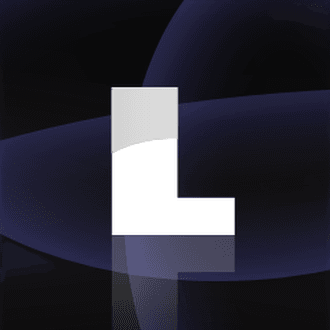Problème de Css effet sur menu bar
Résolu/Fermé
leandro95
Messages postés
67
Date d'inscription
vendredi 25 avril 2014
Statut
Membre
Dernière intervention
5 juin 2016
-
2 juil. 2014 à 13:23
leandro95 Messages postés 67 Date d'inscription vendredi 25 avril 2014 Statut Membre Dernière intervention 5 juin 2016 - 5 juil. 2014 à 21:41
leandro95 Messages postés 67 Date d'inscription vendredi 25 avril 2014 Statut Membre Dernière intervention 5 juin 2016 - 5 juil. 2014 à 21:41
A voir également:
- Problème de Css effet sur menu bar
- Menu déroulant excel - Guide
- Menu démarrer windows 11 - Guide
- Effet miroir word - Guide
- Canon quick menu - Télécharger - Utilitaires
- Google bar - Télécharger - Navigateurs
2 réponses
Bonjour,
Tu as juste une petite erreur de syntaxe sur :
nav ul{
list-style: none;
padding: 0;
margin: 0;
width: 960px;
heigth: 40px; ---> height:40px;
}
Bonne journée
Tu as juste une petite erreur de syntaxe sur :
nav ul{
list-style: none;
padding: 0;
margin: 0;
width: 960px;
heigth: 40px; ---> height:40px;
}
Bonne journée
leandro95
Messages postés
67
Date d'inscription
vendredi 25 avril 2014
Statut
Membre
Dernière intervention
5 juin 2016
5 juil. 2014 à 21:41
5 juil. 2014 à 21:41
merci bcp désolé pour le retard