Minecraft : Lancement crash avec Windows 8.1
Fermé
clucas476
Messages postés
14
Date d'inscription
dimanche 5 janvier 2014
Statut
Membre
Dernière intervention
11 janvier 2014
-
5 janv. 2014 à 17:29
minecrafteur - 24 août 2016 à 18:59
minecrafteur - 24 août 2016 à 18:59
A voir également:
- Minecraft : Lancement crash avec Windows 8.1
- Minecraft mac - Télécharger - Stratégie
- Accélérer le temps minecraft - Forum Minecraft
- Minecraft instant gaming ✓ - Forum Jeux vidéo
- Minecraft pocket edition pc - Télécharger - Éducatifs
- Minecraft switch multijoueur local - Forum Nintendo Switch
2 réponses
bragua84
Messages postés
24
Date d'inscription
mardi 6 novembre 2012
Statut
Membre
Dernière intervention
28 mai 2016
14
5 janv. 2014 à 17:38
5 janv. 2014 à 17:38
essaye de réinstallé java car d'apres ce que je pense avoir décodé c'est un prob qui surgit entre windows et minecraft au niveau de java

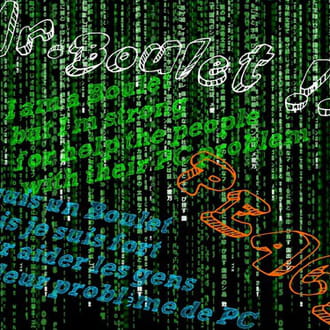

5 janv. 2014 à 17:48
Tous d'abord merci de ta réponse rapide.
Je viens de réinstaller Java & cela ne fonctionne toujours pas.
Cdt,
Lucas,
19 mars 2014 à 20:11