Dossier se transforme en raccourci sur ma clé USB
Résolu/Fermé
lanifek
Messages postés
75
Date d'inscription
mardi 13 septembre 2011
Statut
Membre
Dernière intervention
24 janvier 2014
-
14 déc. 2013 à 20:42
lilidurhone Messages postés 43343 Date d'inscription lundi 25 avril 2011 Statut Contributeur sécurité Dernière intervention 18 septembre 2023 - 15 déc. 2013 à 15:28
lilidurhone Messages postés 43343 Date d'inscription lundi 25 avril 2011 Statut Contributeur sécurité Dernière intervention 18 septembre 2023 - 15 déc. 2013 à 15:28
A voir également:
- Dossier se transforme en raccourci sur ma clé USB
- Cle usb non reconnu - Guide
- Clé windows 10 gratuit - Guide
- Cle usb bootable - Guide
- Formater clé usb mac - Guide
- Mettre un mot de passe sur un dossier - Guide
18 réponses

lilidurhone
Messages postés
43343
Date d'inscription
lundi 25 avril 2011
Statut
Contributeur sécurité
Dernière intervention
18 septembre 2023
3 804
14 déc. 2013 à 20:58
14 déc. 2013 à 20:58
Essaie en mode sans échec F8 au démarrage
lanifek
Messages postés
75
Date d'inscription
mardi 13 septembre 2011
Statut
Membre
Dernière intervention
24 janvier 2014
3
15 déc. 2013 à 00:38
15 déc. 2013 à 00:38
c fe voila:
############################## | UsbFix V 7.154 | [Recherche]
Utilisateur: allhatem (Administrateur) # LEMAITRE
Mis à jour le 13/12/2013 par El Desaparecido - Team SosVirus
Lancé à 00:32:00 | 15/12/2013
Site Web : https://www.usbfix.net/
Forum : https://www.sosvirus.net/
Upload Malware : http://www.sosvirus.net/upload_malware.php
Contact : https://www.usb-antivirus.com/fr/contact/
PC: Hewlett-Packard (1971)
CPU: Intel(R) Core(TM) i3-3110M CPU @ 2.40GHz
RAM -> [Total : 8084 | Free : 6979]
Bios: Insyde
Boot: Fail-safe boot
OS: Microsoft Windows 8.1 (6.3.9600 64-Bit)
WB: Windows Internet Explorer : 11.0.9600.16476
WB: Google Chrome : 31.0.1650.63
SC: Security Center Service [Enabled]
WU: Windows Update Service [(!) Disabled]
AV: Windows Defender [(!) Disabled | Updated]
AS: Windows Defender : 4.3.9600.16384 (winblue_rtm.130821-1623)
AS: Malwarebytes' Anti-Malware : 1.75.0001
FW: Windows FireWall Service [(!) Disabled]
C:\ (%systemdrive%) -> Disque fixe # 906 Go (791 Go libre(s) - 87%) [Windows] # NTFS
D:\ -> Disque fixe # 24 Go (2 Go libre(s) - 10%) [RECOVERY] # NTFS
E:\ -> CD-ROM
G:\ -> Disque amovible # 15 Go (13 Go libre(s) - 90%) [ADATA UFD] # FAT32
################## | Processus Actif |
C:\WINDOWS\system32\wininit.exe (ID: 460 |ParentID: 416)
C:\WINDOWS\system32\winlogon.exe (ID: 532 |ParentID: 472)
C:\WINDOWS\system32\lsass.exe (ID: 580 |ParentID: 460)
C:\WINDOWS\system32\svchost.exe (ID: 648 |ParentID: 572)
C:\WINDOWS\system32\svchost.exe (ID: 684 |ParentID: 572)
C:\WINDOWS\system32\dwm.exe (ID: 772 |ParentID: 532)
C:\WINDOWS\System32\svchost.exe (ID: 788 |ParentID: 572)
C:\WINDOWS\system32\svchost.exe (ID: 836 |ParentID: 572)
C:\WINDOWS\system32\svchost.exe (ID: 884 |ParentID: 572)
C:\WINDOWS\Explorer.EXE (ID: 360 |ParentID: 336)
C:\WINDOWS\system32\ctfmon.exe (ID: 568 |ParentID: 360)
C:\WINDOWS\system32\DllHost.exe (ID: 1192 |ParentID: 648)
C:\UsbFix\Go.exe (ID: 1484 |ParentID: 360)
C:\WINDOWS\system32\wbem\wmiprvse.exe (ID: 1560 |ParentID: 648)
################## | Regedit Run |
04 - HKLM\SOFTWARE | Run : [BtTray] - "C:\Program Files (x86)\Ralink Corporation\Ralink Bluetooth Stack\BtTray.exe"
04 - HKLM\SOFTWARE | Run : [RemoteControl10] - "C:\Program Files (x86)\CyberLink\PowerDVD10\PDVD10Serv.exe"
04 - HKLM\SOFTWARE | Run : [HP CoolSense] - C:\Program Files (x86)\Hewlett-Packard\HP CoolSense\CoolSense.exe -byrunkey
04 - HKLM\SOFTWARE | Run : [SunJavaUpdateSched] - "C:\Program Files (x86)\Common Files\Java\Java Update\jusched.exe"
04 - HKLM\SOFTWARE | Run : [HPMessageService] - C:\Program Files (x86)\Hewlett-Packard\HP System Event\HPMSGSVC.exe
04 - HKLM\SOFTWARE | Run : [TkBellExe] - "C:\Program Files (x86)\Real\RealPlayer\Update\realsched.exe" -osboot
04 - HKLM\SOFTWARE\wow6432Node | Run : [BtTray] - "C:\Program Files (x86)\Ralink Corporation\Ralink Bluetooth Stack\BtTray.exe"
04 - HKLM\SOFTWARE\wow6432Node | Run : [RemoteControl10] - "C:\Program Files (x86)\CyberLink\PowerDVD10\PDVD10Serv.exe"
04 - HKLM\SOFTWARE\wow6432Node | Run : [HP CoolSense] - C:\Program Files (x86)\Hewlett-Packard\HP CoolSense\CoolSense.exe -byrunkey
04 - HKLM\SOFTWARE\wow6432Node | Run : [SunJavaUpdateSched] - "C:\Program Files (x86)\Common Files\Java\Java Update\jusched.exe"
04 - HKLM\SOFTWARE\wow6432Node | Run : [HPMessageService] - C:\Program Files (x86)\Hewlett-Packard\HP System Event\HPMSGSVC.exe
04 - HKLM\SOFTWARE\wow6432Node | Run : [TkBellExe] - "C:\Program Files (x86)\Real\RealPlayer\Update\realsched.exe" -osboot
04 - HKU\S-1-5-21-1552332197-577797950-1450975571-1001\SOFTWARE | Run : [Power2GoExpress8] - NA
################## | Recherche générique |
Présent! G:\caclcul financier vv.lnk
Présent! G:\dechets.lnk
Présent! G:\fiancaille.lnk
Présent! G:\gestion de portefeuille.lnk
Présent! G:\ingenierie vv.lnk
Présent! G:\le reste.lnk
Présent! G:\assistanat.lnk
Présent! G:\marzouki.lnk
Présent! G:\RACHAT TRANSMISSION.lnk
Présent! G:\tasisi.lnk
Présent! G:\TECHNIQUE v v.lnk
Présent! G:\System Volume Information.lnk
Présent! G:\DS.lnk
Présent! G:\cours enseigne.lnk
Présent! G:\Plan.lnk
Présent! G:\Programme de protection des salariés_files.lnk
Présent! G:\programme ouza.lnk
################## | Registre |
################## | Vaccin |
D:\Autorun.inf -> Vaccin créé par UsbFix (El Desaparecido)
G:\Autorun.inf -> Vaccin créé par UsbFix (El Desaparecido)
################## | E.O.F | https://www.usbfix.net/ - https://www.sosvirus.net/ |
############################## | UsbFix V 7.154 | [Recherche]
Utilisateur: allhatem (Administrateur) # LEMAITRE
Mis à jour le 13/12/2013 par El Desaparecido - Team SosVirus
Lancé à 00:32:00 | 15/12/2013
Site Web : https://www.usbfix.net/
Forum : https://www.sosvirus.net/
Upload Malware : http://www.sosvirus.net/upload_malware.php
Contact : https://www.usb-antivirus.com/fr/contact/
PC: Hewlett-Packard (1971)
CPU: Intel(R) Core(TM) i3-3110M CPU @ 2.40GHz
RAM -> [Total : 8084 | Free : 6979]
Bios: Insyde
Boot: Fail-safe boot
OS: Microsoft Windows 8.1 (6.3.9600 64-Bit)
WB: Windows Internet Explorer : 11.0.9600.16476
WB: Google Chrome : 31.0.1650.63
SC: Security Center Service [Enabled]
WU: Windows Update Service [(!) Disabled]
AV: Windows Defender [(!) Disabled | Updated]
AS: Windows Defender : 4.3.9600.16384 (winblue_rtm.130821-1623)
AS: Malwarebytes' Anti-Malware : 1.75.0001
FW: Windows FireWall Service [(!) Disabled]
C:\ (%systemdrive%) -> Disque fixe # 906 Go (791 Go libre(s) - 87%) [Windows] # NTFS
D:\ -> Disque fixe # 24 Go (2 Go libre(s) - 10%) [RECOVERY] # NTFS
E:\ -> CD-ROM
G:\ -> Disque amovible # 15 Go (13 Go libre(s) - 90%) [ADATA UFD] # FAT32
################## | Processus Actif |
C:\WINDOWS\system32\wininit.exe (ID: 460 |ParentID: 416)
C:\WINDOWS\system32\winlogon.exe (ID: 532 |ParentID: 472)
C:\WINDOWS\system32\lsass.exe (ID: 580 |ParentID: 460)
C:\WINDOWS\system32\svchost.exe (ID: 648 |ParentID: 572)
C:\WINDOWS\system32\svchost.exe (ID: 684 |ParentID: 572)
C:\WINDOWS\system32\dwm.exe (ID: 772 |ParentID: 532)
C:\WINDOWS\System32\svchost.exe (ID: 788 |ParentID: 572)
C:\WINDOWS\system32\svchost.exe (ID: 836 |ParentID: 572)
C:\WINDOWS\system32\svchost.exe (ID: 884 |ParentID: 572)
C:\WINDOWS\Explorer.EXE (ID: 360 |ParentID: 336)
C:\WINDOWS\system32\ctfmon.exe (ID: 568 |ParentID: 360)
C:\WINDOWS\system32\DllHost.exe (ID: 1192 |ParentID: 648)
C:\UsbFix\Go.exe (ID: 1484 |ParentID: 360)
C:\WINDOWS\system32\wbem\wmiprvse.exe (ID: 1560 |ParentID: 648)
################## | Regedit Run |
04 - HKLM\SOFTWARE | Run : [BtTray] - "C:\Program Files (x86)\Ralink Corporation\Ralink Bluetooth Stack\BtTray.exe"
04 - HKLM\SOFTWARE | Run : [RemoteControl10] - "C:\Program Files (x86)\CyberLink\PowerDVD10\PDVD10Serv.exe"
04 - HKLM\SOFTWARE | Run : [HP CoolSense] - C:\Program Files (x86)\Hewlett-Packard\HP CoolSense\CoolSense.exe -byrunkey
04 - HKLM\SOFTWARE | Run : [SunJavaUpdateSched] - "C:\Program Files (x86)\Common Files\Java\Java Update\jusched.exe"
04 - HKLM\SOFTWARE | Run : [HPMessageService] - C:\Program Files (x86)\Hewlett-Packard\HP System Event\HPMSGSVC.exe
04 - HKLM\SOFTWARE | Run : [TkBellExe] - "C:\Program Files (x86)\Real\RealPlayer\Update\realsched.exe" -osboot
04 - HKLM\SOFTWARE\wow6432Node | Run : [BtTray] - "C:\Program Files (x86)\Ralink Corporation\Ralink Bluetooth Stack\BtTray.exe"
04 - HKLM\SOFTWARE\wow6432Node | Run : [RemoteControl10] - "C:\Program Files (x86)\CyberLink\PowerDVD10\PDVD10Serv.exe"
04 - HKLM\SOFTWARE\wow6432Node | Run : [HP CoolSense] - C:\Program Files (x86)\Hewlett-Packard\HP CoolSense\CoolSense.exe -byrunkey
04 - HKLM\SOFTWARE\wow6432Node | Run : [SunJavaUpdateSched] - "C:\Program Files (x86)\Common Files\Java\Java Update\jusched.exe"
04 - HKLM\SOFTWARE\wow6432Node | Run : [HPMessageService] - C:\Program Files (x86)\Hewlett-Packard\HP System Event\HPMSGSVC.exe
04 - HKLM\SOFTWARE\wow6432Node | Run : [TkBellExe] - "C:\Program Files (x86)\Real\RealPlayer\Update\realsched.exe" -osboot
04 - HKU\S-1-5-21-1552332197-577797950-1450975571-1001\SOFTWARE | Run : [Power2GoExpress8] - NA
################## | Recherche générique |
Présent! G:\caclcul financier vv.lnk
Présent! G:\dechets.lnk
Présent! G:\fiancaille.lnk
Présent! G:\gestion de portefeuille.lnk
Présent! G:\ingenierie vv.lnk
Présent! G:\le reste.lnk
Présent! G:\assistanat.lnk
Présent! G:\marzouki.lnk
Présent! G:\RACHAT TRANSMISSION.lnk
Présent! G:\tasisi.lnk
Présent! G:\TECHNIQUE v v.lnk
Présent! G:\System Volume Information.lnk
Présent! G:\DS.lnk
Présent! G:\cours enseigne.lnk
Présent! G:\Plan.lnk
Présent! G:\Programme de protection des salariés_files.lnk
Présent! G:\programme ouza.lnk
################## | Registre |
################## | Vaccin |
D:\Autorun.inf -> Vaccin créé par UsbFix (El Desaparecido)
G:\Autorun.inf -> Vaccin créé par UsbFix (El Desaparecido)
################## | E.O.F | https://www.usbfix.net/ - https://www.sosvirus.net/ |
lanifek
Messages postés
75
Date d'inscription
mardi 13 septembre 2011
Statut
Membre
Dernière intervention
24 janvier 2014
3
15 déc. 2013 à 01:22
15 déc. 2013 à 01:22
voila rapport roguekiller:
RogueKiller V8.7.11 [Dec 3 2013] par Tigzy
mail : tigzyRK<at>gmail<dot>com
Remontees : http://www.adlice.com/forum/
Site Web : https://www.luanagames.com/index.fr.html
Blog : http://tigzyrk.blogspot.com/
Systeme d'exploitation : Windows 8 (6.2.9200 ) 64 bits version
Demarrage : Mode normal
Utilisateur : allhatem [Droits d'admin]
Mode : Recherche -- Date : 12/15/2013 01:19:03
| ARK || FAK || MBR |
¤¤¤ Processus malicieux : 0 ¤¤¤
¤¤¤ Entrees de registre : 2 ¤¤¤
[HJ DESK][PUM] HKLM\[...]\NewStartPanel : {59031a47-3f72-44a7-89c5-5595fe6b30ee} (1) -> TROUVÉ
[HJ DESK][PUM] HKLM\[...]\NewStartPanel : {20D04FE0-3AEA-1069-A2D8-08002B30309D} (1) -> TROUVÉ
¤¤¤ Tâches planifiées : 0 ¤¤¤
¤¤¤ Entrées Startup : 0 ¤¤¤
¤¤¤ Navigateurs web : 0 ¤¤¤
¤¤¤ Fichiers / Dossiers particuliers: ¤¤¤
¤¤¤ Driver : [NON CHARGE 0x0] ¤¤¤
¤¤¤ Ruches Externes: ¤¤¤
¤¤¤ Infection : ¤¤¤
¤¤¤ Fichier HOSTS: ¤¤¤
--> %SystemRoot%\System32\drivers\etc\hosts
¤¤¤ MBR Verif: ¤¤¤
+++++ PhysicalDrive0: (\\.\PHYSICALDRIVE0 @ IDE) HGST HTS541010A9E680 +++++
--- User ---
[MBR] a6aeccaf0548471b1815c3a9f5ef9189
[BSP] 5a5fa64d5db90eba3aefeff3744f4ae4 : Empty MBR Code
Partition table:
0 - [XXXXXX] UNKNOWN (0x00) [VISIBLE] Offset (sectors): 1 | Size: 953869 Mo
User = LL1 ... OK!
User = LL2 ... OK!
+++++ PhysicalDrive1: (\\.\PHYSICALDRIVE2 @ USB) ADATA USB Flash Drive USB Device +++++
--- User ---
[MBR] 1a085b2781778567ce9e8a35f6c7b390
[BSP] a83a24340e59ea8cbbf2d8eaa19e98b0 : Windows XP MBR Code
Partition table:
0 - [ACTIVE] FAT32-LBA (0x0c) [VISIBLE] Offset (sectors): 63 | Size: 15322 Mo
User = LL1 ... OK!
Error reading LL2 MBR! ([0x32] Cette demande n?est pas prise en charge. )
Termine : << RKreport[0]_S_12152013_011903.txt >>
RKreport[0]_S_12152013_011759.txt
RogueKiller V8.7.11 [Dec 3 2013] par Tigzy
mail : tigzyRK<at>gmail<dot>com
Remontees : http://www.adlice.com/forum/
Site Web : https://www.luanagames.com/index.fr.html
Blog : http://tigzyrk.blogspot.com/
Systeme d'exploitation : Windows 8 (6.2.9200 ) 64 bits version
Demarrage : Mode normal
Utilisateur : allhatem [Droits d'admin]
Mode : Recherche -- Date : 12/15/2013 01:19:03
| ARK || FAK || MBR |
¤¤¤ Processus malicieux : 0 ¤¤¤
¤¤¤ Entrees de registre : 2 ¤¤¤
[HJ DESK][PUM] HKLM\[...]\NewStartPanel : {59031a47-3f72-44a7-89c5-5595fe6b30ee} (1) -> TROUVÉ
[HJ DESK][PUM] HKLM\[...]\NewStartPanel : {20D04FE0-3AEA-1069-A2D8-08002B30309D} (1) -> TROUVÉ
¤¤¤ Tâches planifiées : 0 ¤¤¤
¤¤¤ Entrées Startup : 0 ¤¤¤
¤¤¤ Navigateurs web : 0 ¤¤¤
¤¤¤ Fichiers / Dossiers particuliers: ¤¤¤
¤¤¤ Driver : [NON CHARGE 0x0] ¤¤¤
¤¤¤ Ruches Externes: ¤¤¤
¤¤¤ Infection : ¤¤¤
¤¤¤ Fichier HOSTS: ¤¤¤
--> %SystemRoot%\System32\drivers\etc\hosts
¤¤¤ MBR Verif: ¤¤¤
+++++ PhysicalDrive0: (\\.\PHYSICALDRIVE0 @ IDE) HGST HTS541010A9E680 +++++
--- User ---
[MBR] a6aeccaf0548471b1815c3a9f5ef9189
[BSP] 5a5fa64d5db90eba3aefeff3744f4ae4 : Empty MBR Code
Partition table:
0 - [XXXXXX] UNKNOWN (0x00) [VISIBLE] Offset (sectors): 1 | Size: 953869 Mo
User = LL1 ... OK!
User = LL2 ... OK!
+++++ PhysicalDrive1: (\\.\PHYSICALDRIVE2 @ USB) ADATA USB Flash Drive USB Device +++++
--- User ---
[MBR] 1a085b2781778567ce9e8a35f6c7b390
[BSP] a83a24340e59ea8cbbf2d8eaa19e98b0 : Windows XP MBR Code
Partition table:
0 - [ACTIVE] FAT32-LBA (0x0c) [VISIBLE] Offset (sectors): 63 | Size: 15322 Mo
User = LL1 ... OK!
Error reading LL2 MBR! ([0x32] Cette demande n?est pas prise en charge. )
Termine : << RKreport[0]_S_12152013_011903.txt >>
RKreport[0]_S_12152013_011759.txt
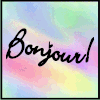
Bridget.
Messages postés
3816
Date d'inscription
lundi 16 juillet 2012
Statut
Contributeur
Dernière intervention
21 février 2014
403
Modifié par Bridget. le 15/12/2013 à 03:41
Modifié par Bridget. le 15/12/2013 à 03:41
Bonjour Lanifek,
Merci de n'ouvrir qu'un seul sujet à la fois concernant un même problème. Tu dois donc rester sur celui-ci et poursuivre avec le contributeur qui t'a pris en charge.
Cordialement Bridget.
Merci de n'ouvrir qu'un seul sujet à la fois concernant un même problème. Tu dois donc rester sur celui-ci et poursuivre avec le contributeur qui t'a pris en charge.
Cordialement Bridget.
lanifek
Messages postés
75
Date d'inscription
mardi 13 septembre 2011
Statut
Membre
Dernière intervention
24 janvier 2014
3
15 déc. 2013 à 04:19
15 déc. 2013 à 04:19
ok excuse moi Bbridget, ,peux tu me prendre en charge svp
Vous n’avez pas trouvé la réponse que vous recherchez ?
Posez votre question
lilidurhone
Messages postés
43343
Date d'inscription
lundi 25 avril 2011
Statut
Contributeur sécurité
Dernière intervention
18 septembre 2023
3 804
15 déc. 2013 à 06:56
15 déc. 2013 à 06:56
Merci Bridget
Lanifek
Désolé j'étais entrain de dormir....
Suppression
* Branche tes sources de données externes à ton PC (clé USB, disque dur externe, etc...) sans les ouvrir
* Lance USBFix (si tu es sous Windows Vista ou Windows 7, fais le par un clic-droit --> Exécuter en temps qu'administrateur).
* Clique sur "Suppression"
* Laisse travailler l'outil
* Ton Bureau va disparaitre puis l'ordinateur va redémarrer : c'est normal
* A la fin, le rapport va s'afficher : poste le dans ta prochaine réponse (il est aussi sauvegardé a la racine du disque dur)
Lanifek
Désolé j'étais entrain de dormir....
Suppression
* Branche tes sources de données externes à ton PC (clé USB, disque dur externe, etc...) sans les ouvrir
* Lance USBFix (si tu es sous Windows Vista ou Windows 7, fais le par un clic-droit --> Exécuter en temps qu'administrateur).
* Clique sur "Suppression"
* Laisse travailler l'outil
* Ton Bureau va disparaitre puis l'ordinateur va redémarrer : c'est normal
* A la fin, le rapport va s'afficher : poste le dans ta prochaine réponse (il est aussi sauvegardé a la racine du disque dur)
lanifek
Messages postés
75
Date d'inscription
mardi 13 septembre 2011
Statut
Membre
Dernière intervention
24 janvier 2014
3
15 déc. 2013 à 13:16
15 déc. 2013 à 13:16
qd je le fais au mode normal se bloque au 16./. j etais oblige de le faire au mode sans echec et je suis sous windows8
############################## | UsbFix V 7.154 | [Suppression]
Utilisateur: allhatem (Administrateur) # LEMAITRE
Mis à jour le 13/12/2013 par El Desaparecido - Team SosVirus
Lancé à 13:08:08 | 15/12/2013
Site Web : https://www.usbfix.net/
Forum : https://www.sosvirus.net/
Upload Malware : http://www.sosvirus.net/upload_malware.php
Contact : https://www.usb-antivirus.com/fr/contact/
PC: Hewlett-Packard (1971)
CPU: Intel(R) Core(TM) i3-3110M CPU @ 2.40GHz
RAM -> [Total : 8084 | Free : 6964]
Bios: Insyde
Boot: Fail-safe boot
OS: Microsoft Windows 8.1 (6.3.9600 64-Bit)
WB: Windows Internet Explorer : 11.0.9600.16476
WB: Google Chrome : 31.0.1650.63
SC: Security Center Service [Enabled]
WU: Windows Update Service [(!) Disabled]
AV: Windows Defender [(!) Disabled | Updated]
AS: Windows Defender : 4.3.9600.16384 (winblue_rtm.130821-1623)
AS: Malwarebytes' Anti-Malware : 1.75.0001
FW: Windows FireWall Service [(!) Disabled]
C:\ (%systemdrive%) -> Disque fixe # 906 Go (791 Go libre(s) - 87%) [Windows] # NTFS
D:\ -> Disque fixe # 24 Go (2 Go libre(s) - 10%) [RECOVERY] # NTFS
E:\ -> CD-ROM
G:\ -> Disque amovible # 15 Go (13 Go libre(s) - 90%) [ADATA UFD] # FAT32
################## | Processus Stoppés |
Stoppé! C:\WINDOWS\Explorer.EXE (ID: 348 |ParentID: 340)
Stoppé! C:\WINDOWS\system32\ctfmon.exe (ID: 472 |ParentID: 348)
Stoppé! C:\WINDOWS\system32\DllHost.exe (ID: 1188 |ParentID: 640)
################## | Regedit Run |
04 - HKLM\SOFTWARE | Run : [BtTray] - "C:\Program Files (x86)\Ralink Corporation\Ralink Bluetooth Stack\BtTray.exe"
04 - HKLM\SOFTWARE | Run : [RemoteControl10] - "C:\Program Files (x86)\CyberLink\PowerDVD10\PDVD10Serv.exe"
04 - HKLM\SOFTWARE | Run : [HP CoolSense] - C:\Program Files (x86)\Hewlett-Packard\HP CoolSense\CoolSense.exe -byrunkey
04 - HKLM\SOFTWARE | Run : [SunJavaUpdateSched] - "C:\Program Files (x86)\Common Files\Java\Java Update\jusched.exe"
04 - HKLM\SOFTWARE | Run : [HPMessageService] - C:\Program Files (x86)\Hewlett-Packard\HP System Event\HPMSGSVC.exe
04 - HKLM\SOFTWARE | Run : [TkBellExe] - "C:\Program Files (x86)\Real\RealPlayer\Update\realsched.exe" -osboot
04 - HKLM\SOFTWARE\wow6432Node | Run : [BtTray] - "C:\Program Files (x86)\Ralink Corporation\Ralink Bluetooth Stack\BtTray.exe"
04 - HKLM\SOFTWARE\wow6432Node | Run : [RemoteControl10] - "C:\Program Files (x86)\CyberLink\PowerDVD10\PDVD10Serv.exe"
04 - HKLM\SOFTWARE\wow6432Node | Run : [HP CoolSense] - C:\Program Files (x86)\Hewlett-Packard\HP CoolSense\CoolSense.exe -byrunkey
04 - HKLM\SOFTWARE\wow6432Node | Run : [SunJavaUpdateSched] - "C:\Program Files (x86)\Common Files\Java\Java Update\jusched.exe"
04 - HKLM\SOFTWARE\wow6432Node | Run : [HPMessageService] - C:\Program Files (x86)\Hewlett-Packard\HP System Event\HPMSGSVC.exe
04 - HKLM\SOFTWARE\wow6432Node | Run : [TkBellExe] - "C:\Program Files (x86)\Real\RealPlayer\Update\realsched.exe" -osboot
04 - HKU\S-1-5-21-1552332197-577797950-1450975571-1001\SOFTWARE | Run : [Power2GoExpress8] - NA
################## | Recherche générique |
Supprimé! G:\caclcul financier vv.lnk
Supprimé! G:\dechets.lnk
Supprimé! G:\fiancaille.lnk
Supprimé! G:\gestion de portefeuille.lnk
Supprimé! G:\ingenierie vv.lnk
Supprimé! G:\le reste.lnk
Supprimé! G:\assistanat.lnk
Supprimé! G:\marzouki.lnk
Supprimé! G:\RACHAT TRANSMISSION.lnk
Supprimé! G:\tasisi.lnk
Supprimé! G:\TECHNIQUE v v.lnk
Supprimé! G:\System Volume Information.lnk
Supprimé! G:\DS.lnk
Supprimé! G:\cours enseigne.lnk
Supprimé! G:\Plan.lnk
Supprimé! G:\Programme de protection des salariés_files.lnk
Supprimé! G:\programme ouza.lnk
(!) Fichiers temporaires supprimés. (2 Ko)
################## | Registre |
################## | Listing |
[14/12/2013 - 19:47:37 | N | 8 Ko] - C:\UsbFix [Scan 2] LEMAITRE.txt
[14/12/2013 - 19:52:24 | N | 6 Ko] - C:\UsbFix [Scan 3] LEMAITRE.txt
[14/12/2013 - 20:06:41 | N | 7 Ko] - C:\UsbFix [Scan 4] LEMAITRE.txt
[15/12/2013 - 00:32:39 | N | 4 Ko] - C:\UsbFix [Scan 5] LEMAITRE.txt
[15/12/2013 - 12:59:09 | N | 7 Ko] - C:\UsbFix [Clean 3] LEMAITRE.txt
[15/12/2013 - 13:08:51 | A | 4 Ko] - C:\UsbFix [Clean 4] LEMAITRE.txt
[15/12/2013 - 13:05:46 | ASH | 6622632 Ko] - C:\hiberfil.sys
[15/12/2013 - 13:05:47 | ASH | 8388608 Ko] - C:\pagefile.sys
[15/12/2013 - 13:05:47 | ASH | 262144 Ko] - C:\swapfile.sys
[10/09/2013 - 23:14:09 | D] - C:\SYSTEM.SAV
[10/11/2013 - 13:00:06 | SHD] - C:\$Recycle.Bin
[04/08/2012 - 00:21:37 | N | 8 Ko] - C:\BOOTSECT.BAK
[26/07/2012 - 04:44:30 | RASH | 389 Ko] - C:\bootmgr
[04/08/2012 - 00:21:36 | SHD] - C:\Boot
[18/06/2013 - 13:18:29 | N | 0 Ko] - C:\BOOTNXT
[08/08/2013 - 13:09:45 | D] - C:\Intel
[22/08/2013 - 15:45:52 | SHD] - C:\Documents and Settings
[22/08/2013 - 16:22:35 | D] - C:\PerfLogs
[07/11/2013 - 16:00:34 | D] - C:\HP
[09/11/2013 - 23:16:24 | D] - C:\sources
[10/11/2013 - 09:28:45 | D] - C:\inetpub
[10/11/2013 - 09:32:47 | SHD] - C:\Recovery
[10/11/2013 - 12:42:47 | D] - C:\Users
[10/11/2013 - 12:52:31 | D] - C:\Program Files
[14/12/2013 - 18:36:39 | D] - C:\SWSetup
[14/12/2013 - 19:00:24 | HD] - C:\ProgramData
[15/12/2013 - 00:30:08 | D] - C:\Windows
[15/12/2013 - 01:03:45 | SHD] - C:\System Volume Information
[15/12/2013 - 01:27:58 | D] - C:\Program Files (x86)
[15/12/2013 - 01:57:31 | D] - C:\AdwCleaner
[15/12/2013 - 13:08:44 | D] - C:\UsbFix
[15/12/2013 - 00:32:39 | RASHD] - D:\Autorun.inf
[26/07/2012 - 20:57:10 | N | 1319 Ko] - D:\bootmgr.efi
[08/08/2013 - 15:09:51 | SHD] - D:\$RECYCLE.BIN
[26/07/2012 - 19:44:32 | RASH | 389 Ko] - D:\bootmgr
[08/08/2013 - 15:55:37 | D] - D:\EFI
[08/08/2013 - 15:55:37 | D] - D:\hp
[08/08/2013 - 15:55:37 | RSHD] - D:\boot
[08/08/2013 - 15:55:37 | RSHD] - D:\preload
[08/08/2013 - 15:55:37 | D] - D:\RM_Reserve
[14/12/2013 - 18:53:41 | RSD] - D:\recovery
[15/12/2013 - 01:03:45 | SHD] - D:\System Volume Information
[12/10/2013 - 10:20:22 | N | 11 Ko] - G:\xkehna.jpg.pagespeed.ic.useoz84nd-.webp
[12/10/2013 - 10:21:44 | N | 11 Ko] - G:\xkehna.jpg.pagespeed.ic.useoz84nd- (1).webp
[29/03/2010 - 16:57:52 | N | 214 Ko] - G:\defi.ppt
[27/07/2013 - 21:52:06 | N | 154 Ko] - G:\944570_578918252150566_1518453016_n.png
[28/07/2013 - 06:48:04 | N | 67 Ko] - G:\Sans titrecdc.png
[04/08/2013 - 01:37:24 | N | 7 Ko] - G:\al-mutawassit-tv-live-online.png
[14/09/2013 - 11:42:28 | N | 28 Ko] - G:\20111216151430__samir-dilo.png
[15/10/2013 - 12:56:00 | N | 83 Ko] - G:\Sans titrenjnjj.png
[28/10/2013 - 10:13:14 | N | 8 Ko] - G:\Sans titrennj.png
[03/11/2013 - 00:01:44 | N | 7 Ko] - G:\al-mutawassit-tv-live-online (1).png
[25/05/2013 - 01:41:32 | N | 69 Ko] - G:\changement_compte.pdf
[25/05/2013 - 01:54:20 | N | 119 Ko] - G:\dem_b_particip_manif.pdf
[26/05/2013 - 13:10:50 | N | 31 Ko] - G:\examen controle Techniques.pdf
[02/06/2013 - 23:31:32 | N | 504 Ko] - G:\ghofrane anouss.pdf
[06/06/2013 - 23:16:22 | N | 30 Ko] - G:\CONCEPT ET FONDEMENT.pdf
[07/06/2013 - 02:48:22 | N | 630 Ko] - G:\progra.pdf
[07/06/2013 - 02:49:02 | N | 162 Ko] - G:\lic_ment_eea.pdf
[22/07/2013 - 07:15:34 | N | 165 Ko] - G:\resultats3_assistants2012.pdf
[22/07/2013 - 07:24:16 | N | 89 Ko] - G:\resultats9_assistants2012.pdf
[16/08/2013 - 18:22:40 | N | 118 Ko] - G:\liste_rec_assistants2013.pdf
[10/09/2013 - 10:31:32 | N | 262 Ko] - G:\Journal0712013.pdf
[12/09/2013 - 05:39:42 | N | 203 Ko] - G:\invitation.pdf
[16/09/2013 - 01:55:42 | N | 790 Ko] - G:\Theoreme_de_Pratt_1964_.pdf
[16/09/2013 - 02:01:32 | N | 790 Ko] - G:\Theoreme_de_Pratt_1964_ (1).pdf
[19/09/2013 - 10:46:18 | N | 50 Ko] - G:\FAQ_ROYALTY_STATEMENT.pdf
[20/09/2013 - 10:51:20 | N | 1553 Ko] - G:\exemple pratique de transmission d'entreprise.pdf
[20/09/2013 - 10:57:58 | N | 1553 Ko] - G:\exemple pratique de transmission d'entreprise (1).pdf
[13/12/2013 - 13:44:22 | N | 48 Ko] - G:\examen principale rachat.pdf
[04/08/2013 - 11:49:12 | N | 10788 Ko] - G:\Facebook.mp4
[14/07/2013 - 17:30:58 | N | 105 Ko] - G:\29035_1463489346531_3064127_n.jpg
[17/07/2013 - 04:02:14 | N | 66 Ko] - G:\934815_10201308448292529_1353758651_n.jpg
[18/07/2013 - 01:55:18 | N | 6 Ko] - G:\944252_491782680897582_516710818_n.jpg
[19/07/2013 - 01:47:50 | N | 18 Ko] - G:\BN6050Abdelkarim-Harouni-MTransport0412.jpg
[19/07/2013 - 01:52:34 | N | 7 Ko] - G:\20120926195504__abdellatif-mekki-12-04-12-3-270x120.jpg
[21/07/2013 - 07:04:54 | N | 11 Ko] - G:\1075765_10151740666749630_1632176299_n.jpg
[21/07/2013 - 23:43:24 | N | 73 Ko] - G:\1069902_629452893731659_261795270_n.jpg
[22/07/2013 - 00:05:46 | N | 60 Ko] - G:\1001142_543023412430782_1916585763_n.jpg
[23/07/2013 - 02:12:26 | N | 28 Ko] - G:\attounissiaTV-cactus.jpg
[23/07/2013 - 02:16:22 | N | 6 Ko] - G:\images (1).jpg
[23/07/2013 - 02:23:46 | N | 31 Ko] - G:\1_10450.jpg
[23/07/2013 - 15:33:52 | N | 19 Ko] - G:\original.33179.jpg
[24/07/2013 - 06:25:36 | N | 6 Ko] - G:\1002298_551248548245995_803472664_n.jpg
[24/07/2013 - 09:06:42 | N | 48 Ko] - G:\1001222_491070324313262_747107408_n.jpg
[24/07/2013 - 09:07:32 | N | 70 Ko] - G:\578358_483494631737498_48885332_n.jpg
[24/07/2013 - 09:07:46 | N | 55 Ko] - G:\1004053_483503591736602_36130292_n.jpg
[25/07/2013 - 06:21:04 | N | 47 Ko] - G:\944284_538457942870856_1953317480_n.jpg
[25/07/2013 - 06:35:16 | N | 243 Ko] - G:\1005056_556555904383579_1441286544_n.jpg
[26/07/2013 - 02:01:42 | N | 9 Ko] - G:\images (5).jpg
[26/07/2013 - 02:22:34 | N | 51 Ko] - G:\189523_500669776675313_879695249_n.jpg
[27/07/2013 - 10:18:56 | N | 35 Ko] - G:\images (4).jpg
[27/07/2013 - 13:37:22 | N | 6 Ko] - G:\images (6).jpg
[28/07/2013 - 06:26:34 | N | 184 Ko] - G:\1001762_568423816530121_1428867198_n.jpg
[28/07/2013 - 06:50:30 | N | 23 Ko] - G:\261561_439717782748886_600101835_n.jpg
[29/07/2013 - 12:34:36 | N | 24 Ko] - G:\74044_566916193353955_7229663_n.jpg
[29/07/2013 - 13:01:34 | N | 60 Ko] - G:\970981_558442797547272_1560191591_n.jpg
[29/07/2013 - 13:49:10 | N | 86 Ko] - G:\1004791_10201640113114012_167782424_n.jpg
[30/07/2013 - 10:07:08 | N | 5 Ko] - G:\téléchargement.jpg
[01/08/2013 - 16:39:00 | N | 36 Ko] - G:\998771_622474784453526_866558094_n.jpg
[02/08/2013 - 08:37:14 | N | 117 Ko] - G:\523966_557406730963894_1636795077_n.jpg
[03/08/2013 - 17:34:36 | N | 52 Ko] - G:\1017669_569058979799938_1929767585_n.jpg
[03/08/2013 - 20:01:24 | N | 9 Ko] - G:\images (8).jpg
[04/08/2013 - 13:21:08 | N | 60 Ko] - G:\1146579_614558475250336_828812053_n.jpg
[04/08/2013 - 21:04:44 | N | 53 Ko] - G:\535513_403923099619161_554038098_n.jpg
[04/08/2013 - 22:22:02 | N | 21 Ko] - G:\942109_576624552387692_1601411899_n.jpg
[19/08/2013 - 01:59:42 | N | 36 Ko] - G:\1185858_1410365575844283_119439133_n.jpg
[19/08/2013 - 02:06:22 | N | 30 Ko] - G:\1098306_1410365729177601_701940352_n.jpg
[19/08/2013 - 02:07:04 | N | 32 Ko] - G:\1175413_1410365979177576_1501008473_n.jpg
[19/08/2013 - 02:07:36 | N | 26 Ko] - G:\1185268_1410366525844188_846510291_n.jpg
[19/08/2013 - 02:08:00 | N | 27 Ko] - G:\601436_1410367029177471_1549413494_n.jpg
[24/08/2013 - 23:43:02 | N | 31 Ko] - G:\249096_672595042768189_2069752804_n.jpg
[25/08/2013 - 00:40:42 | N | 54 Ko] - G:\1185321_586760238029812_601616357_n.jpg
[25/08/2013 - 00:52:36 | N | 42 Ko] - G:\1148855_586980111341158_78673302_n.jpg
[26/08/2013 - 06:44:48 | N | 10 Ko] - G:\993663_556129244453532_1466859366_n.jpg
[07/09/2013 - 06:41:26 | N | 45 Ko] - G:\385229_481481231887629_672510239_n.jpg
[07/09/2013 - 11:09:32 | N | 29 Ko] - G:\1186285_551147864934756_465163726_n.jpg
[07/09/2013 - 11:30:36 | N | 17 Ko] - G:\1229918_240509856096954_1137196489_n.jpg
[10/09/2013 - 10:17:10 | N | 25 Ko] - G:\1185235_663039617053685_1432538841_n.jpg
[10/09/2013 - 10:22:20 | N | 25 Ko] - G:\1185235_663039617053685_1432538841_n (1).jpg
[12/09/2013 - 06:24:46 | N | 57 Ko] - G:\hadhi.jpg
[12/09/2013 - 06:25:26 | N | 82 Ko] - G:\992616_10201950293577638_1368827910_n.jpg
[12/09/2013 - 06:26:22 | N | 57 Ko] - G:\974192_10201950299417784_129059702_n.jpg
[12/09/2013 - 06:27:28 | N | 82 Ko] - G:\992616_10201950293577638_1368827910_n (1).jpg
[12/09/2013 - 06:45:32 | N | 23 Ko] - G:\hasssssssss.jpg
[12/09/2013 - 11:48:20 | N | 20 Ko] - G:\1185130_564592943587517_1660059415_n.jpg
[12/09/2013 - 11:54:48 | N | 55 Ko] - G:\hadhi2.jpg
[13/09/2013 - 10:05:30 | N | 29 Ko] - G:\9958_568262519906871_213780256_n.jpg
[13/09/2013 - 11:16:12 | N | 49 Ko] - G:\1233332_622230481155652_1114231823_n.jpg
[13/09/2013 - 11:34:28 | N | 10 Ko] - G:\hani-080213-1.jpg
[13/09/2013 - 21:49:38 | N | 25 Ko] - G:\8976_1.jpg
[14/09/2013 - 11:31:14 | N | 5 Ko] - G:\images.jpg
[14/09/2013 - 11:40:22 | N | 7 Ko] - G:\téléchargement (1).jpg
[14/09/2013 - 21:55:26 | N | 35 Ko] - G:\548392_725063327509938_2095060762_n.jpg
[15/09/2013 - 11:30:20 | N | 38 Ko] - G:\1238755_609828462402623_1040584781_n.jpg
[15/09/2013 - 22:34:04 | N | 25 Ko] - G:\1291417_10201977606020432_475284823_n.jpg
[15/09/2013 - 22:34:22 | N | 93 Ko] - G:\1241377_10201977606300439_177150946_n.jpg
[15/09/2013 - 22:43:08 | N | 69 Ko] - G:\1232675_10201977713903129_605334424_n.jpg
[15/09/2013 - 22:46:18 | N | 47 Ko] - G:\1208695_10201977607780476_1421469473_n.jpg
[15/09/2013 - 22:50:06 | N | 57 Ko] - G:\kjk.jpg
[15/09/2013 - 23:05:18 | N | 35 Ko] - G:\304790_479279862099709_382950187_n.jpg
[17/09/2013 - 01:39:52 | N | 108 Ko] - G:\804157_10201982139533767_1069452074_n.jpg
[17/09/2013 - 01:42:18 | N | 124 Ko] - G:\1368852_10201982165094406_1680255426_n.jpg
[17/09/2013 - 01:42:48 | N | 108 Ko] - G:\804157_10201982139533767_1069452074_n (1).jpg
[17/09/2013 - 01:43:48 | N | 64 Ko] - G:\1291775_10201982447781473_678035187_n.jpg
[17/09/2013 - 01:44:06 | N | 64 Ko] - G:\1289845_10201982353379113_1034397190_n.jpg
[17/09/2013 - 01:44:22 | N | 56 Ko] - G:\1291952_10201982353699121_1514715636_n.jpg
[17/09/2013 - 01:44:40 | N | 124 Ko] - G:\1278339_10201982354379138_1002543804_n.jpg
[17/09/2013 - 01:44:52 | N | 134 Ko] - G:\1241013_10201982354419139_1378480210_n.jpg
[17/09/2013 - 01:47:10 | N | 56 Ko] - G:\974498_10201982410420539_165211483_n.jpg
[17/09/2013 - 01:47:22 | N | 113 Ko] - G:\1291447_10201982352819099_1201109717_n.jpg
[17/09/2013 - 01:48:24 | N | 67 Ko] - G:\1208912_10201982495142657_941059984_n.jpg
[17/09/2013 - 01:52:14 | N | 94 Ko] - G:\970002_1418144095066431_1774852497_n.jpg
[17/09/2013 - 01:59:58 | N | 223 Ko] - G:\kjhihikooo.jpg
[17/09/2013 - 02:05:02 | N | 93 Ko] - G:\222.jpg
[17/09/2013 - 02:10:48 | N | 146 Ko] - G:\1370448_10201982356179183_1765657003_n.jpg
[17/09/2013 - 02:13:40 | N | 178 Ko] - G:\1232918_10201982354659145_124442103_n.jpg
[17/09/2013 - 02:16:12 | N | 153 Ko] - G:\lkljoiu.jpg
[17/09/2013 - 02:17:22 | N | 95 Ko] - G:\98888.jpg
[17/09/2013 - 02:26:18 | N | 138 Ko] - G:\0-0999.jpg
[17/09/2013 - 02:29:50 | N | 169 Ko] - G:\23223.jpg
[17/09/2013 - 02:34:06 | N | 193 Ko] - G:\8787.jpg
[17/09/2013 - 02:36:04 | N | 132 Ko] - G:\1368634_10201982500062780_2103524729_n.jpg
[17/09/2013 - 02:37:42 | N | 76 Ko] - G:\1368732_10201982503862875_984976028_n.jpg
[17/09/2013 - 02:40:18 | N | 134 Ko] - G:\1291186_10201982504342887_1815706949_n.jpg
[17/09/2013 - 04:28:30 | N | 9 Ko] - G:\1175716_10151650543087129_1663941086_n.jpg
[17/09/2013 - 04:42:06 | N | 35 Ko] - G:\579049_593939830652244_256503041_n.jpg
[17/09/2013 - 09:15:32 | N | 8 Ko] - G:\images (9).jpg
[17/09/2013 - 09:17:26 | N | 13 Ko] - G:\Mbazaa-als-neuer-tunesischer-Praesident-vereidigt_ArtikelQuerKlein.jpg
[18/09/2013 - 01:27:52 | N | 26 Ko] - G:\36386_113242178722598_4889992_n (1).jpg
[19/09/2013 - 14:42:44 | N | 8 Ko] - G:\téléchargement (2).jpg
[21/09/2013 - 12:11:14 | N | 60 Ko] - G:\988639_519450428131018_897809310_n (1).jpg
[23/09/2013 - 19:12:18 | N | 22 Ko] - G:\1234797_374607092642337_1094511494_n.jpg
[24/09/2013 - 00:21:36 | N | 30 Ko] - G:\73613_502376296525995_126577117_n.jpg
[25/09/2013 - 17:22:42 | N | 45 Ko] - G:\45524_370116039785949_224321814_n.jpg
[25/09/2013 - 20:03:54 | N | 99 Ko] - G:\541825_578251082221703_401172142_n.jpg
[25/09/2013 - 20:04:28 | N | 36 Ko] - G:\36386_113242178722598_4889992_n.jpg
[25/09/2013 - 20:36:24 | N | 39 Ko] - G:\1186729_594181257294602_1023939907_n.jpg
[26/09/2013 - 04:02:40 | N | 53 Ko] - G:\1234917_587833937941665_729327710_n.jpg
[26/09/2013 - 05:26:14 | N | 7 Ko] - G:\téléchargement (3).jpg
[27/09/2013 - 18:40:04 | N | 30 Ko] - G:\mail.jpg
[27/09/2013 - 19:56:58 | N | 15 Ko] - G:\1150353_579604168745419_718300813_n.jpg
[27/09/2013 - 20:02:22 | N | 57 Ko] - G:\xwsxdwsdwsdwe.jpg
[30/09/2013 - 10:56:58 | N | 31 Ko] - G:\1013134_553649524690890_736658055_n.jpg
[02/10/2013 - 14:19:50 | N | 59 Ko] - G:\1375316_591365247588203_727905740_n.jpg
[03/10/2013 - 00:08:58 | N | 69 Ko] - G:\1382318_469474266483391_1048255918_n.jpg
[04/10/2013 - 00:16:34 | N | 108 Ko] - G:\Kamel-Eltaief2.jpg
[05/10/2013 - 23:30:58 | N | 10 Ko] - G:\images (2).jpg
[06/10/2013 - 00:05:56 | N | 74 Ko] - G:\66164_245909692223637_2090308661_n.jpg
[06/10/2013 - 23:41:42 | N | 44 Ko] - G:\1377077_598986040147457_768572308_n.jpg
[08/10/2013 - 00:32:42 | N | 18 Ko] - G:\224813_4672053172046_1705463759_n.jpg
[08/10/2013 - 11:24:10 | N | 8 Ko] - G:\Sihem-Ben-Sedrine-baisser-culotte-tunisie.jpg
[08/10/2013 - 11:42:34 | N | 12 Ko] - G:\images (3).jpg
[08/10/2013 - 17:11:32 | N | 9 Ko] - G:\1380351_662764663747663_2054326126_n.jpg
[08/10/2013 - 22:41:44 | N | 18 Ko] - G:\tunisie.jpg
[09/10/2013 - 02:49:34 | N | 47 Ko] - G:\294222_285995838092818_12762032_n.jpg
[09/10/2013 - 14:44:06 | N | 5 Ko] - G:\images (7).jpg
[09/10/2013 - 14:49:02 | N | 5 Ko] - G:\kalima-180913-v.jpg
[10/10/2013 - 03:19:40 | N | 119 Ko] - G:\sami_fehri0511.jpg
[10/10/2013 - 03:21:46 | N | 125 Ko] - G:\sami_fehri0511jkjk.jpg
[12/10/2013 - 07:17:32 | N | 16 Ko] - G:\zied-el-hani-journaliste-tunisie1.jpg
[12/10/2013 - 09:09:02 | N | 50 Ko] - G:\1383600_10201594297011387_1355421812_n.jpg
[12/10/2013 - 10:17:48 | N | 90 Ko] - G:\599374_593452230713097_1774884742_n.jpg
[13/10/2013 - 00:06:20 | N | 91 Ko] - G:\1384064_10202201502421939_356649090_n.jpg
[13/10/2013 - 00:53:54 | N | 68 Ko] - G:\1375889_4908028117575_894024570_n.jpg
[13/10/2013 - 07:31:04 | N | 317 Ko] - G:\kaba_by_ademmm1.jpg
[13/10/2013 - 07:40:18 | N | 3 Ko] - G:\1082922_1466865199_976212129_q.jpg
[13/10/2013 - 23:18:50 | N | 34 Ko] - G:\1381749_225777160920010_377393420_n.jpg
[13/10/2013 - 23:37:26 | N | 23 Ko] - G:\1391482_244799052336951_1250786295_n.jpg
[14/10/2013 - 00:02:10 | N | 43 Ko] - G:\1376650_224961411001585_893283617_n.jpg
[14/10/2013 - 00:07:56 | N | 59 Ko] - G:\1375929_225779867586406_405297853_n.jpg
[14/10/2013 - 00:35:40 | N | 40 Ko] - G:\zied24.jpg
[14/10/2013 - 12:21:40 | N | 78 Ko] - G:\1392432_572272766154670_783970317_n.jpg
[16/10/2013 - 19:45:20 | N | 29 Ko] - G:\994356_592926747437905_539851593_n.jpg
[16/10/2013 - 20:48:20 | N | 113 Ko] - G:\1381362_10202024187676082_1282225155_n.jpg
[16/10/2013 - 20:48:40 | N | 95 Ko] - G:\1383630_10202024188636106_1685190044_n.jpg
[16/10/2013 - 20:48:56 | N | 113 Ko] - G:\1382291_10202024190156144_473951999_n.jpg
[16/10/2013 - 22:48:14 | N | 51 Ko] - G:\1393377_743141275702133_1004122489_n.jpg
[17/10/2013 - 00:48:20 | N | 33 Ko] - G:\1185602_509575735791142_1258051325_n.jpg
[18/10/2013 - 02:03:34 | N | 18 Ko] - G:\947000_10200356831338114_713276788_n.jpg
[20/10/2013 - 16:05:44 | N | 102 Ko] - G:\1376200_10202052312099175_1379578454_n.jpg
[21/10/2013 - 02:54:30 | N | 30 Ko] - G:\996939_534834553258175_1818223046_n.jpg
[21/10/2013 - 11:27:42 | N | 98 Ko] - G:\549437_544861185546254_1531268014_n.jpg
[22/10/2013 - 02:46:40 | N | 45 Ko] - G:\970475_559858910730535_69731386_n.jpg
[22/10/2013 - 03:05:28 | N | 21 Ko] - G:\1377565_265283067011681_1550261114_n.jpg
[22/10/2013 - 23:43:26 | N | 7 Ko] - G:\1380827_616461905072134_1651555470_n.jpg
[23/10/2013 - 03:18:00 | N | 38 Ko] - G:\59543_494776697266345_1817179095_n.jpg
[23/10/2013 - 03:27:42 | N | 32 Ko] - G:\1240131_10200916654101699_1483233201_n.jpg
[23/10/2013 - 03:32:28 | N | 50 Ko] - G:\1390467_613590378708185_101126232_n.jpg
[23/10/2013 - 03:33:12 | N | 51 Ko] - G:\1390467_613590378708185_101126232_n (1).jpg
[23/10/2013 - 03:43:44 | N | 27 Ko] - G:\996935_10151947921659910_564571180_n.jpg
[23/10/2013 - 05:52:50 | N | 20 Ko] - G:\1000458_645363332164671_840270948_n.jpg
[23/10/2013 - 05:53:14 | N | 14 Ko] - G:\1010641_628486820518989_1758994345_n.jpg
[23/10/2013 - 13:33:44 | N | 82 Ko] - G:\524266_550389035027553_1921530098_n.jpg
[23/10/2013 - 20:43:10 | N | 57 Ko] - G:\23321_579602725412230_2097724989_n.jpg
[24/10/2013 - 02:00:22 | N | 5 Ko] - G:\Samir Betayeb--200x150.jpg
[25/10/2013 - 16:35:28 | N | 25 Ko] - G:\29595_442023232530801_1513619011_n.jpg
[25/10/2013 - 18:51:40 | N | 8 Ko] - G:\1378804_571359182935865_1595261592_n.jpg
[26/10/2013 - 21:32:36 | N | 26 Ko] - G:\1374889_571988956206221_182968941_n.jpg
[26/10/2013 - 22:28:42 | N | 128 Ko] - G:\1420045_545041538904838_1313496373_n.jpg
[26/10/2013 - 22:28:50 | N | 146 Ko] - G:\1384802_545041835571475_488921932_n.jpg
[27/10/2013 - 01:33:00 | N | 42 Ko] - G:\1382201_572106692844772_1773433371_n (1).jpg
[28/10/2013 - 02:53:38 | N | 17 Ko] - G:\1396062_10200844881227729_1623671438_n.jpg
[28/10/2013 - 05:36:26 | N | 40 Ko] - G:\293591_268075696558139_1337909569_n.jpg
[28/10/2013 - 10:05:50 | N | 34 Ko] - G:\ccdcd.jpg
[28/10/2013 - 21:31:08 | N | 11 Ko] - G:\a.jpg
[30/10/2013 - 01:25:18 | N | 103 Ko] - G:\944304_542789619131965_778620836_n.jpg
[30/10/2013 - 01:40:54 | N | 7 Ko] - G:\969395_553463714720085_1856569534_n.jpg
[30/10/2013 - 01:43:54 | N | 8 Ko] - G:\1017299_539195706146886_1827849894_n.jpg
[30/10/2013 - 01:46:50 | N | 7 Ko] - G:\76368_547557668644023_1963082234_n.jpg
[30/10/2013 - 02:03:38 | N | 25 Ko] - G:\1aaf69120080528154108353.jpg
[30/10/2013 - 02:19:24 | N | 55 Ko] - G:\1377078_384564065007813_668535140_n.jpg
[30/10/2013 - 03:09:20 | N | 21 Ko] - G:\1381900_384623215001898_48639474_n.jpg
[31/10/2013 - 05:15:08 | N | 13 Ko] - G:\images (10).jpg
[31/10/2013 - 12:13:52 | N | 43 Ko] - G:\1385163_530847853673889_481539604_n.jpg
[01/11/2013 - 04:30:36 | N | 61 Ko] - G:\1390623_10151980467265786_1958789951_n.jpg
[02/11/2013 - 21:08:42 | N | 108 Ko] - G:\Kamel-Eltaief2 (1).jpg
[02/11/2013 - 21:24:10 | N | 60 Ko] - G:\1452237_10202164634627168_618119595_n.jpg
[02/11/2013 - 21:24:26 | N | 15 Ko] - G:\1395350_10202164633267134_1565674385_n.jpg
[02/11/2013 - 21:24:34 | N | 75 Ko] - G:\1380201_10202164636067204_1679078377_n.jpg
[03/11/2013 - 01:27:14 | N | 16 Ko] - G:\601112_10201359364199434_1363491742_n.jpg
[03/11/2013 - 22:37:08 | N | 35 Ko] - G:\149307_625505074162592_830676122_n.jpg
[15/12/2013 - 00:32:40 | RASHD] - G:\Autorun.inf
[29/12/2012 - 02:02:02 | N | 23 Ko] - G:\Programme de protection des salariés.htm
[21/09/2013 - 16:52:34 | N | 39 Ko] - G:\GuestEditors_IJAAPE_2013.htm
[23/10/2013 - 03:51:20 | N | 46 Ko] - G:\tunisie-bourguiba.gif
[02/05/2013 - 08:15:06 | N | 24 Ko] - G:\Examen _marketing direct.docx
[18/05/2013 - 13:40:42 | N | 179 Ko] - G:\introduction.docx
[21/05/2013 - 11:40:52 | N | 191 Ko] - G:\introduction (1).docx
[27/05/2013 - 04:08:52 | N | 449 Ko] - G:\Dedicace.docx
[11/06/2013 - 12:30:02 | N | 30 Ko] - G:\décisions finacières 2.docx
[04/08/2013 - 22:40:58 | N | 324 Ko] - G:\Questionnaire version finale.docx
[14/09/2013 - 11:13:00 | N | 11 Ko] - G:\????? ???????? ? ????????.docx
[03/04/2013 - 06:41:34 | N | 22 Ko] - G:\hafedh.doc
[27/04/2013 - 00:16:16 | N | 160 Ko] - G:\INTRODUCTION GENERAL.doc
[30/04/2013 - 20:52:18 | N | 29 Ko] - G:\depotmemoire2013.doc
[30/04/2013 - 23:53:30 | N | 31 Ko] - G:\Examen de Techniques Financière et actuarielle.doc
[09/05/2013 - 06:54:02 | N | 204 Ko] - G:\INTRODUCTION GENERAL12.doc
[21/05/2013 - 10:51:58 | N | 212 Ko] - G:\Les principaux types des ratios financiers.doc
[08/06/2013 - 12:21:32 | N | 51 Ko] - G:\SONDAGE CONCEPT ET FONDEMENT.doc
[22/07/2013 - 07:04:06 | N | 22 Ko] - G:\Mouvements.doc
[03/08/2013 - 19:30:00 | N | 40 Ko] - G:\?????.doc
[12/09/2013 - 05:40:18 | N | 11 Ko] - G:\????? ???????? ? ????????. docx. docx. docx
[29/12/2012 - 02:02:02 | D] - G:\Programme de protection des salariés_files
[09/03/2013 - 04:42:32 | D] - G:\tasisi
[06/06/2013 - 00:19:26 | D] - G:\ingenierie vv
[09/06/2013 - 23:16:58 | D] - G:\TECHNIQUE v v
[26/06/2013 - 09:26:10 | D] - G:\marzouki
[22/07/2013 - 15:53:48 | D] - G:\fiancaille
[01/09/2013 - 01:51:28 | D] - G:\le reste
[16/09/2013 - 04:33:56 | D] - G:\gestion de portefeuille
[23/09/2013 - 13:22:46 | D] - G:\dechets
[16/10/2013 - 05:49:30 | D] - G:\assistanat
[21/10/2013 - 19:55:06 | D] - G:\RACHAT TRANSMISSION
[24/10/2013 - 14:56:48 | D] - G:\caclcul financier vv
[15/11/2013 - 05:26:20 | SHD] - G:\System Volume Information
[28/11/2013 - 04:16:48 | D] - G:\Plan
[03/12/2013 - 16:27:42 | D] - G:\cours enseigne
[03/12/2013 - 16:27:42 | D] - G:\programme ouza
[03/12/2013 - 16:42:32 | D] - G:\DS
################## | Vaccin |
D:\Autorun.inf -> Vaccin créé par UsbFix (El Desaparecido)
G:\Autorun.inf -> Vaccin créé par UsbFix (El Desaparecido)
################## | E.O.F | https://www.usbfix.net/ - https://www.sosvirus.net/ |
############################## | UsbFix V 7.154 | [Suppression]
Utilisateur: allhatem (Administrateur) # LEMAITRE
Mis à jour le 13/12/2013 par El Desaparecido - Team SosVirus
Lancé à 13:08:08 | 15/12/2013
Site Web : https://www.usbfix.net/
Forum : https://www.sosvirus.net/
Upload Malware : http://www.sosvirus.net/upload_malware.php
Contact : https://www.usb-antivirus.com/fr/contact/
PC: Hewlett-Packard (1971)
CPU: Intel(R) Core(TM) i3-3110M CPU @ 2.40GHz
RAM -> [Total : 8084 | Free : 6964]
Bios: Insyde
Boot: Fail-safe boot
OS: Microsoft Windows 8.1 (6.3.9600 64-Bit)
WB: Windows Internet Explorer : 11.0.9600.16476
WB: Google Chrome : 31.0.1650.63
SC: Security Center Service [Enabled]
WU: Windows Update Service [(!) Disabled]
AV: Windows Defender [(!) Disabled | Updated]
AS: Windows Defender : 4.3.9600.16384 (winblue_rtm.130821-1623)
AS: Malwarebytes' Anti-Malware : 1.75.0001
FW: Windows FireWall Service [(!) Disabled]
C:\ (%systemdrive%) -> Disque fixe # 906 Go (791 Go libre(s) - 87%) [Windows] # NTFS
D:\ -> Disque fixe # 24 Go (2 Go libre(s) - 10%) [RECOVERY] # NTFS
E:\ -> CD-ROM
G:\ -> Disque amovible # 15 Go (13 Go libre(s) - 90%) [ADATA UFD] # FAT32
################## | Processus Stoppés |
Stoppé! C:\WINDOWS\Explorer.EXE (ID: 348 |ParentID: 340)
Stoppé! C:\WINDOWS\system32\ctfmon.exe (ID: 472 |ParentID: 348)
Stoppé! C:\WINDOWS\system32\DllHost.exe (ID: 1188 |ParentID: 640)
################## | Regedit Run |
04 - HKLM\SOFTWARE | Run : [BtTray] - "C:\Program Files (x86)\Ralink Corporation\Ralink Bluetooth Stack\BtTray.exe"
04 - HKLM\SOFTWARE | Run : [RemoteControl10] - "C:\Program Files (x86)\CyberLink\PowerDVD10\PDVD10Serv.exe"
04 - HKLM\SOFTWARE | Run : [HP CoolSense] - C:\Program Files (x86)\Hewlett-Packard\HP CoolSense\CoolSense.exe -byrunkey
04 - HKLM\SOFTWARE | Run : [SunJavaUpdateSched] - "C:\Program Files (x86)\Common Files\Java\Java Update\jusched.exe"
04 - HKLM\SOFTWARE | Run : [HPMessageService] - C:\Program Files (x86)\Hewlett-Packard\HP System Event\HPMSGSVC.exe
04 - HKLM\SOFTWARE | Run : [TkBellExe] - "C:\Program Files (x86)\Real\RealPlayer\Update\realsched.exe" -osboot
04 - HKLM\SOFTWARE\wow6432Node | Run : [BtTray] - "C:\Program Files (x86)\Ralink Corporation\Ralink Bluetooth Stack\BtTray.exe"
04 - HKLM\SOFTWARE\wow6432Node | Run : [RemoteControl10] - "C:\Program Files (x86)\CyberLink\PowerDVD10\PDVD10Serv.exe"
04 - HKLM\SOFTWARE\wow6432Node | Run : [HP CoolSense] - C:\Program Files (x86)\Hewlett-Packard\HP CoolSense\CoolSense.exe -byrunkey
04 - HKLM\SOFTWARE\wow6432Node | Run : [SunJavaUpdateSched] - "C:\Program Files (x86)\Common Files\Java\Java Update\jusched.exe"
04 - HKLM\SOFTWARE\wow6432Node | Run : [HPMessageService] - C:\Program Files (x86)\Hewlett-Packard\HP System Event\HPMSGSVC.exe
04 - HKLM\SOFTWARE\wow6432Node | Run : [TkBellExe] - "C:\Program Files (x86)\Real\RealPlayer\Update\realsched.exe" -osboot
04 - HKU\S-1-5-21-1552332197-577797950-1450975571-1001\SOFTWARE | Run : [Power2GoExpress8] - NA
################## | Recherche générique |
Supprimé! G:\caclcul financier vv.lnk
Supprimé! G:\dechets.lnk
Supprimé! G:\fiancaille.lnk
Supprimé! G:\gestion de portefeuille.lnk
Supprimé! G:\ingenierie vv.lnk
Supprimé! G:\le reste.lnk
Supprimé! G:\assistanat.lnk
Supprimé! G:\marzouki.lnk
Supprimé! G:\RACHAT TRANSMISSION.lnk
Supprimé! G:\tasisi.lnk
Supprimé! G:\TECHNIQUE v v.lnk
Supprimé! G:\System Volume Information.lnk
Supprimé! G:\DS.lnk
Supprimé! G:\cours enseigne.lnk
Supprimé! G:\Plan.lnk
Supprimé! G:\Programme de protection des salariés_files.lnk
Supprimé! G:\programme ouza.lnk
(!) Fichiers temporaires supprimés. (2 Ko)
################## | Registre |
################## | Listing |
[14/12/2013 - 19:47:37 | N | 8 Ko] - C:\UsbFix [Scan 2] LEMAITRE.txt
[14/12/2013 - 19:52:24 | N | 6 Ko] - C:\UsbFix [Scan 3] LEMAITRE.txt
[14/12/2013 - 20:06:41 | N | 7 Ko] - C:\UsbFix [Scan 4] LEMAITRE.txt
[15/12/2013 - 00:32:39 | N | 4 Ko] - C:\UsbFix [Scan 5] LEMAITRE.txt
[15/12/2013 - 12:59:09 | N | 7 Ko] - C:\UsbFix [Clean 3] LEMAITRE.txt
[15/12/2013 - 13:08:51 | A | 4 Ko] - C:\UsbFix [Clean 4] LEMAITRE.txt
[15/12/2013 - 13:05:46 | ASH | 6622632 Ko] - C:\hiberfil.sys
[15/12/2013 - 13:05:47 | ASH | 8388608 Ko] - C:\pagefile.sys
[15/12/2013 - 13:05:47 | ASH | 262144 Ko] - C:\swapfile.sys
[10/09/2013 - 23:14:09 | D] - C:\SYSTEM.SAV
[10/11/2013 - 13:00:06 | SHD] - C:\$Recycle.Bin
[04/08/2012 - 00:21:37 | N | 8 Ko] - C:\BOOTSECT.BAK
[26/07/2012 - 04:44:30 | RASH | 389 Ko] - C:\bootmgr
[04/08/2012 - 00:21:36 | SHD] - C:\Boot
[18/06/2013 - 13:18:29 | N | 0 Ko] - C:\BOOTNXT
[08/08/2013 - 13:09:45 | D] - C:\Intel
[22/08/2013 - 15:45:52 | SHD] - C:\Documents and Settings
[22/08/2013 - 16:22:35 | D] - C:\PerfLogs
[07/11/2013 - 16:00:34 | D] - C:\HP
[09/11/2013 - 23:16:24 | D] - C:\sources
[10/11/2013 - 09:28:45 | D] - C:\inetpub
[10/11/2013 - 09:32:47 | SHD] - C:\Recovery
[10/11/2013 - 12:42:47 | D] - C:\Users
[10/11/2013 - 12:52:31 | D] - C:\Program Files
[14/12/2013 - 18:36:39 | D] - C:\SWSetup
[14/12/2013 - 19:00:24 | HD] - C:\ProgramData
[15/12/2013 - 00:30:08 | D] - C:\Windows
[15/12/2013 - 01:03:45 | SHD] - C:\System Volume Information
[15/12/2013 - 01:27:58 | D] - C:\Program Files (x86)
[15/12/2013 - 01:57:31 | D] - C:\AdwCleaner
[15/12/2013 - 13:08:44 | D] - C:\UsbFix
[15/12/2013 - 00:32:39 | RASHD] - D:\Autorun.inf
[26/07/2012 - 20:57:10 | N | 1319 Ko] - D:\bootmgr.efi
[08/08/2013 - 15:09:51 | SHD] - D:\$RECYCLE.BIN
[26/07/2012 - 19:44:32 | RASH | 389 Ko] - D:\bootmgr
[08/08/2013 - 15:55:37 | D] - D:\EFI
[08/08/2013 - 15:55:37 | D] - D:\hp
[08/08/2013 - 15:55:37 | RSHD] - D:\boot
[08/08/2013 - 15:55:37 | RSHD] - D:\preload
[08/08/2013 - 15:55:37 | D] - D:\RM_Reserve
[14/12/2013 - 18:53:41 | RSD] - D:\recovery
[15/12/2013 - 01:03:45 | SHD] - D:\System Volume Information
[12/10/2013 - 10:20:22 | N | 11 Ko] - G:\xkehna.jpg.pagespeed.ic.useoz84nd-.webp
[12/10/2013 - 10:21:44 | N | 11 Ko] - G:\xkehna.jpg.pagespeed.ic.useoz84nd- (1).webp
[29/03/2010 - 16:57:52 | N | 214 Ko] - G:\defi.ppt
[27/07/2013 - 21:52:06 | N | 154 Ko] - G:\944570_578918252150566_1518453016_n.png
[28/07/2013 - 06:48:04 | N | 67 Ko] - G:\Sans titrecdc.png
[04/08/2013 - 01:37:24 | N | 7 Ko] - G:\al-mutawassit-tv-live-online.png
[14/09/2013 - 11:42:28 | N | 28 Ko] - G:\20111216151430__samir-dilo.png
[15/10/2013 - 12:56:00 | N | 83 Ko] - G:\Sans titrenjnjj.png
[28/10/2013 - 10:13:14 | N | 8 Ko] - G:\Sans titrennj.png
[03/11/2013 - 00:01:44 | N | 7 Ko] - G:\al-mutawassit-tv-live-online (1).png
[25/05/2013 - 01:41:32 | N | 69 Ko] - G:\changement_compte.pdf
[25/05/2013 - 01:54:20 | N | 119 Ko] - G:\dem_b_particip_manif.pdf
[26/05/2013 - 13:10:50 | N | 31 Ko] - G:\examen controle Techniques.pdf
[02/06/2013 - 23:31:32 | N | 504 Ko] - G:\ghofrane anouss.pdf
[06/06/2013 - 23:16:22 | N | 30 Ko] - G:\CONCEPT ET FONDEMENT.pdf
[07/06/2013 - 02:48:22 | N | 630 Ko] - G:\progra.pdf
[07/06/2013 - 02:49:02 | N | 162 Ko] - G:\lic_ment_eea.pdf
[22/07/2013 - 07:15:34 | N | 165 Ko] - G:\resultats3_assistants2012.pdf
[22/07/2013 - 07:24:16 | N | 89 Ko] - G:\resultats9_assistants2012.pdf
[16/08/2013 - 18:22:40 | N | 118 Ko] - G:\liste_rec_assistants2013.pdf
[10/09/2013 - 10:31:32 | N | 262 Ko] - G:\Journal0712013.pdf
[12/09/2013 - 05:39:42 | N | 203 Ko] - G:\invitation.pdf
[16/09/2013 - 01:55:42 | N | 790 Ko] - G:\Theoreme_de_Pratt_1964_.pdf
[16/09/2013 - 02:01:32 | N | 790 Ko] - G:\Theoreme_de_Pratt_1964_ (1).pdf
[19/09/2013 - 10:46:18 | N | 50 Ko] - G:\FAQ_ROYALTY_STATEMENT.pdf
[20/09/2013 - 10:51:20 | N | 1553 Ko] - G:\exemple pratique de transmission d'entreprise.pdf
[20/09/2013 - 10:57:58 | N | 1553 Ko] - G:\exemple pratique de transmission d'entreprise (1).pdf
[13/12/2013 - 13:44:22 | N | 48 Ko] - G:\examen principale rachat.pdf
[04/08/2013 - 11:49:12 | N | 10788 Ko] - G:\Facebook.mp4
[14/07/2013 - 17:30:58 | N | 105 Ko] - G:\29035_1463489346531_3064127_n.jpg
[17/07/2013 - 04:02:14 | N | 66 Ko] - G:\934815_10201308448292529_1353758651_n.jpg
[18/07/2013 - 01:55:18 | N | 6 Ko] - G:\944252_491782680897582_516710818_n.jpg
[19/07/2013 - 01:47:50 | N | 18 Ko] - G:\BN6050Abdelkarim-Harouni-MTransport0412.jpg
[19/07/2013 - 01:52:34 | N | 7 Ko] - G:\20120926195504__abdellatif-mekki-12-04-12-3-270x120.jpg
[21/07/2013 - 07:04:54 | N | 11 Ko] - G:\1075765_10151740666749630_1632176299_n.jpg
[21/07/2013 - 23:43:24 | N | 73 Ko] - G:\1069902_629452893731659_261795270_n.jpg
[22/07/2013 - 00:05:46 | N | 60 Ko] - G:\1001142_543023412430782_1916585763_n.jpg
[23/07/2013 - 02:12:26 | N | 28 Ko] - G:\attounissiaTV-cactus.jpg
[23/07/2013 - 02:16:22 | N | 6 Ko] - G:\images (1).jpg
[23/07/2013 - 02:23:46 | N | 31 Ko] - G:\1_10450.jpg
[23/07/2013 - 15:33:52 | N | 19 Ko] - G:\original.33179.jpg
[24/07/2013 - 06:25:36 | N | 6 Ko] - G:\1002298_551248548245995_803472664_n.jpg
[24/07/2013 - 09:06:42 | N | 48 Ko] - G:\1001222_491070324313262_747107408_n.jpg
[24/07/2013 - 09:07:32 | N | 70 Ko] - G:\578358_483494631737498_48885332_n.jpg
[24/07/2013 - 09:07:46 | N | 55 Ko] - G:\1004053_483503591736602_36130292_n.jpg
[25/07/2013 - 06:21:04 | N | 47 Ko] - G:\944284_538457942870856_1953317480_n.jpg
[25/07/2013 - 06:35:16 | N | 243 Ko] - G:\1005056_556555904383579_1441286544_n.jpg
[26/07/2013 - 02:01:42 | N | 9 Ko] - G:\images (5).jpg
[26/07/2013 - 02:22:34 | N | 51 Ko] - G:\189523_500669776675313_879695249_n.jpg
[27/07/2013 - 10:18:56 | N | 35 Ko] - G:\images (4).jpg
[27/07/2013 - 13:37:22 | N | 6 Ko] - G:\images (6).jpg
[28/07/2013 - 06:26:34 | N | 184 Ko] - G:\1001762_568423816530121_1428867198_n.jpg
[28/07/2013 - 06:50:30 | N | 23 Ko] - G:\261561_439717782748886_600101835_n.jpg
[29/07/2013 - 12:34:36 | N | 24 Ko] - G:\74044_566916193353955_7229663_n.jpg
[29/07/2013 - 13:01:34 | N | 60 Ko] - G:\970981_558442797547272_1560191591_n.jpg
[29/07/2013 - 13:49:10 | N | 86 Ko] - G:\1004791_10201640113114012_167782424_n.jpg
[30/07/2013 - 10:07:08 | N | 5 Ko] - G:\téléchargement.jpg
[01/08/2013 - 16:39:00 | N | 36 Ko] - G:\998771_622474784453526_866558094_n.jpg
[02/08/2013 - 08:37:14 | N | 117 Ko] - G:\523966_557406730963894_1636795077_n.jpg
[03/08/2013 - 17:34:36 | N | 52 Ko] - G:\1017669_569058979799938_1929767585_n.jpg
[03/08/2013 - 20:01:24 | N | 9 Ko] - G:\images (8).jpg
[04/08/2013 - 13:21:08 | N | 60 Ko] - G:\1146579_614558475250336_828812053_n.jpg
[04/08/2013 - 21:04:44 | N | 53 Ko] - G:\535513_403923099619161_554038098_n.jpg
[04/08/2013 - 22:22:02 | N | 21 Ko] - G:\942109_576624552387692_1601411899_n.jpg
[19/08/2013 - 01:59:42 | N | 36 Ko] - G:\1185858_1410365575844283_119439133_n.jpg
[19/08/2013 - 02:06:22 | N | 30 Ko] - G:\1098306_1410365729177601_701940352_n.jpg
[19/08/2013 - 02:07:04 | N | 32 Ko] - G:\1175413_1410365979177576_1501008473_n.jpg
[19/08/2013 - 02:07:36 | N | 26 Ko] - G:\1185268_1410366525844188_846510291_n.jpg
[19/08/2013 - 02:08:00 | N | 27 Ko] - G:\601436_1410367029177471_1549413494_n.jpg
[24/08/2013 - 23:43:02 | N | 31 Ko] - G:\249096_672595042768189_2069752804_n.jpg
[25/08/2013 - 00:40:42 | N | 54 Ko] - G:\1185321_586760238029812_601616357_n.jpg
[25/08/2013 - 00:52:36 | N | 42 Ko] - G:\1148855_586980111341158_78673302_n.jpg
[26/08/2013 - 06:44:48 | N | 10 Ko] - G:\993663_556129244453532_1466859366_n.jpg
[07/09/2013 - 06:41:26 | N | 45 Ko] - G:\385229_481481231887629_672510239_n.jpg
[07/09/2013 - 11:09:32 | N | 29 Ko] - G:\1186285_551147864934756_465163726_n.jpg
[07/09/2013 - 11:30:36 | N | 17 Ko] - G:\1229918_240509856096954_1137196489_n.jpg
[10/09/2013 - 10:17:10 | N | 25 Ko] - G:\1185235_663039617053685_1432538841_n.jpg
[10/09/2013 - 10:22:20 | N | 25 Ko] - G:\1185235_663039617053685_1432538841_n (1).jpg
[12/09/2013 - 06:24:46 | N | 57 Ko] - G:\hadhi.jpg
[12/09/2013 - 06:25:26 | N | 82 Ko] - G:\992616_10201950293577638_1368827910_n.jpg
[12/09/2013 - 06:26:22 | N | 57 Ko] - G:\974192_10201950299417784_129059702_n.jpg
[12/09/2013 - 06:27:28 | N | 82 Ko] - G:\992616_10201950293577638_1368827910_n (1).jpg
[12/09/2013 - 06:45:32 | N | 23 Ko] - G:\hasssssssss.jpg
[12/09/2013 - 11:48:20 | N | 20 Ko] - G:\1185130_564592943587517_1660059415_n.jpg
[12/09/2013 - 11:54:48 | N | 55 Ko] - G:\hadhi2.jpg
[13/09/2013 - 10:05:30 | N | 29 Ko] - G:\9958_568262519906871_213780256_n.jpg
[13/09/2013 - 11:16:12 | N | 49 Ko] - G:\1233332_622230481155652_1114231823_n.jpg
[13/09/2013 - 11:34:28 | N | 10 Ko] - G:\hani-080213-1.jpg
[13/09/2013 - 21:49:38 | N | 25 Ko] - G:\8976_1.jpg
[14/09/2013 - 11:31:14 | N | 5 Ko] - G:\images.jpg
[14/09/2013 - 11:40:22 | N | 7 Ko] - G:\téléchargement (1).jpg
[14/09/2013 - 21:55:26 | N | 35 Ko] - G:\548392_725063327509938_2095060762_n.jpg
[15/09/2013 - 11:30:20 | N | 38 Ko] - G:\1238755_609828462402623_1040584781_n.jpg
[15/09/2013 - 22:34:04 | N | 25 Ko] - G:\1291417_10201977606020432_475284823_n.jpg
[15/09/2013 - 22:34:22 | N | 93 Ko] - G:\1241377_10201977606300439_177150946_n.jpg
[15/09/2013 - 22:43:08 | N | 69 Ko] - G:\1232675_10201977713903129_605334424_n.jpg
[15/09/2013 - 22:46:18 | N | 47 Ko] - G:\1208695_10201977607780476_1421469473_n.jpg
[15/09/2013 - 22:50:06 | N | 57 Ko] - G:\kjk.jpg
[15/09/2013 - 23:05:18 | N | 35 Ko] - G:\304790_479279862099709_382950187_n.jpg
[17/09/2013 - 01:39:52 | N | 108 Ko] - G:\804157_10201982139533767_1069452074_n.jpg
[17/09/2013 - 01:42:18 | N | 124 Ko] - G:\1368852_10201982165094406_1680255426_n.jpg
[17/09/2013 - 01:42:48 | N | 108 Ko] - G:\804157_10201982139533767_1069452074_n (1).jpg
[17/09/2013 - 01:43:48 | N | 64 Ko] - G:\1291775_10201982447781473_678035187_n.jpg
[17/09/2013 - 01:44:06 | N | 64 Ko] - G:\1289845_10201982353379113_1034397190_n.jpg
[17/09/2013 - 01:44:22 | N | 56 Ko] - G:\1291952_10201982353699121_1514715636_n.jpg
[17/09/2013 - 01:44:40 | N | 124 Ko] - G:\1278339_10201982354379138_1002543804_n.jpg
[17/09/2013 - 01:44:52 | N | 134 Ko] - G:\1241013_10201982354419139_1378480210_n.jpg
[17/09/2013 - 01:47:10 | N | 56 Ko] - G:\974498_10201982410420539_165211483_n.jpg
[17/09/2013 - 01:47:22 | N | 113 Ko] - G:\1291447_10201982352819099_1201109717_n.jpg
[17/09/2013 - 01:48:24 | N | 67 Ko] - G:\1208912_10201982495142657_941059984_n.jpg
[17/09/2013 - 01:52:14 | N | 94 Ko] - G:\970002_1418144095066431_1774852497_n.jpg
[17/09/2013 - 01:59:58 | N | 223 Ko] - G:\kjhihikooo.jpg
[17/09/2013 - 02:05:02 | N | 93 Ko] - G:\222.jpg
[17/09/2013 - 02:10:48 | N | 146 Ko] - G:\1370448_10201982356179183_1765657003_n.jpg
[17/09/2013 - 02:13:40 | N | 178 Ko] - G:\1232918_10201982354659145_124442103_n.jpg
[17/09/2013 - 02:16:12 | N | 153 Ko] - G:\lkljoiu.jpg
[17/09/2013 - 02:17:22 | N | 95 Ko] - G:\98888.jpg
[17/09/2013 - 02:26:18 | N | 138 Ko] - G:\0-0999.jpg
[17/09/2013 - 02:29:50 | N | 169 Ko] - G:\23223.jpg
[17/09/2013 - 02:34:06 | N | 193 Ko] - G:\8787.jpg
[17/09/2013 - 02:36:04 | N | 132 Ko] - G:\1368634_10201982500062780_2103524729_n.jpg
[17/09/2013 - 02:37:42 | N | 76 Ko] - G:\1368732_10201982503862875_984976028_n.jpg
[17/09/2013 - 02:40:18 | N | 134 Ko] - G:\1291186_10201982504342887_1815706949_n.jpg
[17/09/2013 - 04:28:30 | N | 9 Ko] - G:\1175716_10151650543087129_1663941086_n.jpg
[17/09/2013 - 04:42:06 | N | 35 Ko] - G:\579049_593939830652244_256503041_n.jpg
[17/09/2013 - 09:15:32 | N | 8 Ko] - G:\images (9).jpg
[17/09/2013 - 09:17:26 | N | 13 Ko] - G:\Mbazaa-als-neuer-tunesischer-Praesident-vereidigt_ArtikelQuerKlein.jpg
[18/09/2013 - 01:27:52 | N | 26 Ko] - G:\36386_113242178722598_4889992_n (1).jpg
[19/09/2013 - 14:42:44 | N | 8 Ko] - G:\téléchargement (2).jpg
[21/09/2013 - 12:11:14 | N | 60 Ko] - G:\988639_519450428131018_897809310_n (1).jpg
[23/09/2013 - 19:12:18 | N | 22 Ko] - G:\1234797_374607092642337_1094511494_n.jpg
[24/09/2013 - 00:21:36 | N | 30 Ko] - G:\73613_502376296525995_126577117_n.jpg
[25/09/2013 - 17:22:42 | N | 45 Ko] - G:\45524_370116039785949_224321814_n.jpg
[25/09/2013 - 20:03:54 | N | 99 Ko] - G:\541825_578251082221703_401172142_n.jpg
[25/09/2013 - 20:04:28 | N | 36 Ko] - G:\36386_113242178722598_4889992_n.jpg
[25/09/2013 - 20:36:24 | N | 39 Ko] - G:\1186729_594181257294602_1023939907_n.jpg
[26/09/2013 - 04:02:40 | N | 53 Ko] - G:\1234917_587833937941665_729327710_n.jpg
[26/09/2013 - 05:26:14 | N | 7 Ko] - G:\téléchargement (3).jpg
[27/09/2013 - 18:40:04 | N | 30 Ko] - G:\mail.jpg
[27/09/2013 - 19:56:58 | N | 15 Ko] - G:\1150353_579604168745419_718300813_n.jpg
[27/09/2013 - 20:02:22 | N | 57 Ko] - G:\xwsxdwsdwsdwe.jpg
[30/09/2013 - 10:56:58 | N | 31 Ko] - G:\1013134_553649524690890_736658055_n.jpg
[02/10/2013 - 14:19:50 | N | 59 Ko] - G:\1375316_591365247588203_727905740_n.jpg
[03/10/2013 - 00:08:58 | N | 69 Ko] - G:\1382318_469474266483391_1048255918_n.jpg
[04/10/2013 - 00:16:34 | N | 108 Ko] - G:\Kamel-Eltaief2.jpg
[05/10/2013 - 23:30:58 | N | 10 Ko] - G:\images (2).jpg
[06/10/2013 - 00:05:56 | N | 74 Ko] - G:\66164_245909692223637_2090308661_n.jpg
[06/10/2013 - 23:41:42 | N | 44 Ko] - G:\1377077_598986040147457_768572308_n.jpg
[08/10/2013 - 00:32:42 | N | 18 Ko] - G:\224813_4672053172046_1705463759_n.jpg
[08/10/2013 - 11:24:10 | N | 8 Ko] - G:\Sihem-Ben-Sedrine-baisser-culotte-tunisie.jpg
[08/10/2013 - 11:42:34 | N | 12 Ko] - G:\images (3).jpg
[08/10/2013 - 17:11:32 | N | 9 Ko] - G:\1380351_662764663747663_2054326126_n.jpg
[08/10/2013 - 22:41:44 | N | 18 Ko] - G:\tunisie.jpg
[09/10/2013 - 02:49:34 | N | 47 Ko] - G:\294222_285995838092818_12762032_n.jpg
[09/10/2013 - 14:44:06 | N | 5 Ko] - G:\images (7).jpg
[09/10/2013 - 14:49:02 | N | 5 Ko] - G:\kalima-180913-v.jpg
[10/10/2013 - 03:19:40 | N | 119 Ko] - G:\sami_fehri0511.jpg
[10/10/2013 - 03:21:46 | N | 125 Ko] - G:\sami_fehri0511jkjk.jpg
[12/10/2013 - 07:17:32 | N | 16 Ko] - G:\zied-el-hani-journaliste-tunisie1.jpg
[12/10/2013 - 09:09:02 | N | 50 Ko] - G:\1383600_10201594297011387_1355421812_n.jpg
[12/10/2013 - 10:17:48 | N | 90 Ko] - G:\599374_593452230713097_1774884742_n.jpg
[13/10/2013 - 00:06:20 | N | 91 Ko] - G:\1384064_10202201502421939_356649090_n.jpg
[13/10/2013 - 00:53:54 | N | 68 Ko] - G:\1375889_4908028117575_894024570_n.jpg
[13/10/2013 - 07:31:04 | N | 317 Ko] - G:\kaba_by_ademmm1.jpg
[13/10/2013 - 07:40:18 | N | 3 Ko] - G:\1082922_1466865199_976212129_q.jpg
[13/10/2013 - 23:18:50 | N | 34 Ko] - G:\1381749_225777160920010_377393420_n.jpg
[13/10/2013 - 23:37:26 | N | 23 Ko] - G:\1391482_244799052336951_1250786295_n.jpg
[14/10/2013 - 00:02:10 | N | 43 Ko] - G:\1376650_224961411001585_893283617_n.jpg
[14/10/2013 - 00:07:56 | N | 59 Ko] - G:\1375929_225779867586406_405297853_n.jpg
[14/10/2013 - 00:35:40 | N | 40 Ko] - G:\zied24.jpg
[14/10/2013 - 12:21:40 | N | 78 Ko] - G:\1392432_572272766154670_783970317_n.jpg
[16/10/2013 - 19:45:20 | N | 29 Ko] - G:\994356_592926747437905_539851593_n.jpg
[16/10/2013 - 20:48:20 | N | 113 Ko] - G:\1381362_10202024187676082_1282225155_n.jpg
[16/10/2013 - 20:48:40 | N | 95 Ko] - G:\1383630_10202024188636106_1685190044_n.jpg
[16/10/2013 - 20:48:56 | N | 113 Ko] - G:\1382291_10202024190156144_473951999_n.jpg
[16/10/2013 - 22:48:14 | N | 51 Ko] - G:\1393377_743141275702133_1004122489_n.jpg
[17/10/2013 - 00:48:20 | N | 33 Ko] - G:\1185602_509575735791142_1258051325_n.jpg
[18/10/2013 - 02:03:34 | N | 18 Ko] - G:\947000_10200356831338114_713276788_n.jpg
[20/10/2013 - 16:05:44 | N | 102 Ko] - G:\1376200_10202052312099175_1379578454_n.jpg
[21/10/2013 - 02:54:30 | N | 30 Ko] - G:\996939_534834553258175_1818223046_n.jpg
[21/10/2013 - 11:27:42 | N | 98 Ko] - G:\549437_544861185546254_1531268014_n.jpg
[22/10/2013 - 02:46:40 | N | 45 Ko] - G:\970475_559858910730535_69731386_n.jpg
[22/10/2013 - 03:05:28 | N | 21 Ko] - G:\1377565_265283067011681_1550261114_n.jpg
[22/10/2013 - 23:43:26 | N | 7 Ko] - G:\1380827_616461905072134_1651555470_n.jpg
[23/10/2013 - 03:18:00 | N | 38 Ko] - G:\59543_494776697266345_1817179095_n.jpg
[23/10/2013 - 03:27:42 | N | 32 Ko] - G:\1240131_10200916654101699_1483233201_n.jpg
[23/10/2013 - 03:32:28 | N | 50 Ko] - G:\1390467_613590378708185_101126232_n.jpg
[23/10/2013 - 03:33:12 | N | 51 Ko] - G:\1390467_613590378708185_101126232_n (1).jpg
[23/10/2013 - 03:43:44 | N | 27 Ko] - G:\996935_10151947921659910_564571180_n.jpg
[23/10/2013 - 05:52:50 | N | 20 Ko] - G:\1000458_645363332164671_840270948_n.jpg
[23/10/2013 - 05:53:14 | N | 14 Ko] - G:\1010641_628486820518989_1758994345_n.jpg
[23/10/2013 - 13:33:44 | N | 82 Ko] - G:\524266_550389035027553_1921530098_n.jpg
[23/10/2013 - 20:43:10 | N | 57 Ko] - G:\23321_579602725412230_2097724989_n.jpg
[24/10/2013 - 02:00:22 | N | 5 Ko] - G:\Samir Betayeb--200x150.jpg
[25/10/2013 - 16:35:28 | N | 25 Ko] - G:\29595_442023232530801_1513619011_n.jpg
[25/10/2013 - 18:51:40 | N | 8 Ko] - G:\1378804_571359182935865_1595261592_n.jpg
[26/10/2013 - 21:32:36 | N | 26 Ko] - G:\1374889_571988956206221_182968941_n.jpg
[26/10/2013 - 22:28:42 | N | 128 Ko] - G:\1420045_545041538904838_1313496373_n.jpg
[26/10/2013 - 22:28:50 | N | 146 Ko] - G:\1384802_545041835571475_488921932_n.jpg
[27/10/2013 - 01:33:00 | N | 42 Ko] - G:\1382201_572106692844772_1773433371_n (1).jpg
[28/10/2013 - 02:53:38 | N | 17 Ko] - G:\1396062_10200844881227729_1623671438_n.jpg
[28/10/2013 - 05:36:26 | N | 40 Ko] - G:\293591_268075696558139_1337909569_n.jpg
[28/10/2013 - 10:05:50 | N | 34 Ko] - G:\ccdcd.jpg
[28/10/2013 - 21:31:08 | N | 11 Ko] - G:\a.jpg
[30/10/2013 - 01:25:18 | N | 103 Ko] - G:\944304_542789619131965_778620836_n.jpg
[30/10/2013 - 01:40:54 | N | 7 Ko] - G:\969395_553463714720085_1856569534_n.jpg
[30/10/2013 - 01:43:54 | N | 8 Ko] - G:\1017299_539195706146886_1827849894_n.jpg
[30/10/2013 - 01:46:50 | N | 7 Ko] - G:\76368_547557668644023_1963082234_n.jpg
[30/10/2013 - 02:03:38 | N | 25 Ko] - G:\1aaf69120080528154108353.jpg
[30/10/2013 - 02:19:24 | N | 55 Ko] - G:\1377078_384564065007813_668535140_n.jpg
[30/10/2013 - 03:09:20 | N | 21 Ko] - G:\1381900_384623215001898_48639474_n.jpg
[31/10/2013 - 05:15:08 | N | 13 Ko] - G:\images (10).jpg
[31/10/2013 - 12:13:52 | N | 43 Ko] - G:\1385163_530847853673889_481539604_n.jpg
[01/11/2013 - 04:30:36 | N | 61 Ko] - G:\1390623_10151980467265786_1958789951_n.jpg
[02/11/2013 - 21:08:42 | N | 108 Ko] - G:\Kamel-Eltaief2 (1).jpg
[02/11/2013 - 21:24:10 | N | 60 Ko] - G:\1452237_10202164634627168_618119595_n.jpg
[02/11/2013 - 21:24:26 | N | 15 Ko] - G:\1395350_10202164633267134_1565674385_n.jpg
[02/11/2013 - 21:24:34 | N | 75 Ko] - G:\1380201_10202164636067204_1679078377_n.jpg
[03/11/2013 - 01:27:14 | N | 16 Ko] - G:\601112_10201359364199434_1363491742_n.jpg
[03/11/2013 - 22:37:08 | N | 35 Ko] - G:\149307_625505074162592_830676122_n.jpg
[15/12/2013 - 00:32:40 | RASHD] - G:\Autorun.inf
[29/12/2012 - 02:02:02 | N | 23 Ko] - G:\Programme de protection des salariés.htm
[21/09/2013 - 16:52:34 | N | 39 Ko] - G:\GuestEditors_IJAAPE_2013.htm
[23/10/2013 - 03:51:20 | N | 46 Ko] - G:\tunisie-bourguiba.gif
[02/05/2013 - 08:15:06 | N | 24 Ko] - G:\Examen _marketing direct.docx
[18/05/2013 - 13:40:42 | N | 179 Ko] - G:\introduction.docx
[21/05/2013 - 11:40:52 | N | 191 Ko] - G:\introduction (1).docx
[27/05/2013 - 04:08:52 | N | 449 Ko] - G:\Dedicace.docx
[11/06/2013 - 12:30:02 | N | 30 Ko] - G:\décisions finacières 2.docx
[04/08/2013 - 22:40:58 | N | 324 Ko] - G:\Questionnaire version finale.docx
[14/09/2013 - 11:13:00 | N | 11 Ko] - G:\????? ???????? ? ????????.docx
[03/04/2013 - 06:41:34 | N | 22 Ko] - G:\hafedh.doc
[27/04/2013 - 00:16:16 | N | 160 Ko] - G:\INTRODUCTION GENERAL.doc
[30/04/2013 - 20:52:18 | N | 29 Ko] - G:\depotmemoire2013.doc
[30/04/2013 - 23:53:30 | N | 31 Ko] - G:\Examen de Techniques Financière et actuarielle.doc
[09/05/2013 - 06:54:02 | N | 204 Ko] - G:\INTRODUCTION GENERAL12.doc
[21/05/2013 - 10:51:58 | N | 212 Ko] - G:\Les principaux types des ratios financiers.doc
[08/06/2013 - 12:21:32 | N | 51 Ko] - G:\SONDAGE CONCEPT ET FONDEMENT.doc
[22/07/2013 - 07:04:06 | N | 22 Ko] - G:\Mouvements.doc
[03/08/2013 - 19:30:00 | N | 40 Ko] - G:\?????.doc
[12/09/2013 - 05:40:18 | N | 11 Ko] - G:\????? ???????? ? ????????. docx. docx. docx
[29/12/2012 - 02:02:02 | D] - G:\Programme de protection des salariés_files
[09/03/2013 - 04:42:32 | D] - G:\tasisi
[06/06/2013 - 00:19:26 | D] - G:\ingenierie vv
[09/06/2013 - 23:16:58 | D] - G:\TECHNIQUE v v
[26/06/2013 - 09:26:10 | D] - G:\marzouki
[22/07/2013 - 15:53:48 | D] - G:\fiancaille
[01/09/2013 - 01:51:28 | D] - G:\le reste
[16/09/2013 - 04:33:56 | D] - G:\gestion de portefeuille
[23/09/2013 - 13:22:46 | D] - G:\dechets
[16/10/2013 - 05:49:30 | D] - G:\assistanat
[21/10/2013 - 19:55:06 | D] - G:\RACHAT TRANSMISSION
[24/10/2013 - 14:56:48 | D] - G:\caclcul financier vv
[15/11/2013 - 05:26:20 | SHD] - G:\System Volume Information
[28/11/2013 - 04:16:48 | D] - G:\Plan
[03/12/2013 - 16:27:42 | D] - G:\cours enseigne
[03/12/2013 - 16:27:42 | D] - G:\programme ouza
[03/12/2013 - 16:42:32 | D] - G:\DS
################## | Vaccin |
D:\Autorun.inf -> Vaccin créé par UsbFix (El Desaparecido)
G:\Autorun.inf -> Vaccin créé par UsbFix (El Desaparecido)
################## | E.O.F | https://www.usbfix.net/ - https://www.sosvirus.net/ |
lanifek
Messages postés
75
Date d'inscription
mardi 13 septembre 2011
Statut
Membre
Dernière intervention
24 janvier 2014
3
15 déc. 2013 à 13:21
15 déc. 2013 à 13:21
je t informe aussi k il y a un rapport sur le c relatif a la suppression faite au mode normal est ce que le fait que j ai fait la suppression pour la 2eme fois sur mode sans echec présente un probleme?
car j ai vu sur un autre forum ke le fait de supprimer plusieur fois cause le vol de vos mots de passe? voila le premier rapport ou ca bloque ds les 16./.
==>
:############################## | UsbFix V 7.154 | [Suppression]
Utilisateur: allhatem (Administrateur) # LEMAITRE
Mis à jour le 13/12/2013 par El Desaparecido - Team SosVirus
Lancé à 12:59:02 | 15/12/2013
Site Web : https://www.usbfix.net/
Forum : https://www.sosvirus.net/
Upload Malware : http://www.sosvirus.net/upload_malware.php
Contact : https://www.usb-antivirus.com/fr/contact/
PC: Hewlett-Packard (1971)
CPU: Intel(R) Core(TM) i3-3110M CPU @ 2.40GHz
RAM -> [Total : 8084 | Free : 5408]
Bios: Insyde
Boot: Normal boot
OS: Microsoft Windows 8.1 (6.3.9600 64-Bit)
WB: Windows Internet Explorer : 11.0.9600.16476
WB: Google Chrome : 31.0.1650.63
SC: Security Center Service [Enabled]
WU: Windows Update Service [(!) Disabled]
AV: Windows Defender [(!) Disabled | Updated]
AS: Windows Defender : 4.3.9600.16384 (winblue_rtm.130821-1623)
AS: Malwarebytes' Anti-Malware : 1.75.0001
FW: Windows FireWall Service [Enabled]
C:\ (%systemdrive%) -> Disque fixe # 906 Go (791 Go libre(s) - 87%) [Windows] # NTFS
D:\ -> Disque fixe # 24 Go (2 Go libre(s) - 10%) [RECOVERY] # NTFS
E:\ -> CD-ROM
G:\ -> Disque amovible # 15 Go (13 Go libre(s) - 90%) [ADATA UFD] # FAT32
################## | Processus Stoppés |
Stoppé! C:\WINDOWS\system32\Hpservice.exe (ID: 816 |ParentID: 712)
Stoppé! C:\Program Files\Realtek\Audio\HDA\RtkAudioService64.exe (ID: 960 |ParentID: 712)
Stoppé! C:\Program Files\Realtek\Audio\HDA\RAVBg64.exe (ID: 540 |ParentID: 960)
Stoppé! C:\WINDOWS\System32\spoolsv.exe (ID: 1292 |ParentID: 712)
Stoppé! C:\Program Files\Realtek\Audio\HDA\AERTSr64.EXE (ID: 1428 |ParentID: 712)
Stoppé! C:\Program Files (x86)\Ralink Corporation\Ralink Bluetooth Stack\BlueSoleilCS.exe (ID: 1460 |ParentID: 712)
Stoppé! C:\Program Files\Bonjour\mDNSResponder.exe (ID: 1580 |ParentID: 712)
Stoppé! c:\Program Files (x86)\Hewlett-Packard\HP System Event\HPWMISVC.exe (ID: 1632 |ParentID: 712)
Stoppé! C:\Program Files\Intel\iCLS Client\HeciServer.exe (ID: 1664 |ParentID: 712)
Stoppé! C:\Program Files (x86)\InternetEverywhere\InternetEverywhere_Service.exe (ID: 1696 |ParentID: 712)
Stoppé! C:\Program Files (x86)\Malwarebytes' Anti-Malware\mbamscheduler.exe (ID: 1740 |ParentID: 712)
Stoppé! C:\Program Files (x86)\Malwarebytes' Anti-Malware\mbamservice.exe (ID: 1776 |ParentID: 712)
Stoppé! C:\Program Files\Common Files\Nitro\Pro\9.0\NitroPDFDriverService9x64.exe (ID: 1796 |ParentID: 712)
Stoppé! C:\WINDOWS\SysWOW64\NLSSRV32.EXE (ID: 1832 |ParentID: 712)
Stoppé! C:\Program Files\Microsoft Office 15\ClientX64\integratedoffice.exe (ID: 1848 |ParentID: 712)
Stoppé! C:\Program Files (x86)\RealNetworks\RealDownloader\rndlresolversvc.exe (ID: 2032 |ParentID: 712)
Stoppé! C:\Program Files (x86)\Ralink Corporation\Ralink Bluetooth Stack\BsHelpCS.exe (ID: 2092 |ParentID: 712)
Stoppé! C:\Windows\System32\WUDFHost.exe (ID: 3032 |ParentID: 528)
Stoppé! C:\Program Files (x86)\Malwarebytes' Anti-Malware\mbamgui.exe (ID: 2200 |ParentID: 1776)
Stoppé! C:\WINDOWS\system32\DllHost.exe (ID: 1500 |ParentID: 788)
Stoppé! C:\WINDOWS\system32\SearchIndexer.exe (ID: 3092 |ParentID: 712)
Stoppé! C:\WINDOWS\system32\taskhostex.exe (ID: 3192 |ParentID: 984)
Stoppé! C:\Windows\System32\igfxtray.exe (ID: 1152 |ParentID: 2584)
Stoppé! C:\WINDOWS\system32\igfxsrvc.exe (ID: 3424 |ParentID: 788)
Stoppé! C:\Windows\System32\hkcmd.exe (ID: 4004 |ParentID: 2584)
Stoppé! C:\Windows\System32\igfxpers.exe (ID: 3516 |ParentID: 2584)
Stoppé! C:\Program Files (x86)\Intel\Intel(R) Integrated Clock Controller Service\ICCProxy.exe (ID: 3988 |ParentID: 712)
Stoppé! C:\Program Files\Realtek\Audio\HDA\RtkNGUI64.exe (ID: 3308 |ParentID: 2584)
Stoppé! C:\Program Files\Synaptics\SynTP\SynTPEnh.exe (ID: 4012 |ParentID: 2584)
Stoppé! C:\Program Files (x86)\InternetEverywhere\InternetEverywhere_Launcher.exe (ID: 3628 |ParentID: 2584)
Stoppé! C:\Program Files (x86)\Ralink Corporation\Ralink Bluetooth Stack\BtTray.exe (ID: 1128 |ParentID: 3584)
Stoppé! C:\PROGRAM FILES\SYNAPTICS\SYNTP\SYNTPHELPER.EXE (ID: 4076 |ParentID: 3468)
Stoppé! C:\Program Files (x86)\CyberLink\PowerDVD10\PDVD10Serv.exe (ID: 3216 |ParentID: 3584)
Stoppé! C:\Program Files\Microsoft Office 15\root\office15\ONENOTEM.EXE (ID: 3208 |ParentID: 2584)
Stoppé! C:\Program Files (x86)\Hewlett-Packard\HP CoolSense\CoolSense.exe (ID: 3620 |ParentID: 3584)
Stoppé! C:\Program Files (x86)\Common Files\Java\Java Update\jusched.exe (ID: 3120 |ParentID: 3584)
Stoppé! C:\Program Files (x86)\Hewlett-Packard\Shared\hpqWmiEx.exe (ID: 3480 |ParentID: 712)
Stoppé! C:\Program Files (x86)\Hewlett-Packard\HP System Event\HPMSGSVC.exe (ID: 3652 |ParentID: 3584)
Stoppé! C:\Program Files (x86)\Real\RealPlayer\Update\realsched.exe (ID: 3828 |ParentID: 3584)
Stoppé! C:\Program Files (x86)\CyberLink\YouCam\YCMMirage.exe (ID: 1136 |ParentID: 984)
Stoppé! C:\Program Files (x86)\CyberLink\Power2Go8\CLMLSvc_P2G8.exe (ID: 2224 |ParentID: 984)
Stoppé! C:\Program Files\WindowsApps\Microsoft.Reader_6.3.9600.16422_x64__8wekyb3d8bbwe\glcnd.exe (ID: 3584 |ParentID: 788)
Stoppé! C:\Windows\System32\RuntimeBroker.exe (ID: 3640 |ParentID: 788)
Stoppé! C:\Windows\System32\WWAHost.exe (ID: 2368 |ParentID: 788)
Stoppé! C:\WINDOWS\WinStore\WSHost.exe (ID: 1560 |ParentID: 788)
Stoppé! C:\Program Files (x86)\Hewlett-Packard\HP Support Framework\hpsa_service.exe (ID: 3376 |ParentID: 712)
Stoppé! C:\Program Files\Intel\Intel(R) Rapid Storage Technology\IAStorDataMgrSvc.exe (ID: 1148 |ParentID: 712)
Stoppé! C:\Program Files (x86)\Intel\Intel(R) Management Engine Components\FWService\IntelMeFWService.exe (ID: 3168 |ParentID: 712)
Stoppé! C:\Program Files (x86)\Intel\Intel(R) Management Engine Components\DAL\jhi_service.exe (ID: 3224 |ParentID: 712)
Stoppé! C:\Program Files (x86)\Intel\Intel(R) Management Engine Components\LMS\LMS.exe (ID: 2128 |ParentID: 712)
Stoppé! C:\Program Files (x86)\Norton Internet Security\Engine\20.4.0.40\ccSvcHst.exe (ID: 2492 |ParentID: 712)
Stoppé! C:\Program Files (x86)\Norton Internet Security\Engine\20.4.0.40\ccSvcHst.exe (ID: 5084 |ParentID: 2492)
Stoppé! C:\Program Files (x86)\Google\Chrome\Application\chrome.exe (ID: 4752 |ParentID: 1624)
Stoppé! C:\Program Files (x86)\Google\Chrome\Application\chrome.exe (ID: 3496 |ParentID: 4752)
Stoppé! C:\Program Files (x86)\Google\Chrome\Application\chrome.exe (ID: 1688 |ParentID: 4752)
Stoppé! C:\Program Files (x86)\Google\Chrome\Application\chrome.exe (ID: 4260 |ParentID: 4752)
Stoppé! C:\Program Files (x86)\Google\Chrome\Application\chrome.exe (ID: 4640 |ParentID: 4752)
Stoppé! C:\Program Files (x86)\Google\Chrome\Application\chrome.exe (ID: 5392 |ParentID: 4752)
Stoppé! C:\Program Files (x86)\Google\Chrome\Application\chrome.exe (ID: 3008 |ParentID: 4752)
Stoppé! C:\Program Files (x86)\Google\Chrome\Application\chrome.exe (ID: 3200 |ParentID: 4752)
Stoppé! C:\Program Files (x86)\Google\Chrome\Application\chrome.exe (ID: 7232 |ParentID: 4752)
Stoppé! C:\Program Files (x86)\Google\Chrome\Application\chrome.exe (ID: 4468 |ParentID: 4752)
Stoppé! C:\Program Files (x86)\Google\Chrome\Application\chrome.exe (ID: 7420 |ParentID: 4752)
Stoppé! C:\Program Files (x86)\InternetEverywhere\InternetEverywhere.exe (ID: 8632 |ParentID: 4544)
Stoppé! C:\Program Files (x86)\Google\Chrome\Application\chrome.exe (ID: 8488 |ParentID: 4752)
Stoppé! C:\WINDOWS\system32\taskeng.exe (ID: 8876 |ParentID: 984)
Stoppé! C:\Program Files (x86)\Internet Explorer\IELowutil.exe (ID: 4552 |ParentID: 2416)
car j ai vu sur un autre forum ke le fait de supprimer plusieur fois cause le vol de vos mots de passe? voila le premier rapport ou ca bloque ds les 16./.
==>
:############################## | UsbFix V 7.154 | [Suppression]
Utilisateur: allhatem (Administrateur) # LEMAITRE
Mis à jour le 13/12/2013 par El Desaparecido - Team SosVirus
Lancé à 12:59:02 | 15/12/2013
Site Web : https://www.usbfix.net/
Forum : https://www.sosvirus.net/
Upload Malware : http://www.sosvirus.net/upload_malware.php
Contact : https://www.usb-antivirus.com/fr/contact/
PC: Hewlett-Packard (1971)
CPU: Intel(R) Core(TM) i3-3110M CPU @ 2.40GHz
RAM -> [Total : 8084 | Free : 5408]
Bios: Insyde
Boot: Normal boot
OS: Microsoft Windows 8.1 (6.3.9600 64-Bit)
WB: Windows Internet Explorer : 11.0.9600.16476
WB: Google Chrome : 31.0.1650.63
SC: Security Center Service [Enabled]
WU: Windows Update Service [(!) Disabled]
AV: Windows Defender [(!) Disabled | Updated]
AS: Windows Defender : 4.3.9600.16384 (winblue_rtm.130821-1623)
AS: Malwarebytes' Anti-Malware : 1.75.0001
FW: Windows FireWall Service [Enabled]
C:\ (%systemdrive%) -> Disque fixe # 906 Go (791 Go libre(s) - 87%) [Windows] # NTFS
D:\ -> Disque fixe # 24 Go (2 Go libre(s) - 10%) [RECOVERY] # NTFS
E:\ -> CD-ROM
G:\ -> Disque amovible # 15 Go (13 Go libre(s) - 90%) [ADATA UFD] # FAT32
################## | Processus Stoppés |
Stoppé! C:\WINDOWS\system32\Hpservice.exe (ID: 816 |ParentID: 712)
Stoppé! C:\Program Files\Realtek\Audio\HDA\RtkAudioService64.exe (ID: 960 |ParentID: 712)
Stoppé! C:\Program Files\Realtek\Audio\HDA\RAVBg64.exe (ID: 540 |ParentID: 960)
Stoppé! C:\WINDOWS\System32\spoolsv.exe (ID: 1292 |ParentID: 712)
Stoppé! C:\Program Files\Realtek\Audio\HDA\AERTSr64.EXE (ID: 1428 |ParentID: 712)
Stoppé! C:\Program Files (x86)\Ralink Corporation\Ralink Bluetooth Stack\BlueSoleilCS.exe (ID: 1460 |ParentID: 712)
Stoppé! C:\Program Files\Bonjour\mDNSResponder.exe (ID: 1580 |ParentID: 712)
Stoppé! c:\Program Files (x86)\Hewlett-Packard\HP System Event\HPWMISVC.exe (ID: 1632 |ParentID: 712)
Stoppé! C:\Program Files\Intel\iCLS Client\HeciServer.exe (ID: 1664 |ParentID: 712)
Stoppé! C:\Program Files (x86)\InternetEverywhere\InternetEverywhere_Service.exe (ID: 1696 |ParentID: 712)
Stoppé! C:\Program Files (x86)\Malwarebytes' Anti-Malware\mbamscheduler.exe (ID: 1740 |ParentID: 712)
Stoppé! C:\Program Files (x86)\Malwarebytes' Anti-Malware\mbamservice.exe (ID: 1776 |ParentID: 712)
Stoppé! C:\Program Files\Common Files\Nitro\Pro\9.0\NitroPDFDriverService9x64.exe (ID: 1796 |ParentID: 712)
Stoppé! C:\WINDOWS\SysWOW64\NLSSRV32.EXE (ID: 1832 |ParentID: 712)
Stoppé! C:\Program Files\Microsoft Office 15\ClientX64\integratedoffice.exe (ID: 1848 |ParentID: 712)
Stoppé! C:\Program Files (x86)\RealNetworks\RealDownloader\rndlresolversvc.exe (ID: 2032 |ParentID: 712)
Stoppé! C:\Program Files (x86)\Ralink Corporation\Ralink Bluetooth Stack\BsHelpCS.exe (ID: 2092 |ParentID: 712)
Stoppé! C:\Windows\System32\WUDFHost.exe (ID: 3032 |ParentID: 528)
Stoppé! C:\Program Files (x86)\Malwarebytes' Anti-Malware\mbamgui.exe (ID: 2200 |ParentID: 1776)
Stoppé! C:\WINDOWS\system32\DllHost.exe (ID: 1500 |ParentID: 788)
Stoppé! C:\WINDOWS\system32\SearchIndexer.exe (ID: 3092 |ParentID: 712)
Stoppé! C:\WINDOWS\system32\taskhostex.exe (ID: 3192 |ParentID: 984)
Stoppé! C:\Windows\System32\igfxtray.exe (ID: 1152 |ParentID: 2584)
Stoppé! C:\WINDOWS\system32\igfxsrvc.exe (ID: 3424 |ParentID: 788)
Stoppé! C:\Windows\System32\hkcmd.exe (ID: 4004 |ParentID: 2584)
Stoppé! C:\Windows\System32\igfxpers.exe (ID: 3516 |ParentID: 2584)
Stoppé! C:\Program Files (x86)\Intel\Intel(R) Integrated Clock Controller Service\ICCProxy.exe (ID: 3988 |ParentID: 712)
Stoppé! C:\Program Files\Realtek\Audio\HDA\RtkNGUI64.exe (ID: 3308 |ParentID: 2584)
Stoppé! C:\Program Files\Synaptics\SynTP\SynTPEnh.exe (ID: 4012 |ParentID: 2584)
Stoppé! C:\Program Files (x86)\InternetEverywhere\InternetEverywhere_Launcher.exe (ID: 3628 |ParentID: 2584)
Stoppé! C:\Program Files (x86)\Ralink Corporation\Ralink Bluetooth Stack\BtTray.exe (ID: 1128 |ParentID: 3584)
Stoppé! C:\PROGRAM FILES\SYNAPTICS\SYNTP\SYNTPHELPER.EXE (ID: 4076 |ParentID: 3468)
Stoppé! C:\Program Files (x86)\CyberLink\PowerDVD10\PDVD10Serv.exe (ID: 3216 |ParentID: 3584)
Stoppé! C:\Program Files\Microsoft Office 15\root\office15\ONENOTEM.EXE (ID: 3208 |ParentID: 2584)
Stoppé! C:\Program Files (x86)\Hewlett-Packard\HP CoolSense\CoolSense.exe (ID: 3620 |ParentID: 3584)
Stoppé! C:\Program Files (x86)\Common Files\Java\Java Update\jusched.exe (ID: 3120 |ParentID: 3584)
Stoppé! C:\Program Files (x86)\Hewlett-Packard\Shared\hpqWmiEx.exe (ID: 3480 |ParentID: 712)
Stoppé! C:\Program Files (x86)\Hewlett-Packard\HP System Event\HPMSGSVC.exe (ID: 3652 |ParentID: 3584)
Stoppé! C:\Program Files (x86)\Real\RealPlayer\Update\realsched.exe (ID: 3828 |ParentID: 3584)
Stoppé! C:\Program Files (x86)\CyberLink\YouCam\YCMMirage.exe (ID: 1136 |ParentID: 984)
Stoppé! C:\Program Files (x86)\CyberLink\Power2Go8\CLMLSvc_P2G8.exe (ID: 2224 |ParentID: 984)
Stoppé! C:\Program Files\WindowsApps\Microsoft.Reader_6.3.9600.16422_x64__8wekyb3d8bbwe\glcnd.exe (ID: 3584 |ParentID: 788)
Stoppé! C:\Windows\System32\RuntimeBroker.exe (ID: 3640 |ParentID: 788)
Stoppé! C:\Windows\System32\WWAHost.exe (ID: 2368 |ParentID: 788)
Stoppé! C:\WINDOWS\WinStore\WSHost.exe (ID: 1560 |ParentID: 788)
Stoppé! C:\Program Files (x86)\Hewlett-Packard\HP Support Framework\hpsa_service.exe (ID: 3376 |ParentID: 712)
Stoppé! C:\Program Files\Intel\Intel(R) Rapid Storage Technology\IAStorDataMgrSvc.exe (ID: 1148 |ParentID: 712)
Stoppé! C:\Program Files (x86)\Intel\Intel(R) Management Engine Components\FWService\IntelMeFWService.exe (ID: 3168 |ParentID: 712)
Stoppé! C:\Program Files (x86)\Intel\Intel(R) Management Engine Components\DAL\jhi_service.exe (ID: 3224 |ParentID: 712)
Stoppé! C:\Program Files (x86)\Intel\Intel(R) Management Engine Components\LMS\LMS.exe (ID: 2128 |ParentID: 712)
Stoppé! C:\Program Files (x86)\Norton Internet Security\Engine\20.4.0.40\ccSvcHst.exe (ID: 2492 |ParentID: 712)
Stoppé! C:\Program Files (x86)\Norton Internet Security\Engine\20.4.0.40\ccSvcHst.exe (ID: 5084 |ParentID: 2492)
Stoppé! C:\Program Files (x86)\Google\Chrome\Application\chrome.exe (ID: 4752 |ParentID: 1624)
Stoppé! C:\Program Files (x86)\Google\Chrome\Application\chrome.exe (ID: 3496 |ParentID: 4752)
Stoppé! C:\Program Files (x86)\Google\Chrome\Application\chrome.exe (ID: 1688 |ParentID: 4752)
Stoppé! C:\Program Files (x86)\Google\Chrome\Application\chrome.exe (ID: 4260 |ParentID: 4752)
Stoppé! C:\Program Files (x86)\Google\Chrome\Application\chrome.exe (ID: 4640 |ParentID: 4752)
Stoppé! C:\Program Files (x86)\Google\Chrome\Application\chrome.exe (ID: 5392 |ParentID: 4752)
Stoppé! C:\Program Files (x86)\Google\Chrome\Application\chrome.exe (ID: 3008 |ParentID: 4752)
Stoppé! C:\Program Files (x86)\Google\Chrome\Application\chrome.exe (ID: 3200 |ParentID: 4752)
Stoppé! C:\Program Files (x86)\Google\Chrome\Application\chrome.exe (ID: 7232 |ParentID: 4752)
Stoppé! C:\Program Files (x86)\Google\Chrome\Application\chrome.exe (ID: 4468 |ParentID: 4752)
Stoppé! C:\Program Files (x86)\Google\Chrome\Application\chrome.exe (ID: 7420 |ParentID: 4752)
Stoppé! C:\Program Files (x86)\InternetEverywhere\InternetEverywhere.exe (ID: 8632 |ParentID: 4544)
Stoppé! C:\Program Files (x86)\Google\Chrome\Application\chrome.exe (ID: 8488 |ParentID: 4752)
Stoppé! C:\WINDOWS\system32\taskeng.exe (ID: 8876 |ParentID: 984)
Stoppé! C:\Program Files (x86)\Internet Explorer\IELowutil.exe (ID: 4552 |ParentID: 2416)

lilidurhone
Messages postés
43343
Date d'inscription
lundi 25 avril 2011
Statut
Contributeur sécurité
Dernière intervention
18 septembre 2023
3 804
15 déc. 2013 à 13:26
15 déc. 2013 à 13:26
Retourne en mode normal
* Télécharge ZHPDiag (de Nicolas Coolman)
https://www.zebulon.fr/telechargements/securite/systeme/zhpdiag.html ou https://www.commentcamarche.net/telecharger/utilitaires/24803-zhpdiag/
* Au cas où le premier lien ne marcherai pas, clique sur celui de dessous
ftp://zebulon.fr/ZHPDiag2.exe
* Laisse toi guider lors de l'installation, il se lancera automatiquement à la fin.
* Surtout, n'oublie pas d'installer son icône sur le bureau l'icône est en forme de parchemin
https://www.cjoint.com/13sp/CIvuQfap3YY_zhpdiag.png
* A l'ouverture du logiciel il te sera proposé deux options "rechercher" et "configurer"
* Cliques sur configurer
* Options puis tous
* Clique sur l'icône représentant une loupe + (« Lancer le diagnostic »)
* Enregistre le rapport sur ton Bureau à l'aide de l'icône représentant une disquette
* Pour héberger le rapport, rends toi sur cjoint.com
* Clique sur choisissez un fichier va chercher le rapport dans ton PC.
* Le rapport est sauvegardé dans C:\ZHP\ZHPDiag.txt
* Une fois le rapport trouvé, sélectionne le, et clique sur Ouvrir
* Choisis le type de diffusion(je te conseille privée 4 jours il sera détruit)
* Puis cliques sur créer le lien cjoint
* Une fois que tu auras obtenu le lien copies colle dans ta prochaine réponse
* Pour t'aider http://www.pc-infopratique.com/forum-informatique/tutoriel-heberger-rapport-vt-67934.html
* Télécharge ZHPDiag (de Nicolas Coolman)
https://www.zebulon.fr/telechargements/securite/systeme/zhpdiag.html ou https://www.commentcamarche.net/telecharger/utilitaires/24803-zhpdiag/
* Au cas où le premier lien ne marcherai pas, clique sur celui de dessous
ftp://zebulon.fr/ZHPDiag2.exe
* Laisse toi guider lors de l'installation, il se lancera automatiquement à la fin.
* Surtout, n'oublie pas d'installer son icône sur le bureau l'icône est en forme de parchemin
https://www.cjoint.com/13sp/CIvuQfap3YY_zhpdiag.png
* A l'ouverture du logiciel il te sera proposé deux options "rechercher" et "configurer"
* Cliques sur configurer
* Options puis tous
* Clique sur l'icône représentant une loupe + (« Lancer le diagnostic »)
* Enregistre le rapport sur ton Bureau à l'aide de l'icône représentant une disquette
* Pour héberger le rapport, rends toi sur cjoint.com
* Clique sur choisissez un fichier va chercher le rapport dans ton PC.
* Le rapport est sauvegardé dans C:\ZHP\ZHPDiag.txt
* Une fois le rapport trouvé, sélectionne le, et clique sur Ouvrir
* Choisis le type de diffusion(je te conseille privée 4 jours il sera détruit)
* Puis cliques sur créer le lien cjoint
* Une fois que tu auras obtenu le lien copies colle dans ta prochaine réponse
* Pour t'aider http://www.pc-infopratique.com/forum-informatique/tutoriel-heberger-rapport-vt-67934.html
lanifek
Messages postés
75
Date d'inscription
mardi 13 septembre 2011
Statut
Membre
Dernière intervention
24 janvier 2014
3
15 déc. 2013 à 13:45
15 déc. 2013 à 13:45
lanifek
Messages postés
75
Date d'inscription
mardi 13 septembre 2011
Statut
Membre
Dernière intervention
24 janvier 2014
3
15 déc. 2013 à 13:48
15 déc. 2013 à 13:48
lilidurhone est ce ke c bon?

lilidurhone
Messages postés
43343
Date d'inscription
lundi 25 avril 2011
Statut
Contributeur sécurité
Dernière intervention
18 septembre 2023
3 804
15 déc. 2013 à 13:54
15 déc. 2013 à 13:54
Impeccable :)
Pour finir
* Télécharge http://www.archive-host.com SFTGC.exe
(de Pierre13) sur ton Bureau.
* Lance SFTGC, exécuter en tant qu'administrateur sous Windows : 7/8 et Vista
* Clique sur GO
image http://img11.hostingpics.net/pics/122370401.png
* Note : A la fin un rapport va s'ouvrir
* Une fois le scan terminé rends toi sur le bureau, le fichier SFT.txt à été créé.
* Héberge le rapport sur https://www.cjoint.com/ ==> Copie/colle la totalité du rapport SFT.txt dans ta prochaine réponse.
Pour finir
* Télécharge http://www.archive-host.com SFTGC.exe
(de Pierre13) sur ton Bureau.
* Lance SFTGC, exécuter en tant qu'administrateur sous Windows : 7/8 et Vista
* Clique sur GO
image http://img11.hostingpics.net/pics/122370401.png
* Note : A la fin un rapport va s'ouvrir
* Une fois le scan terminé rends toi sur le bureau, le fichier SFT.txt à été créé.
* Héberge le rapport sur https://www.cjoint.com/ ==> Copie/colle la totalité du rapport SFT.txt dans ta prochaine réponse.
lanifek
Messages postés
75
Date d'inscription
mardi 13 septembre 2011
Statut
Membre
Dernière intervention
24 janvier 2014
3
15 déc. 2013 à 14:09
15 déc. 2013 à 14:09
c bon la ca marche
lanifek
Messages postés
75
Date d'inscription
mardi 13 septembre 2011
Statut
Membre
Dernière intervention
24 janvier 2014
3
15 déc. 2013 à 14:35
15 déc. 2013 à 14:35
lanifek
Messages postés
75
Date d'inscription
mardi 13 septembre 2011
Statut
Membre
Dernière intervention
24 janvier 2014
3
15 déc. 2013 à 14:05
15 déc. 2013 à 14:05
ca bloque ds l initialisation en cours est ce que je demarre en mode sans echec?

lilidurhone
Messages postés
43343
Date d'inscription
lundi 25 avril 2011
Statut
Contributeur sécurité
Dernière intervention
18 septembre 2023
3 804
15 déc. 2013 à 14:09
15 déc. 2013 à 14:09
Non laisse le faire ;) il va se débloquer
lanifek
Messages postés
75
Date d'inscription
mardi 13 septembre 2011
Statut
Membre
Dernière intervention
24 janvier 2014
3
15 déc. 2013 à 14:13
15 déc. 2013 à 14:13
ok en cours
lanifek
Messages postés
75
Date d'inscription
mardi 13 septembre 2011
Statut
Membre
Dernière intervention
24 janvier 2014
3
15 déc. 2013 à 14:35
15 déc. 2013 à 14:35
lanifek
Messages postés
75
Date d'inscription
mardi 13 septembre 2011
Statut
Membre
Dernière intervention
24 janvier 2014
3
15 déc. 2013 à 14:37
15 déc. 2013 à 14:37
lilidurhone est ce ke c bon ,puisses ouvrir mon cle usb?!!
lanifek
Messages postés
75
Date d'inscription
mardi 13 septembre 2011
Statut
Membre
Dernière intervention
24 janvier 2014
3
15 déc. 2013 à 14:48
15 déc. 2013 à 14:48
lili tu m as oublie :(,,t es oqp avec d autres

lilidurhone
Messages postés
43343
Date d'inscription
lundi 25 avril 2011
Statut
Contributeur sécurité
Dernière intervention
18 septembre 2023
3 804
15 déc. 2013 à 14:49
15 déc. 2013 à 14:49
Oui tout est ok :)
1)Désinstallation des outils de désinfection
Télécharges Delfix ici https://www.commentcamarche.net/telecharger/securite/7111-delfix/
Exécutes le en tant qu'administrateur(si tu es sous xp double clic sur le fichier téléchargé) puis une fois sur l'interface coches les cases suivantes
-supprimer les outils de désinfections
-purger la restauration du système
Cliques ensuite sur Exécuter puis patientes pendant le processus de suppression.
Le rapport sera enregistré dans le presse-papier et sur le disque dur (C:\DelFix.txt).
Poste le rapport
2)N'oublies pas de mettre à jour java adobe reader et flashplayer pour IE (chrome l'intègre déjà)
Un lien utile à lire https://www.commentcamarche.net/faq/13362-mettre-a-jour-son-pc-contre-les-failles-de-securite
N'oublies pas aussi de maintenir Windows à jour via Windows update
3)Pour permettre de mettre à jour tes logiciels je te conseille d'utiliser Filehippo update checker
Tu peux le télécharger ici https://www.commentcamarche.net/telecharger/utilitaires/9771-filehippo-app-manager/
Pour l'installation de filehippo décoches seulement mettre l'icône dans la barre de lancement rapide
4)Pour nettoyer les fichiers temporaires (attention pas de nettoyage registre ) tu peux utiliser Ccleaner avec tuto pour bien le configurer (https://www.commentcamarche.net/telecharger/utilitaires/5647-ccleaner/
Lien du téléchargement https://www.commentcamarche.net/telecharger/utilitaires/5647-ccleaner/
Tu peux aussi utiliser le nettoyeur de disque windows
N'oublies pas de défragmenter de temps en temps ton disque dur soit par le biais de l'utilitaire soit par le biais d'un logiciel tiers comme par exemple Deffagler ou auslogic Disk Defrag
Oublies les genres de nettoyeurs comme Tuneup ,Glary et autre nettoyeurs miracles ils ne te feront que ralentir ta machine et nettoyer plus blanc que blanc peut provoquer de graves dysfonctionnements
5)Sécurise tes navigateurs par exemple avec WOT et simple adblock pour Internet explorer
Pour télécharger WOT pour ie c'est par ici https://chrome.google.com/webstore/detail/wot-web-of-trust-website/bhmmomiinigofkjcapegjjndpbikblnp
Pour simple adblock c'est par ici http://simple-adblock.com/downloadpage/ (cliques sur Download Installer et pas le lien en dessous !)
Pour chrome(si tu possèdes Chrome)
Wot disponible ici https://chrome.google.com/webstore/detail/wot-web-of-trust-website/bhmmomiinigofkjcapegjjndpbikblnp?hl=fr
Adblock disponible ici https://www.commentcamarche.net/telecharger/web-internet/2555-adblock-plus-pour-chrome/
Lien du téléchargement pour wot sur firefox
https://addons.mozilla.org/fr/firefox/addon/wot-safe-browsing-tool/
Lien pour télécharger adblock +
https://addons.mozilla.org/fr/firefox/addon/adblock-plus/?src=ss
6)Fais attention à ce que tu télécharges où et comment
Evites si possible de télécharger sur O1net,tom's guide,télécharger.com et Softonic et compagnie car ils repackent les logiciels avec des programmes potientellement indésirables
A lire
http://www.stoppublicites.fr/
https://www.malekal.com/adwares-pup-protection/
7)Pourquoi faut-il éviter de télécharger sur du p2p
Les risques sont gros la machine risque de devenir un pc zombie
Un peu de lecture concernant les dangers et le risque
https://forum.malekal.com/viewtopic.php?t=3208&start=
https://forum.malekal.com/viewtopic.php?t=893&start=
1)Désinstallation des outils de désinfection
Télécharges Delfix ici https://www.commentcamarche.net/telecharger/securite/7111-delfix/
Exécutes le en tant qu'administrateur(si tu es sous xp double clic sur le fichier téléchargé) puis une fois sur l'interface coches les cases suivantes
-supprimer les outils de désinfections
-purger la restauration du système
Cliques ensuite sur Exécuter puis patientes pendant le processus de suppression.
Le rapport sera enregistré dans le presse-papier et sur le disque dur (C:\DelFix.txt).
Poste le rapport
2)N'oublies pas de mettre à jour java adobe reader et flashplayer pour IE (chrome l'intègre déjà)
Un lien utile à lire https://www.commentcamarche.net/faq/13362-mettre-a-jour-son-pc-contre-les-failles-de-securite
N'oublies pas aussi de maintenir Windows à jour via Windows update
3)Pour permettre de mettre à jour tes logiciels je te conseille d'utiliser Filehippo update checker
Tu peux le télécharger ici https://www.commentcamarche.net/telecharger/utilitaires/9771-filehippo-app-manager/
Pour l'installation de filehippo décoches seulement mettre l'icône dans la barre de lancement rapide
4)Pour nettoyer les fichiers temporaires (attention pas de nettoyage registre ) tu peux utiliser Ccleaner avec tuto pour bien le configurer (https://www.commentcamarche.net/telecharger/utilitaires/5647-ccleaner/
Lien du téléchargement https://www.commentcamarche.net/telecharger/utilitaires/5647-ccleaner/
Tu peux aussi utiliser le nettoyeur de disque windows
N'oublies pas de défragmenter de temps en temps ton disque dur soit par le biais de l'utilitaire soit par le biais d'un logiciel tiers comme par exemple Deffagler ou auslogic Disk Defrag
Oublies les genres de nettoyeurs comme Tuneup ,Glary et autre nettoyeurs miracles ils ne te feront que ralentir ta machine et nettoyer plus blanc que blanc peut provoquer de graves dysfonctionnements
5)Sécurise tes navigateurs par exemple avec WOT et simple adblock pour Internet explorer
Pour télécharger WOT pour ie c'est par ici https://chrome.google.com/webstore/detail/wot-web-of-trust-website/bhmmomiinigofkjcapegjjndpbikblnp
Pour simple adblock c'est par ici http://simple-adblock.com/downloadpage/ (cliques sur Download Installer et pas le lien en dessous !)
Pour chrome(si tu possèdes Chrome)
Wot disponible ici https://chrome.google.com/webstore/detail/wot-web-of-trust-website/bhmmomiinigofkjcapegjjndpbikblnp?hl=fr
Adblock disponible ici https://www.commentcamarche.net/telecharger/web-internet/2555-adblock-plus-pour-chrome/
Lien du téléchargement pour wot sur firefox
https://addons.mozilla.org/fr/firefox/addon/wot-safe-browsing-tool/
Lien pour télécharger adblock +
https://addons.mozilla.org/fr/firefox/addon/adblock-plus/?src=ss
6)Fais attention à ce que tu télécharges où et comment
Evites si possible de télécharger sur O1net,tom's guide,télécharger.com et Softonic et compagnie car ils repackent les logiciels avec des programmes potientellement indésirables
A lire
http://www.stoppublicites.fr/
https://www.malekal.com/adwares-pup-protection/
7)Pourquoi faut-il éviter de télécharger sur du p2p
Les risques sont gros la machine risque de devenir un pc zombie
Un peu de lecture concernant les dangers et le risque
https://forum.malekal.com/viewtopic.php?t=3208&start=
https://forum.malekal.com/viewtopic.php?t=893&start=
lanifek
Messages postés
75
Date d'inscription
mardi 13 septembre 2011
Statut
Membre
Dernière intervention
24 janvier 2014
3
15 déc. 2013 à 15:03
15 déc. 2013 à 15:03
# DelFix v10.6 - Rapport créé le 15/12/2013 à 15:01:31
# Mis à jour le 11/11/2013 par Xplode
# Nom d'utilisateur : allhatem - LEMAITRE
# Système d'exploitation : Windows 8.1 (64 bits)
~ Suppression des outils de désinfection ...
Supprimé : C:\USBFix
Supprimé : C:\AdwCleaner
Supprimé : C:\Users\allhatem\AppData\Roaming\ZHP
Supprimé : C:\ProgramData\Microsoft\Windows\Start Menu\Programs\ZHP
Supprimé : C:\Program Files (x86)\ZHPDiag
Supprimé : C:\PhysicalDisk0_MBR.bin
Supprimé : C:\UsbFix [Clean 3] LEMAITRE.txt
Supprimé : C:\UsbFix [Clean 4] LEMAITRE.txt
Supprimé : C:\UsbFix [Scan 2] LEMAITRE.txt
Supprimé : C:\UsbFix [Scan 3] LEMAITRE.txt
Supprimé : C:\UsbFix [Scan 4] LEMAITRE.txt
Supprimé : C:\UsbFix [Scan 5] LEMAITRE.txt
Supprimé : C:\Users\allhatem\Desktop\adwcleaner-3.015.exe
Supprimé : C:\Users\allhatem\Desktop\RogueKiller.exe
Supprimé : C:\Users\allhatem\Desktop\SFTGC.txt
Supprimé : C:\Users\allhatem\Desktop\ZHPDiag.lnk
Supprimé : C:\Users\allhatem\Desktop\ZHPDiag.txt
Supprimé : C:\Users\allhatem\Desktop\ZHPFix.lnk
Supprimé : C:\Users\allhatem\Downloads\adwcleaner-3.015 (1).exe
Supprimé : C:\Users\allhatem\Downloads\adwcleaner.exe
Supprimé : C:\Users\allhatem\Downloads\RogueKiller (1).exe
Supprimé : C:\Users\allhatem\Downloads\SFTGC.exe
Supprimé : C:\Users\allhatem\Downloads\UsbFix (1).exe
Supprimé : C:\Users\allhatem\Downloads\UsbFix (2).exe
Supprimé : C:\Users\allhatem\Downloads\usbfix.exe
Supprimé : C:\Users\allhatem\Downloads\ZHPDiag2.exe
Supprimée : HKCU\Software\USBFix
Supprimée : HKLM\SOFTWARE\AdwCleaner
Supprimée : HKLM\SOFTWARE\Microsoft\Windows\CurrentVersion\Uninstall\USBFix
Supprimée : HKLM\SOFTWARE\Microsoft\Windows\CurrentVersion\Uninstall\ZHPDiag_is1
~ Purge de la restauration système ...
Supprimé : RP #7 [Point de contrôle planifié | 11/27/2013 03:34:35]
Supprimé : RP #8 [Point de contrôle planifié | 12/06/2013 04:10:19]
Supprimé : RP #9 [Windows Update | 12/12/2013 11:24:52]
Supprimé : RP #10 [HPSF Applying updates | 12/13/2013 12:55:51]
Supprimé : RP #11 [HPSF Applying updates | 12/13/2013 12:55:53]
Supprimé : RP #12 [HPSF Applying updates | 12/14/2013 17:33:51]
Nouveau point de restauration créé !
########## - EOF - ##########
# Mis à jour le 11/11/2013 par Xplode
# Nom d'utilisateur : allhatem - LEMAITRE
# Système d'exploitation : Windows 8.1 (64 bits)
~ Suppression des outils de désinfection ...
Supprimé : C:\USBFix
Supprimé : C:\AdwCleaner
Supprimé : C:\Users\allhatem\AppData\Roaming\ZHP
Supprimé : C:\ProgramData\Microsoft\Windows\Start Menu\Programs\ZHP
Supprimé : C:\Program Files (x86)\ZHPDiag
Supprimé : C:\PhysicalDisk0_MBR.bin
Supprimé : C:\UsbFix [Clean 3] LEMAITRE.txt
Supprimé : C:\UsbFix [Clean 4] LEMAITRE.txt
Supprimé : C:\UsbFix [Scan 2] LEMAITRE.txt
Supprimé : C:\UsbFix [Scan 3] LEMAITRE.txt
Supprimé : C:\UsbFix [Scan 4] LEMAITRE.txt
Supprimé : C:\UsbFix [Scan 5] LEMAITRE.txt
Supprimé : C:\Users\allhatem\Desktop\adwcleaner-3.015.exe
Supprimé : C:\Users\allhatem\Desktop\RogueKiller.exe
Supprimé : C:\Users\allhatem\Desktop\SFTGC.txt
Supprimé : C:\Users\allhatem\Desktop\ZHPDiag.lnk
Supprimé : C:\Users\allhatem\Desktop\ZHPDiag.txt
Supprimé : C:\Users\allhatem\Desktop\ZHPFix.lnk
Supprimé : C:\Users\allhatem\Downloads\adwcleaner-3.015 (1).exe
Supprimé : C:\Users\allhatem\Downloads\adwcleaner.exe
Supprimé : C:\Users\allhatem\Downloads\RogueKiller (1).exe
Supprimé : C:\Users\allhatem\Downloads\SFTGC.exe
Supprimé : C:\Users\allhatem\Downloads\UsbFix (1).exe
Supprimé : C:\Users\allhatem\Downloads\UsbFix (2).exe
Supprimé : C:\Users\allhatem\Downloads\usbfix.exe
Supprimé : C:\Users\allhatem\Downloads\ZHPDiag2.exe
Supprimée : HKCU\Software\USBFix
Supprimée : HKLM\SOFTWARE\AdwCleaner
Supprimée : HKLM\SOFTWARE\Microsoft\Windows\CurrentVersion\Uninstall\USBFix
Supprimée : HKLM\SOFTWARE\Microsoft\Windows\CurrentVersion\Uninstall\ZHPDiag_is1
~ Purge de la restauration système ...
Supprimé : RP #7 [Point de contrôle planifié | 11/27/2013 03:34:35]
Supprimé : RP #8 [Point de contrôle planifié | 12/06/2013 04:10:19]
Supprimé : RP #9 [Windows Update | 12/12/2013 11:24:52]
Supprimé : RP #10 [HPSF Applying updates | 12/13/2013 12:55:51]
Supprimé : RP #11 [HPSF Applying updates | 12/13/2013 12:55:53]
Supprimé : RP #12 [HPSF Applying updates | 12/14/2013 17:33:51]
Nouveau point de restauration créé !
########## - EOF - ##########
lanifek
Messages postés
75
Date d'inscription
mardi 13 septembre 2011
Statut
Membre
Dernière intervention
24 janvier 2014
3
15 déc. 2013 à 15:09
15 déc. 2013 à 15:09
et apres?puisses ouvrir mon cle?
merciiiiiiiiiiiiiiiiiiiiiiiiiiiiiiiiiiiiiiiiiiiiiiiiiiiiii lili:)
merciiiiiiiiiiiiiiiiiiiiiiiiiiiiiiiiiiiiiiiiiiiiiiiiiiiiii lili:)

lilidurhone
Messages postés
43343
Date d'inscription
lundi 25 avril 2011
Statut
Contributeur sécurité
Dernière intervention
18 septembre 2023
3 804
15 déc. 2013 à 15:19
15 déc. 2013 à 15:19
OUI :D
lanifek
Messages postés
75
Date d'inscription
mardi 13 septembre 2011
Statut
Membre
Dernière intervention
24 janvier 2014
3
15 déc. 2013 à 15:25
15 déc. 2013 à 15:25
liliiiiiiiiiiiiiiiiiiiiiiiiiiii merci infiniment ....y a autre chose a faire?
lanifek
Messages postés
75
Date d'inscription
mardi 13 septembre 2011
Statut
Membre
Dernière intervention
24 janvier 2014
3
15 déc. 2013 à 15:21
15 déc. 2013 à 15:21
y a autre chose a faire?

lilidurhone
Messages postés
43343
Date d'inscription
lundi 25 avril 2011
Statut
Contributeur sécurité
Dernière intervention
18 septembre 2023
3 804
15 déc. 2013 à 15:28
15 déc. 2013 à 15:28
NON :)


15 déc. 2013 à 03:28
############################## | UsbFix V 7.154 | [Recherche]
Utilisateur: allhatem (Administrateur) # LEMAITRE
Mis à jour le 13/12/2013 par El Desaparecido - Team SosVirus
Lancé à 00:32:00 | 15/12/2013
Site Web : https://www.usbfix.net/
Forum : https://www.sosvirus.net/
Upload Malware : http://www.sosvirus.net/upload_malware.php
Contact : https://www.usb-antivirus.com/fr/contact/
PC: Hewlett-Packard (1971)
CPU: Intel(R) Core(TM) i3-3110M CPU @ 2.40GHz
RAM -> [Total : 8084 | Free : 6979]
Bios: Insyde
Boot: Fail-safe boot
OS: Microsoft Windows 8.1 (6.3.9600 64-Bit)
WB: Windows Internet Explorer : 11.0.9600.16476
WB: Google Chrome : 31.0.1650.63
SC: Security Center Service [Enabled]
WU: Windows Update Service [(!) Disabled]
AV: Windows Defender [(!) Disabled | Updated]
AS: Windows Defender : 4.3.9600.16384 (winblue_rtm.130821-1623)
AS: Malwarebytes' Anti-Malware : 1.75.0001
FW: Windows FireWall Service [(!) Disabled]
C:\ (%systemdrive%) -> Disque fixe # 906 Go (791 Go libre(s) - 87%) [Windows] # NTFS
D:\ -> Disque fixe # 24 Go (2 Go libre(s) - 10%) [RECOVERY] # NTFS
E:\ -> CD-ROM
G:\ -> Disque amovible # 15 Go (13 Go libre(s) - 90%) [ADATA UFD] # FAT32
################## | Processus Actif |
C:\WINDOWS\system32\wininit.exe (ID: 460 |ParentID: 416)
C:\WINDOWS\system32\winlogon.exe (ID: 532 |ParentID: 472)
C:\WINDOWS\system32\lsass.exe (ID: 580 |ParentID: 460)
C:\WINDOWS\system32\svchost.exe (ID: 648 |ParentID: 572)
C:\WINDOWS\system32\svchost.exe (ID: 684 |ParentID: 572)
C:\WINDOWS\system32\dwm.exe (ID: 772 |ParentID: 532)
C:\WINDOWS\System32\svchost.exe (ID: 788 |ParentID: 572)
C:\WINDOWS\system32\svchost.exe (ID: 836 |ParentID: 572)
C:\WINDOWS\system32\svchost.exe (ID: 884 |ParentID: 572)
C:\WINDOWS\Explorer.EXE (ID: 360 |ParentID: 336)
C:\WINDOWS\system32\ctfmon.exe (ID: 568 |ParentID: 360)
C:\WINDOWS\system32\DllHost.exe (ID: 1192 |ParentID: 648)
C:\UsbFix\Go.exe (ID: 1484 |ParentID: 360)
C:\WINDOWS\system32\wbem\wmiprvse.exe (ID: 1560 |ParentID: 648)
################## | Regedit Run |
04 - HKLM\SOFTWARE | Run : [BtTray] - "C:\Program Files (x86)\Ralink Corporation\Ralink Bluetooth Stack\BtTray.exe"
04 - HKLM\SOFTWARE | Run : [RemoteControl10] - "C:\Program Files (x86)\CyberLink\PowerDVD10\PDVD10Serv.exe"
04 - HKLM\SOFTWARE | Run : [HP CoolSense] - C:\Program Files (x86)\Hewlett-Packard\HP CoolSense\CoolSense.exe -byrunkey
04 - HKLM\SOFTWARE | Run : [SunJavaUpdateSched] - "C:\Program Files (x86)\Common Files\Java\Java Update\jusched.exe"
04 - HKLM\SOFTWARE | Run : [HPMessageService] - C:\Program Files (x86)\Hewlett-Packard\HP System Event\HPMSGSVC.exe
04 - HKLM\SOFTWARE | Run : [TkBellExe] - "C:\Program Files (x86)\Real\RealPlayer\Update\realsched.exe" -osboot
04 - HKLM\SOFTWARE\wow6432Node | Run : [BtTray] - "C:\Program Files (x86)\Ralink Corporation\Ralink Bluetooth Stack\BtTray.exe"
04 - HKLM\SOFTWARE\wow6432Node | Run : [RemoteControl10] - "C:\Program Files (x86)\CyberLink\PowerDVD10\PDVD10Serv.exe"
04 - HKLM\SOFTWARE\wow6432Node | Run : [HP CoolSense] - C:\Program Files (x86)\Hewlett-Packard\HP CoolSense\CoolSense.exe -byrunkey
04 - HKLM\SOFTWARE\wow6432Node | Run : [SunJavaUpdateSched] - "C:\Program Files (x86)\Common Files\Java\Java Update\jusched.exe"
04 - HKLM\SOFTWARE\wow6432Node | Run : [HPMessageService] - C:\Program Files (x86)\Hewlett-Packard\HP System Event\HPMSGSVC.exe
04 - HKLM\SOFTWARE\wow6432Node | Run : [TkBellExe] - "C:\Program Files (x86)\Real\RealPlayer\Update\realsched.exe" -osboot
04 - HKU\S-1-5-21-1552332197-577797950-1450975571-1001\SOFTWARE | Run : [Power2GoExpress8] - NA
################## | Recherche générique |
Présent! G:\caclcul financier vv.lnk
Présent! G:\dechets.lnk
Présent! G:\fiancaille.lnk
Présent! G:\gestion de portefeuille.lnk
Présent! G:\ingenierie vv.lnk
Présent! G:\le reste.lnk
Présent! G:\assistanat.lnk
Présent! G:\marzouki.lnk
Présent! G:\RACHAT TRANSMISSION.lnk
Présent! G:\tasisi.lnk
Présent! G:\TECHNIQUE v v.lnk
Présent! G:\System Volume Information.lnk
Présent! G:\DS.lnk
Présent! G:\cours enseigne.lnk
Présent! G:\Plan.lnk
Présent! G:\Programme de protection des salariés_files.lnk
Présent! G:\programme ouza.lnk
################## | Registre |
################## | Vaccin |
D:\Autorun.inf -> Vaccin créé par UsbFix (El Desaparecido)
G:\Autorun.inf -> Vaccin créé par UsbFix (El Desaparecido)
################## | E.O.F | https://www.usbfix.net/ - https://www.sosvirus.net/ |
15 déc. 2013 à 03:29
RogueKiller V8.7.11 [Dec 3 2013] par Tigzy
mail : tigzyRK<at>gmail<dot>com
Remontees : http://www.adlice.com/forum/
Site Web : https://www.luanagames.com/index.fr.html
Blog : http://tigzyrk.blogspot.com/
Systeme d'exploitation : Windows 8 (6.2.9200 ) 64 bits version
Demarrage : Mode normal
Utilisateur : allhatem [Droits d'admin]
Mode : Recherche -- Date : 12/15/2013 01:19:03
| ARK || FAK || MBR |
¤¤¤ Processus malicieux : 0 ¤¤¤
¤¤¤ Entrees de registre : 2 ¤¤¤
[HJ DESK][PUM] HKLM\[...]\NewStartPanel : {59031a47-3f72-44a7-89c5-5595fe6b30ee} (1) -> TROUVÉ
[HJ DESK][PUM] HKLM\[...]\NewStartPanel : {20D04FE0-3AEA-1069-A2D8-08002B30309D} (1) -> TROUVÉ
¤¤¤ Tâches planifiées : 0 ¤¤¤
¤¤¤ Entrées Startup : 0 ¤¤¤
¤¤¤ Navigateurs web : 0 ¤¤¤
¤¤¤ Fichiers / Dossiers particuliers: ¤¤¤
¤¤¤ Driver : [NON CHARGE 0x0] ¤¤¤
¤¤¤ Ruches Externes: ¤¤¤
¤¤¤ Infection : ¤¤¤
¤¤¤ Fichier HOSTS: ¤¤¤
--> %SystemRoot%\System32\drivers\etc\hosts
¤¤¤ MBR Verif: ¤¤¤
+++++ PhysicalDrive0: (\\.\PHYSICALDRIVE0 @ IDE) HGST HTS541010A9E680 +++++
--- User ---
[MBR] a6aeccaf0548471b1815c3a9f5ef9189
[BSP] 5a5fa64d5db90eba3aefeff3744f4ae4 : Empty MBR Code
Partition table:
0 - [XXXXXX] UNKNOWN (0x00) [VISIBLE] Offset (sectors): 1 | Size: 953869 Mo
User = LL1 ... OK!
User = LL2 ... OK!
+++++ PhysicalDrive1: (\\.\PHYSICALDRIVE2 @ USB) ADATA USB Flash Drive USB Device +++++
--- User ---
[MBR] 1a085b2781778567ce9e8a35f6c7b390
[BSP] a83a24340e59ea8cbbf2d8eaa19e98b0 : Windows XP MBR Code
Partition table:
0 - [ACTIVE] FAT32-LBA (0x0c) [VISIBLE] Offset (sectors): 63 | Size: 15322 Mo
User = LL1 ... OK!
Error reading LL2 MBR! ([0x32] Cette demande n?est pas prise en charge. )
Termine : << RKreport[0]_S_12152013_011903.txt >>
RKreport[0]_S_12152013_011759.txt