Ecran bleu Windows 7 starter
Fermé
Lyne1604
-
10 août 2013 à 13:14
lilidurhone Messages postés 43343 Date d'inscription lundi 25 avril 2011 Statut Contributeur sécurité Dernière intervention 18 septembre 2023 - 10 août 2013 à 19:27
lilidurhone Messages postés 43343 Date d'inscription lundi 25 avril 2011 Statut Contributeur sécurité Dernière intervention 18 septembre 2023 - 10 août 2013 à 19:27
A voir également:
- Ecran bleu Windows 7 starter
- Retourner ecran windows - Guide
- Double ecran - Guide
- Écran bleu - Guide
- Passer de windows 7 à windows 10 - Guide
- Capture d'écran windows - Guide
19 réponses

Psyconaute
Messages postés
295
Date d'inscription
lundi 4 mars 2013
Statut
Membre
Dernière intervention
3 janvier 2015
38
10 août 2013 à 16:27
10 août 2013 à 16:27
salut,
Dit moi quel anti virus avais tu avant de mettre avast ?
Si c'est McAfee internet sécurité (la version d'essai) et que t'a désinstalle avec le gestionnaire de windows y'a fort a parié que c'est de lui le problème, ça bug de temps en temps et du coup de par-feu bloque tout les communication après la désinstalle :/
j'avais le cas sur un EEEpc que j'ai dépanné ...
Dans ce cas il faut passé l'utilitaire de désinstallation de mcafee MCPR (McAfee Consumer Product Removal) deux fois, une fois, on redémarre et on recommence la manip.
A voire en tout cas il faut utiliser les outils prévu pour désinstaller les Antivirus, ça évite les problèmes :)
Dit moi quel anti virus avais tu avant de mettre avast ?
Si c'est McAfee internet sécurité (la version d'essai) et que t'a désinstalle avec le gestionnaire de windows y'a fort a parié que c'est de lui le problème, ça bug de temps en temps et du coup de par-feu bloque tout les communication après la désinstalle :/
j'avais le cas sur un EEEpc que j'ai dépanné ...
Dans ce cas il faut passé l'utilitaire de désinstallation de mcafee MCPR (McAfee Consumer Product Removal) deux fois, une fois, on redémarre et on recommence la manip.
A voire en tout cas il faut utiliser les outils prévu pour désinstaller les Antivirus, ça évite les problèmes :)
Utilisateur anonyme
10 août 2013 à 13:16
10 août 2013 à 13:16
je suis ce sujet , ma compagne a un starter et a chaque fois une mise a jour me fais BSOD aussi. Je restaure à une date antérieur et sa redémarre, je corrige les problème liés au MAJ, rien à faire toujours pareil.

lilidurhone
Messages postés
43343
Date d'inscription
lundi 25 avril 2011
Statut
Contributeur sécurité
Dernière intervention
18 septembre 2023
3 804
10 août 2013 à 13:18
10 août 2013 à 13:18
Hello
Moi aussi un win 7 starter
Je vais t'aider
On va utiliser Whocrashed
https://www.commentcamarche.net/telecharger/utilitaires/23795-whocrashed-free-home-edition/
Moi aussi un win 7 starter
Je vais t'aider
On va utiliser Whocrashed
https://www.commentcamarche.net/telecharger/utilitaires/23795-whocrashed-free-home-edition/

lilidurhone
Messages postés
43343
Date d'inscription
lundi 25 avril 2011
Statut
Contributeur sécurité
Dernière intervention
18 septembre 2023
3 804
10 août 2013 à 13:26
10 août 2013 à 13:26
Lobotofix
Je parlais de celle qui avait besoin d'aide
N'hésites pas à ouvrir un sujet aussi pour celui de ton ami
Je parlais de celle qui avait besoin d'aide
N'hésites pas à ouvrir un sujet aussi pour celui de ton ami
Merci pour ton aide lilidurhone!
je colle l'analyse ci dessous, pour info, pas moyen de demarer le pc autrement qu en mode sans echhec simple, aucun acces internet
System Information (local)
________________________________________
computer name: LYNE-PC
windows version: Windows 7 , 6.1, build: 7600
windows dir: C:\windows
CPU: GenuineIntel Intel(R) Atom(TM) CPU N450 @ 1.66GHz Intel586, level: 6
2 logical processors, active mask: 3
RAM: 1063444480 total
VM: 2147352576, free: 1997303808
________________________________________
Crash Dump Analysis
________________________________________
Crash dump directory: C:\windows\Minidump
Crash dumps are enabled on your computer.
On Sat 10/08/2013 11:22:59 GMT your computer crashed
crash dump file: C:\windows\Minidump\081013-19078-01.dmp
This was probably caused by the following module: athr.sys (athr+0x3A5C1)
Bugcheck code: 0xD1 (0x4, 0x2, 0x0, 0xFFFFFFFF87654B02)
Error: DRIVER_IRQL_NOT_LESS_OR_EQUAL
file path: C:\windows\system32\drivers\athr.sys
product: Driver for Atheros CB42/CB43/MB42/MB43 Network Adapter
company: Atheros Communications, Inc.
description: Atheros Extensible Wireless LAN device driver
Bug check description: This indicates that a kernel-mode driver attempted to access pageable memory at a process IRQL that was too high.
This appears to be a typical software driver bug and is not likely to be caused by a hardware problem.
A third party driver was identified as the probable root cause of this system error. It is suggested you look for an update for the following driver: athr.sys (Atheros Extensible Wireless LAN device driver, Atheros Communications, Inc.).
Google query: Atheros Communications, Inc. DRIVER_IRQL_NOT_LESS_OR_EQUAL
On Sat 10/08/2013 11:22:59 GMT your computer crashed
crash dump file: C:\windows\memory.dmp
This was probably caused by the following module: athr.sys (athr+0x3A5C1)
Bugcheck code: 0xD1 (0x4, 0x2, 0x0, 0xFFFFFFFF87654B02)
Error: DRIVER_IRQL_NOT_LESS_OR_EQUAL
file path: C:\windows\system32\drivers\athr.sys
product: Driver for Atheros CB42/CB43/MB42/MB43 Network Adapter
company: Atheros Communications, Inc.
description: Atheros Extensible Wireless LAN device driver
Bug check description: This indicates that a kernel-mode driver attempted to access pageable memory at a process IRQL that was too high.
This appears to be a typical software driver bug and is not likely to be caused by a hardware problem.
A third party driver was identified as the probable root cause of this system error. It is suggested you look for an update for the following driver: athr.sys (Atheros Extensible Wireless LAN device driver, Atheros Communications, Inc.).
Google query: Atheros Communications, Inc. DRIVER_IRQL_NOT_LESS_OR_EQUAL
On Sat 10/08/2013 10:46:18 GMT your computer crashed
crash dump file: C:\windows\Minidump\081013-19437-01.dmp
This was probably caused by the following module: athr.sys (athr+0x3A5C1)
Bugcheck code: 0xD1 (0x4, 0x2, 0x0, 0xFFFFFFFF8765AB02)
Error: DRIVER_IRQL_NOT_LESS_OR_EQUAL
file path: C:\windows\system32\drivers\athr.sys
product: Driver for Atheros CB42/CB43/MB42/MB43 Network Adapter
company: Atheros Communications, Inc.
description: Atheros Extensible Wireless LAN device driver
Bug check description: This indicates that a kernel-mode driver attempted to access pageable memory at a process IRQL that was too high.
This appears to be a typical software driver bug and is not likely to be caused by a hardware problem.
A third party driver was identified as the probable root cause of this system error. It is suggested you look for an update for the following driver: athr.sys (Atheros Extensible Wireless LAN device driver, Atheros Communications, Inc.).
Google query: Atheros Communications, Inc. DRIVER_IRQL_NOT_LESS_OR_EQUAL
On Fri 09/08/2013 16:08:37 GMT your computer crashed
crash dump file: C:\windows\Minidump\080913-19344-01.dmp
This was probably caused by the following module: athr.sys (athr+0x3A5C1)
Bugcheck code: 0xD1 (0x4, 0x2, 0x0, 0xFFFFFFFF86776B02)
Error: DRIVER_IRQL_NOT_LESS_OR_EQUAL
file path: C:\windows\system32\drivers\athr.sys
product: Driver for Atheros CB42/CB43/MB42/MB43 Network Adapter
company: Atheros Communications, Inc.
description: Atheros Extensible Wireless LAN device driver
Bug check description: This indicates that a kernel-mode driver attempted to access pageable memory at a process IRQL that was too high.
This appears to be a typical software driver bug and is not likely to be caused by a hardware problem.
A third party driver was identified as the probable root cause of this system error. It is suggested you look for an update for the following driver: athr.sys (Atheros Extensible Wireless LAN device driver, Atheros Communications, Inc.).
Google query: Atheros Communications, Inc. DRIVER_IRQL_NOT_LESS_OR_EQUAL
On Fri 09/08/2013 16:07:49 GMT your computer crashed
crash dump file: C:\windows\Minidump\080913-18954-01.dmp
This was probably caused by the following module: athr.sys (athr+0x3A5C1)
Bugcheck code: 0xD1 (0x4, 0x2, 0x0, 0xFFFFFFFF87662B02)
Error: DRIVER_IRQL_NOT_LESS_OR_EQUAL
file path: C:\windows\system32\drivers\athr.sys
product: Driver for Atheros CB42/CB43/MB42/MB43 Network Adapter
company: Atheros Communications, Inc.
description: Atheros Extensible Wireless LAN device driver
Bug check description: This indicates that a kernel-mode driver attempted to access pageable memory at a process IRQL that was too high.
This appears to be a typical software driver bug and is not likely to be caused by a hardware problem.
A third party driver was identified as the probable root cause of this system error. It is suggested you look for an update for the following driver: athr.sys (Atheros Extensible Wireless LAN device driver, Atheros Communications, Inc.).
Google query: Atheros Communications, Inc. DRIVER_IRQL_NOT_LESS_OR_EQUAL
On Fri 09/08/2013 11:08:13 GMT your computer crashed
crash dump file: C:\windows\Minidump\080913-18938-01.dmp
This was probably caused by the following module: athr.sys (athr+0x3A5C1)
Bugcheck code: 0xD1 (0x4, 0x2, 0x0, 0xFFFFFFFF8735EB02)
Error: DRIVER_IRQL_NOT_LESS_OR_EQUAL
file path: C:\windows\system32\drivers\athr.sys
product: Driver for Atheros CB42/CB43/MB42/MB43 Network Adapter
company: Atheros Communications, Inc.
description: Atheros Extensible Wireless LAN device driver
Bug check description: This indicates that a kernel-mode driver attempted to access pageable memory at a process IRQL that was too high.
This appears to be a typical software driver bug and is not likely to be caused by a hardware problem.
A third party driver was identified as the probable root cause of this system error. It is suggested you look for an update for the following driver: athr.sys (Atheros Extensible Wireless LAN device driver, Atheros Communications, Inc.).
Google query: Atheros Communications, Inc. DRIVER_IRQL_NOT_LESS_OR_EQUAL
On Fri 09/08/2013 11:07:02 GMT your computer crashed
crash dump file: C:\windows\Minidump\080913-20046-01.dmp
This was probably caused by the following module: athr.sys (athr+0x3A5C1)
Bugcheck code: 0xD1 (0x4, 0x2, 0x0, 0xFFFFFFFF87657B02)
Error: DRIVER_IRQL_NOT_LESS_OR_EQUAL
file path: C:\windows\system32\drivers\athr.sys
product: Driver for Atheros CB42/CB43/MB42/MB43 Network Adapter
company: Atheros Communications, Inc.
description: Atheros Extensible Wireless LAN device driver
Bug check description: This indicates that a kernel-mode driver attempted to access pageable memory at a process IRQL that was too high.
This appears to be a typical software driver bug and is not likely to be caused by a hardware problem.
A third party driver was identified as the probable root cause of this system error. It is suggested you look for an update for the following driver: athr.sys (Atheros Extensible Wireless LAN device driver, Atheros Communications, Inc.).
Google query: Atheros Communications, Inc. DRIVER_IRQL_NOT_LESS_OR_EQUAL
On Fri 09/08/2013 11:07:01 GMT your computer crashed
crash dump file: C:\windows\Minidump\080913-20326-01.dmp
This was probably caused by the following module: Unknown ()
Bugcheck code: 0x0 (0x0, 0x0, 0x0, 0x0)
Error: CUSTOM_ERROR
A third party driver was identified as the probable root cause of this system error.
Google query: CUSTOM_ERROR
On Fri 09/08/2013 11:04:41 GMT your computer crashed
crash dump file: C:\windows\Minidump\080913-20061-01.dmp
This was probably caused by the following module: athr.sys (athr+0x3A5C1)
Bugcheck code: 0xD1 (0x4, 0x2, 0x0, 0xFFFFFFFF87639B02)
Error: DRIVER_IRQL_NOT_LESS_OR_EQUAL
file path: C:\windows\system32\drivers\athr.sys
product: Driver for Atheros CB42/CB43/MB42/MB43 Network Adapter
company: Atheros Communications, Inc.
description: Atheros Extensible Wireless LAN device driver
Bug check description: This indicates that a kernel-mode driver attempted to access pageable memory at a process IRQL that was too high.
This appears to be a typical software driver bug and is not likely to be caused by a hardware problem.
A third party driver was identified as the probable root cause of this system error. It is suggested you look for an update for the following driver: athr.sys (Atheros Extensible Wireless LAN device driver, Atheros Communications, Inc.).
Google query: Atheros Communications, Inc. DRIVER_IRQL_NOT_LESS_OR_EQUAL
On Fri 09/08/2013 10:45:25 GMT your computer crashed
crash dump file: C:\windows\Minidump\080913-19827-01.dmp
This was probably caused by the following module: athr.sys (athr+0x3A5C1)
Bugcheck code: 0xD1 (0x4, 0x2, 0x0, 0xFFFFFFFF87636B02)
Error: DRIVER_IRQL_NOT_LESS_OR_EQUAL
file path: C:\windows\system32\drivers\athr.sys
product: Driver for Atheros CB42/CB43/MB42/MB43 Network Adapter
company: Atheros Communications, Inc.
description: Atheros Extensible Wireless LAN device driver
Bug check description: This indicates that a kernel-mode driver attempted to access pageable memory at a process IRQL that was too high.
This appears to be a typical software driver bug and is not likely to be caused by a hardware problem.
A third party driver was identified as the probable root cause of this system error. It is suggested you look for an update for the following driver: athr.sys (Atheros Extensible Wireless LAN device driver, Atheros Communications, Inc.).
Google query: Atheros Communications, Inc. DRIVER_IRQL_NOT_LESS_OR_EQUAL
On Fri 09/08/2013 10:43:22 GMT your computer crashed
crash dump file: C:\windows\Minidump\080913-20623-01.dmp
This was probably caused by the following module: athr.sys (athr+0x3A5C1)
Bugcheck code: 0xD1 (0x4, 0x2, 0x0, 0xFFFFFFFF8766FB02)
Error: DRIVER_IRQL_NOT_LESS_OR_EQUAL
file path: C:\windows\system32\drivers\athr.sys
product: Driver for Atheros CB42/CB43/MB42/MB43 Network Adapter
company: Atheros Communications, Inc.
description: Atheros Extensible Wireless LAN device driver
Bug check description: This indicates that a kernel-mode driver attempted to access pageable memory at a process IRQL that was too high.
This appears to be a typical software driver bug and is not likely to be caused by a hardware problem.
A third party driver was identified as the probable root cause of this system error. It is suggested you look for an update for the following driver: athr.sys (Atheros Extensible Wireless LAN device driver, Atheros Communications, Inc.).
Google query: Atheros Communications, Inc. DRIVER_IRQL_NOT_LESS_OR_EQUAL
On Fri 09/08/2013 10:43:17 GMT your computer crashed
crash dump file: C:\windows\Minidump\080913-24273-01.dmp
This was probably caused by the following module: Unknown ()
Bugcheck code: 0x0 (0x0, 0x0, 0x0, 0x0)
Error: CUSTOM_ERROR
A third party driver was identified as the probable root cause of this system error.
Google query: CUSTOM_ERROR
On Sat 28/01/2012 16:45:49 GMT your computer crashed
crash dump file: C:\windows\Minidump\012812-20607-01.dmp
This was probably caused by the following module: athr.sys (athr+0x3A5C1)
Bugcheck code: 0xD1 (0x4, 0x2, 0x0, 0xFFFFFFFF8736DB02)
Error: DRIVER_IRQL_NOT_LESS_OR_EQUAL
file path: C:\windows\system32\drivers\athr.sys
product: Driver for Atheros CB42/CB43/MB42/MB43 Network Adapter
company: Atheros Communications, Inc.
description: Atheros Extensible Wireless LAN device driver
Bug check description: This indicates that a kernel-mode driver attempted to access pageable memory at a process IRQL that was too high.
This appears to be a typical software driver bug and is not likely to be caused by a hardware problem.
A third party driver was identified as the probable root cause of this system error. It is suggested you look for an update for the following driver: athr.sys (Atheros Extensible Wireless LAN device driver, Atheros Communications, Inc.).
Google query: Atheros Communications, Inc. DRIVER_IRQL_NOT_LESS_OR_EQUAL
On Wed 18/01/2012 20:37:36 GMT your computer crashed
crash dump file: C:\windows\Minidump\011812-29718-01.dmp
This was probably caused by the following module: athr.sys (athr+0x3A5C1)
Bugcheck code: 0xD1 (0x4, 0x2, 0x0, 0xFFFFFFFF87371B02)
Error: DRIVER_IRQL_NOT_LESS_OR_EQUAL
file path: C:\windows\system32\drivers\athr.sys
product: Driver for Atheros CB42/CB43/MB42/MB43 Network Adapter
company: Atheros Communications, Inc.
description: Atheros Extensible Wireless LAN device driver
Bug check description: This indicates that a kernel-mode driver attempted to access pageable memory at a process IRQL that was too high.
This appears to be a typical software driver bug and is not likely to be caused by a hardware problem.
A third party driver was identified as the probable root cause of this system error. It is suggested you look for an update for the following driver: athr.sys (Atheros Extensible Wireless LAN device driver, Atheros Communications, Inc.).
Google query: Atheros Communications, Inc. DRIVER_IRQL_NOT_LESS_OR_EQUAL
________________________________________
Conclusion
________________________________________
14 crash dumps have been found and analyzed. A third party driver has been identified to be causing system crashes on your computer. It is strongly suggested that you check for updates for these drivers on their company websites. Click on the links below to search with Google for updates for these drivers:
athr.sys (Atheros Extensible Wireless LAN device driver, Atheros Communications, Inc.)
If no updates for these drivers are available, try searching with Google on the names of these drivers in combination the errors that have been reported for these drivers and include the brand and model name of your computer as well in the query. This often yields interesting results from discussions from users who have been experiencing similar problems.
Read the topic general suggestions for troubleshooting system crashes for more information.
Note that it's not always possible to state with certainty whether a reported driver is actually responsible for crashing your system or that the root cause is in another module. Nonetheless it's suggested you look for updates for the products that these drivers belong to and regularly visit Windows update or enable automatic updates for Windows. In case a piece of malfunctioning hardware is causing trouble, a search with Google on the bug check errors together with the model name and brand of your computer may help you investigate this further.
je colle l'analyse ci dessous, pour info, pas moyen de demarer le pc autrement qu en mode sans echhec simple, aucun acces internet
System Information (local)
________________________________________
computer name: LYNE-PC
windows version: Windows 7 , 6.1, build: 7600
windows dir: C:\windows
CPU: GenuineIntel Intel(R) Atom(TM) CPU N450 @ 1.66GHz Intel586, level: 6
2 logical processors, active mask: 3
RAM: 1063444480 total
VM: 2147352576, free: 1997303808
________________________________________
Crash Dump Analysis
________________________________________
Crash dump directory: C:\windows\Minidump
Crash dumps are enabled on your computer.
On Sat 10/08/2013 11:22:59 GMT your computer crashed
crash dump file: C:\windows\Minidump\081013-19078-01.dmp
This was probably caused by the following module: athr.sys (athr+0x3A5C1)
Bugcheck code: 0xD1 (0x4, 0x2, 0x0, 0xFFFFFFFF87654B02)
Error: DRIVER_IRQL_NOT_LESS_OR_EQUAL
file path: C:\windows\system32\drivers\athr.sys
product: Driver for Atheros CB42/CB43/MB42/MB43 Network Adapter
company: Atheros Communications, Inc.
description: Atheros Extensible Wireless LAN device driver
Bug check description: This indicates that a kernel-mode driver attempted to access pageable memory at a process IRQL that was too high.
This appears to be a typical software driver bug and is not likely to be caused by a hardware problem.
A third party driver was identified as the probable root cause of this system error. It is suggested you look for an update for the following driver: athr.sys (Atheros Extensible Wireless LAN device driver, Atheros Communications, Inc.).
Google query: Atheros Communications, Inc. DRIVER_IRQL_NOT_LESS_OR_EQUAL
On Sat 10/08/2013 11:22:59 GMT your computer crashed
crash dump file: C:\windows\memory.dmp
This was probably caused by the following module: athr.sys (athr+0x3A5C1)
Bugcheck code: 0xD1 (0x4, 0x2, 0x0, 0xFFFFFFFF87654B02)
Error: DRIVER_IRQL_NOT_LESS_OR_EQUAL
file path: C:\windows\system32\drivers\athr.sys
product: Driver for Atheros CB42/CB43/MB42/MB43 Network Adapter
company: Atheros Communications, Inc.
description: Atheros Extensible Wireless LAN device driver
Bug check description: This indicates that a kernel-mode driver attempted to access pageable memory at a process IRQL that was too high.
This appears to be a typical software driver bug and is not likely to be caused by a hardware problem.
A third party driver was identified as the probable root cause of this system error. It is suggested you look for an update for the following driver: athr.sys (Atheros Extensible Wireless LAN device driver, Atheros Communications, Inc.).
Google query: Atheros Communications, Inc. DRIVER_IRQL_NOT_LESS_OR_EQUAL
On Sat 10/08/2013 10:46:18 GMT your computer crashed
crash dump file: C:\windows\Minidump\081013-19437-01.dmp
This was probably caused by the following module: athr.sys (athr+0x3A5C1)
Bugcheck code: 0xD1 (0x4, 0x2, 0x0, 0xFFFFFFFF8765AB02)
Error: DRIVER_IRQL_NOT_LESS_OR_EQUAL
file path: C:\windows\system32\drivers\athr.sys
product: Driver for Atheros CB42/CB43/MB42/MB43 Network Adapter
company: Atheros Communications, Inc.
description: Atheros Extensible Wireless LAN device driver
Bug check description: This indicates that a kernel-mode driver attempted to access pageable memory at a process IRQL that was too high.
This appears to be a typical software driver bug and is not likely to be caused by a hardware problem.
A third party driver was identified as the probable root cause of this system error. It is suggested you look for an update for the following driver: athr.sys (Atheros Extensible Wireless LAN device driver, Atheros Communications, Inc.).
Google query: Atheros Communications, Inc. DRIVER_IRQL_NOT_LESS_OR_EQUAL
On Fri 09/08/2013 16:08:37 GMT your computer crashed
crash dump file: C:\windows\Minidump\080913-19344-01.dmp
This was probably caused by the following module: athr.sys (athr+0x3A5C1)
Bugcheck code: 0xD1 (0x4, 0x2, 0x0, 0xFFFFFFFF86776B02)
Error: DRIVER_IRQL_NOT_LESS_OR_EQUAL
file path: C:\windows\system32\drivers\athr.sys
product: Driver for Atheros CB42/CB43/MB42/MB43 Network Adapter
company: Atheros Communications, Inc.
description: Atheros Extensible Wireless LAN device driver
Bug check description: This indicates that a kernel-mode driver attempted to access pageable memory at a process IRQL that was too high.
This appears to be a typical software driver bug and is not likely to be caused by a hardware problem.
A third party driver was identified as the probable root cause of this system error. It is suggested you look for an update for the following driver: athr.sys (Atheros Extensible Wireless LAN device driver, Atheros Communications, Inc.).
Google query: Atheros Communications, Inc. DRIVER_IRQL_NOT_LESS_OR_EQUAL
On Fri 09/08/2013 16:07:49 GMT your computer crashed
crash dump file: C:\windows\Minidump\080913-18954-01.dmp
This was probably caused by the following module: athr.sys (athr+0x3A5C1)
Bugcheck code: 0xD1 (0x4, 0x2, 0x0, 0xFFFFFFFF87662B02)
Error: DRIVER_IRQL_NOT_LESS_OR_EQUAL
file path: C:\windows\system32\drivers\athr.sys
product: Driver for Atheros CB42/CB43/MB42/MB43 Network Adapter
company: Atheros Communications, Inc.
description: Atheros Extensible Wireless LAN device driver
Bug check description: This indicates that a kernel-mode driver attempted to access pageable memory at a process IRQL that was too high.
This appears to be a typical software driver bug and is not likely to be caused by a hardware problem.
A third party driver was identified as the probable root cause of this system error. It is suggested you look for an update for the following driver: athr.sys (Atheros Extensible Wireless LAN device driver, Atheros Communications, Inc.).
Google query: Atheros Communications, Inc. DRIVER_IRQL_NOT_LESS_OR_EQUAL
On Fri 09/08/2013 11:08:13 GMT your computer crashed
crash dump file: C:\windows\Minidump\080913-18938-01.dmp
This was probably caused by the following module: athr.sys (athr+0x3A5C1)
Bugcheck code: 0xD1 (0x4, 0x2, 0x0, 0xFFFFFFFF8735EB02)
Error: DRIVER_IRQL_NOT_LESS_OR_EQUAL
file path: C:\windows\system32\drivers\athr.sys
product: Driver for Atheros CB42/CB43/MB42/MB43 Network Adapter
company: Atheros Communications, Inc.
description: Atheros Extensible Wireless LAN device driver
Bug check description: This indicates that a kernel-mode driver attempted to access pageable memory at a process IRQL that was too high.
This appears to be a typical software driver bug and is not likely to be caused by a hardware problem.
A third party driver was identified as the probable root cause of this system error. It is suggested you look for an update for the following driver: athr.sys (Atheros Extensible Wireless LAN device driver, Atheros Communications, Inc.).
Google query: Atheros Communications, Inc. DRIVER_IRQL_NOT_LESS_OR_EQUAL
On Fri 09/08/2013 11:07:02 GMT your computer crashed
crash dump file: C:\windows\Minidump\080913-20046-01.dmp
This was probably caused by the following module: athr.sys (athr+0x3A5C1)
Bugcheck code: 0xD1 (0x4, 0x2, 0x0, 0xFFFFFFFF87657B02)
Error: DRIVER_IRQL_NOT_LESS_OR_EQUAL
file path: C:\windows\system32\drivers\athr.sys
product: Driver for Atheros CB42/CB43/MB42/MB43 Network Adapter
company: Atheros Communications, Inc.
description: Atheros Extensible Wireless LAN device driver
Bug check description: This indicates that a kernel-mode driver attempted to access pageable memory at a process IRQL that was too high.
This appears to be a typical software driver bug and is not likely to be caused by a hardware problem.
A third party driver was identified as the probable root cause of this system error. It is suggested you look for an update for the following driver: athr.sys (Atheros Extensible Wireless LAN device driver, Atheros Communications, Inc.).
Google query: Atheros Communications, Inc. DRIVER_IRQL_NOT_LESS_OR_EQUAL
On Fri 09/08/2013 11:07:01 GMT your computer crashed
crash dump file: C:\windows\Minidump\080913-20326-01.dmp
This was probably caused by the following module: Unknown ()
Bugcheck code: 0x0 (0x0, 0x0, 0x0, 0x0)
Error: CUSTOM_ERROR
A third party driver was identified as the probable root cause of this system error.
Google query: CUSTOM_ERROR
On Fri 09/08/2013 11:04:41 GMT your computer crashed
crash dump file: C:\windows\Minidump\080913-20061-01.dmp
This was probably caused by the following module: athr.sys (athr+0x3A5C1)
Bugcheck code: 0xD1 (0x4, 0x2, 0x0, 0xFFFFFFFF87639B02)
Error: DRIVER_IRQL_NOT_LESS_OR_EQUAL
file path: C:\windows\system32\drivers\athr.sys
product: Driver for Atheros CB42/CB43/MB42/MB43 Network Adapter
company: Atheros Communications, Inc.
description: Atheros Extensible Wireless LAN device driver
Bug check description: This indicates that a kernel-mode driver attempted to access pageable memory at a process IRQL that was too high.
This appears to be a typical software driver bug and is not likely to be caused by a hardware problem.
A third party driver was identified as the probable root cause of this system error. It is suggested you look for an update for the following driver: athr.sys (Atheros Extensible Wireless LAN device driver, Atheros Communications, Inc.).
Google query: Atheros Communications, Inc. DRIVER_IRQL_NOT_LESS_OR_EQUAL
On Fri 09/08/2013 10:45:25 GMT your computer crashed
crash dump file: C:\windows\Minidump\080913-19827-01.dmp
This was probably caused by the following module: athr.sys (athr+0x3A5C1)
Bugcheck code: 0xD1 (0x4, 0x2, 0x0, 0xFFFFFFFF87636B02)
Error: DRIVER_IRQL_NOT_LESS_OR_EQUAL
file path: C:\windows\system32\drivers\athr.sys
product: Driver for Atheros CB42/CB43/MB42/MB43 Network Adapter
company: Atheros Communications, Inc.
description: Atheros Extensible Wireless LAN device driver
Bug check description: This indicates that a kernel-mode driver attempted to access pageable memory at a process IRQL that was too high.
This appears to be a typical software driver bug and is not likely to be caused by a hardware problem.
A third party driver was identified as the probable root cause of this system error. It is suggested you look for an update for the following driver: athr.sys (Atheros Extensible Wireless LAN device driver, Atheros Communications, Inc.).
Google query: Atheros Communications, Inc. DRIVER_IRQL_NOT_LESS_OR_EQUAL
On Fri 09/08/2013 10:43:22 GMT your computer crashed
crash dump file: C:\windows\Minidump\080913-20623-01.dmp
This was probably caused by the following module: athr.sys (athr+0x3A5C1)
Bugcheck code: 0xD1 (0x4, 0x2, 0x0, 0xFFFFFFFF8766FB02)
Error: DRIVER_IRQL_NOT_LESS_OR_EQUAL
file path: C:\windows\system32\drivers\athr.sys
product: Driver for Atheros CB42/CB43/MB42/MB43 Network Adapter
company: Atheros Communications, Inc.
description: Atheros Extensible Wireless LAN device driver
Bug check description: This indicates that a kernel-mode driver attempted to access pageable memory at a process IRQL that was too high.
This appears to be a typical software driver bug and is not likely to be caused by a hardware problem.
A third party driver was identified as the probable root cause of this system error. It is suggested you look for an update for the following driver: athr.sys (Atheros Extensible Wireless LAN device driver, Atheros Communications, Inc.).
Google query: Atheros Communications, Inc. DRIVER_IRQL_NOT_LESS_OR_EQUAL
On Fri 09/08/2013 10:43:17 GMT your computer crashed
crash dump file: C:\windows\Minidump\080913-24273-01.dmp
This was probably caused by the following module: Unknown ()
Bugcheck code: 0x0 (0x0, 0x0, 0x0, 0x0)
Error: CUSTOM_ERROR
A third party driver was identified as the probable root cause of this system error.
Google query: CUSTOM_ERROR
On Sat 28/01/2012 16:45:49 GMT your computer crashed
crash dump file: C:\windows\Minidump\012812-20607-01.dmp
This was probably caused by the following module: athr.sys (athr+0x3A5C1)
Bugcheck code: 0xD1 (0x4, 0x2, 0x0, 0xFFFFFFFF8736DB02)
Error: DRIVER_IRQL_NOT_LESS_OR_EQUAL
file path: C:\windows\system32\drivers\athr.sys
product: Driver for Atheros CB42/CB43/MB42/MB43 Network Adapter
company: Atheros Communications, Inc.
description: Atheros Extensible Wireless LAN device driver
Bug check description: This indicates that a kernel-mode driver attempted to access pageable memory at a process IRQL that was too high.
This appears to be a typical software driver bug and is not likely to be caused by a hardware problem.
A third party driver was identified as the probable root cause of this system error. It is suggested you look for an update for the following driver: athr.sys (Atheros Extensible Wireless LAN device driver, Atheros Communications, Inc.).
Google query: Atheros Communications, Inc. DRIVER_IRQL_NOT_LESS_OR_EQUAL
On Wed 18/01/2012 20:37:36 GMT your computer crashed
crash dump file: C:\windows\Minidump\011812-29718-01.dmp
This was probably caused by the following module: athr.sys (athr+0x3A5C1)
Bugcheck code: 0xD1 (0x4, 0x2, 0x0, 0xFFFFFFFF87371B02)
Error: DRIVER_IRQL_NOT_LESS_OR_EQUAL
file path: C:\windows\system32\drivers\athr.sys
product: Driver for Atheros CB42/CB43/MB42/MB43 Network Adapter
company: Atheros Communications, Inc.
description: Atheros Extensible Wireless LAN device driver
Bug check description: This indicates that a kernel-mode driver attempted to access pageable memory at a process IRQL that was too high.
This appears to be a typical software driver bug and is not likely to be caused by a hardware problem.
A third party driver was identified as the probable root cause of this system error. It is suggested you look for an update for the following driver: athr.sys (Atheros Extensible Wireless LAN device driver, Atheros Communications, Inc.).
Google query: Atheros Communications, Inc. DRIVER_IRQL_NOT_LESS_OR_EQUAL
________________________________________
Conclusion
________________________________________
14 crash dumps have been found and analyzed. A third party driver has been identified to be causing system crashes on your computer. It is strongly suggested that you check for updates for these drivers on their company websites. Click on the links below to search with Google for updates for these drivers:
athr.sys (Atheros Extensible Wireless LAN device driver, Atheros Communications, Inc.)
If no updates for these drivers are available, try searching with Google on the names of these drivers in combination the errors that have been reported for these drivers and include the brand and model name of your computer as well in the query. This often yields interesting results from discussions from users who have been experiencing similar problems.
Read the topic general suggestions for troubleshooting system crashes for more information.
Note that it's not always possible to state with certainty whether a reported driver is actually responsible for crashing your system or that the root cause is in another module. Nonetheless it's suggested you look for updates for the products that these drivers belong to and regularly visit Windows update or enable automatic updates for Windows. In case a piece of malfunctioning hardware is causing trouble, a search with Google on the bug check errors together with the model name and brand of your computer may help you investigate this further.
Vous n’avez pas trouvé la réponse que vous recherchez ?
Posez votre question
lilidurhone
Messages postés
43343
Date d'inscription
lundi 25 avril 2011
Statut
Contributeur sécurité
Dernière intervention
18 septembre 2023
3 804
10 août 2013 à 13:37
10 août 2013 à 13:37
Hello
Il faut mettre ta carte réseau à jour :)
athr.sys (Atheros Extensible Wireless LAN device driver, Atheros Communications, Inc.)
Quel est le modèle exact de ton pc?
Il faut mettre ta carte réseau à jour :)
athr.sys (Atheros Extensible Wireless LAN device driver, Atheros Communications, Inc.)
Quel est le modèle exact de ton pc?
c'est ce que je me suis dit aussi, mais quand je clique droit pour mettre à jour, il me dit que la version est à jour
C est un asus eee pc 1005pr, le problem est survenu jeudi apres une mise à jour
la liste des drivers de la carte reseau est la suivante
-atheros AR8132 PCI ethernet controller => version à jour
-atheros AR9285 wireless network adapter => version à jour
-microsoft 6to4 adapter => version à jour
-microsoft ISATAP adapter => version à jour
-microsoft ISATAP adapter #2 => version à jour
-teredo tunneling pseudo-interface => version à jour
-Wan miniport (IKEv2) => version à jour
-Wan miniport (IP) => mise a jour refuse de s installer
-Wan miniport (IPv6) => mise a jour refuse de s installer
-Wan miniport (L2TP) => mise a jour refuse de s installer
-Wan miniport (network monitor) => mise a jour refuse de s installer
-Wan miniport (PPPOE) => mise a jour refuse de s installer
-Wan miniport (PPTP) => mise a jour refuse de s installer
-Wan miniport (SSTP) => version à jour
C est un asus eee pc 1005pr, le problem est survenu jeudi apres une mise à jour
la liste des drivers de la carte reseau est la suivante
-atheros AR8132 PCI ethernet controller => version à jour
-atheros AR9285 wireless network adapter => version à jour
-microsoft 6to4 adapter => version à jour
-microsoft ISATAP adapter => version à jour
-microsoft ISATAP adapter #2 => version à jour
-teredo tunneling pseudo-interface => version à jour
-Wan miniport (IKEv2) => version à jour
-Wan miniport (IP) => mise a jour refuse de s installer
-Wan miniport (IPv6) => mise a jour refuse de s installer
-Wan miniport (L2TP) => mise a jour refuse de s installer
-Wan miniport (network monitor) => mise a jour refuse de s installer
-Wan miniport (PPPOE) => mise a jour refuse de s installer
-Wan miniport (PPTP) => mise a jour refuse de s installer
-Wan miniport (SSTP) => version à jour

lilidurhone
Messages postés
43343
Date d'inscription
lundi 25 avril 2011
Statut
Contributeur sécurité
Dernière intervention
18 septembre 2023
3 804
10 août 2013 à 13:55
10 août 2013 à 13:55
Hello
Va sur touslesdrivers.com et accepte l'installation du plugin de détection
Ensuite va dans ma détection et lance l'analyse
Ensuite fais moi une capture d'écran des pilotes proposés
Va sur touslesdrivers.com et accepte l'installation du plugin de détection
Ensuite va dans ma détection et lance l'analyse
Ensuite fais moi une capture d'écran des pilotes proposés
plugin de detection ?

lilidurhone
Messages postés
43343
Date d'inscription
lundi 25 avril 2011
Statut
Contributeur sécurité
Dernière intervention
18 septembre 2023
3 804
10 août 2013 à 14:03
10 août 2013 à 14:03

lilidurhone
Messages postés
43343
Date d'inscription
lundi 25 avril 2011
Statut
Contributeur sécurité
Dernière intervention
18 septembre 2023
3 804
10 août 2013 à 14:15
10 août 2013 à 14:15
Hello
Tu télécharges le pilote et ensuite tu l'installes depuis la clé usb
Pour cela il me faudrait le numéro d'identification qui se trouve dans le gestionnaire de périphérique pour ta carte wifi dans l'onglet détail
Tu télécharges le pilote et ensuite tu l'installes depuis la clé usb
Pour cela il me faudrait le numéro d'identification qui se trouve dans le gestionnaire de périphérique pour ta carte wifi dans l'onglet détail

lilidurhone
Messages postés
43343
Date d'inscription
lundi 25 avril 2011
Statut
Contributeur sécurité
Dernière intervention
18 septembre 2023
3 804
10 août 2013 à 15:04
10 août 2013 à 15:04
Hello
Pour le no d identification c est dans le gestionnaire périphérique
Au fait tu as quoi comme antivirus?
Pour le no d identification c est dans le gestionnaire périphérique
Au fait tu as quoi comme antivirus?
Ah merci, le num d'identification c'est:atheros AR8132 PCI ethernet controller 502.11b
et je venais d'installer AVAST avant que les pb ne commencent
et je venais d'installer AVAST avant que les pb ne commencent

lilidurhone
Messages postés
43343
Date d'inscription
lundi 25 avril 2011
Statut
Contributeur sécurité
Dernière intervention
18 septembre 2023
3 804
10 août 2013 à 15:34
10 août 2013 à 15:34
Hello
Dans un premier temps essaie de faire une restauration d'avant l'installation d'avast
En tapotant F8 au démarrage as tu l'option dernière bonne configuration connue?
Dans un premier temps essaie de faire une restauration d'avant l'installation d'avast
En tapotant F8 au démarrage as tu l'option dernière bonne configuration connue?
non, je mets la restauration la plus ancienne?

lilidurhone
Messages postés
43343
Date d'inscription
lundi 25 avril 2011
Statut
Contributeur sécurité
Dernière intervention
18 septembre 2023
3 804
10 août 2013 à 15:39
10 août 2013 à 15:39
Celle d'où tu as installé avast si possible?
Je crains fortement qu'avast a mis un bordel
Je crains fortement qu'avast a mis un bordel

lilidurhone
Messages postés
43343
Date d'inscription
lundi 25 avril 2011
Statut
Contributeur sécurité
Dernière intervention
18 septembre 2023
3 804
10 août 2013 à 15:44
10 août 2013 à 15:44
Hello
Si tu n'as pas désinstaller correctement l'ancien antivirus c'est lui qui a peut être mis le bordel
Si tu n'as pas désinstaller correctement l'ancien antivirus c'est lui qui a peut être mis le bordel
je suis passé par le gestionnaire des programmes pour supprimer l'ancien antivirus, je sais pas ci c'est la bonne façon
La restauration à fonctionné mais malheureusement pas de changement, toujours l'écran bleu au démarrage... :(
La restauration à fonctionné mais malheureusement pas de changement, toujours l'écran bleu au démarrage... :(

lilidurhone
Messages postés
43343
Date d'inscription
lundi 25 avril 2011
Statut
Contributeur sécurité
Dernière intervention
18 septembre 2023
3 804
10 août 2013 à 15:56
10 août 2013 à 15:56
Hello
Et en filiaire avec un câble branché directement à la box ça marche?
As tu accès au mode sans échec avec prise en charge réseau?
Et en filiaire avec un câble branché directement à la box ça marche?
As tu accès au mode sans échec avec prise en charge réseau?

lilidurhone
Messages postés
43343
Date d'inscription
lundi 25 avril 2011
Statut
Contributeur sécurité
Dernière intervention
18 septembre 2023
3 804
10 août 2013 à 16:09
10 août 2013 à 16:09
Hello Lyne
Désolé mais là je ne vois pas ce qui cloche
J'ai lancé un appel :)
Désolé mais là je ne vois pas ce qui cloche
J'ai lancé un appel :)
:(
merci quand même pour ton aide!
j'ai plus qu'à l'emmener chez un technicien!
merci quand même pour ton aide!
j'ai plus qu'à l'emmener chez un technicien!

lilidurhone
Messages postés
43343
Date d'inscription
lundi 25 avril 2011
Statut
Contributeur sécurité
Dernière intervention
18 septembre 2023
3 804
10 août 2013 à 16:14
10 août 2013 à 16:14
Non pas pour l'instant :)
Attends un peu
J'ai bien une solution mais elle est radicale
Je préfère avoir d'autres avis avant de te la proposer
Attends un peu
J'ai bien une solution mais elle est radicale
Je préfère avoir d'autres avis avant de te la proposer

lilidurhone
Messages postés
43343
Date d'inscription
lundi 25 avril 2011
Statut
Contributeur sécurité
Dernière intervention
18 septembre 2023
3 804
Modifié par lilidurhone le 10/08/2013 à 16:22
Modifié par lilidurhone le 10/08/2013 à 16:22
La solution envisagée est la restauration aux paramètres d'usine
Mais ce n'est pas d'actualité pour l'instant :)
T'inquiètes pas dès que j'ai une réponse ici => http://www.commentcamarche.net/forum/affich-28470109-je-cale-sur-un-sujet#p28470109
Au fait inscris toi ça sera plus simple
Quelqu'un va venir t'aider :)
Mais ce n'est pas d'actualité pour l'instant :)
T'inquiètes pas dès que j'ai une réponse ici => http://www.commentcamarche.net/forum/affich-28470109-je-cale-sur-un-sujet#p28470109
Au fait inscris toi ça sera plus simple
Quelqu'un va venir t'aider :)
lyne1604
Messages postés
17
Date d'inscription
samedi 10 août 2013
Statut
Membre
Dernière intervention
16 mai 2014
10 août 2013 à 16:24
10 août 2013 à 16:24
Merci beaucoup pour ton aide :)
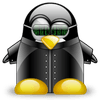
arthurg95
Messages postés
2399
Date d'inscription
dimanche 24 février 2008
Statut
Membre
Dernière intervention
4 juin 2014
341
10 août 2013 à 16:24
10 août 2013 à 16:24
Bon, je viens tenter ma chance suite à l'appel de Lili.
Esssaye de supprimer le périphérique depuis le gestionnaire de périphérique et de redémarrer.
Ensuite tu n'as pas répondu à une question : Est-ce que ça fonctionne en ethernet ?
Esssaye de supprimer le périphérique depuis le gestionnaire de périphérique et de redémarrer.
Ensuite tu n'as pas répondu à une question : Est-ce que ça fonctionne en ethernet ?
lyne1604
Messages postés
17
Date d'inscription
samedi 10 août 2013
Statut
Membre
Dernière intervention
16 mai 2014
10 août 2013 à 16:26
10 août 2013 à 16:26
Salut,
Non le filaire ne marche pas :(
et qu est ce que je dois désinstaller précisément? (dsl, peur de faire une betise ^^)
Non le filaire ne marche pas :(
et qu est ce que je dois désinstaller précisément? (dsl, peur de faire une betise ^^)


10 août 2013 à 16:29
10 août 2013 à 16:30
10 août 2013 à 16:33
je vais essayer l'utilitaire de désinstallation et voir ce que ca donne!
a tte!
10 août 2013 à 16:34
Bien joué Psyco :)
Modifié par Psyconaute le 10/08/2013 à 16:39
c'est pas dit que ça vienne que de ça ^^
Bon en plus c'est MCafee ... ça fous toujours la m3rde