Probleme gestionnaire des tâches et regedit windows 8
Résolu/Fermé
bordervillage
Messages postés
33
Date d'inscription
samedi 29 juin 2013
Statut
Membre
Dernière intervention
11 mars 2017
-
11 juil. 2013 à 14:25
lilidurhone Messages postés 43343 Date d'inscription lundi 25 avril 2011 Statut Contributeur sécurité Dernière intervention 18 septembre 2023 - 14 juil. 2013 à 12:03
lilidurhone Messages postés 43343 Date d'inscription lundi 25 avril 2011 Statut Contributeur sécurité Dernière intervention 18 septembre 2023 - 14 juil. 2013 à 12:03
A voir également:
- Probleme gestionnaire des tâches et regedit windows 8
- Clé windows 8 - Guide
- Gestionnaire des taches - Guide
- Windows 11 barre des taches a gauche - Guide
- Regedit - Guide
- Barre des taches windows 10 - Guide
46 réponses
Utilisateur anonyme
11 juil. 2013 à 18:16
11 juil. 2013 à 18:16
bonjour
spybot est inutile?désinstalle le et télécharge malwarebytes ,tu en aura besoin par la suite :
https://www.commentcamarche.net/telecharger/securite/14361-malwarebytes-anti-malware/
je fait transférer ton post dans la section virus sécurité si tu veux,un contributeur sécu va te prendre en main!
spybot est inutile?désinstalle le et télécharge malwarebytes ,tu en aura besoin par la suite :
https://www.commentcamarche.net/telecharger/securite/14361-malwarebytes-anti-malware/
je fait transférer ton post dans la section virus sécurité si tu veux,un contributeur sécu va te prendre en main!
Utilisateur anonyme
11 juil. 2013 à 18:47
11 juil. 2013 à 18:47
arrête de lancer 36 logiciel,patiente ,un contributeur va te guider!
Stolen.Data --> faudra changer tes mots de passe
Stolen.Data --> faudra changer tes mots de passe
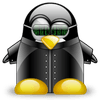
arthurg95
Messages postés
2399
Date d'inscription
dimanche 24 février 2008
Statut
Membre
Dernière intervention
4 juin 2014
341
11 juil. 2013 à 14:38
11 juil. 2013 à 14:38
Bonjour,
Quel est le message d'erreur obtenu lorsque tu essaye de lancer le gestionnaire des tâches ?
Ensuite, regarde dans les services si le "centre de sécurité" est à l'état "En cours" et le démarrage automatique. Vu les clé de registres modifiées, je pense qu'il est arrêté...
Quel est le message d'erreur obtenu lorsque tu essaye de lancer le gestionnaire des tâches ?
Ensuite, regarde dans les services si le "centre de sécurité" est à l'état "En cours" et le démarrage automatique. Vu les clé de registres modifiées, je pense qu'il est arrêté...
bordervillage
Messages postés
33
Date d'inscription
samedi 29 juin 2013
Statut
Membre
Dernière intervention
11 mars 2017
11 juil. 2013 à 14:44
11 juil. 2013 à 14:44
le message suivant apparait "Le gestionnaire des tâches a été désactivé par votre administrateur" (je suis le seul utilisateur du pc)
en ce qui concerne la sécurité sur le panneau de configuration -> système et sécurité -> centre de maintenante le service centre de sécurité windows est désactivé. Lorsque je clique sur activer maintenant un message d'erreur apparait.
en ce qui concerne la sécurité sur le panneau de configuration -> système et sécurité -> centre de maintenante le service centre de sécurité windows est désactivé. Lorsque je clique sur activer maintenant un message d'erreur apparait.
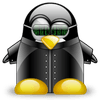
arthurg95
Messages postés
2399
Date d'inscription
dimanche 24 février 2008
Statut
Membre
Dernière intervention
4 juin 2014
341
11 juil. 2013 à 14:50
11 juil. 2013 à 14:50
Essaye de l'activer par les services...
win+R, services.msc
win+R, services.msc
Vous n’avez pas trouvé la réponse que vous recherchez ?
Posez votre question
bordervillage
Messages postés
33
Date d'inscription
samedi 29 juin 2013
Statut
Membre
Dernière intervention
11 mars 2017
11 juil. 2013 à 14:53
11 juil. 2013 à 14:53
toutes les options (mis à part actualiser) sont grisées et je ne peux pas le démarrer !
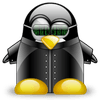
arthurg95
Messages postés
2399
Date d'inscription
dimanche 24 février 2008
Statut
Membre
Dernière intervention
4 juin 2014
341
11 juil. 2013 à 14:55
11 juil. 2013 à 14:55
Tu sembles bel et bien avoir été infecté... Et vu les services désactivés je miserais sur un Baggle (des vrais petites me****)...
Tente une analyse avec Elibagla (c'est en Espagnol mais efficace ;)) en mode sans échec :
http://www.zonavirus.com/descargas/descargar-elibagla.asp
Tente une analyse avec Elibagla (c'est en Espagnol mais efficace ;)) en mode sans échec :
http://www.zonavirus.com/descargas/descargar-elibagla.asp
bordervillage
Messages postés
33
Date d'inscription
samedi 29 juin 2013
Statut
Membre
Dernière intervention
11 mars 2017
11 juil. 2013 à 16:56
11 juil. 2013 à 16:56
je ne parle pas du tout espagnol :\ j'ai vu que findykill fonctionnait également pour les baggles ? est-il aussi efficace ?
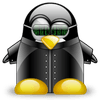
arthurg95
Messages postés
2399
Date d'inscription
dimanche 24 février 2008
Statut
Membre
Dernière intervention
4 juin 2014
341
11 juil. 2013 à 17:50
11 juil. 2013 à 17:50
Je ne sais pas, je n'ai utilisé que celui là, et c'est le seul qui m'a été efficace...
Pour l'espagnol, c'est assez transparent, ce ne sera pas trop compliqué à analyser ;)
Pour l'espagnol, c'est assez transparent, ce ne sera pas trop compliqué à analyser ;)
bordervillage
Messages postés
33
Date d'inscription
samedi 29 juin 2013
Statut
Membre
Dernière intervention
11 mars 2017
11 juil. 2013 à 18:14
11 juil. 2013 à 18:14
merci pour votre aide. finalement, les fichiers ont été supprimés tout simplement avec malwarebytes, (9 infections) et j'ai récupéré le gestionnaire des taches et la commande exécuter refonctionne.
cependant, je ne peux encore me connecter que sur google, n'importe quel autre lien rame et rien n'apparait, et d'autre part je ne peux toujours pas activer le centre de sécurité windows.
auriez-vous une autre solution ?
cependant, je ne peux encore me connecter que sur google, n'importe quel autre lien rame et rien n'apparait, et d'autre part je ne peux toujours pas activer le centre de sécurité windows.
auriez-vous une autre solution ?
bordervillage
Messages postés
33
Date d'inscription
samedi 29 juin 2013
Statut
Membre
Dernière intervention
11 mars 2017
11 juil. 2013 à 18:22
11 juil. 2013 à 18:22
merci, pour info voici le rapport d'analyse de malwarebytes (j'ai fait tout supprimer)
Malwarebytes Anti-Malware (Essai) 1.75.0.1300
www.malwarebytes.org
Version de la base de données: v2013.04.04.07
Windows 8 x64 NTFS
Internet Explorer 10.0.9200.16599
Pierre :: PIERRE [administrateur]
Protection: Activé
11/07/2013 16:17:06
MBAM-log-2013-07-11 (18-05-10).txt
Type d'examen: Examen complet (C:\|D:\|)
Options d'examen activées: Mémoire | Démarrage | Registre | Système de fichiers | Heuristique/Extra | Heuristique/Shuriken | PUP | PUM
Options d'examen désactivées: P2P
Elément(s) analysé(s): 654022
Temps écoulé: 1 heure(s), 40 minute(s), 39 seconde(s)
Processus mémoire détecté(s): 0
(Aucun élément nuisible détecté)
Module(s) mémoire détecté(s): 0
(Aucun élément nuisible détecté)
Clé(s) du Registre détectée(s): 1
HKCU\Software\DC3_FEXEC (Malware.Trace) -> Aucune action effectuée.
Valeur(s) du Registre détectée(s): 0
(Aucun élément nuisible détecté)
Elément(s) de données du Registre détecté(s): 4
HKCU\SOFTWARE\Microsoft\Windows\CurrentVersion\Policies\System|DisableTaskMgr (PUM.Hijack.TaskManager) -> Mauvais: (1) Bon: (0) -> Aucune action effectuée.
HKCU\SOFTWARE\Microsoft\Windows\CurrentVersion\Policies\System|DisableRegistryTools (PUM.Hijack.Regedit) -> Mauvais: (1) Bon: (0) -> Aucune action effectuée.
HKLM\SOFTWARE\Microsoft\Security Center|AntiVirusDisableNotify (PUM.Disabled.SecurityCenter) -> Mauvais: (1) Bon: (0) -> Aucune action effectuée.
HKLM\SOFTWARE\Microsoft\Security Center|UpdatesDisableNotify (PUM.Disabled.SecurityCenter) -> Mauvais: (1) Bon: (0) -> Aucune action effectuée.
Dossier(s) détecté(s): 1
C:\Users\Pierre\AppData\Roaming\dclogs (Stolen.Data) -> Aucune action effectuée.
Fichier(s) détecté(s): 3
C:\Downloads\Chessmaster - Grandmaster Edition (English French)~\Tools\Daemon Tools 32-bit Version.exe (Adware.Vomba) -> Aucune action effectuée.
C:\Downloads\Chessmaster - Grandmaster Edition (English French)~\Tools\Daemon Tools 64-bit Version.exe (Adware.Vomba) -> Aucune action effectuée.
C:\Users\Pierre\AppData\Roaming\dclogs\2013-05-23-5.dc (Stolen.Data) -> Aucune action effectuée.
(fin)
Malwarebytes Anti-Malware (Essai) 1.75.0.1300
www.malwarebytes.org
Version de la base de données: v2013.04.04.07
Windows 8 x64 NTFS
Internet Explorer 10.0.9200.16599
Pierre :: PIERRE [administrateur]
Protection: Activé
11/07/2013 16:17:06
MBAM-log-2013-07-11 (18-05-10).txt
Type d'examen: Examen complet (C:\|D:\|)
Options d'examen activées: Mémoire | Démarrage | Registre | Système de fichiers | Heuristique/Extra | Heuristique/Shuriken | PUP | PUM
Options d'examen désactivées: P2P
Elément(s) analysé(s): 654022
Temps écoulé: 1 heure(s), 40 minute(s), 39 seconde(s)
Processus mémoire détecté(s): 0
(Aucun élément nuisible détecté)
Module(s) mémoire détecté(s): 0
(Aucun élément nuisible détecté)
Clé(s) du Registre détectée(s): 1
HKCU\Software\DC3_FEXEC (Malware.Trace) -> Aucune action effectuée.
Valeur(s) du Registre détectée(s): 0
(Aucun élément nuisible détecté)
Elément(s) de données du Registre détecté(s): 4
HKCU\SOFTWARE\Microsoft\Windows\CurrentVersion\Policies\System|DisableTaskMgr (PUM.Hijack.TaskManager) -> Mauvais: (1) Bon: (0) -> Aucune action effectuée.
HKCU\SOFTWARE\Microsoft\Windows\CurrentVersion\Policies\System|DisableRegistryTools (PUM.Hijack.Regedit) -> Mauvais: (1) Bon: (0) -> Aucune action effectuée.
HKLM\SOFTWARE\Microsoft\Security Center|AntiVirusDisableNotify (PUM.Disabled.SecurityCenter) -> Mauvais: (1) Bon: (0) -> Aucune action effectuée.
HKLM\SOFTWARE\Microsoft\Security Center|UpdatesDisableNotify (PUM.Disabled.SecurityCenter) -> Mauvais: (1) Bon: (0) -> Aucune action effectuée.
Dossier(s) détecté(s): 1
C:\Users\Pierre\AppData\Roaming\dclogs (Stolen.Data) -> Aucune action effectuée.
Fichier(s) détecté(s): 3
C:\Downloads\Chessmaster - Grandmaster Edition (English French)~\Tools\Daemon Tools 32-bit Version.exe (Adware.Vomba) -> Aucune action effectuée.
C:\Downloads\Chessmaster - Grandmaster Edition (English French)~\Tools\Daemon Tools 64-bit Version.exe (Adware.Vomba) -> Aucune action effectuée.
C:\Users\Pierre\AppData\Roaming\dclogs\2013-05-23-5.dc (Stolen.Data) -> Aucune action effectuée.
(fin)
bordervillage
Messages postés
33
Date d'inscription
samedi 29 juin 2013
Statut
Membre
Dernière intervention
11 mars 2017
11 juil. 2013 à 18:39
11 juil. 2013 à 18:39
j'ai installé hijackthis. lorsque je le lance, un message d'information apparait :
----
For some reason your system denied write access to the hosts file. If any hijacked domains are in this file, hijackthis may NOT be able to fix this.
If that happens, you need to edit the file yourself. To do this, click start, run and type:
notepad C:\Windows\System32\drivers\etc\hosts
and press enter. Find the lines Hjackthis reports and delete them. Save the file as 'hosts' (with quotes) and reboot.
For vista: simply, exit hijackthis, right click on the hijackthis icon, choose 'run as administrator'
----
Ensuite voici le résultat du rapport :
Logfile of Trend Micro HijackThis v2.0.4
Scan saved at 18:38:25, on 11/07/2013
Platform: Unknown Windows (WinNT 6.02.1008)
MSIE: Internet Explorer v10.0 (10.00.9200.16537)
Boot mode: Normal
Running processes:
C:\Program Files (x86)\Malwarebytes' Anti-Malware\mbamgui.exe
C:\Program Files (x86)\3M\PSNLite\PsnLite.exe
C:\Program Files (x86)\Creative\THX TruStudio Pro\THXAudioCP\THXAudio.exe
C:\PROGRA~2\3M\PSNLite\PSNGive.exe
C:\Program Files (x86)\MSI\Super-Charger\Super-Charger.exe
C:\Program Files (x86)\CyberLink\PowerDVD10\PDVD10Serv.exe
C:\Program Files (x86)\Spybot - Search & Destroy 2\SDTray.exe
C:\Program Files\AVAST Software\Avast\AvastUI.exe
C:\ProgramData\Ad-Aware Browsing Protection\adawarebp.exe
C:\Program Files (x86)\AVG\AVG2013\avgui.exe
C:\Program Files (x86)\Intel\Intel(R) Rapid Storage Technology\IAStorIcon.exe
C:\Program Files (x86)\Google\Chrome\Application\chrome.exe
C:\Program Files (x86)\Google\Chrome\Application\chrome.exe
C:\Program Files (x86)\Google\Chrome\Application\chrome.exe
C:\Program Files (x86)\Google\Chrome\Application\chrome.exe
C:\Program Files (x86)\Google\Chrome\Application\chrome.exe
C:\Program Files (x86)\Google\Chrome\Application\chrome.exe
C:\Program Files (x86)\Google\Chrome\Application\chrome.exe
G:\HijackThis.exe
R1 - HKCU\Software\Microsoft\Internet Explorer\Main,Search Page = https://www.bing.com/?toHttps=1&redig=5FC791212101479BAFBE1A679848B1AF
R0 - HKCU\Software\Microsoft\Internet Explorer\Main,Start Page = http://easy-google-search.blogspot.com
R1 - HKLM\Software\Microsoft\Internet Explorer\Main,Default_Page_URL = https://www.msn.com/fr-fr/?ocid=iehp
R1 - HKLM\Software\Microsoft\Internet Explorer\Main,Default_Search_URL = https://www.bing.com/?toHttps=1&redig=5FC791212101479BAFBE1A679848B1AF
R1 - HKLM\Software\Microsoft\Internet Explorer\Main,Search Page = https://www.bing.com/?toHttps=1&redig=5FC791212101479BAFBE1A679848B1AF
R0 - HKLM\Software\Microsoft\Internet Explorer\Main,Start Page = https://www.msn.com/fr-fr/?ocid=iehp
R0 - HKLM\Software\Microsoft\Internet Explorer\Search,SearchAssistant =
R0 - HKLM\Software\Microsoft\Internet Explorer\Search,CustomizeSearch =
R0 - HKLM\Software\Microsoft\Internet Explorer\Main,Local Page = C:\Windows\SysWOW64\blank.htm
R1 - HKCU\Software\Microsoft\Windows\CurrentVersion\Internet Settings,ProxyOverride = *.local
R0 - HKCU\Software\Microsoft\Internet Explorer\Toolbar,LinksFolderName =
F2 - REG:system.ini: UserInit=userinit.exe,
O2 - BHO: Spybot-S&D IE Protection - {53707962-6F74-2D53-2644-206D7942484F} - C:\Program Files (x86)\Spybot - Search & Destroy 2\SDHelper.dll
O2 - BHO: Java(tm) Plug-In SSV Helper - {761497BB-D6F0-462C-B6EB-D4DAF1D92D43} - C:\Program Files (x86)\Java\jre7\bin\ssv.dll
O2 - BHO: avast! WebRep - {8E5E2654-AD2D-48bf-AC2D-D17F00898D06} - C:\Program Files\AVAST Software\Avast\aswWebRepIE.dll
O2 - BHO: Java(tm) Plug-In 2 SSV Helper - {DBC80044-A445-435b-BC74-9C25C1C588A9} - C:\Program Files (x86)\Java\jre7\bin\jp2ssv.dll
O3 - Toolbar: avast! WebRep - {8E5E2654-AD2D-48bf-AC2D-D17F00898D06} - C:\Program Files\AVAST Software\Avast\aswWebRepIE.dll
O4 - HKLM\..\Run: [IAStorIcon] C:\Program Files (x86)\Intel\Intel(R) Rapid Storage Technology\IAStorIconLaunch.exe "C:\Program Files (x86)\Intel\Intel(R) Rapid Storage Technology\IAStorIcon.exe" 60
O4 - HKLM\..\Run: [THX Audio Control Panel] "C:\Program Files (x86)\Creative\THX TruStudio Pro\THXAudioCP\THXAudio.exe" /r
O4 - HKLM\..\Run: [UpdReg] C:\Windows\UpdReg.EXE
O4 - HKLM\..\Run: [Super-Charger] C:\Program Files (x86)\MSI\Super-Charger\Super-Charger.exe
O4 - HKLM\..\Run: [RemoteControl10] "C:\Program Files (x86)\CyberLink\PowerDVD10\PDVD10Serv.exe"
O4 - HKLM\..\Run: [Adobe ARM] "C:\Program Files (x86)\Common Files\Adobe\ARM\1.0\AdobeARM.exe"
O4 - HKLM\..\Run: [APSDaemon] "C:\Program Files (x86)\Common Files\Apple\Apple Application Support\APSDaemon.exe"
O4 - HKLM\..\Run: [SunJavaUpdateSched] "C:\Program Files (x86)\Common Files\Java\Java Update\jusched.exe"
O4 - HKLM\..\Run: [SDTray] "C:\Program Files (x86)\Spybot - Search & Destroy 2\SDTray.exe"
O4 - HKLM\..\Run: [avast] "C:\Program Files\AVAST Software\Avast\avastUI.exe" /nogui
O4 - HKLM\..\Run: [iTunesHelper] "C:\Program Files (x86)\iTunes\iTunesHelper.exe"
O4 - HKLM\..\Run: [Ad-Aware Browsing Protection] "C:\ProgramData\Ad-Aware Browsing Protection\adawarebp.exe"
O4 - HKLM\..\Run: [Ad-Aware Antivirus] "C:\Program Files (x86)\Ad-Aware Antivirus\AdAwareLauncher" --windows-run
O4 - HKLM\..\Run: [AVG_UI] "C:\Program Files (x86)\AVG\AVG2013\avgui.exe" /TRAYONLY
O4 - HKCU\..\Run: [Steam] "C:\Program Files (x86)\Steam\Steam.exe" -silent
O4 - HKCU\..\Run: [DAEMON Tools Lite] "C:\Program Files (x86)\DAEMON Tools Lite\DTLite.exe" -autorun
O4 - HKCU\..\Run: [SUPERAntiSpyware] C:\Program Files\SUPERAntiSpyware\SUPERAntiSpyware.exe
O4 - Global Startup: Post-it® Software Notes Lite.lnk = C:\Program Files (x86)\3M\PSNLite\PsnLite.exe
O4 - Global Startup: Qualcomm Atheros Killer Network Manager.lnk = C:\Program Files\Qualcomm Atheros\Killer Network Manager\KillerNetManager.exe
O4 - Global Startup: WinZip Quick Pick.lnk = C:\Program Files\WinZip\WZQKPICK32.EXE
O8 - Extra context menu item: E&xporter vers Microsoft Excel - res://C:\PROGRA~2\MICROS~1\Office12\EXCEL.EXE/3000
O8 - Extra context menu item: Envoyer à Bluetooth - C:\Program Files (x86)\Intel\Bluetooth\btSendToObject.htm
O9 - Extra button: Envoyer à OneNote - {2670000A-7350-4f3c-8081-5663EE0C6C49} - C:\PROGRA~2\MICROS~1\Office12\ONBttnIE.dll
O9 - Extra 'Tools' menuitem: &Envoyer à OneNote - {2670000A-7350-4f3c-8081-5663EE0C6C49} - C:\PROGRA~2\MICROS~1\Office12\ONBttnIE.dll
O9 - Extra button: Research - {92780B25-18CC-41C8-B9BE-3C9C571A8263} - C:\PROGRA~2\MICROS~1\Office12\REFIEBAR.DLL
O9 - Extra button: (no name) - {DFB852A3-47F8-48C4-A200-58CAB36FD2A2} - C:\Program Files (x86)\Spybot - Search & Destroy 2\SDHelper.dll
O9 - Extra 'Tools' menuitem: Spybot - Search && Destroy Configuration - {DFB852A3-47F8-48C4-A200-58CAB36FD2A2} - C:\Program Files (x86)\Spybot - Search & Destroy 2\SDHelper.dll
O9 - Extra button: Envoyer à Bluetooth - {2F56DCAA-153B-4479-B4E2-547405B34FB9} - C:\Program Files (x86)\Intel\Bluetooth\btSendToPage.htm (HKCU)
O9 - Extra 'Tools' menuitem: Envoyer à Bluetooth - {2F56DCAA-153B-4479-B4E2-547405B34FB9} - C:\Program Files (x86)\Intel\Bluetooth\btSendToPage.htm (HKCU)
O10 - Unknown file in Winsock LSP: c:\windows\system32\bfllr.dll
O10 - Unknown file in Winsock LSP: c:\windows\system32\bfllr.dll
O10 - Unknown file in Winsock LSP: c:\windows\system32\bfllr.dll
O10 - Unknown file in Winsock LSP: c:\windows\system32\bfllr.dll
O10 - Unknown file in Winsock LSP: c:\windows\system32\bfllr.dll
O10 - Unknown file in Winsock LSP: c:\windows\system32\bfllr.dll
O10 - Unknown file in Winsock LSP: c:\windows\system32\bfllr.dll
O11 - Options group: [ACCELERATED_GRAPHICS] Accelerated graphics
O16 - DPF: {B8BE5E93-A60C-4D26-A2DC-220313175592} (MSN Games - Installer) - http://cdn2.zone.msn.com/binFramework/v10/ZPAFramework.cab102118.cab
O16 - DPF: {CAC181B0-4D70-402D-B571-C596A47D0CE0} (CBankshotZoneCtrl Class) - http://zone.msn.com/bingame/zpagames/zpa_pool.cab56649.cab
O18 - Protocol: skype4com - {FFC8B962-9B40-4DFF-9458-1830C7DD7F5D} - C:\PROGRA~2\COMMON~1\Skype\SKYPE4~1.DLL
O20 - AppInit_DLLs: c:\windows\syswow64\nvinit.dll
O20 - Winlogon Notify: SDWinLogon - SDWinLogon.dll (file missing)
O23 - Service: SAS Core Service (!SASCORE) - SUPERAntiSpyware.com - C:\Program Files\SUPERAntiSpyware\SASCORE64.EXE
O23 - Service: Ad-Aware Service - Lavasoft Limited - C:\Program Files (x86)\Ad-Aware Antivirus\AdAwareService.exe
O23 - Service: Adobe Acrobat Update Service (AdobeARMservice) - Adobe Systems Incorporated - C:\Program Files (x86)\Common Files\Adobe\ARM\1.0\armsvc.exe
O23 - Service: Adobe Flash Player Update Service (AdobeFlashPlayerUpdateSvc) - Adobe Systems Incorporated - C:\Windows\SysWOW64\Macromed\Flash\FlashPlayerUpdateService.exe
O23 - Service: @%SystemRoot%\system32\aelupsvc.dll,-1 (AeLookupSvc) - Unknown owner - C:\Windows\system32\svchost.exe
O23 - Service: @%SystemRoot%\system32\Alg.exe,-112 (ALG) - Unknown owner - C:\Windows\System32\alg.exe (file missing)
O23 - Service: @%SystemRoot%\System32\AUInstallAgent.dll,-101 (AllUserInstallAgent) - Unknown owner - C:\Windows\System32\svchost.exe
O23 - Service: @%systemroot%\system32\appidsvc.dll,-100 (AppIDSvc) - Unknown owner - C:\Windows\system32\svchost.exe
O23 - Service: @%systemroot%\system32\appinfo.dll,-100 (Appinfo) - Unknown owner - C:\Windows\system32\svchost.exe
O23 - Service: Apple Mobile Device - Apple Inc. - C:\Program Files (x86)\Common Files\Apple\Mobile Device Support\AppleMobileDeviceService.exe
O23 - Service: @%SystemRoot%\system32\AudioEndpointBuilder.dll,-204 (AudioEndpointBuilder) - Unknown owner - C:\Windows\System32\svchost.exe
O23 - Service: @%SystemRoot%\system32\audiosrv.dll,-200 (Audiosrv) - Unknown owner - C:\Windows\System32\svchost.exe
O23 - Service: avast! Antivirus - AVAST Software - C:\Program Files\AVAST Software\Avast\AvastSvc.exe
O23 - Service: AVGIDSAgent - AVG Technologies CZ, s.r.o. - C:\Program Files (x86)\AVG\AVG2013\avgidsagent.exe
O23 - Service: AVG WatchDog (avgwd) - AVG Technologies CZ, s.r.o. - C:\Program Files (x86)\AVG\AVG2013\avgwdsvc.exe
O23 - Service: @%SystemRoot%\system32\AxInstSV.dll,-103 (AxInstSV) - Unknown owner - C:\Windows\system32\svchost.exe
O23 - Service: @%SystemRoot%\system32\bdesvc.dll,-100 (BDESVC) - Unknown owner - C:\Windows\System32\svchost.exe
O23 - Service: @%SystemRoot%\system32\bfe.dll,-1001 (BFE) - Unknown owner - C:\Windows\system32\svchost.exe
O23 - Service: BitComet Disk Boost Service (BITCOMET_HELPER_SERVICE) - www.BitComet.com - C:\Program Files (x86)\BitComet\tools\BitCometService.exe
O23 - Service: @%SystemRoot%\system32\qmgr.dll,-1000 (BITS) - Unknown owner - C:\Windows\System32\svchost.exe
O23 - Service: Bluetooth Device Monitor - Motorola Solutions, Inc. - C:\Program Files (x86)\Intel\Bluetooth\devmonsrv.exe
O23 - Service: Bluetooth OBEX Service - Motorola Solutions, Inc. - C:\Program Files (x86)\Intel\Bluetooth\obexsrv.exe
O23 - Service: Service Bonjour (Bonjour Service) - Apple Inc. - C:\Program Files\Bonjour\mDNSResponder.exe
O23 - Service: @%windir%\system32\bisrv.dll,-100 (BrokerInfrastructure) - Unknown owner - C:\Windows\system32\svchost.exe
O23 - Service: @%systemroot%\system32\browser.dll,-100 (Browser) - Unknown owner - C:\Windows\System32\svchost.exe
O23 - Service: @%SystemRoot%\System32\bthserv.dll,-101 (bthserv) - Unknown owner - C:\Windows\system32\svchost.exe
O23 - Service: @%SystemRoot%\System32\certprop.dll,-11 (CertPropSvc) - Unknown owner - C:\Windows\system32\svchost.exe
O23 - Service: Intel(R) Content Protection HECI Service (cphs) - Intel Corporation - C:\Windows\SysWow64\IntelCpHeciSvc.exe
O23 - Service: @%SystemRoot%\system32\cryptsvc.dll,-1001 (CryptSvc) - Unknown owner - C:\Windows\system32\svchost.exe
O23 - Service: @combase.dll,-5012 (DcomLaunch) - Unknown owner - C:\Windows\system32\svchost.exe
O23 - Service: @%SystemRoot%\system32\defragsvc.dll,-101 (defragsvc) - Unknown owner - C:\Windows\system32\svchost.exe
O23 - Service: @%SystemRoot%\system32\das.dll,-100 (DeviceAssociationService) - Unknown owner - C:\Windows\system32\svchost.exe
O23 - Service: @%SystemRoot%\system32\umpnpmgr.dll,-100 (DeviceInstall) - Unknown owner - C:\Windows\system32\svchost.exe
O23 - Service: @%SystemRoot%\system32\dhcpcore.dll,-100 (Dhcp) - Unknown owner - C:\Windows\system32\svchost.exe
O23 - Service: @%SystemRoot%\System32\dnsapi.dll,-101 (Dnscache) - Unknown owner - C:\Windows\system32\svchost.exe
O23 - Service: @%systemroot%\system32\dot3svc.dll,-1102 (dot3svc) - Unknown owner - C:\Windows\system32\svchost.exe
O23 - Service: @%systemroot%\system32\dps.dll,-500 (DPS) - Unknown owner - C:\Windows\System32\svchost.exe
O23 - Service: @%SystemRoot%\system32\DeviceSetupManager.dll,-1000 (DsmSvc) - Unknown owner - C:\Windows\system32\svchost.exe
O23 - Service: @%systemroot%\system32\eapsvc.dll,-1 (Eaphost) - Unknown owner - C:\Windows\System32\svchost.exe
O23 - Service: @%SystemRoot%\system32\efssvc.dll,-100 (EFS) - Unknown owner - C:\Windows\System32\lsass.exe (file missing)
O23 - Service: @%SystemRoot%\system32\wevtsvc.dll,-200 (EventLog) - Unknown owner - C:\Windows\System32\svchost.exe
O23 - Service: @comres.dll,-2450 (EventSystem) - Unknown owner - C:\Windows\system32\svchost.exe
O23 - Service: @%systemroot%\system32\fxsresm.dll,-118 (Fax) - Unknown owner - C:\Windows\system32\fxssvc.exe (file missing)
O23 - Service: @%systemroot%\system32\fdPHost.dll,-100 (fdPHost) - Unknown owner - C:\Windows\system32\svchost.exe
O23 - Service: @%systemroot%\system32\fdrespub.dll,-100 (FDResPub) - Unknown owner - C:\Windows\system32\svchost.exe
O23 - Service: @%systemroot%\system32\fhsvc.dll,-101 (fhsvc) - Unknown owner - C:\Windows\system32\svchost.exe
O23 - Service: @%systemroot%\system32\FntCache.dll,-100 (FontCache) - Unknown owner - C:\Windows\system32\svchost.exe
O23 - Service: @gpapi.dll,-112 (gpsvc) - Unknown owner - C:\Windows\system32\svchost.exe
O23 - Service: Google Update Service (gupdate) (gupdate) - Unknown owner - C:\Program Files (x86)\Google\Update\GoogleUpdate.exe
O23 - Service: Google Update Service (gupdatem) (gupdatem) - Unknown owner - C:\Program Files (x86)\Google\Update\GoogleUpdate.exe
O23 - Service: @%SystemRoot%\System32\hidserv.dll,-101 (hidserv) - Unknown owner - C:\Windows\system32\svchost.exe
O23 - Service: @%SystemRoot%\system32\kmsvc.dll,-6 (hkmsvc) - Unknown owner - C:\Windows\System32\svchost.exe
O23 - Service: @%SystemRoot%\System32\ListSvc.dll,-100 (HomeGroupListener) - Unknown owner - C:\Windows\System32\svchost.exe
O23 - Service: @%SystemRoot%\System32\provsvc.dll,-100 (HomeGroupProvider) - Unknown owner - C:\Windows\System32\svchost.exe
O23 - Service: Intel(R) Rapid Storage Technology (IAStorDataMgrSvc) - Intel Corporation - C:\Program Files (x86)\Intel\Intel(R) Rapid Storage Technology\IAStorDataMgrSvc.exe
O23 - Service: InstallDriver Table Manager (IDriverT) - Macrovision Corporation - C:\Program Files (x86)\Common Files\InstallShield\Driver\11\Intel 32\IDriverT.exe
O23 - Service: @%SystemRoot%\system32\ikeext.dll,-501 (IKEEXT) - Unknown owner - C:\Windows\system32\svchost.exe
O23 - Service: Intel(R) Capability Licensing Service Interface - Intel(R) Corporation - C:\Program Files\Intel\iCLS Client\HeciServer.exe
O23 - Service: @%SystemRoot%\system32\iphlpsvc.dll,-500 (iphlpsvc) - Unknown owner - C:\Windows\System32\svchost.exe
O23 - Service: Service de l'iPod (iPod Service) - Apple Inc. - C:\Program Files\iPod\bin\iPodService.exe
O23 - Service: Intel(R) Dynamic Application Loader Host Interface Service (jhi_service) - Intel Corporation - C:\Program Files (x86)\Intel\Intel(R) Management Engine Components\DAL\jhi_service.exe
O23 - Service: @keyiso.dll,-100 (KeyIso) - Unknown owner - C:\Windows\system32\lsass.exe (file missing)
O23 - Service: @comres.dll,-2946 (KtmRm) - Unknown owner - C:\Windows\System32\svchost.exe
O23 - Service: @%systemroot%\system32\srvsvc.dll,-100 (LanmanServer) - Unknown owner - C:\Windows\system32\svchost.exe
O23 - Service: @%systemroot%\system32\wkssvc.dll,-100 (LanmanWorkstation) - Unknown owner - C:\Windows\System32\svchost.exe
O23 - Service: @%SystemRoot%\system32\lltdres.dll,-1 (lltdsvc) - Unknown owner - C:\Windows\System32\svchost.exe
O23 - Service: @%SystemRoot%\system32\lmhsvc.dll,-101 (lmhosts) - Unknown owner - C:\Windows\system32\svchost.exe
O23 - Service: Intel(R) Management and Security Application Local Management Service (LMS) - Intel Corporation - C:\Program Files (x86)\Intel\Intel(R) Management Engine Components\LMS\LMS.exe
O23 - Service: @%windir%\system32\lsm.dll,-1001 (LSM) - Unknown owner - C:\Windows\system32\svchost.exe
O23 - Service: MBAMScheduler - Malwarebytes Corporation - C:\Program Files (x86)\Malwarebytes' Anti-Malware\mbamscheduler.exe
O23 - Service: MBAMService - Malwarebytes Corporation - C:\Program Files (x86)\Malwarebytes' Anti-Malware\mbamservice.exe
O23 - Service: Micro Star SCM - Micro-Star International Co., Ltd. - C:\Program Files (x86)\SCM\MSIService.exe
O23 - Service: @%systemroot%\system32\mmcss.dll,-100 (MMCSS) - Unknown owner - C:\Windows\system32\svchost.exe
O23 - Service: @%SystemRoot%\system32\FirewallAPI.dll,-23090 (MpsSvc) - Unknown owner - C:\Windows\system32\svchost.exe
O23 - Service: @comres.dll,-2797 (MSDTC) - Unknown owner - C:\Windows\System32\msdtc.exe (file missing)
O23 - Service: @%SystemRoot%\system32\iscsidsc.dll,-5000 (MSiSCSI) - Unknown owner - C:\Windows\system32\svchost.exe
O23 - Service: @%SystemRoot%\system32\msimsg.dll,-27 (msiserver) - Unknown owner - C:\Windows\system32\msiexec.exe
O23 - Service: MSI_SuperCharger - MSI - C:\Program Files (x86)\MSI\Super-Charger\ChargeService.exe
O23 - Service: @%SystemRoot%\system32\qagentrt.dll,-6 (napagent) - Unknown owner - C:\Windows\System32\svchost.exe
O23 - Service: @%SystemRoot%\system32\ncasvc.dll,-3009 (NcaSvc) - Unknown owner - C:\Windows\System32\svchost.exe
O23 - Service: @%SystemRoot%\system32\NcdAutoSetup.dll,-100 (NcdAutoSetup) - Unknown owner - C:\Windows\System32\svchost.exe
O23 - Service: @%SystemRoot%\System32\netlogon.dll,-102 (Netlogon) - Unknown owner - C:\Windows\system32\lsass.exe (file missing)
O23 - Service: @%SystemRoot%\system32\netman.dll,-109 (Netman) - Unknown owner - C:\Windows\System32\svchost.exe
O23 - Service: @%SystemRoot%\system32\netprofmsvc.dll,-202 (netprofm) - Unknown owner - C:\Windows\System32\svchost.exe
O23 - Service: @%SystemRoot%\System32\nlasvc.dll,-1 (NlaSvc) - Unknown owner - C:\Windows\System32\svchost.exe
O23 - Service: @%SystemRoot%\system32\nsisvc.dll,-200 (nsi) - Unknown owner - C:\Windows\system32\svchost.exe
O23 - Service: NVIDIA Display Driver Service (nvsvc) - Unknown owner - C:\Windows\system32\nvvsvc.exe (file missing)
O23 - Service: NVIDIA Update Service Daemon (nvUpdatusService) - NVIDIA Corporation - C:\Program Files (x86)\NVIDIA Corporation\NVIDIA Update Core\daemonu.exe
O23 - Service: @%SystemRoot%\system32\pnrpsvc.dll,-8004 (p2pimsvc) - Unknown owner - C:\Windows\System32\svchost.exe
O23 - Service: @%SystemRoot%\system32\p2psvc.dll,-8006 (p2psvc) - Unknown owner - C:\Windows\System32\svchost.exe
O23 - Service: @%SystemRoot%\system32\pcasvc.dll,-1 (PcaSvc) - Unknown owner - C:\Windows\system32\svchost.exe
O23 - Service: @%systemroot%\sysWow64\perfhost.exe,-2 (PerfHost) - Unknown owner - C:\Windows\SysWow64\perfhost.exe
O23 - Service: @%systemroot%\system32\pla.dll,-500 (pla) - Unknown owner - C:\Windows\System32\svchost.exe
O23 - Service: @%SystemRoot%\system32\umpnpmgr.dll,-200 (PlugPlay) - Unknown owner - C:\Windows\system32\svchost.exe
O23 - Service: PnkBstrA - Unknown owner - C:\Windows\system32\PnkBstrA.exe
O23 - Service: @%SystemRoot%\system32\pnrpauto.dll,-8002 (PNRPAutoReg) - Unknown owner - C:\Windows\System32\svchost.exe
O23 - Service: @%SystemRoot%\system32\pnrpsvc.dll,-8000 (PNRPsvc) - Unknown owner - C:\Windows\System32\svchost.exe
O23 - Service: @%SystemRoot%\System32\polstore.dll,-5010 (PolicyAgent) - Unknown owner - C:\Windows\system32\svchost.exe
O23 - Service: @%SystemRoot%\system32\umpo.dll,-100 (Power) - Unknown owner - C:\Windows\system32\svchost.exe
O23 - Service: @C:\Windows\system32\spool\DRIVERS\x64\3\PrintConfig.dll,-1 (PrintNotify) - Unknown owner - C:\Windows\system32\svchost.exe
O23 - Service: @%systemroot%\system32\profsvc.dll,-300 (ProfSvc) - Unknown owner - C:\Windows\system32\svchost.exe
O23 - Service: Qualcomm Atheros Killer Service - Unknown owner - C:\Program Files\Qualcomm Atheros\Killer Network Manager\BFNService.exe
O23 - Service: @%SystemRoot%\system32\qwave.dll,-1 (QWAVE) - Unknown owner - C:\Windows\system32\svchost.exe
O23 - Service: @%Systemroot%\system32\rasauto.dll,-200 (RasAuto) - Unknown owner - C:\Windows\System32\svchost.exe
O23 - Service: @%Systemroot%\system32\rasmans.dll,-200 (RasMan) - Unknown owner - C:\Windows\System32\svchost.exe
O23 - Service: @%windir%\system32\RpcEpMap.dll,-1001 (RpcEptMapper) - Unknown owner - C:\Windows\system32\svchost.exe
O23 - Service: @%systemroot%\system32\Locator.exe,-2 (RpcLocator) - Unknown owner - C:\Windows\system32\locator.exe (file missing)
O23 - Service: @combase.dll,-5010 (RpcSs) - Unknown owner - C:\Windows\system32\svchost.exe
O23 - Service: @%SystemRoot%\system32\samsrv.dll,-1 (SamSs) - Unknown owner - C:\Windows\system32\lsass.exe (file missing)
O23 - Service: Ad-Aware (SBAMSvc) - GFI Software - C:\Program Files (x86)\Ad-Aware Antivirus\SBAMSvc.exe
O23 - Service: @%SystemRoot%\system32\schedsvc.dll,-100 (Schedule) - Unknown owner - C:\Windows\system32\svchost.exe
O23 - Service: @%SystemRoot%\System32\certprop.dll,-13 (SCPolicySvc) - Unknown owner - C:\Windows\system32\svchost.exe
O23 - Service: @%SystemRoot%\system32\sdrsvc.dll,-107 (SDRSVC) - Unknown owner - C:\Windows\system32\svchost.exe
O23 - Service: Spybot-S&D 2 Scanner Service (SDScannerService) - Safer-Networking Ltd. - C:\Program Files (x86)\Spybot - Search & Destroy 2\SDFSSvc.exe
O23 - Service: Spybot-S&D 2 Updating Service (SDUpdateService) - Safer-Networking Ltd. - C:\Program Files (x86)\Spybot - Search & Destroy 2\SDUpdSvc.exe
O23 - Service: Spybot-S&D 2 Security Center Service (SDWSCService) - Safer-Networking Ltd. - C:\Program Files (x86)\Spybot - Search & Destroy 2\SDWSCSvc.exe
O23 - Service: @%SystemRoot%\system32\seclogon.dll,-7001 (seclogon) - Unknown owner - C:\Windows\system32\svchost.exe
O23 - Service: @%SystemRoot%\system32\Sens.dll,-200 (SENS) - Unknown owner - C:\Windows\system32\svchost.exe
O23 - Service: @%SystemRoot%\System32\sensrsvc.dll,-1000 (SensrSvc) - Unknown owner - C:\Windows\system32\svchost.exe
O23 - Service: @%SystemRoot%\System32\SessEnv.dll,-1026 (SessionEnv) - Unknown owner - C:\Windows\System32\svchost.exe
O23 - Service: @%SystemRoot%\System32\shsvcs.dll,-12288 (ShellHWDetection) - Unknown owner - C:\Windows\System32\svchost.exe
O23 - Service: Skype Updater (SkypeUpdate) - Skype Technologies - C:\Program Files (x86)\Skype\Updater\Updater.exe
O23 - Service: @%SystemRoot%\system32\snmptrap.exe,-3 (SNMPTRAP) - Unknown owner - C:\Windows\System32\snmptrap.exe (file missing)
O23 - Service: @%systemroot%\system32\spoolsv.exe,-1 (Spooler) - Unknown owner - C:\Windows\System32\spoolsv.exe (file missing)
O23 - Service: @%SystemRoot%\system32\sppsvc.exe,-101 (sppsvc) - Unknown owner - C:\Windows\system32\sppsvc.exe (file missing)
O23 - Service: @%systemroot%\system32\ssdpsrv.dll,-100 (SSDPSRV) - Unknown owner - C:\Windows\system32\svchost.exe
O23 - Service: @%SystemRoot%\system32\sstpsvc.dll,-200 (SstpSvc) - Unknown owner - C:\Windows\system32\svchost.exe
O23 - Service: Steam Client Service - Valve Corporation - C:\Program Files (x86)\Common Files\Steam\SteamService.exe
O23 - Service: @%SystemRoot%\system32\wiaservc.dll,-9 (stisvc) - Unknown owner - C:\Windows\system32\svchost.exe
O23 - Service: @%SystemRoot%\System32\StorSvc.dll,-100 (StorSvc) - Unknown owner - C:\Windows\System32\svchost.exe
O23 - Service: @%SystemRoot%\system32\svsvc.dll,-101 (svsvc) - Unknown owner - C:\Windows\system32\svchost.exe
O23 - Service: @%SystemRoot%\System32\swprv.dll,-103 (swprv) - Unknown owner - C:\Windows\System32\svchost.exe
O23 - Service: @%SystemRoot%\system32\sysmain.dll,-1000 (SysMain) - Unknown owner - C:\Windows\system32\svchost.exe
O23 - Service: @%windir%\system32\SystemEventsBrokerServer.dll,-1001 (SystemEventsBroker) - Unknown owner - C:\Windows\system32\svchost.exe
O23 - Service: @%SystemRoot%\system32\TabSvc.dll,-100 (TabletInputService) - Unknown owner - C:\Windows\System32\svchost.exe
O23 - Service: @%SystemRoot%\system32\tapisrv.dll,-10100 (TapiSrv) - Unknown owner - C:\Windows\System32\svchost.exe
O23 - Service: @%SystemRoot%\System32\termsrv.dll,-268 (TermService) - Unknown owner - C:\Windows\System32\svchost.exe
O23 - Service: @%SystemRoot%\System32\themeservice.dll,-8192 (Themes) - Unknown owner - C:\Windows\System32\svchost.exe
O23 - Service: @%systemroot%\system32\mmcss.dll,-102 (THREADORDER) - Unknown owner - C:\Windows\system32\svchost.exe
O23 - Service: @%windir%\system32\TimeBrokerServer.dll,-1001 (TimeBroker) - Unknown owner - C:\Windows\system32\svchost.exe
O23 - Service: @%SystemRoot%\system32\trkwks.dll,-1 (TrkWks) - Unknown owner - C:\Windows\System32\svchost.exe
O23 - Service: @%SystemRoot%\servicing\TrustedInstaller.exe,-100 (TrustedInstaller) - Unknown owner - C:\Windows\servicing\TrustedInstaller.exe
O23 - Service: @%SystemRoot%\system32\ui0detect.exe,-101 (UI0Detect) - Unknown owner - C:\Windows\system32\UI0Detect.exe (file missing)
O23 - Service: @%SystemRoot%\system32\umrdp.dll,-1000 (UmRdpService) - Unknown owner - C:\Windows\System32\svchost.exe
O23 - Service: Intel(R) Management and Security Application User Notification Service (UNS) - Intel Corporation - C:\Program Files (x86)\Intel\Intel(R) Management Engine Components\UNS\UNS.exe
O23 - Service: @%systemroot%\system32\upnphost.dll,-213 (upnphost) - Unknown owner - C:\Windows\system32\svchost.exe
O23 - Service: @%SystemRoot%\system32\vaultsvc.dll,-1003 (VaultSvc) - Unknown owner - C:\Windows\system32\lsass.exe (file missing)
O23 - Service: @%SystemRoot%\system32\vds.exe,-100 (vds) - Unknown owner - C:\Windows\System32\vds.exe (file missing)
O23 - Service: @%systemroot%\system32\vmicres.dll,-101 (vmicheartbeat) - Unknown owner - C:\Windows\system32\svchost.exe
O23 - Service: @%systemroot%\system32\vmicres.dll,-201 (vmickvpexchange) - Unknown owner - C:\Windows\system32\svchost.exe
O23 - Service: @%systemroot%\system32\vmicres.dll,-601 (vmicrdv) - Unknown owner - C:\Windows\system32\svchost.exe
O23 - Service: @%systemroot%\system32\vmicres.dll,-301 (vmicshutdown) - Unknown owner - C:\Windows\system32\svchost.exe
O23 - Service: @%systemroot%\system32\vmicres.dll,-401 (vmictimesync) - Unknown owner - C:\Windows\system32\svchost.exe
O23 - Service: @%systemroot%\system32\vmicres.dll,-501 (vmicvss) - Unknown owner - C:\Windows\system32\svchost.exe
O23 - Service: @%systemroot%\system32\vssvc.exe,-102 (VSS) - Unknown owner - C:\Windows\system32\vssvc.exe (file missing)
O23 - Service: @%SystemRoot%\system32\w32time.dll,-200 (W32Time) - Unknown owner - C:\Windows\system32\svchost.exe
O23 - Service: @%systemroot%\system32\wbengine.exe,-104 (wbengine) - Unknown owner - C:\Windows\system32\wbengine.exe (file missing)
O23 - Service: @%systemroot%\system32\wbiosrvc.dll,-100 (WbioSrvc) - Unknown owner - C:\Windows\system32\svchost.exe
O23 - Service: @%SystemRoot%\System32\wcmsvc.dll,-4097 (Wcmsvc) - Unknown owner - C:\Windows\system32\svchost.exe
O23 - Service: @%SystemRoot%\system32\wcncsvc.dll,-3 (wcncsvc) - Unknown owner - C:\Windows\System32\svchost.exe
O23 - Service: @%SystemRoot%\system32\WcsPlugInService.dll,-200 (WcsPlugInService) - Unknown owner - C:\Windows\system32\svchost.exe
O23 - Service: @%systemroot%\system32\wdi.dll,-502 (WdiServiceHost) - Unknown owner - C:\Windows\System32\svchost.exe
O23 - Service: @%systemroot%\system32\wdi.dll,-500 (WdiSystemHost) - Unknown owner - C:\Windows\System32\svchost.exe
O23 - Service: @%systemroot%\system32\webclnt.dll,-100 (WebClient) - Unknown owner - C:\Windows\system32\svchost.exe
O23 - Service: @%SystemRoot%\system32\wecsvc.dll,-200 (Wecsvc) - Unknown owner - C:\Windows\system32\svchost.exe
O23 - Service: @%SystemRoot%\System32\wercplsupport.dll,-101 (wercplsupport) - Unknown owner - C:\Windows\System32\svchost.exe
O23 - Service: @%SystemRoot%\System32\wersvc.dll,-100 (WerSvc) - Unknown owner - C:\Windows\System32\svchost.exe
O23 - Service: @%SystemRoot%\system32\wiarpc.dll,-2 (WiaRpc) - Unknown owner - C:\Windows\system32\svchost.exe
O23 - Service: @%ProgramFiles%\Windows Defender\MpAsDesc.dll,-310 (WinDefend) - Unknown owner - C:\Program Files (x86)\Windows Defender\MsMpEng.exe (file missing)
O23 - Service: @%SystemRoot%\system32\winhttp.dll,-100 (WinHttpAutoProxySvc) - Unknown owner - C:\Windows\system32\svchost.exe
O23 - Service: @%Systemroot%\system32\wbem\wmisvc.dll,-205 (Winmgmt) - Unknown owner - C:\Windows\system32\svchost.exe
O23 - Service: @%Systemroot%\system32\wsmsvc.dll,-101 (WinRM) - Unknown owner - C:\Windows\System32\svchost.exe
O23 - Service: @%SystemRoot%\System32\wlansvc.dll,-257 (WlanSvc) - Unknown owner - C:\Windows\system32\svchost.exe
O23 - Service: @%SystemRoot%\system32\wlidsvc.dll,-100 (wlidsvc) - Unknown owner - C:\Windows\system32\svchost.exe
O23 - Service: @%Systemroot%\system32\wbem\wmiapsrv.exe,-110 (wmiApSrv) - Unknown owner - C:\Windows\system32\wbem\WmiApSrv.exe (file missing)
O23 - Service: @%PROGRAMFILES%\Windows Media Player\wmpnetwk.exe,-101 (WMPNetworkSvc) - Unknown owner - C:\Program Files (x86)\Windows Media Player\wmpnetwk.exe (file missing)
O23 - Service: @%SystemRoot%\system32\wpcsvc.dll,-100 (WPCSvc) - Unknown owner - C:\Windows\system32\svchost.exe
O23 - Service: @%SystemRoot%\system32\wpdbusenum.dll,-100 (WPDBusEnum) - Unknown owner - C:\Windows\system32\svchost.exe
O23 - Service: @%systemroot%\system32\SearchIndexer.exe,-103 (WSearch) - Unknown owner - C:\Windows\system32\SearchIndexer.exe
O23 - Service: @%SystemRoot%\system32\WSService.dll,-103 (WSService) - Unknown owner - C:\Windows\System32\svchost.exe
O23 - Service: @%systemroot%\system32\wuaueng.dll,-105 (wuauserv) - Unknown owner - C:\Windows\system32\svchost.exe
O23 - Service: @%SystemRoot%\system32\wudfsvc.dll,-1000 (wudfsvc) - Unknown owner - C:\Windows\system32\svchost.exe
O23 - Service: @%SystemRoot%\System32\wwansvc.dll,-257 (WwanSvc) - Unknown owner - C:\Windows\system32\svchost.exe
----
For some reason your system denied write access to the hosts file. If any hijacked domains are in this file, hijackthis may NOT be able to fix this.
If that happens, you need to edit the file yourself. To do this, click start, run and type:
notepad C:\Windows\System32\drivers\etc\hosts
and press enter. Find the lines Hjackthis reports and delete them. Save the file as 'hosts' (with quotes) and reboot.
For vista: simply, exit hijackthis, right click on the hijackthis icon, choose 'run as administrator'
----
Ensuite voici le résultat du rapport :
Logfile of Trend Micro HijackThis v2.0.4
Scan saved at 18:38:25, on 11/07/2013
Platform: Unknown Windows (WinNT 6.02.1008)
MSIE: Internet Explorer v10.0 (10.00.9200.16537)
Boot mode: Normal
Running processes:
C:\Program Files (x86)\Malwarebytes' Anti-Malware\mbamgui.exe
C:\Program Files (x86)\3M\PSNLite\PsnLite.exe
C:\Program Files (x86)\Creative\THX TruStudio Pro\THXAudioCP\THXAudio.exe
C:\PROGRA~2\3M\PSNLite\PSNGive.exe
C:\Program Files (x86)\MSI\Super-Charger\Super-Charger.exe
C:\Program Files (x86)\CyberLink\PowerDVD10\PDVD10Serv.exe
C:\Program Files (x86)\Spybot - Search & Destroy 2\SDTray.exe
C:\Program Files\AVAST Software\Avast\AvastUI.exe
C:\ProgramData\Ad-Aware Browsing Protection\adawarebp.exe
C:\Program Files (x86)\AVG\AVG2013\avgui.exe
C:\Program Files (x86)\Intel\Intel(R) Rapid Storage Technology\IAStorIcon.exe
C:\Program Files (x86)\Google\Chrome\Application\chrome.exe
C:\Program Files (x86)\Google\Chrome\Application\chrome.exe
C:\Program Files (x86)\Google\Chrome\Application\chrome.exe
C:\Program Files (x86)\Google\Chrome\Application\chrome.exe
C:\Program Files (x86)\Google\Chrome\Application\chrome.exe
C:\Program Files (x86)\Google\Chrome\Application\chrome.exe
C:\Program Files (x86)\Google\Chrome\Application\chrome.exe
G:\HijackThis.exe
R1 - HKCU\Software\Microsoft\Internet Explorer\Main,Search Page = https://www.bing.com/?toHttps=1&redig=5FC791212101479BAFBE1A679848B1AF
R0 - HKCU\Software\Microsoft\Internet Explorer\Main,Start Page = http://easy-google-search.blogspot.com
R1 - HKLM\Software\Microsoft\Internet Explorer\Main,Default_Page_URL = https://www.msn.com/fr-fr/?ocid=iehp
R1 - HKLM\Software\Microsoft\Internet Explorer\Main,Default_Search_URL = https://www.bing.com/?toHttps=1&redig=5FC791212101479BAFBE1A679848B1AF
R1 - HKLM\Software\Microsoft\Internet Explorer\Main,Search Page = https://www.bing.com/?toHttps=1&redig=5FC791212101479BAFBE1A679848B1AF
R0 - HKLM\Software\Microsoft\Internet Explorer\Main,Start Page = https://www.msn.com/fr-fr/?ocid=iehp
R0 - HKLM\Software\Microsoft\Internet Explorer\Search,SearchAssistant =
R0 - HKLM\Software\Microsoft\Internet Explorer\Search,CustomizeSearch =
R0 - HKLM\Software\Microsoft\Internet Explorer\Main,Local Page = C:\Windows\SysWOW64\blank.htm
R1 - HKCU\Software\Microsoft\Windows\CurrentVersion\Internet Settings,ProxyOverride = *.local
R0 - HKCU\Software\Microsoft\Internet Explorer\Toolbar,LinksFolderName =
F2 - REG:system.ini: UserInit=userinit.exe,
O2 - BHO: Spybot-S&D IE Protection - {53707962-6F74-2D53-2644-206D7942484F} - C:\Program Files (x86)\Spybot - Search & Destroy 2\SDHelper.dll
O2 - BHO: Java(tm) Plug-In SSV Helper - {761497BB-D6F0-462C-B6EB-D4DAF1D92D43} - C:\Program Files (x86)\Java\jre7\bin\ssv.dll
O2 - BHO: avast! WebRep - {8E5E2654-AD2D-48bf-AC2D-D17F00898D06} - C:\Program Files\AVAST Software\Avast\aswWebRepIE.dll
O2 - BHO: Java(tm) Plug-In 2 SSV Helper - {DBC80044-A445-435b-BC74-9C25C1C588A9} - C:\Program Files (x86)\Java\jre7\bin\jp2ssv.dll
O3 - Toolbar: avast! WebRep - {8E5E2654-AD2D-48bf-AC2D-D17F00898D06} - C:\Program Files\AVAST Software\Avast\aswWebRepIE.dll
O4 - HKLM\..\Run: [IAStorIcon] C:\Program Files (x86)\Intel\Intel(R) Rapid Storage Technology\IAStorIconLaunch.exe "C:\Program Files (x86)\Intel\Intel(R) Rapid Storage Technology\IAStorIcon.exe" 60
O4 - HKLM\..\Run: [THX Audio Control Panel] "C:\Program Files (x86)\Creative\THX TruStudio Pro\THXAudioCP\THXAudio.exe" /r
O4 - HKLM\..\Run: [UpdReg] C:\Windows\UpdReg.EXE
O4 - HKLM\..\Run: [Super-Charger] C:\Program Files (x86)\MSI\Super-Charger\Super-Charger.exe
O4 - HKLM\..\Run: [RemoteControl10] "C:\Program Files (x86)\CyberLink\PowerDVD10\PDVD10Serv.exe"
O4 - HKLM\..\Run: [Adobe ARM] "C:\Program Files (x86)\Common Files\Adobe\ARM\1.0\AdobeARM.exe"
O4 - HKLM\..\Run: [APSDaemon] "C:\Program Files (x86)\Common Files\Apple\Apple Application Support\APSDaemon.exe"
O4 - HKLM\..\Run: [SunJavaUpdateSched] "C:\Program Files (x86)\Common Files\Java\Java Update\jusched.exe"
O4 - HKLM\..\Run: [SDTray] "C:\Program Files (x86)\Spybot - Search & Destroy 2\SDTray.exe"
O4 - HKLM\..\Run: [avast] "C:\Program Files\AVAST Software\Avast\avastUI.exe" /nogui
O4 - HKLM\..\Run: [iTunesHelper] "C:\Program Files (x86)\iTunes\iTunesHelper.exe"
O4 - HKLM\..\Run: [Ad-Aware Browsing Protection] "C:\ProgramData\Ad-Aware Browsing Protection\adawarebp.exe"
O4 - HKLM\..\Run: [Ad-Aware Antivirus] "C:\Program Files (x86)\Ad-Aware Antivirus\AdAwareLauncher" --windows-run
O4 - HKLM\..\Run: [AVG_UI] "C:\Program Files (x86)\AVG\AVG2013\avgui.exe" /TRAYONLY
O4 - HKCU\..\Run: [Steam] "C:\Program Files (x86)\Steam\Steam.exe" -silent
O4 - HKCU\..\Run: [DAEMON Tools Lite] "C:\Program Files (x86)\DAEMON Tools Lite\DTLite.exe" -autorun
O4 - HKCU\..\Run: [SUPERAntiSpyware] C:\Program Files\SUPERAntiSpyware\SUPERAntiSpyware.exe
O4 - Global Startup: Post-it® Software Notes Lite.lnk = C:\Program Files (x86)\3M\PSNLite\PsnLite.exe
O4 - Global Startup: Qualcomm Atheros Killer Network Manager.lnk = C:\Program Files\Qualcomm Atheros\Killer Network Manager\KillerNetManager.exe
O4 - Global Startup: WinZip Quick Pick.lnk = C:\Program Files\WinZip\WZQKPICK32.EXE
O8 - Extra context menu item: E&xporter vers Microsoft Excel - res://C:\PROGRA~2\MICROS~1\Office12\EXCEL.EXE/3000
O8 - Extra context menu item: Envoyer à Bluetooth - C:\Program Files (x86)\Intel\Bluetooth\btSendToObject.htm
O9 - Extra button: Envoyer à OneNote - {2670000A-7350-4f3c-8081-5663EE0C6C49} - C:\PROGRA~2\MICROS~1\Office12\ONBttnIE.dll
O9 - Extra 'Tools' menuitem: &Envoyer à OneNote - {2670000A-7350-4f3c-8081-5663EE0C6C49} - C:\PROGRA~2\MICROS~1\Office12\ONBttnIE.dll
O9 - Extra button: Research - {92780B25-18CC-41C8-B9BE-3C9C571A8263} - C:\PROGRA~2\MICROS~1\Office12\REFIEBAR.DLL
O9 - Extra button: (no name) - {DFB852A3-47F8-48C4-A200-58CAB36FD2A2} - C:\Program Files (x86)\Spybot - Search & Destroy 2\SDHelper.dll
O9 - Extra 'Tools' menuitem: Spybot - Search && Destroy Configuration - {DFB852A3-47F8-48C4-A200-58CAB36FD2A2} - C:\Program Files (x86)\Spybot - Search & Destroy 2\SDHelper.dll
O9 - Extra button: Envoyer à Bluetooth - {2F56DCAA-153B-4479-B4E2-547405B34FB9} - C:\Program Files (x86)\Intel\Bluetooth\btSendToPage.htm (HKCU)
O9 - Extra 'Tools' menuitem: Envoyer à Bluetooth - {2F56DCAA-153B-4479-B4E2-547405B34FB9} - C:\Program Files (x86)\Intel\Bluetooth\btSendToPage.htm (HKCU)
O10 - Unknown file in Winsock LSP: c:\windows\system32\bfllr.dll
O10 - Unknown file in Winsock LSP: c:\windows\system32\bfllr.dll
O10 - Unknown file in Winsock LSP: c:\windows\system32\bfllr.dll
O10 - Unknown file in Winsock LSP: c:\windows\system32\bfllr.dll
O10 - Unknown file in Winsock LSP: c:\windows\system32\bfllr.dll
O10 - Unknown file in Winsock LSP: c:\windows\system32\bfllr.dll
O10 - Unknown file in Winsock LSP: c:\windows\system32\bfllr.dll
O11 - Options group: [ACCELERATED_GRAPHICS] Accelerated graphics
O16 - DPF: {B8BE5E93-A60C-4D26-A2DC-220313175592} (MSN Games - Installer) - http://cdn2.zone.msn.com/binFramework/v10/ZPAFramework.cab102118.cab
O16 - DPF: {CAC181B0-4D70-402D-B571-C596A47D0CE0} (CBankshotZoneCtrl Class) - http://zone.msn.com/bingame/zpagames/zpa_pool.cab56649.cab
O18 - Protocol: skype4com - {FFC8B962-9B40-4DFF-9458-1830C7DD7F5D} - C:\PROGRA~2\COMMON~1\Skype\SKYPE4~1.DLL
O20 - AppInit_DLLs: c:\windows\syswow64\nvinit.dll
O20 - Winlogon Notify: SDWinLogon - SDWinLogon.dll (file missing)
O23 - Service: SAS Core Service (!SASCORE) - SUPERAntiSpyware.com - C:\Program Files\SUPERAntiSpyware\SASCORE64.EXE
O23 - Service: Ad-Aware Service - Lavasoft Limited - C:\Program Files (x86)\Ad-Aware Antivirus\AdAwareService.exe
O23 - Service: Adobe Acrobat Update Service (AdobeARMservice) - Adobe Systems Incorporated - C:\Program Files (x86)\Common Files\Adobe\ARM\1.0\armsvc.exe
O23 - Service: Adobe Flash Player Update Service (AdobeFlashPlayerUpdateSvc) - Adobe Systems Incorporated - C:\Windows\SysWOW64\Macromed\Flash\FlashPlayerUpdateService.exe
O23 - Service: @%SystemRoot%\system32\aelupsvc.dll,-1 (AeLookupSvc) - Unknown owner - C:\Windows\system32\svchost.exe
O23 - Service: @%SystemRoot%\system32\Alg.exe,-112 (ALG) - Unknown owner - C:\Windows\System32\alg.exe (file missing)
O23 - Service: @%SystemRoot%\System32\AUInstallAgent.dll,-101 (AllUserInstallAgent) - Unknown owner - C:\Windows\System32\svchost.exe
O23 - Service: @%systemroot%\system32\appidsvc.dll,-100 (AppIDSvc) - Unknown owner - C:\Windows\system32\svchost.exe
O23 - Service: @%systemroot%\system32\appinfo.dll,-100 (Appinfo) - Unknown owner - C:\Windows\system32\svchost.exe
O23 - Service: Apple Mobile Device - Apple Inc. - C:\Program Files (x86)\Common Files\Apple\Mobile Device Support\AppleMobileDeviceService.exe
O23 - Service: @%SystemRoot%\system32\AudioEndpointBuilder.dll,-204 (AudioEndpointBuilder) - Unknown owner - C:\Windows\System32\svchost.exe
O23 - Service: @%SystemRoot%\system32\audiosrv.dll,-200 (Audiosrv) - Unknown owner - C:\Windows\System32\svchost.exe
O23 - Service: avast! Antivirus - AVAST Software - C:\Program Files\AVAST Software\Avast\AvastSvc.exe
O23 - Service: AVGIDSAgent - AVG Technologies CZ, s.r.o. - C:\Program Files (x86)\AVG\AVG2013\avgidsagent.exe
O23 - Service: AVG WatchDog (avgwd) - AVG Technologies CZ, s.r.o. - C:\Program Files (x86)\AVG\AVG2013\avgwdsvc.exe
O23 - Service: @%SystemRoot%\system32\AxInstSV.dll,-103 (AxInstSV) - Unknown owner - C:\Windows\system32\svchost.exe
O23 - Service: @%SystemRoot%\system32\bdesvc.dll,-100 (BDESVC) - Unknown owner - C:\Windows\System32\svchost.exe
O23 - Service: @%SystemRoot%\system32\bfe.dll,-1001 (BFE) - Unknown owner - C:\Windows\system32\svchost.exe
O23 - Service: BitComet Disk Boost Service (BITCOMET_HELPER_SERVICE) - www.BitComet.com - C:\Program Files (x86)\BitComet\tools\BitCometService.exe
O23 - Service: @%SystemRoot%\system32\qmgr.dll,-1000 (BITS) - Unknown owner - C:\Windows\System32\svchost.exe
O23 - Service: Bluetooth Device Monitor - Motorola Solutions, Inc. - C:\Program Files (x86)\Intel\Bluetooth\devmonsrv.exe
O23 - Service: Bluetooth OBEX Service - Motorola Solutions, Inc. - C:\Program Files (x86)\Intel\Bluetooth\obexsrv.exe
O23 - Service: Service Bonjour (Bonjour Service) - Apple Inc. - C:\Program Files\Bonjour\mDNSResponder.exe
O23 - Service: @%windir%\system32\bisrv.dll,-100 (BrokerInfrastructure) - Unknown owner - C:\Windows\system32\svchost.exe
O23 - Service: @%systemroot%\system32\browser.dll,-100 (Browser) - Unknown owner - C:\Windows\System32\svchost.exe
O23 - Service: @%SystemRoot%\System32\bthserv.dll,-101 (bthserv) - Unknown owner - C:\Windows\system32\svchost.exe
O23 - Service: @%SystemRoot%\System32\certprop.dll,-11 (CertPropSvc) - Unknown owner - C:\Windows\system32\svchost.exe
O23 - Service: Intel(R) Content Protection HECI Service (cphs) - Intel Corporation - C:\Windows\SysWow64\IntelCpHeciSvc.exe
O23 - Service: @%SystemRoot%\system32\cryptsvc.dll,-1001 (CryptSvc) - Unknown owner - C:\Windows\system32\svchost.exe
O23 - Service: @combase.dll,-5012 (DcomLaunch) - Unknown owner - C:\Windows\system32\svchost.exe
O23 - Service: @%SystemRoot%\system32\defragsvc.dll,-101 (defragsvc) - Unknown owner - C:\Windows\system32\svchost.exe
O23 - Service: @%SystemRoot%\system32\das.dll,-100 (DeviceAssociationService) - Unknown owner - C:\Windows\system32\svchost.exe
O23 - Service: @%SystemRoot%\system32\umpnpmgr.dll,-100 (DeviceInstall) - Unknown owner - C:\Windows\system32\svchost.exe
O23 - Service: @%SystemRoot%\system32\dhcpcore.dll,-100 (Dhcp) - Unknown owner - C:\Windows\system32\svchost.exe
O23 - Service: @%SystemRoot%\System32\dnsapi.dll,-101 (Dnscache) - Unknown owner - C:\Windows\system32\svchost.exe
O23 - Service: @%systemroot%\system32\dot3svc.dll,-1102 (dot3svc) - Unknown owner - C:\Windows\system32\svchost.exe
O23 - Service: @%systemroot%\system32\dps.dll,-500 (DPS) - Unknown owner - C:\Windows\System32\svchost.exe
O23 - Service: @%SystemRoot%\system32\DeviceSetupManager.dll,-1000 (DsmSvc) - Unknown owner - C:\Windows\system32\svchost.exe
O23 - Service: @%systemroot%\system32\eapsvc.dll,-1 (Eaphost) - Unknown owner - C:\Windows\System32\svchost.exe
O23 - Service: @%SystemRoot%\system32\efssvc.dll,-100 (EFS) - Unknown owner - C:\Windows\System32\lsass.exe (file missing)
O23 - Service: @%SystemRoot%\system32\wevtsvc.dll,-200 (EventLog) - Unknown owner - C:\Windows\System32\svchost.exe
O23 - Service: @comres.dll,-2450 (EventSystem) - Unknown owner - C:\Windows\system32\svchost.exe
O23 - Service: @%systemroot%\system32\fxsresm.dll,-118 (Fax) - Unknown owner - C:\Windows\system32\fxssvc.exe (file missing)
O23 - Service: @%systemroot%\system32\fdPHost.dll,-100 (fdPHost) - Unknown owner - C:\Windows\system32\svchost.exe
O23 - Service: @%systemroot%\system32\fdrespub.dll,-100 (FDResPub) - Unknown owner - C:\Windows\system32\svchost.exe
O23 - Service: @%systemroot%\system32\fhsvc.dll,-101 (fhsvc) - Unknown owner - C:\Windows\system32\svchost.exe
O23 - Service: @%systemroot%\system32\FntCache.dll,-100 (FontCache) - Unknown owner - C:\Windows\system32\svchost.exe
O23 - Service: @gpapi.dll,-112 (gpsvc) - Unknown owner - C:\Windows\system32\svchost.exe
O23 - Service: Google Update Service (gupdate) (gupdate) - Unknown owner - C:\Program Files (x86)\Google\Update\GoogleUpdate.exe
O23 - Service: Google Update Service (gupdatem) (gupdatem) - Unknown owner - C:\Program Files (x86)\Google\Update\GoogleUpdate.exe
O23 - Service: @%SystemRoot%\System32\hidserv.dll,-101 (hidserv) - Unknown owner - C:\Windows\system32\svchost.exe
O23 - Service: @%SystemRoot%\system32\kmsvc.dll,-6 (hkmsvc) - Unknown owner - C:\Windows\System32\svchost.exe
O23 - Service: @%SystemRoot%\System32\ListSvc.dll,-100 (HomeGroupListener) - Unknown owner - C:\Windows\System32\svchost.exe
O23 - Service: @%SystemRoot%\System32\provsvc.dll,-100 (HomeGroupProvider) - Unknown owner - C:\Windows\System32\svchost.exe
O23 - Service: Intel(R) Rapid Storage Technology (IAStorDataMgrSvc) - Intel Corporation - C:\Program Files (x86)\Intel\Intel(R) Rapid Storage Technology\IAStorDataMgrSvc.exe
O23 - Service: InstallDriver Table Manager (IDriverT) - Macrovision Corporation - C:\Program Files (x86)\Common Files\InstallShield\Driver\11\Intel 32\IDriverT.exe
O23 - Service: @%SystemRoot%\system32\ikeext.dll,-501 (IKEEXT) - Unknown owner - C:\Windows\system32\svchost.exe
O23 - Service: Intel(R) Capability Licensing Service Interface - Intel(R) Corporation - C:\Program Files\Intel\iCLS Client\HeciServer.exe
O23 - Service: @%SystemRoot%\system32\iphlpsvc.dll,-500 (iphlpsvc) - Unknown owner - C:\Windows\System32\svchost.exe
O23 - Service: Service de l'iPod (iPod Service) - Apple Inc. - C:\Program Files\iPod\bin\iPodService.exe
O23 - Service: Intel(R) Dynamic Application Loader Host Interface Service (jhi_service) - Intel Corporation - C:\Program Files (x86)\Intel\Intel(R) Management Engine Components\DAL\jhi_service.exe
O23 - Service: @keyiso.dll,-100 (KeyIso) - Unknown owner - C:\Windows\system32\lsass.exe (file missing)
O23 - Service: @comres.dll,-2946 (KtmRm) - Unknown owner - C:\Windows\System32\svchost.exe
O23 - Service: @%systemroot%\system32\srvsvc.dll,-100 (LanmanServer) - Unknown owner - C:\Windows\system32\svchost.exe
O23 - Service: @%systemroot%\system32\wkssvc.dll,-100 (LanmanWorkstation) - Unknown owner - C:\Windows\System32\svchost.exe
O23 - Service: @%SystemRoot%\system32\lltdres.dll,-1 (lltdsvc) - Unknown owner - C:\Windows\System32\svchost.exe
O23 - Service: @%SystemRoot%\system32\lmhsvc.dll,-101 (lmhosts) - Unknown owner - C:\Windows\system32\svchost.exe
O23 - Service: Intel(R) Management and Security Application Local Management Service (LMS) - Intel Corporation - C:\Program Files (x86)\Intel\Intel(R) Management Engine Components\LMS\LMS.exe
O23 - Service: @%windir%\system32\lsm.dll,-1001 (LSM) - Unknown owner - C:\Windows\system32\svchost.exe
O23 - Service: MBAMScheduler - Malwarebytes Corporation - C:\Program Files (x86)\Malwarebytes' Anti-Malware\mbamscheduler.exe
O23 - Service: MBAMService - Malwarebytes Corporation - C:\Program Files (x86)\Malwarebytes' Anti-Malware\mbamservice.exe
O23 - Service: Micro Star SCM - Micro-Star International Co., Ltd. - C:\Program Files (x86)\SCM\MSIService.exe
O23 - Service: @%systemroot%\system32\mmcss.dll,-100 (MMCSS) - Unknown owner - C:\Windows\system32\svchost.exe
O23 - Service: @%SystemRoot%\system32\FirewallAPI.dll,-23090 (MpsSvc) - Unknown owner - C:\Windows\system32\svchost.exe
O23 - Service: @comres.dll,-2797 (MSDTC) - Unknown owner - C:\Windows\System32\msdtc.exe (file missing)
O23 - Service: @%SystemRoot%\system32\iscsidsc.dll,-5000 (MSiSCSI) - Unknown owner - C:\Windows\system32\svchost.exe
O23 - Service: @%SystemRoot%\system32\msimsg.dll,-27 (msiserver) - Unknown owner - C:\Windows\system32\msiexec.exe
O23 - Service: MSI_SuperCharger - MSI - C:\Program Files (x86)\MSI\Super-Charger\ChargeService.exe
O23 - Service: @%SystemRoot%\system32\qagentrt.dll,-6 (napagent) - Unknown owner - C:\Windows\System32\svchost.exe
O23 - Service: @%SystemRoot%\system32\ncasvc.dll,-3009 (NcaSvc) - Unknown owner - C:\Windows\System32\svchost.exe
O23 - Service: @%SystemRoot%\system32\NcdAutoSetup.dll,-100 (NcdAutoSetup) - Unknown owner - C:\Windows\System32\svchost.exe
O23 - Service: @%SystemRoot%\System32\netlogon.dll,-102 (Netlogon) - Unknown owner - C:\Windows\system32\lsass.exe (file missing)
O23 - Service: @%SystemRoot%\system32\netman.dll,-109 (Netman) - Unknown owner - C:\Windows\System32\svchost.exe
O23 - Service: @%SystemRoot%\system32\netprofmsvc.dll,-202 (netprofm) - Unknown owner - C:\Windows\System32\svchost.exe
O23 - Service: @%SystemRoot%\System32\nlasvc.dll,-1 (NlaSvc) - Unknown owner - C:\Windows\System32\svchost.exe
O23 - Service: @%SystemRoot%\system32\nsisvc.dll,-200 (nsi) - Unknown owner - C:\Windows\system32\svchost.exe
O23 - Service: NVIDIA Display Driver Service (nvsvc) - Unknown owner - C:\Windows\system32\nvvsvc.exe (file missing)
O23 - Service: NVIDIA Update Service Daemon (nvUpdatusService) - NVIDIA Corporation - C:\Program Files (x86)\NVIDIA Corporation\NVIDIA Update Core\daemonu.exe
O23 - Service: @%SystemRoot%\system32\pnrpsvc.dll,-8004 (p2pimsvc) - Unknown owner - C:\Windows\System32\svchost.exe
O23 - Service: @%SystemRoot%\system32\p2psvc.dll,-8006 (p2psvc) - Unknown owner - C:\Windows\System32\svchost.exe
O23 - Service: @%SystemRoot%\system32\pcasvc.dll,-1 (PcaSvc) - Unknown owner - C:\Windows\system32\svchost.exe
O23 - Service: @%systemroot%\sysWow64\perfhost.exe,-2 (PerfHost) - Unknown owner - C:\Windows\SysWow64\perfhost.exe
O23 - Service: @%systemroot%\system32\pla.dll,-500 (pla) - Unknown owner - C:\Windows\System32\svchost.exe
O23 - Service: @%SystemRoot%\system32\umpnpmgr.dll,-200 (PlugPlay) - Unknown owner - C:\Windows\system32\svchost.exe
O23 - Service: PnkBstrA - Unknown owner - C:\Windows\system32\PnkBstrA.exe
O23 - Service: @%SystemRoot%\system32\pnrpauto.dll,-8002 (PNRPAutoReg) - Unknown owner - C:\Windows\System32\svchost.exe
O23 - Service: @%SystemRoot%\system32\pnrpsvc.dll,-8000 (PNRPsvc) - Unknown owner - C:\Windows\System32\svchost.exe
O23 - Service: @%SystemRoot%\System32\polstore.dll,-5010 (PolicyAgent) - Unknown owner - C:\Windows\system32\svchost.exe
O23 - Service: @%SystemRoot%\system32\umpo.dll,-100 (Power) - Unknown owner - C:\Windows\system32\svchost.exe
O23 - Service: @C:\Windows\system32\spool\DRIVERS\x64\3\PrintConfig.dll,-1 (PrintNotify) - Unknown owner - C:\Windows\system32\svchost.exe
O23 - Service: @%systemroot%\system32\profsvc.dll,-300 (ProfSvc) - Unknown owner - C:\Windows\system32\svchost.exe
O23 - Service: Qualcomm Atheros Killer Service - Unknown owner - C:\Program Files\Qualcomm Atheros\Killer Network Manager\BFNService.exe
O23 - Service: @%SystemRoot%\system32\qwave.dll,-1 (QWAVE) - Unknown owner - C:\Windows\system32\svchost.exe
O23 - Service: @%Systemroot%\system32\rasauto.dll,-200 (RasAuto) - Unknown owner - C:\Windows\System32\svchost.exe
O23 - Service: @%Systemroot%\system32\rasmans.dll,-200 (RasMan) - Unknown owner - C:\Windows\System32\svchost.exe
O23 - Service: @%windir%\system32\RpcEpMap.dll,-1001 (RpcEptMapper) - Unknown owner - C:\Windows\system32\svchost.exe
O23 - Service: @%systemroot%\system32\Locator.exe,-2 (RpcLocator) - Unknown owner - C:\Windows\system32\locator.exe (file missing)
O23 - Service: @combase.dll,-5010 (RpcSs) - Unknown owner - C:\Windows\system32\svchost.exe
O23 - Service: @%SystemRoot%\system32\samsrv.dll,-1 (SamSs) - Unknown owner - C:\Windows\system32\lsass.exe (file missing)
O23 - Service: Ad-Aware (SBAMSvc) - GFI Software - C:\Program Files (x86)\Ad-Aware Antivirus\SBAMSvc.exe
O23 - Service: @%SystemRoot%\system32\schedsvc.dll,-100 (Schedule) - Unknown owner - C:\Windows\system32\svchost.exe
O23 - Service: @%SystemRoot%\System32\certprop.dll,-13 (SCPolicySvc) - Unknown owner - C:\Windows\system32\svchost.exe
O23 - Service: @%SystemRoot%\system32\sdrsvc.dll,-107 (SDRSVC) - Unknown owner - C:\Windows\system32\svchost.exe
O23 - Service: Spybot-S&D 2 Scanner Service (SDScannerService) - Safer-Networking Ltd. - C:\Program Files (x86)\Spybot - Search & Destroy 2\SDFSSvc.exe
O23 - Service: Spybot-S&D 2 Updating Service (SDUpdateService) - Safer-Networking Ltd. - C:\Program Files (x86)\Spybot - Search & Destroy 2\SDUpdSvc.exe
O23 - Service: Spybot-S&D 2 Security Center Service (SDWSCService) - Safer-Networking Ltd. - C:\Program Files (x86)\Spybot - Search & Destroy 2\SDWSCSvc.exe
O23 - Service: @%SystemRoot%\system32\seclogon.dll,-7001 (seclogon) - Unknown owner - C:\Windows\system32\svchost.exe
O23 - Service: @%SystemRoot%\system32\Sens.dll,-200 (SENS) - Unknown owner - C:\Windows\system32\svchost.exe
O23 - Service: @%SystemRoot%\System32\sensrsvc.dll,-1000 (SensrSvc) - Unknown owner - C:\Windows\system32\svchost.exe
O23 - Service: @%SystemRoot%\System32\SessEnv.dll,-1026 (SessionEnv) - Unknown owner - C:\Windows\System32\svchost.exe
O23 - Service: @%SystemRoot%\System32\shsvcs.dll,-12288 (ShellHWDetection) - Unknown owner - C:\Windows\System32\svchost.exe
O23 - Service: Skype Updater (SkypeUpdate) - Skype Technologies - C:\Program Files (x86)\Skype\Updater\Updater.exe
O23 - Service: @%SystemRoot%\system32\snmptrap.exe,-3 (SNMPTRAP) - Unknown owner - C:\Windows\System32\snmptrap.exe (file missing)
O23 - Service: @%systemroot%\system32\spoolsv.exe,-1 (Spooler) - Unknown owner - C:\Windows\System32\spoolsv.exe (file missing)
O23 - Service: @%SystemRoot%\system32\sppsvc.exe,-101 (sppsvc) - Unknown owner - C:\Windows\system32\sppsvc.exe (file missing)
O23 - Service: @%systemroot%\system32\ssdpsrv.dll,-100 (SSDPSRV) - Unknown owner - C:\Windows\system32\svchost.exe
O23 - Service: @%SystemRoot%\system32\sstpsvc.dll,-200 (SstpSvc) - Unknown owner - C:\Windows\system32\svchost.exe
O23 - Service: Steam Client Service - Valve Corporation - C:\Program Files (x86)\Common Files\Steam\SteamService.exe
O23 - Service: @%SystemRoot%\system32\wiaservc.dll,-9 (stisvc) - Unknown owner - C:\Windows\system32\svchost.exe
O23 - Service: @%SystemRoot%\System32\StorSvc.dll,-100 (StorSvc) - Unknown owner - C:\Windows\System32\svchost.exe
O23 - Service: @%SystemRoot%\system32\svsvc.dll,-101 (svsvc) - Unknown owner - C:\Windows\system32\svchost.exe
O23 - Service: @%SystemRoot%\System32\swprv.dll,-103 (swprv) - Unknown owner - C:\Windows\System32\svchost.exe
O23 - Service: @%SystemRoot%\system32\sysmain.dll,-1000 (SysMain) - Unknown owner - C:\Windows\system32\svchost.exe
O23 - Service: @%windir%\system32\SystemEventsBrokerServer.dll,-1001 (SystemEventsBroker) - Unknown owner - C:\Windows\system32\svchost.exe
O23 - Service: @%SystemRoot%\system32\TabSvc.dll,-100 (TabletInputService) - Unknown owner - C:\Windows\System32\svchost.exe
O23 - Service: @%SystemRoot%\system32\tapisrv.dll,-10100 (TapiSrv) - Unknown owner - C:\Windows\System32\svchost.exe
O23 - Service: @%SystemRoot%\System32\termsrv.dll,-268 (TermService) - Unknown owner - C:\Windows\System32\svchost.exe
O23 - Service: @%SystemRoot%\System32\themeservice.dll,-8192 (Themes) - Unknown owner - C:\Windows\System32\svchost.exe
O23 - Service: @%systemroot%\system32\mmcss.dll,-102 (THREADORDER) - Unknown owner - C:\Windows\system32\svchost.exe
O23 - Service: @%windir%\system32\TimeBrokerServer.dll,-1001 (TimeBroker) - Unknown owner - C:\Windows\system32\svchost.exe
O23 - Service: @%SystemRoot%\system32\trkwks.dll,-1 (TrkWks) - Unknown owner - C:\Windows\System32\svchost.exe
O23 - Service: @%SystemRoot%\servicing\TrustedInstaller.exe,-100 (TrustedInstaller) - Unknown owner - C:\Windows\servicing\TrustedInstaller.exe
O23 - Service: @%SystemRoot%\system32\ui0detect.exe,-101 (UI0Detect) - Unknown owner - C:\Windows\system32\UI0Detect.exe (file missing)
O23 - Service: @%SystemRoot%\system32\umrdp.dll,-1000 (UmRdpService) - Unknown owner - C:\Windows\System32\svchost.exe
O23 - Service: Intel(R) Management and Security Application User Notification Service (UNS) - Intel Corporation - C:\Program Files (x86)\Intel\Intel(R) Management Engine Components\UNS\UNS.exe
O23 - Service: @%systemroot%\system32\upnphost.dll,-213 (upnphost) - Unknown owner - C:\Windows\system32\svchost.exe
O23 - Service: @%SystemRoot%\system32\vaultsvc.dll,-1003 (VaultSvc) - Unknown owner - C:\Windows\system32\lsass.exe (file missing)
O23 - Service: @%SystemRoot%\system32\vds.exe,-100 (vds) - Unknown owner - C:\Windows\System32\vds.exe (file missing)
O23 - Service: @%systemroot%\system32\vmicres.dll,-101 (vmicheartbeat) - Unknown owner - C:\Windows\system32\svchost.exe
O23 - Service: @%systemroot%\system32\vmicres.dll,-201 (vmickvpexchange) - Unknown owner - C:\Windows\system32\svchost.exe
O23 - Service: @%systemroot%\system32\vmicres.dll,-601 (vmicrdv) - Unknown owner - C:\Windows\system32\svchost.exe
O23 - Service: @%systemroot%\system32\vmicres.dll,-301 (vmicshutdown) - Unknown owner - C:\Windows\system32\svchost.exe
O23 - Service: @%systemroot%\system32\vmicres.dll,-401 (vmictimesync) - Unknown owner - C:\Windows\system32\svchost.exe
O23 - Service: @%systemroot%\system32\vmicres.dll,-501 (vmicvss) - Unknown owner - C:\Windows\system32\svchost.exe
O23 - Service: @%systemroot%\system32\vssvc.exe,-102 (VSS) - Unknown owner - C:\Windows\system32\vssvc.exe (file missing)
O23 - Service: @%SystemRoot%\system32\w32time.dll,-200 (W32Time) - Unknown owner - C:\Windows\system32\svchost.exe
O23 - Service: @%systemroot%\system32\wbengine.exe,-104 (wbengine) - Unknown owner - C:\Windows\system32\wbengine.exe (file missing)
O23 - Service: @%systemroot%\system32\wbiosrvc.dll,-100 (WbioSrvc) - Unknown owner - C:\Windows\system32\svchost.exe
O23 - Service: @%SystemRoot%\System32\wcmsvc.dll,-4097 (Wcmsvc) - Unknown owner - C:\Windows\system32\svchost.exe
O23 - Service: @%SystemRoot%\system32\wcncsvc.dll,-3 (wcncsvc) - Unknown owner - C:\Windows\System32\svchost.exe
O23 - Service: @%SystemRoot%\system32\WcsPlugInService.dll,-200 (WcsPlugInService) - Unknown owner - C:\Windows\system32\svchost.exe
O23 - Service: @%systemroot%\system32\wdi.dll,-502 (WdiServiceHost) - Unknown owner - C:\Windows\System32\svchost.exe
O23 - Service: @%systemroot%\system32\wdi.dll,-500 (WdiSystemHost) - Unknown owner - C:\Windows\System32\svchost.exe
O23 - Service: @%systemroot%\system32\webclnt.dll,-100 (WebClient) - Unknown owner - C:\Windows\system32\svchost.exe
O23 - Service: @%SystemRoot%\system32\wecsvc.dll,-200 (Wecsvc) - Unknown owner - C:\Windows\system32\svchost.exe
O23 - Service: @%SystemRoot%\System32\wercplsupport.dll,-101 (wercplsupport) - Unknown owner - C:\Windows\System32\svchost.exe
O23 - Service: @%SystemRoot%\System32\wersvc.dll,-100 (WerSvc) - Unknown owner - C:\Windows\System32\svchost.exe
O23 - Service: @%SystemRoot%\system32\wiarpc.dll,-2 (WiaRpc) - Unknown owner - C:\Windows\system32\svchost.exe
O23 - Service: @%ProgramFiles%\Windows Defender\MpAsDesc.dll,-310 (WinDefend) - Unknown owner - C:\Program Files (x86)\Windows Defender\MsMpEng.exe (file missing)
O23 - Service: @%SystemRoot%\system32\winhttp.dll,-100 (WinHttpAutoProxySvc) - Unknown owner - C:\Windows\system32\svchost.exe
O23 - Service: @%Systemroot%\system32\wbem\wmisvc.dll,-205 (Winmgmt) - Unknown owner - C:\Windows\system32\svchost.exe
O23 - Service: @%Systemroot%\system32\wsmsvc.dll,-101 (WinRM) - Unknown owner - C:\Windows\System32\svchost.exe
O23 - Service: @%SystemRoot%\System32\wlansvc.dll,-257 (WlanSvc) - Unknown owner - C:\Windows\system32\svchost.exe
O23 - Service: @%SystemRoot%\system32\wlidsvc.dll,-100 (wlidsvc) - Unknown owner - C:\Windows\system32\svchost.exe
O23 - Service: @%Systemroot%\system32\wbem\wmiapsrv.exe,-110 (wmiApSrv) - Unknown owner - C:\Windows\system32\wbem\WmiApSrv.exe (file missing)
O23 - Service: @%PROGRAMFILES%\Windows Media Player\wmpnetwk.exe,-101 (WMPNetworkSvc) - Unknown owner - C:\Program Files (x86)\Windows Media Player\wmpnetwk.exe (file missing)
O23 - Service: @%SystemRoot%\system32\wpcsvc.dll,-100 (WPCSvc) - Unknown owner - C:\Windows\system32\svchost.exe
O23 - Service: @%SystemRoot%\system32\wpdbusenum.dll,-100 (WPDBusEnum) - Unknown owner - C:\Windows\system32\svchost.exe
O23 - Service: @%systemroot%\system32\SearchIndexer.exe,-103 (WSearch) - Unknown owner - C:\Windows\system32\SearchIndexer.exe
O23 - Service: @%SystemRoot%\system32\WSService.dll,-103 (WSService) - Unknown owner - C:\Windows\System32\svchost.exe
O23 - Service: @%systemroot%\system32\wuaueng.dll,-105 (wuauserv) - Unknown owner - C:\Windows\system32\svchost.exe
O23 - Service: @%SystemRoot%\system32\wudfsvc.dll,-1000 (wudfsvc) - Unknown owner - C:\Windows\system32\svchost.exe
O23 - Service: @%SystemRoot%\System32\wwansvc.dll,-257 (WwanSvc) - Unknown owner - C:\Windows\system32\svchost.exe
bordervillage
Messages postés
33
Date d'inscription
samedi 29 juin 2013
Statut
Membre
Dernière intervention
11 mars 2017
11 juil. 2013 à 18:59
11 juil. 2013 à 18:59
les mots de passe pour allumer l'ordinateur ou d'adresse mail ?
j'ai également supprimé spybot comme recommandé
j'ai également supprimé spybot comme recommandé
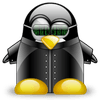
arthurg95
Messages postés
2399
Date d'inscription
dimanche 24 février 2008
Statut
Membre
Dernière intervention
4 juin 2014
341
11 juil. 2013 à 19:32
11 juil. 2013 à 19:32
Oh un virus détecté dans un fichier téléchargé...
Les clés de registres modifié, juste sur les updates, le taskmgr et le centre de sécu/pare-feu...
Les baggles sont très peu détectable par les antivirus classiques... Mais bon attends un contributeur de sécurité si tu veux...
Les clés de registres modifié, juste sur les updates, le taskmgr et le centre de sécu/pare-feu...
Les baggles sont très peu détectable par les antivirus classiques... Mais bon attends un contributeur de sécurité si tu veux...
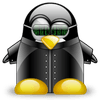
arthurg95
Messages postés
2399
Date d'inscription
dimanche 24 février 2008
Statut
Membre
Dernière intervention
4 juin 2014
341
11 juil. 2013 à 19:47
11 juil. 2013 à 19:47
Il n'y a pas tant de boulot que ça, je me suis fait infecté 2 ou 3 fois par des Baggles, même constat au niveau de la sécurité ;)
Seul Elibagla a résolu mon problème malgré tous les scans que j'avais fais ! ;)
Seul Elibagla a résolu mon problème malgré tous les scans que j'avais fais ! ;)
bordervillage
Messages postés
33
Date d'inscription
samedi 29 juin 2013
Statut
Membre
Dernière intervention
11 mars 2017
11 juil. 2013 à 20:06
11 juil. 2013 à 20:06
j'ai essayé de télécharger elibagla comme tu me l'as conseillé mais lorsque je l'ouvre jemet le mot de passe zonavirus et ensuite apparait le message "windows ne peut pas effectuer l'extraction, impossible de créer le fichier de destination" puis avast m'indique avoir bloqué un logiciel malveillant. j'ai réessayé sur un autre ordinateur et même si avast ne le bloque pas, rien ne se passe une fois que j'ai recu le message windows
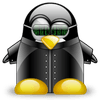
arthurg95
Messages postés
2399
Date d'inscription
dimanche 24 février 2008
Statut
Membre
Dernière intervention
4 juin 2014
341
11 juil. 2013 à 20:51
11 juil. 2013 à 20:51
Au temps pour moi Elibagla est devenu payant apparemment..
Regarde du côté de Findykill dans ce cas ;)
Regarde du côté de Findykill dans ce cas ;)

lilidurhone
Messages postés
43343
Date d'inscription
lundi 25 avril 2011
Statut
Contributeur sécurité
Dernière intervention
18 septembre 2023
3 804
11 juil. 2013 à 20:55
11 juil. 2013 à 20:55
Hello
"Aucune action effectuée"
Faudrait peut être passer à la suppression
Stolen data :tu es bon pour changer tout tes mots de passe web
Oups grillé par tonton sebastien
Je te suggère fortement d'attendre un contributeur sécurité
"Aucune action effectuée"
Faudrait peut être passer à la suppression
Stolen data :tu es bon pour changer tout tes mots de passe web
Oups grillé par tonton sebastien
Je te suggère fortement d'attendre un contributeur sécurité
bordervillage
Messages postés
33
Date d'inscription
samedi 29 juin 2013
Statut
Membre
Dernière intervention
11 mars 2017
12 juil. 2013 à 17:52
12 juil. 2013 à 17:52
mes messages n'apparaissent pas ? (2 messages n'ont pas été publiés)
@lilidurhone
bonjour,
j'ai bien supprimé les fichiers malveillants avec malwarebytes (j'avais posté le fichier texte avant).
@arthurg95
j'ai lancé l'analyse et le fichier de nettoyage de findykill mais internet ne fonctionne toujours pas (sauf google) et j'ai relancé une analyse malwarebytes qui n'a rien trouvé (en mode sans échec)
il ne s'agit donc peut-être pas d'un bagle. auriez-vous une autre idée ? peut-il s'agir de hijacking comme j'ai pu le voir sur d'autres sujets ?
merci d'avance pour votre réponse.
@lilidurhone
bonjour,
j'ai bien supprimé les fichiers malveillants avec malwarebytes (j'avais posté le fichier texte avant).
@arthurg95
j'ai lancé l'analyse et le fichier de nettoyage de findykill mais internet ne fonctionne toujours pas (sauf google) et j'ai relancé une analyse malwarebytes qui n'a rien trouvé (en mode sans échec)
il ne s'agit donc peut-être pas d'un bagle. auriez-vous une autre idée ? peut-il s'agir de hijacking comme j'ai pu le voir sur d'autres sujets ?
merci d'avance pour votre réponse.

lilidurhone
Messages postés
43343
Date d'inscription
lundi 25 avril 2011
Statut
Contributeur sécurité
Dernière intervention
18 septembre 2023
3 804
12 juil. 2013 à 18:20
12 juil. 2013 à 18:20
Hello
J'ai bien une petite idée
* Télécharge sur le bureau RogueKiller
* Quitte tous tes programmes en cours.
* Sous Vista/Seven et windows 8 , clique droit -> lancer en tant qu'administrateur
* Sinon lance simplement RogueKiller.exe
* Patiente pendant le pre-scan, puis clique sur le bouton Scan
* Un rapport RKreport.txt a du se créer sur le bureau, poste-le.
Note : Si le programme a été bloqué, ne pas hésiter à essayer plusieurs fois.
J'ai bien une petite idée
* Télécharge sur le bureau RogueKiller
* Quitte tous tes programmes en cours.
* Sous Vista/Seven et windows 8 , clique droit -> lancer en tant qu'administrateur
* Sinon lance simplement RogueKiller.exe
* Patiente pendant le pre-scan, puis clique sur le bouton Scan
* Un rapport RKreport.txt a du se créer sur le bureau, poste-le.
Note : Si le programme a été bloqué, ne pas hésiter à essayer plusieurs fois.
bordervillage
Messages postés
33
Date d'inscription
samedi 29 juin 2013
Statut
Membre
Dernière intervention
11 mars 2017
12 juil. 2013 à 19:20
12 juil. 2013 à 19:20
bonjour lili,
j'ai installé roguekiller et ai lancé le scan :
est-ce que je dois lancer la suppression ? voici le rapport :
RogueKiller V8.6.2 [Jul 5 2013] par Tigzy
mail : tigzyRK<at>gmail<dot>com
Remontees : http://www.adlice.com/forum/
Site Web : https://www.luanagames.com/index.fr.html
Blog : http://tigzyrk.blogspot.com/
Systeme d'exploitation : Windows 8 (6.2.9200 ) 64 bits version
Demarrage : Mode normal
Utilisateur : Pierre [Droits d'admin]
Mode : Recherche -- Date : 07/12/2013 19:01:07
| ARK || FAK || MBR |
¤¤¤ Processus malicieux : 0 ¤¤¤
¤¤¤ Entrees de registre : 6 ¤¤¤
[HJ POL] HKCU\[...]\System : EnableLUA (0) -> TROUVÉ
[HJ SECU] HKLM\[...]\Wow6432Node\[...]\Security Center : AntiVirusDisableNotify (0) -> TROUVÉ
[HJ SECU] HKLM\[...]\Wow6432Node\[...]\Security Center : UpdatesDisableNotify (0) -> TROUVÉ
[HJ DESK] HKLM\[...]\NewStartPanel : {59031a47-3f72-44a7-89c5-5595fe6b30ee} (1) -> TROUVÉ
[HJ DESK] HKLM\[...]\NewStartPanel : {20D04FE0-3AEA-1069-A2D8-08002B30309D} (1) -> TROUVÉ
[BROK VAL] HKCR\[...]\command : () -> MANQUANT
¤¤¤ Tâches planifiées : 0 ¤¤¤
¤¤¤ Entrées Startup : 0 ¤¤¤
¤¤¤ Navigateurs web : 0 ¤¤¤
¤¤¤ Fichiers / Dossiers particuliers: ¤¤¤
¤¤¤ Driver : [NON CHARGE 0x0] ¤¤¤
¤¤¤ Ruches Externes: ¤¤¤
¤¤¤ Infection : ¤¤¤
¤¤¤ Fichier HOSTS: ¤¤¤
--> %SystemRoot%\System32\drivers\etc\hosts
127.0.0.1 www.007guard.com
127.0.0.1 007guard.com
127.0.0.1 008i.com
127.0.0.1 www.008k.com
127.0.0.1 008k.com
127.0.0.1 www.00hq.com
127.0.0.1 00hq.com
127.0.0.1 010402.com
127.0.0.1 www.032439.com
127.0.0.1 032439.com
127.0.0.1 www.0scan.com
127.0.0.1 0scan.com
127.0.0.1 www.1000gratisproben.com
127.0.0.1 1000gratisproben.com
127.0.0.1 1001namen.com
127.0.0.1 www.1001namen.com
127.0.0.1 100888290cs.com
127.0.0.1 www.100888290cs.com
127.0.0.1 www.100sexlinks.com
127.0.0.1 100sexlinks.com
[...]
¤¤¤ MBR Verif: ¤¤¤
+++++ PhysicalDrive0: WDC WD5000BPKT-22PK4T0 +++++
--- User ---
[MBR] f168e87816867542cf339b887cf4e56b
[BSP] 47b718db50b0120dd4e56d4b686e6d6e : Empty MBR Code
Partition table:
0 - [XXXXXX] UNKNOWN (0x00) [VISIBLE] Offset (sectors): 1 | Size: 2097151 Mo
User = LL1 ... OK!
User = LL2 ... OK!
+++++ PhysicalDrive1: WDC WD5000BPKT-22PK4T0 +++++
--- User ---
[MBR] 4dd2e0b9ca9e81623b2eeaa6177ee22d
[BSP] 7208b105e661849d4a48c279d3177d8d : Empty MBR Code
Partition table:
0 - [ACTIVE] FAT16 (0x06) [VISIBLE] Offset (sectors): 32 | Size: 124 Mo
User = LL1 ... OK!
Error reading LL2 MBR!
Termine : << RKreport[0]_S_07122013_190107.txt >>
j'ai installé roguekiller et ai lancé le scan :
est-ce que je dois lancer la suppression ? voici le rapport :
RogueKiller V8.6.2 [Jul 5 2013] par Tigzy
mail : tigzyRK<at>gmail<dot>com
Remontees : http://www.adlice.com/forum/
Site Web : https://www.luanagames.com/index.fr.html
Blog : http://tigzyrk.blogspot.com/
Systeme d'exploitation : Windows 8 (6.2.9200 ) 64 bits version
Demarrage : Mode normal
Utilisateur : Pierre [Droits d'admin]
Mode : Recherche -- Date : 07/12/2013 19:01:07
| ARK || FAK || MBR |
¤¤¤ Processus malicieux : 0 ¤¤¤
¤¤¤ Entrees de registre : 6 ¤¤¤
[HJ POL] HKCU\[...]\System : EnableLUA (0) -> TROUVÉ
[HJ SECU] HKLM\[...]\Wow6432Node\[...]\Security Center : AntiVirusDisableNotify (0) -> TROUVÉ
[HJ SECU] HKLM\[...]\Wow6432Node\[...]\Security Center : UpdatesDisableNotify (0) -> TROUVÉ
[HJ DESK] HKLM\[...]\NewStartPanel : {59031a47-3f72-44a7-89c5-5595fe6b30ee} (1) -> TROUVÉ
[HJ DESK] HKLM\[...]\NewStartPanel : {20D04FE0-3AEA-1069-A2D8-08002B30309D} (1) -> TROUVÉ
[BROK VAL] HKCR\[...]\command : () -> MANQUANT
¤¤¤ Tâches planifiées : 0 ¤¤¤
¤¤¤ Entrées Startup : 0 ¤¤¤
¤¤¤ Navigateurs web : 0 ¤¤¤
¤¤¤ Fichiers / Dossiers particuliers: ¤¤¤
¤¤¤ Driver : [NON CHARGE 0x0] ¤¤¤
¤¤¤ Ruches Externes: ¤¤¤
¤¤¤ Infection : ¤¤¤
¤¤¤ Fichier HOSTS: ¤¤¤
--> %SystemRoot%\System32\drivers\etc\hosts
127.0.0.1 www.007guard.com
127.0.0.1 007guard.com
127.0.0.1 008i.com
127.0.0.1 www.008k.com
127.0.0.1 008k.com
127.0.0.1 www.00hq.com
127.0.0.1 00hq.com
127.0.0.1 010402.com
127.0.0.1 www.032439.com
127.0.0.1 032439.com
127.0.0.1 www.0scan.com
127.0.0.1 0scan.com
127.0.0.1 www.1000gratisproben.com
127.0.0.1 1000gratisproben.com
127.0.0.1 1001namen.com
127.0.0.1 www.1001namen.com
127.0.0.1 100888290cs.com
127.0.0.1 www.100888290cs.com
127.0.0.1 www.100sexlinks.com
127.0.0.1 100sexlinks.com
[...]
¤¤¤ MBR Verif: ¤¤¤
+++++ PhysicalDrive0: WDC WD5000BPKT-22PK4T0 +++++
--- User ---
[MBR] f168e87816867542cf339b887cf4e56b
[BSP] 47b718db50b0120dd4e56d4b686e6d6e : Empty MBR Code
Partition table:
0 - [XXXXXX] UNKNOWN (0x00) [VISIBLE] Offset (sectors): 1 | Size: 2097151 Mo
User = LL1 ... OK!
User = LL2 ... OK!
+++++ PhysicalDrive1: WDC WD5000BPKT-22PK4T0 +++++
--- User ---
[MBR] 4dd2e0b9ca9e81623b2eeaa6177ee22d
[BSP] 7208b105e661849d4a48c279d3177d8d : Empty MBR Code
Partition table:
0 - [ACTIVE] FAT16 (0x06) [VISIBLE] Offset (sectors): 32 | Size: 124 Mo
User = LL1 ... OK!
Error reading LL2 MBR!
Termine : << RKreport[0]_S_07122013_190107.txt >>
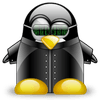
arthurg95
Messages postés
2399
Date d'inscription
dimanche 24 février 2008
Statut
Membre
Dernière intervention
4 juin 2014
341
12 juil. 2013 à 19:25
12 juil. 2013 à 19:25
Le problème est toujours ces clé de registre, essaye de modifier ces clé toi même ;)

lilidurhone
Messages postés
43343
Date d'inscription
lundi 25 avril 2011
Statut
Contributeur sécurité
Dernière intervention
18 septembre 2023
3 804
12 juil. 2013 à 19:56
12 juil. 2013 à 19:56
Hello
Merci tonton sebastien
@arthur on ne touche pas au registre si on ne connaît pas!
Bordevillage
Oui tu peux passer à la suppression
Merci tonton sebastien
@arthur on ne touche pas au registre si on ne connaît pas!
Bordevillage
Oui tu peux passer à la suppression
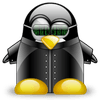
arthurg95
Messages postés
2399
Date d'inscription
dimanche 24 février 2008
Statut
Membre
Dernière intervention
4 juin 2014
341
12 juil. 2013 à 20:30
12 juil. 2013 à 20:30
Les clés de registres ont des noms plus qu'explicite.. ;)
bordervillage
Messages postés
33
Date d'inscription
samedi 29 juin 2013
Statut
Membre
Dernière intervention
11 mars 2017
12 juil. 2013 à 20:20
12 juil. 2013 à 20:20
j'ai lancé la suppression et rallumé l'ordinateur mais j'ai toujours le problème d'accès à internet (sauf google et skype - je viens de m'en rendre compte-) :(

lilidurhone
Messages postés
43343
Date d'inscription
lundi 25 avril 2011
Statut
Contributeur sécurité
Dernière intervention
18 septembre 2023
3 804
12 juil. 2013 à 20:22
12 juil. 2013 à 20:22
Hello
Quel est le message d'erreur?
Quel est le message d'erreur?
bordervillage
Messages postés
33
Date d'inscription
samedi 29 juin 2013
Statut
Membre
Dernière intervention
11 mars 2017
12 juil. 2013 à 20:25
12 juil. 2013 à 20:25
je n'ai pas de message d'erreur. je peux effectuer des recherches sur google, voir google actualités, je peux me connecter sur skype, mais dès que j'essaie de charger un site je n'ai aucune réaction (la page charge et il ne se passe rien)

lilidurhone
Messages postés
43343
Date d'inscription
lundi 25 avril 2011
Statut
Contributeur sécurité
Dernière intervention
18 septembre 2023
3 804
12 juil. 2013 à 20:27
12 juil. 2013 à 20:27
Hello
On continue
* Télécharge ZHPDiag (de Nicolas Coolman)
https://www.zebulon.fr/telechargements/securite/systeme/zhpdiag.html
* Au cas où le premier lien ne marcherai pas, clique sur celui de dessous
ftp://zebulon.fr/ZHPDiag2.exe
* Laisse toi guider lors de l'installation, il se lancera automatiquement à la fin.
* Surtout, n'oublie pas d'installer son icône sur le bureau l'icône est en forme de parchemin
* Clique sur l'icône représentant une loupe + (« Lancer le diagnostic »)
* Enregistre le rapport sur ton Bureau à l'aide de l'icône représentant une disquette
* Pour héberger le rapport, clique sur la flèche bleue ce qui va te diriger vers Pjjoint
pour héberger ce rapport.
* Clique sur Parcourir pour chercher le rapport dans ton PC.
* Le rapport est sauvegardé dans C:\ZHP\ZHPDiag.txt
* Une fois le rapport trouvé, sélectionne le, et clique sur Ouvrir
* Clique sur envoyer le fichier, puis poste le lien en bleu qu'on va te fournir.
* Si problème d'hébergement sur Pjoint passe par cjoint
* Pour t'aider http://www.pc-infopratique.com/forum-informatique/tutoriel-heberger-rapport-vt-67934.html
On continue
* Télécharge ZHPDiag (de Nicolas Coolman)
https://www.zebulon.fr/telechargements/securite/systeme/zhpdiag.html
* Au cas où le premier lien ne marcherai pas, clique sur celui de dessous
ftp://zebulon.fr/ZHPDiag2.exe
* Laisse toi guider lors de l'installation, il se lancera automatiquement à la fin.
* Surtout, n'oublie pas d'installer son icône sur le bureau l'icône est en forme de parchemin
* Clique sur l'icône représentant une loupe + (« Lancer le diagnostic »)
* Enregistre le rapport sur ton Bureau à l'aide de l'icône représentant une disquette
* Pour héberger le rapport, clique sur la flèche bleue ce qui va te diriger vers Pjjoint
pour héberger ce rapport.
* Clique sur Parcourir pour chercher le rapport dans ton PC.
* Le rapport est sauvegardé dans C:\ZHP\ZHPDiag.txt
* Une fois le rapport trouvé, sélectionne le, et clique sur Ouvrir
* Clique sur envoyer le fichier, puis poste le lien en bleu qu'on va te fournir.
* Si problème d'hébergement sur Pjoint passe par cjoint
* Pour t'aider http://www.pc-infopratique.com/forum-informatique/tutoriel-heberger-rapport-vt-67934.html

