Internet Explorer tres lent
Fermé
CaroJo
Messages postés
9
Date d'inscription
jeudi 2 août 2012
Statut
Membre
Dernière intervention
3 août 2012
-
2 août 2012 à 03:44
coniii Messages postés 480 Date d'inscription vendredi 13 juillet 2012 Statut Membre Dernière intervention 28 octobre 2012 - 3 août 2012 à 22:02
coniii Messages postés 480 Date d'inscription vendredi 13 juillet 2012 Statut Membre Dernière intervention 28 octobre 2012 - 3 août 2012 à 22:02
A voir également:
- Internet Explorer tres lent
- Ordinateur très lent - Guide
- Telecharger internet explorer - Télécharger - Navigateurs
- Internet explorer 8 - Télécharger - Navigateurs
- Internet explorer 9 - Télécharger - Navigateurs
- Explorer patcher - Télécharger - Personnalisation
18 réponses
lilila38
Messages postés
4
Date d'inscription
samedi 14 juillet 2012
Statut
Membre
Dernière intervention
2 août 2012
1
2 août 2012 à 06:53
2 août 2012 à 06:53
Bonjour,
Apparemment internet explorer est un des navigateur les plus lents, as-tu songé à installer Mozilla Firefox qui est bien + performant ?
Tu en a d'autres, le mieux serait que tu les essai pour constater par toi même lequel serait le + adapté à tes besoin:
Opéra
Safari
Google Chrome
Apparemment internet explorer est un des navigateur les plus lents, as-tu songé à installer Mozilla Firefox qui est bien + performant ?
Tu en a d'autres, le mieux serait que tu les essai pour constater par toi même lequel serait le + adapté à tes besoin:
Opéra
Safari
Google Chrome
coniii
Messages postés
480
Date d'inscription
vendredi 13 juillet 2012
Statut
Membre
Dernière intervention
28 octobre 2012
34
2 août 2012 à 09:02
2 août 2012 à 09:02
Bonjour,
▶ Télécharge et lance AdwCleaner (merci à Xplode).
▶ Clique sur Suppression, l'outil agira et l'ordinateur demandera le redémarrage pour finir la suppression.
▶ Au démarrage suivant, le rapport s'affichera. Copie/colle son contenu sur le forum.
Si le rapport ne s'est pas affiché, il se trouve aussi dans : C:\AdwCleaner[S_].txt.
=========================================================
Puis à la place de Hijackthis qui est un peu dépassé fais ceci :
▶ Télécharge l'outil de diagnostic ZHPDiag (de Nicolas Coolman).
▶ Lance-le, (Clic droit "exécuter en tant qu'administrateur" si tu es sous Windows Vista ou 7).
▶ Clique sur l'icône en forme de loupe en haut à gauche pour lancer le diagnostic.
▶ Héberge le rapport ZHPDiag.txt de ton bureau sur :
https://www.cjoint.com/
▶ Donne le lien en résultat.
▶ Si le site ne fonctionne pas, consulte cette page : Autres hébergeurs en ligne
Cdlt.
▶ Télécharge et lance AdwCleaner (merci à Xplode).
▶ Clique sur Suppression, l'outil agira et l'ordinateur demandera le redémarrage pour finir la suppression.
▶ Au démarrage suivant, le rapport s'affichera. Copie/colle son contenu sur le forum.
Si le rapport ne s'est pas affiché, il se trouve aussi dans : C:\AdwCleaner[S_].txt.
=========================================================
Puis à la place de Hijackthis qui est un peu dépassé fais ceci :
▶ Télécharge l'outil de diagnostic ZHPDiag (de Nicolas Coolman).
▶ Lance-le, (Clic droit "exécuter en tant qu'administrateur" si tu es sous Windows Vista ou 7).
▶ Clique sur l'icône en forme de loupe en haut à gauche pour lancer le diagnostic.
▶ Héberge le rapport ZHPDiag.txt de ton bureau sur :
https://www.cjoint.com/
▶ Donne le lien en résultat.
▶ Si le site ne fonctionne pas, consulte cette page : Autres hébergeurs en ligne
Cdlt.
CaroJo
Merci pour votre collaboration !
Lien ZHPDIAG : http://cjoint.com/?BHcqqIIbU58
Rapport ADWCLEANER :
# AdwCleaner v1.800 - Rapport créé le 02/08/2012 à 10:13:16
# Mis à jour le 01/08/2012 par Xplode
# Système d'exploitation : Microsoft Windows XP Service Pack 2 (32 bits)
# Nom d'utilisateur : Owner - E-MACHINE
# Exécuté depuis : C:\Documents and Settings\adwcleaner.exe
# Option [Suppression]
***** [Services] *****
***** [Fichiers / Dossiers] *****
Dossier Supprimé : C:\Program Files\Ask.com
***** [Registre] *****
***** [Registre - GUID] *****
Clé Supprimée : HKCU\Software\Microsoft\Internet Explorer\SearchScopes\{171DEBEB-C3D4-40B7-AC73-056A5EBA4A7E}
Clé Supprimée : HKCU\Software\Microsoft\Windows\CurrentVersion\Ext\Stats\{D4027C7F-154A-4066-A1AD-4243D8127440}
Valeur Supprimée : HKCU\Software\Microsoft\Internet Explorer\Toolbar\WebBrowser [{D4027C7F-154A-4066-A1AD-4243D8127440}]
***** [Navigateurs] *****
-\\ Internet Explorer v6.0.2900.2180
[OK] Le registre ne contient aucune entrée illégitime.
-\\ Mozilla Firefox v [Impossible d'obtenir la version]
Nom du profil : default
Fichier : C:\Documents and Settings\Owner\Application Data\Mozilla\Firefox\Profiles\3h6soi5d.default\prefs.js
[OK] Le fichier ne contient aucune entrée illégitime.
-\\ Google Chrome v [Impossible d'obtenir la version]
Fichier : C:\Documents and Settings\Owner\Local Settings\Application Data\Google\Chrome\User Data\Default\Preferences
[OK] Le fichier ne contient aucune entrée illégitime.
*************************
AdwCleaner[S1].txt - [1471 octets] - [02/08/2012 10:13:16]
########## EOF - C:\AdwCleaner[S1].txt - [1599 octets] ##########
Merci pour votre collaboration !
Lien ZHPDIAG : http://cjoint.com/?BHcqqIIbU58
Rapport ADWCLEANER :
# AdwCleaner v1.800 - Rapport créé le 02/08/2012 à 10:13:16
# Mis à jour le 01/08/2012 par Xplode
# Système d'exploitation : Microsoft Windows XP Service Pack 2 (32 bits)
# Nom d'utilisateur : Owner - E-MACHINE
# Exécuté depuis : C:\Documents and Settings\adwcleaner.exe
# Option [Suppression]
***** [Services] *****
***** [Fichiers / Dossiers] *****
Dossier Supprimé : C:\Program Files\Ask.com
***** [Registre] *****
***** [Registre - GUID] *****
Clé Supprimée : HKCU\Software\Microsoft\Internet Explorer\SearchScopes\{171DEBEB-C3D4-40B7-AC73-056A5EBA4A7E}
Clé Supprimée : HKCU\Software\Microsoft\Windows\CurrentVersion\Ext\Stats\{D4027C7F-154A-4066-A1AD-4243D8127440}
Valeur Supprimée : HKCU\Software\Microsoft\Internet Explorer\Toolbar\WebBrowser [{D4027C7F-154A-4066-A1AD-4243D8127440}]
***** [Navigateurs] *****
-\\ Internet Explorer v6.0.2900.2180
[OK] Le registre ne contient aucune entrée illégitime.
-\\ Mozilla Firefox v [Impossible d'obtenir la version]
Nom du profil : default
Fichier : C:\Documents and Settings\Owner\Application Data\Mozilla\Firefox\Profiles\3h6soi5d.default\prefs.js
[OK] Le fichier ne contient aucune entrée illégitime.
-\\ Google Chrome v [Impossible d'obtenir la version]
Fichier : C:\Documents and Settings\Owner\Local Settings\Application Data\Google\Chrome\User Data\Default\Preferences
[OK] Le fichier ne contient aucune entrée illégitime.
*************************
AdwCleaner[S1].txt - [1471 octets] - [02/08/2012 10:13:16]
########## EOF - C:\AdwCleaner[S1].txt - [1599 octets] ##########
coniii
Messages postés
480
Date d'inscription
vendredi 13 juillet 2012
Statut
Membre
Dernière intervention
28 octobre 2012
34
2 août 2012 à 16:38
2 août 2012 à 16:38
Copie tout le texte présent en gras ci-dessous ( tu le selectionnes avec ta souris / Clique droit dessus et choisis "copier" ou fait Ctrl+C )
R4 - HKCU\SOFTWARE\Microsoft\Internet Explorer\PhishingFilter,Enabled = 0 => Infection Rogue (Possible)
[HKCU\Software\Casino Tropez] => Infection BT (Spyware.OnLineGames)
[HKCU\Software\casinoonnet] => Infection BT (Spyware.OnLineGames)
O69 - SBI: SearchScopes [HKCU] {5AA2BA46-9913-4DC7-9620-69AB0FA17AE7} - (ALOT Recherche) - https://search.alot.com/ => Infection BT (AdWare.Comet)
[HKCU\Software\Microsoft\Internet Explorer\SearchScopes\{5AA2BA46-9913-4DC7-9620-69AB0FA17AE7}] => Infection BT (AdWare.Comet)
[HKCU\Software\Casino Tropez] => Infection BT (Spyware.OnLineGames)
O44 - LFC:[MD5.1C105A9096FF5AFA01500A556A3C5BEC] - 02/08/2012 - 8:45:25 AM ---A- . (...) -- C:\WINDOWS\system32\tmp.reg [1092]
O44 - LFC:[MD5.91F0EBA7F304838C694DE7FA23298894] - 30/04/2009 - 12:36:37 AM ---A- . (...) -- C:\WINDOWS\system32\WS2Fix.exe [75776]
FirewallRAZ
EmptyTemp
EmptyFlash
EmptyCLSID
Puis Lance ZHPFix depuis le raccourci du bureau .
* Une fois l'outil ZHPFix ouvert , clique sur le bouton [ H ] ( "coller les lignes Helper" ) .
* Dans l'encadré principal tu verras donc les lignes que tu as copié précédemment apparaitrent .
Vérifie que toutes les lignes que je t'ai demandé de copier (et seulement elles) sont dans la fenêtre.
Clique sur le bouton GO
Copie/Colle le rapport à l'écran dans ton prochain message.
(ce rapport est en outre sauvegardé dans ce dossier > C:\Program files\ZHPDiag\ZHPFixReport.txt)
Important : s'il t'est demandé de redémarrer le PC pour finir le nettoyage, fais le de suite !.
R4 - HKCU\SOFTWARE\Microsoft\Internet Explorer\PhishingFilter,Enabled = 0 => Infection Rogue (Possible)
[HKCU\Software\Casino Tropez] => Infection BT (Spyware.OnLineGames)
[HKCU\Software\casinoonnet] => Infection BT (Spyware.OnLineGames)
O69 - SBI: SearchScopes [HKCU] {5AA2BA46-9913-4DC7-9620-69AB0FA17AE7} - (ALOT Recherche) - https://search.alot.com/ => Infection BT (AdWare.Comet)
[HKCU\Software\Microsoft\Internet Explorer\SearchScopes\{5AA2BA46-9913-4DC7-9620-69AB0FA17AE7}] => Infection BT (AdWare.Comet)
[HKCU\Software\Casino Tropez] => Infection BT (Spyware.OnLineGames)
O44 - LFC:[MD5.1C105A9096FF5AFA01500A556A3C5BEC] - 02/08/2012 - 8:45:25 AM ---A- . (...) -- C:\WINDOWS\system32\tmp.reg [1092]
O44 - LFC:[MD5.91F0EBA7F304838C694DE7FA23298894] - 30/04/2009 - 12:36:37 AM ---A- . (...) -- C:\WINDOWS\system32\WS2Fix.exe [75776]
FirewallRAZ
EmptyTemp
EmptyFlash
EmptyCLSID
Puis Lance ZHPFix depuis le raccourci du bureau .
* Une fois l'outil ZHPFix ouvert , clique sur le bouton [ H ] ( "coller les lignes Helper" ) .
* Dans l'encadré principal tu verras donc les lignes que tu as copié précédemment apparaitrent .
Vérifie que toutes les lignes que je t'ai demandé de copier (et seulement elles) sont dans la fenêtre.
Clique sur le bouton GO
Copie/Colle le rapport à l'écran dans ton prochain message.
(ce rapport est en outre sauvegardé dans ce dossier > C:\Program files\ZHPDiag\ZHPFixReport.txt)
Important : s'il t'est demandé de redémarrer le PC pour finir le nettoyage, fais le de suite !.
Vous n’avez pas trouvé la réponse que vous recherchez ?
Posez votre question
Désoler si je mets du temps mais je dois venir sur le forum en mode sans echec pour que IE fonctionne, copier les commandes dans un txt revenir en mode normal faire le ZHPFIX et revenir vous le montrer en mode sans echec enfin bref, OUF! :)
Rapport de ZHPFix 1.2.07 par Nicolas Coolman, Update du 20/07/2012
Fichier d'export Registre :
Run by Owner at 02/08/2012 11:20:18 AM
Windows XP Home Edition Service Pack 2 (Build 2600)
Web site : http://www.premiumorange.com/zeb-help-process/zhpfix.html
Web site : http://nicolascoolman.skyrock.com/
========== Clé(s) du Registre ==========
ABSENT Key: HKCU\Software\Casino Tropez
ABSENT Key: HKCU\Software\casinoonnet
ABSENT SearchScopes :{5AA2BA46-9913-4DC7-9620-69AB0FA17AE7}
ABSENT Key: HKCU\Software\Microsoft\Internet Explorer\SearchScopes\{5AA2BA46-9913-4DC7-9620-69AB0FA17AE7}
========== Valeur(s) du Registre ==========
Aucune valeur présente dans la clé d'exception du registre (FirewallRaz)
========== Elément(s) de donnée du Registre ==========
SUPPRIME PhishingFilter Value: Enabled = 0
========== Dossier(s) ==========
========== Fichier(s) ==========
ABSENT File: c:\windows\system32\tmp.reg
ABSENT File: c:\windows\system32\ws2fix.exe
SUPPRIME Temporaires Windows:
SUPPRIME Flash Cookies:
========== Récapitulatif ==========
4 : Clé(s) du Registre
1 : Valeur(s) du Registre
1 : Elément(s) de donnée du Registre
4 : Fichier(s)
End of clean in 00mn AMs
========== Chemin de fichier rapport ==========
C:\ZHP\ZHPFix[R1].txt - 02/08/2012 10:18:38 AM [1598]
C:\ZHP\ZHPFix[R2].txt - 02/08/2012 11:20:18 AM [1320]
Rapport de ZHPFix 1.2.07 par Nicolas Coolman, Update du 20/07/2012
Fichier d'export Registre :
Run by Owner at 02/08/2012 11:20:18 AM
Windows XP Home Edition Service Pack 2 (Build 2600)
Web site : http://www.premiumorange.com/zeb-help-process/zhpfix.html
Web site : http://nicolascoolman.skyrock.com/
========== Clé(s) du Registre ==========
ABSENT Key: HKCU\Software\Casino Tropez
ABSENT Key: HKCU\Software\casinoonnet
ABSENT SearchScopes :{5AA2BA46-9913-4DC7-9620-69AB0FA17AE7}
ABSENT Key: HKCU\Software\Microsoft\Internet Explorer\SearchScopes\{5AA2BA46-9913-4DC7-9620-69AB0FA17AE7}
========== Valeur(s) du Registre ==========
Aucune valeur présente dans la clé d'exception du registre (FirewallRaz)
========== Elément(s) de donnée du Registre ==========
SUPPRIME PhishingFilter Value: Enabled = 0
========== Dossier(s) ==========
========== Fichier(s) ==========
ABSENT File: c:\windows\system32\tmp.reg
ABSENT File: c:\windows\system32\ws2fix.exe
SUPPRIME Temporaires Windows:
SUPPRIME Flash Cookies:
========== Récapitulatif ==========
4 : Clé(s) du Registre
1 : Valeur(s) du Registre
1 : Elément(s) de donnée du Registre
4 : Fichier(s)
End of clean in 00mn AMs
========== Chemin de fichier rapport ==========
C:\ZHP\ZHPFix[R1].txt - 02/08/2012 10:18:38 AM [1598]
C:\ZHP\ZHPFix[R2].txt - 02/08/2012 11:20:18 AM [1320]
coniii
Messages postés
480
Date d'inscription
vendredi 13 juillet 2012
Statut
Membre
Dernière intervention
28 octobre 2012
34
2 août 2012 à 19:49
2 août 2012 à 19:49
Pas grave tkt prends ton temps :-)
Bon maintenant on a des Mises à jour à faire :-p
Internet Explorer fais ça => https://support.microsoft.com/en-us/windows?ui=en-US&rs=en-001&ad=US
Java => https://www.java.com/fr/download/uninstalltool.jsp
Lecteur Windows Media => https://www.commentcamarche.net/telecharger/tv-video/23977-windows-media-player/
Bon maintenant on a des Mises à jour à faire :-p
Internet Explorer fais ça => https://support.microsoft.com/en-us/windows?ui=en-US&rs=en-001&ad=US
Java => https://www.java.com/fr/download/uninstalltool.jsp
Lecteur Windows Media => https://www.commentcamarche.net/telecharger/tv-video/23977-windows-media-player/
Rebonsoir Coniii,
J'ai regarder le nom de ton premier lien et je vois que tu me demande de faire un update de mon internet explorer mais je vois dans ton lien que tu me diriges vers la section VISTA alors que je suis sous Windows XP. J'esseye de trouver l'update dans la section Windows XP de microsoft mais je ne trouve pas.. Serait-ce possible de me diriger ? Merci ! Je vais faire les deux autres updates que tu me demandes :)
J'ai regarder le nom de ton premier lien et je vois que tu me demande de faire un update de mon internet explorer mais je vois dans ton lien que tu me diriges vers la section VISTA alors que je suis sous Windows XP. J'esseye de trouver l'update dans la section Windows XP de microsoft mais je ne trouve pas.. Serait-ce possible de me diriger ? Merci ! Je vais faire les deux autres updates que tu me demandes :)
PS ... J'ai oublier de te préciser.. une chose peut-etre importante.
Étant donné que je croyais que le probleme venais d'internet explorer, avant de poster sur le forum, j'avais désinstaller internet explorer en safe mode mais pour ce faire j'ai du desinstaller le service pack 3, donc je n'ai pas le service pack 3 de windows et j'ai internet explorer de base maintenant..
Étant donné que je croyais que le probleme venais d'internet explorer, avant de poster sur le forum, j'avais désinstaller internet explorer en safe mode mais pour ce faire j'ai du desinstaller le service pack 3, donc je n'ai pas le service pack 3 de windows et j'ai internet explorer de base maintenant..
coniii
Messages postés
480
Date d'inscription
vendredi 13 juillet 2012
Statut
Membre
Dernière intervention
28 octobre 2012
34
2 août 2012 à 20:37
2 août 2012 à 20:37
tiens vas-y par là : https://support.microsoft.com/en-US/topic/internet-explorer-downloads-d49e1f0d-571c-9a7b-d97e-be248806ca70
décoche intallé bing et msn quand ils te proposent...
décoche intallé bing et msn quand ils te proposent...
coniii
Messages postés
480
Date d'inscription
vendredi 13 juillet 2012
Statut
Membre
Dernière intervention
28 octobre 2012
34
2 août 2012 à 21:22
2 août 2012 à 21:22
Bè prends la plus récente si c'est la 8... :-/
coniii
Messages postés
480
Date d'inscription
vendredi 13 juillet 2012
Statut
Membre
Dernière intervention
28 octobre 2012
34
2 août 2012 à 21:27
2 août 2012 à 21:27
sinon tu veux pas installer Mozilla Firefox ?
Pour ce qui est de telecharger JAVA, je ne peux que le faire en mode sans echec etant donner que ie ne fonctionne pas en mode normal.. mais en voulant l'installer je recois ce message : L'administrateur systeme a configuré la politique de votre systeme pour interdire cette installation.
coniii
Messages postés
480
Date d'inscription
vendredi 13 juillet 2012
Statut
Membre
Dernière intervention
28 octobre 2012
34
Modifié par coniii le 2/08/2012 à 21:50
Modifié par coniii le 2/08/2012 à 21:50
Bon on va déjà passer un coup de ccleaner :
Utilise ce programme pour optimiser ton ordinateur :
* Télécharge CCleaner slim.
* Installe le puis lance le.
* Clique sur Nettoyeur => Analyse => Lancer le nettoyage, puis sur OK dans la fenêtre qui s'affiche.
* Enfin, clique sur Registre => corrige toutes les erreurs et recommence cette opération jusqu'à ce que CCleaner ne trouve plus d'erreurs.
Tu peux garder ce programme et l'utiliser régulièrement (une fois par mois).
Utilise ce programme pour optimiser ton ordinateur :
* Télécharge CCleaner slim.
* Installe le puis lance le.
* Clique sur Nettoyeur => Analyse => Lancer le nettoyage, puis sur OK dans la fenêtre qui s'affiche.
* Enfin, clique sur Registre => corrige toutes les erreurs et recommence cette opération jusqu'à ce que CCleaner ne trouve plus d'erreurs.
Tu peux garder ce programme et l'utiliser régulièrement (une fois par mois).
Bon bon voila ou nous en sommes ;)
- Java Installé .
- Internet explorer 8 ( Pour XP ) Installé.
- Service Pack 3 Installé.
- CCleaner que j'avais déja effectué.
La bonne nouvelle est que je peux maintenant naviguer sur IE8 mais je ne veux pas me rejouire trop vite car j'ai déja désinstaller IE et reinstaller et internet explorer fonctionnait.. c'est apres quelques temps de navigation banale que le probleme survient.. ca me donne l'impression que quelque chose s'infiltre dans le registre et qui ralenti pour finalement rendre inutilisable ie ..
- Java Installé .
- Internet explorer 8 ( Pour XP ) Installé.
- Service Pack 3 Installé.
- CCleaner que j'avais déja effectué.
La bonne nouvelle est que je peux maintenant naviguer sur IE8 mais je ne veux pas me rejouire trop vite car j'ai déja désinstaller IE et reinstaller et internet explorer fonctionnait.. c'est apres quelques temps de navigation banale que le probleme survient.. ca me donne l'impression que quelque chose s'infiltre dans le registre et qui ralenti pour finalement rendre inutilisable ie ..
coniii
Messages postés
480
Date d'inscription
vendredi 13 juillet 2012
Statut
Membre
Dernière intervention
28 octobre 2012
34
2 août 2012 à 23:02
2 août 2012 à 23:02
c'est bizarre...reposte un ZhpDiag voir si qqch est venu s'ajouter...
CaroJo
Messages postés
9
Date d'inscription
jeudi 2 août 2012
Statut
Membre
Dernière intervention
3 août 2012
3 août 2012 à 00:03
3 août 2012 à 00:03
( Le Rapport ZHPDiag a été fait en mode normal et non en mode sans echec )
Rapport de ZHPDiag v1.31.13 par Nicolas Coolman, Update du 31/07/2012
Run by Owner at 02/08/2012 6:01:41 PM
Web site : http://www.premiumorange.com/zeb-help-process/zhpdiag.html
Web site : http://nicolascoolman.skyrock.com/
State : Version à jour.
---\\ Web Browser
MSIE: Internet Explorer v8.0.6001.18702 (Defaut)
GCIE: Google Chrome
---\\ Windows Product Information
~ Langage: Français
Windows XP Home Edition Service Pack 3 (Build 2600)
Windows Automatic Updates : OK
Windows Genuine Advantage : OK
---\\ System Information
~ Processor: x86 Family 15 Model 4 Stepping 1, GenuineIntel
~ Operating System: 32 Bits
Boot mode: Normal (Normal boot)
Total RAM: 1006.7 MB (71% free)
System Restore: Désactivé (Disabled)
System drive C: has 61 GB (81%) free of 74 GB
---\\ Logged in mode
~ Computer Name: E-MACHINE
~ User Name: Owner
~ All Users Names: SUPPORT_388945a0, Owner, HelpAssistant, ASPNET, Administrateur,
~ Unselected Option: O45,O61,O62,O65,O66,O80,O82,O89
Logged in as Administrator
---\\ Environnement Variables
~ System Unit : C:\
~ %AppData% : C:\Documents and Settings\Owner\Application Data\
~ %Desktop% : C:\Documents and Settings\Owner\Bureau\
~ %Favorites% : C:\Documents and Settings\Owner\Favoris\
~ %LocalAppData% : C:\Documents and Settings\Owner\Local Settings\Application Data\
~ %StartMenu% : C:\Documents and Settings\Owner\Menu Démarrer\
~ %Windir% : C:\WINDOWS\
~ %System% : C:\WINDOWS\system32\
---\\ DOS/Devices
C:\ Hard drive, Flash drive, Thumb drive (Free 61 Go of 74 Go)
E:\ Hard drive, Flash drive, Thumb drive (Free 1 Go of 3 Go)
F:\ CD-ROM drive (Not Inserted)
---\\ Security Center & Tools Informations
[HKLM\SOFTWARE\Microsoft\Windows\CurrentVersion\Explorer\Associations] Application: OK
[HKLM\SOFTWARE\Microsoft\Windows\CurrentVersion\Explorer\Associations] Intl: OK
[HKLM\SOFTWARE\Microsoft\Windows\CurrentVersion\Explorer\Associations] XMLLookup: OK
[HKLM\SOFTWARE\Microsoft\Windows NT\CurrentVersion\Winlogon] Shell: OK
[HKCU\SOFTWARE\Microsoft\Windows NT\CurrentVersion\Windows] Load: OK
[HKLM\SOFTWARE\Microsoft\Windows\CurrentVersion\WindowsUpdate\Auto Update\Results\Install] LastSuccessTime : OK
~ Scan Security Center in 00mn AMs
---\\ Recherche particulière de fichiers génériques
[MD5.F2317622D29F9FF0F88AEECD5F60F0DD] - (.Microsoft Corporation - Explorateur Windows.) (.13/04/2008 - 9:34:03 PM.) -- C:\WINDOWS\Explorer.exe [1037824]
[MD5.1A5B88015B3823D31C5842DE0DBFE842] - (.Microsoft Corporation - Internet Extensions for Win32.) (.16/05/2012 - 10:06:36 AM.) -- C:\WINDOWS\system32\wininet.dll [916992]
[MD5.DD73D6B9F6B4CB630CF35B438B540174] - (.Microsoft Corporation - Application d'ouverture de session Windows NT.) (.13/04/2008 - 9:34:28 PM.) -- C:\WINDOWS\system32\Winlogon.exe [512000]
[MD5.1E44BC1E83D8FD2305F8D452DB109CF9] - (.Microsoft Corporation - Ancillary Function Driver for WinSock.) (.17/08/2011 - 8:49:54 AM.) -- C:\WINDOWS\system32\Drivers\AFD.sys [138496]
[MD5.9F3A2F5AA6875C72BF062C712CFA2674] - (.Microsoft Corporation - IDE/ATAPI Port Driver.) (.13/04/2008 - 1:40:30 PM.) -- C:\WINDOWS\system32\Drivers\atapi.sys [96512]
[MD5.C885B02847F5D2FD45A24E219ED93B32] - (.Microsoft Corporation - CD-ROM File System Driver.) (.13/04/2008 - 2:14:21 PM.) -- C:\WINDOWS\system32\Drivers\Cdfs.sys [63744]
[MD5.1F4260CC5B42272D71F79E570A27A4FE] - (.Microsoft Corporation - SCSI CD-ROM Driver.) (.13/04/2008 - 1:40:46 PM.) -- C:\WINDOWS\system32\Drivers\Cdrom.sys [62976]
[MD5.31F923EB2170FC172C81ABDA0045D18C] - (.Microsoft Corporation - Pilote de cryptographie FIPS.) (.13/04/2008 - 8:57:38 PM.) -- C:\WINDOWS\system32\Drivers\Fips.sys [44672]
[MD5.573C7D0A32852B48F3058CFD8026F511] - (.Windows (R) Server 2003 DDK provider - High Definition Audio Bus Driver v1.0a.) (.13/04/2008 - 11:36:05 AM.) -- C:\WINDOWS\system32\Drivers\HDAudBus.sys [144384]
[MD5.A09BDC4ED10E3B2E0EC27BB94AF32516] - (.Microsoft Corporation - Pilote de port i8042.) (.13/04/2008 - 9:00:52 PM.) -- C:\WINDOWS\system32\Drivers\i8042prt.sys [54144]
[MD5.083A052659F5310DD8B6A6CB05EDCF8E] - (.Microsoft Corporation - IMAPI Kernel Driver.) (.13/04/2008 - 1:40:58 PM.) -- C:\WINDOWS\system32\Drivers\Imapi.sys [42112]
[MD5.CC748EA12C6EFFDE940EE98098BF96BB] - (.Microsoft Corporation - IP Network Address Translator.) (.13/04/2008 - 1:57:15 PM.) -- C:\WINDOWS\system32\Drivers\IpNat.sys [152832]
[MD5.23C74D75E36E7158768DD63D92789A91] - (.Microsoft Corporation - IPSec Driver.) (.13/04/2008 - 2:19:42 PM.) -- C:\WINDOWS\system32\Drivers\IPSec.sys [75264]
[MD5.7D304A5EB4344EBEEAB53A2FE3FFB9F0] - (.Microsoft Corporation - Windows NT SMB Minirdr.) (.15/07/2011 - 8:29:31 AM.) -- C:\WINDOWS\system32\Drivers\MRxSmb.sys [456320]
[MD5.74B2B2F5BEA5E9A3DC021D685551BD3D] - (.Microsoft Corporation - MBT Transport driver.) (.13/04/2008 - 2:21:00 PM.) -- C:\WINDOWS\system32\Drivers\netBT.sys [162816]
[MD5.78A08DD6A8D65E697C18E1DB01C5CDCA] - (.Microsoft Corporation - NT File System Driver.) (.13/04/2008 - 2:15:53 PM.) -- C:\WINDOWS\system32\Drivers\ntfs.sys [574976]
[MD5.8FD0BDBEA875D06CCF6C945CA9ABAF75] - (.Microsoft Corporation - Pilote de port parallèle.) (.13/04/2008 - 9:09:40 PM.) -- C:\WINDOWS\system32\Drivers\Parport.sys [80384]
[MD5.11B4A627BC9614B885C4969BFA5FF8A6] - (.Microsoft Corporation - RAS L2TP mini-port/call-manager driver.) (.13/04/2008 - 2:19:43 PM.) -- C:\WINDOWS\system32\Drivers\Rasl2tp.sys [51328]
[MD5.15CABD0F7C00C47C70124907916AF3F1] - (.Microsoft Corporation - Microsoft RDP Device redirector.) (.13/04/2008 - 1:32:51 PM.) -- C:\WINDOWS\system32\Drivers\rdpdr.sys [196224]
[MD5.D8EB2A7904DB6C916EB5361878DDCBAE] - (.Microsoft Corporation - Pilote de filtre audio Livre rouge.) (.13/04/2008 - 8:57:34 PM.) -- C:\WINDOWS\system32\Drivers\redbook.sys [58752]
[MD5.46DE1126684369BACE4849E4FC8C43CA] - (.Microsoft Corporation - Pilote de cliché instantané du volume.) (.13/04/2008 - 8:56:04 PM.) -- C:\WINDOWS\system32\Drivers\volsnap.sys [53376]
~ Scan Generic Processes in 00mn AMs
---\\ Etat des fichiers cachés (Caché/Total)
~ Mes images (My Pictures) : 1/398
~ Mes musiques (My Musics) : 1/20
~ Mes Videos (My Videos) : 1/4
~ Mes Favoris (My Favorites) : 1/30
~ Mes Documents (My Documents) : 2/475
~ Mon Bureau (My Desktop) : 0/210
~ Menu demarrer (Programs) : 0/34
~ Scan Hidden Files in 02mn AMs
---\\ Processus lancés
[MD5.F832F1505AD8B83474BD9A5B1B985E01] - (.Apple Inc. - Bonjour Service.) -- C:\Program Files\Bonjour\mDNSResponder.exe [345376] [PID.]
[MD5.4F2143570D2250CA4C4A4C98553C82CD] - (.Oracle Corporation - Java(TM) Quick Starter Service.) -- C:\Program Files\Oracle\JavaFX 2.1 Runtime\bin\jqs.exe [161704] [PID.]
[MD5.8F0DE4FEF8201E306F9938B0905AC96A] - (.Google Inc. - Programme d'installation de Google.) -- C:\Program Files\Google\Update\GoogleUpdate.exe [135664] [PID.]
[MD5.33D7285F12D934268A34206DFC4AD1B3] - (.New Boundary Technologies, Inc. - PrismXL Service.) -- C:\Program Files\Fichiers communs\New Boundary\PrismXL\PRISMXL.sys [172032] [PID.]
[MD5.995BEB69AE5C50D354894354F5A6CD5A] - (.Sun Microsystems, Inc. - Java(TM) Update Scheduler.) -- C:\Program Files\Fichiers communs\Java\Java Update\jusched.exe [252296] [PID.]
[MD5.B60DDDD2D63CE41CB8C487FCFBB6419E] - (.Microsoft Corporation - Internet Explorer.) -- C:\Program Files\Internet Explorer\iexplore.exe [638816] [PID.]
[MD5.FCB13D9E3D55075C8FACA9CA3C55B263] - (...) -- C:\Program Files\ZHPDiag\ZHPDiag.exe [3763200] [PID.]
~ Scan Processes Running in 00mn AMs
---\\ Google Chrome, Démarrage,Recherche,Extensions (G0,G1,G2)
C:\Documents and Settings\Owner\Local Settings\Application Data\Google\Chrome\User Data\Default\Preferences
G0 - GCSP: Preference [User Data\Default][HomePage] https://www.google.com/?gws_rd=ssl
G2 - GCE: Preference [User Data\Default] [jfmjfhklogoienhpfnppmbcbjfjnkonk] RealPlayer HTML5Video Downloader Extension v.1.2 (Activé)
~ Scan Google Browser in 00mn AMs
---\\ Mozilla Firefox, Plugins,Demarrage,Recherche,Extensions (P2,M0,M1,M2,M3)
P2 - FPN:Firefox Plugin Navigator . (.Adobe Systems Inc. - Adobe PDF Plug-In For Firefox and Netscape 10.0.1.) -- C:\Program Files\Mozilla Firefox\Plugins\nppdf32.dll
P2 - FPN: [HKLM] [@adobe.com/FlashPlayer] - (...) -- C:\WINDOWS\system32\Macromed\Flash\NPSWF32.dll
P2 - FPN: [HKLM] [@java.com/DTPlugin,version=10.5.1] - (.Oracle Corporation - NPRuntime Script Plug-in Library for Java(TM) Deploy.) -- C:\WINDOWS\system32\npDeployJava1.dll
P2 - FPN: [HKLM] [@java.com/JavaPlugin,version=10.5.1] - (.Oracle Corporation - Next Generation Java Plug-in 10.5.1 for Mozilla browsers.) -- C:\Program Files\Oracle\JavaFX 2.1 Runtime\bin\plugin2\npjp2.dll
P2 - FPN: [HKLM] [@real.com/nppl3260;version=15.0.0.198] - (.RealNetworks, Inc. - RealPlayer(tm) LiveConnect-Enabled Plug-In.) -- c:\program files\real\realplayer\Netscape6\nppl3260.dll
P2 - FPN: [HKLM] [@real.com/nprjplug;version=15.0.0.198] - (.RealNetworks, Inc. - RealJukebox Netscape Plugin.) -- c:\program files\real\realplayer\Netscape6\nprjplug.dll
P2 - FPN: [HKLM] [@real.com/nprpchromebrowserrecordext;version=15.0.0.198] - (.RealNetworks, Inc. - RealNetworks(tm) RealPlayer Chrome Background Extension Plug-In.) -- C:\Documents and Settings\All Users\Application Data\Real\RealPlayer\BrowserRecordPlu
P2 - FPN: [HKLM] [@real.com/nprphtml5videoshim;version=15.0.0.198] - (.RealNetworks, Inc. - RealPlayer(tm) HTML5VideoShim Plug-In.) -- C:\Documents and Settings\All Users\Application Data\Real\RealPlayer\BrowserRecordPlugin\MozillaPlugins\nprphtml5videos
P2 - FPN: [HKLM] [@real.com/nprpjplug;version=15.0.0.198] - (.RealNetworks, Inc. - 15.0.0.198.) -- c:\program files\real\realplayer\Netscape6\nprpjplug.dll
P2 - FPN: [HKLM] [@tools.google.com/Google Update;version=3] - (.Google Inc. - Google Update.) -- C:\Program Files\Google\Update\1.3.21.115\npGoogleUpdate3.dll
P2 - FPN: [HKLM] [@tools.google.com/Google Update;version=9] - (.Google Inc. - Google Update.) -- C:\Program Files\Google\Update\1.3.21.115\npGoogleUpdate3.dll
P2 - FPN: [HKLM] [Adobe Reader] - (.Adobe Systems Inc. - Adobe PDF Plug-In For Firefox and Netscape 10.1.0.) -- C:\Program Files\Adobe\Reader 10.0\Reader\AIR\nppdf32.dll
~ Scan Firefox Browser in 00mn AMs
---\\ Internet Explorer, Démarrage,Recherche,URLSearchHook, Phishing (R0,R1,R3,R4)
R0 - HKCU\SOFTWARE\Microsoft\Internet Explorer\Main,Start Page = https://www.google.ca/?gws_rd=ssl
R0 - HKLM\SOFTWARE\Microsoft\Internet Explorer\Main,Start Page = https://www.microsoft.com/fr-fr/
R1 - HKCU\SOFTWARE\Microsoft\Internet Explorer\Main,Search Page = https://www.microsoft.com/fr-fr/
R1 - HKLM\SOFTWARE\Microsoft\Internet Explorer\Main,Extensions Off Page = about:noadd-ons
R1 - HKLM\SOFTWARE\Microsoft\Internet Explorer\Main,Security Risk Page = about:securityrisk
R1 - HKLM\SOFTWARE\Microsoft\Internet Explorer\AboutURLs,Tabs = res://ieframe.dll/tabswelcome.htm
R1 - HKLM\SOFTWARE\Microsoft\Internet Explorer\Search,SearchAssistant = https://www.bing.com/?toHttps=1&redig=17DBE7D168544FA98200E890A8051984
R3 - URLSearchHook: Microsoft Url Search Hook - {CFBFAE00-17A6-11D0-99CB-00C04FD64497} . (.Microsoft Corporation - Internet Explorer.) (8.00.6001.19258 (longhorn_ie8_gdr.120423-1946)) -- C:\WINDOWS\system32\ieframe.dll
R4 - HKCU\SOFTWARE\Microsoft\Internet Explorer\PhishingFilter,Enabled = 0
~ Scan IE Browser in 00mn AMs
---\\ Internet Explorer, Proxy Management (R5)
R5 - HKCU\Software\Microsoft\Windows\CurrentVersion\Internet Settings,ProxyOverride = *.local
R5 - HKCU\Software\Microsoft\Windows\CurrentVersion\Internet Settings,ProxyServer = no key
R5 - HKCU\Software\Microsoft\Windows\CurrentVersion\Internet Settings,ProxyEnable = 0
R5 - HKCU\Software\Microsoft\Windows\CurrentVersion\Internet Settings,MigrateProxy = 1
R5 - HKCU\Software\Microsoft\Windows\CurrentVersion\Internet Settings,EnableHttp1_1 = 1
R5 - HKCU\Software\Microsoft\Windows\CurrentVersion\Internet Settings,AutoConfigProxy = wininet.dll
~ Scan Proxy management in 00mn AMs
---\\ Modification d'une valeur Ini (Changed inifile value, mapped to Registry) (F2)
F2 - REG:system.ini: USERINIT=C:\WINDOWS\system32\userinit.exe,
F2 - REG:system.ini: Shell=C:\WINDOWS\explorer.exe
F2 - REG:system.ini: VMApplet=rundll32 shell32,Control_RunDLL "sysdm.cpl"
~ Scan Keys in 00mn AMs
---\\ Redirection du fichier Hosts (O1)
~ Le fichier hosts est sain (The hosts file is clean).
~ Scan Hosts File in 00mn AMs
~ Nombre de lignes (Lines number): 20
---\\ Browser Helper Objects de navigateur (O2)
O2 - BHO: AcroIEHelperStub - {18DF081C-E8AD-4283-A596-FA578C2EBDC3} . (.Adobe Systems Incorporated - Adobe PDF Helper for Internet Explorer.) -- C:\Program Files\Fichiers communs\Adobe\Acrobat\ActiveX\AcroIEHelperShim.dll
O2 - BHO: RealPlayer Download and Record Plugin for Internet Explorer - {3049C3E9-B461-4BC5-8870-4C09146192CA} . (.RealPlayer - RealPlayer Download and Record Plugin.) -- C:\Documents and Settings\All Users\Application Data\Real\RealPlayer\BrowserRecordP
O2 - BHO: Java(tm) Plug-In SSV Helper - {761497BB-D6F0-462C-B6EB-D4DAF1D92D43} . (.Oracle Corporation - Java(TM) Platform SE binary.) -- C:\Program Files\Oracle\JavaFX 2.1 Runtime\bin\ssv.dll
O2 - BHO: Google Toolbar Helper - {AA58ED58-01DD-4d91-8333-CF10577473F7} . (.Google Inc. - Google Toolbar.) -- C:\Program Files\Google\Google Toolbar\GoogleToolbar_32.dll
O2 - BHO: Google Toolbar Notifier BHO - {AF69DE43-7D58-4638-B6FA-CE66B5AD205D} . (.Google Inc. - GoogleToolbarNotifier.) -- C:\Program Files\Google\GoogleToolbarNotifier\5.7.7227.1100\swg.dll
O2 - BHO: Java(tm) Plug-In 2 SSV Helper - {DBC80044-A445-435b-BC74-9C25C1C588A9} . (.Oracle Corporation - Java(TM) Platform SE binary.) -- C:\Program Files\Oracle\JavaFX 2.1 Runtime\bin\jp2ssv.dll
~ Scan BHO in 00mn AMs
---\\ Internet Explorer Toolbars (O3)
O3 - Toolbar: Google Toolbar - [HKLM]{2318C2B1-4965-11d4-9B18-009027A5CD4F} . (.Google Inc. - Google Toolbar.) -- C:\Program Files\Google\Google Toolbar\GoogleToolbar_32.dll
~ Scan Toolbar in 00mn AMs
---\\ Applications démarrées par registre & par dossier (O4)
O4 - HKLM\..\Run: [SunJavaUpdateSched] . (.Sun Microsystems, Inc. - Java(TM) Update Scheduler.) -- C:\Program Files\Fichiers communs\Java\Java Update\jusched.exe
O4 - HKCU\..\Run: [Aniwdaaht] . (...) -- C:\Documents and Settings\Owner\Application Data\Fuiwr\iqhi.exe
O4 - HKCU\..\Run: [ctfmon.exe] . (.Microsoft Corporation - CTF Loader.) -- C:\WINDOWS\system32\ctfmon.exe
O4 - HKUS\S-1-5-18\..\Run: [CTFMON.EXE] . (.Microsoft Corporation - CTF Loader.) -- C:\WINDOWS\system32\CTFMON.exe
O4 - HKUS\S-1-5-18\..\Run: [CTFMON.EXE] . (.Microsoft Corporation - CTF Loader.) -- C:\WINDOWS\system32\CTFMON.exe
O4 - HKUS\S-1-5-20\..\Run: [CTFMON.EXE] . (.Microsoft Corporation - CTF Loader.) -- C:\WINDOWS\system32\CTFMON.exe
O4 - HKUS\S-1-5-21-311072674-2748459773-3659978541-1007\..\Run: [Aniwdaaht] . (...) -- C:\Documents and Settings\Owner\Application Data\Fuiwr\iqhi.exe
O4 - HKUS\S-1-5-21-311072674-2748459773-3659978541-1007\..\Run: [ctfmon.exe] . (.Microsoft Corporation - CTF Loader.) -- C:\WINDOWS\system32\ctfmon.exe
~ Scan Application in 00mn AMs
---\\ Autres liens utilisateurs (O4)
O4 - Global Startup: C:\Documents And Settings\All Users\Menu Démarrer\Programmes\Adobe Reader X.lnk . (...) -- C:\WINDOWS\Installer\{AC76BA86-7AD7-1036-7B44-AA1000000001}\SC_Reader.ico
O4 - Global Startup: C:\Documents And Settings\All Users\Menu Démarrer\Programmes\Microsoft Access.lnk . (...) -- C:\WINDOWS\Installer\{9028040C-6000-11D3-8CFE-0050048383C9}\accicons.exe
O4 - Global Startup: C:\Documents And Settings\All Users\Menu Démarrer\Programmes\Microsoft Excel.lnk . (...) -- C:\WINDOWS\Installer\{9028040C-6000-11D3-8CFE-0050048383C9}\xlicons.exe
O4 - Global Startup: C:\Documents And Settings\All Users\Menu Démarrer\Programmes\Microsoft Money 2005.lnk . (.Microsoft(R) Corporation.) -- C:\Program Files\Microsoft Money 2005\MNYCoreFiles\msmoney.exe
O4 - Global Startup: C:\Documents And Settings\All Users\Menu Démarrer\Programmes\Microsoft Office Word Viewer 2003.lnk . (...) -- C:\WINDOWS\Installer\{9085040C-6000-11D3-8CFE-0150048383C9}\wrdvicon.exe
O4 - Global Startup: C:\Documents And Settings\All Users\Menu Démarrer\Programmes\Microsoft PowerPoint.lnk . (...) -- C:\WINDOWS\Installer\{9028040C-6000-11D3-8CFE-0050048383C9}\pptico.exe
O4 - Global Startup: C:\Documents And Settings\All Users\Menu Démarrer\Programmes\Microsoft Word.lnk . (...) -- C:\WINDOWS\Installer\{9028040C-6000-11D3-8CFE-0050048383C9}\wordicon.exe
O4 - Global Startup: C:\Documents And Settings\All Users\Menu Démarrer\Programmes\MSN Messenger 7.5.lnk . (...) -- C:\WINDOWS\Installer\{BAFD3C1E-03EC-11DA-BFBD-00065BBDC0B5}\MsblIco.Exe
O4 - Global Startup: C:\Documents And Settings\All Users\Menu Démarrer\Programmes\MSN.lnk . (.Microsoft Corporation.) -- C:\Program Files\MSN\MSNCoreFiles\Install\msnsusii.exe
O4 - Global Startup: C:\Documents And Settings\All Users\Menu Démarrer\Programmes\Windows Messenger.lnk . (.Microsoft Corporation.) -- C:\Program Files\Messenger\msmsgs.exe
O4 - Global Startup: C:\Documents And Settings\All Users\Menu Démarrer\Programmes\Windows Movie Maker.lnk . (.Microsoft Corporation.) -- C:\Program Files\Movie Maker\moviemk.exe
O4 - Global Startup: C:\Documents And Settings\Owner\Menu Démarrer\Programmes\Assistance à distance.lnk . (.Microsoft Corporation.) -- C:\WINDOWS\system32\rcimlby.exe
O4 - Global Startup: C:\Documents And Settings\Owner\Menu Démarrer\Programmes\Internet Explorer.lnk . (.Microsoft Corporation.) -- C:\Program Files\Internet Explorer\iexplore.exe
O4 - Global Startup: C:\Documents And Settings\Owner\Menu Démarrer\Programmes\Lecteur Windows Media.lnk . (.Microsoft Corporation.) -- C:\Program Files\Windows Media Player\wmplayer.exe
O4 - Global Startup: C:\Documents And Settings\Owner\Menu Démarrer\Programmes\Outlook Express.lnk . (.Microsoft Corporation.) -- C:\Program Files\Outlook Express\msimn.exe
O4 - Global Startup: C:\Documents And Settings\Administrateur\Menu Démarrer\Programmes\Assistance à distance.lnk . (.Microsoft Corporation.) -- C:\WINDOWS\system32\rcimlby.exe
O4 - Global Startup: C:\Documents And Settings\Administrateur\Menu Démarrer\Programmes\Internet Explorer.lnk . (.Microsoft Corporation.) -- C:\Program Files\Internet Explorer\iexplore.exe
O4 - Global Startup: C:\Documents And Settings\Administrateur\Menu Démarrer\Programmes\Outlook Express.lnk . (.Microsoft Corporation.) -- C:\Program Files\Outlook Express\msimn.exe
O4 - Global Startup: C:\Documents And Settings\All Users\Menu Démarrer\Programmes\Adobe Reader X.lnk . (...) -- C:\WINDOWS\Installer\{AC76BA86-7AD7-1036-7B44-AA1000000001}\SC_Reader.ico
O4 - Global Startup: C:\Documents And Settings\All Users\Menu Démarrer\Programmes\Microsoft Access.lnk . (...) -- C:\WINDOWS\Installer\{9028040C-6000-11D3-8CFE-0050048383C9}\accicons.exe
O4 - Global Startup: C:\Documents And Settings\All Users\Menu Démarrer\Programmes\Microsoft Excel.lnk . (...) -- C:\WINDOWS\Installer\{9028040C-6000-11D3-8CFE-0050048383C9}\xlicons.exe
O4 - Global Startup: C:\Documents And Settings\All Users\Menu Démarrer\Programmes\Microsoft Money 2005.lnk . (.Microsoft(R) Corporation.) -- C:\Program Files\Microsoft Money 2005\MNYCoreFiles\msmoney.exe
O4 - Global Startup: C:\Documents And Settings\All Users\Menu Démarrer\Programmes\Microsoft Office Word Viewer 2003.lnk . (...) -- C:\WINDOWS\Installer\{9085040C-6000-11D3-8CFE-0150048383C9}\wrdvicon.exe
O4 - Global Startup: C:\Documents And Settings\All Users\Menu Démarrer\Programmes\Microsoft PowerPoint.lnk . (...) -- C:\WINDOWS\Installer\{9028040C-6000-11D3-8CFE-0050048383C9}\pptico.exe
O4 - Global Startup: C:\Documents And Settings\All Users\Menu Démarrer\Programmes\Microsoft Word.lnk . (...) -- C:\WINDOWS\Installer\{9028040C-6000-11D3-8CFE-0050048383C9}\wordicon.exe
O4 - Global Startup: C:\Documents And Settings\All Users\Menu Démarrer\Programmes\MSN Messenger 7.5.lnk . (...) -- C:\WINDOWS\Installer\{BAFD3C1E-03EC-11DA-BFBD-00065BBDC0B5}\MsblIco.Exe
O4 - Global Startup: C:\Documents And Settings\All Users\Menu Démarrer\Programmes\MSN.lnk . (.Microsoft Corporation.) -- C:\Program Files\MSN\MSNCoreFiles\Install\msnsusii.exe
O4 - Global Startup: C:\Documents And Settings\All Users\Menu Démarrer\Programmes\Windows Messenger.lnk . (.Microsoft Corporation.) -- C:\Program Files\Messenger\msmsgs.exe
O4 - Global Startup: C:\Documents And Settings\All Users\Menu Démarrer\Programmes\Windows Movie Maker.lnk . (.Microsoft Corporation.) -- C:\Program Files\Movie Maker\moviemk.exe
O4 - Global Startup: C:\Documents And Settings\Owner\Menu Démarrer\Programmes\Assistance à distance.lnk . (.Microsoft Corporation.) -- C:\WINDOWS\system32\rcimlby.exe
O4 - Global Startup: C:\Documents And Settings\Owner\Menu Démarrer\Programmes\Internet Explorer.lnk . (.Microsoft Corporation.) -- C:\Program Files\Internet Explorer\iexplore.exe
O4 - Global Startup: C:\Documents And Settings\Owner\Menu Démarrer\Programmes\Lecteur Windows Media.lnk . (.Microsoft Corporation.) -- C:\Program Files\Windows Media Player\wmplayer.exe
O4 - Global Startup: C:\Documents And Settings\Owner\Menu Démarrer\Programmes\Outlook Express.lnk . (.Microsoft Corporation.) -- C:\Program Files\Outlook Express\msimn.exe
O4 - Global Startup: C:\Documents And Settings\Administrateur\Menu Démarrer\Programmes\Assistance à distance.lnk . (.Microsoft Corporation.) -- C:\WINDOWS\system32\rcimlby.exe
O4 - Global Startup: C:\Documents And Settings\Administrateur\Menu Démarrer\Programmes\Internet Explorer.lnk . (.Microsoft Corporation.) -- C:\Program Files\Internet Explorer\iexplore.exe
O4 - Global Startup: C:\Documents And Settings\Administrateur\Menu Démarrer\Programmes\Outlook Express.lnk . (.Microsoft Corporation.) -- C:\Program Files\Outlook Express\msimn.exe
~ Scan Global Startup in 00mn AMs
---\\ Boutons situés sur la barre d'outils principale d'Internet Explorer (O9)
O9 - Extra button: @xpsp3res.dll,-20001 - {e2e2dd38-d088-4134-82b7-f2ba38496583} -- Clé orpheline
O9 - Extra button: Windows Messenger - {FB5F1910-F110-11d2-BB9E-00C04F795683} . (.Microsoft Corporation - Windows Messenger.) -- C:\Program Files\Messenger\msmsgs.exe
~ Scan IE Extra Buttons in 00mn AMs
---\\ Winsock hijacker (Layered Service Provider) (O10)
O10 - WLSP:\000000000001\Winsock LSP File . (.Microsoft Corporation - Fournisseur de service Sockets 2.0 de Microsoft Windows.) -- C:\WINDOWS\system32\mswsock.dll
O10 - WLSP:\000000000002\Winsock LSP File . (.Microsoft Corporation - LDAP RnR Provider DLL.) -- C:\WINDOWS\system32\winrnr.dll
O10 - WLSP:\000000000003\Winsock LSP File . (.Microsoft Corporation - Fournisseur de service Sockets 2.0 de Microsoft Windows.) -- C:\WINDOWS\system32\mswsock.dll
O10 - WLSP:\000000000004\Winsock LSP File . (.Apple Inc. - Bonjour Namespace Provider.) -- C:\Program Files\Bonjour\mdnsNSP.dll
~ Scan Winsock in 00mn AMs
---\\ Onglet supplémentaire dans les options avancées d'Internet Explorer (O11)
O11 - Options group: [java_sun] Java (Oracle). (.Oracle Corporation - Java(TM) Deployment Library .) - C:\Program Files\Oracle\JavaFX 2.1 Runtime\bin\deploy.dll
O11 - Options group: [java_vm] Java (Oracle). (.Oracle Corporation - Java(TM) Deployment Library .) - C:\Program Files\Oracle\JavaFX 2.1 Runtime\bin\deploy.dll
~ Scan IE Plugins in 00mn AMs
---\\ Piratage de l'Option 'Rétablir les paramètres Web' (O14)
O14 - IERESET.INF: START_PAGE_URL=START_PAGE_URL=http://www.microsoft.com/isapi/redir.dll?prd=ie&pver=6&ar=msnhome
~ Scan IE Paramètres WEB in 00mn AMs
---\\ Objets ActiveX (Downloaded Program Files)(O16)
O16 - DPF: {4B54A9DE-EF1C-4EBE-A328-7C28EA3B433A} (Bitdefender QuickScan Control) - https://www.bitdefender.com/toolbox/
O16 - DPF: {8FFBE65D-2C9C-4669-84BD-5829DC0B603C} () - http://fpdownload.macromedia.com/get/flashplayer/current/ultrashim.cab
O16 - DPF: {B38870E4-7ECB-40DA-8C6A-595F0A5519FF} () - http://messenger.msn.com/download/MsnMessengerSetupDownloader.cab
O16 - DPF: {D27CDB6E-AE6D-11CF-96B8-444553540000} () - http://fpdownload2.macromedia.com/get/shockwave/cabs/flash/swflash.cab
~ Scan Objets ActiveX in 00mn AMs
---\\ Modification Domaine/Adresses DNS (O17)
O17 - HKLM\System\CCS\Services\Tcpip\..\{3B033AD4-F1B8-4DCC-ABF1-C776F452161F}: DhcpNameServer = 192.168.1.1 24.201.245.77 24.200.0.1
O17 - HKLM\System\CS1\Services\Tcpip\..\{3B033AD4-F1B8-4DCC-ABF1-C776F452161F}: DhcpNameServer = 192.168.1.1 24.201.245.77 24.200.0.1
O17 - HKLM\System\CS2\Services\Tcpip\..\{3B033AD4-F1B8-4DCC-ABF1-C776F452161F}: DhcpNameServer = 192.168.1.1 24.201.245.77 24.200.0.1
O17 - HKLM\System\CS3\Services\Tcpip\..\{3B033AD4-F1B8-4DCC-ABF1-C776F452161F}: DhcpNameServer = 192.168.1.1 24.201.245.77 24.200.0.1
~ Scan Domain in 00mn AMs
---\\ Protocole additionnel (O18)
O18 - Handler: about - {3050F406-98B5-11CF-BB82-00AA00BDCE0B} . (.Microsoft Corporation - Microsoft (R) HTML Viewer.) -- C:\WINDOWS\system32\mshtml.dll
O18 - Handler: cdl - {3dd53d40-7b8b-11D0-b013-00aa0059ce02} . (.Microsoft Corporation - OLE32 Extensions for Win32.) -- C:\WINDOWS\system32\urlmon.dll
O18 - Handler: cdo - {CD00020A-8B95-11D1-82DB-00C04FB1625D} . (.Microsoft Corporation - Microsoft SharePoint Portal Server Object M.) -- C:\Program Files\Fichiers communs\Microsoft Shared\Web Folders\PKMCDO.dll
O18 - Handler: dvd - {12D51199-0DB5-46FE-A120-47A3D7D937CC} . (.Microsoft Corporation - Contrôle ActiveX pour le flux vidéo.) -- C:\WINDOWS\system32\msvidctl.dll
O18 - Handler: file - {79eac9e7-baf9-11ce-8c82-00aa004ba90b} . (.Microsoft Corporation - OLE32 Extensions for Win32.) -- C:\WINDOWS\system32\urlmon.dll
O18 - Handler: ftp - {79eac9e3-baf9-11ce-8c82-00aa004ba90b} . (.Microsoft Corporation - OLE32 Extensions for Win32.) -- C:\WINDOWS\system32\urlmon.dll
O18 - Handler: gopher - {79eac9e4-baf9-11ce-8c82-00aa004ba90b} . (.Microsoft Corporation - OLE32 Extensions for Win32.) -- C:\WINDOWS\system32\urlmon.dll
O18 - Handler: http - {79eac9e2-baf9-11ce-8c82-00aa004ba90b} . (.Microsoft Corporation - OLE32 Extensions for Win32.) -- C:\WINDOWS\system32\urlmon.dll
O18 - Handler: https - {79eac9e5-baf9-11ce-8c82-00aa004ba90b} . (.Microsoft Corporation - OLE32 Extensions for Win32.) -- C:\WINDOWS\system32\urlmon.dll
O18 - Handler: its - {9D148291-B9C8-11D0-A4CC-0000F80149F6} . (.Microsoft Corporation - Microsoft® InfoTech Storage System Library.) -- C:\WINDOWS\system32\itss.dll
O18 - Handler: javascript - {3050F3B2-98B5-11CF-BB82-00AA00BDCE0B} . (.Microsoft Corporation - Microsoft (R) HTML Viewer.) -- C:\WINDOWS\system32\mshtml.dll
O18 - Handler: local - {79eac9e7-baf9-11ce-8c82-00aa004ba90b} . (.Microsoft Corporation - OLE32 Extensions for Win32.) -- C:\WINDOWS\system32\urlmon.dll
O18 - Handler: mailto - {3050f3DA-98B5-11CF-BB82-00AA00BDCE0B} . (.Microsoft Corporation - Microsoft (R) HTML Viewer.) -- C:\WINDOWS\system32\mshtml.dll
O18 - Handler: mhtml - {05300401-BCBC-11d0-85E3-00C04FD85AB4} . (.Microsoft Corporation - Microsoft Internet Messaging API.) -- C:\WINDOWS\system32\inetcomm.dll
O18 - Handler: mk - {79eac9e6-baf9-11ce-8c82-00aa004ba90b} . (.Microsoft Corporation - OLE32 Extensions for Win32.) -- C:\WINDOWS\system32\urlmon.dll
O18 - Handler: ms-its - {9D148291-B9C8-11D0-A4CC-0000F80149F6} . (.Microsoft Corporation - Microsoft® InfoTech Storage System Library.) -- C:\WINDOWS\system32\itss.dll
O18 - Handler: ms-itss - {0A9007C0-4076-11D3-8789-0000F8105754} . (.Microsoft Corporation - Microsoft® InfoTech Storage System Library.) -- C:\Program Files\Fichiers communs\Microsoft Shared\Information Retrieval\MSITSS.dll
O18 - Handler: msnim - {828030A1-22C1-4009-854F-8E305202313F} . (.Microsoft Corporation - MSN Messenger Protocol Handler.) -- C:\Program Files\MSNMES~1\msgrapp.dll
O18 - Handler: mso-offdap - {3D9F03FA-7A94-11D3-BE81-0050048385D1} . (.Microsoft Corporation - Microsoft Office XP Web Components.) -- C:\Program Files\Fichiers communs\Microsoft Shared\Web Components\10\OWC10.dll
O18 - Handler: res - {3050F3BC-98B5-11CF-BB82-00AA00BDCE0B} . (.Microsoft Corporation - Microsoft (R) HTML Viewer.) -- C:\WINDOWS\system32\mshtml.dll
O18 - Handler: sysimage - {76E67A63-06E9-11D2-A840-006008059382} . (.Microsoft Corporation - Microsoft (R) HTML Viewer.) -- C:\WINDOWS\system32\mshtml.dll
O18 - Handler: tv - {CBD30858-AF45-11D2-B6D6-00C04FBBDE6E} . (.Microsoft Corporation - Contrôle ActiveX pour le flux vidéo.) -- C:\WINDOWS\system32\msvidctl.dll
O18 - Handler: vbscript - {3050F3B2-98B5-11CF-BB82-00AA00BDCE0B} . (.Microsoft Corporation - Microsoft (R) HTML Viewer.) -- C:\WINDOWS\system32\mshtml.dll
O18 - Handler: wia - {13F3EA8B-91D7-4F0A-AD76-D2853AC8BECE} . (.Microsoft Corporation - WIA Scripting Layer.) -- C:\WINDOWS\system32\wiascr.dll
O18 - Filter: application/octet-stream - {1E66F26B-79EE-11D2-8710-00C04F79ED0D} . (.Microsoft Corporation - Microsoft .NET Runtime Execution Engine.) -- C:\WINDOWS\system32\mscoree.dll
O18 - Filter: application/x-complus - {1E66F26B-79EE-11D2-8710-00C04F79ED0D} . (.Microsoft Corporation - Microsoft .NET Runtime Execution Engine.) -- C:\WINDOWS\system32\mscoree.dll
O18 - Filter: application/x-msdownload - {1E66F26B-79EE-11D2-8710-00C04F79ED0D} . (.Microsoft Corporation - Microsoft .NET Runtime Execution Engine.) -- C:\WINDOWS\system32\mscoree.dll
O18 - Filter: Class Install Handler - {32B533BB-EDAE-11d0-BD5A-00AA00B92AF1} . (.Microsoft Corporation - OLE32 Extensions for Win32.) -- C:\WINDOWS\system32\urlmon.dll
O18 - Filter: deflate - {8f6b0360-b80d-11d0-a9b3-006097942311} . (.Microsoft Corporation - OLE32 Extensions for Win32.) -- C:\WINDOWS\system32\urlmon.dll
O18 - Filter: gzip - {8f6b0360-b80d-11d0-a9b3-006097942311} . (.Microsoft Corporation - OLE32 Extensions for Win32.) -- C:\WINDOWS\system32\urlmon.dll
O18 - Filter: lzdhtml - {8f6b0360-b80d-11d0-a9b3-006097942311} . (.Microsoft Corporation - OLE32 Extensions for Win32.) -- C:\WINDOWS\system32\urlmon.dll
O18 - Filter: text/webviewhtml - {733AC4CB-F1A4-11d0-B951-00A0C90312E1} . (.Microsoft Corporation - DLL commune du shell Windows.) -- C:\WINDOWS\system32\SHELL32.dll
~ Scan Protocole Additionnel in 00mn AMs
---\\ Valeur de Registre AppInit_DLLs et sous-clés Winlogon Notify (autorun) (O20)
O20 - Winlogon Notify: crypt32chain . (.Microsoft Corporation - Crypto API32.) -- C:\WINDOWS\system32\crypt32.dll
O20 - Winlogon Notify: cryptnet . (.Microsoft Corporation - Crypto Network Related API.) -- C:\WINDOWS\system32\cryptnet.dll
O20 - Winlogon Notify: cscdll . (.Microsoft Corporation - Agent réseau hors connexion.) -- C:\WINDOWS\system32\cscdll.dll
O20 - Winlogon Notify: dimsntfy . (.Microsoft Corporation - DIMS Notification Handler.) -- C:\WINDOWS\system32\dimsntfy.dll
O20 - Winlogon Notify: GoToAssist Express Customer . (.Citrix Online, a division of Citrix Systems - GoToAssist Express.) -- C:\Program Files\Citrix\GoToAssist Express Customer\309\g2ax_winlogon.dll
O20 - Winlogon Notify: igfxcui . (.Intel Corporation - igfxdev Module.) -- C:\WINDOWS\system32\igfxdev.dll
O20 - Winlogon Notify: ScCertProp . (.Microsoft Corporation - DLL commune de réception des notifications.) -- C:\WINDOWS\system32\wlnotify.dll
O20 - Winlogon Notify: Schedule . (.Microsoft Corporation - DLL commune de réception des notifications.) -- C:\WINDOWS\system32\wlnotify.dll
O20 - Winlogon Notify: sclgntfy . (.Microsoft Corporation - DLL secondaire de notification de service d.) -- C:\WINDOWS\system32\sclgntfy.dll
O20 - Winlogon Notify: SensLogn . (.Microsoft Corporation - DLL commune de réception des notifications.) -- C:\WINDOWS\system32\WlNotify.dll
O20 - Winlogon Notify: termsrv . (.Microsoft Corporation - DLL commune de réception des notifications.) -- C:\WINDOWS\system32\wlnotify.dll
O20 - Winlogon Notify: WgaLogon . (.Microsoft Corporation - Notifications Windows Genuine Advantage.) -- C:\WINDOWS\system32\WgaLogon.dll
O20 - Winlogon Notify: wlballoon . (.Microsoft Corporation - DLL commune de réception des notifications.) -- C:\WINDOWS\system32\wlnotify.dll
~ Scan Winlogon in 00mn AMs
---\\ Clé de Registre autorun ShellServiceObjectDelayLoad (SSO/SSODL) (O21)
O21 - SSODL: PostBootReminder - {7849596a-48ea-486e-8937-a2a3009f31a9} . (.Microsoft Corporation - DLL commune du shell Windows.) -- C:\WINDOWS\system32\SHELL32.dll
O21 - SSODL: CDBurn - {fbeb8a05-beee-4442-804e-409d6c4515e9} . (.Microsoft Corporation - DLL commune du shell Windows.) -- C:\WINDOWS\system32\SHELL32.dll
O21 - SSODL: WebCheck - {E6FB5E20-DE35-11CF-9C87-00AA005127ED} . (.Microsoft Corporation - Web Site Monitor.) -- C:\WINDOWS\system32\webcheck.dll
O21 - SSODL: SysTray - {35CEC8A3-2BE6-11D2-8773-92E220524153} . (.Microsoft Corporation - Objet du service d'environnement Systray.) -- C:\WINDOWS\system32\stobject.dll
O21 - SSODL: WPDShServiceObj - {AAA288BA-9A4C-45B0-95D7-94D524869DB5} . (.Microsoft Corporation - Windows Portable Device Shell Service Objec.) -- C:\WINDOWS\system32\WPDShServiceObj.dll
~ Scan SSODL in 00mn AMs
---\\ Liste des services NT non Microsoft et non désactivés (O23)
O23 - Service: Service Bonjour (Bonjour Service) . (.Apple Inc. - Bonjour Service.) - C:\Program Files\Bonjour\mDNSResponder.exe
O23 - Service: Service Google Update (gupdate) (gupdate) . (.Google Inc. - Programme d'installation de Google.) - C:\Program Files\Google\Update\GoogleUpdate.exe
O23 - Service: Java Quick Starter (JavaQuickStarterService) . (.Oracle Corporation - Java(TM) Quick Starter Service.) - C:\Program Files\Oracle\JavaFX 2.1 Runtime\bin\jqs.exe
~ Scan Services in 00mn AMs
---\\ Enumération Active Desktop & MHTML Editor (O24)
O24 - Default MHTML Editor: Last - .(.Microsoft Corporation - Microsoft Word.) - C:\Program Files\Microsoft Office\Office10\WINWORD.exe
O24 - Desktop General: BackupWallPaper - .(...) - C:\Documents and Settings\Owner\Local Settings\Application Data\Microsoft\Wallpaper1.bmp
O24 - Desktop General: WallPaper - .(...) - C:\Documents and Settings\Owner\Local Settings\Application Data\Microsoft\Wallpaper1.bmp
~ Scan Desktop Component in 00mn AMs
---\\ BootExecute (O34)
O34 - HKLM BootExecute: (autocheck autochk *) - File not found
~ Scan Keys in 00mn AMs
---\\ Tâches planifiées en automatique (O39)
O39 - APT:Automatic Planified Task - C:\WINDOWS\Tasks\$~$Sys0$.job
O39 - APT:Automatic Planified Task - C:\WINDOWS\Tasks\GoogleUpdateTaskMachineCore1cd64c1128e7d6a.job
O39 - APT:Automatic Planified Task - C:\WINDOWS\Tasks\GoogleUpdateTaskMachineUA.job
O39 - APT:Automatic Planified Task - C:\WINDOWS\Tasks\Rappel d'abonnement 1 auprès de l'ISP.job
O39 - APT:Automatic Planified Task - C:\WINDOWS\Tasks\Rappel d'abonnement 2 auprès de l'ISP.job
O39 - APT:Automatic Planified Task - C:\WINDOWS\Tasks\Rappel d'abonnement 3 auprès de l'ISP.job
O39 - APT:Automatic Planified Task - C:\WINDOWS\Tasks\RealUpgradeLogonTaskS-1-5-21-311072674-2748459773-3659978541-1007.job
O39 - APT:Automatic Planified Task - C:\WINDOWS\Tasks\RealUpgradeScheduledTaskS-1-5-21-311072674-2748459773-3659978541-1007.job
~ Scan Scheduled Task in 00mn AMs
---\\ Composants installés (ActiveSetup Installed Components) (O40)
O40 - ASIC: Mise à jour de la version d'Internet Explorer - <{12d0ed0d-0ee0-4f90-8827-78cefb8f4988} . (.Microsoft Corporation - IE Per User Active Setup Uninstall Utility.) -- C:\WINDOWS\system32\ieudinit.exe
O40 - ASIC: Microsoft Windows Media Player - >{22d6f312-b0f6-11d0-94ab-0080c74c7e95} . (.Microsoft Corporation - Utilitaire d'installation du Lecteur Windows Media Microsoft.) -- C:\WINDOWS\inf\unregmp2.exe
O40 - ASIC: Internet Explorer - >{26923b43-4d38-484f-9b9e-de460746276c} . (.Microsoft Corporation - Utilitaire d'initialisation d'Internet Explorer par utilisateur.) -- C:\WINDOWS\system32\ie4uinit.exe.mui
O40 - ASIC: Browser Customizations - >{60B49E34-C7CC-11D0-8953-00A0C90347FF} . (.Microsoft Corporation - IEAK branding.) -- C:\WINDOWS\system32\iedkcs32.dll
O40 - ASIC: Outlook Express - >{881dd1c5-3dcf-431b-b061-f3f88e8be88a} . (.Microsoft Corporation - Windows NT User Data Migration Tool.) -- C:\WINDOWS\system32\shmgrate.exe
O40 - ASIC: Java (Sun) - {08B0E5C0-4FCB-11CF-AAA5-00401C608500} . (.Sun Microsystems, Inc. - Java(TM) Platform SE binary.) -- C:\Program Files\Java\jre6\bin\regutils.dll
O40 - ASIC: Microsoft NetShow Player - {2179C5D3-EBFF-11CF-B6FD-00AA00B4E220} . (.Microsoft Corporation - Windows Media 6.4 Player Shim.) -- C:\WINDOWS\system32\wmpdxm.dll
O40 - ASIC: Lecteur Windows Media Microsoft 6.4 - {22d6f312-b0f6-11d0-94ab-0080c74c7e95} . (.Microsoft Corporation - Windows Media 6.4 Player Shim.) -- C:\WINDOWS\system32\wmpdxm.dll
O40 - ASIC: Themes Setup - {2C7339CF-2B09-4501-B3F3-F3508C9228ED} . (.Microsoft Corporation - API Windows Theme.) -- C:\WINDOWS\system32\themeui.dll
O40 - ASIC: Microsoft Outlook Express 6 - {44BBA840-CC51-11CF-AAFA-00AA00B6015C} . (.Microsoft Corporation - Bibliothèque d'installation Outlook Express.) -- C:\Program Files\Outlook Express\setup50.exe
O40 - ASIC: NetMeeting 3.01 - {44BBA842-CC51-11CF-AAFA-00AA00B6015B} . (...) -- C:\WINDOWS\INF\msnetmtg.inf
O40 - ASIC: Windows Messenger 4.7 - {5945c046-1e7d-11d1-bc44-00c04fd912be} . (...) -- C:\WINDOWS\INF\msmsgs.inf
O40 - ASIC: Browsing Enhancements - {630b1da0-b465-11d1-9948-00c04f98bbc9} . (.Microsoft Corporation - Extension Shell dossier FTP Microsoft Internet Explorer..) -- C:\WINDOWS\system32\msieftp.dll
O40 - ASIC: Microsoft Windows Media Player - {6BF52A52-394A-11d3-B153-00C04F79FAA6} . (...) -- C:\WINDOWS\INF\wmp10.inf
O40 - ASIC: Carnet d'adresses 6 - {7790769C-0471-11d2-AF11-00C04FA35D02} . (.Microsoft Corporation - Bibliothèque d'installation Outlook Express.) -- C:\Program Files\Outlook Express\setup50.exe
O40 - ASIC: Mise à jour du Bureau Windows - {89820200-ECBD-11cf-8B85-00AA005B4340} . (.Microsoft Corporation - DLL commune du shell Windows.) -- C:\WINDOWS\system32\shell32.dll
O40 - ASIC: Internet Explorer - {89820200-ECBD-11cf-8B85-00AA005B4383} . (.Microsoft Corporation - Utilitaire d'initialisation d'Internet Explorer par utilisateur.) -- C:\WINDOWS\system32\ie4uinit.exe.mui
O40 - ASIC: (no name) - {89B4C1CD-B018-4511-B0A1-5476DBF70820} . (.Microsoft Corporation - Microsoft .NET IE SECURITY REGISTRATION.) -- C:\WINDOWS\system32\mscories.dll
~ Scan Active Setup in 00mn AMs
---\\ Pilotes lancés au démarrage (O41)
O41 - Driver: (AFD) . (.Microsoft Corporation - Ancillary Function Driver for WinSock.) - C:\WINDOWS\system32\drivers\afd.sys
O41 - Driver: (Cdrom) . (.Microsoft Corporation - SCSI CD-ROM Driver.) - C:\WINDOWS\system32\DRIVERS\cdrom.sys
O41 - Driver: (i8042prt) . (.Microsoft Corporation - Pilote de port i8042.) - C:\WINDOWS\system32\DRIVERS\i8042prt.sys
O41 - Driver: (Imapi) . (.Microsoft Corporation - IMAPI Kernel Driver.) - C:\WINDOWS\system32\DRIVERS\imapi.sys
O41 - Driver: (intelppm) . (.Microsoft Corporation - Pilote de périphérique processeur.) - C:\WINDOWS\system32\DRIVERS\intelppm.sys
O41 - Driver: (IPSec) . (.Microsoft Corporation - IPSec Driver.) - C:\WINDOWS\system32\DRIVERS\ipsec.sys
O41 - Driver: (Kbdclass) . (.Microsoft Corporation - Pilote de la classe Clavier.) - C:\WINDOWS\system32\DRIVERS\kbdclass.sys
O41 - Driver: (Mouclass) . (.Microsoft Corporation - Pilote de la classe Souris.) - C:\WINDOWS\system32\DRIVERS\mouclass.sys
O41 - Driver: (MRxSmb) . (.Microsoft Corporation - Windows NT SMB Minirdr.) - C:\WINDOWS\system32\DRIVERS\mrxsmb.sys
O41 - Driver: (NetBIOS) . (.Microsoft Corporation - NetBIOS interface driver.) - C:\WINDOWS\system32\DRIVERS\netbios.sys
O41 - Driver: (NetBT) . (.Microsoft Corporation - MBT Transport driver.) - C:\WINDOWS\system32\DRIVERS\netbt.sys
O41 - Driver: (P3) . (.Microsoft Corporation - Pilote de périphérique processeur.) - C:\WINDOWS\system32\DRIVERS\p3.sys
O41 - Driver: (RasAcd) . (.Microsoft Corporation - RAS Automatic Connection Driver.) - C:\WINDOWS\system32\DRIVERS\rasacd.sys
O41 - Driver: (Rdbss) . (.Microsoft Corporation - Redirected Drive Buffering SubSystem Driver.) - C:\WINDOWS\system32\DRIVERS\rdbss.sys
O41 - Driver: (RDPCDD) . (.Microsoft Corporation - RDP Miniport.) - C:\WINDOWS\system32\DRIVERS\RDPCDD.sys
O41 - Driver: (redbook) . (.Microsoft Corporation - Pilote de filtre audio Livre rouge.) - C:\WINDOWS\system32\DRIVERS\redbook.sys
O41 - Driver: (Serial) . (.Microsoft Corporation - Pilote de périphérique série.) - C:\WINDOWS\system32\DRIVERS\serial.sys
O41 - Driver: (Tcpip) . (.Microsoft Corporation - TCP/IP Protocol Driver.) - C:\WINDOWS\system32\DRIVERS\tcpip.sys
O41 - Driver: (TermDD) . (.Microsoft Corporation - Terminal Server Driver.) - C:\WINDOWS\system32\DRIVERS\termdd.sys
O41 - Driver: Carte vidéo VGA. (VgaSave) . (.Microsoft Corporation - VGA/Super VGA Video Driver.) - C:\WINDOWS\system32\drivers\vga.sys
~ Scan Drivers in 00mn AMs
---\\ Logiciels installés (O42)
O42 - Logiciel: Adobe Flash Player 10 Plugin - (.Adobe Systems, Inc..) [HKLM] -- {AF36CE1D-FD2C-4BA0-93FA-1196785DD610}
O42 - Logiciel: Adobe Flash Player 11 ActiveX - (.Adobe Systems Incorporated.) [HKLM] -- Adobe Flash Player ActiveX
O42 - Logiciel: Adobe Reader X (10.1.0) - Français - (.Adobe Systems Incorporated.) [HKLM] -- {AC76BA86-7AD7-1036-7B44-AA1000000001}
O42 - Logiciel: ArcSoft PhotoBase 3 - (.Pas de propriétaire.) [HKLM] -- {C1D14C0D-FDAA-4DF2-8441-A902805CCE8C}
O42 - Logiciel: ArcSoft PhotoStudio 5 - (.Pas de propriétaire.) [HKLM] -- {03F1CC67-5BD8-4C36-8394-76311B2AE69A}
O42 - Logiciel: Bonjour - (.Apple Inc..) [HKLM] -- {2A981294-F14C-4F0F-9627-D793270922F8}
O42 - Logiciel: CCleaner - (.Piriform.) [HKLM] -- CCleaner
O42 - Logiciel: CanoScan Toolbox 4.1 - (.Pas de propriétaire.) [HKLM] -- {BCE46757-7674-4416-BEDB-68205A60409E}
O42 - Logiciel: FileZilla Client 3.3.5.1 - (.Pas de propriétaire.) [HKLM] -- FileZilla Client
O42 - Logiciel: GoToAssist Customer 1.6.0.309 - (.Citrix Online.) [HKLM] -- GoToAssist Express Customer
O42 - Logiciel: Google Toolbar for Internet Explorer - (.Google Inc..) [HKLM] -- {18455581-E099-4BA8-BC6B-F34B2F06600C}
O42 - Logiciel: Google Toolbar for Internet Explorer - (.Google Inc..) [HKLM] -- {2318C2B1-4965-11d4-9B18-009027A5CD4F}
O42 - Logiciel: Google Update Helper - (.Google Inc..) [HKLM] -- {A92DAB39-4E2C-4304-9AB6-BC44E68B55E2}
O42 - Logiciel: Hotfix for Windows Media Format 11 SDK (KB929399) - (.Microsoft Corporation.) [HKLM] -- KB929399
O42 - Logiciel: Intel(R) Extreme Graphics 2 Driver - (.Pas de propriétaire.) [HKLM] -- {8A708DD8-A5E6-11D4-A706-000629E95E20}
O42 - Logiciel: Intel(R) PRO Network Adapters and Drivers - (.Pas de propriétaire.) [HKLM] -- PROSet
O42 - Logiciel: J2SE Runtime Environment 5.0 Update 2 - (.Sun Microsystems, Inc..) [HKLM] -- {3248F0A8-6813-11D6-A77B-00B0D0150020}
O42 - Logiciel: Java(TM) 6 Update 29 - (.Sun Microsystems, Inc..) [HKLM] -- {26A24AE4-039D-4CA4-87B4-2F83216018FF}
O42 - Logiciel: Java(TM) 7 Update 5 - (.Oracle.) [HKLM] -- {26A24AE4-039D-4CA4-87B4-2F83217005FF}
O42 - Logiciel: JavaFX 2.1.1 - (.Oracle Corporation.) [HKLM] -- {1111706F-666A-4037-7777-211328764D10}
O42 - Logiciel: Lecteur Windows Media 10 - (.Pas de propriétaire.) [HKLM] -- Windows Media Player
O42 - Logiciel: Logiciel d'archivage WinRAR - (.Pas de propriétaire.) [HKLM] -- WinRAR archiver
O42 - Logiciel: MSN Messenger 7.5 - (.Microsoft Corporation.) [HKLM] -- {BAFD3C1E-03EC-11DA-BFBD-00065BBDC0B5}
O42 - Logiciel: MSXML 4.0 SP2 (KB927978) - (.Microsoft Corporation.) [HKLM] -- {37477865-A3F1-4772-AD43-AAFC6BCFF99F}
O42 - Logiciel: MSXML 4.0 SP2 (KB936181) - (.Microsoft Corporation.) [HKLM] -- {C04E32E0-0416-434D-AFB9-6969D703A9EF}
O42 - Logiciel: MSXML 4.0 SP2 (KB954430) - (.Microsoft Corporation.) [HKLM] -- {86493ADD-824D-4B8E-BD72-8C5DCDC52A71}
O42 - Logiciel: MSXML 4.0 SP2 (KB973688) - (.Microsoft Corporation.) [HKLM] -- {F662A8E6-F4DC-41A2-901E-8C11F044BDEC}
O42 - Logiciel: Manual CanoScan 3000,3000F - (.Pas de propriétaire.) [HKLM] -- {E088AC54-7379-4C8F-A8B6-D2381E5A1172}
O42 - Logiciel: Microsoft .NET Framework 1.1 - (.Microsoft.) [HKLM] -- {CB2F7EDD-9D1F-43C1-90FC-4F52EAE172A1}
O42 - Logiciel: Microsoft .NET Framework 1.1 - (.Pas de propriétaire.) [HKLM] -- Microsoft .NET Framework 1.1 (1033)
O42 - Logiciel: Microsoft .NET Framework 1.1 French Language Pack - (.Microsoft.) [HKLM] -- {9A394342-4A68-4EBA-85A6-55B559F4E700}
O42 - Logiciel: Microsoft .NET Framework 1.1 Security Update (KB2656353) - (.Pas de propriétaire.) [HKLM] -- M2656353
O42 - Logiciel: Microsoft .NET Framework 1.1 Security Update (KB2656370) - (.Pas de propriétaire.) [HKLM] -- M2656370
O42 - Logiciel: Microsoft .NET Framework 1.1 Security Update (KB979906) - (.Pas de propriétaire.) [HKLM] -- M979906
O42 - Logiciel: Microsoft Internationalized Domain Names Mitigation APIs - (.Microsoft Corporation.) [HKLM] -- IDNMitigationAPIs
O42 - Logiciel: Microsoft Kernel-Mode Driver Framework Feature Pack 1.5 - (.Microsoft Corporation.) [HKLM] -- Wdf01005
O42 - Logiciel: Microsoft Money 2005 - (.Microsoft.) [HKLM] -- Money2005b
O42 - Logiciel: Microsoft National Language Support Downlevel APIs - (.Microsoft Corporation.) [HKLM] -- NLSDownlevelMapping
O42 - Logiciel: Microsoft Office Word Viewer 2003 - (.Microsoft Corporation.) [HKLM] -- {9085040C-6000-11D3-8CFE-0150048383C9}
O42 - Logiciel: Microsoft Office XP Professional avec FrontPage - (.Microsoft Corporation.) [HKLM] -- {9028040C-6000-11D3-8CFE-0050048383C9}
O42 - Logiciel: Microsoft User-Mode Driver Framework Feature Pack 1.0 - (.Microsoft Corporation.) [HKLM] -- Wudf01000
O42 - Logiciel: Module de compatibilité pour Microsoft Office System 2007 - (.Microsoft Corporation.) [HKLM] -- {90120000-0020-040C-0000-0000000FF1CE}
O42 - Logiciel: Multimedia Keyboard Driver - (.Pas de propriétaire.) [HKLM] -- {FF262740-C85A-11D5-BBEC-00D0B740900A}
O42 - Logiciel: OmniPage SE - (.ScanSoft, Inc..) [HKLM] -- {6249C22D-E6A8-407B-BA8B-40298848ED94}
O42 - Logiciel: QuickTime - (.Apple Inc..) [HKLM] -- {57752979-A1C9-4C02-856B-FBB27AC4E02C}
O42 - Logiciel: RPS CRT - (.Vidéotron.) [HKLM] -- {1A9E151D-05DD-4937-9FDB-82B7140734A5}
O42 - Logiciel: RPS CRT - (.Vidéotron.) [HKLM] -- {F22B6F59-D6A5-4FA1-A913-D821A9F53DD6}
O42 - Logiciel: RealNetworks - Microsoft Visual C++ 2008 Runtime - (.RealNetworks, Inc.) [HKLM] -- {7770E71B-2D43-4800-9CB3-5B6CAAEBEBEA}
O42 - Logiciel: RealPlayer - (.RealNetworks.) [HKLM] -- RealPlayer 15.0
O42 - Logiciel: RealUpgrade 1.1 - (.RealNetworks, Inc..) [HKLM] -- {28C2DED6-325B-4CC7-983A-1777C8F7FBAB}
O42 - Logiciel: Realtek AC'97 Audio - (.Pas de propriétaire.) [HKLM] -- {FB08F381-6533-4108-B7DD-039E11FBC27E}
O42 - Logiciel: Recovery Software Suite eMachines - (.eMachines.) [HKLM] -- {15377C3E-9655-400F-B441-E69F0A6BEAFE}
O42 - Logiciel: SoftV92 Data Fax Modem with SmartCP - (.Pas de propriétaire.) [HKLM] -- CNXT_MODEM_PCI_VEN_14F1&DEV_2F20&SUBSYS_200014F1
O42 - Logiciel: Utilitaire de sauvegarde Windows - (.Microsoft Corporation.) [HKLM] -- {76EFFC7C-17A6-479D-9E47-8E658C1695AE}
O42 - Logiciel: Windows Genuine Advantage Notifications (KB905474) - (.Microsoft Corporation.) [HKLM] -- WgaNotify
O42 - Logiciel: Windows Internet Explorer 8 - (.Microsoft Corporation.) [HKLM] -- ie8
O42 - Logiciel: Windows Media Format 11 runtime - (.Microsoft Corporation.) [HKLM] -- WMFDist11
O42 - Logiciel: Windows Media Format 11 runtime - (.Pas de propriétaire.) [HKLM] -- Windows Media Format Runtime
O42 - Logiciel: Windows XP Service Pack 3 - (.Microsoft Corporation.) [HKLM] -- Windows XP Service
O42 - Logiciel: oobeFlagNetscape0 - (.New Boundary Technologies.) [HKLM] -- {D95877BE-0165-42EC-B558-727F9F41372C}
---\\ HKCU & HKLM Software Keys
[HKCU\Software\Adobe]
[HKCU\Software\Apple Computer, Inc.]
[HKCU\Software\Apple Inc.]
[HKCU\Software\ArcSoft]
[HKCU\Software\BigFix]
[HKCU\Software\Canon]
[HKCU\Software\Classes]
[HKCU\Software\Clients]
[HKCU\Software\Google]
[HKCU\Software\IM Providers]
[HKCU\Software\Intel]
[HKCU\Software\JavaSoft]
[HKCU\Software\Lanovation]
[HKCU\Software\Local AppWizard-Generated Applications]
[HKCU\Software\Macromedia]
[HKCU\Software\Magnet]
[HKCU\Software\MozillaPlugins]
[HKCU\Software\Netscape]
[HKCU\Software\ODBC]
[HKCU\Software\Piriform]
[HKCU\Software\Policies]
[HKCU\Software\Pure Networks]
[HKCU\Software\RadialPoint]
[HKCU\Software\RealNetworks]
[HKCU\Software\SampleView]
[HKCU\Software\ScanSoft]
[HKCU\Software\Trolltech]
[HKCU\Software\VB and VBA Program Settings]
[HKCU\Software\VHLD]
[HKCU\Software\WinRAR SFX]
[HKCU\Software\WinRAR]
[HKCU\Software\YahooPartnerToolbar]
[HKCU\Software\eFilm Medical]
[HKLM\Software\Acudata]
[HKLM\Software\Adobe]
[HKLM\Software\AdwCleaner]
[HKLM\Software\Apple Computer, Inc.]
[HKLM\Software\Apple Inc.]
[HKLM\Software\ArcSoft]
[HKLM\Software\BigFix]
[HKLM\Software\C07ft5Y]
[HKLM\Software\CDDB]
[HKLM\Software\CXT]
[HKLM\Software\Canon]
[HKLM\Software\Chicony]
[HKLM\Software\Citrix]
[HKLM\Software\Classes]
[HKLM\Software\Clients]
[HKLM\Software\FileZilla 3]
[HKLM\Software\GEAR Software]
[HKLM\Software\Gemplus]
[HKLM\Software\Google]
[HKLM\Software\InstallShield]
[HKLM\Software\Intel]
[HKLM\Software\JavaSoft]
[HKLM\Software\JreMetrics]
[HKLM\Software\KasperskyLab]
[HKLM\Software\Lanovation]
[HKLM\Software\Macromedia]
[HKLM\Software\MozillaPlugins]
[HKLM\Software\Mozilla]
[HKLM\Software\ODBC]
[HKLM\Software\Oracle]
[HKLM\Software\PTECH]
[HKLM\Software\Policies]
[HKLM\Software\Program Groups]
[HKLM\Software\Radialpoint]
[HKLM\Software\RealNetworks]
[HKLM\Software\Realtek Semiconductor Corp.]
[HKLM\Software\Realtek]
[HKLM\Software\RichFX]
[HKLM\Software\ScanSoft]
[HKLM\Software\Schlumberger]
[HKLM\Software\Secure]
[HKLM\Software\SoftThinks]
[HKLM\Software\SymNRT]
[HKLM\Software\TeamViewer]
[HKLM\Software\TrendMicro]
[HKLM\Software\WinRAR]
[HKLM\Software\Windows 3.1 Migration Status]
[HKLM\Software\Windows]
[HKLM\Software\Wow6432Node]
[HKLM\Software\Xing Technology Corp.]
[HKLM\Software\eFilm Medical]
[HKLM\Software\mozilla.org]
~ Scan Softwares in 00mn AMs
---\\ Contenu des dossiers Programs/ProgramFiles/ProgramData/AppData (O43)
O43 - CFD: 17/06/2011 - 4:36:28 PM - [156.698] ----D C:\Program Files\Adobe
O43 - CFD: 15/07/2006 - 4:07:08 PM - [94.155] ----D C:\Program Files\ArcSoft
O43 - CFD: 04/04/2011 - 6:39:57 AM - [0.700] ----D C:\Program Files\BigFix
O43 - CFD: 22/01/2011 - 8:07:23 PM - [0.588] ----D C:\Program Files\Bonjour
O43 - CFD: 13/09/2009 - 3:11:58 PM - [0] ----D C:\Program Files\CA
O43 - CFD: 15/07/2006 - 4:10:20 PM - [9.258] ----D C:\Program Files\Canon
O43 - CFD: 05/02/2010 - 3:03:00 PM - [2.716] ----D C:\Program Files\CCleaner
O43 - CFD: 22/09/2011 - 6:25:58 PM - [10.087] ----D C:\Program Files\Citrix
O43 - CFD: 02/12/2011 - 5:10:34 PM - [0.015] ----D C:\Program Files\Coby
O43 - CFD: 13/09/2009 - 3:10:47 PM - [0] ----D C:\Program Files\ComPlus Applications
O43 - CFD: 13/05/2005 - 1:51:30 PM - [0.516] ----D C:\Program Files\CONEXANT
O43 - CFD: 21/07/2012 - 12:07:40 AM - [223.275] ----D C:\Program Files\Fichiers communs
O43 - CFD: 20/12/2010 - 2:40:17 PM - [15.689] ----D C:\Program Files\FileZilla FTP Client
O43 - CFD: 04/08/2011 - 6:49:28 PM - [20.047] ----D C:\Program Files\Google
O43 - CFD: 01/04/2011 - 4:26:16 PM - [0] ----D C:\Program Files\Incomplete
O43 - CFD: 17/05/2010 - 6:23:06 AM - [9.651] ----D C:\Program Files\InstallShield Installation Information
O43 - CFD: 13/05/2005 - 1:51:48 PM - [0.058] ----D C:\Program Files\Intel
O43 - CFD: 02/08/2012 - 4:19:00 PM - [6.006] ----D C:\Program Files\Internet Explorer
O43 - CFD: 02/08/2012 - 3:26:36 PM - [228.144] ----D C:\Program Files\Java
O43 - CFD: 29/12/2010 - 2:30:58 PM - [0.000] ----D C:\Program Files\LimeWire
O43 - CFD: 18/03/2011 - 10:21:23 AM - [0.000] ----D C:\Program Files\Linksys
O43 - CFD: 02/08/2012 - 3:45:55 PM - [2.053] ----D C:\Program Files\Messenger
O43 - CFD: 13/05/2005 - 1:51:54 PM - [0] ----D C:\Program Files\microsoft frontpage
O43 - CFD: 13/05/2005 - 1:52:00 PM - [97.698] ----D C:\Program Files\Microsoft Money 2005
O43 - CFD: 25/08/2011 - 2:15:18 PM - [201.996] ----D C:\Program Files\Microsoft Office
O43 - CFD: 03/11/2005 - 5:45:21 PM - [0.014] ----D C:\Program Files\Microsoft Visual Studio
O43 - CFD: 02/08/2012 - 4:16:48 PM - [9.894] ----D C:\Program Files\Movie Maker
O43 - CFD: 01/04/2011 - 4:33:44 PM - [0.137] ----D C:\Program Files\Mozilla Firefox
O43 - CFD: 25/08/2011 - 2:15:06 PM - [63.752] ----D C:\Program Files\MSECache
O43 - CFD: 13/05/2005 - 1:52:16 PM - [18.385] ----D C:\Program Files\MSN
O43 - CFD: 13/05/2005 - 1:52:17 PM - [0.043] ----D C:\Program Files\MSN Encarta Plus
O43 - CFD: 13/05/2005 - 1:52:17 PM - [8.341] ----D C:\Program Files\MSN Gaming Zone
O43 - CFD: 23/08/2008 - 8:43:49 AM - [15.030] ----D C:\Program Files\MSN Messenger
O43 - CFD: 14/11/2006 - 4:25:20 PM - [0] ----D C:\Program Files\MSXML 4.0
O43 - CFD: 02/08/2012 - 3:39:11 PM - [3.133] ----D C:\Program Files\NetMeeting
O43 - CFD: 13/05/2005 - 1:52:21 PM - [0.002] ----D C:\Program Files\Online Services
O43 - CFD: 02/08/2012 - 3:27:06 PM - [33.207] ----D C:\Program Files\Oracle
O43 - CFD: 02/08/2012 - 4:14:01 PM - [4.176] ----D C:\Program Files\Outlook Express
O43 - CFD: 22/01/2011 - 8:11:16 PM - [72.787] ----D C:\Program Files\QuickTime
O43 - CFD: 04/12/2011 - 8:37:11 AM - [89.747] ----D C:\Program Files\real
O43 - CFD: 15/07/2006 - 4:08:49 PM - [55.293] ----D C:\Program Files\ScanSoft
O43 - CFD: 13/05/2005 - 1:52:21 PM - [0.001] ----D C:\Program Files\Services en ligne
O43 - CFD: 08/03/2011 - 12:06:27 AM - [1.570] ----D C:\Program Files\Trend Micro
O43 - CFD: 28/04/2005 - 7:26:09 AM - [0] --H-D C:\Program Files\Uninstall Information
O43 - CFD: 02/08/2012 - 3:39:08 PM - [5.279] ----D C:\Program Files\Windows Media Player
O43 - CFD: 02/08/2012 - 3:39:08 PM - [3.760] ----D C:\Program Files\Windows NT
O43 - CFD: 28/04/2005 - 7:19:14 AM - [0] --H-D C:\Program Files\WindowsUpdate
O43 - CFD: 22/01/2011 - 6:26:24 PM - [3.707] ----D C:\Program Files\WinRAR
O43 - CFD: 08/03/2011 - 12:31:16 AM - [0.000] ----D C:\Program Files\WordBiz
O43 - CFD: 13/05/2005 - 1:52:22 PM - [0] ----D C:\Program Files\xerox
O43 - CFD: 02/08/2012 - 6:01:45 PM - [12.789] ----D C:\Program Files\ZHPDiag
O43 - CFD: 17/06/2011 - 4:36:42 PM - [3.377] ----D C:\Program Files\Fichiers communs\Adobe
O43 - CFD: 03/11/2005 - 5:45:20 PM - [0.082] ----D C:\Program Files\Fichiers communs\Designer
O43 - CFD: 21/02/2006 - 5:53:53 PM - [6.617] ----D C:\Program Files\Fichiers communs\InstallShield
O43 - CFD: 02/08/2012 - 3:27:29 PM - [22.578] ----D C:\Program Files\Fichiers communs\Java
O43 - CFD: 25/08/2011 - 2:15:17 PM - [171.822] ----D C:\Program Files\Fichiers communs\Microsoft Shared
O43 - CFD: 13/05/2005 - 1:51:37 PM - [0.271] ----D C:\Program Files\Fichiers communs\MSSoap
O43 - CFD: 13/05/2005 - 1:51:37 PM - [0.164] ----D C:\Program Files\Fichiers communs\New Boundary
O43 - CFD: 13/05/2005 - 1:51:38 PM - [0] ----D C:\Program Files\Fichiers communs\ODBC
O43 - CFD: 15/07/2006 - 4:33:31 PM - [1.060] ----D C:\Program Files\Fichiers communs\ScanSoft Shared
O43 - CFD: 13/05/2005 - 1:51:38 PM - [0.008] ----D C:\Program Files\Fichiers communs\Services
O43 - CFD: 13/05/2005 - 1:51:38 PM - [3.612] ----D C:\Program Files\Fichiers communs\SpeechEngines
O43 - CFD: 02/08/2012 - 3:39:05 PM - [13.348] ----D C:\Program Files\Fichiers communs\System
O43 - CFD: 04/12/2011 - 8:37:07 AM - [0.336] ----D C:\Program Files\Fichiers communs\xing shared
O43 - CFD: 11/07/2012 - 6:22:15 PM - [63.724] R-H-D C:\Documents and Settings\All Users\Application Data
O43 - CFD: 02/08/2012 - 4:39:25 PM - [0.004] ----D C:\Documents and Settings\All Users\Bureau
O43 - CFD: 26/11/2005 - 6:36:56 PM - [0.385] R---D C:\Documents and Settings\All Users\Documents
O43 - CFD: 13/05/2005 - 1:51:01 PM - [0.000] -SH-D C:\Documents and Settings\All Users\DRM
O43 - CFD: 28/04/2005 - 12:11:37 AM - [0] ----D C:\Documents and Settings\All Users\Favoris
O43 - CFD: 02/08/2012 - 3:41:26 PM - [2.638] R---D C:\Documents and Settings\All Users\Menu Démarrer
O43 - CFD: 28/04/2005 - 12:11:37 AM - [0] --H-D C:\Documents and Settings\All Users\Modèles
O43 - CFD: 13/05/2005 - 1:51:03 PM - [0] ----D C:\Documents and Settings\All Users\Start Menu
O43 - CFD: 25/01/2011 - 1:50:33 PM - [5.520] ----D C:\Documents and Settings\Owner\Application Data\Adobe
O43 - CFD: 04/01/2006 - 7:45:21 AM - [0.000] ----D C:\Documents and Settings\Owner\Application Data\AdobeUM
O43 - CFD: 06/12/2011 - 9:12:58 AM - [0.000] ----D C:\Documents and Settings\Owner\Application Data\aHisoft
O43 - CFD: 13/02/2011 - 1:32:31 PM - [0.727] ----D C:\Documents and Settings\Owner\Application Data\Apple Computer
O43 - CFD: 19/07/2006 - 10:08:12 AM - [0.002] ----D C:\Documents and Settings\Owner\Application Data\Arcsoft
O43 - CFD: 01/08/2012 - 6:22:40 PM - [0] ----D C:\Documents and Settings\Owner\Application Data\Canon
O43 - CFD: 21/07/2012 - 12:08:45 AM - [0.291] ----D C:\Documents and Settings\Owner\Application Data\Coby Media Manager
O43 - CFD: 01/08/2012 - 8:06:16 PM - [0.018] ----D C:\Documents and Settings\Owner\Application Data\FileZilla
O43 - CFD: 26/03/2011 - 8:36:35 AM - [17.368] ----D C:\Documents and Settings\Owner\Application Data\FrostWire
O43 - CFD: 05/07/2012 - 7:06:09 AM - [0.341] ----D C:\Documents and Settings\Owner\Application Data\Fuiwr
O43 - CFD: 06/02/2007 - 9:49:03 AM - [0.000] ----D C:\Documents and Settings\Owner\Application Data\Google
O43 - CFD: 13/05/2005 - 1:51:03 PM - [0] ----D C:\Documents and Settings\Owner\Application Data\Identities
O43 - CFD: 05/07/2012 - 7:06:09 AM - [0] ----D C:\Documents and Settings\Owner\Application Data\Inem
O43 - CFD: 06/11/2005 - 3:20:00 PM - [0.001] ----D C:\Documents and Settings\Owner\Application Data\Macromedia
O43 - CFD: 25/08/2011 - 2:15:41 PM - [18.802] -S--D C:\Documents and Settings\Owner\Application Data\Microsoft
O43 - CFD: 25/01/2011 - 1:25:00 PM - [0.620] ----D C:\Documents and Settings\Owner\Application Data\Mozilla
O43 - CFD: 02/08/2012 - 3:27:02 PM - [0] ----D C:\Documents and Settings\Owner\Application Data\Oracle
O43 - CFD: 01/08/2012 - 9:09:26 AM - [0.071] ----D C:\Documents and Settings\Owner\Application Data\Pogyf
O43 - CFD: 04/12/2011 - 8:40:08 AM - [56.378] ----D C:\Documents and Settings\Owner\Application Data\Real
O43 - CFD: 24/02/2012 - 5:24:33 AM - [0] ----D C:\Documents and Settings\Owner\Application Data\RealNetworks
O43 - CFD: 12/05/2005 - 9:37:27 PM - [0] ----D C:\Documents and Settings\Owner\Application Data\SampleView
O43 - CFD: 15/07/2006 - 4:09:27 PM - [0] ----D C:\Documents and Settings\Owner\Application Data\ScanSoft
O43 - CFD: 30/03/2006 - 6:42:52 PM - [28.502] ----D C:\Documents and Settings\Owner\Application Data\Sun
O43 - CFD: 17/12/2010 - 5:02:02 PM - [0.012] ----D C:\Documents and Settings\Owner\Application Data\TeamViewer
O43 - CFD: 23/11/2011 - 6:05:24 PM - [4.288] ----D C:\Documents and Settings\Owner\Application Data\Videotron
O43 - CFD: 22/01/2011 - 6:26:41 PM - [0.000] ----D C:\Documents and Settings\Owner\Application Data\WinRAR
O43 - CFD: 14/11/2005 - 8:15:30 PM - [15.362] ----D C:\Documents and Settings\Owner\Local Settings\Application Data\Adobe
O43 - CFD: 22/01/2011 - 8:09:08 PM - [0] ----D C:\Documents and Settings\Owner\Local Settings\Application Data\Apple
O43 - CFD: 22/01/2011 - 8:15:08 PM - [14.892] ----D C:\Documents and Settings\Owner\Local Settings\Application Data\Apple Computer
O43 - CFD: 03/11/2005 - 6:58:23 PM - [0.006] ----D C:\Documents and Settings\Owner\Local Settings\Application Data\ApplicationHistory
O43 - CFD: 26/08/2010 - 6:44:29 PM - [10.704] ----D C:\Documents and Settings\Owner\Local Settings\Application Data\Citrix
O43 - CFD: 10/11/2011 - 7:19:58 PM - [2.192] ----D C:\Documents and Settings\Owner\Local Settings\Application Data\Google
O43 - CFD: 03/11/2005 - 5:54:47 PM - [13.814] ----D C:\Documents and Settings\Owner\Local Settings\Application Data\Identities
O43 - CFD: 28/05/2012
Rapport de ZHPDiag v1.31.13 par Nicolas Coolman, Update du 31/07/2012
Run by Owner at 02/08/2012 6:01:41 PM
Web site : http://www.premiumorange.com/zeb-help-process/zhpdiag.html
Web site : http://nicolascoolman.skyrock.com/
State : Version à jour.
---\\ Web Browser
MSIE: Internet Explorer v8.0.6001.18702 (Defaut)
GCIE: Google Chrome
---\\ Windows Product Information
~ Langage: Français
Windows XP Home Edition Service Pack 3 (Build 2600)
Windows Automatic Updates : OK
Windows Genuine Advantage : OK
---\\ System Information
~ Processor: x86 Family 15 Model 4 Stepping 1, GenuineIntel
~ Operating System: 32 Bits
Boot mode: Normal (Normal boot)
Total RAM: 1006.7 MB (71% free)
System Restore: Désactivé (Disabled)
System drive C: has 61 GB (81%) free of 74 GB
---\\ Logged in mode
~ Computer Name: E-MACHINE
~ User Name: Owner
~ All Users Names: SUPPORT_388945a0, Owner, HelpAssistant, ASPNET, Administrateur,
~ Unselected Option: O45,O61,O62,O65,O66,O80,O82,O89
Logged in as Administrator
---\\ Environnement Variables
~ System Unit : C:\
~ %AppData% : C:\Documents and Settings\Owner\Application Data\
~ %Desktop% : C:\Documents and Settings\Owner\Bureau\
~ %Favorites% : C:\Documents and Settings\Owner\Favoris\
~ %LocalAppData% : C:\Documents and Settings\Owner\Local Settings\Application Data\
~ %StartMenu% : C:\Documents and Settings\Owner\Menu Démarrer\
~ %Windir% : C:\WINDOWS\
~ %System% : C:\WINDOWS\system32\
---\\ DOS/Devices
C:\ Hard drive, Flash drive, Thumb drive (Free 61 Go of 74 Go)
E:\ Hard drive, Flash drive, Thumb drive (Free 1 Go of 3 Go)
F:\ CD-ROM drive (Not Inserted)
---\\ Security Center & Tools Informations
[HKLM\SOFTWARE\Microsoft\Windows\CurrentVersion\Explorer\Associations] Application: OK
[HKLM\SOFTWARE\Microsoft\Windows\CurrentVersion\Explorer\Associations] Intl: OK
[HKLM\SOFTWARE\Microsoft\Windows\CurrentVersion\Explorer\Associations] XMLLookup: OK
[HKLM\SOFTWARE\Microsoft\Windows NT\CurrentVersion\Winlogon] Shell: OK
[HKCU\SOFTWARE\Microsoft\Windows NT\CurrentVersion\Windows] Load: OK
[HKLM\SOFTWARE\Microsoft\Windows\CurrentVersion\WindowsUpdate\Auto Update\Results\Install] LastSuccessTime : OK
~ Scan Security Center in 00mn AMs
---\\ Recherche particulière de fichiers génériques
[MD5.F2317622D29F9FF0F88AEECD5F60F0DD] - (.Microsoft Corporation - Explorateur Windows.) (.13/04/2008 - 9:34:03 PM.) -- C:\WINDOWS\Explorer.exe [1037824]
[MD5.1A5B88015B3823D31C5842DE0DBFE842] - (.Microsoft Corporation - Internet Extensions for Win32.) (.16/05/2012 - 10:06:36 AM.) -- C:\WINDOWS\system32\wininet.dll [916992]
[MD5.DD73D6B9F6B4CB630CF35B438B540174] - (.Microsoft Corporation - Application d'ouverture de session Windows NT.) (.13/04/2008 - 9:34:28 PM.) -- C:\WINDOWS\system32\Winlogon.exe [512000]
[MD5.1E44BC1E83D8FD2305F8D452DB109CF9] - (.Microsoft Corporation - Ancillary Function Driver for WinSock.) (.17/08/2011 - 8:49:54 AM.) -- C:\WINDOWS\system32\Drivers\AFD.sys [138496]
[MD5.9F3A2F5AA6875C72BF062C712CFA2674] - (.Microsoft Corporation - IDE/ATAPI Port Driver.) (.13/04/2008 - 1:40:30 PM.) -- C:\WINDOWS\system32\Drivers\atapi.sys [96512]
[MD5.C885B02847F5D2FD45A24E219ED93B32] - (.Microsoft Corporation - CD-ROM File System Driver.) (.13/04/2008 - 2:14:21 PM.) -- C:\WINDOWS\system32\Drivers\Cdfs.sys [63744]
[MD5.1F4260CC5B42272D71F79E570A27A4FE] - (.Microsoft Corporation - SCSI CD-ROM Driver.) (.13/04/2008 - 1:40:46 PM.) -- C:\WINDOWS\system32\Drivers\Cdrom.sys [62976]
[MD5.31F923EB2170FC172C81ABDA0045D18C] - (.Microsoft Corporation - Pilote de cryptographie FIPS.) (.13/04/2008 - 8:57:38 PM.) -- C:\WINDOWS\system32\Drivers\Fips.sys [44672]
[MD5.573C7D0A32852B48F3058CFD8026F511] - (.Windows (R) Server 2003 DDK provider - High Definition Audio Bus Driver v1.0a.) (.13/04/2008 - 11:36:05 AM.) -- C:\WINDOWS\system32\Drivers\HDAudBus.sys [144384]
[MD5.A09BDC4ED10E3B2E0EC27BB94AF32516] - (.Microsoft Corporation - Pilote de port i8042.) (.13/04/2008 - 9:00:52 PM.) -- C:\WINDOWS\system32\Drivers\i8042prt.sys [54144]
[MD5.083A052659F5310DD8B6A6CB05EDCF8E] - (.Microsoft Corporation - IMAPI Kernel Driver.) (.13/04/2008 - 1:40:58 PM.) -- C:\WINDOWS\system32\Drivers\Imapi.sys [42112]
[MD5.CC748EA12C6EFFDE940EE98098BF96BB] - (.Microsoft Corporation - IP Network Address Translator.) (.13/04/2008 - 1:57:15 PM.) -- C:\WINDOWS\system32\Drivers\IpNat.sys [152832]
[MD5.23C74D75E36E7158768DD63D92789A91] - (.Microsoft Corporation - IPSec Driver.) (.13/04/2008 - 2:19:42 PM.) -- C:\WINDOWS\system32\Drivers\IPSec.sys [75264]
[MD5.7D304A5EB4344EBEEAB53A2FE3FFB9F0] - (.Microsoft Corporation - Windows NT SMB Minirdr.) (.15/07/2011 - 8:29:31 AM.) -- C:\WINDOWS\system32\Drivers\MRxSmb.sys [456320]
[MD5.74B2B2F5BEA5E9A3DC021D685551BD3D] - (.Microsoft Corporation - MBT Transport driver.) (.13/04/2008 - 2:21:00 PM.) -- C:\WINDOWS\system32\Drivers\netBT.sys [162816]
[MD5.78A08DD6A8D65E697C18E1DB01C5CDCA] - (.Microsoft Corporation - NT File System Driver.) (.13/04/2008 - 2:15:53 PM.) -- C:\WINDOWS\system32\Drivers\ntfs.sys [574976]
[MD5.8FD0BDBEA875D06CCF6C945CA9ABAF75] - (.Microsoft Corporation - Pilote de port parallèle.) (.13/04/2008 - 9:09:40 PM.) -- C:\WINDOWS\system32\Drivers\Parport.sys [80384]
[MD5.11B4A627BC9614B885C4969BFA5FF8A6] - (.Microsoft Corporation - RAS L2TP mini-port/call-manager driver.) (.13/04/2008 - 2:19:43 PM.) -- C:\WINDOWS\system32\Drivers\Rasl2tp.sys [51328]
[MD5.15CABD0F7C00C47C70124907916AF3F1] - (.Microsoft Corporation - Microsoft RDP Device redirector.) (.13/04/2008 - 1:32:51 PM.) -- C:\WINDOWS\system32\Drivers\rdpdr.sys [196224]
[MD5.D8EB2A7904DB6C916EB5361878DDCBAE] - (.Microsoft Corporation - Pilote de filtre audio Livre rouge.) (.13/04/2008 - 8:57:34 PM.) -- C:\WINDOWS\system32\Drivers\redbook.sys [58752]
[MD5.46DE1126684369BACE4849E4FC8C43CA] - (.Microsoft Corporation - Pilote de cliché instantané du volume.) (.13/04/2008 - 8:56:04 PM.) -- C:\WINDOWS\system32\Drivers\volsnap.sys [53376]
~ Scan Generic Processes in 00mn AMs
---\\ Etat des fichiers cachés (Caché/Total)
~ Mes images (My Pictures) : 1/398
~ Mes musiques (My Musics) : 1/20
~ Mes Videos (My Videos) : 1/4
~ Mes Favoris (My Favorites) : 1/30
~ Mes Documents (My Documents) : 2/475
~ Mon Bureau (My Desktop) : 0/210
~ Menu demarrer (Programs) : 0/34
~ Scan Hidden Files in 02mn AMs
---\\ Processus lancés
[MD5.F832F1505AD8B83474BD9A5B1B985E01] - (.Apple Inc. - Bonjour Service.) -- C:\Program Files\Bonjour\mDNSResponder.exe [345376] [PID.]
[MD5.4F2143570D2250CA4C4A4C98553C82CD] - (.Oracle Corporation - Java(TM) Quick Starter Service.) -- C:\Program Files\Oracle\JavaFX 2.1 Runtime\bin\jqs.exe [161704] [PID.]
[MD5.8F0DE4FEF8201E306F9938B0905AC96A] - (.Google Inc. - Programme d'installation de Google.) -- C:\Program Files\Google\Update\GoogleUpdate.exe [135664] [PID.]
[MD5.33D7285F12D934268A34206DFC4AD1B3] - (.New Boundary Technologies, Inc. - PrismXL Service.) -- C:\Program Files\Fichiers communs\New Boundary\PrismXL\PRISMXL.sys [172032] [PID.]
[MD5.995BEB69AE5C50D354894354F5A6CD5A] - (.Sun Microsystems, Inc. - Java(TM) Update Scheduler.) -- C:\Program Files\Fichiers communs\Java\Java Update\jusched.exe [252296] [PID.]
[MD5.B60DDDD2D63CE41CB8C487FCFBB6419E] - (.Microsoft Corporation - Internet Explorer.) -- C:\Program Files\Internet Explorer\iexplore.exe [638816] [PID.]
[MD5.FCB13D9E3D55075C8FACA9CA3C55B263] - (...) -- C:\Program Files\ZHPDiag\ZHPDiag.exe [3763200] [PID.]
~ Scan Processes Running in 00mn AMs
---\\ Google Chrome, Démarrage,Recherche,Extensions (G0,G1,G2)
C:\Documents and Settings\Owner\Local Settings\Application Data\Google\Chrome\User Data\Default\Preferences
G0 - GCSP: Preference [User Data\Default][HomePage] https://www.google.com/?gws_rd=ssl
G2 - GCE: Preference [User Data\Default] [jfmjfhklogoienhpfnppmbcbjfjnkonk] RealPlayer HTML5Video Downloader Extension v.1.2 (Activé)
~ Scan Google Browser in 00mn AMs
---\\ Mozilla Firefox, Plugins,Demarrage,Recherche,Extensions (P2,M0,M1,M2,M3)
P2 - FPN:Firefox Plugin Navigator . (.Adobe Systems Inc. - Adobe PDF Plug-In For Firefox and Netscape 10.0.1.) -- C:\Program Files\Mozilla Firefox\Plugins\nppdf32.dll
P2 - FPN: [HKLM] [@adobe.com/FlashPlayer] - (...) -- C:\WINDOWS\system32\Macromed\Flash\NPSWF32.dll
P2 - FPN: [HKLM] [@java.com/DTPlugin,version=10.5.1] - (.Oracle Corporation - NPRuntime Script Plug-in Library for Java(TM) Deploy.) -- C:\WINDOWS\system32\npDeployJava1.dll
P2 - FPN: [HKLM] [@java.com/JavaPlugin,version=10.5.1] - (.Oracle Corporation - Next Generation Java Plug-in 10.5.1 for Mozilla browsers.) -- C:\Program Files\Oracle\JavaFX 2.1 Runtime\bin\plugin2\npjp2.dll
P2 - FPN: [HKLM] [@real.com/nppl3260;version=15.0.0.198] - (.RealNetworks, Inc. - RealPlayer(tm) LiveConnect-Enabled Plug-In.) -- c:\program files\real\realplayer\Netscape6\nppl3260.dll
P2 - FPN: [HKLM] [@real.com/nprjplug;version=15.0.0.198] - (.RealNetworks, Inc. - RealJukebox Netscape Plugin.) -- c:\program files\real\realplayer\Netscape6\nprjplug.dll
P2 - FPN: [HKLM] [@real.com/nprpchromebrowserrecordext;version=15.0.0.198] - (.RealNetworks, Inc. - RealNetworks(tm) RealPlayer Chrome Background Extension Plug-In.) -- C:\Documents and Settings\All Users\Application Data\Real\RealPlayer\BrowserRecordPlu
P2 - FPN: [HKLM] [@real.com/nprphtml5videoshim;version=15.0.0.198] - (.RealNetworks, Inc. - RealPlayer(tm) HTML5VideoShim Plug-In.) -- C:\Documents and Settings\All Users\Application Data\Real\RealPlayer\BrowserRecordPlugin\MozillaPlugins\nprphtml5videos
P2 - FPN: [HKLM] [@real.com/nprpjplug;version=15.0.0.198] - (.RealNetworks, Inc. - 15.0.0.198.) -- c:\program files\real\realplayer\Netscape6\nprpjplug.dll
P2 - FPN: [HKLM] [@tools.google.com/Google Update;version=3] - (.Google Inc. - Google Update.) -- C:\Program Files\Google\Update\1.3.21.115\npGoogleUpdate3.dll
P2 - FPN: [HKLM] [@tools.google.com/Google Update;version=9] - (.Google Inc. - Google Update.) -- C:\Program Files\Google\Update\1.3.21.115\npGoogleUpdate3.dll
P2 - FPN: [HKLM] [Adobe Reader] - (.Adobe Systems Inc. - Adobe PDF Plug-In For Firefox and Netscape 10.1.0.) -- C:\Program Files\Adobe\Reader 10.0\Reader\AIR\nppdf32.dll
~ Scan Firefox Browser in 00mn AMs
---\\ Internet Explorer, Démarrage,Recherche,URLSearchHook, Phishing (R0,R1,R3,R4)
R0 - HKCU\SOFTWARE\Microsoft\Internet Explorer\Main,Start Page = https://www.google.ca/?gws_rd=ssl
R0 - HKLM\SOFTWARE\Microsoft\Internet Explorer\Main,Start Page = https://www.microsoft.com/fr-fr/
R1 - HKCU\SOFTWARE\Microsoft\Internet Explorer\Main,Search Page = https://www.microsoft.com/fr-fr/
R1 - HKLM\SOFTWARE\Microsoft\Internet Explorer\Main,Extensions Off Page = about:noadd-ons
R1 - HKLM\SOFTWARE\Microsoft\Internet Explorer\Main,Security Risk Page = about:securityrisk
R1 - HKLM\SOFTWARE\Microsoft\Internet Explorer\AboutURLs,Tabs = res://ieframe.dll/tabswelcome.htm
R1 - HKLM\SOFTWARE\Microsoft\Internet Explorer\Search,SearchAssistant = https://www.bing.com/?toHttps=1&redig=17DBE7D168544FA98200E890A8051984
R3 - URLSearchHook: Microsoft Url Search Hook - {CFBFAE00-17A6-11D0-99CB-00C04FD64497} . (.Microsoft Corporation - Internet Explorer.) (8.00.6001.19258 (longhorn_ie8_gdr.120423-1946)) -- C:\WINDOWS\system32\ieframe.dll
R4 - HKCU\SOFTWARE\Microsoft\Internet Explorer\PhishingFilter,Enabled = 0
~ Scan IE Browser in 00mn AMs
---\\ Internet Explorer, Proxy Management (R5)
R5 - HKCU\Software\Microsoft\Windows\CurrentVersion\Internet Settings,ProxyOverride = *.local
R5 - HKCU\Software\Microsoft\Windows\CurrentVersion\Internet Settings,ProxyServer = no key
R5 - HKCU\Software\Microsoft\Windows\CurrentVersion\Internet Settings,ProxyEnable = 0
R5 - HKCU\Software\Microsoft\Windows\CurrentVersion\Internet Settings,MigrateProxy = 1
R5 - HKCU\Software\Microsoft\Windows\CurrentVersion\Internet Settings,EnableHttp1_1 = 1
R5 - HKCU\Software\Microsoft\Windows\CurrentVersion\Internet Settings,AutoConfigProxy = wininet.dll
~ Scan Proxy management in 00mn AMs
---\\ Modification d'une valeur Ini (Changed inifile value, mapped to Registry) (F2)
F2 - REG:system.ini: USERINIT=C:\WINDOWS\system32\userinit.exe,
F2 - REG:system.ini: Shell=C:\WINDOWS\explorer.exe
F2 - REG:system.ini: VMApplet=rundll32 shell32,Control_RunDLL "sysdm.cpl"
~ Scan Keys in 00mn AMs
---\\ Redirection du fichier Hosts (O1)
~ Le fichier hosts est sain (The hosts file is clean).
~ Scan Hosts File in 00mn AMs
~ Nombre de lignes (Lines number): 20
---\\ Browser Helper Objects de navigateur (O2)
O2 - BHO: AcroIEHelperStub - {18DF081C-E8AD-4283-A596-FA578C2EBDC3} . (.Adobe Systems Incorporated - Adobe PDF Helper for Internet Explorer.) -- C:\Program Files\Fichiers communs\Adobe\Acrobat\ActiveX\AcroIEHelperShim.dll
O2 - BHO: RealPlayer Download and Record Plugin for Internet Explorer - {3049C3E9-B461-4BC5-8870-4C09146192CA} . (.RealPlayer - RealPlayer Download and Record Plugin.) -- C:\Documents and Settings\All Users\Application Data\Real\RealPlayer\BrowserRecordP
O2 - BHO: Java(tm) Plug-In SSV Helper - {761497BB-D6F0-462C-B6EB-D4DAF1D92D43} . (.Oracle Corporation - Java(TM) Platform SE binary.) -- C:\Program Files\Oracle\JavaFX 2.1 Runtime\bin\ssv.dll
O2 - BHO: Google Toolbar Helper - {AA58ED58-01DD-4d91-8333-CF10577473F7} . (.Google Inc. - Google Toolbar.) -- C:\Program Files\Google\Google Toolbar\GoogleToolbar_32.dll
O2 - BHO: Google Toolbar Notifier BHO - {AF69DE43-7D58-4638-B6FA-CE66B5AD205D} . (.Google Inc. - GoogleToolbarNotifier.) -- C:\Program Files\Google\GoogleToolbarNotifier\5.7.7227.1100\swg.dll
O2 - BHO: Java(tm) Plug-In 2 SSV Helper - {DBC80044-A445-435b-BC74-9C25C1C588A9} . (.Oracle Corporation - Java(TM) Platform SE binary.) -- C:\Program Files\Oracle\JavaFX 2.1 Runtime\bin\jp2ssv.dll
~ Scan BHO in 00mn AMs
---\\ Internet Explorer Toolbars (O3)
O3 - Toolbar: Google Toolbar - [HKLM]{2318C2B1-4965-11d4-9B18-009027A5CD4F} . (.Google Inc. - Google Toolbar.) -- C:\Program Files\Google\Google Toolbar\GoogleToolbar_32.dll
~ Scan Toolbar in 00mn AMs
---\\ Applications démarrées par registre & par dossier (O4)
O4 - HKLM\..\Run: [SunJavaUpdateSched] . (.Sun Microsystems, Inc. - Java(TM) Update Scheduler.) -- C:\Program Files\Fichiers communs\Java\Java Update\jusched.exe
O4 - HKCU\..\Run: [Aniwdaaht] . (...) -- C:\Documents and Settings\Owner\Application Data\Fuiwr\iqhi.exe
O4 - HKCU\..\Run: [ctfmon.exe] . (.Microsoft Corporation - CTF Loader.) -- C:\WINDOWS\system32\ctfmon.exe
O4 - HKUS\S-1-5-18\..\Run: [CTFMON.EXE] . (.Microsoft Corporation - CTF Loader.) -- C:\WINDOWS\system32\CTFMON.exe
O4 - HKUS\S-1-5-18\..\Run: [CTFMON.EXE] . (.Microsoft Corporation - CTF Loader.) -- C:\WINDOWS\system32\CTFMON.exe
O4 - HKUS\S-1-5-20\..\Run: [CTFMON.EXE] . (.Microsoft Corporation - CTF Loader.) -- C:\WINDOWS\system32\CTFMON.exe
O4 - HKUS\S-1-5-21-311072674-2748459773-3659978541-1007\..\Run: [Aniwdaaht] . (...) -- C:\Documents and Settings\Owner\Application Data\Fuiwr\iqhi.exe
O4 - HKUS\S-1-5-21-311072674-2748459773-3659978541-1007\..\Run: [ctfmon.exe] . (.Microsoft Corporation - CTF Loader.) -- C:\WINDOWS\system32\ctfmon.exe
~ Scan Application in 00mn AMs
---\\ Autres liens utilisateurs (O4)
O4 - Global Startup: C:\Documents And Settings\All Users\Menu Démarrer\Programmes\Adobe Reader X.lnk . (...) -- C:\WINDOWS\Installer\{AC76BA86-7AD7-1036-7B44-AA1000000001}\SC_Reader.ico
O4 - Global Startup: C:\Documents And Settings\All Users\Menu Démarrer\Programmes\Microsoft Access.lnk . (...) -- C:\WINDOWS\Installer\{9028040C-6000-11D3-8CFE-0050048383C9}\accicons.exe
O4 - Global Startup: C:\Documents And Settings\All Users\Menu Démarrer\Programmes\Microsoft Excel.lnk . (...) -- C:\WINDOWS\Installer\{9028040C-6000-11D3-8CFE-0050048383C9}\xlicons.exe
O4 - Global Startup: C:\Documents And Settings\All Users\Menu Démarrer\Programmes\Microsoft Money 2005.lnk . (.Microsoft(R) Corporation.) -- C:\Program Files\Microsoft Money 2005\MNYCoreFiles\msmoney.exe
O4 - Global Startup: C:\Documents And Settings\All Users\Menu Démarrer\Programmes\Microsoft Office Word Viewer 2003.lnk . (...) -- C:\WINDOWS\Installer\{9085040C-6000-11D3-8CFE-0150048383C9}\wrdvicon.exe
O4 - Global Startup: C:\Documents And Settings\All Users\Menu Démarrer\Programmes\Microsoft PowerPoint.lnk . (...) -- C:\WINDOWS\Installer\{9028040C-6000-11D3-8CFE-0050048383C9}\pptico.exe
O4 - Global Startup: C:\Documents And Settings\All Users\Menu Démarrer\Programmes\Microsoft Word.lnk . (...) -- C:\WINDOWS\Installer\{9028040C-6000-11D3-8CFE-0050048383C9}\wordicon.exe
O4 - Global Startup: C:\Documents And Settings\All Users\Menu Démarrer\Programmes\MSN Messenger 7.5.lnk . (...) -- C:\WINDOWS\Installer\{BAFD3C1E-03EC-11DA-BFBD-00065BBDC0B5}\MsblIco.Exe
O4 - Global Startup: C:\Documents And Settings\All Users\Menu Démarrer\Programmes\MSN.lnk . (.Microsoft Corporation.) -- C:\Program Files\MSN\MSNCoreFiles\Install\msnsusii.exe
O4 - Global Startup: C:\Documents And Settings\All Users\Menu Démarrer\Programmes\Windows Messenger.lnk . (.Microsoft Corporation.) -- C:\Program Files\Messenger\msmsgs.exe
O4 - Global Startup: C:\Documents And Settings\All Users\Menu Démarrer\Programmes\Windows Movie Maker.lnk . (.Microsoft Corporation.) -- C:\Program Files\Movie Maker\moviemk.exe
O4 - Global Startup: C:\Documents And Settings\Owner\Menu Démarrer\Programmes\Assistance à distance.lnk . (.Microsoft Corporation.) -- C:\WINDOWS\system32\rcimlby.exe
O4 - Global Startup: C:\Documents And Settings\Owner\Menu Démarrer\Programmes\Internet Explorer.lnk . (.Microsoft Corporation.) -- C:\Program Files\Internet Explorer\iexplore.exe
O4 - Global Startup: C:\Documents And Settings\Owner\Menu Démarrer\Programmes\Lecteur Windows Media.lnk . (.Microsoft Corporation.) -- C:\Program Files\Windows Media Player\wmplayer.exe
O4 - Global Startup: C:\Documents And Settings\Owner\Menu Démarrer\Programmes\Outlook Express.lnk . (.Microsoft Corporation.) -- C:\Program Files\Outlook Express\msimn.exe
O4 - Global Startup: C:\Documents And Settings\Administrateur\Menu Démarrer\Programmes\Assistance à distance.lnk . (.Microsoft Corporation.) -- C:\WINDOWS\system32\rcimlby.exe
O4 - Global Startup: C:\Documents And Settings\Administrateur\Menu Démarrer\Programmes\Internet Explorer.lnk . (.Microsoft Corporation.) -- C:\Program Files\Internet Explorer\iexplore.exe
O4 - Global Startup: C:\Documents And Settings\Administrateur\Menu Démarrer\Programmes\Outlook Express.lnk . (.Microsoft Corporation.) -- C:\Program Files\Outlook Express\msimn.exe
O4 - Global Startup: C:\Documents And Settings\All Users\Menu Démarrer\Programmes\Adobe Reader X.lnk . (...) -- C:\WINDOWS\Installer\{AC76BA86-7AD7-1036-7B44-AA1000000001}\SC_Reader.ico
O4 - Global Startup: C:\Documents And Settings\All Users\Menu Démarrer\Programmes\Microsoft Access.lnk . (...) -- C:\WINDOWS\Installer\{9028040C-6000-11D3-8CFE-0050048383C9}\accicons.exe
O4 - Global Startup: C:\Documents And Settings\All Users\Menu Démarrer\Programmes\Microsoft Excel.lnk . (...) -- C:\WINDOWS\Installer\{9028040C-6000-11D3-8CFE-0050048383C9}\xlicons.exe
O4 - Global Startup: C:\Documents And Settings\All Users\Menu Démarrer\Programmes\Microsoft Money 2005.lnk . (.Microsoft(R) Corporation.) -- C:\Program Files\Microsoft Money 2005\MNYCoreFiles\msmoney.exe
O4 - Global Startup: C:\Documents And Settings\All Users\Menu Démarrer\Programmes\Microsoft Office Word Viewer 2003.lnk . (...) -- C:\WINDOWS\Installer\{9085040C-6000-11D3-8CFE-0150048383C9}\wrdvicon.exe
O4 - Global Startup: C:\Documents And Settings\All Users\Menu Démarrer\Programmes\Microsoft PowerPoint.lnk . (...) -- C:\WINDOWS\Installer\{9028040C-6000-11D3-8CFE-0050048383C9}\pptico.exe
O4 - Global Startup: C:\Documents And Settings\All Users\Menu Démarrer\Programmes\Microsoft Word.lnk . (...) -- C:\WINDOWS\Installer\{9028040C-6000-11D3-8CFE-0050048383C9}\wordicon.exe
O4 - Global Startup: C:\Documents And Settings\All Users\Menu Démarrer\Programmes\MSN Messenger 7.5.lnk . (...) -- C:\WINDOWS\Installer\{BAFD3C1E-03EC-11DA-BFBD-00065BBDC0B5}\MsblIco.Exe
O4 - Global Startup: C:\Documents And Settings\All Users\Menu Démarrer\Programmes\MSN.lnk . (.Microsoft Corporation.) -- C:\Program Files\MSN\MSNCoreFiles\Install\msnsusii.exe
O4 - Global Startup: C:\Documents And Settings\All Users\Menu Démarrer\Programmes\Windows Messenger.lnk . (.Microsoft Corporation.) -- C:\Program Files\Messenger\msmsgs.exe
O4 - Global Startup: C:\Documents And Settings\All Users\Menu Démarrer\Programmes\Windows Movie Maker.lnk . (.Microsoft Corporation.) -- C:\Program Files\Movie Maker\moviemk.exe
O4 - Global Startup: C:\Documents And Settings\Owner\Menu Démarrer\Programmes\Assistance à distance.lnk . (.Microsoft Corporation.) -- C:\WINDOWS\system32\rcimlby.exe
O4 - Global Startup: C:\Documents And Settings\Owner\Menu Démarrer\Programmes\Internet Explorer.lnk . (.Microsoft Corporation.) -- C:\Program Files\Internet Explorer\iexplore.exe
O4 - Global Startup: C:\Documents And Settings\Owner\Menu Démarrer\Programmes\Lecteur Windows Media.lnk . (.Microsoft Corporation.) -- C:\Program Files\Windows Media Player\wmplayer.exe
O4 - Global Startup: C:\Documents And Settings\Owner\Menu Démarrer\Programmes\Outlook Express.lnk . (.Microsoft Corporation.) -- C:\Program Files\Outlook Express\msimn.exe
O4 - Global Startup: C:\Documents And Settings\Administrateur\Menu Démarrer\Programmes\Assistance à distance.lnk . (.Microsoft Corporation.) -- C:\WINDOWS\system32\rcimlby.exe
O4 - Global Startup: C:\Documents And Settings\Administrateur\Menu Démarrer\Programmes\Internet Explorer.lnk . (.Microsoft Corporation.) -- C:\Program Files\Internet Explorer\iexplore.exe
O4 - Global Startup: C:\Documents And Settings\Administrateur\Menu Démarrer\Programmes\Outlook Express.lnk . (.Microsoft Corporation.) -- C:\Program Files\Outlook Express\msimn.exe
~ Scan Global Startup in 00mn AMs
---\\ Boutons situés sur la barre d'outils principale d'Internet Explorer (O9)
O9 - Extra button: @xpsp3res.dll,-20001 - {e2e2dd38-d088-4134-82b7-f2ba38496583} -- Clé orpheline
O9 - Extra button: Windows Messenger - {FB5F1910-F110-11d2-BB9E-00C04F795683} . (.Microsoft Corporation - Windows Messenger.) -- C:\Program Files\Messenger\msmsgs.exe
~ Scan IE Extra Buttons in 00mn AMs
---\\ Winsock hijacker (Layered Service Provider) (O10)
O10 - WLSP:\000000000001\Winsock LSP File . (.Microsoft Corporation - Fournisseur de service Sockets 2.0 de Microsoft Windows.) -- C:\WINDOWS\system32\mswsock.dll
O10 - WLSP:\000000000002\Winsock LSP File . (.Microsoft Corporation - LDAP RnR Provider DLL.) -- C:\WINDOWS\system32\winrnr.dll
O10 - WLSP:\000000000003\Winsock LSP File . (.Microsoft Corporation - Fournisseur de service Sockets 2.0 de Microsoft Windows.) -- C:\WINDOWS\system32\mswsock.dll
O10 - WLSP:\000000000004\Winsock LSP File . (.Apple Inc. - Bonjour Namespace Provider.) -- C:\Program Files\Bonjour\mdnsNSP.dll
~ Scan Winsock in 00mn AMs
---\\ Onglet supplémentaire dans les options avancées d'Internet Explorer (O11)
O11 - Options group: [java_sun] Java (Oracle). (.Oracle Corporation - Java(TM) Deployment Library .) - C:\Program Files\Oracle\JavaFX 2.1 Runtime\bin\deploy.dll
O11 - Options group: [java_vm] Java (Oracle). (.Oracle Corporation - Java(TM) Deployment Library .) - C:\Program Files\Oracle\JavaFX 2.1 Runtime\bin\deploy.dll
~ Scan IE Plugins in 00mn AMs
---\\ Piratage de l'Option 'Rétablir les paramètres Web' (O14)
O14 - IERESET.INF: START_PAGE_URL=START_PAGE_URL=http://www.microsoft.com/isapi/redir.dll?prd=ie&pver=6&ar=msnhome
~ Scan IE Paramètres WEB in 00mn AMs
---\\ Objets ActiveX (Downloaded Program Files)(O16)
O16 - DPF: {4B54A9DE-EF1C-4EBE-A328-7C28EA3B433A} (Bitdefender QuickScan Control) - https://www.bitdefender.com/toolbox/
O16 - DPF: {8FFBE65D-2C9C-4669-84BD-5829DC0B603C} () - http://fpdownload.macromedia.com/get/flashplayer/current/ultrashim.cab
O16 - DPF: {B38870E4-7ECB-40DA-8C6A-595F0A5519FF} () - http://messenger.msn.com/download/MsnMessengerSetupDownloader.cab
O16 - DPF: {D27CDB6E-AE6D-11CF-96B8-444553540000} () - http://fpdownload2.macromedia.com/get/shockwave/cabs/flash/swflash.cab
~ Scan Objets ActiveX in 00mn AMs
---\\ Modification Domaine/Adresses DNS (O17)
O17 - HKLM\System\CCS\Services\Tcpip\..\{3B033AD4-F1B8-4DCC-ABF1-C776F452161F}: DhcpNameServer = 192.168.1.1 24.201.245.77 24.200.0.1
O17 - HKLM\System\CS1\Services\Tcpip\..\{3B033AD4-F1B8-4DCC-ABF1-C776F452161F}: DhcpNameServer = 192.168.1.1 24.201.245.77 24.200.0.1
O17 - HKLM\System\CS2\Services\Tcpip\..\{3B033AD4-F1B8-4DCC-ABF1-C776F452161F}: DhcpNameServer = 192.168.1.1 24.201.245.77 24.200.0.1
O17 - HKLM\System\CS3\Services\Tcpip\..\{3B033AD4-F1B8-4DCC-ABF1-C776F452161F}: DhcpNameServer = 192.168.1.1 24.201.245.77 24.200.0.1
~ Scan Domain in 00mn AMs
---\\ Protocole additionnel (O18)
O18 - Handler: about - {3050F406-98B5-11CF-BB82-00AA00BDCE0B} . (.Microsoft Corporation - Microsoft (R) HTML Viewer.) -- C:\WINDOWS\system32\mshtml.dll
O18 - Handler: cdl - {3dd53d40-7b8b-11D0-b013-00aa0059ce02} . (.Microsoft Corporation - OLE32 Extensions for Win32.) -- C:\WINDOWS\system32\urlmon.dll
O18 - Handler: cdo - {CD00020A-8B95-11D1-82DB-00C04FB1625D} . (.Microsoft Corporation - Microsoft SharePoint Portal Server Object M.) -- C:\Program Files\Fichiers communs\Microsoft Shared\Web Folders\PKMCDO.dll
O18 - Handler: dvd - {12D51199-0DB5-46FE-A120-47A3D7D937CC} . (.Microsoft Corporation - Contrôle ActiveX pour le flux vidéo.) -- C:\WINDOWS\system32\msvidctl.dll
O18 - Handler: file - {79eac9e7-baf9-11ce-8c82-00aa004ba90b} . (.Microsoft Corporation - OLE32 Extensions for Win32.) -- C:\WINDOWS\system32\urlmon.dll
O18 - Handler: ftp - {79eac9e3-baf9-11ce-8c82-00aa004ba90b} . (.Microsoft Corporation - OLE32 Extensions for Win32.) -- C:\WINDOWS\system32\urlmon.dll
O18 - Handler: gopher - {79eac9e4-baf9-11ce-8c82-00aa004ba90b} . (.Microsoft Corporation - OLE32 Extensions for Win32.) -- C:\WINDOWS\system32\urlmon.dll
O18 - Handler: http - {79eac9e2-baf9-11ce-8c82-00aa004ba90b} . (.Microsoft Corporation - OLE32 Extensions for Win32.) -- C:\WINDOWS\system32\urlmon.dll
O18 - Handler: https - {79eac9e5-baf9-11ce-8c82-00aa004ba90b} . (.Microsoft Corporation - OLE32 Extensions for Win32.) -- C:\WINDOWS\system32\urlmon.dll
O18 - Handler: its - {9D148291-B9C8-11D0-A4CC-0000F80149F6} . (.Microsoft Corporation - Microsoft® InfoTech Storage System Library.) -- C:\WINDOWS\system32\itss.dll
O18 - Handler: javascript - {3050F3B2-98B5-11CF-BB82-00AA00BDCE0B} . (.Microsoft Corporation - Microsoft (R) HTML Viewer.) -- C:\WINDOWS\system32\mshtml.dll
O18 - Handler: local - {79eac9e7-baf9-11ce-8c82-00aa004ba90b} . (.Microsoft Corporation - OLE32 Extensions for Win32.) -- C:\WINDOWS\system32\urlmon.dll
O18 - Handler: mailto - {3050f3DA-98B5-11CF-BB82-00AA00BDCE0B} . (.Microsoft Corporation - Microsoft (R) HTML Viewer.) -- C:\WINDOWS\system32\mshtml.dll
O18 - Handler: mhtml - {05300401-BCBC-11d0-85E3-00C04FD85AB4} . (.Microsoft Corporation - Microsoft Internet Messaging API.) -- C:\WINDOWS\system32\inetcomm.dll
O18 - Handler: mk - {79eac9e6-baf9-11ce-8c82-00aa004ba90b} . (.Microsoft Corporation - OLE32 Extensions for Win32.) -- C:\WINDOWS\system32\urlmon.dll
O18 - Handler: ms-its - {9D148291-B9C8-11D0-A4CC-0000F80149F6} . (.Microsoft Corporation - Microsoft® InfoTech Storage System Library.) -- C:\WINDOWS\system32\itss.dll
O18 - Handler: ms-itss - {0A9007C0-4076-11D3-8789-0000F8105754} . (.Microsoft Corporation - Microsoft® InfoTech Storage System Library.) -- C:\Program Files\Fichiers communs\Microsoft Shared\Information Retrieval\MSITSS.dll
O18 - Handler: msnim - {828030A1-22C1-4009-854F-8E305202313F} . (.Microsoft Corporation - MSN Messenger Protocol Handler.) -- C:\Program Files\MSNMES~1\msgrapp.dll
O18 - Handler: mso-offdap - {3D9F03FA-7A94-11D3-BE81-0050048385D1} . (.Microsoft Corporation - Microsoft Office XP Web Components.) -- C:\Program Files\Fichiers communs\Microsoft Shared\Web Components\10\OWC10.dll
O18 - Handler: res - {3050F3BC-98B5-11CF-BB82-00AA00BDCE0B} . (.Microsoft Corporation - Microsoft (R) HTML Viewer.) -- C:\WINDOWS\system32\mshtml.dll
O18 - Handler: sysimage - {76E67A63-06E9-11D2-A840-006008059382} . (.Microsoft Corporation - Microsoft (R) HTML Viewer.) -- C:\WINDOWS\system32\mshtml.dll
O18 - Handler: tv - {CBD30858-AF45-11D2-B6D6-00C04FBBDE6E} . (.Microsoft Corporation - Contrôle ActiveX pour le flux vidéo.) -- C:\WINDOWS\system32\msvidctl.dll
O18 - Handler: vbscript - {3050F3B2-98B5-11CF-BB82-00AA00BDCE0B} . (.Microsoft Corporation - Microsoft (R) HTML Viewer.) -- C:\WINDOWS\system32\mshtml.dll
O18 - Handler: wia - {13F3EA8B-91D7-4F0A-AD76-D2853AC8BECE} . (.Microsoft Corporation - WIA Scripting Layer.) -- C:\WINDOWS\system32\wiascr.dll
O18 - Filter: application/octet-stream - {1E66F26B-79EE-11D2-8710-00C04F79ED0D} . (.Microsoft Corporation - Microsoft .NET Runtime Execution Engine.) -- C:\WINDOWS\system32\mscoree.dll
O18 - Filter: application/x-complus - {1E66F26B-79EE-11D2-8710-00C04F79ED0D} . (.Microsoft Corporation - Microsoft .NET Runtime Execution Engine.) -- C:\WINDOWS\system32\mscoree.dll
O18 - Filter: application/x-msdownload - {1E66F26B-79EE-11D2-8710-00C04F79ED0D} . (.Microsoft Corporation - Microsoft .NET Runtime Execution Engine.) -- C:\WINDOWS\system32\mscoree.dll
O18 - Filter: Class Install Handler - {32B533BB-EDAE-11d0-BD5A-00AA00B92AF1} . (.Microsoft Corporation - OLE32 Extensions for Win32.) -- C:\WINDOWS\system32\urlmon.dll
O18 - Filter: deflate - {8f6b0360-b80d-11d0-a9b3-006097942311} . (.Microsoft Corporation - OLE32 Extensions for Win32.) -- C:\WINDOWS\system32\urlmon.dll
O18 - Filter: gzip - {8f6b0360-b80d-11d0-a9b3-006097942311} . (.Microsoft Corporation - OLE32 Extensions for Win32.) -- C:\WINDOWS\system32\urlmon.dll
O18 - Filter: lzdhtml - {8f6b0360-b80d-11d0-a9b3-006097942311} . (.Microsoft Corporation - OLE32 Extensions for Win32.) -- C:\WINDOWS\system32\urlmon.dll
O18 - Filter: text/webviewhtml - {733AC4CB-F1A4-11d0-B951-00A0C90312E1} . (.Microsoft Corporation - DLL commune du shell Windows.) -- C:\WINDOWS\system32\SHELL32.dll
~ Scan Protocole Additionnel in 00mn AMs
---\\ Valeur de Registre AppInit_DLLs et sous-clés Winlogon Notify (autorun) (O20)
O20 - Winlogon Notify: crypt32chain . (.Microsoft Corporation - Crypto API32.) -- C:\WINDOWS\system32\crypt32.dll
O20 - Winlogon Notify: cryptnet . (.Microsoft Corporation - Crypto Network Related API.) -- C:\WINDOWS\system32\cryptnet.dll
O20 - Winlogon Notify: cscdll . (.Microsoft Corporation - Agent réseau hors connexion.) -- C:\WINDOWS\system32\cscdll.dll
O20 - Winlogon Notify: dimsntfy . (.Microsoft Corporation - DIMS Notification Handler.) -- C:\WINDOWS\system32\dimsntfy.dll
O20 - Winlogon Notify: GoToAssist Express Customer . (.Citrix Online, a division of Citrix Systems - GoToAssist Express.) -- C:\Program Files\Citrix\GoToAssist Express Customer\309\g2ax_winlogon.dll
O20 - Winlogon Notify: igfxcui . (.Intel Corporation - igfxdev Module.) -- C:\WINDOWS\system32\igfxdev.dll
O20 - Winlogon Notify: ScCertProp . (.Microsoft Corporation - DLL commune de réception des notifications.) -- C:\WINDOWS\system32\wlnotify.dll
O20 - Winlogon Notify: Schedule . (.Microsoft Corporation - DLL commune de réception des notifications.) -- C:\WINDOWS\system32\wlnotify.dll
O20 - Winlogon Notify: sclgntfy . (.Microsoft Corporation - DLL secondaire de notification de service d.) -- C:\WINDOWS\system32\sclgntfy.dll
O20 - Winlogon Notify: SensLogn . (.Microsoft Corporation - DLL commune de réception des notifications.) -- C:\WINDOWS\system32\WlNotify.dll
O20 - Winlogon Notify: termsrv . (.Microsoft Corporation - DLL commune de réception des notifications.) -- C:\WINDOWS\system32\wlnotify.dll
O20 - Winlogon Notify: WgaLogon . (.Microsoft Corporation - Notifications Windows Genuine Advantage.) -- C:\WINDOWS\system32\WgaLogon.dll
O20 - Winlogon Notify: wlballoon . (.Microsoft Corporation - DLL commune de réception des notifications.) -- C:\WINDOWS\system32\wlnotify.dll
~ Scan Winlogon in 00mn AMs
---\\ Clé de Registre autorun ShellServiceObjectDelayLoad (SSO/SSODL) (O21)
O21 - SSODL: PostBootReminder - {7849596a-48ea-486e-8937-a2a3009f31a9} . (.Microsoft Corporation - DLL commune du shell Windows.) -- C:\WINDOWS\system32\SHELL32.dll
O21 - SSODL: CDBurn - {fbeb8a05-beee-4442-804e-409d6c4515e9} . (.Microsoft Corporation - DLL commune du shell Windows.) -- C:\WINDOWS\system32\SHELL32.dll
O21 - SSODL: WebCheck - {E6FB5E20-DE35-11CF-9C87-00AA005127ED} . (.Microsoft Corporation - Web Site Monitor.) -- C:\WINDOWS\system32\webcheck.dll
O21 - SSODL: SysTray - {35CEC8A3-2BE6-11D2-8773-92E220524153} . (.Microsoft Corporation - Objet du service d'environnement Systray.) -- C:\WINDOWS\system32\stobject.dll
O21 - SSODL: WPDShServiceObj - {AAA288BA-9A4C-45B0-95D7-94D524869DB5} . (.Microsoft Corporation - Windows Portable Device Shell Service Objec.) -- C:\WINDOWS\system32\WPDShServiceObj.dll
~ Scan SSODL in 00mn AMs
---\\ Liste des services NT non Microsoft et non désactivés (O23)
O23 - Service: Service Bonjour (Bonjour Service) . (.Apple Inc. - Bonjour Service.) - C:\Program Files\Bonjour\mDNSResponder.exe
O23 - Service: Service Google Update (gupdate) (gupdate) . (.Google Inc. - Programme d'installation de Google.) - C:\Program Files\Google\Update\GoogleUpdate.exe
O23 - Service: Java Quick Starter (JavaQuickStarterService) . (.Oracle Corporation - Java(TM) Quick Starter Service.) - C:\Program Files\Oracle\JavaFX 2.1 Runtime\bin\jqs.exe
~ Scan Services in 00mn AMs
---\\ Enumération Active Desktop & MHTML Editor (O24)
O24 - Default MHTML Editor: Last - .(.Microsoft Corporation - Microsoft Word.) - C:\Program Files\Microsoft Office\Office10\WINWORD.exe
O24 - Desktop General: BackupWallPaper - .(...) - C:\Documents and Settings\Owner\Local Settings\Application Data\Microsoft\Wallpaper1.bmp
O24 - Desktop General: WallPaper - .(...) - C:\Documents and Settings\Owner\Local Settings\Application Data\Microsoft\Wallpaper1.bmp
~ Scan Desktop Component in 00mn AMs
---\\ BootExecute (O34)
O34 - HKLM BootExecute: (autocheck autochk *) - File not found
~ Scan Keys in 00mn AMs
---\\ Tâches planifiées en automatique (O39)
O39 - APT:Automatic Planified Task - C:\WINDOWS\Tasks\$~$Sys0$.job
O39 - APT:Automatic Planified Task - C:\WINDOWS\Tasks\GoogleUpdateTaskMachineCore1cd64c1128e7d6a.job
O39 - APT:Automatic Planified Task - C:\WINDOWS\Tasks\GoogleUpdateTaskMachineUA.job
O39 - APT:Automatic Planified Task - C:\WINDOWS\Tasks\Rappel d'abonnement 1 auprès de l'ISP.job
O39 - APT:Automatic Planified Task - C:\WINDOWS\Tasks\Rappel d'abonnement 2 auprès de l'ISP.job
O39 - APT:Automatic Planified Task - C:\WINDOWS\Tasks\Rappel d'abonnement 3 auprès de l'ISP.job
O39 - APT:Automatic Planified Task - C:\WINDOWS\Tasks\RealUpgradeLogonTaskS-1-5-21-311072674-2748459773-3659978541-1007.job
O39 - APT:Automatic Planified Task - C:\WINDOWS\Tasks\RealUpgradeScheduledTaskS-1-5-21-311072674-2748459773-3659978541-1007.job
~ Scan Scheduled Task in 00mn AMs
---\\ Composants installés (ActiveSetup Installed Components) (O40)
O40 - ASIC: Mise à jour de la version d'Internet Explorer - <{12d0ed0d-0ee0-4f90-8827-78cefb8f4988} . (.Microsoft Corporation - IE Per User Active Setup Uninstall Utility.) -- C:\WINDOWS\system32\ieudinit.exe
O40 - ASIC: Microsoft Windows Media Player - >{22d6f312-b0f6-11d0-94ab-0080c74c7e95} . (.Microsoft Corporation - Utilitaire d'installation du Lecteur Windows Media Microsoft.) -- C:\WINDOWS\inf\unregmp2.exe
O40 - ASIC: Internet Explorer - >{26923b43-4d38-484f-9b9e-de460746276c} . (.Microsoft Corporation - Utilitaire d'initialisation d'Internet Explorer par utilisateur.) -- C:\WINDOWS\system32\ie4uinit.exe.mui
O40 - ASIC: Browser Customizations - >{60B49E34-C7CC-11D0-8953-00A0C90347FF} . (.Microsoft Corporation - IEAK branding.) -- C:\WINDOWS\system32\iedkcs32.dll
O40 - ASIC: Outlook Express - >{881dd1c5-3dcf-431b-b061-f3f88e8be88a} . (.Microsoft Corporation - Windows NT User Data Migration Tool.) -- C:\WINDOWS\system32\shmgrate.exe
O40 - ASIC: Java (Sun) - {08B0E5C0-4FCB-11CF-AAA5-00401C608500} . (.Sun Microsystems, Inc. - Java(TM) Platform SE binary.) -- C:\Program Files\Java\jre6\bin\regutils.dll
O40 - ASIC: Microsoft NetShow Player - {2179C5D3-EBFF-11CF-B6FD-00AA00B4E220} . (.Microsoft Corporation - Windows Media 6.4 Player Shim.) -- C:\WINDOWS\system32\wmpdxm.dll
O40 - ASIC: Lecteur Windows Media Microsoft 6.4 - {22d6f312-b0f6-11d0-94ab-0080c74c7e95} . (.Microsoft Corporation - Windows Media 6.4 Player Shim.) -- C:\WINDOWS\system32\wmpdxm.dll
O40 - ASIC: Themes Setup - {2C7339CF-2B09-4501-B3F3-F3508C9228ED} . (.Microsoft Corporation - API Windows Theme.) -- C:\WINDOWS\system32\themeui.dll
O40 - ASIC: Microsoft Outlook Express 6 - {44BBA840-CC51-11CF-AAFA-00AA00B6015C} . (.Microsoft Corporation - Bibliothèque d'installation Outlook Express.) -- C:\Program Files\Outlook Express\setup50.exe
O40 - ASIC: NetMeeting 3.01 - {44BBA842-CC51-11CF-AAFA-00AA00B6015B} . (...) -- C:\WINDOWS\INF\msnetmtg.inf
O40 - ASIC: Windows Messenger 4.7 - {5945c046-1e7d-11d1-bc44-00c04fd912be} . (...) -- C:\WINDOWS\INF\msmsgs.inf
O40 - ASIC: Browsing Enhancements - {630b1da0-b465-11d1-9948-00c04f98bbc9} . (.Microsoft Corporation - Extension Shell dossier FTP Microsoft Internet Explorer..) -- C:\WINDOWS\system32\msieftp.dll
O40 - ASIC: Microsoft Windows Media Player - {6BF52A52-394A-11d3-B153-00C04F79FAA6} . (...) -- C:\WINDOWS\INF\wmp10.inf
O40 - ASIC: Carnet d'adresses 6 - {7790769C-0471-11d2-AF11-00C04FA35D02} . (.Microsoft Corporation - Bibliothèque d'installation Outlook Express.) -- C:\Program Files\Outlook Express\setup50.exe
O40 - ASIC: Mise à jour du Bureau Windows - {89820200-ECBD-11cf-8B85-00AA005B4340} . (.Microsoft Corporation - DLL commune du shell Windows.) -- C:\WINDOWS\system32\shell32.dll
O40 - ASIC: Internet Explorer - {89820200-ECBD-11cf-8B85-00AA005B4383} . (.Microsoft Corporation - Utilitaire d'initialisation d'Internet Explorer par utilisateur.) -- C:\WINDOWS\system32\ie4uinit.exe.mui
O40 - ASIC: (no name) - {89B4C1CD-B018-4511-B0A1-5476DBF70820} . (.Microsoft Corporation - Microsoft .NET IE SECURITY REGISTRATION.) -- C:\WINDOWS\system32\mscories.dll
~ Scan Active Setup in 00mn AMs
---\\ Pilotes lancés au démarrage (O41)
O41 - Driver: (AFD) . (.Microsoft Corporation - Ancillary Function Driver for WinSock.) - C:\WINDOWS\system32\drivers\afd.sys
O41 - Driver: (Cdrom) . (.Microsoft Corporation - SCSI CD-ROM Driver.) - C:\WINDOWS\system32\DRIVERS\cdrom.sys
O41 - Driver: (i8042prt) . (.Microsoft Corporation - Pilote de port i8042.) - C:\WINDOWS\system32\DRIVERS\i8042prt.sys
O41 - Driver: (Imapi) . (.Microsoft Corporation - IMAPI Kernel Driver.) - C:\WINDOWS\system32\DRIVERS\imapi.sys
O41 - Driver: (intelppm) . (.Microsoft Corporation - Pilote de périphérique processeur.) - C:\WINDOWS\system32\DRIVERS\intelppm.sys
O41 - Driver: (IPSec) . (.Microsoft Corporation - IPSec Driver.) - C:\WINDOWS\system32\DRIVERS\ipsec.sys
O41 - Driver: (Kbdclass) . (.Microsoft Corporation - Pilote de la classe Clavier.) - C:\WINDOWS\system32\DRIVERS\kbdclass.sys
O41 - Driver: (Mouclass) . (.Microsoft Corporation - Pilote de la classe Souris.) - C:\WINDOWS\system32\DRIVERS\mouclass.sys
O41 - Driver: (MRxSmb) . (.Microsoft Corporation - Windows NT SMB Minirdr.) - C:\WINDOWS\system32\DRIVERS\mrxsmb.sys
O41 - Driver: (NetBIOS) . (.Microsoft Corporation - NetBIOS interface driver.) - C:\WINDOWS\system32\DRIVERS\netbios.sys
O41 - Driver: (NetBT) . (.Microsoft Corporation - MBT Transport driver.) - C:\WINDOWS\system32\DRIVERS\netbt.sys
O41 - Driver: (P3) . (.Microsoft Corporation - Pilote de périphérique processeur.) - C:\WINDOWS\system32\DRIVERS\p3.sys
O41 - Driver: (RasAcd) . (.Microsoft Corporation - RAS Automatic Connection Driver.) - C:\WINDOWS\system32\DRIVERS\rasacd.sys
O41 - Driver: (Rdbss) . (.Microsoft Corporation - Redirected Drive Buffering SubSystem Driver.) - C:\WINDOWS\system32\DRIVERS\rdbss.sys
O41 - Driver: (RDPCDD) . (.Microsoft Corporation - RDP Miniport.) - C:\WINDOWS\system32\DRIVERS\RDPCDD.sys
O41 - Driver: (redbook) . (.Microsoft Corporation - Pilote de filtre audio Livre rouge.) - C:\WINDOWS\system32\DRIVERS\redbook.sys
O41 - Driver: (Serial) . (.Microsoft Corporation - Pilote de périphérique série.) - C:\WINDOWS\system32\DRIVERS\serial.sys
O41 - Driver: (Tcpip) . (.Microsoft Corporation - TCP/IP Protocol Driver.) - C:\WINDOWS\system32\DRIVERS\tcpip.sys
O41 - Driver: (TermDD) . (.Microsoft Corporation - Terminal Server Driver.) - C:\WINDOWS\system32\DRIVERS\termdd.sys
O41 - Driver: Carte vidéo VGA. (VgaSave) . (.Microsoft Corporation - VGA/Super VGA Video Driver.) - C:\WINDOWS\system32\drivers\vga.sys
~ Scan Drivers in 00mn AMs
---\\ Logiciels installés (O42)
O42 - Logiciel: Adobe Flash Player 10 Plugin - (.Adobe Systems, Inc..) [HKLM] -- {AF36CE1D-FD2C-4BA0-93FA-1196785DD610}
O42 - Logiciel: Adobe Flash Player 11 ActiveX - (.Adobe Systems Incorporated.) [HKLM] -- Adobe Flash Player ActiveX
O42 - Logiciel: Adobe Reader X (10.1.0) - Français - (.Adobe Systems Incorporated.) [HKLM] -- {AC76BA86-7AD7-1036-7B44-AA1000000001}
O42 - Logiciel: ArcSoft PhotoBase 3 - (.Pas de propriétaire.) [HKLM] -- {C1D14C0D-FDAA-4DF2-8441-A902805CCE8C}
O42 - Logiciel: ArcSoft PhotoStudio 5 - (.Pas de propriétaire.) [HKLM] -- {03F1CC67-5BD8-4C36-8394-76311B2AE69A}
O42 - Logiciel: Bonjour - (.Apple Inc..) [HKLM] -- {2A981294-F14C-4F0F-9627-D793270922F8}
O42 - Logiciel: CCleaner - (.Piriform.) [HKLM] -- CCleaner
O42 - Logiciel: CanoScan Toolbox 4.1 - (.Pas de propriétaire.) [HKLM] -- {BCE46757-7674-4416-BEDB-68205A60409E}
O42 - Logiciel: FileZilla Client 3.3.5.1 - (.Pas de propriétaire.) [HKLM] -- FileZilla Client
O42 - Logiciel: GoToAssist Customer 1.6.0.309 - (.Citrix Online.) [HKLM] -- GoToAssist Express Customer
O42 - Logiciel: Google Toolbar for Internet Explorer - (.Google Inc..) [HKLM] -- {18455581-E099-4BA8-BC6B-F34B2F06600C}
O42 - Logiciel: Google Toolbar for Internet Explorer - (.Google Inc..) [HKLM] -- {2318C2B1-4965-11d4-9B18-009027A5CD4F}
O42 - Logiciel: Google Update Helper - (.Google Inc..) [HKLM] -- {A92DAB39-4E2C-4304-9AB6-BC44E68B55E2}
O42 - Logiciel: Hotfix for Windows Media Format 11 SDK (KB929399) - (.Microsoft Corporation.) [HKLM] -- KB929399
O42 - Logiciel: Intel(R) Extreme Graphics 2 Driver - (.Pas de propriétaire.) [HKLM] -- {8A708DD8-A5E6-11D4-A706-000629E95E20}
O42 - Logiciel: Intel(R) PRO Network Adapters and Drivers - (.Pas de propriétaire.) [HKLM] -- PROSet
O42 - Logiciel: J2SE Runtime Environment 5.0 Update 2 - (.Sun Microsystems, Inc..) [HKLM] -- {3248F0A8-6813-11D6-A77B-00B0D0150020}
O42 - Logiciel: Java(TM) 6 Update 29 - (.Sun Microsystems, Inc..) [HKLM] -- {26A24AE4-039D-4CA4-87B4-2F83216018FF}
O42 - Logiciel: Java(TM) 7 Update 5 - (.Oracle.) [HKLM] -- {26A24AE4-039D-4CA4-87B4-2F83217005FF}
O42 - Logiciel: JavaFX 2.1.1 - (.Oracle Corporation.) [HKLM] -- {1111706F-666A-4037-7777-211328764D10}
O42 - Logiciel: Lecteur Windows Media 10 - (.Pas de propriétaire.) [HKLM] -- Windows Media Player
O42 - Logiciel: Logiciel d'archivage WinRAR - (.Pas de propriétaire.) [HKLM] -- WinRAR archiver
O42 - Logiciel: MSN Messenger 7.5 - (.Microsoft Corporation.) [HKLM] -- {BAFD3C1E-03EC-11DA-BFBD-00065BBDC0B5}
O42 - Logiciel: MSXML 4.0 SP2 (KB927978) - (.Microsoft Corporation.) [HKLM] -- {37477865-A3F1-4772-AD43-AAFC6BCFF99F}
O42 - Logiciel: MSXML 4.0 SP2 (KB936181) - (.Microsoft Corporation.) [HKLM] -- {C04E32E0-0416-434D-AFB9-6969D703A9EF}
O42 - Logiciel: MSXML 4.0 SP2 (KB954430) - (.Microsoft Corporation.) [HKLM] -- {86493ADD-824D-4B8E-BD72-8C5DCDC52A71}
O42 - Logiciel: MSXML 4.0 SP2 (KB973688) - (.Microsoft Corporation.) [HKLM] -- {F662A8E6-F4DC-41A2-901E-8C11F044BDEC}
O42 - Logiciel: Manual CanoScan 3000,3000F - (.Pas de propriétaire.) [HKLM] -- {E088AC54-7379-4C8F-A8B6-D2381E5A1172}
O42 - Logiciel: Microsoft .NET Framework 1.1 - (.Microsoft.) [HKLM] -- {CB2F7EDD-9D1F-43C1-90FC-4F52EAE172A1}
O42 - Logiciel: Microsoft .NET Framework 1.1 - (.Pas de propriétaire.) [HKLM] -- Microsoft .NET Framework 1.1 (1033)
O42 - Logiciel: Microsoft .NET Framework 1.1 French Language Pack - (.Microsoft.) [HKLM] -- {9A394342-4A68-4EBA-85A6-55B559F4E700}
O42 - Logiciel: Microsoft .NET Framework 1.1 Security Update (KB2656353) - (.Pas de propriétaire.) [HKLM] -- M2656353
O42 - Logiciel: Microsoft .NET Framework 1.1 Security Update (KB2656370) - (.Pas de propriétaire.) [HKLM] -- M2656370
O42 - Logiciel: Microsoft .NET Framework 1.1 Security Update (KB979906) - (.Pas de propriétaire.) [HKLM] -- M979906
O42 - Logiciel: Microsoft Internationalized Domain Names Mitigation APIs - (.Microsoft Corporation.) [HKLM] -- IDNMitigationAPIs
O42 - Logiciel: Microsoft Kernel-Mode Driver Framework Feature Pack 1.5 - (.Microsoft Corporation.) [HKLM] -- Wdf01005
O42 - Logiciel: Microsoft Money 2005 - (.Microsoft.) [HKLM] -- Money2005b
O42 - Logiciel: Microsoft National Language Support Downlevel APIs - (.Microsoft Corporation.) [HKLM] -- NLSDownlevelMapping
O42 - Logiciel: Microsoft Office Word Viewer 2003 - (.Microsoft Corporation.) [HKLM] -- {9085040C-6000-11D3-8CFE-0150048383C9}
O42 - Logiciel: Microsoft Office XP Professional avec FrontPage - (.Microsoft Corporation.) [HKLM] -- {9028040C-6000-11D3-8CFE-0050048383C9}
O42 - Logiciel: Microsoft User-Mode Driver Framework Feature Pack 1.0 - (.Microsoft Corporation.) [HKLM] -- Wudf01000
O42 - Logiciel: Module de compatibilité pour Microsoft Office System 2007 - (.Microsoft Corporation.) [HKLM] -- {90120000-0020-040C-0000-0000000FF1CE}
O42 - Logiciel: Multimedia Keyboard Driver - (.Pas de propriétaire.) [HKLM] -- {FF262740-C85A-11D5-BBEC-00D0B740900A}
O42 - Logiciel: OmniPage SE - (.ScanSoft, Inc..) [HKLM] -- {6249C22D-E6A8-407B-BA8B-40298848ED94}
O42 - Logiciel: QuickTime - (.Apple Inc..) [HKLM] -- {57752979-A1C9-4C02-856B-FBB27AC4E02C}
O42 - Logiciel: RPS CRT - (.Vidéotron.) [HKLM] -- {1A9E151D-05DD-4937-9FDB-82B7140734A5}
O42 - Logiciel: RPS CRT - (.Vidéotron.) [HKLM] -- {F22B6F59-D6A5-4FA1-A913-D821A9F53DD6}
O42 - Logiciel: RealNetworks - Microsoft Visual C++ 2008 Runtime - (.RealNetworks, Inc.) [HKLM] -- {7770E71B-2D43-4800-9CB3-5B6CAAEBEBEA}
O42 - Logiciel: RealPlayer - (.RealNetworks.) [HKLM] -- RealPlayer 15.0
O42 - Logiciel: RealUpgrade 1.1 - (.RealNetworks, Inc..) [HKLM] -- {28C2DED6-325B-4CC7-983A-1777C8F7FBAB}
O42 - Logiciel: Realtek AC'97 Audio - (.Pas de propriétaire.) [HKLM] -- {FB08F381-6533-4108-B7DD-039E11FBC27E}
O42 - Logiciel: Recovery Software Suite eMachines - (.eMachines.) [HKLM] -- {15377C3E-9655-400F-B441-E69F0A6BEAFE}
O42 - Logiciel: SoftV92 Data Fax Modem with SmartCP - (.Pas de propriétaire.) [HKLM] -- CNXT_MODEM_PCI_VEN_14F1&DEV_2F20&SUBSYS_200014F1
O42 - Logiciel: Utilitaire de sauvegarde Windows - (.Microsoft Corporation.) [HKLM] -- {76EFFC7C-17A6-479D-9E47-8E658C1695AE}
O42 - Logiciel: Windows Genuine Advantage Notifications (KB905474) - (.Microsoft Corporation.) [HKLM] -- WgaNotify
O42 - Logiciel: Windows Internet Explorer 8 - (.Microsoft Corporation.) [HKLM] -- ie8
O42 - Logiciel: Windows Media Format 11 runtime - (.Microsoft Corporation.) [HKLM] -- WMFDist11
O42 - Logiciel: Windows Media Format 11 runtime - (.Pas de propriétaire.) [HKLM] -- Windows Media Format Runtime
O42 - Logiciel: Windows XP Service Pack 3 - (.Microsoft Corporation.) [HKLM] -- Windows XP Service
O42 - Logiciel: oobeFlagNetscape0 - (.New Boundary Technologies.) [HKLM] -- {D95877BE-0165-42EC-B558-727F9F41372C}
---\\ HKCU & HKLM Software Keys
[HKCU\Software\Adobe]
[HKCU\Software\Apple Computer, Inc.]
[HKCU\Software\Apple Inc.]
[HKCU\Software\ArcSoft]
[HKCU\Software\BigFix]
[HKCU\Software\Canon]
[HKCU\Software\Classes]
[HKCU\Software\Clients]
[HKCU\Software\Google]
[HKCU\Software\IM Providers]
[HKCU\Software\Intel]
[HKCU\Software\JavaSoft]
[HKCU\Software\Lanovation]
[HKCU\Software\Local AppWizard-Generated Applications]
[HKCU\Software\Macromedia]
[HKCU\Software\Magnet]
[HKCU\Software\MozillaPlugins]
[HKCU\Software\Netscape]
[HKCU\Software\ODBC]
[HKCU\Software\Piriform]
[HKCU\Software\Policies]
[HKCU\Software\Pure Networks]
[HKCU\Software\RadialPoint]
[HKCU\Software\RealNetworks]
[HKCU\Software\SampleView]
[HKCU\Software\ScanSoft]
[HKCU\Software\Trolltech]
[HKCU\Software\VB and VBA Program Settings]
[HKCU\Software\VHLD]
[HKCU\Software\WinRAR SFX]
[HKCU\Software\WinRAR]
[HKCU\Software\YahooPartnerToolbar]
[HKCU\Software\eFilm Medical]
[HKLM\Software\Acudata]
[HKLM\Software\Adobe]
[HKLM\Software\AdwCleaner]
[HKLM\Software\Apple Computer, Inc.]
[HKLM\Software\Apple Inc.]
[HKLM\Software\ArcSoft]
[HKLM\Software\BigFix]
[HKLM\Software\C07ft5Y]
[HKLM\Software\CDDB]
[HKLM\Software\CXT]
[HKLM\Software\Canon]
[HKLM\Software\Chicony]
[HKLM\Software\Citrix]
[HKLM\Software\Classes]
[HKLM\Software\Clients]
[HKLM\Software\FileZilla 3]
[HKLM\Software\GEAR Software]
[HKLM\Software\Gemplus]
[HKLM\Software\Google]
[HKLM\Software\InstallShield]
[HKLM\Software\Intel]
[HKLM\Software\JavaSoft]
[HKLM\Software\JreMetrics]
[HKLM\Software\KasperskyLab]
[HKLM\Software\Lanovation]
[HKLM\Software\Macromedia]
[HKLM\Software\MozillaPlugins]
[HKLM\Software\Mozilla]
[HKLM\Software\ODBC]
[HKLM\Software\Oracle]
[HKLM\Software\PTECH]
[HKLM\Software\Policies]
[HKLM\Software\Program Groups]
[HKLM\Software\Radialpoint]
[HKLM\Software\RealNetworks]
[HKLM\Software\Realtek Semiconductor Corp.]
[HKLM\Software\Realtek]
[HKLM\Software\RichFX]
[HKLM\Software\ScanSoft]
[HKLM\Software\Schlumberger]
[HKLM\Software\Secure]
[HKLM\Software\SoftThinks]
[HKLM\Software\SymNRT]
[HKLM\Software\TeamViewer]
[HKLM\Software\TrendMicro]
[HKLM\Software\WinRAR]
[HKLM\Software\Windows 3.1 Migration Status]
[HKLM\Software\Windows]
[HKLM\Software\Wow6432Node]
[HKLM\Software\Xing Technology Corp.]
[HKLM\Software\eFilm Medical]
[HKLM\Software\mozilla.org]
~ Scan Softwares in 00mn AMs
---\\ Contenu des dossiers Programs/ProgramFiles/ProgramData/AppData (O43)
O43 - CFD: 17/06/2011 - 4:36:28 PM - [156.698] ----D C:\Program Files\Adobe
O43 - CFD: 15/07/2006 - 4:07:08 PM - [94.155] ----D C:\Program Files\ArcSoft
O43 - CFD: 04/04/2011 - 6:39:57 AM - [0.700] ----D C:\Program Files\BigFix
O43 - CFD: 22/01/2011 - 8:07:23 PM - [0.588] ----D C:\Program Files\Bonjour
O43 - CFD: 13/09/2009 - 3:11:58 PM - [0] ----D C:\Program Files\CA
O43 - CFD: 15/07/2006 - 4:10:20 PM - [9.258] ----D C:\Program Files\Canon
O43 - CFD: 05/02/2010 - 3:03:00 PM - [2.716] ----D C:\Program Files\CCleaner
O43 - CFD: 22/09/2011 - 6:25:58 PM - [10.087] ----D C:\Program Files\Citrix
O43 - CFD: 02/12/2011 - 5:10:34 PM - [0.015] ----D C:\Program Files\Coby
O43 - CFD: 13/09/2009 - 3:10:47 PM - [0] ----D C:\Program Files\ComPlus Applications
O43 - CFD: 13/05/2005 - 1:51:30 PM - [0.516] ----D C:\Program Files\CONEXANT
O43 - CFD: 21/07/2012 - 12:07:40 AM - [223.275] ----D C:\Program Files\Fichiers communs
O43 - CFD: 20/12/2010 - 2:40:17 PM - [15.689] ----D C:\Program Files\FileZilla FTP Client
O43 - CFD: 04/08/2011 - 6:49:28 PM - [20.047] ----D C:\Program Files\Google
O43 - CFD: 01/04/2011 - 4:26:16 PM - [0] ----D C:\Program Files\Incomplete
O43 - CFD: 17/05/2010 - 6:23:06 AM - [9.651] ----D C:\Program Files\InstallShield Installation Information
O43 - CFD: 13/05/2005 - 1:51:48 PM - [0.058] ----D C:\Program Files\Intel
O43 - CFD: 02/08/2012 - 4:19:00 PM - [6.006] ----D C:\Program Files\Internet Explorer
O43 - CFD: 02/08/2012 - 3:26:36 PM - [228.144] ----D C:\Program Files\Java
O43 - CFD: 29/12/2010 - 2:30:58 PM - [0.000] ----D C:\Program Files\LimeWire
O43 - CFD: 18/03/2011 - 10:21:23 AM - [0.000] ----D C:\Program Files\Linksys
O43 - CFD: 02/08/2012 - 3:45:55 PM - [2.053] ----D C:\Program Files\Messenger
O43 - CFD: 13/05/2005 - 1:51:54 PM - [0] ----D C:\Program Files\microsoft frontpage
O43 - CFD: 13/05/2005 - 1:52:00 PM - [97.698] ----D C:\Program Files\Microsoft Money 2005
O43 - CFD: 25/08/2011 - 2:15:18 PM - [201.996] ----D C:\Program Files\Microsoft Office
O43 - CFD: 03/11/2005 - 5:45:21 PM - [0.014] ----D C:\Program Files\Microsoft Visual Studio
O43 - CFD: 02/08/2012 - 4:16:48 PM - [9.894] ----D C:\Program Files\Movie Maker
O43 - CFD: 01/04/2011 - 4:33:44 PM - [0.137] ----D C:\Program Files\Mozilla Firefox
O43 - CFD: 25/08/2011 - 2:15:06 PM - [63.752] ----D C:\Program Files\MSECache
O43 - CFD: 13/05/2005 - 1:52:16 PM - [18.385] ----D C:\Program Files\MSN
O43 - CFD: 13/05/2005 - 1:52:17 PM - [0.043] ----D C:\Program Files\MSN Encarta Plus
O43 - CFD: 13/05/2005 - 1:52:17 PM - [8.341] ----D C:\Program Files\MSN Gaming Zone
O43 - CFD: 23/08/2008 - 8:43:49 AM - [15.030] ----D C:\Program Files\MSN Messenger
O43 - CFD: 14/11/2006 - 4:25:20 PM - [0] ----D C:\Program Files\MSXML 4.0
O43 - CFD: 02/08/2012 - 3:39:11 PM - [3.133] ----D C:\Program Files\NetMeeting
O43 - CFD: 13/05/2005 - 1:52:21 PM - [0.002] ----D C:\Program Files\Online Services
O43 - CFD: 02/08/2012 - 3:27:06 PM - [33.207] ----D C:\Program Files\Oracle
O43 - CFD: 02/08/2012 - 4:14:01 PM - [4.176] ----D C:\Program Files\Outlook Express
O43 - CFD: 22/01/2011 - 8:11:16 PM - [72.787] ----D C:\Program Files\QuickTime
O43 - CFD: 04/12/2011 - 8:37:11 AM - [89.747] ----D C:\Program Files\real
O43 - CFD: 15/07/2006 - 4:08:49 PM - [55.293] ----D C:\Program Files\ScanSoft
O43 - CFD: 13/05/2005 - 1:52:21 PM - [0.001] ----D C:\Program Files\Services en ligne
O43 - CFD: 08/03/2011 - 12:06:27 AM - [1.570] ----D C:\Program Files\Trend Micro
O43 - CFD: 28/04/2005 - 7:26:09 AM - [0] --H-D C:\Program Files\Uninstall Information
O43 - CFD: 02/08/2012 - 3:39:08 PM - [5.279] ----D C:\Program Files\Windows Media Player
O43 - CFD: 02/08/2012 - 3:39:08 PM - [3.760] ----D C:\Program Files\Windows NT
O43 - CFD: 28/04/2005 - 7:19:14 AM - [0] --H-D C:\Program Files\WindowsUpdate
O43 - CFD: 22/01/2011 - 6:26:24 PM - [3.707] ----D C:\Program Files\WinRAR
O43 - CFD: 08/03/2011 - 12:31:16 AM - [0.000] ----D C:\Program Files\WordBiz
O43 - CFD: 13/05/2005 - 1:52:22 PM - [0] ----D C:\Program Files\xerox
O43 - CFD: 02/08/2012 - 6:01:45 PM - [12.789] ----D C:\Program Files\ZHPDiag
O43 - CFD: 17/06/2011 - 4:36:42 PM - [3.377] ----D C:\Program Files\Fichiers communs\Adobe
O43 - CFD: 03/11/2005 - 5:45:20 PM - [0.082] ----D C:\Program Files\Fichiers communs\Designer
O43 - CFD: 21/02/2006 - 5:53:53 PM - [6.617] ----D C:\Program Files\Fichiers communs\InstallShield
O43 - CFD: 02/08/2012 - 3:27:29 PM - [22.578] ----D C:\Program Files\Fichiers communs\Java
O43 - CFD: 25/08/2011 - 2:15:17 PM - [171.822] ----D C:\Program Files\Fichiers communs\Microsoft Shared
O43 - CFD: 13/05/2005 - 1:51:37 PM - [0.271] ----D C:\Program Files\Fichiers communs\MSSoap
O43 - CFD: 13/05/2005 - 1:51:37 PM - [0.164] ----D C:\Program Files\Fichiers communs\New Boundary
O43 - CFD: 13/05/2005 - 1:51:38 PM - [0] ----D C:\Program Files\Fichiers communs\ODBC
O43 - CFD: 15/07/2006 - 4:33:31 PM - [1.060] ----D C:\Program Files\Fichiers communs\ScanSoft Shared
O43 - CFD: 13/05/2005 - 1:51:38 PM - [0.008] ----D C:\Program Files\Fichiers communs\Services
O43 - CFD: 13/05/2005 - 1:51:38 PM - [3.612] ----D C:\Program Files\Fichiers communs\SpeechEngines
O43 - CFD: 02/08/2012 - 3:39:05 PM - [13.348] ----D C:\Program Files\Fichiers communs\System
O43 - CFD: 04/12/2011 - 8:37:07 AM - [0.336] ----D C:\Program Files\Fichiers communs\xing shared
O43 - CFD: 11/07/2012 - 6:22:15 PM - [63.724] R-H-D C:\Documents and Settings\All Users\Application Data
O43 - CFD: 02/08/2012 - 4:39:25 PM - [0.004] ----D C:\Documents and Settings\All Users\Bureau
O43 - CFD: 26/11/2005 - 6:36:56 PM - [0.385] R---D C:\Documents and Settings\All Users\Documents
O43 - CFD: 13/05/2005 - 1:51:01 PM - [0.000] -SH-D C:\Documents and Settings\All Users\DRM
O43 - CFD: 28/04/2005 - 12:11:37 AM - [0] ----D C:\Documents and Settings\All Users\Favoris
O43 - CFD: 02/08/2012 - 3:41:26 PM - [2.638] R---D C:\Documents and Settings\All Users\Menu Démarrer
O43 - CFD: 28/04/2005 - 12:11:37 AM - [0] --H-D C:\Documents and Settings\All Users\Modèles
O43 - CFD: 13/05/2005 - 1:51:03 PM - [0] ----D C:\Documents and Settings\All Users\Start Menu
O43 - CFD: 25/01/2011 - 1:50:33 PM - [5.520] ----D C:\Documents and Settings\Owner\Application Data\Adobe
O43 - CFD: 04/01/2006 - 7:45:21 AM - [0.000] ----D C:\Documents and Settings\Owner\Application Data\AdobeUM
O43 - CFD: 06/12/2011 - 9:12:58 AM - [0.000] ----D C:\Documents and Settings\Owner\Application Data\aHisoft
O43 - CFD: 13/02/2011 - 1:32:31 PM - [0.727] ----D C:\Documents and Settings\Owner\Application Data\Apple Computer
O43 - CFD: 19/07/2006 - 10:08:12 AM - [0.002] ----D C:\Documents and Settings\Owner\Application Data\Arcsoft
O43 - CFD: 01/08/2012 - 6:22:40 PM - [0] ----D C:\Documents and Settings\Owner\Application Data\Canon
O43 - CFD: 21/07/2012 - 12:08:45 AM - [0.291] ----D C:\Documents and Settings\Owner\Application Data\Coby Media Manager
O43 - CFD: 01/08/2012 - 8:06:16 PM - [0.018] ----D C:\Documents and Settings\Owner\Application Data\FileZilla
O43 - CFD: 26/03/2011 - 8:36:35 AM - [17.368] ----D C:\Documents and Settings\Owner\Application Data\FrostWire
O43 - CFD: 05/07/2012 - 7:06:09 AM - [0.341] ----D C:\Documents and Settings\Owner\Application Data\Fuiwr
O43 - CFD: 06/02/2007 - 9:49:03 AM - [0.000] ----D C:\Documents and Settings\Owner\Application Data\Google
O43 - CFD: 13/05/2005 - 1:51:03 PM - [0] ----D C:\Documents and Settings\Owner\Application Data\Identities
O43 - CFD: 05/07/2012 - 7:06:09 AM - [0] ----D C:\Documents and Settings\Owner\Application Data\Inem
O43 - CFD: 06/11/2005 - 3:20:00 PM - [0.001] ----D C:\Documents and Settings\Owner\Application Data\Macromedia
O43 - CFD: 25/08/2011 - 2:15:41 PM - [18.802] -S--D C:\Documents and Settings\Owner\Application Data\Microsoft
O43 - CFD: 25/01/2011 - 1:25:00 PM - [0.620] ----D C:\Documents and Settings\Owner\Application Data\Mozilla
O43 - CFD: 02/08/2012 - 3:27:02 PM - [0] ----D C:\Documents and Settings\Owner\Application Data\Oracle
O43 - CFD: 01/08/2012 - 9:09:26 AM - [0.071] ----D C:\Documents and Settings\Owner\Application Data\Pogyf
O43 - CFD: 04/12/2011 - 8:40:08 AM - [56.378] ----D C:\Documents and Settings\Owner\Application Data\Real
O43 - CFD: 24/02/2012 - 5:24:33 AM - [0] ----D C:\Documents and Settings\Owner\Application Data\RealNetworks
O43 - CFD: 12/05/2005 - 9:37:27 PM - [0] ----D C:\Documents and Settings\Owner\Application Data\SampleView
O43 - CFD: 15/07/2006 - 4:09:27 PM - [0] ----D C:\Documents and Settings\Owner\Application Data\ScanSoft
O43 - CFD: 30/03/2006 - 6:42:52 PM - [28.502] ----D C:\Documents and Settings\Owner\Application Data\Sun
O43 - CFD: 17/12/2010 - 5:02:02 PM - [0.012] ----D C:\Documents and Settings\Owner\Application Data\TeamViewer
O43 - CFD: 23/11/2011 - 6:05:24 PM - [4.288] ----D C:\Documents and Settings\Owner\Application Data\Videotron
O43 - CFD: 22/01/2011 - 6:26:41 PM - [0.000] ----D C:\Documents and Settings\Owner\Application Data\WinRAR
O43 - CFD: 14/11/2005 - 8:15:30 PM - [15.362] ----D C:\Documents and Settings\Owner\Local Settings\Application Data\Adobe
O43 - CFD: 22/01/2011 - 8:09:08 PM - [0] ----D C:\Documents and Settings\Owner\Local Settings\Application Data\Apple
O43 - CFD: 22/01/2011 - 8:15:08 PM - [14.892] ----D C:\Documents and Settings\Owner\Local Settings\Application Data\Apple Computer
O43 - CFD: 03/11/2005 - 6:58:23 PM - [0.006] ----D C:\Documents and Settings\Owner\Local Settings\Application Data\ApplicationHistory
O43 - CFD: 26/08/2010 - 6:44:29 PM - [10.704] ----D C:\Documents and Settings\Owner\Local Settings\Application Data\Citrix
O43 - CFD: 10/11/2011 - 7:19:58 PM - [2.192] ----D C:\Documents and Settings\Owner\Local Settings\Application Data\Google
O43 - CFD: 03/11/2005 - 5:54:47 PM - [13.814] ----D C:\Documents and Settings\Owner\Local Settings\Application Data\Identities
O43 - CFD: 28/05/2012
CaroJo
Messages postés
9
Date d'inscription
jeudi 2 août 2012
Statut
Membre
Dernière intervention
3 août 2012
3 août 2012 à 00:19
3 août 2012 à 00:19
Bon.. Le problème est vraiment sporadique.. La je suis en mode normal et tout fonctionne bien... mais dans quelques minutes il se pourrait que IE ne veuille plus rien savoir... :-/
coniii
Messages postés
480
Date d'inscription
vendredi 13 juillet 2012
Statut
Membre
Dernière intervention
28 octobre 2012
34
3 août 2012 à 08:57
3 août 2012 à 08:57
Pour le rapport héberge le stp sur ci-joint.com car là il est trop grand et pas complet...
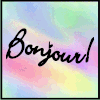
Bridget.
Messages postés
3816
Date d'inscription
lundi 16 juillet 2012
Statut
Contributeur
Dernière intervention
21 février 2014
403
Modifié par Bridget. le 3/08/2012 à 12:02
Modifié par Bridget. le 3/08/2012 à 12:02
Bonjour CaroJo,
Pour répondre à ta question : "IE9 ne fonctionne qu'avec vista et windows 7, est-ce bien grave si je prends une version moins récente ?"
Etant donné que la version XP ne sera plus supportée à partir d'avril 2014, Windows n'a pas pris la peine d'adapter IE 9 pour elle, sans doute pour obliger les utilisateurs à changer de version dès maintenant. C'est dommage et pas très commercial mais IE8 est mis à jour constamment et pour xp, c'est la version la plus récente. De toutes façons, on n'a pas le choix, même si on prend un deuxième navigateur, on est obligé de le conserver et qu'il soit à jour, puisque les MAJ windows se font exclusivement par lui. Cordialement.
Pour répondre à ta question : "IE9 ne fonctionne qu'avec vista et windows 7, est-ce bien grave si je prends une version moins récente ?"
Etant donné que la version XP ne sera plus supportée à partir d'avril 2014, Windows n'a pas pris la peine d'adapter IE 9 pour elle, sans doute pour obliger les utilisateurs à changer de version dès maintenant. C'est dommage et pas très commercial mais IE8 est mis à jour constamment et pour xp, c'est la version la plus récente. De toutes façons, on n'a pas le choix, même si on prend un deuxième navigateur, on est obligé de le conserver et qu'il soit à jour, puisque les MAJ windows se font exclusivement par lui. Cordialement.
CaroJo
Messages postés
9
Date d'inscription
jeudi 2 août 2012
Statut
Membre
Dernière intervention
3 août 2012
3 août 2012 à 14:31
3 août 2012 à 14:31
J'ai pris le temps de lire sur les sites et en effet c'est IE8 que j'ai décider d'installer.
Merci beaucoup Bridget, excellente journée à toi :)
Merci beaucoup Bridget, excellente journée à toi :)
CaroJo
Messages postés
9
Date d'inscription
jeudi 2 août 2012
Statut
Membre
Dernière intervention
3 août 2012
Modifié par CaroJo le 3/08/2012 à 14:37
Modifié par CaroJo le 3/08/2012 à 14:37
Rebonjour Coniii,
https://www.cjoint.com/?BHdoBsThxrK
Je ne croyais pas que le rapport ZHPDiag serait si gros comparativement au premier que j'ai mis sur le forum :) Il y a une ligne qui magace et je me demande si elle est normal ??
---\\ Piratage de l'Option 'Rétablir les paramètres Web' (O14)
O14 - IERESET.INF: START_PAGE_URL=START_PAGE_URL=http://www.microsoft.com/isapi/redir.dll?prd=ie&pver=6&ar=msnhome
~ Scan IE Paramètres WEB in 00mn AMs
Évidament c'est le mot piratage qui m'ouvre l'oeil
https://www.cjoint.com/?BHdoBsThxrK
Je ne croyais pas que le rapport ZHPDiag serait si gros comparativement au premier que j'ai mis sur le forum :) Il y a une ligne qui magace et je me demande si elle est normal ??
---\\ Piratage de l'Option 'Rétablir les paramètres Web' (O14)
O14 - IERESET.INF: START_PAGE_URL=START_PAGE_URL=http://www.microsoft.com/isapi/redir.dll?prd=ie&pver=6&ar=msnhome
~ Scan IE Paramètres WEB in 00mn AMs
Évidament c'est le mot piratage qui m'ouvre l'oeil
coniii
Messages postés
480
Date d'inscription
vendredi 13 juillet 2012
Statut
Membre
Dernière intervention
28 octobre 2012
34
Modifié par coniii le 3/08/2012 à 15:03
Modifié par coniii le 3/08/2012 à 15:03
Copie tout le texte présent en gras ci-dessous ( tu le selectionnes avec ta souris / Clique droit dessus et choisis "copier" ou fait Ctrl+C )
R4 - HKCU\SOFTWARE\Microsoft\Internet Explorer\PhishingFilter,Enabled = 0 => Infection Rogue (Possible)
Puis Lance ZHPFix depuis le raccourci du bureau .
* Une fois l'outil ZHPFix ouvert , clique sur le bouton [ H ] ( "coller les lignes Helper" ) .
* Dans l'encadré principal tu verras donc les lignes que tu as copié précédemment apparaitrent .
Vérifie que toutes les lignes que je t'ai demandé de copier (et seulement elles) sont dans la fenêtre.
Clique sur le bouton GO
Copie/Colle le rapport à l'écran dans ton prochain message.
(ce rapport est en outre sauvegardé dans ce dossier > C:\Program files\ZHPDiag\ZHPFixReport.txt)
Important : s'il t'est demandé de redémarrer le PC pour finir le nettoyage, fais le de suite !.
R4 - HKCU\SOFTWARE\Microsoft\Internet Explorer\PhishingFilter,Enabled = 0 => Infection Rogue (Possible)
Puis Lance ZHPFix depuis le raccourci du bureau .
* Une fois l'outil ZHPFix ouvert , clique sur le bouton [ H ] ( "coller les lignes Helper" ) .
* Dans l'encadré principal tu verras donc les lignes que tu as copié précédemment apparaitrent .
Vérifie que toutes les lignes que je t'ai demandé de copier (et seulement elles) sont dans la fenêtre.
Clique sur le bouton GO
Copie/Colle le rapport à l'écran dans ton prochain message.
(ce rapport est en outre sauvegardé dans ce dossier > C:\Program files\ZHPDiag\ZHPFixReport.txt)
Important : s'il t'est demandé de redémarrer le PC pour finir le nettoyage, fais le de suite !.
CaroJo
Messages postés
9
Date d'inscription
jeudi 2 août 2012
Statut
Membre
Dernière intervention
3 août 2012
3 août 2012 à 15:46
3 août 2012 à 15:46
Rebonjour :)
Coniii , je me demandais si je devais le faire, ou si c'était une possibilité de clef qui était infecté ? Car la depuis hier tout semble bien fonctionné.
Est-ce que tu me conseil de tout de meme fixé cette ligne ?
Merci :)
Coniii , je me demandais si je devais le faire, ou si c'était une possibilité de clef qui était infecté ? Car la depuis hier tout semble bien fonctionné.
Est-ce que tu me conseil de tout de meme fixé cette ligne ?
Merci :)
CaroJo
Messages postés
9
Date d'inscription
jeudi 2 août 2012
Statut
Membre
Dernière intervention
3 août 2012
3 août 2012 à 15:53
3 août 2012 à 15:53
Je reviens sur cette ligne :
---\\ Piratage de l'Option 'Rétablir les paramètres Web' (O14)
O14 - IERESET.INF: START_PAGE_URL=START_PAGE_URL=http://www.microsoft.com/isapi/redir.dll?prd=ie&pver=6&ar=msnhome
~ Scan IE Paramètres WEB in 00mn AMs
Dans le rapport ZHPDiag que j'ai envoyer avant ta demande de fixage.. Est-ce normal qu'on retrouve le mot Piratage ?
---\\ Piratage de l'Option 'Rétablir les paramètres Web' (O14)
O14 - IERESET.INF: START_PAGE_URL=START_PAGE_URL=http://www.microsoft.com/isapi/redir.dll?prd=ie&pver=6&ar=msnhome
~ Scan IE Paramètres WEB in 00mn AMs
Dans le rapport ZHPDiag que j'ai envoyer avant ta demande de fixage.. Est-ce normal qu'on retrouve le mot Piratage ?
coniii
Messages postés
480
Date d'inscription
vendredi 13 juillet 2012
Statut
Membre
Dernière intervention
28 octobre 2012
34
3 août 2012 à 15:58
3 août 2012 à 15:58
Oui non laisse tomber cette ligne regarde ici si tu veux en être sûr : http://assiste.com.free.fr/p/logitheque/hjt_o14.html
Oui Fixe cette ligne...
Oui Fixe cette ligne...
CaroJo
Messages postés
9
Date d'inscription
jeudi 2 août 2012
Statut
Membre
Dernière intervention
3 août 2012
3 août 2012 à 17:52
3 août 2012 à 17:52
Rapport de ZHPFix 1.2.07 par Nicolas Coolman, Update du 20/07/2012
Fichier d'export Registre :
Run by Owner at 03/08/2012 11:54:07 AM
Windows XP Home Edition Service Pack 3 (Build 2600)
Web site : http://www.premiumorange.com/zeb-help-process/zhpfix.html
Web site : http://nicolascoolman.skyrock.com/
========== Récapitulatif ==========
End of clean in 00mn AMs
========== Chemin de fichier rapport ==========
C:\ZHP\ZHPFix[R1].txt - 02/08/2012 10:18:38 AM [1598]
C:\ZHP\ZHPFix[R2].txt - 02/08/2012 10:20:18 AM [1375]
C:\ZHP\ZHPFix[R3].txt - 03/08/2012 10:53:37 AM [734]
C:\ZHP\ZHPFix[R4].txt - 03/08/2012 11:54:07 AM [594]
Fichier d'export Registre :
Run by Owner at 03/08/2012 11:54:07 AM
Windows XP Home Edition Service Pack 3 (Build 2600)
Web site : http://www.premiumorange.com/zeb-help-process/zhpfix.html
Web site : http://nicolascoolman.skyrock.com/
========== Récapitulatif ==========
End of clean in 00mn AMs
========== Chemin de fichier rapport ==========
C:\ZHP\ZHPFix[R1].txt - 02/08/2012 10:18:38 AM [1598]
C:\ZHP\ZHPFix[R2].txt - 02/08/2012 10:20:18 AM [1375]
C:\ZHP\ZHPFix[R3].txt - 03/08/2012 10:53:37 AM [734]
C:\ZHP\ZHPFix[R4].txt - 03/08/2012 11:54:07 AM [594]
coniii
Messages postés
480
Date d'inscription
vendredi 13 juillet 2012
Statut
Membre
Dernière intervention
28 octobre 2012
34
3 août 2012 à 19:59
3 août 2012 à 19:59
Voilà ton ordi est désinfecté...je peux pas faire plus !
Si Internet Explorer continu de ramer je sais pas d'où ça peut venir donc jte conseille d'installer et d'utiliser Mozilla Firefox :-)
Bon on va supprimer tout ce que je t'ai fais installer :
▶ Télécharge DelFix sur ton Bureau => http://general-changelog-team.fr/fr/downloads/viewdownload/20-outils-de-xplode/9-delfix
▶Clique droit sur DelFix et choisis Exécuter en tant qu'administrateur.
▶Clique sur le bouton Suppression.
▶Poste le rapport (C:\DelFixSuppr.txt).
▶Supprime DelFix.
Si Internet Explorer continu de ramer je sais pas d'où ça peut venir donc jte conseille d'installer et d'utiliser Mozilla Firefox :-)
Bon on va supprimer tout ce que je t'ai fais installer :
▶ Télécharge DelFix sur ton Bureau => http://general-changelog-team.fr/fr/downloads/viewdownload/20-outils-de-xplode/9-delfix
▶Clique droit sur DelFix et choisis Exécuter en tant qu'administrateur.
▶Clique sur le bouton Suppression.
▶Poste le rapport (C:\DelFixSuppr.txt).
▶Supprime DelFix.
CaroJo
Messages postés
9
Date d'inscription
jeudi 2 août 2012
Statut
Membre
Dernière intervention
3 août 2012
3 août 2012 à 21:38
3 août 2012 à 21:38
Je vais conserver les deux programmes merci bien :)
Avec ton expérience je doutes que tu utilises un antivirus ? :P
Merci beaucoup pour tout Coniii :)
Merci a Bridget et lilila38 également !
Avec ton expérience je doutes que tu utilises un antivirus ? :P
Merci beaucoup pour tout Coniii :)
Merci a Bridget et lilila38 également !
coniii
Messages postés
480
Date d'inscription
vendredi 13 juillet 2012
Statut
Membre
Dernière intervention
28 octobre 2012
34
3 août 2012 à 22:02
3 août 2012 à 22:02
Pas de soucy ;-)
biensûr que j'ai un antivirus :-p
Cdlt.
biensûr que j'ai un antivirus :-p
Cdlt.


