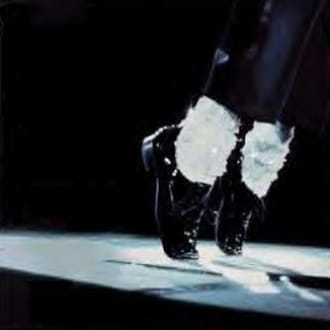Install-webconf
Résolu/Fermé
poillulove
Messages postés
28
Date d'inscription
mercredi 29 juin 2011
Statut
Membre
Dernière intervention
10 mai 2012
-
29 juin 2011 à 10:55
oussama - 17 févr. 2014 à 03:34
oussama - 17 févr. 2014 à 03:34
A voir également:
- Install-webconf
- Play store install - Télécharger - Téléchargement & Transfert
- Install microsoft store - Guide
- Bloatynosy install - Télécharger - Nettoyage
- Messenger lite install - Télécharger - Messagerie
- Amd catalyst install manager - Télécharger - Pilotes & Matériel
15 réponses

mamiemando
Messages postés
33077
Date d'inscription
jeudi 12 mai 2005
Statut
Modérateur
Dernière intervention
18 avril 2024
7 748
29 juin 2011 à 13:36
29 juin 2011 à 13:36
Bah je pense qu'il faut mettre les chances de son côté dans ce cas-là et s'empresser de regarder sur wikipedia ce qu'est un makefile.
https://fr.wikipedia.org/wiki/Make
Et même si tu ne comprends pas, tu peux au moins me reporter comme je te l'ai demandé le contenu de ce fichier Makefile, sinon je vais avoir du mal à t'aider :-)
https://fr.wikipedia.org/wiki/Make
Et même si tu ne comprends pas, tu peux au moins me reporter comme je te l'ai demandé le contenu de ce fichier Makefile, sinon je vais avoir du mal à t'aider :-)

mamiemando
Messages postés
33077
Date d'inscription
jeudi 12 mai 2005
Statut
Modérateur
Dernière intervention
18 avril 2024
7 748
29 juin 2011 à 13:16
29 juin 2011 à 13:16
Peux-tu nous donner le lien vers ton tutoriel et le contenu du fichier Makefile situé dans le répertoire dans lequel tu tapes "make install-webconf".
En gros cette commande consiste à exécuter la séquence de commande contenue dans ce fichier Makefile et située derrière la balise :
Vu le message d'erreur cette balise (cible) n'existe pas. Vérifie que tu n'as pas fait une coquille en tapant le nom de la cible (il suffit de regarder la liste des balises présente dans ce fichier).
Bonne chance
En gros cette commande consiste à exécuter la séquence de commande contenue dans ce fichier Makefile et située derrière la balise :
install-webconf:
Vu le message d'erreur cette balise (cible) n'existe pas. Vérifie que tu n'as pas fait une coquille en tapant le nom de la cible (il suffit de regarder la liste des balises présente dans ce fichier).
Bonne chance
poillulove
Messages postés
28
Date d'inscription
mercredi 29 juin 2011
Statut
Membre
Dernière intervention
10 mai 2012
29 juin 2011 à 13:20
29 juin 2011 à 13:20
je ne comprend rien a ce ke vous dites car suis un debutant et je suis en plein stage .SVP si vous pouvez m'aidé a resoudr probleme.
merçi de votre aide
merçi de votre aide
poillulove
Messages postés
28
Date d'inscription
mercredi 29 juin 2011
Statut
Membre
Dernière intervention
10 mai 2012
29 juin 2011 à 16:26
29 juin 2011 à 16:26
voici le site ou j'ai pris le tuto http://blog.nicolargo.com/2007/10/installation-de-nagios-3-sous-ubuntu.html
Vous n’avez pas trouvé la réponse que vous recherchez ?
Posez votre question
mamiemando
Messages postés
33077
Date d'inscription
jeudi 12 mai 2005
Statut
Modérateur
Dernière intervention
18 avril 2024
7 748
Modifié par mamiemando le 29/06/2011 à 18:23
Modifié par mamiemando le 29/06/2011 à 18:23
Il me faut toujours le contenu du makefile parce que je n'ai pas spécialement envie de m'enregistrer sur le site de Nagios pour récupérer les sources et reproduire tout ce que tu as fait.
Tu es sûr que ton invite de commande est positionnée dans un répertoire contenant un fichier Makefile (nagios-3.0.2 ?) ?
Si le fichier makefile y figure bien reporte-moi son contenu.
Tu es sûr que ton invite de commande est positionnée dans un répertoire contenant un fichier Makefile (nagios-3.0.2 ?) ?
Si le fichier makefile y figure bien reporte-moi son contenu.

zipe31
Messages postés
36402
Date d'inscription
dimanche 7 novembre 2010
Statut
Contributeur
Dernière intervention
27 janvier 2021
6 407
29 juin 2011 à 18:55
29 juin 2011 à 18:55
poillulove
Messages postés
28
Date d'inscription
mercredi 29 juin 2011
Statut
Membre
Dernière intervention
10 mai 2012
30 juin 2011 à 10:05
30 juin 2011 à 10:05
j'ai appliqué exactement ce qui etai sur le lien donc je t'ai envmais je suis bloqué au nieau de la commande make install-webconf.
si tu pouvais m'aidé en constituant un tutoriel qui marcherai pour moi.
SVP sui vraimen bloqué et c'est un travail a remettre vendredi c'est a dire demain.
MERçI POUR VOTRE AIDE
si tu pouvais m'aidé en constituant un tutoriel qui marcherai pour moi.
SVP sui vraimen bloqué et c'est un travail a remettre vendredi c'est a dire demain.
MERçI POUR VOTRE AIDE

mamiemando
Messages postés
33077
Date d'inscription
jeudi 12 mai 2005
Statut
Modérateur
Dernière intervention
18 avril 2024
7 748
30 juin 2011 à 15:02
30 juin 2011 à 15:02
Bon moi j'abandonne. Ça fait juste 4 fois que je te demande de me donner le contenu tu fichier Makefile, tu ne veux pas, je ne peux pas t'aider. Bonne chance pour la suite.
poillulove
Messages postés
28
Date d'inscription
mercredi 29 juin 2011
Statut
Membre
Dernière intervention
10 mai 2012
30 juin 2011 à 18:02
30 juin 2011 à 18:02
escuze moi je ne connait pas ou ce trouve le fichier makefile oriente moi et je le copie pou te le donner.sourtou nabandonne pas STP.sui novice et je ne maitrise pa encore le systeme linux

mamiemando
Messages postés
33077
Date d'inscription
jeudi 12 mai 2005
Statut
Modérateur
Dernière intervention
18 avril 2024
7 748
1 juil. 2011 à 13:10
1 juil. 2011 à 13:10
Bon dans le répertoire nagios que tu as décompressé se trouve un fichier Makefile. C'est d'ailleurs pour ça que la commande make fonctionne. Ouvre avec ton explorateur de fichiers (comme sous windows) le fichier Makefile avec un éditeur texte et copie-colle moi son contenu.
Si tu n'as pas de mode graphique, tu peux récupérer son contenu avec la commande :
Si tu n'as pas de mode graphique, tu peux récupérer son contenu avec la commande :
more Makefile

zipe31
Messages postés
36402
Date d'inscription
dimanche 7 novembre 2010
Statut
Contributeur
Dernière intervention
27 janvier 2021
6 407
1 juil. 2011 à 13:13
1 juil. 2011 à 13:13
############################### # Makefile for Nagios # # Last Modified: 04-13-2008 ############################### # Source code directories SRC_BASE=@srcdir@/base SRC_CGI=@srcdir@/cgi SRC_HTM=@srcdir@/html SRC_MODULE=@srcdir@/module SRC_INCLUDE=@srcdir@/include SRC_COMMON=@srcdir@/common SRC_XDATA=@srcdir@/xdata SRC_CONTRIB=@srcdir@/contrib SRC_TTAP=@srcdir@/t-tap CC=@CC@ CFLAGS=@CFLAGS@ @DEFS@ LDFLAGS=@LDFLAGS@ @LIBS@ prefix=@prefix@ exec_prefix=@exec_prefix@ LOGDIR=@localstatedir@ CHECKRESULTDIR=@CHECKRESULTDIR@ CFGDIR=@sysconfdir@ BINDIR=@bindir@ CGIDIR=@sbindir@ LIBEXECDIR=@libexecdir@ HTMLDIR=@datarootdir@ INSTALL=@INSTALL@ INSTALL_OPTS=@INSTALL_OPTS@ COMMAND_OPTS=@COMMAND_OPTS@ HTTPD_CONF=@HTTPD_CONF@ INIT_DIR=@init_dir@ INIT_OPTS=-o root -g root CGICFGDIR=$(CGIDIR) PERLDIR=@PERLDIR@ USE_EVENTBROKER=@USE_EVENTBROKER@ USE_LIBTAP=@USE_LIBTAP@ INSTALLPERLSTUFF=@INSTALLPERLSTUFF@ CGIEXTRAS=@CGIEXTRAS@ SNPRINTF_O=@SNPRINTF_O@ CP=@CP@ @SET_MAKE@ none: @echo "Please supply a command line argument (i.e. 'make all'). Other targets are:" @echo " nagios cgis contrib modules" @echo " clean" @echo " install install-base install-cgis install-html install-config install-init install-commandmode fullinstall" # @echo " uninstall" # FreeBSD make does not support -C option, so we'll use the Apache style... (patch by Stanley Hopcroft 12/27/1999) all: cd $(SRC_BASE) && $(MAKE) cd $(SRC_CGI) && $(MAKE) cd $(SRC_HTM) && $(MAKE) if [ x$(USE_EVENTBROKER) = xyes ]; then \ cd $(SRC_MODULE) && $(MAKE); \ fi @echo "" @echo "*** Compile finished ***" @echo "" @echo "If the main program and CGIs compiled without any errors, you" @echo "can continue with installing Nagios as follows (type 'make'" @echo "without any arguments for a list of all possible options):" @echo "" @echo " make install" @echo " - This installs the main program, CGIs, and HTML files" @echo "" @echo " make install-init" @echo " - This installs the init script in $(DESTDIR)$(INIT_DIR)" @echo "" @echo " make install-commandmode" @echo " - This installs and configures permissions on the" @echo " directory for holding the external command file" @echo "" @echo " make install-config" @echo " - This installs *SAMPLE* config files in $(DESTDIR)$(CFGDIR)" @echo " You'll have to modify these sample files before you can" @echo " use Nagios. Read the HTML documentation for more info" @echo " on doing this. Pay particular attention to the docs on" @echo " object configuration files, as they determine what/how" @echo " things get monitored!" @echo "" @echo " make install-webconf" @echo " - This installs the Apache config file for the Nagios" @echo " web interface" @echo "" @echo "" @echo "*** Support Notes *******************************************" @echo "" @echo "If you have questions about configuring or running Nagios," @echo "please make sure that you:" @echo "" @echo " - Look at the sample config files" @echo " - Read the HTML documentation" @echo " - Read the FAQs online at http://www.nagios.org/faqs" @echo "" @echo "before you post a question to one of the mailing lists." @echo "Also make sure to include pertinent information that could" @echo "help others help you. This might include:" @echo "" @echo " - What version of Nagios you are using" @echo " - What version of the plugins you are using" @echo " - Relevant snippets from your config files" @echo " - Relevant error messages from the Nagios log file" @echo "" @echo "For more information on obtaining support for Nagios, visit:" @echo "" @echo " https://www.nagios.org/support/" @echo "" @echo "*************************************************************" @echo "" @echo "Enjoy." @echo "" nagios: cd $(SRC_BASE) && $(MAKE) config: @echo "Sample config files are automatically generated once you run the" @echo "configure script. You can install the sample config files on your" @echo "system by using the 'make install-config' command." cgis: cd $(SRC_CGI) && $(MAKE) html: cd $(SRC_HTM) && $(MAKE) contrib: cd $(SRC_CONTRIB) && $(MAKE) modules: cd $(SRC_MODULE) && $(MAKE) clean: cd $(SRC_BASE) && $(MAKE) $@ cd $(SRC_CGI) && $(MAKE) $@ cd $(SRC_COMMON) && $(MAKE) $@ cd $(SRC_XDATA) && $(MAKE) $@ cd $(SRC_HTM) && $(MAKE) $@ cd $(SRC_INCLUDE) && $(MAKE) $@ cd $(SRC_CONTRIB) && $(MAKE) $@ cd $(SRC_MODULE) && $(MAKE) $@ cd $(SRC_TTAP) && $(MAKE) $@ rm -f *.cfg core rm -f *~ *.*~ */*~ */*.*~ */*/*.*~ distclean: clean cd $(SRC_BASE) && $(MAKE) $@ cd $(SRC_CGI) && $(MAKE) $@ cd $(SRC_COMMON) && $(MAKE) $@ cd $(SRC_XDATA) && $(MAKE) $@ cd $(SRC_HTM) && $(MAKE) $@ cd $(SRC_INCLUDE) && $(MAKE) $@ cd $(SRC_CONTRIB) && $(MAKE) $@ cd $(SRC_MODULE) && $(MAKE) $@ cd $(SRC_TTAP) && $(MAKE) $@ rm -f sample-config/*.cfg sample-config/*.conf sample-config/template-object/*.cfg rm -f daemon-init pkginfo rm -f Makefile subst rm -f config.log config.status config.cache devclean: distclean test: $(MAKE) test-perl $(MAKE) test-tap test-tap: tap/src/tap.o @if [ x$(USE_LIBTAP) = xyes ]; then \ cd $(SRC_TTAP) && $(MAKE) test; \ else \ echo "NOTE: You must run configure with --enable-libtap to run the C tap tests"; \ fi tap/src/tap.o: cd tap && $(MAKE) test-perl: cd t && $(MAKE) test install-html: cd $(SRC_HTM) && $(MAKE) install install-base: cd $(SRC_BASE) && $(MAKE) install install-cgis: cd $(SRC_CGI) && $(MAKE) install install: cd $(SRC_BASE) && $(MAKE) $@ cd $(SRC_CGI) && $(MAKE) $@ cd $(SRC_HTM) && $(MAKE) $@ $(MAKE) install-basic install-unstripped: cd $(SRC_BASE) && $(MAKE) $@ cd $(SRC_CGI) && $(MAKE) $@ cd $(SRC_HTM) && $(MAKE) $@ $(MAKE) install-basic install-basic: $(INSTALL) -m 775 $(INSTALL_OPTS) -d $(DESTDIR)$(LIBEXECDIR) $(INSTALL) -m 775 $(INSTALL_OPTS) -d $(DESTDIR)$(LOGDIR) $(INSTALL) -m 775 $(INSTALL_OPTS) -d $(DESTDIR)$(LOGDIR)/archives $(INSTALL) -m 775 $(INSTALL_OPTS) -d $(DESTDIR)$(CHECKRESULTDIR) if [ $(INSTALLPERLSTUFF) = yes ]; then \ $(INSTALL) -m 664 $(INSTALL_OPTS) p1.pl $(DESTDIR)$(BINDIR); \ fi; @echo "" @echo "*** Main program, CGIs and HTML files installed ***" @echo "" @echo "You can continue with installing Nagios as follows (type 'make'" @echo "without any arguments for a list of all possible options):" @echo "" @echo " make install-init" @echo " - This installs the init script in $(DESTDIR)$(INIT_DIR)" @echo "" @echo " make install-commandmode" @echo " - This installs and configures permissions on the" @echo " directory for holding the external command file" @echo "" @echo " make install-config" @echo " - This installs sample config files in $(DESTDIR)$(CFGDIR)" @echo "" install-config: $(INSTALL) -m 775 $(INSTALL_OPTS) -d $(DESTDIR)$(CFGDIR) $(INSTALL) -m 775 $(INSTALL_OPTS) -d $(DESTDIR)$(CFGDIR)/objects $(INSTALL) -b -m 664 $(INSTALL_OPTS) sample-config/nagios.cfg $(DESTDIR)$(CFGDIR)/nagios.cfg $(INSTALL) -b -m 664 $(INSTALL_OPTS) sample-config/cgi.cfg $(DESTDIR)$(CFGDIR)/cgi.cfg $(INSTALL) -b -m 660 $(INSTALL_OPTS) sample-config/resource.cfg $(DESTDIR)$(CFGDIR)/resource.cfg $(INSTALL) -b -m 664 $(INSTALL_OPTS) sample-config/template-object/templates.cfg $(DESTDIR)$(CFGDIR)/objects/templates.cfg $(INSTALL) -b -m 664 $(INSTALL_OPTS) sample-config/template-object/commands.cfg $(DESTDIR)$(CFGDIR)/objects/commands.cfg $(INSTALL) -b -m 664 $(INSTALL_OPTS) sample-config/template-object/contacts.cfg $(DESTDIR)$(CFGDIR)/objects/contacts.cfg $(INSTALL) -b -m 664 $(INSTALL_OPTS) sample-config/template-object/timeperiods.cfg $(DESTDIR)$(CFGDIR)/objects/timeperiods.cfg $(INSTALL) -b -m 664 $(INSTALL_OPTS) sample-config/template-object/localhost.cfg $(DESTDIR)$(CFGDIR)/objects/localhost.cfg $(INSTALL) -b -m 664 $(INSTALL_OPTS) sample-config/template-object/windows.cfg $(DESTDIR)$(CFGDIR)/objects/windows.cfg $(INSTALL) -b -m 664 $(INSTALL_OPTS) sample-config/template-object/printer.cfg $(DESTDIR)$(CFGDIR)/objects/printer.cfg $(INSTALL) -b -m 664 $(INSTALL_OPTS) sample-config/template-object/switch.cfg $(DESTDIR)$(CFGDIR)/objects/switch.cfg @echo "" @echo "*** Config files installed ***" @echo "" @echo "Remember, these are *SAMPLE* config files. You'll need to read" @echo "the documentation for more information on how to actually define" @echo "services, hosts, etc. to fit your particular needs." @echo "" install-webconf: $(INSTALL) -m 644 sample-config/httpd.conf $(DESTDIR)$(HTTPD_CONF)/nagios.conf @echo "" @echo "*** Nagios/Apache conf file installed ***" @echo "" install-init: install-daemoninit install-daemoninit: $(INSTALL) -m 755 -d $(INIT_OPTS) $(DESTDIR)$(INIT_DIR) $(INSTALL) -m 755 $(INIT_OPTS) daemon-init $(DESTDIR)$(INIT_DIR)/nagios @echo "" @echo "*** Init script installed ***" @echo "" install-commandmode: $(INSTALL) -m 775 $(COMMAND_OPTS) -d $(DESTDIR)$(LOGDIR)/rw chmod g+s $(DESTDIR)$(LOGDIR)/rw @echo "" @echo "*** External command directory configured ***" @echo "" fullinstall: install install-init install-commandmode install-webconf # Uninstall is too destructive if base install directory is /usr, etc. #uninstall: # rm -rf $(DESTDIR)$(BINDIR)/nagios $(DESTDIR)$(CGIDIR)/*.cgi $(DESTDIR)$(CFGDIR)/*.cfg $(DESTDIR)$(HTMLDIR) # # Targets for creating packages on various architectures # # Solaris pkgmk PACKDIR=@PACKDIR@ VERSION=@VERSION@ Prototype: if [ ! -d $(PACKDIR) ] ; then mkdir $(PACKDIR); fi if [ ! -d $(PACKDIR)/etc ] ; then mkdir $(PACKDIR)/etc; fi if [ ! -d $(PACKDIR)/etc/init.d ] ; then mkdir $(PACKDIR)/etc/init.d; fi if [ ! -d $(PACKDIR)/etc/nagios ] ; then mkdir $(PACKDIR)/etc/nagios; fi $(MAKE) all $(MAKE) DESTDIR=$(PACKDIR) INIT_OPTS='' INSTALL_OPTS='' COMMAND_OPTS='' nagios_grp='' nagios_usr='' fullinstall $(INSTALL) -m 644 sample-config/nagios.cfg $(PACKDIR)$(CFGDIR)/nagios.cfg.$(VERSION) $(INSTALL) -m 644 sample-config/cgi.cfg $(PACKDIR)$(CFGDIR)/cgi.cfg.$(VERSION) $(INSTALL) -m 640 sample-config/resource.cfg $(PACKDIR)$(CFGDIR)/resource.cfg.$(VERSION) $(INSTALL) -m 664 sample-config/template-object/bigger.cfg $(PACKDIR)$(CFGDIR)/bigger.cfg.$(VERSION) $(INSTALL) -m 664 sample-config/template-object/minimal.cfg $(PACKDIR)$(CFGDIR)/minimal.cfg.$(VERSION) $(INSTALL) -m 664 sample-config/template-object/checkcommands.cfg $(PACKDIR)$(CFGDIR)/checkcommands.cfg.$(VERSION) $(INSTALL) -m 664 sample-config/template-object/misccommands.cfg $(PACKDIR)$(CFGDIR)/misccommands.cfg.$(VERSION) cd contrib; $(MAKE) all; $(MAKE) DESTDIR=$(PACKDIR) INIT_OPTS='' INSTALL_OPTS='' COMMAND_OPTS='' nagios_grp='' nagios_usr='' install echo i pkginfo> Prototype if [ -f checkinstall ] ; then echo i checkinstall>> Prototype; fi if [ -f preinstall ] ; then echo i preinstall>> Prototype; fi if [ -f postinstall ] ; then echo i postinstall>> Prototype; fi pkgproto $(PACKDIR)=/ | sed -e "s|$(LOGNAME) $(GROUP)$$|root root|" | egrep -v "(s|d) none (/|/etc|/var|/usr|/usr/local) " >> Prototype pkg/nagios/pkgmap: Prototype mkdir $(PACKDIR)/nagios pkgmk -o -r / -f Prototype -d $(PACKDIR) nagios nagios.SPARC.pkg.tar.gz: pkg/nagios/pkgmap cd $(PACKDIR) && tar -cf - nagios | gzip -9 -c > ../nagios.SPARC.pkg.tar.gz pkgset: nagios.SPARC.pkg.tar.gz pkgclean: rm -rf pkg Prototype nagios.SPARC.pkg.tar.gz

mamiemando
Messages postés
33077
Date d'inscription
jeudi 12 mai 2005
Statut
Modérateur
Dernière intervention
18 avril 2024
7 748
1 juil. 2011 à 13:20
1 juil. 2011 à 13:20
Merci zipe31 ! Ouf heureusement que tu es là :-)
poillulove : la cible "install-webconf" est bien présente c'est donc que tu as dû faire une faute de frappe en tapant ta commande :
... ou que ton shell n'est pas positionné dans le répertoire qui contient ce fichier Makefile. Quand tu tapes la commande "ls", tu dois voir apparaître un fichier Makefile sinon c'est sûr que tu n'es pas dans le bon répertoire. S'il apparaît vérifie que c'est le bon répertoire, ie que le Makefile contient bien une cible Makefile. Si c'est le cas une ligne doit apparaître quand tu tapes :
Sinon c'est que tu n'es pas dans le bon répertoire.
En tout cas je pense qu'avant de te lancer dans l'installation de nagios, tu devrais te familiariser un peu avec les commandes linux....
poillulove : la cible "install-webconf" est bien présente c'est donc que tu as dû faire une faute de frappe en tapant ta commande :
make install-webconf
... ou que ton shell n'est pas positionné dans le répertoire qui contient ce fichier Makefile. Quand tu tapes la commande "ls", tu dois voir apparaître un fichier Makefile sinon c'est sûr que tu n'es pas dans le bon répertoire. S'il apparaît vérifie que c'est le bon répertoire, ie que le Makefile contient bien une cible Makefile. Si c'est le cas une ligne doit apparaître quand tu tapes :
grep "install-webconf" Makefile
Sinon c'est que tu n'es pas dans le bon répertoire.
En tout cas je pense qu'avant de te lancer dans l'installation de nagios, tu devrais te familiariser un peu avec les commandes linux....

zipe31
Messages postés
36402
Date d'inscription
dimanche 7 novembre 2010
Statut
Contributeur
Dernière intervention
27 janvier 2021
6 407
1 juil. 2011 à 13:22
1 juil. 2011 à 13:22
Ouf heureusement que tu es là :-)
T'avais dû sauter une case, sans quoi t'aurais trouvé seule comme une grande ;-))
T'avais dû sauter une case, sans quoi t'aurais trouvé seule comme une grande ;-))

mamiemando
Messages postés
33077
Date d'inscription
jeudi 12 mai 2005
Statut
Modérateur
Dernière intervention
18 avril 2024
7 748
1 juil. 2011 à 13:31
1 juil. 2011 à 13:31
Ah effectivement :-)
poillulove
Messages postés
28
Date d'inscription
mercredi 29 juin 2011
Statut
Membre
Dernière intervention
10 mai 2012
1 juil. 2011 à 14:29
1 juil. 2011 à 14:29
quand je me met dans le repertoire nagios-3.2.3 voici se ke le systeme m'envoie comme erreur
root@franck-ubuntu:/home/franck/nagios-3.2.3# ls
base configure.in install-sh OutputTrap.pm tap
cgi contrib LEGAL p1.pl THANKS
Changelog daemon-init LICENSE pkginfo tools
common daemon-init.in Makefile pkginfo.in t-tap
config.guess download Makefile.in README update-version
config.log functions make-tarball sample-config UPGRADING
config.status html mkpackage subst xdata
config.sub include module subst.in
configure INSTALLING nagios.spec t
root@franck-ubuntu:/home/franck/nagios-3.2.3# make install-webconf
/usr/bin/install -c -m 644 sample-config/httpd.conf /etc/httpd/conf.d/nagios.conf
/usr/bin/install: cannot create regular file '/etc/httpd/conf.d/nagios.conf': No such file or directory
make: *** [install-webconf] Error 1
root@franck-ubuntu:/home/franck/nagios-3.2.3#
root@franck-ubuntu:/home/franck/nagios-3.2.3# ls
base configure.in install-sh OutputTrap.pm tap
cgi contrib LEGAL p1.pl THANKS
Changelog daemon-init LICENSE pkginfo tools
common daemon-init.in Makefile pkginfo.in t-tap
config.guess download Makefile.in README update-version
config.log functions make-tarball sample-config UPGRADING
config.status html mkpackage subst xdata
config.sub include module subst.in
configure INSTALLING nagios.spec t
root@franck-ubuntu:/home/franck/nagios-3.2.3# make install-webconf
/usr/bin/install -c -m 644 sample-config/httpd.conf /etc/httpd/conf.d/nagios.conf
/usr/bin/install: cannot create regular file '/etc/httpd/conf.d/nagios.conf': No such file or directory
make: *** [install-webconf] Error 1
root@franck-ubuntu:/home/franck/nagios-3.2.3#

mamiemando
Messages postés
33077
Date d'inscription
jeudi 12 mai 2005
Statut
Modérateur
Dernière intervention
18 avril 2024
7 748
1 juil. 2011 à 18:40
1 juil. 2011 à 18:40
Ah bien, on avance ! Donc là tu as bien tapé la bonne commande :
... mais le script plante car le répertoire /etc/httpd/conf.d n'existe pas. Bon ce n'est pas forcément choquant quand on sait qu'aujourd'hui la configuration serait plutôt dans /etc/apache2/conf.d.
C'est assez bizarre. Bon installe apache2 :
http://www.mistra.fr/tutoriel-linux-serveur-web-apache2.html
... puis :
Ensuite retourne dans le répertoire de nagios et relance la commande d'installation
Bonne chance
root@franck-ubuntu:/home/franck/nagios-3.2.3# make install-webconf /usr/bin/install -c -m 644 sample-config/httpd.conf /etc/httpd/conf.d/nagios.conf /usr/bin/install: cannot create regular file '/etc/httpd/conf.d/nagios.conf': No such file or directory
... mais le script plante car le répertoire /etc/httpd/conf.d n'existe pas. Bon ce n'est pas forcément choquant quand on sait qu'aujourd'hui la configuration serait plutôt dans /etc/apache2/conf.d.
C'est assez bizarre. Bon installe apache2 :
http://www.mistra.fr/tutoriel-linux-serveur-web-apache2.html
... puis :
cd /etc ln -s apache2 httpd
Ensuite retourne dans le répertoire de nagios et relance la commande d'installation
make install-webconf
Bonne chance
poillulove
Messages postés
28
Date d'inscription
mercredi 29 juin 2011
Statut
Membre
Dernière intervention
10 mai 2012
13 juil. 2011 à 17:47
13 juil. 2011 à 17:47
merci pour votre aide
probleme resolu
probleme resolu

mamiemando
Messages postés
33077
Date d'inscription
jeudi 12 mai 2005
Statut
Modérateur
Dernière intervention
18 avril 2024
7 748
15 juil. 2011 à 16:34
15 juil. 2011 à 16:34
Ah parfait ! Mais qu'est ce qui t'avait bloqué ? Une faute de frappe ? Ou quelque chose de plus subtil ?
poillulove
Messages postés
28
Date d'inscription
mercredi 29 juin 2011
Statut
Membre
Dernière intervention
10 mai 2012
15 juil. 2011 à 17:28
15 juil. 2011 à 17:28
enfet ce jai fait c'est reinstallé completement nagios pas a pas et la commande a fonctioné.mais pou le moment jai un léger probleme:puisque par la suite jai installé aussi centreon qui c'est installé parfaitement je narive pa a voir les hots sous forme graphique.
merci de morienté mamiemando
merci de morienté mamiemando

mamiemando
Messages postés
33077
Date d'inscription
jeudi 12 mai 2005
Statut
Modérateur
Dernière intervention
18 avril 2024
7 748
15 juil. 2011 à 17:37
15 juil. 2011 à 17:37
Ah désolé je n'ai jamais utilisé centreon ni nagios. Je pense que tu devrais ouvrir un nouveau sujet avec un titre plus approprié sur le forum linux, d'autant que celui-ci est résolu.
poillulove
Messages postés
28
Date d'inscription
mercredi 29 juin 2011
Statut
Membre
Dernière intervention
10 mai 2012
15 juil. 2011 à 18:12
15 juil. 2011 à 18:12
merci kameèm pour ton aide