Kgb keylogger
Résolu/Fermé
lilith1669
Messages postés
200
Date d'inscription
mardi 12 avril 2011
Statut
Membre
Dernière intervention
28 mars 2012
-
12 avril 2011 à 12:09
Utilisateur anonyme - 10 mai 2011 à 13:04
Utilisateur anonyme - 10 mai 2011 à 13:04
A voir également:
- Kgb keylogger
- Keylogger gratuit invisible - Télécharger - Contrôle parental
- Anti keylogger gratuit - Télécharger - Sécurité
- Kgb compressor - Télécharger - Compression & Décompression
- Zemana anti keylogger - Télécharger - Antivirus & Antimalwares
- Keylogger mail ✓ - Forum Virus
46 réponses
Utilisateur anonyme
12 avril 2011 à 17:51
12 avril 2011 à 17:51
excuse-moi mais j'ai vraiment autre chose à faire qu'emmer$$$$ les gens sur internet
▶ Télécharge ici : Ad-remover sur ton bureau :
▶ Déconnecte toi et ferme toutes applications en cours !
si tu as XP => double clique
si tu as Vista ou windows 7 => clic droit "executer en tant que...."
▶ sur "Ad-R.exe" pour lancer l'installation et laisse les paramètres d'installation par défaut .
▶ clique le raccourci Ad-remover qui est sur ton bureau pour lancer l'outil .
▶ Au menu principal choisis "option Nettoyer" et tape sur [entrée] .
▶ Laisse travailler l'outil et ne touche à rien ...
▶ Poste le rapport qui apparait à la fin , sur le forum ...
( Le rapport est sauvegardé aussi sous C:\Ad-report.log )
( CTRL+A Pour tout sélectionner , CTRL+C pour copier et CTRL+V pour coller )
▶ Télécharge ici : Ad-remover sur ton bureau :
▶ Déconnecte toi et ferme toutes applications en cours !
si tu as XP => double clique
si tu as Vista ou windows 7 => clic droit "executer en tant que...."
▶ sur "Ad-R.exe" pour lancer l'installation et laisse les paramètres d'installation par défaut .
▶ clique le raccourci Ad-remover qui est sur ton bureau pour lancer l'outil .
▶ Au menu principal choisis "option Nettoyer" et tape sur [entrée] .
▶ Laisse travailler l'outil et ne touche à rien ...
▶ Poste le rapport qui apparait à la fin , sur le forum ...
( Le rapport est sauvegardé aussi sous C:\Ad-report.log )
( CTRL+A Pour tout sélectionner , CTRL+C pour copier et CTRL+V pour coller )
Utilisateur anonyme
12 avril 2011 à 14:19
12 avril 2011 à 14:19
salut
Télécharge ici :OTL
▶ enregistre le sur ton Bureau.
si tu as XP => double clique
si tu as Vista ou windows 7 => clic droit "executer en tant que...."
sur OTL.exe pour le lancer.
▶ => Configuration
▶Clic sur Analyse.
A la fin du scan, le Bloc-Notes va s'ouvrir avec le rapport (OTL.txt).
Ce fichier est sur ton Bureau (en général C:\Documents and settings\le_nom_de_ta_session\OTL.txt)
▶▶▶ NE LE POSTE PAS SUR LE FORUM (il est trop long)
Pour me le transmettre clique sur ce lien : http://www.cijoint.fr/
▶ Clique sur Parcourir et cherche le fichier ci-dessus.
▶ Clique sur Ouvrir.
▶ Clique sur "Cliquez ici pour déposer le fichier".
juste au niveau du bouton , en fin de chargement du fichier , Un lien de cette forme apparaitra :
http://www.cijoint.fr/cjlink.php?file=cjge368/cijSKAP5fU.txt
▶ Copie ce lien dans ta réponse.
▶▶ Tu feras la meme chose avec le "Extra.txt" qui logiquement sera aussi sur ton bureau.
Télécharge ici :OTL
▶ enregistre le sur ton Bureau.
si tu as XP => double clique
si tu as Vista ou windows 7 => clic droit "executer en tant que...."
sur OTL.exe pour le lancer.
▶ => Configuration
▶Clic sur Analyse.
A la fin du scan, le Bloc-Notes va s'ouvrir avec le rapport (OTL.txt).
Ce fichier est sur ton Bureau (en général C:\Documents and settings\le_nom_de_ta_session\OTL.txt)
▶▶▶ NE LE POSTE PAS SUR LE FORUM (il est trop long)
Pour me le transmettre clique sur ce lien : http://www.cijoint.fr/
▶ Clique sur Parcourir et cherche le fichier ci-dessus.
▶ Clique sur Ouvrir.
▶ Clique sur "Cliquez ici pour déposer le fichier".
juste au niveau du bouton , en fin de chargement du fichier , Un lien de cette forme apparaitra :
http://www.cijoint.fr/cjlink.php?file=cjge368/cijSKAP5fU.txt
▶ Copie ce lien dans ta réponse.
▶▶ Tu feras la meme chose avec le "Extra.txt" qui logiquement sera aussi sur ton bureau.

lilith1669
Messages postés
200
Date d'inscription
mardi 12 avril 2011
Statut
Membre
Dernière intervention
28 mars 2012
12 avril 2011 à 16:00
12 avril 2011 à 16:00
merci beaucoup. je vais faire tout ça dés que j'ai un moment et je t'envoie le rapport. tu ne donnes pas des cours par hasard ? j'en aurais bien besoin lol

lilith1669
Messages postés
200
Date d'inscription
mardi 12 avril 2011
Statut
Membre
Dernière intervention
28 mars 2012
12 avril 2011 à 17:29
12 avril 2011 à 17:29
voici le rapport : http://www.cijoint.fr/cjlink.php?file=cj201104/cijjmhR86P.txt
http://www.cijoint.fr/cjlink.php?file=cj201104/cijyrEwqNz.txt
peux-tu m'indiquer ce que tu y trouves et comment tu le trouves ? j'aimerais en savoir un peu plus pour apprendre à le faire par moi-même. merci beaucoup.
http://www.cijoint.fr/cjlink.php?file=cj201104/cijyrEwqNz.txt
peux-tu m'indiquer ce que tu y trouves et comment tu le trouves ? j'aimerais en savoir un peu plus pour apprendre à le faire par moi-même. merci beaucoup.

lilith1669
Messages postés
200
Date d'inscription
mardi 12 avril 2011
Statut
Membre
Dernière intervention
28 mars 2012
12 avril 2011 à 17:33
12 avril 2011 à 17:33
ah oui, encore une petite question : quand il s'est vanté de m'avoir de nouveau piraté il m'a précisé que c'était trop facile car mon ip n'est pas protégé et mon wip non plus. qu'est-ce que le wip ? suite à ses piratages j'avais chargé un logiciel pour changer mon ip mais mon ordi ramait trop et je ne pouvais plus accéder à certains de mes sites. il y a-t-il une solution ou un logiciel qui ne m'apporterait pas ces désagréments ?
Utilisateur anonyme
13 avril 2011 à 21:07
13 avril 2011 à 21:07
128 ^^
non je rigole 32 bits
non je rigole 32 bits

lilith1669
Messages postés
200
Date d'inscription
mardi 12 avril 2011
Statut
Membre
Dernière intervention
28 mars 2012
13 avril 2011 à 21:11
13 avril 2011 à 21:11
:p vas-y moque toi ! lol !

lilith1669
Messages postés
200
Date d'inscription
mardi 12 avril 2011
Statut
Membre
Dernière intervention
28 mars 2012
13 avril 2011 à 21:30
13 avril 2011 à 21:30
tu peux me donner le lien pour reinstaller avg que je puisse le faire avant de me reconnecter ?

lilith1669
Messages postés
200
Date d'inscription
mardi 12 avril 2011
Statut
Membre
Dernière intervention
28 mars 2012
13 avril 2011 à 22:25
13 avril 2011 à 22:25
mon pc et moi sommes encore vivants !
ComboFix 11-04-12.02 - sann 13/04/2011 21:54:03.1.2 - x64
Microsoft® Windows Vista(TM) Édition Familiale Premium 6.0.6002.2.1252.33.1036.18.4094.2680 [GMT 2:00]
Lancé depuis: c:\users\sann\Desktop\ComboFix.exe
SP: Windows Defender *Enabled/Updated* {D68DDC3A-831F-4fae-9E44-DA132C1ACF46}
.
.
(((((((((((((((((((((((((((((((((((( Autres suppressions ))))))))))))))))))))))))))))))))))))))))))))))))
.
.
c:\users\sann\AppData\Roaming\.#
c:\users\sann\AppData\Roaming\.#\MBX@334@3A2990.###
c:\users\sann\AppData\Roaming\.#\MBX@334@3A29C0.###
D:\install.exe
.
.
((((((((((((((((((((((((((((( Fichiers créés du 2011-03-13 au 2011-04-13 ))))))))))))))))))))))))))))))))))))
.
.
2011-04-13 20:15 . 2011-04-13 20:15 -------- d-----w- c:\users\sann\AppData\Local\temp
2011-04-13 20:15 . 2011-04-13 20:15 -------- d-----w- c:\users\Default\AppData\Local\temp
2011-04-13 18:43 . 2011-04-13 18:43 -------- d-----w- C:\Kill'em
2011-04-13 11:27 . 2011-04-13 11:38 -------- d-----w- C:\UsbFix
2011-04-12 18:55 . 2011-04-12 18:55 -------- d-----w- c:\programdata\Nexon
2011-04-12 15:55 . 2011-04-12 15:55 -------- d-----w- c:\program files (x86)\Ad-Remover
2011-04-12 08:13 . 2011-03-15 05:17 8424784 ----a-w- c:\programdata\Microsoft\Windows Defender\Definition Updates\{BC1A9543-66FB-47CE-9059-F94B636E28D7}\mpengine.dll
2011-03-23 10:02 . 2011-02-22 14:47 479744 ----a-w- c:\windows\system32\XpsGdiConverter.dll
2011-03-23 10:02 . 2011-02-22 14:13 288768 ----a-w- c:\windows\SysWow64\XpsGdiConverter.dll
2011-03-23 10:02 . 2011-02-22 13:53 1149440 ----a-w- c:\windows\system32\FntCache.dll
2011-03-23 10:02 . 2011-02-22 13:33 1068544 ----a-w- c:\windows\SysWow64\DWrite.dll
2011-03-23 10:02 . 2011-02-22 13:53 1555968 ----a-w- c:\windows\system32\DWrite.dll
2011-03-15 15:59 . 2011-03-15 16:24 -------- d-----w- c:\users\sann\AppData\Roaming\codeblocks
2011-03-15 15:59 . 2011-03-15 15:59 -------- d-----w- c:\program files (x86)\CodeBlocks
.
.
(((((((((((((((((((((((((((((((((( Compte-rendu de Find3M ))))))))))))))))))))))))))))))))))))))))))))))))
.
2011-04-13 11:38 . 2011-04-13 11:31 57397 ----a-w- C:\UsbFix_Upload_Me_PC-DE-SANN.zip
2011-03-18 15:45 . 2011-03-18 15:45 638177119 ------w- C:\iPod4,1_4.2.1_8C148_Restore.zip
2011-03-14 21:19 . 2009-08-18 10:49 564632 ----a-w- c:\programdata\Microsoft\IdentityCRL\production\wlidui.dll
2011-03-14 21:19 . 2009-08-18 09:24 18328 ----a-w- c:\programdata\Microsoft\IdentityCRL\production\ppcrlconfig600.dll
2011-02-02 17:11 . 2009-12-06 11:40 270720 ------w- c:\windows\system32\MpSigStub.exe
2011-01-20 16:46 . 2011-02-09 20:40 900480 ----a-w- c:\windows\system32\drivers\dxgkrnl.sys
2011-01-20 16:17 . 2011-02-09 20:40 366592 ----a-w- c:\windows\system32\winspool.drv
2011-01-20 16:17 . 2011-02-09 20:40 625152 ----a-w- c:\windows\system32\dxgi.dll
2011-01-20 16:16 . 2011-02-09 20:40 287232 ----a-w- c:\windows\system32\d3d10core.dll
2011-01-20 16:16 . 2011-02-09 20:40 327680 ----a-w- c:\windows\system32\d3d10_1core.dll
2011-01-20 16:16 . 2011-02-09 20:40 196096 ----a-w- c:\windows\system32\d3d10_1.dll
2011-01-20 16:16 . 2011-02-09 20:40 1268224 ----a-w- c:\windows\system32\d3d10.dll
2011-01-20 16:16 . 2011-02-09 20:40 748544 ----a-w- c:\windows\system32\stobject.dll
2011-01-20 16:16 . 2011-02-09 20:40 47104 ----a-w- c:\windows\system32\cdd.dll
2011-01-20 16:16 . 2011-02-09 20:40 3548672 ----a-w- c:\windows\system32\mf.dll
2011-01-20 16:16 . 2011-02-09 20:40 35840 ----a-w- c:\windows\system32\printfilterpipelineprxy.dll
2011-01-20 16:14 . 2011-02-09 20:40 278528 ----a-w- c:\windows\system32\mfplat.dll
2011-01-20 16:14 . 2011-02-09 20:40 195072 ----a-w- c:\windows\system32\mfps.dll
2011-01-20 16:08 . 2011-02-09 20:40 478720 ----a-w- c:\windows\SysWow64\dxgi.dll
2011-01-20 16:08 . 2011-02-09 20:40 219648 ----a-w- c:\windows\SysWow64\d3d10_1core.dll
2011-01-20 16:08 . 2011-02-09 20:40 160768 ----a-w- c:\windows\SysWow64\d3d10_1.dll
2011-01-20 16:08 . 2011-02-09 20:40 1029120 ----a-w- c:\windows\SysWow64\d3d10.dll
2011-01-20 16:08 . 2011-02-09 20:40 189952 ----a-w- c:\windows\SysWow64\d3d10core.dll
2011-01-20 16:07 . 2011-02-09 20:40 258048 ----a-w- c:\windows\SysWow64\winspool.drv
2011-01-20 16:07 . 2011-02-09 20:40 586240 ----a-w- c:\windows\SysWow64\stobject.dll
2011-01-20 16:06 . 2011-02-09 20:40 2873344 ----a-w- c:\windows\SysWow64\mf.dll
2011-01-20 16:04 . 2011-02-09 20:40 209920 ----a-w- c:\windows\SysWow64\mfplat.dll
2011-01-20 16:04 . 2011-02-09 20:40 98816 ----a-w- c:\windows\SysWow64\mfps.dll
2011-01-20 15:01 . 2011-02-09 20:40 3068416 ----a-w- c:\windows\system32\xpsservices.dll
2011-01-20 15:01 . 2011-02-09 20:40 1653760 ----a-w- c:\windows\system32\XpsPrint.dll
2011-01-20 14:59 . 2011-02-09 20:40 1032192 ----a-w- c:\windows\system32\printfilterpipelinesvc.exe
2011-01-20 14:58 . 2011-02-09 20:40 1461760 ----a-w- c:\windows\system32\OpcServices.dll
2011-01-20 14:57 . 2011-02-09 20:40 231936 ----a-w- c:\windows\system32\XpsRasterService.dll
2011-01-20 14:42 . 2011-02-09 20:40 1257984 ----a-w- c:\windows\system32\MFH264Dec.dll
2011-01-20 14:41 . 2011-02-09 20:40 428544 ----a-w- c:\windows\system32\MFHEAACdec.dll
2011-01-20 14:40 . 2011-02-09 20:40 345088 ----a-w- c:\windows\system32\mfreadwrite.dll
2011-01-20 14:40 . 2011-02-09 20:40 34304 ----a-w- c:\windows\system32\mfpmp.exe
2011-01-20 14:40 . 2011-02-09 20:40 377344 ----a-w- c:\windows\system32\mfmp4src.dll
2011-01-20 14:37 . 2011-02-09 20:40 2002944 ----a-w- c:\windows\system32\d3d10warp.dll
2011-01-20 14:35 . 2011-02-09 20:40 566272 ----a-w- c:\windows\system32\d3d10level9.dll
2011-01-20 14:28 . 2011-02-09 20:40 1554432 ----a-w- c:\windows\SysWow64\xpsservices.dll
2011-01-20 14:27 . 2011-02-09 20:40 876032 ----a-w- c:\windows\SysWow64\XpsPrint.dll
2011-01-20 14:25 . 2011-02-09 20:40 847360 ----a-w- c:\windows\SysWow64\OpcServices.dll
2011-01-20 14:24 . 2011-02-09 20:40 135680 ----a-w- c:\windows\SysWow64\XpsRasterService.dll
2011-01-20 14:15 . 2011-02-09 20:40 979456 ----a-w- c:\windows\SysWow64\MFH264Dec.dll
2011-01-20 14:14 . 2011-02-09 20:40 357376 ----a-w- c:\windows\SysWow64\MFHEAACdec.dll
2011-01-20 14:14 . 2011-02-09 20:40 302592 ----a-w- c:\windows\SysWow64\mfmp4src.dll
2011-01-20 14:14 . 2011-02-09 20:40 261632 ----a-w- c:\windows\SysWow64\mfreadwrite.dll
2011-01-20 14:12 . 2011-02-09 20:40 1172480 ----a-w- c:\windows\SysWow64\d3d10warp.dll
2011-01-20 14:11 . 2011-02-09 20:40 486400 ----a-w- c:\windows\SysWow64\d3d10level9.dll
2011-01-20 14:06 . 2011-02-09 20:40 834048 ----a-w- c:\windows\system32\d2d1.dll
2011-01-20 13:47 . 2011-02-09 20:40 683008 ----a-w- c:\windows\SysWow64\d2d1.dll
.
.
((((((((((((((((((((((((((((((((( Points de chargement Reg ))))))))))))))))))))))))))))))))))))))))))))))))
.
.
*Note* les éléments vides & les éléments initiaux légitimes ne sont pas listés
REGEDIT4
.
[HKEY_LOCAL_MACHINE\software\wow6432node\microsoft\windows\currentversion\explorer\shelliconoverlayidentifiers\egisPSDP]
@="{30A0A3F6-38AC-4C53-BB8B-0D95238E25BA}"
[HKEY_CLASSES_ROOT\CLSID\{30A0A3F6-38AC-4C53-BB8B-0D95238E25BA}]
2008-07-29 16:52 121392 ----a-w- c:\program files (x86)\Acer\Empowering Technology\eDataSecurity\x86\PSDProtect.dll
.
[HKEY_CURRENT_USER\SOFTWARE\Microsoft\Windows\CurrentVersion\Run]
"msnmsgr"="c:\program files (x86)\Windows Live\Messenger\msnmsgr.exe" [2010-04-16 3872080]
"uTorrent"="d:\program files (x86)\uTorrent\uTorrent.exe" [2010-04-19 319792]
.
[HKEY_LOCAL_MACHINE\SOFTWARE\Wow6432Node\Microsoft\Windows\CurrentVersion\Run]
"StartCCC"="c:\program files (x86)\ATI Technologies\ATI.ACE\Core-Static\CLIStart.exe" [2008-08-29 61440]
"PC Booster"="c:\program files (x86)\inKline Global\PC Booster\pcbooster.exe" [2008-04-08 14491648]
"QuickTime Task"="c:\program files (x86)\QuickTime\QTTask.exe" [2010-11-29 421888]
"iTunesHelper"="c:\program files (x86)\iTunes\iTunesHelper.exe" [2011-01-25 421160]
.
c:\users\sann\AppData\Roaming\Microsoft\Windows\Start Menu\Programs\Startup\
IMVU.lnk - c:\users\sann\AppData\Roaming\IMVUClient\IMVUQualityAgent.exe [N/A]
Notification de cadeaux MSN.lnk - c:\users\sann\AppData\Roaming\Microsoft\Notification de cadeaux MSN\lsnfier.exe [N/A]
.
c:\programdata\Microsoft\Windows\Start Menu\Programs\Startup\
Ralink Wireless Utility.lnk - c:\program files (x86)\RALINK\Common\RaUI.exe [2011-2-1 970752]
.
[HKEY_LOCAL_MACHINE\software\microsoft\windows\currentversion\policies\system]
"EnableUIADesktopToggle"= 0 (0x0)
.
[HKEY_LOCAL_MACHINE\software\wow6432node\microsoft\windows nt\currentversion\drivers32]
"mixer2"=wdmaud.drv
.
R2 NTISchedulerSvc;NTI Backup Now 5 Scheduler Service;c:\program files (x86)\NewTech Infosystems\NTI Backup Now 5\SchedulerSvc.exe [2008-04-25 131072]
R3 dump_wmimmc;dump_wmimmc;c:\gpotato.eu\Dragonica\Release\GameGuard\dump_wmimmc.sys [x]
R3 NVHDA;Service for NVIDIA High Definition Audio Driver;c:\windows\system32\drivers\nvhda64v.sys [x]
R3 USBAAPL64;Apple Mobile USB Driver;c:\windows\system32\Drivers\usbaapl64.sys [x]
S2 Acer HomeMedia Connect Service;Acer HomeMedia Connect Service;c:\program files (x86)\Acer Arcade Live\Acer HomeMedia Connect\Kernel\DMS\CLMSServer.exe [2008-05-20 269448]
S2 Akamai;Akamai NetSession Interface;c:\windows\System32\svchost.exe [2008-01-21 27648]
S2 BUNAgentSvc;NTI Backup Now 5 Agent Service;c:\program files (x86)\NewTech Infosystems\NTI Backup Now 5\Client\Agentsvc.exe [2008-03-03 16384]
S2 ETService;Empowering Technology Service;c:\program files\Acer\Empowering Technology\Service\ETService.exe [2008-08-19 24576]
S2 NTIBackupSvc;NTI Backup Now 5 Backup Service;c:\program files (x86)\NewTech Infosystems\NTI Backup Now 5\BackupSvc.exe [2008-04-25 45056]
S3 netr28ux;RT2870 USB Wireless LAN Card Driver for Vista;c:\windows\system32\DRIVERS\netr28ux.sys [x]
.
.
[HKEY_LOCAL_MACHINE\software\wow6432node\microsoft\windows nt\currentversion\svchost]
hpdevmgmt REG_MULTI_SZ hpqcxs08 hpqddsvc
getPlusHelper REG_MULTI_SZ getPlusHelper
Akamai REG_MULTI_SZ Akamai
.
Contenu du dossier 'Tâches planifiées'
.
2011-04-13 c:\windows\Tasks\User_Feed_Synchronization-{FD45503F-EBA3-4833-B6D4-17327C5386F8}.job
- c:\windows\system32\msfeedssync.exe [2011-02-09 04:47]
.
.
--------- x86-64 -----------
.
.
[HKEY_LOCAL_MACHINE\software\microsoft\windows\currentversion\explorer\shelliconoverlayidentifiers\egisPSDP]
@="{30A0A3F6-38AC-4C53-BB8B-0D95238E25BA}"
[HKEY_CLASSES_ROOT\CLSID\{30A0A3F6-38AC-4C53-BB8B-0D95238E25BA}]
2008-07-29 16:53 50736 ----a-w- c:\program files (x86)\Acer\Empowering Technology\eDataSecurity\x64\PSDProtect.dll
.
[HKEY_LOCAL_MACHINE\SOFTWARE\Microsoft\Windows\CurrentVersion\Run]
"Spykey"="c:\users\sann\Documents\programmes installation\Spykey.exe" [2011-01-18 169840]
.
[HKEY_LOCAL_MACHINE\SOFTWARE\Microsoft\Windows NT\CurrentVersion\Windows]
"LoadAppInit_DLLs"=0x1
.
------- Examen supplémentaire -------
.
uStart Page = hxxp://www.google.com/
uLocal Page = c:\windows\SysWOW64\blank.htm
mLocal Page = c:\windows\SysWOW64\blank.htm
IE: E&xporter vers Microsoft Excel - c:\progra~2\MICROS~1\Office12\EXCEL.EXE/3000
IE: Google Sidewiki... - c:\program files (x86)\Google\Google Toolbar\Component\GoogleToolbarDynamic_mui_en_60D6097707281E79.dll/cmsidewiki.html
FF - ProfilePath - c:\users\sann\AppData\Roaming\Mozilla\Firefox\Profiles\dhicexar.default\
FF - prefs.js: browser.startup.homepage - hxxp://fr.msn.com/
FF - Ext: Default: {972ce4c6-7e08-4474-a285-3208198ce6fd} - c:\program files (x86)\Mozilla Firefox\extensions\{972ce4c6-7e08-4474-a285-3208198ce6fd}
FF - Ext: Java Console: {CAFEEFAC-0016-0000-0017-ABCDEFFEDCBA} - c:\program files (x86)\Mozilla Firefox\extensions\{CAFEEFAC-0016-0000-0017-ABCDEFFEDCBA}
FF - Ext: Microsoft .NET Framework Assistant: {20a82645-c095-46ed-80e3-08825760534b} - c:\windows\Microsoft.NET\Framework\v3.5\Windows Presentation Foundation\DotNetAssistantExtension
FF - Ext: Google Toolbar for Firefox: {3112ca9c-de6d-4884-a869-9855de68056c} - c:\programdata\Google\Toolbar for Firefox\{3112ca9c-de6d-4884-a869-9855de68056c}
FF - Ext: HP Smart Web Printing: smartwebprinting@hp.com - c:\program files (x86)\HP\Digital Imaging\Smart Web Printing\MozillaAddOn3
FF - Ext: HP Smart Web Printing: smartwebprinting@hp.com - c:\program files (x86)\HP\Digital Imaging\Smart Web Printing\MozillaAddOn3
FF - Ext: Microsoft .NET Framework Assistant: {20a82645-c095-46ed-80e3-08825760534b} - %profile%\extensions\{20a82645-c095-46ed-80e3-08825760534b}
FF - Ext: Google Toolbar for Firefox: {3112ca9c-de6d-4884-a869-9855de68056c} - %profile%\extensions\{3112ca9c-de6d-4884-a869-9855de68056c}
FF - Ext: Adobe DLM (powered by getPlus(R)): {E2883E8F-472F-4fb0-9522-AC9BF37916A7} - %profile%\extensions\{E2883E8F-472F-4fb0-9522-AC9BF37916A7}
FF - Ext: SocialPlus: {7a88e876-d715-4503-a7bf-a8eba13ca3f9} - %profile%\extensions\{7a88e876-d715-4503-a7bf-a8eba13ca3f9}
FF - Ext: TweakTube: {15e67a59-bd3d-49ae-90dd-b3d3fd14c2ed} - %profile%\extensions\{15e67a59-bd3d-49ae-90dd-b3d3fd14c2ed}
.
- - - - ORPHELINS SUPPRIMES - - - -
.
Wow6432Node-HKLM-Run-eRecoveryService - (no file)
BHO-{F9E4A054-E9B1-4BC3-83A3-76A1AE736170} - c:\program files (x86)\Hotspot Shield\HssIE\HssIE_64.dll
AddRemove-Adobe Shockwave Player - c:\windows\system32\Adobe\Shockwave 11\uninstaller.exe
AddRemove-Notification de cadeaux MSN - c:\users\sann\AppData\Roaming\Microsoft\Notification de cadeaux MSN\lsnfier.exe
.
.
.
[HKEY_LOCAL_MACHINE\system\ControlSet001\Services\npggsvc]
"ImagePath"="c:\windows\system32\GameMon.des -service"
.
--------------------- CLES DE REGISTRE BLOQUEES ---------------------
.
[HKEY_LOCAL_MACHINE\software\Classes\CLSID\{A483C63A-CDBC-426E-BF93-872502E8144E}\Elevation]
"Enabled"=dword:00000001
.
[HKEY_LOCAL_MACHINE\software\Classes\CLSID\{A483C63A-CDBC-426E-BF93-872502E8144E}\LocalServer32]
@="c:\\Windows\\SysWOW64\\Macromed\\Flash\\FlashUtil10h_ActiveX.exe"
.
[HKEY_LOCAL_MACHINE\software\Classes\CLSID\{A483C63A-CDBC-426E-BF93-872502E8144E}\TypeLib]
@="{FAB3E735-69C7-453B-A446-B6823C6DF1C9}"
.
[HKEY_LOCAL_MACHINE\software\Classes\Wow6432Node\CLSID\{A483C63A-CDBC-426E-BF93-872502E8144E}]
@Denied: (A 2) (Everyone)
@="FlashBroker"
"LocalizedString"="@c:\\Windows\\SysWOW64\\Macromed\\Flash\\FlashUtil10h_ActiveX.exe,-101"
.
[HKEY_LOCAL_MACHINE\software\Classes\Wow6432Node\CLSID\{A483C63A-CDBC-426E-BF93-872502E8144E}\Elevation]
"Enabled"=dword:00000001
.
[HKEY_LOCAL_MACHINE\software\Classes\Wow6432Node\CLSID\{A483C63A-CDBC-426E-BF93-872502E8144E}\LocalServer32]
@="c:\\Windows\\SysWOW64\\Macromed\\Flash\\FlashUtil10h_ActiveX.exe"
.
[HKEY_LOCAL_MACHINE\software\Classes\Wow6432Node\CLSID\{A483C63A-CDBC-426E-BF93-872502E8144E}\TypeLib]
@="{FAB3E735-69C7-453B-A446-B6823C6DF1C9}"
.
[HKEY_LOCAL_MACHINE\software\Classes\Wow6432Node\CLSID\{D27CDB6E-AE6D-11cf-96B8-444553540000}]
@Denied: (A 2) (Everyone)
@="Shockwave Flash Object"
.
[HKEY_LOCAL_MACHINE\software\Classes\Wow6432Node\CLSID\{D27CDB6E-AE6D-11cf-96B8-444553540000}\InprocServer32]
@="c:\\Windows\\SysWOW64\\Macromed\\Flash\\Flash10h.ocx"
"ThreadingModel"="Apartment"
.
[HKEY_LOCAL_MACHINE\software\Classes\Wow6432Node\CLSID\{D27CDB6E-AE6D-11cf-96B8-444553540000}\MiscStatus]
@="0"
.
[HKEY_LOCAL_MACHINE\software\Classes\Wow6432Node\CLSID\{D27CDB6E-AE6D-11cf-96B8-444553540000}\MiscStatus\1]
@="131473"
.
[HKEY_LOCAL_MACHINE\software\Classes\Wow6432Node\CLSID\{D27CDB6E-AE6D-11cf-96B8-444553540000}\ProgID]
@="ShockwaveFlash.ShockwaveFlash.10"
.
[HKEY_LOCAL_MACHINE\software\Classes\Wow6432Node\CLSID\{D27CDB6E-AE6D-11cf-96B8-444553540000}\ToolboxBitmap32]
@="c:\\Windows\\SysWOW64\\Macromed\\Flash\\Flash10h.ocx, 1"
.
[HKEY_LOCAL_MACHINE\software\Classes\Wow6432Node\CLSID\{D27CDB6E-AE6D-11cf-96B8-444553540000}\TypeLib]
@="{D27CDB6B-AE6D-11cf-96B8-444553540000}"
.
[HKEY_LOCAL_MACHINE\software\Classes\Wow6432Node\CLSID\{D27CDB6E-AE6D-11cf-96B8-444553540000}\Version]
@="1.0"
.
[HKEY_LOCAL_MACHINE\software\Classes\Wow6432Node\CLSID\{D27CDB6E-AE6D-11cf-96B8-444553540000}\VersionIndependentProgID]
@="ShockwaveFlash.ShockwaveFlash"
.
[HKEY_LOCAL_MACHINE\software\Classes\Wow6432Node\CLSID\{D27CDB70-AE6D-11cf-96B8-444553540000}]
@Denied: (A 2) (Everyone)
@="Macromedia Flash Factory Object"
.
[HKEY_LOCAL_MACHINE\software\Classes\Wow6432Node\CLSID\{D27CDB70-AE6D-11cf-96B8-444553540000}\InprocServer32]
@="c:\\Windows\\SysWOW64\\Macromed\\Flash\\Flash10h.ocx"
"ThreadingModel"="Apartment"
.
[HKEY_LOCAL_MACHINE\software\Classes\Wow6432Node\CLSID\{D27CDB70-AE6D-11cf-96B8-444553540000}\ProgID]
@="FlashFactory.FlashFactory.1"
.
[HKEY_LOCAL_MACHINE\software\Classes\Wow6432Node\CLSID\{D27CDB70-AE6D-11cf-96B8-444553540000}\ToolboxBitmap32]
@="c:\\Windows\\SysWOW64\\Macromed\\Flash\\Flash10h.ocx, 1"
.
[HKEY_LOCAL_MACHINE\software\Classes\Wow6432Node\CLSID\{D27CDB70-AE6D-11cf-96B8-444553540000}\TypeLib]
@="{D27CDB6B-AE6D-11cf-96B8-444553540000}"
.
[HKEY_LOCAL_MACHINE\software\Classes\Wow6432Node\CLSID\{D27CDB70-AE6D-11cf-96B8-444553540000}\Version]
@="1.0"
.
[HKEY_LOCAL_MACHINE\software\Classes\Wow6432Node\CLSID\{D27CDB70-AE6D-11cf-96B8-444553540000}\VersionIndependentProgID]
@="FlashFactory.FlashFactory"
.
[HKEY_LOCAL_MACHINE\software\Classes\Wow6432Node\Interface\{E3F2C3CB-5EB8-4A04-B22C-7E3B4B6AF30F}]
@Denied: (A 2) (Everyone)
@="IFlashBroker4"
.
[HKEY_LOCAL_MACHINE\software\Classes\Wow6432Node\Interface\{E3F2C3CB-5EB8-4A04-B22C-7E3B4B6AF30F}\ProxyStubClsid32]
@="{00020424-0000-0000-C000-000000000046}"
.
[HKEY_LOCAL_MACHINE\software\Classes\Wow6432Node\Interface\{E3F2C3CB-5EB8-4A04-B22C-7E3B4B6AF30F}\TypeLib]
@="{FAB3E735-69C7-453B-A446-B6823C6DF1C9}"
"Version"="1.0"
.
[HKEY_LOCAL_MACHINE\software\Classes\Wow6432Node\TypeLib\{D27CDB6B-AE6D-11CF-96B8-444553540000}]
@Denied: (A 2) (Everyone)
.
[HKEY_LOCAL_MACHINE\software\Classes\Wow6432Node\TypeLib\{D27CDB6B-AE6D-11CF-96B8-444553540000}\1.0]
@="Shockwave Flash"
.
[HKEY_LOCAL_MACHINE\software\Classes\Wow6432Node\TypeLib\{FAB3E735-69C7-453B-A446-B6823C6DF1C9}]
@Denied: (A 2) (Everyone)
@=""
.
[HKEY_LOCAL_MACHINE\software\Classes\Wow6432Node\TypeLib\{FAB3E735-69C7-453B-A446-B6823C6DF1C9}\1.0]
@="FlashBroker"
.
[HKEY_LOCAL_MACHINE\software\Wow6432Node\Classes]
"SymbolicLinkValue"=hex(6):5c,00,52,00,45,00,47,00,49,00,53,00,54,00,52,00,59,
00,5c,00,4d,00,41,00,43,00,48,00,49,00,4e,00,45,00,5c,00,53,00,4f,00,46,00,\
.
[HKEY_LOCAL_MACHINE\system\ControlSet001\Control\Class\{4D36E96D-E325-11CE-BFC1-08002BE10318}\0000\AllUserSettings]
@Denied: (A) (Users)
@Denied: (A) (Everyone)
@Allowed: (B 1 2 3 4 5) (S-1-5-20)
"BlindDial"=dword:00000000
"MSCurrentCountry"=dword:00000000
.
Heure de fin: 2011-04-13 22:17:33
ComboFix-quarantined-files.txt 2011-04-13 20:17
.
Avant-CF: 234 878 099 456 octets libres
Après-CF: 233 741 713 408 octets libres
.
- - End Of File - - 4E3E4050F171B3614039AD87900CE351
ComboFix 11-04-12.02 - sann 13/04/2011 21:54:03.1.2 - x64
Microsoft® Windows Vista(TM) Édition Familiale Premium 6.0.6002.2.1252.33.1036.18.4094.2680 [GMT 2:00]
Lancé depuis: c:\users\sann\Desktop\ComboFix.exe
SP: Windows Defender *Enabled/Updated* {D68DDC3A-831F-4fae-9E44-DA132C1ACF46}
.
.
(((((((((((((((((((((((((((((((((((( Autres suppressions ))))))))))))))))))))))))))))))))))))))))))))))))
.
.
c:\users\sann\AppData\Roaming\.#
c:\users\sann\AppData\Roaming\.#\MBX@334@3A2990.###
c:\users\sann\AppData\Roaming\.#\MBX@334@3A29C0.###
D:\install.exe
.
.
((((((((((((((((((((((((((((( Fichiers créés du 2011-03-13 au 2011-04-13 ))))))))))))))))))))))))))))))))))))
.
.
2011-04-13 20:15 . 2011-04-13 20:15 -------- d-----w- c:\users\sann\AppData\Local\temp
2011-04-13 20:15 . 2011-04-13 20:15 -------- d-----w- c:\users\Default\AppData\Local\temp
2011-04-13 18:43 . 2011-04-13 18:43 -------- d-----w- C:\Kill'em
2011-04-13 11:27 . 2011-04-13 11:38 -------- d-----w- C:\UsbFix
2011-04-12 18:55 . 2011-04-12 18:55 -------- d-----w- c:\programdata\Nexon
2011-04-12 15:55 . 2011-04-12 15:55 -------- d-----w- c:\program files (x86)\Ad-Remover
2011-04-12 08:13 . 2011-03-15 05:17 8424784 ----a-w- c:\programdata\Microsoft\Windows Defender\Definition Updates\{BC1A9543-66FB-47CE-9059-F94B636E28D7}\mpengine.dll
2011-03-23 10:02 . 2011-02-22 14:47 479744 ----a-w- c:\windows\system32\XpsGdiConverter.dll
2011-03-23 10:02 . 2011-02-22 14:13 288768 ----a-w- c:\windows\SysWow64\XpsGdiConverter.dll
2011-03-23 10:02 . 2011-02-22 13:53 1149440 ----a-w- c:\windows\system32\FntCache.dll
2011-03-23 10:02 . 2011-02-22 13:33 1068544 ----a-w- c:\windows\SysWow64\DWrite.dll
2011-03-23 10:02 . 2011-02-22 13:53 1555968 ----a-w- c:\windows\system32\DWrite.dll
2011-03-15 15:59 . 2011-03-15 16:24 -------- d-----w- c:\users\sann\AppData\Roaming\codeblocks
2011-03-15 15:59 . 2011-03-15 15:59 -------- d-----w- c:\program files (x86)\CodeBlocks
.
.
(((((((((((((((((((((((((((((((((( Compte-rendu de Find3M ))))))))))))))))))))))))))))))))))))))))))))))))
.
2011-04-13 11:38 . 2011-04-13 11:31 57397 ----a-w- C:\UsbFix_Upload_Me_PC-DE-SANN.zip
2011-03-18 15:45 . 2011-03-18 15:45 638177119 ------w- C:\iPod4,1_4.2.1_8C148_Restore.zip
2011-03-14 21:19 . 2009-08-18 10:49 564632 ----a-w- c:\programdata\Microsoft\IdentityCRL\production\wlidui.dll
2011-03-14 21:19 . 2009-08-18 09:24 18328 ----a-w- c:\programdata\Microsoft\IdentityCRL\production\ppcrlconfig600.dll
2011-02-02 17:11 . 2009-12-06 11:40 270720 ------w- c:\windows\system32\MpSigStub.exe
2011-01-20 16:46 . 2011-02-09 20:40 900480 ----a-w- c:\windows\system32\drivers\dxgkrnl.sys
2011-01-20 16:17 . 2011-02-09 20:40 366592 ----a-w- c:\windows\system32\winspool.drv
2011-01-20 16:17 . 2011-02-09 20:40 625152 ----a-w- c:\windows\system32\dxgi.dll
2011-01-20 16:16 . 2011-02-09 20:40 287232 ----a-w- c:\windows\system32\d3d10core.dll
2011-01-20 16:16 . 2011-02-09 20:40 327680 ----a-w- c:\windows\system32\d3d10_1core.dll
2011-01-20 16:16 . 2011-02-09 20:40 196096 ----a-w- c:\windows\system32\d3d10_1.dll
2011-01-20 16:16 . 2011-02-09 20:40 1268224 ----a-w- c:\windows\system32\d3d10.dll
2011-01-20 16:16 . 2011-02-09 20:40 748544 ----a-w- c:\windows\system32\stobject.dll
2011-01-20 16:16 . 2011-02-09 20:40 47104 ----a-w- c:\windows\system32\cdd.dll
2011-01-20 16:16 . 2011-02-09 20:40 3548672 ----a-w- c:\windows\system32\mf.dll
2011-01-20 16:16 . 2011-02-09 20:40 35840 ----a-w- c:\windows\system32\printfilterpipelineprxy.dll
2011-01-20 16:14 . 2011-02-09 20:40 278528 ----a-w- c:\windows\system32\mfplat.dll
2011-01-20 16:14 . 2011-02-09 20:40 195072 ----a-w- c:\windows\system32\mfps.dll
2011-01-20 16:08 . 2011-02-09 20:40 478720 ----a-w- c:\windows\SysWow64\dxgi.dll
2011-01-20 16:08 . 2011-02-09 20:40 219648 ----a-w- c:\windows\SysWow64\d3d10_1core.dll
2011-01-20 16:08 . 2011-02-09 20:40 160768 ----a-w- c:\windows\SysWow64\d3d10_1.dll
2011-01-20 16:08 . 2011-02-09 20:40 1029120 ----a-w- c:\windows\SysWow64\d3d10.dll
2011-01-20 16:08 . 2011-02-09 20:40 189952 ----a-w- c:\windows\SysWow64\d3d10core.dll
2011-01-20 16:07 . 2011-02-09 20:40 258048 ----a-w- c:\windows\SysWow64\winspool.drv
2011-01-20 16:07 . 2011-02-09 20:40 586240 ----a-w- c:\windows\SysWow64\stobject.dll
2011-01-20 16:06 . 2011-02-09 20:40 2873344 ----a-w- c:\windows\SysWow64\mf.dll
2011-01-20 16:04 . 2011-02-09 20:40 209920 ----a-w- c:\windows\SysWow64\mfplat.dll
2011-01-20 16:04 . 2011-02-09 20:40 98816 ----a-w- c:\windows\SysWow64\mfps.dll
2011-01-20 15:01 . 2011-02-09 20:40 3068416 ----a-w- c:\windows\system32\xpsservices.dll
2011-01-20 15:01 . 2011-02-09 20:40 1653760 ----a-w- c:\windows\system32\XpsPrint.dll
2011-01-20 14:59 . 2011-02-09 20:40 1032192 ----a-w- c:\windows\system32\printfilterpipelinesvc.exe
2011-01-20 14:58 . 2011-02-09 20:40 1461760 ----a-w- c:\windows\system32\OpcServices.dll
2011-01-20 14:57 . 2011-02-09 20:40 231936 ----a-w- c:\windows\system32\XpsRasterService.dll
2011-01-20 14:42 . 2011-02-09 20:40 1257984 ----a-w- c:\windows\system32\MFH264Dec.dll
2011-01-20 14:41 . 2011-02-09 20:40 428544 ----a-w- c:\windows\system32\MFHEAACdec.dll
2011-01-20 14:40 . 2011-02-09 20:40 345088 ----a-w- c:\windows\system32\mfreadwrite.dll
2011-01-20 14:40 . 2011-02-09 20:40 34304 ----a-w- c:\windows\system32\mfpmp.exe
2011-01-20 14:40 . 2011-02-09 20:40 377344 ----a-w- c:\windows\system32\mfmp4src.dll
2011-01-20 14:37 . 2011-02-09 20:40 2002944 ----a-w- c:\windows\system32\d3d10warp.dll
2011-01-20 14:35 . 2011-02-09 20:40 566272 ----a-w- c:\windows\system32\d3d10level9.dll
2011-01-20 14:28 . 2011-02-09 20:40 1554432 ----a-w- c:\windows\SysWow64\xpsservices.dll
2011-01-20 14:27 . 2011-02-09 20:40 876032 ----a-w- c:\windows\SysWow64\XpsPrint.dll
2011-01-20 14:25 . 2011-02-09 20:40 847360 ----a-w- c:\windows\SysWow64\OpcServices.dll
2011-01-20 14:24 . 2011-02-09 20:40 135680 ----a-w- c:\windows\SysWow64\XpsRasterService.dll
2011-01-20 14:15 . 2011-02-09 20:40 979456 ----a-w- c:\windows\SysWow64\MFH264Dec.dll
2011-01-20 14:14 . 2011-02-09 20:40 357376 ----a-w- c:\windows\SysWow64\MFHEAACdec.dll
2011-01-20 14:14 . 2011-02-09 20:40 302592 ----a-w- c:\windows\SysWow64\mfmp4src.dll
2011-01-20 14:14 . 2011-02-09 20:40 261632 ----a-w- c:\windows\SysWow64\mfreadwrite.dll
2011-01-20 14:12 . 2011-02-09 20:40 1172480 ----a-w- c:\windows\SysWow64\d3d10warp.dll
2011-01-20 14:11 . 2011-02-09 20:40 486400 ----a-w- c:\windows\SysWow64\d3d10level9.dll
2011-01-20 14:06 . 2011-02-09 20:40 834048 ----a-w- c:\windows\system32\d2d1.dll
2011-01-20 13:47 . 2011-02-09 20:40 683008 ----a-w- c:\windows\SysWow64\d2d1.dll
.
.
((((((((((((((((((((((((((((((((( Points de chargement Reg ))))))))))))))))))))))))))))))))))))))))))))))))
.
.
*Note* les éléments vides & les éléments initiaux légitimes ne sont pas listés
REGEDIT4
.
[HKEY_LOCAL_MACHINE\software\wow6432node\microsoft\windows\currentversion\explorer\shelliconoverlayidentifiers\egisPSDP]
@="{30A0A3F6-38AC-4C53-BB8B-0D95238E25BA}"
[HKEY_CLASSES_ROOT\CLSID\{30A0A3F6-38AC-4C53-BB8B-0D95238E25BA}]
2008-07-29 16:52 121392 ----a-w- c:\program files (x86)\Acer\Empowering Technology\eDataSecurity\x86\PSDProtect.dll
.
[HKEY_CURRENT_USER\SOFTWARE\Microsoft\Windows\CurrentVersion\Run]
"msnmsgr"="c:\program files (x86)\Windows Live\Messenger\msnmsgr.exe" [2010-04-16 3872080]
"uTorrent"="d:\program files (x86)\uTorrent\uTorrent.exe" [2010-04-19 319792]
.
[HKEY_LOCAL_MACHINE\SOFTWARE\Wow6432Node\Microsoft\Windows\CurrentVersion\Run]
"StartCCC"="c:\program files (x86)\ATI Technologies\ATI.ACE\Core-Static\CLIStart.exe" [2008-08-29 61440]
"PC Booster"="c:\program files (x86)\inKline Global\PC Booster\pcbooster.exe" [2008-04-08 14491648]
"QuickTime Task"="c:\program files (x86)\QuickTime\QTTask.exe" [2010-11-29 421888]
"iTunesHelper"="c:\program files (x86)\iTunes\iTunesHelper.exe" [2011-01-25 421160]
.
c:\users\sann\AppData\Roaming\Microsoft\Windows\Start Menu\Programs\Startup\
IMVU.lnk - c:\users\sann\AppData\Roaming\IMVUClient\IMVUQualityAgent.exe [N/A]
Notification de cadeaux MSN.lnk - c:\users\sann\AppData\Roaming\Microsoft\Notification de cadeaux MSN\lsnfier.exe [N/A]
.
c:\programdata\Microsoft\Windows\Start Menu\Programs\Startup\
Ralink Wireless Utility.lnk - c:\program files (x86)\RALINK\Common\RaUI.exe [2011-2-1 970752]
.
[HKEY_LOCAL_MACHINE\software\microsoft\windows\currentversion\policies\system]
"EnableUIADesktopToggle"= 0 (0x0)
.
[HKEY_LOCAL_MACHINE\software\wow6432node\microsoft\windows nt\currentversion\drivers32]
"mixer2"=wdmaud.drv
.
R2 NTISchedulerSvc;NTI Backup Now 5 Scheduler Service;c:\program files (x86)\NewTech Infosystems\NTI Backup Now 5\SchedulerSvc.exe [2008-04-25 131072]
R3 dump_wmimmc;dump_wmimmc;c:\gpotato.eu\Dragonica\Release\GameGuard\dump_wmimmc.sys [x]
R3 NVHDA;Service for NVIDIA High Definition Audio Driver;c:\windows\system32\drivers\nvhda64v.sys [x]
R3 USBAAPL64;Apple Mobile USB Driver;c:\windows\system32\Drivers\usbaapl64.sys [x]
S2 Acer HomeMedia Connect Service;Acer HomeMedia Connect Service;c:\program files (x86)\Acer Arcade Live\Acer HomeMedia Connect\Kernel\DMS\CLMSServer.exe [2008-05-20 269448]
S2 Akamai;Akamai NetSession Interface;c:\windows\System32\svchost.exe [2008-01-21 27648]
S2 BUNAgentSvc;NTI Backup Now 5 Agent Service;c:\program files (x86)\NewTech Infosystems\NTI Backup Now 5\Client\Agentsvc.exe [2008-03-03 16384]
S2 ETService;Empowering Technology Service;c:\program files\Acer\Empowering Technology\Service\ETService.exe [2008-08-19 24576]
S2 NTIBackupSvc;NTI Backup Now 5 Backup Service;c:\program files (x86)\NewTech Infosystems\NTI Backup Now 5\BackupSvc.exe [2008-04-25 45056]
S3 netr28ux;RT2870 USB Wireless LAN Card Driver for Vista;c:\windows\system32\DRIVERS\netr28ux.sys [x]
.
.
[HKEY_LOCAL_MACHINE\software\wow6432node\microsoft\windows nt\currentversion\svchost]
hpdevmgmt REG_MULTI_SZ hpqcxs08 hpqddsvc
getPlusHelper REG_MULTI_SZ getPlusHelper
Akamai REG_MULTI_SZ Akamai
.
Contenu du dossier 'Tâches planifiées'
.
2011-04-13 c:\windows\Tasks\User_Feed_Synchronization-{FD45503F-EBA3-4833-B6D4-17327C5386F8}.job
- c:\windows\system32\msfeedssync.exe [2011-02-09 04:47]
.
.
--------- x86-64 -----------
.
.
[HKEY_LOCAL_MACHINE\software\microsoft\windows\currentversion\explorer\shelliconoverlayidentifiers\egisPSDP]
@="{30A0A3F6-38AC-4C53-BB8B-0D95238E25BA}"
[HKEY_CLASSES_ROOT\CLSID\{30A0A3F6-38AC-4C53-BB8B-0D95238E25BA}]
2008-07-29 16:53 50736 ----a-w- c:\program files (x86)\Acer\Empowering Technology\eDataSecurity\x64\PSDProtect.dll
.
[HKEY_LOCAL_MACHINE\SOFTWARE\Microsoft\Windows\CurrentVersion\Run]
"Spykey"="c:\users\sann\Documents\programmes installation\Spykey.exe" [2011-01-18 169840]
.
[HKEY_LOCAL_MACHINE\SOFTWARE\Microsoft\Windows NT\CurrentVersion\Windows]
"LoadAppInit_DLLs"=0x1
.
------- Examen supplémentaire -------
.
uStart Page = hxxp://www.google.com/
uLocal Page = c:\windows\SysWOW64\blank.htm
mLocal Page = c:\windows\SysWOW64\blank.htm
IE: E&xporter vers Microsoft Excel - c:\progra~2\MICROS~1\Office12\EXCEL.EXE/3000
IE: Google Sidewiki... - c:\program files (x86)\Google\Google Toolbar\Component\GoogleToolbarDynamic_mui_en_60D6097707281E79.dll/cmsidewiki.html
FF - ProfilePath - c:\users\sann\AppData\Roaming\Mozilla\Firefox\Profiles\dhicexar.default\
FF - prefs.js: browser.startup.homepage - hxxp://fr.msn.com/
FF - Ext: Default: {972ce4c6-7e08-4474-a285-3208198ce6fd} - c:\program files (x86)\Mozilla Firefox\extensions\{972ce4c6-7e08-4474-a285-3208198ce6fd}
FF - Ext: Java Console: {CAFEEFAC-0016-0000-0017-ABCDEFFEDCBA} - c:\program files (x86)\Mozilla Firefox\extensions\{CAFEEFAC-0016-0000-0017-ABCDEFFEDCBA}
FF - Ext: Microsoft .NET Framework Assistant: {20a82645-c095-46ed-80e3-08825760534b} - c:\windows\Microsoft.NET\Framework\v3.5\Windows Presentation Foundation\DotNetAssistantExtension
FF - Ext: Google Toolbar for Firefox: {3112ca9c-de6d-4884-a869-9855de68056c} - c:\programdata\Google\Toolbar for Firefox\{3112ca9c-de6d-4884-a869-9855de68056c}
FF - Ext: HP Smart Web Printing: smartwebprinting@hp.com - c:\program files (x86)\HP\Digital Imaging\Smart Web Printing\MozillaAddOn3
FF - Ext: HP Smart Web Printing: smartwebprinting@hp.com - c:\program files (x86)\HP\Digital Imaging\Smart Web Printing\MozillaAddOn3
FF - Ext: Microsoft .NET Framework Assistant: {20a82645-c095-46ed-80e3-08825760534b} - %profile%\extensions\{20a82645-c095-46ed-80e3-08825760534b}
FF - Ext: Google Toolbar for Firefox: {3112ca9c-de6d-4884-a869-9855de68056c} - %profile%\extensions\{3112ca9c-de6d-4884-a869-9855de68056c}
FF - Ext: Adobe DLM (powered by getPlus(R)): {E2883E8F-472F-4fb0-9522-AC9BF37916A7} - %profile%\extensions\{E2883E8F-472F-4fb0-9522-AC9BF37916A7}
FF - Ext: SocialPlus: {7a88e876-d715-4503-a7bf-a8eba13ca3f9} - %profile%\extensions\{7a88e876-d715-4503-a7bf-a8eba13ca3f9}
FF - Ext: TweakTube: {15e67a59-bd3d-49ae-90dd-b3d3fd14c2ed} - %profile%\extensions\{15e67a59-bd3d-49ae-90dd-b3d3fd14c2ed}
.
- - - - ORPHELINS SUPPRIMES - - - -
.
Wow6432Node-HKLM-Run-eRecoveryService - (no file)
BHO-{F9E4A054-E9B1-4BC3-83A3-76A1AE736170} - c:\program files (x86)\Hotspot Shield\HssIE\HssIE_64.dll
AddRemove-Adobe Shockwave Player - c:\windows\system32\Adobe\Shockwave 11\uninstaller.exe
AddRemove-Notification de cadeaux MSN - c:\users\sann\AppData\Roaming\Microsoft\Notification de cadeaux MSN\lsnfier.exe
.
.
.
[HKEY_LOCAL_MACHINE\system\ControlSet001\Services\npggsvc]
"ImagePath"="c:\windows\system32\GameMon.des -service"
.
--------------------- CLES DE REGISTRE BLOQUEES ---------------------
.
[HKEY_LOCAL_MACHINE\software\Classes\CLSID\{A483C63A-CDBC-426E-BF93-872502E8144E}\Elevation]
"Enabled"=dword:00000001
.
[HKEY_LOCAL_MACHINE\software\Classes\CLSID\{A483C63A-CDBC-426E-BF93-872502E8144E}\LocalServer32]
@="c:\\Windows\\SysWOW64\\Macromed\\Flash\\FlashUtil10h_ActiveX.exe"
.
[HKEY_LOCAL_MACHINE\software\Classes\CLSID\{A483C63A-CDBC-426E-BF93-872502E8144E}\TypeLib]
@="{FAB3E735-69C7-453B-A446-B6823C6DF1C9}"
.
[HKEY_LOCAL_MACHINE\software\Classes\Wow6432Node\CLSID\{A483C63A-CDBC-426E-BF93-872502E8144E}]
@Denied: (A 2) (Everyone)
@="FlashBroker"
"LocalizedString"="@c:\\Windows\\SysWOW64\\Macromed\\Flash\\FlashUtil10h_ActiveX.exe,-101"
.
[HKEY_LOCAL_MACHINE\software\Classes\Wow6432Node\CLSID\{A483C63A-CDBC-426E-BF93-872502E8144E}\Elevation]
"Enabled"=dword:00000001
.
[HKEY_LOCAL_MACHINE\software\Classes\Wow6432Node\CLSID\{A483C63A-CDBC-426E-BF93-872502E8144E}\LocalServer32]
@="c:\\Windows\\SysWOW64\\Macromed\\Flash\\FlashUtil10h_ActiveX.exe"
.
[HKEY_LOCAL_MACHINE\software\Classes\Wow6432Node\CLSID\{A483C63A-CDBC-426E-BF93-872502E8144E}\TypeLib]
@="{FAB3E735-69C7-453B-A446-B6823C6DF1C9}"
.
[HKEY_LOCAL_MACHINE\software\Classes\Wow6432Node\CLSID\{D27CDB6E-AE6D-11cf-96B8-444553540000}]
@Denied: (A 2) (Everyone)
@="Shockwave Flash Object"
.
[HKEY_LOCAL_MACHINE\software\Classes\Wow6432Node\CLSID\{D27CDB6E-AE6D-11cf-96B8-444553540000}\InprocServer32]
@="c:\\Windows\\SysWOW64\\Macromed\\Flash\\Flash10h.ocx"
"ThreadingModel"="Apartment"
.
[HKEY_LOCAL_MACHINE\software\Classes\Wow6432Node\CLSID\{D27CDB6E-AE6D-11cf-96B8-444553540000}\MiscStatus]
@="0"
.
[HKEY_LOCAL_MACHINE\software\Classes\Wow6432Node\CLSID\{D27CDB6E-AE6D-11cf-96B8-444553540000}\MiscStatus\1]
@="131473"
.
[HKEY_LOCAL_MACHINE\software\Classes\Wow6432Node\CLSID\{D27CDB6E-AE6D-11cf-96B8-444553540000}\ProgID]
@="ShockwaveFlash.ShockwaveFlash.10"
.
[HKEY_LOCAL_MACHINE\software\Classes\Wow6432Node\CLSID\{D27CDB6E-AE6D-11cf-96B8-444553540000}\ToolboxBitmap32]
@="c:\\Windows\\SysWOW64\\Macromed\\Flash\\Flash10h.ocx, 1"
.
[HKEY_LOCAL_MACHINE\software\Classes\Wow6432Node\CLSID\{D27CDB6E-AE6D-11cf-96B8-444553540000}\TypeLib]
@="{D27CDB6B-AE6D-11cf-96B8-444553540000}"
.
[HKEY_LOCAL_MACHINE\software\Classes\Wow6432Node\CLSID\{D27CDB6E-AE6D-11cf-96B8-444553540000}\Version]
@="1.0"
.
[HKEY_LOCAL_MACHINE\software\Classes\Wow6432Node\CLSID\{D27CDB6E-AE6D-11cf-96B8-444553540000}\VersionIndependentProgID]
@="ShockwaveFlash.ShockwaveFlash"
.
[HKEY_LOCAL_MACHINE\software\Classes\Wow6432Node\CLSID\{D27CDB70-AE6D-11cf-96B8-444553540000}]
@Denied: (A 2) (Everyone)
@="Macromedia Flash Factory Object"
.
[HKEY_LOCAL_MACHINE\software\Classes\Wow6432Node\CLSID\{D27CDB70-AE6D-11cf-96B8-444553540000}\InprocServer32]
@="c:\\Windows\\SysWOW64\\Macromed\\Flash\\Flash10h.ocx"
"ThreadingModel"="Apartment"
.
[HKEY_LOCAL_MACHINE\software\Classes\Wow6432Node\CLSID\{D27CDB70-AE6D-11cf-96B8-444553540000}\ProgID]
@="FlashFactory.FlashFactory.1"
.
[HKEY_LOCAL_MACHINE\software\Classes\Wow6432Node\CLSID\{D27CDB70-AE6D-11cf-96B8-444553540000}\ToolboxBitmap32]
@="c:\\Windows\\SysWOW64\\Macromed\\Flash\\Flash10h.ocx, 1"
.
[HKEY_LOCAL_MACHINE\software\Classes\Wow6432Node\CLSID\{D27CDB70-AE6D-11cf-96B8-444553540000}\TypeLib]
@="{D27CDB6B-AE6D-11cf-96B8-444553540000}"
.
[HKEY_LOCAL_MACHINE\software\Classes\Wow6432Node\CLSID\{D27CDB70-AE6D-11cf-96B8-444553540000}\Version]
@="1.0"
.
[HKEY_LOCAL_MACHINE\software\Classes\Wow6432Node\CLSID\{D27CDB70-AE6D-11cf-96B8-444553540000}\VersionIndependentProgID]
@="FlashFactory.FlashFactory"
.
[HKEY_LOCAL_MACHINE\software\Classes\Wow6432Node\Interface\{E3F2C3CB-5EB8-4A04-B22C-7E3B4B6AF30F}]
@Denied: (A 2) (Everyone)
@="IFlashBroker4"
.
[HKEY_LOCAL_MACHINE\software\Classes\Wow6432Node\Interface\{E3F2C3CB-5EB8-4A04-B22C-7E3B4B6AF30F}\ProxyStubClsid32]
@="{00020424-0000-0000-C000-000000000046}"
.
[HKEY_LOCAL_MACHINE\software\Classes\Wow6432Node\Interface\{E3F2C3CB-5EB8-4A04-B22C-7E3B4B6AF30F}\TypeLib]
@="{FAB3E735-69C7-453B-A446-B6823C6DF1C9}"
"Version"="1.0"
.
[HKEY_LOCAL_MACHINE\software\Classes\Wow6432Node\TypeLib\{D27CDB6B-AE6D-11CF-96B8-444553540000}]
@Denied: (A 2) (Everyone)
.
[HKEY_LOCAL_MACHINE\software\Classes\Wow6432Node\TypeLib\{D27CDB6B-AE6D-11CF-96B8-444553540000}\1.0]
@="Shockwave Flash"
.
[HKEY_LOCAL_MACHINE\software\Classes\Wow6432Node\TypeLib\{FAB3E735-69C7-453B-A446-B6823C6DF1C9}]
@Denied: (A 2) (Everyone)
@=""
.
[HKEY_LOCAL_MACHINE\software\Classes\Wow6432Node\TypeLib\{FAB3E735-69C7-453B-A446-B6823C6DF1C9}\1.0]
@="FlashBroker"
.
[HKEY_LOCAL_MACHINE\software\Wow6432Node\Classes]
"SymbolicLinkValue"=hex(6):5c,00,52,00,45,00,47,00,49,00,53,00,54,00,52,00,59,
00,5c,00,4d,00,41,00,43,00,48,00,49,00,4e,00,45,00,5c,00,53,00,4f,00,46,00,\
.
[HKEY_LOCAL_MACHINE\system\ControlSet001\Control\Class\{4D36E96D-E325-11CE-BFC1-08002BE10318}\0000\AllUserSettings]
@Denied: (A) (Users)
@Denied: (A) (Everyone)
@Allowed: (B 1 2 3 4 5) (S-1-5-20)
"BlindDial"=dword:00000000
"MSCurrentCountry"=dword:00000000
.
Heure de fin: 2011-04-13 22:17:33
ComboFix-quarantined-files.txt 2011-04-13 20:17
.
Avant-CF: 234 878 099 456 octets libres
Après-CF: 233 741 713 408 octets libres
.
- - End Of File - - 4E3E4050F171B3614039AD87900CE351

lilith1669
Messages postés
200
Date d'inscription
mardi 12 avril 2011
Statut
Membre
Dernière intervention
28 mars 2012
13 avril 2011 à 22:27
13 avril 2011 à 22:27
à aucun moment il ne m'a demandé de l'enregistrer, ça fait tout seul. je n'ai donc pas pu le renommer :( c'est grave Doc ?
Utilisateur anonyme
12 avril 2011 à 18:18
12 avril 2011 à 18:18
desactive tes protections puis enregistre ceci sur ton bureau
Pre_Scan
si l'outil detecte un proxy et que tu n'en as pas installé clique sur "supprimer le proxy"
une fois telechargé lance-le , laisse faire le scan puis colle le contenu de " rapport.txt" qui apparaitra à son terme , sur le bureau.
Pre_Scan
si l'outil detecte un proxy et que tu n'en as pas installé clique sur "supprimer le proxy"
une fois telechargé lance-le , laisse faire le scan puis colle le contenu de " rapport.txt" qui apparaitra à son terme , sur le bureau.

lilith1669
Messages postés
200
Date d'inscription
mardi 12 avril 2011
Statut
Membre
Dernière intervention
28 mars 2012
12 avril 2011 à 19:00
12 avril 2011 à 19:00
j'ai desactivé avg. l'outil a bien detecté un proxy, j'ai fait supprimer mais mais une fenêtre s'est ouverte me disant que cela avait cessé de fonctionner :( donc pas de rapport. désolée de t'en demander autant et merci encore pour le temps que tu m'accordes. je dois quitter, je reviendrai en fin de soirée. j'espère que tu me trouveras une solution. bonne soirée à toi et merci encore.

lilith1669
Messages postés
200
Date d'inscription
mardi 12 avril 2011
Statut
Membre
Dernière intervention
28 mars 2012
12 avril 2011 à 19:02
12 avril 2011 à 19:02
ah oui pour avg j'ai juste fait "quitter". cela n'a peut-être pas suffit ? comment être sure d'avoir tout désactivé ? j'ai peut-être plusieurs protections. c'est la personne en question qui m'avait installée tout ça donc je ne sais pas trop. a plus tard
Vous n’avez pas trouvé la réponse que vous recherchez ?
Posez votre question
Utilisateur anonyme
12 avril 2011 à 19:03
12 avril 2011 à 19:03
tu as pas rapport.txt dans C:\ ?
tu avais bien desactivé tes protections parefeu compris pour l'utilisation ?
tu avais bien desactivé tes protections parefeu compris pour l'utilisation ?

lilith1669
Messages postés
200
Date d'inscription
mardi 12 avril 2011
Statut
Membre
Dernière intervention
28 mars 2012
12 avril 2011 à 23:38
12 avril 2011 à 23:38
a part agv qu'il y a-t-il d'autre à désactiver ? quels sont les noms des parefeu possibles ? pffff, désolée, je n'y connais vraiment pas grand chose même si grâce à lui, finalement, j'en apprends pas mal. au niveau rapport, j'ai trouvé celui-ci, juste nommé "rapport" à l'emplacement indiqué dans lequel est écrit :
[4da4c462][engine] : running on windows-win32-ia32
[4da4c462][engine] : arch is little endian
[4da4c462][engine/datadir] : warning no date directory found
est-ce que cela te suffit ?
[4da4c462][engine] : running on windows-win32-ia32
[4da4c462][engine] : arch is little endian
[4da4c462][engine/datadir] : warning no date directory found
est-ce que cela te suffit ?
Utilisateur anonyme
12 avril 2011 à 23:48
12 avril 2011 à 23:48
ok vire le programme que tu viens de telecharger , retelecharge-le au meme lien , desactive AVG , lance-le
le scan sera tres rapide et se finira par une fentre noire ou deux qui clignoteront très rapidement
un rapport nommé "Pre_Scan.txt" se mettra sur ton bureau
ouvre ce rapport et colle son contenu ici dans ta reponse
arf !
le scan sera tres rapide et se finira par une fentre noire ou deux qui clignoteront très rapidement
un rapport nommé "Pre_Scan.txt" se mettra sur ton bureau
ouvre ce rapport et colle son contenu ici dans ta reponse
arf !

lilith1669
Messages postés
200
Date d'inscription
mardi 12 avril 2011
Statut
Membre
Dernière intervention
28 mars 2012
13 avril 2011 à 00:01
13 avril 2011 à 00:01
ça ne fonctionne toujours pas :( à chaque fois une petite fenêtre s'ouvre et m'indique que pre-scan.exe a cessé de fonctionner :(
Utilisateur anonyme
13 avril 2011 à 00:04
13 avril 2011 à 00:04
refais un scan OTL stp avec les memes reglages

lilith1669
Messages postés
200
Date d'inscription
mardi 12 avril 2011
Statut
Membre
Dernière intervention
28 mars 2012
13 avril 2011 à 00:27
13 avril 2011 à 00:27
http://www.cijoint.fr/cjlink.php?file=cj201104/cijOiPjuh1.txt
pas de extra.txt cette fois. c'est normal ?
pas de extra.txt cette fois. c'est normal ?

lilith1669
Messages postés
200
Date d'inscription
mardi 12 avril 2011
Statut
Membre
Dernière intervention
28 mars 2012
13 avril 2011 à 00:38
13 avril 2011 à 00:38
as-tu trouvé quelque chose de louche dans tout ça ?
Utilisateur anonyme
13 avril 2011 à 00:38
13 avril 2011 à 00:38
tu n'as pas fait ce que j ai demandé

lilith1669
Messages postés
200
Date d'inscription
mardi 12 avril 2011
Statut
Membre
Dernière intervention
28 mars 2012
13 avril 2011 à 00:41
13 avril 2011 à 00:41
aïe lol qu'est-ce que je n'ai pas fait chef ? j'ai refait une analyse otl et transmis le rapport. ce n'était pas ça ? désolée il est tard et je suis blonde, tu n'es pas sorti avec moi ! lol !
Utilisateur anonyme
13 avril 2011 à 00:46
13 avril 2011 à 00:46
bon si t'es blonde t'es pardonée mouhaha
avec les memes reglages
avec les memes reglages

lilith1669
Messages postés
200
Date d'inscription
mardi 12 avril 2011
Statut
Membre
Dernière intervention
28 mars 2012
13 avril 2011 à 00:48
13 avril 2011 à 00:48
bouhhhhh je n'ai pas changé les réglages moi ! bon je recommence ! mais à mon avis je vais te ressortir la même chose lol

lilith1669
Messages postés
200
Date d'inscription
mardi 12 avril 2011
Statut
Membre
Dernière intervention
28 mars 2012
13 avril 2011 à 00:55
13 avril 2011 à 00:55
euh... tu m'avais préconisé quels réglages en fait ? :p si tu veux m'abandonner dans ma misère je ne t'en voudrais pas hein ?! lol
Utilisateur anonyme
13 avril 2011 à 00:59
13 avril 2011 à 00:59

lilith1669
Messages postés
200
Date d'inscription
mardi 12 avril 2011
Statut
Membre
Dernière intervention
28 mars 2012
13 avril 2011 à 01:02
13 avril 2011 à 01:02
Re-bouhhhh ! c'est ce que j'ai fait :(((

lilith1669
Messages postés
200
Date d'inscription
mardi 12 avril 2011
Statut
Membre
Dernière intervention
28 mars 2012
13 avril 2011 à 01:06
13 avril 2011 à 01:06
ah j'ai un extra cette fois : http://www.cijoint.fr/cjlink.php?file=cj201104/cijgc363Pv.txt

lilith1669
Messages postés
200
Date d'inscription
mardi 12 avril 2011
Statut
Membre
Dernière intervention
28 mars 2012
13 avril 2011 à 01:07
13 avril 2011 à 01:07
http://www.cijoint.fr/cjlink.php?file=cj201104/cijW6T2WdU.txt

lilith1669
Messages postés
200
Date d'inscription
mardi 12 avril 2011
Statut
Membre
Dernière intervention
28 mars 2012
13 avril 2011 à 01:09
13 avril 2011 à 01:09
je sais je suis trop curieuse, caractéristique de la blonde sans doute mais que trouves-tu dans tout ça ?
Utilisateur anonyme
13 avril 2011 à 01:30
13 avril 2011 à 01:30
et la config ?

lilith1669
Messages postés
200
Date d'inscription
mardi 12 avril 2011
Statut
Membre
Dernière intervention
28 mars 2012
13 avril 2011 à 01:37
13 avril 2011 à 01:37
oupsss ! je ne l'avais pas vue non plus la 1ère fois. je te refais ça et pis je vais peut-être aller me coucher moi. un peu compliqué pour ma petite cervelle tout ça. je suis désolée de te faire perdre ton temps avec moi mais pour tout dire, perso, j'adore lol
Utilisateur anonyme
13 avril 2011 à 01:39
13 avril 2011 à 01:39
mdr :)
je t'en prie !! ^^
je t'en prie !! ^^

lilith1669
Messages postés
200
Date d'inscription
mardi 12 avril 2011
Statut
Membre
Dernière intervention
28 mars 2012
13 avril 2011 à 01:55
13 avril 2011 à 01:55
http://www.cijoint.fr/cjlink.php?file=cj201104/cijXGhuLIF.txt
http://www.cijoint.fr/cjlink.php?file=cj201104/cijtAZHlAZ.txt
et voilà ! travail effectué ! et bien, j'espère, cette fois-ci !
sur ce je me dirige vers mon lit et je me congratule personnellement pour l'extrème effort que je viens de faire. je te souhaite une bonne nuit et un conseil : pars en vacances très loin de ton pc car je reviens demain lol ! merci beaucoup pour ton aide et ta patience ;)
http://www.cijoint.fr/cjlink.php?file=cj201104/cijtAZHlAZ.txt
et voilà ! travail effectué ! et bien, j'espère, cette fois-ci !
sur ce je me dirige vers mon lit et je me congratule personnellement pour l'extrème effort que je viens de faire. je te souhaite une bonne nuit et un conseil : pars en vacances très loin de ton pc car je reviens demain lol ! merci beaucoup pour ton aide et ta patience ;)
Utilisateur anonyme
13 avril 2011 à 02:06
13 avril 2011 à 02:06
fermer toutes les fenêtres et applications lors de l'installation et de l'analyse.
▶ Télécharge ici :
Malwarebytes
▶ Installe le ( choisis bien "francais" ; ne modifie pas les paramètres d'installe ) et mets le à jour .
(NB : Si tu as un message d'erreur t'indiquant qu'il te manque "COMCTL32.OCX" lors de l'installe, alors télécharge le ici : COMCTL32.OCX
▶ Potasses le Tuto pour te familiariser avec le prg :
( cela dit, il est très simple d'utilisation ).
relance malwarebytes en suivant scrupuleusement ces consignes :
! Déconnecte toi et ferme toutes applications en cours !
▶ Lance Malwarebyte's .
Fais un examen dit "Complet" .
▶ Laisse le programme travailler ( et ne rien faire d'autre avec le PC durant le scan ).
▶ à la fin tu cliques sur "résultat" .
▶ Vérifie que tous les objets infectés soient validés, puis clique sur " suppression " .
▶ Note : si il faut redémarrer ton PC pour finir le nettoyage, fais le !
▶ Poste le rapport sauvegardé après la suppression des objets infectés (dans l'onglet "rapport/log"de Malwarebytes, le dernier en date)
▶ Télécharge ici :
Malwarebytes
▶ Installe le ( choisis bien "francais" ; ne modifie pas les paramètres d'installe ) et mets le à jour .
(NB : Si tu as un message d'erreur t'indiquant qu'il te manque "COMCTL32.OCX" lors de l'installe, alors télécharge le ici : COMCTL32.OCX
▶ Potasses le Tuto pour te familiariser avec le prg :
( cela dit, il est très simple d'utilisation ).
relance malwarebytes en suivant scrupuleusement ces consignes :
! Déconnecte toi et ferme toutes applications en cours !
▶ Lance Malwarebyte's .
Fais un examen dit "Complet" .
▶ Laisse le programme travailler ( et ne rien faire d'autre avec le PC durant le scan ).
▶ à la fin tu cliques sur "résultat" .
▶ Vérifie que tous les objets infectés soient validés, puis clique sur " suppression " .
▶ Note : si il faut redémarrer ton PC pour finir le nettoyage, fais le !
▶ Poste le rapport sauvegardé après la suppression des objets infectés (dans l'onglet "rapport/log"de Malwarebytes, le dernier en date)

lilith1669
Messages postés
200
Date d'inscription
mardi 12 avril 2011
Statut
Membre
Dernière intervention
28 mars 2012
13 avril 2011 à 11:27
13 avril 2011 à 11:27
de retour ! je suis sure que je t'ai manqué lol bon j'ai fait tout ce que tu m'as dit. Pas trop dur en fait puisque j'avais déjà ce logiciel. il n'y avait qu'un élément d'infecté. le rapport est le même que précédemment (le tout petit) par contre à chaque fois que j'ouvre ce fameux rapport une petite fenêtre apparait m'indiquant que teeworlds_srv.exe a cessé de fonctionner. je connais ce jeu puisque ma fille joue avec mais rien à voir avec le kgb keylogger non ?
Utilisateur anonyme
13 avril 2011 à 11:43
13 avril 2011 à 11:43
SALUT ! ^^
essaie de me poster le rapport via cijoint.fr
essaie de me poster le rapport via cijoint.fr

lilith1669
Messages postés
200
Date d'inscription
mardi 12 avril 2011
Statut
Membre
Dernière intervention
28 mars 2012
13 avril 2011 à 11:45
13 avril 2011 à 11:45
c'est celui-ci :
[4da4c462][engine] : running on windows-win32-ia32
[4da4c462][engine] : arch is little endian
[4da4c462][engine/datadir] : warning no date directory found
[4da4c462][engine] : running on windows-win32-ia32
[4da4c462][engine] : arch is little endian
[4da4c462][engine/datadir] : warning no date directory found

lilith1669
Messages postés
200
Date d'inscription
mardi 12 avril 2011
Statut
Membre
Dernière intervention
28 mars 2012
13 avril 2011 à 11:46
13 avril 2011 à 11:46
j'ai fait une coup de ccleaner puis à nouveau spybot et la kgb keylogger est toujours là :(

lilith1669
Messages postés
200
Date d'inscription
mardi 12 avril 2011
Statut
Membre
Dernière intervention
28 mars 2012
13 avril 2011 à 11:47
13 avril 2011 à 11:47
attends j'en ai d'autres maintenant dans spybot :( j'attends la fin de la recherche....
Utilisateur anonyme
13 avril 2011 à 11:48
13 avril 2011 à 11:48
tu viens de l'installer Spybot ?

lilith1669
Messages postés
200
Date d'inscription
mardi 12 avril 2011
Statut
Membre
Dernière intervention
28 mars 2012
13 avril 2011 à 11:49
13 avril 2011 à 11:49
non je l'avais déjà, c'est comme ça que j'ai découvert la kgb

lilith1669
Messages postés
200
Date d'inscription
mardi 12 avril 2011
Statut
Membre
Dernière intervention
28 mars 2012
13 avril 2011 à 11:50
13 avril 2011 à 11:50
pour l'instant j'ai un trojan et un keylogger :( j'attends la suite
Utilisateur anonyme
13 avril 2011 à 11:52
13 avril 2011 à 11:52
spybot est une grosse m.... qui ralentit ton pc....il va t'offrir surtout un joli bouquet de cookies et un autre de FP

lilith1669
Messages postés
200
Date d'inscription
mardi 12 avril 2011
Statut
Membre
Dernière intervention
28 mars 2012
13 avril 2011 à 11:54
13 avril 2011 à 11:54
ah oui ? c'est pourtant le seul à avoir détecté ce fichu kgb. euh... c'est quoi un bouquet de FP ? Fleurs Pourries ? lol
Utilisateur anonyme
13 avril 2011 à 11:54
13 avril 2011 à 11:54
pas loin ^^
Faux Positif
Faux Positif

lilith1669
Messages postés
200
Date d'inscription
mardi 12 avril 2011
Statut
Membre
Dernière intervention
28 mars 2012
13 avril 2011 à 11:56
13 avril 2011 à 11:56
donc je n'aurais rien de tout ça dans mon pc ?
Utilisateur anonyme
13 avril 2011 à 11:56
13 avril 2011 à 11:56
on va faire un truc :
dans quel fichier te detecte ca spybot ?
dans quel fichier te detecte ca spybot ?

lilith1669
Messages postés
200
Date d'inscription
mardi 12 avril 2011
Statut
Membre
Dernière intervention
28 mars 2012
13 avril 2011 à 12:06
13 avril 2011 à 12:06
voici le rapport pour le trojan :
http://www.cijoint.fr/cjlink.php?file=cj201104/cijqhVgecq.txt
le rapport pour la kgb
http://www.cijoint.fr/cjlink.php?file=cj201104/cijhRUWtU3.txt
http://www.cijoint.fr/cjlink.php?file=cj201104/cijqhVgecq.txt
le rapport pour la kgb
http://www.cijoint.fr/cjlink.php?file=cj201104/cijhRUWtU3.txt

lilith1669
Messages postés
200
Date d'inscription
mardi 12 avril 2011
Statut
Membre
Dernière intervention
28 mars 2012
13 avril 2011 à 12:07
13 avril 2011 à 12:07
désolée je n'ai pas enregistrer le bon

lilith1669
Messages postés
200
Date d'inscription
mardi 12 avril 2011
Statut
Membre
Dernière intervention
28 mars 2012
13 avril 2011 à 12:09
13 avril 2011 à 12:09
je n'y comprends rien ! quand je mets enregistrer ça me ressort le petit rapport habituel. je peux faire un copier coller ici mais c'est très long par contre
Utilisateur anonyme
13 avril 2011 à 12:15
13 avril 2011 à 12:15
je te demande un nom de fichier ou c'est detecté et tu me balances 3000 lignes lignes à dechiffrer....

lilith1669
Messages postés
200
Date d'inscription
mardi 12 avril 2011
Statut
Membre
Dernière intervention
28 mars 2012
13 avril 2011 à 12:18
13 avril 2011 à 12:18
je ne sais pas où trouver ce nom de fichier :(

lilith1669
Messages postés
200
Date d'inscription
mardi 12 avril 2011
Statut
Membre
Dernière intervention
28 mars 2012
13 avril 2011 à 12:20
13 avril 2011 à 12:20
tu n'habites pas la rue d'à coté par hasard ? lol ce serait plus simple :p

lilith1669
Messages postés
200
Date d'inscription
mardi 12 avril 2011
Statut
Membre
Dernière intervention
28 mars 2012
13 avril 2011 à 12:24
13 avril 2011 à 12:24
HKEY_LOCAL_MACHINE\SOFTWARE\refog software c'est ça ? Sinon j'ai enregistré le rapport sur word :s

lilith1669
Messages postés
200
Date d'inscription
mardi 12 avril 2011
Statut
Membre
Dernière intervention
28 mars 2012
13 avril 2011 à 12:28
13 avril 2011 à 12:28
je ne vais pas t'embêter plus longtemps. je vais essayer "corriger les problèmes" sur spybot en espérant que ça m'enlève tout ça
Utilisateur anonyme
13 avril 2011 à 13:21
13 avril 2011 à 13:21
▶ Télécharge ici : USBFIX sur ton bureau
branche tous tes periphériques sans les ouvrir
/!\ Désactive provisoirement et seulement le temps de l'utilisation d'USBFIX, la protection en temps réel de ton Antivirus et de tes Antispywares, qui peuvent gêner fortement la procédure de recherche et de nettoyage de l'outil.
si tu as XP => double clique
si tu as Vista ou windows 7 => clic droit "executer en tant que...."
sur l'icône Usbfix située sur ton Bureau.
Sur la page, clique sur le bouton :
▶ choisi l option Suppression
▶ UsbFix scannera ton pc , laisse travailler l outil.
▶ Ensuite post le rapport UsbFix.txt qui apparaitra avec le bureau .
▶ Note : Le rapport UsbFix.txt est sauvegardé a la racine du disque.( C:\UsbFix.txt )
( CTRL+A Pour tout selectionner , CTRL+C pour copier et CTRL+V pour coller )
branche tous tes periphériques sans les ouvrir
/!\ Désactive provisoirement et seulement le temps de l'utilisation d'USBFIX, la protection en temps réel de ton Antivirus et de tes Antispywares, qui peuvent gêner fortement la procédure de recherche et de nettoyage de l'outil.
si tu as XP => double clique
si tu as Vista ou windows 7 => clic droit "executer en tant que...."
sur l'icône Usbfix située sur ton Bureau.
Sur la page, clique sur le bouton :
▶ choisi l option Suppression
▶ UsbFix scannera ton pc , laisse travailler l outil.
▶ Ensuite post le rapport UsbFix.txt qui apparaitra avec le bureau .
▶ Note : Le rapport UsbFix.txt est sauvegardé a la racine du disque.( C:\UsbFix.txt )
( CTRL+A Pour tout selectionner , CTRL+C pour copier et CTRL+V pour coller )
ne t'inquiète pas, tu as déjà fait beaucoup. si le problème réapparait je reviendrai faire un tour par ici mais pour le moment j'abandonne. je suis la dessus depuis 2 jours non stop. il faut que j'arrête un peu là sinon je vais finir par passer mon pc par la fenêtre. merci encore et peut-être à bientôt; et si tu veux me proposer des cours par correspondance n'hésite pas lol là je n'ai qu'une envie c'est lui rendre la monnaie de sa pièce mais malheureusement je ne serai jamais à son niveau dans ce domaine alors qu'il continue à s'amuser tout seul si ça lui chante, il finira bien par se lasser. bisous

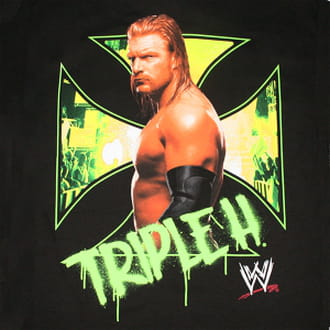


12 avril 2011 à 17:54
12 avril 2011 à 18:05
https://forums.commentcamarche.net/forum/statistics/
destresse :)
12 avril 2011 à 18:05
Mis à jour par TeamXscript le 12/04/11
Contact: AdRemover[DOT]contact[AT]gmail[DOT]com
Site web: http://www.teamxscript.org
C:\Program Files (x86)\Ad-Remover\main.exe (CLEAN [1]) -> Lancé à 17:55:42 le 12/04/2011, Mode normal
Microsoft® Windows Vista(TM) Édition Familiale Premium Service Pack 2 (X64)
sann@PC-DE-SANN (Acer Aspire X1700)
============== ACTION(S) ==============
Fichier supprimé: C:\Users\sann\AppData\Roaming\Mozilla\FireFox\Profiles\dhicexar.default\searchplugins\askcom.xml
Dossier supprimé: C:\Users\sann\AppData\Roaming\Mozilla\FireFox\Profiles\dhicexar.default\extensions\{C2DCA7EB-22D2-4FD2-86A9-F99FCC8122BB}
Fichier supprimé: C:\Users\sann\AppData\Roaming\Mozilla\FireFox\Profiles\dhicexar.default\searchplugins\fast-browser-search.xml
Dossier supprimé: C:\Users\sann\AppData\LocalLow\Conduit
(!) -- Fichiers temporaires supprimés.
-- Fichier ouvert: C:\Users\sann\AppData\Roaming\Mozilla\FireFox\Profiles\dhicexar.default\Prefs.js --
Ligne supprimée: user_pref("browser.search.defaultenginename", "Fast Browser Search");
Ligne supprimée: user_pref("browser.search.defaultthis.engineName", "Fast Browser Search");
Ligne supprimée: user_pref("browser.search.defaulturl", "hxxp://www.fastbrowsersearch.com/results/results.aspx?s=DEF&...
Ligne supprimée: user_pref("browser.search.order.1", "Fast Browser Search");
Ligne supprimée: user_pref("browser.search.selectedEngine", "Fast Browser Search");
Ligne supprimée: user_pref("keyword.URL", "hxxp://www.fastbrowsersearch.com/results/results.aspx?s=NAUS&v=19&tid={C5B...
Ligne supprimée: user_pref("tweaktube.pref.cacheInfo", "({'hxxp://wedata.net/databases/AutoPagerize/items.json':{url:...
-- Fichier Fermé --
Clé supprimée: HKLM\Software\Classes\TypeLib\{3088C799-9630-4719-A471-4544D7CABC2D}
Clé supprimée: HKLM\Software\Classes\TypeLib\{AA2E16F2-387A-415F-BA95-B89BAF3AF109}
Clé supprimée: HKLM\Software\Classes\TypeLib\{F4BE6FC1-4990-4D86-9948-19CA9F51AEDC}
Clé supprimée: HKLM\Software\Classes\AppID\BHO.dll
Clé supprimée: HKLM\Software\Classes\AppID\{055069F3-F78B-4BD1-A277-FE66648D3300}
Clé supprimée: HKLM\Software\Winsudate
Clé supprimée: HKCU\Software\SpiderMessenger
Clé supprimée: HKCU\Software\Winsudate
Clé supprimée: HKCU\Software\AppDataLow\Software\Conduit
Clé supprimée: HKLM\Software\Classes\Installer\Products\A28B4D68DEBAA244EB686953B7074FEF
Clé supprimée: HKCU\Software\Microsoft\Internet Explorer\SearchScopes\{171DEBEB-C3D4-40b7-AC73-056A5EBA4A7E}
Clé supprimée: HKCU\Software\Microsoft\Internet Explorer\SearchScopes\{afdbddaa-5d3f-42ee-b79c-185a7020515b}
Clé supprimée: HKLM\Software\Microsoft\Internet Explorer\SearchScopes\{afdbddaa-5d3f-42ee-b79c-185a7020515b}
Clé supprimée: HKCU\Software\Microsoft\Windows\CurrentVersion\App Management\ARPCache\Ask Toolbar_is1
Clé supprimée: HKCU\Software\Microsoft\Windows\CurrentVersion\App Management\ARPCache\Search Guard Plus
Clé supprimée: HKCU\Software\Microsoft\Windows\CurrentVersion\App Management\ARPCache\Search Guard Plus Updater
Clé supprimée: HKCU\Software\Microsoft\Windows\CurrentVersion\App Management\ARPCache\SpiderMessenger_is1
Clé supprimée: HKCU\Software\Microsoft\Windows\CurrentVersion\Ext\Settings\{D4027C7F-154A-4066-A1AD-4243D8127440}
Clé supprimée: HKCU\Software\Microsoft\Windows\CurrentVersion\Ext\Stats\{D4027C7F-154A-4066-A1AD-4243D8127440}
Valeur supprimée: HKLM\Software\Mozilla\Firefox\Extensions|SpiderMessengerHelper@spidermessenger.com
Valeur supprimée: HKCU\Software\Microsoft\Windows\CurrentVersion\Run|spidermessenger
Valeur supprimée: HKCU\Software\Microsoft\Internet Explorer\Toolbar\WebBrowser|{D4027C7F-154A-4066-A1AD-4243D8127440}
============== SCAN ADDITIONNEL ==============
**** Mozilla Firefox Version [3.5.11 (fr)] ****
HKLM_MozillaPlugins\@pandonetworks.com/PandoWebPlugin (x)
HKCU_MozillaPlugins\pandonetworks.com/PandoWebPlugin (x)
Components\aboutCertError.js
Components\aboutPrivateBrowsing.js
Components\aboutRights.js
Components\aboutRobots.js
Components\aboutSessionRestore.js
Components\nsPostUpdateWin.js
HKLM_Extensions|{3112ca9c-de6d-4884-a869-9855de68056c} - C:\ProgramData\Google\Toolbar for Firefox\{3112ca9c-de6d-4884-a869-9855de68056c}
HKLM_Extensions|{3f963a5b-e555-4543-90e2-c3908898db71} - C:\Program Files (x86)\AVG\AVG8\Firefox
HKLM_Extensions|smartwebprinting@hp.com - C:\Program Files (x86)\HP\Digital Imaging\Smart Web Printing\MozillaAddOn3
HKCU_Extensions|smartwebprinting@hp.com - C:\Program Files (x86)\HP\Digital Imaging\Smart Web Printing\MozillaAddOn3
-- C:\Users\sann\AppData\Roaming\Mozilla\FireFox\Profiles\dhicexar.default --
Extensions\{15e67a59-bd3d-49ae-90dd-b3d3fd14c2ed} (TweakTube)
Extensions\{3112ca9c-de6d-4884-a869-9855de68056c} (Google Toolbar for Firefox)
Extensions\{7a88e876-d715-4503-a7bf-a8eba13ca3f9} (SocialPlus)
Extensions\{E2883E8F-472F-4fb0-9522-AC9BF37916A7} (Adobe DLM (powered by getPlus(R)))
Prefs.js - browser.download.lastDir, C:\\Users\\sann\\Desktop
Prefs.js - browser.startup.homepage, hxxp://fr.msn.com/
Prefs.js - browser.startup.homepage_override.mstone, rv:1.9.1.11
========================================
**** Internet Explorer Version [8.0.6001.19019] ****
HKCU_Main|Default_Page_URL - hxxp://www.microsoft.com/isapi/redir.dll?prd=ie&pver=6&ar=msnhome
HKCU_Main|Default_Search_URL - hxxp://www.microsoft.com/isapi/redir.dll?prd=ie&ar=iesearch
HKCU_Main|Search bar - hxxp://go.microsoft.com/fwlink/?linkid=54896
HKCU_Main|Start Page - hxxp://fr.msn.com/
HKLM_Main|Default_Page_URL - hxxp://go.microsoft.com/fwlink/?LinkId=54896
HKLM_Main|Default_Search_URL - hxxp://www.microsoft.com/isapi/redir.dll?prd=ie&ar=iesearch
HKLM_Main|Search bar - hxxp://search.msn.com/spbasic.htm
HKLM_Main|Search Page - hxxp://www.microsoft.com/isapi/redir.dll?prd=ie&ar=iesearch
HKLM_Main|Start Page - hxxp://fr.msn.com/
HKCU_SearchScopes\{c99fdc39-a1ae-4b24-8d71-e5274f8d7c54} - "Private Search" (hxxp://search.hotspotshield.com/g/results.php?c=s&q={searchTerms})
HKCU_SearchScopes\{f3b72d01-2629-481c-874d-02926e33dd7b} - "Ibyscus" (hxxp://www.ibyscus.com/meteo?search&q={searchTerms})
HKCU_Toolbar\ShellBrowser|{5CBE3B7C-1E47-477E-A7DD-396DB0476E29} (C:\Program Files (x86)\Acer\Empowering Technology\eDataSecurity\x86\eDStoolbar.dll)
HKLM_Toolbar|{5CBE3B7C-1E47-477e-A7DD-396DB0476E29} (C:\Program Files (x86)\Acer\Empowering Technology\eDataSecurity\x86\eDStoolbar.dll)
HKLM_ElevationPolicy\c4a0709c-f79d-4775-83c9-60f8e08e2af4 - C:\Program Files (x86)\Softonic-Eng7\Softonic-Eng7ToolbarHelper.exe (x)
HKLM_ElevationPolicy\de9243a5-ac06-4f55-87ee-8a743cf54d05 - C:\Program Files (x86)\Hotspot_Shield\Hotspot_ShieldToolbarHelper.exe (x)
HKLM_ElevationPolicy\e941d7f6-e86a-4975-9403-ded549c2f309 - C:\Program Files (x86)\Softonic-Eng7\Softonic-Eng7ToolbarHelper.exe (x)
HKLM_ElevationPolicy\{442E3CEB-D71B-11DA-8750-001185653D78} - c:\program files (x86)\google\googletoolbar1user.exe (x)
HKLM_ElevationPolicy\{70f641fd-9ffc-4d5b-a4dc-962af4ed7999} - C:\Program Files (x86)\Internet Explorer\iedw.exe (x)
BHO\{5C255C8A-E604-49b4-9D64-90988571CECB} (?)
========================================
C:\Program Files (x86)\Ad-Remover\Quarantine: 5 Fichier(s)
C:\Program Files (x86)\Ad-Remover\Backup: 15 Fichier(s)
C:\Ad-Report-CLEAN[1].txt - 12/04/2011 17:57:17 (7371 Octet(s))
Fin à: 17:59:04, 12/04/2011
============== E.O.F ==============
12 avril 2011 à 18:06
12 avril 2011 à 18:07