Internet plus fonctionnel
Fermé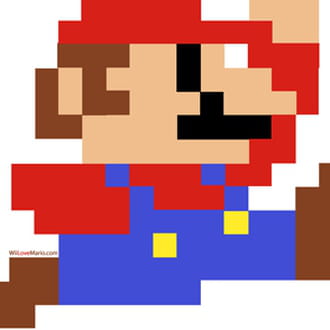
ouiwi74
Messages postés
3219
Date d'inscription
dimanche 3 août 2008
Statut
Membre
Dernière intervention
5 janvier 2014
-
4 mars 2011 à 20:15
juju666 Messages postés 35446 Date d'inscription jeudi 18 décembre 2008 Statut Contributeur sécurité Dernière intervention 21 avril 2024 - 9 mars 2011 à 22:05
juju666 Messages postés 35446 Date d'inscription jeudi 18 décembre 2008 Statut Contributeur sécurité Dernière intervention 21 avril 2024 - 9 mars 2011 à 22:05
A voir également:
- Internet plus fonctionnel
- Gps sans internet - Guide
- Telecharger internet explorer - Télécharger - Navigateurs
- Plus de connexion internet - Guide
- Vendre sur internet particulier - Guide
- Traduire une page internet - Guide
11 réponses
Utilisateur anonyme
5 mars 2011 à 16:16
5 mars 2011 à 16:16
DESACTIVE TON ANTIVIRUS ET TON PAREFEU SI PRESENTS !!!!! (car l'outil est detecté a tort comme infection contenant un module qui sert à arrêter des processus , et un autre servant à prendre des droits dans le registre pour effectuer des suppressions)
▶ Télécharge ici :List_Killem
mirroirs :
List_Kill'em
List_Kill'em
et enregistre le sur ton bureau
si tu as XP => double clique
si tu as Vista ou windows 7 => clic droit "executer en tant que...."
sur le raccourci sur ton bureau pour lancer l'installation
Laisse coché :
♦ Executer List_Kill'em
une fois terminée , clic sur "terminer"
choisis l'option Search
▶ laisse travailler l'outil
à l'apparition de la fenetre blanche , c'est un peu long , c'est normal ,c'est une recherche supplementaire de fichiers cachés , le programme n'est pas bloqué.
Attention : il se peut que l'outil bloque anormalement longtemps arrivé à 95% à l'affichage "2nd Check", relance-le avec le raccourci sur le bureau sans l'arreter , puis clique sur le tout petit "X" en bas de la fenetre d'accueil du programme, ca le debloquera pour finir son scan
▶ Poste les rapports qui apparaitront sur ton bureau : List'em.txt et More.txt
▶▶▶ NE LES POSTE PAS SUR LE FORUM
Pour me le transmettre clique sur ce lien : http://www.cijoint.fr/
▶ Clique sur Parcourir et selectionne , un par un , les fichiers concernés apparus sur ton bureau
▶ Clique sur Ouvrir.
▶ Clique sur "Cliquez ici pour déposer le fichier".
Un lien de cette forme :
http://www.cijoint.fr/cjlink.php?file=265368/cijSKAP5fU.txt
est ajouté dans la page.
▶ Copie ce lien dans ta réponse.
▶ Fais de même avec more.txt qui se trouve sur ton bureau
▶ Télécharge ici :List_Killem
mirroirs :
List_Kill'em
List_Kill'em
et enregistre le sur ton bureau
si tu as XP => double clique
si tu as Vista ou windows 7 => clic droit "executer en tant que...."
sur le raccourci sur ton bureau pour lancer l'installation
Laisse coché :
♦ Executer List_Kill'em
une fois terminée , clic sur "terminer"
choisis l'option Search
▶ laisse travailler l'outil
à l'apparition de la fenetre blanche , c'est un peu long , c'est normal ,c'est une recherche supplementaire de fichiers cachés , le programme n'est pas bloqué.
Attention : il se peut que l'outil bloque anormalement longtemps arrivé à 95% à l'affichage "2nd Check", relance-le avec le raccourci sur le bureau sans l'arreter , puis clique sur le tout petit "X" en bas de la fenetre d'accueil du programme, ca le debloquera pour finir son scan
▶ Poste les rapports qui apparaitront sur ton bureau : List'em.txt et More.txt
▶▶▶ NE LES POSTE PAS SUR LE FORUM
Pour me le transmettre clique sur ce lien : http://www.cijoint.fr/
▶ Clique sur Parcourir et selectionne , un par un , les fichiers concernés apparus sur ton bureau
▶ Clique sur Ouvrir.
▶ Clique sur "Cliquez ici pour déposer le fichier".
Un lien de cette forme :
http://www.cijoint.fr/cjlink.php?file=265368/cijSKAP5fU.txt
est ajouté dans la page.
▶ Copie ce lien dans ta réponse.
▶ Fais de même avec more.txt qui se trouve sur ton bureau

ouiwi74
Messages postés
3219
Date d'inscription
dimanche 3 août 2008
Statut
Membre
Dernière intervention
5 janvier 2014
1 117
5 mars 2011 à 19:12
5 mars 2011 à 19:12
http://www.cijoint.fr/cjlink.php?file=cj201103/cij6G1dLaG.txt
http://www.cijoint.fr/cjlink.php?file=cj201103/cijVZFOTsY.txt
Merci de ton aide !
http://www.cijoint.fr/cjlink.php?file=cj201103/cijVZFOTsY.txt
Merci de ton aide !
Utilisateur anonyme
5 mars 2011 à 19:45
5 mars 2011 à 19:45
ATTENTION !! ce script est réservé uniquement à cette machine , ne pas reproduire !!!!!
▶ Relance List&Kill'em,avec le raccourci sur ton bureau.
mais cette fois-ci :
▶ choisis l'option Tools puis Script
une fenêtre noire va s'ouvrir brievement , et List_Kill'em va se fermer
un nouveau document texte s'ouvre , copie/colle ce en gras si dessous :
FILE:C:\Documents and Settings\thierry\Local Settings\Temp\i4jdel0.exe
FILE:C:\Documents and Settings\thierry\Local Settings\Temp\TFR33.exe
REM:"HKEY_LOCAL_MACHINE\software\microsoft\windows nt\currentversion\winlogon\notify\fccDsQIa"
KLOOK:"HKEY_LOCAL_MACHINE\software\microsoft\active setup\installed components\{2A3320D6-C805-4280-B423-B665BDE33D8F}"
PORT:1900:UDP
PORT:2869:TCP
REM:"HKEY_LOCAL_MACHINE\software\microsoft\windows\currentversion\explorer\browser helper objects\{64F56FC1-1272-44CD-BA6E-39723696E350}"
REM:"HKEY_CLASSES_ROOT\CLSID\{64F56FC1-1272-44CD-BA6E-39723696E350}"
ADD:"HKEY_LOCAL_MACHINE\system\currentcontrolset\services\sharedaccess\parameters\firewallpolicy\standardprofile\authorizedapplications\list" /v "C:\WINDOWS\system32\sessmgr.exe" /t REG_SZ /d C:\WINDOWS\system32\sessmgr.exe:*:Enabled:@xpsp2res.dll,-22019
ADD:"HKEY_LOCAL_MACHINE\system\currentcontrolset\services\sharedaccess\parameters\firewallpolicy\standardprofile\authorizedapplications\list" /v "C:\Program Files\Microsoft ActiveSync\WCESMGR.EXE" /t REG_SZ /d C:\Program Files\Microsoft ActiveSync\WCESMGR.EXE:*:Enabled:ActiveSync Application
REM:"HKEY_LOCAL_MACHINE\system\currentcontrolset\services\sharedaccess\parameters\firewallpolicy\standardprofile\authorizedapplications\list" /v "C:\Program Files\Internet Explorer\IEXPLORE.EXE"
ADD:"HKEY_LOCAL_MACHINE\system\currentcontrolset\services\sharedaccess\parameters\firewallpolicy\standardprofile\authorizedapplications\list"C:\Program Files\Microsoft ActiveSync\WCESCOMM.EXE" /t REG_SZ /d C:\Program Files\Microsoft ActiveSync\WCESCOMM.EXE:*:Enabled:Connection Manager
ADD:"HKEY_LOCAL_MACHINE\system\currentcontrolset\services\sharedaccess\parameters\firewallpolicy\standardprofile\authorizedapplications\list"C:\Program Files\EA GAMES\Battlefield 1942\BF1942.exe" /t REG_SZ /d C:\Program Files\EA GAMES\Battlefield 1942\BF1942.exe:*:Enabled:BF1942
ADD:"HKEY_LOCAL_MACHINE\system\currentcontrolset\services\sharedaccess\parameters\firewallpolicy\standardprofile\authorizedapplications\list"C:\Program Files\WiFiConnector\NintendoWFCReg.exe" /t REG_SZ /d C:\Program Files\WiFiConnector\NintendoWFCReg.exe:*:Enbled:Connecteur Wi-Fi USB Nintendo
▶ enregistre le document texte avec l'onglet fichier (enregistrer) de ce dernier , puis ferme-le
laisse travailler l'outil
▶ poste le resultat
▶ Ferme List_Kill'em
Note : le rapport est sur ton bureau : Script_(4 chiffres).txt
====================================
▶ Télécharge ici : Ad-remover sur ton bureau :
▶ Déconnecte toi et ferme toutes applications en cours !
si tu as XP => double clique
si tu as Vista ou windows 7 => clic droit "executer en tant que...."
▶ sur "Ad-R.exe" pour lancer l'installation et laisse les paramètres d'installation par défaut .
▶ clique le raccourci Ad-remover qui est sur ton bureau pour lancer l'outil .
▶ Au menu principal choisis "option Nettoyer" et tape sur [entrée] .
▶ Laisse travailler l'outil et ne touche à rien ...
▶ Poste le rapport qui apparait à la fin , sur le forum ...
( Le rapport est sauvegardé aussi sous C:\Ad-report.log )
( CTRL+A Pour tout sélectionner , CTRL+C pour copier et CTRL+V pour coller )
▶ Relance List&Kill'em,avec le raccourci sur ton bureau.
mais cette fois-ci :
▶ choisis l'option Tools puis Script
une fenêtre noire va s'ouvrir brievement , et List_Kill'em va se fermer
un nouveau document texte s'ouvre , copie/colle ce en gras si dessous :
FILE:C:\Documents and Settings\thierry\Local Settings\Temp\i4jdel0.exe
FILE:C:\Documents and Settings\thierry\Local Settings\Temp\TFR33.exe
REM:"HKEY_LOCAL_MACHINE\software\microsoft\windows nt\currentversion\winlogon\notify\fccDsQIa"
KLOOK:"HKEY_LOCAL_MACHINE\software\microsoft\active setup\installed components\{2A3320D6-C805-4280-B423-B665BDE33D8F}"
PORT:1900:UDP
PORT:2869:TCP
REM:"HKEY_LOCAL_MACHINE\software\microsoft\windows\currentversion\explorer\browser helper objects\{64F56FC1-1272-44CD-BA6E-39723696E350}"
REM:"HKEY_CLASSES_ROOT\CLSID\{64F56FC1-1272-44CD-BA6E-39723696E350}"
ADD:"HKEY_LOCAL_MACHINE\system\currentcontrolset\services\sharedaccess\parameters\firewallpolicy\standardprofile\authorizedapplications\list" /v "C:\WINDOWS\system32\sessmgr.exe" /t REG_SZ /d C:\WINDOWS\system32\sessmgr.exe:*:Enabled:@xpsp2res.dll,-22019
ADD:"HKEY_LOCAL_MACHINE\system\currentcontrolset\services\sharedaccess\parameters\firewallpolicy\standardprofile\authorizedapplications\list" /v "C:\Program Files\Microsoft ActiveSync\WCESMGR.EXE" /t REG_SZ /d C:\Program Files\Microsoft ActiveSync\WCESMGR.EXE:*:Enabled:ActiveSync Application
REM:"HKEY_LOCAL_MACHINE\system\currentcontrolset\services\sharedaccess\parameters\firewallpolicy\standardprofile\authorizedapplications\list" /v "C:\Program Files\Internet Explorer\IEXPLORE.EXE"
ADD:"HKEY_LOCAL_MACHINE\system\currentcontrolset\services\sharedaccess\parameters\firewallpolicy\standardprofile\authorizedapplications\list"C:\Program Files\Microsoft ActiveSync\WCESCOMM.EXE" /t REG_SZ /d C:\Program Files\Microsoft ActiveSync\WCESCOMM.EXE:*:Enabled:Connection Manager
ADD:"HKEY_LOCAL_MACHINE\system\currentcontrolset\services\sharedaccess\parameters\firewallpolicy\standardprofile\authorizedapplications\list"C:\Program Files\EA GAMES\Battlefield 1942\BF1942.exe" /t REG_SZ /d C:\Program Files\EA GAMES\Battlefield 1942\BF1942.exe:*:Enabled:BF1942
ADD:"HKEY_LOCAL_MACHINE\system\currentcontrolset\services\sharedaccess\parameters\firewallpolicy\standardprofile\authorizedapplications\list"C:\Program Files\WiFiConnector\NintendoWFCReg.exe" /t REG_SZ /d C:\Program Files\WiFiConnector\NintendoWFCReg.exe:*:Enbled:Connecteur Wi-Fi USB Nintendo
▶ enregistre le document texte avec l'onglet fichier (enregistrer) de ce dernier , puis ferme-le
laisse travailler l'outil
▶ poste le resultat
▶ Ferme List_Kill'em
Note : le rapport est sur ton bureau : Script_(4 chiffres).txt
====================================
▶ Télécharge ici : Ad-remover sur ton bureau :
▶ Déconnecte toi et ferme toutes applications en cours !
si tu as XP => double clique
si tu as Vista ou windows 7 => clic droit "executer en tant que...."
▶ sur "Ad-R.exe" pour lancer l'installation et laisse les paramètres d'installation par défaut .
▶ clique le raccourci Ad-remover qui est sur ton bureau pour lancer l'outil .
▶ Au menu principal choisis "option Nettoyer" et tape sur [entrée] .
▶ Laisse travailler l'outil et ne touche à rien ...
▶ Poste le rapport qui apparait à la fin , sur le forum ...
( Le rapport est sauvegardé aussi sous C:\Ad-report.log )
( CTRL+A Pour tout sélectionner , CTRL+C pour copier et CTRL+V pour coller )

ouiwi74
Messages postés
3219
Date d'inscription
dimanche 3 août 2008
Statut
Membre
Dernière intervention
5 janvier 2014
1 117
5 mars 2011 à 20:32
5 mars 2011 à 20:32
Voilà pour List-Kill'em : http://www.cijoint.fr/cjlink.php?file=cj201103/cijBX5qCIF.txt
Je fais la manip' pour Ad-remover !
Je fais la manip' pour Ad-remover !

ouiwi74
Messages postés
3219
Date d'inscription
dimanche 3 août 2008
Statut
Membre
Dernière intervention
5 janvier 2014
1 117
5 mars 2011 à 20:48
5 mars 2011 à 20:48
======= RAPPORT D'AD-REMOVER 2.0.0.2,F | UNIQUEMENT XP/VISTA/7 =======
Mis à jour par TeamXscript le 01/03/11
Contact: AdRemover[DOT]contact[AT]gmail[DOT]com
Site web: http://www.teamxscript.org
C:\Program Files\Ad-Remover\main.exe (CLEAN [1]) -> Lancé à 20:34:48 le 05/03/2011, Mode normal
Microsoft Windows XP Édition familiale Service Pack 3 (X86)
thierry@NOM-47D5A5B94AD ( )
============== ACTION(S) ==============
Dossier supprimé: C:\Documents and Settings\Compaq_Propriétaire\Application Data\Search Settings
Dossier supprimé: C:\Documents and Settings\Compaq_Propriétaire\Application Data\EoRezo
(!) -- Fichiers temporaires supprimés.
Clé supprimée: HKLM\Software\Classes\Interface\{813A22E0-3E2B-4188-9BDA-ECA9878B8D48}
Clé supprimée: HKLM\Software\Classes\Interface\{819DB72D-1C28-4387-9778-E2FF3DC86F74}
Clé supprimée: HKLM\Software\Classes\TypeLib\{B6ACB3F1-6A83-432C-B854-3E1056F87F4E}
Clé supprimée: HKLM\Software\Classes\EoRezoBHO.EoBHO
Clé supprimée: HKLM\Software\Classes\EoRezoBHO.EoBHO.1
Clé supprimée: HKLM\Software\Classes\AppID\EoRezoBHO.DLL
Clé supprimée: HKLM\Software\Classes\AppID\{362A53B2-2913-4F8A-82F5-7E0A23FDC6F9}
Clé supprimée: HKCU\Software\Microsoft\Windows\CurrentVersion\Ext\Stats\{64F56FC1-1272-44CD-BA6E-39723696E350}
Valeur supprimée: HKLM\Software\Microsoft\Windows\CurrentVersion\Run|Eoengine
============== SCAN ADDITIONNEL ==============
-- C:\Documents and Settings\thierry\Application Data\Mozilla\FireFox\Profiles\tvd0c8uv.default --
Prefs.js - browser.startup.homepage_override.buildID, 20101214170338
Prefs.js - browser.startup.homepage_override.mstone, rv:2.0b8
-- C:\Documents and Settings\Compaq_Propriétaire\Application Data\Mozilla\FireFox\Profiles\utxqt775.default --
Prefs.js - browser.download.lastDir, C:\\Documents and Settings\\Compaq_Propriétaire\\Mes documents\\My Albums
Prefs.js - browser.startup.homepage_override.buildID, 20101214170338
Prefs.js - browser.startup.homepage_override.mstone, rv:2.0b8
========================================
**** Internet Explorer Version [8.0.6001.18702] ****
HKCU_Main|Default_Page_URL - hxxp://www.microsoft.com/isapi/redir.dll?prd=ie&pver=6&ar=msnhome
HKCU_Main|Default_Search_URL - hxxp://www.microsoft.com/isapi/redir.dll?prd=ie&ar=iesearch
HKCU_Main|Search bar - hxxp://go.microsoft.com/fwlink/?linkid=54896
HKCU_Main|Start Page - hxxp://fr.msn.com/
HKLM_Main|Default_Page_URL - hxxp://go.microsoft.com/fwlink/?LinkId=54896
HKLM_Main|Default_Search_URL - hxxp://www.microsoft.com/isapi/redir.dll?prd=ie&ar=iesearch
HKLM_Main|Search bar - hxxp://search.msn.com/spbasic.htm
HKLM_Main|Search Page - hxxp://www.microsoft.com/isapi/redir.dll?prd=ie&ar=iesearch
HKLM_Main|Start Page - hxxp://fr.msn.com/
HKLM_URLSearchHooks|{57BCA5FA-5DBB-45a2-B558-1755C3F6253B} - "Winamp Search Class" (C:\Program Files\Winamp Toolbar\winamptb.dll) (x)
HKCU_Toolbar\ShellBrowser|{42CDD1BF-3FFB-4238-8AD1-7859DF00B1D6} (x)
HKLM_Toolbar|{EBF2BA02-9094-4c5a-858B-BB198F3D8DE2} (C:\Program Files\Winamp Toolbar\winamptb.dll) (x)
HKLM_ElevationPolicy\{ADADAEE2-457A-4984-A57C-E01C3A2BA612} - c:\program files\winamp toolbar\WinampTbServer.exe (x)
HKLM_Extensions\{e2e2dd38-d088-4134-82b7-f2ba38496583} - "?" (?)
BHO\{25CEE8EC-5730-41bc-8B58-22DDC8AB8C20} - "Winamp Toolbar Loader" (C:\Program Files\Winamp Toolbar\winamptb.dll) (x)
BHO\{5C255C8A-E604-49b4-9D64-90988571CECB} (?)
========================================
C:\Program Files\Ad-Remover\Quarantine: 11 Fichier(s)
C:\Program Files\Ad-Remover\Backup: 13 Fichier(s)
C:\Ad-Report-CLEAN[1].txt - 05/03/2011 20:34:59 (673 Octet(s))
Fin à: 20:35:49, 05/03/2011
============== E.O.F ==============
Mis à jour par TeamXscript le 01/03/11
Contact: AdRemover[DOT]contact[AT]gmail[DOT]com
Site web: http://www.teamxscript.org
C:\Program Files\Ad-Remover\main.exe (CLEAN [1]) -> Lancé à 20:34:48 le 05/03/2011, Mode normal
Microsoft Windows XP Édition familiale Service Pack 3 (X86)
thierry@NOM-47D5A5B94AD ( )
============== ACTION(S) ==============
Dossier supprimé: C:\Documents and Settings\Compaq_Propriétaire\Application Data\Search Settings
Dossier supprimé: C:\Documents and Settings\Compaq_Propriétaire\Application Data\EoRezo
(!) -- Fichiers temporaires supprimés.
Clé supprimée: HKLM\Software\Classes\Interface\{813A22E0-3E2B-4188-9BDA-ECA9878B8D48}
Clé supprimée: HKLM\Software\Classes\Interface\{819DB72D-1C28-4387-9778-E2FF3DC86F74}
Clé supprimée: HKLM\Software\Classes\TypeLib\{B6ACB3F1-6A83-432C-B854-3E1056F87F4E}
Clé supprimée: HKLM\Software\Classes\EoRezoBHO.EoBHO
Clé supprimée: HKLM\Software\Classes\EoRezoBHO.EoBHO.1
Clé supprimée: HKLM\Software\Classes\AppID\EoRezoBHO.DLL
Clé supprimée: HKLM\Software\Classes\AppID\{362A53B2-2913-4F8A-82F5-7E0A23FDC6F9}
Clé supprimée: HKCU\Software\Microsoft\Windows\CurrentVersion\Ext\Stats\{64F56FC1-1272-44CD-BA6E-39723696E350}
Valeur supprimée: HKLM\Software\Microsoft\Windows\CurrentVersion\Run|Eoengine
============== SCAN ADDITIONNEL ==============
-- C:\Documents and Settings\thierry\Application Data\Mozilla\FireFox\Profiles\tvd0c8uv.default --
Prefs.js - browser.startup.homepage_override.buildID, 20101214170338
Prefs.js - browser.startup.homepage_override.mstone, rv:2.0b8
-- C:\Documents and Settings\Compaq_Propriétaire\Application Data\Mozilla\FireFox\Profiles\utxqt775.default --
Prefs.js - browser.download.lastDir, C:\\Documents and Settings\\Compaq_Propriétaire\\Mes documents\\My Albums
Prefs.js - browser.startup.homepage_override.buildID, 20101214170338
Prefs.js - browser.startup.homepage_override.mstone, rv:2.0b8
========================================
**** Internet Explorer Version [8.0.6001.18702] ****
HKCU_Main|Default_Page_URL - hxxp://www.microsoft.com/isapi/redir.dll?prd=ie&pver=6&ar=msnhome
HKCU_Main|Default_Search_URL - hxxp://www.microsoft.com/isapi/redir.dll?prd=ie&ar=iesearch
HKCU_Main|Search bar - hxxp://go.microsoft.com/fwlink/?linkid=54896
HKCU_Main|Start Page - hxxp://fr.msn.com/
HKLM_Main|Default_Page_URL - hxxp://go.microsoft.com/fwlink/?LinkId=54896
HKLM_Main|Default_Search_URL - hxxp://www.microsoft.com/isapi/redir.dll?prd=ie&ar=iesearch
HKLM_Main|Search bar - hxxp://search.msn.com/spbasic.htm
HKLM_Main|Search Page - hxxp://www.microsoft.com/isapi/redir.dll?prd=ie&ar=iesearch
HKLM_Main|Start Page - hxxp://fr.msn.com/
HKLM_URLSearchHooks|{57BCA5FA-5DBB-45a2-B558-1755C3F6253B} - "Winamp Search Class" (C:\Program Files\Winamp Toolbar\winamptb.dll) (x)
HKCU_Toolbar\ShellBrowser|{42CDD1BF-3FFB-4238-8AD1-7859DF00B1D6} (x)
HKLM_Toolbar|{EBF2BA02-9094-4c5a-858B-BB198F3D8DE2} (C:\Program Files\Winamp Toolbar\winamptb.dll) (x)
HKLM_ElevationPolicy\{ADADAEE2-457A-4984-A57C-E01C3A2BA612} - c:\program files\winamp toolbar\WinampTbServer.exe (x)
HKLM_Extensions\{e2e2dd38-d088-4134-82b7-f2ba38496583} - "?" (?)
BHO\{25CEE8EC-5730-41bc-8B58-22DDC8AB8C20} - "Winamp Toolbar Loader" (C:\Program Files\Winamp Toolbar\winamptb.dll) (x)
BHO\{5C255C8A-E604-49b4-9D64-90988571CECB} (?)
========================================
C:\Program Files\Ad-Remover\Quarantine: 11 Fichier(s)
C:\Program Files\Ad-Remover\Backup: 13 Fichier(s)
C:\Ad-Report-CLEAN[1].txt - 05/03/2011 20:34:59 (673 Octet(s))
Fin à: 20:35:49, 05/03/2011
============== E.O.F ==============
Utilisateur anonyme
Modifié par gen-hackman le 6/03/2011 à 02:36
Modifié par gen-hackman le 6/03/2011 à 02:36
pour le script il faut refaire trois clés y'a eu une faute de copier-coller de ma part :
ATTENTION !! ce script est réservé uniquement à cette machine , ne pas reproduire !!!!!
▶ Relance List&Kill'em,avec le raccourci sur ton bureau.
mais cette fois-ci :
▶ choisis l'option Tools puis Script
une fenêtre noire va s'ouvrir brievement , et List_Kill'em va se fermer
un nouveau document texte s'ouvre , copie/colle ce en gras si dessous :
REM:"HKEY_LOCAL_MACHINE\system\currentcontrolset\services\sharedaccess\parameters\firewallpolicy\standardprofile\authorizedapplications\list"C:\Program Files\Microsoft ActiveSync\WCESCOMM.EXE" /t REG_SZ /d C:\Program Files\Microsoft ActiveSync\WCESCOMM.EXE:*:Enabled:Connection Manager
REM:"HKEY_LOCAL_MACHINE\system\currentcontrolset\services\sharedaccess\parameters\firewallpolicy\standardprofile\authorizedapplications\list"C:\Program Files\EA GAMES\Battlefield 1942\BF1942.exe" /t REG_SZ /d C:\Program Files\EA GAMES\Battlefield 1942\BF1942.exe:*:Enabled:BF1942
REM:"HKEY_LOCAL_MACHINE\system\currentcontrolset\services\sharedaccess\parameters\firewallpolicy\standardprofile\authorizedapplications\list"C:\Program Files\WiFiConnector\NintendoWFCReg.exe" /t REG_SZ /d C:\Program Files\WiFiConnector\NintendoWFCReg.exe:*:Enbled:Connecteur Wi-Fi USB Nintendo
ADD:"HKEY_LOCAL_MACHINE\system\currentcontrolset\services\sharedaccess\parameters\firewallpolicy\standardprofile\authorizedapplications\list" /v "C:\Program Files\Microsoft ActiveSync\WCESCOMM.EXE" /t REG_SZ /d C:\Program Files\Microsoft ActiveSync\WCESCOMM.EXE:*:Enabled:Connection Manager
ADD:"HKEY_LOCAL_MACHINE\system\currentcontrolset\services\sharedaccess\parameters\firewallpolicy\standardprofile\authorizedapplications\list" /v "C:\Program Files\EA GAMES\Battlefield 1942\BF1942.exe" /t REG_SZ /d C:\Program Files\EA GAMES\Battlefield 1942\BF1942.exe:*:Enabled:BF1942
ADD:"HKEY_LOCAL_MACHINE\system\currentcontrolset\services\sharedaccess\parameters\firewallpolicy\standardprofile\authorizedapplications\list" /v "C:\Program Files\WiFiConnector\NintendoWFCReg.exe" /t REG_SZ /d C:\Program Files\WiFiConnector\NintendoWFCReg.exe:*:Enbled:Connecteur Wi-Fi USB Nintendo
▶ enregistre le document texte avec l'onglet fichier (enregistrer) de ce dernier , puis ferme-le
laisse travailler l'outil
▶ poste le resultat
▶ Ferme List_Kill'em
Note : le rapport est sur ton bureau : Script_(4 chiffres).txt
G3?-?@¢??@?......Concepteur de List_Kill'em...
ATTENTION !! ce script est réservé uniquement à cette machine , ne pas reproduire !!!!!
▶ Relance List&Kill'em,avec le raccourci sur ton bureau.
mais cette fois-ci :
▶ choisis l'option Tools puis Script
une fenêtre noire va s'ouvrir brievement , et List_Kill'em va se fermer
un nouveau document texte s'ouvre , copie/colle ce en gras si dessous :
REM:"HKEY_LOCAL_MACHINE\system\currentcontrolset\services\sharedaccess\parameters\firewallpolicy\standardprofile\authorizedapplications\list"C:\Program Files\Microsoft ActiveSync\WCESCOMM.EXE" /t REG_SZ /d C:\Program Files\Microsoft ActiveSync\WCESCOMM.EXE:*:Enabled:Connection Manager
REM:"HKEY_LOCAL_MACHINE\system\currentcontrolset\services\sharedaccess\parameters\firewallpolicy\standardprofile\authorizedapplications\list"C:\Program Files\EA GAMES\Battlefield 1942\BF1942.exe" /t REG_SZ /d C:\Program Files\EA GAMES\Battlefield 1942\BF1942.exe:*:Enabled:BF1942
REM:"HKEY_LOCAL_MACHINE\system\currentcontrolset\services\sharedaccess\parameters\firewallpolicy\standardprofile\authorizedapplications\list"C:\Program Files\WiFiConnector\NintendoWFCReg.exe" /t REG_SZ /d C:\Program Files\WiFiConnector\NintendoWFCReg.exe:*:Enbled:Connecteur Wi-Fi USB Nintendo
ADD:"HKEY_LOCAL_MACHINE\system\currentcontrolset\services\sharedaccess\parameters\firewallpolicy\standardprofile\authorizedapplications\list" /v "C:\Program Files\Microsoft ActiveSync\WCESCOMM.EXE" /t REG_SZ /d C:\Program Files\Microsoft ActiveSync\WCESCOMM.EXE:*:Enabled:Connection Manager
ADD:"HKEY_LOCAL_MACHINE\system\currentcontrolset\services\sharedaccess\parameters\firewallpolicy\standardprofile\authorizedapplications\list" /v "C:\Program Files\EA GAMES\Battlefield 1942\BF1942.exe" /t REG_SZ /d C:\Program Files\EA GAMES\Battlefield 1942\BF1942.exe:*:Enabled:BF1942
ADD:"HKEY_LOCAL_MACHINE\system\currentcontrolset\services\sharedaccess\parameters\firewallpolicy\standardprofile\authorizedapplications\list" /v "C:\Program Files\WiFiConnector\NintendoWFCReg.exe" /t REG_SZ /d C:\Program Files\WiFiConnector\NintendoWFCReg.exe:*:Enbled:Connecteur Wi-Fi USB Nintendo
▶ enregistre le document texte avec l'onglet fichier (enregistrer) de ce dernier , puis ferme-le
laisse travailler l'outil
▶ poste le resultat
▶ Ferme List_Kill'em
Note : le rapport est sur ton bureau : Script_(4 chiffres).txt
G3?-?@¢??@?......Concepteur de List_Kill'em...

ouiwi74
Messages postés
3219
Date d'inscription
dimanche 3 août 2008
Statut
Membre
Dernière intervention
5 janvier 2014
1 117
6 mars 2011 à 20:52
6 mars 2011 à 20:52
Voici : http://www.cijoint.fr/cjlink.php?file=cj201103/cij25D9ET8.txt
Vous n’avez pas trouvé la réponse que vous recherchez ?
Posez votre question
Utilisateur anonyme
6 mars 2011 à 21:01
6 mars 2011 à 21:01
ok y en avait qu'une qui etait passée tant mieux :)
▶ Relance List_Kill'em,avec le raccourci sur ton bureau.
mais cette fois-ci :
▶ choisis l'Option Suppression
▶▶▶ Ne clique qu'une seule fois sur le bouton !!
laisse travailler l'outil.
en fin de scan la fenetre se ferme , et tu as un rapport du nom de Kill'em.txt sur ton bureau ,
▶ colle le contenu dans ta reponse
▶ envoie le zip Upload_ta-session_List_Kill'em.zip via cijoint.fr
▶ Relance List_Kill'em,avec le raccourci sur ton bureau.
mais cette fois-ci :
▶ choisis l'Option Suppression
▶▶▶ Ne clique qu'une seule fois sur le bouton !!
laisse travailler l'outil.
en fin de scan la fenetre se ferme , et tu as un rapport du nom de Kill'em.txt sur ton bureau ,
▶ colle le contenu dans ta reponse
▶ envoie le zip Upload_ta-session_List_Kill'em.zip via cijoint.fr

ouiwi74
Messages postés
3219
Date d'inscription
dimanche 3 août 2008
Statut
Membre
Dernière intervention
5 janvier 2014
1 117
6 mars 2011 à 21:26
6 mars 2011 à 21:26
¤¤¤¤¤¤¤¤¤¤ Kill'em by g3n-h@ckm@n 2.1.3.6 ¤¤¤¤¤¤¤¤¤¤
User : thierry (Administrateurs)
Update on 04/03/2011 by g3n-h@ckm@n ::::: 21.30
Start at: 21:04:26 | 06/03/2011
Intel(R) Pentium(R) 4 CPU 2.93GHz
Microsoft Windows XP Édition familiale (5.1.2600 32-bit) # Service Pack 3
Internet Explorer 8.0.6001.18702
WebSite : Soon
Thx to MPuissanceIV for the icon
Windows Firewall Status : Disabled
AV : Kaspersky Anti-Virus 8.0.0.357 [ (!) Disabled | (!) Outdated ]
A:\ -> Lecteur de disquettes 3 ½ pouces
C:\ -> Disque fixe local | 181,9 Go (140,85 Go free) [PRESARIO] | NTFS
D:\ -> Disque fixe local | 4,4 Go (1,19 Go free) [PRESARIO_RP] | FAT32
E:\ -> Disque CD-ROM
F:\ -> Disque CD-ROM
Killed : PID 2696 'explorer.exe'
Killed : PID 2696 'explorer.exe'
¤¤¤¤¤¤¤¤¤¤ Fichiers | Dossiers
Mis en quarantaine : \AUTOEXEC.BAT
Mis en quarantaine : \EDUFR2.BAT
Mis en quarantaine : \EDUFR3.BAT
Mis en quarantaine : C:\Documents and Settings\All Users\Application Data\LUUnInstall.LiveUpdate
Mis en quarantaine : C:\WINDOWS\002925_.tmp
Mis en quarantaine : C:\WINDOWS\~ACROBAT.TMP
Mis en quarantaine : C:\WINDOWS\System32\ps2.bat
Mis en quarantaine : C:\WINDOWS\xobglu16.dll
Mis en quarantaine : C:\WINDOWS\xobglu32.dll
¤¤¤¤¤¤¤¤¤¤ Hosts ¤¤¤¤¤¤¤¤¤¤
C:\WINDOWS\System32\Drivers\etc\hosts
127.0.0.1 localhost
¤¤¤¤¤¤¤¤¤¤ Registre ¤¤¤¤¤¤¤¤¤¤
¤¤¤¤¤¤¤¤¤¤ Internet Explorer ¤¤¤¤¤¤¤¤¤¤
[HKEY_LOCAL_MACHINE\Software\Microsoft\Internet Explorer\Main]
Start Page = http://go.microsoft.com/fwlink/?LinkId=69157
Local Page = C:\WINDOWS\system32\blank.htm
Default_Search_URL = http://go.microsoft.com/fwlink/?LinkId=54896
Default_Page_URL = http://go.microsoft.com/fwlink/?LinkId=69157
Search Page = http://go.microsoft.com/fwlink/?LinkId=54896
[HKEY_CURRENT_USER\Software\Microsoft\Internet Explorer\Main]
Start Page = https://www.google.com/?gws_rd=ssl
Local Page = C:\WINDOWS\system32\blank.htm
Search Page = http://www.microsoft.com/isapi/redir.dll?prd=ie&ar=iesearch
¤¤¤¤¤¤¤¤¤¤ Centre de securite ¤¤¤¤¤¤¤¤¤¤
[HKEY_LOCAL_MACHINE\SOFTWARE\Microsoft\Security Center]
FirstRunDisabled = 1 (0x1)
AntiVirusDisableNotify = 0 (0x0)
FirewallDisableNotify = 0 (0x0)
UpdatesDisableNotify = 0 (0x0)
AntiVirusOverride = 0 (0x0)
FirewallOverride = 0 (0x0)
¤¤¤¤¤¤¤¤¤¤ Services ¤¤¤¤¤¤¤¤¤¤
Ndisuio -> Start = 3
EapHost -> Start = 2
Ip6Fw -> Start = 2
SharedAccess -> Start = 2
wuauserv -> Start = 2
wscsvc -> Start = 2
¤¤¤¤¤¤¤¤¤¤ Winlogon
[HKEY_LOCAL_MACHINE\Software\Microsoft\Windows NT\CurrentVersion\Winlogon]
AutoRestartShell = 1 (0x1)
Shell = explorer.exe
Userinit = C:\WINDOWS\System32\userinit.exe,
VMapplet = rundll32 shell32,Control_RunDLL sysdm.cpl
System =
PowerdownAfterShutdown = 1
¤¤¤¤¤¤¤¤¤¤¤¤¤¤¤
Disk Cleaned
Prefetch cleaned
¤¤¤¤¤¤¤¤¤¤¤¤¤¤¤
TDSS | svchost | Internet Explorer:
====================================
Stealth MBR rootkit/Mebroot/Sinowal/TDL4 detector 0.4.2 by Gmer, http://www.gmer.net
Windows 5.1.2600 Disk: Maxtor_6B200M0 rev.BANC1B10 -> Harddisk0\DR0 -> \Device\Ide\IdeDeviceP1T0L0-17
device: opened successfully
user: MBR read successfully
Disk trace:
called modules: ntoskrnl.exe CLASSPNP.SYS disk.sys sfsync02.sys hal.dll atapi.sys intelide.sys PCIIDEX.SYS
C:\WINDOWS\system32\drivers\sfsync02.sys Protection Technology StarForce Protection System
1 nt!IofCallDriver[0x804E37D5] -> \Device\Harddisk0\DR0[0x8A95BAB8]
3 CLASSPNP[0xF7647FD7] -> nt!IofCallDriver[0x804E37D5] -> \Device\Ide\IdeDeviceP1T0L0-17[0x8A9B9B00]
kernel: MBR read successfully
user & kernel MBR OK
Fin du Nettoyage : 21:21:20
¤¤¤¤¤¤¤¤¤¤¤¤¤¤¤¤¤¤¤ ( EOF ) ¤¤¤¤¤¤¤¤¤¤¤¤¤¤¤¤¤¤¤¤¤
User : thierry (Administrateurs)
Update on 04/03/2011 by g3n-h@ckm@n ::::: 21.30
Start at: 21:04:26 | 06/03/2011
Intel(R) Pentium(R) 4 CPU 2.93GHz
Microsoft Windows XP Édition familiale (5.1.2600 32-bit) # Service Pack 3
Internet Explorer 8.0.6001.18702
WebSite : Soon
Thx to MPuissanceIV for the icon
Windows Firewall Status : Disabled
AV : Kaspersky Anti-Virus 8.0.0.357 [ (!) Disabled | (!) Outdated ]
A:\ -> Lecteur de disquettes 3 ½ pouces
C:\ -> Disque fixe local | 181,9 Go (140,85 Go free) [PRESARIO] | NTFS
D:\ -> Disque fixe local | 4,4 Go (1,19 Go free) [PRESARIO_RP] | FAT32
E:\ -> Disque CD-ROM
F:\ -> Disque CD-ROM
Killed : PID 2696 'explorer.exe'
Killed : PID 2696 'explorer.exe'
¤¤¤¤¤¤¤¤¤¤ Fichiers | Dossiers
Mis en quarantaine : \AUTOEXEC.BAT
Mis en quarantaine : \EDUFR2.BAT
Mis en quarantaine : \EDUFR3.BAT
Mis en quarantaine : C:\Documents and Settings\All Users\Application Data\LUUnInstall.LiveUpdate
Mis en quarantaine : C:\WINDOWS\002925_.tmp
Mis en quarantaine : C:\WINDOWS\~ACROBAT.TMP
Mis en quarantaine : C:\WINDOWS\System32\ps2.bat
Mis en quarantaine : C:\WINDOWS\xobglu16.dll
Mis en quarantaine : C:\WINDOWS\xobglu32.dll
¤¤¤¤¤¤¤¤¤¤ Hosts ¤¤¤¤¤¤¤¤¤¤
C:\WINDOWS\System32\Drivers\etc\hosts
127.0.0.1 localhost
¤¤¤¤¤¤¤¤¤¤ Registre ¤¤¤¤¤¤¤¤¤¤
¤¤¤¤¤¤¤¤¤¤ Internet Explorer ¤¤¤¤¤¤¤¤¤¤
[HKEY_LOCAL_MACHINE\Software\Microsoft\Internet Explorer\Main]
Start Page = http://go.microsoft.com/fwlink/?LinkId=69157
Local Page = C:\WINDOWS\system32\blank.htm
Default_Search_URL = http://go.microsoft.com/fwlink/?LinkId=54896
Default_Page_URL = http://go.microsoft.com/fwlink/?LinkId=69157
Search Page = http://go.microsoft.com/fwlink/?LinkId=54896
[HKEY_CURRENT_USER\Software\Microsoft\Internet Explorer\Main]
Start Page = https://www.google.com/?gws_rd=ssl
Local Page = C:\WINDOWS\system32\blank.htm
Search Page = http://www.microsoft.com/isapi/redir.dll?prd=ie&ar=iesearch
¤¤¤¤¤¤¤¤¤¤ Centre de securite ¤¤¤¤¤¤¤¤¤¤
[HKEY_LOCAL_MACHINE\SOFTWARE\Microsoft\Security Center]
FirstRunDisabled = 1 (0x1)
AntiVirusDisableNotify = 0 (0x0)
FirewallDisableNotify = 0 (0x0)
UpdatesDisableNotify = 0 (0x0)
AntiVirusOverride = 0 (0x0)
FirewallOverride = 0 (0x0)
¤¤¤¤¤¤¤¤¤¤ Services ¤¤¤¤¤¤¤¤¤¤
Ndisuio -> Start = 3
EapHost -> Start = 2
Ip6Fw -> Start = 2
SharedAccess -> Start = 2
wuauserv -> Start = 2
wscsvc -> Start = 2
¤¤¤¤¤¤¤¤¤¤ Winlogon
[HKEY_LOCAL_MACHINE\Software\Microsoft\Windows NT\CurrentVersion\Winlogon]
AutoRestartShell = 1 (0x1)
Shell = explorer.exe
Userinit = C:\WINDOWS\System32\userinit.exe,
VMapplet = rundll32 shell32,Control_RunDLL sysdm.cpl
System =
PowerdownAfterShutdown = 1
¤¤¤¤¤¤¤¤¤¤¤¤¤¤¤
Disk Cleaned
Prefetch cleaned
¤¤¤¤¤¤¤¤¤¤¤¤¤¤¤
TDSS | svchost | Internet Explorer:
====================================
Stealth MBR rootkit/Mebroot/Sinowal/TDL4 detector 0.4.2 by Gmer, http://www.gmer.net
Windows 5.1.2600 Disk: Maxtor_6B200M0 rev.BANC1B10 -> Harddisk0\DR0 -> \Device\Ide\IdeDeviceP1T0L0-17
device: opened successfully
user: MBR read successfully
Disk trace:
called modules: ntoskrnl.exe CLASSPNP.SYS disk.sys sfsync02.sys hal.dll atapi.sys intelide.sys PCIIDEX.SYS
C:\WINDOWS\system32\drivers\sfsync02.sys Protection Technology StarForce Protection System
1 nt!IofCallDriver[0x804E37D5] -> \Device\Harddisk0\DR0[0x8A95BAB8]
3 CLASSPNP[0xF7647FD7] -> nt!IofCallDriver[0x804E37D5] -> \Device\Ide\IdeDeviceP1T0L0-17[0x8A9B9B00]
kernel: MBR read successfully
user & kernel MBR OK
Fin du Nettoyage : 21:21:20
¤¤¤¤¤¤¤¤¤¤¤¤¤¤¤¤¤¤¤ ( EOF ) ¤¤¤¤¤¤¤¤¤¤¤¤¤¤¤¤¤¤¤¤¤

ouiwi74
Messages postés
3219
Date d'inscription
dimanche 3 août 2008
Statut
Membre
Dernière intervention
5 janvier 2014
1 117
6 mars 2011 à 21:26
6 mars 2011 à 21:26
http://www.cijoint.fr/cjlink.php?file=cj201103/cijBTzKY6P.zip
Utilisateur anonyme
6 mars 2011 à 21:46
6 mars 2011 à 21:46
Télécharge ici :OTL
▶ enregistre le sur ton Bureau.
si tu as XP => double clique
si tu as Vista ou windows 7 => clic droit "executer en tant que...."
sur OTL.exe pour le lancer.
▶ Coche les 2 cases Lop et Purity
▶ Coche la case devant tous les utilisateurs
▶ règle age du fichier sur "60 jours"
▶ dans les 6 onglets de la moitié gauche , mets tout sur "tous"
ne modifie pas ceci :
"fichiers créés" et "fichiers Modifiés"
▶Clic sur Analyse.
A la fin du scan, le Bloc-Notes va s'ouvrir avec le rapport (OTL.txt).
Ce fichier est sur ton Bureau (en général C:\Documents and settings\le_nom_de_ta_session\OTL.txt)
▶▶▶ NE LE POSTE PAS SUR LE FORUM (il est trop long)
Pour me le transmettre clique sur ce lien : http://www.cijoint.fr/
▶ Clique sur Parcourir et cherche le fichier ci-dessus.
▶ Clique sur Ouvrir.
▶ Clique sur "Cliquez ici pour déposer le fichier".
juste au niveau du bouton , en fin de chargement du fichier , Un lien de cette forme apparaitra :
http://www.cijoint.fr/cjlink.php?file=cjge368/cijSKAP5fU.txt
▶ Copie ce lien dans ta réponse.
▶▶ Tu feras la meme chose avec le "Extra.txt" qui logiquement sera aussi sur ton bureau.
▶ enregistre le sur ton Bureau.
si tu as XP => double clique
si tu as Vista ou windows 7 => clic droit "executer en tant que...."
sur OTL.exe pour le lancer.
▶ Coche les 2 cases Lop et Purity
▶ Coche la case devant tous les utilisateurs
▶ règle age du fichier sur "60 jours"
▶ dans les 6 onglets de la moitié gauche , mets tout sur "tous"
ne modifie pas ceci :
"fichiers créés" et "fichiers Modifiés"
▶Clic sur Analyse.
A la fin du scan, le Bloc-Notes va s'ouvrir avec le rapport (OTL.txt).
Ce fichier est sur ton Bureau (en général C:\Documents and settings\le_nom_de_ta_session\OTL.txt)
▶▶▶ NE LE POSTE PAS SUR LE FORUM (il est trop long)
Pour me le transmettre clique sur ce lien : http://www.cijoint.fr/
▶ Clique sur Parcourir et cherche le fichier ci-dessus.
▶ Clique sur Ouvrir.
▶ Clique sur "Cliquez ici pour déposer le fichier".
juste au niveau du bouton , en fin de chargement du fichier , Un lien de cette forme apparaitra :
http://www.cijoint.fr/cjlink.php?file=cjge368/cijSKAP5fU.txt
▶ Copie ce lien dans ta réponse.
▶▶ Tu feras la meme chose avec le "Extra.txt" qui logiquement sera aussi sur ton bureau.

ouiwi74
Messages postés
3219
Date d'inscription
dimanche 3 août 2008
Statut
Membre
Dernière intervention
5 janvier 2014
1 117
6 mars 2011 à 22:21
6 mars 2011 à 22:21
http://www.cijoint.fr/cjlink.php?file=cj201103/cijzNDOvKz.txt
http://www.cijoint.fr/cjlink.php?file=cj201103/cijNGtR9Lw.txt
Merci !
http://www.cijoint.fr/cjlink.php?file=cj201103/cijNGtR9Lw.txt
Merci !
Utilisateur anonyme
Modifié par gen-hackman le 7/03/2011 à 06:07
Modifié par gen-hackman le 7/03/2011 à 06:07
ATTENTION !!! : Script personnalisé pour cette machine uniquement , ne pas reproduire !!
si tu as XP => double clique
si tu as Vista ou windows 7 => clic droit "executer en tant que...."
sur OTL.exe pour le lancer.
▶Copie la liste qui se trouve en gras ci-dessous,
▶ colle-la dans la zone sous "Personnalisation" :
:processes
explorer.exe
iexplore.exe
firefox.exe
msnmsgr.exe
Teatimer.exe
:Services
Venturi2
Bonjour Service
:OTL
IE - HKLM\..\URLSearchHook: {57BCA5FA-5DBB-45a2-B558-1755C3F6253B} - File not found
O16 - DPF: {8AD9C840-044E-11D1-B3E9-00805F499D93} http://java.sun.com/update/1.6.0/jinstall-1_6_0_19-windows-i586.cab (Java Plug-in 1.6.0_19)
O16 - DPF: {8FFBE65D-2C9C-4669-84BD-5829DC0B603C} http://fpdownload.macromedia.com/get/flashplayer/current/ultrashim.cab (Reg Error: Key error.)
O16 - DPF: {CAFEEFAC-0014-0002-0003-ABCDEFFEDCBA} https://www.oracle.com/java/technologies/ (Reg Error: Key error.)
O16 - DPF: {CAFEEFAC-0016-0000-0019-ABCDEFFEDCBA} http://java.sun.com/update/1.6.0/jinstall-1_6_0_19-windows-i586.cab (Java Plug-in 1.6.0_19)
O16 - DPF: {CAFEEFAC-FFFF-FFFF-FFFF-ABCDEFFEDCBA} http://java.sun.com/update/1.6.0/jinstall-1_6_0_19-windows-i586.cab (Java Plug-in 1.6.0_19)
O16 - DPF: {CE28D5D2-60CF-4C7D-9FE8-0F47A3308078} https://support.norton.com/sp/en/us/home/current/info (Reg Error: Key error.)
O16 - DPF: {E2883E8F-472F-4FB0-9522-AC9BF37916A7} http://platformdl.adobe.com/NOS/getPlusPlus/1.6/gp.cab (Reg Error: Key error.)
O33 - MountPoints2\{021d55cc-9d0f-11d9-89df-806d6172696f}\Shell - "" = AutoRun
O33 - MountPoints2\{021d55cc-9d0f-11d9-89df-806d6172696f}\Shell\AutoRun\command - "" = C:\WINDOWS\system32\RunDLL32.EXE Shell32.DLL,ShellExec_RunDLL Info.exe protect.ed 480 480
:Reg
[HKEY_LOCAL_MACHINE\Software\Microsoft\Windows\CurrentVersion\Run]
"Alcmtr"=-
"SoundMan"=-
:commands
[emptytemp]
[start explorer]
[reboot]
▶ Clique sur "Correction" pour lancer la suppression.
▶ Poste le rapport qui logiquement s'ouvrira tout seul en fin de travail appres le redemarrage.
G3?-?@¢??@?......Concepteur de List_Kill'em...
si tu as XP => double clique
si tu as Vista ou windows 7 => clic droit "executer en tant que...."
sur OTL.exe pour le lancer.
▶Copie la liste qui se trouve en gras ci-dessous,
▶ colle-la dans la zone sous "Personnalisation" :
:processes
explorer.exe
iexplore.exe
firefox.exe
msnmsgr.exe
Teatimer.exe
:Services
Venturi2
Bonjour Service
:OTL
IE - HKLM\..\URLSearchHook: {57BCA5FA-5DBB-45a2-B558-1755C3F6253B} - File not found
O16 - DPF: {8AD9C840-044E-11D1-B3E9-00805F499D93} http://java.sun.com/update/1.6.0/jinstall-1_6_0_19-windows-i586.cab (Java Plug-in 1.6.0_19)
O16 - DPF: {8FFBE65D-2C9C-4669-84BD-5829DC0B603C} http://fpdownload.macromedia.com/get/flashplayer/current/ultrashim.cab (Reg Error: Key error.)
O16 - DPF: {CAFEEFAC-0014-0002-0003-ABCDEFFEDCBA} https://www.oracle.com/java/technologies/ (Reg Error: Key error.)
O16 - DPF: {CAFEEFAC-0016-0000-0019-ABCDEFFEDCBA} http://java.sun.com/update/1.6.0/jinstall-1_6_0_19-windows-i586.cab (Java Plug-in 1.6.0_19)
O16 - DPF: {CAFEEFAC-FFFF-FFFF-FFFF-ABCDEFFEDCBA} http://java.sun.com/update/1.6.0/jinstall-1_6_0_19-windows-i586.cab (Java Plug-in 1.6.0_19)
O16 - DPF: {CE28D5D2-60CF-4C7D-9FE8-0F47A3308078} https://support.norton.com/sp/en/us/home/current/info (Reg Error: Key error.)
O16 - DPF: {E2883E8F-472F-4FB0-9522-AC9BF37916A7} http://platformdl.adobe.com/NOS/getPlusPlus/1.6/gp.cab (Reg Error: Key error.)
O33 - MountPoints2\{021d55cc-9d0f-11d9-89df-806d6172696f}\Shell - "" = AutoRun
O33 - MountPoints2\{021d55cc-9d0f-11d9-89df-806d6172696f}\Shell\AutoRun\command - "" = C:\WINDOWS\system32\RunDLL32.EXE Shell32.DLL,ShellExec_RunDLL Info.exe protect.ed 480 480
:Reg
[HKEY_LOCAL_MACHINE\Software\Microsoft\Windows\CurrentVersion\Run]
"Alcmtr"=-
"SoundMan"=-
:commands
[emptytemp]
[start explorer]
[reboot]
▶ Clique sur "Correction" pour lancer la suppression.
▶ Poste le rapport qui logiquement s'ouvrira tout seul en fin de travail appres le redemarrage.
G3?-?@¢??@?......Concepteur de List_Kill'em...

ouiwi74
Messages postés
3219
Date d'inscription
dimanche 3 août 2008
Statut
Membre
Dernière intervention
5 janvier 2014
1 117
7 mars 2011 à 13:38
7 mars 2011 à 13:38
All processes killed
========== PROCESSES ==========
No active process named explorer.exe was found!
No active process named iexplore.exe was found!
No active process named firefox.exe was found!
No active process named msnmsgr.exe was found!
No active process named Teatimer.exe was found!
========== SERVICES/DRIVERS ==========
Service Venturi2 stopped successfully!
Service Venturi2 deleted successfully!
Service Bonjour Service stopped successfully!
Service Bonjour Service deleted successfully!
========== OTL ==========
Registry value HKEY_LOCAL_MACHINE\SOFTWARE\Microsoft\Internet Explorer\URLSearchHooks\\{57BCA5FA-5DBB-45a2-B558-1755C3F6253B} deleted successfully.
Registry key HKEY_LOCAL_MACHINE\SOFTWARE\Classes\CLSID\{57BCA5FA-5DBB-45a2-B558-1755C3F6253B}\ deleted successfully.
Starting removal of ActiveX control {8AD9C840-044E-11D1-B3E9-00805F499D93}
Registry key HKEY_LOCAL_MACHINE\SOFTWARE\Microsoft\Code Store Database\Distribution Units\{8AD9C840-044E-11D1-B3E9-00805F499D93}\ deleted successfully.
Registry key HKEY_LOCAL_MACHINE\SOFTWARE\Classes\CLSID\{8AD9C840-044E-11D1-B3E9-00805F499D93}\ deleted successfully.
Registry key HKEY_CURRENT_USER\SOFTWARE\Classes\CLSID\{8AD9C840-044E-11D1-B3E9-00805F499D93}\ deleted successfully.
Registry key HKEY_LOCAL_MACHINE\SOFTWARE\Microsoft\Active Setup\Installed Components\{8AD9C840-044E-11D1-B3E9-00805F499D93}\ not found.
Registry key HKEY_LOCAL_MACHINE\SOFTWARE\Classes\CLSID\{8AD9C840-044E-11D1-B3E9-00805F499D93}\ not found.
Starting removal of ActiveX control {8FFBE65D-2C9C-4669-84BD-5829DC0B603C}
C:\WINDOWS\Downloaded Program Files\erma.inf moved successfully.
Registry key HKEY_LOCAL_MACHINE\SOFTWARE\Microsoft\Code Store Database\Distribution Units\{8FFBE65D-2C9C-4669-84BD-5829DC0B603C}\ deleted successfully.
Registry key HKEY_LOCAL_MACHINE\SOFTWARE\Classes\CLSID\{8FFBE65D-2C9C-4669-84BD-5829DC0B603C}\ not found.
Registry key HKEY_LOCAL_MACHINE\SOFTWARE\Microsoft\Active Setup\Installed Components\{8FFBE65D-2C9C-4669-84BD-5829DC0B603C}\ not found.
Registry key HKEY_LOCAL_MACHINE\SOFTWARE\Classes\CLSID\{8FFBE65D-2C9C-4669-84BD-5829DC0B603C}\ not found.
Starting removal of ActiveX control {CAFEEFAC-0014-0002-0003-ABCDEFFEDCBA}
Registry key HKEY_LOCAL_MACHINE\SOFTWARE\Microsoft\Code Store Database\Distribution Units\{CAFEEFAC-0014-0002-0003-ABCDEFFEDCBA}\ deleted successfully.
Registry key HKEY_LOCAL_MACHINE\SOFTWARE\Classes\CLSID\{CAFEEFAC-0014-0002-0003-ABCDEFFEDCBA}\ not found.
Registry key HKEY_CURRENT_USER\SOFTWARE\Classes\CLSID\{CAFEEFAC-0014-0002-0003-ABCDEFFEDCBA}\ deleted successfully.
Registry key HKEY_LOCAL_MACHINE\SOFTWARE\Microsoft\Active Setup\Installed Components\{CAFEEFAC-0014-0002-0003-ABCDEFFEDCBA}\ not found.
Registry key HKEY_LOCAL_MACHINE\SOFTWARE\Classes\CLSID\{CAFEEFAC-0014-0002-0003-ABCDEFFEDCBA}\ not found.
Starting removal of ActiveX control {CAFEEFAC-0016-0000-0019-ABCDEFFEDCBA}
Registry key HKEY_LOCAL_MACHINE\SOFTWARE\Microsoft\Code Store Database\Distribution Units\{CAFEEFAC-0016-0000-0019-ABCDEFFEDCBA}\ deleted successfully.
Registry key HKEY_LOCAL_MACHINE\SOFTWARE\Classes\CLSID\{CAFEEFAC-0016-0000-0019-ABCDEFFEDCBA}\ deleted successfully.
Registry key HKEY_CURRENT_USER\SOFTWARE\Classes\CLSID\{CAFEEFAC-0016-0000-0019-ABCDEFFEDCBA}\ deleted successfully.
Registry key HKEY_LOCAL_MACHINE\SOFTWARE\Microsoft\Active Setup\Installed Components\{CAFEEFAC-0016-0000-0019-ABCDEFFEDCBA}\ not found.
Registry key HKEY_LOCAL_MACHINE\SOFTWARE\Classes\CLSID\{CAFEEFAC-0016-0000-0019-ABCDEFFEDCBA}\ not found.
Starting removal of ActiveX control {CAFEEFAC-FFFF-FFFF-FFFF-ABCDEFFEDCBA}
Registry key HKEY_LOCAL_MACHINE\SOFTWARE\Microsoft\Code Store Database\Distribution Units\{CAFEEFAC-FFFF-FFFF-FFFF-ABCDEFFEDCBA}\ deleted successfully.
Registry key HKEY_LOCAL_MACHINE\SOFTWARE\Classes\CLSID\{CAFEEFAC-FFFF-FFFF-FFFF-ABCDEFFEDCBA}\ deleted successfully.
Registry key HKEY_LOCAL_MACHINE\SOFTWARE\Microsoft\Active Setup\Installed Components\{CAFEEFAC-FFFF-FFFF-FFFF-ABCDEFFEDCBA}\ not found.
Registry key HKEY_LOCAL_MACHINE\SOFTWARE\Classes\CLSID\{CAFEEFAC-FFFF-FFFF-FFFF-ABCDEFFEDCBA}\ not found.
Starting removal of ActiveX control {CE28D5D2-60CF-4C7D-9FE8-0F47A3308078}
Registry error reading value HKEY_LOCAL_MACHINE\SOFTWARE\Microsoft\Code Store Database\Distribution Units\{CE28D5D2-60CF-4C7D-9FE8-0F47A3308078}\DownloadInformation\\INF .
Registry key HKEY_LOCAL_MACHINE\SOFTWARE\Microsoft\Code Store Database\Distribution Units\{CE28D5D2-60CF-4C7D-9FE8-0F47A3308078}\ deleted successfully.
Registry key HKEY_LOCAL_MACHINE\SOFTWARE\Classes\CLSID\{CE28D5D2-60CF-4C7D-9FE8-0F47A3308078}\ not found.
Registry key HKEY_LOCAL_MACHINE\SOFTWARE\Microsoft\Active Setup\Installed Components\{CE28D5D2-60CF-4C7D-9FE8-0F47A3308078}\ not found.
Registry key HKEY_LOCAL_MACHINE\SOFTWARE\Classes\CLSID\{CE28D5D2-60CF-4C7D-9FE8-0F47A3308078}\ not found.
Starting removal of ActiveX control {E2883E8F-472F-4FB0-9522-AC9BF37916A7}
C:\WINDOWS\Downloaded Program Files\gp.inf not found.
Registry key HKEY_LOCAL_MACHINE\SOFTWARE\Microsoft\Code Store Database\Distribution Units\{E2883E8F-472F-4FB0-9522-AC9BF37916A7}\ deleted successfully.
Registry key HKEY_LOCAL_MACHINE\SOFTWARE\Classes\CLSID\{E2883E8F-472F-4FB0-9522-AC9BF37916A7}\ not found.
Registry key HKEY_LOCAL_MACHINE\SOFTWARE\Microsoft\Active Setup\Installed Components\{E2883E8F-472F-4FB0-9522-AC9BF37916A7}\ not found.
Registry key HKEY_LOCAL_MACHINE\SOFTWARE\Classes\CLSID\{E2883E8F-472F-4FB0-9522-AC9BF37916A7}\ not found.
Registry key HKEY_CURRENT_USER\SOFTWARE\Microsoft\Windows\CurrentVersion\Explorer\MountPoints2\{021d55cc-9d0f-11d9-89df-806d6172696f}\ deleted successfully.
Registry key HKEY_LOCAL_MACHINE\SOFTWARE\Classes\CLSID\{021d55cc-9d0f-11d9-89df-806d6172696f}\ not found.
Registry key HKEY_CURRENT_USER\SOFTWARE\Microsoft\Windows\CurrentVersion\Explorer\MountPoints2\{021d55cc-9d0f-11d9-89df-806d6172696f}\ not found.
Registry key HKEY_LOCAL_MACHINE\SOFTWARE\Classes\CLSID\{021d55cc-9d0f-11d9-89df-806d6172696f}\ not found.
File C:\WINDOWS\system32\RunDLL32.EXE Shell32.DLL,ShellExec_RunDLL Info.exe protect.ed 480 480 not found.
========== REGISTRY ==========
Registry value HKEY_LOCAL_MACHINE\Software\Microsoft\Windows\CurrentVersion\Run\\Alcmtr deleted successfully.
Registry value HKEY_LOCAL_MACHINE\Software\Microsoft\Windows\CurrentVersion\Run\\SoundMan deleted successfully.
========== COMMANDS ==========
[EMPTYTEMP]
User: All Users
User: Compaq_Propriétaire
->Java cache emptied: 100527587 bytes
->Apple Safari cache emptied: 184224768 bytes
->Flash cache emptied: 4117590 bytes
User: Compaq_PropriÚtaire
->Temporary Internet Files folder emptied: 35046 bytes
User: Compaq_Propri?aire
User: Default User
->Temp folder emptied: 0 bytes
->Temporary Internet Files folder emptied: 32902 bytes
->Flash cache emptied: 41044 bytes
User: Fannie
User: Juliette
User: LocalService
->Temp folder emptied: 115616 bytes
->Temporary Internet Files folder emptied: 10641192 bytes
User: NetworkService
->Temp folder emptied: 0 bytes
->Temporary Internet Files folder emptied: 126198657 bytes
User: thierry
->Temp folder emptied: 5196453 bytes
->Temporary Internet Files folder emptied: 73127 bytes
->Java cache emptied: 0 bytes
->FireFox cache emptied: 51640278 bytes
->Flash cache emptied: 41988 bytes
User: William
%systemdrive% .tmp files removed: 0 bytes
%systemroot% .tmp files removed: 0 bytes
%systemroot%\System32 .tmp files removed: 8226304 bytes
%systemroot%\System32\dllcache .tmp files removed: 0 bytes
%systemroot%\System32\drivers .tmp files removed: 0 bytes
Windows Temp folder emptied: 115832 bytes
%systemroot%\system32\config\systemprofile\Local Settings\Temp folder emptied: 91290100 bytes
%systemroot%\system32\config\systemprofile\Local Settings\Temporary Internet Files folder emptied: 33170 bytes
RecycleBin emptied: 0 bytes
Total Files Cleaned = 556,00 mb
OTL by OldTimer - Version 3.2.22.3 log created on 03072011_132614
Files\Folders moved on Reboot...
C:\WINDOWS\temp\Perflib_Perfdata_644.dat moved successfully.
Registry entries deleted on Reboot...
Je remarque une bonne avance : j'ai à nouveau un accès internet !
Bien que très lent, c'est déjà un grand pas en avant, merci à toi :-)
========== PROCESSES ==========
No active process named explorer.exe was found!
No active process named iexplore.exe was found!
No active process named firefox.exe was found!
No active process named msnmsgr.exe was found!
No active process named Teatimer.exe was found!
========== SERVICES/DRIVERS ==========
Service Venturi2 stopped successfully!
Service Venturi2 deleted successfully!
Service Bonjour Service stopped successfully!
Service Bonjour Service deleted successfully!
========== OTL ==========
Registry value HKEY_LOCAL_MACHINE\SOFTWARE\Microsoft\Internet Explorer\URLSearchHooks\\{57BCA5FA-5DBB-45a2-B558-1755C3F6253B} deleted successfully.
Registry key HKEY_LOCAL_MACHINE\SOFTWARE\Classes\CLSID\{57BCA5FA-5DBB-45a2-B558-1755C3F6253B}\ deleted successfully.
Starting removal of ActiveX control {8AD9C840-044E-11D1-B3E9-00805F499D93}
Registry key HKEY_LOCAL_MACHINE\SOFTWARE\Microsoft\Code Store Database\Distribution Units\{8AD9C840-044E-11D1-B3E9-00805F499D93}\ deleted successfully.
Registry key HKEY_LOCAL_MACHINE\SOFTWARE\Classes\CLSID\{8AD9C840-044E-11D1-B3E9-00805F499D93}\ deleted successfully.
Registry key HKEY_CURRENT_USER\SOFTWARE\Classes\CLSID\{8AD9C840-044E-11D1-B3E9-00805F499D93}\ deleted successfully.
Registry key HKEY_LOCAL_MACHINE\SOFTWARE\Microsoft\Active Setup\Installed Components\{8AD9C840-044E-11D1-B3E9-00805F499D93}\ not found.
Registry key HKEY_LOCAL_MACHINE\SOFTWARE\Classes\CLSID\{8AD9C840-044E-11D1-B3E9-00805F499D93}\ not found.
Starting removal of ActiveX control {8FFBE65D-2C9C-4669-84BD-5829DC0B603C}
C:\WINDOWS\Downloaded Program Files\erma.inf moved successfully.
Registry key HKEY_LOCAL_MACHINE\SOFTWARE\Microsoft\Code Store Database\Distribution Units\{8FFBE65D-2C9C-4669-84BD-5829DC0B603C}\ deleted successfully.
Registry key HKEY_LOCAL_MACHINE\SOFTWARE\Classes\CLSID\{8FFBE65D-2C9C-4669-84BD-5829DC0B603C}\ not found.
Registry key HKEY_LOCAL_MACHINE\SOFTWARE\Microsoft\Active Setup\Installed Components\{8FFBE65D-2C9C-4669-84BD-5829DC0B603C}\ not found.
Registry key HKEY_LOCAL_MACHINE\SOFTWARE\Classes\CLSID\{8FFBE65D-2C9C-4669-84BD-5829DC0B603C}\ not found.
Starting removal of ActiveX control {CAFEEFAC-0014-0002-0003-ABCDEFFEDCBA}
Registry key HKEY_LOCAL_MACHINE\SOFTWARE\Microsoft\Code Store Database\Distribution Units\{CAFEEFAC-0014-0002-0003-ABCDEFFEDCBA}\ deleted successfully.
Registry key HKEY_LOCAL_MACHINE\SOFTWARE\Classes\CLSID\{CAFEEFAC-0014-0002-0003-ABCDEFFEDCBA}\ not found.
Registry key HKEY_CURRENT_USER\SOFTWARE\Classes\CLSID\{CAFEEFAC-0014-0002-0003-ABCDEFFEDCBA}\ deleted successfully.
Registry key HKEY_LOCAL_MACHINE\SOFTWARE\Microsoft\Active Setup\Installed Components\{CAFEEFAC-0014-0002-0003-ABCDEFFEDCBA}\ not found.
Registry key HKEY_LOCAL_MACHINE\SOFTWARE\Classes\CLSID\{CAFEEFAC-0014-0002-0003-ABCDEFFEDCBA}\ not found.
Starting removal of ActiveX control {CAFEEFAC-0016-0000-0019-ABCDEFFEDCBA}
Registry key HKEY_LOCAL_MACHINE\SOFTWARE\Microsoft\Code Store Database\Distribution Units\{CAFEEFAC-0016-0000-0019-ABCDEFFEDCBA}\ deleted successfully.
Registry key HKEY_LOCAL_MACHINE\SOFTWARE\Classes\CLSID\{CAFEEFAC-0016-0000-0019-ABCDEFFEDCBA}\ deleted successfully.
Registry key HKEY_CURRENT_USER\SOFTWARE\Classes\CLSID\{CAFEEFAC-0016-0000-0019-ABCDEFFEDCBA}\ deleted successfully.
Registry key HKEY_LOCAL_MACHINE\SOFTWARE\Microsoft\Active Setup\Installed Components\{CAFEEFAC-0016-0000-0019-ABCDEFFEDCBA}\ not found.
Registry key HKEY_LOCAL_MACHINE\SOFTWARE\Classes\CLSID\{CAFEEFAC-0016-0000-0019-ABCDEFFEDCBA}\ not found.
Starting removal of ActiveX control {CAFEEFAC-FFFF-FFFF-FFFF-ABCDEFFEDCBA}
Registry key HKEY_LOCAL_MACHINE\SOFTWARE\Microsoft\Code Store Database\Distribution Units\{CAFEEFAC-FFFF-FFFF-FFFF-ABCDEFFEDCBA}\ deleted successfully.
Registry key HKEY_LOCAL_MACHINE\SOFTWARE\Classes\CLSID\{CAFEEFAC-FFFF-FFFF-FFFF-ABCDEFFEDCBA}\ deleted successfully.
Registry key HKEY_LOCAL_MACHINE\SOFTWARE\Microsoft\Active Setup\Installed Components\{CAFEEFAC-FFFF-FFFF-FFFF-ABCDEFFEDCBA}\ not found.
Registry key HKEY_LOCAL_MACHINE\SOFTWARE\Classes\CLSID\{CAFEEFAC-FFFF-FFFF-FFFF-ABCDEFFEDCBA}\ not found.
Starting removal of ActiveX control {CE28D5D2-60CF-4C7D-9FE8-0F47A3308078}
Registry error reading value HKEY_LOCAL_MACHINE\SOFTWARE\Microsoft\Code Store Database\Distribution Units\{CE28D5D2-60CF-4C7D-9FE8-0F47A3308078}\DownloadInformation\\INF .
Registry key HKEY_LOCAL_MACHINE\SOFTWARE\Microsoft\Code Store Database\Distribution Units\{CE28D5D2-60CF-4C7D-9FE8-0F47A3308078}\ deleted successfully.
Registry key HKEY_LOCAL_MACHINE\SOFTWARE\Classes\CLSID\{CE28D5D2-60CF-4C7D-9FE8-0F47A3308078}\ not found.
Registry key HKEY_LOCAL_MACHINE\SOFTWARE\Microsoft\Active Setup\Installed Components\{CE28D5D2-60CF-4C7D-9FE8-0F47A3308078}\ not found.
Registry key HKEY_LOCAL_MACHINE\SOFTWARE\Classes\CLSID\{CE28D5D2-60CF-4C7D-9FE8-0F47A3308078}\ not found.
Starting removal of ActiveX control {E2883E8F-472F-4FB0-9522-AC9BF37916A7}
C:\WINDOWS\Downloaded Program Files\gp.inf not found.
Registry key HKEY_LOCAL_MACHINE\SOFTWARE\Microsoft\Code Store Database\Distribution Units\{E2883E8F-472F-4FB0-9522-AC9BF37916A7}\ deleted successfully.
Registry key HKEY_LOCAL_MACHINE\SOFTWARE\Classes\CLSID\{E2883E8F-472F-4FB0-9522-AC9BF37916A7}\ not found.
Registry key HKEY_LOCAL_MACHINE\SOFTWARE\Microsoft\Active Setup\Installed Components\{E2883E8F-472F-4FB0-9522-AC9BF37916A7}\ not found.
Registry key HKEY_LOCAL_MACHINE\SOFTWARE\Classes\CLSID\{E2883E8F-472F-4FB0-9522-AC9BF37916A7}\ not found.
Registry key HKEY_CURRENT_USER\SOFTWARE\Microsoft\Windows\CurrentVersion\Explorer\MountPoints2\{021d55cc-9d0f-11d9-89df-806d6172696f}\ deleted successfully.
Registry key HKEY_LOCAL_MACHINE\SOFTWARE\Classes\CLSID\{021d55cc-9d0f-11d9-89df-806d6172696f}\ not found.
Registry key HKEY_CURRENT_USER\SOFTWARE\Microsoft\Windows\CurrentVersion\Explorer\MountPoints2\{021d55cc-9d0f-11d9-89df-806d6172696f}\ not found.
Registry key HKEY_LOCAL_MACHINE\SOFTWARE\Classes\CLSID\{021d55cc-9d0f-11d9-89df-806d6172696f}\ not found.
File C:\WINDOWS\system32\RunDLL32.EXE Shell32.DLL,ShellExec_RunDLL Info.exe protect.ed 480 480 not found.
========== REGISTRY ==========
Registry value HKEY_LOCAL_MACHINE\Software\Microsoft\Windows\CurrentVersion\Run\\Alcmtr deleted successfully.
Registry value HKEY_LOCAL_MACHINE\Software\Microsoft\Windows\CurrentVersion\Run\\SoundMan deleted successfully.
========== COMMANDS ==========
[EMPTYTEMP]
User: All Users
User: Compaq_Propriétaire
->Java cache emptied: 100527587 bytes
->Apple Safari cache emptied: 184224768 bytes
->Flash cache emptied: 4117590 bytes
User: Compaq_PropriÚtaire
->Temporary Internet Files folder emptied: 35046 bytes
User: Compaq_Propri?aire
User: Default User
->Temp folder emptied: 0 bytes
->Temporary Internet Files folder emptied: 32902 bytes
->Flash cache emptied: 41044 bytes
User: Fannie
User: Juliette
User: LocalService
->Temp folder emptied: 115616 bytes
->Temporary Internet Files folder emptied: 10641192 bytes
User: NetworkService
->Temp folder emptied: 0 bytes
->Temporary Internet Files folder emptied: 126198657 bytes
User: thierry
->Temp folder emptied: 5196453 bytes
->Temporary Internet Files folder emptied: 73127 bytes
->Java cache emptied: 0 bytes
->FireFox cache emptied: 51640278 bytes
->Flash cache emptied: 41988 bytes
User: William
%systemdrive% .tmp files removed: 0 bytes
%systemroot% .tmp files removed: 0 bytes
%systemroot%\System32 .tmp files removed: 8226304 bytes
%systemroot%\System32\dllcache .tmp files removed: 0 bytes
%systemroot%\System32\drivers .tmp files removed: 0 bytes
Windows Temp folder emptied: 115832 bytes
%systemroot%\system32\config\systemprofile\Local Settings\Temp folder emptied: 91290100 bytes
%systemroot%\system32\config\systemprofile\Local Settings\Temporary Internet Files folder emptied: 33170 bytes
RecycleBin emptied: 0 bytes
Total Files Cleaned = 556,00 mb
OTL by OldTimer - Version 3.2.22.3 log created on 03072011_132614
Files\Folders moved on Reboot...
C:\WINDOWS\temp\Perflib_Perfdata_644.dat moved successfully.
Registry entries deleted on Reboot...
Je remarque une bonne avance : j'ai à nouveau un accès internet !
Bien que très lent, c'est déjà un grand pas en avant, merci à toi :-)

ouiwi74
Messages postés
3219
Date d'inscription
dimanche 3 août 2008
Statut
Membre
Dernière intervention
5 janvier 2014
1 117
8 mars 2011 à 17:48
8 mars 2011 à 17:48
Up !

juju666
Messages postés
35446
Date d'inscription
jeudi 18 décembre 2008
Statut
Contributeur sécurité
Dernière intervention
21 avril 2024
4 795
8 mars 2011 à 18:50
8 mars 2011 à 18:50
Salut :)
Gen hackman est absent pour l'instant, il m'a demandé de terminer ses désinfections.
Comment se porte le pc ? Quels sont les symptômes actuels ?
Lance une analyse avec ton anti virus et poste le résultat ici stp ;)
++
Gen hackman est absent pour l'instant, il m'a demandé de terminer ses désinfections.
Comment se porte le pc ? Quels sont les symptômes actuels ?
Lance une analyse avec ton anti virus et poste le résultat ici stp ;)
++

ouiwi74
Messages postés
3219
Date d'inscription
dimanche 3 août 2008
Statut
Membre
Dernière intervention
5 janvier 2014
1 117
8 mars 2011 à 19:12
8 mars 2011 à 19:12
Gen hackman est absent pour l'instant, il m'a demandé de terminer ses désinfections.
Je veux pas faire le sceptique mais... Seriously ?
Je veux pas faire le sceptique mais... Seriously ?

juju666
Messages postés
35446
Date d'inscription
jeudi 18 décembre 2008
Statut
Contributeur sécurité
Dernière intervention
21 avril 2024
4 795
8 mars 2011 à 19:22
8 mars 2011 à 19:22
oui il est fort occupé ;)
tu peux regarder sur le forum il n'a rien posté depuis 2 jours ^^
tu peux regarder sur le forum il n'a rien posté depuis 2 jours ^^

ouiwi74
Messages postés
3219
Date d'inscription
dimanche 3 août 2008
Statut
Membre
Dernière intervention
5 janvier 2014
1 117
8 mars 2011 à 20:11
8 mars 2011 à 20:11
Ok je te fais confiance ;-)
Ben écoute le pc est devenu plus réactif !
Toutefois, la connexion internet (rendue possible grâce à gen hackman) est vraiment trop lente pour être utilisée...
Je fais une analyse malwarebyte's !
Ben écoute le pc est devenu plus réactif !
Toutefois, la connexion internet (rendue possible grâce à gen hackman) est vraiment trop lente pour être utilisée...
Je fais une analyse malwarebyte's !

juju666
Messages postés
35446
Date d'inscription
jeudi 18 décembre 2008
Statut
Contributeur sécurité
Dernière intervention
21 avril 2024
4 795
8 mars 2011 à 20:13
8 mars 2011 à 20:13
Quand tu auras fini avec MBAM:
▶ Tu peux suivre les indications de cette page pour t'aider : https://www.malekal.com/tutorial-otl/
▶ Télécharge http://www.geekstogo.com/forum/files/file/398-otl-oldtimers-list-it/ sur ton bureau.
(Sous Vista/Win7, il faut cliquer droit sur OTL et choisir Exécuter en tant qu'administrateur)
▶ Lance OTL
▶ Sous Peronnalisation, copie-colle ce qu'il y a dans le cadre ci-dessous :
▶ Clique sur le bouton Analyse.
▶ Quand le scan est fini, utilise le site http://pjjoint.malekal.com/ pour envoyer les rapports.
Donnes le liens pjjoint ici ensuite pour pouvoir être consultés.
@+
▶ Tu peux suivre les indications de cette page pour t'aider : https://www.malekal.com/tutorial-otl/
▶ Télécharge http://www.geekstogo.com/forum/files/file/398-otl-oldtimers-list-it/ sur ton bureau.
(Sous Vista/Win7, il faut cliquer droit sur OTL et choisir Exécuter en tant qu'administrateur)
▶ Lance OTL
▶ Sous Peronnalisation, copie-colle ce qu'il y a dans le cadre ci-dessous :
netsvcs msconfig safebootminimal safebootnetwork activex drivers32 %ALLUSERSPROFILE%\Application Data\*. %ALLUSERSPROFILE%\Application Data\*.exe /s %APPDATA%\*. %APPDATA%\*.exe /s %temp%\.exe /s %SYSTEMDRIVE%\*.exe %systemroot%\*. /mp /s %systemroot%\system32\*.dll /lockedfiles %systemroot%\Tasks\*.job /lockedfiles %systemroot%\system32\drivers\*.sys /lockedfiles %systemroot%\System32\config\*.sav /md5start explorer.exe winlogon.exe wininit.exe /md5stop CREATERESTOREPOINT nslookup www.google.fr /c
▶ Clique sur le bouton Analyse.
▶ Quand le scan est fini, utilise le site http://pjjoint.malekal.com/ pour envoyer les rapports.
Donnes le liens pjjoint ici ensuite pour pouvoir être consultés.
@+

ouiwi74
Messages postés
3219
Date d'inscription
dimanche 3 août 2008
Statut
Membre
Dernière intervention
5 janvier 2014
1 117
9 mars 2011 à 21:01
9 mars 2011 à 21:01

juju666
Messages postés
35446
Date d'inscription
jeudi 18 décembre 2008
Statut
Contributeur sécurité
Dernière intervention
21 avril 2024
4 795
9 mars 2011 à 21:10
9 mars 2011 à 21:10
Pour moi c est clean :]
J'peux quand même voir le malwarebytes"?
J'peux quand même voir le malwarebytes"?

ouiwi74
Messages postés
3219
Date d'inscription
dimanche 3 août 2008
Statut
Membre
Dernière intervention
5 janvier 2014
1 117
Modifié par ouiwi74 le 9/03/2011 à 21:21
Modifié par ouiwi74 le 9/03/2011 à 21:21
Ouais, je vais le mettre.
Par contre, les lenteurs du pc sont revenues...
Par contre, les lenteurs du pc sont revenues...

juju666
Messages postés
35446
Date d'inscription
jeudi 18 décembre 2008
Statut
Contributeur sécurité
Dernière intervention
21 avril 2024
4 795
9 mars 2011 à 21:30
9 mars 2011 à 21:30
on va voir ça

ouiwi74
Messages postés
3219
Date d'inscription
dimanche 3 août 2008
Statut
Membre
Dernière intervention
5 janvier 2014
1 117
9 mars 2011 à 21:43
9 mars 2011 à 21:43
Petit souci : MBAM n'a que des rapports anciens !
Et en fait les ralentissements n'ont lieu que lors de l'allumage, après ça va tout seul.
Donc il y a encore ce problème de la vitesse de connexion. Mais je commence à me demander si le problème ne vient pas de la carte wifi.
Et en fait les ralentissements n'ont lieu que lors de l'allumage, après ça va tout seul.
Donc il y a encore ce problème de la vitesse de connexion. Mais je commence à me demander si le problème ne vient pas de la carte wifi.

juju666
Messages postés
35446
Date d'inscription
jeudi 18 décembre 2008
Statut
Contributeur sécurité
Dernière intervention
21 avril 2024
4 795
9 mars 2011 à 22:05
9 mars 2011 à 22:05
Pourquoi tu pense que c est la carte wifi ?
On va regarder si j'peux améliorer ton démarrage:
Nous allons effectuer un diagnostic de ton PC:
▶ Télécharge ZHPDiag sur ton bureau :
https://www.zebulon.fr/telechargements/securite/systeme/zhpdiag.html
ou :
http://www.premiumorange.com/zeb-help-process/zhpdiag.html
ou :
https://www.commentcamarche.net/telecharger/utilitaires/24803-zhpdiag/
▶ Laisse toi guider lors de l'installation,coche "Ajouter une icône sur le bureau" et décoche la case "Exécuter ZHPDiag"
/!\Utilisateur de Vista et Seven : Clique droit sur le logo de ZHPdiag, « exécuter en tant qu'Administrateur »
▶ Clique sur l'icône représentant une loupe (« Lancer le diagnostic »)
▶ Enregistre le rapport sur ton Bureau à l'aide de l'icône représentant une disquette
▶ Héberge le rapport ZHPDiag.txt sur un des sites ci dessous, puis copie/colle le lien fourni dans ta prochaine réponse sur le forum :
http://pjjoint.malekal.com/
Si indispo:
http://www.cijoint.fr/
ou :
http://ww38.toofiles.com/fr/documents-upload.html
ou :
https://www.cjoint.com/
ou :
https://www.casimages.com/
▶ Tuto zhpdiag :
http://www.premiumorange.com/zeb-help-process/zhpdiag.html
Hébergement de rapport sur pjjoint.malekal.com
▶ Rends toi sur pjjoint.malekal.com
▶ Clique sur le bouton Parcourir
▶ Sélectionne le fichier que tu veux heberger et clique sur Ouvrir
▶ Clique sur le bouton Envoyer
▶ Un message de confirmation s'affiche (L'upload a réussi ! - Le lien à transmettre à vos correspondant pour visualiser le fichier est : https://pjjoint.malekal.com/files.php?id=df5ea299241015 Copie le lien dans ta prochaine réponse.
++
On va regarder si j'peux améliorer ton démarrage:
Nous allons effectuer un diagnostic de ton PC:
▶ Télécharge ZHPDiag sur ton bureau :
https://www.zebulon.fr/telechargements/securite/systeme/zhpdiag.html
ou :
http://www.premiumorange.com/zeb-help-process/zhpdiag.html
ou :
https://www.commentcamarche.net/telecharger/utilitaires/24803-zhpdiag/
▶ Laisse toi guider lors de l'installation,coche "Ajouter une icône sur le bureau" et décoche la case "Exécuter ZHPDiag"
/!\Utilisateur de Vista et Seven : Clique droit sur le logo de ZHPdiag, « exécuter en tant qu'Administrateur »
▶ Clique sur l'icône représentant une loupe (« Lancer le diagnostic »)
▶ Enregistre le rapport sur ton Bureau à l'aide de l'icône représentant une disquette
▶ Héberge le rapport ZHPDiag.txt sur un des sites ci dessous, puis copie/colle le lien fourni dans ta prochaine réponse sur le forum :
http://pjjoint.malekal.com/
Si indispo:
http://www.cijoint.fr/
ou :
http://ww38.toofiles.com/fr/documents-upload.html
ou :
https://www.cjoint.com/
ou :
https://www.casimages.com/
▶ Tuto zhpdiag :
http://www.premiumorange.com/zeb-help-process/zhpdiag.html
Hébergement de rapport sur pjjoint.malekal.com
▶ Rends toi sur pjjoint.malekal.com
▶ Clique sur le bouton Parcourir
▶ Sélectionne le fichier que tu veux heberger et clique sur Ouvrir
▶ Clique sur le bouton Envoyer
▶ Un message de confirmation s'affiche (L'upload a réussi ! - Le lien à transmettre à vos correspondant pour visualiser le fichier est : https://pjjoint.malekal.com/files.php?id=df5ea299241015 Copie le lien dans ta prochaine réponse.
++



5 mars 2011 à 16:09