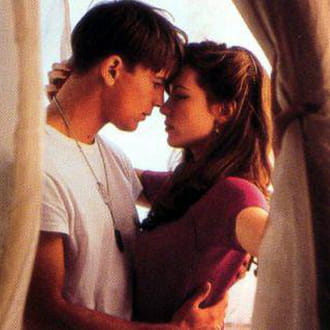Processus d'hote ne fonctionne plus/help svp
Résolu/Fermé
nelly18
Messages postés
23
Date d'inscription
lundi 1 novembre 2010
Statut
Membre
Dernière intervention
19 mai 2011
-
5 nov. 2010 à 22:23
Utilisateur anonyme - 8 nov. 2010 à 18:34
Utilisateur anonyme - 8 nov. 2010 à 18:34
A voir également:
- Processus d'hote ne fonctionne plus/help svp
- Processus d'execution client serveur - Forum Windows 10
- Hote de service client dns - Forum Réseaux sociaux
- Hote de service systeme local ✓ - Forum Windows 8 / 8.1
- Controleur d'hote compatible xhci usb ✓ - Forum Pilotes (drivers)
- Processus hote windows rundll32 ✓ - Forum Logiciels
27 réponses
Utilisateur anonyme
5 nov. 2010 à 22:26
5 nov. 2010 à 22:26
salut
Télécharge ici :OTL
▶ enregistre le sur ton Bureau.
si tu as XP => double clique
si tu as Vista ou windows 7 => clic droit "executer en tant que...."
sur OTL.exe pour le lancer.
▶ Coche les 2 cases Lop et Purity
▶ Coche la case devant tous les utilisateurs
▶ règle age du fichier sur "60 jours"
▶ dans la moitié gauche , mets tout sur "tous"
ne modifie pas ceci :
"fichiers créés" et "fichiers Modifiés"
▶Clic sur Analyse.
A la fin du scan, le Bloc-Notes va s'ouvrir avec le rapport (OTL.txt).
Ce fichier est sur ton Bureau (en général C:\Documents and settings\le_nom_de_ta_session\OTL.txt)
▶▶▶ NE LE POSTE PAS SUR LE FORUM
Pour me le transmettre clique sur ce lien : http://www.cijoint.fr/
▶ Clique sur Parcourir et cherche le fichier ci-dessus.
▶ Clique sur Ouvrir.
▶ Clique sur "Cliquez ici pour déposer le fichier".
juste au niveau du bouton , en fin de chargement du fichier , Un lien de cette forme apparaitra :
http://www.cijoint.fr/cjlink.php?file=cjge368/cijSKAP5fU.txt
▶ Copie ce lien dans ta réponse.
▶▶ Tu feras la meme chose avec le "Extra.txt" qui logiquement sera aussi sur ton bureau.
Télécharge ici :OTL
▶ enregistre le sur ton Bureau.
si tu as XP => double clique
si tu as Vista ou windows 7 => clic droit "executer en tant que...."
sur OTL.exe pour le lancer.
▶ Coche les 2 cases Lop et Purity
▶ Coche la case devant tous les utilisateurs
▶ règle age du fichier sur "60 jours"
▶ dans la moitié gauche , mets tout sur "tous"
ne modifie pas ceci :
"fichiers créés" et "fichiers Modifiés"
▶Clic sur Analyse.
A la fin du scan, le Bloc-Notes va s'ouvrir avec le rapport (OTL.txt).
Ce fichier est sur ton Bureau (en général C:\Documents and settings\le_nom_de_ta_session\OTL.txt)
▶▶▶ NE LE POSTE PAS SUR LE FORUM
Pour me le transmettre clique sur ce lien : http://www.cijoint.fr/
▶ Clique sur Parcourir et cherche le fichier ci-dessus.
▶ Clique sur Ouvrir.
▶ Clique sur "Cliquez ici pour déposer le fichier".
juste au niveau du bouton , en fin de chargement du fichier , Un lien de cette forme apparaitra :
http://www.cijoint.fr/cjlink.php?file=cjge368/cijSKAP5fU.txt
▶ Copie ce lien dans ta réponse.
▶▶ Tu feras la meme chose avec le "Extra.txt" qui logiquement sera aussi sur ton bureau.
nelly18
Messages postés
23
Date d'inscription
lundi 1 novembre 2010
Statut
Membre
Dernière intervention
19 mai 2011
5 nov. 2010 à 23:03
5 nov. 2010 à 23:03
j'ai suivi toutes les etapes et voila ce que tu m'as demandé:
http://www.cijoint.fr/cjlink.php?file=cj201011/cij5QymLOB.txt
http://www.cijoint.fr/cjlink.php?file=cj201011/cijTYm8kjI.txt
http://www.cijoint.fr/cjlink.php?file=cj201011/cij5QymLOB.txt
http://www.cijoint.fr/cjlink.php?file=cj201011/cijTYm8kjI.txt
Utilisateur anonyme
5 nov. 2010 à 23:25
5 nov. 2010 à 23:25
/!\ ATTENTION SUIVRE A LA LETTRE CES INDICATIONS/!\
__________________________________________________________
>Ce logiciel n'est à utiliser que prescrit par un helper qualifié et formé à l'outil.<
>>>>>>>Ne pas utiliser en dehors de ce cas de figure : dangereux!<<<<<<<<
=====================================================
▶ Surtout , pense à l'enregistrement à renommer Combofix en "ton prenom.exe" avant qu'il soit enregistré sur ton disque dur
Telecharge ici : Combofix
Avant d'utiliser ComboFix :
Les logiciels d'émulation de CD comme Daemon Tools peuvent gêner les outils de désinfection. Utilise Defogger pour les désactiver temporairement :
▶ Télécharge Defogger (de jpshortstuff) sur ton Bureau
▶ Lance le
Une fenêtre apparait : clique sur "Disable"
▶ Fais redémarrer l'ordinateur si l'outil te le demande
Note : Quand nous aurons terminé la désinfection, tu pourras réactiver ces logiciels en relançant Defogger et en cliquant sur "Re-enable"
_________________________________________________________
>> referme les fenêtres de tous les programmes en cours.
>> Désactive provisoirement et seulement le temps de l'utilisation de ComboFix,
>>la protection en temps réel de ton Antivirus et de tes Antispywares,
>>qui peuvent gêner fortement la procédure de recherche et de nettoyage de l'outil.
°°°°°°°°°°°°°°°°°°°°°°°°°°°°°°°°°°°°°°°°°°°°°°°°°°°°°°°°°°°°°°°°°°°°°°°°°°°
si tu as XP => double clique
si tu as Vista ou windows 7 => clic droit "executer en tant que...."
sur combofix renommé
▶ !!!!!NE TOUCHE A RIEN PENDANT LE TRAVAIL DE COMBOFIX (SOURIS/CLAVIER.....)!!!!!
▶ n'oublie pas de reactiver la garde de ton Antivirus et de tes Antispywares, avant de te reconnecter à internet.
▶▶ Reviens sur le forum, et copie et colle la totalité du contenu de C:\Combofix.txt dans ton prochain message.
nelly18
Messages postés
23
Date d'inscription
lundi 1 novembre 2010
Statut
Membre
Dernière intervention
19 mai 2011
6 nov. 2010 à 00:47
6 nov. 2010 à 00:47
voila le combofix.txt
ComboFix 10-11-05.05 - monia 06/11/2010 0:19.1.2 - x86
Microsoft® Windows Vista(TM) Édition Familiale Premium 6.0.6002.2.1252.33.1036.18.2972.2137 [GMT 1:00]
Lancé depuis: c:\users\monia\Desktop\monia.exe
SP: Windows Defender *enabled* (Updated) {D68DDC3A-831F-4FAE-9E44-DA132C1ACF46}
.
(((((((((((((((((((((((((((((((((((( Autres suppressions ))))))))))))))))))))))))))))))))))))))))))))))))
.
c:\users\monia\AppData\Roaming\completescan
c:\users\monia\AppData\Roaming\install
c:\users\monia\AppData\Roaming\Microsoft\stor.cfg
c:\windows\system32\Install.cmd
.
\\.\PhysicalDrive0 - Bootkit TDL4 was found and disinfected
.
((((((((((((((((((((((((((((( Fichiers créés du 2010-10-05 au 2010-11-05 ))))))))))))))))))))))))))))))))))))
.
2010-11-02 23:06 . 2010-04-29 14:39 38224 ----a-w- c:\windows\system32\drivers\mbamswissarmy.sys
2010-11-02 23:06 . 2010-04-29 14:39 20952 ----a-w- c:\windows\system32\drivers\mbam.sys
2010-11-01 13:21 . 2010-11-01 13:21 -------- d-----w- c:\users\monia\AppData\Roaming\Malwarebytes
2010-11-01 12:14 . 2010-11-01 12:14 -------- d-----w- c:\programdata\Malwarebytes
2010-11-01 12:14 . 2010-11-02 22:43 -------- d-----w- c:\program files\Malwarebytes' Anti-Malware
2010-11-01 11:55 . 2010-11-01 11:58 -------- d-----w- c:\users\sonia
2010-10-31 17:43 . 2010-10-31 17:43 -------- d-----w- c:\windows\fr
2010-10-31 17:34 . 2010-10-31 17:34 -------- d-----w- c:\program files\MSN Toolbar
2010-10-31 17:33 . 2010-10-31 17:35 -------- d-----w- c:\program files\Bing Bar Installer
2010-10-31 17:33 . 2009-09-04 16:44 69464 ----a-w- c:\windows\system32\XAPOFX1_3.dll
2010-10-31 17:33 . 2009-09-04 16:44 515416 ----a-w- c:\windows\system32\XAudio2_5.dll
2010-10-31 17:33 . 2009-09-04 16:29 453456 ----a-w- c:\windows\system32\d3dx10_42.dll
2010-10-31 17:32 . 2010-10-31 17:32 469256 ----a-w- c:\program files\Common Files\Windows Live\.cache\92b021b71cb79210a\InstallManager_WLE_WLE.exe
2010-10-31 17:32 . 2010-10-31 17:32 94040 ----a-w- c:\program files\Common Files\Windows Live\.cache\8c9a0e871cb792108\DSETUP.dll
2010-10-31 17:32 . 2010-10-31 17:32 525656 ----a-w- c:\program files\Common Files\Windows Live\.cache\8c9a0e871cb792108\DXSETUP.exe
2010-10-31 17:32 . 2010-10-31 17:32 1691480 ----a-w- c:\program files\Common Files\Windows Live\.cache\8c9a0e871cb792108\dsetup32.dll
2010-10-31 17:32 . 2010-10-31 17:32 94040 ----a-w- c:\program files\Common Files\Windows Live\.cache\892a3c271cb792107\DSETUP.dll
2010-10-31 17:32 . 2010-10-31 17:32 525656 ----a-w- c:\program files\Common Files\Windows Live\.cache\892a3c271cb792107\DXSETUP.exe
2010-10-31 17:32 . 2010-10-31 17:32 1691480 ----a-w- c:\program files\Common Files\Windows Live\.cache\892a3c271cb792107\dsetup32.dll
2010-10-31 17:31 . 2010-11-05 20:59 -------- d-----w- c:\users\monia\AppData\Local\Windows Live
2010-10-31 17:29 . 2009-08-04 08:02 754688 ----a-w- c:\windows\system32\webservices.dll
2010-10-29 23:33 . 2010-10-29 23:33 317 ----a-w- c:\users\monia\AppData\Roaming\ahfg.bat
2010-10-29 16:49 . 2010-10-07 23:21 6146896 ----a-w- c:\programdata\Microsoft\Windows Defender\Definition Updates\{198ECE3E-0435-445F-8FE3-F48E707B39E6}\mpengine.dll
2010-10-27 16:55 . 2010-08-26 16:34 1696256 ----a-w- c:\windows\system32\gameux.dll
2010-10-27 16:55 . 2010-08-26 16:33 28672 ----a-w- c:\windows\system32\Apphlpdm.dll
2010-10-27 16:55 . 2010-08-26 14:23 4240384 ----a-w- c:\windows\system32\GameUXLegacyGDFs.dll
2010-10-15 19:50 . 2010-09-13 13:56 168960 ----a-w- c:\program files\Windows Media Player\wmplayer.exe
2010-10-15 19:50 . 2010-09-13 13:56 8147456 ----a-w- c:\windows\system32\wmploc.DLL
2010-10-15 19:49 . 2010-09-06 16:20 125952 ----a-w- c:\windows\system32\srvsvc.dll
2010-10-15 19:49 . 2010-09-06 13:45 304128 ----a-w- c:\windows\system32\drivers\srv.sys
2010-10-15 19:49 . 2010-09-06 13:45 102400 ----a-w- c:\windows\system32\drivers\srvnet.sys
2010-10-15 19:49 . 2010-09-06 13:45 145408 ----a-w- c:\windows\system32\drivers\srv2.sys
2010-10-15 19:49 . 2010-09-06 16:19 17920 ----a-w- c:\windows\system32\netevent.dll
2010-10-15 19:46 . 2010-08-10 15:53 274944 ----a-w- c:\windows\system32\schannel.dll
2010-10-15 19:46 . 2010-06-28 17:00 1316864 ----a-w- c:\windows\system32\ole32.dll
2010-10-15 19:46 . 2010-06-28 14:54 339968 ----a-w- c:\program files\Windows NT\Accessories\wordpad.exe
2010-10-15 19:35 . 2010-08-31 15:46 954752 ----a-w- c:\windows\system32\mfc40.dll
2010-10-15 19:35 . 2010-08-31 15:46 954288 ----a-w- c:\windows\system32\mfc40u.dll
2010-10-15 19:34 . 2010-08-31 13:27 2038272 ----a-w- c:\windows\system32\win32k.sys
2010-10-15 19:34 . 2010-05-04 19:13 231424 ----a-w- c:\windows\system32\msshsq.dll
2010-10-15 19:34 . 2010-08-20 16:05 867328 ----a-w- c:\windows\system32\wmpmde.dll
2010-10-15 19:31 . 2010-08-31 15:44 531968 ----a-w- c:\windows\system32\comctl32.dll
.
(((((((((((((((((((((((((((((((((( Compte-rendu de Find3M ))))))))))))))))))))))))))))))))))))))))))))))))
.
2010-10-19 09:41 . 2009-11-14 19:46 222080 ------w- c:\windows\system32\MpSigStub.exe
2010-09-22 23:47 . 2010-09-22 23:47 49016 ----a-w- c:\windows\system32\sirenacm.dll
2010-09-22 23:32 . 2010-09-22 23:32 301936 ----a-w- c:\windows\WLXPGSS.SCR
2010-08-31 16:11 . 2009-12-27 13:36 41624 ----a-w- c:\windows\system32\drivers\fsbts.sys
2010-08-26 16:33 . 2010-10-27 16:55 173056 ----a-w- c:\windows\apppatch\AcXtrnal.dll
2010-08-26 16:33 . 2010-10-27 16:55 458752 ----a-w- c:\windows\apppatch\AcSpecfc.dll
2010-08-26 16:33 . 2010-10-27 16:55 2159616 ----a-w- c:\windows\apppatch\AcGenral.dll
2010-08-26 16:33 . 2010-10-27 16:55 542720 ----a-w- c:\windows\apppatch\AcLayers.dll
2010-08-17 14:11 . 2010-09-15 19:22 128000 ----a-w- c:\windows\system32\spoolsv.exe
.
((((((((((((((((((((((((((((((((( Points de chargement Reg ))))))))))))))))))))))))))))))))))))))))))))))))
.
.
*Note* les éléments vides & les éléments initiaux légitimes ne sont pas listés
REGEDIT4
[HKEY_CURRENT_USER\Software\Microsoft\Internet Explorer\URLSearchHooks]
"{00000000-6E41-4FD3-8538-502F5495E5FC}"= "c:\program files\Ask.com\GenericAskToolbar.dll" [2010-09-28 1400712]
"{280b5d37-4a76-467a-b3d6-942fca90acde}"= "c:\program files\Shareware.Pro-FR\tbSha0.dll" [2010-10-15 2735200]
[HKEY_CLASSES_ROOT\clsid\{00000000-6e41-4fd3-8538-502f5495e5fc}]
[HKEY_CLASSES_ROOT\clsid\{280b5d37-4a76-467a-b3d6-942fca90acde}]
[HKEY_LOCAL_MACHINE\~\Browser Helper Objects\{0F6E720A-1A6B-40E1-A294-1D4D19F156C8}]
2009-10-15 08:53 165184 ----a-w- c:\program files\SFR\Kit\SFRNavErrorHelper.dll
[HKEY_LOCAL_MACHINE\~\Browser Helper Objects\{280b5d37-4a76-467a-b3d6-942fca90acde}]
2010-10-15 19:27 2735200 ----a-w- c:\program files\Shareware.Pro-FR\tbSha0.dll
[HKEY_LOCAL_MACHINE\~\Browser Helper Objects\{D4027C7F-154A-4066-A1AD-4243D8127440}]
2010-09-28 20:44 1400712 ----a-w- c:\program files\Ask.com\GenericAskToolbar.dll
[HKEY_LOCAL_MACHINE\~\Browser Helper Objects\{FC0D62C2-9640-4AEB-A5D5-CF25DF11FA8C}]
2010-07-21 12:59 135000 ----a-w- c:\program files\OfferBox\OfferBoxBHO.dll
[HKEY_LOCAL_MACHINE\SOFTWARE\Microsoft\Internet Explorer\Toolbar]
"{280b5d37-4a76-467a-b3d6-942fca90acde}"= "c:\program files\Shareware.Pro-FR\tbSha0.dll" [2010-10-15 2735200]
"{D4027C7F-154A-4066-A1AD-4243D8127440}"= "c:\program files\Ask.com\GenericAskToolbar.dll" [2010-09-28 1400712]
[HKEY_CLASSES_ROOT\clsid\{280b5d37-4a76-467a-b3d6-942fca90acde}]
[HKEY_CLASSES_ROOT\clsid\{d4027c7f-154a-4066-a1ad-4243d8127440}]
[HKEY_CLASSES_ROOT\GenericAskToolbar.ToolbarWnd.1]
[HKEY_CLASSES_ROOT\TypeLib\{2996F0E7-292B-4CAE-893F-47B8B1C05B56}]
[HKEY_CLASSES_ROOT\GenericAskToolbar.ToolbarWnd]
[HKEY_CURRENT_USER\Software\Microsoft\Internet Explorer\Toolbar\Webbrowser]
"{280B5D37-4A76-467A-B3D6-942FCA90ACDE}"= "c:\program files\Shareware.Pro-FR\tbSha0.dll" [2010-10-15 2735200]
"{D4027C7F-154A-4066-A1AD-4243D8127440}"= "c:\program files\Ask.com\GenericAskToolbar.dll" [2010-09-28 1400712]
[HKEY_CLASSES_ROOT\clsid\{280b5d37-4a76-467a-b3d6-942fca90acde}]
[HKEY_CLASSES_ROOT\clsid\{d4027c7f-154a-4066-a1ad-4243d8127440}]
[HKEY_CLASSES_ROOT\GenericAskToolbar.ToolbarWnd.1]
[HKEY_CLASSES_ROOT\TypeLib\{2996F0E7-292B-4CAE-893F-47B8B1C05B56}]
[HKEY_CLASSES_ROOT\GenericAskToolbar.ToolbarWnd]
[HKEY_CURRENT_USER\SOFTWARE\Microsoft\Windows\CurrentVersion\Run]
"WindowsWelcomeCenter"="oobefldr.dll" [2009-04-11 2153472]
"SmpcSys"="c:\program files\PACKARD BELL\SetUpMyPC\SmpSys.exe" [2008-07-07 1038136]
"Connexion SFR 9props.exe"="c:\program files\SFR\Kit\9props.exe" [2009-10-15 959808]
"msnmsgr"="c:\program files\Windows Live\Messenger\msnmsgr.exe" [2010-09-22 4240760]
"IndxStoreSvr_{79662E04-7C6C-4d9f-84C7-88D8A56B10AA}"="c:\program files\Common Files\Nero\Lib\NMIndexStoreSvr.exe" [2008-04-28 1828136]
"ehTray.exe"="c:\windows\ehome\ehTray.exe" [2008-01-21 125952]
"WMPNSCFG"="c:\program files\Windows Media Player\WMPNSCFG.exe" [2008-01-21 202240]
[HKEY_LOCAL_MACHINE\SOFTWARE\Microsoft\Windows\CurrentVersion\Run]
"Windows Defender"="c:\program files\Windows Defender\MSASCui.exe" [2008-01-21 1008184]
"RtHDVCpl"="RtHDVCpl.exe" [2008-08-04 6265376]
"SynTPEnh"="c:\program files\Synaptics\SynTP\SynTPEnh.exe" [2007-06-08 894512]
"Google Desktop Search"="c:\program files\Google\Google Desktop Search\GoogleDesktop.exe" [2010-08-13 30192]
"SmpcSys"="c:\program files\Packard Bell\SetupMyPC\SmpSys.exe" [2008-07-07 1038136]
"IgfxTray"="c:\windows\system32\igfxtray.exe" [2008-08-12 150040]
"HotKeysCmds"="c:\windows\system32\hkcmd.exe" [2008-08-12 170520]
"Persistence"="c:\windows\system32\igfxpers.exe" [2008-08-12 145944]
"SunJavaUpdateSched"="c:\program files\Java\jre6\bin\jusched.exe" [2009-08-29 136600]
"F-Secure Manager"="c:\program files\SFR\Pack Sécurité\Common\FSM32.EXE" [2009-11-18 201128]
"F-Secure TNB"="c:\program files\SFR\Pack Sécurité\FSGUI\TNBUtil.exe" [2009-11-18 1655208]
"Skytel"="Skytel.exe" [2008-08-04 1833504]
"Adobe Reader Speed Launcher"="c:\program files\Adobe\Reader 9.0\Reader\Reader_sl.exe" [2010-09-23 35760]
"Adobe ARM"="c:\program files\Common Files\Adobe\ARM\1.0\AdobeARM.exe" [2010-09-20 932288]
c:\users\monia\AppData\Roaming\Microsoft\Windows\Start Menu\Programs\Startup\
Notification de cadeaux MSN.lnk - c:\users\monia\AppData\Roaming\Microsoft\Notification de cadeaux MSN\lsnfier.exe [2009-8-15 135680]
OpenOffice.org 3.1.lnk - c:\program files\OpenOffice.org 3\program\quickstart.exe [2009-8-18 384000]
[HKEY_LOCAL_MACHINE\software\microsoft\windows\currentversion\policies\system]
"EnableUIADesktopToggle"= 0 (0x0)
"HideFastUserSwitching"= 0 (0x0)
[hkey_local_machine\software\microsoft\windows\currentversion\explorer\ShellExecuteHooks]
[HKEY_LOCAL_MACHINE\software\microsoft\windows nt\currentversion\windows]
"AppInit_DLLs"=c:\progra~1\Google\GOOGLE~1\GoogleDesktopNetwork3.dll
[HKEY_LOCAL_MACHINE\SYSTEM\CurrentControlSet\Control\SafeBoot\Minimal\WinDefend]
@="Service"
R2 gupdate1ca81d3d5f42b0;Service Google Update (gupdate1ca81d3d5f42b0);c:\program files\Google\Update\GoogleUpdate.exe [2009-12-21 133104]
R3 GoogleDesktopManager-051210-111108;Google Desktop Manager 5.9.1005.12335;c:\program files\Google\Google Desktop Search\GoogleDesktop.exe [2010-08-13 30192]
R3 NETw5v32;Pilote de carte Intel(R) Wireless WiFi Link pour Windows Vista 32 bits ;c:\windows\system32\DRIVERS\NETw5v32.sys [2008-04-27 3658752]
R4 F-Secure Filter;F-Secure File System Filter;c:\program files\SFR\Pack Sécurité\Anti-Virus\Win2K\FSfilter.sys [2009-11-18 41640]
R4 F-Secure Recognizer;F-Secure File System Recognizer;c:\program files\SFR\Pack Sécurité\Anti-Virus\Win2K\FSrec.sys [2009-11-18 27048]
S0 fsbts;fsbts;c:\windows\system32\Drivers\fsbts.sys [2010-08-31 41624]
S1 F-Secure HIPS;F-Secure HIPS Driver;c:\program files\SFR\Pack Sécurité\HIPS\drivers\fshs.sys [2009-11-18 69928]
S1 FSES;F-Secure Email Scanning Driver;c:\windows\system32\drivers\fses.sys [2010-03-16 35792]
S1 FSFW;F-Secure Firewall Driver;c:\windows\system32\drivers\fsdfw.sys [2009-11-18 72904]
S1 fsvista;F-Secure Vista Support Driver;c:\program files\SFR\Pack Sécurité\Anti-Virus\minifilter\fsvista.sys [2009-11-18 14248]
S2 ezSharedSvc;Easybits Shared Services for Windows;c:\windows\system32\svchost.exe [2008-01-21 21504]
S3 F-Secure Gatekeeper;F-Secure Gatekeeper;c:\program files\SFR\Pack Sécurité\Anti-Virus\minifilter\fsgk.sys [2010-08-13 124072]
S3 FSORSPClient;F-Secure ORSP Client;c:\program files\SFR\Pack Sécurité\ORSP Client\fsorsp.exe [2010-10-13 64016]
S3 netr28;Ralink 802.11n Wireless Driver for Windows Vista;c:\windows\system32\DRIVERS\netr28.sys [2008-07-29 418816]
[HKEY_LOCAL_MACHINE\software\microsoft\windows nt\currentversion\svchost]
LocalServiceAndNoImpersonation REG_MULTI_SZ FontCache
HKEY_LOCAL_MACHINE\SOFTWARE\Microsoft\Windows NT\CurrentVersion\Svchost - NetSvcs
ezSharedSvc
.
Contenu du dossier 'Tâches planifiées'
2010-11-05 c:\windows\Tasks\GoogleUpdateTaskMachineCore.job
- c:\program files\Google\Update\GoogleUpdate.exe [2009-12-21 00:17]
2010-11-05 c:\windows\Tasks\GoogleUpdateTaskMachineUA.job
- c:\program files\Google\Update\GoogleUpdate.exe [2009-12-21 00:17]
.
.
------- Examen supplémentaire -------
.
uInternet Settings,ProxyServer = http=127.0.0.1:50370
uSearchURL,(Default) = hxxp://www.google.com/search/?q=%s
IE: E&xporter vers Microsoft Excel - c:\progra~1\MICROS~2\Office12\EXCEL.EXE/3000
LSP: c:\program files\SFR\Pack Se9,curite9,\FSPS\program\FSLSP.DLL
DPF: {C345E174-3E87-4F41-A01C-B066A90A49B4} - hxxp://trial.trymicrosoftoffice.com/trialoaa/buymsoffice_assets/framework/microsoft/wrc32.ocx
.
- - - - ORPHELINS SUPPRIMES - - - -
HKLM-Run-Malwarebytes Anti-Malware (reboot) - c:\program files\Malwarebytes' Anti-Malware\mbam.exe
**************************************************************************
catchme 0.3.1398 W2K/XP/Vista - rootkit/stealth malware detector by Gmer, http://www.gmer.net
Rootkit scan 2010-11-06 00:31
Windows 6.0.6002 Service Pack 2 NTFS
Recherche de processus cachés ...
Recherche d'éléments en démarrage automatique cachés ...
Recherche de fichiers cachés ...
Scan terminé avec succès
Fichiers cachés: 0
**************************************************************************
.
--------------------- CLES DE REGISTRE BLOQUEES ---------------------
[HKEY_LOCAL_MACHINE\SYSTEM\ControlSet001\Control\Class\{4D36E96D-E325-11CE-BFC1-08002BE10318}\0000\AllUserSettings]
@Denied: (A) (Users)
@Denied: (A) (Everyone)
@Allowed: (B 1 2 3 4 5) (S-1-5-20)
"BlindDial"=dword:00000000
.
Heure de fin: 2010-11-06 00:33:45
ComboFix-quarantined-files.txt 2010-11-05 23:33
Avant-CF: 290 044 162 048 octets libres
Après-CF: 290 437 124 096 octets libres
- - End Of File - - 3BAC4425BB336093E42C9CA4BF0C98E3
ComboFix 10-11-05.05 - monia 06/11/2010 0:19.1.2 - x86
Microsoft® Windows Vista(TM) Édition Familiale Premium 6.0.6002.2.1252.33.1036.18.2972.2137 [GMT 1:00]
Lancé depuis: c:\users\monia\Desktop\monia.exe
SP: Windows Defender *enabled* (Updated) {D68DDC3A-831F-4FAE-9E44-DA132C1ACF46}
.
(((((((((((((((((((((((((((((((((((( Autres suppressions ))))))))))))))))))))))))))))))))))))))))))))))))
.
c:\users\monia\AppData\Roaming\completescan
c:\users\monia\AppData\Roaming\install
c:\users\monia\AppData\Roaming\Microsoft\stor.cfg
c:\windows\system32\Install.cmd
.
\\.\PhysicalDrive0 - Bootkit TDL4 was found and disinfected
.
((((((((((((((((((((((((((((( Fichiers créés du 2010-10-05 au 2010-11-05 ))))))))))))))))))))))))))))))))))))
.
2010-11-02 23:06 . 2010-04-29 14:39 38224 ----a-w- c:\windows\system32\drivers\mbamswissarmy.sys
2010-11-02 23:06 . 2010-04-29 14:39 20952 ----a-w- c:\windows\system32\drivers\mbam.sys
2010-11-01 13:21 . 2010-11-01 13:21 -------- d-----w- c:\users\monia\AppData\Roaming\Malwarebytes
2010-11-01 12:14 . 2010-11-01 12:14 -------- d-----w- c:\programdata\Malwarebytes
2010-11-01 12:14 . 2010-11-02 22:43 -------- d-----w- c:\program files\Malwarebytes' Anti-Malware
2010-11-01 11:55 . 2010-11-01 11:58 -------- d-----w- c:\users\sonia
2010-10-31 17:43 . 2010-10-31 17:43 -------- d-----w- c:\windows\fr
2010-10-31 17:34 . 2010-10-31 17:34 -------- d-----w- c:\program files\MSN Toolbar
2010-10-31 17:33 . 2010-10-31 17:35 -------- d-----w- c:\program files\Bing Bar Installer
2010-10-31 17:33 . 2009-09-04 16:44 69464 ----a-w- c:\windows\system32\XAPOFX1_3.dll
2010-10-31 17:33 . 2009-09-04 16:44 515416 ----a-w- c:\windows\system32\XAudio2_5.dll
2010-10-31 17:33 . 2009-09-04 16:29 453456 ----a-w- c:\windows\system32\d3dx10_42.dll
2010-10-31 17:32 . 2010-10-31 17:32 469256 ----a-w- c:\program files\Common Files\Windows Live\.cache\92b021b71cb79210a\InstallManager_WLE_WLE.exe
2010-10-31 17:32 . 2010-10-31 17:32 94040 ----a-w- c:\program files\Common Files\Windows Live\.cache\8c9a0e871cb792108\DSETUP.dll
2010-10-31 17:32 . 2010-10-31 17:32 525656 ----a-w- c:\program files\Common Files\Windows Live\.cache\8c9a0e871cb792108\DXSETUP.exe
2010-10-31 17:32 . 2010-10-31 17:32 1691480 ----a-w- c:\program files\Common Files\Windows Live\.cache\8c9a0e871cb792108\dsetup32.dll
2010-10-31 17:32 . 2010-10-31 17:32 94040 ----a-w- c:\program files\Common Files\Windows Live\.cache\892a3c271cb792107\DSETUP.dll
2010-10-31 17:32 . 2010-10-31 17:32 525656 ----a-w- c:\program files\Common Files\Windows Live\.cache\892a3c271cb792107\DXSETUP.exe
2010-10-31 17:32 . 2010-10-31 17:32 1691480 ----a-w- c:\program files\Common Files\Windows Live\.cache\892a3c271cb792107\dsetup32.dll
2010-10-31 17:31 . 2010-11-05 20:59 -------- d-----w- c:\users\monia\AppData\Local\Windows Live
2010-10-31 17:29 . 2009-08-04 08:02 754688 ----a-w- c:\windows\system32\webservices.dll
2010-10-29 23:33 . 2010-10-29 23:33 317 ----a-w- c:\users\monia\AppData\Roaming\ahfg.bat
2010-10-29 16:49 . 2010-10-07 23:21 6146896 ----a-w- c:\programdata\Microsoft\Windows Defender\Definition Updates\{198ECE3E-0435-445F-8FE3-F48E707B39E6}\mpengine.dll
2010-10-27 16:55 . 2010-08-26 16:34 1696256 ----a-w- c:\windows\system32\gameux.dll
2010-10-27 16:55 . 2010-08-26 16:33 28672 ----a-w- c:\windows\system32\Apphlpdm.dll
2010-10-27 16:55 . 2010-08-26 14:23 4240384 ----a-w- c:\windows\system32\GameUXLegacyGDFs.dll
2010-10-15 19:50 . 2010-09-13 13:56 168960 ----a-w- c:\program files\Windows Media Player\wmplayer.exe
2010-10-15 19:50 . 2010-09-13 13:56 8147456 ----a-w- c:\windows\system32\wmploc.DLL
2010-10-15 19:49 . 2010-09-06 16:20 125952 ----a-w- c:\windows\system32\srvsvc.dll
2010-10-15 19:49 . 2010-09-06 13:45 304128 ----a-w- c:\windows\system32\drivers\srv.sys
2010-10-15 19:49 . 2010-09-06 13:45 102400 ----a-w- c:\windows\system32\drivers\srvnet.sys
2010-10-15 19:49 . 2010-09-06 13:45 145408 ----a-w- c:\windows\system32\drivers\srv2.sys
2010-10-15 19:49 . 2010-09-06 16:19 17920 ----a-w- c:\windows\system32\netevent.dll
2010-10-15 19:46 . 2010-08-10 15:53 274944 ----a-w- c:\windows\system32\schannel.dll
2010-10-15 19:46 . 2010-06-28 17:00 1316864 ----a-w- c:\windows\system32\ole32.dll
2010-10-15 19:46 . 2010-06-28 14:54 339968 ----a-w- c:\program files\Windows NT\Accessories\wordpad.exe
2010-10-15 19:35 . 2010-08-31 15:46 954752 ----a-w- c:\windows\system32\mfc40.dll
2010-10-15 19:35 . 2010-08-31 15:46 954288 ----a-w- c:\windows\system32\mfc40u.dll
2010-10-15 19:34 . 2010-08-31 13:27 2038272 ----a-w- c:\windows\system32\win32k.sys
2010-10-15 19:34 . 2010-05-04 19:13 231424 ----a-w- c:\windows\system32\msshsq.dll
2010-10-15 19:34 . 2010-08-20 16:05 867328 ----a-w- c:\windows\system32\wmpmde.dll
2010-10-15 19:31 . 2010-08-31 15:44 531968 ----a-w- c:\windows\system32\comctl32.dll
.
(((((((((((((((((((((((((((((((((( Compte-rendu de Find3M ))))))))))))))))))))))))))))))))))))))))))))))))
.
2010-10-19 09:41 . 2009-11-14 19:46 222080 ------w- c:\windows\system32\MpSigStub.exe
2010-09-22 23:47 . 2010-09-22 23:47 49016 ----a-w- c:\windows\system32\sirenacm.dll
2010-09-22 23:32 . 2010-09-22 23:32 301936 ----a-w- c:\windows\WLXPGSS.SCR
2010-08-31 16:11 . 2009-12-27 13:36 41624 ----a-w- c:\windows\system32\drivers\fsbts.sys
2010-08-26 16:33 . 2010-10-27 16:55 173056 ----a-w- c:\windows\apppatch\AcXtrnal.dll
2010-08-26 16:33 . 2010-10-27 16:55 458752 ----a-w- c:\windows\apppatch\AcSpecfc.dll
2010-08-26 16:33 . 2010-10-27 16:55 2159616 ----a-w- c:\windows\apppatch\AcGenral.dll
2010-08-26 16:33 . 2010-10-27 16:55 542720 ----a-w- c:\windows\apppatch\AcLayers.dll
2010-08-17 14:11 . 2010-09-15 19:22 128000 ----a-w- c:\windows\system32\spoolsv.exe
.
((((((((((((((((((((((((((((((((( Points de chargement Reg ))))))))))))))))))))))))))))))))))))))))))))))))
.
.
*Note* les éléments vides & les éléments initiaux légitimes ne sont pas listés
REGEDIT4
[HKEY_CURRENT_USER\Software\Microsoft\Internet Explorer\URLSearchHooks]
"{00000000-6E41-4FD3-8538-502F5495E5FC}"= "c:\program files\Ask.com\GenericAskToolbar.dll" [2010-09-28 1400712]
"{280b5d37-4a76-467a-b3d6-942fca90acde}"= "c:\program files\Shareware.Pro-FR\tbSha0.dll" [2010-10-15 2735200]
[HKEY_CLASSES_ROOT\clsid\{00000000-6e41-4fd3-8538-502f5495e5fc}]
[HKEY_CLASSES_ROOT\clsid\{280b5d37-4a76-467a-b3d6-942fca90acde}]
[HKEY_LOCAL_MACHINE\~\Browser Helper Objects\{0F6E720A-1A6B-40E1-A294-1D4D19F156C8}]
2009-10-15 08:53 165184 ----a-w- c:\program files\SFR\Kit\SFRNavErrorHelper.dll
[HKEY_LOCAL_MACHINE\~\Browser Helper Objects\{280b5d37-4a76-467a-b3d6-942fca90acde}]
2010-10-15 19:27 2735200 ----a-w- c:\program files\Shareware.Pro-FR\tbSha0.dll
[HKEY_LOCAL_MACHINE\~\Browser Helper Objects\{D4027C7F-154A-4066-A1AD-4243D8127440}]
2010-09-28 20:44 1400712 ----a-w- c:\program files\Ask.com\GenericAskToolbar.dll
[HKEY_LOCAL_MACHINE\~\Browser Helper Objects\{FC0D62C2-9640-4AEB-A5D5-CF25DF11FA8C}]
2010-07-21 12:59 135000 ----a-w- c:\program files\OfferBox\OfferBoxBHO.dll
[HKEY_LOCAL_MACHINE\SOFTWARE\Microsoft\Internet Explorer\Toolbar]
"{280b5d37-4a76-467a-b3d6-942fca90acde}"= "c:\program files\Shareware.Pro-FR\tbSha0.dll" [2010-10-15 2735200]
"{D4027C7F-154A-4066-A1AD-4243D8127440}"= "c:\program files\Ask.com\GenericAskToolbar.dll" [2010-09-28 1400712]
[HKEY_CLASSES_ROOT\clsid\{280b5d37-4a76-467a-b3d6-942fca90acde}]
[HKEY_CLASSES_ROOT\clsid\{d4027c7f-154a-4066-a1ad-4243d8127440}]
[HKEY_CLASSES_ROOT\GenericAskToolbar.ToolbarWnd.1]
[HKEY_CLASSES_ROOT\TypeLib\{2996F0E7-292B-4CAE-893F-47B8B1C05B56}]
[HKEY_CLASSES_ROOT\GenericAskToolbar.ToolbarWnd]
[HKEY_CURRENT_USER\Software\Microsoft\Internet Explorer\Toolbar\Webbrowser]
"{280B5D37-4A76-467A-B3D6-942FCA90ACDE}"= "c:\program files\Shareware.Pro-FR\tbSha0.dll" [2010-10-15 2735200]
"{D4027C7F-154A-4066-A1AD-4243D8127440}"= "c:\program files\Ask.com\GenericAskToolbar.dll" [2010-09-28 1400712]
[HKEY_CLASSES_ROOT\clsid\{280b5d37-4a76-467a-b3d6-942fca90acde}]
[HKEY_CLASSES_ROOT\clsid\{d4027c7f-154a-4066-a1ad-4243d8127440}]
[HKEY_CLASSES_ROOT\GenericAskToolbar.ToolbarWnd.1]
[HKEY_CLASSES_ROOT\TypeLib\{2996F0E7-292B-4CAE-893F-47B8B1C05B56}]
[HKEY_CLASSES_ROOT\GenericAskToolbar.ToolbarWnd]
[HKEY_CURRENT_USER\SOFTWARE\Microsoft\Windows\CurrentVersion\Run]
"WindowsWelcomeCenter"="oobefldr.dll" [2009-04-11 2153472]
"SmpcSys"="c:\program files\PACKARD BELL\SetUpMyPC\SmpSys.exe" [2008-07-07 1038136]
"Connexion SFR 9props.exe"="c:\program files\SFR\Kit\9props.exe" [2009-10-15 959808]
"msnmsgr"="c:\program files\Windows Live\Messenger\msnmsgr.exe" [2010-09-22 4240760]
"IndxStoreSvr_{79662E04-7C6C-4d9f-84C7-88D8A56B10AA}"="c:\program files\Common Files\Nero\Lib\NMIndexStoreSvr.exe" [2008-04-28 1828136]
"ehTray.exe"="c:\windows\ehome\ehTray.exe" [2008-01-21 125952]
"WMPNSCFG"="c:\program files\Windows Media Player\WMPNSCFG.exe" [2008-01-21 202240]
[HKEY_LOCAL_MACHINE\SOFTWARE\Microsoft\Windows\CurrentVersion\Run]
"Windows Defender"="c:\program files\Windows Defender\MSASCui.exe" [2008-01-21 1008184]
"RtHDVCpl"="RtHDVCpl.exe" [2008-08-04 6265376]
"SynTPEnh"="c:\program files\Synaptics\SynTP\SynTPEnh.exe" [2007-06-08 894512]
"Google Desktop Search"="c:\program files\Google\Google Desktop Search\GoogleDesktop.exe" [2010-08-13 30192]
"SmpcSys"="c:\program files\Packard Bell\SetupMyPC\SmpSys.exe" [2008-07-07 1038136]
"IgfxTray"="c:\windows\system32\igfxtray.exe" [2008-08-12 150040]
"HotKeysCmds"="c:\windows\system32\hkcmd.exe" [2008-08-12 170520]
"Persistence"="c:\windows\system32\igfxpers.exe" [2008-08-12 145944]
"SunJavaUpdateSched"="c:\program files\Java\jre6\bin\jusched.exe" [2009-08-29 136600]
"F-Secure Manager"="c:\program files\SFR\Pack Sécurité\Common\FSM32.EXE" [2009-11-18 201128]
"F-Secure TNB"="c:\program files\SFR\Pack Sécurité\FSGUI\TNBUtil.exe" [2009-11-18 1655208]
"Skytel"="Skytel.exe" [2008-08-04 1833504]
"Adobe Reader Speed Launcher"="c:\program files\Adobe\Reader 9.0\Reader\Reader_sl.exe" [2010-09-23 35760]
"Adobe ARM"="c:\program files\Common Files\Adobe\ARM\1.0\AdobeARM.exe" [2010-09-20 932288]
c:\users\monia\AppData\Roaming\Microsoft\Windows\Start Menu\Programs\Startup\
Notification de cadeaux MSN.lnk - c:\users\monia\AppData\Roaming\Microsoft\Notification de cadeaux MSN\lsnfier.exe [2009-8-15 135680]
OpenOffice.org 3.1.lnk - c:\program files\OpenOffice.org 3\program\quickstart.exe [2009-8-18 384000]
[HKEY_LOCAL_MACHINE\software\microsoft\windows\currentversion\policies\system]
"EnableUIADesktopToggle"= 0 (0x0)
"HideFastUserSwitching"= 0 (0x0)
[hkey_local_machine\software\microsoft\windows\currentversion\explorer\ShellExecuteHooks]
[HKEY_LOCAL_MACHINE\software\microsoft\windows nt\currentversion\windows]
"AppInit_DLLs"=c:\progra~1\Google\GOOGLE~1\GoogleDesktopNetwork3.dll
[HKEY_LOCAL_MACHINE\SYSTEM\CurrentControlSet\Control\SafeBoot\Minimal\WinDefend]
@="Service"
R2 gupdate1ca81d3d5f42b0;Service Google Update (gupdate1ca81d3d5f42b0);c:\program files\Google\Update\GoogleUpdate.exe [2009-12-21 133104]
R3 GoogleDesktopManager-051210-111108;Google Desktop Manager 5.9.1005.12335;c:\program files\Google\Google Desktop Search\GoogleDesktop.exe [2010-08-13 30192]
R3 NETw5v32;Pilote de carte Intel(R) Wireless WiFi Link pour Windows Vista 32 bits ;c:\windows\system32\DRIVERS\NETw5v32.sys [2008-04-27 3658752]
R4 F-Secure Filter;F-Secure File System Filter;c:\program files\SFR\Pack Sécurité\Anti-Virus\Win2K\FSfilter.sys [2009-11-18 41640]
R4 F-Secure Recognizer;F-Secure File System Recognizer;c:\program files\SFR\Pack Sécurité\Anti-Virus\Win2K\FSrec.sys [2009-11-18 27048]
S0 fsbts;fsbts;c:\windows\system32\Drivers\fsbts.sys [2010-08-31 41624]
S1 F-Secure HIPS;F-Secure HIPS Driver;c:\program files\SFR\Pack Sécurité\HIPS\drivers\fshs.sys [2009-11-18 69928]
S1 FSES;F-Secure Email Scanning Driver;c:\windows\system32\drivers\fses.sys [2010-03-16 35792]
S1 FSFW;F-Secure Firewall Driver;c:\windows\system32\drivers\fsdfw.sys [2009-11-18 72904]
S1 fsvista;F-Secure Vista Support Driver;c:\program files\SFR\Pack Sécurité\Anti-Virus\minifilter\fsvista.sys [2009-11-18 14248]
S2 ezSharedSvc;Easybits Shared Services for Windows;c:\windows\system32\svchost.exe [2008-01-21 21504]
S3 F-Secure Gatekeeper;F-Secure Gatekeeper;c:\program files\SFR\Pack Sécurité\Anti-Virus\minifilter\fsgk.sys [2010-08-13 124072]
S3 FSORSPClient;F-Secure ORSP Client;c:\program files\SFR\Pack Sécurité\ORSP Client\fsorsp.exe [2010-10-13 64016]
S3 netr28;Ralink 802.11n Wireless Driver for Windows Vista;c:\windows\system32\DRIVERS\netr28.sys [2008-07-29 418816]
[HKEY_LOCAL_MACHINE\software\microsoft\windows nt\currentversion\svchost]
LocalServiceAndNoImpersonation REG_MULTI_SZ FontCache
HKEY_LOCAL_MACHINE\SOFTWARE\Microsoft\Windows NT\CurrentVersion\Svchost - NetSvcs
ezSharedSvc
.
Contenu du dossier 'Tâches planifiées'
2010-11-05 c:\windows\Tasks\GoogleUpdateTaskMachineCore.job
- c:\program files\Google\Update\GoogleUpdate.exe [2009-12-21 00:17]
2010-11-05 c:\windows\Tasks\GoogleUpdateTaskMachineUA.job
- c:\program files\Google\Update\GoogleUpdate.exe [2009-12-21 00:17]
.
.
------- Examen supplémentaire -------
.
uInternet Settings,ProxyServer = http=127.0.0.1:50370
uSearchURL,(Default) = hxxp://www.google.com/search/?q=%s
IE: E&xporter vers Microsoft Excel - c:\progra~1\MICROS~2\Office12\EXCEL.EXE/3000
LSP: c:\program files\SFR\Pack Se9,curite9,\FSPS\program\FSLSP.DLL
DPF: {C345E174-3E87-4F41-A01C-B066A90A49B4} - hxxp://trial.trymicrosoftoffice.com/trialoaa/buymsoffice_assets/framework/microsoft/wrc32.ocx
.
- - - - ORPHELINS SUPPRIMES - - - -
HKLM-Run-Malwarebytes Anti-Malware (reboot) - c:\program files\Malwarebytes' Anti-Malware\mbam.exe
**************************************************************************
catchme 0.3.1398 W2K/XP/Vista - rootkit/stealth malware detector by Gmer, http://www.gmer.net
Rootkit scan 2010-11-06 00:31
Windows 6.0.6002 Service Pack 2 NTFS
Recherche de processus cachés ...
Recherche d'éléments en démarrage automatique cachés ...
Recherche de fichiers cachés ...
Scan terminé avec succès
Fichiers cachés: 0
**************************************************************************
.
--------------------- CLES DE REGISTRE BLOQUEES ---------------------
[HKEY_LOCAL_MACHINE\SYSTEM\ControlSet001\Control\Class\{4D36E96D-E325-11CE-BFC1-08002BE10318}\0000\AllUserSettings]
@Denied: (A) (Users)
@Denied: (A) (Everyone)
@Allowed: (B 1 2 3 4 5) (S-1-5-20)
"BlindDial"=dword:00000000
.
Heure de fin: 2010-11-06 00:33:45
ComboFix-quarantined-files.txt 2010-11-05 23:33
Avant-CF: 290 044 162 048 octets libres
Après-CF: 290 437 124 096 octets libres
- - End Of File - - 3BAC4425BB336093E42C9CA4BF0C98E3
Vous n’avez pas trouvé la réponse que vous recherchez ?
Posez votre question
Utilisateur anonyme
6 nov. 2010 à 02:37
6 nov. 2010 à 02:37
▶ Télécharge ici : Ad-remover sur ton bureau :
▶ Déconnecte toi et ferme toutes applications en cours !
si tu as XP => double clique
si tu as Vista ou windows 7 => clic droit "executer en tant que...."
▶ sur "Ad-R.exe" pour lancer l'installation et laisse les paramètres d'installation par défaut .
▶ clique le raccourci Ad-remover qui est sur ton bureau pour lancer l'outil .
▶ Au menu principal choisis "option Nettoyer" et tape sur [entrée] .
▶ Laisse travailler l'outil et ne touche à rien ...
▶ Poste le rapport qui apparait à la fin , sur le forum ...
( Le rapport est sauvegardé aussi sous C:\Ad-report.log )
( CTRL+A Pour tout sélectionner , CTRL+C pour copier et CTRL+V pour coller )
▶ Note : "Process.exe", une composante de l'outil, est détecté par certains antivirus (AntiVir, Dr.Web, Kaspersky Anti-Virus) comme étant un RiskTool.
Il ne s'agit pas d'un virus, mais d'un utilitaire destiné à mettre fin à des processus.
Mis entre de mauvaises mains, cet utilitaire pourrait arrêter des logiciels de sécurité (Antivirus, Firewall...) d'où l'alerte émise par ces antivirus.
▶ Déconnecte toi et ferme toutes applications en cours !
si tu as XP => double clique
si tu as Vista ou windows 7 => clic droit "executer en tant que...."
▶ sur "Ad-R.exe" pour lancer l'installation et laisse les paramètres d'installation par défaut .
▶ clique le raccourci Ad-remover qui est sur ton bureau pour lancer l'outil .
▶ Au menu principal choisis "option Nettoyer" et tape sur [entrée] .
▶ Laisse travailler l'outil et ne touche à rien ...
▶ Poste le rapport qui apparait à la fin , sur le forum ...
( Le rapport est sauvegardé aussi sous C:\Ad-report.log )
( CTRL+A Pour tout sélectionner , CTRL+C pour copier et CTRL+V pour coller )
▶ Note : "Process.exe", une composante de l'outil, est détecté par certains antivirus (AntiVir, Dr.Web, Kaspersky Anti-Virus) comme étant un RiskTool.
Il ne s'agit pas d'un virus, mais d'un utilitaire destiné à mettre fin à des processus.
Mis entre de mauvaises mains, cet utilitaire pourrait arrêter des logiciels de sécurité (Antivirus, Firewall...) d'où l'alerte émise par ces antivirus.
nelly18
Messages postés
23
Date d'inscription
lundi 1 novembre 2010
Statut
Membre
Dernière intervention
19 mai 2011
6 nov. 2010 à 21:38
6 nov. 2010 à 21:38
Je n'ai lu ta reponse que ce soir, voilà le rapport:
======= RAPPORT D'AD-REMOVER 2.0.0.2,B | UNIQUEMENT XP/VISTA/7 =======
Mis à jour par TeamXscript le 05/11/10 à 10:25
Contact: AdRemover[DOT]contact[AT]gmail[DOT]com
Site web: http://www.teamxscript.org
C:\Program Files\Ad-Remover\main.exe (CLEAN [1]) -> Lancé à 21:27:50 le 06/11/2010, Mode normal
Microsoft® Windows Vista(TM) Édition Familiale Premium Service Pack 2 (X86)
monia@PC-DE-MONIA (PACKARD BELL BV EasyNote MH36)
============== ACTION(S) ==============
Fichier supprimé: C:\ProgramData\Microsoft\Windows\Start Menu\Programs\Navigateur OfferBox.lnk
Fichier supprimé: C:\Users\Public\MyWebTattoo.exe
Fichier supprimé: C:\Windows\system32\Tasks\Scheduled Update for Ask Toolbar
Dossier supprimé: C:\Program Files\Ask.com
Dossier supprimé: C:\Users\monia\AppData\LocalLow\AskToolbar
Dossier supprimé: C:\Users\monia\AppData\LocalLow\Conduit
Dossier supprimé: C:\Program Files\Conduit
Dossier supprimé: C:\Users\monia\AppData\Roaming\OfferBox
Dossier supprimé: C:\Users\sonia\AppData\Roaming\OfferBox
Dossier supprimé: C:\Program Files\OfferBox
(!) -- Fichiers temporaires supprimés.
Clé supprimée: HKLM\Software\Classes\CLSID\{00000000-6E41-4FD3-8538-502F5495E5FC}
Clé supprimée: HKCU\Software\Microsoft\Windows\CurrentVersion\Ext\Stats\{00000000-6E41-4FD3-8538-502F5495E5FC}
Clé supprimée: HKLM\Software\Classes\CLSID\{A7E8C343-7860-4A95-9AA8-AAF30D0F6D1E}
Clé supprimée: HKLM\Software\Classes\CLSID\{D4027C7F-154A-4066-A1AD-4243D8127440}
Clé supprimée: HKLM\Software\Microsoft\Windows\CurrentVersion\Explorer\Browser Helper Objects\{D4027C7F-154A-4066-A1AD-4243D8127440}
Clé supprimée: HKCU\Software\Microsoft\Windows\CurrentVersion\Ext\Settings\{D4027C7F-154A-4066-A1AD-4243D8127440}
Clé supprimée: HKCU\Software\Microsoft\Windows\CurrentVersion\Ext\Stats\{D4027C7F-154A-4066-A1AD-4243D8127440}
Clé supprimée: HKLM\Software\Classes\CLSID\{FC0D62C2-9640-4AEB-A5D5-CF25DF11FA8C}
Clé supprimée: HKLM\Software\Microsoft\Windows\CurrentVersion\Explorer\Browser Helper Objects\{FC0D62C2-9640-4AEB-A5D5-CF25DF11FA8C}
Clé supprimée: HKCU\Software\Microsoft\Windows\CurrentVersion\Ext\Settings\{FC0D62C2-9640-4AEB-A5D5-CF25DF11FA8C}
Clé supprimée: HKCU\Software\Microsoft\Windows\CurrentVersion\Ext\Stats\{FC0D62C2-9640-4AEB-A5D5-CF25DF11FA8C}
Clé supprimée: HKLM\Software\Classes\Interface\{6612AFDD-34AD-4B89-A236-7E6D07C3FDCD}
Clé supprimée: HKLM\Software\Classes\Interface\{6C434537-053E-486D-B62A-160059D9D456}
Clé supprimée: HKLM\Software\Classes\Interface\{91CF619A-4686-4CA4-9232-3B2E6B63AA92}
Clé supprimée: HKLM\Software\Classes\Interface\{AC71B60E-94C9-4EDE-BA46-E146747BB67E}
Clé supprimée: HKLM\Software\Classes\TypeLib\{2996F0E7-292B-4CAE-893F-47B8B1C05B56}
Clé supprimée: HKLM\Software\Classes\TypeLib\{ED85AEBE-F834-4088-B5D3-97EB2478A6CD}
Clé supprimée: HKLM\Software\Classes\GenericAskToolbar.ToolbarWnd
Clé supprimée: HKLM\Software\Classes\GenericAskToolbar.ToolbarWnd.1
Clé supprimée: HKLM\Software\Classes\OfferBox.OfferBoxServer
Clé supprimée: HKLM\Software\Classes\OfferBox.OfferBoxServer.1
Clé supprimée: HKLM\Software\Classes\Toolbar.CT2004604
Clé supprimée: HKLM\Software\Classes\AppID\GenericAskToolbar.DLL
Clé supprimée: HKLM\Software\Classes\AppID\{9B0CB95C-933A-4B8C-B6D4-EDCD19A43874}
Clé supprimée: HKLM\Software\OfferBox
Clé supprimée: HKLM\Software\Conduit
Clé supprimée: HKCU\Software\OfferBox
Clé supprimée: HKCU\Software\Ask.com
Clé supprimée: HKCU\Software\AppDataLow\AskBarDis
Clé supprimée: HKCU\Software\AppDataLow\AskHomePage
Clé supprimée: HKCU\Software\AppDataLow\AskToolbarInfo
Clé supprimée: HKCU\Software\AppDataLow\{5617ECA9-488D-4BA2-8562-9710B9AB78D2}
Clé supprimée: HKCU\Software\AppDataLow\Software\AskToolbar
Clé supprimée: HKCU\Software\AppDataLow\Software\Conduit
Clé supprimée: HKLM\Software\Classes\Installer\Products\A28B4D68DEBAA244EB686953B7074FEF
Clé supprimée: HKLM\Software\Microsoft\Windows\CurrentVersion\Installer\Userdata\S-1-5-18\Products\A28B4D68DEBAA244EB686953B7074FEF
Clé supprimée: HKCU\Software\Microsoft\Internet Explorer\SearchScopes\{171DEBEB-C3D4-40b7-AC73-056A5EBA4A7E}
Clé supprimée: HKCU\Software\Microsoft\Internet Explorer\SearchScopes\{afdbddaa-5d3f-42ee-b79c-185a7020515b}
Clé supprimée: HKLM\Software\Microsoft\Internet Explorer\SearchScopes\{afdbddaa-5d3f-42ee-b79c-185a7020515b}
Clé supprimée: HKCU\Software\Microsoft\Internet Explorer\Low Rights\ElevationPolicy\{A5AA24EA-11B8-4113-95AE-9ED71DEAF12A}
Clé supprimée: HKLM\Software\Microsoft\Internet Explorer\Low Rights\ElevationPolicy\{37F4A335-D085-423e-A425-0370799166FB}
Clé supprimée: HKLM\Software\Microsoft\Internet Explorer\Low Rights\ElevationPolicy\{A5AA24EA-11B8-4113-95AE-9ED71DEAF12A}
Clé supprimée: HKLM\Software\Microsoft\Windows\CurrentVersion\Uninstall\OfferBox
Clé supprimée: HKLM\Software\Microsoft\Windows\CurrentVersion\Uninstall\{86D4B82A-ABED-442A-BE86-96357B70F4FE}
Clé supprimée: HKLM\Software\Google\Chrome\Extensions\bjeikeheijdjdfjbmknpefojickbkmom
Clé supprimée: HKCU\Software\Microsoft\Windows\CurrentVersion\App Management\ARPCache\OfferBox
Erreur suppression clé: HKLM\Software\Microsoft\Windows NT\CurrentVersion\Schedule\TaskCache\Tree\Scheduled Update for Ask Toolbar
Valeur supprimée: HKLM\Software\Mozilla\Firefox\Extensions|offerboxffx@offerbox.com
Valeur supprimée: HKCU\Software\Microsoft\Internet Explorer\URLSearchHooks|{00000000-6E41-4FD3-8538-502F5495E5FC}
Valeur supprimée: HKLM\Software\Microsoft\Internet Explorer\Toolbar|{D4027C7F-154A-4066-A1AD-4243D8127440}
Valeur supprimée: HKCU\Software\Microsoft\Internet Explorer\Toolbar\WebBrowser|{D4027C7F-154A-4066-A1AD-4243D8127440}
============== SCAN ADDITIONNEL ==============
** Internet Explorer Version [8.0.6001.18975] **
[HKCU\Software\Microsoft\Internet Explorer\Main]
AutoHide: yes
Default_Page_URL: hxxp://www.microsoft.com/isapi/redir.dll?prd=ie&pver=6&ar=msnhome
Default_Search_URL: hxxp://www.microsoft.com/isapi/redir.dll?prd=ie&ar=iesearch
Do404Search: 0x01000000
Local Page: C:\Windows\system32\blank.htm
Search bar: hxxp://go.microsoft.com/fwlink/?linkid=54896
Show_ToolBar: yes
Start Page: hxxp://fr.msn.com/
Use Search Asst: no
[HKLM\Software\Microsoft\Internet Explorer\Main]
AutoHide: yes
Default_Page_URL: hxxp://go.microsoft.com/fwlink/?LinkId=54896
Default_Search_URL: hxxp://www.microsoft.com/isapi/redir.dll?prd=ie&ar=iesearch
Delete_Temp_Files_On_Exit: yes
Enable Browser Extensions: yes
Local Page: C:\Windows\System32\blank.htm
Search bar: hxxp://search.msn.com/spbasic.htm
Search Page: hxxp://www.microsoft.com/isapi/redir.dll?prd=ie&ar=iesearch
Start Page: hxxp://fr.msn.com/
Use Search Asst: no
[HKLM\Software\Microsoft\Internet Explorer\ABOUTURLS]
Tabs: res://ieframe.dll/tabswelcome.htm
Blank: res://mshtml.dll/blank.htm
========================================
C:\Program Files\Ad-Remover\Quarantine: 38 Fichier(s)
C:\Program Files\Ad-Remover\Backup: 14 Fichier(s)
C:\Ad-Report-CLEAN[1].txt - 06/11/2010 (6975 Octet(s))
Fin à: 21:30:21, 06/11/2010
============== E.O.F ==============
======= RAPPORT D'AD-REMOVER 2.0.0.2,B | UNIQUEMENT XP/VISTA/7 =======
Mis à jour par TeamXscript le 05/11/10 à 10:25
Contact: AdRemover[DOT]contact[AT]gmail[DOT]com
Site web: http://www.teamxscript.org
C:\Program Files\Ad-Remover\main.exe (CLEAN [1]) -> Lancé à 21:27:50 le 06/11/2010, Mode normal
Microsoft® Windows Vista(TM) Édition Familiale Premium Service Pack 2 (X86)
monia@PC-DE-MONIA (PACKARD BELL BV EasyNote MH36)
============== ACTION(S) ==============
Fichier supprimé: C:\ProgramData\Microsoft\Windows\Start Menu\Programs\Navigateur OfferBox.lnk
Fichier supprimé: C:\Users\Public\MyWebTattoo.exe
Fichier supprimé: C:\Windows\system32\Tasks\Scheduled Update for Ask Toolbar
Dossier supprimé: C:\Program Files\Ask.com
Dossier supprimé: C:\Users\monia\AppData\LocalLow\AskToolbar
Dossier supprimé: C:\Users\monia\AppData\LocalLow\Conduit
Dossier supprimé: C:\Program Files\Conduit
Dossier supprimé: C:\Users\monia\AppData\Roaming\OfferBox
Dossier supprimé: C:\Users\sonia\AppData\Roaming\OfferBox
Dossier supprimé: C:\Program Files\OfferBox
(!) -- Fichiers temporaires supprimés.
Clé supprimée: HKLM\Software\Classes\CLSID\{00000000-6E41-4FD3-8538-502F5495E5FC}
Clé supprimée: HKCU\Software\Microsoft\Windows\CurrentVersion\Ext\Stats\{00000000-6E41-4FD3-8538-502F5495E5FC}
Clé supprimée: HKLM\Software\Classes\CLSID\{A7E8C343-7860-4A95-9AA8-AAF30D0F6D1E}
Clé supprimée: HKLM\Software\Classes\CLSID\{D4027C7F-154A-4066-A1AD-4243D8127440}
Clé supprimée: HKLM\Software\Microsoft\Windows\CurrentVersion\Explorer\Browser Helper Objects\{D4027C7F-154A-4066-A1AD-4243D8127440}
Clé supprimée: HKCU\Software\Microsoft\Windows\CurrentVersion\Ext\Settings\{D4027C7F-154A-4066-A1AD-4243D8127440}
Clé supprimée: HKCU\Software\Microsoft\Windows\CurrentVersion\Ext\Stats\{D4027C7F-154A-4066-A1AD-4243D8127440}
Clé supprimée: HKLM\Software\Classes\CLSID\{FC0D62C2-9640-4AEB-A5D5-CF25DF11FA8C}
Clé supprimée: HKLM\Software\Microsoft\Windows\CurrentVersion\Explorer\Browser Helper Objects\{FC0D62C2-9640-4AEB-A5D5-CF25DF11FA8C}
Clé supprimée: HKCU\Software\Microsoft\Windows\CurrentVersion\Ext\Settings\{FC0D62C2-9640-4AEB-A5D5-CF25DF11FA8C}
Clé supprimée: HKCU\Software\Microsoft\Windows\CurrentVersion\Ext\Stats\{FC0D62C2-9640-4AEB-A5D5-CF25DF11FA8C}
Clé supprimée: HKLM\Software\Classes\Interface\{6612AFDD-34AD-4B89-A236-7E6D07C3FDCD}
Clé supprimée: HKLM\Software\Classes\Interface\{6C434537-053E-486D-B62A-160059D9D456}
Clé supprimée: HKLM\Software\Classes\Interface\{91CF619A-4686-4CA4-9232-3B2E6B63AA92}
Clé supprimée: HKLM\Software\Classes\Interface\{AC71B60E-94C9-4EDE-BA46-E146747BB67E}
Clé supprimée: HKLM\Software\Classes\TypeLib\{2996F0E7-292B-4CAE-893F-47B8B1C05B56}
Clé supprimée: HKLM\Software\Classes\TypeLib\{ED85AEBE-F834-4088-B5D3-97EB2478A6CD}
Clé supprimée: HKLM\Software\Classes\GenericAskToolbar.ToolbarWnd
Clé supprimée: HKLM\Software\Classes\GenericAskToolbar.ToolbarWnd.1
Clé supprimée: HKLM\Software\Classes\OfferBox.OfferBoxServer
Clé supprimée: HKLM\Software\Classes\OfferBox.OfferBoxServer.1
Clé supprimée: HKLM\Software\Classes\Toolbar.CT2004604
Clé supprimée: HKLM\Software\Classes\AppID\GenericAskToolbar.DLL
Clé supprimée: HKLM\Software\Classes\AppID\{9B0CB95C-933A-4B8C-B6D4-EDCD19A43874}
Clé supprimée: HKLM\Software\OfferBox
Clé supprimée: HKLM\Software\Conduit
Clé supprimée: HKCU\Software\OfferBox
Clé supprimée: HKCU\Software\Ask.com
Clé supprimée: HKCU\Software\AppDataLow\AskBarDis
Clé supprimée: HKCU\Software\AppDataLow\AskHomePage
Clé supprimée: HKCU\Software\AppDataLow\AskToolbarInfo
Clé supprimée: HKCU\Software\AppDataLow\{5617ECA9-488D-4BA2-8562-9710B9AB78D2}
Clé supprimée: HKCU\Software\AppDataLow\Software\AskToolbar
Clé supprimée: HKCU\Software\AppDataLow\Software\Conduit
Clé supprimée: HKLM\Software\Classes\Installer\Products\A28B4D68DEBAA244EB686953B7074FEF
Clé supprimée: HKLM\Software\Microsoft\Windows\CurrentVersion\Installer\Userdata\S-1-5-18\Products\A28B4D68DEBAA244EB686953B7074FEF
Clé supprimée: HKCU\Software\Microsoft\Internet Explorer\SearchScopes\{171DEBEB-C3D4-40b7-AC73-056A5EBA4A7E}
Clé supprimée: HKCU\Software\Microsoft\Internet Explorer\SearchScopes\{afdbddaa-5d3f-42ee-b79c-185a7020515b}
Clé supprimée: HKLM\Software\Microsoft\Internet Explorer\SearchScopes\{afdbddaa-5d3f-42ee-b79c-185a7020515b}
Clé supprimée: HKCU\Software\Microsoft\Internet Explorer\Low Rights\ElevationPolicy\{A5AA24EA-11B8-4113-95AE-9ED71DEAF12A}
Clé supprimée: HKLM\Software\Microsoft\Internet Explorer\Low Rights\ElevationPolicy\{37F4A335-D085-423e-A425-0370799166FB}
Clé supprimée: HKLM\Software\Microsoft\Internet Explorer\Low Rights\ElevationPolicy\{A5AA24EA-11B8-4113-95AE-9ED71DEAF12A}
Clé supprimée: HKLM\Software\Microsoft\Windows\CurrentVersion\Uninstall\OfferBox
Clé supprimée: HKLM\Software\Microsoft\Windows\CurrentVersion\Uninstall\{86D4B82A-ABED-442A-BE86-96357B70F4FE}
Clé supprimée: HKLM\Software\Google\Chrome\Extensions\bjeikeheijdjdfjbmknpefojickbkmom
Clé supprimée: HKCU\Software\Microsoft\Windows\CurrentVersion\App Management\ARPCache\OfferBox
Erreur suppression clé: HKLM\Software\Microsoft\Windows NT\CurrentVersion\Schedule\TaskCache\Tree\Scheduled Update for Ask Toolbar
Valeur supprimée: HKLM\Software\Mozilla\Firefox\Extensions|offerboxffx@offerbox.com
Valeur supprimée: HKCU\Software\Microsoft\Internet Explorer\URLSearchHooks|{00000000-6E41-4FD3-8538-502F5495E5FC}
Valeur supprimée: HKLM\Software\Microsoft\Internet Explorer\Toolbar|{D4027C7F-154A-4066-A1AD-4243D8127440}
Valeur supprimée: HKCU\Software\Microsoft\Internet Explorer\Toolbar\WebBrowser|{D4027C7F-154A-4066-A1AD-4243D8127440}
============== SCAN ADDITIONNEL ==============
** Internet Explorer Version [8.0.6001.18975] **
[HKCU\Software\Microsoft\Internet Explorer\Main]
AutoHide: yes
Default_Page_URL: hxxp://www.microsoft.com/isapi/redir.dll?prd=ie&pver=6&ar=msnhome
Default_Search_URL: hxxp://www.microsoft.com/isapi/redir.dll?prd=ie&ar=iesearch
Do404Search: 0x01000000
Local Page: C:\Windows\system32\blank.htm
Search bar: hxxp://go.microsoft.com/fwlink/?linkid=54896
Show_ToolBar: yes
Start Page: hxxp://fr.msn.com/
Use Search Asst: no
[HKLM\Software\Microsoft\Internet Explorer\Main]
AutoHide: yes
Default_Page_URL: hxxp://go.microsoft.com/fwlink/?LinkId=54896
Default_Search_URL: hxxp://www.microsoft.com/isapi/redir.dll?prd=ie&ar=iesearch
Delete_Temp_Files_On_Exit: yes
Enable Browser Extensions: yes
Local Page: C:\Windows\System32\blank.htm
Search bar: hxxp://search.msn.com/spbasic.htm
Search Page: hxxp://www.microsoft.com/isapi/redir.dll?prd=ie&ar=iesearch
Start Page: hxxp://fr.msn.com/
Use Search Asst: no
[HKLM\Software\Microsoft\Internet Explorer\ABOUTURLS]
Tabs: res://ieframe.dll/tabswelcome.htm
Blank: res://mshtml.dll/blank.htm
========================================
C:\Program Files\Ad-Remover\Quarantine: 38 Fichier(s)
C:\Program Files\Ad-Remover\Backup: 14 Fichier(s)
C:\Ad-Report-CLEAN[1].txt - 06/11/2010 (6975 Octet(s))
Fin à: 21:30:21, 06/11/2010
============== E.O.F ==============
nelly18
Messages postés
23
Date d'inscription
lundi 1 novembre 2010
Statut
Membre
Dernière intervention
19 mai 2011
7 nov. 2010 à 01:16
7 nov. 2010 à 01:16
Bonsoir,
J'ai refais un scan OTL comme demandé, voici les liens:
http://www.cijoint.fr/cjlink.php?file=cj201011/cijqU5Ba4p.txt
http://www.cijoint.fr/cjlink.php?file=cj201011/cijxRbdxfY.txt
J'ai refais un scan OTL comme demandé, voici les liens:
http://www.cijoint.fr/cjlink.php?file=cj201011/cijqU5Ba4p.txt
http://www.cijoint.fr/cjlink.php?file=cj201011/cijxRbdxfY.txt
Utilisateur anonyme
7 nov. 2010 à 01:42
7 nov. 2010 à 01:42
si tu as XP => double clique
si tu as Vista ou windows 7 => clic droit "executer en tant que...."
sur OTL.exe pour le lancer.
▶Copie la liste qui se trouve en gras ci-dessous,
▶ colle-la dans la zone sous "Personnalisation" :
:processes
explorer.exe
iexplore.exe
firefox.exe
msnmsgr.exe
Teatimer.exe
:OTL
IE - HKLM\..\URLSearchHook: {280b5d37-4a76-467a-b3d6-942fca90acde} - C:\Program Files\Shareware.Pro-FR\tbSha0.dll (Conduit Ltd.)
IE - HKU\S-1-5-21-4259407215-638385966-2639815400-1000\..\URLSearchHook: {280b5d37-4a76-467a-b3d6-942fca90acde} - C:\Program Files\Shareware.Pro-FR\tbSha0.dll (Conduit Ltd.)
IE - HKU\S-1-5-21-4259407215-638385966-2639815400-1000\Software\Microsoft\Windows\CurrentVersion\Internet Settings: "ProxyServer" = http=127.0.0.1:50370
O2 - BHO: (Shareware.Pro-FR Toolbar) - {280b5d37-4a76-467a-b3d6-942fca90acde} - C:\Program Files\Shareware.Pro-FR\tbSha0.dll (Conduit Ltd.)
O3 - HKLM\..\Toolbar: (Shareware.Pro-FR Toolbar) - {280b5d37-4a76-467a-b3d6-942fca90acde} - C:\Program Files\Shareware.Pro-FR\tbSha0.dll (Conduit Ltd.)
O3 - HKU\S-1-5-21-4259407215-638385966-2639815400-1000\..\Toolbar\WebBrowser: (no name) - {21FA44EF-376D-4D53-9B0F-8A89D3229068} - No CLSID value found.
O6 - HKLM\Software\Policies\Microsoft\Internet Explorer\Restrictions present
O16 - DPF: {8AD9C840-044E-11D1-B3E9-00805F499D93} http://java.sun.com/update/1.6.0/jinstall-1_6_0_11-windows-i586.cab (Java Plug-in 1.6.0_11)
O16 - DPF: {CAFEEFAC-0016-0000-0011-ABCDEFFEDCBA} http://java.sun.com/update/1.6.0/jinstall-1_6_0_11-windows-i586.cab (Java Plug-in 1.6.0_11)
O37 - HKU\S-1-5-21-4259407215-638385966-2639815400-1000\...com [@ = ComFile] -- Reg Error: Key error. File not found
O37 - HKU\S-1-5-21-4259407215-638385966-2639815400-1000\...exe [@ = exefile] -- Reg Error: Key error. File not found
:Reg
[HKEY_LOCAL_MACHINE\Software\Microsoft\Windows\CurrentVersion\Run]
"Adobe Reader Speed Launcher"=-
[HKEY_CURRENT_USER\SOFTWARE\Microsoft\Windows\CurrentVersion\policies\Explorer]
"NoDriveTypeAutoRun"=145
:Files
C:\Users\monia\Documents\malwarebytes-anti-malware_malwarebytes_anti-malware_1.46_francais_215092.exe
C:\Users\monia\AppData\Roaming\start
C:\Users\monia\AppData\Roaming\ahfg.bat
C:\Users\monia\AppData\Roaming\wklnhst.dat
:commands
[emptytemp]
[start explorer]
[reboot]
▶ Clique sur "Correction" pour lancer la suppression.
▶ Poste le rapport qui logiquement s'ouvrira tout seul en fin de travail appres le redemarrage.
si tu as Vista ou windows 7 => clic droit "executer en tant que...."
sur OTL.exe pour le lancer.
▶Copie la liste qui se trouve en gras ci-dessous,
▶ colle-la dans la zone sous "Personnalisation" :
:processes
explorer.exe
iexplore.exe
firefox.exe
msnmsgr.exe
Teatimer.exe
:OTL
IE - HKLM\..\URLSearchHook: {280b5d37-4a76-467a-b3d6-942fca90acde} - C:\Program Files\Shareware.Pro-FR\tbSha0.dll (Conduit Ltd.)
IE - HKU\S-1-5-21-4259407215-638385966-2639815400-1000\..\URLSearchHook: {280b5d37-4a76-467a-b3d6-942fca90acde} - C:\Program Files\Shareware.Pro-FR\tbSha0.dll (Conduit Ltd.)
IE - HKU\S-1-5-21-4259407215-638385966-2639815400-1000\Software\Microsoft\Windows\CurrentVersion\Internet Settings: "ProxyServer" = http=127.0.0.1:50370
O2 - BHO: (Shareware.Pro-FR Toolbar) - {280b5d37-4a76-467a-b3d6-942fca90acde} - C:\Program Files\Shareware.Pro-FR\tbSha0.dll (Conduit Ltd.)
O3 - HKLM\..\Toolbar: (Shareware.Pro-FR Toolbar) - {280b5d37-4a76-467a-b3d6-942fca90acde} - C:\Program Files\Shareware.Pro-FR\tbSha0.dll (Conduit Ltd.)
O3 - HKU\S-1-5-21-4259407215-638385966-2639815400-1000\..\Toolbar\WebBrowser: (no name) - {21FA44EF-376D-4D53-9B0F-8A89D3229068} - No CLSID value found.
O6 - HKLM\Software\Policies\Microsoft\Internet Explorer\Restrictions present
O16 - DPF: {8AD9C840-044E-11D1-B3E9-00805F499D93} http://java.sun.com/update/1.6.0/jinstall-1_6_0_11-windows-i586.cab (Java Plug-in 1.6.0_11)
O16 - DPF: {CAFEEFAC-0016-0000-0011-ABCDEFFEDCBA} http://java.sun.com/update/1.6.0/jinstall-1_6_0_11-windows-i586.cab (Java Plug-in 1.6.0_11)
O37 - HKU\S-1-5-21-4259407215-638385966-2639815400-1000\...com [@ = ComFile] -- Reg Error: Key error. File not found
O37 - HKU\S-1-5-21-4259407215-638385966-2639815400-1000\...exe [@ = exefile] -- Reg Error: Key error. File not found
:Reg
[HKEY_LOCAL_MACHINE\Software\Microsoft\Windows\CurrentVersion\Run]
"Adobe Reader Speed Launcher"=-
[HKEY_CURRENT_USER\SOFTWARE\Microsoft\Windows\CurrentVersion\policies\Explorer]
"NoDriveTypeAutoRun"=145
:Files
C:\Users\monia\Documents\malwarebytes-anti-malware_malwarebytes_anti-malware_1.46_francais_215092.exe
C:\Users\monia\AppData\Roaming\start
C:\Users\monia\AppData\Roaming\ahfg.bat
C:\Users\monia\AppData\Roaming\wklnhst.dat
:commands
[emptytemp]
[start explorer]
[reboot]
▶ Clique sur "Correction" pour lancer la suppression.
▶ Poste le rapport qui logiquement s'ouvrira tout seul en fin de travail appres le redemarrage.
nelly18
Messages postés
23
Date d'inscription
lundi 1 novembre 2010
Statut
Membre
Dernière intervention
19 mai 2011
7 nov. 2010 à 02:04
7 nov. 2010 à 02:04
All processes killed
========== PROCESSES ==========
No active process named explorer.exe was found!
Process iexplore.exe killed successfully!
No active process named firefox.exe was found!
No active process named msnmsgr.exe was found!
No active process named Teatimer.exe was found!
========== OTL ==========
Registry value HKEY_LOCAL_MACHINE\SOFTWARE\Microsoft\Internet Explorer\URLSearchHooks\\{280b5d37-4a76-467a-b3d6-942fca90acde} deleted successfully.
Registry key HKEY_LOCAL_MACHINE\SOFTWARE\Classes\CLSID\{280b5d37-4a76-467a-b3d6-942fca90acde}\ deleted successfully.
C:\Program Files\Shareware.Pro-FR\tbSha0.dll moved successfully.
Registry value HKEY_USERS\S-1-5-21-4259407215-638385966-2639815400-1000\Software\Microsoft\Internet Explorer\URLSearchHooks\\{280b5d37-4a76-467a-b3d6-942fca90acde} deleted successfully.
Registry key HKEY_LOCAL_MACHINE\SOFTWARE\Classes\CLSID\{280b5d37-4a76-467a-b3d6-942fca90acde}\ not found.
File C:\Program Files\Shareware.Pro-FR\tbSha0.dll not found.
HKU\S-1-5-21-4259407215-638385966-2639815400-1000\Software\Microsoft\Windows\CurrentVersion\Internet Settings\\ProxyServer| /E : value set successfully!
Registry key HKEY_LOCAL_MACHINE\Software\Microsoft\Windows\CurrentVersion\Explorer\Browser Helper Objects\{280b5d37-4a76-467a-b3d6-942fca90acde}\ deleted successfully.
Registry key HKEY_LOCAL_MACHINE\SOFTWARE\Classes\CLSID\{280b5d37-4a76-467a-b3d6-942fca90acde}\ not found.
File C:\Program Files\Shareware.Pro-FR\tbSha0.dll not found.
Registry value HKEY_LOCAL_MACHINE\Software\Microsoft\Internet Explorer\Toolbar\\{280b5d37-4a76-467a-b3d6-942fca90acde} deleted successfully.
Registry key HKEY_LOCAL_MACHINE\SOFTWARE\Classes\CLSID\{280b5d37-4a76-467a-b3d6-942fca90acde}\ not found.
File FR\tbSha0.dll not found.
Registry value HKEY_USERS\S-1-5-21-4259407215-638385966-2639815400-1000\Software\Microsoft\Internet Explorer\Toolbar\WebBrowser\\{21FA44EF-376D-4D53-9B0F-8A89D3229068} deleted successfully.
Registry key HKEY_LOCAL_MACHINE\SOFTWARE\Classes\CLSID\{21FA44EF-376D-4D53-9B0F-8A89D3229068}\ not found.
Registry key HKEY_LOCAL_MACHINE\Software\Policies\Microsoft\Internet Explorer\Restrictions\ deleted successfully.
Starting removal of ActiveX control {8AD9C840-044E-11D1-B3E9-00805F499D93}
Registry key HKEY_LOCAL_MACHINE\SOFTWARE\Microsoft\Code Store Database\Distribution Units\{8AD9C840-044E-11D1-B3E9-00805F499D93}\ deleted successfully.
Registry key HKEY_LOCAL_MACHINE\SOFTWARE\Classes\CLSID\{8AD9C840-044E-11D1-B3E9-00805F499D93}\ deleted successfully.
Registry key HKEY_CURRENT_USER\SOFTWARE\Classes\CLSID\{8AD9C840-044E-11D1-B3E9-00805F499D93}\ deleted successfully.
Registry key HKEY_LOCAL_MACHINE\SOFTWARE\Microsoft\Active Setup\Installed Components\{8AD9C840-044E-11D1-B3E9-00805F499D93}\ not found.
Registry key HKEY_LOCAL_MACHINE\SOFTWARE\Classes\CLSID\{8AD9C840-044E-11D1-B3E9-00805F499D93}\ not found.
Starting removal of ActiveX control {CAFEEFAC-0016-0000-0011-ABCDEFFEDCBA}
Registry key HKEY_LOCAL_MACHINE\SOFTWARE\Microsoft\Code Store Database\Distribution Units\{CAFEEFAC-0016-0000-0011-ABCDEFFEDCBA}\ deleted successfully.
Registry key HKEY_LOCAL_MACHINE\SOFTWARE\Classes\CLSID\{CAFEEFAC-0016-0000-0011-ABCDEFFEDCBA}\ deleted successfully.
Registry key HKEY_CURRENT_USER\SOFTWARE\Classes\CLSID\{CAFEEFAC-0016-0000-0011-ABCDEFFEDCBA}\ deleted successfully.
Registry key HKEY_LOCAL_MACHINE\SOFTWARE\Microsoft\Active Setup\Installed Components\{CAFEEFAC-0016-0000-0011-ABCDEFFEDCBA}\ not found.
Registry key HKEY_LOCAL_MACHINE\SOFTWARE\Classes\CLSID\{CAFEEFAC-0016-0000-0011-ABCDEFFEDCBA}\ not found.
Registry key HKEY_USERS\S-1-5-21-4259407215-638385966-2639815400-1000_Classes\.com\ deleted successfully.
Registry key HKEY_USERS\S-1-5-21-4259407215-638385966-2639815400-1000_Classes\ComFile\ not found.
HKEY_LOCAL_MACHINE\Software\Classes\.com\\|comfile /E : value set successfully!
Registry key HKEY_USERS\S-1-5-21-4259407215-638385966-2639815400-1000_Classes\.exe\ deleted successfully.
Registry key HKEY_USERS\S-1-5-21-4259407215-638385966-2639815400-1000_Classes\exefile\ not found.
HKEY_LOCAL_MACHINE\Software\Classes\.exe\\|exefile /E : value set successfully!
========== REGISTRY ==========
Registry value HKEY_LOCAL_MACHINE\Software\Microsoft\Windows\CurrentVersion\Run\\Adobe Reader Speed Launcher deleted successfully.
HKEY_CURRENT_USER\SOFTWARE\Microsoft\Windows\CurrentVersion\policies\Explorer\\"NoDriveTypeAutoRun"|145 /E : value set successfully!
========== FILES ==========
C:\Users\monia\Documents\malwarebytes-anti-malware_malwarebytes_anti-malware_1.46_francais_215092.exe moved successfully.
C:\Users\monia\AppData\Roaming\start moved successfully.
C:\Users\monia\AppData\Roaming\ahfg.bat moved successfully.
C:\Users\monia\AppData\Roaming\wklnhst.dat moved successfully.
========== COMMANDS ==========
[EMPTYTEMP]
User: All Users
User: Default
->Temp folder emptied: 0 bytes
->Temporary Internet Files folder emptied: 67 bytes
User: Default User
->Temp folder emptied: 0 bytes
->Temporary Internet Files folder emptied: 0 bytes
User: monia
->Temp folder emptied: 471973 bytes
->Temporary Internet Files folder emptied: 281162477 bytes
->Java cache emptied: 538125 bytes
->Google Chrome cache emptied: 6461889 bytes
->Flash cache emptied: 12815823 bytes
User: Public
->Temp folder emptied: 0 bytes
User: sonia
->Temp folder emptied: 0 bytes
->Temporary Internet Files folder emptied: 24426374 bytes
->Flash cache emptied: 806 bytes
%systemdrive% .tmp files removed: 0 bytes
%systemroot% .tmp files removed: 0 bytes
%systemroot%\System32 .tmp files removed: 0 bytes
%systemroot%\System32\drivers .tmp files removed: 0 bytes
Windows Temp folder emptied: 66318 bytes
RecycleBin emptied: 0 bytes
Total Files Cleaned = 311,00 mb
OTL by OldTimer - Version 3.2.17.3 log created on 11072010_014649
Files\Folders moved on Reboot...
Registry entries deleted on Reboot...
========== PROCESSES ==========
No active process named explorer.exe was found!
Process iexplore.exe killed successfully!
No active process named firefox.exe was found!
No active process named msnmsgr.exe was found!
No active process named Teatimer.exe was found!
========== OTL ==========
Registry value HKEY_LOCAL_MACHINE\SOFTWARE\Microsoft\Internet Explorer\URLSearchHooks\\{280b5d37-4a76-467a-b3d6-942fca90acde} deleted successfully.
Registry key HKEY_LOCAL_MACHINE\SOFTWARE\Classes\CLSID\{280b5d37-4a76-467a-b3d6-942fca90acde}\ deleted successfully.
C:\Program Files\Shareware.Pro-FR\tbSha0.dll moved successfully.
Registry value HKEY_USERS\S-1-5-21-4259407215-638385966-2639815400-1000\Software\Microsoft\Internet Explorer\URLSearchHooks\\{280b5d37-4a76-467a-b3d6-942fca90acde} deleted successfully.
Registry key HKEY_LOCAL_MACHINE\SOFTWARE\Classes\CLSID\{280b5d37-4a76-467a-b3d6-942fca90acde}\ not found.
File C:\Program Files\Shareware.Pro-FR\tbSha0.dll not found.
HKU\S-1-5-21-4259407215-638385966-2639815400-1000\Software\Microsoft\Windows\CurrentVersion\Internet Settings\\ProxyServer| /E : value set successfully!
Registry key HKEY_LOCAL_MACHINE\Software\Microsoft\Windows\CurrentVersion\Explorer\Browser Helper Objects\{280b5d37-4a76-467a-b3d6-942fca90acde}\ deleted successfully.
Registry key HKEY_LOCAL_MACHINE\SOFTWARE\Classes\CLSID\{280b5d37-4a76-467a-b3d6-942fca90acde}\ not found.
File C:\Program Files\Shareware.Pro-FR\tbSha0.dll not found.
Registry value HKEY_LOCAL_MACHINE\Software\Microsoft\Internet Explorer\Toolbar\\{280b5d37-4a76-467a-b3d6-942fca90acde} deleted successfully.
Registry key HKEY_LOCAL_MACHINE\SOFTWARE\Classes\CLSID\{280b5d37-4a76-467a-b3d6-942fca90acde}\ not found.
File FR\tbSha0.dll not found.
Registry value HKEY_USERS\S-1-5-21-4259407215-638385966-2639815400-1000\Software\Microsoft\Internet Explorer\Toolbar\WebBrowser\\{21FA44EF-376D-4D53-9B0F-8A89D3229068} deleted successfully.
Registry key HKEY_LOCAL_MACHINE\SOFTWARE\Classes\CLSID\{21FA44EF-376D-4D53-9B0F-8A89D3229068}\ not found.
Registry key HKEY_LOCAL_MACHINE\Software\Policies\Microsoft\Internet Explorer\Restrictions\ deleted successfully.
Starting removal of ActiveX control {8AD9C840-044E-11D1-B3E9-00805F499D93}
Registry key HKEY_LOCAL_MACHINE\SOFTWARE\Microsoft\Code Store Database\Distribution Units\{8AD9C840-044E-11D1-B3E9-00805F499D93}\ deleted successfully.
Registry key HKEY_LOCAL_MACHINE\SOFTWARE\Classes\CLSID\{8AD9C840-044E-11D1-B3E9-00805F499D93}\ deleted successfully.
Registry key HKEY_CURRENT_USER\SOFTWARE\Classes\CLSID\{8AD9C840-044E-11D1-B3E9-00805F499D93}\ deleted successfully.
Registry key HKEY_LOCAL_MACHINE\SOFTWARE\Microsoft\Active Setup\Installed Components\{8AD9C840-044E-11D1-B3E9-00805F499D93}\ not found.
Registry key HKEY_LOCAL_MACHINE\SOFTWARE\Classes\CLSID\{8AD9C840-044E-11D1-B3E9-00805F499D93}\ not found.
Starting removal of ActiveX control {CAFEEFAC-0016-0000-0011-ABCDEFFEDCBA}
Registry key HKEY_LOCAL_MACHINE\SOFTWARE\Microsoft\Code Store Database\Distribution Units\{CAFEEFAC-0016-0000-0011-ABCDEFFEDCBA}\ deleted successfully.
Registry key HKEY_LOCAL_MACHINE\SOFTWARE\Classes\CLSID\{CAFEEFAC-0016-0000-0011-ABCDEFFEDCBA}\ deleted successfully.
Registry key HKEY_CURRENT_USER\SOFTWARE\Classes\CLSID\{CAFEEFAC-0016-0000-0011-ABCDEFFEDCBA}\ deleted successfully.
Registry key HKEY_LOCAL_MACHINE\SOFTWARE\Microsoft\Active Setup\Installed Components\{CAFEEFAC-0016-0000-0011-ABCDEFFEDCBA}\ not found.
Registry key HKEY_LOCAL_MACHINE\SOFTWARE\Classes\CLSID\{CAFEEFAC-0016-0000-0011-ABCDEFFEDCBA}\ not found.
Registry key HKEY_USERS\S-1-5-21-4259407215-638385966-2639815400-1000_Classes\.com\ deleted successfully.
Registry key HKEY_USERS\S-1-5-21-4259407215-638385966-2639815400-1000_Classes\ComFile\ not found.
HKEY_LOCAL_MACHINE\Software\Classes\.com\\|comfile /E : value set successfully!
Registry key HKEY_USERS\S-1-5-21-4259407215-638385966-2639815400-1000_Classes\.exe\ deleted successfully.
Registry key HKEY_USERS\S-1-5-21-4259407215-638385966-2639815400-1000_Classes\exefile\ not found.
HKEY_LOCAL_MACHINE\Software\Classes\.exe\\|exefile /E : value set successfully!
========== REGISTRY ==========
Registry value HKEY_LOCAL_MACHINE\Software\Microsoft\Windows\CurrentVersion\Run\\Adobe Reader Speed Launcher deleted successfully.
HKEY_CURRENT_USER\SOFTWARE\Microsoft\Windows\CurrentVersion\policies\Explorer\\"NoDriveTypeAutoRun"|145 /E : value set successfully!
========== FILES ==========
C:\Users\monia\Documents\malwarebytes-anti-malware_malwarebytes_anti-malware_1.46_francais_215092.exe moved successfully.
C:\Users\monia\AppData\Roaming\start moved successfully.
C:\Users\monia\AppData\Roaming\ahfg.bat moved successfully.
C:\Users\monia\AppData\Roaming\wklnhst.dat moved successfully.
========== COMMANDS ==========
[EMPTYTEMP]
User: All Users
User: Default
->Temp folder emptied: 0 bytes
->Temporary Internet Files folder emptied: 67 bytes
User: Default User
->Temp folder emptied: 0 bytes
->Temporary Internet Files folder emptied: 0 bytes
User: monia
->Temp folder emptied: 471973 bytes
->Temporary Internet Files folder emptied: 281162477 bytes
->Java cache emptied: 538125 bytes
->Google Chrome cache emptied: 6461889 bytes
->Flash cache emptied: 12815823 bytes
User: Public
->Temp folder emptied: 0 bytes
User: sonia
->Temp folder emptied: 0 bytes
->Temporary Internet Files folder emptied: 24426374 bytes
->Flash cache emptied: 806 bytes
%systemdrive% .tmp files removed: 0 bytes
%systemroot% .tmp files removed: 0 bytes
%systemroot%\System32 .tmp files removed: 0 bytes
%systemroot%\System32\drivers .tmp files removed: 0 bytes
Windows Temp folder emptied: 66318 bytes
RecycleBin emptied: 0 bytes
Total Files Cleaned = 311,00 mb
OTL by OldTimer - Version 3.2.17.3 log created on 11072010_014649
Files\Folders moved on Reboot...
Registry entries deleted on Reboot...
Utilisateur anonyme
7 nov. 2010 à 02:06
7 nov. 2010 à 02:06
DESACTIVE TON ANTIVIRUS ET TON PAREFEU SI PRESENTS !!!!! (car l'outil est detecté a tort comme infection contenant un module qui sert à arrêter des processus , et un autre servant à prendre des droits dans le registre pour effectuer des suppressions)
▶ Télécharge ici :List_Kill'em
et enregistre le sur ton bureau
si tu as XP => double clique
si tu as Vista ou windows 7 => clic droit "executer en tant que...."
sur le raccourci sur ton bureau pour lancer l'installation
Laisse coché :
♦ Executer List_Kill'em
une fois terminée , clic sur "terminer" et le programme se lancera seul
Il commencera par telecharger et installer ses mises à jour , puis te donnera son menu
choisis l'option Search
▶ laisse travailler l'outil
il se peut qu'une boite de dialogue s'ouvre , dans ce cas clique sur "ok" ou "Agree"
à l'apparition de la fenetre blanche , c'est un peu long , c'est normal ,c'est une recherche supplementaire de fichiers cachés , le programme n'est pas bloqué.
▶ Poste le contenu du rapport qui s'ouvre aux 100 % du scan à l'ecran "COMPLETED"
▶▶▶ NE LE POSTE PAS SUR LE FORUM
Pour me le transmettre clique sur ce lien : http://www.cijoint.fr/
▶ Clique sur Parcourir et cherche le fichier C:\List'em.txt
▶ Clique sur Ouvrir.
▶ Clique sur "Cliquez ici pour déposer le fichier".
Un lien de cette forme :
http://www.cijoint.fr/cjlink.php?file=265368/cijSKAP5fU.txt
est ajouté dans la page.
▶ Copie ce lien dans ta réponse.
▶ Fais de même avec more.txt qui se trouve sur ton bureau
▶ Télécharge ici :List_Kill'em
et enregistre le sur ton bureau
si tu as XP => double clique
si tu as Vista ou windows 7 => clic droit "executer en tant que...."
sur le raccourci sur ton bureau pour lancer l'installation
Laisse coché :
♦ Executer List_Kill'em
une fois terminée , clic sur "terminer" et le programme se lancera seul
Il commencera par telecharger et installer ses mises à jour , puis te donnera son menu
choisis l'option Search
▶ laisse travailler l'outil
il se peut qu'une boite de dialogue s'ouvre , dans ce cas clique sur "ok" ou "Agree"
à l'apparition de la fenetre blanche , c'est un peu long , c'est normal ,c'est une recherche supplementaire de fichiers cachés , le programme n'est pas bloqué.
▶ Poste le contenu du rapport qui s'ouvre aux 100 % du scan à l'ecran "COMPLETED"
▶▶▶ NE LE POSTE PAS SUR LE FORUM
Pour me le transmettre clique sur ce lien : http://www.cijoint.fr/
▶ Clique sur Parcourir et cherche le fichier C:\List'em.txt
▶ Clique sur Ouvrir.
▶ Clique sur "Cliquez ici pour déposer le fichier".
Un lien de cette forme :
http://www.cijoint.fr/cjlink.php?file=265368/cijSKAP5fU.txt
est ajouté dans la page.
▶ Copie ce lien dans ta réponse.
▶ Fais de même avec more.txt qui se trouve sur ton bureau
nelly18
Messages postés
23
Date d'inscription
lundi 1 novembre 2010
Statut
Membre
Dernière intervention
19 mai 2011
7 nov. 2010 à 02:11
7 nov. 2010 à 02:11
lors du redemarrage j'ai eu un message en anglais concernant la configuration de mon Pc.Je n'ai pas pu recuperer le message mais il me semble qu'il signifiait qu'il y a eu un probleme au niveau de la configuration.Maintenant j'ai des problemes au niveau de ma barre d'outils: lorsque je reduis une page,elle disparait et je ne peux plus l'ouvrir pourtant je vois toujours l'onglet.
Utilisateur anonyme
Modifié par gen-hackman le 7/11/2010 à 02:32
Modifié par gen-hackman le 7/11/2010 à 02:32
ceci peut-il t'aider ?
https://forums.commentcamarche.net/forum/affich-2051420-fenetre-actives-invisibles-dans-barre-tache
¤¤¤¤¤¤?G3?-?@¢??@?(TM)©®?¤¤¤¤¤¤
https://forums.commentcamarche.net/forum/affich-2051420-fenetre-actives-invisibles-dans-barre-tache
¤¤¤¤¤¤?G3?-?@¢??@?(TM)©®?¤¤¤¤¤¤
nelly18
Messages postés
23
Date d'inscription
lundi 1 novembre 2010
Statut
Membre
Dernière intervention
19 mai 2011
7 nov. 2010 à 03:00
7 nov. 2010 à 03:00
Voilà pour les liens :
http://www.cijoint.fr/cjlink.php?file=cj201011/cijt7xVOH7.txt
http://www.cijoint.fr/cjlink.php?file=cj201011/cijYwkINBD.txt
http://www.cijoint.fr/cjlink.php?file=cj201011/cijt7xVOH7.txt
http://www.cijoint.fr/cjlink.php?file=cj201011/cijYwkINBD.txt
Utilisateur anonyme
7 nov. 2010 à 03:14
7 nov. 2010 à 03:14
1/......
Fais analyser le(s) fichier(s) suivants sur Virustotal :
Virus Total
* * Colle directement le chemin des fichiers , un par un , dans l'espace "Parcourir" apres chaque analyse :
C:\Windows\System32\RelPost.exe
C:\Windows\System32\Wintdist.exe
C:\Windows\System32\win_utilman.exe
C:\Windows\System32\Camapi32.dll
C:\Windows\System32\Comm32.dll
C:\Windows\System32\F210.dll
C:\Windows\System32\igdumdx32.dll
C:\Windows\System32\INLOADER.DLL
C:\Windows\System32\pegreg32.dll
C:\Windows\System32\SC.dll
* Clique maintenant sur Envoyer le fichier. et laisse travailler tant que "Situation actuelle : en cours d'analyse" est affiché.
* Il est possible que le fichier soit mis en file d'attente en raison d'un grand nombre de demandes d'analyses. En ce cas, il te faudra patienter sans actualiser la page.
* Lorsque l'analyse est terminée colle le lien de(s)( la) page(s) dans ta prochaine réponse.
==============================
2/..............
si tu as XP => double clique
si tu as Vista ou windows 7 => clic droit "executer en tant que...."
▶ Relance List_Kill'em,avec le raccourci sur ton bureau.
mais cette fois-ci :
▶ choisis l'Option Clean
laisse travailler l'outil.
en fin de scan la fenetre se ferme , et tu as un rapport du nom de Kill'em.txt sur ton bureau ,
▶ colle le contenu dans ta reponse
Fais analyser le(s) fichier(s) suivants sur Virustotal :
Virus Total
* * Colle directement le chemin des fichiers , un par un , dans l'espace "Parcourir" apres chaque analyse :
C:\Windows\System32\RelPost.exe
C:\Windows\System32\Wintdist.exe
C:\Windows\System32\win_utilman.exe
C:\Windows\System32\Camapi32.dll
C:\Windows\System32\Comm32.dll
C:\Windows\System32\F210.dll
C:\Windows\System32\igdumdx32.dll
C:\Windows\System32\INLOADER.DLL
C:\Windows\System32\pegreg32.dll
C:\Windows\System32\SC.dll
* Clique maintenant sur Envoyer le fichier. et laisse travailler tant que "Situation actuelle : en cours d'analyse" est affiché.
* Il est possible que le fichier soit mis en file d'attente en raison d'un grand nombre de demandes d'analyses. En ce cas, il te faudra patienter sans actualiser la page.
* Lorsque l'analyse est terminée colle le lien de(s)( la) page(s) dans ta prochaine réponse.
==============================
2/..............
si tu as XP => double clique
si tu as Vista ou windows 7 => clic droit "executer en tant que...."
▶ Relance List_Kill'em,avec le raccourci sur ton bureau.
mais cette fois-ci :
▶ choisis l'Option Clean
laisse travailler l'outil.
en fin de scan la fenetre se ferme , et tu as un rapport du nom de Kill'em.txt sur ton bureau ,
▶ colle le contenu dans ta reponse
nelly18
Messages postés
23
Date d'inscription
lundi 1 novembre 2010
Statut
Membre
Dernière intervention
19 mai 2011
7 nov. 2010 à 03:32
7 nov. 2010 à 03:32
le site est en anglais et pour etre sur peux tu me dire exactement la procedure à suivre stp
Utilisateur anonyme
7 nov. 2010 à 03:34
7 nov. 2010 à 03:34
la case parcourir est en francais...:)
tu cherches le fichier , puis "send file"
une fois l analyse finie , tu recupères le lien en haut de page , et idem avec les autres fichiers puis tu colles les liens ici ensuite :)
tu cherches le fichier , puis "send file"
une fois l analyse finie , tu recupères le lien en haut de page , et idem avec les autres fichiers puis tu colles les liens ici ensuite :)
nelly18
Messages postés
23
Date d'inscription
lundi 1 novembre 2010
Statut
Membre
Dernière intervention
19 mai 2011
7 nov. 2010 à 04:09
7 nov. 2010 à 04:09
Je ne sais pas trop si c'est ce que tu attendais pour la premiere etape.
http://www.virustotal.com/file-scan/report.html?id=a94a741058453b214c4c83d596bef06781b16351339717d1df7b11127525a012-1289096423
http://www.virustotal.com/file-scan/report.html?id=36c2f9a8d4c82b5f5a95617d02e550792428f99813ef945f5c9a8238b083d48d-1289097474
http://www.virustotal.com/file-scan/report.html?id=3b7ec50f5ec7b7bcd132c92b23907e31198ac04117a2a67a0d34428e54d62417-1289097742
http://www.virustotal.com/file-scan/report.html?id=60656b154f0f74832e304d5ca9140925da512b48fa17d441c77e21965f2db046-1289098220
http://www.virustotal.com/file-scan/report.html?id=83dad739f8aef6b1bbd64b031f3028345261d541f445ebe2c47485acd1310059-1289098361
http://www.virustotal.com/file-scan/report.html?id=b79011c80ffbd6283261e37e236fc8eb63f0677573d92599b509c2adb1684f55-1289098481
http://www.virustotal.com/file-scan/report.html?id=e34e47174d443dc513301de53c0bb6f586a26216082fdb61c1088dffa6dff858-1289098652
http://www.virustotal.com/file-scan/report.html?id=ea7b58bc616c4292445f23fcb73ddc0377e531c4037f3eee139bc2c339d15370-1289098806
http://www.virustotal.com/file-scan/report.html?id=4214e3fc524987964dda915e4e1816880fcfa3d55cad1fab6b12f81848d0c056-1289098919
http://www.virustotal.com/file-scan/report.html?id=798def66b627d146801d2385763eec20847697f46ff4fc4ecac281a63e3e35f9-1289099104
http://www.virustotal.com/file-scan/report.html?id=a94a741058453b214c4c83d596bef06781b16351339717d1df7b11127525a012-1289096423
http://www.virustotal.com/file-scan/report.html?id=36c2f9a8d4c82b5f5a95617d02e550792428f99813ef945f5c9a8238b083d48d-1289097474
http://www.virustotal.com/file-scan/report.html?id=3b7ec50f5ec7b7bcd132c92b23907e31198ac04117a2a67a0d34428e54d62417-1289097742
http://www.virustotal.com/file-scan/report.html?id=60656b154f0f74832e304d5ca9140925da512b48fa17d441c77e21965f2db046-1289098220
http://www.virustotal.com/file-scan/report.html?id=83dad739f8aef6b1bbd64b031f3028345261d541f445ebe2c47485acd1310059-1289098361
http://www.virustotal.com/file-scan/report.html?id=b79011c80ffbd6283261e37e236fc8eb63f0677573d92599b509c2adb1684f55-1289098481
http://www.virustotal.com/file-scan/report.html?id=e34e47174d443dc513301de53c0bb6f586a26216082fdb61c1088dffa6dff858-1289098652
http://www.virustotal.com/file-scan/report.html?id=ea7b58bc616c4292445f23fcb73ddc0377e531c4037f3eee139bc2c339d15370-1289098806
http://www.virustotal.com/file-scan/report.html?id=4214e3fc524987964dda915e4e1816880fcfa3d55cad1fab6b12f81848d0c056-1289098919
http://www.virustotal.com/file-scan/report.html?id=798def66b627d146801d2385763eec20847697f46ff4fc4ecac281a63e3e35f9-1289099104
nelly18
Messages postés
23
Date d'inscription
lundi 1 novembre 2010
Statut
Membre
Dernière intervention
19 mai 2011
7 nov. 2010 à 04:48
7 nov. 2010 à 04:48
Voila pour la deuxieme etape:
¤¤¤¤¤¤¤¤¤¤ Kill'em by g3n-h@ckm@n 2.1.1.1 ¤¤¤¤¤¤¤¤¤¤
User : monia (Administrateurs)
Update on 05/11/2010 by g3n-h@ckm@n ::::: 11.00
Start at: 04:12:48 | 07/11/2010
Pentium(R) Dual-Core CPU T4200 @ 2.00GHz
Microsoft® Windows Vista(TM) Édition Familiale Premium (6.0.6002 32-bit) # Service Pack 2
Internet Explorer 8.0.6001.18975
Windows Firewall Status : Enabled
C:\ -> Disque fixe local | 452,76 Go (273,11 Go free) [OS] | NTFS
D:\ -> Disque CD-ROM
¤¤¤¤¤¤¤¤¤¤ Files/folders :
Quarantined & Deleted !! : C:\Windows\Installer\{86D4B82A-ABED-442A-BE86-96357B70F4FE}
Quarantined & Deleted !! : C:\Windows\System32\EZUPBH~1.DLL
Quarantined & Deleted !! : C:\Users\monia\AppData\Local\d3d9caps.dat
Quarantined & Deleted !! : C:\Users\monia\AppData\Local\GDIPFONTCACHEV1.DAT
¤¤¤¤¤¤¤¤¤¤ Hosts ¤¤¤¤¤¤¤¤¤¤
127.0.0.1 localhost
¤¤¤¤¤¤¤¤¤¤ Registry ¤¤¤¤¤¤¤¤¤¤
Deleted : HKCU\SOFTWARE\Microsoft\Windows\CurrentVersion\Policies\Explorer : NoDrives
Deleted : HKCU\SOFTWARE\Microsoft\Windows\CurrentVersion\Policies\Explorer : NoLogoff
Deleted : HKLM\SOFTWARE\Microsoft\Windows\CurrentVersion\Policies\Explorer : NoDrives
Deleted : "HKLM\Software\Microsoft\Windows NT\CurrentVersion\Schedule\TaskCache\Tree\Scheduled Update for Ask Toolbar"
Deleted : HKCR\ezUPBHook.ShellObj
Deleted : HKCR\ezUPBHook.ShellObj.1
Deleted : HKCR\TypeLib\{478CAB91-9E28-11D4-97FF-0050047D51FB}
Deleted : HKCU\SOFTWARE\Microsoft\Windows\CurrentVersion\Ext\Stats\{83ff80f4-8c74-4b80-b5ba-c8ddd434e5c4}
Deleted : HKLM\Software\Classes\Interface\{01009AEC-AFAA-4982-9F2B-6411C5C27E77}
Deleted : HKLM\software\microsoft\windows\currentversion\installer\userdata\S-1-5-18\Components\741B4ADF27276464790022C965AB6DA8
Deleted : HKLM\software\microsoft\windows\currentversion\installer\userdata\S-1-5-18\Components\7DE196B10195F5647A2B21B761F3DE01
Deleted : HKLM\software\microsoft\windows\currentversion\installer\userdata\S-1-5-18\Components\9D4F5849367142E4685ED8C25E44C5ED
Deleted : HKLM\software\microsoft\windows\currentversion\installer\userdata\S-1-5-18\Components\A5875B04372C19545BEB90D4D606C472
Deleted : HKLM\software\microsoft\windows\currentversion\installer\userdata\S-1-5-18\Components\A876D9E80B896EC44A8620248CC79296
Deleted : HKLM\software\microsoft\windows\currentversion\installer\userdata\S-1-5-18\Components\B66FFAB725B92594C986DE826A867888
¤¤¤¤¤¤¤¤¤¤ Internet Explorer ¤¤¤¤¤¤¤¤¤¤
[HKEY_LOCAL_MACHINE\Software\Microsoft\Internet Explorer\Main]
Start Page = https://www.msn.com/fr-fr/?ocid=iehp
Local Page = C:\WINDOWS\system32\blank.htm
Default_Search_URL = https://www.bing.com/?toHttps=1&redig=5FC791212101479BAFBE1A679848B1AF
Default_Page_URL = https://www.msn.com/fr-fr/?ocid=iehp
Search Page = https://www.bing.com/?toHttps=1&redig=5FC791212101479BAFBE1A679848B1AF
[HKEY_CURRENT_USER\Software\Microsoft\Internet Explorer\Main]
Start Page = https://www.google.com/?gws_rd=ssl
Local Page = C:\WINDOWS\system32\blank.htm
Search Page = http://www.microsoft.com/isapi/redir.dll?prd=ie&ar=iesearch
¤¤¤¤¤¤¤¤¤¤ Security Center ¤¤¤¤¤¤¤¤¤¤
[HKEY_LOCAL_MACHINE\SOFTWARE\Microsoft\Security Center]
cval = 1 ()
FirewallDisableNotify = 0 (0x0)
AntiVirusDisableNotify = 0 (0x0)
UpdatesDisableNotify = 0 (0x0)
FirstRunDisabled = 1 ()
AntiVirusOverride = 0 (0x0)
FirewallOverride = 0 (0x0)
¤¤¤¤¤¤¤¤¤¤ Services ¤¤¤¤¤¤¤¤¤¤
Ndisuio : Start = 3
EapHost : Start = 2
Wlansvc : Start = 2
SharedAccess : Start = 2
windefend : Start = 2
wuauserv : Start = 2
wscsvc : Start = 2
¤¤¤¤¤¤¤¤¤¤¤¤¤¤¤
Disk Cleaned
anti-ver blaster : OK
Prefetch cleaned
¤¤¤¤¤¤¤¤¤¤¤¤¤¤¤
FEATURE_BROWSER_EMULATION | svchost :
====================================
Deleted : HKU\.DEFAULT\Software\Microsoft\Internet Explorer\Main\featurecontrol\FEATURE_BROWSER_EMULATION : svchost.exe
Stealth MBR rootkit/Mebroot/Sinowal detector 0.3.7 by Gmer, http://www.gmer.net
device: opened successfully
user: MBR read successfully
called modules: ntkrnlpa.exe CLASSPNP.SYS disk.sys ataport.SYS hal.dll pciide.sys PCIIDEX.SYS atapi.sys
kernel: MBR read successfully
user & kernel MBR OK
copy of MBR has been found in sector 9 !
¤¤¤¤¤¤¤¤¤¤¤¤¤¤¤¤¤¤¤ ( EOF ) ¤¤¤¤¤¤¤¤¤¤¤¤¤¤¤¤¤¤¤¤¤
¤¤¤¤¤¤¤¤¤¤ Kill'em by g3n-h@ckm@n 2.1.1.1 ¤¤¤¤¤¤¤¤¤¤
User : monia (Administrateurs)
Update on 05/11/2010 by g3n-h@ckm@n ::::: 11.00
Start at: 04:12:48 | 07/11/2010
Pentium(R) Dual-Core CPU T4200 @ 2.00GHz
Microsoft® Windows Vista(TM) Édition Familiale Premium (6.0.6002 32-bit) # Service Pack 2
Internet Explorer 8.0.6001.18975
Windows Firewall Status : Enabled
C:\ -> Disque fixe local | 452,76 Go (273,11 Go free) [OS] | NTFS
D:\ -> Disque CD-ROM
¤¤¤¤¤¤¤¤¤¤ Files/folders :
Quarantined & Deleted !! : C:\Windows\Installer\{86D4B82A-ABED-442A-BE86-96357B70F4FE}
Quarantined & Deleted !! : C:\Windows\System32\EZUPBH~1.DLL
Quarantined & Deleted !! : C:\Users\monia\AppData\Local\d3d9caps.dat
Quarantined & Deleted !! : C:\Users\monia\AppData\Local\GDIPFONTCACHEV1.DAT
¤¤¤¤¤¤¤¤¤¤ Hosts ¤¤¤¤¤¤¤¤¤¤
127.0.0.1 localhost
¤¤¤¤¤¤¤¤¤¤ Registry ¤¤¤¤¤¤¤¤¤¤
Deleted : HKCU\SOFTWARE\Microsoft\Windows\CurrentVersion\Policies\Explorer : NoDrives
Deleted : HKCU\SOFTWARE\Microsoft\Windows\CurrentVersion\Policies\Explorer : NoLogoff
Deleted : HKLM\SOFTWARE\Microsoft\Windows\CurrentVersion\Policies\Explorer : NoDrives
Deleted : "HKLM\Software\Microsoft\Windows NT\CurrentVersion\Schedule\TaskCache\Tree\Scheduled Update for Ask Toolbar"
Deleted : HKCR\ezUPBHook.ShellObj
Deleted : HKCR\ezUPBHook.ShellObj.1
Deleted : HKCR\TypeLib\{478CAB91-9E28-11D4-97FF-0050047D51FB}
Deleted : HKCU\SOFTWARE\Microsoft\Windows\CurrentVersion\Ext\Stats\{83ff80f4-8c74-4b80-b5ba-c8ddd434e5c4}
Deleted : HKLM\Software\Classes\Interface\{01009AEC-AFAA-4982-9F2B-6411C5C27E77}
Deleted : HKLM\software\microsoft\windows\currentversion\installer\userdata\S-1-5-18\Components\741B4ADF27276464790022C965AB6DA8
Deleted : HKLM\software\microsoft\windows\currentversion\installer\userdata\S-1-5-18\Components\7DE196B10195F5647A2B21B761F3DE01
Deleted : HKLM\software\microsoft\windows\currentversion\installer\userdata\S-1-5-18\Components\9D4F5849367142E4685ED8C25E44C5ED
Deleted : HKLM\software\microsoft\windows\currentversion\installer\userdata\S-1-5-18\Components\A5875B04372C19545BEB90D4D606C472
Deleted : HKLM\software\microsoft\windows\currentversion\installer\userdata\S-1-5-18\Components\A876D9E80B896EC44A8620248CC79296
Deleted : HKLM\software\microsoft\windows\currentversion\installer\userdata\S-1-5-18\Components\B66FFAB725B92594C986DE826A867888
¤¤¤¤¤¤¤¤¤¤ Internet Explorer ¤¤¤¤¤¤¤¤¤¤
[HKEY_LOCAL_MACHINE\Software\Microsoft\Internet Explorer\Main]
Start Page = https://www.msn.com/fr-fr/?ocid=iehp
Local Page = C:\WINDOWS\system32\blank.htm
Default_Search_URL = https://www.bing.com/?toHttps=1&redig=5FC791212101479BAFBE1A679848B1AF
Default_Page_URL = https://www.msn.com/fr-fr/?ocid=iehp
Search Page = https://www.bing.com/?toHttps=1&redig=5FC791212101479BAFBE1A679848B1AF
[HKEY_CURRENT_USER\Software\Microsoft\Internet Explorer\Main]
Start Page = https://www.google.com/?gws_rd=ssl
Local Page = C:\WINDOWS\system32\blank.htm
Search Page = http://www.microsoft.com/isapi/redir.dll?prd=ie&ar=iesearch
¤¤¤¤¤¤¤¤¤¤ Security Center ¤¤¤¤¤¤¤¤¤¤
[HKEY_LOCAL_MACHINE\SOFTWARE\Microsoft\Security Center]
cval = 1 ()
FirewallDisableNotify = 0 (0x0)
AntiVirusDisableNotify = 0 (0x0)
UpdatesDisableNotify = 0 (0x0)
FirstRunDisabled = 1 ()
AntiVirusOverride = 0 (0x0)
FirewallOverride = 0 (0x0)
¤¤¤¤¤¤¤¤¤¤ Services ¤¤¤¤¤¤¤¤¤¤
Ndisuio : Start = 3
EapHost : Start = 2
Wlansvc : Start = 2
SharedAccess : Start = 2
windefend : Start = 2
wuauserv : Start = 2
wscsvc : Start = 2
¤¤¤¤¤¤¤¤¤¤¤¤¤¤¤
Disk Cleaned
anti-ver blaster : OK
Prefetch cleaned
¤¤¤¤¤¤¤¤¤¤¤¤¤¤¤
FEATURE_BROWSER_EMULATION | svchost :
====================================
Deleted : HKU\.DEFAULT\Software\Microsoft\Internet Explorer\Main\featurecontrol\FEATURE_BROWSER_EMULATION : svchost.exe
Stealth MBR rootkit/Mebroot/Sinowal detector 0.3.7 by Gmer, http://www.gmer.net
device: opened successfully
user: MBR read successfully
called modules: ntkrnlpa.exe CLASSPNP.SYS disk.sys ataport.SYS hal.dll pciide.sys PCIIDEX.SYS atapi.sys
kernel: MBR read successfully
user & kernel MBR OK
copy of MBR has been found in sector 9 !
¤¤¤¤¤¤¤¤¤¤¤¤¤¤¤¤¤¤¤ ( EOF ) ¤¤¤¤¤¤¤¤¤¤¤¤¤¤¤¤¤¤¤¤¤