RunDll * Google Desktop accès refusé
Fermé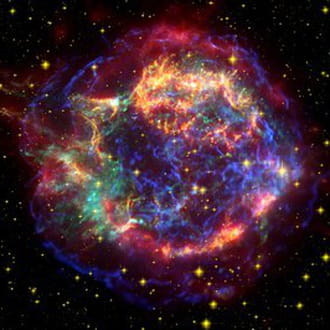
alzina77
Messages postés
26
Date d'inscription
samedi 27 octobre 2007
Statut
Membre
Dernière intervention
1 mai 2010
-
27 avril 2010 à 22:15
alzina77 Messages postés 26 Date d'inscription samedi 27 octobre 2007 Statut Membre Dernière intervention 1 mai 2010 - 1 mai 2010 à 19:25
alzina77 Messages postés 26 Date d'inscription samedi 27 octobre 2007 Statut Membre Dernière intervention 1 mai 2010 - 1 mai 2010 à 19:25
A voir également:
- RunDll * Google Desktop accès refusé
- Dns google - Guide
- Google maps satellite - Guide
- Google earth - Télécharger - 3D
- Créer un compte google - Guide
- Google desktop - Télécharger - Personnalisation
29 réponses

moment de grace
Messages postés
29042
Date d'inscription
samedi 6 décembre 2008
Statut
Contributeur sécurité
Dernière intervention
18 juillet 2013
2 272
27 avril 2010 à 22:27
27 avril 2010 à 22:27
bonjour
1)
postes le dernier rapport Malwarebytes sans le refaire
2)
* Télécharge Random's System Information Tool (RSIT) de Random/Random.
(outil de diagnostic)
http://images.malwareremoval.com/random/RSIT.exe
* Enregistre le sur ton Bureau.
* Double clique sur RSIT.exe pour lancer l'outil.
* Clique sur "Continue" à l'écran Disclaimer.
* Si l'outil HijackThis n'est pas présent ou non détecté sur l'ordinateur, RSIT le téléchargera (autorise l'accès dans ton pare-feu s'il te le demande)
et tu devras accepter la licence.
* Une fois le scan terminé, deux rapports vont apparaître : poste les dans deux messages séparés stp
Les rapports se trouvent à cet endroit:
C:\rsit\info.txt
C:\rsit\log.txt
1)
postes le dernier rapport Malwarebytes sans le refaire
2)
* Télécharge Random's System Information Tool (RSIT) de Random/Random.
(outil de diagnostic)
http://images.malwareremoval.com/random/RSIT.exe
* Enregistre le sur ton Bureau.
* Double clique sur RSIT.exe pour lancer l'outil.
* Clique sur "Continue" à l'écran Disclaimer.
* Si l'outil HijackThis n'est pas présent ou non détecté sur l'ordinateur, RSIT le téléchargera (autorise l'accès dans ton pare-feu s'il te le demande)
et tu devras accepter la licence.
* Une fois le scan terminé, deux rapports vont apparaître : poste les dans deux messages séparés stp
Les rapports se trouvent à cet endroit:
C:\rsit\info.txt
C:\rsit\log.txt

moment de grace
Messages postés
29042
Date d'inscription
samedi 6 décembre 2008
Statut
Contributeur sécurité
Dernière intervention
18 juillet 2013
2 272
28 avril 2010 à 14:49
28 avril 2010 à 14:49
il me manque ce rapport là C:\rsit\log.txt
utilises "j'ai une réponse" pour tes posts stp
utilises "j'ai une réponse" pour tes posts stp

moment de grace
Messages postés
29042
Date d'inscription
samedi 6 décembre 2008
Statut
Contributeur sécurité
Dernière intervention
18 juillet 2013
2 272
28 avril 2010 à 22:29
28 avril 2010 à 22:29
ok
c'est parti
1)
Téléchargez USBFIX de El Desaparecido, C_xx
http://pagesperso-orange.fr/NosTools/Chiquitine29/UsbFix.exe
ou
https://www.ionos.fr/?affiliate_id=77097
/!\ Utilisateur de vista et windows 7 :
ne pas oublier de désactiver Le contrôle des comptes utilisateurs
https://www.commentcamarche.net/faq/8343-vista-desactiver-l-uac
/!\ Branche tes sources de données externes à ton PC, (clé USB, disque dur externe, etc...) susceptible d'avoir été infectées sans les ouvrir
* Double clic sur le raccourci UsbFix présent sur le bureau .
* Choisir l'option2 suppression
(d'autres options disponibles, voir le tutoriel).
* Laissez travailler l'outil.
Le menu démarrer et les icônes vont disparaître.. c'est normal.
Si un message te demande de redémarrer l'ordinateur fais le ...
? Au redémarrage, le fix se relance... laisses l'opération s'effectuer.
? Le bloc note s'ouvre avec un rapport, envoies le dans la prochaine réponse
* Note : Le rapport UsbFix.txt est sauvegardé a la racine du disque. ( C:\UsbFix.txt )
( CTRL+A Pour tout sélectionner , CTRL+C pour copier et CTRL+V pour coller )
* Note : "Process.exe", une composante de l'outil, est détecté par certains antivirus (AntiVir, Dr.Web, Kaspersky Anti-Virus) comme étant un RiskTool.
Il ne s'agit pas d'un virus, mais d'un utilitaire destiné à mettre fin à des processus.
Mis entre de mauvaises mains, cet utilitaire pourrait arrêter des logiciels de sécurité (Antivirus, Firewall...) d'où l'alerte émise par ces antivirus.
* Tuto : http://pagesperso-orange.fr/NosTools/usbfix.html
UsbFix peut te demander d'uploader un dossier compressé à cette adresse : https://www.ionos.fr/?affiliate_id=77097
Il est enregistré sur ton bureau.
Merci de l'envoyer à l'adresse indiquée afin d'aider l'auteur de UsbFix dans ses recherches.
........................
2)
* Télécharge de AD-Remover sur ton Bureau. (Merci à C_XX)
http://pagesperso-orange.fr/NosTools/C_XX/AD-R.exe
Miroir:
https://www.androidworld.fr/
/!\ Déconnecte-toi d'internet et ferme toutes applications en cours /!\
? Désactive provisoirement et seulement le temps de l'utilisation de ADremover, la protection en temps réel de ton Antivirus et de tes Antispywares, qui peuvent gêner fortement la procédure de recherche et de nettoyage de l'outil.
- Double-clique sur l'icône Ad-remover située sur ton Bureau.
- Sur la page, clique sur le bouton « NETTOYER »
- Confirme lancement du scan
- Laisse travailler l'outil.
- Poste le rapport qui apparaît à la fin.
(Le rapport est sauvegardé aussi sous C:\Ad-report(Scan/clean).Txt)
(CTRL+A pour tout sélectionner, CTRL+C pour copier et CTRL+V pour coller)
.........................
3)
Desactive ton antivirus le temps de la manip ainsi que ton parefeu si présent(car il est detecté a tort comme infection)
? Télécharge et installe List&Kill'em et enregistre le sur ton bureau
http://sd-1.archive-host.com/...
double clique ( clic droit "executer en tant qu'administrateur" pour Vista/7 ) sur le raccourci sur ton bureau pour lancer l'installation
coche la case "creer une icone sur le bureau"
une fois terminée , clic sur "terminer" et le programme se lancer seul
choisis la langue puis choisis l'option SEARCH
laisse travailler l'outil
à l'apparition de la fenetre blanche , c'est un peu long , c'est normal , le programme n'est pas bloqué.
un rapport du nom de catchme apparait sur ton bureau , ignore-le,ne le poste pas , mais ne le supprime pas pour l instant, le scan n'est pas fini.
? Poste le contenu du rapport qui s'ouvre aux 100 % du scan à l'ecran "COMPLETED"
tu peux supprimer le rapport catchme.log de ton bureau maintenant.
c'est parti
1)
Téléchargez USBFIX de El Desaparecido, C_xx
http://pagesperso-orange.fr/NosTools/Chiquitine29/UsbFix.exe
ou
https://www.ionos.fr/?affiliate_id=77097
/!\ Utilisateur de vista et windows 7 :
ne pas oublier de désactiver Le contrôle des comptes utilisateurs
https://www.commentcamarche.net/faq/8343-vista-desactiver-l-uac
/!\ Branche tes sources de données externes à ton PC, (clé USB, disque dur externe, etc...) susceptible d'avoir été infectées sans les ouvrir
* Double clic sur le raccourci UsbFix présent sur le bureau .
* Choisir l'option2 suppression
(d'autres options disponibles, voir le tutoriel).
* Laissez travailler l'outil.
Le menu démarrer et les icônes vont disparaître.. c'est normal.
Si un message te demande de redémarrer l'ordinateur fais le ...
? Au redémarrage, le fix se relance... laisses l'opération s'effectuer.
? Le bloc note s'ouvre avec un rapport, envoies le dans la prochaine réponse
* Note : Le rapport UsbFix.txt est sauvegardé a la racine du disque. ( C:\UsbFix.txt )
( CTRL+A Pour tout sélectionner , CTRL+C pour copier et CTRL+V pour coller )
* Note : "Process.exe", une composante de l'outil, est détecté par certains antivirus (AntiVir, Dr.Web, Kaspersky Anti-Virus) comme étant un RiskTool.
Il ne s'agit pas d'un virus, mais d'un utilitaire destiné à mettre fin à des processus.
Mis entre de mauvaises mains, cet utilitaire pourrait arrêter des logiciels de sécurité (Antivirus, Firewall...) d'où l'alerte émise par ces antivirus.
* Tuto : http://pagesperso-orange.fr/NosTools/usbfix.html
UsbFix peut te demander d'uploader un dossier compressé à cette adresse : https://www.ionos.fr/?affiliate_id=77097
Il est enregistré sur ton bureau.
Merci de l'envoyer à l'adresse indiquée afin d'aider l'auteur de UsbFix dans ses recherches.
........................
2)
* Télécharge de AD-Remover sur ton Bureau. (Merci à C_XX)
http://pagesperso-orange.fr/NosTools/C_XX/AD-R.exe
Miroir:
https://www.androidworld.fr/
/!\ Déconnecte-toi d'internet et ferme toutes applications en cours /!\
? Désactive provisoirement et seulement le temps de l'utilisation de ADremover, la protection en temps réel de ton Antivirus et de tes Antispywares, qui peuvent gêner fortement la procédure de recherche et de nettoyage de l'outil.
- Double-clique sur l'icône Ad-remover située sur ton Bureau.
- Sur la page, clique sur le bouton « NETTOYER »
- Confirme lancement du scan
- Laisse travailler l'outil.
- Poste le rapport qui apparaît à la fin.
(Le rapport est sauvegardé aussi sous C:\Ad-report(Scan/clean).Txt)
(CTRL+A pour tout sélectionner, CTRL+C pour copier et CTRL+V pour coller)
.........................
3)
Desactive ton antivirus le temps de la manip ainsi que ton parefeu si présent(car il est detecté a tort comme infection)
? Télécharge et installe List&Kill'em et enregistre le sur ton bureau
http://sd-1.archive-host.com/...
double clique ( clic droit "executer en tant qu'administrateur" pour Vista/7 ) sur le raccourci sur ton bureau pour lancer l'installation
coche la case "creer une icone sur le bureau"
une fois terminée , clic sur "terminer" et le programme se lancer seul
choisis la langue puis choisis l'option SEARCH
laisse travailler l'outil
à l'apparition de la fenetre blanche , c'est un peu long , c'est normal , le programme n'est pas bloqué.
un rapport du nom de catchme apparait sur ton bureau , ignore-le,ne le poste pas , mais ne le supprime pas pour l instant, le scan n'est pas fini.
? Poste le contenu du rapport qui s'ouvre aux 100 % du scan à l'ecran "COMPLETED"
tu peux supprimer le rapport catchme.log de ton bureau maintenant.

moment de grace
Messages postés
29042
Date d'inscription
samedi 6 décembre 2008
Statut
Contributeur sécurité
Dernière intervention
18 juillet 2013
2 272
28 avril 2010 à 23:38
28 avril 2010 à 23:38
postes tes rapports ici...
############################## | UsbFix V6.110 |
User : MARYLINE (Administrateurs) # PC-DE-SESSION1
Update on 28/04/2010 by El Desaparecido , C_XX & Chimay8
Start at: 23:16:59 | 28/04/2010
Website : http://pagesperso-orange.fr/NosTools/index.html
Contact : FindyKill.Contact@gmail.com
Pentium(R) Dual-Core CPU T4200 @ 2.00GHz
Microsoft® Windows Vista(TM) Édition Familiale Premium (6.0.6002 32-bit) # Service Pack 2
Internet Explorer 8.0.6001.18904
Windows Firewall Status : Enabled
C:\ -> Disque fixe local # 452,76 Go (183,86 Go free) [OS] # NTFS
D:\ -> Disque CD-ROM
################## | Elements infectieux |
Supprimé ! C:\$Recycle.Bin\S-1-5-21-918542522-3079126439-2211750308-1000
################## | Registre |
################## | Mountpoints2 |
################## | Listing des fichiers présent |
[18/09/2006 23:43|--a------|24] C:\autoexec.bat
[11/04/2009 08:36|-rahs----|333257] C:\bootmgr
[08/01/2009 21:50|-ra-s----|8192] C:\BOOTSECT.BAK
[18/09/2006 23:43|--a------|10] C:\config.sys
[?|?|?] C:\hiberfil.sys
[28/04/2010 11:22|--a------|127] C:\mbam-error.txt
[?|?|?] C:\pagefile.sys
[08/01/2009 14:13|--a------|426] C:\RHDSetup.log
[28/04/2010 23:20|--a------|1202] C:\UsbFix.txt
[28/04/2010 23:09|--a------|1334] C:\UsbFix_Upload_Me_PC-DE-SESSION1.zip
################## | Vaccination |
# C:\autorun.inf -> Dossier créé par UsbFix (El Desaparecido).
################## | Upload |
Veuillez envoyer le fichier : C:\UsbFix_Upload_Me_PC-DE-SESSION1.zip : https://www.ionos.fr/?affiliate_id=77097
Merci pour votre contribution .
....................................................................
as tu fais usbfix plusieurs fois ?
le rapport me surprend
############################## | UsbFix V6.110 |
User : MARYLINE (Administrateurs) # PC-DE-SESSION1
Update on 28/04/2010 by El Desaparecido , C_XX & Chimay8
Start at: 23:16:59 | 28/04/2010
Website : http://pagesperso-orange.fr/NosTools/index.html
Contact : FindyKill.Contact@gmail.com
Pentium(R) Dual-Core CPU T4200 @ 2.00GHz
Microsoft® Windows Vista(TM) Édition Familiale Premium (6.0.6002 32-bit) # Service Pack 2
Internet Explorer 8.0.6001.18904
Windows Firewall Status : Enabled
C:\ -> Disque fixe local # 452,76 Go (183,86 Go free) [OS] # NTFS
D:\ -> Disque CD-ROM
################## | Elements infectieux |
Supprimé ! C:\$Recycle.Bin\S-1-5-21-918542522-3079126439-2211750308-1000
################## | Registre |
################## | Mountpoints2 |
################## | Listing des fichiers présent |
[18/09/2006 23:43|--a------|24] C:\autoexec.bat
[11/04/2009 08:36|-rahs----|333257] C:\bootmgr
[08/01/2009 21:50|-ra-s----|8192] C:\BOOTSECT.BAK
[18/09/2006 23:43|--a------|10] C:\config.sys
[?|?|?] C:\hiberfil.sys
[28/04/2010 11:22|--a------|127] C:\mbam-error.txt
[?|?|?] C:\pagefile.sys
[08/01/2009 14:13|--a------|426] C:\RHDSetup.log
[28/04/2010 23:20|--a------|1202] C:\UsbFix.txt
[28/04/2010 23:09|--a------|1334] C:\UsbFix_Upload_Me_PC-DE-SESSION1.zip
################## | Vaccination |
# C:\autorun.inf -> Dossier créé par UsbFix (El Desaparecido).
################## | Upload |
Veuillez envoyer le fichier : C:\UsbFix_Upload_Me_PC-DE-SESSION1.zip : https://www.ionos.fr/?affiliate_id=77097
Merci pour votre contribution .
....................................................................
as tu fais usbfix plusieurs fois ?
le rapport me surprend
Vous n’avez pas trouvé la réponse que vous recherchez ?
Posez votre question
alzina77
Messages postés
26
Date d'inscription
samedi 27 octobre 2007
Statut
Membre
Dernière intervention
1 mai 2010
28 avril 2010 à 23:51
28 avril 2010 à 23:51
Effectivement, j'ai fais le rapport usbfix 2 fois car le programme a bloqué au moment du nettoyage des fichiers du disque (ne répond pas). Donc, j'ai dû recommencer, je n'avais pas le choix...

moment de grace
Messages postés
29042
Date d'inscription
samedi 6 décembre 2008
Statut
Contributeur sécurité
Dernière intervention
18 juillet 2013
2 272
28 avril 2010 à 23:57
28 avril 2010 à 23:57
ok je comprend mieux
donc poursuis et postes les rapports ici dont ad remover...merci
donc poursuis et postes les rapports ici dont ad remover...merci

alzina77
Messages postés
26
Date d'inscription
samedi 27 octobre 2007
Statut
Membre
Dernière intervention
1 mai 2010
29 avril 2010 à 00:15
29 avril 2010 à 00:15
Voici mon dernier rapport List'em :
ps : ma fenêtre RunDll intempestive apparaît toujours !...
List'em by g3n-h@ckm@n 1.7.2.4
User : MARYLINE (Administrateurs)
Update on 28/04/2010 by g3n-h@ckm@n ::::: 10.45
Start at: 23:56:59 | 28/04/2010
Pentium(R) Dual-Core CPU T4200 @ 2.00GHz
Microsoft® Windows Vista(TM) Édition Familiale Premium (6.0.6002 32-bit) # Service Pack 2
Internet Explorer 8.0.6001.18904
Windows Firewall Status : Enabled
C:\ -> Disque fixe local | 452,76 Go (183,61 Go free) [OS] | NTFS
D:\ -> Disque CD-ROM
Boot: Normal
¤¤¤¤¤¤¤¤¤¤¤¤¤¤¤¤¤¤¤¤¤¤ Processes running
C:\Windows\System32\smss.exe
C:\Windows\system32\csrss.exe
C:\Windows\system32\wininit.exe
C:\Windows\system32\csrss.exe
C:\Windows\system32\services.exe
C:\Windows\system32\lsass.exe
C:\Windows\system32\lsm.exe
C:\Windows\system32\winlogon.exe
C:\Windows\system32\svchost.exe
C:\Windows\system32\svchost.exe
C:\Program Files\COMODO\COMODO Internet Security\cmdagent.exe
C:\Windows\system32\svchost.exe
C:\Windows\System32\svchost.exe
C:\Windows\System32\svchost.exe
C:\Windows\System32\svchost.exe
C:\Windows\system32\svchost.exe
C:\Windows\system32\svchost.exe
C:\Windows\system32\SLsvc.exe
C:\Windows\system32\svchost.exe
C:\Windows\System32\spoolsv.exe
C:\Program Files\Avira\AntiVir Desktop\sched.exe
C:\Windows\system32\svchost.exe
C:\Windows\system32\Dwm.exe
C:\Windows\system32\taskeng.exe
C:\Program Files\Adobe\Photoshop Elements 6.0\PhotoshopElementsFileAgent.exe
C:\Windows\Explorer.EXE
C:\Program Files\Avira\AntiVir Desktop\avguard.exe
C:\Windows\system32\svchost.exe
C:\Program Files\Packard Bell\Packard Bell Recovery Management\Service\ETService.exe
C:\Windows\system32\taskeng.exe
C:\Windows\system32\rundll32.exe
C:\Program Files\Avira\AntiVir Desktop\avgnt.exe
C:\Program Files\Google\Google Desktop Search\GoogleDesktop.exe
C:\Program Files\Spybot - Search & Destroy\TeaTimer.exe
C:\Program Files\Nero\Nero8\Nero BackItUp\NBService.exe
C:\Windows\system32\IoctlSvc.exe
C:\Windows\system32\svchost.exe
C:\Windows\system32\svchost.exe
C:\Windows\System32\svchost.exe
C:\Windows\system32\SearchIndexer.exe
C:\Program Files\Spybot - Search & Destroy\SDWinSec.exe
C:\Program Files\Google\Google Desktop Search\GoogleDesktop.exe
C:\Windows\system32\wbem\unsecapp.exe
C:\Windows\system32\wbem\wmiprvse.exe
C:\Program Files\Internet Explorer\iexplore.exe
C:\Program Files\Internet Explorer\iexplore.exe
C:\Windows\system32\taskeng.exe
C:\Windows\system32\SearchProtocolHost.exe
C:\Windows\system32\SearchFilterHost.exe
C:\Program Files\List_Kill'em\List_Kill'em.exe
C:\Windows\system32\conime.exe
C:\Windows\system32\rundll32.exe
C:\Windows\system32\cmd.exe
C:\Windows\system32\wbem\wmiprvse.exe
C:\Program Files\List_Kill'em\pv.exe
======================
Keys "Run"
======================
[HKEY_CURRENT_USER\SOFTWARE\Microsoft\Windows\CurrentVersion\Run]
SpybotSD TeaTimer REG_SZ C:\Program Files\Spybot - Search & Destroy\TeaTimer.exe
[HKEY_LOCAL_MACHINE\SOFTWARE\Microsoft\Windows\CurrentVersion\Run]
eRecoveryService REG_SZ
avgnt REG_SZ "C:\Program Files\Avira\AntiVir Desktop\avgnt.exe" /min
COMODO Internet Security REG_SZ "C:\Program Files\COMODO\COMODO Internet Security\cfp.exe" -h
Adobe Reader Speed Launcher REG_SZ "C:\Program Files\Adobe\Reader 9.0\Reader\Reader_sl.exe"
Adobe ARM REG_SZ "C:\Program Files\Common Files\Adobe\ARM\1.0\AdobeARM.exe"
Google Desktop Search REG_SZ "C:\Program Files\Google\Google Desktop Search\GoogleDesktop.exe" /startup
[HKEY_LOCAL_MACHINE\Software\Microsoft\Windows\CurrentVersion\RunServices]
[HKEY_LOCAL_MACHINE\Software\Microsoft\Windows\CurrentVersion\RunOnce]
=====================
Other Keys
=====================
[HKEY_LOCAL_MACHINE\Software\Microsoft\Windows\CurrentVersion\Policies\System]
ConsentPromptBehaviorAdmin REG_DWORD 2 (0x2)
ConsentPromptBehaviorUser REG_DWORD 1 (0x1)
EnableInstallerDetection REG_DWORD 1 (0x1)
EnableLUA REG_DWORD 0 (0x0)
EnableSecureUIAPaths REG_DWORD 1 (0x1)
EnableVirtualization REG_DWORD 1 (0x1)
PromptOnSecureDesktop REG_DWORD 1 (0x1)
ValidateAdminCodeSignatures REG_DWORD 0 (0x0)
dontdisplaylastusername REG_DWORD 0 (0x0)
legalnoticecaption REG_SZ
legalnoticetext REG_SZ
scforceoption REG_DWORD 0 (0x0)
shutdownwithoutlogon REG_DWORD 1 (0x1)
undockwithoutlogon REG_DWORD 1 (0x1)
FilterAdministratorToken REG_DWORD 0 (0x0)
EnableUIADesktopToggle REG_DWORD 0 (0x0)
===============
[HKEY_CURRENT_USER\Software\Microsoft\Windows\CurrentVersion\Policies\explorer]
NoDriveAutoRun REG_DWORD 255 (0xff)
NoDriveTypeAutoRun REG_DWORD 255 (0xff)
HonorAutoRunSetting REG_DWORD 0 (0x0)
===============
[HKEY_LOCAL_MACHINE\Software\Microsoft\Windows\CurrentVersion\Policies\explorer]
BindDirectlyToPropertySetStorage REG_DWORD 0 (0x0)
NoDriveAutoRun REG_DWORD 255 (0xff)
NoDriveTypeAutoRun REG_DWORD 255 (0xff)
HonorAutoRunSetting REG_DWORD 0 (0x0)
===============
[HKEY_LOCAL_MACHINE\SOFTWARE\Microsoft\Windows NT\CurrentVersion\Windows]
AppInit_DLLS REG_SZ C:\Windows\system32\guard32.dll C:\PROGRA~1\Google\GOOGLE~1\GOEC62~1.DLL
===============
[HKEY_LOCAL_MACHINE\Software\Microsoft\Windows NT\CurrentVersion\Winlogon]
ReportBootOk REG_SZ 1
Shell REG_SZ explorer.exe
Userinit REG_SZ C:\Windows\system32\userinit.exe,
VmApplet REG_SZ rundll32 shell32,Control_RunDLL "sysdm.cpl"
AutoRestartShell REG_DWORD 1 (0x1)
LegalNoticeCaption REG_SZ
LegalNoticeText REG_SZ
PowerdownAfterShutdown REG_SZ 0
ShutdownWithoutLogon REG_SZ 0
cachedlogonscount REG_SZ 10
forceunlocklogon REG_DWORD 0 (0x0)
passwordexpirywarning REG_DWORD 14 (0xe)
Background REG_SZ 0 0 0
DebugServerCommand REG_SZ no
WinStationsDisabled REG_SZ 0
DisableCAD REG_DWORD 1 (0x1)
scremoveoption REG_SZ 0
ShutdownFlags REG_DWORD 5 (0x5)
Windows Shell (ezShellStart) REG_SZ C:\Windows\system32\userinit.exe,
===============
[HKEY_LOCAL_MACHINE\software\microsoft\windows nt\currentversion\winlogon\notify\igfxcui]
===============
[HKEY_LOCAL_MACHINE\SOFTWARE\Microsoft\Windows\CurrentVersion\Explorer\ShellExecuteHooks]
{E54729E8-BB3D-4270-9D49-7389EA579090} REG_SZ EasyBits Security Shield Hook - prevents launching insecure programs by kids
===============
[HKEY_LOCAL_MACHINE\system\currentcontrolset\services\sharedaccess\parameters\firewallpolicy\standardprofile\authorizedapplications\list]
[HKEY_LOCAL_MACHINE\system\currentcontrolset\services\sharedaccess\parameters\firewallpolicy\domainprofile\authorizedapplications\list]
===============
ActivX controls
===============
[HKEY_LOCAL_MACHINE\software\microsoft\code store database\distribution units\{8100D56A-5661-482C-BEE8-AFECE305D968}]
[HKEY_LOCAL_MACHINE\software\microsoft\code store database\distribution units\{8AD9C840-044E-11D1-B3E9-00805F499D93}]
[HKEY_LOCAL_MACHINE\software\microsoft\code store database\distribution units\{BD8667B7-38D8-4C77-B580-18C3E146372C}]
[HKEY_LOCAL_MACHINE\software\microsoft\code store database\distribution units\{CAFEEFAC-0016-0000-0017-ABCDEFFEDCBA}]
[HKEY_LOCAL_MACHINE\software\microsoft\code store database\distribution units\{CAFEEFAC-FFFF-FFFF-FFFF-ABCDEFFEDCBA}]
[HKEY_LOCAL_MACHINE\software\microsoft\code store database\distribution units\{E2883E8F-472F-4FB0-9522-AC9BF37916A7}]
[HKEY_LOCAL_MACHINE\software\microsoft\code store database\distribution units\{E77F23EB-E7AB-4502-8F37-247DBAF1A147}]
===============
[HKEY_LOCAL_MACHINE\software\microsoft\active setup\installed components\>{22d6f312-b0f6-11d0-94ab-0080c74c7e95}]
[HKEY_LOCAL_MACHINE\software\microsoft\active setup\installed components\>{26923b43-4d38-484f-9b9e-de460746276c}]
[HKEY_LOCAL_MACHINE\software\microsoft\active setup\installed components\>{60B49E34-C7CC-11D0-8953-00A0C90347FF}]
[HKEY_LOCAL_MACHINE\software\microsoft\active setup\installed components\{08B0E5C0-4FCB-11CF-AAA5-00401C608500}]
[HKEY_LOCAL_MACHINE\software\microsoft\active setup\installed components\{2179C5D3-EBFF-11CF-B6FD-00AA00B4E220}]
[HKEY_LOCAL_MACHINE\software\microsoft\active setup\installed components\{22d6f312-b0f6-11d0-94ab-0080c74c7e95}]
[HKEY_LOCAL_MACHINE\software\microsoft\active setup\installed components\{2C7339CF-2B09-4501-B3F3-F3508C9228ED}]
[HKEY_LOCAL_MACHINE\software\microsoft\active setup\installed components\{3af36230-a269-11d1-b5bf-0000f8051515}]
[HKEY_LOCAL_MACHINE\software\microsoft\active setup\installed components\{44BBA840-CC51-11CF-AAFA-00AA00B6015C}]
[HKEY_LOCAL_MACHINE\software\microsoft\active setup\installed components\{44BBA848-CC51-11CF-AAFA-00AA00B6015C}]
[HKEY_LOCAL_MACHINE\software\microsoft\active setup\installed components\{44BBA855-CC51-11CF-AAFA-00AA00B6015F}]
[HKEY_LOCAL_MACHINE\software\microsoft\active setup\installed components\{45ea75a0-a269-11d1-b5bf-0000f8051515}]
[HKEY_LOCAL_MACHINE\software\microsoft\active setup\installed components\{4f645220-306d-11d2-995d-00c04f98bbc9}]
[HKEY_LOCAL_MACHINE\software\microsoft\active setup\installed components\{5fd399c0-a70a-11d1-9948-00c04f98bbc9}]
[HKEY_LOCAL_MACHINE\software\microsoft\active setup\installed components\{630b1da0-b465-11d1-9948-00c04f98bbc9}]
[HKEY_LOCAL_MACHINE\software\microsoft\active setup\installed components\{6BF52A52-394A-11d3-B153-00C04F79FAA6}]
[HKEY_LOCAL_MACHINE\software\microsoft\active setup\installed components\{6fab99d0-bab8-11d1-994a-00c04f98bbc9}]
[HKEY_LOCAL_MACHINE\software\microsoft\active setup\installed components\{7790769C-0471-11d2-AF11-00C04FA35D02}]
[HKEY_LOCAL_MACHINE\software\microsoft\active setup\installed components\{7C028AF8-F614-47B3-82DA-BA94E41B1089}]
[HKEY_LOCAL_MACHINE\software\microsoft\active setup\installed components\{89820200-ECBD-11cf-8B85-00AA005B4340}]
[HKEY_LOCAL_MACHINE\software\microsoft\active setup\installed components\{89820200-ECBD-11cf-8B85-00AA005B4383}]
[HKEY_LOCAL_MACHINE\software\microsoft\active setup\installed components\{89B4C1CD-B018-4511-B0A1-5476DBF70820}]
[HKEY_LOCAL_MACHINE\software\microsoft\active setup\installed components\{9381D8F2-0288-11D0-9501-00AA00B911A5}]
[HKEY_LOCAL_MACHINE\software\microsoft\active setup\installed components\{C6BAF60B-6E91-453F-BFF9-D3789CFEFCDD}]
[HKEY_LOCAL_MACHINE\software\microsoft\active setup\installed components\{C9E9A340-D1F1-11D0-821E-444553540600}]
[HKEY_LOCAL_MACHINE\software\microsoft\active setup\installed components\{CDD7975E-60F8-41d5-8149-19E51D6F71D0}]
[HKEY_LOCAL_MACHINE\software\microsoft\active setup\installed components\{D27CDB6E-AE6D-11CF-96B8-444553540000}]
[HKEY_LOCAL_MACHINE\software\microsoft\active setup\installed components\{de5aed00-a4bf-11d1-9948-00c04f98bbc9}]
[HKEY_LOCAL_MACHINE\software\microsoft\active setup\installed components\{E92B03AB-B707-11d2-9CBD-0000F87A369E}]
==============
BHO :
======
[HKEY_LOCAL_MACHINE\software\microsoft\windows\currentversion\explorer\browser helper objects\{18DF081C-E8AD-4283-A596-FA578C2EBDC3}]
[HKEY_LOCAL_MACHINE\software\microsoft\windows\currentversion\explorer\browser helper objects\{53707962-6F74-2D53-2644-206D7942484F}]
[HKEY_LOCAL_MACHINE\software\microsoft\windows\currentversion\explorer\browser helper objects\{5C255C8A-E604-49b4-9D64-90988571CECB}]
[HKEY_LOCAL_MACHINE\software\microsoft\windows\currentversion\explorer\browser helper objects\{8A9D74F9-560B-4FE7-ABEB-3B2E638E5CD6}]
[HKEY_LOCAL_MACHINE\software\microsoft\windows\currentversion\explorer\browser helper objects\{9030D464-4C02-4ABF-8ECC-5164760863C6}]
[HKEY_LOCAL_MACHINE\software\microsoft\windows\currentversion\explorer\browser helper objects\{AA58ED58-01DD-4d91-8333-CF10577473F7}]
[HKEY_LOCAL_MACHINE\software\microsoft\windows\currentversion\explorer\browser helper objects\{AF69DE43-7D58-4638-B6FA-CE66B5AD205D}]
[HKEY_LOCAL_MACHINE\software\microsoft\windows\currentversion\explorer\browser helper objects\{DBC80044-A445-435b-BC74-9C25C1C588A9}]
===
DNS
===
HKLM\SYSTEM\CCS\Services\Tcpip\..\{30380FAF-242C-406A-BA68-06EAA0D9732E}: DhcpNameServer=212.27.40.241 212.27.40.240
HKLM\SYSTEM\CCS\Services\Tcpip\..\{E9C5F251-6EC4-45AA-B1E7-1425E124B44E}: DhcpNameServer=192.168.1.1
HKLM\SYSTEM\CS1\Services\Tcpip\..\{30380FAF-242C-406A-BA68-06EAA0D9732E}: DhcpNameServer=212.27.40.241 212.27.40.240
HKLM\SYSTEM\CS1\Services\Tcpip\..\{E9C5F251-6EC4-45AA-B1E7-1425E124B44E}: DhcpNameServer=192.168.1.1
HKLM\SYSTEM\CS3\Services\Tcpip\..\{30380FAF-242C-406A-BA68-06EAA0D9732E}: DhcpNameServer=212.27.40.241 212.27.40.240
HKLM\SYSTEM\CS3\Services\Tcpip\..\{E9C5F251-6EC4-45AA-B1E7-1425E124B44E}: DhcpNameServer=192.168.1.1
HKLM\SYSTEM\CCS\Services\Tcpip\Parameters: DhcpNameServer=192.168.1.1
HKLM\SYSTEM\CS1\Services\Tcpip\Parameters: DhcpNameServer=192.168.1.1
HKLM\SYSTEM\CS3\Services\Tcpip\Parameters: DhcpNameServer=192.168.1.1
================
Internet Explorer :
================
[HKEY_LOCAL_MACHINE\Software\Microsoft\Internet Explorer\Main]
Start Page REG_SZ https://www.msn.com/fr-fr
Local Page REG_SZ C:\Windows\System32\blank.htm
Default_Search_URL REG_SZ http://www.microsoft.com/isapi/redir.dll?prd=ie&ar=iesearch
Default_Page_URL REG_SZ http://www.microsoft.com/isapi/redir.dll?prd=ie&pver=6&ar=msnhome
Search Page REG_SZ http://www.microsoft.com/isapi/redir.dll?prd=ie&ar=iesearch
[HKEY_CURRENT_USER\Software\Microsoft\Internet Explorer\Main]
Start Page REG_SZ https://www.msn.com/fr-fr
Local Page REG_SZ C:\Windows\system32\blank.htm
========
Services
========
[HKEY_LOCAL_MACHINE\SYSTEM\CurrentControlSet\Services]
Ndisuio : 0x3 ( OK = 3 )
EapHost : 0x3 ( OK = 2 )
Wlansvc : 0x2 ( OK = 2 )
SharedAccess : 0x3 ( OK = 2 )
windefend : 0x2 ( OK = 2 )
wuauserv : 0x2 ( OK = 2 )
wscsvc : 0x2 ( OK = 2 )
========
Safemode
========
HKEY_LOCAL_MACHINE\SYSTEM\CurrentControlSet\Control\SafeBoot : OK !!
HKEY_LOCAL_MACHINE\SYSTEM\CurrentControlSet\Control\SafeBoot\Minimal : OK !!
HKEY_LOCAL_MACHINE\SYSTEM\CurrentControlSet\Control\SafeBoot\Network : OK !!
=========
Atapi.sys
=========
C:\Windows\System32\drivers\atapi.sys :
MD5 :: [1f05b78ab91c9075565a9d8a4b880bc4]
SHA256 :: [737be9f9376dab0ccdfed93ea6d67f0c432367ea63cd772a453485be769af3bd]
C:\Windows\System32\DriverStore\FileRepository\mshdc.inf_b12d8e84\atapi.sys :
MD5 :: [1f05b78ab91c9075565a9d8a4b880bc4]
SHA256 :: [737be9f9376dab0ccdfed93ea6d67f0c432367ea63cd772a453485be769af3bd]
C:\Windows\System32\DriverStore\FileRepository\mshdc.inf_c6c2e699\atapi.sys :
MD5 :: [4f4fcb8b6ea06784fb6d475b7ec7300f]
SHA256 :: [6202d85c9a75e3f01f5f94f069c4cd8a2b9295a182301eae5940ec3bc2c1d896]
C:\Windows\System32\DriverStore\FileRepository\mshdc.inf_cc18792d\atapi.sys :
MD5 :: [2d9c903dc76a66813d350a562de40ed9]
SHA256 :: [82609f01a08c6842e4c17c077bb641c1429c0e6657964b7f2d114035e1bdcbf3]
C:\Windows\winsxs\x86_mshdc.inf_31bf3856ad364e35_6.0.6001.18000_none_dd38281a2189ce9c\atapi.sys :
MD5 :: [2d9c903dc76a66813d350a562de40ed9]
SHA256 :: [82609f01a08c6842e4c17c077bb641c1429c0e6657964b7f2d114035e1bdcbf3]
C:\Windows\winsxs\x86_mshdc.inf_31bf3856ad364e35_6.0.6002.18005_none_df23a1261eab99e8\atapi.sys :
MD5 :: [1f05b78ab91c9075565a9d8a4b880bc4]
SHA256 :: [737be9f9376dab0ccdfed93ea6d67f0c432367ea63cd772a453485be769af3bd]
Référence :
==========
Win 2000_SP2 : ff953a8f08ca3f822127654375786bbe
Win 2000_SP4 : 8c718aa8c77041b3285d55a0ce980867
Win XP_32b : a64013e98426e1877cb653685c5c0009
Win XP_SP2_32b : CDFE4411A69C224BD1D11B2DA92DAC51
Win XP_SP3_32b : 9F3A2F5AA6875C72BF062C712CFA2674
Vista_32b : e03e8c99d15d0381e02743c36afc7c6f
Vista_SP1_32b : 2d9c903dc76a66813d350a562de40ed9
Vista_SP2_32b : 1F05B78AB91C9075565A9D8A4B880BC4
Vista_SP2_64b : 1898FAE8E07D97F2F6C2D5326C633FAC
Windows 7_32b : 80C40F7FDFC376E4C5FEEC28B41C119E
Windows 7_64b : 02062C0B390B7729EDC9E69C680A6F3C
Windows 7_32b_Ultimate : 338c86357871c167a96ab976519bf59e
=======
Drive :
=======
D'fragmenteur de disque Windows
Copyright (c) 2006 Microsoft Corp.
Rapport d'analyse pour le volume C: OS
Taille du volume = 453 Go
Espace libre = 184 Go
tendue d'espace libre la plus grande = 175 Go
Pourcentage de fragmentation des fichiers = 0 %
Remarqueÿ: sur les volumes NTFS, les fragments de fichiers de plus de 64ÿMo ne sont pas inclus dans les statistiques de fragmentation.
Il n'est pas n'cessaire de d'fragmenter ce volume.
¤¤¤¤¤¤¤¤¤¤ Files/folders :
Present !! : C:\Windows\System32\drivers\Fdc.sys
Present !! : C:\Windows\System32\EZUPBH~1.DLL"
Present !! : C:\Windows\tasks\Registry_Doktor.job
Present !! : C:\Users\MARYLINE\AppData\Local\GDIPFONTCACHEV1.DAT
¤¤¤¤¤¤¤¤¤¤ Keys :
Present !! : HKCR\ezUPBHook.ShellObj
Present !! : HKCR\ezUPBHook.ShellObj.1
Present !! : HKCR\TypeLib\{478CAB91-9E28-11D4-97FF-0050047D51FB}
Present !! : HKLM\Software\Classes\Interface\{01009AEC-AFAA-4982-9F2B-6411C5C27E77}
============
catchme 0.3.1398.3 W2K/XP/Vista - rootkit/stealth malware detector by Gmer, http://www.gmer.net
Rootkit scan 2010-04-29 00:10:47
Windows 6.0.6002 Service Pack 2 FAT NTAPI
detected NTDLL code modification:
ZwClose, ZwOpenFile
scanning hidden processes ...
scanning hidden services ...
scanning hidden autostart entries ...
scanning hidden files ...
scan completed successfully
hidden processes: 0
hidden services: 0
hidden files: 0
Stealth MBR rootkit/Mebroot/Sinowal detector 0.3.7 by Gmer, http://www.gmer.net
device: opened successfully
user: MBR read successfully
called modules: ntkrnlpa.exe CLASSPNP.SYS disk.sys ataport.SYS hal.dll pciide.sys PCIIDEX.SYS atapi.sys
kernel: MBR read successfully
user & kernel MBR OK
[HKEY_LOCAL_MACHINE\SOFTWARE\Microsoft\Security Center]
cval REG_DWORD 1 (0x1)
¤¤¤¤¤¤¤¤¤¤¤¤¤¤¤¤¤( EOF )¤¤¤¤¤¤¤¤¤¤¤¤¤¤¤¤¤¤¤¤¤¤¤
End of scan : 0:10:49,10
ps : ma fenêtre RunDll intempestive apparaît toujours !...
List'em by g3n-h@ckm@n 1.7.2.4
User : MARYLINE (Administrateurs)
Update on 28/04/2010 by g3n-h@ckm@n ::::: 10.45
Start at: 23:56:59 | 28/04/2010
Pentium(R) Dual-Core CPU T4200 @ 2.00GHz
Microsoft® Windows Vista(TM) Édition Familiale Premium (6.0.6002 32-bit) # Service Pack 2
Internet Explorer 8.0.6001.18904
Windows Firewall Status : Enabled
C:\ -> Disque fixe local | 452,76 Go (183,61 Go free) [OS] | NTFS
D:\ -> Disque CD-ROM
Boot: Normal
¤¤¤¤¤¤¤¤¤¤¤¤¤¤¤¤¤¤¤¤¤¤ Processes running
C:\Windows\System32\smss.exe
C:\Windows\system32\csrss.exe
C:\Windows\system32\wininit.exe
C:\Windows\system32\csrss.exe
C:\Windows\system32\services.exe
C:\Windows\system32\lsass.exe
C:\Windows\system32\lsm.exe
C:\Windows\system32\winlogon.exe
C:\Windows\system32\svchost.exe
C:\Windows\system32\svchost.exe
C:\Program Files\COMODO\COMODO Internet Security\cmdagent.exe
C:\Windows\system32\svchost.exe
C:\Windows\System32\svchost.exe
C:\Windows\System32\svchost.exe
C:\Windows\System32\svchost.exe
C:\Windows\system32\svchost.exe
C:\Windows\system32\svchost.exe
C:\Windows\system32\SLsvc.exe
C:\Windows\system32\svchost.exe
C:\Windows\System32\spoolsv.exe
C:\Program Files\Avira\AntiVir Desktop\sched.exe
C:\Windows\system32\svchost.exe
C:\Windows\system32\Dwm.exe
C:\Windows\system32\taskeng.exe
C:\Program Files\Adobe\Photoshop Elements 6.0\PhotoshopElementsFileAgent.exe
C:\Windows\Explorer.EXE
C:\Program Files\Avira\AntiVir Desktop\avguard.exe
C:\Windows\system32\svchost.exe
C:\Program Files\Packard Bell\Packard Bell Recovery Management\Service\ETService.exe
C:\Windows\system32\taskeng.exe
C:\Windows\system32\rundll32.exe
C:\Program Files\Avira\AntiVir Desktop\avgnt.exe
C:\Program Files\Google\Google Desktop Search\GoogleDesktop.exe
C:\Program Files\Spybot - Search & Destroy\TeaTimer.exe
C:\Program Files\Nero\Nero8\Nero BackItUp\NBService.exe
C:\Windows\system32\IoctlSvc.exe
C:\Windows\system32\svchost.exe
C:\Windows\system32\svchost.exe
C:\Windows\System32\svchost.exe
C:\Windows\system32\SearchIndexer.exe
C:\Program Files\Spybot - Search & Destroy\SDWinSec.exe
C:\Program Files\Google\Google Desktop Search\GoogleDesktop.exe
C:\Windows\system32\wbem\unsecapp.exe
C:\Windows\system32\wbem\wmiprvse.exe
C:\Program Files\Internet Explorer\iexplore.exe
C:\Program Files\Internet Explorer\iexplore.exe
C:\Windows\system32\taskeng.exe
C:\Windows\system32\SearchProtocolHost.exe
C:\Windows\system32\SearchFilterHost.exe
C:\Program Files\List_Kill'em\List_Kill'em.exe
C:\Windows\system32\conime.exe
C:\Windows\system32\rundll32.exe
C:\Windows\system32\cmd.exe
C:\Windows\system32\wbem\wmiprvse.exe
C:\Program Files\List_Kill'em\pv.exe
======================
Keys "Run"
======================
[HKEY_CURRENT_USER\SOFTWARE\Microsoft\Windows\CurrentVersion\Run]
SpybotSD TeaTimer REG_SZ C:\Program Files\Spybot - Search & Destroy\TeaTimer.exe
[HKEY_LOCAL_MACHINE\SOFTWARE\Microsoft\Windows\CurrentVersion\Run]
eRecoveryService REG_SZ
avgnt REG_SZ "C:\Program Files\Avira\AntiVir Desktop\avgnt.exe" /min
COMODO Internet Security REG_SZ "C:\Program Files\COMODO\COMODO Internet Security\cfp.exe" -h
Adobe Reader Speed Launcher REG_SZ "C:\Program Files\Adobe\Reader 9.0\Reader\Reader_sl.exe"
Adobe ARM REG_SZ "C:\Program Files\Common Files\Adobe\ARM\1.0\AdobeARM.exe"
Google Desktop Search REG_SZ "C:\Program Files\Google\Google Desktop Search\GoogleDesktop.exe" /startup
[HKEY_LOCAL_MACHINE\Software\Microsoft\Windows\CurrentVersion\RunServices]
[HKEY_LOCAL_MACHINE\Software\Microsoft\Windows\CurrentVersion\RunOnce]
=====================
Other Keys
=====================
[HKEY_LOCAL_MACHINE\Software\Microsoft\Windows\CurrentVersion\Policies\System]
ConsentPromptBehaviorAdmin REG_DWORD 2 (0x2)
ConsentPromptBehaviorUser REG_DWORD 1 (0x1)
EnableInstallerDetection REG_DWORD 1 (0x1)
EnableLUA REG_DWORD 0 (0x0)
EnableSecureUIAPaths REG_DWORD 1 (0x1)
EnableVirtualization REG_DWORD 1 (0x1)
PromptOnSecureDesktop REG_DWORD 1 (0x1)
ValidateAdminCodeSignatures REG_DWORD 0 (0x0)
dontdisplaylastusername REG_DWORD 0 (0x0)
legalnoticecaption REG_SZ
legalnoticetext REG_SZ
scforceoption REG_DWORD 0 (0x0)
shutdownwithoutlogon REG_DWORD 1 (0x1)
undockwithoutlogon REG_DWORD 1 (0x1)
FilterAdministratorToken REG_DWORD 0 (0x0)
EnableUIADesktopToggle REG_DWORD 0 (0x0)
===============
[HKEY_CURRENT_USER\Software\Microsoft\Windows\CurrentVersion\Policies\explorer]
NoDriveAutoRun REG_DWORD 255 (0xff)
NoDriveTypeAutoRun REG_DWORD 255 (0xff)
HonorAutoRunSetting REG_DWORD 0 (0x0)
===============
[HKEY_LOCAL_MACHINE\Software\Microsoft\Windows\CurrentVersion\Policies\explorer]
BindDirectlyToPropertySetStorage REG_DWORD 0 (0x0)
NoDriveAutoRun REG_DWORD 255 (0xff)
NoDriveTypeAutoRun REG_DWORD 255 (0xff)
HonorAutoRunSetting REG_DWORD 0 (0x0)
===============
[HKEY_LOCAL_MACHINE\SOFTWARE\Microsoft\Windows NT\CurrentVersion\Windows]
AppInit_DLLS REG_SZ C:\Windows\system32\guard32.dll C:\PROGRA~1\Google\GOOGLE~1\GOEC62~1.DLL
===============
[HKEY_LOCAL_MACHINE\Software\Microsoft\Windows NT\CurrentVersion\Winlogon]
ReportBootOk REG_SZ 1
Shell REG_SZ explorer.exe
Userinit REG_SZ C:\Windows\system32\userinit.exe,
VmApplet REG_SZ rundll32 shell32,Control_RunDLL "sysdm.cpl"
AutoRestartShell REG_DWORD 1 (0x1)
LegalNoticeCaption REG_SZ
LegalNoticeText REG_SZ
PowerdownAfterShutdown REG_SZ 0
ShutdownWithoutLogon REG_SZ 0
cachedlogonscount REG_SZ 10
forceunlocklogon REG_DWORD 0 (0x0)
passwordexpirywarning REG_DWORD 14 (0xe)
Background REG_SZ 0 0 0
DebugServerCommand REG_SZ no
WinStationsDisabled REG_SZ 0
DisableCAD REG_DWORD 1 (0x1)
scremoveoption REG_SZ 0
ShutdownFlags REG_DWORD 5 (0x5)
Windows Shell (ezShellStart) REG_SZ C:\Windows\system32\userinit.exe,
===============
[HKEY_LOCAL_MACHINE\software\microsoft\windows nt\currentversion\winlogon\notify\igfxcui]
===============
[HKEY_LOCAL_MACHINE\SOFTWARE\Microsoft\Windows\CurrentVersion\Explorer\ShellExecuteHooks]
{E54729E8-BB3D-4270-9D49-7389EA579090} REG_SZ EasyBits Security Shield Hook - prevents launching insecure programs by kids
===============
[HKEY_LOCAL_MACHINE\system\currentcontrolset\services\sharedaccess\parameters\firewallpolicy\standardprofile\authorizedapplications\list]
[HKEY_LOCAL_MACHINE\system\currentcontrolset\services\sharedaccess\parameters\firewallpolicy\domainprofile\authorizedapplications\list]
===============
ActivX controls
===============
[HKEY_LOCAL_MACHINE\software\microsoft\code store database\distribution units\{8100D56A-5661-482C-BEE8-AFECE305D968}]
[HKEY_LOCAL_MACHINE\software\microsoft\code store database\distribution units\{8AD9C840-044E-11D1-B3E9-00805F499D93}]
[HKEY_LOCAL_MACHINE\software\microsoft\code store database\distribution units\{BD8667B7-38D8-4C77-B580-18C3E146372C}]
[HKEY_LOCAL_MACHINE\software\microsoft\code store database\distribution units\{CAFEEFAC-0016-0000-0017-ABCDEFFEDCBA}]
[HKEY_LOCAL_MACHINE\software\microsoft\code store database\distribution units\{CAFEEFAC-FFFF-FFFF-FFFF-ABCDEFFEDCBA}]
[HKEY_LOCAL_MACHINE\software\microsoft\code store database\distribution units\{E2883E8F-472F-4FB0-9522-AC9BF37916A7}]
[HKEY_LOCAL_MACHINE\software\microsoft\code store database\distribution units\{E77F23EB-E7AB-4502-8F37-247DBAF1A147}]
===============
[HKEY_LOCAL_MACHINE\software\microsoft\active setup\installed components\>{22d6f312-b0f6-11d0-94ab-0080c74c7e95}]
[HKEY_LOCAL_MACHINE\software\microsoft\active setup\installed components\>{26923b43-4d38-484f-9b9e-de460746276c}]
[HKEY_LOCAL_MACHINE\software\microsoft\active setup\installed components\>{60B49E34-C7CC-11D0-8953-00A0C90347FF}]
[HKEY_LOCAL_MACHINE\software\microsoft\active setup\installed components\{08B0E5C0-4FCB-11CF-AAA5-00401C608500}]
[HKEY_LOCAL_MACHINE\software\microsoft\active setup\installed components\{2179C5D3-EBFF-11CF-B6FD-00AA00B4E220}]
[HKEY_LOCAL_MACHINE\software\microsoft\active setup\installed components\{22d6f312-b0f6-11d0-94ab-0080c74c7e95}]
[HKEY_LOCAL_MACHINE\software\microsoft\active setup\installed components\{2C7339CF-2B09-4501-B3F3-F3508C9228ED}]
[HKEY_LOCAL_MACHINE\software\microsoft\active setup\installed components\{3af36230-a269-11d1-b5bf-0000f8051515}]
[HKEY_LOCAL_MACHINE\software\microsoft\active setup\installed components\{44BBA840-CC51-11CF-AAFA-00AA00B6015C}]
[HKEY_LOCAL_MACHINE\software\microsoft\active setup\installed components\{44BBA848-CC51-11CF-AAFA-00AA00B6015C}]
[HKEY_LOCAL_MACHINE\software\microsoft\active setup\installed components\{44BBA855-CC51-11CF-AAFA-00AA00B6015F}]
[HKEY_LOCAL_MACHINE\software\microsoft\active setup\installed components\{45ea75a0-a269-11d1-b5bf-0000f8051515}]
[HKEY_LOCAL_MACHINE\software\microsoft\active setup\installed components\{4f645220-306d-11d2-995d-00c04f98bbc9}]
[HKEY_LOCAL_MACHINE\software\microsoft\active setup\installed components\{5fd399c0-a70a-11d1-9948-00c04f98bbc9}]
[HKEY_LOCAL_MACHINE\software\microsoft\active setup\installed components\{630b1da0-b465-11d1-9948-00c04f98bbc9}]
[HKEY_LOCAL_MACHINE\software\microsoft\active setup\installed components\{6BF52A52-394A-11d3-B153-00C04F79FAA6}]
[HKEY_LOCAL_MACHINE\software\microsoft\active setup\installed components\{6fab99d0-bab8-11d1-994a-00c04f98bbc9}]
[HKEY_LOCAL_MACHINE\software\microsoft\active setup\installed components\{7790769C-0471-11d2-AF11-00C04FA35D02}]
[HKEY_LOCAL_MACHINE\software\microsoft\active setup\installed components\{7C028AF8-F614-47B3-82DA-BA94E41B1089}]
[HKEY_LOCAL_MACHINE\software\microsoft\active setup\installed components\{89820200-ECBD-11cf-8B85-00AA005B4340}]
[HKEY_LOCAL_MACHINE\software\microsoft\active setup\installed components\{89820200-ECBD-11cf-8B85-00AA005B4383}]
[HKEY_LOCAL_MACHINE\software\microsoft\active setup\installed components\{89B4C1CD-B018-4511-B0A1-5476DBF70820}]
[HKEY_LOCAL_MACHINE\software\microsoft\active setup\installed components\{9381D8F2-0288-11D0-9501-00AA00B911A5}]
[HKEY_LOCAL_MACHINE\software\microsoft\active setup\installed components\{C6BAF60B-6E91-453F-BFF9-D3789CFEFCDD}]
[HKEY_LOCAL_MACHINE\software\microsoft\active setup\installed components\{C9E9A340-D1F1-11D0-821E-444553540600}]
[HKEY_LOCAL_MACHINE\software\microsoft\active setup\installed components\{CDD7975E-60F8-41d5-8149-19E51D6F71D0}]
[HKEY_LOCAL_MACHINE\software\microsoft\active setup\installed components\{D27CDB6E-AE6D-11CF-96B8-444553540000}]
[HKEY_LOCAL_MACHINE\software\microsoft\active setup\installed components\{de5aed00-a4bf-11d1-9948-00c04f98bbc9}]
[HKEY_LOCAL_MACHINE\software\microsoft\active setup\installed components\{E92B03AB-B707-11d2-9CBD-0000F87A369E}]
==============
BHO :
======
[HKEY_LOCAL_MACHINE\software\microsoft\windows\currentversion\explorer\browser helper objects\{18DF081C-E8AD-4283-A596-FA578C2EBDC3}]
[HKEY_LOCAL_MACHINE\software\microsoft\windows\currentversion\explorer\browser helper objects\{53707962-6F74-2D53-2644-206D7942484F}]
[HKEY_LOCAL_MACHINE\software\microsoft\windows\currentversion\explorer\browser helper objects\{5C255C8A-E604-49b4-9D64-90988571CECB}]
[HKEY_LOCAL_MACHINE\software\microsoft\windows\currentversion\explorer\browser helper objects\{8A9D74F9-560B-4FE7-ABEB-3B2E638E5CD6}]
[HKEY_LOCAL_MACHINE\software\microsoft\windows\currentversion\explorer\browser helper objects\{9030D464-4C02-4ABF-8ECC-5164760863C6}]
[HKEY_LOCAL_MACHINE\software\microsoft\windows\currentversion\explorer\browser helper objects\{AA58ED58-01DD-4d91-8333-CF10577473F7}]
[HKEY_LOCAL_MACHINE\software\microsoft\windows\currentversion\explorer\browser helper objects\{AF69DE43-7D58-4638-B6FA-CE66B5AD205D}]
[HKEY_LOCAL_MACHINE\software\microsoft\windows\currentversion\explorer\browser helper objects\{DBC80044-A445-435b-BC74-9C25C1C588A9}]
===
DNS
===
HKLM\SYSTEM\CCS\Services\Tcpip\..\{30380FAF-242C-406A-BA68-06EAA0D9732E}: DhcpNameServer=212.27.40.241 212.27.40.240
HKLM\SYSTEM\CCS\Services\Tcpip\..\{E9C5F251-6EC4-45AA-B1E7-1425E124B44E}: DhcpNameServer=192.168.1.1
HKLM\SYSTEM\CS1\Services\Tcpip\..\{30380FAF-242C-406A-BA68-06EAA0D9732E}: DhcpNameServer=212.27.40.241 212.27.40.240
HKLM\SYSTEM\CS1\Services\Tcpip\..\{E9C5F251-6EC4-45AA-B1E7-1425E124B44E}: DhcpNameServer=192.168.1.1
HKLM\SYSTEM\CS3\Services\Tcpip\..\{30380FAF-242C-406A-BA68-06EAA0D9732E}: DhcpNameServer=212.27.40.241 212.27.40.240
HKLM\SYSTEM\CS3\Services\Tcpip\..\{E9C5F251-6EC4-45AA-B1E7-1425E124B44E}: DhcpNameServer=192.168.1.1
HKLM\SYSTEM\CCS\Services\Tcpip\Parameters: DhcpNameServer=192.168.1.1
HKLM\SYSTEM\CS1\Services\Tcpip\Parameters: DhcpNameServer=192.168.1.1
HKLM\SYSTEM\CS3\Services\Tcpip\Parameters: DhcpNameServer=192.168.1.1
================
Internet Explorer :
================
[HKEY_LOCAL_MACHINE\Software\Microsoft\Internet Explorer\Main]
Start Page REG_SZ https://www.msn.com/fr-fr
Local Page REG_SZ C:\Windows\System32\blank.htm
Default_Search_URL REG_SZ http://www.microsoft.com/isapi/redir.dll?prd=ie&ar=iesearch
Default_Page_URL REG_SZ http://www.microsoft.com/isapi/redir.dll?prd=ie&pver=6&ar=msnhome
Search Page REG_SZ http://www.microsoft.com/isapi/redir.dll?prd=ie&ar=iesearch
[HKEY_CURRENT_USER\Software\Microsoft\Internet Explorer\Main]
Start Page REG_SZ https://www.msn.com/fr-fr
Local Page REG_SZ C:\Windows\system32\blank.htm
========
Services
========
[HKEY_LOCAL_MACHINE\SYSTEM\CurrentControlSet\Services]
Ndisuio : 0x3 ( OK = 3 )
EapHost : 0x3 ( OK = 2 )
Wlansvc : 0x2 ( OK = 2 )
SharedAccess : 0x3 ( OK = 2 )
windefend : 0x2 ( OK = 2 )
wuauserv : 0x2 ( OK = 2 )
wscsvc : 0x2 ( OK = 2 )
========
Safemode
========
HKEY_LOCAL_MACHINE\SYSTEM\CurrentControlSet\Control\SafeBoot : OK !!
HKEY_LOCAL_MACHINE\SYSTEM\CurrentControlSet\Control\SafeBoot\Minimal : OK !!
HKEY_LOCAL_MACHINE\SYSTEM\CurrentControlSet\Control\SafeBoot\Network : OK !!
=========
Atapi.sys
=========
C:\Windows\System32\drivers\atapi.sys :
MD5 :: [1f05b78ab91c9075565a9d8a4b880bc4]
SHA256 :: [737be9f9376dab0ccdfed93ea6d67f0c432367ea63cd772a453485be769af3bd]
C:\Windows\System32\DriverStore\FileRepository\mshdc.inf_b12d8e84\atapi.sys :
MD5 :: [1f05b78ab91c9075565a9d8a4b880bc4]
SHA256 :: [737be9f9376dab0ccdfed93ea6d67f0c432367ea63cd772a453485be769af3bd]
C:\Windows\System32\DriverStore\FileRepository\mshdc.inf_c6c2e699\atapi.sys :
MD5 :: [4f4fcb8b6ea06784fb6d475b7ec7300f]
SHA256 :: [6202d85c9a75e3f01f5f94f069c4cd8a2b9295a182301eae5940ec3bc2c1d896]
C:\Windows\System32\DriverStore\FileRepository\mshdc.inf_cc18792d\atapi.sys :
MD5 :: [2d9c903dc76a66813d350a562de40ed9]
SHA256 :: [82609f01a08c6842e4c17c077bb641c1429c0e6657964b7f2d114035e1bdcbf3]
C:\Windows\winsxs\x86_mshdc.inf_31bf3856ad364e35_6.0.6001.18000_none_dd38281a2189ce9c\atapi.sys :
MD5 :: [2d9c903dc76a66813d350a562de40ed9]
SHA256 :: [82609f01a08c6842e4c17c077bb641c1429c0e6657964b7f2d114035e1bdcbf3]
C:\Windows\winsxs\x86_mshdc.inf_31bf3856ad364e35_6.0.6002.18005_none_df23a1261eab99e8\atapi.sys :
MD5 :: [1f05b78ab91c9075565a9d8a4b880bc4]
SHA256 :: [737be9f9376dab0ccdfed93ea6d67f0c432367ea63cd772a453485be769af3bd]
Référence :
==========
Win 2000_SP2 : ff953a8f08ca3f822127654375786bbe
Win 2000_SP4 : 8c718aa8c77041b3285d55a0ce980867
Win XP_32b : a64013e98426e1877cb653685c5c0009
Win XP_SP2_32b : CDFE4411A69C224BD1D11B2DA92DAC51
Win XP_SP3_32b : 9F3A2F5AA6875C72BF062C712CFA2674
Vista_32b : e03e8c99d15d0381e02743c36afc7c6f
Vista_SP1_32b : 2d9c903dc76a66813d350a562de40ed9
Vista_SP2_32b : 1F05B78AB91C9075565A9D8A4B880BC4
Vista_SP2_64b : 1898FAE8E07D97F2F6C2D5326C633FAC
Windows 7_32b : 80C40F7FDFC376E4C5FEEC28B41C119E
Windows 7_64b : 02062C0B390B7729EDC9E69C680A6F3C
Windows 7_32b_Ultimate : 338c86357871c167a96ab976519bf59e
=======
Drive :
=======
D'fragmenteur de disque Windows
Copyright (c) 2006 Microsoft Corp.
Rapport d'analyse pour le volume C: OS
Taille du volume = 453 Go
Espace libre = 184 Go
tendue d'espace libre la plus grande = 175 Go
Pourcentage de fragmentation des fichiers = 0 %
Remarqueÿ: sur les volumes NTFS, les fragments de fichiers de plus de 64ÿMo ne sont pas inclus dans les statistiques de fragmentation.
Il n'est pas n'cessaire de d'fragmenter ce volume.
¤¤¤¤¤¤¤¤¤¤ Files/folders :
Present !! : C:\Windows\System32\drivers\Fdc.sys
Present !! : C:\Windows\System32\EZUPBH~1.DLL"
Present !! : C:\Windows\tasks\Registry_Doktor.job
Present !! : C:\Users\MARYLINE\AppData\Local\GDIPFONTCACHEV1.DAT
¤¤¤¤¤¤¤¤¤¤ Keys :
Present !! : HKCR\ezUPBHook.ShellObj
Present !! : HKCR\ezUPBHook.ShellObj.1
Present !! : HKCR\TypeLib\{478CAB91-9E28-11D4-97FF-0050047D51FB}
Present !! : HKLM\Software\Classes\Interface\{01009AEC-AFAA-4982-9F2B-6411C5C27E77}
============
catchme 0.3.1398.3 W2K/XP/Vista - rootkit/stealth malware detector by Gmer, http://www.gmer.net
Rootkit scan 2010-04-29 00:10:47
Windows 6.0.6002 Service Pack 2 FAT NTAPI
detected NTDLL code modification:
ZwClose, ZwOpenFile
scanning hidden processes ...
scanning hidden services ...
scanning hidden autostart entries ...
scanning hidden files ...
scan completed successfully
hidden processes: 0
hidden services: 0
hidden files: 0
Stealth MBR rootkit/Mebroot/Sinowal detector 0.3.7 by Gmer, http://www.gmer.net
device: opened successfully
user: MBR read successfully
called modules: ntkrnlpa.exe CLASSPNP.SYS disk.sys ataport.SYS hal.dll pciide.sys PCIIDEX.SYS atapi.sys
kernel: MBR read successfully
user & kernel MBR OK
[HKEY_LOCAL_MACHINE\SOFTWARE\Microsoft\Security Center]
cval REG_DWORD 1 (0x1)
¤¤¤¤¤¤¤¤¤¤¤¤¤¤¤¤¤( EOF )¤¤¤¤¤¤¤¤¤¤¤¤¤¤¤¤¤¤¤¤¤¤¤
End of scan : 0:10:49,10

moment de grace
Messages postés
29042
Date d'inscription
samedi 6 décembre 2008
Statut
Contributeur sécurité
Dernière intervention
18 juillet 2013
2 272
29 avril 2010 à 00:20
29 avril 2010 à 00:20
vu
1)
? Relance List_Kill'em(soit en clic droit pour vista/7),avec le raccourci sur ton bureau.
mais cette fois-ci :
? choisis l'option CLEAN
ton PC va redemarrer,
laisse travailler l'outil.
en fin de scan la fenetre se ferme , et tu as un rapport du nom de Kill'em.txt sur ton bureau ,
? colle le contenu dans ta reponse
....................................
2)
Téléchargez MalwareByte's Anti-Malware (que tu pourras garder)
http://www.malwarebytes.org/mbam/program/mbam-setup.exe
. Enregistres le sur le bureau
. Double cliques sur le fichier téléchargé pour lancer le processus d'installation.
. Dans l'onglet "mise à jour", cliques sur le bouton Recherche de mise à jour
. Si le pare-feu demande l'autorisation de se connecter pour malwarebytes, accepte
. Une fois la mise à jour terminé
. Rend-toi dans l'onglet, Recherche
. Sélectionnes Exécuter un examen complet (examen assez long)
. Cliques sur Rechercher
. Le scan démarre.
. A la fin de l'analyse, un message s'affiche : L'examen s'est terminé normalement. Cliquez sur 'Afficher les résultats' pour afficher tous les objets trouvés.
. Cliques sur Ok pour poursuivre.
. Si des malwares ont été détectés, clique sur Afficher les résultats
. Sélectionnes tout (ou laisses cochés) et cliques sur Supprimer la sélection Malwarebytes va détruire les fichiers et clés de registre et en mettre une copie dans la quarantaine.
. Malwarebytes va ouvrir le bloc-notes et y copier le rapport d'analyse.
. Rends toi dans l'onglet rapport/log
. Tu cliques dessus pour l'afficher, une fois affiché
. Tu cliques sur edition en haut du boc notes, et puis sur sélectionner tous
. Tu recliques sur edition et puis sur copier et tu reviens sur le forum et dans ta réponse
. tu cliques droit dans le cadre de la reponse et coller
Si tu as besoin d'aide regarde ces tutoriels :
Aide: https://www.malekal.com/tutoriel-malwarebyte-anti-malware/
http://www.infos-du-net.com/forum/278396-11-tuto-malwarebytes-anti-malware-mbam
1)
? Relance List_Kill'em(soit en clic droit pour vista/7),avec le raccourci sur ton bureau.
mais cette fois-ci :
? choisis l'option CLEAN
ton PC va redemarrer,
laisse travailler l'outil.
en fin de scan la fenetre se ferme , et tu as un rapport du nom de Kill'em.txt sur ton bureau ,
? colle le contenu dans ta reponse
....................................
2)
Téléchargez MalwareByte's Anti-Malware (que tu pourras garder)
http://www.malwarebytes.org/mbam/program/mbam-setup.exe
. Enregistres le sur le bureau
. Double cliques sur le fichier téléchargé pour lancer le processus d'installation.
. Dans l'onglet "mise à jour", cliques sur le bouton Recherche de mise à jour
. Si le pare-feu demande l'autorisation de se connecter pour malwarebytes, accepte
. Une fois la mise à jour terminé
. Rend-toi dans l'onglet, Recherche
. Sélectionnes Exécuter un examen complet (examen assez long)
. Cliques sur Rechercher
. Le scan démarre.
. A la fin de l'analyse, un message s'affiche : L'examen s'est terminé normalement. Cliquez sur 'Afficher les résultats' pour afficher tous les objets trouvés.
. Cliques sur Ok pour poursuivre.
. Si des malwares ont été détectés, clique sur Afficher les résultats
. Sélectionnes tout (ou laisses cochés) et cliques sur Supprimer la sélection Malwarebytes va détruire les fichiers et clés de registre et en mettre une copie dans la quarantaine.
. Malwarebytes va ouvrir le bloc-notes et y copier le rapport d'analyse.
. Rends toi dans l'onglet rapport/log
. Tu cliques dessus pour l'afficher, une fois affiché
. Tu cliques sur edition en haut du boc notes, et puis sur sélectionner tous
. Tu recliques sur edition et puis sur copier et tu reviens sur le forum et dans ta réponse
. tu cliques droit dans le cadre de la reponse et coller
Si tu as besoin d'aide regarde ces tutoriels :
Aide: https://www.malekal.com/tutoriel-malwarebyte-anti-malware/
http://www.infos-du-net.com/forum/278396-11-tuto-malwarebytes-anti-malware-mbam

alzina77
Messages postés
26
Date d'inscription
samedi 27 octobre 2007
Statut
Membre
Dernière intervention
1 mai 2010
29 avril 2010 à 00:53
29 avril 2010 à 00:53
Voici mon rapport Kill'em après avoir effectué le nettoyage complet...
ps : j'envoie le rapport Malwarebytes demain
Avec tous mes sincères remerciements pour votre aide mais
la fenêtre RunDll est toujours aussi tenace...
Kill'em by g3n-h@ckm@n 1.7.2.4
User : MARYLINE (Administrateurs)
Update on 28/04/2010 by g3n-h@ckm@n ::::: 10.45
Start at: 00:25:42 | 29/04/2010
Pentium(R) Dual-Core CPU T4200 @ 2.00GHz
Microsoft® Windows Vista(TM) Édition Familiale Premium (6.0.6002 32-bit) # Service Pack 2
Internet Explorer 8.0.6001.18904
Windows Firewall Status : Enabled
C:\ -> Disque fixe local | 452,76 Go (183,61 Go free) [OS] | NTFS
D:\ -> Disque CD-ROM
¤¤¤¤¤¤¤¤¤¤¤¤¤¤¤¤¤¤¤¤¤¤ Processes running
C:\Windows\System32\smss.exe
C:\Windows\system32\csrss.exe
C:\Windows\system32\wininit.exe
C:\Windows\system32\csrss.exe
C:\Windows\system32\services.exe
C:\Windows\system32\lsass.exe
C:\Windows\system32\lsm.exe
C:\Windows\system32\winlogon.exe
C:\Windows\system32\svchost.exe
C:\Windows\system32\svchost.exe
C:\Program Files\COMODO\COMODO Internet Security\cmdagent.exe
C:\Windows\system32\LogonUI.exe
C:\Windows\system32\svchost.exe
C:\Windows\System32\svchost.exe
C:\Windows\System32\svchost.exe
C:\Windows\System32\svchost.exe
C:\Windows\system32\svchost.exe
C:\Windows\system32\svchost.exe
C:\Windows\system32\SLsvc.exe
C:\Windows\system32\svchost.exe
C:\Windows\System32\spoolsv.exe
C:\Program Files\Avira\AntiVir Desktop\sched.exe
C:\Windows\system32\taskeng.exe
C:\Windows\system32\Dwm.exe
C:\Windows\Explorer.EXE
C:\Windows\system32\svchost.exe
C:\Windows\system32\taskeng.exe
C:\Windows\system32\rundll32.exe
C:\Windows\system32\runonce.exe
C:\Windows\system32\cmd.exe
C:\Windows\system32\conime.exe
C:\Program Files\Adobe\Photoshop Elements 6.0\PhotoshopElementsFileAgent.exe
C:\Program Files\Avira\AntiVir Desktop\avguard.exe
C:\Windows\system32\svchost.exe
C:\Program Files\Packard Bell\Packard Bell Recovery Management\Service\ETService.exe
C:\Program Files\Nero\Nero8\Nero BackItUp\NBService.exe
C:\Windows\system32\IoctlSvc.exe
C:\Windows\system32\svchost.exe
C:\Windows\system32\svchost.exe
C:\Windows\System32\svchost.exe
C:\Windows\system32\SearchIndexer.exe
C:\Program Files\Spybot - Search & Destroy\SDWinSec.exe
C:\Windows\system32\wbem\wmiprvse.exe
C:\Program Files\List_Kill'em\ERUNT.EXE
C:\Program Files\List_Kill'em\pv.exe
¤¤¤¤¤¤¤¤¤¤ Files/folders :
Quarantined & Deleted !! : C:\Windows\system32\drivers\Fdc.sys
Quarantined & Deleted !! : C:\Windows\System32\EZUPBH~1.DLL
Quarantined & Deleted !! : C:\Windows\tasks\Registry_Doktor.job
Quarantined & Deleted !! : C:\Users\MARYLINE\AppData\Local\GDIPFONTCACHEV1.DAT
=======
Hosts :
=======
127.0.0.1 localhost
========
Registry
========
Deleted : HKCR\ezUPBHook.ShellObj
Deleted : HKCR\ezUPBHook.ShellObj.1
Deleted : HKCR\TypeLib\{478CAB91-9E28-11D4-97FF-0050047D51FB}
Deleted : HKLM\Software\Classes\Interface\{01009AEC-AFAA-4982-9F2B-6411C5C27E77}
=================
Internet Explorer
=================
[HKEY_LOCAL_MACHINE\Software\Microsoft\Internet Explorer\Main]
Start Page REG_SZ https://www.msn.com/fr-fr/?ocid=iehp
Local Page REG_SZ C:\WINDOWS\system32\blank.htm
Default_Search_URL REG_SZ https://www.bing.com/?toHttps=1&redig=5FC791212101479BAFBE1A679848B1AF
Default_Page_URL REG_SZ https://www.msn.com/fr-fr/?ocid=iehp
Search Page REG_SZ https://www.bing.com/?toHttps=1&redig=5FC791212101479BAFBE1A679848B1AF
[HKEY_CURRENT_USER\Software\Microsoft\Internet Explorer\Main]
Start Page REG_SZ https://www.google.com/?gws_rd=ssl
Local Page REG_SZ C:\WINDOWS\system32\blank.htm
Search Page REG_SZ http://www.microsoft.com/isapi/redir.dll?prd=ie&ar=iesearch
===============
Security Center
===============
[HKEY_LOCAL_MACHINE\SOFTWARE\Microsoft\Security Center]
cval REG_DWORD 1 (0x1)
FirstRunDisabled REG_DWORD 1 (0x1)
AntiVirusDisableNotify REG_DWORD 0 (0x0)
FirewallDisableNotify REG_DWORD 0 (0x0)
UpdatesDisableNotify REG_DWORD 0 (0x0)
AntiVirusOverride REG_DWORD 1 (0x1)
FirewallOverride REG_DWORD 1 (0x1)
========
Services
=========
Ndisuio : Start = 3
EapHost : Start = 2
Wlansvc : Start = 2
SharedAccess : Start = 2
windefend : Start = 2
wuauserv : Start = 2
wscsvc : Start = 2
============
Disk Cleaned
anti-ver blaster : OK
Prefetch cleaned
================
¤¤¤¤¤¤¤¤¤¤¤¤¤¤¤¤¤¤¤( EOF )¤¤¤¤¤¤¤¤¤¤¤¤¤¤¤¤¤¤¤¤¤
ps : j'envoie le rapport Malwarebytes demain
Avec tous mes sincères remerciements pour votre aide mais
la fenêtre RunDll est toujours aussi tenace...
Kill'em by g3n-h@ckm@n 1.7.2.4
User : MARYLINE (Administrateurs)
Update on 28/04/2010 by g3n-h@ckm@n ::::: 10.45
Start at: 00:25:42 | 29/04/2010
Pentium(R) Dual-Core CPU T4200 @ 2.00GHz
Microsoft® Windows Vista(TM) Édition Familiale Premium (6.0.6002 32-bit) # Service Pack 2
Internet Explorer 8.0.6001.18904
Windows Firewall Status : Enabled
C:\ -> Disque fixe local | 452,76 Go (183,61 Go free) [OS] | NTFS
D:\ -> Disque CD-ROM
¤¤¤¤¤¤¤¤¤¤¤¤¤¤¤¤¤¤¤¤¤¤ Processes running
C:\Windows\System32\smss.exe
C:\Windows\system32\csrss.exe
C:\Windows\system32\wininit.exe
C:\Windows\system32\csrss.exe
C:\Windows\system32\services.exe
C:\Windows\system32\lsass.exe
C:\Windows\system32\lsm.exe
C:\Windows\system32\winlogon.exe
C:\Windows\system32\svchost.exe
C:\Windows\system32\svchost.exe
C:\Program Files\COMODO\COMODO Internet Security\cmdagent.exe
C:\Windows\system32\LogonUI.exe
C:\Windows\system32\svchost.exe
C:\Windows\System32\svchost.exe
C:\Windows\System32\svchost.exe
C:\Windows\System32\svchost.exe
C:\Windows\system32\svchost.exe
C:\Windows\system32\svchost.exe
C:\Windows\system32\SLsvc.exe
C:\Windows\system32\svchost.exe
C:\Windows\System32\spoolsv.exe
C:\Program Files\Avira\AntiVir Desktop\sched.exe
C:\Windows\system32\taskeng.exe
C:\Windows\system32\Dwm.exe
C:\Windows\Explorer.EXE
C:\Windows\system32\svchost.exe
C:\Windows\system32\taskeng.exe
C:\Windows\system32\rundll32.exe
C:\Windows\system32\runonce.exe
C:\Windows\system32\cmd.exe
C:\Windows\system32\conime.exe
C:\Program Files\Adobe\Photoshop Elements 6.0\PhotoshopElementsFileAgent.exe
C:\Program Files\Avira\AntiVir Desktop\avguard.exe
C:\Windows\system32\svchost.exe
C:\Program Files\Packard Bell\Packard Bell Recovery Management\Service\ETService.exe
C:\Program Files\Nero\Nero8\Nero BackItUp\NBService.exe
C:\Windows\system32\IoctlSvc.exe
C:\Windows\system32\svchost.exe
C:\Windows\system32\svchost.exe
C:\Windows\System32\svchost.exe
C:\Windows\system32\SearchIndexer.exe
C:\Program Files\Spybot - Search & Destroy\SDWinSec.exe
C:\Windows\system32\wbem\wmiprvse.exe
C:\Program Files\List_Kill'em\ERUNT.EXE
C:\Program Files\List_Kill'em\pv.exe
¤¤¤¤¤¤¤¤¤¤ Files/folders :
Quarantined & Deleted !! : C:\Windows\system32\drivers\Fdc.sys
Quarantined & Deleted !! : C:\Windows\System32\EZUPBH~1.DLL
Quarantined & Deleted !! : C:\Windows\tasks\Registry_Doktor.job
Quarantined & Deleted !! : C:\Users\MARYLINE\AppData\Local\GDIPFONTCACHEV1.DAT
=======
Hosts :
=======
127.0.0.1 localhost
========
Registry
========
Deleted : HKCR\ezUPBHook.ShellObj
Deleted : HKCR\ezUPBHook.ShellObj.1
Deleted : HKCR\TypeLib\{478CAB91-9E28-11D4-97FF-0050047D51FB}
Deleted : HKLM\Software\Classes\Interface\{01009AEC-AFAA-4982-9F2B-6411C5C27E77}
=================
Internet Explorer
=================
[HKEY_LOCAL_MACHINE\Software\Microsoft\Internet Explorer\Main]
Start Page REG_SZ https://www.msn.com/fr-fr/?ocid=iehp
Local Page REG_SZ C:\WINDOWS\system32\blank.htm
Default_Search_URL REG_SZ https://www.bing.com/?toHttps=1&redig=5FC791212101479BAFBE1A679848B1AF
Default_Page_URL REG_SZ https://www.msn.com/fr-fr/?ocid=iehp
Search Page REG_SZ https://www.bing.com/?toHttps=1&redig=5FC791212101479BAFBE1A679848B1AF
[HKEY_CURRENT_USER\Software\Microsoft\Internet Explorer\Main]
Start Page REG_SZ https://www.google.com/?gws_rd=ssl
Local Page REG_SZ C:\WINDOWS\system32\blank.htm
Search Page REG_SZ http://www.microsoft.com/isapi/redir.dll?prd=ie&ar=iesearch
===============
Security Center
===============
[HKEY_LOCAL_MACHINE\SOFTWARE\Microsoft\Security Center]
cval REG_DWORD 1 (0x1)
FirstRunDisabled REG_DWORD 1 (0x1)
AntiVirusDisableNotify REG_DWORD 0 (0x0)
FirewallDisableNotify REG_DWORD 0 (0x0)
UpdatesDisableNotify REG_DWORD 0 (0x0)
AntiVirusOverride REG_DWORD 1 (0x1)
FirewallOverride REG_DWORD 1 (0x1)
========
Services
=========
Ndisuio : Start = 3
EapHost : Start = 2
Wlansvc : Start = 2
SharedAccess : Start = 2
windefend : Start = 2
wuauserv : Start = 2
wscsvc : Start = 2
============
Disk Cleaned
anti-ver blaster : OK
Prefetch cleaned
================
¤¤¤¤¤¤¤¤¤¤¤¤¤¤¤¤¤¤¤( EOF )¤¤¤¤¤¤¤¤¤¤¤¤¤¤¤¤¤¤¤¤¤

moment de grace
Messages postés
29042
Date d'inscription
samedi 6 décembre 2008
Statut
Contributeur sécurité
Dernière intervention
18 juillet 2013
2 272
29 avril 2010 à 00:59
29 avril 2010 à 00:59
j'envoie le rapport Malwarebytes demain
Avec tous mes sincères remerciements pour votre aide mais
la fenêtre RunDll est toujours aussi tenace...
on en reparlera apres Malwarebytes...demain
@+
Avec tous mes sincères remerciements pour votre aide mais
la fenêtre RunDll est toujours aussi tenace...
on en reparlera apres Malwarebytes...demain
@+
Utilisateur anonyme
29 avril 2010 à 01:08
29 avril 2010 à 01:08
c'est quoi cette fenetre ?

alzina77
Messages postés
26
Date d'inscription
samedi 27 octobre 2007
Statut
Membre
Dernière intervention
1 mai 2010
29 avril 2010 à 13:50
29 avril 2010 à 13:50
Bonjour,
C'est une petite fenêtre rectangulaire intitulée RunDll (il y a une petite croix rouge dedans à gauche). A l'intérieur, il est écrit : Erreur de chargement de : C : \ Program Files \ Google \ Google Desktop Search \ Google Services.dll - Accès refusé
Elle revient systématiquement au milieu de l'écran toutes les 3 ou 5 minutes environ. C'est très pénible. Il faut que je clique Ok plusieurs fois sur celle-ci pour qu'elle disparaisse... mais elle revient sans cesse !
Si ça vous parle... Merci de m'apporter un peu d'aide...
C'est une petite fenêtre rectangulaire intitulée RunDll (il y a une petite croix rouge dedans à gauche). A l'intérieur, il est écrit : Erreur de chargement de : C : \ Program Files \ Google \ Google Desktop Search \ Google Services.dll - Accès refusé
Elle revient systématiquement au milieu de l'écran toutes les 3 ou 5 minutes environ. C'est très pénible. Il faut que je clique Ok plusieurs fois sur celle-ci pour qu'elle disparaisse... mais elle revient sans cesse !
Si ça vous parle... Merci de m'apporter un peu d'aide...

alzina77
Messages postés
26
Date d'inscription
samedi 27 octobre 2007
Statut
Membre
Dernière intervention
1 mai 2010
29 avril 2010 à 13:44
29 avril 2010 à 13:44
Rebonjour,
Voici mon rapport Malwarebytes (je connais bien ce logiciel, je l'utilise très souvent, aussi je n'ai pas eu à le télécharger). Apparement, il n'a rien trouvé d'anormal...
Malwarebytes' Anti-Malware 1.45
www.malwarebytes.org
Version de la base de données: 3930
Windows 6.0.6002 Service Pack 2
Internet Explorer 8.0.6001.18904
29/04/2010 13:00:02
mbam-log-2010-04-29 (13-00-02).txt
Type d'examen: Examen complet (C:\|)
Elément(s) analysé(s): 218211
Temps écoulé: 58 minute(s), 39 seconde(s)
Processus mémoire infecté(s): 0
Module(s) mémoire infecté(s): 0
Clé(s) du Registre infectée(s): 0
Valeur(s) du Registre infectée(s): 0
Elément(s) de données du Registre infecté(s): 0
Dossier(s) infecté(s): 0
Fichier(s) infecté(s): 0
Processus mémoire infecté(s):
(Aucun élément nuisible détecté)
Module(s) mémoire infecté(s):
(Aucun élément nuisible détecté)
Clé(s) du Registre infectée(s):
(Aucun élément nuisible détecté)
Valeur(s) du Registre infectée(s):
(Aucun élément nuisible détecté)
Elément(s) de données du Registre infecté(s):
(Aucun élément nuisible détecté)
Dossier(s) infecté(s):
(Aucun élément nuisible détecté)
Fichier(s) infecté(s):
(Aucun élément nuisible détecté)
Voici mon rapport Malwarebytes (je connais bien ce logiciel, je l'utilise très souvent, aussi je n'ai pas eu à le télécharger). Apparement, il n'a rien trouvé d'anormal...
Malwarebytes' Anti-Malware 1.45
www.malwarebytes.org
Version de la base de données: 3930
Windows 6.0.6002 Service Pack 2
Internet Explorer 8.0.6001.18904
29/04/2010 13:00:02
mbam-log-2010-04-29 (13-00-02).txt
Type d'examen: Examen complet (C:\|)
Elément(s) analysé(s): 218211
Temps écoulé: 58 minute(s), 39 seconde(s)
Processus mémoire infecté(s): 0
Module(s) mémoire infecté(s): 0
Clé(s) du Registre infectée(s): 0
Valeur(s) du Registre infectée(s): 0
Elément(s) de données du Registre infecté(s): 0
Dossier(s) infecté(s): 0
Fichier(s) infecté(s): 0
Processus mémoire infecté(s):
(Aucun élément nuisible détecté)
Module(s) mémoire infecté(s):
(Aucun élément nuisible détecté)
Clé(s) du Registre infectée(s):
(Aucun élément nuisible détecté)
Valeur(s) du Registre infectée(s):
(Aucun élément nuisible détecté)
Elément(s) de données du Registre infecté(s):
(Aucun élément nuisible détecté)
Dossier(s) infecté(s):
(Aucun élément nuisible détecté)
Fichier(s) infecté(s):
(Aucun élément nuisible détecté)

moment de grace
Messages postés
29042
Date d'inscription
samedi 6 décembre 2008
Statut
Contributeur sécurité
Dernière intervention
18 juillet 2013
2 272
29 avril 2010 à 13:54
29 avril 2010 à 13:54
vu
1)
si tu parles de google chome essaies de le désinstaller puis de le réinstaller
.............
2)
Télécharge ZHPDiag ( de Nicolas coolman ).
https://www.zebulon.fr/telechargements/securite/systeme/zhpdiag.html
(outil de diagnostic)
Double clique sur le fichier d'installation, puis installe le avec les paramètres par défaut ( N'oublie pas de cocher " Créer une icône sur le bureau " )
Lance ZHPDiag en double cliquant sur l'icône présente sur ton bureau (Clique droit -> Executer en tant qu'admin pour vista )
Clique sur la loupe en haut à gauche, puis laisse l'outil scanner.
Une fois le scan terminé, clique sur l'icône en forme de disquette et enregistre le fichier sur ton bureau.
Rend toi sur Cjoint : http://www.cijoint.fr/
Clique sur "Parcourir " dans la partie " Joindre un fichier[...] "
Sélectionne le rapport ZHPdiag.txt qui se trouve sur ton bureau
Clique ensuite sur "Cliquez ici pour déposer le fichier " et copie/colle le lien dans ton prochain message
si soucis avec ci joint. fr => utiliser https://www.cjoint.com/
...................
3)
MBAM n'était pas à jour
désolé à refaire apres MAJ
1)
si tu parles de google chome essaies de le désinstaller puis de le réinstaller
.............
2)
Télécharge ZHPDiag ( de Nicolas coolman ).
https://www.zebulon.fr/telechargements/securite/systeme/zhpdiag.html
(outil de diagnostic)
Double clique sur le fichier d'installation, puis installe le avec les paramètres par défaut ( N'oublie pas de cocher " Créer une icône sur le bureau " )
Lance ZHPDiag en double cliquant sur l'icône présente sur ton bureau (Clique droit -> Executer en tant qu'admin pour vista )
Clique sur la loupe en haut à gauche, puis laisse l'outil scanner.
Une fois le scan terminé, clique sur l'icône en forme de disquette et enregistre le fichier sur ton bureau.
Rend toi sur Cjoint : http://www.cijoint.fr/
Clique sur "Parcourir " dans la partie " Joindre un fichier[...] "
Sélectionne le rapport ZHPdiag.txt qui se trouve sur ton bureau
Clique ensuite sur "Cliquez ici pour déposer le fichier " et copie/colle le lien dans ton prochain message
si soucis avec ci joint. fr => utiliser https://www.cjoint.com/
...................
3)
MBAM n'était pas à jour
désolé à refaire apres MAJ

alzina77
Messages postés
26
Date d'inscription
samedi 27 octobre 2007
Statut
Membre
Dernière intervention
1 mai 2010
29 avril 2010 à 14:01
29 avril 2010 à 14:01
Je n'ai pas google Chrome ?... en revanche, j'ai google Desktop que j'ai déjà enlevé puis réinstallé et ça n'a rien changé au problème... ps : je continue mes diagnostiques...

alzina77
Messages postés
26
Date d'inscription
samedi 27 octobre 2007
Statut
Membre
Dernière intervention
1 mai 2010
29 avril 2010 à 14:18
29 avril 2010 à 14:18
Voici le lien du rapport ZHPDiag :
http://www.cijoint.fr/cjlink.php?file=cj201004/cij6zEhalD.txt
http://www.cijoint.fr/cjlink.php?file=cj201004/cij6zEhalD.txt

moment de grace
Messages postés
29042
Date d'inscription
samedi 6 décembre 2008
Statut
Contributeur sécurité
Dernière intervention
18 juillet 2013
2 272
29 avril 2010 à 14:24
29 avril 2010 à 14:24
avant de refaire MBAM
fais ceci stp
/!\ Il faut impérativement désactiver tous tes logiciels de protection pour utiliser ce programme/!\
? Télécharge : Gmer (by Przemyslaw Gmerek)
http://www.gmer.net/
? Dezippe gmer ,cliques sur l'onglet rootkit,lances le scan,des lignes rouges vont apparaitre.
? Les lignes rouges indiquent la presence d'un rootkit.Postes moi le rapport gmer (cliques sur copy,puis vas dans demarrer ,puis ouvres le bloc note,vas dans edition et cliques sur coller,le rapport gmer va apparaitre,postes moi le)
fais ceci stp
/!\ Il faut impérativement désactiver tous tes logiciels de protection pour utiliser ce programme/!\
? Télécharge : Gmer (by Przemyslaw Gmerek)
http://www.gmer.net/
? Dezippe gmer ,cliques sur l'onglet rootkit,lances le scan,des lignes rouges vont apparaitre.
? Les lignes rouges indiquent la presence d'un rootkit.Postes moi le rapport gmer (cliques sur copy,puis vas dans demarrer ,puis ouvres le bloc note,vas dans edition et cliques sur coller,le rapport gmer va apparaitre,postes moi le)

alzina77
Messages postés
26
Date d'inscription
samedi 27 octobre 2007
Statut
Membre
Dernière intervention
1 mai 2010
29 avril 2010 à 14:51
29 avril 2010 à 14:51
J'ai dézippé Gmer, lancé le scan mais tout bug au bout de quelque temps... l'ordi se coupe et un écran noir avec des écritures basiques apparaît et m'indique que Windows a récupéré d'un arrêt non plannifié... Donc, je n'arrive pas à faire ce diagnostique.
Je refais Malwarebytes avec la nouvelle mise à jour en attendant...
Je me demande si on va vraiment finir par le kidnapper ce satané virus...
Je refais Malwarebytes avec la nouvelle mise à jour en attendant...
Je me demande si on va vraiment finir par le kidnapper ce satané virus...

moment de grace
Messages postés
29042
Date d'inscription
samedi 6 décembre 2008
Statut
Contributeur sécurité
Dernière intervention
18 juillet 2013
2 272
29 avril 2010 à 14:54
29 avril 2010 à 14:54
non pas MBAM
Attention, avant de commencer, lit attentivement la procédure, et imprime la
Aide à l'utilisation
https://www.bleepingcomputer.com/combofix/fr/comment-utiliser-combofix
Télécharge ComboFix de sUBs sur ton Bureau :
http://download.bleepingcomputer.com/sUBs/ComboFix.exe
/!\ Déconnecte-toi du net et DESACTIVES TOUTES LES DEFENSES, antivirus et antispyware y compris /!\
---> Double-clique sur ComboFix.exe
Un "pop-up" va apparaître qui dit que ComboFix est utilisé à vos risques et avec aucune garantie... Clique sur oui pour accepter
SURTOUT INSTALLES LA CONSOLE DE RECUPERATION
(si il te propose de l'installer remets provisoirement internet)
---> Mets-le en langue française F
Tape sur la touche 1 (Yes) pour démarrer le scan.
Ne touche à rien(souris, clavier) tant que le scan n'est pas terminé, car tu risques de planter ton PC
En fin de scan, il est possible que ComboFix ait besoin de redémarrer le PC pour finaliser la désinfection, laisse-le faire.
Une fois le scan achevé, un rapport va s'afficher : Poste son contenu
/!\ Réactive la protection en temps réel de ton antivirus et de ton antispyware avant de te reconnecter à Internet. /!\
Note : Le rapport se trouve également là : C:\ComboFix.txt
Attention, avant de commencer, lit attentivement la procédure, et imprime la
Aide à l'utilisation
https://www.bleepingcomputer.com/combofix/fr/comment-utiliser-combofix
Télécharge ComboFix de sUBs sur ton Bureau :
http://download.bleepingcomputer.com/sUBs/ComboFix.exe
/!\ Déconnecte-toi du net et DESACTIVES TOUTES LES DEFENSES, antivirus et antispyware y compris /!\
---> Double-clique sur ComboFix.exe
Un "pop-up" va apparaître qui dit que ComboFix est utilisé à vos risques et avec aucune garantie... Clique sur oui pour accepter
SURTOUT INSTALLES LA CONSOLE DE RECUPERATION
(si il te propose de l'installer remets provisoirement internet)
---> Mets-le en langue française F
Tape sur la touche 1 (Yes) pour démarrer le scan.
Ne touche à rien(souris, clavier) tant que le scan n'est pas terminé, car tu risques de planter ton PC
En fin de scan, il est possible que ComboFix ait besoin de redémarrer le PC pour finaliser la désinfection, laisse-le faire.
Une fois le scan achevé, un rapport va s'afficher : Poste son contenu
/!\ Réactive la protection en temps réel de ton antivirus et de ton antispyware avant de te reconnecter à Internet. /!\
Note : Le rapport se trouve également là : C:\ComboFix.txt

alzina77
Messages postés
26
Date d'inscription
samedi 27 octobre 2007
Statut
Membre
Dernière intervention
1 mai 2010
29 avril 2010 à 15:45
29 avril 2010 à 15:45
Voici le rapport Combofix :
ComboFix 10-04-28.08 - MARYLINE 29/04/2010 15:21:21.1.2 - x86
Microsoft® Windows Vista(TM) Édition Familiale Premium 6.0.6002.2.1252.33.1036.18.2972.1527 [GMT 2:00]
Lancé depuis: c:\users\MARYLINE\Desktop\ComboFix.exe
SP: Spybot - Search and Destroy *disabled* (Updated) {ED588FAF-1B8F-43B4-ACA8-8E3C85DADBE9}
SP: Windows Defender *enabled* (Updated) {D68DDC3A-831F-4FAE-9E44-DA132C1ACF46}
.
(((((((((((((((((((((((((((((((((((( Autres suppressions ))))))))))))))))))))))))))))))))))))))))))))))))
.
c:\windows\system32\%appdata%
c:\windows\system32\Install.cmd
.
((((((((((((((((((((((((((((( Fichiers créés du 2010-03-28 au 2010-04-29 ))))))))))))))))))))))))))))))))))))
.
2010-04-29 12:07 . 2010-04-29 12:14 -------- d-----w- c:\program files\ZHPDiag
2010-04-28 22:48 . 2010-04-28 22:48 76000 ----a-w- c:\users\MARYLINE\AppData\Local\GDIPFONTCACHEV1.DAT
2010-04-28 21:56 . 2010-04-28 22:25 -------- d-----w- C:\Kill'em
2010-04-28 21:56 . 2010-04-28 22:44 -------- d-----w- c:\program files\List_Kill'em
2010-04-28 21:33 . 2010-04-28 21:38 -------- d-----w- C:\Ad-Remover
2010-04-28 21:09 . 2010-04-28 21:20 1108 ----a-w- C:\UsbFix_Upload_Me_PC-DE-SESSION1.zip
2010-04-28 20:40 . 2010-04-28 21:20 -------- d-----w- C:\UsbFix
2010-04-28 09:58 . 2010-04-28 10:05 -------- d-----w- c:\program files\trend micro
2010-04-28 09:58 . 2010-04-28 09:59 -------- d-----w- C:\rsit
2010-04-27 17:59 . 2010-04-27 17:59 -------- d-----w- c:\programdata\WindowsSearch
2010-04-27 15:52 . 2010-04-27 15:54 -------- d-----w- c:\users\MARYLINE\AppData\Roaming\AVP 2009
2010-04-14 09:11 . 2010-02-23 11:10 79360 ----a-w- c:\windows\system32\drivers\mrxsmb20.sys
2010-04-14 09:11 . 2010-02-23 11:10 212992 ----a-w- c:\windows\system32\drivers\mrxsmb10.sys
2010-04-14 09:11 . 2010-02-23 11:10 106496 ----a-w- c:\windows\system32\drivers\mrxsmb.sys
2010-04-14 09:11 . 2010-02-18 14:07 3600776 ----a-w- c:\windows\system32\ntkrnlpa.exe
2010-04-14 09:11 . 2010-02-18 14:07 3548040 ----a-w- c:\windows\system32\ntoskrnl.exe
2010-04-14 09:11 . 2010-03-05 14:01 420352 ----a-w- c:\windows\system32\vbscript.dll
2010-04-14 09:11 . 2010-02-18 14:07 904576 ----a-w- c:\windows\system32\drivers\tcpip.sys
2010-04-14 09:11 . 2010-02-18 13:30 200704 ----a-w- c:\windows\system32\iphlpsvc.dll
2010-04-14 09:11 . 2010-02-18 11:28 25088 ----a-w- c:\windows\system32\drivers\tunnel.sys
2010-04-14 09:10 . 2009-12-23 11:33 172032 ----a-w- c:\windows\system32\wintrust.dll
2010-04-14 09:10 . 2010-01-13 17:34 98304 ----a-w- c:\windows\system32\cabview.dll
2010-04-12 12:49 . 2010-04-12 12:54 -------- d-----w- c:\program files\HP
2010-04-05 00:10 . 2010-04-27 18:41 -------- d-----w- c:\program files\Celebrity Toolbar
.
(((((((((((((((((((((((((((((((((( Compte-rendu de Find3M ))))))))))))))))))))))))))))))))))))))))))))))))
.
2010-04-29 13:30 . 2009-10-30 19:56 12 ----a-w- c:\windows\bthservsdp.dat
2010-04-29 10:06 . 2009-09-27 16:48 1 ----a-w- c:\users\MARYLINE\AppData\Roaming\OpenOffice.org\3\user\uno_packages\cache\stamp.sys
2010-04-28 16:36 . 2010-02-04 20:17 -------- d-----w- c:\users\MARYLINE\AppData\Roaming\dvdcss
2010-04-28 09:22 . 2009-09-24 19:47 -------- d-----w- c:\program files\Malwarebytes' Anti-Malware
2010-04-28 09:21 . 2010-04-28 09:21 5918776 ----a-w- c:\programdata\Malwarebytes\Malwarebytes' Anti-Malware\mbam-setup.exe
2010-04-27 18:39 . 2009-01-08 12:24 -------- d-----w- c:\program files\Google
2010-04-27 15:25 . 2009-09-24 17:41 -------- d-----w- c:\programdata\Spybot - Search & Destroy
2010-04-26 21:49 . 2009-10-31 16:28 -------- d-----w- c:\users\MARYLINE\AppData\Roaming\LimeWire
2010-04-24 16:05 . 2008-01-21 08:40 669566 ----a-w- c:\windows\system32\perfh00C.dat
2010-04-24 16:05 . 2008-01-21 08:40 123556 ----a-w- c:\windows\system32\perfc00C.dat
2010-04-15 11:43 . 2006-11-02 11:18 -------- d-----w- c:\program files\Windows Mail
2010-04-15 00:45 . 2009-01-08 12:17 -------- d-----w- c:\programdata\Microsoft Help
2010-04-03 09:08 . 2010-04-03 09:08 0 ---ha-w- c:\windows\system32\drivers\Msft_User_WpdMtpDr_01_07_00.Wdf
2010-03-30 07:45 . 2010-03-17 22:09 -------- d-----w- c:\program files\Kit Internet Mobile Bouygues Telecom
2010-03-29 22:46 . 2009-09-24 19:47 38224 ----a-w- c:\windows\system32\drivers\mbamswissarmy.sys
2010-03-29 22:45 . 2009-09-24 19:47 20824 ----a-w- c:\windows\system32\drivers\mbam.sys
2010-03-22 10:47 . 2009-01-08 12:25 -------- d-----w- c:\program files\Common Files\Adobe
2010-03-16 21:40 . 2010-02-15 21:32 -------- d-----w- c:\program files\Orange
2010-03-16 21:40 . 2010-02-15 21:30 -------- d-----w- c:\program files\Common Files\France Telecom
2010-03-15 11:24 . 2009-09-20 14:07 588472 ----a-w- c:\windows\system32\ezsvc7x.dll
2010-02-24 08:16 . 2009-10-03 09:24 181632 ------w- c:\windows\system32\MpSigStub.exe
2010-02-23 06:39 . 2010-03-30 17:04 916480 ----a-w- c:\windows\system32\wininet.dll
2010-02-23 06:33 . 2010-03-30 17:04 109056 ----a-w- c:\windows\system32\iesysprep.dll
2010-02-23 06:33 . 2010-03-30 17:04 71680 ----a-w- c:\windows\system32\iesetup.dll
2010-02-23 04:55 . 2010-03-30 17:04 133632 ----a-w- c:\windows\system32\ieUnatt.exe
2010-02-20 23:06 . 2010-03-16 02:01 24064 ----a-w- c:\windows\system32\nshhttp.dll
2010-02-20 23:05 . 2010-03-16 02:01 30720 ----a-w- c:\windows\system32\httpapi.dll
2010-02-20 20:53 . 2010-03-16 02:01 411648 ----a-w- c:\windows\system32\drivers\http.sys
2010-02-19 23:47 . 2010-02-19 23:47 3604480 ----a-w- c:\windows\system32\GPhotos.scr
2010-02-12 10:32 . 2010-03-16 21:45 293376 ----a-w- c:\windows\system32\browserchoice.exe
2010-02-01 18:10 . 2009-09-24 19:58 171552 ----a-w- c:\windows\system32\guard32.dll
2010-02-01 18:10 . 2009-09-24 19:58 130960 ----a-w- c:\windows\system32\drivers\cmdguard.sys
.
((((((((((((((((((((((((((((((((( Points de chargement Reg ))))))))))))))))))))))))))))))))))))))))))))))))
.
.
*Note* les éléments vides & les éléments initiaux légitimes ne sont pas listés
REGEDIT4
[HKEY_CURRENT_USER\SOFTWARE\Microsoft\Windows\CurrentVersion\Run]
"SpybotSD TeaTimer"="c:\program files\Spybot - Search & Destroy\TeaTimer.exe" [2009-03-05 2260480]
[HKEY_LOCAL_MACHINE\SOFTWARE\Microsoft\Windows\CurrentVersion\Run]
"avgnt"="c:\program files\Avira\AntiVir Desktop\avgnt.exe" [2009-03-02 209153]
"COMODO Internet Security"="c:\program files\COMODO\COMODO Internet Security\cfp.exe" [2010-01-29 1800464]
"Adobe Reader Speed Launcher"="c:\program files\Adobe\Reader 9.0\Reader\Reader_sl.exe" [2010-04-04 36272]
"Adobe ARM"="c:\program files\Common Files\Adobe\ARM\1.0\AdobeARM.exe" [2010-03-24 952768]
"Google Desktop Search"="c:\program files\Google\Google Desktop Search\GoogleDesktop.exe" [2010-04-27 30192]
[HKEY_LOCAL_MACHINE\software\microsoft\windows\currentversion\policies\system]
"EnableLUA"= 0 (0x0)
"EnableUIADesktopToggle"= 0 (0x0)
[HKEY_LOCAL_MACHINE\software\microsoft\windows\currentversion\policies\explorer]
"HonorAutoRunSetting"= 0 (0x0)
[HKEY_CURRENT_USER\software\microsoft\windows\currentversion\policies\explorer]
"HonorAutoRunSetting"= 0 (0x0)
[HKEY_LOCAL_MACHINE\software\microsoft\windows nt\currentversion\windows]
"AppInit_DLLs"=c:\windows\System32\guard32.dll c:\progra~1\Google\GOOGLE~1\GoogleDesktopNetwork3.dll
[HKEY_LOCAL_MACHINE\SYSTEM\CurrentControlSet\Control\SafeBoot\Minimal\WinDefend]
@="Service"
[HKLM\~\startupfolder\C:^Users^MARYLINE^AppData^Roaming^Microsoft^Windows^Start Menu^Programs^Startup^LimeWire On Startup.lnk]
path=c:\users\MARYLINE\AppData\Roaming\Microsoft\Windows\Start Menu\Programs\Startup\LimeWire On Startup.lnk
backup=c:\windows\pss\LimeWire On Startup.lnk.Startup
backupExtension=.Startup
[HKEY_LOCAL_MACHINE\software\microsoft\shared tools\msconfig\startupreg\Adobe ARM]
2010-03-24 18:17 952768 ----a-w- c:\program files\Common Files\Adobe\ARM\1.0\AdobeARM.exe
[HKEY_LOCAL_MACHINE\software\microsoft\shared tools\msconfig\startupreg\Adobe Reader Speed Launcher]
2010-04-04 05:42 36272 ----a-w- c:\program files\Adobe\Reader 9.0\Reader\reader_sl.exe
[HKEY_LOCAL_MACHINE\software\microsoft\shared tools\msconfig\startupreg\Connexion SFR 9props.exe]
2009-06-20 06:07 955712 ----a-w- c:\program files\SFR\Kit\9props.exe
[HKEY_LOCAL_MACHINE\software\microsoft\shared tools\msconfig\startupreg\HotKeysCmds]
2008-08-12 03:04 170520 ----a-w- c:\windows\System32\hkcmd.exe
[HKEY_LOCAL_MACHINE\software\microsoft\shared tools\msconfig\startupreg\IgfxTray]
2008-08-12 03:05 150040 ----a-w- c:\windows\System32\igfxtray.exe
[HKEY_LOCAL_MACHINE\software\microsoft\shared tools\msconfig\startupreg\Malwarebytes Anti-Malware (reboot)]
2010-03-29 22:46 1086856 ----a-w- c:\program files\Malwarebytes' Anti-Malware\mbam.exe
[HKEY_LOCAL_MACHINE\software\microsoft\shared tools\msconfig\startupreg\Persistence]
2008-08-12 03:04 145944 ----a-w- c:\windows\System32\igfxpers.exe
[HKEY_LOCAL_MACHINE\software\microsoft\shared tools\msconfig\startupreg\RtHDVCpl]
2008-08-04 09:16 6265376 ----a-w- c:\windows\RtHDVCpl.exe
[HKEY_LOCAL_MACHINE\software\microsoft\shared tools\msconfig\startupreg\Skytel]
2008-08-04 09:17 1833504 ----a-w- c:\windows\SkyTel.exe
[HKEY_LOCAL_MACHINE\software\microsoft\shared tools\msconfig\startupreg\SmpcSys]
2008-07-07 15:26 1038136 ----a-w- c:\program files\PACKARD BELL\SetUpMyPC\SmpSys.exe
[HKEY_LOCAL_MACHINE\software\microsoft\shared tools\msconfig\startupreg\SunJavaUpdateSched]
2009-10-11 03:17 149280 ----a-w- c:\program files\Java\jre6\bin\jusched.exe
[HKEY_LOCAL_MACHINE\software\microsoft\shared tools\msconfig\startupreg\SynTPEnh]
2007-06-08 02:53 894512 ----a-w- c:\program files\Synaptics\SynTP\SynTPEnh.exe
[HKEY_LOCAL_MACHINE\software\microsoft\shared tools\msconfig\startupreg\Windows Defender]
2008-01-21 02:23 1008184 ----a-w- c:\program files\Windows Defender\MSASCui.exe
[HKEY_LOCAL_MACHINE\software\microsoft\security center]
"AntiVirusOverride"=dword:00000001
"FirewallOverride"=dword:00000001
[HKEY_LOCAL_MACHINE\software\microsoft\security center\Svc]
"VistaSp2"=hex(b):1e,93,d6,b7,b1,5c,ca,01
R3 GoogleDesktopManager-110309-193829;Google Desktop Manager 5.9.911.3589;c:\program files\Google\Google Desktop Search\GoogleDesktop.exe [2010-04-27 30192]
R3 hwusbfake;Huawei DataCard USB Fake;c:\windows\system32\DRIVERS\ewusbfake.sys [x]
R3 NETw5v32;Pilote de carte Intel(R) Wireless WiFi Link pour Windows Vista 32 bits ;c:\windows\system32\DRIVERS\NETw5v32.sys [2008-04-27 3658752]
S1 cmdGuard;COMODO Internet Security Sandbox Driver;c:\windows\system32\DRIVERS\cmdguard.sys [2010-02-01 130960]
S1 cmdHlp;COMODO Internet Security Helper Driver;c:\windows\system32\DRIVERS\cmdhlp.sys [2010-01-29 29520]
S2 AntiVirSchedulerService;Avira AntiVir Planificateur;c:\program files\Avira\AntiVir Desktop\sched.exe [2009-09-24 108289]
S2 ETService;Empowering Technology Service;c:\program files\Packard Bell\Packard Bell Recovery Management\Service\ETService.exe [2008-07-16 24576]
S2 ezSharedSvc;Easybits Shared Services for Windows;c:\windows\system32\svchost.exe [2008-01-21 21504]
S2 SBSDWSCService;SBSD Security Center Service;c:\program files\Spybot - Search & Destroy\SDWinSec.exe [2009-01-26 1153368]
S3 netr28;Ralink 802.11n Wireless Driver for Windows Vista;c:\windows\system32\DRIVERS\netr28.sys [2008-07-29 418816]
[HKEY_LOCAL_MACHINE\software\microsoft\windows nt\currentversion\svchost]
bthsvcs REG_MULTI_SZ BthServ
LocalServiceAndNoImpersonation REG_MULTI_SZ FontCache
HKEY_LOCAL_MACHINE\SOFTWARE\Microsoft\Windows NT\CurrentVersion\Svchost - NetSvcs
ezSharedSvc
.
Contenu du dossier 'Tâches planifiées'
2010-04-29 c:\windows\Tasks\User_Feed_Synchronization-{AD007FA7-6A0E-4F9C-A56B-BCB6B885E921}.job
- c:\windows\system32\msfeedssync.exe [2010-03-30 04:54]
.
.
------- Examen supplémentaire -------
.
uStart Page = hxxp://www.google.com/
uSearchURL,(Default) = hxxp://www.google.com/search/?q=%s
IE: Add to Google Photos Screensa&ver - c:\windows\system32\GPhotos.scr/200
.
- - - - ORPHELINS SUPPRIMES - - - -
WebBrowser-{FD2FD708-1F6F-4B68-B141-C5778F0C19BB} - (no file)
HKLM-Run-eRecoveryService - (no file)
ShellExecuteHooks-{E54729E8-BB3D-4270-9D49-7389EA579090} - c:\windows\system32\EZUPBH~1.DLL
MSConfigStartUp-BEWINTERNET-FR-DMGP-V2SessionManager - c:\program files\Orange\IEWInternet\SessionManager\SessionManager.exe
**************************************************************************
catchme 0.3.1398 W2K/XP/Vista - rootkit/stealth malware detector by Gmer, http://www.gmer.net
Rootkit scan 2010-04-29 15:35
Windows 6.0.6002 Service Pack 2 NTFS
Recherche de processus cachés ...
Recherche d'éléments en démarrage automatique cachés ...
Recherche de fichiers cachés ...
Scan terminé avec succès
Fichiers cachés: 0
**************************************************************************
.
--------------------- CLES DE REGISTRE BLOQUEES ---------------------
[HKEY_LOCAL_MACHINE\SYSTEM\ControlSet001\Control\Class\{4D36E96D-E325-11CE-BFC1-08002BE10318}\0000\AllUserSettings]
@Denied: (A) (Users)
@Denied: (A) (Everyone)
@Allowed: (B 1 2 3 4 5) (S-1-5-20)
"BlindDial"=dword:00000000
[HKEY_LOCAL_MACHINE\SYSTEM\ControlSet001\Control\Class\{4D36E96D-E325-11CE-BFC1-08002BE10318}\0001\AllUserSettings]
@Denied: (A) (Users)
@Denied: (A) (Everyone)
@Allowed: (B 1 2 3 4 5) (S-1-5-20)
"BlindDial"=dword:00000000
[HKEY_LOCAL_MACHINE\SYSTEM\ControlSet001\Control\Class\{4D36E96D-E325-11CE-BFC1-08002BE10318}\0002\AllUserSettings]
@Denied: (A) (Users)
@Denied: (A) (Everyone)
@Allowed: (B 1 2 3 4 5) (S-1-5-20)
"BlindDial"=dword:00000000
[HKEY_LOCAL_MACHINE\SYSTEM\ControlSet001\Control\Class\{4D36E96D-E325-11CE-BFC1-08002BE10318}\0003\AllUserSettings]
@Denied: (A) (Users)
@Denied: (A) (Everyone)
@Allowed: (B 1 2 3 4 5) (S-1-5-20)
"BlindDial"=dword:00000000
.
------------------------ Autres processus actifs ------------------------
.
c:\windows\system32\rundll32.exe
c:\program files\Adobe\Photoshop Elements 6.0\PhotoshopElementsFileAgent.exe
c:\program files\Avira\AntiVir Desktop\avguard.exe
c:\program files\Nero\Nero8\Nero BackItUp\NBService.exe
c:\windows\system32\IoctlSvc.exe
c:\windows\system32\conime.exe
c:\windows\system32\wbem\unsecapp.exe
c:\windows\servicing\TrustedInstaller.exe
c:\windows\system32\conime.exe
c:\windows\system32\rundll32.exe
.
**************************************************************************
.
Heure de fin: 2010-04-29 15:39:33 - La machine a redémarré
ComboFix-quarantined-files.txt 2010-04-29 13:39
Avant-CF: 194 357 608 448 octets libres
Après-CF: 194 285 109 248 octets libres
- - End Of File - - 85540675D25DC1B77B83268AD78CF319
ComboFix 10-04-28.08 - MARYLINE 29/04/2010 15:21:21.1.2 - x86
Microsoft® Windows Vista(TM) Édition Familiale Premium 6.0.6002.2.1252.33.1036.18.2972.1527 [GMT 2:00]
Lancé depuis: c:\users\MARYLINE\Desktop\ComboFix.exe
SP: Spybot - Search and Destroy *disabled* (Updated) {ED588FAF-1B8F-43B4-ACA8-8E3C85DADBE9}
SP: Windows Defender *enabled* (Updated) {D68DDC3A-831F-4FAE-9E44-DA132C1ACF46}
.
(((((((((((((((((((((((((((((((((((( Autres suppressions ))))))))))))))))))))))))))))))))))))))))))))))))
.
c:\windows\system32\%appdata%
c:\windows\system32\Install.cmd
.
((((((((((((((((((((((((((((( Fichiers créés du 2010-03-28 au 2010-04-29 ))))))))))))))))))))))))))))))))))))
.
2010-04-29 12:07 . 2010-04-29 12:14 -------- d-----w- c:\program files\ZHPDiag
2010-04-28 22:48 . 2010-04-28 22:48 76000 ----a-w- c:\users\MARYLINE\AppData\Local\GDIPFONTCACHEV1.DAT
2010-04-28 21:56 . 2010-04-28 22:25 -------- d-----w- C:\Kill'em
2010-04-28 21:56 . 2010-04-28 22:44 -------- d-----w- c:\program files\List_Kill'em
2010-04-28 21:33 . 2010-04-28 21:38 -------- d-----w- C:\Ad-Remover
2010-04-28 21:09 . 2010-04-28 21:20 1108 ----a-w- C:\UsbFix_Upload_Me_PC-DE-SESSION1.zip
2010-04-28 20:40 . 2010-04-28 21:20 -------- d-----w- C:\UsbFix
2010-04-28 09:58 . 2010-04-28 10:05 -------- d-----w- c:\program files\trend micro
2010-04-28 09:58 . 2010-04-28 09:59 -------- d-----w- C:\rsit
2010-04-27 17:59 . 2010-04-27 17:59 -------- d-----w- c:\programdata\WindowsSearch
2010-04-27 15:52 . 2010-04-27 15:54 -------- d-----w- c:\users\MARYLINE\AppData\Roaming\AVP 2009
2010-04-14 09:11 . 2010-02-23 11:10 79360 ----a-w- c:\windows\system32\drivers\mrxsmb20.sys
2010-04-14 09:11 . 2010-02-23 11:10 212992 ----a-w- c:\windows\system32\drivers\mrxsmb10.sys
2010-04-14 09:11 . 2010-02-23 11:10 106496 ----a-w- c:\windows\system32\drivers\mrxsmb.sys
2010-04-14 09:11 . 2010-02-18 14:07 3600776 ----a-w- c:\windows\system32\ntkrnlpa.exe
2010-04-14 09:11 . 2010-02-18 14:07 3548040 ----a-w- c:\windows\system32\ntoskrnl.exe
2010-04-14 09:11 . 2010-03-05 14:01 420352 ----a-w- c:\windows\system32\vbscript.dll
2010-04-14 09:11 . 2010-02-18 14:07 904576 ----a-w- c:\windows\system32\drivers\tcpip.sys
2010-04-14 09:11 . 2010-02-18 13:30 200704 ----a-w- c:\windows\system32\iphlpsvc.dll
2010-04-14 09:11 . 2010-02-18 11:28 25088 ----a-w- c:\windows\system32\drivers\tunnel.sys
2010-04-14 09:10 . 2009-12-23 11:33 172032 ----a-w- c:\windows\system32\wintrust.dll
2010-04-14 09:10 . 2010-01-13 17:34 98304 ----a-w- c:\windows\system32\cabview.dll
2010-04-12 12:49 . 2010-04-12 12:54 -------- d-----w- c:\program files\HP
2010-04-05 00:10 . 2010-04-27 18:41 -------- d-----w- c:\program files\Celebrity Toolbar
.
(((((((((((((((((((((((((((((((((( Compte-rendu de Find3M ))))))))))))))))))))))))))))))))))))))))))))))))
.
2010-04-29 13:30 . 2009-10-30 19:56 12 ----a-w- c:\windows\bthservsdp.dat
2010-04-29 10:06 . 2009-09-27 16:48 1 ----a-w- c:\users\MARYLINE\AppData\Roaming\OpenOffice.org\3\user\uno_packages\cache\stamp.sys
2010-04-28 16:36 . 2010-02-04 20:17 -------- d-----w- c:\users\MARYLINE\AppData\Roaming\dvdcss
2010-04-28 09:22 . 2009-09-24 19:47 -------- d-----w- c:\program files\Malwarebytes' Anti-Malware
2010-04-28 09:21 . 2010-04-28 09:21 5918776 ----a-w- c:\programdata\Malwarebytes\Malwarebytes' Anti-Malware\mbam-setup.exe
2010-04-27 18:39 . 2009-01-08 12:24 -------- d-----w- c:\program files\Google
2010-04-27 15:25 . 2009-09-24 17:41 -------- d-----w- c:\programdata\Spybot - Search & Destroy
2010-04-26 21:49 . 2009-10-31 16:28 -------- d-----w- c:\users\MARYLINE\AppData\Roaming\LimeWire
2010-04-24 16:05 . 2008-01-21 08:40 669566 ----a-w- c:\windows\system32\perfh00C.dat
2010-04-24 16:05 . 2008-01-21 08:40 123556 ----a-w- c:\windows\system32\perfc00C.dat
2010-04-15 11:43 . 2006-11-02 11:18 -------- d-----w- c:\program files\Windows Mail
2010-04-15 00:45 . 2009-01-08 12:17 -------- d-----w- c:\programdata\Microsoft Help
2010-04-03 09:08 . 2010-04-03 09:08 0 ---ha-w- c:\windows\system32\drivers\Msft_User_WpdMtpDr_01_07_00.Wdf
2010-03-30 07:45 . 2010-03-17 22:09 -------- d-----w- c:\program files\Kit Internet Mobile Bouygues Telecom
2010-03-29 22:46 . 2009-09-24 19:47 38224 ----a-w- c:\windows\system32\drivers\mbamswissarmy.sys
2010-03-29 22:45 . 2009-09-24 19:47 20824 ----a-w- c:\windows\system32\drivers\mbam.sys
2010-03-22 10:47 . 2009-01-08 12:25 -------- d-----w- c:\program files\Common Files\Adobe
2010-03-16 21:40 . 2010-02-15 21:32 -------- d-----w- c:\program files\Orange
2010-03-16 21:40 . 2010-02-15 21:30 -------- d-----w- c:\program files\Common Files\France Telecom
2010-03-15 11:24 . 2009-09-20 14:07 588472 ----a-w- c:\windows\system32\ezsvc7x.dll
2010-02-24 08:16 . 2009-10-03 09:24 181632 ------w- c:\windows\system32\MpSigStub.exe
2010-02-23 06:39 . 2010-03-30 17:04 916480 ----a-w- c:\windows\system32\wininet.dll
2010-02-23 06:33 . 2010-03-30 17:04 109056 ----a-w- c:\windows\system32\iesysprep.dll
2010-02-23 06:33 . 2010-03-30 17:04 71680 ----a-w- c:\windows\system32\iesetup.dll
2010-02-23 04:55 . 2010-03-30 17:04 133632 ----a-w- c:\windows\system32\ieUnatt.exe
2010-02-20 23:06 . 2010-03-16 02:01 24064 ----a-w- c:\windows\system32\nshhttp.dll
2010-02-20 23:05 . 2010-03-16 02:01 30720 ----a-w- c:\windows\system32\httpapi.dll
2010-02-20 20:53 . 2010-03-16 02:01 411648 ----a-w- c:\windows\system32\drivers\http.sys
2010-02-19 23:47 . 2010-02-19 23:47 3604480 ----a-w- c:\windows\system32\GPhotos.scr
2010-02-12 10:32 . 2010-03-16 21:45 293376 ----a-w- c:\windows\system32\browserchoice.exe
2010-02-01 18:10 . 2009-09-24 19:58 171552 ----a-w- c:\windows\system32\guard32.dll
2010-02-01 18:10 . 2009-09-24 19:58 130960 ----a-w- c:\windows\system32\drivers\cmdguard.sys
.
((((((((((((((((((((((((((((((((( Points de chargement Reg ))))))))))))))))))))))))))))))))))))))))))))))))
.
.
*Note* les éléments vides & les éléments initiaux légitimes ne sont pas listés
REGEDIT4
[HKEY_CURRENT_USER\SOFTWARE\Microsoft\Windows\CurrentVersion\Run]
"SpybotSD TeaTimer"="c:\program files\Spybot - Search & Destroy\TeaTimer.exe" [2009-03-05 2260480]
[HKEY_LOCAL_MACHINE\SOFTWARE\Microsoft\Windows\CurrentVersion\Run]
"avgnt"="c:\program files\Avira\AntiVir Desktop\avgnt.exe" [2009-03-02 209153]
"COMODO Internet Security"="c:\program files\COMODO\COMODO Internet Security\cfp.exe" [2010-01-29 1800464]
"Adobe Reader Speed Launcher"="c:\program files\Adobe\Reader 9.0\Reader\Reader_sl.exe" [2010-04-04 36272]
"Adobe ARM"="c:\program files\Common Files\Adobe\ARM\1.0\AdobeARM.exe" [2010-03-24 952768]
"Google Desktop Search"="c:\program files\Google\Google Desktop Search\GoogleDesktop.exe" [2010-04-27 30192]
[HKEY_LOCAL_MACHINE\software\microsoft\windows\currentversion\policies\system]
"EnableLUA"= 0 (0x0)
"EnableUIADesktopToggle"= 0 (0x0)
[HKEY_LOCAL_MACHINE\software\microsoft\windows\currentversion\policies\explorer]
"HonorAutoRunSetting"= 0 (0x0)
[HKEY_CURRENT_USER\software\microsoft\windows\currentversion\policies\explorer]
"HonorAutoRunSetting"= 0 (0x0)
[HKEY_LOCAL_MACHINE\software\microsoft\windows nt\currentversion\windows]
"AppInit_DLLs"=c:\windows\System32\guard32.dll c:\progra~1\Google\GOOGLE~1\GoogleDesktopNetwork3.dll
[HKEY_LOCAL_MACHINE\SYSTEM\CurrentControlSet\Control\SafeBoot\Minimal\WinDefend]
@="Service"
[HKLM\~\startupfolder\C:^Users^MARYLINE^AppData^Roaming^Microsoft^Windows^Start Menu^Programs^Startup^LimeWire On Startup.lnk]
path=c:\users\MARYLINE\AppData\Roaming\Microsoft\Windows\Start Menu\Programs\Startup\LimeWire On Startup.lnk
backup=c:\windows\pss\LimeWire On Startup.lnk.Startup
backupExtension=.Startup
[HKEY_LOCAL_MACHINE\software\microsoft\shared tools\msconfig\startupreg\Adobe ARM]
2010-03-24 18:17 952768 ----a-w- c:\program files\Common Files\Adobe\ARM\1.0\AdobeARM.exe
[HKEY_LOCAL_MACHINE\software\microsoft\shared tools\msconfig\startupreg\Adobe Reader Speed Launcher]
2010-04-04 05:42 36272 ----a-w- c:\program files\Adobe\Reader 9.0\Reader\reader_sl.exe
[HKEY_LOCAL_MACHINE\software\microsoft\shared tools\msconfig\startupreg\Connexion SFR 9props.exe]
2009-06-20 06:07 955712 ----a-w- c:\program files\SFR\Kit\9props.exe
[HKEY_LOCAL_MACHINE\software\microsoft\shared tools\msconfig\startupreg\HotKeysCmds]
2008-08-12 03:04 170520 ----a-w- c:\windows\System32\hkcmd.exe
[HKEY_LOCAL_MACHINE\software\microsoft\shared tools\msconfig\startupreg\IgfxTray]
2008-08-12 03:05 150040 ----a-w- c:\windows\System32\igfxtray.exe
[HKEY_LOCAL_MACHINE\software\microsoft\shared tools\msconfig\startupreg\Malwarebytes Anti-Malware (reboot)]
2010-03-29 22:46 1086856 ----a-w- c:\program files\Malwarebytes' Anti-Malware\mbam.exe
[HKEY_LOCAL_MACHINE\software\microsoft\shared tools\msconfig\startupreg\Persistence]
2008-08-12 03:04 145944 ----a-w- c:\windows\System32\igfxpers.exe
[HKEY_LOCAL_MACHINE\software\microsoft\shared tools\msconfig\startupreg\RtHDVCpl]
2008-08-04 09:16 6265376 ----a-w- c:\windows\RtHDVCpl.exe
[HKEY_LOCAL_MACHINE\software\microsoft\shared tools\msconfig\startupreg\Skytel]
2008-08-04 09:17 1833504 ----a-w- c:\windows\SkyTel.exe
[HKEY_LOCAL_MACHINE\software\microsoft\shared tools\msconfig\startupreg\SmpcSys]
2008-07-07 15:26 1038136 ----a-w- c:\program files\PACKARD BELL\SetUpMyPC\SmpSys.exe
[HKEY_LOCAL_MACHINE\software\microsoft\shared tools\msconfig\startupreg\SunJavaUpdateSched]
2009-10-11 03:17 149280 ----a-w- c:\program files\Java\jre6\bin\jusched.exe
[HKEY_LOCAL_MACHINE\software\microsoft\shared tools\msconfig\startupreg\SynTPEnh]
2007-06-08 02:53 894512 ----a-w- c:\program files\Synaptics\SynTP\SynTPEnh.exe
[HKEY_LOCAL_MACHINE\software\microsoft\shared tools\msconfig\startupreg\Windows Defender]
2008-01-21 02:23 1008184 ----a-w- c:\program files\Windows Defender\MSASCui.exe
[HKEY_LOCAL_MACHINE\software\microsoft\security center]
"AntiVirusOverride"=dword:00000001
"FirewallOverride"=dword:00000001
[HKEY_LOCAL_MACHINE\software\microsoft\security center\Svc]
"VistaSp2"=hex(b):1e,93,d6,b7,b1,5c,ca,01
R3 GoogleDesktopManager-110309-193829;Google Desktop Manager 5.9.911.3589;c:\program files\Google\Google Desktop Search\GoogleDesktop.exe [2010-04-27 30192]
R3 hwusbfake;Huawei DataCard USB Fake;c:\windows\system32\DRIVERS\ewusbfake.sys [x]
R3 NETw5v32;Pilote de carte Intel(R) Wireless WiFi Link pour Windows Vista 32 bits ;c:\windows\system32\DRIVERS\NETw5v32.sys [2008-04-27 3658752]
S1 cmdGuard;COMODO Internet Security Sandbox Driver;c:\windows\system32\DRIVERS\cmdguard.sys [2010-02-01 130960]
S1 cmdHlp;COMODO Internet Security Helper Driver;c:\windows\system32\DRIVERS\cmdhlp.sys [2010-01-29 29520]
S2 AntiVirSchedulerService;Avira AntiVir Planificateur;c:\program files\Avira\AntiVir Desktop\sched.exe [2009-09-24 108289]
S2 ETService;Empowering Technology Service;c:\program files\Packard Bell\Packard Bell Recovery Management\Service\ETService.exe [2008-07-16 24576]
S2 ezSharedSvc;Easybits Shared Services for Windows;c:\windows\system32\svchost.exe [2008-01-21 21504]
S2 SBSDWSCService;SBSD Security Center Service;c:\program files\Spybot - Search & Destroy\SDWinSec.exe [2009-01-26 1153368]
S3 netr28;Ralink 802.11n Wireless Driver for Windows Vista;c:\windows\system32\DRIVERS\netr28.sys [2008-07-29 418816]
[HKEY_LOCAL_MACHINE\software\microsoft\windows nt\currentversion\svchost]
bthsvcs REG_MULTI_SZ BthServ
LocalServiceAndNoImpersonation REG_MULTI_SZ FontCache
HKEY_LOCAL_MACHINE\SOFTWARE\Microsoft\Windows NT\CurrentVersion\Svchost - NetSvcs
ezSharedSvc
.
Contenu du dossier 'Tâches planifiées'
2010-04-29 c:\windows\Tasks\User_Feed_Synchronization-{AD007FA7-6A0E-4F9C-A56B-BCB6B885E921}.job
- c:\windows\system32\msfeedssync.exe [2010-03-30 04:54]
.
.
------- Examen supplémentaire -------
.
uStart Page = hxxp://www.google.com/
uSearchURL,(Default) = hxxp://www.google.com/search/?q=%s
IE: Add to Google Photos Screensa&ver - c:\windows\system32\GPhotos.scr/200
.
- - - - ORPHELINS SUPPRIMES - - - -
WebBrowser-{FD2FD708-1F6F-4B68-B141-C5778F0C19BB} - (no file)
HKLM-Run-eRecoveryService - (no file)
ShellExecuteHooks-{E54729E8-BB3D-4270-9D49-7389EA579090} - c:\windows\system32\EZUPBH~1.DLL
MSConfigStartUp-BEWINTERNET-FR-DMGP-V2SessionManager - c:\program files\Orange\IEWInternet\SessionManager\SessionManager.exe
**************************************************************************
catchme 0.3.1398 W2K/XP/Vista - rootkit/stealth malware detector by Gmer, http://www.gmer.net
Rootkit scan 2010-04-29 15:35
Windows 6.0.6002 Service Pack 2 NTFS
Recherche de processus cachés ...
Recherche d'éléments en démarrage automatique cachés ...
Recherche de fichiers cachés ...
Scan terminé avec succès
Fichiers cachés: 0
**************************************************************************
.
--------------------- CLES DE REGISTRE BLOQUEES ---------------------
[HKEY_LOCAL_MACHINE\SYSTEM\ControlSet001\Control\Class\{4D36E96D-E325-11CE-BFC1-08002BE10318}\0000\AllUserSettings]
@Denied: (A) (Users)
@Denied: (A) (Everyone)
@Allowed: (B 1 2 3 4 5) (S-1-5-20)
"BlindDial"=dword:00000000
[HKEY_LOCAL_MACHINE\SYSTEM\ControlSet001\Control\Class\{4D36E96D-E325-11CE-BFC1-08002BE10318}\0001\AllUserSettings]
@Denied: (A) (Users)
@Denied: (A) (Everyone)
@Allowed: (B 1 2 3 4 5) (S-1-5-20)
"BlindDial"=dword:00000000
[HKEY_LOCAL_MACHINE\SYSTEM\ControlSet001\Control\Class\{4D36E96D-E325-11CE-BFC1-08002BE10318}\0002\AllUserSettings]
@Denied: (A) (Users)
@Denied: (A) (Everyone)
@Allowed: (B 1 2 3 4 5) (S-1-5-20)
"BlindDial"=dword:00000000
[HKEY_LOCAL_MACHINE\SYSTEM\ControlSet001\Control\Class\{4D36E96D-E325-11CE-BFC1-08002BE10318}\0003\AllUserSettings]
@Denied: (A) (Users)
@Denied: (A) (Everyone)
@Allowed: (B 1 2 3 4 5) (S-1-5-20)
"BlindDial"=dword:00000000
.
------------------------ Autres processus actifs ------------------------
.
c:\windows\system32\rundll32.exe
c:\program files\Adobe\Photoshop Elements 6.0\PhotoshopElementsFileAgent.exe
c:\program files\Avira\AntiVir Desktop\avguard.exe
c:\program files\Nero\Nero8\Nero BackItUp\NBService.exe
c:\windows\system32\IoctlSvc.exe
c:\windows\system32\conime.exe
c:\windows\system32\wbem\unsecapp.exe
c:\windows\servicing\TrustedInstaller.exe
c:\windows\system32\conime.exe
c:\windows\system32\rundll32.exe
.
**************************************************************************
.
Heure de fin: 2010-04-29 15:39:33 - La machine a redémarré
ComboFix-quarantined-files.txt 2010-04-29 13:39
Avant-CF: 194 357 608 448 octets libres
Après-CF: 194 285 109 248 octets libres
- - End Of File - - 85540675D25DC1B77B83268AD78CF319

moment de grace
Messages postés
29042
Date d'inscription
samedi 6 décembre 2008
Statut
Contributeur sécurité
Dernière intervention
18 juillet 2013
2 272
29 avril 2010 à 22:15
29 avril 2010 à 22:15
vu
je ne t'ai pas oublié
j'attend une réponse d'un camarade....
je ne t'ai pas oublié
j'attend une réponse d'un camarade....

moment de grace
Messages postés
29042
Date d'inscription
samedi 6 décembre 2008
Statut
Contributeur sécurité
Dernière intervention
18 juillet 2013
2 272
29 avril 2010 à 22:52
29 avril 2010 à 22:52
/!\ ATTENTION /!\ Le script qui suit a été écrit spécialement pour alzina77, il n'est pas transposable sur un autre ordinateur !
crées un sur ton bureau un nouveau fichier bloc note que tu nommeras CFScrip
Copies y ce texte dedans et enregistres le
KillAll::
Netsvc::
ezSharedSvc
SkipFix::
* Désactive tes logiciels de protection
* Fais un glisser/déposer de ce fichier CFScript.txt sur le fichier Combofix.exe (comme le lien suivant)
http://apu.mabul.org/up/apu/2008/09/06/img-2258535my8h.gif
* Patiente le temps du scan. Le Bureau va disparaître à plusieurs reprises : c'est normal ! Ne touche à rien tant que le scan n'est pas terminé.
* Une fois le scan achevé, un rapport va s'afficher: poste son contenu.
* Si le fichier ne s'ouvre pas, il se trouve ici ? C:\ComboFix.txt
crées un sur ton bureau un nouveau fichier bloc note que tu nommeras CFScrip
Copies y ce texte dedans et enregistres le
KillAll::
Netsvc::
ezSharedSvc
SkipFix::
* Désactive tes logiciels de protection
* Fais un glisser/déposer de ce fichier CFScript.txt sur le fichier Combofix.exe (comme le lien suivant)
http://apu.mabul.org/up/apu/2008/09/06/img-2258535my8h.gif
* Patiente le temps du scan. Le Bureau va disparaître à plusieurs reprises : c'est normal ! Ne touche à rien tant que le scan n'est pas terminé.
* Une fois le scan achevé, un rapport va s'afficher: poste son contenu.
* Si le fichier ne s'ouvre pas, il se trouve ici ? C:\ComboFix.txt


28 avril 2010 à 13:32
Malwarebytes' Anti-Malware 1.45
www.malwarebytes.org
Version de la base de données: 3930
Windows 6.0.6002 Service Pack 2
Internet Explorer 8.0.6001.18904
28/04/2010 13:21:09
mbam-log-2010-04-28 (13-21-09).txt
Type d'examen: Examen complet (C:\|)
Elément(s) analysé(s): 217885
Temps écoulé: 55 minute(s), 4 seconde(s)
Processus mémoire infecté(s): 0
Module(s) mémoire infecté(s): 0
Clé(s) du Registre infectée(s): 0
Valeur(s) du Registre infectée(s): 0
Elément(s) de données du Registre infecté(s): 0
Dossier(s) infecté(s): 0
Fichier(s) infecté(s): 0
Processus mémoire infecté(s):
(Aucun élément nuisible détecté)
Module(s) mémoire infecté(s):
(Aucun élément nuisible détecté)
Clé(s) du Registre infectée(s):
(Aucun élément nuisible détecté)
Valeur(s) du Registre infectée(s):
(Aucun élément nuisible détecté)
Elément(s) de données du Registre infecté(s):
(Aucun élément nuisible détecté)
Dossier(s) infecté(s):
(Aucun élément nuisible détecté)
Fichier(s) infecté(s):
(Aucun élément nuisible détecté)
28 avril 2010 à 13:37
info.txt logfile of random's system information tool 1.06 2010-04-28 11:59:52
======Uninstall list======
-->"C:\Program Files\InstallShield Installation Information\{8F1B6239-FEA0-450A-A950-B05276CE177C}\setup.exe" -runfromtemp -l0x040c -removeonly
-->C:\Program Files\Nero\Nero8\\nero\uninstall\UNNERO.exe /UNINSTALL
-->C:\Windows\system32\Macromed\Flash\uninstall_plugin.exe
-->C:\Windows\UNNeroBackItUp.exe /UNINSTALL
-->C:\Windows\UNNeroMediaHome.exe /UNINSTALL
-->C:\Windows\UNNeroShowTime.exe /UNINSTALL
-->C:\Windows\UNNeroVision.exe /UNINSTALL
-->C:\Windows\UNRecode.exe /UNINSTALL
Adobe Flash Player 10 ActiveX-->C:\Windows\system32\Macromed\Flash\uninstall_activeX.exe
Adobe Flash Player 10 Plugin-->MsiExec.exe /X{0DFB3DE8-65B9-44FF-AA0A-3BECC5A2BFD1}
Adobe Photoshop Elements 6.0-->msiexec /I {F54AC413-D2C6-4A24-B324-370C223C6250}
Adobe Reader 9.3.2 - Français-->MsiExec.exe /I{AC76BA86-7AD7-1036-7B44-A93000000001}
Assistant de connexion Windows Live-->MsiExec.exe /I{DCE8CD14-FBF5-4464-B9A4-E18E473546C7}
Avira AntiVir Personal - Free Antivirus-->C:\Program Files\Avira\AntiVir Desktop\setup.exe /REMOVE
CCleaner (remove only)-->"C:\Program Files\CCleaner\uninst.exe"
Comodo HopSurf-->"C:\Program Files\Comodo\HopSurfToolbar\HopSurf.exe"
COMODO Internet Security-->C:\Program Files\COMODO\COMODO Internet Security\cfpconfg.exe -u
EasyBits Magic Desktop-->C:\Windows\system32\ezMDUninstall.exe
Galerie de photos Windows Live-->MsiExec.exe /X{B131E59D-202C-43C6-84C9-68F0C37541F1}
Google Desktop-->C:\Program Files\Google\Google Desktop Search\GoogleDesktopSetup.exe -uninstall
Google Toolbar for Internet Explorer-->MsiExec.exe /I{DBEA1034-5882-4A88-8033-81C4EF0CFA29}
Google Toolbar for Internet Explorer-->regsvr32 /u /s "c:\program files\google\googletoolbar1.dll"
HDReg France-->MsiExec.exe /I{0ED40D2A-7131-4FE7-941E-5C329336F712}
HijackThis 2.0.2-->"C:\Program Files\trend micro\HijackThis.exe" /uninstall
Hotfix for Microsoft .NET Framework 3.5 SP1 (KB953595)-->C:\Windows\system32\msiexec.exe /package {CE2CDD62-0124-36CA-84D3-9F4DCF5C5BD9} /uninstall /qb+ REBOOTPROMPT=""
Hotfix for Microsoft .NET Framework 3.5 SP1 (KB958484)-->C:\Windows\system32\msiexec.exe /package {CE2CDD62-0124-36CA-84D3-9F4DCF5C5BD9} /uninstall {A7EEA2F2-BFCD-4A54-A575-7B81A786E658} /qb+ REBOOTPROMPT=""
HP Print Diagnostic Utility-->MsiExec.exe /I{209DF55F-5E5C-48A3-BC3D-A7CB1224458C}
Installation Windows Live-->C:\Program Files\Windows Live\Installer\wlarp.exe
Installation Windows Live-->MsiExec.exe /I{46ABBC54-1872-4AA3-95E2-F2C063A63F31}
Intel(R) Graphics Media Accelerator Driver-->C:\Windows\system32\igxpun.exe -uninstall
Java(TM) 6 Update 17-->MsiExec.exe /X{26A24AE4-039D-4CA4-87B4-2F83216016FF}
Junk Mail filter update-->MsiExec.exe /I{E2DFE069-083E-4631-9B6C-43C48E991DE5}
LimeWire 5.3.6-->"C:\Program Files\LimeWire\uninstall.exe"
Malwarebytes' Anti-Malware-->"C:\Program Files\Malwarebytes' Anti-Malware\unins000.exe"
MetaBoli-->"C:\Program Files\InstallShield Installation Information\{709817E4-5439-4206-8738-796B34B623BD}\setup.exe" -runfromtemp -l0x040c -removeonly
Microsoft .NET Framework 3.5 Language Pack SP1 - fra-->MsiExec.exe /I{3E31821C-7917-367E-938E-E65FC413EA31}
Microsoft .NET Framework 3.5 SP1-->c:\Windows\Microsoft.NET\Framework\v3.5\Microsoft .NET Framework 3.5 SP1\setup.exe
Microsoft .NET Framework 3.5 SP1-->MsiExec.exe /I{CE2CDD62-0124-36CA-84D3-9F4DCF5C5BD9}
Microsoft Choice Guard-->MsiExec.exe /X{F0E12BBA-AD66-4022-A453-A1C8A0C4D570}
Microsoft Office 2007 Service Pack 2 (SP2)-->msiexec /package {90120000-0016-040C-0000-0000000FF1CE} /uninstall {AE187E0D-EBA5-4EE1-A397-BF1A577CB24C}
Microsoft Office 2007 Service Pack 2 (SP2)-->msiexec /package {90120000-0018-040C-0000-0000000FF1CE} /uninstall {AE187E0D-EBA5-4EE1-A397-BF1A577CB24C}
Microsoft Office 2007 Service Pack 2 (SP2)-->msiexec /package {90120000-001B-040C-0000-0000000FF1CE} /uninstall {AE187E0D-EBA5-4EE1-A397-BF1A577CB24C}
Microsoft Office 2007 Service Pack 2 (SP2)-->msiexec /package {90120000-006E-040C-0000-0000000FF1CE} /uninstall {B165D3C2-40AE-4D39-86F7-E5C87C4264C0}
Microsoft Office 2007 Service Pack 2 (SP2)-->msiexec /package {90120000-00A1-040C-0000-0000000FF1CE} /uninstall {AE187E0D-EBA5-4EE1-A397-BF1A577CB24C}
Microsoft Office 2007 Service Pack 2 (SP2)-->msiexec /package {91120000-002F-0000-0000-0000000FF1CE} /uninstall {0B36C6D6-F5D8-4EAF-BF94-4376A230AD5B}
Microsoft Office Excel MUI (French) 2007-->MsiExec.exe /X{90120000-0016-040C-0000-0000000FF1CE}
Microsoft Office Home and Student 2007-->"C:\Program Files\Common Files\Microsoft Shared\OFFICE12\Office Setup Controller\setup.exe" /uninstall HOMESTUDENTR /dll OSETUP.DLL
Microsoft Office Home and Student 2007-->MsiExec.exe /X{91120000-002F-0000-0000-0000000FF1CE}
Microsoft Office Home and Student-->C:\Program files\Microsoft Office\RunCmd.exe Office_Uninstall.cmd
Microsoft Office OneNote MUI (French) 2007-->MsiExec.exe /X{90120000-00A1-040C-0000-0000000FF1CE}
Microsoft Office PowerPoint MUI (French) 2007-->MsiExec.exe /X{90120000-0018-040C-0000-0000000FF1CE}
Microsoft Office PowerPoint Viewer 2007 (French)-->MsiExec.exe /X{95120000-00AF-040C-0000-0000000FF1CE}
Microsoft Office Proof (Arabic) 2007-->MsiExec.exe /X{90120000-001F-0401-0000-0000000FF1CE}
Microsoft Office Proof (Dutch) 2007-->MsiExec.exe /X{90120000-001F-0413-0000-0000000FF1CE}
Microsoft Office Proof (English) 2007-->MsiExec.exe /X{90120000-001F-0409-0000-0000000FF1CE}
Microsoft Office Proof (French) 2007-->MsiExec.exe /X{90120000-001F-040C-0000-0000000FF1CE}
Microsoft Office Proof (German) 2007-->MsiExec.exe /X{90120000-001F-0407-0000-0000000FF1CE}
Microsoft Office Proof (Spanish) 2007-->MsiExec.exe /X{90120000-001F-0C0A-0000-0000000FF1CE}
Microsoft Office Proofing (French) 2007-->MsiExec.exe /X{90120000-002C-040C-0000-0000000FF1CE}
Microsoft Office Proofing Tools 2007 Service Pack 2 (SP2)-->msiexec /package {90120000-001F-0401-0000-0000000FF1CE} /uninstall {14809F99-C601-4D4A-9391-F1E8FAA964C5}
Microsoft Office Proofing Tools 2007 Service Pack 2 (SP2)-->msiexec /package {90120000-001F-0407-0000-0000000FF1CE} /uninstall {A0516415-ED61-419A-981D-93596DA74165}
Microsoft Office Proofing Tools 2007 Service Pack 2 (SP2)-->msiexec /package {90120000-001F-0409-0000-0000000FF1CE} /uninstall {ABDDE972-355B-4AF1-89A8-DA50B7B5C045}
Microsoft Office Proofing Tools 2007 Service Pack 2 (SP2)-->msiexec /package {90120000-001F-040C-0000-0000000FF1CE} /uninstall {F580DDD5-8D37-4998-968E-EBB76BB86787}
Microsoft Office Proofing Tools 2007 Service Pack 2 (SP2)-->msiexec /package {90120000-001F-0413-0000-0000000FF1CE} /uninstall {D66D5A44-E480-4BA4-B4F2-C554F6B30EBB}
Microsoft Office Proofing Tools 2007 Service Pack 2 (SP2)-->msiexec /package {90120000-001F-0C0A-0000-0000000FF1CE} /uninstall {187308AB-5FA7-4F14-9AB9-D290383A10D9}
Microsoft Office Shared MUI (French) 2007-->MsiExec.exe /X{90120000-006E-040C-0000-0000000FF1CE}
Microsoft Office Suite Activation Assistant-->MsiExec.exe /X{E50AE784-FABE-46DA-A1F8-7B6B56DCB22E}
Microsoft Office Word MUI (French) 2007-->MsiExec.exe /X{90120000-001B-040C-0000-0000000FF1CE}
Microsoft Silverlight-->MsiExec.exe /X{89F4137D-6C26-4A84-BDB8-2E5A4BB71E00}
Microsoft SQL Server 2005 Compact Edition [ENU]-->MsiExec.exe /I{F0B430D1-B6AA-473D-9B06-AA3DD01FD0B8}
Microsoft Visual C++ 2005 ATL Update kb973923 - x86 8.0.50727.4053-->MsiExec.exe /X{770657D0-A123-3C07-8E44-1C83EC895118}
Microsoft Visual C++ 2005 Redistributable-->MsiExec.exe /X{7299052b-02a4-4627-81f2-1818da5d550d}
Microsoft Visual C++ 2008 ATL Update kb973924 - x86 9.0.30729.4148-->MsiExec.exe /X{002D9D5E-29BA-3E6D-9BC4-3D7D6DBC735C}
Microsoft Visual C++ 2008 Redistributable - x86 9.0.30729.17-->MsiExec.exe /X{9A25302D-30C0-39D9-BD6F-21E6EC160475}
Microsoft Works 9.0 SE-->C:\Program files\Microsoft Office\RunCmd.exe Works_Uninstall.cmd
Microsoft Works-->MsiExec.exe /I{0214A441-A4AB-43A8-8DEF-2F73C5364673}
Mise à jour Microsoft Office Excel 2007 Help (KB963678)-->msiexec /package {90120000-0016-040C-0000-0000000FF1CE} /uninstall {B761869A-B85C-40E2-994C-A1CE78AC8F2C}
Mise à jour Microsoft Office Powerpoint 2007 Help (KB963669)-->msiexec /package {90120000-0018-040C-0000-0000000FF1CE} /uninstall {C3DCA38E-005E-41BA-A52A-7C3429F351C3}
Mise à jour Microsoft Office Word 2007 Help (KB963665)-->msiexec /package {90120000-001B-040C-0000-0000000FF1CE} /uninstall {81536A04-DBFB-4DB3-978F-0F284590C223}
Module de compatibilité pour Microsoft Office System 2007-->MsiExec.exe /X{90120000-0020-040C-0000-0000000FF1CE}
Module linguistique Microsoft .NET Framework 3.5 SP1- fra-->c:\Windows\Microsoft.NET\Framework\v3.5\Microsoft .NET Framework 3.5 Language Pack SP1 - fra\setup.exe
MSVCRT-->MsiExec.exe /I{22B775E7-6C42-4FC5-8E10-9A5E3257BD94}
MSXML 4.0 SP2 (KB954430)-->MsiExec.exe /I{86493ADD-824D-4B8E-BD72-8C5DCDC52A71}
MSXML 4.0 SP2 (KB973688)-->MsiExec.exe /I{F662A8E6-F4DC-41A2-901E-8C11F044BDEC}
Nero 8 Essentials-->MsiExec.exe /X{3559CDE0-11FC-4D7B-A65C-D646035B1036}
neroxml-->MsiExec.exe /I{56C049BE-79E9-4502-BEA7-9754A3E60F9B}
OGA Notifier 2.0.0048.0-->MsiExec.exe /I{B2544A03-10D0-4E5E-BA69-0362FFC20D18}
OpenOffice.org 3.1-->MsiExec.exe /I{0FA44E79-CD7D-4E8D-A2EE-26FE05F509B6}
Outil de téléchargement Windows Live-->MsiExec.exe /I{205C6BDD-7B73-42DE-8505-9A093F35A238}
Packard Bell ImageWriter-->"C:\Program Files\InstallShield Installation Information\{F4EA67C9-6748-4C1E-9AFF-04149AC75D95}\setup.exe" -runfromtemp -l0x040c -removeonly
Packard Bell Recovery Management-->"C:\Program Files\InstallShield Installation Information\{7F811A54-5A09-4579-90E1-C93498E230D9}\setup.exe" -runfromtemp -l0x040c -removeonly
Packard Bell Updator-->"C:\Program Files\InstallShield Installation Information\{CA786CFF-1D31-4804-B436-F3405B14357F}\setup.exe" -runfromtemp -l0x040c -removeonly
Picasa 3-->"C:\Program Files\Google\Picasa3\Uninstall.exe"
Realtek 8169 8168 8101E 8102E Ethernet Driver-->C:\Program Files\InstallShield Installation Information\{8833FFB6-5B0C-4764-81AA-06DFEED9A476}\setup.exe -runfromtemp -l0x040c -removeonly
Realtek High Definition Audio Driver-->RtlUpd.exe -r -m -nrg2709
Realtek USB 2.0 Card Reader-->RunDll32 C:\PROGRA~1\COMMON~1\INSTAL~1\PROFES~1\RunTime\11\50\Intel32\Ctor.dll,LaunchSetup "C:\Program Files\InstallShield Installation Information\{DC24971E-1946-445D-8A82-CE685433FA7D}\setup.exe" -l0x9 -removeonly
Security Update for 2007 Microsoft Office System (KB969559)-->msiexec /package {91120000-002F-0000-0000-0000000FF1CE} /uninstall {69F52148-9BF6-4CDC-BF76-103DEAF3DD08}
Security Update for 2007 Microsoft Office System (KB978380)-->msiexec /package {91120000-002F-0000-0000-0000000FF1CE} /uninstall {667A88D1-0369-4070-A62A-70672D68A9BF}
Security Update for Microsoft Office Excel 2007 (KB978382)-->msiexec /package {91120000-002F-0000-0000-0000000FF1CE} /uninstall {6DE3DABF-0203-426B-B330-7287D1003E86}
Security Update for Microsoft Office PowerPoint 2007 (KB957789)-->msiexec /package {91120000-002F-0000-0000-0000000FF1CE} /uninstall {7559E742-FF9F-4FAE-B279-008ED296CB4D}
Security Update for Microsoft Office system 2007 (972581)-->msiexec /package {91120000-002F-0000-0000-0000000FF1CE} /uninstall {3D019598-7B59-447A-80AE-815B703B84FF}
Security Update for Microsoft Office system 2007 (KB969613)-->msiexec /package {91120000-002F-0000-0000-0000000FF1CE} /uninstall {5ECEB317-CBE9-4E08-AB10-756CB6F0FB6C}
Security Update for Microsoft Office system 2007 (KB974234)-->msiexec /package {91120000-002F-0000-0000-0000000FF1CE} /uninstall {FCD742B9-7A55-44BC-A776-F795F21FEDDC}
Security Update for Microsoft Office Visio Viewer 2007 (KB973709)-->msiexec /package {91120000-002F-0000-0000-0000000FF1CE} /uninstall {71127777-8B2C-4F97-AF7A-6CF8CAC8224D}
Setup My PC-->"C:\Program Files\InstallShield Installation Information\{28518520-F25C-48C3-A224-861F331602F4}\setup.exe" -runfromtemp -l0x040c -removeonly
SFR - Kit de connexion-->C:\Program Files\SFR\Kit\uninstall.exe
Spelling Dictionaries Support For Adobe Reader 9-->MsiExec.exe /I{AC76BA86-7AD7-5464-3428-900000000004}
Spybot - Search & Destroy-->"C:\Program Files\Spybot - Search & Destroy\unins000.exe"
Synaptics Pointing Device Driver-->rundll32.exe "C:\Program Files\Synaptics\SynTP\SynISDLL.dll",standAloneUninstall
Update for 2007 Microsoft Office System (KB967642)-->msiexec /package {91120000-002F-0000-0000-0000000FF1CE} /uninstall {C444285D-5E4F-48A4-91DD-47AAAA68E92D}
Update for 2007 Microsoft Office System (KB981715)-->msiexec /package {91120000-002F-0000-0000-0000000FF1CE} /uninstall {661B3F32-FFE4-4606-AE3A-DFA11DCC0D79}
Update for Microsoft .NET Framework 3.5 SP1 (KB963707)-->C:\Windows\system32\msiexec.exe /package {CE2CDD62-0124-36CA-84D3-9F4DCF5C5BD9} /uninstall {B2AE9C82-DC7B-3641-BFC8-87275C4F3607} /qb+ REBOOTPROMPT=""
Update for Microsoft Office InfoPath 2007 (KB976416)-->msiexec /package {91120000-002F-0000-0000-0000000FF1CE} /uninstall {432C5EE4-8096-4FF1-95E1-65219365DFF7}
Update for Microsoft Office OneNote 2007 (KB980729)-->msiexec /package {91120000-002F-0000-0000-0000000FF1CE} /uninstall {329050A9-EF80-40F9-B633-74508F54C1FF}
Update for Microsoft Office Word 2007 (KB974561)-->msiexec /package {91120000-002F-0000-0000-0000000FF1CE} /uninstall {0CDDBAA2-2111-4A0E-A1B0-76C40C635331}
VLC media player 0.9.9-->C:\Program Files\VideoLAN\VLC\uninstall.exe
Windows Live Call-->MsiExec.exe /I{82C7B308-0BDD-49D8-8EA5-9CD3A3F9DF41}
Windows Live Communications Platform-->MsiExec.exe /I{3B4E636E-9D65-4D67-BA61-189800823F52}
Windows Live FolderShare-->MsiExec.exe /X{2075CB0A-D26F-4DAA-B424-5079296B43BA}
Windows Live Mail-->MsiExec.exe /I{5DD76286-9BE7-4894-A990-E905E91AC818}
Windows Live Messenger-->MsiExec.exe /X{770F1BEC-2871-4E70-B837-FB8525FFA3B1}
Windows Live Movie Maker-->MsiExec.exe /X{53B20C18-D8D4-4588-8737-9BBFE303C354}
Windows Live Writer-->MsiExec.exe /X{4634B21A-CC07-4396-890C-2B8168661FEA}
======Hosts File======
127.0.0.1 www.007guard.com
127.0.0.1 007guard.com
127.0.0.1 008i.com
127.0.0.1 www.008k.com
127.0.0.1 008k.com
127.0.0.1 www.00hq.com
127.0.0.1 00hq.com
127.0.0.1 010402.com
127.0.0.1 www.032439.com
127.0.0.1 032439.com
======Security center information======
AS: Spybot - Search and Destroy
AS: Windows Defender
======System event log======
Computer Name: PC-de-MARYLINE
Event Code: 4374
Message: Windows Servicing a déterminé que ce package KB972145(Update) n'est pas applicable à ce système.
Record Number: 39144
Source Name: Microsoft-Windows-Servicing
Time Written: 20091028095703.000000-000
Event Type: Avertissement
User: AUTORITE NT\SYSTEM
Computer Name: PC-de-MARYLINE
Event Code: 4374
Message: Windows Servicing a déterminé que ce package KB972145(Update) n'est pas applicable à ce système.
Record Number: 39143
Source Name: Microsoft-Windows-Servicing
Time Written: 20091028095703.000000-000
Event Type: Avertissement
User: AUTORITE NT\SYSTEM
Computer Name: PC-de-MARYLINE
Event Code: 4374
Message: Windows Servicing a déterminé que ce package KB972145(Update) n'est pas applicable à ce système.
Record Number: 39141
Source Name: Microsoft-Windows-Servicing
Time Written: 20091028095703.000000-000
Event Type: Avertissement
User: AUTORITE NT\SYSTEM
Computer Name: PC-de-MARYLINE
Event Code: 4374
Message: Windows Servicing a déterminé que ce package KB972145(Update) n'est pas applicable à ce système.
Record Number: 39140
Source Name: Microsoft-Windows-Servicing
Time Written: 20091028095703.000000-000
Event Type: Avertissement
User: AUTORITE NT\SYSTEM
Computer Name: PC-de-MARYLINE
Event Code: 4374
Message: Windows Servicing a déterminé que ce package KB972145(Update) n'est pas applicable à ce système.
Record Number: 39139
Source Name: Microsoft-Windows-Servicing
Time Written: 20091028095703.000000-000
Event Type: Avertissement
User: AUTORITE NT\SYSTEM
=====Application event log=====
Computer Name: PC-de-MARYLINE
Event Code: 10
Message: Le filtre d'événement avec la requête « SELECT * FROM __InstanceModificationEvent WITHIN 60 WHERE TargetInstance ISA "Win32_Processor" AND TargetInstance.LoadPercentage > 99 » n'a pas pu être réactivé dans l'espace de noms « //./root/CIMV2 » à cause de l'erreur 0x80041003. Les événements ne peuvent pas être délivrés à travers ce filtre tant que le problème ne sera pas corrigé.
Record Number: 1069
Source Name: Microsoft-Windows-WMI
Time Written: 20090921135446.000000-000
Event Type: Erreur
User:
Computer Name: PC-de-MARYLINE
Event Code: 10
Message: Le filtre d'événement avec la requête « SELECT * FROM __InstanceModificationEvent WITHIN 60 WHERE TargetInstance ISA "Win32_Processor" AND TargetInstance.LoadPercentage > 99 » n'a pas pu être réactivé dans l'espace de noms « //./root/CIMV2 » à cause de l'erreur 0x80041003. Les événements ne peuvent pas être délivrés à travers ce filtre tant que le problème ne sera pas corrigé.
Record Number: 1038
Source Name: Microsoft-Windows-WMI
Time Written: 20090921101028.000000-000
Event Type: Erreur
User:
Computer Name: PC-de-MARYLINE
Event Code: 1530
Message: Windows a détecté que votre fichier de Registre est toujours utilisé par d'autres applications ou services. Le fichier va être déchargé. Les applications ou services qui ont accès à votre Registre risquent de ne pas fonctionner correctement après cela.
DÉTAIL -
1 user registry handles leaked from \Registry\User\S-1-5-21-918542522-3079126439-2211750308-1000:
Process 564 (\Device\HarddiskVolume2\Windows\System32\winlogon.exe) has opened key \REGISTRY\USER\S-1-5-21-918542522-3079126439-2211750308-1000
Record Number: 1018
Source Name: Microsoft-Windows-User Profiles Service
Time Written: 20090920161531.000000-000
Event Type: Avertissement
User: AUTORITE NT\SYSTEM
Computer Name: PC-de-MARYLINE
Event Code: 10
Message: Le filtre d'événement avec la requête « SELECT * FROM __InstanceModificationEvent WITHIN 60 WHERE TargetInstance ISA "Win32_Processor" AND TargetInstance.LoadPercentage > 99 » n'a pas pu être réactivé dans l'espace de noms « //./root/CIMV2 » à cause de l'erreur 0x80041003. Les événements ne peuvent pas être délivrés à travers ce filtre tant que le problème ne sera pas corrigé.
Record Number: 984
Source Name: Microsoft-Windows-WMI
Time Written: 20090920140239.000000-000
Event Type: Erreur
User:
Computer Name: PC-de-MARYLINE
Event Code: 1008
Message: Le service Windows Search tente de supprimer l'ancien catalogue.
Record Number: 980
Source Name: Microsoft-Windows-Search
Time Written: 20090920140236.000000-000
Event Type: Avertissement
User:
=====Security event log=====
Computer Name: WIN-IQ02CMUR2HG
Event Code: 4648
Message: Tentative d'ouverture de session en utilisant des informations d'identification explicites.
Sujet :
ID de sécurité : S-1-5-18
Nom du compte : WIN-IQ02CMUR2HG$
Domaine du compte : WORKGROUP
ID d'ouverture de session : 0x3e7
GUID d'ouverture de session : {00000000-0000-0000-0000-000000000000}
Compte dont les informations d'identification ont été utilisées :
Nom du compte : SYSTEM
Domaine du compte : AUTORITE NT
GUID d'ouverture de session : {00000000-0000-0000-0000-000000000000}
Serveur cible :
Nom du serveur cible : localhost
Informations supplémentaires : localhost
Informations sur le processus :
ID du processus : 0x284
Nom du processus : C:\Windows\System32\services.exe
Informations sur le réseau :
Adresse du réseau : -
Port : -
Cet événement est généré lorsqu'un processus tente d'ouvrir une session pour un compte en spécifiant explicitement les informations d'identification de ce compte. Ceci se produit le plus souvent dans les configurations par lot comme les tâches planifiées, ou avec l'utilisation de la commande RUNAS.
Record Number: 1368
Source Name: Microsoft-Windows-Security-Auditing
Time Written: 20090526053528.273534-000
Event Type: Succès de l'audit
User:
Computer Name: WIN-IQ02CMUR2HG
Event Code: 4672
Message: Privilèges spéciaux attribués à la nouvelle ouverture de session.
Sujet :
ID de sécurité : S-1-5-18
Nom du compte : SYSTEM
Domaine du compte : AUTORITE NT
ID d'ouverture de session : 0x3e7
Privilèges : SeAssignPrimaryTokenPrivilege
SeTcbPrivilege
SeSecurityPrivilege
SeTakeOwnershipPrivilege
SeLoadDriverPrivilege
SeBackupPrivilege
SeRestorePrivilege
SeDebugPrivilege
SeAuditPrivilege
SeSystemEnvironmentPrivilege
SeImpersonatePrivilege
Record Number: 1367
Source Name: Microsoft-Windows-Security-Auditing
Time Written: 20090526053506.168334-000
Event Type: Succès de l'audit
User:
Computer Name: WIN-IQ02CMUR2HG
Event Code: 4624
Message: L'ouverture de session d'un compte s'est correctement déroulée.
Sujet :
ID de sécurité : S-1-5-18
Nom du compte : WIN-IQ02CMUR2HG$
Domaine du compte : WORKGROUP
ID d'ouverture de session : 0x3e7
Type d'ouverture de session : 5
Nouvelle ouverture de session :
ID de sécurité : S-1-5-18
Nom du compte : SYSTEM
Domaine du compte : AUTORITE NT
ID d'ouverture de session : 0x3e7
GUID d'ouverture de session : {00000000-0000-0000-0000-000000000000}
Informations sur le processus :
ID du processus : 0x284
Nom du processus : C:\Windows\System32\services.exe
Informations sur le réseau :
Nom de la station de travail :
Adresse du réseau source : -
Port source : -
Informations détaillées sur l'authentification :
Processus d'ouverture de session : Advapi
Package d'authentification : Negotiate
Services en transit : -
Nom du package (NTLM uniquement) : -
Longueur de la clé : 0
Cet événement est généré lors de la création d'une ouverture de session. Il est généré sur l'ordinateur sur lequel l'ouverture de session a été effectuée.
Le champ Objet indique le compte sur le système local qui a demandé l'ouverture de session. Il s'agit le plus souvent d'un service, comme le service Serveur, ou un processus local tel que Winlogon.exe ou Services.exe.
Le champ Type d'ouverture de session indique le type d'ouverture de session qui s'est produit. Les types les plus courants sont 2 (interactif) et 3 (réseau).
Le champ Nouvelle ouverture de session indique le compte pour lequel la nouvelle ouverture de session a été créée, par exemple, le compte qui s'est connecté.
Les champs relatifs au réseau indiquent la provenance d'une demande d'ouverture de session à distance. Le nom de la station de travail n'étant pas toujours disponible, peut être laissé vide dans certains cas.
Les champs relatifs aux informations d'authentification fournissent des détails sur cette demande d'ouverture de session spécifique.
- Le GUID d'ouverture de session est un identificateur unique pouvant servir à associer cet événement à un événement KDC .
- Les services en transit indiquent les services intermédiaires qui ont participé à cette demande d'ouverture de session.
- Nom du package indique quel est le sous-protocole qui a été utilisé parmi les protocoles NTLM.
- La longueur de la clé indique la longueur de la clé de session générée. Elle a la valeur 0 si aucune clé de session n'a été demandée.
Record Number: 1366
Source Name: Microsoft-Windows-Security-Auditing
Time Written: 20090526053506.168334-000
Event Type: Succès de l'audit
User:
Computer Name: WIN-IQ02CMUR2HG
Event Code: 4648
Message: Tentative d'ouverture de session en utilisant des informations d'identification explicites.
Sujet :
ID de sécurité : S-1-5-18
Nom du compte : WIN-IQ02CMUR2HG$
Domaine du compte : WORKGROUP
ID d'ouverture de session : 0x3e7
GUID d'ouverture de session : {00000000-0000-0000-0000-000000000000}
Compte dont les informations d'identification ont été utilisées :
Nom du compte : SYSTEM
Domaine du compte : AUTORITE NT
GUID d'ouverture de session : {00000000-0000-0000-0000-000000000000}
Serveur cible :
Nom du serveur cible : localhost
Informations supplémentaires : localhost
Informations sur le processus :
ID du processus : 0x284
Nom du processus : C:\Windows\System32\services.exe
Informations sur le réseau :
Adresse du réseau : -
Port : -
Cet événement est généré lorsqu'un processus tente d'ouvrir une session pour un compte en spécifiant explicitement les informations d'identification de ce compte. Ceci se produit le plus souvent dans les configurations par lot comme les tâches planifiées, ou avec l'utilisation de la commande RUNAS.
Record Number: 1365
Source Name: Microsoft-Windows-Security-Auditing
Time Written: 20090526053506.152734-000
Event Type: Succès de l'audit
User:
Computer Name: WIN-IQ02CMUR2HG
Event Code: 1102
Message: Le journal d'audit a été effacé.
Objet :
ID de sécurité : S-1-5-21-918542522-3079126439-2211750308-500
Nom de compte : Administrator
Nom de domaine : WIN-IQ02CMUR2HG
ID de connexion : 0x2c9c9
Record Number: 1364
Source Name: Microsoft-Windows-Eventlog
Time Written: 20090526053457.635134-000
Event Type: Succès de l'audit
User:
======Environment variables======
"ComSpec"=%SystemRoot%\system32\cmd.exe
"FP_NO_HOST_CHECK"=NO
"OS"=Windows_NT
"Path"=%SystemRoot%\system32;%SystemRoot%;%SystemRoot%\System32\Wbem
"PATHEXT"=.COM;.EXE;.BAT;.CMD;.VBS;.VBE;.JS;.JSE;.WSF;.WSH;.MSC
"PROCESSOR_ARCHITECTURE"=x86
"TEMP"=%SystemRoot%\TEMP
"TMP"=%SystemRoot%\TEMP
"USERNAME"=SYSTEM
"windir"=%SystemRoot%
"PROCESSOR_LEVEL"=6
"PROCESSOR_IDENTIFIER"=x86 Family 6 Model 23 Stepping 10, GenuineIntel
"PROCESSOR_REVISION"=170a
"NUMBER_OF_PROCESSORS"=2
"TRACE_FORMAT_SEARCH_PATH"=\\NTREL202.ntdev.corp.microsoft.com\4F18C3A5-CA09-4DBD-B6FC-219FDD4C6BE0\TraceFormat
"DFSTRACINGON"=FALSE
-----------------EOF-----------------