Aide pour analyse d'un logfile HijackThis
Résolu/Fermé
A voir également:
- Aide pour analyse d'un logfile HijackThis
- Analyse disque dur - Télécharger - Informations & Diagnostic
- Hijackthis windows 10 - Télécharger - Antivirus & Antimalwares
- Analyse performance pc - Guide
- Analyse batterie pc - Guide
- Analyse composant pc - Guide
26 réponses
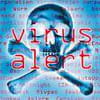
jayce's
Messages postés
9
Date d'inscription
samedi 25 juillet 2009
Statut
Membre
Dernière intervention
30 mai 2010
17 janv. 2010 à 12:49
17 janv. 2010 à 12:49
Salut,
ta version de hitjackthis est obsoléte télécharge rsit depuis ce lien et envoi les 2 rapports généré
http://images.malwareremoval.com/random/RSIT.exe
ta version de hitjackthis est obsoléte télécharge rsit depuis ce lien et envoi les 2 rapports généré
http://images.malwareremoval.com/random/RSIT.exe

moment de grace
Messages postés
29042
Date d'inscription
samedi 6 décembre 2008
Statut
Contributeur sécurité
Dernière intervention
18 juillet 2013
2 272
17 janv. 2010 à 14:19
17 janv. 2010 à 14:19
bonjour
Téléchargez USBFIX de Chiquitine29, C_xx
http://pagesperso-orange.fr/NosTools/Chiquitine29/UsbFix.exe
ou
https://www.ionos.fr/?affiliate_id=77097
/!\ Utilisateur de vista et windows 7 :
ne pas oublier de désactiver Le contrôle des comptes utilisateurs
https://www.commentcamarche.net/faq/8343-vista-desactiver-l-uac
/!\ Branche tes sources de données externes à ton PC, (clé USB, disque dur externe, etc...) susceptible d'avoir été infectées sans les ouvrir
• Double clic sur le raccourci UsbFix présent sur le bureau .
• Choisir l'option2 suppression
(d’autres options disponibles, voir le tutoriel).
• Laissez travailler l'outil.
Le menu démarrer et les icônes vont disparaître.. c'est normal.
Si un message te demande de redémarrer l'ordinateur fais le ...
● Au redémarrage, le fix se relance... laisses l'opération s'effectuer.
● Le bloc note s'ouvre avec un rapport, envoies le dans la prochaine réponse
• Note : Le rapport UsbFix.txt est sauvegardé a la racine du disque. ( C:\UsbFix.txt )
( CTRL+A Pour tout sélectionner , CTRL+C pour copier et CTRL+V pour coller )
• Note : "Process.exe", une composante de l'outil, est détecté par certains antivirus (AntiVir, Dr.Web, Kaspersky Anti-Virus) comme étant un RiskTool.
Il ne s'agit pas d'un virus, mais d'un utilitaire destiné à mettre fin à des processus.
Mis entre de mauvaises mains, cet utilitaire pourrait arrêter des logiciels de sécurité (Antivirus, Firewall...) d'où l'alerte émise par ces antivirus.
• Tuto : http://pagesperso-orange.fr/NosTools/usbfix.html
UsbFix peut te demander d'uploader un dossier compressé à cette adresse : https://www.ionos.fr/?affiliate_id=77097
Il est enregistré sur ton bureau.
Merci de l'envoyer à l'adresse indiquée afin d'aider l'auteur de UsbFix dans ses recherches.
Merci
Téléchargez USBFIX de Chiquitine29, C_xx
http://pagesperso-orange.fr/NosTools/Chiquitine29/UsbFix.exe
ou
https://www.ionos.fr/?affiliate_id=77097
/!\ Utilisateur de vista et windows 7 :
ne pas oublier de désactiver Le contrôle des comptes utilisateurs
https://www.commentcamarche.net/faq/8343-vista-desactiver-l-uac
/!\ Branche tes sources de données externes à ton PC, (clé USB, disque dur externe, etc...) susceptible d'avoir été infectées sans les ouvrir
• Double clic sur le raccourci UsbFix présent sur le bureau .
• Choisir l'option2 suppression
(d’autres options disponibles, voir le tutoriel).
• Laissez travailler l'outil.
Le menu démarrer et les icônes vont disparaître.. c'est normal.
Si un message te demande de redémarrer l'ordinateur fais le ...
● Au redémarrage, le fix se relance... laisses l'opération s'effectuer.
● Le bloc note s'ouvre avec un rapport, envoies le dans la prochaine réponse
• Note : Le rapport UsbFix.txt est sauvegardé a la racine du disque. ( C:\UsbFix.txt )
( CTRL+A Pour tout sélectionner , CTRL+C pour copier et CTRL+V pour coller )
• Note : "Process.exe", une composante de l'outil, est détecté par certains antivirus (AntiVir, Dr.Web, Kaspersky Anti-Virus) comme étant un RiskTool.
Il ne s'agit pas d'un virus, mais d'un utilitaire destiné à mettre fin à des processus.
Mis entre de mauvaises mains, cet utilitaire pourrait arrêter des logiciels de sécurité (Antivirus, Firewall...) d'où l'alerte émise par ces antivirus.
• Tuto : http://pagesperso-orange.fr/NosTools/usbfix.html
UsbFix peut te demander d'uploader un dossier compressé à cette adresse : https://www.ionos.fr/?affiliate_id=77097
Il est enregistré sur ton bureau.
Merci de l'envoyer à l'adresse indiquée afin d'aider l'auteur de UsbFix dans ses recherches.
Merci
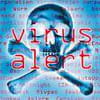
jayce's
Messages postés
9
Date d'inscription
samedi 25 juillet 2009
Statut
Membre
Dernière intervention
30 mai 2010
17 janv. 2010 à 14:42
17 janv. 2010 à 14:42
bon tant pis je laisse la main (il y a assez de sujet sur ccm)lol
bonne continuation à tous les 2
bonne continuation à tous les 2

moment de grace
Messages postés
29042
Date d'inscription
samedi 6 décembre 2008
Statut
Contributeur sécurité
Dernière intervention
18 juillet 2013
2 272
17 janv. 2010 à 14:48
17 janv. 2010 à 14:48
non jayce's, je ne t'avais pas vu
c'est toi qui continue, c'est la règle (en tout cas la mienne) je me retire
bonne continuation
c'est toi qui continue, c'est la règle (en tout cas la mienne) je me retire
bonne continuation
Hmm, trop d'aide tue l'aide?
Du coup je poste le rapport obtenu avec le soft dont tu as parlé moment de grace, chacun a le sien comme ça ;)
############################## | UsbFix V6.074 |
User : SiSi6 (Administrateurs) # TOSHIBA
Update on 15/01/2010 by El Desaparecido , C_XX & Chimay8
Start at: 19:36:13 | 17/01/2010
Website : http://pagesperso-orange.fr/NosTools/index.html
Contact : FindyKill.Contact@gmail.com
Intel(R) Pentium(R) Dual CPU T2330 @ 1.60GHz
Microsoft® Windows Vista™ Édition Familiale Premium (6.0.6000 32-bit) #
Internet Explorer 7.0.6000.16945
Windows Firewall Status : Enabled
AV : AntiVir Desktop 9.0.1.32 [ Enabled | Updated ]
AV : Norton Internet Security 2007 [ (!) Disabled | (!) Outdated ]
FW : Norton Internet Security[ (!) Disabled ]2007
C:\ -> Disque fixe local # 93,16 Go (22,57 Go free) [Vista] # NTFS
D:\ -> Disque CD-ROM
E:\ -> Disque fixe local # 91,69 Go (43,74 Go free) [Data] # NTFS
F:\ -> Disque CD-ROM
G:\ -> Disque fixe local # 596,02 Go (459,6 Go free) [VERBATIM] # FAT32
H:\ -> Disque amovible # 7,45 Go (5,33 Go free) [SiSi6-8GB] # FAT32
I:\ -> Disque amovible # 963,7 Mo (199,08 Mo free) # FAT
J:\ -> Disque amovible # 1,94 Go (1,94 Go free) [SiSi6-2GB] # FAT
K:\ -> Disque amovible # 999,62 Mo (988,7 Mo free) # FAT
############################## | Processus actifs |
C:\Windows\System32\smss.exe 472
C:\Windows\system32\csrss.exe 536
C:\Windows\system32\wininit.exe 568
C:\Windows\system32\csrss.exe 588
C:\Windows\system32\services.exe 620
C:\Windows\system32\lsass.exe 632
C:\Windows\system32\lsm.exe 640
C:\Windows\system32\winlogon.exe 740
C:\Windows\system32\svchost.exe 812
C:\Windows\system32\svchost.exe 892
C:\Windows\System32\svchost.exe 952
C:\Windows\system32\LogonUI.exe 984
C:\Windows\System32\svchost.exe 1036
C:\Windows\System32\svchost.exe 1100
C:\Program Files\Common Files\LogiShrd\LVMVFM\LVPrcSrv.exe 1120
C:\Windows\system32\svchost.exe 1180
C:\Windows\system32\SLsvc.exe 1256
C:\Windows\system32\svchost.exe 1300
C:\Windows\system32\svchost.exe 1420
C:\Program Files\Common Files\Symantec Shared\ccSvcHst.exe 1528
C:\Program Files\Common Files\Symantec Shared\AppCore\AppSvc32.exe 1676
C:\Windows\System32\spoolsv.exe 1980
C:\Program Files\Avira\AntiVir Desktop\sched.exe 2004
C:\Windows\system32\svchost.exe 2016
C:\Windows\system32\Dwm.exe 1832
C:\Windows\Explorer.EXE 1808
C:\Windows\system32\taskeng.exe 2024
C:\Windows\system32\runonce.exe 888
C:\Windows\system32\agrsmsvc.exe 2372
C:\Program Files\Avira\AntiVir Desktop\avguard.exe 2404
C:\Program Files\TOSHIBA\ConfigFree\CFSvcs.exe 2416
C:\Program Files\Common Files\Symantec Shared\ccSvcHst.exe 2444
C:\Program Files\Common Files\BinarySense\disksvc.exe 2480
C:\Program Files\Intel\Intel Matrix Storage Manager\IAANTMon.exe 2572
C:\Program Files\Symantec\LiveUpdate\ALUSchedulerSvc.exe 2644
C:\Program Files\TOSHIBA\TOSHIBA DVD PLAYER\TNaviSrv.exe 2780
C:\Windows\system32\TODDSrv.exe 2800
C:\Program Files\TOSHIBA\Power Saver\TosCoSrv.exe 2816
C:\Program Files\Common Files\Ulead Systems\DVD\ULCDRSvr.exe 2840
C:\Program Files\Common Files\Microsoft Shared\Windows Live\WLIDSVC.EXE 2908
C:\Windows\system32\SearchIndexer.exe 2932
C:\Program Files\Common Files\Microsoft Shared\Windows Live\WLIDSvcM.exe 3132
C:\Windows\system32\taskeng.exe 3352
C:\Windows\system32\wbem\wmiprvse.exe 3364
################## | Elements infectieux |
Supprimé ! C:\$Recycle.Bin\S-1-5-21-3694949349-1374923863-3652064939-1000
Supprimé ! E:\$Recycle.Bin\S-1-5-21-3694949349-1374923863-3652064939-1000
################## | Registre |
################## | Mountpoints2 |
################## | Listing des fichiers présent |
[18/09/2006 22:43|--a------|24] C:\autoexec.bat
[02/11/2006 10:53|-rahs----|438840] C:\bootmgr
[18/04/2007 06:03|-ra-s----|8192] C:\BOOTSECT.BAK
[18/09/2006 22:43|--a------|10] C:\config.sys
[27/09/2008 18:05|-rahs----|0] C:\IO.SYS
[27/09/2008 18:05|-rahs----|0] C:\MSDOS.SYS
[?|?|?] C:\pagefile.sys
[18/04/2007 06:57|--a------|420] C:\RHDSetup.log
[25/10/2007 13:22|--ah-----|335] C:\SWSTAMP.TXT
[17/01/2010 19:40|--a------|4006] C:\UsbFix.txt
[15/10/2007 16:05|--a----t-|24504] C:\_wdsuef.dmp
[19/10/2009 12:55|--a------|2025768] H:\SkypeSetup.exe
[14/10/2009 14:36|--a------|561424384] I:\Office 2007 Fr - Serial inclus.iso
[15/10/2009 11:38|--a------|240305592] I:\Office 2007 SP1.exe
[06/01/2010 00:12|--a------|173631] J:\Contrat Alba.pdf
################## | Vaccination |
# C:\autorun.inf -> Dossier créé par UsbFix.
# E:\autorun.inf -> Dossier créé par UsbFix.
# G:\autorun.inf -> Dossier créé par UsbFix.
# H:\autorun.inf -> Dossier créé par UsbFix.
# I:\autorun.inf -> Dossier créé par UsbFix.
# J:\autorun.inf -> Dossier créé par UsbFix.
# K:\autorun.inf -> Dossier créé par UsbFix.
################## | Crack > Keygen > Serial |
################## | ! Fin du rapport # UsbFix V6.074 ! |
Du coup je poste le rapport obtenu avec le soft dont tu as parlé moment de grace, chacun a le sien comme ça ;)
############################## | UsbFix V6.074 |
User : SiSi6 (Administrateurs) # TOSHIBA
Update on 15/01/2010 by El Desaparecido , C_XX & Chimay8
Start at: 19:36:13 | 17/01/2010
Website : http://pagesperso-orange.fr/NosTools/index.html
Contact : FindyKill.Contact@gmail.com
Intel(R) Pentium(R) Dual CPU T2330 @ 1.60GHz
Microsoft® Windows Vista™ Édition Familiale Premium (6.0.6000 32-bit) #
Internet Explorer 7.0.6000.16945
Windows Firewall Status : Enabled
AV : AntiVir Desktop 9.0.1.32 [ Enabled | Updated ]
AV : Norton Internet Security 2007 [ (!) Disabled | (!) Outdated ]
FW : Norton Internet Security[ (!) Disabled ]2007
C:\ -> Disque fixe local # 93,16 Go (22,57 Go free) [Vista] # NTFS
D:\ -> Disque CD-ROM
E:\ -> Disque fixe local # 91,69 Go (43,74 Go free) [Data] # NTFS
F:\ -> Disque CD-ROM
G:\ -> Disque fixe local # 596,02 Go (459,6 Go free) [VERBATIM] # FAT32
H:\ -> Disque amovible # 7,45 Go (5,33 Go free) [SiSi6-8GB] # FAT32
I:\ -> Disque amovible # 963,7 Mo (199,08 Mo free) # FAT
J:\ -> Disque amovible # 1,94 Go (1,94 Go free) [SiSi6-2GB] # FAT
K:\ -> Disque amovible # 999,62 Mo (988,7 Mo free) # FAT
############################## | Processus actifs |
C:\Windows\System32\smss.exe 472
C:\Windows\system32\csrss.exe 536
C:\Windows\system32\wininit.exe 568
C:\Windows\system32\csrss.exe 588
C:\Windows\system32\services.exe 620
C:\Windows\system32\lsass.exe 632
C:\Windows\system32\lsm.exe 640
C:\Windows\system32\winlogon.exe 740
C:\Windows\system32\svchost.exe 812
C:\Windows\system32\svchost.exe 892
C:\Windows\System32\svchost.exe 952
C:\Windows\system32\LogonUI.exe 984
C:\Windows\System32\svchost.exe 1036
C:\Windows\System32\svchost.exe 1100
C:\Program Files\Common Files\LogiShrd\LVMVFM\LVPrcSrv.exe 1120
C:\Windows\system32\svchost.exe 1180
C:\Windows\system32\SLsvc.exe 1256
C:\Windows\system32\svchost.exe 1300
C:\Windows\system32\svchost.exe 1420
C:\Program Files\Common Files\Symantec Shared\ccSvcHst.exe 1528
C:\Program Files\Common Files\Symantec Shared\AppCore\AppSvc32.exe 1676
C:\Windows\System32\spoolsv.exe 1980
C:\Program Files\Avira\AntiVir Desktop\sched.exe 2004
C:\Windows\system32\svchost.exe 2016
C:\Windows\system32\Dwm.exe 1832
C:\Windows\Explorer.EXE 1808
C:\Windows\system32\taskeng.exe 2024
C:\Windows\system32\runonce.exe 888
C:\Windows\system32\agrsmsvc.exe 2372
C:\Program Files\Avira\AntiVir Desktop\avguard.exe 2404
C:\Program Files\TOSHIBA\ConfigFree\CFSvcs.exe 2416
C:\Program Files\Common Files\Symantec Shared\ccSvcHst.exe 2444
C:\Program Files\Common Files\BinarySense\disksvc.exe 2480
C:\Program Files\Intel\Intel Matrix Storage Manager\IAANTMon.exe 2572
C:\Program Files\Symantec\LiveUpdate\ALUSchedulerSvc.exe 2644
C:\Program Files\TOSHIBA\TOSHIBA DVD PLAYER\TNaviSrv.exe 2780
C:\Windows\system32\TODDSrv.exe 2800
C:\Program Files\TOSHIBA\Power Saver\TosCoSrv.exe 2816
C:\Program Files\Common Files\Ulead Systems\DVD\ULCDRSvr.exe 2840
C:\Program Files\Common Files\Microsoft Shared\Windows Live\WLIDSVC.EXE 2908
C:\Windows\system32\SearchIndexer.exe 2932
C:\Program Files\Common Files\Microsoft Shared\Windows Live\WLIDSvcM.exe 3132
C:\Windows\system32\taskeng.exe 3352
C:\Windows\system32\wbem\wmiprvse.exe 3364
################## | Elements infectieux |
Supprimé ! C:\$Recycle.Bin\S-1-5-21-3694949349-1374923863-3652064939-1000
Supprimé ! E:\$Recycle.Bin\S-1-5-21-3694949349-1374923863-3652064939-1000
################## | Registre |
################## | Mountpoints2 |
################## | Listing des fichiers présent |
[18/09/2006 22:43|--a------|24] C:\autoexec.bat
[02/11/2006 10:53|-rahs----|438840] C:\bootmgr
[18/04/2007 06:03|-ra-s----|8192] C:\BOOTSECT.BAK
[18/09/2006 22:43|--a------|10] C:\config.sys
[27/09/2008 18:05|-rahs----|0] C:\IO.SYS
[27/09/2008 18:05|-rahs----|0] C:\MSDOS.SYS
[?|?|?] C:\pagefile.sys
[18/04/2007 06:57|--a------|420] C:\RHDSetup.log
[25/10/2007 13:22|--ah-----|335] C:\SWSTAMP.TXT
[17/01/2010 19:40|--a------|4006] C:\UsbFix.txt
[15/10/2007 16:05|--a----t-|24504] C:\_wdsuef.dmp
[19/10/2009 12:55|--a------|2025768] H:\SkypeSetup.exe
[14/10/2009 14:36|--a------|561424384] I:\Office 2007 Fr - Serial inclus.iso
[15/10/2009 11:38|--a------|240305592] I:\Office 2007 SP1.exe
[06/01/2010 00:12|--a------|173631] J:\Contrat Alba.pdf
################## | Vaccination |
# C:\autorun.inf -> Dossier créé par UsbFix.
# E:\autorun.inf -> Dossier créé par UsbFix.
# G:\autorun.inf -> Dossier créé par UsbFix.
# H:\autorun.inf -> Dossier créé par UsbFix.
# I:\autorun.inf -> Dossier créé par UsbFix.
# J:\autorun.inf -> Dossier créé par UsbFix.
# K:\autorun.inf -> Dossier créé par UsbFix.
################## | Crack > Keygen > Serial |
################## | ! Fin du rapport # UsbFix V6.074 ! |
Vous n’avez pas trouvé la réponse que vous recherchez ?
Posez votre question
moment de grace
Messages postés
29042
Date d'inscription
samedi 6 décembre 2008
Statut
Contributeur sécurité
Dernière intervention
18 juillet 2013
2 272
17 janv. 2010 à 20:05
17 janv. 2010 à 20:05
ce rapport n'est pas à la hauteur escomptée
peux tu le refaire en Option 4 = nettoyage ( mode sans echec sans redémarrage )
peux tu le refaire en Option 4 = nettoyage ( mode sans echec sans redémarrage )
Celui-ci convient-il?
############################## | UsbFix V6.074 |
User : SiSi6 (Administrateurs) # TOSHIBA
Update on 15/01/2010 by El Desaparecido , C_XX & Chimay8
Start at: 20:10:34 | 17/01/2010
Website : http://pagesperso-orange.fr/NosTools/index.html
Contact : FindyKill.Contact@gmail.com
Intel(R) Pentium(R) Dual CPU T2330 @ 1.60GHz
Microsoft® Windows Vista™ Édition Familiale Premium (6.0.6000 32-bit) #
Internet Explorer 7.0.6000.16945
Windows Firewall Status : Enabled
AV : AntiVir Desktop 9.0.1.32 [ Enabled | Updated ]
AV : Norton Internet Security 2007 [ (!) Disabled | (!) Outdated ]
FW : Norton Internet Security[ (!) Disabled ]2007
C:\ -> Disque fixe local # 93,16 Go (22,41 Go free) [Vista] # NTFS
D:\ -> Disque CD-ROM
E:\ -> Disque fixe local # 91,69 Go (43,74 Go free) [Data] # NTFS
F:\ -> Disque CD-ROM
G:\ -> Disque fixe local # 596,02 Go (459,6 Go free) [VERBATIM] # FAT32
H:\ -> Disque amovible # 7,45 Go (5,33 Go free) [SiSi6-8GB] # FAT32
I:\ -> Disque amovible # 963,7 Mo (199,08 Mo free) # FAT
J:\ -> Disque amovible # 1,94 Go (1,94 Go free) [SiSi6-2GB] # FAT
K:\ -> Disque amovible # 999,62 Mo (988,7 Mo free) # FAT
############################## | Processus actifs |
C:\Windows\System32\smss.exe 472
C:\Windows\system32\csrss.exe 536
C:\Windows\system32\wininit.exe 568
C:\Windows\system32\csrss.exe 588
C:\Windows\system32\services.exe 620
C:\Windows\system32\lsass.exe 632
C:\Windows\system32\lsm.exe 640
C:\Windows\system32\winlogon.exe 740
C:\Windows\system32\svchost.exe 812
C:\Windows\system32\svchost.exe 892
C:\Windows\System32\svchost.exe 952
C:\Windows\System32\svchost.exe 1036
C:\Windows\System32\svchost.exe 1100
C:\Program Files\Common Files\LogiShrd\LVMVFM\LVPrcSrv.exe 1120
C:\Windows\system32\svchost.exe 1180
C:\Windows\system32\SLsvc.exe 1256
C:\Windows\system32\svchost.exe 1300
C:\Windows\system32\svchost.exe 1420
C:\Program Files\Common Files\Symantec Shared\ccSvcHst.exe 1528
C:\Program Files\Common Files\Symantec Shared\AppCore\AppSvc32.exe 1676
C:\Windows\System32\spoolsv.exe 1980
C:\Program Files\Avira\AntiVir Desktop\sched.exe 2004
C:\Windows\system32\svchost.exe 2016
C:\Windows\system32\Dwm.exe 1832
C:\Windows\system32\taskeng.exe 2024
C:\Windows\system32\agrsmsvc.exe 2372
C:\Program Files\Avira\AntiVir Desktop\avguard.exe 2404
C:\Program Files\TOSHIBA\ConfigFree\CFSvcs.exe 2416
C:\Program Files\Common Files\Symantec Shared\ccSvcHst.exe 2444
C:\Program Files\Common Files\BinarySense\disksvc.exe 2480
C:\Program Files\Intel\Intel Matrix Storage Manager\IAANTMon.exe 2572
C:\Program Files\Symantec\LiveUpdate\ALUSchedulerSvc.exe 2644
C:\Program Files\TOSHIBA\TOSHIBA DVD PLAYER\TNaviSrv.exe 2780
C:\Windows\system32\TODDSrv.exe 2800
C:\Program Files\TOSHIBA\Power Saver\TosCoSrv.exe 2816
C:\Program Files\Common Files\Ulead Systems\DVD\ULCDRSvr.exe 2840
C:\Program Files\Common Files\Microsoft Shared\Windows Live\WLIDSVC.EXE 2908
C:\Windows\system32\SearchIndexer.exe 2932
C:\Program Files\Common Files\Microsoft Shared\Windows Live\WLIDSvcM.exe 3132
C:\Windows\system32\taskeng.exe 3352
C:\Program Files\Windows Media Player\wmpnetwk.exe 11068
C:\Windows\explorer.exe 18680
C:\Windows\system32\wuauclt.exe 19716
C:\Program Files\Common Files\Symantec Shared\CCPD-LC\symlcsvc.exe 18484
C:\Users\SiSi6\AppData\Local\Google\Chrome\Application\chrome.exe 2184
C:\Users\SiSi6\AppData\Local\Google\Chrome\Application\chrome.exe 2696
C:\Users\SiSi6\AppData\Local\Google\Chrome\Application\chrome.exe 5020
C:\Users\SiSi6\AppData\Local\Google\Chrome\Application\chrome.exe 18416
C:\Users\SiSi6\AppData\Local\Google\Chrome\Application\chrome.exe 4564
C:\Users\SiSi6\AppData\Local\Google\Chrome\Application\chrome.exe 8040
C:\Users\SiSi6\AppData\Local\Google\Chrome\Application\chrome.exe 20008
C:\Windows\system32\conime.exe 4852
C:\Windows\system32\wbem\wmiprvse.exe 21480
################## | Elements infectieux |
Supprimé ! C:\$Recycle.Bin\S-1-5-21-3694949349-1374923863-3652064939-1000
Supprimé ! E:\$Recycle.Bin\S-1-5-21-3694949349-1374923863-3652064939-1000
################## | Registre |
################## | Mountpoints2 |
################## | Listing des fichiers présent |
[18/09/2006 22:43|--a------|24] C:\autoexec.bat
[02/11/2006 10:53|-rahs----|438840] C:\bootmgr
[18/04/2007 06:03|-ra-s----|8192] C:\BOOTSECT.BAK
[18/09/2006 22:43|--a------|10] C:\config.sys
[27/09/2008 18:05|-rahs----|0] C:\IO.SYS
[27/09/2008 18:05|-rahs----|0] C:\MSDOS.SYS
[?|?|?] C:\pagefile.sys
[18/04/2007 06:57|--a------|420] C:\RHDSetup.log
[25/10/2007 13:22|--ah-----|335] C:\SWSTAMP.TXT
[17/01/2010 20:14|--a------|4641] C:\UsbFix.txt
[15/10/2007 16:05|--a----t-|24504] C:\_wdsuef.dmp
[19/10/2009 12:55|--a------|2025768] H:\SkypeSetup.exe
[14/10/2009 14:36|--a------|561424384] I:\Office 2007 Fr - Serial inclus.iso
[15/10/2009 11:38|--a------|240305592] I:\Office 2007 SP1.exe
[06/01/2010 00:12|--a------|173631] J:\Contrat Alba.pdf
################## | Vaccination |
# C:\autorun.inf -> Dossier créé par UsbFix.
# E:\autorun.inf -> Dossier créé par UsbFix.
# G:\autorun.inf -> Dossier créé par UsbFix.
# H:\autorun.inf -> Dossier créé par UsbFix.
# I:\autorun.inf -> Dossier créé par UsbFix.
# J:\autorun.inf -> Dossier créé par UsbFix.
# K:\autorun.inf -> Dossier créé par UsbFix.
################## | Crack > Keygen > Serial |
################## | ! Fin du rapport # UsbFix V6.074 ! |
############################## | UsbFix V6.074 |
User : SiSi6 (Administrateurs) # TOSHIBA
Update on 15/01/2010 by El Desaparecido , C_XX & Chimay8
Start at: 20:10:34 | 17/01/2010
Website : http://pagesperso-orange.fr/NosTools/index.html
Contact : FindyKill.Contact@gmail.com
Intel(R) Pentium(R) Dual CPU T2330 @ 1.60GHz
Microsoft® Windows Vista™ Édition Familiale Premium (6.0.6000 32-bit) #
Internet Explorer 7.0.6000.16945
Windows Firewall Status : Enabled
AV : AntiVir Desktop 9.0.1.32 [ Enabled | Updated ]
AV : Norton Internet Security 2007 [ (!) Disabled | (!) Outdated ]
FW : Norton Internet Security[ (!) Disabled ]2007
C:\ -> Disque fixe local # 93,16 Go (22,41 Go free) [Vista] # NTFS
D:\ -> Disque CD-ROM
E:\ -> Disque fixe local # 91,69 Go (43,74 Go free) [Data] # NTFS
F:\ -> Disque CD-ROM
G:\ -> Disque fixe local # 596,02 Go (459,6 Go free) [VERBATIM] # FAT32
H:\ -> Disque amovible # 7,45 Go (5,33 Go free) [SiSi6-8GB] # FAT32
I:\ -> Disque amovible # 963,7 Mo (199,08 Mo free) # FAT
J:\ -> Disque amovible # 1,94 Go (1,94 Go free) [SiSi6-2GB] # FAT
K:\ -> Disque amovible # 999,62 Mo (988,7 Mo free) # FAT
############################## | Processus actifs |
C:\Windows\System32\smss.exe 472
C:\Windows\system32\csrss.exe 536
C:\Windows\system32\wininit.exe 568
C:\Windows\system32\csrss.exe 588
C:\Windows\system32\services.exe 620
C:\Windows\system32\lsass.exe 632
C:\Windows\system32\lsm.exe 640
C:\Windows\system32\winlogon.exe 740
C:\Windows\system32\svchost.exe 812
C:\Windows\system32\svchost.exe 892
C:\Windows\System32\svchost.exe 952
C:\Windows\System32\svchost.exe 1036
C:\Windows\System32\svchost.exe 1100
C:\Program Files\Common Files\LogiShrd\LVMVFM\LVPrcSrv.exe 1120
C:\Windows\system32\svchost.exe 1180
C:\Windows\system32\SLsvc.exe 1256
C:\Windows\system32\svchost.exe 1300
C:\Windows\system32\svchost.exe 1420
C:\Program Files\Common Files\Symantec Shared\ccSvcHst.exe 1528
C:\Program Files\Common Files\Symantec Shared\AppCore\AppSvc32.exe 1676
C:\Windows\System32\spoolsv.exe 1980
C:\Program Files\Avira\AntiVir Desktop\sched.exe 2004
C:\Windows\system32\svchost.exe 2016
C:\Windows\system32\Dwm.exe 1832
C:\Windows\system32\taskeng.exe 2024
C:\Windows\system32\agrsmsvc.exe 2372
C:\Program Files\Avira\AntiVir Desktop\avguard.exe 2404
C:\Program Files\TOSHIBA\ConfigFree\CFSvcs.exe 2416
C:\Program Files\Common Files\Symantec Shared\ccSvcHst.exe 2444
C:\Program Files\Common Files\BinarySense\disksvc.exe 2480
C:\Program Files\Intel\Intel Matrix Storage Manager\IAANTMon.exe 2572
C:\Program Files\Symantec\LiveUpdate\ALUSchedulerSvc.exe 2644
C:\Program Files\TOSHIBA\TOSHIBA DVD PLAYER\TNaviSrv.exe 2780
C:\Windows\system32\TODDSrv.exe 2800
C:\Program Files\TOSHIBA\Power Saver\TosCoSrv.exe 2816
C:\Program Files\Common Files\Ulead Systems\DVD\ULCDRSvr.exe 2840
C:\Program Files\Common Files\Microsoft Shared\Windows Live\WLIDSVC.EXE 2908
C:\Windows\system32\SearchIndexer.exe 2932
C:\Program Files\Common Files\Microsoft Shared\Windows Live\WLIDSvcM.exe 3132
C:\Windows\system32\taskeng.exe 3352
C:\Program Files\Windows Media Player\wmpnetwk.exe 11068
C:\Windows\explorer.exe 18680
C:\Windows\system32\wuauclt.exe 19716
C:\Program Files\Common Files\Symantec Shared\CCPD-LC\symlcsvc.exe 18484
C:\Users\SiSi6\AppData\Local\Google\Chrome\Application\chrome.exe 2184
C:\Users\SiSi6\AppData\Local\Google\Chrome\Application\chrome.exe 2696
C:\Users\SiSi6\AppData\Local\Google\Chrome\Application\chrome.exe 5020
C:\Users\SiSi6\AppData\Local\Google\Chrome\Application\chrome.exe 18416
C:\Users\SiSi6\AppData\Local\Google\Chrome\Application\chrome.exe 4564
C:\Users\SiSi6\AppData\Local\Google\Chrome\Application\chrome.exe 8040
C:\Users\SiSi6\AppData\Local\Google\Chrome\Application\chrome.exe 20008
C:\Windows\system32\conime.exe 4852
C:\Windows\system32\wbem\wmiprvse.exe 21480
################## | Elements infectieux |
Supprimé ! C:\$Recycle.Bin\S-1-5-21-3694949349-1374923863-3652064939-1000
Supprimé ! E:\$Recycle.Bin\S-1-5-21-3694949349-1374923863-3652064939-1000
################## | Registre |
################## | Mountpoints2 |
################## | Listing des fichiers présent |
[18/09/2006 22:43|--a------|24] C:\autoexec.bat
[02/11/2006 10:53|-rahs----|438840] C:\bootmgr
[18/04/2007 06:03|-ra-s----|8192] C:\BOOTSECT.BAK
[18/09/2006 22:43|--a------|10] C:\config.sys
[27/09/2008 18:05|-rahs----|0] C:\IO.SYS
[27/09/2008 18:05|-rahs----|0] C:\MSDOS.SYS
[?|?|?] C:\pagefile.sys
[18/04/2007 06:57|--a------|420] C:\RHDSetup.log
[25/10/2007 13:22|--ah-----|335] C:\SWSTAMP.TXT
[17/01/2010 20:14|--a------|4641] C:\UsbFix.txt
[15/10/2007 16:05|--a----t-|24504] C:\_wdsuef.dmp
[19/10/2009 12:55|--a------|2025768] H:\SkypeSetup.exe
[14/10/2009 14:36|--a------|561424384] I:\Office 2007 Fr - Serial inclus.iso
[15/10/2009 11:38|--a------|240305592] I:\Office 2007 SP1.exe
[06/01/2010 00:12|--a------|173631] J:\Contrat Alba.pdf
################## | Vaccination |
# C:\autorun.inf -> Dossier créé par UsbFix.
# E:\autorun.inf -> Dossier créé par UsbFix.
# G:\autorun.inf -> Dossier créé par UsbFix.
# H:\autorun.inf -> Dossier créé par UsbFix.
# I:\autorun.inf -> Dossier créé par UsbFix.
# J:\autorun.inf -> Dossier créé par UsbFix.
# K:\autorun.inf -> Dossier créé par UsbFix.
################## | Crack > Keygen > Serial |
################## | ! Fin du rapport # UsbFix V6.074 ! |

moment de grace
Messages postés
29042
Date d'inscription
samedi 6 décembre 2008
Statut
Contributeur sécurité
Dernière intervention
18 juillet 2013
2 272
17 janv. 2010 à 20:36
17 janv. 2010 à 20:36
pas vraiment, je verrai ca de chez moi
utilises tu un proxy ?
1)
Note importante :
Pour les ordinateurs équipés de Windows Vista et Windows 7, la désactivation du Contrôle des comptes utilisateurs est obligatoire
sous peine de ne pas pouvoir faire fonctionner correctement l'outil.
Tuto : https://www.commentcamarche.net/faq/8343-vista-desactiver-l-uac
Téléchargez et enregistrez le fichier d installation sur le bureau
http://pagesperso-orange.fr/NosTools/C_XX/AD-R.exe
Double cliquez sur le fichier d'installation de AD-Remover, le programme s'installera automatiquement.
Sous Vista : clic droit sur AD-Remover et sélectionner "Exécuter en tant qu'administrateur"
Au menu principal choisir Option L Lancer le nettoyage
et tapez sur [entrée] .
Laissez travailler l'outil et ne touchez à rien ...
Postez le rapport qui apparait à la fin.
( le rapport est sauvegardé aussi sous C:\Ad-report.log )
(CTRL+A Pour tout selectionner , CTRL+C pour copier et CTRL+V pour coller )
Note :Process.exe est détecté par certains antivirus (AntiVir, Dr.Web, Kaspersky Anti-Virus) comme étant un RiskTool.
Il ne s'agit pas d'un virus, mais d'un utilitaire destiné à mettre fin à des processus.
Mis entre de mauvaises mains, cet utilitaire pourrait arrêter des logiciels de sécurité (Antivirus, Firewall...) d'où l'alerte émise par ces antivirus.
......................
2)
Pour ceux qui on vista ou windows 7,desactivez l'UAC :
Tuto : https://www.commentcamarche.net/faq/8343-vista-desactiver-l-uac
Téléchargez Toolbar-S&D ( Merci à Eric_71, Angel Dark, Sham_Rock et XmichouX ) sur le Bureau
https://77b4795d-a-62cb3a1a-s-sites.googlegroups.com/site/eric71mespages/ToolBarSD.exe?attachauth=ANoY7cpVobGk5bHnxrhQ4yaoEUDJvOYNnEGyYjgqHZz5GqZLfutR3fMFPlsC3-CGIilfupPAguYATNyua3csodN_frdMK8sSzUpit10Yac-QJCOkMqJKkbdKcP6ySs8trWPgoNVIq4TGGWCe6o0txXQv-ZueJF9vZzw3RXsGwFYIqN2lvF2LPdQzS8mE1d5kWOVOz6EMzQuE5-lClSJM869uq3oc7-t7yg%3D%3D&attredirects=3
Lancez l'installation du programme en exécutant le fichier téléchargé.
Double-cliquez maintenant sur le raccourci de Toolbar-S&D.
Sélectionnez la langue souhaitée en tapant la lettre de ton choix puis en validant avec la touche Entrée.
Choisir maintenant l'option 2 suppression
Patientez jusqu'à la fin de la recherche.
Postez le rapport généré. (C:\TB.txt)
Tuto: https://sites.google.com/site/toolbarsd/aideenimages
utilises tu un proxy ?
1)
Note importante :
Pour les ordinateurs équipés de Windows Vista et Windows 7, la désactivation du Contrôle des comptes utilisateurs est obligatoire
sous peine de ne pas pouvoir faire fonctionner correctement l'outil.
Tuto : https://www.commentcamarche.net/faq/8343-vista-desactiver-l-uac
Téléchargez et enregistrez le fichier d installation sur le bureau
http://pagesperso-orange.fr/NosTools/C_XX/AD-R.exe
Double cliquez sur le fichier d'installation de AD-Remover, le programme s'installera automatiquement.
Sous Vista : clic droit sur AD-Remover et sélectionner "Exécuter en tant qu'administrateur"
Au menu principal choisir Option L Lancer le nettoyage
et tapez sur [entrée] .
Laissez travailler l'outil et ne touchez à rien ...
Postez le rapport qui apparait à la fin.
( le rapport est sauvegardé aussi sous C:\Ad-report.log )
(CTRL+A Pour tout selectionner , CTRL+C pour copier et CTRL+V pour coller )
Note :Process.exe est détecté par certains antivirus (AntiVir, Dr.Web, Kaspersky Anti-Virus) comme étant un RiskTool.
Il ne s'agit pas d'un virus, mais d'un utilitaire destiné à mettre fin à des processus.
Mis entre de mauvaises mains, cet utilitaire pourrait arrêter des logiciels de sécurité (Antivirus, Firewall...) d'où l'alerte émise par ces antivirus.
......................
2)
Pour ceux qui on vista ou windows 7,desactivez l'UAC :
Tuto : https://www.commentcamarche.net/faq/8343-vista-desactiver-l-uac
Téléchargez Toolbar-S&D ( Merci à Eric_71, Angel Dark, Sham_Rock et XmichouX ) sur le Bureau
https://77b4795d-a-62cb3a1a-s-sites.googlegroups.com/site/eric71mespages/ToolBarSD.exe?attachauth=ANoY7cpVobGk5bHnxrhQ4yaoEUDJvOYNnEGyYjgqHZz5GqZLfutR3fMFPlsC3-CGIilfupPAguYATNyua3csodN_frdMK8sSzUpit10Yac-QJCOkMqJKkbdKcP6ySs8trWPgoNVIq4TGGWCe6o0txXQv-ZueJF9vZzw3RXsGwFYIqN2lvF2LPdQzS8mE1d5kWOVOz6EMzQuE5-lClSJM869uq3oc7-t7yg%3D%3D&attredirects=3
Lancez l'installation du programme en exécutant le fichier téléchargé.
Double-cliquez maintenant sur le raccourci de Toolbar-S&D.
Sélectionnez la langue souhaitée en tapant la lettre de ton choix puis en validant avec la touche Entrée.
Choisir maintenant l'option 2 suppression
Patientez jusqu'à la fin de la recherche.
Postez le rapport généré. (C:\TB.txt)
Tuto: https://sites.google.com/site/toolbarsd/aideenimages
Ouf! Je n'ai pas de firewall non et j'avais bien désactivé le contrôle de comptes utilisateurs.
Après 1h45 de scan, le log Ad-report. Par contre l'ordi est super lent, avec le tx utilisation processeur à 100% uniquement avec un navigateur d'ouvert et ce depuis le redémarrage Ad-report. C'est normal?
Je lance le second soft maintenant.
.
======= RAPPORT D'AD-REMOVER 1.1.4.6_H | UNIQUEMENT XP/VISTA/7 =======
.
Mis à jour par C_XX le 17.01.2010 à 20:19
Contact: AdRemover.contact@gmail.com
Site web: http://pagesperso-orange.fr/NosTools/ad_remover.html
.
Lancé à: 21:24:13, 17/01/2010 | Mode Normal | Option: CLEAN
Exécuté de: C:\Ad-Remover\
Système d'exploitation: Microsoft® Windows Vista™ HomePremium Service Pack 2 v6.0.6000
Nom du PC: TOSHIBA | Utilisateur actuel: SiSi6
.
============== ÉLÉMENT(S) NEUTRALISÉ(S) ==============
.
C:\Program Files\Mozilla FireFox\extensions\{B922D405-6D13-4A2B-AE89-08A030DA4402}
C:\Program Files\Mozilla FireFox\extensions\search@searchsettings.com
C:\Program Files\pdfforge Toolbar
C:\Users\SiSi6\AppData\LocalLow\pdfforge
C:\Users\SiSi6\AppData\LocalLow\Search Settings
C:\Users\SiSi6\AppData\Local\MICROS~1\Windows\TEMPOR~1\Content.IE5\KN9Y5R1J\pdfforgeToolbar[1].msi
C:\Windows\Installer\8d6292.msi
(!) -- Fichiers temporaires supprimés.
.
HKCU\software\appdatalow\software\pdfforge
HKCU\Software\Microsoft\Internet Explorer\LowRegistry\Search Settings
HKCU\Software\Microsoft\Internet Explorer\URLSearchHooks\\{E312764E-7706-43F1-8DAB-FCDD2B1E416D}
HKCU\software\Search Settings
HKLM\Software\Classes\CLSID\{B922D405-6D13-4A2B-AE89-08A030DA4402}
HKLM\Software\Classes\CLSID\{E312764E-7706-43F1-8DAB-FCDD2B1E416D}
HKLM\software\classes\installer\Products\A6EB8FE4C9986914497E92C7F5A702E3
HKLM\Software\Microsoft\Internet Explorer\Low Rights\ElevationPolicy\{B922D405-6D13-4A2B-AE89-08A030DA4402}
HKLM\Software\Microsoft\Internet Explorer\Toolbar\\{B922D405-6D13-4A2B-AE89-08A030DA4402}
HKLM\Software\Microsoft\Windows\CurrentVersion\Explorer\Browser Helper Objects\{B922D405-6D13-4A2B-AE89-08A030DA4402}
HKLM\Software\Microsoft\Windows\CurrentVersion\Explorer\Browser Helper Objects\{E312764E-7706-43F1-8DAB-FCDD2B1E416D}
HKLM\software\microsoft\windows\currentversion\installer\userdata\S-1-5-18\Components\377026901A2D8744A8423A983B50E0D1
HKLM\software\microsoft\windows\currentversion\installer\userdata\S-1-5-18\Components\76DA9915C36F3D742951F63351CF5C97
HKLM\software\microsoft\windows\currentversion\installer\userdata\S-1-5-18\Components\8A01D85165E7CD5448C71263ADB6A2E2
HKLM\software\microsoft\windows\currentversion\installer\userdata\S-1-5-18\Components\9B0B0584E80456A4FB98DA3973B1EB3F
HKLM\software\microsoft\windows\currentversion\installer\userdata\S-1-5-18\Components\A89F1E0FE544529429C8BF82FE74CE39
HKLM\software\microsoft\windows\currentversion\installer\userdata\S-1-5-18\Components\B278DBFACA5AB424DA79915F3A109F9A
HKLM\software\microsoft\windows\currentversion\installer\userdata\S-1-5-18\Components\B3B348F18694F1949B4D6BD9507F2886
HKLM\software\microsoft\windows\currentversion\installer\userdata\S-1-5-18\Components\C9667115F6A9CE340B31B63B680FF26F
HKLM\software\microsoft\windows\currentversion\installer\userdata\S-1-5-18\Components\E48E3A6D380B2EC4ABCEB3BA048D767F
HKLM\software\microsoft\windows\currentversion\installer\userdata\S-1-5-18\Components\EFB70E89C3D6D354596520DE424F89D6
HKLM\software\microsoft\windows\currentversion\installer\userdata\S-1-5-18\Components\F49A213B5069AC348994D03F81B56C19
HKLM\software\microsoft\windows\currentversion\installer\userdata\S-1-5-18\Components\F715D253BF28D554C9C0F60ABA8585CF
HKLM\software\microsoft\windows\currentversion\installer\userdata\S-1-5-18\Products\A6EB8FE4C9986914497E92C7F5A702E3
HKLM\Software\Microsoft\Windows\CurrentVersion\Run\\SearchSettings
HKLM\software\microsoft\windows\currentversion\uninstall\{4EF8BE6A-899C-4196-94E7-297C5F7A203E}
HKLM\software\pdfforge
HKLM\software\Search Settings
.
============== Scan additionnel ==============
.
.
* Mozilla FireFox Version 3.5.3 [fr] *
.
Nom du profil: 1vkwkx63.default (SiSi6)
.
(SiSi6, prefs.js) Browser.download.dir, E:\Videos\series\dr house\s6
(SiSi6, prefs.js) Browser.download.lastDir, C:\Users\SiSi6\Desktop
(SiSi6, prefs.js) Browser.startup.homepage, hxxp://147.250.38.2
(SiSi6, prefs.js) Extensions.enabledItems, {CAFEEFAC-0016-0000-0007-ABCDEFFEDCBA}:6.0.07,{20a82645-c095-46ed-80e3-08825760534b}:1.1,search@searchsettings.com:1.2.2,{B922D405-6D13-4A2B-AE89-08A030DA4402}:1.1.1,{972ce4c6-7e08-4474-a285-3208198ce6fd}:3.5.3
.
.
* Internet Explorer Version 7.0.6000.16945 *
.
[HKEY_CURRENT_USER\..\Internet Explorer\Main]
.
Do404Search: 01000000
Local Page: C:\Windows\system32\blank.htm
Show_ToolBar: yes
Enable Browser Extensions: yes
Start Page: hxxp://fr.msn.com/
Default_search_url: hxxp://www.microsoft.com/isapi/redir.dll?prd=ie&ar=iesearch
Default_page_url: hxxp://www.microsoft.com/isapi/redir.dll?prd=ie&pver=6&ar=msnhome
Search bar: hxxp://go.microsoft.com/fwlink/?linkid=54896
.
[HKEY_LOCAL_MACHINE\..\Internet Explorer\Main]
.
Start Page: hxxp://fr.msn.com/
Default_Page_URL: hxxp://www.microsoft.com/isapi/redir.dll?prd=ie&pver=6&ar=msnhome
Default_Search_URL: hxxp://www.microsoft.com/isapi/redir.dll?prd=ie&ar=iesearch
Search Page: hxxp://www.microsoft.com/isapi/redir.dll?prd=ie&ar=iesearch
Delete_Temp_Files_On_Exit: yes
Local Page: %SystemRoot%\system32\blank.htm
Search bar: hxxp://search.msn.com/spbasic.htm
.
[HKEY_LOCAL_MACHINE\..\Internet Explorer\ABOUTURLS]
.
Tabs: res://ieframe.dll/tabswelcome.htm
.
===================================
.
5325 Octet(s) - C:\Ad-Report-CLEAN[1].log
.
452 Fichier(s) - C:\Users\SiSi6\AppData\Local\Temp
649 Fichier(s) - C:\Windows\Temp
0 Fichier(s) - C:\Windows\Prefetch
.
19 Fichier(s) - C:\Ad-Remover\BACKUP
79 Fichier(s) - C:\Ad-Remover\QUARANTINE
.
Fin à: 23:10:09 | 17/01/2010 - CLEAN[1]
.
============== E.O.F ==============
.
Après 1h45 de scan, le log Ad-report. Par contre l'ordi est super lent, avec le tx utilisation processeur à 100% uniquement avec un navigateur d'ouvert et ce depuis le redémarrage Ad-report. C'est normal?
Je lance le second soft maintenant.
.
======= RAPPORT D'AD-REMOVER 1.1.4.6_H | UNIQUEMENT XP/VISTA/7 =======
.
Mis à jour par C_XX le 17.01.2010 à 20:19
Contact: AdRemover.contact@gmail.com
Site web: http://pagesperso-orange.fr/NosTools/ad_remover.html
.
Lancé à: 21:24:13, 17/01/2010 | Mode Normal | Option: CLEAN
Exécuté de: C:\Ad-Remover\
Système d'exploitation: Microsoft® Windows Vista™ HomePremium Service Pack 2 v6.0.6000
Nom du PC: TOSHIBA | Utilisateur actuel: SiSi6
.
============== ÉLÉMENT(S) NEUTRALISÉ(S) ==============
.
C:\Program Files\Mozilla FireFox\extensions\{B922D405-6D13-4A2B-AE89-08A030DA4402}
C:\Program Files\Mozilla FireFox\extensions\search@searchsettings.com
C:\Program Files\pdfforge Toolbar
C:\Users\SiSi6\AppData\LocalLow\pdfforge
C:\Users\SiSi6\AppData\LocalLow\Search Settings
C:\Users\SiSi6\AppData\Local\MICROS~1\Windows\TEMPOR~1\Content.IE5\KN9Y5R1J\pdfforgeToolbar[1].msi
C:\Windows\Installer\8d6292.msi
(!) -- Fichiers temporaires supprimés.
.
HKCU\software\appdatalow\software\pdfforge
HKCU\Software\Microsoft\Internet Explorer\LowRegistry\Search Settings
HKCU\Software\Microsoft\Internet Explorer\URLSearchHooks\\{E312764E-7706-43F1-8DAB-FCDD2B1E416D}
HKCU\software\Search Settings
HKLM\Software\Classes\CLSID\{B922D405-6D13-4A2B-AE89-08A030DA4402}
HKLM\Software\Classes\CLSID\{E312764E-7706-43F1-8DAB-FCDD2B1E416D}
HKLM\software\classes\installer\Products\A6EB8FE4C9986914497E92C7F5A702E3
HKLM\Software\Microsoft\Internet Explorer\Low Rights\ElevationPolicy\{B922D405-6D13-4A2B-AE89-08A030DA4402}
HKLM\Software\Microsoft\Internet Explorer\Toolbar\\{B922D405-6D13-4A2B-AE89-08A030DA4402}
HKLM\Software\Microsoft\Windows\CurrentVersion\Explorer\Browser Helper Objects\{B922D405-6D13-4A2B-AE89-08A030DA4402}
HKLM\Software\Microsoft\Windows\CurrentVersion\Explorer\Browser Helper Objects\{E312764E-7706-43F1-8DAB-FCDD2B1E416D}
HKLM\software\microsoft\windows\currentversion\installer\userdata\S-1-5-18\Components\377026901A2D8744A8423A983B50E0D1
HKLM\software\microsoft\windows\currentversion\installer\userdata\S-1-5-18\Components\76DA9915C36F3D742951F63351CF5C97
HKLM\software\microsoft\windows\currentversion\installer\userdata\S-1-5-18\Components\8A01D85165E7CD5448C71263ADB6A2E2
HKLM\software\microsoft\windows\currentversion\installer\userdata\S-1-5-18\Components\9B0B0584E80456A4FB98DA3973B1EB3F
HKLM\software\microsoft\windows\currentversion\installer\userdata\S-1-5-18\Components\A89F1E0FE544529429C8BF82FE74CE39
HKLM\software\microsoft\windows\currentversion\installer\userdata\S-1-5-18\Components\B278DBFACA5AB424DA79915F3A109F9A
HKLM\software\microsoft\windows\currentversion\installer\userdata\S-1-5-18\Components\B3B348F18694F1949B4D6BD9507F2886
HKLM\software\microsoft\windows\currentversion\installer\userdata\S-1-5-18\Components\C9667115F6A9CE340B31B63B680FF26F
HKLM\software\microsoft\windows\currentversion\installer\userdata\S-1-5-18\Components\E48E3A6D380B2EC4ABCEB3BA048D767F
HKLM\software\microsoft\windows\currentversion\installer\userdata\S-1-5-18\Components\EFB70E89C3D6D354596520DE424F89D6
HKLM\software\microsoft\windows\currentversion\installer\userdata\S-1-5-18\Components\F49A213B5069AC348994D03F81B56C19
HKLM\software\microsoft\windows\currentversion\installer\userdata\S-1-5-18\Components\F715D253BF28D554C9C0F60ABA8585CF
HKLM\software\microsoft\windows\currentversion\installer\userdata\S-1-5-18\Products\A6EB8FE4C9986914497E92C7F5A702E3
HKLM\Software\Microsoft\Windows\CurrentVersion\Run\\SearchSettings
HKLM\software\microsoft\windows\currentversion\uninstall\{4EF8BE6A-899C-4196-94E7-297C5F7A203E}
HKLM\software\pdfforge
HKLM\software\Search Settings
.
============== Scan additionnel ==============
.
.
* Mozilla FireFox Version 3.5.3 [fr] *
.
Nom du profil: 1vkwkx63.default (SiSi6)
.
(SiSi6, prefs.js) Browser.download.dir, E:\Videos\series\dr house\s6
(SiSi6, prefs.js) Browser.download.lastDir, C:\Users\SiSi6\Desktop
(SiSi6, prefs.js) Browser.startup.homepage, hxxp://147.250.38.2
(SiSi6, prefs.js) Extensions.enabledItems, {CAFEEFAC-0016-0000-0007-ABCDEFFEDCBA}:6.0.07,{20a82645-c095-46ed-80e3-08825760534b}:1.1,search@searchsettings.com:1.2.2,{B922D405-6D13-4A2B-AE89-08A030DA4402}:1.1.1,{972ce4c6-7e08-4474-a285-3208198ce6fd}:3.5.3
.
.
* Internet Explorer Version 7.0.6000.16945 *
.
[HKEY_CURRENT_USER\..\Internet Explorer\Main]
.
Do404Search: 01000000
Local Page: C:\Windows\system32\blank.htm
Show_ToolBar: yes
Enable Browser Extensions: yes
Start Page: hxxp://fr.msn.com/
Default_search_url: hxxp://www.microsoft.com/isapi/redir.dll?prd=ie&ar=iesearch
Default_page_url: hxxp://www.microsoft.com/isapi/redir.dll?prd=ie&pver=6&ar=msnhome
Search bar: hxxp://go.microsoft.com/fwlink/?linkid=54896
.
[HKEY_LOCAL_MACHINE\..\Internet Explorer\Main]
.
Start Page: hxxp://fr.msn.com/
Default_Page_URL: hxxp://www.microsoft.com/isapi/redir.dll?prd=ie&pver=6&ar=msnhome
Default_Search_URL: hxxp://www.microsoft.com/isapi/redir.dll?prd=ie&ar=iesearch
Search Page: hxxp://www.microsoft.com/isapi/redir.dll?prd=ie&ar=iesearch
Delete_Temp_Files_On_Exit: yes
Local Page: %SystemRoot%\system32\blank.htm
Search bar: hxxp://search.msn.com/spbasic.htm
.
[HKEY_LOCAL_MACHINE\..\Internet Explorer\ABOUTURLS]
.
Tabs: res://ieframe.dll/tabswelcome.htm
.
===================================
.
5325 Octet(s) - C:\Ad-Report-CLEAN[1].log
.
452 Fichier(s) - C:\Users\SiSi6\AppData\Local\Temp
649 Fichier(s) - C:\Windows\Temp
0 Fichier(s) - C:\Windows\Prefetch
.
19 Fichier(s) - C:\Ad-Remover\BACKUP
79 Fichier(s) - C:\Ad-Remover\QUARANTINE
.
Fin à: 23:10:09 | 17/01/2010 - CLEAN[1]
.
============== E.O.F ==============
.
Ok, alors je n'ai pas de firewall.
J'avais bien désactivé le contrôle des comptes utilisateurs.
Par contre après avoir exécuté le premier logiciel, mon pc est devenu super lent, la cpu étant occupé 100% du temps avec uniquement un navigateur. C'est normal?
Le second logiciel m'a supprimé Daemon Tool, comme tu le verras.
Autre chose, j'ai l'impression qu'il y a toujours un scan des fichiers IE, mais je ne l'utilise jamais et passe par chrome. C'est important?
Je copie les logs.
En tous cas merci pour ton aide.
AD-Remover:
.
======= RAPPORT D'AD-REMOVER 1.1.4.6_H | UNIQUEMENT XP/VISTA/7 =======
.
Mis à jour par C_XX le 17.01.2010 à 20:19
Contact: AdRemover.contact@gmail.com
Site web: http://pagesperso-orange.fr/NosTools/ad_remover.html
.
Lancé à: 21:24:13, 17/01/2010 | Mode Normal | Option: CLEAN
Exécuté de: C:\Ad-Remover\
Système d'exploitation: Microsoft® Windows Vista™ HomePremium Service Pack 2 v6.0.6000
Nom du PC: TOSHIBA | Utilisateur actuel: SiSi6
.
============== ÉLÉMENT(S) NEUTRALISÉ(S) ==============
.
C:\Program Files\Mozilla FireFox\extensions\{B922D405-6D13-4A2B-AE89-08A030DA4402}
C:\Program Files\Mozilla FireFox\extensions\search@searchsettings.com
C:\Program Files\pdfforge Toolbar
C:\Users\SiSi6\AppData\LocalLow\pdfforge
C:\Users\SiSi6\AppData\LocalLow\Search Settings
C:\Users\SiSi6\AppData\Local\MICROS~1\Windows\TEMPOR~1\Content.IE5\KN9Y5R1J\pdfforgeToolbar[1].msi
C:\Windows\Installer\8d6292.msi
(!) -- Fichiers temporaires supprimés.
.
HKCU\software\appdatalow\software\pdfforge
HKCU\Software\Microsoft\Internet Explorer\LowRegistry\Search Settings
HKCU\Software\Microsoft\Internet Explorer\URLSearchHooks\\{E312764E-7706-43F1-8DAB-FCDD2B1E416D}
HKCU\software\Search Settings
HKLM\Software\Classes\CLSID\{B922D405-6D13-4A2B-AE89-08A030DA4402}
HKLM\Software\Classes\CLSID\{E312764E-7706-43F1-8DAB-FCDD2B1E416D}
HKLM\software\classes\installer\Products\A6EB8FE4C9986914497E92C7F5A702E3
HKLM\Software\Microsoft\Internet Explorer\Low Rights\ElevationPolicy\{B922D405-6D13-4A2B-AE89-08A030DA4402}
HKLM\Software\Microsoft\Internet Explorer\Toolbar\\{B922D405-6D13-4A2B-AE89-08A030DA4402}
HKLM\Software\Microsoft\Windows\CurrentVersion\Explorer\Browser Helper Objects\{B922D405-6D13-4A2B-AE89-08A030DA4402}
HKLM\Software\Microsoft\Windows\CurrentVersion\Explorer\Browser Helper Objects\{E312764E-7706-43F1-8DAB-FCDD2B1E416D}
HKLM\software\microsoft\windows\currentversion\installer\userdata\S-1-5-18\Components\377026901A2D8744A8423A983B50E0D1
HKLM\software\microsoft\windows\currentversion\installer\userdata\S-1-5-18\Components\76DA9915C36F3D742951F63351CF5C97
HKLM\software\microsoft\windows\currentversion\installer\userdata\S-1-5-18\Components\8A01D85165E7CD5448C71263ADB6A2E2
HKLM\software\microsoft\windows\currentversion\installer\userdata\S-1-5-18\Components\9B0B0584E80456A4FB98DA3973B1EB3F
HKLM\software\microsoft\windows\currentversion\installer\userdata\S-1-5-18\Components\A89F1E0FE544529429C8BF82FE74CE39
HKLM\software\microsoft\windows\currentversion\installer\userdata\S-1-5-18\Components\B278DBFACA5AB424DA79915F3A109F9A
HKLM\software\microsoft\windows\currentversion\installer\userdata\S-1-5-18\Components\B3B348F18694F1949B4D6BD9507F2886
HKLM\software\microsoft\windows\currentversion\installer\userdata\S-1-5-18\Components\C9667115F6A9CE340B31B63B680FF26F
HKLM\software\microsoft\windows\currentversion\installer\userdata\S-1-5-18\Components\E48E3A6D380B2EC4ABCEB3BA048D767F
HKLM\software\microsoft\windows\currentversion\installer\userdata\S-1-5-18\Components\EFB70E89C3D6D354596520DE424F89D6
HKLM\software\microsoft\windows\currentversion\installer\userdata\S-1-5-18\Components\F49A213B5069AC348994D03F81B56C19
HKLM\software\microsoft\windows\currentversion\installer\userdata\S-1-5-18\Components\F715D253BF28D554C9C0F60ABA8585CF
HKLM\software\microsoft\windows\currentversion\installer\userdata\S-1-5-18\Products\A6EB8FE4C9986914497E92C7F5A702E3
HKLM\Software\Microsoft\Windows\CurrentVersion\Run\\SearchSettings
HKLM\software\microsoft\windows\currentversion\uninstall\{4EF8BE6A-899C-4196-94E7-297C5F7A203E}
HKLM\software\pdfforge
HKLM\software\Search Settings
.
============== Scan additionnel ==============
.
.
* Mozilla FireFox Version 3.5.3 [fr] *
.
Nom du profil: 1vkwkx63.default (SiSi6)
.
(SiSi6, prefs.js) Browser.download.dir, E:\Videos\series\dr house\s6
(SiSi6, prefs.js) Browser.download.lastDir, C:\Users\SiSi6\Desktop
(SiSi6, prefs.js) Browser.startup.homepage, hxxp://147.250.38.2
(SiSi6, prefs.js) Extensions.enabledItems, {CAFEEFAC-0016-0000-0007-ABCDEFFEDCBA}:6.0.07,{20a82645-c095-46ed-80e3-08825760534b}:1.1,search@searchsettings.com:1.2.2,{B922D405-6D13-4A2B-AE89-08A030DA4402}:1.1.1,{972ce4c6-7e08-4474-a285-3208198ce6fd}:3.5.3
.
.
* Internet Explorer Version 7.0.6000.16945 *
.
[HKEY_CURRENT_USER\..\Internet Explorer\Main]
.
Do404Search: 01000000
Local Page: C:\Windows\system32\blank.htm
Show_ToolBar: yes
Enable Browser Extensions: yes
Start Page: hxxp://fr.msn.com/
Default_search_url: hxxp://www.microsoft.com/isapi/redir.dll?prd=ie&ar=iesearch
Default_page_url: hxxp://www.microsoft.com/isapi/redir.dll?prd=ie&pver=6&ar=msnhome
Search bar: hxxp://go.microsoft.com/fwlink/?linkid=54896
.
[HKEY_LOCAL_MACHINE\..\Internet Explorer\Main]
.
Start Page: hxxp://fr.msn.com/
Default_Page_URL: hxxp://www.microsoft.com/isapi/redir.dll?prd=ie&pver=6&ar=msnhome
Default_Search_URL: hxxp://www.microsoft.com/isapi/redir.dll?prd=ie&ar=iesearch
Search Page: hxxp://www.microsoft.com/isapi/redir.dll?prd=ie&ar=iesearch
Delete_Temp_Files_On_Exit: yes
Local Page: %SystemRoot%\system32\blank.htm
Search bar: hxxp://search.msn.com/spbasic.htm
.
[HKEY_LOCAL_MACHINE\..\Internet Explorer\ABOUTURLS]
.
Tabs: res://ieframe.dll/tabswelcome.htm
.
===================================
.
5325 Octet(s) - C:\Ad-Report-CLEAN[1].log
.
452 Fichier(s) - C:\Users\SiSi6\AppData\Local\Temp
649 Fichier(s) - C:\Windows\Temp
0 Fichier(s) - C:\Windows\Prefetch
.
19 Fichier(s) - C:\Ad-Remover\BACKUP
79 Fichier(s) - C:\Ad-Remover\QUARANTINE
.
Fin à: 23:10:09 | 17/01/2010 - CLEAN[1]
.
============== E.O.F ==============
.
Toolbar S&D
-----------\\ ToolBar S&D 1.2.9 XP/Vista
Microsoft® Windows Vista™ Édition Familiale Premium ( v6.0.6000 )
X86-based PC ( Multiprocessor Free : Intel(R) Pentium(R) Dual CPU T2330 @ 1.60GHz )
BIOS : Ver 1.00PARTTBL
USER : SiSi6 ( Not Administrator ! )
BOOT : Normal boot
Antivirus : Norton Internet Security 2007 (Not Activated)
Firewall : Norton Internet Security 2007 (Not Activated)
C:\ (Local Disk) - NTFS - Total:93 Go (Free:22 Go)
D:\ (CD or DVD)
E:\ (Local Disk) - NTFS - Total:91 Go (Free:43 Go)
F:\ (CD or DVD)
G:\ (Local Disk) - FAT32 - Total:596 Go (Free:459 Go)
H:\ (USB) - FAT32 - Total:7633 Mo (Free:5 Go)
I:\ (USB) - FAT - Total:963 Mo (Free:0 Go)
J:\ (USB) - FAT - Total:1989 Mo (Free:1 Go)
K:\ (USB) - FAT - Total:999 Mo (Free:0 Go)
"C:\ToolBar SD" ( MAJ : 22-08-2009|18:42 )
Option : [2] ( 17/01/2010|23:39 )
[ UAC => 0 ]
-----------\\ SUPPRESSION
Supprime! - C:\Program Files\DAEMON Tools Toolbar
-----------\\ Recherche de Fichiers / Dossiers ...
-----------\\ [..\Internet Explorer\Main]
[HKEY_CURRENT_USER\Software\Microsoft\Internet Explorer\Main]
"Local Page"="C:\\Windows\\system32\\blank.htm"
"Start Page"="https://www.msn.com/fr-fr"
"Default_search_url"="http://www.microsoft.com/isapi/redir.dll?prd=ie&ar=iesearch"
"Default_page_url"="http://www.microsoft.com/isapi/redir.dll?prd=ie&pver=6&ar=msnhome"
"Search bar"="https://www.bing.com/?toHttps=1&redig=5FC791212101479BAFBE1A679848B1AF"
"Url"="http://www.microsoft.com/athome/community/rss.xml"
"Url"="http://rss.msn.com/en-us/?feedoutput=rss&ocid=iehrs&unsub=true"
"Url"="http://www.microsoft.com/atwork/community/rss.xml"
[HKEY_LOCAL_MACHINE\Software\Microsoft\Internet Explorer\Main]
"Start Page"="https://www.msn.com/fr-fr/"
"Default_Page_URL"="http://www.microsoft.com/isapi/redir.dll?prd=ie&pver=6&ar=msnhome"
"Default_Search_URL"="http://www.microsoft.com/isapi/redir.dll?prd=ie&ar=iesearch"
"Search Page"="http://www.microsoft.com/isapi/redir.dll?prd=ie&ar=iesearch"
"Search bar"="http://www.bing.com/spresults.aspx"
--------------------\\ Recherche d'autres infections
Aucune autre infection trouvée !
[ UAC => 1 ]
1 - "C:\ToolBar SD\TB_1.txt" - 17/01/2010|23:51 - Option : [2]
-----------\\ Fin du rapport a 23:51:15,33
J'avais bien désactivé le contrôle des comptes utilisateurs.
Par contre après avoir exécuté le premier logiciel, mon pc est devenu super lent, la cpu étant occupé 100% du temps avec uniquement un navigateur. C'est normal?
Le second logiciel m'a supprimé Daemon Tool, comme tu le verras.
Autre chose, j'ai l'impression qu'il y a toujours un scan des fichiers IE, mais je ne l'utilise jamais et passe par chrome. C'est important?
Je copie les logs.
En tous cas merci pour ton aide.
AD-Remover:
.
======= RAPPORT D'AD-REMOVER 1.1.4.6_H | UNIQUEMENT XP/VISTA/7 =======
.
Mis à jour par C_XX le 17.01.2010 à 20:19
Contact: AdRemover.contact@gmail.com
Site web: http://pagesperso-orange.fr/NosTools/ad_remover.html
.
Lancé à: 21:24:13, 17/01/2010 | Mode Normal | Option: CLEAN
Exécuté de: C:\Ad-Remover\
Système d'exploitation: Microsoft® Windows Vista™ HomePremium Service Pack 2 v6.0.6000
Nom du PC: TOSHIBA | Utilisateur actuel: SiSi6
.
============== ÉLÉMENT(S) NEUTRALISÉ(S) ==============
.
C:\Program Files\Mozilla FireFox\extensions\{B922D405-6D13-4A2B-AE89-08A030DA4402}
C:\Program Files\Mozilla FireFox\extensions\search@searchsettings.com
C:\Program Files\pdfforge Toolbar
C:\Users\SiSi6\AppData\LocalLow\pdfforge
C:\Users\SiSi6\AppData\LocalLow\Search Settings
C:\Users\SiSi6\AppData\Local\MICROS~1\Windows\TEMPOR~1\Content.IE5\KN9Y5R1J\pdfforgeToolbar[1].msi
C:\Windows\Installer\8d6292.msi
(!) -- Fichiers temporaires supprimés.
.
HKCU\software\appdatalow\software\pdfforge
HKCU\Software\Microsoft\Internet Explorer\LowRegistry\Search Settings
HKCU\Software\Microsoft\Internet Explorer\URLSearchHooks\\{E312764E-7706-43F1-8DAB-FCDD2B1E416D}
HKCU\software\Search Settings
HKLM\Software\Classes\CLSID\{B922D405-6D13-4A2B-AE89-08A030DA4402}
HKLM\Software\Classes\CLSID\{E312764E-7706-43F1-8DAB-FCDD2B1E416D}
HKLM\software\classes\installer\Products\A6EB8FE4C9986914497E92C7F5A702E3
HKLM\Software\Microsoft\Internet Explorer\Low Rights\ElevationPolicy\{B922D405-6D13-4A2B-AE89-08A030DA4402}
HKLM\Software\Microsoft\Internet Explorer\Toolbar\\{B922D405-6D13-4A2B-AE89-08A030DA4402}
HKLM\Software\Microsoft\Windows\CurrentVersion\Explorer\Browser Helper Objects\{B922D405-6D13-4A2B-AE89-08A030DA4402}
HKLM\Software\Microsoft\Windows\CurrentVersion\Explorer\Browser Helper Objects\{E312764E-7706-43F1-8DAB-FCDD2B1E416D}
HKLM\software\microsoft\windows\currentversion\installer\userdata\S-1-5-18\Components\377026901A2D8744A8423A983B50E0D1
HKLM\software\microsoft\windows\currentversion\installer\userdata\S-1-5-18\Components\76DA9915C36F3D742951F63351CF5C97
HKLM\software\microsoft\windows\currentversion\installer\userdata\S-1-5-18\Components\8A01D85165E7CD5448C71263ADB6A2E2
HKLM\software\microsoft\windows\currentversion\installer\userdata\S-1-5-18\Components\9B0B0584E80456A4FB98DA3973B1EB3F
HKLM\software\microsoft\windows\currentversion\installer\userdata\S-1-5-18\Components\A89F1E0FE544529429C8BF82FE74CE39
HKLM\software\microsoft\windows\currentversion\installer\userdata\S-1-5-18\Components\B278DBFACA5AB424DA79915F3A109F9A
HKLM\software\microsoft\windows\currentversion\installer\userdata\S-1-5-18\Components\B3B348F18694F1949B4D6BD9507F2886
HKLM\software\microsoft\windows\currentversion\installer\userdata\S-1-5-18\Components\C9667115F6A9CE340B31B63B680FF26F
HKLM\software\microsoft\windows\currentversion\installer\userdata\S-1-5-18\Components\E48E3A6D380B2EC4ABCEB3BA048D767F
HKLM\software\microsoft\windows\currentversion\installer\userdata\S-1-5-18\Components\EFB70E89C3D6D354596520DE424F89D6
HKLM\software\microsoft\windows\currentversion\installer\userdata\S-1-5-18\Components\F49A213B5069AC348994D03F81B56C19
HKLM\software\microsoft\windows\currentversion\installer\userdata\S-1-5-18\Components\F715D253BF28D554C9C0F60ABA8585CF
HKLM\software\microsoft\windows\currentversion\installer\userdata\S-1-5-18\Products\A6EB8FE4C9986914497E92C7F5A702E3
HKLM\Software\Microsoft\Windows\CurrentVersion\Run\\SearchSettings
HKLM\software\microsoft\windows\currentversion\uninstall\{4EF8BE6A-899C-4196-94E7-297C5F7A203E}
HKLM\software\pdfforge
HKLM\software\Search Settings
.
============== Scan additionnel ==============
.
.
* Mozilla FireFox Version 3.5.3 [fr] *
.
Nom du profil: 1vkwkx63.default (SiSi6)
.
(SiSi6, prefs.js) Browser.download.dir, E:\Videos\series\dr house\s6
(SiSi6, prefs.js) Browser.download.lastDir, C:\Users\SiSi6\Desktop
(SiSi6, prefs.js) Browser.startup.homepage, hxxp://147.250.38.2
(SiSi6, prefs.js) Extensions.enabledItems, {CAFEEFAC-0016-0000-0007-ABCDEFFEDCBA}:6.0.07,{20a82645-c095-46ed-80e3-08825760534b}:1.1,search@searchsettings.com:1.2.2,{B922D405-6D13-4A2B-AE89-08A030DA4402}:1.1.1,{972ce4c6-7e08-4474-a285-3208198ce6fd}:3.5.3
.
.
* Internet Explorer Version 7.0.6000.16945 *
.
[HKEY_CURRENT_USER\..\Internet Explorer\Main]
.
Do404Search: 01000000
Local Page: C:\Windows\system32\blank.htm
Show_ToolBar: yes
Enable Browser Extensions: yes
Start Page: hxxp://fr.msn.com/
Default_search_url: hxxp://www.microsoft.com/isapi/redir.dll?prd=ie&ar=iesearch
Default_page_url: hxxp://www.microsoft.com/isapi/redir.dll?prd=ie&pver=6&ar=msnhome
Search bar: hxxp://go.microsoft.com/fwlink/?linkid=54896
.
[HKEY_LOCAL_MACHINE\..\Internet Explorer\Main]
.
Start Page: hxxp://fr.msn.com/
Default_Page_URL: hxxp://www.microsoft.com/isapi/redir.dll?prd=ie&pver=6&ar=msnhome
Default_Search_URL: hxxp://www.microsoft.com/isapi/redir.dll?prd=ie&ar=iesearch
Search Page: hxxp://www.microsoft.com/isapi/redir.dll?prd=ie&ar=iesearch
Delete_Temp_Files_On_Exit: yes
Local Page: %SystemRoot%\system32\blank.htm
Search bar: hxxp://search.msn.com/spbasic.htm
.
[HKEY_LOCAL_MACHINE\..\Internet Explorer\ABOUTURLS]
.
Tabs: res://ieframe.dll/tabswelcome.htm
.
===================================
.
5325 Octet(s) - C:\Ad-Report-CLEAN[1].log
.
452 Fichier(s) - C:\Users\SiSi6\AppData\Local\Temp
649 Fichier(s) - C:\Windows\Temp
0 Fichier(s) - C:\Windows\Prefetch
.
19 Fichier(s) - C:\Ad-Remover\BACKUP
79 Fichier(s) - C:\Ad-Remover\QUARANTINE
.
Fin à: 23:10:09 | 17/01/2010 - CLEAN[1]
.
============== E.O.F ==============
.
Toolbar S&D
-----------\\ ToolBar S&D 1.2.9 XP/Vista
Microsoft® Windows Vista™ Édition Familiale Premium ( v6.0.6000 )
X86-based PC ( Multiprocessor Free : Intel(R) Pentium(R) Dual CPU T2330 @ 1.60GHz )
BIOS : Ver 1.00PARTTBL
USER : SiSi6 ( Not Administrator ! )
BOOT : Normal boot
Antivirus : Norton Internet Security 2007 (Not Activated)
Firewall : Norton Internet Security 2007 (Not Activated)
C:\ (Local Disk) - NTFS - Total:93 Go (Free:22 Go)
D:\ (CD or DVD)
E:\ (Local Disk) - NTFS - Total:91 Go (Free:43 Go)
F:\ (CD or DVD)
G:\ (Local Disk) - FAT32 - Total:596 Go (Free:459 Go)
H:\ (USB) - FAT32 - Total:7633 Mo (Free:5 Go)
I:\ (USB) - FAT - Total:963 Mo (Free:0 Go)
J:\ (USB) - FAT - Total:1989 Mo (Free:1 Go)
K:\ (USB) - FAT - Total:999 Mo (Free:0 Go)
"C:\ToolBar SD" ( MAJ : 22-08-2009|18:42 )
Option : [2] ( 17/01/2010|23:39 )
[ UAC => 0 ]
-----------\\ SUPPRESSION
Supprime! - C:\Program Files\DAEMON Tools Toolbar
-----------\\ Recherche de Fichiers / Dossiers ...
-----------\\ [..\Internet Explorer\Main]
[HKEY_CURRENT_USER\Software\Microsoft\Internet Explorer\Main]
"Local Page"="C:\\Windows\\system32\\blank.htm"
"Start Page"="https://www.msn.com/fr-fr"
"Default_search_url"="http://www.microsoft.com/isapi/redir.dll?prd=ie&ar=iesearch"
"Default_page_url"="http://www.microsoft.com/isapi/redir.dll?prd=ie&pver=6&ar=msnhome"
"Search bar"="https://www.bing.com/?toHttps=1&redig=5FC791212101479BAFBE1A679848B1AF"
"Url"="http://www.microsoft.com/athome/community/rss.xml"
"Url"="http://rss.msn.com/en-us/?feedoutput=rss&ocid=iehrs&unsub=true"
"Url"="http://www.microsoft.com/atwork/community/rss.xml"
[HKEY_LOCAL_MACHINE\Software\Microsoft\Internet Explorer\Main]
"Start Page"="https://www.msn.com/fr-fr/"
"Default_Page_URL"="http://www.microsoft.com/isapi/redir.dll?prd=ie&pver=6&ar=msnhome"
"Default_Search_URL"="http://www.microsoft.com/isapi/redir.dll?prd=ie&ar=iesearch"
"Search Page"="http://www.microsoft.com/isapi/redir.dll?prd=ie&ar=iesearch"
"Search bar"="http://www.bing.com/spresults.aspx"
--------------------\\ Recherche d'autres infections
Aucune autre infection trouvée !
[ UAC => 1 ]
1 - "C:\ToolBar SD\TB_1.txt" - 17/01/2010|23:51 - Option : [2]
-----------\\ Fin du rapport a 23:51:15,33

moment de grace
Messages postés
29042
Date d'inscription
samedi 6 décembre 2008
Statut
Contributeur sécurité
Dernière intervention
18 juillet 2013
2 272
17 janv. 2010 à 23:41
17 janv. 2010 à 23:41
attends on a plus embêtant comme soucis
je regarde et te dit quoi
je regarde et te dit quoi

moment de grace
Messages postés
29042
Date d'inscription
samedi 6 décembre 2008
Statut
Contributeur sécurité
Dernière intervention
18 juillet 2013
2 272
17 janv. 2010 à 23:44
17 janv. 2010 à 23:44
ok
va ici et fais le test...j'attends ta réponse
http://consultaide.e-monsite.com/rubrique,conficker-simples-tests,355935.html
va ici et fais le test...j'attends ta réponse
http://consultaide.e-monsite.com/rubrique,conficker-simples-tests,355935.html

moment de grace
Messages postés
29042
Date d'inscription
samedi 6 décembre 2008
Statut
Contributeur sécurité
Dernière intervention
18 juillet 2013
2 272
18 janv. 2010 à 00:01
18 janv. 2010 à 00:01
va ici et fais le test...j'attends ta réponse
http://consultaide.e-monsite.com/rubrique,conficker-simples-tests,355935.html
http://consultaide.e-monsite.com/rubrique,conficker-simples-tests,355935.html

moment de grace
Messages postés
29042
Date d'inscription
samedi 6 décembre 2008
Statut
Contributeur sécurité
Dernière intervention
18 juillet 2013
2 272
18 janv. 2010 à 00:30
18 janv. 2010 à 00:30
selon mes recherche, ce serait une variante conficker
ce qui expliquerait l'inexactitude de l'image en haut à gauche
la superbe infection usb que l'on ne peut éradiquer
la présence d'un proxi plus que douteux
et la lenteur extreme de ton navigateur
car conficker utilise les pc détournés en pc zombis
en conséquence dans cet ordre
1)
Déconnectes ton pc de ton réseau particulier si tu en as un
2)
Cherches et cliques sur C:\Program Files\trend micro\SiSi6.exe
Au menu principal, choisir do a scan only, puis cocher la case devant les lignes suivantes à corriger et cliquer en bas sur Fix Checked
R1 - HKCU\Software\Microsoft\Windows\CurrentVersion\Internet Settings,ProxyServer = proxy.rz.uni-karlsruhe.de:3128
3)
Télécharges et installes un patch pour neutraliser l’infection sur le lien suivant en choisissant le bon système d’exploitation et sa version (je dirai « Windows Vista et Windows Vista Service Pack 1 )
https://www.microsoft.com/nl-be
ce qui expliquerait l'inexactitude de l'image en haut à gauche
la superbe infection usb que l'on ne peut éradiquer
la présence d'un proxi plus que douteux
et la lenteur extreme de ton navigateur
car conficker utilise les pc détournés en pc zombis
en conséquence dans cet ordre
1)
Déconnectes ton pc de ton réseau particulier si tu en as un
2)
Cherches et cliques sur C:\Program Files\trend micro\SiSi6.exe
Au menu principal, choisir do a scan only, puis cocher la case devant les lignes suivantes à corriger et cliquer en bas sur Fix Checked
R1 - HKCU\Software\Microsoft\Windows\CurrentVersion\Internet Settings,ProxyServer = proxy.rz.uni-karlsruhe.de:3128
3)
Télécharges et installes un patch pour neutraliser l’infection sur le lien suivant en choisissant le bon système d’exploitation et sa version (je dirai « Windows Vista et Windows Vista Service Pack 1 )
https://www.microsoft.com/nl-be

moment de grace
Messages postés
29042
Date d'inscription
samedi 6 décembre 2008
Statut
Contributeur sécurité
Dernière intervention
18 juillet 2013
2 272
18 janv. 2010 à 08:19
18 janv. 2010 à 08:19
bonjour
apres recherche supplémentaire, je te confirme bien la présence de conficker ainsi que celle probable de rookit tdss
donc je t'invite vivement à suivre les consignes du post 17(pour commencer...)
apres recherche supplémentaire, je te confirme bien la présence de conficker ainsi que celle probable de rookit tdss
donc je t'invite vivement à suivre les consignes du post 17(pour commencer...)
Yep, bonjour,
J'ai fait les manips du post 17 mais:
- après le téléchargement du patch et son lancement, j'ai un message d'erreur: "cette mise à jour ne s'applique pas à votre système", alors que celle que j'ai téléchargée correspond à ma version.
- je suis en train de mettre à jour via windows update, c'est ok?
- pour le point 2, la ligne à corriger avec le proxy: ça doit correspondre au proxy du réseau de l'université de Karlsruhe, par lequel je devais passer il y a un an et demi.
Une question: saurais tu me dire lequel des périphériques usb est infécté, ou son (leur) emplacement?
On fait quoi maintenant, chef? ;)
J'ai fait les manips du post 17 mais:
- après le téléchargement du patch et son lancement, j'ai un message d'erreur: "cette mise à jour ne s'applique pas à votre système", alors que celle que j'ai téléchargée correspond à ma version.
- je suis en train de mettre à jour via windows update, c'est ok?
- pour le point 2, la ligne à corriger avec le proxy: ça doit correspondre au proxy du réseau de l'université de Karlsruhe, par lequel je devais passer il y a un an et demi.
Une question: saurais tu me dire lequel des périphériques usb est infécté, ou son (leur) emplacement?
On fait quoi maintenant, chef? ;)

moment de grace
Messages postés
29042
Date d'inscription
samedi 6 décembre 2008
Statut
Contributeur sécurité
Dernière intervention
18 juillet 2013
2 272
18 janv. 2010 à 13:47
18 janv. 2010 à 13:47
on va taper fort dans la bête, mais j'aimerais bien que tu appliques ce patch avant
donc quand ton systeme sera à jour, tu pourras, j'imagine télécharger le bon patch
pour tes cles usb, potentiellement, tous tes supports usb sont contaminé (disques durs, cle, mp3 et 4, carte appareil photo etc), mais conficker est sur ta partition C maintenant, l'usb ne servant que pour le transport de la bête
tiens moi au courant pour le patch
donc quand ton systeme sera à jour, tu pourras, j'imagine télécharger le bon patch
pour tes cles usb, potentiellement, tous tes supports usb sont contaminé (disques durs, cle, mp3 et 4, carte appareil photo etc), mais conficker est sur ta partition C maintenant, l'usb ne servant que pour le transport de la bête
tiens moi au courant pour le patch

moment de grace
Messages postés
29042
Date d'inscription
samedi 6 décembre 2008
Statut
Contributeur sécurité
Dernière intervention
18 juillet 2013
2 272
18 janv. 2010 à 15:18
18 janv. 2010 à 15:18
ok
as tu possibilité de télécharger ce patch d'un autre pc ?
as tu possibilité de télécharger ce patch d'un autre pc ?

moment de grace
Messages postés
29042
Date d'inscription
samedi 6 décembre 2008
Statut
Contributeur sécurité
Dernière intervention
18 juillet 2013
2 272
18 janv. 2010 à 15:27
18 janv. 2010 à 15:27
ok
avant de le télécharger, tu branches sans l'ouvrir cette cle sur l'ordi sain
et tu fais ceci pour la vacciner...apres tu peux recuperer le patch et la brancher sur le pc malade sans risque
Téléchargez USBFIX de El Desaparecido, C_xx
http://pagesperso-orange.fr/NosTools/Chiquitine29/UsbFix.exe
ou
https://www.ionos.fr/?affiliate_id=77097
/!\ Utilisateur de vista et windows 7 :
ne pas oublier de désactiver Le contrôle des comptes utilisateurs
https://www.commentcamarche.net/faq/8343-vista-desactiver-l-uac
/!\ Branche tes sources de données externes à ton PC, (clé USB, disque dur externe, etc...) susceptible d'avoir été infectées sans les ouvrir
• Double clic sur le raccourci UsbFix présent sur le bureau .
• Choisir l'option2
(d’autres options disponibles, voir le tutoriel).
• Laissez travailler l'outil.
Le menu démarrer et les icônes vont disparaître.. c'est normal.
Si un message te demande de redémarrer l'ordinateur fais le ...
● Au redémarrage, le fix se relance... laisses l'opération s'effectuer.
● Le bloc note s'ouvre avec un rapport, envoies le dans la prochaine réponse
• Note : Le rapport UsbFix.txt est sauvegardé a la racine du disque. ( C:\UsbFix.txt )
( CTRL+A Pour tout sélectionner , CTRL+C pour copier et CTRL+V pour coller )
• Note : "Process.exe", une composante de l'outil, est détecté par certains antivirus (AntiVir, Dr.Web, Kaspersky Anti-Virus) comme étant un RiskTool.
Il ne s'agit pas d'un virus, mais d'un utilitaire destiné à mettre fin à des processus.
Mis entre de mauvaises mains, cet utilitaire pourrait arrêter des logiciels de sécurité (Antivirus, Firewall...) d'où l'alerte émise par ces antivirus.
• Tuto : http://pagesperso-orange.fr/NosTools/usbfix.html
UsbFix peut te demander d'uploader un dossier compressé à cette adresse : https://www.ionos.fr/?affiliate_id=77097
Il est enregistré sur ton bureau.
Merci de l'envoyer à l'adresse indiquée afin d'aider l'auteur de UsbFix dans ses recherches.
Merci
avant de le télécharger, tu branches sans l'ouvrir cette cle sur l'ordi sain
et tu fais ceci pour la vacciner...apres tu peux recuperer le patch et la brancher sur le pc malade sans risque
Téléchargez USBFIX de El Desaparecido, C_xx
http://pagesperso-orange.fr/NosTools/Chiquitine29/UsbFix.exe
ou
https://www.ionos.fr/?affiliate_id=77097
/!\ Utilisateur de vista et windows 7 :
ne pas oublier de désactiver Le contrôle des comptes utilisateurs
https://www.commentcamarche.net/faq/8343-vista-desactiver-l-uac
/!\ Branche tes sources de données externes à ton PC, (clé USB, disque dur externe, etc...) susceptible d'avoir été infectées sans les ouvrir
• Double clic sur le raccourci UsbFix présent sur le bureau .
• Choisir l'option2
(d’autres options disponibles, voir le tutoriel).
• Laissez travailler l'outil.
Le menu démarrer et les icônes vont disparaître.. c'est normal.
Si un message te demande de redémarrer l'ordinateur fais le ...
● Au redémarrage, le fix se relance... laisses l'opération s'effectuer.
● Le bloc note s'ouvre avec un rapport, envoies le dans la prochaine réponse
• Note : Le rapport UsbFix.txt est sauvegardé a la racine du disque. ( C:\UsbFix.txt )
( CTRL+A Pour tout sélectionner , CTRL+C pour copier et CTRL+V pour coller )
• Note : "Process.exe", une composante de l'outil, est détecté par certains antivirus (AntiVir, Dr.Web, Kaspersky Anti-Virus) comme étant un RiskTool.
Il ne s'agit pas d'un virus, mais d'un utilitaire destiné à mettre fin à des processus.
Mis entre de mauvaises mains, cet utilitaire pourrait arrêter des logiciels de sécurité (Antivirus, Firewall...) d'où l'alerte émise par ces antivirus.
• Tuto : http://pagesperso-orange.fr/NosTools/usbfix.html
UsbFix peut te demander d'uploader un dossier compressé à cette adresse : https://www.ionos.fr/?affiliate_id=77097
Il est enregistré sur ton bureau.
Merci de l'envoyer à l'adresse indiquée afin d'aider l'auteur de UsbFix dans ses recherches.
Merci
Salut moment de grace,
J'ai fait la manip que tu m'as indiqué mais même résultat: "la mise à jour ne s'applique pas à votre système".
A chaque fois que je clique sur le lien de téléchargement, je suis dirigé vers la typique page d'information qui te donne la possibilité de cliquer sur un lien si ton téléchargement ne commence pas dans les 30 secondes, ce qui se passe à chaque fois. Ceci explique-t-il cela?
URL de la page:
http://www.microsoft.com/downloads/en/confirmation.aspx?familyId=18fdff67-c723-42bd-ac5c-cac7d8713b21&displayLang=en
J'ai fait la manip que tu m'as indiqué mais même résultat: "la mise à jour ne s'applique pas à votre système".
A chaque fois que je clique sur le lien de téléchargement, je suis dirigé vers la typique page d'information qui te donne la possibilité de cliquer sur un lien si ton téléchargement ne commence pas dans les 30 secondes, ce qui se passe à chaque fois. Ceci explique-t-il cela?
URL de la page:
http://www.microsoft.com/downloads/en/confirmation.aspx?familyId=18fdff67-c723-42bd-ac5c-cac7d8713b21&displayLang=en

moment de grace
Messages postés
29042
Date d'inscription
samedi 6 décembre 2008
Statut
Contributeur sécurité
Dernière intervention
18 juillet 2013
2 272
19 janv. 2010 à 21:34
19 janv. 2010 à 21:34
ok
Attention, avant de commencer, lit attentivement la procédure, et imprime la
Télécharge ComboFix de sUBs en le renommant SISI.exe avant de l’enregistrer sur ton Bureau :
http://download.bleepingcomputer.com/sUBs/ComboFix.exe
/!\ Déconnecte-toi du net et DESACTIVES TOUTES LES DEFENSES, antivirus et antispyware y compris /!\
---> Double-clique sur ComboFix.exe
Un "pop-up" va apparaître qui dit que ComboFix est utilisé à vos risques et avec aucune garantie... Clique sur oui pour accepter
SURTOUT INSTALLES LA CONSOLE DE RECUPERATION
(si il te le propose remets provisoirement internet)
---> Mets-le en langue française F
Tape sur la touche 1 (Yes) pour démarrer le scan.
Ne touche à rien(souris, clavier) tant que le scan n'est pas terminé, car tu risques de planter ton PC
En fin de scan, il est possible que ComboFix ait besoin de redémarrer le PC pour finaliser la désinfection, laisse-le faire.
Une fois le scan achevé, un rapport va s'afficher : Poste son contenu
/!\ Réactive la protection en temps réel de ton antivirus et de ton antispyware avant de te reconnecter à Internet. /!\
Note : Le rapport se trouve également là : C:\ComboFix.txt
Attention, avant de commencer, lit attentivement la procédure, et imprime la
Télécharge ComboFix de sUBs en le renommant SISI.exe avant de l’enregistrer sur ton Bureau :
http://download.bleepingcomputer.com/sUBs/ComboFix.exe
/!\ Déconnecte-toi du net et DESACTIVES TOUTES LES DEFENSES, antivirus et antispyware y compris /!\
---> Double-clique sur ComboFix.exe
Un "pop-up" va apparaître qui dit que ComboFix est utilisé à vos risques et avec aucune garantie... Clique sur oui pour accepter
SURTOUT INSTALLES LA CONSOLE DE RECUPERATION
(si il te le propose remets provisoirement internet)
---> Mets-le en langue française F
Tape sur la touche 1 (Yes) pour démarrer le scan.
Ne touche à rien(souris, clavier) tant que le scan n'est pas terminé, car tu risques de planter ton PC
En fin de scan, il est possible que ComboFix ait besoin de redémarrer le PC pour finaliser la désinfection, laisse-le faire.
Une fois le scan achevé, un rapport va s'afficher : Poste son contenu
/!\ Réactive la protection en temps réel de ton antivirus et de ton antispyware avant de te reconnecter à Internet. /!\
Note : Le rapport se trouve également là : C:\ComboFix.txt

moment de grace
Messages postés
29042
Date d'inscription
samedi 6 décembre 2008
Statut
Contributeur sécurité
Dernière intervention
18 juillet 2013
2 272
19 janv. 2010 à 22:14
19 janv. 2010 à 22:14
SISI.exe sans le 6
ComboFix 10-01-19.01 - Ibai 19/01/2010 22:45:21.1.2 - x86
Microsoft® Windows Vista™ Édition Familiale Premium 6.0.6002.2.1252.33.1036.18.2038.1219 [GMT 1:00]
Lancé depuis: c:\users\SiSi6\Desktop\SISI.exe
AV: AntiVir Desktop *On-access scanning enabled* (Updated) {AD166499-45F9-482A-A743-FDD3350758C7}
AV: Norton Internet Security *On-access scanning disabled* (Outdated) {E10A9785-9598-4754-B552-92431C1C35F8}
FW: Norton Internet Security *disabled* {7C21A4C9-F61F-4AC4-B722-A6E19C16F220}
SP: AntiVir Desktop *enabled* (Updated) {AD166499-45F9-482A-A743-FDD3350758C7}
SP: Norton Internet Security *enabled* (Outdated) {CBB7EE13-8244-4DAB-8B55-D5C7AA91E59A}
SP: Windows Defender *enabled* (Updated) {D68DDC3A-831F-4FAE-9E44-DA132C1ACF46}
.
(((((((((((((((((((((((((((((((((((( Autres suppressions ))))))))))))))))))))))))))))))))))))))))))))))))
.
c:\program files\FlashGet Network
c:\program files\FlashGet Network\FlashGet universal\btcore.dll
c:\program files\FlashGet Network\FlashGet universal\btwrap.dll
c:\program files\FlashGet Network\FlashGet universal\BugReport.dll
c:\program files\FlashGet Network\FlashGet universal\BugReport.exe
c:\program files\FlashGet Network\FlashGet universal\ComDlls\Bhoall.htm
c:\program files\FlashGet Network\FlashGet universal\ComDlls\bhoCATCH.dll
c:\program files\FlashGet Network\FlashGet universal\ComDlls\Bhocfg.ini
c:\program files\FlashGet Network\FlashGet universal\ComDlls\Bholink.htm
c:\program files\FlashGet Network\FlashGet universal\ComDlls\ComDlls.ini
c:\program files\FlashGet Network\FlashGet universal\ComDlls\flashget.xpi
c:\program files\FlashGet Network\FlashGet universal\ComDlls\FlashgetXpi.dll
c:\program files\FlashGet Network\FlashGet universal\ComDlls\IFlashgetXpi.xpt
c:\program files\FlashGet Network\FlashGet universal\dbghelp.dll
c:\program files\FlashGet Network\FlashGet universal\DBTrans.dll
c:\program files\FlashGet Network\FlashGet universal\dbtrans_verbose.log
c:\program files\FlashGet Network\FlashGet universal\DBTransC.exe
c:\program files\FlashGet Network\FlashGet universal\ed2kwrap.dll
c:\program files\FlashGet Network\FlashGet universal\explorerbar.dll
c:\program files\FlashGet Network\FlashGet universal\fgoption.ini
c:\program files\FlashGet Network\FlashGet universal\FGVer.dll
c:\program files\FlashGet Network\FlashGet universal\flashget.exe
c:\program files\FlashGet Network\FlashGet universal\gt.exe
c:\program files\FlashGet Network\FlashGet universal\hashgen.dll
c:\program files\FlashGet Network\FlashGet universal\Help\license.txt
c:\program files\FlashGet Network\FlashGet universal\Help\Readme.txt
c:\program files\FlashGet Network\FlashGet universal\Help\WHATSNEW.TXT
c:\program files\FlashGet Network\FlashGet universal\Langs\FGXL_ENG\AddBatchLinksDlg.ini
c:\program files\FlashGet Network\FlashGet universal\Langs\FGXL_ENG\AddBTTask.ini
c:\program files\FlashGet Network\FlashGet universal\Langs\FGXL_ENG\Added.ini
c:\program files\FlashGet Network\FlashGet universal\Langs\FGXL_ENG\AddEMTask.ini
c:\program files\FlashGet Network\FlashGet universal\Langs\FGXL_ENG\AddHpFpLink.ini
c:\program files\FlashGet Network\FlashGet universal\Langs\FGXL_ENG\AddLinksDlg.ini
c:\program files\FlashGet Network\FlashGet universal\Langs\FGXL_ENG\AddLinksDlgEx.ini
c:\program files\FlashGet Network\FlashGet universal\Langs\FGXL_ENG\AddLinksModern.ini
c:\program files\FlashGet Network\FlashGet universal\Langs\FGXL_ENG\BrowserPlugins.ini
c:\program files\FlashGet Network\FlashGet universal\Langs\FGXL_ENG\BTOption.ini
c:\program files\FlashGet Network\FlashGet universal\Langs\FGXL_ENG\CategoryView.ini
c:\program files\FlashGet Network\FlashGet universal\Langs\FGXL_ENG\ComfirmWhenExitDialog.ini
c:\program files\FlashGet Network\FlashGet universal\Langs\FGXL_ENG\CommonDlg.ini
c:\program files\FlashGet Network\FlashGet universal\Langs\FGXL_ENG\ConfirmInvalidLinks.ini
c:\program files\FlashGet Network\FlashGet universal\Langs\FGXL_ENG\ContextMenu.ini
c:\program files\FlashGet Network\FlashGet universal\Langs\FGXL_ENG\DefaultDownloadsDialog.ini
c:\program files\FlashGet Network\FlashGet universal\Langs\FGXL_ENG\DeleteFilesDialog.ini
c:\program files\FlashGet Network\FlashGet universal\Langs\FGXL_ENG\DetailStatus.ini
c:\program files\FlashGet Network\FlashGet universal\Langs\FGXL_ENG\EMOption.ini
c:\program files\FlashGet Network\FlashGet universal\Langs\FGXL_ENG\EMServers.ini
c:\program files\FlashGet Network\FlashGet universal\Langs\FGXL_ENG\ExplorerPane.ini
c:\program files\FlashGet Network\FlashGet universal\Langs\FGXL_ENG\ExtensionRuleDlg.ini
c:\program files\FlashGet Network\FlashGet universal\Langs\FGXL_ENG\FG2SearchTopPlugin.ini
c:\program files\FlashGet Network\FlashGet universal\Langs\FGXL_ENG\FileListCtrl.ini
c:\program files\FlashGet Network\FlashGet universal\Langs\FGXL_ENG\FileRemovedDialog.ini
c:\program files\FlashGet Network\FlashGet universal\Langs\FGXL_ENG\FindTaskDialog.ini
c:\program files\FlashGet Network\FlashGet universal\Langs\FGXL_ENG\FlashgetAbout.ini
c:\program files\FlashGet Network\FlashGet universal\Langs\FGXL_ENG\FlashGetDlg.ini
c:\program files\FlashGet Network\FlashGet universal\Langs\FGXL_ENG\FSUStatusBar.ini
c:\program files\FlashGet Network\FlashGet universal\Langs\FGXL_ENG\GarageLoginDialog.ini
c:\program files\FlashGet Network\FlashGet universal\Langs\FGXL_ENG\GarageView.ini
c:\program files\FlashGet Network\FlashGet universal\Langs\FGXL_ENG\HotResource.ini
c:\program files\FlashGet Network\FlashGet universal\Langs\FGXL_ENG\HpFpOption.ini
c:\program files\FlashGet Network\FlashGet universal\Langs\FGXL_ENG\Info.ini
c:\program files\FlashGet Network\FlashGet universal\Langs\FGXL_ENG\LogsOutput.ini
c:\program files\FlashGet Network\FlashGet universal\Langs\FGXL_ENG\MACReader.ini
c:\program files\FlashGet Network\FlashGet universal\Langs\FGXL_ENG\MainMenu.ini
c:\program files\FlashGet Network\FlashGet universal\Langs\FGXL_ENG\MainToolbar.ini
c:\program files\FlashGet Network\FlashGet universal\Langs\FGXL_ENG\MonitorOption.ini
c:\program files\FlashGet Network\FlashGet universal\Langs\FGXL_ENG\NormalOption.ini
c:\program files\FlashGet Network\FlashGet universal\Langs\FGXL_ENG\NotifyOption.ini
c:\program files\FlashGet Network\FlashGet universal\Langs\FGXL_ENG\Option.ini
c:\program files\FlashGet Network\FlashGet universal\Langs\FGXL_ENG\P4PPluginMain.ini
c:\program files\FlashGet Network\FlashGet universal\Langs\FGXL_ENG\ProxySetting.ini
c:\program files\FlashGet Network\FlashGet universal\Langs\FGXL_ENG\SearchBar.ini
c:\program files\FlashGet Network\FlashGet universal\Langs\FGXL_ENG\Security.ini
c:\program files\FlashGet Network\FlashGet universal\Langs\FGXL_ENG\SecurityOption.ini
c:\program files\FlashGet Network\FlashGet universal\Langs\FGXL_ENG\SecurityScan.ini
c:\program files\FlashGet Network\FlashGet universal\Langs\FGXL_ENG\SecurityToolbar.ini
c:\program files\FlashGet Network\FlashGet universal\Langs\FGXL_ENG\Shutdown.ini
c:\program files\FlashGet Network\FlashGet universal\Langs\FGXL_ENG\StatusBar.ini
c:\program files\FlashGet Network\FlashGet universal\Langs\FGXL_ENG\TaskDefOption.ini
c:\program files\FlashGet Network\FlashGet universal\Langs\FGXL_ENG\TaskListView.ini
c:\program files\FlashGet Network\FlashGet universal\Langs\FGXL_ENG\TaskNotify.ini
c:\program files\FlashGet Network\FlashGet universal\Langs\FGXL_ENG\UserListCtrl.ini
c:\program files\FlashGet Network\FlashGet universal\Langs\FGXL_ENG\XpEnhance.ini
c:\program files\FlashGet Network\FlashGet universal\libupnp.dll
c:\program files\FlashGet Network\FlashGet universal\LiveUpdateUI.dll
c:\program files\FlashGet Network\FlashGet universal\modules\ComHelper\ComHelper.dll
c:\program files\FlashGet Network\FlashGet universal\modules\ComHelper\Info.ini
c:\program files\FlashGet Network\FlashGet universal\modules\Downstat\Downstat.dll
c:\program files\FlashGet Network\FlashGet universal\modules\Downstat\Info.ini
c:\program files\FlashGet Network\FlashGet universal\modules\P4pclient\Info.ini
c:\program files\FlashGet Network\FlashGet universal\modules\P4pclient\P4pclient.dll
c:\program files\FlashGet Network\FlashGet universal\modules\P4pclient\Thumbs.db
c:\program files\FlashGet Network\FlashGet universal\modules\SearchTop\Info.ini
c:\program files\FlashGet Network\FlashGet universal\modules\SearchTop\Resource.ini
c:\program files\FlashGet Network\FlashGet universal\modules\SearchTop\Resource\iexplorer.bmp
c:\program files\FlashGet Network\FlashGet universal\modules\SearchTop\Resource\resource.bmp
c:\program files\FlashGet Network\FlashGet universal\modules\SearchTop\Resource\resource.xml
c:\program files\FlashGet Network\FlashGet universal\modules\SearchTop\Resource\search.bmp
c:\program files\FlashGet Network\FlashGet universal\modules\SearchTop\Resource\subscribe.bmp
c:\program files\FlashGet Network\FlashGet universal\modules\SearchTop\Resource\Thumbs.db
c:\program files\FlashGet Network\FlashGet universal\modules\SearchTop\SearchTop.dll
c:\program files\FlashGet Network\FlashGet universal\modules\Security\FunctionalRepair.bmp
c:\program files\FlashGet Network\FlashGet universal\modules\Security\Info.ini
c:\program files\FlashGet Network\FlashGet universal\modules\Security\Scanning.bmp
c:\program files\FlashGet Network\FlashGet universal\modules\Security\Security.bmp
c:\program files\FlashGet Network\FlashGet universal\modules\Security\SECURITY.dll
c:\program files\FlashGet Network\FlashGet universal\modules\Security\Security.xml
c:\program files\FlashGet Network\FlashGet universal\modules\Security\SystemFix.bmp
c:\program files\FlashGet Network\FlashGet universal\modules\SnapShot\Info.ini
c:\program files\FlashGet Network\FlashGet universal\modules\SnapShot\SamplerCli.dll
c:\program files\FlashGet Network\FlashGet universal\modules\SnapShot\SnapShot.dll
c:\program files\FlashGet Network\FlashGet universal\modules\tasknotifier\Info.ini
c:\program files\FlashGet Network\FlashGet universal\modules\tasknotifier\tasknotifier.dll
c:\program files\FlashGet Network\FlashGet universal\P2PCfg.ini
c:\program files\FlashGet Network\FlashGet universal\P2PCore.dll
c:\program files\FlashGet Network\FlashGet universal\p2pprot.dll
c:\program files\FlashGet Network\FlashGet universal\p2snetio.dll
c:\program files\FlashGet Network\FlashGet universal\p2spmgr.dll
c:\program files\FlashGet Network\FlashGet universal\p2spmgr.ini
c:\program files\FlashGet Network\FlashGet universal\p2sprot.dll
c:\program files\FlashGet Network\FlashGet universal\p2spwrap.dll
c:\program files\FlashGet Network\FlashGet universal\p4spmgr.ini
c:\program files\FlashGet Network\FlashGet universal\Profiles\config.dat
c:\program files\FlashGet Network\FlashGet universal\Profiles\tasks.dat
c:\program files\FlashGet Network\FlashGet universal\Skins\close_default.bmp
c:\program files\FlashGet Network\FlashGet universal\Skins\close_press.bmp
c:\program files\FlashGet Network\FlashGet universal\Skins\close_select.bmp
c:\program files\FlashGet Network\FlashGet universal\Skins\max_default.bmp
c:\program files\FlashGet Network\FlashGet universal\Skins\max_press.bmp
c:\program files\FlashGet Network\FlashGet universal\Skins\max_select.bmp
c:\program files\FlashGet Network\FlashGet universal\Skins\min_default.bmp
c:\program files\FlashGet Network\FlashGet universal\Skins\min_press.bmp
c:\program files\FlashGet Network\FlashGet universal\Skins\min_select.bmp
c:\program files\FlashGet Network\FlashGet universal\Skins\notify.wav
c:\program files\FlashGet Network\FlashGet universal\Skins\notify_board.bmp
c:\program files\FlashGet Network\FlashGet universal\Skins\notify_icon.bmp
c:\program files\FlashGet Network\FlashGet universal\Skins\ShadowGrayBlue\BrowserBarCT\Back.bmp
c:\program files\FlashGet Network\FlashGet universal\Skins\ShadowGrayBlue\BrowserBarCT\Backward.bmp
c:\program files\FlashGet Network\FlashGet universal\Skins\ShadowGrayBlue\BrowserBarCT\BrowserBarCT.xml
c:\program files\FlashGet Network\FlashGet universal\Skins\ShadowGrayBlue\BrowserBarCT\FlashgetResource.bmp
c:\program files\FlashGet Network\FlashGet universal\Skins\ShadowGrayBlue\BrowserBarCT\Forward.bmp
c:\program files\FlashGet Network\FlashGet universal\Skins\ShadowGrayBlue\BrowserBarCT\Home.bmp
c:\program files\FlashGet Network\FlashGet universal\Skins\ShadowGrayBlue\BrowserBarDisableCT\Backward.bmp
c:\program files\FlashGet Network\FlashGet universal\Skins\ShadowGrayBlue\BrowserBarDisableCT\BrowserBarDisableCT.xml
c:\program files\FlashGet Network\FlashGet universal\Skins\ShadowGrayBlue\BrowserBarDisableCT\Forward.bmp
c:\program files\FlashGet Network\FlashGet universal\Skins\ShadowGrayBlue\BrowserBarDisableCT\Home.bmp
c:\program files\FlashGet Network\FlashGet universal\Skins\ShadowGrayBlue\BrowserBarDisableCT\Resource.bmp
c:\program files\FlashGet Network\FlashGet universal\Skins\ShadowGrayBlue\CategoryTreeCT\Available.bmp
c:\program files\FlashGet Network\FlashGet universal\Skins\ShadowGrayBlue\CategoryTreeCT\CategoryTreeCT.xml
c:\program files\FlashGet Network\FlashGet universal\Skins\ShadowGrayBlue\CategoryTreeCT\Downloaded.bmp
c:\program files\FlashGet Network\FlashGet universal\Skins\ShadowGrayBlue\CategoryTreeCT\Downloading.bmp
c:\program files\FlashGet Network\FlashGet universal\Skins\ShadowGrayBlue\CategoryTreeCT\Favorite.bmp
c:\program files\FlashGet Network\FlashGet universal\Skins\ShadowGrayBlue\CategoryTreeCT\Flashget.bmp
c:\program files\FlashGet Network\FlashGet universal\Skins\ShadowGrayBlue\CategoryTreeCT\Release.bmp
c:\program files\FlashGet Network\FlashGet universal\Skins\ShadowGrayBlue\CategoryTreeCT\Rubbish.bmp
c:\program files\FlashGet Network\FlashGet universal\Skins\ShadowGrayBlue\CategoryTreeCT\Search.bmp
c:\program files\FlashGet Network\FlashGet universal\Skins\ShadowGrayBlue\ExpBar\Expbar.xml
c:\program files\FlashGet Network\FlashGet universal\Skins\ShadowGrayBlue\ExpBar\garage.bmp
c:\program files\FlashGet Network\FlashGet universal\Skins\ShadowGrayBlue\ExpBar\resource.bmp
c:\program files\FlashGet Network\FlashGet universal\Skins\ShadowGrayBlue\ExpBar\transfer.bmp
c:\program files\FlashGet Network\FlashGet universal\Skins\ShadowGrayBlue\GlobalOptionCT\BT.bmp
c:\program files\FlashGet Network\FlashGet universal\Skins\ShadowGrayBlue\GlobalOptionCT\EM.bmp
c:\program files\FlashGet Network\FlashGet universal\Skins\ShadowGrayBlue\GlobalOptionCT\GlobalOptionCT.xml
c:\program files\FlashGet Network\FlashGet universal\Skins\ShadowGrayBlue\GlobalOptionCT\HpFp.bmp
c:\program files\FlashGet Network\FlashGet universal\Skins\ShadowGrayBlue\GlobalOptionCT\Monitor.bmp
c:\program files\FlashGet Network\FlashGet universal\Skins\ShadowGrayBlue\GlobalOptionCT\Normal.bmp
c:\program files\FlashGet Network\FlashGet universal\Skins\ShadowGrayBlue\GlobalOptionCT\Notify.bmp
c:\program files\FlashGet Network\FlashGet universal\Skins\ShadowGrayBlue\GlobalOptionCT\Proxy.bmp
c:\program files\FlashGet Network\FlashGet universal\Skins\ShadowGrayBlue\GlobalOptionCT\TaskDef.bmp
c:\program files\FlashGet Network\FlashGet universal\Skins\ShadowGrayBlue\Info.ini
c:\program files\FlashGet Network\FlashGet universal\Skins\ShadowGrayBlue\MainMenuCT\About.bmp
c:\program files\FlashGet Network\FlashGet universal\Skins\ShadowGrayBlue\MainMenuCT\DeleteTask.bmp
c:\program files\FlashGet Network\FlashGet universal\Skins\ShadowGrayBlue\MainMenuCT\folder.bmp
c:\program files\FlashGet Network\FlashGet universal\Skins\ShadowGrayBlue\MainMenuCT\MainMenuCT.xml
c:\program files\FlashGet Network\FlashGet universal\Skins\ShadowGrayBlue\MainMenuCT\MoveDownTask.bmp
c:\program files\FlashGet Network\FlashGet universal\Skins\ShadowGrayBlue\MainMenuCT\MoveUpTask.bmp
c:\program files\FlashGet Network\FlashGet universal\Skins\ShadowGrayBlue\MainMenuCT\NewTask.bmp
c:\program files\FlashGet Network\FlashGet universal\Skins\ShadowGrayBlue\MainMenuCT\open.bmp
c:\program files\FlashGet Network\FlashGet universal\Skins\ShadowGrayBlue\MainMenuCT\Option.bmp
c:\program files\FlashGet Network\FlashGet universal\Skins\ShadowGrayBlue\MainMenuCT\PauseTask.bmp
c:\program files\FlashGet Network\FlashGet universal\Skins\ShadowGrayBlue\MainMenuCT\Resource.bmp
c:\program files\FlashGet Network\FlashGet universal\Skins\ShadowGrayBlue\MainMenuCT\StartTask.bmp
c:\program files\FlashGet Network\FlashGet universal\Skins\ShadowGrayBlue\MainMenuCT\TaskProperties.bmp
c:\program files\FlashGet Network\FlashGet universal\Skins\ShadowGrayBlue\MainToolbarCT\About.bmp
c:\program files\FlashGet Network\FlashGet universal\Skins\ShadowGrayBlue\MainToolbarCT\DeleteTask.bmp
c:\program files\FlashGet Network\FlashGet universal\Skins\ShadowGrayBlue\MainToolbarCT\Folder.bmp
c:\program files\FlashGet Network\FlashGet universal\Skins\ShadowGrayBlue\MainToolbarCT\MainToolbarCT.xml
c:\program files\FlashGet Network\FlashGet universal\Skins\ShadowGrayBlue\MainToolbarCT\NewTask.bmp
c:\program files\FlashGet Network\FlashGet universal\Skins\ShadowGrayBlue\MainToolbarCT\Open.bmp
c:\program files\FlashGet Network\FlashGet universal\Skins\ShadowGrayBlue\MainToolbarCT\Option.bmp
c:\program files\FlashGet Network\FlashGet universal\Skins\ShadowGrayBlue\MainToolbarCT\PauseTask.bmp
c:\program files\FlashGet Network\FlashGet universal\Skins\ShadowGrayBlue\MainToolbarCT\Resource.bmp
c:\program files\FlashGet Network\FlashGet universal\Skins\ShadowGrayBlue\MainToolbarCT\StartTask.bmp
c:\program files\FlashGet Network\FlashGet universal\Skins\ShadowGrayBlue\MainToolbarCT\TaskProperties.bmp
c:\program files\FlashGet Network\FlashGet universal\Skins\ShadowGrayBlue\MainToolbarDisableCT\About.bmp
c:\program files\FlashGet Network\FlashGet universal\Skins\ShadowGrayBlue\MainToolbarDisableCT\DeleteTask.bmp
c:\program files\FlashGet Network\FlashGet universal\Skins\ShadowGrayBlue\MainToolbarDisableCT\Folder.bmp
c:\program files\FlashGet Network\FlashGet universal\Skins\ShadowGrayBlue\MainToolbarDisableCT\MainToolbarDisableCT.xml
c:\program files\FlashGet Network\FlashGet universal\Skins\ShadowGrayBlue\MainToolbarDisableCT\NewTask.bmp
c:\program files\FlashGet Network\FlashGet universal\Skins\ShadowGrayBlue\MainToolbarDisableCT\Open.bmp
c:\program files\FlashGet Network\FlashGet universal\Skins\ShadowGrayBlue\MainToolbarDisableCT\Option.bmp
c:\program files\FlashGet Network\FlashGet universal\Skins\ShadowGrayBlue\MainToolbarDisableCT\PauseTask.bmp
c:\program files\FlashGet Network\FlashGet universal\Skins\ShadowGrayBlue\MainToolbarDisableCT\Resource.bmp
c:\program files\FlashGet Network\FlashGet universal\Skins\ShadowGrayBlue\MainToolbarDisableCT\StartTask.bmp
c:\program files\FlashGet Network\FlashGet universal\Skins\ShadowGrayBlue\MainToolbarDisableCT\TaskProperties.bmp
c:\program files\FlashGet Network\FlashGet universal\Skins\ShadowGrayBlue\Monitor\InfoBkg.Bmp
c:\program files\FlashGet Network\FlashGet universal\Skins\ShadowGrayBlue\Monitor\MonitorBkg.bmp
c:\program files\FlashGet Network\FlashGet universal\Skins\ShadowGrayBlue\OutpuLogCT\Down.bmp
c:\program files\FlashGet Network\FlashGet universal\Skins\ShadowGrayBlue\OutpuLogCT\Error.bmp
c:\program files\FlashGet Network\FlashGet universal\Skins\ShadowGrayBlue\OutpuLogCT\Normal.bmp
c:\program files\FlashGet Network\FlashGet universal\Skins\ShadowGrayBlue\OutpuLogCT\OutpuLogCT.xml
c:\program files\FlashGet Network\FlashGet universal\Skins\ShadowGrayBlue\OutpuLogCT\Up.bmp
c:\program files\FlashGet Network\FlashGet universal\Skins\ShadowGrayBlue\SobarIconCT\All.bmp
c:\program files\FlashGet Network\FlashGet universal\Skins\ShadowGrayBlue\SobarIconCT\Book.bmp
c:\program files\FlashGet Network\FlashGet universal\Skins\ShadowGrayBlue\SobarIconCT\Bt.bmp
c:\program files\FlashGet Network\FlashGet universal\Skins\ShadowGrayBlue\SobarIconCT\Game.bmp
c:\program files\FlashGet Network\FlashGet universal\Skins\ShadowGrayBlue\SobarIconCT\Movie.bmp
c:\program files\FlashGet Network\FlashGet universal\Skins\ShadowGrayBlue\SobarIconCT\Music.bmp
c:\program files\FlashGet Network\FlashGet universal\Skins\ShadowGrayBlue\SobarIconCT\Phone.bmp
c:\program files\FlashGet Network\FlashGet universal\Skins\ShadowGrayBlue\SobarIconCT\Picture.bmp
c:\program files\FlashGet Network\FlashGet universal\Skins\ShadowGrayBlue\SobarIconCT\SobarIconCT.xml
c:\program files\FlashGet Network\FlashGet universal\Skins\ShadowGrayBlue\SobarIconCT\Software.bmp
c:\program files\FlashGet Network\FlashGet universal\Skins\ShadowGrayBlue\TaskListCT\Error.bmp
c:\program files\FlashGet Network\FlashGet universal\Skins\ShadowGrayBlue\TaskListCT\hashing.bmp
c:\program files\FlashGet Network\FlashGet universal\Skins\ShadowGrayBlue\TaskListCT\OK.bmp
c:\program files\FlashGet Network\FlashGet universal\Skins\ShadowGrayBlue\TaskListCT\Pause.bmp
c:\program files\FlashGet Network\FlashGet universal\Skins\ShadowGrayBlue\TaskListCT\Pin.bmp
c:\program files\FlashGet Network\FlashGet universal\Skins\ShadowGrayBlue\TaskListCT\Schedule.bmp
c:\program files\FlashGet Network\FlashGet universal\Skins\ShadowGrayBlue\TaskListCT\Start.bmp
c:\program files\FlashGet Network\FlashGet universal\Skins\ShadowGrayBlue\TaskListCT\TaskListCT.xml
c:\program files\FlashGet Network\FlashGet universal\Skins\ShadowGrayBlue\TaskListCT\Upload.bmp
c:\program files\FlashGet Network\FlashGet universal\Skins\ShadowGrayBlue\TaskListCT\Wait.bmp
c:\program files\FlashGet Network\FlashGet universal\Skins\Thumbs.db
c:\program files\FlashGet Network\FlashGet universal\storage.dll
c:\program files\FlashGet Network\FlashGet universal\SysOpt.exe
c:\program files\FlashGet Network\FlashGet universal\transaction.log
c:\program files\FlashGet Network\FlashGet universal\uninst.exe
c:\program files\FlashGet Network\FlashGet universal\zlib.dll
c:\users\SiSi6\AppData\Roaming\BITS
c:\users\SiSi6\AppData\Roaming\BITS\BITS.ini
c:\users\SiSi6\AppData\Roaming\BITS\DHTTable.dat
c:\users\SiSi6\AppData\Roaming\BITS\ProxyList.ini
c:\users\SiSi6\AppData\Roaming\BITS\UPnP.ini
.
((((((((((((((((((((((((((((( Fichiers créés du 2009-12-19 au 2010-01-19 ))))))))))))))))))))))))))))))))))))
.
2010-01-19 21:57 . 2010-01-19 21:58 -------- d-----w- c:\users\SiSi6\AppData\Local\temp
2010-01-19 21:57 . 2010-01-19 21:57 -------- d-----w- c:\users\Default\AppData\Local\temp
2010-01-18 13:45 . 2010-01-18 13:45 -------- d-----w- c:\program files\Windows Portable Devices
2010-01-18 13:41 . 2009-09-10 02:00 92672 ----a-w- c:\windows\system32\UIAnimation.dll
2010-01-18 13:41 . 2009-09-10 02:00 1164800 ----a-w- c:\windows\system32\UIRibbonRes.dll
2010-01-18 13:41 . 2009-09-10 02:01 3023360 ----a-w- c:\windows\system32\UIRibbon.dll
2010-01-18 13:39 . 2009-10-01 01:02 30208 ----a-w- c:\windows\system32\WPDShextAutoplay.exe
2010-01-18 13:39 . 2009-10-01 01:02 31232 ----a-w- c:\windows\system32\BthMtpContextHandler.dll
2010-01-18 13:39 . 2009-10-01 01:01 81920 ----a-w- c:\windows\system32\wpdbusenum.dll
2010-01-18 13:39 . 2009-10-01 01:01 60928 ----a-w- c:\windows\system32\PortableDeviceConnectApi.dll
2010-01-18 13:39 . 2009-10-01 01:02 2537472 ----a-w- c:\windows\system32\wpdshext.dll
2010-01-18 13:39 . 2009-10-01 01:02 334848 ----a-w- c:\windows\system32\PortableDeviceApi.dll
2010-01-18 13:39 . 2009-10-01 01:02 87552 ----a-w- c:\windows\system32\WPDShServiceObj.dll
2010-01-18 13:39 . 2009-10-01 01:01 546816 ----a-w- c:\windows\system32\wpd_ci.dll
2010-01-18 13:39 . 2009-10-01 01:01 160256 ----a-w- c:\windows\system32\PortableDeviceTypes.dll
2010-01-18 13:39 . 2009-10-01 01:01 350208 ----a-w- c:\windows\system32\WPDSp.dll
2010-01-18 13:39 . 2009-10-01 01:01 196608 ----a-w- c:\windows\system32\PortableDeviceWMDRM.dll
2010-01-18 13:39 . 2009-10-01 01:01 100864 ----a-w- c:\windows\system32\PortableDeviceClassExtension.dll
2010-01-18 13:38 . 2009-10-08 21:07 4096 ----a-w- c:\windows\system32\oleaccrc.dll
2010-01-18 13:38 . 2009-10-08 21:08 555520 ----a-w- c:\windows\system32\UIAutomationCore.dll
2010-01-18 13:38 . 2009-10-08 21:08 234496 ----a-w- c:\windows\system32\oleacc.dll
2010-01-18 12:56 . 2010-01-18 12:57 -------- d-----w- c:\windows\system32\ca-ES
2010-01-18 12:56 . 2010-01-18 12:57 -------- d-----w- c:\windows\system32\eu-ES
2010-01-18 12:56 . 2010-01-18 12:57 -------- d-----w- c:\windows\system32\vi-VN
2010-01-18 12:33 . 2010-01-18 12:33 -------- d-----w- c:\windows\system32\EventProviders
2010-01-18 12:31 . 2009-04-11 06:28 2241536 ----a-w- c:\windows\system32\msi.dll
2010-01-18 12:29 . 2009-04-11 06:28 378368 ----a-w- c:\windows\system32\srcore.dll
2010-01-18 12:28 . 2009-04-11 06:28 83968 ----a-w- c:\windows\system32\wbem\wmiutils.dll
2010-01-18 12:28 . 2009-04-11 06:28 744448 ----a-w- c:\windows\system32\wbem\wbemcore.dll
2010-01-18 12:28 . 2009-04-11 06:28 30208 ----a-w- c:\windows\system32\wbem\wbemprox.dll
2010-01-18 12:28 . 2009-04-11 06:28 265728 ----a-w- c:\windows\system32\wbem\repdrvfs.dll
2010-01-18 12:28 . 2009-04-11 06:28 189440 ----a-w- c:\windows\system32\wbem\mofd.dll
2010-01-18 12:28 . 2009-04-11 06:28 614912 ----a-w- c:\windows\system32\wbem\fastprox.dll
2010-01-18 12:28 . 2009-04-11 06:28 265728 ----a-w- c:\windows\system32\wbem\esscli.dll
2010-01-18 12:28 . 2009-04-11 06:28 705536 ----a-w- c:\windows\system32\SmiEngine.dll
2010-01-18 12:28 . 2009-04-11 06:28 218624 ----a-w- c:\windows\system32\wdscore.dll
2010-01-18 12:28 . 2009-04-11 06:27 130560 ----a-w- c:\windows\system32\PkgMgr.exe
2010-01-18 12:28 . 2009-04-11 06:28 247808 ----a-w- c:\windows\system32\drvstore.dll
2010-01-18 01:05 . 2010-01-18 01:05 -------- d-----w- C:\PerfLogs
2010-01-17 22:37 . 2010-01-17 22:51 -------- d-----w- C:\ToolBar SD
2010-01-17 20:20 . 2010-01-17 22:10 -------- d-----w- C:\Ad-Remover
2010-01-17 18:10 . 2010-01-17 19:29 -------- d-----w- C:\UsbFix
2010-01-17 16:51 . 2010-01-17 16:51 -------- d-----w- c:\windows\Sun
2010-01-17 13:54 . 2007-09-13 07:14 184320 ----a-w- c:\windows\system32\igfxres.dll
2010-01-17 12:46 . 2010-01-17 12:46 -------- d-----w- c:\program files\trend micro
2010-01-17 12:46 . 2010-01-17 12:46 -------- d-----w- C:\rsit
2010-01-13 17:25 . 2009-10-19 13:38 156672 ----a-w- c:\windows\system32\t2embed.dll
2010-01-13 17:25 . 2009-10-19 13:35 72704 ----a-w- c:\windows\system32\fontsub.dll
2010-01-06 17:07 . 2010-01-06 17:07 -------- d-----w- c:\users\SiSi6\.thumbnails
2010-01-05 15:26 . 2010-01-05 15:26 680 ----a-w- c:\users\SiSi6\AppData\Local\d3d9caps.dat
2010-01-05 11:58 . 2010-01-06 17:06 -------- d-----w- c:\users\SiSi6\.gimp-2.4
2009-12-22 08:34 . 2009-10-27 14:11 834048 ----a-w- c:\windows\system32\wininet.dll
2009-12-22 08:34 . 2009-10-27 13:16 78336 ----a-w- c:\windows\system32\ieencode.dll
.
(((((((((((((((((((((((((((((((((( Compte-rendu de Find3M ))))))))))))))))))))))))))))))))))))))))))))))))
.
2010-01-19 21:50 . 2006-11-02 15:48 697612 ----a-w- c:\windows\system32\perfh00C.dat
2010-01-19 21:50 . 2006-11-02 15:48 127418 ----a-w- c:\windows\system32\perfc00C.dat
2010-01-19 21:42 . 2008-12-28 16:53 -------- d-----w- c:\program files\Microsoft Silverlight
2010-01-19 21:11 . 2008-03-13 15:02 -------- d-----w- c:\users\SiSi6\AppData\Roaming\Skype
2010-01-18 13:45 . 2006-11-02 10:25 665600 ----a-w- c:\windows\inf\drvindex.dat
2010-01-18 13:45 . 2010-01-18 13:45 0 ---ha-w- c:\windows\system32\drivers\Msft_User_WpdFs_01_07_00.Wdf
2010-01-18 12:58 . 2006-11-02 12:37 -------- d-----w- c:\program files\Windows Calendar
2010-01-18 12:58 . 2006-11-02 11:18 -------- d-----w- c:\program files\Windows Mail
2010-01-18 12:58 . 2006-11-02 12:37 -------- d-----w- c:\program files\Windows Sidebar
2010-01-18 12:58 . 2006-11-02 12:37 -------- d-----w- c:\program files\Windows Photo Gallery
2010-01-18 12:57 . 2006-11-02 12:37 -------- d-----w- c:\program files\Windows Defender
2010-01-18 12:56 . 2006-11-02 12:37 -------- d-----w- c:\program files\Microsoft Games
2010-01-18 12:55 . 2010-01-18 12:55 0 ---ha-w- c:\windows\system32\drivers\Msft_User_WpdFs_01_00_00.Wdf
2010-01-18 00:53 . 2006-11-02 10:32 101888 ----a-w- c:\windows\system32\ifxcardm.dll
2010-01-18 00:52 . 2006-11-02 10:32 82432 ----a-w- c:\windows\system32\axaltocm.dll
2010-01-14 10:12 . 2009-10-31 00:28 181120 ------w- c:\windows\system32\MpSigStub.exe
2010-01-13 17:30 . 2009-10-14 20:00 -------- d-----w- c:\programdata\Microsoft Help
2010-01-06 17:12 . 2008-07-14 07:23 -------- d-----w- c:\users\SiSi6\AppData\Roaming\gtk-2.0
2009-12-28 17:27 . 2009-04-13 15:18 1 ----a-w- c:\users\SiSi6\AppData\Roaming\OpenOffice.org\3\user\uno_packages\cache\stamp.sys
2009-12-20 19:57 . 2009-12-20 19:57 -------- d-----w- c:\program files\SpeedFan
2009-12-20 19:51 . 2009-12-20 19:51 -------- d-----w- c:\program files\Common Files\BinarySense
2009-12-20 19:51 . 2009-12-20 19:51 -------- d-----w- c:\program files\BinarySense
2009-12-11 02:06 . 2009-10-14 19:06 56816 ----a-w- c:\windows\system32\drivers\avgntflt.sys
2009-12-03 13:19 . 2008-10-23 11:27 -------- d-----w- c:\program files\Common Files\Adobe
2009-12-03 12:19 . 2009-12-03 12:19 0 ---ha-w- c:\windows\system32\drivers\Msft_Kernel_SynTP_01007.Wdf
2009-12-03 12:19 . 2009-12-03 12:19 0 ---ha-w- c:\windows\system32\drivers\MsftWdf_Kernel_01007_Coinstaller_Critical.Wdf
2009-12-03 11:06 . 2009-11-22 17:41 -------- d-----w- c:\program files\Microsoft
2009-11-30 21:57 . 2009-11-30 21:56 -------- d-----w- c:\program files\PDFCreator
2009-11-22 17:41 . 2009-11-22 17:41 -------- d-----w- c:\program files\Windows Live SkyDrive
2009-11-22 17:40 . 2008-03-16 16:59 -------- d-----w- c:\program files\Windows Live
2009-11-22 17:37 . 2009-11-22 17:37 -------- d-----w- c:\program files\Common Files\Windows Live
2009-11-09 12:31 . 2009-12-08 23:49 24064 ----a-w- c:\windows\system32\nshhttp.dll
2009-11-09 12:30 . 2009-12-08 23:49 30720 ----a-w- c:\windows\system32\httpapi.dll
2009-11-09 10:36 . 2009-12-08 23:49 411648 ----a-w- c:\windows\system32\drivers\http.sys
2009-10-31 10:18 . 2008-03-13 14:26 118560 ----a-w- c:\users\SiSi6\AppData\Local\GDIPFONTCACHEV1.DAT
2009-10-29 09:17 . 2009-12-03 11:10 2048 ----a-w- c:\windows\system32\tzres.dll
2008-08-19 10:28 . 2008-07-14 12:37 2724 --sha-w- c:\windows\System32\KGyGaAvL.sys
.
((((((((((((((((((((((((((((((((( Points de chargement Reg ))))))))))))))))))))))))))))))))))))))))))))))))
.
.
*Note* les éléments vides & les éléments initiaux légitimes ne sont pas listés
REGEDIT4
[HKEY_CURRENT_USER\SOFTWARE\Microsoft\Windows\CurrentVersion\Run]
"HDDtemp4"="c:\program files\BinarySense\HDDTemp4\\hddtemp4" [X]
"swg"="c:\program files\Google\GoogleToolbarNotifier\GoogleToolbarNotifier.exe" [2009-03-08 39408]
"ISUSPM Startup"="c:\program files\Common Files\InstallShield\UpdateService\ISUSPM.exe" [2005-08-11 249856]
"BgMonitor_{79662E04-7C6C-4d9f-84C7-88D8A56B10AA}"="c:\program files\Common Files\Ahead\Lib\NMBgMonitor.exe" [2007-06-27 152872]
"ehTray.exe"="c:\windows\ehome\ehTray.exe" [2008-01-19 125952]
"Google Update"="c:\users\SiSi6\AppData\Local\Google\Update\GoogleUpdate.exe" [2008-09-12 133104]
[HKEY_LOCAL_MACHINE\SOFTWARE\Microsoft\Windows\CurrentVersion\Run]
"Windows Defender"="c:\program files\Windows Defender\MSASCui.exe" [2008-01-19 1008184]
"ccApp"="c:\program files\Common Files\Symantec Shared\ccApp.exe" [2007-01-09 115816]
"SmoothView"="c:\program files\Toshiba\SmoothView\SmoothView.exe" [2007-04-03 509496]
"IgfxTray"="c:\windows\system32\igfxtray.exe" [2007-09-20 141848]
"HotKeysCmds"="c:\windows\system32\hkcmd.exe" [2007-09-20 154136]
"Persistence"="c:\windows\system32\igfxpers.exe" [2007-09-20 129560]
"SunJavaUpdateSched"="c:\program files\Java\jre6\bin\jusched.exe" [2008-10-03 144792]
"ISUSScheduler"="c:\program files\Common Files\InstallShield\UpdateService\issch.exe" [2005-08-11 81920]
"Adobe Reader Speed Launcher"="c:\program files\Adobe\Reader 9.0\Reader\Reader_sl.exe" [2009-02-27 35696]
"avgnt"="c:\program files\Avira\AntiVir Desktop\avgnt.exe" [2009-03-02 209153]
"SynTPEnh"="c:\program files\Synaptics\SynTP\SynTPEnh.exe" [2009-03-20 1451304]
"RtHDVCpl"="RtHDVCpl.exe" [2007-04-10 4431872]
"Skytel"="Skytel.exe" [2007-04-04 1822720]
[HKEY_LOCAL_MACHINE\software\microsoft\windows\currentversion\policies\system]
"EnableLUA"= 0 (0x0)
"FilterAdministratorToken"= 1 (0x1)
"EnableUIADesktopToggle"= 0 (0x0)
[HKEY_LOCAL_MACHINE\software\microsoft\windows\currentversion\policies\explorer]
"HonorAutoRunSetting"= 0 (0x0)
[HKEY_CURRENT_USER\software\microsoft\windows\currentversion\policies\explorer]
"HonorAutoRunSetting"= 0 (0x0)
[HKEY_LOCAL_MACHINE\SYSTEM\CurrentControlSet\Control\SafeBoot\Minimal\WinDefend]
@="Service"
[HKEY_LOCAL_MACHINE\software\microsoft\security center\Monitoring]
"DisableMonitoring"=dword:00000001
[HKEY_LOCAL_MACHINE\software\microsoft\security center\Monitoring\SymantecAntiVirus]
"DisableMonitoring"=dword:00000001
[HKEY_LOCAL_MACHINE\software\microsoft\security center\Monitoring\SymantecFirewall]
"DisableMonitoring"=dword:00000001
[HKEY_LOCAL_MACHINE\software\microsoft\security center\Svc]
"VistaSp2"=hex(b):87,02,5f,eb,3e,98,ca,01
R1 IDSvix86;Symantec Intrusion Prevention Driver;c:\progra~2\Symantec\DEFINI~1\SymcData\idsdefs\20080429.001\IDSvix86.sys [29/04/2008 23:26 261680]
R2 AntiVirSchedulerService;Avira AntiVir Planificateur;c:\program files\Avira\AntiVir Desktop\sched.exe [14/10/2009 20:06 108289]
R2 HDD & SSD access service;HDD & SSD access service;c:\program files\Common Files\BinarySense\disksvc.exe [13/11/2009 14:03 205976]
S0 sptd;sptd;c:\windows\System32\drivers\sptd.sys [14/10/2009 20:14 721904]
S3 FontCache;Service de cache de police Windows;c:\windows\system32\svchost.exe -k LocalServiceAndNoImpersonation [30/09/2008 06:33 21504]
S3 SYMNDISV;SYMNDISV;c:\windows\System32\drivers\symndisv.sys [09/01/2007 15:32 38200]
S4 CplIR;Embedded IR Driver;c:\windows\System32\drivers\CplIR.sys [06/03/2007 14:01 14848]
--- Autres Services/Pilotes en mémoire ---
*NewlyCreated* - COMHOST
[HKEY_LOCAL_MACHINE\software\microsoft\windows nt\currentversion\svchost]
LocalServiceAndNoImpersonation REG_MULTI_SZ FontCache
.
Contenu du dossier 'Tâches planifiées'
2010-01-18 c:\windows\Tasks\GoogleUpdateTaskUserS-1-5-21-3694949349-1374923863-3652064939-1000Core.job
- c:\users\SiSi6\AppData\Local\Google\Update\GoogleUpdate.exe [2008-09-12 17:47]
2010-01-19 c:\windows\Tasks\GoogleUpdateTaskUserS-1-5-21-3694949349-1374923863-3652064939-1000UA.job
- c:\users\SiSi6\AppData\Local\Google\Update\GoogleUpdate.exe [2008-09-12 17:47]
2010-01-18 c:\windows\Tasks\Norton Internet Security - Analyse système complète - SiSi6.job
- c:\program files\Norton Internet Security\Norton AntiVirus\Navw32.exe [2007-01-14 01:09]
2010-01-19 c:\windows\Tasks\User_Feed_Synchronization-{880AD5D6-FDB5-4AF3-BD01-3208F8E8D9F6}.job
- c:\windows\system32\msfeedssync.exe [2008-09-30 07:33]
.
.
------- Examen supplémentaire -------
.
mWindow Title =
IE: &Download All by FlashGet - c:\program files\FlashGet Network\FlashGet universal\ComDlls\Bhoall.htm
IE: &Download by FlashGet - c:\program files\FlashGet Network\FlashGet universal\ComDlls\Bholink.htm
IE: E&xporter vers Microsoft Excel - c:\progra~1\MICROS~4\Office12\EXCEL.EXE/3000
IE: {{76577871-04EC-495E-A12B-91F7C3600AFA} - https://www.ebay.fr
IE: {{8A918C1D-E123-4E36-B562-5C1519E434CE} - https://www.amazon.fr/exec/obidos/subst/home/home.html/262-6263521-6325360?_encoding=UTF8&link_code=hom&tag=Toshibafrbholink-21
IE: {{C08CAF1D-C0A3-40D5-9970-06D067EAC017} - http://www.webtip.ch/cgi-bin/toshiba/tracker_url.pl?FR
Trusted Zone: ensta.fr\3w2
FF - ProfilePath - c:\users\SiSi6\AppData\Roaming\Mozilla\Firefox\Profiles\1vkwkx63.default\
FF - prefs.js: browser.startup.homepage - hxxp://147.250.38.2
FF - plugin: c:\program files\K-Lite Codec Pack\Real\browser\plugins\nppl3260.dll
FF - plugin: c:\program files\K-Lite Codec Pack\Real\browser\plugins\nprpjplug.dll
FF - plugin: c:\program files\Microsoft\Office Live\npOLW.dll
FF - plugin: c:\users\SiSi6\AppData\Local\Google\Update\1.2.183.13\npGoogleOneClick8.dll
FF - HiddenExtension: Microsoft .NET Framework Assistant: {20a82645-c095-46ed-80e3-08825760534b} - c:\windows\Microsoft.NET\Framework\v3.5\Windows Presentation Foundation\DotNetAssistantExtension\
.
- - - - ORPHELINS SUPPRIMES - - - -
HKCU-Run-novlhozp - c:\users\SiSi6\AppData\Roaming\hyqnxj.dll
AddRemove-FlashGet 2.0 - c:\program files\FlashGet Network\FlashGet universal\uninst.exe
**************************************************************************
catchme 0.3.1398 W2K/XP/Vista - rootkit/stealth malware detector by Gmer, http://www.gmer.net
Rootkit scan 2010-01-19 22:58
Windows 6.0.6002 Service Pack 2 NTFS
Recherche de processus cachés ...
Recherche d'éléments en démarrage automatique cachés ...
Recherche de fichiers cachés ...
Scan terminé avec succès
Fichiers cachés: 0
**************************************************************************
.
--------------------- CLES DE REGISTRE BLOQUEES ---------------------
[HKEY_LOCAL_MACHINE\system\ControlSet001\Control\Class\{4D36E96D-E325-11CE-BFC1-08002BE10318}\0000\AllUserSettings]
@Denied: (A) (Users)
@Denied: (A) (Everyone)
@Allowed: (B 1 2 3 4 5) (S-1-5-20)
"BlindDial"=dword:00000000
"MSCurrentCountry"=dword:000000b5
.
Heure de fin: 2010-01-19 23:01:54
ComboFix-quarantined-files.txt 2010-01-19 22:01
Avant-CF: 16 620 720 128 octets libres
Après-CF: 16 597 798 912 octets libres
- - End Of File - - BC070CA78B542A3EC5EE2BB3EAB43EFC
Microsoft® Windows Vista™ Édition Familiale Premium 6.0.6002.2.1252.33.1036.18.2038.1219 [GMT 1:00]
Lancé depuis: c:\users\SiSi6\Desktop\SISI.exe
AV: AntiVir Desktop *On-access scanning enabled* (Updated) {AD166499-45F9-482A-A743-FDD3350758C7}
AV: Norton Internet Security *On-access scanning disabled* (Outdated) {E10A9785-9598-4754-B552-92431C1C35F8}
FW: Norton Internet Security *disabled* {7C21A4C9-F61F-4AC4-B722-A6E19C16F220}
SP: AntiVir Desktop *enabled* (Updated) {AD166499-45F9-482A-A743-FDD3350758C7}
SP: Norton Internet Security *enabled* (Outdated) {CBB7EE13-8244-4DAB-8B55-D5C7AA91E59A}
SP: Windows Defender *enabled* (Updated) {D68DDC3A-831F-4FAE-9E44-DA132C1ACF46}
.
(((((((((((((((((((((((((((((((((((( Autres suppressions ))))))))))))))))))))))))))))))))))))))))))))))))
.
c:\program files\FlashGet Network
c:\program files\FlashGet Network\FlashGet universal\btcore.dll
c:\program files\FlashGet Network\FlashGet universal\btwrap.dll
c:\program files\FlashGet Network\FlashGet universal\BugReport.dll
c:\program files\FlashGet Network\FlashGet universal\BugReport.exe
c:\program files\FlashGet Network\FlashGet universal\ComDlls\Bhoall.htm
c:\program files\FlashGet Network\FlashGet universal\ComDlls\bhoCATCH.dll
c:\program files\FlashGet Network\FlashGet universal\ComDlls\Bhocfg.ini
c:\program files\FlashGet Network\FlashGet universal\ComDlls\Bholink.htm
c:\program files\FlashGet Network\FlashGet universal\ComDlls\ComDlls.ini
c:\program files\FlashGet Network\FlashGet universal\ComDlls\flashget.xpi
c:\program files\FlashGet Network\FlashGet universal\ComDlls\FlashgetXpi.dll
c:\program files\FlashGet Network\FlashGet universal\ComDlls\IFlashgetXpi.xpt
c:\program files\FlashGet Network\FlashGet universal\dbghelp.dll
c:\program files\FlashGet Network\FlashGet universal\DBTrans.dll
c:\program files\FlashGet Network\FlashGet universal\dbtrans_verbose.log
c:\program files\FlashGet Network\FlashGet universal\DBTransC.exe
c:\program files\FlashGet Network\FlashGet universal\ed2kwrap.dll
c:\program files\FlashGet Network\FlashGet universal\explorerbar.dll
c:\program files\FlashGet Network\FlashGet universal\fgoption.ini
c:\program files\FlashGet Network\FlashGet universal\FGVer.dll
c:\program files\FlashGet Network\FlashGet universal\flashget.exe
c:\program files\FlashGet Network\FlashGet universal\gt.exe
c:\program files\FlashGet Network\FlashGet universal\hashgen.dll
c:\program files\FlashGet Network\FlashGet universal\Help\license.txt
c:\program files\FlashGet Network\FlashGet universal\Help\Readme.txt
c:\program files\FlashGet Network\FlashGet universal\Help\WHATSNEW.TXT
c:\program files\FlashGet Network\FlashGet universal\Langs\FGXL_ENG\AddBatchLinksDlg.ini
c:\program files\FlashGet Network\FlashGet universal\Langs\FGXL_ENG\AddBTTask.ini
c:\program files\FlashGet Network\FlashGet universal\Langs\FGXL_ENG\Added.ini
c:\program files\FlashGet Network\FlashGet universal\Langs\FGXL_ENG\AddEMTask.ini
c:\program files\FlashGet Network\FlashGet universal\Langs\FGXL_ENG\AddHpFpLink.ini
c:\program files\FlashGet Network\FlashGet universal\Langs\FGXL_ENG\AddLinksDlg.ini
c:\program files\FlashGet Network\FlashGet universal\Langs\FGXL_ENG\AddLinksDlgEx.ini
c:\program files\FlashGet Network\FlashGet universal\Langs\FGXL_ENG\AddLinksModern.ini
c:\program files\FlashGet Network\FlashGet universal\Langs\FGXL_ENG\BrowserPlugins.ini
c:\program files\FlashGet Network\FlashGet universal\Langs\FGXL_ENG\BTOption.ini
c:\program files\FlashGet Network\FlashGet universal\Langs\FGXL_ENG\CategoryView.ini
c:\program files\FlashGet Network\FlashGet universal\Langs\FGXL_ENG\ComfirmWhenExitDialog.ini
c:\program files\FlashGet Network\FlashGet universal\Langs\FGXL_ENG\CommonDlg.ini
c:\program files\FlashGet Network\FlashGet universal\Langs\FGXL_ENG\ConfirmInvalidLinks.ini
c:\program files\FlashGet Network\FlashGet universal\Langs\FGXL_ENG\ContextMenu.ini
c:\program files\FlashGet Network\FlashGet universal\Langs\FGXL_ENG\DefaultDownloadsDialog.ini
c:\program files\FlashGet Network\FlashGet universal\Langs\FGXL_ENG\DeleteFilesDialog.ini
c:\program files\FlashGet Network\FlashGet universal\Langs\FGXL_ENG\DetailStatus.ini
c:\program files\FlashGet Network\FlashGet universal\Langs\FGXL_ENG\EMOption.ini
c:\program files\FlashGet Network\FlashGet universal\Langs\FGXL_ENG\EMServers.ini
c:\program files\FlashGet Network\FlashGet universal\Langs\FGXL_ENG\ExplorerPane.ini
c:\program files\FlashGet Network\FlashGet universal\Langs\FGXL_ENG\ExtensionRuleDlg.ini
c:\program files\FlashGet Network\FlashGet universal\Langs\FGXL_ENG\FG2SearchTopPlugin.ini
c:\program files\FlashGet Network\FlashGet universal\Langs\FGXL_ENG\FileListCtrl.ini
c:\program files\FlashGet Network\FlashGet universal\Langs\FGXL_ENG\FileRemovedDialog.ini
c:\program files\FlashGet Network\FlashGet universal\Langs\FGXL_ENG\FindTaskDialog.ini
c:\program files\FlashGet Network\FlashGet universal\Langs\FGXL_ENG\FlashgetAbout.ini
c:\program files\FlashGet Network\FlashGet universal\Langs\FGXL_ENG\FlashGetDlg.ini
c:\program files\FlashGet Network\FlashGet universal\Langs\FGXL_ENG\FSUStatusBar.ini
c:\program files\FlashGet Network\FlashGet universal\Langs\FGXL_ENG\GarageLoginDialog.ini
c:\program files\FlashGet Network\FlashGet universal\Langs\FGXL_ENG\GarageView.ini
c:\program files\FlashGet Network\FlashGet universal\Langs\FGXL_ENG\HotResource.ini
c:\program files\FlashGet Network\FlashGet universal\Langs\FGXL_ENG\HpFpOption.ini
c:\program files\FlashGet Network\FlashGet universal\Langs\FGXL_ENG\Info.ini
c:\program files\FlashGet Network\FlashGet universal\Langs\FGXL_ENG\LogsOutput.ini
c:\program files\FlashGet Network\FlashGet universal\Langs\FGXL_ENG\MACReader.ini
c:\program files\FlashGet Network\FlashGet universal\Langs\FGXL_ENG\MainMenu.ini
c:\program files\FlashGet Network\FlashGet universal\Langs\FGXL_ENG\MainToolbar.ini
c:\program files\FlashGet Network\FlashGet universal\Langs\FGXL_ENG\MonitorOption.ini
c:\program files\FlashGet Network\FlashGet universal\Langs\FGXL_ENG\NormalOption.ini
c:\program files\FlashGet Network\FlashGet universal\Langs\FGXL_ENG\NotifyOption.ini
c:\program files\FlashGet Network\FlashGet universal\Langs\FGXL_ENG\Option.ini
c:\program files\FlashGet Network\FlashGet universal\Langs\FGXL_ENG\P4PPluginMain.ini
c:\program files\FlashGet Network\FlashGet universal\Langs\FGXL_ENG\ProxySetting.ini
c:\program files\FlashGet Network\FlashGet universal\Langs\FGXL_ENG\SearchBar.ini
c:\program files\FlashGet Network\FlashGet universal\Langs\FGXL_ENG\Security.ini
c:\program files\FlashGet Network\FlashGet universal\Langs\FGXL_ENG\SecurityOption.ini
c:\program files\FlashGet Network\FlashGet universal\Langs\FGXL_ENG\SecurityScan.ini
c:\program files\FlashGet Network\FlashGet universal\Langs\FGXL_ENG\SecurityToolbar.ini
c:\program files\FlashGet Network\FlashGet universal\Langs\FGXL_ENG\Shutdown.ini
c:\program files\FlashGet Network\FlashGet universal\Langs\FGXL_ENG\StatusBar.ini
c:\program files\FlashGet Network\FlashGet universal\Langs\FGXL_ENG\TaskDefOption.ini
c:\program files\FlashGet Network\FlashGet universal\Langs\FGXL_ENG\TaskListView.ini
c:\program files\FlashGet Network\FlashGet universal\Langs\FGXL_ENG\TaskNotify.ini
c:\program files\FlashGet Network\FlashGet universal\Langs\FGXL_ENG\UserListCtrl.ini
c:\program files\FlashGet Network\FlashGet universal\Langs\FGXL_ENG\XpEnhance.ini
c:\program files\FlashGet Network\FlashGet universal\libupnp.dll
c:\program files\FlashGet Network\FlashGet universal\LiveUpdateUI.dll
c:\program files\FlashGet Network\FlashGet universal\modules\ComHelper\ComHelper.dll
c:\program files\FlashGet Network\FlashGet universal\modules\ComHelper\Info.ini
c:\program files\FlashGet Network\FlashGet universal\modules\Downstat\Downstat.dll
c:\program files\FlashGet Network\FlashGet universal\modules\Downstat\Info.ini
c:\program files\FlashGet Network\FlashGet universal\modules\P4pclient\Info.ini
c:\program files\FlashGet Network\FlashGet universal\modules\P4pclient\P4pclient.dll
c:\program files\FlashGet Network\FlashGet universal\modules\P4pclient\Thumbs.db
c:\program files\FlashGet Network\FlashGet universal\modules\SearchTop\Info.ini
c:\program files\FlashGet Network\FlashGet universal\modules\SearchTop\Resource.ini
c:\program files\FlashGet Network\FlashGet universal\modules\SearchTop\Resource\iexplorer.bmp
c:\program files\FlashGet Network\FlashGet universal\modules\SearchTop\Resource\resource.bmp
c:\program files\FlashGet Network\FlashGet universal\modules\SearchTop\Resource\resource.xml
c:\program files\FlashGet Network\FlashGet universal\modules\SearchTop\Resource\search.bmp
c:\program files\FlashGet Network\FlashGet universal\modules\SearchTop\Resource\subscribe.bmp
c:\program files\FlashGet Network\FlashGet universal\modules\SearchTop\Resource\Thumbs.db
c:\program files\FlashGet Network\FlashGet universal\modules\SearchTop\SearchTop.dll
c:\program files\FlashGet Network\FlashGet universal\modules\Security\FunctionalRepair.bmp
c:\program files\FlashGet Network\FlashGet universal\modules\Security\Info.ini
c:\program files\FlashGet Network\FlashGet universal\modules\Security\Scanning.bmp
c:\program files\FlashGet Network\FlashGet universal\modules\Security\Security.bmp
c:\program files\FlashGet Network\FlashGet universal\modules\Security\SECURITY.dll
c:\program files\FlashGet Network\FlashGet universal\modules\Security\Security.xml
c:\program files\FlashGet Network\FlashGet universal\modules\Security\SystemFix.bmp
c:\program files\FlashGet Network\FlashGet universal\modules\SnapShot\Info.ini
c:\program files\FlashGet Network\FlashGet universal\modules\SnapShot\SamplerCli.dll
c:\program files\FlashGet Network\FlashGet universal\modules\SnapShot\SnapShot.dll
c:\program files\FlashGet Network\FlashGet universal\modules\tasknotifier\Info.ini
c:\program files\FlashGet Network\FlashGet universal\modules\tasknotifier\tasknotifier.dll
c:\program files\FlashGet Network\FlashGet universal\P2PCfg.ini
c:\program files\FlashGet Network\FlashGet universal\P2PCore.dll
c:\program files\FlashGet Network\FlashGet universal\p2pprot.dll
c:\program files\FlashGet Network\FlashGet universal\p2snetio.dll
c:\program files\FlashGet Network\FlashGet universal\p2spmgr.dll
c:\program files\FlashGet Network\FlashGet universal\p2spmgr.ini
c:\program files\FlashGet Network\FlashGet universal\p2sprot.dll
c:\program files\FlashGet Network\FlashGet universal\p2spwrap.dll
c:\program files\FlashGet Network\FlashGet universal\p4spmgr.ini
c:\program files\FlashGet Network\FlashGet universal\Profiles\config.dat
c:\program files\FlashGet Network\FlashGet universal\Profiles\tasks.dat
c:\program files\FlashGet Network\FlashGet universal\Skins\close_default.bmp
c:\program files\FlashGet Network\FlashGet universal\Skins\close_press.bmp
c:\program files\FlashGet Network\FlashGet universal\Skins\close_select.bmp
c:\program files\FlashGet Network\FlashGet universal\Skins\max_default.bmp
c:\program files\FlashGet Network\FlashGet universal\Skins\max_press.bmp
c:\program files\FlashGet Network\FlashGet universal\Skins\max_select.bmp
c:\program files\FlashGet Network\FlashGet universal\Skins\min_default.bmp
c:\program files\FlashGet Network\FlashGet universal\Skins\min_press.bmp
c:\program files\FlashGet Network\FlashGet universal\Skins\min_select.bmp
c:\program files\FlashGet Network\FlashGet universal\Skins\notify.wav
c:\program files\FlashGet Network\FlashGet universal\Skins\notify_board.bmp
c:\program files\FlashGet Network\FlashGet universal\Skins\notify_icon.bmp
c:\program files\FlashGet Network\FlashGet universal\Skins\ShadowGrayBlue\BrowserBarCT\Back.bmp
c:\program files\FlashGet Network\FlashGet universal\Skins\ShadowGrayBlue\BrowserBarCT\Backward.bmp
c:\program files\FlashGet Network\FlashGet universal\Skins\ShadowGrayBlue\BrowserBarCT\BrowserBarCT.xml
c:\program files\FlashGet Network\FlashGet universal\Skins\ShadowGrayBlue\BrowserBarCT\FlashgetResource.bmp
c:\program files\FlashGet Network\FlashGet universal\Skins\ShadowGrayBlue\BrowserBarCT\Forward.bmp
c:\program files\FlashGet Network\FlashGet universal\Skins\ShadowGrayBlue\BrowserBarCT\Home.bmp
c:\program files\FlashGet Network\FlashGet universal\Skins\ShadowGrayBlue\BrowserBarDisableCT\Backward.bmp
c:\program files\FlashGet Network\FlashGet universal\Skins\ShadowGrayBlue\BrowserBarDisableCT\BrowserBarDisableCT.xml
c:\program files\FlashGet Network\FlashGet universal\Skins\ShadowGrayBlue\BrowserBarDisableCT\Forward.bmp
c:\program files\FlashGet Network\FlashGet universal\Skins\ShadowGrayBlue\BrowserBarDisableCT\Home.bmp
c:\program files\FlashGet Network\FlashGet universal\Skins\ShadowGrayBlue\BrowserBarDisableCT\Resource.bmp
c:\program files\FlashGet Network\FlashGet universal\Skins\ShadowGrayBlue\CategoryTreeCT\Available.bmp
c:\program files\FlashGet Network\FlashGet universal\Skins\ShadowGrayBlue\CategoryTreeCT\CategoryTreeCT.xml
c:\program files\FlashGet Network\FlashGet universal\Skins\ShadowGrayBlue\CategoryTreeCT\Downloaded.bmp
c:\program files\FlashGet Network\FlashGet universal\Skins\ShadowGrayBlue\CategoryTreeCT\Downloading.bmp
c:\program files\FlashGet Network\FlashGet universal\Skins\ShadowGrayBlue\CategoryTreeCT\Favorite.bmp
c:\program files\FlashGet Network\FlashGet universal\Skins\ShadowGrayBlue\CategoryTreeCT\Flashget.bmp
c:\program files\FlashGet Network\FlashGet universal\Skins\ShadowGrayBlue\CategoryTreeCT\Release.bmp
c:\program files\FlashGet Network\FlashGet universal\Skins\ShadowGrayBlue\CategoryTreeCT\Rubbish.bmp
c:\program files\FlashGet Network\FlashGet universal\Skins\ShadowGrayBlue\CategoryTreeCT\Search.bmp
c:\program files\FlashGet Network\FlashGet universal\Skins\ShadowGrayBlue\ExpBar\Expbar.xml
c:\program files\FlashGet Network\FlashGet universal\Skins\ShadowGrayBlue\ExpBar\garage.bmp
c:\program files\FlashGet Network\FlashGet universal\Skins\ShadowGrayBlue\ExpBar\resource.bmp
c:\program files\FlashGet Network\FlashGet universal\Skins\ShadowGrayBlue\ExpBar\transfer.bmp
c:\program files\FlashGet Network\FlashGet universal\Skins\ShadowGrayBlue\GlobalOptionCT\BT.bmp
c:\program files\FlashGet Network\FlashGet universal\Skins\ShadowGrayBlue\GlobalOptionCT\EM.bmp
c:\program files\FlashGet Network\FlashGet universal\Skins\ShadowGrayBlue\GlobalOptionCT\GlobalOptionCT.xml
c:\program files\FlashGet Network\FlashGet universal\Skins\ShadowGrayBlue\GlobalOptionCT\HpFp.bmp
c:\program files\FlashGet Network\FlashGet universal\Skins\ShadowGrayBlue\GlobalOptionCT\Monitor.bmp
c:\program files\FlashGet Network\FlashGet universal\Skins\ShadowGrayBlue\GlobalOptionCT\Normal.bmp
c:\program files\FlashGet Network\FlashGet universal\Skins\ShadowGrayBlue\GlobalOptionCT\Notify.bmp
c:\program files\FlashGet Network\FlashGet universal\Skins\ShadowGrayBlue\GlobalOptionCT\Proxy.bmp
c:\program files\FlashGet Network\FlashGet universal\Skins\ShadowGrayBlue\GlobalOptionCT\TaskDef.bmp
c:\program files\FlashGet Network\FlashGet universal\Skins\ShadowGrayBlue\Info.ini
c:\program files\FlashGet Network\FlashGet universal\Skins\ShadowGrayBlue\MainMenuCT\About.bmp
c:\program files\FlashGet Network\FlashGet universal\Skins\ShadowGrayBlue\MainMenuCT\DeleteTask.bmp
c:\program files\FlashGet Network\FlashGet universal\Skins\ShadowGrayBlue\MainMenuCT\folder.bmp
c:\program files\FlashGet Network\FlashGet universal\Skins\ShadowGrayBlue\MainMenuCT\MainMenuCT.xml
c:\program files\FlashGet Network\FlashGet universal\Skins\ShadowGrayBlue\MainMenuCT\MoveDownTask.bmp
c:\program files\FlashGet Network\FlashGet universal\Skins\ShadowGrayBlue\MainMenuCT\MoveUpTask.bmp
c:\program files\FlashGet Network\FlashGet universal\Skins\ShadowGrayBlue\MainMenuCT\NewTask.bmp
c:\program files\FlashGet Network\FlashGet universal\Skins\ShadowGrayBlue\MainMenuCT\open.bmp
c:\program files\FlashGet Network\FlashGet universal\Skins\ShadowGrayBlue\MainMenuCT\Option.bmp
c:\program files\FlashGet Network\FlashGet universal\Skins\ShadowGrayBlue\MainMenuCT\PauseTask.bmp
c:\program files\FlashGet Network\FlashGet universal\Skins\ShadowGrayBlue\MainMenuCT\Resource.bmp
c:\program files\FlashGet Network\FlashGet universal\Skins\ShadowGrayBlue\MainMenuCT\StartTask.bmp
c:\program files\FlashGet Network\FlashGet universal\Skins\ShadowGrayBlue\MainMenuCT\TaskProperties.bmp
c:\program files\FlashGet Network\FlashGet universal\Skins\ShadowGrayBlue\MainToolbarCT\About.bmp
c:\program files\FlashGet Network\FlashGet universal\Skins\ShadowGrayBlue\MainToolbarCT\DeleteTask.bmp
c:\program files\FlashGet Network\FlashGet universal\Skins\ShadowGrayBlue\MainToolbarCT\Folder.bmp
c:\program files\FlashGet Network\FlashGet universal\Skins\ShadowGrayBlue\MainToolbarCT\MainToolbarCT.xml
c:\program files\FlashGet Network\FlashGet universal\Skins\ShadowGrayBlue\MainToolbarCT\NewTask.bmp
c:\program files\FlashGet Network\FlashGet universal\Skins\ShadowGrayBlue\MainToolbarCT\Open.bmp
c:\program files\FlashGet Network\FlashGet universal\Skins\ShadowGrayBlue\MainToolbarCT\Option.bmp
c:\program files\FlashGet Network\FlashGet universal\Skins\ShadowGrayBlue\MainToolbarCT\PauseTask.bmp
c:\program files\FlashGet Network\FlashGet universal\Skins\ShadowGrayBlue\MainToolbarCT\Resource.bmp
c:\program files\FlashGet Network\FlashGet universal\Skins\ShadowGrayBlue\MainToolbarCT\StartTask.bmp
c:\program files\FlashGet Network\FlashGet universal\Skins\ShadowGrayBlue\MainToolbarCT\TaskProperties.bmp
c:\program files\FlashGet Network\FlashGet universal\Skins\ShadowGrayBlue\MainToolbarDisableCT\About.bmp
c:\program files\FlashGet Network\FlashGet universal\Skins\ShadowGrayBlue\MainToolbarDisableCT\DeleteTask.bmp
c:\program files\FlashGet Network\FlashGet universal\Skins\ShadowGrayBlue\MainToolbarDisableCT\Folder.bmp
c:\program files\FlashGet Network\FlashGet universal\Skins\ShadowGrayBlue\MainToolbarDisableCT\MainToolbarDisableCT.xml
c:\program files\FlashGet Network\FlashGet universal\Skins\ShadowGrayBlue\MainToolbarDisableCT\NewTask.bmp
c:\program files\FlashGet Network\FlashGet universal\Skins\ShadowGrayBlue\MainToolbarDisableCT\Open.bmp
c:\program files\FlashGet Network\FlashGet universal\Skins\ShadowGrayBlue\MainToolbarDisableCT\Option.bmp
c:\program files\FlashGet Network\FlashGet universal\Skins\ShadowGrayBlue\MainToolbarDisableCT\PauseTask.bmp
c:\program files\FlashGet Network\FlashGet universal\Skins\ShadowGrayBlue\MainToolbarDisableCT\Resource.bmp
c:\program files\FlashGet Network\FlashGet universal\Skins\ShadowGrayBlue\MainToolbarDisableCT\StartTask.bmp
c:\program files\FlashGet Network\FlashGet universal\Skins\ShadowGrayBlue\MainToolbarDisableCT\TaskProperties.bmp
c:\program files\FlashGet Network\FlashGet universal\Skins\ShadowGrayBlue\Monitor\InfoBkg.Bmp
c:\program files\FlashGet Network\FlashGet universal\Skins\ShadowGrayBlue\Monitor\MonitorBkg.bmp
c:\program files\FlashGet Network\FlashGet universal\Skins\ShadowGrayBlue\OutpuLogCT\Down.bmp
c:\program files\FlashGet Network\FlashGet universal\Skins\ShadowGrayBlue\OutpuLogCT\Error.bmp
c:\program files\FlashGet Network\FlashGet universal\Skins\ShadowGrayBlue\OutpuLogCT\Normal.bmp
c:\program files\FlashGet Network\FlashGet universal\Skins\ShadowGrayBlue\OutpuLogCT\OutpuLogCT.xml
c:\program files\FlashGet Network\FlashGet universal\Skins\ShadowGrayBlue\OutpuLogCT\Up.bmp
c:\program files\FlashGet Network\FlashGet universal\Skins\ShadowGrayBlue\SobarIconCT\All.bmp
c:\program files\FlashGet Network\FlashGet universal\Skins\ShadowGrayBlue\SobarIconCT\Book.bmp
c:\program files\FlashGet Network\FlashGet universal\Skins\ShadowGrayBlue\SobarIconCT\Bt.bmp
c:\program files\FlashGet Network\FlashGet universal\Skins\ShadowGrayBlue\SobarIconCT\Game.bmp
c:\program files\FlashGet Network\FlashGet universal\Skins\ShadowGrayBlue\SobarIconCT\Movie.bmp
c:\program files\FlashGet Network\FlashGet universal\Skins\ShadowGrayBlue\SobarIconCT\Music.bmp
c:\program files\FlashGet Network\FlashGet universal\Skins\ShadowGrayBlue\SobarIconCT\Phone.bmp
c:\program files\FlashGet Network\FlashGet universal\Skins\ShadowGrayBlue\SobarIconCT\Picture.bmp
c:\program files\FlashGet Network\FlashGet universal\Skins\ShadowGrayBlue\SobarIconCT\SobarIconCT.xml
c:\program files\FlashGet Network\FlashGet universal\Skins\ShadowGrayBlue\SobarIconCT\Software.bmp
c:\program files\FlashGet Network\FlashGet universal\Skins\ShadowGrayBlue\TaskListCT\Error.bmp
c:\program files\FlashGet Network\FlashGet universal\Skins\ShadowGrayBlue\TaskListCT\hashing.bmp
c:\program files\FlashGet Network\FlashGet universal\Skins\ShadowGrayBlue\TaskListCT\OK.bmp
c:\program files\FlashGet Network\FlashGet universal\Skins\ShadowGrayBlue\TaskListCT\Pause.bmp
c:\program files\FlashGet Network\FlashGet universal\Skins\ShadowGrayBlue\TaskListCT\Pin.bmp
c:\program files\FlashGet Network\FlashGet universal\Skins\ShadowGrayBlue\TaskListCT\Schedule.bmp
c:\program files\FlashGet Network\FlashGet universal\Skins\ShadowGrayBlue\TaskListCT\Start.bmp
c:\program files\FlashGet Network\FlashGet universal\Skins\ShadowGrayBlue\TaskListCT\TaskListCT.xml
c:\program files\FlashGet Network\FlashGet universal\Skins\ShadowGrayBlue\TaskListCT\Upload.bmp
c:\program files\FlashGet Network\FlashGet universal\Skins\ShadowGrayBlue\TaskListCT\Wait.bmp
c:\program files\FlashGet Network\FlashGet universal\Skins\Thumbs.db
c:\program files\FlashGet Network\FlashGet universal\storage.dll
c:\program files\FlashGet Network\FlashGet universal\SysOpt.exe
c:\program files\FlashGet Network\FlashGet universal\transaction.log
c:\program files\FlashGet Network\FlashGet universal\uninst.exe
c:\program files\FlashGet Network\FlashGet universal\zlib.dll
c:\users\SiSi6\AppData\Roaming\BITS
c:\users\SiSi6\AppData\Roaming\BITS\BITS.ini
c:\users\SiSi6\AppData\Roaming\BITS\DHTTable.dat
c:\users\SiSi6\AppData\Roaming\BITS\ProxyList.ini
c:\users\SiSi6\AppData\Roaming\BITS\UPnP.ini
.
((((((((((((((((((((((((((((( Fichiers créés du 2009-12-19 au 2010-01-19 ))))))))))))))))))))))))))))))))))))
.
2010-01-19 21:57 . 2010-01-19 21:58 -------- d-----w- c:\users\SiSi6\AppData\Local\temp
2010-01-19 21:57 . 2010-01-19 21:57 -------- d-----w- c:\users\Default\AppData\Local\temp
2010-01-18 13:45 . 2010-01-18 13:45 -------- d-----w- c:\program files\Windows Portable Devices
2010-01-18 13:41 . 2009-09-10 02:00 92672 ----a-w- c:\windows\system32\UIAnimation.dll
2010-01-18 13:41 . 2009-09-10 02:00 1164800 ----a-w- c:\windows\system32\UIRibbonRes.dll
2010-01-18 13:41 . 2009-09-10 02:01 3023360 ----a-w- c:\windows\system32\UIRibbon.dll
2010-01-18 13:39 . 2009-10-01 01:02 30208 ----a-w- c:\windows\system32\WPDShextAutoplay.exe
2010-01-18 13:39 . 2009-10-01 01:02 31232 ----a-w- c:\windows\system32\BthMtpContextHandler.dll
2010-01-18 13:39 . 2009-10-01 01:01 81920 ----a-w- c:\windows\system32\wpdbusenum.dll
2010-01-18 13:39 . 2009-10-01 01:01 60928 ----a-w- c:\windows\system32\PortableDeviceConnectApi.dll
2010-01-18 13:39 . 2009-10-01 01:02 2537472 ----a-w- c:\windows\system32\wpdshext.dll
2010-01-18 13:39 . 2009-10-01 01:02 334848 ----a-w- c:\windows\system32\PortableDeviceApi.dll
2010-01-18 13:39 . 2009-10-01 01:02 87552 ----a-w- c:\windows\system32\WPDShServiceObj.dll
2010-01-18 13:39 . 2009-10-01 01:01 546816 ----a-w- c:\windows\system32\wpd_ci.dll
2010-01-18 13:39 . 2009-10-01 01:01 160256 ----a-w- c:\windows\system32\PortableDeviceTypes.dll
2010-01-18 13:39 . 2009-10-01 01:01 350208 ----a-w- c:\windows\system32\WPDSp.dll
2010-01-18 13:39 . 2009-10-01 01:01 196608 ----a-w- c:\windows\system32\PortableDeviceWMDRM.dll
2010-01-18 13:39 . 2009-10-01 01:01 100864 ----a-w- c:\windows\system32\PortableDeviceClassExtension.dll
2010-01-18 13:38 . 2009-10-08 21:07 4096 ----a-w- c:\windows\system32\oleaccrc.dll
2010-01-18 13:38 . 2009-10-08 21:08 555520 ----a-w- c:\windows\system32\UIAutomationCore.dll
2010-01-18 13:38 . 2009-10-08 21:08 234496 ----a-w- c:\windows\system32\oleacc.dll
2010-01-18 12:56 . 2010-01-18 12:57 -------- d-----w- c:\windows\system32\ca-ES
2010-01-18 12:56 . 2010-01-18 12:57 -------- d-----w- c:\windows\system32\eu-ES
2010-01-18 12:56 . 2010-01-18 12:57 -------- d-----w- c:\windows\system32\vi-VN
2010-01-18 12:33 . 2010-01-18 12:33 -------- d-----w- c:\windows\system32\EventProviders
2010-01-18 12:31 . 2009-04-11 06:28 2241536 ----a-w- c:\windows\system32\msi.dll
2010-01-18 12:29 . 2009-04-11 06:28 378368 ----a-w- c:\windows\system32\srcore.dll
2010-01-18 12:28 . 2009-04-11 06:28 83968 ----a-w- c:\windows\system32\wbem\wmiutils.dll
2010-01-18 12:28 . 2009-04-11 06:28 744448 ----a-w- c:\windows\system32\wbem\wbemcore.dll
2010-01-18 12:28 . 2009-04-11 06:28 30208 ----a-w- c:\windows\system32\wbem\wbemprox.dll
2010-01-18 12:28 . 2009-04-11 06:28 265728 ----a-w- c:\windows\system32\wbem\repdrvfs.dll
2010-01-18 12:28 . 2009-04-11 06:28 189440 ----a-w- c:\windows\system32\wbem\mofd.dll
2010-01-18 12:28 . 2009-04-11 06:28 614912 ----a-w- c:\windows\system32\wbem\fastprox.dll
2010-01-18 12:28 . 2009-04-11 06:28 265728 ----a-w- c:\windows\system32\wbem\esscli.dll
2010-01-18 12:28 . 2009-04-11 06:28 705536 ----a-w- c:\windows\system32\SmiEngine.dll
2010-01-18 12:28 . 2009-04-11 06:28 218624 ----a-w- c:\windows\system32\wdscore.dll
2010-01-18 12:28 . 2009-04-11 06:27 130560 ----a-w- c:\windows\system32\PkgMgr.exe
2010-01-18 12:28 . 2009-04-11 06:28 247808 ----a-w- c:\windows\system32\drvstore.dll
2010-01-18 01:05 . 2010-01-18 01:05 -------- d-----w- C:\PerfLogs
2010-01-17 22:37 . 2010-01-17 22:51 -------- d-----w- C:\ToolBar SD
2010-01-17 20:20 . 2010-01-17 22:10 -------- d-----w- C:\Ad-Remover
2010-01-17 18:10 . 2010-01-17 19:29 -------- d-----w- C:\UsbFix
2010-01-17 16:51 . 2010-01-17 16:51 -------- d-----w- c:\windows\Sun
2010-01-17 13:54 . 2007-09-13 07:14 184320 ----a-w- c:\windows\system32\igfxres.dll
2010-01-17 12:46 . 2010-01-17 12:46 -------- d-----w- c:\program files\trend micro
2010-01-17 12:46 . 2010-01-17 12:46 -------- d-----w- C:\rsit
2010-01-13 17:25 . 2009-10-19 13:38 156672 ----a-w- c:\windows\system32\t2embed.dll
2010-01-13 17:25 . 2009-10-19 13:35 72704 ----a-w- c:\windows\system32\fontsub.dll
2010-01-06 17:07 . 2010-01-06 17:07 -------- d-----w- c:\users\SiSi6\.thumbnails
2010-01-05 15:26 . 2010-01-05 15:26 680 ----a-w- c:\users\SiSi6\AppData\Local\d3d9caps.dat
2010-01-05 11:58 . 2010-01-06 17:06 -------- d-----w- c:\users\SiSi6\.gimp-2.4
2009-12-22 08:34 . 2009-10-27 14:11 834048 ----a-w- c:\windows\system32\wininet.dll
2009-12-22 08:34 . 2009-10-27 13:16 78336 ----a-w- c:\windows\system32\ieencode.dll
.
(((((((((((((((((((((((((((((((((( Compte-rendu de Find3M ))))))))))))))))))))))))))))))))))))))))))))))))
.
2010-01-19 21:50 . 2006-11-02 15:48 697612 ----a-w- c:\windows\system32\perfh00C.dat
2010-01-19 21:50 . 2006-11-02 15:48 127418 ----a-w- c:\windows\system32\perfc00C.dat
2010-01-19 21:42 . 2008-12-28 16:53 -------- d-----w- c:\program files\Microsoft Silverlight
2010-01-19 21:11 . 2008-03-13 15:02 -------- d-----w- c:\users\SiSi6\AppData\Roaming\Skype
2010-01-18 13:45 . 2006-11-02 10:25 665600 ----a-w- c:\windows\inf\drvindex.dat
2010-01-18 13:45 . 2010-01-18 13:45 0 ---ha-w- c:\windows\system32\drivers\Msft_User_WpdFs_01_07_00.Wdf
2010-01-18 12:58 . 2006-11-02 12:37 -------- d-----w- c:\program files\Windows Calendar
2010-01-18 12:58 . 2006-11-02 11:18 -------- d-----w- c:\program files\Windows Mail
2010-01-18 12:58 . 2006-11-02 12:37 -------- d-----w- c:\program files\Windows Sidebar
2010-01-18 12:58 . 2006-11-02 12:37 -------- d-----w- c:\program files\Windows Photo Gallery
2010-01-18 12:57 . 2006-11-02 12:37 -------- d-----w- c:\program files\Windows Defender
2010-01-18 12:56 . 2006-11-02 12:37 -------- d-----w- c:\program files\Microsoft Games
2010-01-18 12:55 . 2010-01-18 12:55 0 ---ha-w- c:\windows\system32\drivers\Msft_User_WpdFs_01_00_00.Wdf
2010-01-18 00:53 . 2006-11-02 10:32 101888 ----a-w- c:\windows\system32\ifxcardm.dll
2010-01-18 00:52 . 2006-11-02 10:32 82432 ----a-w- c:\windows\system32\axaltocm.dll
2010-01-14 10:12 . 2009-10-31 00:28 181120 ------w- c:\windows\system32\MpSigStub.exe
2010-01-13 17:30 . 2009-10-14 20:00 -------- d-----w- c:\programdata\Microsoft Help
2010-01-06 17:12 . 2008-07-14 07:23 -------- d-----w- c:\users\SiSi6\AppData\Roaming\gtk-2.0
2009-12-28 17:27 . 2009-04-13 15:18 1 ----a-w- c:\users\SiSi6\AppData\Roaming\OpenOffice.org\3\user\uno_packages\cache\stamp.sys
2009-12-20 19:57 . 2009-12-20 19:57 -------- d-----w- c:\program files\SpeedFan
2009-12-20 19:51 . 2009-12-20 19:51 -------- d-----w- c:\program files\Common Files\BinarySense
2009-12-20 19:51 . 2009-12-20 19:51 -------- d-----w- c:\program files\BinarySense
2009-12-11 02:06 . 2009-10-14 19:06 56816 ----a-w- c:\windows\system32\drivers\avgntflt.sys
2009-12-03 13:19 . 2008-10-23 11:27 -------- d-----w- c:\program files\Common Files\Adobe
2009-12-03 12:19 . 2009-12-03 12:19 0 ---ha-w- c:\windows\system32\drivers\Msft_Kernel_SynTP_01007.Wdf
2009-12-03 12:19 . 2009-12-03 12:19 0 ---ha-w- c:\windows\system32\drivers\MsftWdf_Kernel_01007_Coinstaller_Critical.Wdf
2009-12-03 11:06 . 2009-11-22 17:41 -------- d-----w- c:\program files\Microsoft
2009-11-30 21:57 . 2009-11-30 21:56 -------- d-----w- c:\program files\PDFCreator
2009-11-22 17:41 . 2009-11-22 17:41 -------- d-----w- c:\program files\Windows Live SkyDrive
2009-11-22 17:40 . 2008-03-16 16:59 -------- d-----w- c:\program files\Windows Live
2009-11-22 17:37 . 2009-11-22 17:37 -------- d-----w- c:\program files\Common Files\Windows Live
2009-11-09 12:31 . 2009-12-08 23:49 24064 ----a-w- c:\windows\system32\nshhttp.dll
2009-11-09 12:30 . 2009-12-08 23:49 30720 ----a-w- c:\windows\system32\httpapi.dll
2009-11-09 10:36 . 2009-12-08 23:49 411648 ----a-w- c:\windows\system32\drivers\http.sys
2009-10-31 10:18 . 2008-03-13 14:26 118560 ----a-w- c:\users\SiSi6\AppData\Local\GDIPFONTCACHEV1.DAT
2009-10-29 09:17 . 2009-12-03 11:10 2048 ----a-w- c:\windows\system32\tzres.dll
2008-08-19 10:28 . 2008-07-14 12:37 2724 --sha-w- c:\windows\System32\KGyGaAvL.sys
.
((((((((((((((((((((((((((((((((( Points de chargement Reg ))))))))))))))))))))))))))))))))))))))))))))))))
.
.
*Note* les éléments vides & les éléments initiaux légitimes ne sont pas listés
REGEDIT4
[HKEY_CURRENT_USER\SOFTWARE\Microsoft\Windows\CurrentVersion\Run]
"HDDtemp4"="c:\program files\BinarySense\HDDTemp4\\hddtemp4" [X]
"swg"="c:\program files\Google\GoogleToolbarNotifier\GoogleToolbarNotifier.exe" [2009-03-08 39408]
"ISUSPM Startup"="c:\program files\Common Files\InstallShield\UpdateService\ISUSPM.exe" [2005-08-11 249856]
"BgMonitor_{79662E04-7C6C-4d9f-84C7-88D8A56B10AA}"="c:\program files\Common Files\Ahead\Lib\NMBgMonitor.exe" [2007-06-27 152872]
"ehTray.exe"="c:\windows\ehome\ehTray.exe" [2008-01-19 125952]
"Google Update"="c:\users\SiSi6\AppData\Local\Google\Update\GoogleUpdate.exe" [2008-09-12 133104]
[HKEY_LOCAL_MACHINE\SOFTWARE\Microsoft\Windows\CurrentVersion\Run]
"Windows Defender"="c:\program files\Windows Defender\MSASCui.exe" [2008-01-19 1008184]
"ccApp"="c:\program files\Common Files\Symantec Shared\ccApp.exe" [2007-01-09 115816]
"SmoothView"="c:\program files\Toshiba\SmoothView\SmoothView.exe" [2007-04-03 509496]
"IgfxTray"="c:\windows\system32\igfxtray.exe" [2007-09-20 141848]
"HotKeysCmds"="c:\windows\system32\hkcmd.exe" [2007-09-20 154136]
"Persistence"="c:\windows\system32\igfxpers.exe" [2007-09-20 129560]
"SunJavaUpdateSched"="c:\program files\Java\jre6\bin\jusched.exe" [2008-10-03 144792]
"ISUSScheduler"="c:\program files\Common Files\InstallShield\UpdateService\issch.exe" [2005-08-11 81920]
"Adobe Reader Speed Launcher"="c:\program files\Adobe\Reader 9.0\Reader\Reader_sl.exe" [2009-02-27 35696]
"avgnt"="c:\program files\Avira\AntiVir Desktop\avgnt.exe" [2009-03-02 209153]
"SynTPEnh"="c:\program files\Synaptics\SynTP\SynTPEnh.exe" [2009-03-20 1451304]
"RtHDVCpl"="RtHDVCpl.exe" [2007-04-10 4431872]
"Skytel"="Skytel.exe" [2007-04-04 1822720]
[HKEY_LOCAL_MACHINE\software\microsoft\windows\currentversion\policies\system]
"EnableLUA"= 0 (0x0)
"FilterAdministratorToken"= 1 (0x1)
"EnableUIADesktopToggle"= 0 (0x0)
[HKEY_LOCAL_MACHINE\software\microsoft\windows\currentversion\policies\explorer]
"HonorAutoRunSetting"= 0 (0x0)
[HKEY_CURRENT_USER\software\microsoft\windows\currentversion\policies\explorer]
"HonorAutoRunSetting"= 0 (0x0)
[HKEY_LOCAL_MACHINE\SYSTEM\CurrentControlSet\Control\SafeBoot\Minimal\WinDefend]
@="Service"
[HKEY_LOCAL_MACHINE\software\microsoft\security center\Monitoring]
"DisableMonitoring"=dword:00000001
[HKEY_LOCAL_MACHINE\software\microsoft\security center\Monitoring\SymantecAntiVirus]
"DisableMonitoring"=dword:00000001
[HKEY_LOCAL_MACHINE\software\microsoft\security center\Monitoring\SymantecFirewall]
"DisableMonitoring"=dword:00000001
[HKEY_LOCAL_MACHINE\software\microsoft\security center\Svc]
"VistaSp2"=hex(b):87,02,5f,eb,3e,98,ca,01
R1 IDSvix86;Symantec Intrusion Prevention Driver;c:\progra~2\Symantec\DEFINI~1\SymcData\idsdefs\20080429.001\IDSvix86.sys [29/04/2008 23:26 261680]
R2 AntiVirSchedulerService;Avira AntiVir Planificateur;c:\program files\Avira\AntiVir Desktop\sched.exe [14/10/2009 20:06 108289]
R2 HDD & SSD access service;HDD & SSD access service;c:\program files\Common Files\BinarySense\disksvc.exe [13/11/2009 14:03 205976]
S0 sptd;sptd;c:\windows\System32\drivers\sptd.sys [14/10/2009 20:14 721904]
S3 FontCache;Service de cache de police Windows;c:\windows\system32\svchost.exe -k LocalServiceAndNoImpersonation [30/09/2008 06:33 21504]
S3 SYMNDISV;SYMNDISV;c:\windows\System32\drivers\symndisv.sys [09/01/2007 15:32 38200]
S4 CplIR;Embedded IR Driver;c:\windows\System32\drivers\CplIR.sys [06/03/2007 14:01 14848]
--- Autres Services/Pilotes en mémoire ---
*NewlyCreated* - COMHOST
[HKEY_LOCAL_MACHINE\software\microsoft\windows nt\currentversion\svchost]
LocalServiceAndNoImpersonation REG_MULTI_SZ FontCache
.
Contenu du dossier 'Tâches planifiées'
2010-01-18 c:\windows\Tasks\GoogleUpdateTaskUserS-1-5-21-3694949349-1374923863-3652064939-1000Core.job
- c:\users\SiSi6\AppData\Local\Google\Update\GoogleUpdate.exe [2008-09-12 17:47]
2010-01-19 c:\windows\Tasks\GoogleUpdateTaskUserS-1-5-21-3694949349-1374923863-3652064939-1000UA.job
- c:\users\SiSi6\AppData\Local\Google\Update\GoogleUpdate.exe [2008-09-12 17:47]
2010-01-18 c:\windows\Tasks\Norton Internet Security - Analyse système complète - SiSi6.job
- c:\program files\Norton Internet Security\Norton AntiVirus\Navw32.exe [2007-01-14 01:09]
2010-01-19 c:\windows\Tasks\User_Feed_Synchronization-{880AD5D6-FDB5-4AF3-BD01-3208F8E8D9F6}.job
- c:\windows\system32\msfeedssync.exe [2008-09-30 07:33]
.
.
------- Examen supplémentaire -------
.
mWindow Title =
IE: &Download All by FlashGet - c:\program files\FlashGet Network\FlashGet universal\ComDlls\Bhoall.htm
IE: &Download by FlashGet - c:\program files\FlashGet Network\FlashGet universal\ComDlls\Bholink.htm
IE: E&xporter vers Microsoft Excel - c:\progra~1\MICROS~4\Office12\EXCEL.EXE/3000
IE: {{76577871-04EC-495E-A12B-91F7C3600AFA} - https://www.ebay.fr
IE: {{8A918C1D-E123-4E36-B562-5C1519E434CE} - https://www.amazon.fr/exec/obidos/subst/home/home.html/262-6263521-6325360?_encoding=UTF8&link_code=hom&tag=Toshibafrbholink-21
IE: {{C08CAF1D-C0A3-40D5-9970-06D067EAC017} - http://www.webtip.ch/cgi-bin/toshiba/tracker_url.pl?FR
Trusted Zone: ensta.fr\3w2
FF - ProfilePath - c:\users\SiSi6\AppData\Roaming\Mozilla\Firefox\Profiles\1vkwkx63.default\
FF - prefs.js: browser.startup.homepage - hxxp://147.250.38.2
FF - plugin: c:\program files\K-Lite Codec Pack\Real\browser\plugins\nppl3260.dll
FF - plugin: c:\program files\K-Lite Codec Pack\Real\browser\plugins\nprpjplug.dll
FF - plugin: c:\program files\Microsoft\Office Live\npOLW.dll
FF - plugin: c:\users\SiSi6\AppData\Local\Google\Update\1.2.183.13\npGoogleOneClick8.dll
FF - HiddenExtension: Microsoft .NET Framework Assistant: {20a82645-c095-46ed-80e3-08825760534b} - c:\windows\Microsoft.NET\Framework\v3.5\Windows Presentation Foundation\DotNetAssistantExtension\
.
- - - - ORPHELINS SUPPRIMES - - - -
HKCU-Run-novlhozp - c:\users\SiSi6\AppData\Roaming\hyqnxj.dll
AddRemove-FlashGet 2.0 - c:\program files\FlashGet Network\FlashGet universal\uninst.exe
**************************************************************************
catchme 0.3.1398 W2K/XP/Vista - rootkit/stealth malware detector by Gmer, http://www.gmer.net
Rootkit scan 2010-01-19 22:58
Windows 6.0.6002 Service Pack 2 NTFS
Recherche de processus cachés ...
Recherche d'éléments en démarrage automatique cachés ...
Recherche de fichiers cachés ...
Scan terminé avec succès
Fichiers cachés: 0
**************************************************************************
.
--------------------- CLES DE REGISTRE BLOQUEES ---------------------
[HKEY_LOCAL_MACHINE\system\ControlSet001\Control\Class\{4D36E96D-E325-11CE-BFC1-08002BE10318}\0000\AllUserSettings]
@Denied: (A) (Users)
@Denied: (A) (Everyone)
@Allowed: (B 1 2 3 4 5) (S-1-5-20)
"BlindDial"=dword:00000000
"MSCurrentCountry"=dword:000000b5
.
Heure de fin: 2010-01-19 23:01:54
ComboFix-quarantined-files.txt 2010-01-19 22:01
Avant-CF: 16 620 720 128 octets libres
Après-CF: 16 597 798 912 octets libres
- - End Of File - - BC070CA78B542A3EC5EE2BB3EAB43EFC

moment de grace
Messages postés
29042
Date d'inscription
samedi 6 décembre 2008
Statut
Contributeur sécurité
Dernière intervention
18 juillet 2013
2 272
19 janv. 2010 à 23:12
19 janv. 2010 à 23:12
supprimes usbfix de ton pc
et on le refait
Téléchargez USBFIX de El Desaparecido, C_xx
http://pagesperso-orange.fr/NosTools/Chiquitine29/UsbFix.exe
ou
https://www.ionos.fr/?affiliate_id=77097
/!\ Utilisateur de vista et windows 7 :
ne pas oublier de désactiver Le contrôle des comptes utilisateurs
https://www.commentcamarche.net/faq/8343-vista-desactiver-l-uac
/!\ Branche tes sources de données externes à ton PC, (clé USB, disque dur externe, etc...) susceptible d'avoir été infectées sans les ouvrir
• Double clic sur le raccourci UsbFix présent sur le bureau .
• Choisir l'option2 suppression
(d’autres options disponibles, voir le tutoriel).
• Laissez travailler l'outil.
Le menu démarrer et les icônes vont disparaître.. c'est normal.
Si un message te demande de redémarrer l'ordinateur fais le ...
● Au redémarrage, le fix se relance... laisses l'opération s'effectuer.
● Le bloc note s'ouvre avec un rapport, envoies le dans la prochaine réponse
• Note : Le rapport UsbFix.txt est sauvegardé a la racine du disque. ( C:\UsbFix.txt )
( CTRL+A Pour tout sélectionner , CTRL+C pour copier et CTRL+V pour coller )
• Note : "Process.exe", une composante de l'outil, est détecté par certains antivirus (AntiVir, Dr.Web, Kaspersky Anti-Virus) comme étant un RiskTool.
Il ne s'agit pas d'un virus, mais d'un utilitaire destiné à mettre fin à des processus.
Mis entre de mauvaises mains, cet utilitaire pourrait arrêter des logiciels de sécurité (Antivirus, Firewall...) d'où l'alerte émise par ces antivirus.
• Tuto : http://pagesperso-orange.fr/NosTools/usbfix.html
UsbFix peut te demander d'uploader un dossier compressé à cette adresse : https://www.ionos.fr/?affiliate_id=77097
Il est enregistré sur ton bureau.
Merci de l'envoyer à l'adresse indiquée afin d'aider l'auteur de UsbFix dans ses recherches.
Merci
et on le refait
Téléchargez USBFIX de El Desaparecido, C_xx
http://pagesperso-orange.fr/NosTools/Chiquitine29/UsbFix.exe
ou
https://www.ionos.fr/?affiliate_id=77097
/!\ Utilisateur de vista et windows 7 :
ne pas oublier de désactiver Le contrôle des comptes utilisateurs
https://www.commentcamarche.net/faq/8343-vista-desactiver-l-uac
/!\ Branche tes sources de données externes à ton PC, (clé USB, disque dur externe, etc...) susceptible d'avoir été infectées sans les ouvrir
• Double clic sur le raccourci UsbFix présent sur le bureau .
• Choisir l'option2 suppression
(d’autres options disponibles, voir le tutoriel).
• Laissez travailler l'outil.
Le menu démarrer et les icônes vont disparaître.. c'est normal.
Si un message te demande de redémarrer l'ordinateur fais le ...
● Au redémarrage, le fix se relance... laisses l'opération s'effectuer.
● Le bloc note s'ouvre avec un rapport, envoies le dans la prochaine réponse
• Note : Le rapport UsbFix.txt est sauvegardé a la racine du disque. ( C:\UsbFix.txt )
( CTRL+A Pour tout sélectionner , CTRL+C pour copier et CTRL+V pour coller )
• Note : "Process.exe", une composante de l'outil, est détecté par certains antivirus (AntiVir, Dr.Web, Kaspersky Anti-Virus) comme étant un RiskTool.
Il ne s'agit pas d'un virus, mais d'un utilitaire destiné à mettre fin à des processus.
Mis entre de mauvaises mains, cet utilitaire pourrait arrêter des logiciels de sécurité (Antivirus, Firewall...) d'où l'alerte émise par ces antivirus.
• Tuto : http://pagesperso-orange.fr/NosTools/usbfix.html
UsbFix peut te demander d'uploader un dossier compressé à cette adresse : https://www.ionos.fr/?affiliate_id=77097
Il est enregistré sur ton bureau.
Merci de l'envoyer à l'adresse indiquée afin d'aider l'auteur de UsbFix dans ses recherches.
Merci
Done
Par contre usbfix ne m'a pas rendu mon bureau: écran noir + fenêtre usbfix + fenêtre log usbfix
J'ai ouvert firefox via la le gestionnaire des taches.
############################## | UsbFix V6.075 |
User : SiSi6 (Administrateurs) # TOSHIBA
Update on 19/01/2010 by El Desaparecido , C_XX & Chimay8
Start at: 23:29:15 | 19/01/2010
Website : http://pagesperso-orange.fr/NosTools/index.html
Contact : FindyKill.Contact@gmail.com
Intel(R) Pentium(R) Dual CPU T2330 @ 1.60GHz
Microsoft® Windows Vista™ Édition Familiale Premium (6.0.6002 32-bit) # Service Pack 2
Internet Explorer 7.0.6002.18005
Windows Firewall Status : Enabled
AV : AntiVir Desktop 9.0.1.32 [ Enabled | Updated ]
AV : Norton Internet Security 2007 [ (!) Disabled | (!) Outdated ]
FW : Norton Internet Security[ (!) Disabled ]2007
C:\ -> Disque fixe local # 93,16 Go (15,44 Go free) [Vista] # NTFS
D:\ -> Disque CD-ROM
E:\ -> Disque fixe local # 91,69 Go (43,61 Go free) [Data] # NTFS
F:\ -> Disque CD-ROM
G:\ -> Disque fixe local # 596,02 Go (459,6 Go free) [VERBATIM] # FAT32
H:\ -> Disque amovible # 7,45 Go (3,36 Go free) [SiSi6-8GB] # FAT32
I:\ -> Disque amovible # 963,7 Mo (198,66 Mo free) # FAT
K:\ -> Disque amovible # 999,62 Mo (988,7 Mo free) # FAT
############################## | Processus actifs |
C:\Windows\System32\smss.exe 436
C:\Windows\system32\csrss.exe 504
C:\Windows\system32\wininit.exe 540
C:\Windows\system32\csrss.exe 560
C:\Windows\system32\services.exe 596
C:\Windows\system32\lsass.exe 616
C:\Windows\system32\lsm.exe 628
C:\Windows\system32\winlogon.exe 720
C:\Windows\system32\svchost.exe 804
C:\Windows\system32\svchost.exe 884
C:\Windows\system32\LogonUI.exe 952
C:\Windows\System32\svchost.exe 1064
C:\Windows\System32\svchost.exe 1092
C:\Program Files\Common Files\LogiShrd\LVMVFM\LVPrcSrv.exe 1104
C:\Windows\system32\svchost.exe 1152
C:\Windows\system32\SLsvc.exe 1224
C:\Windows\system32\svchost.exe 1280
C:\Windows\system32\svchost.exe 1360
C:\Program Files\Common Files\Symantec Shared\ccSvcHst.exe 1496
C:\Program Files\Common Files\Symantec Shared\AppCore\AppSvc32.exe 1624
C:\Windows\System32\spoolsv.exe 1928
C:\Program Files\Avira\AntiVir Desktop\sched.exe 1952
C:\Windows\system32\svchost.exe 1964
C:\Windows\system32\Dwm.exe 1080
C:\Windows\Explorer.EXE 1316
C:\Windows\system32\taskeng.exe 1344
C:\Windows\system32\runonce.exe 1588
C:\Windows\system32\conime.exe 1816
C:\Windows\system32\taskeng.exe 1320
C:\Windows\system32\agrsmsvc.exe 2112
C:\Program Files\Avira\AntiVir Desktop\avguard.exe 2144
C:\Program Files\TOSHIBA\ConfigFree\CFSvcs.exe 2156
C:\Program Files\Common Files\Symantec Shared\ccSvcHst.exe 2192
C:\Program Files\Common Files\BinarySense\disksvc.exe 2240
C:\Program Files\Intel\Intel Matrix Storage Manager\IAANTMon.exe 2276
C:\Program Files\Symantec\LiveUpdate\ALUSchedulerSvc.exe 2396
C:\Program Files\TOSHIBA\TOSHIBA DVD PLAYER\TNaviSrv.exe 2696
C:\Windows\system32\TODDSrv.exe 2716
C:\Program Files\TOSHIBA\Power Saver\TosCoSrv.exe 2728
C:\Program Files\Common Files\Ulead Systems\DVD\ULCDRSvr.exe 2788
C:\Program Files\Common Files\Microsoft Shared\Windows Live\WLIDSVC.EXE 2812
C:\Windows\system32\SearchIndexer.exe 2852
C:\Windows\system32\wbem\wmiprvse.exe 3168
C:\Program Files\Common Files\Microsoft Shared\Windows Live\WLIDSvcM.exe 3224
C:\Windows\System32\alg.exe 3468
################## | Elements infectieux |
Supprimé ! C:\$Recycle.Bin\S-1-5-21-3694949349-1374923863-3652064939-1000
Supprimé ! E:\$Recycle.Bin\S-1-5-21-3694949349-1374923863-3652064939-1000
################## | Registre |
Supprimé ! [HKLM\Software\Microsoft\Windows\CurrentVersion\Policies\System] "DisableRegistryTools"
Supprimé ! [HKLM\Software\Microsoft\Windows\CurrentVersion\Policies\Explorer] "NoDrives"
Supprimé ! [HKCU\Software\Microsoft\Windows\CurrentVersion\Policies\Explorer] "NoDrives"
################## | Mountpoints2 |
################## | Listing des fichiers présent |
[17/01/2010 23:21|--a------|5677] C:\Ad-Report-CLEAN[1].log
[18/09/2006 22:43|--a------|24] C:\autoexec.bat
[11/04/2009 07:36|-rahs----|333257] C:\bootmgr
[18/04/2007 06:03|-ra-s----|8192] C:\BOOTSECT.BAK
[19/01/2010 23:01|--a------|37567] C:\ComboFix.txt
[18/09/2006 22:43|--a------|10] C:\config.sys
[27/09/2008 18:05|-rahs----|0] C:\IO.SYS
[27/09/2008 18:05|-rahs----|0] C:\MSDOS.SYS
[?|?|?] C:\pagefile.sys
[18/04/2007 06:57|--a------|420] C:\RHDSetup.log
[25/10/2007 13:22|--ah-----|335] C:\SWSTAMP.TXT
[17/01/2010 23:51|--a------|2368] C:\TB.txt
[19/01/2010 23:36|--a------|4436] C:\UsbFix.txt
[15/10/2007 16:05|--a----t-|24504] C:\_wdsuef.dmp
[19/01/2010 11:16|--a------|426668] H:\Windows6.0-KB958644-x86.msu
[19/01/2010 11:16|--a------|696734] H:\Windows6.0-KB958644-x64.msu
[19/10/2009 12:55|--a------|2025768] H:\SkypeSetup.exe
[14/10/2009 14:36|--a------|561424384] I:\Office 2007 Fr - Serial inclus.iso
[15/10/2009 11:38|--a------|240305592] I:\Office 2007 SP1.exe
[17/01/2010 15:43|--a------|426668] I:\Windows6.0-KB958644-x86.msu
################## | Vaccination |
# C:\autorun.inf -> Dossier créé par UsbFix.
# E:\autorun.inf -> Dossier créé par UsbFix.
# G:\autorun.inf -> Dossier créé par UsbFix.
# H:\autorun.inf -> Dossier créé par UsbFix.
# I:\autorun.inf -> Dossier créé par UsbFix.
# K:\autorun.inf -> Dossier créé par UsbFix.
################## | ! Fin du rapport # UsbFix V6.075 ! |
Par contre usbfix ne m'a pas rendu mon bureau: écran noir + fenêtre usbfix + fenêtre log usbfix
J'ai ouvert firefox via la le gestionnaire des taches.
############################## | UsbFix V6.075 |
User : SiSi6 (Administrateurs) # TOSHIBA
Update on 19/01/2010 by El Desaparecido , C_XX & Chimay8
Start at: 23:29:15 | 19/01/2010
Website : http://pagesperso-orange.fr/NosTools/index.html
Contact : FindyKill.Contact@gmail.com
Intel(R) Pentium(R) Dual CPU T2330 @ 1.60GHz
Microsoft® Windows Vista™ Édition Familiale Premium (6.0.6002 32-bit) # Service Pack 2
Internet Explorer 7.0.6002.18005
Windows Firewall Status : Enabled
AV : AntiVir Desktop 9.0.1.32 [ Enabled | Updated ]
AV : Norton Internet Security 2007 [ (!) Disabled | (!) Outdated ]
FW : Norton Internet Security[ (!) Disabled ]2007
C:\ -> Disque fixe local # 93,16 Go (15,44 Go free) [Vista] # NTFS
D:\ -> Disque CD-ROM
E:\ -> Disque fixe local # 91,69 Go (43,61 Go free) [Data] # NTFS
F:\ -> Disque CD-ROM
G:\ -> Disque fixe local # 596,02 Go (459,6 Go free) [VERBATIM] # FAT32
H:\ -> Disque amovible # 7,45 Go (3,36 Go free) [SiSi6-8GB] # FAT32
I:\ -> Disque amovible # 963,7 Mo (198,66 Mo free) # FAT
K:\ -> Disque amovible # 999,62 Mo (988,7 Mo free) # FAT
############################## | Processus actifs |
C:\Windows\System32\smss.exe 436
C:\Windows\system32\csrss.exe 504
C:\Windows\system32\wininit.exe 540
C:\Windows\system32\csrss.exe 560
C:\Windows\system32\services.exe 596
C:\Windows\system32\lsass.exe 616
C:\Windows\system32\lsm.exe 628
C:\Windows\system32\winlogon.exe 720
C:\Windows\system32\svchost.exe 804
C:\Windows\system32\svchost.exe 884
C:\Windows\system32\LogonUI.exe 952
C:\Windows\System32\svchost.exe 1064
C:\Windows\System32\svchost.exe 1092
C:\Program Files\Common Files\LogiShrd\LVMVFM\LVPrcSrv.exe 1104
C:\Windows\system32\svchost.exe 1152
C:\Windows\system32\SLsvc.exe 1224
C:\Windows\system32\svchost.exe 1280
C:\Windows\system32\svchost.exe 1360
C:\Program Files\Common Files\Symantec Shared\ccSvcHst.exe 1496
C:\Program Files\Common Files\Symantec Shared\AppCore\AppSvc32.exe 1624
C:\Windows\System32\spoolsv.exe 1928
C:\Program Files\Avira\AntiVir Desktop\sched.exe 1952
C:\Windows\system32\svchost.exe 1964
C:\Windows\system32\Dwm.exe 1080
C:\Windows\Explorer.EXE 1316
C:\Windows\system32\taskeng.exe 1344
C:\Windows\system32\runonce.exe 1588
C:\Windows\system32\conime.exe 1816
C:\Windows\system32\taskeng.exe 1320
C:\Windows\system32\agrsmsvc.exe 2112
C:\Program Files\Avira\AntiVir Desktop\avguard.exe 2144
C:\Program Files\TOSHIBA\ConfigFree\CFSvcs.exe 2156
C:\Program Files\Common Files\Symantec Shared\ccSvcHst.exe 2192
C:\Program Files\Common Files\BinarySense\disksvc.exe 2240
C:\Program Files\Intel\Intel Matrix Storage Manager\IAANTMon.exe 2276
C:\Program Files\Symantec\LiveUpdate\ALUSchedulerSvc.exe 2396
C:\Program Files\TOSHIBA\TOSHIBA DVD PLAYER\TNaviSrv.exe 2696
C:\Windows\system32\TODDSrv.exe 2716
C:\Program Files\TOSHIBA\Power Saver\TosCoSrv.exe 2728
C:\Program Files\Common Files\Ulead Systems\DVD\ULCDRSvr.exe 2788
C:\Program Files\Common Files\Microsoft Shared\Windows Live\WLIDSVC.EXE 2812
C:\Windows\system32\SearchIndexer.exe 2852
C:\Windows\system32\wbem\wmiprvse.exe 3168
C:\Program Files\Common Files\Microsoft Shared\Windows Live\WLIDSvcM.exe 3224
C:\Windows\System32\alg.exe 3468
################## | Elements infectieux |
Supprimé ! C:\$Recycle.Bin\S-1-5-21-3694949349-1374923863-3652064939-1000
Supprimé ! E:\$Recycle.Bin\S-1-5-21-3694949349-1374923863-3652064939-1000
################## | Registre |
Supprimé ! [HKLM\Software\Microsoft\Windows\CurrentVersion\Policies\System] "DisableRegistryTools"
Supprimé ! [HKLM\Software\Microsoft\Windows\CurrentVersion\Policies\Explorer] "NoDrives"
Supprimé ! [HKCU\Software\Microsoft\Windows\CurrentVersion\Policies\Explorer] "NoDrives"
################## | Mountpoints2 |
################## | Listing des fichiers présent |
[17/01/2010 23:21|--a------|5677] C:\Ad-Report-CLEAN[1].log
[18/09/2006 22:43|--a------|24] C:\autoexec.bat
[11/04/2009 07:36|-rahs----|333257] C:\bootmgr
[18/04/2007 06:03|-ra-s----|8192] C:\BOOTSECT.BAK
[19/01/2010 23:01|--a------|37567] C:\ComboFix.txt
[18/09/2006 22:43|--a------|10] C:\config.sys
[27/09/2008 18:05|-rahs----|0] C:\IO.SYS
[27/09/2008 18:05|-rahs----|0] C:\MSDOS.SYS
[?|?|?] C:\pagefile.sys
[18/04/2007 06:57|--a------|420] C:\RHDSetup.log
[25/10/2007 13:22|--ah-----|335] C:\SWSTAMP.TXT
[17/01/2010 23:51|--a------|2368] C:\TB.txt
[19/01/2010 23:36|--a------|4436] C:\UsbFix.txt
[15/10/2007 16:05|--a----t-|24504] C:\_wdsuef.dmp
[19/01/2010 11:16|--a------|426668] H:\Windows6.0-KB958644-x86.msu
[19/01/2010 11:16|--a------|696734] H:\Windows6.0-KB958644-x64.msu
[19/10/2009 12:55|--a------|2025768] H:\SkypeSetup.exe
[14/10/2009 14:36|--a------|561424384] I:\Office 2007 Fr - Serial inclus.iso
[15/10/2009 11:38|--a------|240305592] I:\Office 2007 SP1.exe
[17/01/2010 15:43|--a------|426668] I:\Windows6.0-KB958644-x86.msu
################## | Vaccination |
# C:\autorun.inf -> Dossier créé par UsbFix.
# E:\autorun.inf -> Dossier créé par UsbFix.
# G:\autorun.inf -> Dossier créé par UsbFix.
# H:\autorun.inf -> Dossier créé par UsbFix.
# I:\autorun.inf -> Dossier créé par UsbFix.
# K:\autorun.inf -> Dossier créé par UsbFix.
################## | ! Fin du rapport # UsbFix V6.075 ! |

moment de grace
Messages postés
29042
Date d'inscription
samedi 6 décembre 2008
Statut
Contributeur sécurité
Dernière intervention
18 juillet 2013
2 272
20 janv. 2010 à 06:27
20 janv. 2010 à 06:27
c'est mieux mais c'est pas encore ca
maintenant que combo est passé, utilises ceci
http://support.kaspersky.com/fr/faq/?qid=193238496
........
de plus supprimes le RSIT installé et refais un nouveau ainsi
• Télécharge Random's System Information Tool (RSIT) de Random/Random.
http://images.malwareremoval.com/random/RSIT.exe
• Enregistre le sur ton Bureau.
• Double clique sur RSIT.exe pour lancer l'outil.
• Clique sur "Continue" à l'écran Disclaimer.
• Si l'outil HijackThis n'est pas présent ou non détecté sur l'ordinateur, RSIT le téléchargera (autorise l'accès dans ton pare-feu s'il te le demande)
et tu devras accepter la licence.
• Une fois le scan terminé, deux rapports vont apparaître : poste les dans deux messages séparés stp
Les rapports se trouvent à cet endroit:
C:\rsit\info.txt
C:\rsit\log.txt
maintenant que combo est passé, utilises ceci
http://support.kaspersky.com/fr/faq/?qid=193238496
........
de plus supprimes le RSIT installé et refais un nouveau ainsi
• Télécharge Random's System Information Tool (RSIT) de Random/Random.
http://images.malwareremoval.com/random/RSIT.exe
• Enregistre le sur ton Bureau.
• Double clique sur RSIT.exe pour lancer l'outil.
• Clique sur "Continue" à l'écran Disclaimer.
• Si l'outil HijackThis n'est pas présent ou non détecté sur l'ordinateur, RSIT le téléchargera (autorise l'accès dans ton pare-feu s'il te le demande)
et tu devras accepter la licence.
• Une fois le scan terminé, deux rapports vont apparaître : poste les dans deux messages séparés stp
Les rapports se trouvent à cet endroit:
C:\rsit\info.txt
C:\rsit\log.txt

moment de grace
Messages postés
29042
Date d'inscription
samedi 6 décembre 2008
Statut
Contributeur sécurité
Dernière intervention
18 juillet 2013
2 272
20 janv. 2010 à 17:00
20 janv. 2010 à 17:00
C'est normal que ça prenne autant de temps?
honnêtement je sais pas...
sinon, essayer également d'appliquer le patch microsoft, voir si ca veut marcher cette fois ci
honnêtement je sais pas...
sinon, essayer également d'appliquer le patch microsoft, voir si ca veut marcher cette fois ci
klwk a finalement tourné dans les 5 heures... et rien trouvé, positif!?
Le patch microsoft: toujours pas.
Le log rsit
Logfile of random's system information tool 1.06 (written by random/random)
Run by SiSi6 at 2010-01-20 21:58:42
Microsoft® Windows Vista™ Édition Familiale Premium Service Pack 2
System drive C: has 14 GB (15%) free of 95 GB
Total RAM: 2038 MB (45% free)
Logfile of Trend Micro HijackThis v2.0.2
Scan saved at 21:59:01, on 20/01/2010
Platform: Windows Vista SP2 (WinNT 6.00.1906)
MSIE: Internet Explorer v7.00 (7.00.6002.18005)
Boot mode: Normal
Running processes:
C:\Windows\system32\Dwm.exe
C:\Windows\Explorer.EXE
C:\Windows\system32\taskeng.exe
C:\Program Files\TOSHIBA\SmoothView\SmoothView.exe
C:\Windows\System32\hkcmd.exe
C:\Windows\System32\igfxpers.exe
C:\Program Files\Java\jre6\bin\jusched.exe
C:\Program Files\Avira\AntiVir Desktop\avgnt.exe
C:\Program Files\Synaptics\SynTP\SynTPEnh.exe
C:\Windows\system32\igfxsrvc.exe
C:\Windows\RtHDVCpl.exe
C:\Program Files\Google\GoogleToolbarNotifier\GoogleToolbarNotifier.exe
C:\Program Files\Common Files\Ahead\Lib\NMBgMonitor.exe
C:\Windows\ehome\ehtray.exe
C:\Windows\ehome\ehmsas.exe
C:\Program Files\Synaptics\SynTP\SynToshiba.exe
C:\Program Files\Common Files\Ahead\Lib\NMIndexStoreSvr.exe
C:\Users\SiSi6\AppData\Local\Google\Chrome\Application\chrome.exe
C:\Users\SiSi6\AppData\Local\Google\Chrome\Application\chrome.exe
C:\Users\SiSi6\AppData\Local\Google\Chrome\Application\chrome.exe
C:\Users\SiSi6\AppData\Local\Google\Chrome\Application\chrome.exe
C:\Program Files\Synaptics\SynTP\SynTPHelper.exe
C:\Users\SiSi6\AppData\Local\Google\Chrome\Application\chrome.exe
C:\Windows\system32\conime.exe
C:\Program Files\Windows Media Player\wmplayer.exe
C:\Users\SiSi6\AppData\Local\Google\Chrome\Application\chrome.exe
C:\Users\SiSi6\Desktop\RSIT.exe
C:\Program Files\trend micro\SiSi6.exe
C:\Users\SiSi6\AppData\Local\Google\Chrome\Application\chrome.exe
R1 - HKLM\Software\Microsoft\Internet Explorer\Main,Default_Page_URL = https://www.msn.com/fr-fr/?ocid=iehp
R1 - HKLM\Software\Microsoft\Internet Explorer\Main,Default_Search_URL = https://www.bing.com/?toHttps=1&redig=5FC791212101479BAFBE1A679848B1AF
R1 - HKLM\Software\Microsoft\Internet Explorer\Main,Search Page = https://www.bing.com/?toHttps=1&redig=5FC791212101479BAFBE1A679848B1AF
R0 - HKLM\Software\Microsoft\Internet Explorer\Main,Start Page = https://www.msn.com/fr-fr
R1 - HKCU\Software\Microsoft\Internet Explorer\Main,Window Title = Windows Internet Explorer
R0 - HKCU\Software\Microsoft\Internet Explorer\Toolbar,LinksFolderName =
O1 - Hosts: ::1 localhost
O2 - BHO: AcroIEHelperStub - {18DF081C-E8AD-4283-A596-FA578C2EBDC3} - C:\Program Files\Common Files\Adobe\Acrobat\ActiveX\AcroIEHelperShim.dll
O2 - BHO: (no name) - {1E8A6170-7264-4D0F-BEAE-D42A53123C75} - C:\Program Files\Common Files\Symantec Shared\coShared\Browser\1.5\NppBho.dll
O2 - BHO: flashget2 urlcatch - {1F364306-AA45-47B5-9F9D-39A8B94E7EF1} - C:\Program Files\FlashGet Network\FlashGet universal\ComDlls\bhoCATCH.dll (file missing)
O2 - BHO: Java(tm) Plug-In SSV Helper - {761497BB-D6F0-462C-B6EB-D4DAF1D92D43} - C:\Program Files\Java\jre6\bin\ssv.dll
O2 - BHO: Programme d'aide de l'Assistant de connexion Windows Live ID - {9030D464-4C02-4ABF-8ECC-5164760863C6} - C:\Program Files\Common Files\Microsoft Shared\Windows Live\WindowsLiveLogin.dll
O2 - BHO: Google Toolbar Helper - {AA58ED58-01DD-4d91-8333-CF10577473F7} - C:\Program Files\Google\Google Toolbar\GoogleToolbar_32.dll
O2 - BHO: Google Toolbar Notifier BHO - {AF69DE43-7D58-4638-B6FA-CE66B5AD205D} - C:\Program Files\Google\GoogleToolbarNotifier\5.4.4525.1752\swg.dll
O2 - BHO: Google Dictionary Compression sdch - {C84D72FE-E17D-4195-BB24-76C02E2E7C4E} - C:\Program Files\Google\Google Toolbar\Component\fastsearch_B7C5AC242193BB3E.dll
O2 - BHO: Java(tm) Plug-In 2 SSV Helper - {DBC80044-A445-435b-BC74-9C25C1C588A9} - C:\Program Files\Java\jre6\bin\jp2ssv.dll
O3 - Toolbar: Show Norton Toolbar - {90222687-F593-4738-B738-FBEE9C7B26DF} - C:\Program Files\Common Files\Symantec Shared\coShared\Browser\1.5\UIBHO.dll
O4 - HKLM\..\Run: [Windows Defender] %ProgramFiles%\Windows Defender\MSASCui.exe -hide
O4 - HKLM\..\Run: [ccApp] "C:\Program Files\Common Files\Symantec Shared\ccApp.exe"
O4 - HKLM\..\Run: [SmoothView] %ProgramFiles%\Toshiba\SmoothView\SmoothView.exe
O4 - HKLM\..\Run: [IgfxTray] C:\Windows\system32\igfxtray.exe
O4 - HKLM\..\Run: [HotKeysCmds] C:\Windows\system32\hkcmd.exe
O4 - HKLM\..\Run: [Persistence] C:\Windows\system32\igfxpers.exe
O4 - HKLM\..\Run: [SunJavaUpdateSched] "C:\Program Files\Java\jre6\bin\jusched.exe"
O4 - HKLM\..\Run: [ISUSScheduler] "C:\Program Files\Common Files\InstallShield\UpdateService\issch.exe" -start
O4 - HKLM\..\Run: [Adobe Reader Speed Launcher] "C:\Program Files\Adobe\Reader 9.0\Reader\Reader_sl.exe"
O4 - HKLM\..\Run: [avgnt] "C:\Program Files\Avira\AntiVir Desktop\avgnt.exe" /min
O4 - HKLM\..\Run: [SynTPEnh] C:\Program Files\Synaptics\SynTP\SynTPEnh.exe
O4 - HKLM\..\Run: [RtHDVCpl] RtHDVCpl.exe
O4 - HKCU\..\Run: [swg] "C:\Program Files\Google\GoogleToolbarNotifier\GoogleToolbarNotifier.exe"
O4 - HKCU\..\Run: [ISUSPM Startup] "C:\Program Files\Common Files\InstallShield\UpdateService\ISUSPM.exe" -startup
O4 - HKCU\..\Run: [BgMonitor_{79662E04-7C6C-4d9f-84C7-88D8A56B10AA}] "C:\Program Files\Common Files\Ahead\Lib\NMBgMonitor.exe"
O4 - HKCU\..\Run: [ehTray.exe] C:\Windows\ehome\ehTray.exe
O4 - HKCU\..\Run: [Google Update] "C:\Users\SiSi6\AppData\Local\Google\Update\GoogleUpdate.exe" /c
O8 - Extra context menu item: &Download All by FlashGet - C:\Program Files\FlashGet Network\FlashGet universal\ComDlls\Bhoall.htm
O8 - Extra context menu item: &Download by FlashGet - C:\Program Files\FlashGet Network\FlashGet universal\ComDlls\Bholink.htm
O8 - Extra context menu item: E&xporter vers Microsoft Excel - res://C:\PROGRA~1\MICROS~4\Office12\EXCEL.EXE/3000
O9 - Extra button: eBay - Achetez, Vendez - {76577871-04EC-495E-A12B-91F7C3600AFA} - https://www.ebay.fr (file missing)
O9 - Extra button: Amazon.fr - {8A918C1D-E123-4E36-B562-5C1519E434CE} - https://www.amazon.fr/exec/obidos/subst/home/home.html/262-6263521-6325360?_encoding=UTF8&link_code=hom&tag=Toshibafrbholink-21 (file missing)
O9 - Extra button: Research - {92780B25-18CC-41C8-B9BE-3C9C571A8263} - C:\PROGRA~1\MICROS~4\Office12\REFIEBAR.DLL
O9 - Extra button: eBay - {C08CAF1D-C0A3-40D5-9970-06D067EAC017} - http://www.webtip.ch/cgi-bin/toshiba/tracker_url.pl?FR (file missing)
O9 - Extra button: (no name) - cmdmapping - (no file) (HKCU)
O23 - Service: Agere Modem Call Progress Audio (AgereModemAudio) - Agere Systems - C:\Windows\system32\agrsmsvc.exe
O23 - Service: Avira AntiVir Planificateur (AntiVirSchedulerService) - Avira GmbH - C:\Program Files\Avira\AntiVir Desktop\sched.exe
O23 - Service: Avira AntiVir Guard (AntiVirService) - Avira GmbH - C:\Program Files\Avira\AntiVir Desktop\avguard.exe
O23 - Service: Symantec Event Manager (ccEvtMgr) - Symantec Corporation - C:\Program Files\Common Files\Symantec Shared\ccSvcHst.exe
O23 - Service: Symantec Settings Manager (ccSetMgr) - Symantec Corporation - C:\Program Files\Common Files\Symantec Shared\ccSvcHst.exe
O23 - Service: ConfigFree Service (CFSvcs) - TOSHIBA CORPORATION - C:\Program Files\TOSHIBA\ConfigFree\CFSvcs.exe
O23 - Service: Symantec Lic NetConnect service (CLTNetCnService) - Symantec Corporation - C:\Program Files\Common Files\Symantec Shared\ccSvcHst.exe
O23 - Service: COM Host (comHost) - Symantec Corporation - C:\Program Files\Common Files\Symantec Shared\VAScanner\comHost.exe
O23 - Service: Google Software Updater (gusvc) - Google - C:\Program Files\Google\Common\Google Updater\GoogleUpdaterService.exe
O23 - Service: HDD & SSD access service - Unknown owner - C:\Program Files\Common Files\BinarySense\disksvc.exe (file missing)
O23 - Service: Intel(R) Matrix Storage Event Monitor (IAANTMON) - Intel Corporation - C:\Program Files\Intel\Intel Matrix Storage Manager\IAANTMon.exe
O23 - Service: InstallDriver Table Manager (IDriverT) - Macrovision Corporation - C:\Program Files\Common Files\InstallShield\Driver\1050\Intel 32\IDriverT.exe
O23 - Service: Symantec IS Password Validation (ISPwdSvc) - Symantec Corporation - C:\Program Files\Norton Internet Security\isPwdSvc.exe
O23 - Service: LiveUpdate - Symantec Corporation - C:\PROGRA~1\Symantec\LIVEUP~1\LUCOMS~1.EXE
O23 - Service: LiveUpdate Notice Service Ex (LiveUpdate Notice Ex) - Symantec Corporation - C:\Program Files\Common Files\Symantec Shared\ccSvcHst.exe
O23 - Service: LiveUpdate Notice Service - Symantec Corporation - C:\Program Files\Common Files\Symantec Shared\PIF\{B8E1DD85-8582-4c61-B58F-2F227FCA9A08}\PIFSvc.exe
O23 - Service: LVCOMSer - Logitech Inc. - C:\Program Files\Common Files\LogiShrd\LVCOMSER\LVComSer.exe
O23 - Service: Process Monitor (LVPrcSrv) - Logitech Inc. - C:\Program Files\Common Files\LogiShrd\LVMVFM\LVPrcSrv.exe
O23 - Service: LVSrvLauncher - Logitech Inc. - C:\Program Files\Common Files\LogiShrd\SrvLnch\SrvLnch.exe
O23 - Service: NBService - Nero AG - C:\Program Files\Nero\Nero 7\Nero BackItUp\NBService.exe
O23 - Service: NMIndexingService - Nero AG - C:\Program Files\Common Files\Ahead\Lib\NMIndexingService.exe
O23 - Service: Planificateur LiveUpdate automatique - Symantec Corporation - C:\Program Files\Symantec\LiveUpdate\ALUSchedulerSvc.exe
O23 - Service: Symantec Core LC - Unknown owner - C:\Program Files\Common Files\Symantec Shared\CCPD-LC\symlcsvc.exe
O23 - Service: Symantec AppCore Service (SymAppCore) - Symantec Corporation - C:\Program Files\Common Files\Symantec Shared\AppCore\AppSvc32.exe
O23 - Service: TOSHIBA Navi Support Service (TNaviSrv) - TOSHIBA Corporation - C:\Program Files\TOSHIBA\TOSHIBA DVD PLAYER\TNaviSrv.exe
O23 - Service: TOSHIBA Optical Disc Drive Service (TODDSrv) - TOSHIBA Corporation - C:\Windows\system32\TODDSrv.exe
O23 - Service: TOSHIBA Power Saver (TosCoSrv) - TOSHIBA Corporation - C:\Program Files\TOSHIBA\Power Saver\TosCoSrv.exe
O23 - Service: TOSHIBA Bluetooth Service - Unknown owner - c:\Program Files\Toshiba\Bluetooth Toshiba Stack\TosBtSrv.exe (file missing)
O23 - Service: Ulead Burning Helper (UleadBurningHelper) - Ulead Systems, Inc. - C:\Program Files\Common Files\Ulead Systems\DVD\ULCDRSvr.exe
Le patch microsoft: toujours pas.
Le log rsit
Logfile of random's system information tool 1.06 (written by random/random)
Run by SiSi6 at 2010-01-20 21:58:42
Microsoft® Windows Vista™ Édition Familiale Premium Service Pack 2
System drive C: has 14 GB (15%) free of 95 GB
Total RAM: 2038 MB (45% free)
Logfile of Trend Micro HijackThis v2.0.2
Scan saved at 21:59:01, on 20/01/2010
Platform: Windows Vista SP2 (WinNT 6.00.1906)
MSIE: Internet Explorer v7.00 (7.00.6002.18005)
Boot mode: Normal
Running processes:
C:\Windows\system32\Dwm.exe
C:\Windows\Explorer.EXE
C:\Windows\system32\taskeng.exe
C:\Program Files\TOSHIBA\SmoothView\SmoothView.exe
C:\Windows\System32\hkcmd.exe
C:\Windows\System32\igfxpers.exe
C:\Program Files\Java\jre6\bin\jusched.exe
C:\Program Files\Avira\AntiVir Desktop\avgnt.exe
C:\Program Files\Synaptics\SynTP\SynTPEnh.exe
C:\Windows\system32\igfxsrvc.exe
C:\Windows\RtHDVCpl.exe
C:\Program Files\Google\GoogleToolbarNotifier\GoogleToolbarNotifier.exe
C:\Program Files\Common Files\Ahead\Lib\NMBgMonitor.exe
C:\Windows\ehome\ehtray.exe
C:\Windows\ehome\ehmsas.exe
C:\Program Files\Synaptics\SynTP\SynToshiba.exe
C:\Program Files\Common Files\Ahead\Lib\NMIndexStoreSvr.exe
C:\Users\SiSi6\AppData\Local\Google\Chrome\Application\chrome.exe
C:\Users\SiSi6\AppData\Local\Google\Chrome\Application\chrome.exe
C:\Users\SiSi6\AppData\Local\Google\Chrome\Application\chrome.exe
C:\Users\SiSi6\AppData\Local\Google\Chrome\Application\chrome.exe
C:\Program Files\Synaptics\SynTP\SynTPHelper.exe
C:\Users\SiSi6\AppData\Local\Google\Chrome\Application\chrome.exe
C:\Windows\system32\conime.exe
C:\Program Files\Windows Media Player\wmplayer.exe
C:\Users\SiSi6\AppData\Local\Google\Chrome\Application\chrome.exe
C:\Users\SiSi6\Desktop\RSIT.exe
C:\Program Files\trend micro\SiSi6.exe
C:\Users\SiSi6\AppData\Local\Google\Chrome\Application\chrome.exe
R1 - HKLM\Software\Microsoft\Internet Explorer\Main,Default_Page_URL = https://www.msn.com/fr-fr/?ocid=iehp
R1 - HKLM\Software\Microsoft\Internet Explorer\Main,Default_Search_URL = https://www.bing.com/?toHttps=1&redig=5FC791212101479BAFBE1A679848B1AF
R1 - HKLM\Software\Microsoft\Internet Explorer\Main,Search Page = https://www.bing.com/?toHttps=1&redig=5FC791212101479BAFBE1A679848B1AF
R0 - HKLM\Software\Microsoft\Internet Explorer\Main,Start Page = https://www.msn.com/fr-fr
R1 - HKCU\Software\Microsoft\Internet Explorer\Main,Window Title = Windows Internet Explorer
R0 - HKCU\Software\Microsoft\Internet Explorer\Toolbar,LinksFolderName =
O1 - Hosts: ::1 localhost
O2 - BHO: AcroIEHelperStub - {18DF081C-E8AD-4283-A596-FA578C2EBDC3} - C:\Program Files\Common Files\Adobe\Acrobat\ActiveX\AcroIEHelperShim.dll
O2 - BHO: (no name) - {1E8A6170-7264-4D0F-BEAE-D42A53123C75} - C:\Program Files\Common Files\Symantec Shared\coShared\Browser\1.5\NppBho.dll
O2 - BHO: flashget2 urlcatch - {1F364306-AA45-47B5-9F9D-39A8B94E7EF1} - C:\Program Files\FlashGet Network\FlashGet universal\ComDlls\bhoCATCH.dll (file missing)
O2 - BHO: Java(tm) Plug-In SSV Helper - {761497BB-D6F0-462C-B6EB-D4DAF1D92D43} - C:\Program Files\Java\jre6\bin\ssv.dll
O2 - BHO: Programme d'aide de l'Assistant de connexion Windows Live ID - {9030D464-4C02-4ABF-8ECC-5164760863C6} - C:\Program Files\Common Files\Microsoft Shared\Windows Live\WindowsLiveLogin.dll
O2 - BHO: Google Toolbar Helper - {AA58ED58-01DD-4d91-8333-CF10577473F7} - C:\Program Files\Google\Google Toolbar\GoogleToolbar_32.dll
O2 - BHO: Google Toolbar Notifier BHO - {AF69DE43-7D58-4638-B6FA-CE66B5AD205D} - C:\Program Files\Google\GoogleToolbarNotifier\5.4.4525.1752\swg.dll
O2 - BHO: Google Dictionary Compression sdch - {C84D72FE-E17D-4195-BB24-76C02E2E7C4E} - C:\Program Files\Google\Google Toolbar\Component\fastsearch_B7C5AC242193BB3E.dll
O2 - BHO: Java(tm) Plug-In 2 SSV Helper - {DBC80044-A445-435b-BC74-9C25C1C588A9} - C:\Program Files\Java\jre6\bin\jp2ssv.dll
O3 - Toolbar: Show Norton Toolbar - {90222687-F593-4738-B738-FBEE9C7B26DF} - C:\Program Files\Common Files\Symantec Shared\coShared\Browser\1.5\UIBHO.dll
O4 - HKLM\..\Run: [Windows Defender] %ProgramFiles%\Windows Defender\MSASCui.exe -hide
O4 - HKLM\..\Run: [ccApp] "C:\Program Files\Common Files\Symantec Shared\ccApp.exe"
O4 - HKLM\..\Run: [SmoothView] %ProgramFiles%\Toshiba\SmoothView\SmoothView.exe
O4 - HKLM\..\Run: [IgfxTray] C:\Windows\system32\igfxtray.exe
O4 - HKLM\..\Run: [HotKeysCmds] C:\Windows\system32\hkcmd.exe
O4 - HKLM\..\Run: [Persistence] C:\Windows\system32\igfxpers.exe
O4 - HKLM\..\Run: [SunJavaUpdateSched] "C:\Program Files\Java\jre6\bin\jusched.exe"
O4 - HKLM\..\Run: [ISUSScheduler] "C:\Program Files\Common Files\InstallShield\UpdateService\issch.exe" -start
O4 - HKLM\..\Run: [Adobe Reader Speed Launcher] "C:\Program Files\Adobe\Reader 9.0\Reader\Reader_sl.exe"
O4 - HKLM\..\Run: [avgnt] "C:\Program Files\Avira\AntiVir Desktop\avgnt.exe" /min
O4 - HKLM\..\Run: [SynTPEnh] C:\Program Files\Synaptics\SynTP\SynTPEnh.exe
O4 - HKLM\..\Run: [RtHDVCpl] RtHDVCpl.exe
O4 - HKCU\..\Run: [swg] "C:\Program Files\Google\GoogleToolbarNotifier\GoogleToolbarNotifier.exe"
O4 - HKCU\..\Run: [ISUSPM Startup] "C:\Program Files\Common Files\InstallShield\UpdateService\ISUSPM.exe" -startup
O4 - HKCU\..\Run: [BgMonitor_{79662E04-7C6C-4d9f-84C7-88D8A56B10AA}] "C:\Program Files\Common Files\Ahead\Lib\NMBgMonitor.exe"
O4 - HKCU\..\Run: [ehTray.exe] C:\Windows\ehome\ehTray.exe
O4 - HKCU\..\Run: [Google Update] "C:\Users\SiSi6\AppData\Local\Google\Update\GoogleUpdate.exe" /c
O8 - Extra context menu item: &Download All by FlashGet - C:\Program Files\FlashGet Network\FlashGet universal\ComDlls\Bhoall.htm
O8 - Extra context menu item: &Download by FlashGet - C:\Program Files\FlashGet Network\FlashGet universal\ComDlls\Bholink.htm
O8 - Extra context menu item: E&xporter vers Microsoft Excel - res://C:\PROGRA~1\MICROS~4\Office12\EXCEL.EXE/3000
O9 - Extra button: eBay - Achetez, Vendez - {76577871-04EC-495E-A12B-91F7C3600AFA} - https://www.ebay.fr (file missing)
O9 - Extra button: Amazon.fr - {8A918C1D-E123-4E36-B562-5C1519E434CE} - https://www.amazon.fr/exec/obidos/subst/home/home.html/262-6263521-6325360?_encoding=UTF8&link_code=hom&tag=Toshibafrbholink-21 (file missing)
O9 - Extra button: Research - {92780B25-18CC-41C8-B9BE-3C9C571A8263} - C:\PROGRA~1\MICROS~4\Office12\REFIEBAR.DLL
O9 - Extra button: eBay - {C08CAF1D-C0A3-40D5-9970-06D067EAC017} - http://www.webtip.ch/cgi-bin/toshiba/tracker_url.pl?FR (file missing)
O9 - Extra button: (no name) - cmdmapping - (no file) (HKCU)
O23 - Service: Agere Modem Call Progress Audio (AgereModemAudio) - Agere Systems - C:\Windows\system32\agrsmsvc.exe
O23 - Service: Avira AntiVir Planificateur (AntiVirSchedulerService) - Avira GmbH - C:\Program Files\Avira\AntiVir Desktop\sched.exe
O23 - Service: Avira AntiVir Guard (AntiVirService) - Avira GmbH - C:\Program Files\Avira\AntiVir Desktop\avguard.exe
O23 - Service: Symantec Event Manager (ccEvtMgr) - Symantec Corporation - C:\Program Files\Common Files\Symantec Shared\ccSvcHst.exe
O23 - Service: Symantec Settings Manager (ccSetMgr) - Symantec Corporation - C:\Program Files\Common Files\Symantec Shared\ccSvcHst.exe
O23 - Service: ConfigFree Service (CFSvcs) - TOSHIBA CORPORATION - C:\Program Files\TOSHIBA\ConfigFree\CFSvcs.exe
O23 - Service: Symantec Lic NetConnect service (CLTNetCnService) - Symantec Corporation - C:\Program Files\Common Files\Symantec Shared\ccSvcHst.exe
O23 - Service: COM Host (comHost) - Symantec Corporation - C:\Program Files\Common Files\Symantec Shared\VAScanner\comHost.exe
O23 - Service: Google Software Updater (gusvc) - Google - C:\Program Files\Google\Common\Google Updater\GoogleUpdaterService.exe
O23 - Service: HDD & SSD access service - Unknown owner - C:\Program Files\Common Files\BinarySense\disksvc.exe (file missing)
O23 - Service: Intel(R) Matrix Storage Event Monitor (IAANTMON) - Intel Corporation - C:\Program Files\Intel\Intel Matrix Storage Manager\IAANTMon.exe
O23 - Service: InstallDriver Table Manager (IDriverT) - Macrovision Corporation - C:\Program Files\Common Files\InstallShield\Driver\1050\Intel 32\IDriverT.exe
O23 - Service: Symantec IS Password Validation (ISPwdSvc) - Symantec Corporation - C:\Program Files\Norton Internet Security\isPwdSvc.exe
O23 - Service: LiveUpdate - Symantec Corporation - C:\PROGRA~1\Symantec\LIVEUP~1\LUCOMS~1.EXE
O23 - Service: LiveUpdate Notice Service Ex (LiveUpdate Notice Ex) - Symantec Corporation - C:\Program Files\Common Files\Symantec Shared\ccSvcHst.exe
O23 - Service: LiveUpdate Notice Service - Symantec Corporation - C:\Program Files\Common Files\Symantec Shared\PIF\{B8E1DD85-8582-4c61-B58F-2F227FCA9A08}\PIFSvc.exe
O23 - Service: LVCOMSer - Logitech Inc. - C:\Program Files\Common Files\LogiShrd\LVCOMSER\LVComSer.exe
O23 - Service: Process Monitor (LVPrcSrv) - Logitech Inc. - C:\Program Files\Common Files\LogiShrd\LVMVFM\LVPrcSrv.exe
O23 - Service: LVSrvLauncher - Logitech Inc. - C:\Program Files\Common Files\LogiShrd\SrvLnch\SrvLnch.exe
O23 - Service: NBService - Nero AG - C:\Program Files\Nero\Nero 7\Nero BackItUp\NBService.exe
O23 - Service: NMIndexingService - Nero AG - C:\Program Files\Common Files\Ahead\Lib\NMIndexingService.exe
O23 - Service: Planificateur LiveUpdate automatique - Symantec Corporation - C:\Program Files\Symantec\LiveUpdate\ALUSchedulerSvc.exe
O23 - Service: Symantec Core LC - Unknown owner - C:\Program Files\Common Files\Symantec Shared\CCPD-LC\symlcsvc.exe
O23 - Service: Symantec AppCore Service (SymAppCore) - Symantec Corporation - C:\Program Files\Common Files\Symantec Shared\AppCore\AppSvc32.exe
O23 - Service: TOSHIBA Navi Support Service (TNaviSrv) - TOSHIBA Corporation - C:\Program Files\TOSHIBA\TOSHIBA DVD PLAYER\TNaviSrv.exe
O23 - Service: TOSHIBA Optical Disc Drive Service (TODDSrv) - TOSHIBA Corporation - C:\Windows\system32\TODDSrv.exe
O23 - Service: TOSHIBA Power Saver (TosCoSrv) - TOSHIBA Corporation - C:\Program Files\TOSHIBA\Power Saver\TosCoSrv.exe
O23 - Service: TOSHIBA Bluetooth Service - Unknown owner - c:\Program Files\Toshiba\Bluetooth Toshiba Stack\TosBtSrv.exe (file missing)
O23 - Service: Ulead Burning Helper (UleadBurningHelper) - Ulead Systems, Inc. - C:\Program Files\Common Files\Ulead Systems\DVD\ULCDRSvr.exe
info rsit
info.txt logfile of random's system information tool 1.06 2010-01-20 21:59:08
======Uninstall list======
-->"C:\Program Files\InstallShield Installation Information\{A644254B-92F6-4970-8635-AB0775371E72}\setup.exe" --u:{A644254B-92F6-4970-8635-AB0775371E72}
-->C:\Windows\UNNeroBackItUp.exe /UNINSTALL
-->RunDll32 C:\PROGRA~1\COMMON~1\INSTAL~1\PROFES~1\RunTime\0701\Intel32\Ctor.dll,LaunchSetup "C:\Program Files\InstallShield Installation Information\{622E6F16-0904-49B6-BBE1-4CC836314CCF}\setup.exe" -l0x40c
-->RunDll32 C:\PROGRA~1\COMMON~1\INSTAL~1\PROFES~1\RunTime\0701\Intel32\Ctor.dll,LaunchSetup "C:\Program Files\InstallShield Installation Information\{697AFC77-F318-4CD4-BF16-F50F4C1072DA}\setup.exe" -l0x40c
7-Zip 4.57-->"C:\Program Files\7-Zip\Uninstall.exe"
Adobe Flash Player 10 Plugin-->C:\Windows\system32\Macromed\Flash\uninstall_plugin.exe
Adobe Flash Player ActiveX-->C:\Windows\system32\Macromed\Flash\uninstall_activeX.exe
Adobe Reader 9.1.3 - Français-->MsiExec.exe /I{AC76BA86-7AD7-1036-7B44-A91000000001}
Ad-Remover By C_XX-->"C:\Ad-Remover\Un-ADR.exe"
AppCore-->MsiExec.exe /I{EFB5B3B5-A280-4E25-BE1C-634EEFE32C1B}
Arovax AntiSpyware 2.1.153-->C:\Program Files\Arovax AntiSpyware\uninst.exe
Assistant de connexion Windows Live ID-->MsiExec.exe /X{10A44844-4465-456E-8C97-80BDD4F68845}
Atheros Driver Installation Program-->RunDll32 C:\PROGRA~1\COMMON~1\INSTAL~1\PROFES~1\RunTime\11\50\Intel32\Ctor.dll,LaunchSetup "C:\Program Files\InstallShield Installation Information\{28006915-2739-4EBE-B5E8-49B25D32EB33}\setup.exe" -l0x40c -removeonly
AV-->MsiExec.exe /I{F4DB525F-A986-4249-B98B-42A8066251CA}
Avira AntiVir Personal - Free Antivirus-->C:\Program Files\Avira\AntiVir Desktop\setup.exe /REMOVE
Azureus-->C:\Program Files\Azureus\Uninstall.exe
Bluetooth Stack for Windows by Toshiba-->MsiExec.exe /X{CEBB6BFB-D708-4F99-A633-BC2600E01EF6}
ccCommon-->MsiExec.exe /I{3CCAD2EF-CFF2-4637-82AA-AABF370282D3}
CCleaner (remove only)-->"C:\Program Files\CCleaner\uninst.exe"
Codeur Windows Media Série 9-->msiexec.exe /I {E38C00D0-A68B-4318-A8A6-F7D4B5B1DF0E}
Codeur Windows Media Série 9-->MsiExec.exe /I{E38C00D0-A68B-4318-A8A6-F7D4B5B1DF0E}
Coffret de pilotes Logitech Legacy USB Camera-->"C:\Program Files\Common Files\LogiShrd\LogiDriverStore\legacyqcam\11.10.2016\LgDrvInst.exe" -remove -instdir"C:\Program Files\Common Files\LogiShrd\LogiDriverStore\legacyqcam\" -enumdelay=2000 -enabledifx -forcedelete -usbhubsfirst -forceremove -cumulativeremove -arpregkey"legacyqcam_11.10" /clone_wait /hide_progress
Coffret de pilotes Logitech QuickCam-->"C:\Program Files\Common Files\LogiShrd\LogiDriverStore\lvdrivers\11.50.1145\LgDrvInst.exe" -remove -instdir"C:\Program Files\Common Files\LogiShrd\LogiDriverStore\lvdrivers\" -enumdelay=2000 -enabledifx -forcedelete -usbhubsfirst -forceremove -cumulativeremove -arpregkey"lvdrivers_11.50" /clone_wait /hide_progress
DVD MovieFactory for TOSHIBA-->RunDll32 C:\PROGRA~1\COMMON~1\INSTAL~1\PROFES~1\RunTime\0701\Intel32\Ctor.dll,LaunchSetup "C:\Program Files\InstallShield Installation Information\{F214EAA4-A069-4BAF-9DA4-4DB8BEEDE485}\setup.exe" -l0x40c
Emdedded IR Driver-->C:\PROGRA~1\COMMON~1\INSTAL~1\Driver\1050\INTEL3~1\IDriver.exe /M{A6D4234C-CB02-4048-AC3E-AD09404FA35A}
FontNav-->MsiExec.exe /I{4E98F23B-1328-4322-A6EC-2EDC8FC3A4FE}
FR-->MsiExec.exe /I{ECE923A3-A411-4494-B6E6-78F13B71BEBF}
GIMP 2.4.6-->"C:\Program Files\GIMP-2.0\setup\unins000.exe"
Google Toolbar for Internet Explorer-->"C:\Program Files\Google\Google Toolbar\Component\GoogleToolbarManager_E582EA556D8DE101.exe" /uninstall
Google Toolbar for Internet Explorer-->MsiExec.exe /I{18455581-E099-4BA8-BC6B-F34B2F06600C}
GPL Ghostscript 8.63-->C:\Program Files\gs\uninstgs.exe "C:\Program Files\gs\gs8.63\uninstal.txt"
Harrap's Unabridged Pro Français - Anglais-->RunDll32 C:\PROGRA~1\COMMON~1\INSTAL~1\engine\6\INTEL3~1\Ctor.dll,LaunchSetup "C:\Program Files\InstallShield Installation Information\{1F73C81A-E441-4957-BF0C-9CFAB635E69B}\Setup.exe" -l0x40c
HijackThis 2.0.2-->"C:\Program Files\trend micro\HijackThis.exe" /uninstall
Hotfix for Microsoft .NET Framework 3.5 SP1 (KB953595)-->C:\Windows\system32\msiexec.exe /package {CE2CDD62-0124-36CA-84D3-9F4DCF5C5BD9} /uninstall /qb+ REBOOTPROMPT=""
Hotfix for Microsoft .NET Framework 3.5 SP1 (KB958484)-->C:\Windows\system32\msiexec.exe /package {CE2CDD62-0124-36CA-84D3-9F4DCF5C5BD9} /uninstall {A7EEA2F2-BFCD-4A54-A575-7B81A786E658} /qb+ REBOOTPROMPT=""
Installation Windows Live-->C:\Program Files\Windows Live\Installer\wlarp.exe
Installation Windows Live-->MsiExec.exe /I{46ABBC54-1872-4AA3-95E2-F2C063A63F31}
Intel Matrix Storage Manager-->C:\Windows\system32\imsmudlg.exe -uninstall
Intel(R) Graphics Media Accelerator Driver-->C:\Windows\system32\igxpun.exe -uninstall
Java(TM) 6 Update 10-->MsiExec.exe /X{26A24AE4-039D-4CA4-87B4-2F83216010FF}
Java(TM) 6 Update 3-->MsiExec.exe /I{3248F0A8-6813-11D6-A77B-00B0D0160030}
Java(TM) 6 Update 5-->MsiExec.exe /I{3248F0A8-6813-11D6-A77B-00B0D0160050}
Java(TM) 6 Update 7-->MsiExec.exe /I{3248F0A8-6813-11D6-A77B-00B0D0160070}
Java(TM) SE Runtime Environment 6-->MsiExec.exe /I{3248F0A8-6813-11D6-A77B-00B0D0160000}
JPEG to PDF 1.0-->"C:\Program Files\JPEG to PDF\unins000.exe"
KC Softwares VideoInspector-->"C:\Program Files\KC Softwares\VideoInspector\unins000.exe"
K-Lite Mega Codec Pack 3.9.0-->"C:\Program Files\K-Lite Codec Pack\unins000.exe"
LiveUpdate 3.2 (Symantec Corporation)-->"C:\Program Files\Symantec\LiveUpdate\LSETUP.EXE" /U
LiveUpdate Notice (Symantec Corporation)-->MsiExec.exe /X{DBA4DB9D-EE51-4944-A419-98AB1F1249C8}
Logitech QuickCam-->MsiExec.exe /X{945AC98B-3DC8-45BE-BAE0-22CEEE37A103}
MATLAB R2007b-->C:\Program Files\MATLAB\R2007b\uninstall\uninstall.exe C:\Program Files\MATLAB\R2007b\
Microsoft .NET Framework 3.5 Language Pack SP1 - fra-->MsiExec.exe /I{3E31821C-7917-367E-938E-E65FC413EA31}
Microsoft .NET Framework 3.5 SP1-->C:\Windows\Microsoft.NET\Framework\v3.5\Microsoft .NET Framework 3.5 SP1\setup.exe
Microsoft .NET Framework 3.5 SP1-->MsiExec.exe /I{CE2CDD62-0124-36CA-84D3-9F4DCF5C5BD9}
Microsoft Choice Guard-->MsiExec.exe /X{F0E12BBA-AD66-4022-A453-A1C8A0C4D570}
Microsoft Office 2007 Service Pack 2 (SP2)-->msiexec /package {90120000-0011-0000-0000-0000000FF1CE} /uninstall {0B36C6D6-F5D8-4EAF-BF94-4376A230AD5B}
Microsoft Office 2007 Service Pack 2 (SP2)-->msiexec /package {90120000-0015-040C-0000-0000000FF1CE} /uninstall {AE187E0D-EBA5-4EE1-A397-BF1A577CB24C}
Microsoft Office 2007 Service Pack 2 (SP2)-->msiexec /package {90120000-0016-040C-0000-0000000FF1CE} /uninstall {AE187E0D-EBA5-4EE1-A397-BF1A577CB24C}
Microsoft Office 2007 Service Pack 2 (SP2)-->msiexec /package {90120000-0018-040C-0000-0000000FF1CE} /uninstall {AE187E0D-EBA5-4EE1-A397-BF1A577CB24C}
Microsoft Office 2007 Service Pack 2 (SP2)-->msiexec /package {90120000-0019-040C-0000-0000000FF1CE} /uninstall {AE187E0D-EBA5-4EE1-A397-BF1A577CB24C}
Microsoft Office 2007 Service Pack 2 (SP2)-->msiexec /package {90120000-001A-040C-0000-0000000FF1CE} /uninstall {AE187E0D-EBA5-4EE1-A397-BF1A577CB24C}
Microsoft Office 2007 Service Pack 2 (SP2)-->msiexec /package {90120000-001B-040C-0000-0000000FF1CE} /uninstall {AE187E0D-EBA5-4EE1-A397-BF1A577CB24C}
Microsoft Office 2007 Service Pack 2 (SP2)-->msiexec /package {90120000-0044-040C-0000-0000000FF1CE} /uninstall {AE187E0D-EBA5-4EE1-A397-BF1A577CB24C}
Microsoft Office 2007 Service Pack 2 (SP2)-->msiexec /package {90120000-006E-040C-0000-0000000FF1CE} /uninstall {B165D3C2-40AE-4D39-86F7-E5C87C4264C0}
Microsoft Office Access MUI (French) 2007-->MsiExec.exe /X{90120000-0015-040C-0000-0000000FF1CE}
Microsoft Office Excel MUI (French) 2007-->MsiExec.exe /X{90120000-0016-040C-0000-0000000FF1CE}
Microsoft Office InfoPath MUI (French) 2007-->MsiExec.exe /X{90120000-0044-040C-0000-0000000FF1CE}
Microsoft Office Live Add-in 1.4-->MsiExec.exe /I{AE3CF174-872C-46C6-B9F6-C0593F3BC7B8}
Microsoft Office Outlook MUI (French) 2007-->MsiExec.exe /X{90120000-001A-040C-0000-0000000FF1CE}
Microsoft Office PowerPoint MUI (French) 2007-->MsiExec.exe /X{90120000-0018-040C-0000-0000000FF1CE}
Microsoft Office Professional Plus 2007-->"C:\Program Files\Common Files\Microsoft Shared\OFFICE12\Office Setup Controller\setup.exe" /uninstall PROPLUS /dll OSETUP.DLL
Microsoft Office Professional Plus 2007-->MsiExec.exe /X{90120000-0011-0000-0000-0000000FF1CE}
Microsoft Office Proof (Arabic) 2007-->MsiExec.exe /X{90120000-001F-0401-0000-0000000FF1CE}
Microsoft Office Proof (Dutch) 2007-->MsiExec.exe /X{90120000-001F-0413-0000-0000000FF1CE}
Microsoft Office Proof (English) 2007-->MsiExec.exe /X{90120000-001F-0409-0000-0000000FF1CE}
Microsoft Office Proof (French) 2007-->MsiExec.exe /X{90120000-001F-040C-0000-0000000FF1CE}
Microsoft Office Proof (German) 2007-->MsiExec.exe /X{90120000-001F-0407-0000-0000000FF1CE}
Microsoft Office Proof (Spanish) 2007-->MsiExec.exe /X{90120000-001F-0C0A-0000-0000000FF1CE}
Microsoft Office Proofing (French) 2007-->MsiExec.exe /X{90120000-002C-040C-0000-0000000FF1CE}
Microsoft Office Proofing Tools 2007 Service Pack 2 (SP2)-->msiexec /package {90120000-001F-0401-0000-0000000FF1CE} /uninstall {14809F99-C601-4D4A-9391-F1E8FAA964C5}
Microsoft Office Proofing Tools 2007 Service Pack 2 (SP2)-->msiexec /package {90120000-001F-0407-0000-0000000FF1CE} /uninstall {A0516415-ED61-419A-981D-93596DA74165}
Microsoft Office Proofing Tools 2007 Service Pack 2 (SP2)-->msiexec /package {90120000-001F-0409-0000-0000000FF1CE} /uninstall {ABDDE972-355B-4AF1-89A8-DA50B7B5C045}
Microsoft Office Proofing Tools 2007 Service Pack 2 (SP2)-->msiexec /package {90120000-001F-040C-0000-0000000FF1CE} /uninstall {F580DDD5-8D37-4998-968E-EBB76BB86787}
Microsoft Office Proofing Tools 2007 Service Pack 2 (SP2)-->msiexec /package {90120000-001F-0413-0000-0000000FF1CE} /uninstall {D66D5A44-E480-4BA4-B4F2-C554F6B30EBB}
Microsoft Office Proofing Tools 2007 Service Pack 2 (SP2)-->msiexec /package {90120000-001F-0C0A-0000-0000000FF1CE} /uninstall {187308AB-5FA7-4F14-9AB9-D290383A10D9}
Microsoft Office Publisher MUI (French) 2007-->MsiExec.exe /X{90120000-0019-040C-0000-0000000FF1CE}
Microsoft Office Shared MUI (French) 2007-->MsiExec.exe /X{90120000-006E-040C-0000-0000000FF1CE}
Microsoft Office Word MUI (French) 2007-->MsiExec.exe /X{90120000-001B-040C-0000-0000000FF1CE}
Microsoft Silverlight-->MsiExec.exe /X{89F4137D-6C26-4A84-BDB8-2E5A4BB71E00}
Microsoft Sync Framework Runtime v1.0 (x86)-->MsiExec.exe /I{A8BD5A60-E843-46DC-8271-ABF20756BE0F}
Microsoft Sync Framework Services v1.0 (x86)-->MsiExec.exe /I{03CAB33F-D1C2-48C6-8766-DAE84DFC25FE}
Microsoft Visual C++ 2005 ATL Update kb973923 - x86 8.0.50727.4053-->MsiExec.exe /X{770657D0-A123-3C07-8E44-1C83EC895118}
Microsoft Visual C++ 2005 Redistributable-->MsiExec.exe /X{7299052b-02a4-4627-81f2-1818da5d550d}
Microsoft Visual C++ 2008 ATL Update kb973924 - x86 9.0.30729.4148-->MsiExec.exe /X{002D9D5E-29BA-3E6D-9BC4-3D7D6DBC735C}
Microsoft Visual C++ 2008 Redistributable - x86 9.0.30729.17-->MsiExec.exe /X{9A25302D-30C0-39D9-BD6F-21E6EC160475}
Mise à jour Microsoft Office Excel 2007 Help (KB963678)-->msiexec /package {90120000-0016-040C-0000-0000000FF1CE} /uninstall {B761869A-B85C-40E2-994C-A1CE78AC8F2C}
Mise à jour Microsoft Office Outlook 2007 Help (KB963677)-->msiexec /package {90120000-001A-040C-0000-0000000FF1CE} /uninstall {51EFB347-1F3D-4BAC-8B79-F056B904FE21}
Mise à jour Microsoft Office Powerpoint 2007 Help (KB963669)-->msiexec /package {90120000-0018-040C-0000-0000000FF1CE} /uninstall {C3DCA38E-005E-41BA-A52A-7C3429F351C3}
Mise à jour Microsoft Office Word 2007 Help (KB963665)-->msiexec /package {90120000-001B-040C-0000-0000000FF1CE} /uninstall {81536A04-DBFB-4DB3-978F-0F284590C223}
Module linguistique Microsoft .NET Framework 3.5 SP1- fra-->C:\Windows\Microsoft.NET\Framework\v3.5\Microsoft .NET Framework 3.5 Language Pack SP1 - fra\setup.exe
Mozilla Firefox (3.5.3)-->C:\Program Files\Mozilla Firefox\uninstall\helper.exe
MSN Connection Center-->C:\Program Files\MSN\MSNIA\CC\MSNCC\ccrestore.exe /Uninstall
MSRedist-->MsiExec.exe /I{B7C61755-DB48-4003-948F-3D34DB8EAF69}
MSVCRT-->MsiExec.exe /I{22B775E7-6C42-4FC5-8E10-9A5E3257BD94}
MSXML 4.0 SP2 (KB927978)-->MsiExec.exe /I{37477865-A3F1-4772-AD43-AAFC6BCFF99F}
MSXML 4.0 SP2 (KB936181)-->MsiExec.exe /I{C04E32E0-0416-434D-AFB9-6969D703A9EF}
MSXML 4.0 SP2 (KB941833)-->MsiExec.exe /I{C523D256-313D-4866-B36A-F3DE528246EF}
MSXML 4.0 SP2 (KB954430)-->MsiExec.exe /I{86493ADD-824D-4B8E-BD72-8C5DCDC52A71}
MSXML 4.0 SP2 (KB973688)-->MsiExec.exe /I{F662A8E6-F4DC-41A2-901E-8C11F044BDEC}
MVision-->MsiExec.exe /I{35725FBC-A136-4A46-9F29-091759D9BB93}
Nero BackItUp 2 Essentials-->MsiExec.exe /X{DF9F9A90-CEFD-4808-815F-E16932271036}
neroxml-->MsiExec.exe /I{56C049BE-79E9-4502-BEA7-9754A3E60F9B}
Norton AntiVirus-->MsiExec.exe /X{830D8CBD-C668-49e2-A969-C2C2106332E0}
Norton Confidential Browser Component-->MsiExec.exe /I{4843B611-8FCB-4428-8C23-31D0A5EAE164}
Norton Confidential Web Protection Component-->MsiExec.exe /I{D353CC51-430D-4C6F-9B7E-52003DA1E05A}
Norton Internet Security (Symantec Corporation)-->"C:\Program Files\Common Files\Symantec Shared\SymSetup\{5AA2CD16-706F-41f3-87C5-2B5A031F2B3B}_10_2_0_30\{5AA2CD16-706F-41f3-87C5-2B5A031F2B3B}.exe" /X
Norton Internet Security-->MsiExec.exe /I{3672B097-EA69-4bfe-B92F-29AE6D9D2B34}
Norton Internet Security-->MsiExec.exe /I{48185814-A224-447A-81DA-71BD20580E1B}
Norton Internet Security-->MsiExec.exe /I{5AA2CD16-706F-41f3-87C5-2B5A031F2B3B}
Norton Internet Security-->MsiExec.exe /I{E3EFA461-EB83-4C3B-9C47-2C1D58A01555}
Norton Internet Security-->MsiExec.exe /I{E5EE9939-259F-4DE2-8023-5C49E16A4F43}
Norton Protection Center-->MsiExec.exe /I{9A129ABC-A53A-4209-A21E-D5DEDFB7CCA8}
OpenOffice.org 3.0-->MsiExec.exe /I{1572F66F-F9AD-4D45-B0D2-0F45A0D5A0F6}
OrCAD Demo 9.1-->C:\Windows\uninst.exe -f"C:\Program Files\OrCAD_Demo\DeIsL1.isu"
Outil de téléchargement Windows Live-->MsiExec.exe /I{205C6BDD-7B73-42DE-8505-9A093F35A238}
PC Inspector File Recovery-->RunDll32 C:\PROGRA~1\COMMON~1\INSTAL~1\PROFES~1\RunTime\0701\Intel32\Ctor.dll,LaunchSetup "C:\Program Files\InstallShield Installation Information\{0DD140D3-9563-481E-AA75-BA457CBDAEF2}\Setup.exe" -l0x40c
PDF Blender-->C:\Program Files\PDF Blender\uninstall.exe
PDFCreator-->C:\Program Files\PDFCreator\unins000.exe
Programme de gestion Camera de Logitech®-->"C:\Program Files\Common Files\LogiShrd\QCDRV\BIN\SETUP.EXE" UNINSTALL REMOVEPROMPT
Realtek 8169 PCI, 8168 and 8101E PCIe Ethernet Network Card Driver for Windows Vista-->C:\Program Files\InstallShield Installation Information\{8833FFB6-5B0C-4764-81AA-06DFEED9A476}\setup.exe -runfromtemp -l0x040c -removeonly
Realtek High Definition Audio Driver-->RtlUpd.exe -r -m
Réducteur de bruit lect. CD/DVD-->RunDll32 C:\PROGRA~1\COMMON~1\INSTAL~1\PROFES~1\RunTime\09\01\Intel32\Ctor.dll,LaunchSetup "C:\Program Files\InstallShield Installation Information\{9FE35071-CAB2-4E79-93E7-BFC6A2DC5C5D}\setup.exe" -l0x40c
Security Update for 2007 Microsoft Office System (KB969559)-->msiexec /package {90120000-0011-0000-0000-0000000FF1CE} /uninstall {69F52148-9BF6-4CDC-BF76-103DEAF3DD08}
Security Update for 2007 Microsoft Office System (KB973704)-->msiexec /package {90120000-0011-0000-0000-0000000FF1CE} /uninstall {E626DC89-A787-4553-9BB3-DC2EC7E1593F}
Security Update for Microsoft Office Excel 2007 (KB973593)-->msiexec /package {90120000-0011-0000-0000-0000000FF1CE} /uninstall {7D6255E3-3423-4D8B-A328-F6F8D28DD5FE}
Security Update for Microsoft Office Outlook 2007 (KB972363)-->msiexec /package {90120000-0011-0000-0000-0000000FF1CE} /uninstall {120BE9A0-9B09-4855-9E0C-7DEE45CB03C0}
Security Update for Microsoft Office PowerPoint 2007 (KB957789)-->msiexec /package {90120000-0011-0000-0000-0000000FF1CE} /uninstall {7559E742-FF9F-4FAE-B279-008ED296CB4D}
Security Update for Microsoft Office Publisher 2007 (KB969693)-->msiexec /package {90120000-0011-0000-0000-0000000FF1CE} /uninstall {7BE67088-1EB3-4569-8E75-DDAFBF61BC4E}
Security Update for Microsoft Office system 2007 (972581)-->msiexec /package {90120000-0011-0000-0000-0000000FF1CE} /uninstall {3D019598-7B59-447A-80AE-815B703B84FF}
Security Update for Microsoft Office system 2007 (KB969613)-->msiexec /package {90120000-0011-0000-0000-0000000FF1CE} /uninstall {5ECEB317-CBE9-4E08-AB10-756CB6F0FB6C}
Security Update for Microsoft Office system 2007 (KB974234)-->msiexec /package {90120000-0011-0000-0000-0000000FF1CE} /uninstall {FCD742B9-7A55-44BC-A776-F795F21FEDDC}
Security Update for Microsoft Office Visio Viewer 2007 (KB973709)-->msiexec /package {90120000-0011-0000-0000-0000000FF1CE} /uninstall {71127777-8B2C-4F97-AF7A-6CF8CAC8224D}
Security Update for Windows Media Encoder (KB954156)-->msiexec.exe /I {E38C00D0-A68B-4318-A8A6-F7D4B5B1DF0E} MSIPATCHREMOVE={E836F1B7-43FB-46B0-A0D9-E4D2A5951659} /qb
Skype™ 3.8-->MsiExec.exe /X{5C82DAE5-6EB0-4374-9254-BE3319BA4E82}
SPBBC 32bit-->MsiExec.exe /I{77772678-817F-4401-9301-ED1D01A8DA56}
SpeedFan (remove only)-->"C:\Program Files\SpeedFan\uninstall.exe"
SymNet-->MsiExec.exe /I{2DA85B02-13C0-4E6D-9A76-22E6B3DD0CB2}
Synaptics Pointing Device Driver-->rundll32.exe "C:\Program Files\Synaptics\SynTP\SynISDLL.dll",standAloneUninstall
SyncToy 2.0 (x86)-->MsiExec.exe /I{AFDFC350-C142-4790-BE12-8357AECD028F}
Texas Instruments PCIxx21/x515/xx12 drivers.-->C:\Program Files\InstallShield Installation Information\{DB780B85-B4B5-4864-A49C-9B706B169C93}\setup.exe -runfromtemp -l0x040c
TeXnicCenter Version 1 Beta 7.01 (Greengrass)-->"C:\Program Files\TeXnicCenter\unins000.exe"
TOSHIBA Assist-->RunDll32 C:\PROGRA~1\COMMON~1\INSTAL~1\PROFES~1\RunTime\09\01\Intel32\Ctor.dll,LaunchSetup "C:\Program Files\InstallShield Installation Information\{12B3A009-A080-4619-9A2A-C6DB151D8D67}\setup.exe" -l0x40c
TOSHIBA ConfigFree-->C:\Program Files\InstallShield Installation Information\{78C6A78A-8B03-48C8-A47C-78BA1FCA2307}\setup.exe -runfromtemp -l0x040c uninstall
TOSHIBA Disc Creator-->MsiExec.exe /X{5DA0E02F-970B-424B-BF41-513A5018E4C0}
TOSHIBA DVD PLAYER-->C:\Program Files\InstallShield Installation Information\{6C5F3BDC-0A1B-4436-A696-5939629D5C31}\setup.exe -runfromtemp -l0x040c -ADDREMOVE -removeonly
TOSHIBA Extended Tiles for Windows Mobility Center-->C:\Program Files\InstallShield Installation Information\{617C36FD-0CBE-4600-84B2-441CEB12FADF}\setup.exe -runfromtemp -l0x040c
TOSHIBA Flash Cards Support Utility-->C:\PROGRA~1\COMMON~1\INSTAL~1\Driver\7\INTEL3~1\IDriver.exe /M{620BBA5E-F848-4D56-8BDA-584E44584C5E}
TOSHIBA Hardware Setup-->C:\PROGRA~1\COMMON~1\INSTAL~1\Driver\7\INTEL3~1\IDriver.exe /M{5279374D-87FE-4879-9385-F17278EBB9D3} /l1036
TOSHIBA Mot de passe responsable-->C:\PROGRA~1\COMMON~1\INSTAL~1\Driver\7\INTEL3~1\IDriver.exe /M{51B4E156-14A5-4904-9AE4-B1AA2A0E46BE} /l1036
Toshiba Online Product Information-->C:\Program Files\InstallShield Installation Information\{2290A680-4083-410A-ADCC-7092C67FC052}\setup.exe -runfromtemp -l0x040c -removeonly
TOSHIBA SD Memory Utilities-->MsiExec.exe /X{EBFF48F5-3CFA-436F-8FD5-94FB01D3A0A7}
TOSHIBA Software Modem-->Tosmreg -U
TOSHIBA Value Added Package-->C:\Program Files\InstallShield Installation Information\{FEDD27A0-B306-45EF-BF58-B527406B42C8}\setup.exe -runfromtemp -l0x040c
TVAnts 1.0-->C:\PROGRA~1\TVAnts\UNWISE.EXE C:\PROGRA~1\TVAnts\INSTALL.LOG
Update for 2007 Microsoft Office System (KB967642)-->msiexec /package {90120000-0011-0000-0000-0000000FF1CE} /uninstall {C444285D-5E4F-48A4-91DD-47AAAA68E92D}
Update for Microsoft .NET Framework 3.5 SP1 (KB963707)-->C:\Windows\system32\msiexec.exe /package {CE2CDD62-0124-36CA-84D3-9F4DCF5C5BD9} /uninstall {B2AE9C82-DC7B-3641-BFC8-87275C4F3607} /qb+ REBOOTPROMPT=""
Update for Microsoft Office InfoPath 2007 (KB976416)-->msiexec /package {90120000-0011-0000-0000-0000000FF1CE} /uninstall {432C5EE4-8096-4FF1-95E1-65219365DFF7}
Update for Microsoft Office Word 2007 (KB974561)-->msiexec /package {90120000-0011-0000-0000-0000000FF1CE} /uninstall {0CDDBAA2-2111-4A0E-A1B0-76C40C635331}
Update for Outlook 2007 Junk Email Filter (kb977839)-->msiexec /package {90120000-0011-0000-0000-0000000FF1CE} /uninstall {C568005C-5FC6-4C81-A664-BD136610A931}
Update Manager-->MsiExec.exe /I{F428D0FB-765D-40EB-BDD8-A1E7F5C597FA}
VBA-->MsiExec.exe /I{C94E45B0-6AA6-4FB9-9AAE-22085F631880}
VideoLAN VLC media player 0.8.6f-->C:\Program Files\VideoLAN\VLC\uninstall.exe
VSO Image Resizer 2.2.0.1c-->"C:\Program Files\VSO\Image Resizer\unins000.exe"
Windows Live Call-->MsiExec.exe /I{82C7B308-0BDD-49D8-8EA5-9CD3A3F9DF41}
Windows Live Communications Platform-->MsiExec.exe /I{ED00D08A-3C5F-488D-93A0-A04F21F23956}
Windows Live Messenger-->MsiExec.exe /X{770F1BEC-2871-4E70-B837-FB8525FFA3B1}
======Security center information======
AV: AntiVir Desktop
AV: Norton Internet Security (disabled) (outdated)
FW: Norton Internet Security (disabled)
AS: AntiVir Desktop
AS: Windows Defender
AS: Norton Internet Security (outdated)
======System event log======
Computer Name: Toshiba
Event Code: 4001
Message: Le Service d’autoconfiguration WLAN s’est arrêté correctement.
Record Number: 218061
Source Name: Microsoft-Windows-WLAN-AutoConfig
Time Written: 20091201110638.728460-000
Event Type: Avertissement
User: AUTORITE NT\SYSTEM
Computer Name: Toshiba
Event Code: 20027
Message: Le Gestionnaire de connexion d'accès à distance n'a pas pu démarrer car NDISWAN n'a pas pu être ouvert.
Record Number: 218049
Source Name: RasMan
Time Written: 20091201110219.000000-000
Event Type: Avertissement
User:
Computer Name: Toshiba
Event Code: 4
Message: Le spouleur d’impression n’a pas pu rouvrir une connexion d’imprimante existante car il n’a pas pu lire les informations de configuration dans la clé de Registre S-1-5-18\Printers\Connections. Le spouleur d’impression n’a pas pu ouvrir la clé de Registre. Ceci peut se produire si la clé de Registre est endommagée ou absente, ou si le Registre est momentanément indisponible.
Record Number: 218048
Source Name: Microsoft-Windows-SpoolerWin32SPL
Time Written: 20091201110215.000000-000
Event Type: Avertissement
User:
Computer Name: Toshiba
Event Code: 4
Message: Le spouleur d’impression n’a pas pu rouvrir une connexion d’imprimante existante car il n’a pas pu lire les informations de configuration dans la clé de Registre S-1-5-18\Printers\Connections. Le spouleur d’impression n’a pas pu ouvrir la clé de Registre. Ceci peut se produire si la clé de Registre est endommagée ou absente, ou si le Registre est momentanément indisponible.
Record Number: 218047
Source Name: Microsoft-Windows-SpoolerWin32SPL
Time Written: 20091201110215.000000-000
Event Type: Avertissement
User:
Computer Name: Toshiba
Event Code: 4001
Message: Le Service d’autoconfiguration WLAN s’est arrêté correctement.
Record Number: 218031
Source Name: Microsoft-Windows-WLAN-AutoConfig
Time Written: 20091201105100.446474-000
Event Type: Avertissement
User: AUTORITE NT\SYSTEM
=====Application event log=====
Computer Name: Toshiba
Event Code: 1530
Message: Windows a détecté que votre fichier de Registre est toujours utilisé par d'autres applications ou services. Le fichier va être déchargé. Les applications ou services qui ont accès à votre Registre risquent de ne pas fonctionner correctement après cela.
DÉTAIL -
6 user registry handles leaked from \Registry\User\S-1-5-21-3694949349-1374923863-3652064939-1000:
Process 840 (\Device\HarddiskVolume2\Windows\System32\svchost.exe) has opened key \REGISTRY\USER\S-1-5-21-3694949349-1374923863-3652064939-1000
Process 3016 (\Device\HarddiskVolume2\Program Files\Common Files\Ahead\Lib\NMIndexingService.exe) has opened key \REGISTRY\USER\S-1-5-21-3694949349-1374923863-3652064939-1000\Software\Ahead\Nero Home\MediaLibrary
Process 3016 (\Device\HarddiskVolume2\Program Files\Common Files\Ahead\Lib\NMIndexingService.exe) has opened key \REGISTRY\USER\S-1-5-21-3694949349-1374923863-3652064939-1000\Software\Ahead\Nero Home\MediaLibrary
Process 3016 (\Device\HarddiskVolume2\Program Files\Common Files\Ahead\Lib\NMIndexingService.exe) has opened key \REGISTRY\USER\S-1-5-21-3694949349-1374923863-3652064939-1000\Software\Ahead\Nero Home\MediaLibrary
Process 3016 (\Device\HarddiskVolume2\Program Files\Common Files\Ahead\Lib\NMIndexingService.exe) has opened key \REGISTRY\USER\S-1-5-21-3694949349-1374923863-3652064939-1000\Software\Ahead\Nero Home\MediaLibrary\Scanner
Process 3016 (\Device\HarddiskVolume2\Program Files\Common Files\Ahead\Lib\NMIndexingService.exe) has opened key \REGISTRY\USER\S-1-5-21-3694949349-1374923863-3652064939-1000\Software\Ahead\Nero Home\MediaLibrary\Scanner
Record Number: 52158
Source Name: Microsoft-Windows-User Profiles Service
Time Written: 20090430202048.000000-000
Event Type: Avertissement
User: AUTORITE NT\SYSTEM
Computer Name: Toshiba
Event Code: 1530
Message: Windows a détecté que votre fichier de Registre est toujours utilisé par d'autres applications ou services. Le fichier va être déchargé. Les applications ou services qui ont accès à votre Registre risquent de ne pas fonctionner correctement après cela.
DÉTAIL -
1 user registry handles leaked from \Registry\User\S-1-5-21-3694949349-1374923863-3652064939-1000_Classes:
Process 824 (\Device\HarddiskVolume2\Windows\System32\svchost.exe) has opened key \REGISTRY\USER\S-1-5-21-3694949349-1374923863-3652064939-1000_CLASSES
Record Number: 52079
Source Name: Microsoft-Windows-User Profiles Service
Time Written: 20090430012213.000000-000
Event Type: Avertissement
User: AUTORITE NT\SYSTEM
Computer Name: Toshiba
Event Code: 1530
Message: Windows a détecté que votre fichier de Registre est toujours utilisé par d'autres applications ou services. Le fichier va être déchargé. Les applications ou services qui ont accès à votre Registre risquent de ne pas fonctionner correctement après cela.
DÉTAIL -
6 user registry handles leaked from \Registry\User\S-1-5-21-3694949349-1374923863-3652064939-1000:
Process 824 (\Device\HarddiskVolume2\Windows\System32\svchost.exe) has opened key \REGISTRY\USER\S-1-5-21-3694949349-1374923863-3652064939-1000
Process 3212 (\Device\HarddiskVolume2\Program Files\Common Files\Ahead\Lib\NMIndexingService.exe) has opened key \REGISTRY\USER\S-1-5-21-3694949349-1374923863-3652064939-1000\Software\Ahead\Nero Home\MediaLibrary
Process 3212 (\Device\HarddiskVolume2\Program Files\Common Files\Ahead\Lib\NMIndexingService.exe) has opened key \REGISTRY\USER\S-1-5-21-3694949349-1374923863-3652064939-1000\Software\Ahead\Nero Home\MediaLibrary
Process 3212 (\Device\HarddiskVolume2\Program Files\Common Files\Ahead\Lib\NMIndexingService.exe) has opened key \REGISTRY\USER\S-1-5-21-3694949349-1374923863-3652064939-1000\Software\Ahead\Nero Home\MediaLibrary
Process 3212 (\Device\HarddiskVolume2\Program Files\Common Files\Ahead\Lib\NMIndexingService.exe) has opened key \REGISTRY\USER\S-1-5-21-3694949349-1374923863-3652064939-1000\Software\Ahead\Nero Home\MediaLibrary\Scanner
Process 3212 (\Device\HarddiskVolume2\Program Files\Common Files\Ahead\Lib\NMIndexingService.exe) has opened key \REGISTRY\USER\S-1-5-21-3694949349-1374923863-3652064939-1000\Software\Ahead\Nero Home\MediaLibrary\Scanner
Record Number: 52078
Source Name: Microsoft-Windows-User Profiles Service
Time Written: 20090430012212.000000-000
Event Type: Avertissement
User: AUTORITE NT\SYSTEM
Computer Name: Toshiba
Event Code: 1530
Message: Windows a détecté que votre fichier de Registre est toujours utilisé par d'autres applications ou services. Le fichier va être déchargé. Les applications ou services qui ont accès à votre Registre risquent de ne pas fonctionner correctement après cela.
DÉTAIL -
1 user registry handles leaked from \Registry\User\S-1-5-21-3694949349-1374923863-3652064939-1000_Classes:
Process 904 (\Device\HarddiskVolume2\Windows\System32\svchost.exe) has opened key \REGISTRY\USER\S-1-5-21-3694949349-1374923863-3652064939-1000_CLASSES
Record Number: 52010
Source Name: Microsoft-Windows-User Profiles Service
Time Written: 20090429090734.000000-000
Event Type: Avertissement
User: AUTORITE NT\SYSTEM
Computer Name: Toshiba
Event Code: 1530
Message: Windows a détecté que votre fichier de Registre est toujours utilisé par d'autres applications ou services. Le fichier va être déchargé. Les applications ou services qui ont accès à votre Registre risquent de ne pas fonctionner correctement après cela.
DÉTAIL -
6 user registry handles leaked from \Registry\User\S-1-5-21-3694949349-1374923863-3652064939-1000:
Process 904 (\Device\HarddiskVolume2\Windows\System32\svchost.exe) has opened key \REGISTRY\USER\S-1-5-21-3694949349-1374923863-3652064939-1000
Process 3204 (\Device\HarddiskVolume2\Program Files\Common Files\Ahead\Lib\NMIndexingService.exe) has opened key \REGISTRY\USER\S-1-5-21-3694949349-1374923863-3652064939-1000\Software\Ahead\Nero Home\MediaLibrary
Process 3204 (\Device\HarddiskVolume2\Program Files\Common Files\Ahead\Lib\NMIndexingService.exe) has opened key \REGISTRY\USER\S-1-5-21-3694949349-1374923863-3652064939-1000\Software\Ahead\Nero Home\MediaLibrary
Process 3204 (\Device\HarddiskVolume2\Program Files\Common Files\Ahead\Lib\NMIndexingService.exe) has opened key \REGISTRY\USER\S-1-5-21-3694949349-1374923863-3652064939-1000\Software\Ahead\Nero Home\MediaLibrary
Process 3204 (\Device\HarddiskVolume2\Program Files\Common Files\Ahead\Lib\NMIndexingService.exe) has opened key \REGISTRY\USER\S-1-5-21-3694949349-1374923863-3652064939-1000\Software\Ahead\Nero Home\MediaLibrary\Scanner
Process 3204 (\Device\HarddiskVolume2\Program Files\Common Files\Ahead\Lib\NMIndexingService.exe) has opened key \REGISTRY\USER\S-1-5-21-3694949349-1374923863-3652064939-1000\Software\Ahead\Nero Home\MediaLibrary\Scanner
Record Number: 52009
Source Name: Microsoft-Windows-User Profiles Service
Time Written: 20090429090734.000000-000
Event Type: Avertissement
User: AUTORITE NT\SYSTEM
=====Security event log=====
Computer Name: Toshiba
Event Code: 5032
Message: Le Pare-feu Windows n’a pas pu notifier l’utilisateur qu’il a empêché une application d’accepter des connexions entrantes sur le réseau.
Code d’erreur : 2
Record Number: 68710
Source Name: Microsoft-Windows-Security-Auditing
Time Written: 20090730115745.606876-000
Event Type: Échec de l'audit
User:
Computer Name: Toshiba
Event Code: 5024
Message: Le démarrage du service Pare-feu Windows s’est correctement déroulé.
Record Number: 68709
Source Name: Microsoft-Windows-Security-Auditing
Time Written: 20090730115720.849676-000
Event Type: Succès de l'audit
User:
Computer Name: Toshiba
Event Code: 5033
Message: Le pilote du Pare-feu Windows est correctement démarré.
Record Number: 68708
Source Name: Microsoft-Windows-Security-Auditing
Time Written: 20090730115720.085276-000
Event Type: Succès de l'audit
User:
Computer Name: Toshiba
Event Code: 4672
Message: Privilèges spéciaux attribués à la nouvelle ouverture de session.
Sujet :
ID de sécurité : S-1-5-18
Nom du compte : SYSTEM
Domaine du compte : AUTORITE NT
ID d’ouverture de session : 0x3e7
Privilèges : SeAssignPrimaryTokenPrivilege
SeTcbPrivilege
SeSecurityPrivilege
SeTakeOwnershipPrivilege
SeLoadDriverPrivilege
SeBackupPrivilege
SeRestorePrivilege
SeDebugPrivilege
SeAuditPrivilege
SeSystemEnvironmentPrivilege
SeImpersonatePrivilege
Record Number: 68707
Source Name: Microsoft-Windows-Security-Auditing
Time Written: 20090730115719.851276-000
Event Type: Succès de l'audit
User:
Computer Name: Toshiba
Event Code: 4624
Message: L’ouverture de session d’un compte s’est correctement déroulée.
Sujet :
ID de sécurité : S-1-5-18
Nom du compte : TOSHIBA$
Domaine du compte : WORKGROUP
ID d’ouverture de session : 0x3e7
Type d’ouverture de session : 5
Nouvelle ouverture de session :
ID de sécurité : S-1-5-18
Nom du compte : SYSTEM
Domaine du compte : AUTORITE NT
ID d’ouverture de session : 0x3e7
GUID d’ouverture de session : {00000000-0000-0000-0000-000000000000}
Informations sur le processus :
ID du processus : 0x264
Nom du processus : C:\Windows\System32\services.exe
Informations sur le réseau :
Nom de la station de travail :
Adresse du réseau source : -
Port source : -
Informations détaillées sur l’authentification :
Processus d’ouverture de session : Advapi
Package d’authentification : Negotiate
Services en transit : -
Nom du package (NTLM uniquement) : -
Longueur de la clé : 0
Cet événement est généré lors de la création d’une ouverture de session. Il est généré sur l’ordinateur sur lequel l’ouverture de session a été effectuée.
Le champ Objet indique le compte sur le système local qui a demandé l’ouverture de session. Il s’agit le plus souvent d’un service, comme le service Serveur, ou un processus local tel que Winlogon.exe ou Services.exe.
Le champ Type d’ouverture de session indique le type d’ouverture de session qui s’est produit. Les types les plus courants sont 2 (interactif) et 3 (réseau).
Le champ Nouvelle ouverture de session indique le compte pour lequel la nouvelle ouverture de session a été créée, par exemple, le compte qui s’est connecté.
Les champs relatifs au réseau indiquent la provenance d’une demande d’ouverture de session à distance. Le nom de la station de travail n’étant pas toujours disponible, peut être laissé vide dans certains cas.
Les champs relatifs aux informations d’authentification fournissent des détails sur cette demande d’ouverture de session spécifique.
- Le GUID d’ouverture de session est un identificateur unique pouvant servir à associer cet événement à un événement KDC .
- Les services en transit indiquent les services intermédiaires qui ont participé à cette demande d’ouverture de session.
- Nom du package indique quel est le sous-protocole qui a été utilisé parmi les protocoles NTLM.
- La longueur de la clé indique la longueur de la clé de session générée. Elle a la valeur 0 si aucune clé de session n’a été demandée.
Record Number: 68706
Source Name: Microsoft-Windows-Security-Auditing
Time Written: 20090730115719.851276-000
Event Type: Succès de l'audit
User:
======Environment variables======
"ComSpec"=%SystemRoot%\system32\cmd.exe
"FP_NO_HOST_CHECK"=NO
"OS"=Windows_NT
"Path"=%SystemRoot%\system32;%SystemRoot%;%SystemRoot%\system32\wbem;%CommonProgramFiles%\Microsoft Shared\Windows Live;C:\PROGRA~1\COMMON~1\ULEADS~1\MPEG;C:\Program Files\MATLAB\R2007b\bin;C:\Program Files\MATLAB\R2007b\bin\win32
"PATHEXT"=.COM;.EXE;.BAT;.CMD;.VBS;.VBE;.JS;.JSE;.WSF;.WSH;.MSC
"PROCESSOR_ARCHITECTURE"=x86
"TEMP"=%SystemRoot%\TEMP
"TMP"=%SystemRoot%\TEMP
"USERNAME"=SYSTEM
"windir"=%SystemRoot%
"PROCESSOR_LEVEL"=6
"PROCESSOR_IDENTIFIER"=x86 Family 6 Model 15 Stepping 13, GenuineIntel
"PROCESSOR_REVISION"=0f0d
"NUMBER_OF_PROCESSORS"=2
-----------------EOF-----------------
info.txt logfile of random's system information tool 1.06 2010-01-20 21:59:08
======Uninstall list======
-->"C:\Program Files\InstallShield Installation Information\{A644254B-92F6-4970-8635-AB0775371E72}\setup.exe" --u:{A644254B-92F6-4970-8635-AB0775371E72}
-->C:\Windows\UNNeroBackItUp.exe /UNINSTALL
-->RunDll32 C:\PROGRA~1\COMMON~1\INSTAL~1\PROFES~1\RunTime\0701\Intel32\Ctor.dll,LaunchSetup "C:\Program Files\InstallShield Installation Information\{622E6F16-0904-49B6-BBE1-4CC836314CCF}\setup.exe" -l0x40c
-->RunDll32 C:\PROGRA~1\COMMON~1\INSTAL~1\PROFES~1\RunTime\0701\Intel32\Ctor.dll,LaunchSetup "C:\Program Files\InstallShield Installation Information\{697AFC77-F318-4CD4-BF16-F50F4C1072DA}\setup.exe" -l0x40c
7-Zip 4.57-->"C:\Program Files\7-Zip\Uninstall.exe"
Adobe Flash Player 10 Plugin-->C:\Windows\system32\Macromed\Flash\uninstall_plugin.exe
Adobe Flash Player ActiveX-->C:\Windows\system32\Macromed\Flash\uninstall_activeX.exe
Adobe Reader 9.1.3 - Français-->MsiExec.exe /I{AC76BA86-7AD7-1036-7B44-A91000000001}
Ad-Remover By C_XX-->"C:\Ad-Remover\Un-ADR.exe"
AppCore-->MsiExec.exe /I{EFB5B3B5-A280-4E25-BE1C-634EEFE32C1B}
Arovax AntiSpyware 2.1.153-->C:\Program Files\Arovax AntiSpyware\uninst.exe
Assistant de connexion Windows Live ID-->MsiExec.exe /X{10A44844-4465-456E-8C97-80BDD4F68845}
Atheros Driver Installation Program-->RunDll32 C:\PROGRA~1\COMMON~1\INSTAL~1\PROFES~1\RunTime\11\50\Intel32\Ctor.dll,LaunchSetup "C:\Program Files\InstallShield Installation Information\{28006915-2739-4EBE-B5E8-49B25D32EB33}\setup.exe" -l0x40c -removeonly
AV-->MsiExec.exe /I{F4DB525F-A986-4249-B98B-42A8066251CA}
Avira AntiVir Personal - Free Antivirus-->C:\Program Files\Avira\AntiVir Desktop\setup.exe /REMOVE
Azureus-->C:\Program Files\Azureus\Uninstall.exe
Bluetooth Stack for Windows by Toshiba-->MsiExec.exe /X{CEBB6BFB-D708-4F99-A633-BC2600E01EF6}
ccCommon-->MsiExec.exe /I{3CCAD2EF-CFF2-4637-82AA-AABF370282D3}
CCleaner (remove only)-->"C:\Program Files\CCleaner\uninst.exe"
Codeur Windows Media Série 9-->msiexec.exe /I {E38C00D0-A68B-4318-A8A6-F7D4B5B1DF0E}
Codeur Windows Media Série 9-->MsiExec.exe /I{E38C00D0-A68B-4318-A8A6-F7D4B5B1DF0E}
Coffret de pilotes Logitech Legacy USB Camera-->"C:\Program Files\Common Files\LogiShrd\LogiDriverStore\legacyqcam\11.10.2016\LgDrvInst.exe" -remove -instdir"C:\Program Files\Common Files\LogiShrd\LogiDriverStore\legacyqcam\" -enumdelay=2000 -enabledifx -forcedelete -usbhubsfirst -forceremove -cumulativeremove -arpregkey"legacyqcam_11.10" /clone_wait /hide_progress
Coffret de pilotes Logitech QuickCam-->"C:\Program Files\Common Files\LogiShrd\LogiDriverStore\lvdrivers\11.50.1145\LgDrvInst.exe" -remove -instdir"C:\Program Files\Common Files\LogiShrd\LogiDriverStore\lvdrivers\" -enumdelay=2000 -enabledifx -forcedelete -usbhubsfirst -forceremove -cumulativeremove -arpregkey"lvdrivers_11.50" /clone_wait /hide_progress
DVD MovieFactory for TOSHIBA-->RunDll32 C:\PROGRA~1\COMMON~1\INSTAL~1\PROFES~1\RunTime\0701\Intel32\Ctor.dll,LaunchSetup "C:\Program Files\InstallShield Installation Information\{F214EAA4-A069-4BAF-9DA4-4DB8BEEDE485}\setup.exe" -l0x40c
Emdedded IR Driver-->C:\PROGRA~1\COMMON~1\INSTAL~1\Driver\1050\INTEL3~1\IDriver.exe /M{A6D4234C-CB02-4048-AC3E-AD09404FA35A}
FontNav-->MsiExec.exe /I{4E98F23B-1328-4322-A6EC-2EDC8FC3A4FE}
FR-->MsiExec.exe /I{ECE923A3-A411-4494-B6E6-78F13B71BEBF}
GIMP 2.4.6-->"C:\Program Files\GIMP-2.0\setup\unins000.exe"
Google Toolbar for Internet Explorer-->"C:\Program Files\Google\Google Toolbar\Component\GoogleToolbarManager_E582EA556D8DE101.exe" /uninstall
Google Toolbar for Internet Explorer-->MsiExec.exe /I{18455581-E099-4BA8-BC6B-F34B2F06600C}
GPL Ghostscript 8.63-->C:\Program Files\gs\uninstgs.exe "C:\Program Files\gs\gs8.63\uninstal.txt"
Harrap's Unabridged Pro Français - Anglais-->RunDll32 C:\PROGRA~1\COMMON~1\INSTAL~1\engine\6\INTEL3~1\Ctor.dll,LaunchSetup "C:\Program Files\InstallShield Installation Information\{1F73C81A-E441-4957-BF0C-9CFAB635E69B}\Setup.exe" -l0x40c
HijackThis 2.0.2-->"C:\Program Files\trend micro\HijackThis.exe" /uninstall
Hotfix for Microsoft .NET Framework 3.5 SP1 (KB953595)-->C:\Windows\system32\msiexec.exe /package {CE2CDD62-0124-36CA-84D3-9F4DCF5C5BD9} /uninstall /qb+ REBOOTPROMPT=""
Hotfix for Microsoft .NET Framework 3.5 SP1 (KB958484)-->C:\Windows\system32\msiexec.exe /package {CE2CDD62-0124-36CA-84D3-9F4DCF5C5BD9} /uninstall {A7EEA2F2-BFCD-4A54-A575-7B81A786E658} /qb+ REBOOTPROMPT=""
Installation Windows Live-->C:\Program Files\Windows Live\Installer\wlarp.exe
Installation Windows Live-->MsiExec.exe /I{46ABBC54-1872-4AA3-95E2-F2C063A63F31}
Intel Matrix Storage Manager-->C:\Windows\system32\imsmudlg.exe -uninstall
Intel(R) Graphics Media Accelerator Driver-->C:\Windows\system32\igxpun.exe -uninstall
Java(TM) 6 Update 10-->MsiExec.exe /X{26A24AE4-039D-4CA4-87B4-2F83216010FF}
Java(TM) 6 Update 3-->MsiExec.exe /I{3248F0A8-6813-11D6-A77B-00B0D0160030}
Java(TM) 6 Update 5-->MsiExec.exe /I{3248F0A8-6813-11D6-A77B-00B0D0160050}
Java(TM) 6 Update 7-->MsiExec.exe /I{3248F0A8-6813-11D6-A77B-00B0D0160070}
Java(TM) SE Runtime Environment 6-->MsiExec.exe /I{3248F0A8-6813-11D6-A77B-00B0D0160000}
JPEG to PDF 1.0-->"C:\Program Files\JPEG to PDF\unins000.exe"
KC Softwares VideoInspector-->"C:\Program Files\KC Softwares\VideoInspector\unins000.exe"
K-Lite Mega Codec Pack 3.9.0-->"C:\Program Files\K-Lite Codec Pack\unins000.exe"
LiveUpdate 3.2 (Symantec Corporation)-->"C:\Program Files\Symantec\LiveUpdate\LSETUP.EXE" /U
LiveUpdate Notice (Symantec Corporation)-->MsiExec.exe /X{DBA4DB9D-EE51-4944-A419-98AB1F1249C8}
Logitech QuickCam-->MsiExec.exe /X{945AC98B-3DC8-45BE-BAE0-22CEEE37A103}
MATLAB R2007b-->C:\Program Files\MATLAB\R2007b\uninstall\uninstall.exe C:\Program Files\MATLAB\R2007b\
Microsoft .NET Framework 3.5 Language Pack SP1 - fra-->MsiExec.exe /I{3E31821C-7917-367E-938E-E65FC413EA31}
Microsoft .NET Framework 3.5 SP1-->C:\Windows\Microsoft.NET\Framework\v3.5\Microsoft .NET Framework 3.5 SP1\setup.exe
Microsoft .NET Framework 3.5 SP1-->MsiExec.exe /I{CE2CDD62-0124-36CA-84D3-9F4DCF5C5BD9}
Microsoft Choice Guard-->MsiExec.exe /X{F0E12BBA-AD66-4022-A453-A1C8A0C4D570}
Microsoft Office 2007 Service Pack 2 (SP2)-->msiexec /package {90120000-0011-0000-0000-0000000FF1CE} /uninstall {0B36C6D6-F5D8-4EAF-BF94-4376A230AD5B}
Microsoft Office 2007 Service Pack 2 (SP2)-->msiexec /package {90120000-0015-040C-0000-0000000FF1CE} /uninstall {AE187E0D-EBA5-4EE1-A397-BF1A577CB24C}
Microsoft Office 2007 Service Pack 2 (SP2)-->msiexec /package {90120000-0016-040C-0000-0000000FF1CE} /uninstall {AE187E0D-EBA5-4EE1-A397-BF1A577CB24C}
Microsoft Office 2007 Service Pack 2 (SP2)-->msiexec /package {90120000-0018-040C-0000-0000000FF1CE} /uninstall {AE187E0D-EBA5-4EE1-A397-BF1A577CB24C}
Microsoft Office 2007 Service Pack 2 (SP2)-->msiexec /package {90120000-0019-040C-0000-0000000FF1CE} /uninstall {AE187E0D-EBA5-4EE1-A397-BF1A577CB24C}
Microsoft Office 2007 Service Pack 2 (SP2)-->msiexec /package {90120000-001A-040C-0000-0000000FF1CE} /uninstall {AE187E0D-EBA5-4EE1-A397-BF1A577CB24C}
Microsoft Office 2007 Service Pack 2 (SP2)-->msiexec /package {90120000-001B-040C-0000-0000000FF1CE} /uninstall {AE187E0D-EBA5-4EE1-A397-BF1A577CB24C}
Microsoft Office 2007 Service Pack 2 (SP2)-->msiexec /package {90120000-0044-040C-0000-0000000FF1CE} /uninstall {AE187E0D-EBA5-4EE1-A397-BF1A577CB24C}
Microsoft Office 2007 Service Pack 2 (SP2)-->msiexec /package {90120000-006E-040C-0000-0000000FF1CE} /uninstall {B165D3C2-40AE-4D39-86F7-E5C87C4264C0}
Microsoft Office Access MUI (French) 2007-->MsiExec.exe /X{90120000-0015-040C-0000-0000000FF1CE}
Microsoft Office Excel MUI (French) 2007-->MsiExec.exe /X{90120000-0016-040C-0000-0000000FF1CE}
Microsoft Office InfoPath MUI (French) 2007-->MsiExec.exe /X{90120000-0044-040C-0000-0000000FF1CE}
Microsoft Office Live Add-in 1.4-->MsiExec.exe /I{AE3CF174-872C-46C6-B9F6-C0593F3BC7B8}
Microsoft Office Outlook MUI (French) 2007-->MsiExec.exe /X{90120000-001A-040C-0000-0000000FF1CE}
Microsoft Office PowerPoint MUI (French) 2007-->MsiExec.exe /X{90120000-0018-040C-0000-0000000FF1CE}
Microsoft Office Professional Plus 2007-->"C:\Program Files\Common Files\Microsoft Shared\OFFICE12\Office Setup Controller\setup.exe" /uninstall PROPLUS /dll OSETUP.DLL
Microsoft Office Professional Plus 2007-->MsiExec.exe /X{90120000-0011-0000-0000-0000000FF1CE}
Microsoft Office Proof (Arabic) 2007-->MsiExec.exe /X{90120000-001F-0401-0000-0000000FF1CE}
Microsoft Office Proof (Dutch) 2007-->MsiExec.exe /X{90120000-001F-0413-0000-0000000FF1CE}
Microsoft Office Proof (English) 2007-->MsiExec.exe /X{90120000-001F-0409-0000-0000000FF1CE}
Microsoft Office Proof (French) 2007-->MsiExec.exe /X{90120000-001F-040C-0000-0000000FF1CE}
Microsoft Office Proof (German) 2007-->MsiExec.exe /X{90120000-001F-0407-0000-0000000FF1CE}
Microsoft Office Proof (Spanish) 2007-->MsiExec.exe /X{90120000-001F-0C0A-0000-0000000FF1CE}
Microsoft Office Proofing (French) 2007-->MsiExec.exe /X{90120000-002C-040C-0000-0000000FF1CE}
Microsoft Office Proofing Tools 2007 Service Pack 2 (SP2)-->msiexec /package {90120000-001F-0401-0000-0000000FF1CE} /uninstall {14809F99-C601-4D4A-9391-F1E8FAA964C5}
Microsoft Office Proofing Tools 2007 Service Pack 2 (SP2)-->msiexec /package {90120000-001F-0407-0000-0000000FF1CE} /uninstall {A0516415-ED61-419A-981D-93596DA74165}
Microsoft Office Proofing Tools 2007 Service Pack 2 (SP2)-->msiexec /package {90120000-001F-0409-0000-0000000FF1CE} /uninstall {ABDDE972-355B-4AF1-89A8-DA50B7B5C045}
Microsoft Office Proofing Tools 2007 Service Pack 2 (SP2)-->msiexec /package {90120000-001F-040C-0000-0000000FF1CE} /uninstall {F580DDD5-8D37-4998-968E-EBB76BB86787}
Microsoft Office Proofing Tools 2007 Service Pack 2 (SP2)-->msiexec /package {90120000-001F-0413-0000-0000000FF1CE} /uninstall {D66D5A44-E480-4BA4-B4F2-C554F6B30EBB}
Microsoft Office Proofing Tools 2007 Service Pack 2 (SP2)-->msiexec /package {90120000-001F-0C0A-0000-0000000FF1CE} /uninstall {187308AB-5FA7-4F14-9AB9-D290383A10D9}
Microsoft Office Publisher MUI (French) 2007-->MsiExec.exe /X{90120000-0019-040C-0000-0000000FF1CE}
Microsoft Office Shared MUI (French) 2007-->MsiExec.exe /X{90120000-006E-040C-0000-0000000FF1CE}
Microsoft Office Word MUI (French) 2007-->MsiExec.exe /X{90120000-001B-040C-0000-0000000FF1CE}
Microsoft Silverlight-->MsiExec.exe /X{89F4137D-6C26-4A84-BDB8-2E5A4BB71E00}
Microsoft Sync Framework Runtime v1.0 (x86)-->MsiExec.exe /I{A8BD5A60-E843-46DC-8271-ABF20756BE0F}
Microsoft Sync Framework Services v1.0 (x86)-->MsiExec.exe /I{03CAB33F-D1C2-48C6-8766-DAE84DFC25FE}
Microsoft Visual C++ 2005 ATL Update kb973923 - x86 8.0.50727.4053-->MsiExec.exe /X{770657D0-A123-3C07-8E44-1C83EC895118}
Microsoft Visual C++ 2005 Redistributable-->MsiExec.exe /X{7299052b-02a4-4627-81f2-1818da5d550d}
Microsoft Visual C++ 2008 ATL Update kb973924 - x86 9.0.30729.4148-->MsiExec.exe /X{002D9D5E-29BA-3E6D-9BC4-3D7D6DBC735C}
Microsoft Visual C++ 2008 Redistributable - x86 9.0.30729.17-->MsiExec.exe /X{9A25302D-30C0-39D9-BD6F-21E6EC160475}
Mise à jour Microsoft Office Excel 2007 Help (KB963678)-->msiexec /package {90120000-0016-040C-0000-0000000FF1CE} /uninstall {B761869A-B85C-40E2-994C-A1CE78AC8F2C}
Mise à jour Microsoft Office Outlook 2007 Help (KB963677)-->msiexec /package {90120000-001A-040C-0000-0000000FF1CE} /uninstall {51EFB347-1F3D-4BAC-8B79-F056B904FE21}
Mise à jour Microsoft Office Powerpoint 2007 Help (KB963669)-->msiexec /package {90120000-0018-040C-0000-0000000FF1CE} /uninstall {C3DCA38E-005E-41BA-A52A-7C3429F351C3}
Mise à jour Microsoft Office Word 2007 Help (KB963665)-->msiexec /package {90120000-001B-040C-0000-0000000FF1CE} /uninstall {81536A04-DBFB-4DB3-978F-0F284590C223}
Module linguistique Microsoft .NET Framework 3.5 SP1- fra-->C:\Windows\Microsoft.NET\Framework\v3.5\Microsoft .NET Framework 3.5 Language Pack SP1 - fra\setup.exe
Mozilla Firefox (3.5.3)-->C:\Program Files\Mozilla Firefox\uninstall\helper.exe
MSN Connection Center-->C:\Program Files\MSN\MSNIA\CC\MSNCC\ccrestore.exe /Uninstall
MSRedist-->MsiExec.exe /I{B7C61755-DB48-4003-948F-3D34DB8EAF69}
MSVCRT-->MsiExec.exe /I{22B775E7-6C42-4FC5-8E10-9A5E3257BD94}
MSXML 4.0 SP2 (KB927978)-->MsiExec.exe /I{37477865-A3F1-4772-AD43-AAFC6BCFF99F}
MSXML 4.0 SP2 (KB936181)-->MsiExec.exe /I{C04E32E0-0416-434D-AFB9-6969D703A9EF}
MSXML 4.0 SP2 (KB941833)-->MsiExec.exe /I{C523D256-313D-4866-B36A-F3DE528246EF}
MSXML 4.0 SP2 (KB954430)-->MsiExec.exe /I{86493ADD-824D-4B8E-BD72-8C5DCDC52A71}
MSXML 4.0 SP2 (KB973688)-->MsiExec.exe /I{F662A8E6-F4DC-41A2-901E-8C11F044BDEC}
MVision-->MsiExec.exe /I{35725FBC-A136-4A46-9F29-091759D9BB93}
Nero BackItUp 2 Essentials-->MsiExec.exe /X{DF9F9A90-CEFD-4808-815F-E16932271036}
neroxml-->MsiExec.exe /I{56C049BE-79E9-4502-BEA7-9754A3E60F9B}
Norton AntiVirus-->MsiExec.exe /X{830D8CBD-C668-49e2-A969-C2C2106332E0}
Norton Confidential Browser Component-->MsiExec.exe /I{4843B611-8FCB-4428-8C23-31D0A5EAE164}
Norton Confidential Web Protection Component-->MsiExec.exe /I{D353CC51-430D-4C6F-9B7E-52003DA1E05A}
Norton Internet Security (Symantec Corporation)-->"C:\Program Files\Common Files\Symantec Shared\SymSetup\{5AA2CD16-706F-41f3-87C5-2B5A031F2B3B}_10_2_0_30\{5AA2CD16-706F-41f3-87C5-2B5A031F2B3B}.exe" /X
Norton Internet Security-->MsiExec.exe /I{3672B097-EA69-4bfe-B92F-29AE6D9D2B34}
Norton Internet Security-->MsiExec.exe /I{48185814-A224-447A-81DA-71BD20580E1B}
Norton Internet Security-->MsiExec.exe /I{5AA2CD16-706F-41f3-87C5-2B5A031F2B3B}
Norton Internet Security-->MsiExec.exe /I{E3EFA461-EB83-4C3B-9C47-2C1D58A01555}
Norton Internet Security-->MsiExec.exe /I{E5EE9939-259F-4DE2-8023-5C49E16A4F43}
Norton Protection Center-->MsiExec.exe /I{9A129ABC-A53A-4209-A21E-D5DEDFB7CCA8}
OpenOffice.org 3.0-->MsiExec.exe /I{1572F66F-F9AD-4D45-B0D2-0F45A0D5A0F6}
OrCAD Demo 9.1-->C:\Windows\uninst.exe -f"C:\Program Files\OrCAD_Demo\DeIsL1.isu"
Outil de téléchargement Windows Live-->MsiExec.exe /I{205C6BDD-7B73-42DE-8505-9A093F35A238}
PC Inspector File Recovery-->RunDll32 C:\PROGRA~1\COMMON~1\INSTAL~1\PROFES~1\RunTime\0701\Intel32\Ctor.dll,LaunchSetup "C:\Program Files\InstallShield Installation Information\{0DD140D3-9563-481E-AA75-BA457CBDAEF2}\Setup.exe" -l0x40c
PDF Blender-->C:\Program Files\PDF Blender\uninstall.exe
PDFCreator-->C:\Program Files\PDFCreator\unins000.exe
Programme de gestion Camera de Logitech®-->"C:\Program Files\Common Files\LogiShrd\QCDRV\BIN\SETUP.EXE" UNINSTALL REMOVEPROMPT
Realtek 8169 PCI, 8168 and 8101E PCIe Ethernet Network Card Driver for Windows Vista-->C:\Program Files\InstallShield Installation Information\{8833FFB6-5B0C-4764-81AA-06DFEED9A476}\setup.exe -runfromtemp -l0x040c -removeonly
Realtek High Definition Audio Driver-->RtlUpd.exe -r -m
Réducteur de bruit lect. CD/DVD-->RunDll32 C:\PROGRA~1\COMMON~1\INSTAL~1\PROFES~1\RunTime\09\01\Intel32\Ctor.dll,LaunchSetup "C:\Program Files\InstallShield Installation Information\{9FE35071-CAB2-4E79-93E7-BFC6A2DC5C5D}\setup.exe" -l0x40c
Security Update for 2007 Microsoft Office System (KB969559)-->msiexec /package {90120000-0011-0000-0000-0000000FF1CE} /uninstall {69F52148-9BF6-4CDC-BF76-103DEAF3DD08}
Security Update for 2007 Microsoft Office System (KB973704)-->msiexec /package {90120000-0011-0000-0000-0000000FF1CE} /uninstall {E626DC89-A787-4553-9BB3-DC2EC7E1593F}
Security Update for Microsoft Office Excel 2007 (KB973593)-->msiexec /package {90120000-0011-0000-0000-0000000FF1CE} /uninstall {7D6255E3-3423-4D8B-A328-F6F8D28DD5FE}
Security Update for Microsoft Office Outlook 2007 (KB972363)-->msiexec /package {90120000-0011-0000-0000-0000000FF1CE} /uninstall {120BE9A0-9B09-4855-9E0C-7DEE45CB03C0}
Security Update for Microsoft Office PowerPoint 2007 (KB957789)-->msiexec /package {90120000-0011-0000-0000-0000000FF1CE} /uninstall {7559E742-FF9F-4FAE-B279-008ED296CB4D}
Security Update for Microsoft Office Publisher 2007 (KB969693)-->msiexec /package {90120000-0011-0000-0000-0000000FF1CE} /uninstall {7BE67088-1EB3-4569-8E75-DDAFBF61BC4E}
Security Update for Microsoft Office system 2007 (972581)-->msiexec /package {90120000-0011-0000-0000-0000000FF1CE} /uninstall {3D019598-7B59-447A-80AE-815B703B84FF}
Security Update for Microsoft Office system 2007 (KB969613)-->msiexec /package {90120000-0011-0000-0000-0000000FF1CE} /uninstall {5ECEB317-CBE9-4E08-AB10-756CB6F0FB6C}
Security Update for Microsoft Office system 2007 (KB974234)-->msiexec /package {90120000-0011-0000-0000-0000000FF1CE} /uninstall {FCD742B9-7A55-44BC-A776-F795F21FEDDC}
Security Update for Microsoft Office Visio Viewer 2007 (KB973709)-->msiexec /package {90120000-0011-0000-0000-0000000FF1CE} /uninstall {71127777-8B2C-4F97-AF7A-6CF8CAC8224D}
Security Update for Windows Media Encoder (KB954156)-->msiexec.exe /I {E38C00D0-A68B-4318-A8A6-F7D4B5B1DF0E} MSIPATCHREMOVE={E836F1B7-43FB-46B0-A0D9-E4D2A5951659} /qb
Skype™ 3.8-->MsiExec.exe /X{5C82DAE5-6EB0-4374-9254-BE3319BA4E82}
SPBBC 32bit-->MsiExec.exe /I{77772678-817F-4401-9301-ED1D01A8DA56}
SpeedFan (remove only)-->"C:\Program Files\SpeedFan\uninstall.exe"
SymNet-->MsiExec.exe /I{2DA85B02-13C0-4E6D-9A76-22E6B3DD0CB2}
Synaptics Pointing Device Driver-->rundll32.exe "C:\Program Files\Synaptics\SynTP\SynISDLL.dll",standAloneUninstall
SyncToy 2.0 (x86)-->MsiExec.exe /I{AFDFC350-C142-4790-BE12-8357AECD028F}
Texas Instruments PCIxx21/x515/xx12 drivers.-->C:\Program Files\InstallShield Installation Information\{DB780B85-B4B5-4864-A49C-9B706B169C93}\setup.exe -runfromtemp -l0x040c
TeXnicCenter Version 1 Beta 7.01 (Greengrass)-->"C:\Program Files\TeXnicCenter\unins000.exe"
TOSHIBA Assist-->RunDll32 C:\PROGRA~1\COMMON~1\INSTAL~1\PROFES~1\RunTime\09\01\Intel32\Ctor.dll,LaunchSetup "C:\Program Files\InstallShield Installation Information\{12B3A009-A080-4619-9A2A-C6DB151D8D67}\setup.exe" -l0x40c
TOSHIBA ConfigFree-->C:\Program Files\InstallShield Installation Information\{78C6A78A-8B03-48C8-A47C-78BA1FCA2307}\setup.exe -runfromtemp -l0x040c uninstall
TOSHIBA Disc Creator-->MsiExec.exe /X{5DA0E02F-970B-424B-BF41-513A5018E4C0}
TOSHIBA DVD PLAYER-->C:\Program Files\InstallShield Installation Information\{6C5F3BDC-0A1B-4436-A696-5939629D5C31}\setup.exe -runfromtemp -l0x040c -ADDREMOVE -removeonly
TOSHIBA Extended Tiles for Windows Mobility Center-->C:\Program Files\InstallShield Installation Information\{617C36FD-0CBE-4600-84B2-441CEB12FADF}\setup.exe -runfromtemp -l0x040c
TOSHIBA Flash Cards Support Utility-->C:\PROGRA~1\COMMON~1\INSTAL~1\Driver\7\INTEL3~1\IDriver.exe /M{620BBA5E-F848-4D56-8BDA-584E44584C5E}
TOSHIBA Hardware Setup-->C:\PROGRA~1\COMMON~1\INSTAL~1\Driver\7\INTEL3~1\IDriver.exe /M{5279374D-87FE-4879-9385-F17278EBB9D3} /l1036
TOSHIBA Mot de passe responsable-->C:\PROGRA~1\COMMON~1\INSTAL~1\Driver\7\INTEL3~1\IDriver.exe /M{51B4E156-14A5-4904-9AE4-B1AA2A0E46BE} /l1036
Toshiba Online Product Information-->C:\Program Files\InstallShield Installation Information\{2290A680-4083-410A-ADCC-7092C67FC052}\setup.exe -runfromtemp -l0x040c -removeonly
TOSHIBA SD Memory Utilities-->MsiExec.exe /X{EBFF48F5-3CFA-436F-8FD5-94FB01D3A0A7}
TOSHIBA Software Modem-->Tosmreg -U
TOSHIBA Value Added Package-->C:\Program Files\InstallShield Installation Information\{FEDD27A0-B306-45EF-BF58-B527406B42C8}\setup.exe -runfromtemp -l0x040c
TVAnts 1.0-->C:\PROGRA~1\TVAnts\UNWISE.EXE C:\PROGRA~1\TVAnts\INSTALL.LOG
Update for 2007 Microsoft Office System (KB967642)-->msiexec /package {90120000-0011-0000-0000-0000000FF1CE} /uninstall {C444285D-5E4F-48A4-91DD-47AAAA68E92D}
Update for Microsoft .NET Framework 3.5 SP1 (KB963707)-->C:\Windows\system32\msiexec.exe /package {CE2CDD62-0124-36CA-84D3-9F4DCF5C5BD9} /uninstall {B2AE9C82-DC7B-3641-BFC8-87275C4F3607} /qb+ REBOOTPROMPT=""
Update for Microsoft Office InfoPath 2007 (KB976416)-->msiexec /package {90120000-0011-0000-0000-0000000FF1CE} /uninstall {432C5EE4-8096-4FF1-95E1-65219365DFF7}
Update for Microsoft Office Word 2007 (KB974561)-->msiexec /package {90120000-0011-0000-0000-0000000FF1CE} /uninstall {0CDDBAA2-2111-4A0E-A1B0-76C40C635331}
Update for Outlook 2007 Junk Email Filter (kb977839)-->msiexec /package {90120000-0011-0000-0000-0000000FF1CE} /uninstall {C568005C-5FC6-4C81-A664-BD136610A931}
Update Manager-->MsiExec.exe /I{F428D0FB-765D-40EB-BDD8-A1E7F5C597FA}
VBA-->MsiExec.exe /I{C94E45B0-6AA6-4FB9-9AAE-22085F631880}
VideoLAN VLC media player 0.8.6f-->C:\Program Files\VideoLAN\VLC\uninstall.exe
VSO Image Resizer 2.2.0.1c-->"C:\Program Files\VSO\Image Resizer\unins000.exe"
Windows Live Call-->MsiExec.exe /I{82C7B308-0BDD-49D8-8EA5-9CD3A3F9DF41}
Windows Live Communications Platform-->MsiExec.exe /I{ED00D08A-3C5F-488D-93A0-A04F21F23956}
Windows Live Messenger-->MsiExec.exe /X{770F1BEC-2871-4E70-B837-FB8525FFA3B1}
======Security center information======
AV: AntiVir Desktop
AV: Norton Internet Security (disabled) (outdated)
FW: Norton Internet Security (disabled)
AS: AntiVir Desktop
AS: Windows Defender
AS: Norton Internet Security (outdated)
======System event log======
Computer Name: Toshiba
Event Code: 4001
Message: Le Service d’autoconfiguration WLAN s’est arrêté correctement.
Record Number: 218061
Source Name: Microsoft-Windows-WLAN-AutoConfig
Time Written: 20091201110638.728460-000
Event Type: Avertissement
User: AUTORITE NT\SYSTEM
Computer Name: Toshiba
Event Code: 20027
Message: Le Gestionnaire de connexion d'accès à distance n'a pas pu démarrer car NDISWAN n'a pas pu être ouvert.
Record Number: 218049
Source Name: RasMan
Time Written: 20091201110219.000000-000
Event Type: Avertissement
User:
Computer Name: Toshiba
Event Code: 4
Message: Le spouleur d’impression n’a pas pu rouvrir une connexion d’imprimante existante car il n’a pas pu lire les informations de configuration dans la clé de Registre S-1-5-18\Printers\Connections. Le spouleur d’impression n’a pas pu ouvrir la clé de Registre. Ceci peut se produire si la clé de Registre est endommagée ou absente, ou si le Registre est momentanément indisponible.
Record Number: 218048
Source Name: Microsoft-Windows-SpoolerWin32SPL
Time Written: 20091201110215.000000-000
Event Type: Avertissement
User:
Computer Name: Toshiba
Event Code: 4
Message: Le spouleur d’impression n’a pas pu rouvrir une connexion d’imprimante existante car il n’a pas pu lire les informations de configuration dans la clé de Registre S-1-5-18\Printers\Connections. Le spouleur d’impression n’a pas pu ouvrir la clé de Registre. Ceci peut se produire si la clé de Registre est endommagée ou absente, ou si le Registre est momentanément indisponible.
Record Number: 218047
Source Name: Microsoft-Windows-SpoolerWin32SPL
Time Written: 20091201110215.000000-000
Event Type: Avertissement
User:
Computer Name: Toshiba
Event Code: 4001
Message: Le Service d’autoconfiguration WLAN s’est arrêté correctement.
Record Number: 218031
Source Name: Microsoft-Windows-WLAN-AutoConfig
Time Written: 20091201105100.446474-000
Event Type: Avertissement
User: AUTORITE NT\SYSTEM
=====Application event log=====
Computer Name: Toshiba
Event Code: 1530
Message: Windows a détecté que votre fichier de Registre est toujours utilisé par d'autres applications ou services. Le fichier va être déchargé. Les applications ou services qui ont accès à votre Registre risquent de ne pas fonctionner correctement après cela.
DÉTAIL -
6 user registry handles leaked from \Registry\User\S-1-5-21-3694949349-1374923863-3652064939-1000:
Process 840 (\Device\HarddiskVolume2\Windows\System32\svchost.exe) has opened key \REGISTRY\USER\S-1-5-21-3694949349-1374923863-3652064939-1000
Process 3016 (\Device\HarddiskVolume2\Program Files\Common Files\Ahead\Lib\NMIndexingService.exe) has opened key \REGISTRY\USER\S-1-5-21-3694949349-1374923863-3652064939-1000\Software\Ahead\Nero Home\MediaLibrary
Process 3016 (\Device\HarddiskVolume2\Program Files\Common Files\Ahead\Lib\NMIndexingService.exe) has opened key \REGISTRY\USER\S-1-5-21-3694949349-1374923863-3652064939-1000\Software\Ahead\Nero Home\MediaLibrary
Process 3016 (\Device\HarddiskVolume2\Program Files\Common Files\Ahead\Lib\NMIndexingService.exe) has opened key \REGISTRY\USER\S-1-5-21-3694949349-1374923863-3652064939-1000\Software\Ahead\Nero Home\MediaLibrary
Process 3016 (\Device\HarddiskVolume2\Program Files\Common Files\Ahead\Lib\NMIndexingService.exe) has opened key \REGISTRY\USER\S-1-5-21-3694949349-1374923863-3652064939-1000\Software\Ahead\Nero Home\MediaLibrary\Scanner
Process 3016 (\Device\HarddiskVolume2\Program Files\Common Files\Ahead\Lib\NMIndexingService.exe) has opened key \REGISTRY\USER\S-1-5-21-3694949349-1374923863-3652064939-1000\Software\Ahead\Nero Home\MediaLibrary\Scanner
Record Number: 52158
Source Name: Microsoft-Windows-User Profiles Service
Time Written: 20090430202048.000000-000
Event Type: Avertissement
User: AUTORITE NT\SYSTEM
Computer Name: Toshiba
Event Code: 1530
Message: Windows a détecté que votre fichier de Registre est toujours utilisé par d'autres applications ou services. Le fichier va être déchargé. Les applications ou services qui ont accès à votre Registre risquent de ne pas fonctionner correctement après cela.
DÉTAIL -
1 user registry handles leaked from \Registry\User\S-1-5-21-3694949349-1374923863-3652064939-1000_Classes:
Process 824 (\Device\HarddiskVolume2\Windows\System32\svchost.exe) has opened key \REGISTRY\USER\S-1-5-21-3694949349-1374923863-3652064939-1000_CLASSES
Record Number: 52079
Source Name: Microsoft-Windows-User Profiles Service
Time Written: 20090430012213.000000-000
Event Type: Avertissement
User: AUTORITE NT\SYSTEM
Computer Name: Toshiba
Event Code: 1530
Message: Windows a détecté que votre fichier de Registre est toujours utilisé par d'autres applications ou services. Le fichier va être déchargé. Les applications ou services qui ont accès à votre Registre risquent de ne pas fonctionner correctement après cela.
DÉTAIL -
6 user registry handles leaked from \Registry\User\S-1-5-21-3694949349-1374923863-3652064939-1000:
Process 824 (\Device\HarddiskVolume2\Windows\System32\svchost.exe) has opened key \REGISTRY\USER\S-1-5-21-3694949349-1374923863-3652064939-1000
Process 3212 (\Device\HarddiskVolume2\Program Files\Common Files\Ahead\Lib\NMIndexingService.exe) has opened key \REGISTRY\USER\S-1-5-21-3694949349-1374923863-3652064939-1000\Software\Ahead\Nero Home\MediaLibrary
Process 3212 (\Device\HarddiskVolume2\Program Files\Common Files\Ahead\Lib\NMIndexingService.exe) has opened key \REGISTRY\USER\S-1-5-21-3694949349-1374923863-3652064939-1000\Software\Ahead\Nero Home\MediaLibrary
Process 3212 (\Device\HarddiskVolume2\Program Files\Common Files\Ahead\Lib\NMIndexingService.exe) has opened key \REGISTRY\USER\S-1-5-21-3694949349-1374923863-3652064939-1000\Software\Ahead\Nero Home\MediaLibrary
Process 3212 (\Device\HarddiskVolume2\Program Files\Common Files\Ahead\Lib\NMIndexingService.exe) has opened key \REGISTRY\USER\S-1-5-21-3694949349-1374923863-3652064939-1000\Software\Ahead\Nero Home\MediaLibrary\Scanner
Process 3212 (\Device\HarddiskVolume2\Program Files\Common Files\Ahead\Lib\NMIndexingService.exe) has opened key \REGISTRY\USER\S-1-5-21-3694949349-1374923863-3652064939-1000\Software\Ahead\Nero Home\MediaLibrary\Scanner
Record Number: 52078
Source Name: Microsoft-Windows-User Profiles Service
Time Written: 20090430012212.000000-000
Event Type: Avertissement
User: AUTORITE NT\SYSTEM
Computer Name: Toshiba
Event Code: 1530
Message: Windows a détecté que votre fichier de Registre est toujours utilisé par d'autres applications ou services. Le fichier va être déchargé. Les applications ou services qui ont accès à votre Registre risquent de ne pas fonctionner correctement après cela.
DÉTAIL -
1 user registry handles leaked from \Registry\User\S-1-5-21-3694949349-1374923863-3652064939-1000_Classes:
Process 904 (\Device\HarddiskVolume2\Windows\System32\svchost.exe) has opened key \REGISTRY\USER\S-1-5-21-3694949349-1374923863-3652064939-1000_CLASSES
Record Number: 52010
Source Name: Microsoft-Windows-User Profiles Service
Time Written: 20090429090734.000000-000
Event Type: Avertissement
User: AUTORITE NT\SYSTEM
Computer Name: Toshiba
Event Code: 1530
Message: Windows a détecté que votre fichier de Registre est toujours utilisé par d'autres applications ou services. Le fichier va être déchargé. Les applications ou services qui ont accès à votre Registre risquent de ne pas fonctionner correctement après cela.
DÉTAIL -
6 user registry handles leaked from \Registry\User\S-1-5-21-3694949349-1374923863-3652064939-1000:
Process 904 (\Device\HarddiskVolume2\Windows\System32\svchost.exe) has opened key \REGISTRY\USER\S-1-5-21-3694949349-1374923863-3652064939-1000
Process 3204 (\Device\HarddiskVolume2\Program Files\Common Files\Ahead\Lib\NMIndexingService.exe) has opened key \REGISTRY\USER\S-1-5-21-3694949349-1374923863-3652064939-1000\Software\Ahead\Nero Home\MediaLibrary
Process 3204 (\Device\HarddiskVolume2\Program Files\Common Files\Ahead\Lib\NMIndexingService.exe) has opened key \REGISTRY\USER\S-1-5-21-3694949349-1374923863-3652064939-1000\Software\Ahead\Nero Home\MediaLibrary
Process 3204 (\Device\HarddiskVolume2\Program Files\Common Files\Ahead\Lib\NMIndexingService.exe) has opened key \REGISTRY\USER\S-1-5-21-3694949349-1374923863-3652064939-1000\Software\Ahead\Nero Home\MediaLibrary
Process 3204 (\Device\HarddiskVolume2\Program Files\Common Files\Ahead\Lib\NMIndexingService.exe) has opened key \REGISTRY\USER\S-1-5-21-3694949349-1374923863-3652064939-1000\Software\Ahead\Nero Home\MediaLibrary\Scanner
Process 3204 (\Device\HarddiskVolume2\Program Files\Common Files\Ahead\Lib\NMIndexingService.exe) has opened key \REGISTRY\USER\S-1-5-21-3694949349-1374923863-3652064939-1000\Software\Ahead\Nero Home\MediaLibrary\Scanner
Record Number: 52009
Source Name: Microsoft-Windows-User Profiles Service
Time Written: 20090429090734.000000-000
Event Type: Avertissement
User: AUTORITE NT\SYSTEM
=====Security event log=====
Computer Name: Toshiba
Event Code: 5032
Message: Le Pare-feu Windows n’a pas pu notifier l’utilisateur qu’il a empêché une application d’accepter des connexions entrantes sur le réseau.
Code d’erreur : 2
Record Number: 68710
Source Name: Microsoft-Windows-Security-Auditing
Time Written: 20090730115745.606876-000
Event Type: Échec de l'audit
User:
Computer Name: Toshiba
Event Code: 5024
Message: Le démarrage du service Pare-feu Windows s’est correctement déroulé.
Record Number: 68709
Source Name: Microsoft-Windows-Security-Auditing
Time Written: 20090730115720.849676-000
Event Type: Succès de l'audit
User:
Computer Name: Toshiba
Event Code: 5033
Message: Le pilote du Pare-feu Windows est correctement démarré.
Record Number: 68708
Source Name: Microsoft-Windows-Security-Auditing
Time Written: 20090730115720.085276-000
Event Type: Succès de l'audit
User:
Computer Name: Toshiba
Event Code: 4672
Message: Privilèges spéciaux attribués à la nouvelle ouverture de session.
Sujet :
ID de sécurité : S-1-5-18
Nom du compte : SYSTEM
Domaine du compte : AUTORITE NT
ID d’ouverture de session : 0x3e7
Privilèges : SeAssignPrimaryTokenPrivilege
SeTcbPrivilege
SeSecurityPrivilege
SeTakeOwnershipPrivilege
SeLoadDriverPrivilege
SeBackupPrivilege
SeRestorePrivilege
SeDebugPrivilege
SeAuditPrivilege
SeSystemEnvironmentPrivilege
SeImpersonatePrivilege
Record Number: 68707
Source Name: Microsoft-Windows-Security-Auditing
Time Written: 20090730115719.851276-000
Event Type: Succès de l'audit
User:
Computer Name: Toshiba
Event Code: 4624
Message: L’ouverture de session d’un compte s’est correctement déroulée.
Sujet :
ID de sécurité : S-1-5-18
Nom du compte : TOSHIBA$
Domaine du compte : WORKGROUP
ID d’ouverture de session : 0x3e7
Type d’ouverture de session : 5
Nouvelle ouverture de session :
ID de sécurité : S-1-5-18
Nom du compte : SYSTEM
Domaine du compte : AUTORITE NT
ID d’ouverture de session : 0x3e7
GUID d’ouverture de session : {00000000-0000-0000-0000-000000000000}
Informations sur le processus :
ID du processus : 0x264
Nom du processus : C:\Windows\System32\services.exe
Informations sur le réseau :
Nom de la station de travail :
Adresse du réseau source : -
Port source : -
Informations détaillées sur l’authentification :
Processus d’ouverture de session : Advapi
Package d’authentification : Negotiate
Services en transit : -
Nom du package (NTLM uniquement) : -
Longueur de la clé : 0
Cet événement est généré lors de la création d’une ouverture de session. Il est généré sur l’ordinateur sur lequel l’ouverture de session a été effectuée.
Le champ Objet indique le compte sur le système local qui a demandé l’ouverture de session. Il s’agit le plus souvent d’un service, comme le service Serveur, ou un processus local tel que Winlogon.exe ou Services.exe.
Le champ Type d’ouverture de session indique le type d’ouverture de session qui s’est produit. Les types les plus courants sont 2 (interactif) et 3 (réseau).
Le champ Nouvelle ouverture de session indique le compte pour lequel la nouvelle ouverture de session a été créée, par exemple, le compte qui s’est connecté.
Les champs relatifs au réseau indiquent la provenance d’une demande d’ouverture de session à distance. Le nom de la station de travail n’étant pas toujours disponible, peut être laissé vide dans certains cas.
Les champs relatifs aux informations d’authentification fournissent des détails sur cette demande d’ouverture de session spécifique.
- Le GUID d’ouverture de session est un identificateur unique pouvant servir à associer cet événement à un événement KDC .
- Les services en transit indiquent les services intermédiaires qui ont participé à cette demande d’ouverture de session.
- Nom du package indique quel est le sous-protocole qui a été utilisé parmi les protocoles NTLM.
- La longueur de la clé indique la longueur de la clé de session générée. Elle a la valeur 0 si aucune clé de session n’a été demandée.
Record Number: 68706
Source Name: Microsoft-Windows-Security-Auditing
Time Written: 20090730115719.851276-000
Event Type: Succès de l'audit
User:
======Environment variables======
"ComSpec"=%SystemRoot%\system32\cmd.exe
"FP_NO_HOST_CHECK"=NO
"OS"=Windows_NT
"Path"=%SystemRoot%\system32;%SystemRoot%;%SystemRoot%\system32\wbem;%CommonProgramFiles%\Microsoft Shared\Windows Live;C:\PROGRA~1\COMMON~1\ULEADS~1\MPEG;C:\Program Files\MATLAB\R2007b\bin;C:\Program Files\MATLAB\R2007b\bin\win32
"PATHEXT"=.COM;.EXE;.BAT;.CMD;.VBS;.VBE;.JS;.JSE;.WSF;.WSH;.MSC
"PROCESSOR_ARCHITECTURE"=x86
"TEMP"=%SystemRoot%\TEMP
"TMP"=%SystemRoot%\TEMP
"USERNAME"=SYSTEM
"windir"=%SystemRoot%
"PROCESSOR_LEVEL"=6
"PROCESSOR_IDENTIFIER"=x86 Family 6 Model 15 Stepping 13, GenuineIntel
"PROCESSOR_REVISION"=0f0d
"NUMBER_OF_PROCESSORS"=2
-----------------EOF-----------------

moment de grace
Messages postés
29042
Date d'inscription
samedi 6 décembre 2008
Statut
Contributeur sécurité
Dernière intervention
18 juillet 2013
2 272
21 janv. 2010 à 05:45
21 janv. 2010 à 05:45
Klwk a finalement tourné dans les 5 heures... et rien trouvé, positif!?
pourant tes rapports ont bien meilleure allure malgres qu'il reste quelques bricoles
Téléchargez MalwareByte's Anti-Malware
http://www.malwarebytes.org/mbam/program/mbam-setup.exe
. Enregistres le sur le bureau
. Double cliques sur le fichier téléchargé pour lancer le processus d'installation.
. Dans l'onglet "mise à jour", cliques sur le bouton Recherche de mise à jour
. Si le pare-feu demande l'autorisation de se connecter pour malwarebytes, accepte
. Une fois la mise à jour terminé
. Rend-toi dans l'onglet, Recherche
. Sélectionnes Exécuter un examen complet
. Cliques sur Rechercher
. Le scan démarre.
. A la fin de l'analyse, un message s'affiche : L'examen s'est terminé normalement. Cliquez sur 'Afficher les résultats' pour afficher tous les objets trouvés.
. Cliques sur Ok pour poursuivre.
. Si des malwares ont été détectés, clique sur Afficher les résultats
. Sélectionnes tout (ou laisses cochés) et cliques sur Supprimer la sélection Malwarebytes va détruire les fichiers et clés de registre et en mettre une copie dans la quarantaine.
. Malwarebytes va ouvrir le bloc-notes et y copier le rapport d'analyse.
. Rends toi dans l'onglet rapport/log
. Tu cliques dessus pour l'afficher, une fois affiché
. Tu cliques sur edition en haut du boc notes, et puis sur sélectionner tous
. Tu recliques sur edition et puis sur copier et tu reviens sur le forum et dans ta réponse
. tu cliques droit dans le cadre de la reponse et coller
Si tu as besoin d'aide regarde ces tutoriels :
Aide: https://www.malekal.com/tutoriel-malwarebyte-anti-malware/
http://www.infos-du-net.com/forum/278396-11-tuto-malwarebytes-anti-malware-mbam
pourant tes rapports ont bien meilleure allure malgres qu'il reste quelques bricoles
Téléchargez MalwareByte's Anti-Malware
http://www.malwarebytes.org/mbam/program/mbam-setup.exe
. Enregistres le sur le bureau
. Double cliques sur le fichier téléchargé pour lancer le processus d'installation.
. Dans l'onglet "mise à jour", cliques sur le bouton Recherche de mise à jour
. Si le pare-feu demande l'autorisation de se connecter pour malwarebytes, accepte
. Une fois la mise à jour terminé
. Rend-toi dans l'onglet, Recherche
. Sélectionnes Exécuter un examen complet
. Cliques sur Rechercher
. Le scan démarre.
. A la fin de l'analyse, un message s'affiche : L'examen s'est terminé normalement. Cliquez sur 'Afficher les résultats' pour afficher tous les objets trouvés.
. Cliques sur Ok pour poursuivre.
. Si des malwares ont été détectés, clique sur Afficher les résultats
. Sélectionnes tout (ou laisses cochés) et cliques sur Supprimer la sélection Malwarebytes va détruire les fichiers et clés de registre et en mettre une copie dans la quarantaine.
. Malwarebytes va ouvrir le bloc-notes et y copier le rapport d'analyse.
. Rends toi dans l'onglet rapport/log
. Tu cliques dessus pour l'afficher, une fois affiché
. Tu cliques sur edition en haut du boc notes, et puis sur sélectionner tous
. Tu recliques sur edition et puis sur copier et tu reviens sur le forum et dans ta réponse
. tu cliques droit dans le cadre de la reponse et coller
Si tu as besoin d'aide regarde ces tutoriels :
Aide: https://www.malekal.com/tutoriel-malwarebyte-anti-malware/
http://www.infos-du-net.com/forum/278396-11-tuto-malwarebytes-anti-malware-mbam
Malwarebytes' Anti-Malware 1.44
Version de la base de données: 3607
Windows 6.0.6002 Service Pack 2
Internet Explorer 7.0.6002.18005
21/01/2010 16:22:18
mbam-log-2010-01-21 (16-22-18).txt
Type de recherche: Examen complet (C:\|D:\|E:\|F:\|G:\|H:\|I:\|J:\|K:\|)
Eléments examinés: 446919
Temps écoulé: 2 hour(s), 57 minute(s), 33 second(s)
Processus mémoire infecté(s): 0
Module(s) mémoire infecté(s): 0
Clé(s) du Registre infectée(s): 0
Valeur(s) du Registre infectée(s): 0
Elément(s) de données du Registre infecté(s): 0
Dossier(s) infecté(s): 0
Fichier(s) infecté(s): 0
Processus mémoire infecté(s):
(Aucun élément nuisible détecté)
Module(s) mémoire infecté(s):
(Aucun élément nuisible détecté)
Clé(s) du Registre infectée(s):
(Aucun élément nuisible détecté)
Valeur(s) du Registre infectée(s):
(Aucun élément nuisible détecté)
Elément(s) de données du Registre infecté(s):
(Aucun élément nuisible détecté)
Dossier(s) infecté(s):
(Aucun élément nuisible détecté)
Fichier(s) infecté(s):
(Aucun élément nuisible détecté)
Version de la base de données: 3607
Windows 6.0.6002 Service Pack 2
Internet Explorer 7.0.6002.18005
21/01/2010 16:22:18
mbam-log-2010-01-21 (16-22-18).txt
Type de recherche: Examen complet (C:\|D:\|E:\|F:\|G:\|H:\|I:\|J:\|K:\|)
Eléments examinés: 446919
Temps écoulé: 2 hour(s), 57 minute(s), 33 second(s)
Processus mémoire infecté(s): 0
Module(s) mémoire infecté(s): 0
Clé(s) du Registre infectée(s): 0
Valeur(s) du Registre infectée(s): 0
Elément(s) de données du Registre infecté(s): 0
Dossier(s) infecté(s): 0
Fichier(s) infecté(s): 0
Processus mémoire infecté(s):
(Aucun élément nuisible détecté)
Module(s) mémoire infecté(s):
(Aucun élément nuisible détecté)
Clé(s) du Registre infectée(s):
(Aucun élément nuisible détecté)
Valeur(s) du Registre infectée(s):
(Aucun élément nuisible détecté)
Elément(s) de données du Registre infecté(s):
(Aucun élément nuisible détecté)
Dossier(s) infecté(s):
(Aucun élément nuisible détecté)
Fichier(s) infecté(s):
(Aucun élément nuisible détecté)



17 janv. 2010 à 13:59
Voilà les deux rapports:
Info:
info.txt logfile of random's system information tool 1.06 2010-01-17 13:46:55
======Uninstall list======
-->"C:\Program Files\InstallShield Installation Information\{A644254B-92F6-4970-8635-AB0775371E72}\setup.exe" --u:{A644254B-92F6-4970-8635-AB0775371E72}
-->C:\Windows\UNNeroBackItUp.exe /UNINSTALL
-->RunDll32 C:\PROGRA~1\COMMON~1\INSTAL~1\PROFES~1\RunTime\0701\Intel32\Ctor.dll,LaunchSetup "C:\Program Files\InstallShield Installation Information\{622E6F16-0904-49B6-BBE1-4CC836314CCF}\setup.exe" -l0x40c
-->RunDll32 C:\PROGRA~1\COMMON~1\INSTAL~1\PROFES~1\RunTime\0701\Intel32\Ctor.dll,LaunchSetup "C:\Program Files\InstallShield Installation Information\{697AFC77-F318-4CD4-BF16-F50F4C1072DA}\setup.exe" -l0x40c
7-Zip 4.57-->"C:\Program Files\7-Zip\Uninstall.exe"
Adobe Flash Player 10 Plugin-->C:\Windows\system32\Macromed\Flash\uninstall_plugin.exe
Adobe Flash Player ActiveX-->C:\Windows\system32\Macromed\Flash\uninstall_activeX.exe
Adobe Reader 9.1.3 - Français-->MsiExec.exe /I{AC76BA86-7AD7-1036-7B44-A91000000001}
AppCore-->MsiExec.exe /I{EFB5B3B5-A280-4E25-BE1C-634EEFE32C1B}
Arovax AntiSpyware 2.1.153-->C:\Program Files\Arovax AntiSpyware\uninst.exe
Assistant de connexion Windows Live ID-->MsiExec.exe /X{10A44844-4465-456E-8C97-80BDD4F68845}
Atheros Driver Installation Program-->RunDll32 C:\PROGRA~1\COMMON~1\INSTAL~1\PROFES~1\RunTime\11\50\Intel32\Ctor.dll,LaunchSetup "C:\Program Files\InstallShield Installation Information\{28006915-2739-4EBE-B5E8-49B25D32EB33}\setup.exe" -l0x40c -removeonly
AV-->MsiExec.exe /I{F4DB525F-A986-4249-B98B-42A8066251CA}
Avira AntiVir Personal - Free Antivirus-->C:\Program Files\Avira\AntiVir Desktop\setup.exe /REMOVE
Azureus-->C:\Program Files\Azureus\Uninstall.exe
Bluetooth Stack for Windows by Toshiba-->MsiExec.exe /X{CEBB6BFB-D708-4F99-A633-BC2600E01EF6}
ccCommon-->MsiExec.exe /I{3CCAD2EF-CFF2-4637-82AA-AABF370282D3}
CCleaner (remove only)-->"C:\Program Files\CCleaner\uninst.exe"
Codeur Windows Media Série 9-->msiexec.exe /I {E38C00D0-A68B-4318-A8A6-F7D4B5B1DF0E}
Codeur Windows Media Série 9-->MsiExec.exe /I{E38C00D0-A68B-4318-A8A6-F7D4B5B1DF0E}
Coffret de pilotes Logitech Legacy USB Camera-->"C:\Program Files\Common Files\LogiShrd\LogiDriverStore\legacyqcam\11.10.2016\LgDrvInst.exe" -remove -instdir"C:\Program Files\Common Files\LogiShrd\LogiDriverStore\legacyqcam\" -enumdelay=2000 -enabledifx -forcedelete -usbhubsfirst -forceremove -cumulativeremove -arpregkey"legacyqcam_11.10" /clone_wait /hide_progress
Coffret de pilotes Logitech QuickCam-->"C:\Program Files\Common Files\LogiShrd\LogiDriverStore\lvdrivers\11.50.1145\LgDrvInst.exe" -remove -instdir"C:\Program Files\Common Files\LogiShrd\LogiDriverStore\lvdrivers\" -enumdelay=2000 -enabledifx -forcedelete -usbhubsfirst -forceremove -cumulativeremove -arpregkey"lvdrivers_11.50" /clone_wait /hide_progress
DAEMON Tools Toolbar-->C:\Program Files\DAEMON Tools Toolbar\uninst.exe
DVD MovieFactory for TOSHIBA-->RunDll32 C:\PROGRA~1\COMMON~1\INSTAL~1\PROFES~1\RunTime\0701\Intel32\Ctor.dll,LaunchSetup "C:\Program Files\InstallShield Installation Information\{F214EAA4-A069-4BAF-9DA4-4DB8BEEDE485}\setup.exe" -l0x40c
Emdedded IR Driver-->C:\PROGRA~1\COMMON~1\INSTAL~1\Driver\1050\INTEL3~1\IDriver.exe /M{A6D4234C-CB02-4048-AC3E-AD09404FA35A}
FlashGet 2.0-->C:\Program Files\FlashGet Network\FlashGet universal\uninst.exe
FontNav-->MsiExec.exe /I{4E98F23B-1328-4322-A6EC-2EDC8FC3A4FE}
FR-->MsiExec.exe /I{ECE923A3-A411-4494-B6E6-78F13B71BEBF}
GIMP 2.4.6-->"C:\Program Files\GIMP-2.0\setup\unins000.exe"
Google Toolbar for Internet Explorer-->"C:\Program Files\Google\Google Toolbar\Component\GoogleToolbarManager_E582EA556D8DE101.exe" /uninstall
Google Toolbar for Internet Explorer-->MsiExec.exe /I{18455581-E099-4BA8-BC6B-F34B2F06600C}
GPL Ghostscript 8.63-->C:\Program Files\gs\uninstgs.exe "C:\Program Files\gs\gs8.63\uninstal.txt"
Harrap's Unabridged Pro Français - Anglais-->RunDll32 C:\PROGRA~1\COMMON~1\INSTAL~1\engine\6\INTEL3~1\Ctor.dll,LaunchSetup "C:\Program Files\InstallShield Installation Information\{1F73C81A-E441-4957-BF0C-9CFAB635E69B}\Setup.exe" -l0x40c
HDD Temperature v.4-->MsiExec.exe /X{ED3D71CC-9F3B-4AC5-9E55-AB915EBC0BEB}
HijackThis 2.0.2-->"C:\Program Files\trend micro\HijackThis.exe" /uninstall
Hotfix for Microsoft .NET Framework 3.5 SP1 (KB953595)-->C:\Windows\system32\msiexec.exe /package {CE2CDD62-0124-36CA-84D3-9F4DCF5C5BD9} /uninstall /qb+ REBOOTPROMPT=""
Hotfix for Microsoft .NET Framework 3.5 SP1 (KB958484)-->C:\Windows\system32\msiexec.exe /package {CE2CDD62-0124-36CA-84D3-9F4DCF5C5BD9} /uninstall {A7EEA2F2-BFCD-4A54-A575-7B81A786E658} /qb+ REBOOTPROMPT=""
Installation Windows Live-->C:\Program Files\Windows Live\Installer\wlarp.exe
Installation Windows Live-->MsiExec.exe /I{46ABBC54-1872-4AA3-95E2-F2C063A63F31}
Intel Matrix Storage Manager-->C:\Windows\system32\imsmudlg.exe -uninstall
Intel(R) Graphics Media Accelerator Driver-->C:\Windows\system32\igxpun.exe -uninstall
Java(TM) 6 Update 10-->MsiExec.exe /X{26A24AE4-039D-4CA4-87B4-2F83216010FF}
Java(TM) 6 Update 3-->MsiExec.exe /I{3248F0A8-6813-11D6-A77B-00B0D0160030}
Java(TM) 6 Update 5-->MsiExec.exe /I{3248F0A8-6813-11D6-A77B-00B0D0160050}
Java(TM) 6 Update 7-->MsiExec.exe /I{3248F0A8-6813-11D6-A77B-00B0D0160070}
Java(TM) SE Runtime Environment 6-->MsiExec.exe /I{3248F0A8-6813-11D6-A77B-00B0D0160000}
JPEG to PDF 1.0-->"C:\Program Files\JPEG to PDF\unins000.exe"
KC Softwares VideoInspector-->"C:\Program Files\KC Softwares\VideoInspector\unins000.exe"
K-Lite Mega Codec Pack 3.9.0-->"C:\Program Files\K-Lite Codec Pack\unins000.exe"
LiveUpdate 3.2 (Symantec Corporation)-->"C:\Program Files\Symantec\LiveUpdate\LSETUP.EXE" /U
LiveUpdate Notice (Symantec Corporation)-->MsiExec.exe /X{DBA4DB9D-EE51-4944-A419-98AB1F1249C8}
Logitech QuickCam-->MsiExec.exe /X{945AC98B-3DC8-45BE-BAE0-22CEEE37A103}
MATLAB R2007b-->C:\Program Files\MATLAB\R2007b\uninstall\uninstall.exe C:\Program Files\MATLAB\R2007b\
Microsoft .NET Framework 3.5 Language Pack SP1 - fra-->MsiExec.exe /I{3E31821C-7917-367E-938E-E65FC413EA31}
Microsoft .NET Framework 3.5 SP1-->C:\Windows\Microsoft.NET\Framework\v3.5\Microsoft .NET Framework 3.5 SP1\setup.exe
Microsoft .NET Framework 3.5 SP1-->MsiExec.exe /I{CE2CDD62-0124-36CA-84D3-9F4DCF5C5BD9}
Microsoft Choice Guard-->MsiExec.exe /X{F0E12BBA-AD66-4022-A453-A1C8A0C4D570}
Microsoft Office 2007 Service Pack 2 (SP2)-->msiexec /package {90120000-0011-0000-0000-0000000FF1CE} /uninstall {0B36C6D6-F5D8-4EAF-BF94-4376A230AD5B}
Microsoft Office 2007 Service Pack 2 (SP2)-->msiexec /package {90120000-0015-040C-0000-0000000FF1CE} /uninstall {AE187E0D-EBA5-4EE1-A397-BF1A577CB24C}
Microsoft Office 2007 Service Pack 2 (SP2)-->msiexec /package {90120000-0016-040C-0000-0000000FF1CE} /uninstall {AE187E0D-EBA5-4EE1-A397-BF1A577CB24C}
Microsoft Office 2007 Service Pack 2 (SP2)-->msiexec /package {90120000-0018-040C-0000-0000000FF1CE} /uninstall {AE187E0D-EBA5-4EE1-A397-BF1A577CB24C}
Microsoft Office 2007 Service Pack 2 (SP2)-->msiexec /package {90120000-0019-040C-0000-0000000FF1CE} /uninstall {AE187E0D-EBA5-4EE1-A397-BF1A577CB24C}
Microsoft Office 2007 Service Pack 2 (SP2)-->msiexec /package {90120000-001A-040C-0000-0000000FF1CE} /uninstall {AE187E0D-EBA5-4EE1-A397-BF1A577CB24C}
Microsoft Office 2007 Service Pack 2 (SP2)-->msiexec /package {90120000-001B-040C-0000-0000000FF1CE} /uninstall {AE187E0D-EBA5-4EE1-A397-BF1A577CB24C}
Microsoft Office 2007 Service Pack 2 (SP2)-->msiexec /package {90120000-0044-040C-0000-0000000FF1CE} /uninstall {AE187E0D-EBA5-4EE1-A397-BF1A577CB24C}
Microsoft Office 2007 Service Pack 2 (SP2)-->msiexec /package {90120000-006E-040C-0000-0000000FF1CE} /uninstall {B165D3C2-40AE-4D39-86F7-E5C87C4264C0}
Microsoft Office Access MUI (French) 2007-->MsiExec.exe /X{90120000-0015-040C-0000-0000000FF1CE}
Microsoft Office Excel MUI (French) 2007-->MsiExec.exe /X{90120000-0016-040C-0000-0000000FF1CE}
Microsoft Office InfoPath MUI (French) 2007-->MsiExec.exe /X{90120000-0044-040C-0000-0000000FF1CE}
Microsoft Office Live Add-in 1.4-->MsiExec.exe /I{AE3CF174-872C-46C6-B9F6-C0593F3BC7B8}
Microsoft Office Outlook MUI (French) 2007-->MsiExec.exe /X{90120000-001A-040C-0000-0000000FF1CE}
Microsoft Office PowerPoint MUI (French) 2007-->MsiExec.exe /X{90120000-0018-040C-0000-0000000FF1CE}
Microsoft Office Professional Plus 2007-->"C:\Program Files\Common Files\Microsoft Shared\OFFICE12\Office Setup Controller\setup.exe" /uninstall PROPLUS /dll OSETUP.DLL
Microsoft Office Professional Plus 2007-->MsiExec.exe /X{90120000-0011-0000-0000-0000000FF1CE}
Microsoft Office Proof (Arabic) 2007-->MsiExec.exe /X{90120000-001F-0401-0000-0000000FF1CE}
Microsoft Office Proof (Dutch) 2007-->MsiExec.exe /X{90120000-001F-0413-0000-0000000FF1CE}
Microsoft Office Proof (English) 2007-->MsiExec.exe /X{90120000-001F-0409-0000-0000000FF1CE}
Microsoft Office Proof (French) 2007-->MsiExec.exe /X{90120000-001F-040C-0000-0000000FF1CE}
Microsoft Office Proof (German) 2007-->MsiExec.exe /X{90120000-001F-0407-0000-0000000FF1CE}
Microsoft Office Proof (Spanish) 2007-->MsiExec.exe /X{90120000-001F-0C0A-0000-0000000FF1CE}
Microsoft Office Proofing (French) 2007-->MsiExec.exe /X{90120000-002C-040C-0000-0000000FF1CE}
Microsoft Office Proofing Tools 2007 Service Pack 2 (SP2)-->msiexec /package {90120000-001F-0401-0000-0000000FF1CE} /uninstall {14809F99-C601-4D4A-9391-F1E8FAA964C5}
Microsoft Office Proofing Tools 2007 Service Pack 2 (SP2)-->msiexec /package {90120000-001F-0407-0000-0000000FF1CE} /uninstall {A0516415-ED61-419A-981D-93596DA74165}
Microsoft Office Proofing Tools 2007 Service Pack 2 (SP2)-->msiexec /package {90120000-001F-0409-0000-0000000FF1CE} /uninstall {ABDDE972-355B-4AF1-89A8-DA50B7B5C045}
Microsoft Office Proofing Tools 2007 Service Pack 2 (SP2)-->msiexec /package {90120000-001F-040C-0000-0000000FF1CE} /uninstall {F580DDD5-8D37-4998-968E-EBB76BB86787}
Microsoft Office Proofing Tools 2007 Service Pack 2 (SP2)-->msiexec /package {90120000-001F-0413-0000-0000000FF1CE} /uninstall {D66D5A44-E480-4BA4-B4F2-C554F6B30EBB}
Microsoft Office Proofing Tools 2007 Service Pack 2 (SP2)-->msiexec /package {90120000-001F-0C0A-0000-0000000FF1CE} /uninstall {187308AB-5FA7-4F14-9AB9-D290383A10D9}
Microsoft Office Publisher MUI (French) 2007-->MsiExec.exe /X{90120000-0019-040C-0000-0000000FF1CE}
Microsoft Office Shared MUI (French) 2007-->MsiExec.exe /X{90120000-006E-040C-0000-0000000FF1CE}
Microsoft Office Word MUI (French) 2007-->MsiExec.exe /X{90120000-001B-040C-0000-0000000FF1CE}
Microsoft Silverlight-->MsiExec.exe /X{89F4137D-6C26-4A84-BDB8-2E5A4BB71E00}
Microsoft Sync Framework Runtime v1.0 (x86)-->MsiExec.exe /I{A8BD5A60-E843-46DC-8271-ABF20756BE0F}
Microsoft Sync Framework Services v1.0 (x86)-->MsiExec.exe /I{03CAB33F-D1C2-48C6-8766-DAE84DFC25FE}
Microsoft Visual C++ 2005 ATL Update kb973923 - x86 8.0.50727.4053-->MsiExec.exe /X{770657D0-A123-3C07-8E44-1C83EC895118}
Microsoft Visual C++ 2005 Redistributable-->MsiExec.exe /X{7299052b-02a4-4627-81f2-1818da5d550d}
Microsoft Visual C++ 2008 ATL Update kb973924 - x86 9.0.30729.4148-->MsiExec.exe /X{002D9D5E-29BA-3E6D-9BC4-3D7D6DBC735C}
Microsoft Visual C++ 2008 Redistributable - x86 9.0.30729.17-->MsiExec.exe /X{9A25302D-30C0-39D9-BD6F-21E6EC160475}
Mise à jour Microsoft Office Excel 2007 Help (KB963678)-->msiexec /package {90120000-0016-040C-0000-0000000FF1CE} /uninstall {B761869A-B85C-40E2-994C-A1CE78AC8F2C}
Mise à jour Microsoft Office Outlook 2007 Help (KB963677)-->msiexec /package {90120000-001A-040C-0000-0000000FF1CE} /uninstall {51EFB347-1F3D-4BAC-8B79-F056B904FE21}
Mise à jour Microsoft Office Powerpoint 2007 Help (KB963669)-->msiexec /package {90120000-0018-040C-0000-0000000FF1CE} /uninstall {C3DCA38E-005E-41BA-A52A-7C3429F351C3}
Mise à jour Microsoft Office Word 2007 Help (KB963665)-->msiexec /package {90120000-001B-040C-0000-0000000FF1CE} /uninstall {81536A04-DBFB-4DB3-978F-0F284590C223}
Module linguistique Microsoft .NET Framework 3.5 SP1- fra-->C:\Windows\Microsoft.NET\Framework\v3.5\Microsoft .NET Framework 3.5 Language Pack SP1 - fra\setup.exe
Mozilla Firefox (3.5.3)-->C:\Program Files\Mozilla Firefox\uninstall\helper.exe
MSN Connection Center-->C:\Program Files\MSN\MSNIA\CC\MSNCC\ccrestore.exe /Uninstall
MSRedist-->MsiExec.exe /I{B7C61755-DB48-4003-948F-3D34DB8EAF69}
MSVCRT-->MsiExec.exe /I{22B775E7-6C42-4FC5-8E10-9A5E3257BD94}
MSXML 4.0 SP2 (KB927978)-->MsiExec.exe /I{37477865-A3F1-4772-AD43-AAFC6BCFF99F}
MSXML 4.0 SP2 (KB936181)-->MsiExec.exe /I{C04E32E0-0416-434D-AFB9-6969D703A9EF}
MSXML 4.0 SP2 (KB941833)-->MsiExec.exe /I{C523D256-313D-4866-B36A-F3DE528246EF}
MSXML 4.0 SP2 (KB954430)-->MsiExec.exe /I{86493ADD-824D-4B8E-BD72-8C5DCDC52A71}
MSXML 4.0 SP2 (KB973688)-->MsiExec.exe /I{F662A8E6-F4DC-41A2-901E-8C11F044BDEC}
MVision-->MsiExec.exe /I{35725FBC-A136-4A46-9F29-091759D9BB93}
Nero BackItUp 2 Essentials-->MsiExec.exe /X{DF9F9A90-CEFD-4808-815F-E16932271036}
neroxml-->MsiExec.exe /I{56C049BE-79E9-4502-BEA7-9754A3E60F9B}
Norton AntiVirus-->MsiExec.exe /X{830D8CBD-C668-49e2-A969-C2C2106332E0}
Norton Confidential Browser Component-->MsiExec.exe /I{4843B611-8FCB-4428-8C23-31D0A5EAE164}
Norton Confidential Web Protection Component-->MsiExec.exe /I{D353CC51-430D-4C6F-9B7E-52003DA1E05A}
Norton Internet Security (Symantec Corporation)-->"C:\Program Files\Common Files\Symantec Shared\SymSetup\{5AA2CD16-706F-41f3-87C5-2B5A031F2B3B}_10_2_0_30\{5AA2CD16-706F-41f3-87C5-2B5A031F2B3B}.exe" /X
Norton Internet Security-->MsiExec.exe /I{3672B097-EA69-4bfe-B92F-29AE6D9D2B34}
Norton Internet Security-->MsiExec.exe /I{48185814-A224-447A-81DA-71BD20580E1B}
Norton Internet Security-->MsiExec.exe /I{5AA2CD16-706F-41f3-87C5-2B5A031F2B3B}
Norton Internet Security-->MsiExec.exe /I{E3EFA461-EB83-4C3B-9C47-2C1D58A01555}
Norton Internet Security-->MsiExec.exe /I{E5EE9939-259F-4DE2-8023-5C49E16A4F43}
Norton Protection Center-->MsiExec.exe /I{9A129ABC-A53A-4209-A21E-D5DEDFB7CCA8}
OpenOffice.org 3.0-->MsiExec.exe /I{1572F66F-F9AD-4D45-B0D2-0F45A0D5A0F6}
OrCAD Demo 9.1-->C:\Windows\uninst.exe -f"C:\Program Files\OrCAD_Demo\DeIsL1.isu"
Outil de téléchargement Windows Live-->MsiExec.exe /I{205C6BDD-7B73-42DE-8505-9A093F35A238}
PC Inspector File Recovery-->RunDll32 C:\PROGRA~1\COMMON~1\INSTAL~1\PROFES~1\RunTime\0701\Intel32\Ctor.dll,LaunchSetup "C:\Program Files\InstallShield Installation Information\{0DD140D3-9563-481E-AA75-BA457CBDAEF2}\Setup.exe" -l0x40c
PDF Blender-->C:\Program Files\PDF Blender\uninstall.exe
PDFCreator-->C:\Program Files\PDFCreator\unins000.exe
pdfforge Toolbar v1.1.1-->MsiExec.exe /X{4EF8BE6A-899C-4196-94E7-297C5F7A203E}
Programme de gestion Camera de Logitech®-->"C:\Program Files\Common Files\LogiShrd\QCDRV\BIN\SETUP.EXE" UNINSTALL REMOVEPROMPT
Realtek 8169 PCI, 8168 and 8101E PCIe Ethernet Network Card Driver for Windows Vista-->C:\Program Files\InstallShield Installation Information\{8833FFB6-5B0C-4764-81AA-06DFEED9A476}\setup.exe -runfromtemp -l0x040c -removeonly
Realtek High Definition Audio Driver-->RtlUpd.exe -r -m
Réducteur de bruit lect. CD/DVD-->RunDll32 C:\PROGRA~1\COMMON~1\INSTAL~1\PROFES~1\RunTime\09\01\Intel32\Ctor.dll,LaunchSetup "C:\Program Files\InstallShield Installation Information\{9FE35071-CAB2-4E79-93E7-BFC6A2DC5C5D}\setup.exe" -l0x40c
Security Update for 2007 Microsoft Office System (KB969559)-->msiexec /package {90120000-0011-0000-0000-0000000FF1CE} /uninstall {69F52148-9BF6-4CDC-BF76-103DEAF3DD08}
Security Update for 2007 Microsoft Office System (KB973704)-->msiexec /package {90120000-0011-0000-0000-0000000FF1CE} /uninstall {E626DC89-A787-4553-9BB3-DC2EC7E1593F}
Security Update for Microsoft Office Excel 2007 (KB973593)-->msiexec /package {90120000-0011-0000-0000-0000000FF1CE} /uninstall {7D6255E3-3423-4D8B-A328-F6F8D28DD5FE}
Security Update for Microsoft Office Outlook 2007 (KB972363)-->msiexec /package {90120000-0011-0000-0000-0000000FF1CE} /uninstall {120BE9A0-9B09-4855-9E0C-7DEE45CB03C0}
Security Update for Microsoft Office PowerPoint 2007 (KB957789)-->msiexec /package {90120000-0011-0000-0000-0000000FF1CE} /uninstall {7559E742-FF9F-4FAE-B279-008ED296CB4D}
Security Update for Microsoft Office Publisher 2007 (KB969693)-->msiexec /package {90120000-0011-0000-0000-0000000FF1CE} /uninstall {7BE67088-1EB3-4569-8E75-DDAFBF61BC4E}
Security Update for Microsoft Office system 2007 (972581)-->msiexec /package {90120000-0011-0000-0000-0000000FF1CE} /uninstall {3D019598-7B59-447A-80AE-815B703B84FF}
Security Update for Microsoft Office system 2007 (KB969613)-->msiexec /package {90120000-0011-0000-0000-0000000FF1CE} /uninstall {5ECEB317-CBE9-4E08-AB10-756CB6F0FB6C}
Security Update for Microsoft Office system 2007 (KB974234)-->msiexec /package {90120000-0011-0000-0000-0000000FF1CE} /uninstall {FCD742B9-7A55-44BC-A776-F795F21FEDDC}
Security Update for Microsoft Office Visio Viewer 2007 (KB973709)-->msiexec /package {90120000-0011-0000-0000-0000000FF1CE} /uninstall {71127777-8B2C-4F97-AF7A-6CF8CAC8224D}
Security Update for Windows Media Encoder (KB954156)-->msiexec.exe /I {E38C00D0-A68B-4318-A8A6-F7D4B5B1DF0E} MSIPATCHREMOVE={E836F1B7-43FB-46B0-A0D9-E4D2A5951659} /qb
Skype™ 3.8-->MsiExec.exe /X{5C82DAE5-6EB0-4374-9254-BE3319BA4E82}
SPBBC 32bit-->MsiExec.exe /I{77772678-817F-4401-9301-ED1D01A8DA56}
SpeedFan (remove only)-->"C:\Program Files\SpeedFan\uninstall.exe"
SymNet-->MsiExec.exe /I{2DA85B02-13C0-4E6D-9A76-22E6B3DD0CB2}
Synaptics Pointing Device Driver-->rundll32.exe "C:\Program Files\Synaptics\SynTP\SynISDLL.dll",standAloneUninstall
SyncToy 2.0 (x86)-->MsiExec.exe /I{AFDFC350-C142-4790-BE12-8357AECD028F}
Texas Instruments PCIxx21/x515/xx12 drivers.-->C:\Program Files\InstallShield Installation Information\{DB780B85-B4B5-4864-A49C-9B706B169C93}\setup.exe -runfromtemp -l0x040c
TeXnicCenter Version 1 Beta 7.01 (Greengrass)-->"C:\Program Files\TeXnicCenter\unins000.exe"
TOSHIBA Assist-->RunDll32 C:\PROGRA~1\COMMON~1\INSTAL~1\PROFES~1\RunTime\09\01\Intel32\Ctor.dll,LaunchSetup "C:\Program Files\InstallShield Installation Information\{12B3A009-A080-4619-9A2A-C6DB151D8D67}\setup.exe" -l0x40c
TOSHIBA ConfigFree-->C:\Program Files\InstallShield Installation Information\{78C6A78A-8B03-48C8-A47C-78BA1FCA2307}\setup.exe -runfromtemp -l0x040c uninstall
TOSHIBA Disc Creator-->MsiExec.exe /X{5DA0E02F-970B-424B-BF41-513A5018E4C0}
TOSHIBA DVD PLAYER-->C:\Program Files\InstallShield Installation Information\{6C5F3BDC-0A1B-4436-A696-5939629D5C31}\setup.exe -runfromtemp -l0x040c -ADDREMOVE -removeonly
TOSHIBA Extended Tiles for Windows Mobility Center-->C:\Program Files\InstallShield Installation Information\{617C36FD-0CBE-4600-84B2-441CEB12FADF}\setup.exe -runfromtemp -l0x040c
TOSHIBA Flash Cards Support Utility-->C:\PROGRA~1\COMMON~1\INSTAL~1\Driver\7\INTEL3~1\IDriver.exe /M{620BBA5E-F848-4D56-8BDA-584E44584C5E}
TOSHIBA Hardware Setup-->C:\PROGRA~1\COMMON~1\INSTAL~1\Driver\7\INTEL3~1\IDriver.exe /M{5279374D-87FE-4879-9385-F17278EBB9D3} /l1036
TOSHIBA Mot de passe responsable-->C:\PROGRA~1\COMMON~1\INSTAL~1\Driver\7\INTEL3~1\IDriver.exe /M{51B4E156-14A5-4904-9AE4-B1AA2A0E46BE} /l1036
Toshiba Online Product Information-->C:\Program Files\InstallShield Installation Information\{2290A680-4083-410A-ADCC-7092C67FC052}\setup.exe -runfromtemp -l0x040c -removeonly
TOSHIBA SD Memory Utilities-->MsiExec.exe /X{EBFF48F5-3CFA-436F-8FD5-94FB01D3A0A7}
TOSHIBA Software Modem-->Tosmreg -U
TOSHIBA Value Added Package-->C:\Program Files\InstallShield Installation Information\{FEDD27A0-B306-45EF-BF58-B527406B42C8}\setup.exe -runfromtemp -l0x040c
TVAnts 1.0-->C:\PROGRA~1\TVAnts\UNWISE.EXE C:\PROGRA~1\TVAnts\INSTALL.LOG
Update for 2007 Microsoft Office System (KB967642)-->msiexec /package {90120000-0011-0000-0000-0000000FF1CE} /uninstall {C444285D-5E4F-48A4-91DD-47AAAA68E92D}
Update for Microsoft .NET Framework 3.5 SP1 (KB963707)-->C:\Windows\system32\msiexec.exe /package {CE2CDD62-0124-36CA-84D3-9F4DCF5C5BD9} /uninstall {B2AE9C82-DC7B-3641-BFC8-87275C4F3607} /qb+ REBOOTPROMPT=""
Update for Microsoft Office InfoPath 2007 (KB976416)-->msiexec /package {90120000-0011-0000-0000-0000000FF1CE} /uninstall {432C5EE4-8096-4FF1-95E1-65219365DFF7}
Update for Microsoft Office Word 2007 (KB974561)-->msiexec /package {90120000-0011-0000-0000-0000000FF1CE} /uninstall {0CDDBAA2-2111-4A0E-A1B0-76C40C635331}
Update for Outlook 2007 Junk Email Filter (kb977839)-->msiexec /package {90120000-0011-0000-0000-0000000FF1CE} /uninstall {C568005C-5FC6-4C81-A664-BD136610A931}
Update Manager-->MsiExec.exe /I{F428D0FB-765D-40EB-BDD8-A1E7F5C597FA}
VBA-->MsiExec.exe /I{C94E45B0-6AA6-4FB9-9AAE-22085F631880}
VideoLAN VLC media player 0.8.6f-->C:\Program Files\VideoLAN\VLC\uninstall.exe
VSO Image Resizer 2.2.0.1c-->"C:\Program Files\VSO\Image Resizer\unins000.exe"
Windows Live Call-->MsiExec.exe /I{82C7B308-0BDD-49D8-8EA5-9CD3A3F9DF41}
Windows Live Communications Platform-->MsiExec.exe /I{ED00D08A-3C5F-488D-93A0-A04F21F23956}
Windows Live Messenger-->MsiExec.exe /X{770F1BEC-2871-4E70-B837-FB8525FFA3B1}
======Security center information======
AV: AntiVir Desktop
AV: Norton Internet Security (disabled) (outdated)
FW: Norton Internet Security (disabled)
AS: AntiVir Desktop
AS: Windows Defender
AS: Norton Internet Security (outdated)
======System event log======
Computer Name: Toshiba
Event Code: 4
Message: Le spouleur d’impression n’a pas pu rouvrir une connexion d’imprimante existante car il n’a pas pu lire les informations de configuration dans la clé de Registre S-1-5-18\Printers\Connections. Le spouleur d’impression n’a pas pu ouvrir la clé de Registre. Ceci peut se produire si la clé de Registre est endommagée ou absente, ou si le Registre est momentanément indisponible.
Record Number: 236397
Source Name: Microsoft-Windows-SpoolerWin32SPL
Time Written: 20100117013630.000000-000
Event Type: Avertissement
User:
Computer Name: Toshiba
Event Code: 4
Message: Le spouleur d’impression n’a pas pu rouvrir une connexion d’imprimante existante car il n’a pas pu lire les informations de configuration dans la clé de Registre S-1-5-18\Printers\Connections. Le spouleur d’impression n’a pas pu ouvrir la clé de Registre. Ceci peut se produire si la clé de Registre est endommagée ou absente, ou si le Registre est momentanément indisponible.
Record Number: 236400
Source Name: Microsoft-Windows-SpoolerWin32SPL
Time Written: 20100117013831.000000-000
Event Type: Avertissement
User:
Computer Name: Toshiba
Event Code: 4
Message: Le spouleur d’impression n’a pas pu rouvrir une connexion d’imprimante existante car il n’a pas pu lire les informations de configuration dans la clé de Registre S-1-5-18\Printers\Connections. Le spouleur d’impression n’a pas pu ouvrir la clé de Registre. Ceci peut se produire si la clé de Registre est endommagée ou absente, ou si le Registre est momentanément indisponible.
Record Number: 236401
Source Name: Microsoft-Windows-SpoolerWin32SPL
Time Written: 20100117013831.000000-000
Event Type: Avertissement
User:
Computer Name: Toshiba
Event Code: 4001
Message: Le Service d’autoconfiguration WLAN s’est arrêté correctement.
Record Number: 236429
Source Name: Microsoft-Windows-WLAN-AutoConfig
Time Written: 20100117024019.195239-000
Event Type: Avertissement
User: AUTORITE NT\SYSTEM
Computer Name: Toshiba
Event Code: 20027
Message: Le Gestionnaire de connexion d'accès à distance n'a pas pu démarrer car NDISWAN n'a pas pu être ouvert.
Record Number: 236445
Source Name: RasMan
Time Written: 20100117102731.000000-000
Event Type: Avertissement
User:
=====Application event log=====
Computer Name: Toshiba
Event Code: 3036
Message: La source de contenu <mapi://{s-1-5-21-3694949349-1374923863-3652064939-1000}/> est inaccessible.
Contexte : Application Windows, Catalogue SystemIndex
Détails :
Une erreur s'est produite sur le serveur. Vérifiez que le serveur est disponible. (0x80041206)
Record Number: 86362
Source Name: Microsoft-Windows-Search
Time Written: 20100115091559.000000-000
Event Type: Avertissement
User:
Computer Name: Toshiba
Event Code: 3036
Message: La source de contenu <mapi://{s-1-5-21-3694949349-1374923863-3652064939-1000}/> est inaccessible.
Contexte : Application Windows, Catalogue SystemIndex
Détails :
Une erreur s'est produite sur le serveur. Vérifiez que le serveur est disponible. (0x80041206)
Record Number: 86364
Source Name: Microsoft-Windows-Search
Time Written: 20100115091947.000000-000
Event Type: Avertissement
User:
Computer Name: Toshiba
Event Code: 1530
Message: Windows a détecté que votre fichier de Registre est toujours utilisé par d'autres applications ou services. Le fichier va être déchargé. Les applications ou services qui ont accès à votre Registre risquent de ne pas fonctionner correctement après cela.
DÉTAIL -
5 user registry handles leaked from \Registry\User\S-1-5-21-3694949349-1374923863-3652064939-1000:
Process 3888 (\Device\HarddiskVolume2\Program Files\Common Files\Ahead\Lib\NMIndexingService.exe) has opened key \REGISTRY\USER\S-1-5-21-3694949349-1374923863-3652064939-1000\Software\Ahead\Nero Home\MediaLibrary
Process 3888 (\Device\HarddiskVolume2\Program Files\Common Files\Ahead\Lib\NMIndexingService.exe) has opened key \REGISTRY\USER\S-1-5-21-3694949349-1374923863-3652064939-1000\Software\Ahead\Nero Home\MediaLibrary
Process 3888 (\Device\HarddiskVolume2\Program Files\Common Files\Ahead\Lib\NMIndexingService.exe) has opened key \REGISTRY\USER\S-1-5-21-3694949349-1374923863-3652064939-1000\Software\Ahead\Nero Home\MediaLibrary
Process 3888 (\Device\HarddiskVolume2\Program Files\Common Files\Ahead\Lib\NMIndexingService.exe) has opened key \REGISTRY\USER\S-1-5-21-3694949349-1374923863-3652064939-1000\Software\Ahead\Nero Home\MediaLibrary\Scanner
Process 3888 (\Device\HarddiskVolume2\Program Files\Common Files\Ahead\Lib\NMIndexingService.exe) has opened key \REGISTRY\USER\S-1-5-21-3694949349-1374923863-3652064939-1000\Software\Ahead\Nero Home\MediaLibrary\Scanner
Record Number: 86427
Source Name: Microsoft-Windows-User Profiles Service
Time Written: 20100116011400.000000-000
Event Type: Avertissement
User: AUTORITE NT\SYSTEM
Computer Name: Toshiba
Event Code: 1530
Message: Windows a détecté que votre fichier de Registre est toujours utilisé par d'autres applications ou services. Le fichier va être déchargé. Les applications ou services qui ont accès à votre Registre risquent de ne pas fonctionner correctement après cela.
DÉTAIL -
5 user registry handles leaked from \Registry\User\S-1-5-21-3694949349-1374923863-3652064939-1000:
Process 3044 (\Device\HarddiskVolume2\Program Files\Common Files\Ahead\Lib\NMIndexingService.exe) has opened key \REGISTRY\USER\S-1-5-21-3694949349-1374923863-3652064939-1000\Software\Ahead\Nero Home\MediaLibrary
Process 3044 (\Device\HarddiskVolume2\Program Files\Common Files\Ahead\Lib\NMIndexingService.exe) has opened key \REGISTRY\USER\S-1-5-21-3694949349-1374923863-3652064939-1000\Software\Ahead\Nero Home\MediaLibrary
Process 3044 (\Device\HarddiskVolume2\Program Files\Common Files\Ahead\Lib\NMIndexingService.exe) has opened key \REGISTRY\USER\S-1-5-21-3694949349-1374923863-3652064939-1000\Software\Ahead\Nero Home\MediaLibrary
Process 3044 (\Device\HarddiskVolume2\Program Files\Common Files\Ahead\Lib\NMIndexingService.exe) has opened key \REGISTRY\USER\S-1-5-21-3694949349-1374923863-3652064939-1000\Software\Ahead\Nero Home\MediaLibrary\Scanner
Process 3044 (\Device\HarddiskVolume2\Program Files\Common Files\Ahead\Lib\NMIndexingService.exe) has opened key \REGISTRY\USER\S-1-5-21-3694949349-1374923863-3652064939-1000\Software\Ahead\Nero Home\MediaLibrary\Scanner
Record Number: 86491
Source Name: Microsoft-Windows-User Profiles Service
Time Written: 20100116200740.000000-000
Event Type: Avertissement
User: AUTORITE NT\SYSTEM
Computer Name: Toshiba
Event Code: 1530
Message: Windows a détecté que votre fichier de Registre est toujours utilisé par d'autres applications ou services. Le fichier va être déchargé. Les applications ou services qui ont accès à votre Registre risquent de ne pas fonctionner correctement après cela.
DÉTAIL -
5 user registry handles leaked from \Registry\User\S-1-5-21-3694949349-1374923863-3652064939-1000:
Process 3724 (\Device\HarddiskVolume2\Program Files\Common Files\Ahead\Lib\NMIndexingService.exe) has opened key \REGISTRY\USER\S-1-5-21-3694949349-1374923863-3652064939-1000\Software\Ahead\Nero Home\MediaLibrary
Process 3724 (\Device\HarddiskVolume2\Program Files\Common Files\Ahead\Lib\NMIndexingService.exe) has opened key \REGISTRY\USER\S-1-5-21-3694949349-1374923863-3652064939-1000\Software\Ahead\Nero Home\MediaLibrary
Process 3724 (\Device\HarddiskVolume2\Program Files\Common Files\Ahead\Lib\NMIndexingService.exe) has opened key \REGISTRY\USER\S-1-5-21-3694949349-1374923863-3652064939-1000\Software\Ahead\Nero Home\MediaLibrary
Process 3724 (\Device\HarddiskVolume2\Program Files\Common Files\Ahead\Lib\NMIndexingService.exe) has opened key \REGISTRY\USER\S-1-5-21-3694949349-1374923863-3652064939-1000\Software\Ahead\Nero Home\MediaLibrary\Scanner
Process 3724 (\Device\HarddiskVolume2\Program Files\Common Files\Ahead\Lib\NMIndexingService.exe) has opened key \REGISTRY\USER\S-1-5-21-3694949349-1374923863-3652064939-1000\Software\Ahead\Nero Home\MediaLibrary\Scanner
Record Number: 86540
Source Name: Microsoft-Windows-User Profiles Service
Time Written: 20100117024007.000000-000
Event Type: Avertissement
User: AUTORITE NT\SYSTEM
=====Security event log=====
Computer Name: Toshiba
Event Code: 5024
Message: Le démarrage du service Pare-feu Windows s’est correctement déroulé.
Record Number: 65490
Source Name: Microsoft-Windows-Security-Auditing
Time Written: 20090706093603.631192-000
Event Type: Succès de l'audit
User:
Computer Name: Toshiba
Event Code: 4624
Message: L’ouverture de session d’un compte s’est correctement déroulée.
Sujet :
ID de sécurité : S-1-0-0
Nom du compte : -
Domaine du compte : -
ID d’ouverture de session : 0x0
Type d’ouverture de session : 3
Nouvelle ouverture de session :
ID de sécurité : S-1-5-7
Nom du compte : ANONYMOUS LOGON
Domaine du compte : AUTORITE NT
ID d’ouverture de session : 0x29e5b
GUID d’ouverture de session : {00000000-0000-0000-0000-000000000000}
Informations sur le processus :
ID du processus : 0x0
Nom du processus : -
Informations sur le réseau :
Nom de la station de travail :
Adresse du réseau source : -
Port source : -
Informations détaillées sur l’authentification :
Processus d’ouverture de session : NtLmSsp
Package d’authentification : NTLM
Services en transit : -
Nom du package (NTLM uniquement) : NTLM V1
Longueur de la clé : 0
Cet événement est généré lors de la création d’une ouverture de session. Il est généré sur l’ordinateur sur lequel l’ouverture de session a été effectuée.
Le champ Objet indique le compte sur le système local qui a demandé l’ouverture de session. Il s’agit le plus souvent d’un service, comme le service Serveur, ou un processus local tel que Winlogon.exe ou Services.exe.
Le champ Type d’ouverture de session indique le type d’ouverture de session qui s’est produit. Les types les plus courants sont 2 (interactif) et 3 (réseau).
Le champ Nouvelle ouverture de session indique le compte pour lequel la nouvelle ouverture de session a été créée, par exemple, le compte qui s’est connecté.
Les champs relatifs au réseau indiquent la provenance d’une demande d’ouverture de session à distance. Le nom de la station de travail n’étant pas toujours disponible, peut être laissé vide dans certains cas.
Les champs relatifs aux informations d’authentification fournissent des détails sur cette demande d’ouverture de session spécifique.
- Le GUID d’ouverture de session est un identificateur unique pouvant servir à associer cet événement à un événement KDC .
- Les services en transit indiquent les services intermédiaires qui ont participé à cette demande d’ouverture de session.
- Nom du package indique quel est le sous-protocole qui a été utilisé parmi les protocoles NTLM.
- La longueur de la clé indique la longueur de la clé de session générée. Elle a la valeur 0 si aucune clé de session n’a été demandée.
Record Number: 65491
Source Name: Microsoft-Windows-Security-Auditing
Time Written: 20090706093610.994392-000
Event Type: Succès de l'audit
User:
Computer Name: Toshiba
Event Code: 5032
Message: Le Pare-feu Windows n’a pas pu notifier l’utilisateur qu’il a empêché une application d’accepter des connexions entrantes sur le réseau.
Code d’erreur : 2
Record Number: 65492
Source Name: Microsoft-Windows-Security-Auditing
Time Written: 20090706093610.994392-000
Event Type: Échec de l'audit
User:
Computer Name: Toshiba
Event Code: 5032
Message: Le Pare-feu Windows n’a pas pu notifier l’utilisateur qu’il a empêché une application d’accepter des connexions entrantes sur le réseau.
Code d’erreur : 2
Record Number: 65493
Source Name: Microsoft-Windows-Security-Auditing
Time Written: 20090706093611.477992-000
Event Type: Échec de l'audit
User:
Computer Name: Toshiba
Event Code: 4648
Message: Tentative d’ouverture de session en utilisant des informations d’identification explicites.
Sujet :
ID de sécurité : S-1-5-18
Nom du compte : TOSHIBA$
Domaine du compte : WORKGROUP
ID d’ouverture de session : 0x3e7
GUID d’ouverture de session : {00000000-0000-0000-0000-000000000000}
Compte dont les informations d’identification ont été utilisées :
Nom du compte : SYSTEM
Domaine du compte : AUTORITE NT
GUID d’ouverture de session : {00000000-0000-0000-0000-000000000000}
Serveur cible :
Nom du serveur cible : localhost
Informations supplémentaires : localhost
Informations sur le processus :
ID du processus : 0x214
Nom du processus : C:\Windows\System32\services.exe
Informations sur le réseau :
Adresse du réseau : -
Port : -
Cet événement est généré lorsqu’un processus tente d’ouvrir une session pour un compte en spécifiant explicitement les informations d’identification de ce compte. Ceci se produit le plus souvent dans les configurations par lot comme les tâches planifiées, ou avec l’utilisation de la commande RUNAS.
Record Number: 65494
Source Name: Microsoft-Windows-Security-Auditing
Time Written: 20090706093612.039592-000
Event Type: Succès de l'audit
User:
======Environment variables======
"ComSpec"=%SystemRoot%\system32\cmd.exe
"FP_NO_HOST_CHECK"=NO
"OS"=Windows_NT
"Path"=%CommonProgramFiles%\Microsoft Shared\Windows Live;%SystemRoot%\system32;%SystemRoot%;%SystemRoot%\System32\Wbem;C:\PROGRA~1\COMMON~1\ULEADS~1\MPEG;C:\Program Files\MATLAB\R2007b\bin;C:\Program Files\MATLAB\R2007b\bin\win32
"PATHEXT"=.COM;.EXE;.BAT;.CMD;.VBS;.VBE;.JS;.JSE;.WSF;.WSH;.MSC
"PROCESSOR_ARCHITECTURE"=x86
"TEMP"=%SystemRoot%\TEMP
"TMP"=%SystemRoot%\TEMP
"USERNAME"=SYSTEM
"windir"=%SystemRoot%
"PROCESSOR_LEVEL"=6
"PROCESSOR_IDENTIFIER"=x86 Family 6 Model 15 Stepping 13, GenuineIntel
"PROCESSOR_REVISION"=0f0d
"NUMBER_OF_PROCESSORS"=2
-----------------EOF-----------------
Et le log:
Logfile of random's system information tool 1.06 (written by random/random)
Run by SiSi6 at 2010-01-17 13:46:16
Microsoft® Windows Vista™ Édition Familiale Premium
System drive C: has 23 GB (24%) free of 95 GB
Total RAM: 2038 MB (42% free)
Logfile of Trend Micro HijackThis v2.0.2
Scan saved at 13:46:50, on 17/01/2010
Platform: Windows Vista (WinNT 6.00.1904)
MSIE: Internet Explorer v7.00 (7.00.6000.16945)
Boot mode: Normal
Running processes:
C:\Windows\system32\Dwm.exe
C:\Windows\Explorer.EXE
C:\Windows\system32\taskeng.exe
C:\Program Files\Windows Defender\MSASCui.exe
C:\Program Files\TOSHIBA\SmoothView\SmoothView.exe
C:\Windows\System32\hkcmd.exe
C:\Windows\System32\igfxpers.exe
C:\Program Files\Java\jre6\bin\jusched.exe
C:\Program Files\Avira\AntiVir Desktop\avgnt.exe
C:\Program Files\Synaptics\SynTP\SynTPEnh.exe
C:\Program Files\Google\GoogleToolbarNotifier\GoogleToolbarNotifier.exe
C:\Program Files\Common Files\Ahead\Lib\NMBgMonitor.exe
C:\Windows\ehome\ehtray.exe
C:\Users\SiSi6\AppData\Local\Google\Update\GoogleUpdate.exe
C:\Windows\system32\igfxsrvc.exe
C:\Windows\ehome\ehmsas.exe
C:\Program Files\Synaptics\SynTP\SynToshiba.exe
C:\Program Files\Common Files\Ahead\Lib\NMIndexStoreSvr.exe
C:\Program Files\Synaptics\SynTP\SynTPHelper.exe
C:\Users\SiSi6\AppData\Local\Google\Chrome\Application\chrome.exe
C:\Users\SiSi6\AppData\Local\Google\Chrome\Application\chrome.exe
C:\Users\SiSi6\AppData\Local\Google\Chrome\Application\chrome.exe
C:\Users\SiSi6\AppData\Local\Google\Chrome\Application\chrome.exe
C:\Windows\system32\wuauclt.exe
C:\Users\SiSi6\AppData\Local\Google\Chrome\Application\chrome.exe
C:\Users\SiSi6\AppData\Local\Google\Chrome\Application\chrome.exe
C:\Users\SiSi6\AppData\Local\Google\Chrome\Application\chrome.exe
C:\Program Files\Microsoft Office\Office12\OUTLOOK.EXE
C:\Program Files\Adobe\Reader 9.0\Reader\AcroRd32.exe
C:\Program Files\Windows Media Player\wmplayer.exe
C:\Users\SiSi6\AppData\Local\Google\Chrome\Application\chrome.exe
C:\Users\SiSi6\Desktop\RSIT.exe
C:\Program Files\trend micro\SiSi6.exe
R1 - HKCU\Software\Microsoft\Internet Explorer\Main,Search Page = https://www.bing.com/?toHttps=1&redig=5FC791212101479BAFBE1A679848B1AF
R0 - HKCU\Software\Microsoft\Internet Explorer\Main,Start Page = https://www.google.fr/?gws_rd=ssl
R1 - HKLM\Software\Microsoft\Internet Explorer\Main,Default_Page_URL = https://www.msn.com/fr-fr/?ocid=iehp
R1 - HKLM\Software\Microsoft\Internet Explorer\Main,Default_Search_URL = https://www.bing.com/?toHttps=1&redig=5FC791212101479BAFBE1A679848B1AF
R1 - HKLM\Software\Microsoft\Internet Explorer\Main,Search Page = https://www.bing.com/?toHttps=1&redig=5FC791212101479BAFBE1A679848B1AF
R0 - HKLM\Software\Microsoft\Internet Explorer\Main,Start Page = https://www.msn.com/fr-fr/?ocid=iehp
R0 - HKLM\Software\Microsoft\Internet Explorer\Search,SearchAssistant =
R0 - HKLM\Software\Microsoft\Internet Explorer\Search,CustomizeSearch =
R1 - HKCU\Software\Microsoft\Windows\CurrentVersion\Internet Settings,ProxyServer = proxy.rz.uni-karlsruhe.de:3128
R0 - HKCU\Software\Microsoft\Internet Explorer\Toolbar,LinksFolderName =
R3 - URLSearchHook: (no name) - {E312764E-7706-43F1-8DAB-FCDD2B1E416D} - C:\Program Files\pdfforge Toolbar\SearchSettings.dll (file missing)
O1 - Hosts: ::1 localhost
O2 - BHO: AcroIEHelperStub - {18DF081C-E8AD-4283-A596-FA578C2EBDC3} - C:\Program Files\Common Files\Adobe\Acrobat\ActiveX\AcroIEHelperShim.dll
O2 - BHO: (no name) - {1E8A6170-7264-4D0F-BEAE-D42A53123C75} - C:\Program Files\Common Files\Symantec Shared\coShared\Browser\1.5\NppBho.dll
O2 - BHO: flashget2 urlcatch - {1F364306-AA45-47B5-9F9D-39A8B94E7EF1} - C:\Program Files\FlashGet Network\FlashGet universal\ComDlls\bhoCATCH.dll
O2 - BHO: (no name) - {5C255C8A-E604-49b4-9D64-90988571CECB} - (no file)
O2 - BHO: Java(tm) Plug-In SSV Helper - {761497BB-D6F0-462C-B6EB-D4DAF1D92D43} - C:\Program Files\Java\jre6\bin\ssv.dll
O2 - BHO: Programme d'aide de l'Assistant de connexion Windows Live ID - {9030D464-4C02-4ABF-8ECC-5164760863C6} - C:\Program Files\Common Files\Microsoft Shared\Windows Live\WindowsLiveLogin.dll
O2 - BHO: Google Toolbar Helper - {AA58ED58-01DD-4d91-8333-CF10577473F7} - C:\Program Files\Google\Google Toolbar\GoogleToolbar_32.dll
O2 - BHO: Google Toolbar Notifier BHO - {AF69DE43-7D58-4638-B6FA-CE66B5AD205D} - C:\Program Files\Google\GoogleToolbarNotifier\5.4.4525.1752\swg.dll
O2 - BHO: pdfforge Toolbar - {B922D405-6D13-4A2B-AE89-08A030DA4402} - C:\Program Files\pdfforge Toolbar\pdfforgeToolbarIE.dll
O2 - BHO: Google Dictionary Compression sdch - {C84D72FE-E17D-4195-BB24-76C02E2E7C4E} - C:\Program Files\Google\Google Toolbar\Component\fastsearch_B7C5AC242193BB3E.dll
O2 - BHO: Java(tm) Plug-In 2 SSV Helper - {DBC80044-A445-435b-BC74-9C25C1C588A9} - C:\Program Files\Java\jre6\bin\jp2ssv.dll
O2 - BHO: (no name) - {E312764E-7706-43F1-8DAB-FCDD2B1E416D} - C:\Program Files\pdfforge Toolbar\SearchSettings.dll (file missing)
O3 - Toolbar: Show Norton Toolbar - {90222687-F593-4738-B738-FBEE9C7B26DF} - C:\Program Files\Common Files\Symantec Shared\coShared\Browser\1.5\UIBHO.dll
O3 - Toolbar: Google Toolbar - {2318C2B1-4965-11d4-9B18-009027A5CD4F} - C:\Program Files\Google\Google Toolbar\GoogleToolbar_32.dll
O3 - Toolbar: pdfforge Toolbar - {B922D405-6D13-4A2B-AE89-08A030DA4402} - C:\Program Files\pdfforge Toolbar\pdfforgeToolbarIE.dll
O4 - HKLM\..\Run: [Windows Defender] %ProgramFiles%\Windows Defender\MSASCui.exe -hide
O4 - HKLM\..\Run: [ccApp] "C:\Program Files\Common Files\Symantec Shared\ccApp.exe"
O4 - HKLM\..\Run: [SmoothView] %ProgramFiles%\Toshiba\SmoothView\SmoothView.exe
O4 - HKLM\..\Run: [IgfxTray] C:\Windows\system32\igfxtray.exe
O4 - HKLM\..\Run: [HotKeysCmds] C:\Windows\system32\hkcmd.exe
O4 - HKLM\..\Run: [Persistence] C:\Windows\system32\igfxpers.exe
O4 - HKLM\..\Run: [SunJavaUpdateSched] "C:\Program Files\Java\jre6\bin\jusched.exe"
O4 - HKLM\..\Run: [Skytel] Skytel.exe
O4 - HKLM\..\Run: [ISUSScheduler] "C:\Program Files\Common Files\InstallShield\UpdateService\issch.exe" -start
O4 - HKLM\..\Run: [Adobe Reader Speed Launcher] "C:\Program Files\Adobe\Reader 9.0\Reader\Reader_sl.exe"
O4 - HKLM\..\Run: [avgnt] "C:\Program Files\Avira\AntiVir Desktop\avgnt.exe" /min
O4 - HKLM\..\Run: [SearchSettings] C:\Program Files\pdfforge Toolbar\SearchSettings.exe
O4 - HKLM\..\Run: [SynTPEnh] C:\Program Files\Synaptics\SynTP\SynTPEnh.exe
O4 - HKCU\..\Run: [swg] "C:\Program Files\Google\GoogleToolbarNotifier\GoogleToolbarNotifier.exe"
O4 - HKCU\..\Run: [ISUSPM Startup] "C:\Program Files\Common Files\InstallShield\UpdateService\ISUSPM.exe" -startup
O4 - HKCU\..\Run: [BgMonitor_{79662E04-7C6C-4d9f-84C7-88D8A56B10AA}] "C:\Program Files\Common Files\Ahead\Lib\NMBgMonitor.exe"
O4 - HKCU\..\Run: [ehTray.exe] C:\Windows\ehome\ehTray.exe
O4 - HKCU\..\Run: [Google Update] "C:\Users\SiSi6\AppData\Local\Google\Update\GoogleUpdate.exe" /c
O4 - HKCU\..\Run: [novlhozp] rundll32.exe "C:\Users\SiSi6\AppData\Roaming\hyqnxj.dll",lotkghv
O4 - HKCU\..\Run: [HDDtemp4] C:\Program Files\BinarySense\HDDTemp4\\hddtemp4 /minimized
O4 - HKUS\S-1-5-19\..\Run: [Sidebar] %ProgramFiles%\Windows Sidebar\Sidebar.exe /detectMem (User 'SERVICE LOCAL')
O4 - HKUS\S-1-5-19\..\Run: [WindowsWelcomeCenter] rundll32.exe oobefldr.dll,ShowWelcomeCenter (User 'SERVICE LOCAL')
O4 - HKUS\S-1-5-20\..\Run: [Sidebar] %ProgramFiles%\Windows Sidebar\Sidebar.exe /detectMem (User 'SERVICE RÉSEAU')
O8 - Extra context menu item: &Download All by FlashGet - C:\Program Files\FlashGet Network\FlashGet universal\ComDlls\Bhoall.htm
O8 - Extra context menu item: &Download by FlashGet - C:\Program Files\FlashGet Network\FlashGet universal\ComDlls\Bholink.htm
O8 - Extra context menu item: E&xporter vers Microsoft Excel - res://C:\PROGRA~1\MICROS~4\Office12\EXCEL.EXE/3000
O9 - Extra button: eBay - Achetez, Vendez - {76577871-04EC-495E-A12B-91F7C3600AFA} - https://www.ebay.fr (file missing)
O9 - Extra button: Amazon.fr - {8A918C1D-E123-4E36-B562-5C1519E434CE} - https://www.amazon.fr/exec/obidos/subst/home/home.html/262-6263521-6325360?_encoding=UTF8&link_code=hom&tag=Toshibafrbholink-21 (file missing)
O9 - Extra button: Research - {92780B25-18CC-41C8-B9BE-3C9C571A8263} - C:\PROGRA~1\MICROS~4\Office12\REFIEBAR.DLL
O9 - Extra button: eBay - {C08CAF1D-C0A3-40D5-9970-06D067EAC017} - http://www.webtip.ch/cgi-bin/toshiba/tracker_url.pl?FR (file missing)
O13 - Gopher Prefix:
O23 - Service: Agere Modem Call Progress Audio (AgereModemAudio) - Agere Systems - C:\Windows\system32\agrsmsvc.exe
O23 - Service: Avira AntiVir Planificateur (AntiVirSchedulerService) - Avira GmbH - C:\Program Files\Avira\AntiVir Desktop\sched.exe
O23 - Service: Avira AntiVir Guard (AntiVirService) - Avira GmbH - C:\Program Files\Avira\AntiVir Desktop\avguard.exe
O23 - Service: Symantec Event Manager (ccEvtMgr) - Symantec Corporation - C:\Program Files\Common Files\Symantec Shared\ccSvcHst.exe
O23 - Service: Symantec Settings Manager (ccSetMgr) - Symantec Corporation - C:\Program Files\Common Files\Symantec Shared\ccSvcHst.exe
O23 - Service: ConfigFree Service (CFSvcs) - TOSHIBA CORPORATION - C:\Program Files\TOSHIBA\ConfigFree\CFSvcs.exe
O23 - Service: Symantec Lic NetConnect service (CLTNetCnService) - Symantec Corporation - C:\Program Files\Common Files\Symantec Shared\ccSvcHst.exe
O23 - Service: COM Host (comHost) - Symantec Corporation - C:\Program Files\Common Files\Symantec Shared\VAScanner\comHost.exe
O23 - Service: Google Software Updater (gusvc) - Google - C:\Program Files\Google\Common\Google Updater\GoogleUpdaterService.exe
O23 - Service: HDD & SSD access service - BinarySense Ltd. - C:\Program Files\Common Files\BinarySense\disksvc.exe
O23 - Service: Intel(R) Matrix Storage Event Monitor (IAANTMON) - Intel Corporation - C:\Program Files\Intel\Intel Matrix Storage Manager\IAANTMon.exe
O23 - Service: InstallDriver Table Manager (IDriverT) - Macrovision Corporation - C:\Program Files\Common Files\InstallShield\Driver\1050\Intel 32\IDriverT.exe
O23 - Service: Symantec IS Password Validation (ISPwdSvc) - Symantec Corporation - C:\Program Files\Norton Internet Security\isPwdSvc.exe
O23 - Service: LiveUpdate - Symantec Corporation - C:\PROGRA~1\Symantec\LIVEUP~1\LUCOMS~1.EXE
O23 - Service: LiveUpdate Notice Service Ex (LiveUpdate Notice Ex) - Symantec Corporation - C:\Program Files\Common Files\Symantec Shared\ccSvcHst.exe
O23 - Service: LiveUpdate Notice Service - Symantec Corporation - C:\Program Files\Common Files\Symantec Shared\PIF\{B8E1DD85-8582-4c61-B58F-2F227FCA9A08}\PIFSvc.exe
O23 - Service: LVCOMSer - Logitech Inc. - C:\Program Files\Common Files\LogiShrd\LVCOMSER\LVComSer.exe
O23 - Service: Process Monitor (LVPrcSrv) - Logitech Inc. - C:\Program Files\Common Files\LogiShrd\LVMVFM\LVPrcSrv.exe
O23 - Service: LVSrvLauncher - Logitech Inc. - C:\Program Files\Common Files\LogiShrd\SrvLnch\SrvLnch.exe
O23 - Service: NBService - Nero AG - C:\Program Files\Nero\Nero 7\Nero BackItUp\NBService.exe
O23 - Service: NMIndexingService - Nero AG - C:\Program Files\Common Files\Ahead\Lib\NMIndexingService.exe
O23 - Service: Planificateur LiveUpdate automatique - Symantec Corporation - C:\Program Files\Symantec\LiveUpdate\ALUSchedulerSvc.exe
O23 - Service: Symantec Core LC - Unknown owner - C:\Program Files\Common Files\Symantec Shared\CCPD-LC\symlcsvc.exe
O23 - Service: Symantec AppCore Service (SymAppCore) - Symantec Corporation - C:\Program Files\Common Files\Symantec Shared\AppCore\AppSvc32.exe
O23 - Service: TOSHIBA Navi Support Service (TNaviSrv) - TOSHIBA Corporation - C:\Program Files\TOSHIBA\TOSHIBA DVD PLAYER\TNaviSrv.exe
O23 - Service: TOSHIBA Optical Disc Drive Service (TODDSrv) - TOSHIBA Corporation - C:\Windows\system32\TODDSrv.exe
O23 - Service: TOSHIBA Power Saver (TosCoSrv) - TOSHIBA Corporation - C:\Program Files\TOSHIBA\Power Saver\TosCoSrv.exe
O23 - Service: TOSHIBA Bluetooth Service - Unknown owner - c:\Program Files\Toshiba\Bluetooth Toshiba Stack\TosBtSrv.exe (file missing)
O23 - Service: Ulead Burning Helper (UleadBurningHelper) - Ulead Systems, Inc. - C:\Program Files\Common Files\Ulead Systems\DVD\ULCDRSvr.exe