Mon PC rame au démarage
Résolu/Fermé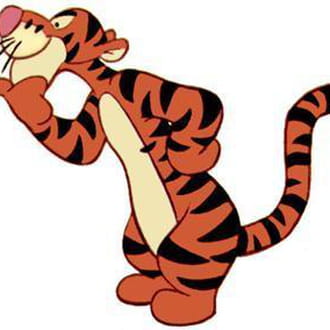
lechatestla
Messages postés
110
Date d'inscription
vendredi 26 octobre 2007
Statut
Membre
Dernière intervention
23 décembre 2010
-
22 sept. 2009 à 18:36
XaTon Messages postés 2041 Date d'inscription lundi 6 juillet 2009 Statut Membre Dernière intervention 22 janvier 2015 - 23 sept. 2009 à 17:22
XaTon Messages postés 2041 Date d'inscription lundi 6 juillet 2009 Statut Membre Dernière intervention 22 janvier 2015 - 23 sept. 2009 à 17:22
A voir également:
- Mon PC rame au démarage
- Pc qui rame - Guide
- Benchmark pc - Guide
- Mon pc s'allume mais ne démarre pas windows 10 - Guide
- Reinitialiser pc - Guide
- Whatsapp pc - Télécharger - Messagerie
23 réponses

XaTon
Messages postés
2041
Date d'inscription
lundi 6 juillet 2009
Statut
Membre
Dernière intervention
22 janvier 2015
208
22 sept. 2009 à 18:37
22 sept. 2009 à 18:37
Salut ,
~~~~~~~~~~~~~~~> Hijack This <~~~~~~~~~~~~~~~~~~~
• Telecharger Hijack
› http://www.trendsecure.com/portal/en-US/_download/HiJackThis.exe
Une fois Hijack installer, exécuter le :
• Cliquer sur "Do a system scan and save a logfile"
• Un fichier texte s'ouvre, si ce n'est pas le cas celui-ci se trouve dans le même dossier que hijackthis.exe .
• Faire édition / sélectionner tout
• Clic droit / copier
• Poste moi le rapport entier
~~~~~~~~~~~~~~~> Hijack This <~~~~~~~~~~~~~~~~~~~
• Telecharger Hijack
› http://www.trendsecure.com/portal/en-US/_download/HiJackThis.exe
Une fois Hijack installer, exécuter le :
• Cliquer sur "Do a system scan and save a logfile"
• Un fichier texte s'ouvre, si ce n'est pas le cas celui-ci se trouve dans le même dossier que hijackthis.exe .
• Faire édition / sélectionner tout
• Clic droit / copier
• Poste moi le rapport entier
yassouah225
Messages postés
50
Date d'inscription
vendredi 13 juin 2008
Statut
Membre
Dernière intervention
25 janvier 2011
22 sept. 2009 à 18:38
22 sept. 2009 à 18:38
slt je peux avoir les caractéristiques du pc stp.
( logiciel antivirus et autres sécurité, mémoire ram et vitesse processeur)
merci
( logiciel antivirus et autres sécurité, mémoire ram et vitesse processeur)
merci

lechatestla
Messages postés
110
Date d'inscription
vendredi 26 octobre 2007
Statut
Membre
Dernière intervention
23 décembre 2010
22 sept. 2009 à 18:38
22 sept. 2009 à 18:38
Voici mon log avec Hijackthis :
Logfile of Trend Micro HijackThis v2.0.2
Scan saved at 13:58:00, on 22/09/2009
Platform: Windows Vista SP2 (WinNT 6.00.1906)
MSIE: Internet Explorer v8.00 (8.00.6001.18813)
Boot mode: Safe mode with network support
Running processes:
C:\Windows\Explorer.EXE
c:\PROGRA~1\mcafee.com\agent\mcagent.exe
C:\Program Files\Internet Explorer\iexplore.exe
C:\Program Files\Internet Explorer\iexplore.exe
C:\Windows\system32\Macromed\Flash\FlashUtil10c.exe
C:\Program Files\Internet Explorer\iexplore.exe
C:\Program Files\Windows Live\Messenger\msnmsgr.exe
C:\Program Files\Internet Explorer\iexplore.exe
C:\Users\Iphone de Lechat\AppData\Local\Microsoft\Windows\Temporary Internet Files\Content.IE5\VVSYR3WY\HiJackThis[1].exe
R1 - HKCU\Software\Microsoft\Internet Explorer\Main,Search Page = https://www.bing.com/?toHttps=1&redig=5FC791212101479BAFBE1A679848B1AF
R0 - HKCU\Software\Microsoft\Internet Explorer\Main,Start Page = https://www.google.fr/?gws_rd=ssl
R1 - HKLM\Software\Microsoft\Internet Explorer\Main,Default_Page_URL = https://fr.yahoo.com/
R1 - HKLM\Software\Microsoft\Internet Explorer\Main,Default_Search_URL = https://www.bing.com/?toHttps=1&redig=5FC791212101479BAFBE1A679848B1AF
R1 - HKLM\Software\Microsoft\Internet Explorer\Main,Search Page = https://www.bing.com/?toHttps=1&redig=5FC791212101479BAFBE1A679848B1AF
R0 - HKLM\Software\Microsoft\Internet Explorer\Main,Start Page = https://fr.yahoo.com/
R0 - HKLM\Software\Microsoft\Internet Explorer\Search,CustomizeSearch =
R0 - HKCU\Software\Microsoft\Internet Explorer\Toolbar,LinksFolderName =
O2 - BHO: (no name) - {02478D38-C3F9-4efb-9B51-7695ECA05670} - (no file)
O2 - BHO: AcroIEHlprObj Class - {06849E9F-C8D7-4D59-B87D-784B7D6BE0B3} - C:\Program Files\Adobe\Acrobat 7.0\ActiveX\AcroIEHelper.dll
O2 - BHO: McAfee Phishing Filter - {27B4851A-3207-45A2-B947-BE8AFE6163AB} - c:\PROGRA~1\mcafee\msk\mskapbho.dll
O2 - BHO: (no name) - {5C255C8A-E604-49b4-9D64-90988571CECB} - (no file)
O2 - BHO: scriptproxy - {7DB2D5A0-7241-4E79-B68D-6309F01C5231} - c:\PROGRA~1\mcafee\VIRUSS~1\scriptsn.dll
O2 - BHO: Programme d'aide de l'Assistant de connexion Windows Live - {9030D464-4C02-4ABF-8ECC-5164760863C6} - C:\Program Files\Common Files\Microsoft Shared\Windows Live\WindowsLiveLogin.dll
O2 - BHO: Google Toolbar Helper - {AA58ED58-01DD-4d91-8333-CF10577473F7} - C:\Program Files\Google\Google Toolbar\GoogleToolbar_32.dll
O2 - BHO: Google Toolbar Notifier BHO - {AF69DE43-7D58-4638-B6FA-CE66B5AD205D} - C:\Program Files\Google\GoogleToolbarNotifier\5.2.4204.1700\swg.dll
O2 - BHO: McAfee SiteAdvisor BHO - {B164E929-A1B6-4A06-B104-2CD0E90A88FF} - c:\PROGRA~1\mcafee\SITEAD~1\mcieplg.dll
O2 - BHO: Google Dictionary Compression sdch - {C84D72FE-E17D-4195-BB24-76C02E2E7C4E} - C:\Program Files\Google\Google Toolbar\Component\fastsearch_B7C5AC242193BB3E.dll
O2 - BHO: Java(tm) Plug-In 2 SSV Helper - {DBC80044-A445-435b-BC74-9C25C1C588A9} - C:\Program Files\Java\jre6\bin\jp2ssv.dll
O3 - Toolbar: Acer eDataSecurity Management - {5CBE3B7C-1E47-477e-A7DD-396DB0476E29} - C:\Windows\system32\eDStoolbar.dll
O3 - Toolbar: McAfee SiteAdvisor Toolbar - {0EBBBE48-BAD4-4B4C-8E5A-516ABECAE064} - c:\PROGRA~1\mcafee\SITEAD~1\mcieplg.dll
O3 - Toolbar: (no name) - {66886C4D-B307-4ECA-A228-52CA9B9851A4} - (no file)
O3 - Toolbar: Google Toolbar - {2318C2B1-4965-11d4-9B18-009027A5CD4F} - C:\Program Files\Google\Google Toolbar\GoogleToolbar_32.dll
O4 - HKLM\..\Run: [Windows Defender] %ProgramFiles%\Windows Defender\MSASCui.exe -hide
O4 - HKLM\..\Run: [mcagent_exe] "C:\Program Files\McAfee.com\Agent\mcagent.exe" /runkey
O4 - HKLM\..\Run: [avast!] C:\PROGRA~1\ALWILS~1\Avast4\ashDisp.exe
O4 - HKLM\..\Run: [UnlockerAssistant] "C:\Program Files\Unlocker\UnlockerAssistant.exe"
O4 - HKLM\..\Run: [Windows Mobile-based device management] %windir%\WindowsMobile\wmdSync.exe
O4 - HKLM\..\Run: [WarReg_PopUp] C:\Acer\WR_PopUp\WarReg_PopUp.exe
O4 - HKLM\..\Run: [SunJavaUpdateSched] "C:\Program Files\Java\jre6\bin\jusched.exe"
O4 - HKLM\..\Run: [QuickTime Task] "C:\Program Files\QuickTime\QTTask.exe" -atboottime
O4 - HKLM\..\Run: [PCMMediaSharing] C:\Program Files\Acer Arcade Live\Acer HomeMedia Connect\Kernel\DMS\PCMMediaSharing.exe
O4 - HKLM\..\Run: [McENUI] C:\PROGRA~1\McAfee\MHN\McENUI.exe /hide
O4 - HKLM\..\Run: [LogitechQuickCamRibbon] "C:\Program Files\Logitech\QuickCam10\QuickCam10.exe" /hide
O4 - HKLM\..\Run: [LogitechCommunicationsManager] "C:\Program Files\Common Files\LogiShrd\LComMgr\Communications_Helper.exe"
O4 - HKLM\..\Run: [KMCONFIG] C:\Program Files\Trust\Trust R-Series Mouse\StartAutorun.exe KMConfig.exe
O4 - HKLM\..\Run: [Kernel and Hardware Abstraction Layer] KHALMNPR.EXE
O4 - HKLM\..\Run: [iTunesHelper] "C:\Program Files\iTunes\iTunesHelper.exe"
O4 - HKLM\..\Run: [iolo Startup] "C:\Program Files\iolo\Common\Lib\ioloLManager.exe"
O4 - HKLM\..\Run: [eDataSecurity Loader] C:\Acer\Empowering Technology\eDataSecurity\eDSloader.exe
O4 - HKLM\..\Run: [Acer Tour Reminder] C:\Acer\AcerTour\Reminder.exe
O4 - HKLM\..\Run: [Acer Empowering Technology Monitor] C:\Acer\Empowering Technology\SysMonitor.exe
O4 - HKLM\..\Run: [avgnt] "C:\Program Files\Avira\AntiVir Desktop\avgnt.exe" /min
O4 - HKLM\..\RunOnce: [SoftwareHelper] C:\Users\Lezamoureuz\AppData\Roaming\eoRezo\SoftwareUpdate\SoftwareUpdateHP.exe -runonce
O4 - HKLM\..\RunOnce: [GrpConv] grpconv -o
O4 - HKCU\..\Run: [Sidebar] C:\Program Files\Windows Sidebar\sidebar.exe /autoRun
O4 - HKCU\..\Run: [swg] "C:\Program Files\Google\GoogleToolbarNotifier\GoogleToolbarNotifier.exe"
O4 - HKCU\..\Run: [msnmsgr] "C:\Program Files\Windows Live\Messenger\msnmsgr.exe" /background
O4 - HKCU\..\Run: [WMPNSCFG] C:\Program Files\Windows Media Player\WMPNSCFG.exe
O4 - Startup: OpenOffice.org 3.0.lnk = C:\Program Files\OpenOffice.org 3\program\quickstart.exe
O4 - Global Startup: Adobe Gamma Loader.lnk = C:\Program Files\Common Files\Adobe\Calibration\Adobe Gamma Loader.exe
O4 - Global Startup: Empowering Technology Launcher.lnk = ?
O4 - Global Startup: Lancement rapide d'Adobe Reader.lnk = C:\Program Files\Adobe\Acrobat 7.0\Reader\reader_sl.exe
O4 - Global Startup: Logitech Desktop Messenger.lnk = C:\Program Files\Logitech\Desktop Messenger\8876480\Program\LogitechDesktopMessenger.exe
O4 - Global Startup: Logitech SetPoint.lnk = C:\Program Files\Logitech\SetPoint\SetPoint.exe
O9 - Extra button: Add to Evernote - {E0B8C461-F8FB-49b4-8373-FE32E9252800} - C:\Program Files\Evernote\Evernote3\enbar.dll
O9 - Extra 'Tools' menuitem: Add to Evernote - {E0B8C461-F8FB-49b4-8373-FE32E9252800} - C:\Program Files\Evernote\Evernote3\enbar.dll
O13 - Gopher Prefix:
O16 - DPF: {215B8138-A3CF-44C5-803F-8226143CFC0A} (Trend Micro ActiveX Scan Agent 6.6) - http://ushousecall02.trendmicro.com/housecall/applet/html/native/x86/win32/ac(...)
O16 - DPF: {7530BFB8-7293-4D34-9923-61A11451AFC5} - http://download.eset.com/special/eos/OnlineScanner.cab
O16 - DPF: {7FC1B346-83E6-4774-8D20-1A6B09B0E737} (Windows Live Photo Upload Control) - http://orel92230.spaces.live.com/PhotoUpload/VistaMsnPUpldfr-fr.cab
O16 - DPF: {8100D56A-5661-482C-BEE8-AFECE305D968} (Facebook Photo Uploader 5 Control) - http://upload.facebook.com/controls/2009.07.28_v5.5.8.1/FacebookPhotoUploader(...)
O16 - DPF: {867E13F2-7F31-44FB-AC97-CD38E0DC46EF} (HardwareDetection Control) - http://www.ma-config.com/activex/MaConfig_3_5_1_0.cab
O16 - DPF: {D27CDB6E-AE6D-11CF-96B8-444553540000} (Shockwave Flash Object) - http://fpdownload2.macromedia.com/get/shockwave/cabs/flash/swflash.cab
O16 - DPF: {E2883E8F-472F-4FB0-9522-AC9BF37916A7} - http://platformdl.adobe.com/NOS/getPlusPlus/1.6/gp.cab
O18 - Protocol: bwfile-8876480 - {9462A756-7B47-47BC-8C80-C34B9B80B32B} - C:\Program Files\Logitech\Desktop Messenger\8876480\Program\GAPlugProtocol-8876480.dll
O18 - Protocol: sacore - {5513F07E-936B-4E52-9B00-067394E91CC5} - c:\PROGRA~1\mcafee\SITEAD~1\mcieplg.dll
O23 - Service: a-squared Free Service (a2free) - Emsi Software GmbH - C:\Program Files\a-squared Free\a2service.exe
O23 - Service: Acer HomeMedia Connect Service - CyberLink - C:\Program Files\Acer Arcade Live\Acer HomeMedia Connect\Kernel\DMS\CLMSServer.exe
O23 - Service: ePerformance Service (AcerMemUsageCheckService) - Unknown owner - C:\Acer\Empowering Technology\ePerformance\MemCheck.exe
O23 - Service: Adobe LM Service - Unknown owner - C:\Program Files\Common Files\Adobe Systems Shared\Service\Adobelmsvc.exe
O23 - Service: Avira AntiVir Planificateur (AntiVirSchedulerService) - Avira GmbH - C:\Program Files\Avira\AntiVir Desktop\sched.exe
O23 - Service: Avira AntiVir Guard (AntiVirService) - Avira GmbH - C:\Program Files\Avira\AntiVir Desktop\avguard.exe
O23 - Service: Apple Mobile Device - Apple Inc. - C:\Program Files\Common Files\Apple\Mobile Device Support\bin\AppleMobileDeviceService.exe
O23 - Service: avast! iAVS4 Control Service (aswUpdSv) - ALWIL Software - C:\Program Files\Alwil Software\Avast4\aswUpdSv.exe
O23 - Service: avast! Antivirus - ALWIL Software - C:\Program Files\Alwil Software\Avast4\ashServ.exe
O23 - Service: avast! Mail Scanner - ALWIL Software - C:\Program Files\Alwil Software\Avast4\ashMaiSv.exe
O23 - Service: avast! Web Scanner - ALWIL Software - C:\Program Files\Alwil Software\Avast4\ashWebSv.exe
O23 - Service: Service Bonjour (Bonjour Service) - Apple Inc. - C:\Program Files\Bonjour\mDNSResponder.exe
O23 - Service: Crypkey License - CrypKey (Canada) Ltd. - C:\Windows\SYSTEM32\crypserv.exe
O23 - Service: eDSService.exe (eDataSecurity Service) - HiTRSUT - C:\Acer\Empowering Technology\eDataSecurity\eDSService.exe
O23 - Service: eRecovery Service (eRecoveryService) - Acer Inc. - C:\Acer\Empowering Technology\eRecovery\eRecoveryService.exe
O23 - Service: Google Software Updater (gusvc) - Google - C:\Program Files\Google\Common\Google Updater\GoogleUpdaterService.exe
O23 - Service: iolo FileInfoList Service (ioloFileInfoList) - Unknown owner - C:\Program Files\iolo\common\lib\ioloServiceManager.exe (file missing)
O23 - Service: iolo System Service (ioloSystemService) - Unknown owner - C:\Program Files\iolo\common\lib\ioloServiceManager.exe (file missing)
O23 - Service: Service de l’iPod (iPod Service) - Apple Inc. - C:\Program Files\iPod\bin\iPodService.exe
O23 - Service: Keyboard And Mouse Communication Service (KMWDSERVICE) - UASSOFT.COM - C:\Program Files\Trust\Trust R-Series Mouse\KMWDSrv.exe
O23 - Service: Logitech Bluetooth Service (LBTServ) - Logitech, Inc. - C:\Program Files\Common Files\Logishrd\Bluetooth\LBTServ.exe
O23 - Service: LightScribeService Direct Disc Labeling Service (LightScribeService) - Hewlett-Packard Company - C:\Program Files\Common Files\LightScribe\LSSrvc.exe
O23 - Service: Process Monitor (LVPrcSrv) - Logitech Inc. - c:\program files\common files\logishrd\lvmvfm\LVPrcSrv.exe
O23 - Service: LVSrvLauncher - Logitech Inc. - C:\Program Files\Common Files\LogiShrd\SrvLnch\SrvLnch.exe
O23 - Service: Ma-Config Service (maconfservice) - CybelSoft - C:\Program Files\ma-config.com\maconfservice.exe
O23 - Service: MBackMonitor - McAfee - C:\Program Files\McAfee\MBK\MBackMonitor.exe
O23 - Service: McAfee SiteAdvisor Service - Unknown owner - C:\Program Files\McAfee\SiteAdvisor\McSACore.exe
O23 - Service: McAfee Services (mcmscsvc) - McAfee, Inc. - C:\PROGRA~1\McAfee\MSC\mcmscsvc.exe
O23 - Service: McAfee Network Agent (McNASvc) - McAfee, Inc. - c:\PROGRA~1\COMMON~1\mcafee\mna\mcnasvc.exe
O23 - Service: McAfee Scanner (McODS) - McAfee, Inc. - C:\PROGRA~1\McAfee\VIRUSS~1\mcods.exe
O23 - Service: McAfee Proxy Service (McProxy) - McAfee, Inc. - c:\PROGRA~1\COMMON~1\mcafee\mcproxy\mcproxy.exe
O23 - Service: McAfee Real-time Scanner (McShield) - McAfee, Inc. - C:\PROGRA~1\McAfee\VIRUSS~1\mcshield.exe
O23 - Service: McAfee SystemGuards (McSysmon) - McAfee, Inc. - C:\PROGRA~1\McAfee\VIRUSS~1\mcsysmon.exe
O23 - Service: McAfee Personal Firewall Service (MpfService) - McAfee, Inc. - C:\Program Files\McAfee\MPF\MPFSrv.exe
O23 - Service: McAfee Anti-Spam Service (MSK80Service) - McAfee, Inc. - C:\Program Files\McAfee\MSK\MskSrver.exe
O23 - Service: NVIDIA Display Driver Service (nvsvc) - NVIDIA Corporation - C:\Windows\system32\nvvsvc.exe
O23 - Service: Cyberlink RichVideo Service(CRVS) (RichVideo) - Unknown owner - C:\Program Files\CyberLink\Shared Files\RichVideo.exe
--
End of file - 12329 bytes
Logfile of Trend Micro HijackThis v2.0.2
Scan saved at 13:58:00, on 22/09/2009
Platform: Windows Vista SP2 (WinNT 6.00.1906)
MSIE: Internet Explorer v8.00 (8.00.6001.18813)
Boot mode: Safe mode with network support
Running processes:
C:\Windows\Explorer.EXE
c:\PROGRA~1\mcafee.com\agent\mcagent.exe
C:\Program Files\Internet Explorer\iexplore.exe
C:\Program Files\Internet Explorer\iexplore.exe
C:\Windows\system32\Macromed\Flash\FlashUtil10c.exe
C:\Program Files\Internet Explorer\iexplore.exe
C:\Program Files\Windows Live\Messenger\msnmsgr.exe
C:\Program Files\Internet Explorer\iexplore.exe
C:\Users\Iphone de Lechat\AppData\Local\Microsoft\Windows\Temporary Internet Files\Content.IE5\VVSYR3WY\HiJackThis[1].exe
R1 - HKCU\Software\Microsoft\Internet Explorer\Main,Search Page = https://www.bing.com/?toHttps=1&redig=5FC791212101479BAFBE1A679848B1AF
R0 - HKCU\Software\Microsoft\Internet Explorer\Main,Start Page = https://www.google.fr/?gws_rd=ssl
R1 - HKLM\Software\Microsoft\Internet Explorer\Main,Default_Page_URL = https://fr.yahoo.com/
R1 - HKLM\Software\Microsoft\Internet Explorer\Main,Default_Search_URL = https://www.bing.com/?toHttps=1&redig=5FC791212101479BAFBE1A679848B1AF
R1 - HKLM\Software\Microsoft\Internet Explorer\Main,Search Page = https://www.bing.com/?toHttps=1&redig=5FC791212101479BAFBE1A679848B1AF
R0 - HKLM\Software\Microsoft\Internet Explorer\Main,Start Page = https://fr.yahoo.com/
R0 - HKLM\Software\Microsoft\Internet Explorer\Search,CustomizeSearch =
R0 - HKCU\Software\Microsoft\Internet Explorer\Toolbar,LinksFolderName =
O2 - BHO: (no name) - {02478D38-C3F9-4efb-9B51-7695ECA05670} - (no file)
O2 - BHO: AcroIEHlprObj Class - {06849E9F-C8D7-4D59-B87D-784B7D6BE0B3} - C:\Program Files\Adobe\Acrobat 7.0\ActiveX\AcroIEHelper.dll
O2 - BHO: McAfee Phishing Filter - {27B4851A-3207-45A2-B947-BE8AFE6163AB} - c:\PROGRA~1\mcafee\msk\mskapbho.dll
O2 - BHO: (no name) - {5C255C8A-E604-49b4-9D64-90988571CECB} - (no file)
O2 - BHO: scriptproxy - {7DB2D5A0-7241-4E79-B68D-6309F01C5231} - c:\PROGRA~1\mcafee\VIRUSS~1\scriptsn.dll
O2 - BHO: Programme d'aide de l'Assistant de connexion Windows Live - {9030D464-4C02-4ABF-8ECC-5164760863C6} - C:\Program Files\Common Files\Microsoft Shared\Windows Live\WindowsLiveLogin.dll
O2 - BHO: Google Toolbar Helper - {AA58ED58-01DD-4d91-8333-CF10577473F7} - C:\Program Files\Google\Google Toolbar\GoogleToolbar_32.dll
O2 - BHO: Google Toolbar Notifier BHO - {AF69DE43-7D58-4638-B6FA-CE66B5AD205D} - C:\Program Files\Google\GoogleToolbarNotifier\5.2.4204.1700\swg.dll
O2 - BHO: McAfee SiteAdvisor BHO - {B164E929-A1B6-4A06-B104-2CD0E90A88FF} - c:\PROGRA~1\mcafee\SITEAD~1\mcieplg.dll
O2 - BHO: Google Dictionary Compression sdch - {C84D72FE-E17D-4195-BB24-76C02E2E7C4E} - C:\Program Files\Google\Google Toolbar\Component\fastsearch_B7C5AC242193BB3E.dll
O2 - BHO: Java(tm) Plug-In 2 SSV Helper - {DBC80044-A445-435b-BC74-9C25C1C588A9} - C:\Program Files\Java\jre6\bin\jp2ssv.dll
O3 - Toolbar: Acer eDataSecurity Management - {5CBE3B7C-1E47-477e-A7DD-396DB0476E29} - C:\Windows\system32\eDStoolbar.dll
O3 - Toolbar: McAfee SiteAdvisor Toolbar - {0EBBBE48-BAD4-4B4C-8E5A-516ABECAE064} - c:\PROGRA~1\mcafee\SITEAD~1\mcieplg.dll
O3 - Toolbar: (no name) - {66886C4D-B307-4ECA-A228-52CA9B9851A4} - (no file)
O3 - Toolbar: Google Toolbar - {2318C2B1-4965-11d4-9B18-009027A5CD4F} - C:\Program Files\Google\Google Toolbar\GoogleToolbar_32.dll
O4 - HKLM\..\Run: [Windows Defender] %ProgramFiles%\Windows Defender\MSASCui.exe -hide
O4 - HKLM\..\Run: [mcagent_exe] "C:\Program Files\McAfee.com\Agent\mcagent.exe" /runkey
O4 - HKLM\..\Run: [avast!] C:\PROGRA~1\ALWILS~1\Avast4\ashDisp.exe
O4 - HKLM\..\Run: [UnlockerAssistant] "C:\Program Files\Unlocker\UnlockerAssistant.exe"
O4 - HKLM\..\Run: [Windows Mobile-based device management] %windir%\WindowsMobile\wmdSync.exe
O4 - HKLM\..\Run: [WarReg_PopUp] C:\Acer\WR_PopUp\WarReg_PopUp.exe
O4 - HKLM\..\Run: [SunJavaUpdateSched] "C:\Program Files\Java\jre6\bin\jusched.exe"
O4 - HKLM\..\Run: [QuickTime Task] "C:\Program Files\QuickTime\QTTask.exe" -atboottime
O4 - HKLM\..\Run: [PCMMediaSharing] C:\Program Files\Acer Arcade Live\Acer HomeMedia Connect\Kernel\DMS\PCMMediaSharing.exe
O4 - HKLM\..\Run: [McENUI] C:\PROGRA~1\McAfee\MHN\McENUI.exe /hide
O4 - HKLM\..\Run: [LogitechQuickCamRibbon] "C:\Program Files\Logitech\QuickCam10\QuickCam10.exe" /hide
O4 - HKLM\..\Run: [LogitechCommunicationsManager] "C:\Program Files\Common Files\LogiShrd\LComMgr\Communications_Helper.exe"
O4 - HKLM\..\Run: [KMCONFIG] C:\Program Files\Trust\Trust R-Series Mouse\StartAutorun.exe KMConfig.exe
O4 - HKLM\..\Run: [Kernel and Hardware Abstraction Layer] KHALMNPR.EXE
O4 - HKLM\..\Run: [iTunesHelper] "C:\Program Files\iTunes\iTunesHelper.exe"
O4 - HKLM\..\Run: [iolo Startup] "C:\Program Files\iolo\Common\Lib\ioloLManager.exe"
O4 - HKLM\..\Run: [eDataSecurity Loader] C:\Acer\Empowering Technology\eDataSecurity\eDSloader.exe
O4 - HKLM\..\Run: [Acer Tour Reminder] C:\Acer\AcerTour\Reminder.exe
O4 - HKLM\..\Run: [Acer Empowering Technology Monitor] C:\Acer\Empowering Technology\SysMonitor.exe
O4 - HKLM\..\Run: [avgnt] "C:\Program Files\Avira\AntiVir Desktop\avgnt.exe" /min
O4 - HKLM\..\RunOnce: [SoftwareHelper] C:\Users\Lezamoureuz\AppData\Roaming\eoRezo\SoftwareUpdate\SoftwareUpdateHP.exe -runonce
O4 - HKLM\..\RunOnce: [GrpConv] grpconv -o
O4 - HKCU\..\Run: [Sidebar] C:\Program Files\Windows Sidebar\sidebar.exe /autoRun
O4 - HKCU\..\Run: [swg] "C:\Program Files\Google\GoogleToolbarNotifier\GoogleToolbarNotifier.exe"
O4 - HKCU\..\Run: [msnmsgr] "C:\Program Files\Windows Live\Messenger\msnmsgr.exe" /background
O4 - HKCU\..\Run: [WMPNSCFG] C:\Program Files\Windows Media Player\WMPNSCFG.exe
O4 - Startup: OpenOffice.org 3.0.lnk = C:\Program Files\OpenOffice.org 3\program\quickstart.exe
O4 - Global Startup: Adobe Gamma Loader.lnk = C:\Program Files\Common Files\Adobe\Calibration\Adobe Gamma Loader.exe
O4 - Global Startup: Empowering Technology Launcher.lnk = ?
O4 - Global Startup: Lancement rapide d'Adobe Reader.lnk = C:\Program Files\Adobe\Acrobat 7.0\Reader\reader_sl.exe
O4 - Global Startup: Logitech Desktop Messenger.lnk = C:\Program Files\Logitech\Desktop Messenger\8876480\Program\LogitechDesktopMessenger.exe
O4 - Global Startup: Logitech SetPoint.lnk = C:\Program Files\Logitech\SetPoint\SetPoint.exe
O9 - Extra button: Add to Evernote - {E0B8C461-F8FB-49b4-8373-FE32E9252800} - C:\Program Files\Evernote\Evernote3\enbar.dll
O9 - Extra 'Tools' menuitem: Add to Evernote - {E0B8C461-F8FB-49b4-8373-FE32E9252800} - C:\Program Files\Evernote\Evernote3\enbar.dll
O13 - Gopher Prefix:
O16 - DPF: {215B8138-A3CF-44C5-803F-8226143CFC0A} (Trend Micro ActiveX Scan Agent 6.6) - http://ushousecall02.trendmicro.com/housecall/applet/html/native/x86/win32/ac(...)
O16 - DPF: {7530BFB8-7293-4D34-9923-61A11451AFC5} - http://download.eset.com/special/eos/OnlineScanner.cab
O16 - DPF: {7FC1B346-83E6-4774-8D20-1A6B09B0E737} (Windows Live Photo Upload Control) - http://orel92230.spaces.live.com/PhotoUpload/VistaMsnPUpldfr-fr.cab
O16 - DPF: {8100D56A-5661-482C-BEE8-AFECE305D968} (Facebook Photo Uploader 5 Control) - http://upload.facebook.com/controls/2009.07.28_v5.5.8.1/FacebookPhotoUploader(...)
O16 - DPF: {867E13F2-7F31-44FB-AC97-CD38E0DC46EF} (HardwareDetection Control) - http://www.ma-config.com/activex/MaConfig_3_5_1_0.cab
O16 - DPF: {D27CDB6E-AE6D-11CF-96B8-444553540000} (Shockwave Flash Object) - http://fpdownload2.macromedia.com/get/shockwave/cabs/flash/swflash.cab
O16 - DPF: {E2883E8F-472F-4FB0-9522-AC9BF37916A7} - http://platformdl.adobe.com/NOS/getPlusPlus/1.6/gp.cab
O18 - Protocol: bwfile-8876480 - {9462A756-7B47-47BC-8C80-C34B9B80B32B} - C:\Program Files\Logitech\Desktop Messenger\8876480\Program\GAPlugProtocol-8876480.dll
O18 - Protocol: sacore - {5513F07E-936B-4E52-9B00-067394E91CC5} - c:\PROGRA~1\mcafee\SITEAD~1\mcieplg.dll
O23 - Service: a-squared Free Service (a2free) - Emsi Software GmbH - C:\Program Files\a-squared Free\a2service.exe
O23 - Service: Acer HomeMedia Connect Service - CyberLink - C:\Program Files\Acer Arcade Live\Acer HomeMedia Connect\Kernel\DMS\CLMSServer.exe
O23 - Service: ePerformance Service (AcerMemUsageCheckService) - Unknown owner - C:\Acer\Empowering Technology\ePerformance\MemCheck.exe
O23 - Service: Adobe LM Service - Unknown owner - C:\Program Files\Common Files\Adobe Systems Shared\Service\Adobelmsvc.exe
O23 - Service: Avira AntiVir Planificateur (AntiVirSchedulerService) - Avira GmbH - C:\Program Files\Avira\AntiVir Desktop\sched.exe
O23 - Service: Avira AntiVir Guard (AntiVirService) - Avira GmbH - C:\Program Files\Avira\AntiVir Desktop\avguard.exe
O23 - Service: Apple Mobile Device - Apple Inc. - C:\Program Files\Common Files\Apple\Mobile Device Support\bin\AppleMobileDeviceService.exe
O23 - Service: avast! iAVS4 Control Service (aswUpdSv) - ALWIL Software - C:\Program Files\Alwil Software\Avast4\aswUpdSv.exe
O23 - Service: avast! Antivirus - ALWIL Software - C:\Program Files\Alwil Software\Avast4\ashServ.exe
O23 - Service: avast! Mail Scanner - ALWIL Software - C:\Program Files\Alwil Software\Avast4\ashMaiSv.exe
O23 - Service: avast! Web Scanner - ALWIL Software - C:\Program Files\Alwil Software\Avast4\ashWebSv.exe
O23 - Service: Service Bonjour (Bonjour Service) - Apple Inc. - C:\Program Files\Bonjour\mDNSResponder.exe
O23 - Service: Crypkey License - CrypKey (Canada) Ltd. - C:\Windows\SYSTEM32\crypserv.exe
O23 - Service: eDSService.exe (eDataSecurity Service) - HiTRSUT - C:\Acer\Empowering Technology\eDataSecurity\eDSService.exe
O23 - Service: eRecovery Service (eRecoveryService) - Acer Inc. - C:\Acer\Empowering Technology\eRecovery\eRecoveryService.exe
O23 - Service: Google Software Updater (gusvc) - Google - C:\Program Files\Google\Common\Google Updater\GoogleUpdaterService.exe
O23 - Service: iolo FileInfoList Service (ioloFileInfoList) - Unknown owner - C:\Program Files\iolo\common\lib\ioloServiceManager.exe (file missing)
O23 - Service: iolo System Service (ioloSystemService) - Unknown owner - C:\Program Files\iolo\common\lib\ioloServiceManager.exe (file missing)
O23 - Service: Service de l’iPod (iPod Service) - Apple Inc. - C:\Program Files\iPod\bin\iPodService.exe
O23 - Service: Keyboard And Mouse Communication Service (KMWDSERVICE) - UASSOFT.COM - C:\Program Files\Trust\Trust R-Series Mouse\KMWDSrv.exe
O23 - Service: Logitech Bluetooth Service (LBTServ) - Logitech, Inc. - C:\Program Files\Common Files\Logishrd\Bluetooth\LBTServ.exe
O23 - Service: LightScribeService Direct Disc Labeling Service (LightScribeService) - Hewlett-Packard Company - C:\Program Files\Common Files\LightScribe\LSSrvc.exe
O23 - Service: Process Monitor (LVPrcSrv) - Logitech Inc. - c:\program files\common files\logishrd\lvmvfm\LVPrcSrv.exe
O23 - Service: LVSrvLauncher - Logitech Inc. - C:\Program Files\Common Files\LogiShrd\SrvLnch\SrvLnch.exe
O23 - Service: Ma-Config Service (maconfservice) - CybelSoft - C:\Program Files\ma-config.com\maconfservice.exe
O23 - Service: MBackMonitor - McAfee - C:\Program Files\McAfee\MBK\MBackMonitor.exe
O23 - Service: McAfee SiteAdvisor Service - Unknown owner - C:\Program Files\McAfee\SiteAdvisor\McSACore.exe
O23 - Service: McAfee Services (mcmscsvc) - McAfee, Inc. - C:\PROGRA~1\McAfee\MSC\mcmscsvc.exe
O23 - Service: McAfee Network Agent (McNASvc) - McAfee, Inc. - c:\PROGRA~1\COMMON~1\mcafee\mna\mcnasvc.exe
O23 - Service: McAfee Scanner (McODS) - McAfee, Inc. - C:\PROGRA~1\McAfee\VIRUSS~1\mcods.exe
O23 - Service: McAfee Proxy Service (McProxy) - McAfee, Inc. - c:\PROGRA~1\COMMON~1\mcafee\mcproxy\mcproxy.exe
O23 - Service: McAfee Real-time Scanner (McShield) - McAfee, Inc. - C:\PROGRA~1\McAfee\VIRUSS~1\mcshield.exe
O23 - Service: McAfee SystemGuards (McSysmon) - McAfee, Inc. - C:\PROGRA~1\McAfee\VIRUSS~1\mcsysmon.exe
O23 - Service: McAfee Personal Firewall Service (MpfService) - McAfee, Inc. - C:\Program Files\McAfee\MPF\MPFSrv.exe
O23 - Service: McAfee Anti-Spam Service (MSK80Service) - McAfee, Inc. - C:\Program Files\McAfee\MSK\MskSrver.exe
O23 - Service: NVIDIA Display Driver Service (nvsvc) - NVIDIA Corporation - C:\Windows\system32\nvvsvc.exe
O23 - Service: Cyberlink RichVideo Service(CRVS) (RichVideo) - Unknown owner - C:\Program Files\CyberLink\Shared Files\RichVideo.exe
--
End of file - 12329 bytes

mouloud11
Messages postés
518
Date d'inscription
mardi 22 septembre 2009
Statut
Membre
Dernière intervention
10 novembre 2019
125
22 sept. 2009 à 18:39
22 sept. 2009 à 18:39
Moi je te conseil de formater ton pc puis d'installer un bon anti virus gratuit du style avast édition familiale.
Car les test en ligne sont pas fiable.
Cordialement,
Mouloud
Car les test en ligne sont pas fiable.
Cordialement,
Mouloud
Vous n’avez pas trouvé la réponse que vous recherchez ?
Posez votre question
XaTon
Messages postés
2041
Date d'inscription
lundi 6 juillet 2009
Statut
Membre
Dernière intervention
22 janvier 2015
208
22 sept. 2009 à 18:43
22 sept. 2009 à 18:43
WooAoo !!
Trois Antivirus
Il faut en supprimer 2 , tu veut garder lequel ?
Trois Antivirus
Il faut en supprimer 2 , tu veut garder lequel ?

lechatestla
Messages postés
110
Date d'inscription
vendredi 26 octobre 2007
Statut
Membre
Dernière intervention
23 décembre 2010
22 sept. 2009 à 18:44
22 sept. 2009 à 18:44
Je ne peux formater mon pc car c'est windows vista et je n'ai pas le logiciel puis comme antivirus j'ai mcafee et avast. J'ai chopé certainement un virus sur mon DD externe chez ma belle soeur qui en avait sur son ordi.
Processeur : Intel Pentium Dual CPU 1.80 GHz
RAM : je ne sais plus ou la trouver....
Processeur : Intel Pentium Dual CPU 1.80 GHz
RAM : je ne sais plus ou la trouver....

lechatestla
Messages postés
110
Date d'inscription
vendredi 26 octobre 2007
Statut
Membre
Dernière intervention
23 décembre 2010
22 sept. 2009 à 18:45
22 sept. 2009 à 18:45
J'en ai déjà supprimer deux. J'ai garder Avast pour le moment car Mcafee se termine dans deux jours.

mouloud11
Messages postés
518
Date d'inscription
mardi 22 septembre 2009
Statut
Membre
Dernière intervention
10 novembre 2019
125
22 sept. 2009 à 18:46
22 sept. 2009 à 18:46
Ou peut être que ses a cause de tes anti virus qui se fond la guerre car généralement quand plusieurs anti virus sont installer il rentre tous en conflit.
Cordialement,
Mouloud
Cordialement,
Mouloud

lechatestla
Messages postés
110
Date d'inscription
vendredi 26 octobre 2007
Statut
Membre
Dernière intervention
23 décembre 2010
22 sept. 2009 à 18:48
22 sept. 2009 à 18:48
Non car j'en ai toujours eu deux, il n'y a jamais eu de pb. Et j'ai ce pb depuis que j'ai remis mon DD externe en route. Je ne ferais plus la bêtise de le ramener chez les autres qui ne sont pas sécurisés.

XaTon
Messages postés
2041
Date d'inscription
lundi 6 juillet 2009
Statut
Membre
Dernière intervention
22 janvier 2015
208
22 sept. 2009 à 18:49
22 sept. 2009 à 18:49
/!\ Supprime des Antivirus , sinon je ne peut pas suivre la manip /!\
Supprime bien les Antivirus pour qu'il en reste qu'un
Si tu en a plusieurs , c'est comme si tu en avais pas
On va essayer de voir cela
~~~~~~~~~~~~~~~~> RSIT <~~~~~~~~~~~~~~~~~~~
• Télécharger Random's System Information Tool (RSIT) sur le Bureau.
› http://images.malwareremoval.com/random/RSIT.exe
• Double-cliquer sur RSIT.exe afin de lancer le programme (Sous Vista, il faut cliquer droit sur RSIT.exe et choisir Exécuter en tant qu'administrateur).
• Cliquer sur Continue à l'écran Disclaimer.
• Si l'outil HijackThis (version à jour) n'est pas présent ou non détecté sur l'ordinateur, RSIT le téléchargera (autoriser l'accès dans le pare-feu, si demandé) et vous devrez accepter la licence.
• Lorsque l'analyse sera terminée, deux fichiers texte s'ouvriront. Poster le contenu de log.txt (c'est celui qui apparaît à l'écran) ainsi que de info.txt (que vous verrez dans la barre des tâches)
• Désactive tout d'abord L'uac en suivant le tuto de ce lien
› https://forum.malekal.com/viewtopic.php?t=6517&start=
~~~~~~~~~~~~~~~~> Usbfix <~~~~~~~~~~~~~~~~~~~
• Télécharge et installe UsbFix (de Chiquitine29) sur ton Bureau :
› http://sd-1.archive-host.com/membres/up/127028005715545653/UsbFix.exe
• Branche tes sources de données externes à ton PC (clé USB, disque dur externe, etc...) sans les ouvrir.
• Clique droit sur le raccourci UsbFix sur ton Bureau et choisis Exécuter en tant qu'administrateur.
• Choisis l' option 1 ( Recherche )
• Laisse travailler l outil.
• Poste le rapport UsbFix.txt qui apparaitra.
• Note :
Le rapport UsbFix.txt est sauvegardé à la racine du disque.
(Si le Bureau ne réapparait pas, presse Ctrl+Alt+Suppr, Onglet "Fichier", "Nouvelle tâche", tape explorer.exe et valide)
Supprime bien les Antivirus pour qu'il en reste qu'un
Si tu en a plusieurs , c'est comme si tu en avais pas
J'ai chopé certainement un virus sur mon DD externe
On va essayer de voir cela
~~~~~~~~~~~~~~~~> RSIT <~~~~~~~~~~~~~~~~~~~
• Télécharger Random's System Information Tool (RSIT) sur le Bureau.
› http://images.malwareremoval.com/random/RSIT.exe
• Double-cliquer sur RSIT.exe afin de lancer le programme (Sous Vista, il faut cliquer droit sur RSIT.exe et choisir Exécuter en tant qu'administrateur).
• Cliquer sur Continue à l'écran Disclaimer.
• Si l'outil HijackThis (version à jour) n'est pas présent ou non détecté sur l'ordinateur, RSIT le téléchargera (autoriser l'accès dans le pare-feu, si demandé) et vous devrez accepter la licence.
• Lorsque l'analyse sera terminée, deux fichiers texte s'ouvriront. Poster le contenu de log.txt (c'est celui qui apparaît à l'écran) ainsi que de info.txt (que vous verrez dans la barre des tâches)
• Désactive tout d'abord L'uac en suivant le tuto de ce lien
› https://forum.malekal.com/viewtopic.php?t=6517&start=
~~~~~~~~~~~~~~~~> Usbfix <~~~~~~~~~~~~~~~~~~~
• Télécharge et installe UsbFix (de Chiquitine29) sur ton Bureau :
› http://sd-1.archive-host.com/membres/up/127028005715545653/UsbFix.exe
• Branche tes sources de données externes à ton PC (clé USB, disque dur externe, etc...) sans les ouvrir.
• Clique droit sur le raccourci UsbFix sur ton Bureau et choisis Exécuter en tant qu'administrateur.
• Choisis l' option 1 ( Recherche )
• Laisse travailler l outil.
• Poste le rapport UsbFix.txt qui apparaitra.
• Note :
Le rapport UsbFix.txt est sauvegardé à la racine du disque.
(Si le Bureau ne réapparait pas, presse Ctrl+Alt+Suppr, Onglet "Fichier", "Nouvelle tâche", tape explorer.exe et valide)

lechatestla
Messages postés
110
Date d'inscription
vendredi 26 octobre 2007
Statut
Membre
Dernière intervention
23 décembre 2010
22 sept. 2009 à 18:54
22 sept. 2009 à 18:54
Xaton,
Voici le log mais je n'ai pas l'autre fichier
Logfile of random's system information tool 1.06 (written by random/random)
Run by Lezamoureuz at 2009-09-22 18:53:27
Microsoft® Windows Vista™ Édition Familiale Premium Service Pack 2
System drive C: has 14 GB (12%) free of 114 GB
Total RAM: 2047 MB (62% free)
Logfile of Trend Micro HijackThis v2.0.2
Scan saved at 18:53:28, on 22/09/2009
Platform: Windows Vista SP2 (WinNT 6.00.1906)
MSIE: Internet Explorer v8.00 (8.00.6001.18813)
Boot mode: Safe mode with network support
Running processes:
C:\Windows\Explorer.EXE
C:\Program Files\Internet Explorer\iexplore.exe
C:\Program Files\Internet Explorer\iexplore.exe
C:\Program Files\Internet Explorer\iexplore.exe
C:\Program Files\Internet Explorer\iexplore.exe
C:\Program Files\Internet Explorer\iexplore.exe
C:\Users\Iphone de Lechat\Desktop\RSIT.exe
C:\Program Files\trend micro\Lezamoureuz.exe
R0 - HKCU\Software\Microsoft\Internet Explorer\Main,Start Page = https://www.google.fr/?gws_rd=ssl
R1 - HKLM\Software\Microsoft\Internet Explorer\Main,Default_Page_URL = http://fr.fr.acer.yahoo.com
R1 - HKLM\Software\Microsoft\Internet Explorer\Main,Default_Search_URL = http://go.microsoft.com/fwlink/?LinkId=54896
R1 - HKLM\Software\Microsoft\Internet Explorer\Main,Search Page = https://www.bing.com/?toHttps=1&redig=5FC791212101479BAFBE1A679848B1AF
R0 - HKLM\Software\Microsoft\Internet Explorer\Main,Start Page = https://fr.yahoo.com/
R0 - HKLM\Software\Microsoft\Internet Explorer\Search,CustomizeSearch =
R1 - HKCU\Software\Microsoft\Internet Explorer\SearchURL,(Default) = http://fr.search.yahoo.com/search?fr=mcafee&p=%s
R1 - HKCU\Software\Microsoft\Windows\CurrentVersion\Internet Settings,ProxyOverride = *.local
R0 - HKCU\Software\Microsoft\Internet Explorer\Toolbar,LinksFolderName =
R3 - Default URLSearchHook is missing
O2 - BHO: (no name) - {02478D38-C3F9-4efb-9B51-7695ECA05670} - (no file)
O2 - BHO: AcroIEHlprObj Class - {06849E9F-C8D7-4D59-B87D-784B7D6BE0B3} - C:\Program Files\Adobe\Acrobat 7.0\ActiveX\AcroIEHelper.dll
O2 - BHO: (no name) - {5C255C8A-E604-49b4-9D64-90988571CECB} - (no file)
O2 - BHO: Programme d'aide de l'Assistant de connexion Windows Live - {9030D464-4C02-4ABF-8ECC-5164760863C6} - C:\Program Files\Common Files\Microsoft Shared\Windows Live\WindowsLiveLogin.dll
O2 - BHO: Google Toolbar Helper - {AA58ED58-01DD-4d91-8333-CF10577473F7} - C:\Program Files\Google\Google Toolbar\GoogleToolbar_32.dll
O2 - BHO: Google Toolbar Notifier BHO - {AF69DE43-7D58-4638-B6FA-CE66B5AD205D} - C:\Program Files\Google\GoogleToolbarNotifier\5.2.4204.1700\swg.dll
O2 - BHO: Google Dictionary Compression sdch - {C84D72FE-E17D-4195-BB24-76C02E2E7C4E} - C:\Program Files\Google\Google Toolbar\Component\fastsearch_B7C5AC242193BB3E.dll
O2 - BHO: Java(tm) Plug-In 2 SSV Helper - {DBC80044-A445-435b-BC74-9C25C1C588A9} - C:\Program Files\Java\jre6\bin\jp2ssv.dll
O3 - Toolbar: Acer eDataSecurity Management - {5CBE3B7C-1E47-477e-A7DD-396DB0476E29} - C:\Windows\system32\eDStoolbar.dll
O3 - Toolbar: (no name) - {66886C4D-B307-4ECA-A228-52CA9B9851A4} - (no file)
O3 - Toolbar: Google Toolbar - {2318C2B1-4965-11d4-9B18-009027A5CD4F} - C:\Program Files\Google\Google Toolbar\GoogleToolbar_32.dll
O4 - HKLM\..\Run: [Windows Defender] %ProgramFiles%\Windows Defender\MSASCui.exe -hide
O4 - HKLM\..\Run: [avast!] C:\PROGRA~1\ALWILS~1\Avast4\ashDisp.exe
O4 - HKLM\..\Run: [UnlockerAssistant] "C:\Program Files\Unlocker\UnlockerAssistant.exe"
O4 - HKLM\..\Run: [Windows Mobile-based device management] %windir%\WindowsMobile\wmdSync.exe
O4 - HKLM\..\Run: [WarReg_PopUp] C:\Acer\WR_PopUp\WarReg_PopUp.exe
O4 - HKLM\..\Run: [SunJavaUpdateSched] "C:\Program Files\Java\jre6\bin\jusched.exe"
O4 - HKLM\..\Run: [QuickTime Task] "C:\Program Files\QuickTime\QTTask.exe" -atboottime
O4 - HKLM\..\Run: [PCMMediaSharing] C:\Program Files\Acer Arcade Live\Acer HomeMedia Connect\Kernel\DMS\PCMMediaSharing.exe
O4 - HKLM\..\Run: [LogitechQuickCamRibbon] "C:\Program Files\Logitech\QuickCam10\QuickCam10.exe" /hide
O4 - HKLM\..\Run: [LogitechCommunicationsManager] "C:\Program Files\Common Files\LogiShrd\LComMgr\Communications_Helper.exe"
O4 - HKLM\..\Run: [KMCONFIG] C:\Program Files\Trust\Trust R-Series Mouse\StartAutorun.exe KMConfig.exe
O4 - HKLM\..\Run: [Kernel and Hardware Abstraction Layer] KHALMNPR.EXE
O4 - HKLM\..\Run: [iTunesHelper] "C:\Program Files\iTunes\iTunesHelper.exe"
O4 - HKLM\..\Run: [iolo Startup] "C:\Program Files\iolo\Common\Lib\ioloLManager.exe"
O4 - HKLM\..\Run: [eDataSecurity Loader] C:\Acer\Empowering Technology\eDataSecurity\eDSloader.exe
O4 - HKLM\..\Run: [Acer Tour Reminder] C:\Acer\AcerTour\Reminder.exe
O4 - HKLM\..\Run: [Acer Empowering Technology Monitor] C:\Acer\Empowering Technology\SysMonitor.exe
O4 - HKLM\..\Run: [avgnt] "C:\Program Files\Avira\AntiVir Desktop\avgnt.exe" /min
O4 - HKLM\..\RunOnce: [SoftwareHelper] C:\Users\Lezamoureuz\AppData\Roaming\eoRezo\SoftwareUpdate\SoftwareUpdateHP.exe -runonce
O4 - HKLM\..\RunOnce: [GrpConv] grpconv -o
O4 - HKLM\..\RunOnce: [Uninstall Adobe Download Manager] "C:\Windows\system32\rundll32.exe" "C:\Program Files\NOS\bin\getPlus_Helper.dll",Uninstall /Get1noarp
O4 - HKCU\..\Run: [MsnMsgr] "C:\Program Files\Windows Live\Messenger\MsnMsgr.Exe" /background
O4 - HKCU\..\Run: [swg] C:\Program Files\Google\GoogleToolbarNotifier\GoogleToolbarNotifier.exe
O4 - HKCU\..\Run: [Sidebar] C:\Program Files\Windows Sidebar\sidebar.exe /autoRun
O4 - HKCU\..\Run: [LDM] C:\Program Files\Logitech\Desktop Messenger\8876480\Program\LogitechDesktopMessenger.exe
O4 - HKCU\..\Run: [Google Update] "C:\Users\Lezamoureuz\AppData\Local\Google\Update\GoogleUpdate.exe" /c
O4 - HKCU\..\Run: [ehTray.exe] C:\Windows\ehome\ehTray.exe
O4 - HKUS\S-1-5-19\..\Run: [Sidebar] %ProgramFiles%\Windows Sidebar\Sidebar.exe /detectMem (User 'SERVICE LOCAL')
O4 - HKUS\S-1-5-19\..\Run: [WindowsWelcomeCenter] rundll32.exe oobefldr.dll,ShowWelcomeCenter (User 'SERVICE LOCAL')
O4 - HKUS\S-1-5-20\..\Run: [Sidebar] %ProgramFiles%\Windows Sidebar\Sidebar.exe /detectMem (User 'SERVICE RÉSEAU')
O4 - HKUS\S-1-5-21-172253797-626268408-1100471363-1003\..\Run: [Sidebar] C:\Program Files\Windows Sidebar\sidebar.exe /autoRun (User 'Iphone de Lechat')
O4 - S-1-5-21-172253797-626268408-1100471363-1003 Startup: OpenOffice.org 3.0.lnk = C:\Program Files\OpenOffice.org 3\program\quickstart.exe (User 'Iphone de Lechat')
O4 - S-1-5-21-172253797-626268408-1100471363-1003 User Startup: OpenOffice.org 3.0.lnk = C:\Program Files\OpenOffice.org 3\program\quickstart.exe (User 'Iphone de Lechat')
O4 - Startup: Adobe Gamma.lnk = C:\Program Files\Common Files\Adobe\Calibration\Adobe Gamma Loader.exe
O4 - Startup: OpenOffice.org 3.0.lnk = C:\Program Files\OpenOffice.org 3\program\quickstart.exe
O4 - Global Startup: Adobe Gamma Loader.lnk = C:\Program Files\Common Files\Adobe\Calibration\Adobe Gamma Loader.exe
O4 - Global Startup: Empowering Technology Launcher.lnk = ?
O4 - Global Startup: Lancement rapide d'Adobe Reader.lnk = C:\Program Files\Adobe\Acrobat 7.0\Reader\reader_sl.exe
O4 - Global Startup: Logitech Desktop Messenger.lnk = C:\Program Files\Logitech\Desktop Messenger\8876480\Program\LogitechDesktopMessenger.exe
O4 - Global Startup: Logitech SetPoint.lnk = C:\Program Files\Logitech\SetPoint\SetPoint.exe
O8 - Extra context menu item: Add to Evernote - res://C:\Program Files\Evernote\Evernote3\enbar.dll/2000
O8 - Extra context menu item: E&xporter vers Microsoft Excel - res://C:\PROGRA~1\MICROS~2\Office12\EXCEL.EXE/3000
O9 - Extra button: Add to Evernote - {E0B8C461-F8FB-49b4-8373-FE32E9252800} - C:\Program Files\Evernote\Evernote3\enbar.dll
O9 - Extra 'Tools' menuitem: Add to Evernote - {E0B8C461-F8FB-49b4-8373-FE32E9252800} - C:\Program Files\Evernote\Evernote3\enbar.dll
O13 - Gopher Prefix:
O16 - DPF: {215B8138-A3CF-44C5-803F-8226143CFC0A} (Trend Micro ActiveX Scan Agent 6.6) - http://ushousecall02.trendmicro.com/housecall/applet/html/native/x86/win32/activex/hcImpl.cab
O16 - DPF: {7530BFB8-7293-4D34-9923-61A11451AFC5} - http://download.eset.com/special/eos/OnlineScanner.cab
O16 - DPF: {7FC1B346-83E6-4774-8D20-1A6B09B0E737} (Windows Live Photo Upload Control) - http://orel92230.spaces.live.com/PhotoUpload/VistaMsnPUpldfr-fr.cab
O16 - DPF: {8100D56A-5661-482C-BEE8-AFECE305D968} (Facebook Photo Uploader 5 Control) - http://upload.facebook.com/controls/2009.07.28_v5.5.8.1/FacebookPhotoUploader55.cab
O16 - DPF: {867E13F2-7F31-44FB-AC97-CD38E0DC46EF} (HardwareDetection Control) - http://www.ma-config.com/activex/MaConfig_3_5_1_0.cab
O16 - DPF: {D27CDB6E-AE6D-11CF-96B8-444553540000} (Shockwave Flash Object) - http://fpdownload2.macromedia.com/get/shockwave/cabs/flash/swflash.cab
O16 - DPF: {E2883E8F-472F-4FB0-9522-AC9BF37916A7} (get_atlcom Class) - http://platformdl.adobe.com/NOS/getPlusPlus/1.6/gp.cab
O18 - Protocol: bwfile-8876480 - {9462A756-7B47-47BC-8C80-C34B9B80B32B} - C:\Program Files\Logitech\Desktop Messenger\8876480\Program\GAPlugProtocol-8876480.dll
O23 - Service: McAfee Application Installer Cleanup (0168481253637974) (0168481253637974mcinstcleanup) - McAfee, Inc. - C:\Users\LEZAMO~1\AppData\Local\Temp\016848~1.EXE
O23 - Service: a-squared Free Service (a2free) - Emsi Software GmbH - C:\Program Files\a-squared Free\a2service.exe
O23 - Service: Acer HomeMedia Connect Service - CyberLink - C:\Program Files\Acer Arcade Live\Acer HomeMedia Connect\Kernel\DMS\CLMSServer.exe
O23 - Service: ePerformance Service (AcerMemUsageCheckService) - Unknown owner - C:\Acer\Empowering Technology\ePerformance\MemCheck.exe
O23 - Service: Adobe LM Service - Unknown owner - C:\Program Files\Common Files\Adobe Systems Shared\Service\Adobelmsvc.exe
O23 - Service: Avira AntiVir Planificateur (AntiVirSchedulerService) - Avira GmbH - C:\Program Files\Avira\AntiVir Desktop\sched.exe
O23 - Service: Avira AntiVir Guard (AntiVirService) - Avira GmbH - C:\Program Files\Avira\AntiVir Desktop\avguard.exe
O23 - Service: Apple Mobile Device - Apple Inc. - C:\Program Files\Common Files\Apple\Mobile Device Support\bin\AppleMobileDeviceService.exe
O23 - Service: avast! iAVS4 Control Service (aswUpdSv) - ALWIL Software - C:\Program Files\Alwil Software\Avast4\aswUpdSv.exe
O23 - Service: avast! Antivirus - ALWIL Software - C:\Program Files\Alwil Software\Avast4\ashServ.exe
O23 - Service: avast! Mail Scanner - ALWIL Software - C:\Program Files\Alwil Software\Avast4\ashMaiSv.exe
O23 - Service: avast! Web Scanner - ALWIL Software - C:\Program Files\Alwil Software\Avast4\ashWebSv.exe
O23 - Service: Service Bonjour (Bonjour Service) - Apple Inc. - C:\Program Files\Bonjour\mDNSResponder.exe
O23 - Service: Crypkey License - CrypKey (Canada) Ltd. - C:\Windows\SYSTEM32\crypserv.exe
O23 - Service: eDSService.exe (eDataSecurity Service) - HiTRSUT - C:\Acer\Empowering Technology\eDataSecurity\eDSService.exe
O23 - Service: eRecovery Service (eRecoveryService) - Acer Inc. - C:\Acer\Empowering Technology\eRecovery\eRecoveryService.exe
O23 - Service: Google Software Updater (gusvc) - Google - C:\Program Files\Google\Common\Google Updater\GoogleUpdaterService.exe
O23 - Service: iolo FileInfoList Service (ioloFileInfoList) - Unknown owner - C:\Program Files\iolo\common\lib\ioloServiceManager.exe (file missing)
O23 - Service: iolo System Service (ioloSystemService) - Unknown owner - C:\Program Files\iolo\common\lib\ioloServiceManager.exe (file missing)
O23 - Service: Service de l’iPod (iPod Service) - Apple Inc. - C:\Program Files\iPod\bin\iPodService.exe
O23 - Service: Keyboard And Mouse Communication Service (KMWDSERVICE) - UASSOFT.COM - C:\Program Files\Trust\Trust R-Series Mouse\KMWDSrv.exe
O23 - Service: Logitech Bluetooth Service (LBTServ) - Logitech, Inc. - C:\Program Files\Common Files\Logishrd\Bluetooth\LBTServ.exe
O23 - Service: LightScribeService Direct Disc Labeling Service (LightScribeService) - Hewlett-Packard Company - C:\Program Files\Common Files\LightScribe\LSSrvc.exe
O23 - Service: Process Monitor (LVPrcSrv) - Logitech Inc. - c:\program files\common files\logishrd\lvmvfm\LVPrcSrv.exe
O23 - Service: LVSrvLauncher - Logitech Inc. - C:\Program Files\Common Files\LogiShrd\SrvLnch\SrvLnch.exe
O23 - Service: Ma-Config Service (maconfservice) - CybelSoft - C:\Program Files\ma-config.com\maconfservice.exe
O23 - Service: McAfee Real-time Scanner (McShield) - Unknown owner - C:\PROGRA~1\McAfee\VIRUSS~1\mcshield.exe (file missing)
O23 - Service: McAfee SystemGuards (McSysmon) - Unknown owner - C:\PROGRA~1\McAfee\VIRUSS~1\mcsysmon.exe (file missing)
O23 - Service: NVIDIA Display Driver Service (nvsvc) - NVIDIA Corporation - C:\Windows\system32\nvvsvc.exe
O23 - Service: Cyberlink RichVideo Service(CRVS) (RichVideo) - Unknown owner - C:\Program Files\CyberLink\Shared Files\RichVideo.exe
Voici le log mais je n'ai pas l'autre fichier
Logfile of random's system information tool 1.06 (written by random/random)
Run by Lezamoureuz at 2009-09-22 18:53:27
Microsoft® Windows Vista™ Édition Familiale Premium Service Pack 2
System drive C: has 14 GB (12%) free of 114 GB
Total RAM: 2047 MB (62% free)
Logfile of Trend Micro HijackThis v2.0.2
Scan saved at 18:53:28, on 22/09/2009
Platform: Windows Vista SP2 (WinNT 6.00.1906)
MSIE: Internet Explorer v8.00 (8.00.6001.18813)
Boot mode: Safe mode with network support
Running processes:
C:\Windows\Explorer.EXE
C:\Program Files\Internet Explorer\iexplore.exe
C:\Program Files\Internet Explorer\iexplore.exe
C:\Program Files\Internet Explorer\iexplore.exe
C:\Program Files\Internet Explorer\iexplore.exe
C:\Program Files\Internet Explorer\iexplore.exe
C:\Users\Iphone de Lechat\Desktop\RSIT.exe
C:\Program Files\trend micro\Lezamoureuz.exe
R0 - HKCU\Software\Microsoft\Internet Explorer\Main,Start Page = https://www.google.fr/?gws_rd=ssl
R1 - HKLM\Software\Microsoft\Internet Explorer\Main,Default_Page_URL = http://fr.fr.acer.yahoo.com
R1 - HKLM\Software\Microsoft\Internet Explorer\Main,Default_Search_URL = http://go.microsoft.com/fwlink/?LinkId=54896
R1 - HKLM\Software\Microsoft\Internet Explorer\Main,Search Page = https://www.bing.com/?toHttps=1&redig=5FC791212101479BAFBE1A679848B1AF
R0 - HKLM\Software\Microsoft\Internet Explorer\Main,Start Page = https://fr.yahoo.com/
R0 - HKLM\Software\Microsoft\Internet Explorer\Search,CustomizeSearch =
R1 - HKCU\Software\Microsoft\Internet Explorer\SearchURL,(Default) = http://fr.search.yahoo.com/search?fr=mcafee&p=%s
R1 - HKCU\Software\Microsoft\Windows\CurrentVersion\Internet Settings,ProxyOverride = *.local
R0 - HKCU\Software\Microsoft\Internet Explorer\Toolbar,LinksFolderName =
R3 - Default URLSearchHook is missing
O2 - BHO: (no name) - {02478D38-C3F9-4efb-9B51-7695ECA05670} - (no file)
O2 - BHO: AcroIEHlprObj Class - {06849E9F-C8D7-4D59-B87D-784B7D6BE0B3} - C:\Program Files\Adobe\Acrobat 7.0\ActiveX\AcroIEHelper.dll
O2 - BHO: (no name) - {5C255C8A-E604-49b4-9D64-90988571CECB} - (no file)
O2 - BHO: Programme d'aide de l'Assistant de connexion Windows Live - {9030D464-4C02-4ABF-8ECC-5164760863C6} - C:\Program Files\Common Files\Microsoft Shared\Windows Live\WindowsLiveLogin.dll
O2 - BHO: Google Toolbar Helper - {AA58ED58-01DD-4d91-8333-CF10577473F7} - C:\Program Files\Google\Google Toolbar\GoogleToolbar_32.dll
O2 - BHO: Google Toolbar Notifier BHO - {AF69DE43-7D58-4638-B6FA-CE66B5AD205D} - C:\Program Files\Google\GoogleToolbarNotifier\5.2.4204.1700\swg.dll
O2 - BHO: Google Dictionary Compression sdch - {C84D72FE-E17D-4195-BB24-76C02E2E7C4E} - C:\Program Files\Google\Google Toolbar\Component\fastsearch_B7C5AC242193BB3E.dll
O2 - BHO: Java(tm) Plug-In 2 SSV Helper - {DBC80044-A445-435b-BC74-9C25C1C588A9} - C:\Program Files\Java\jre6\bin\jp2ssv.dll
O3 - Toolbar: Acer eDataSecurity Management - {5CBE3B7C-1E47-477e-A7DD-396DB0476E29} - C:\Windows\system32\eDStoolbar.dll
O3 - Toolbar: (no name) - {66886C4D-B307-4ECA-A228-52CA9B9851A4} - (no file)
O3 - Toolbar: Google Toolbar - {2318C2B1-4965-11d4-9B18-009027A5CD4F} - C:\Program Files\Google\Google Toolbar\GoogleToolbar_32.dll
O4 - HKLM\..\Run: [Windows Defender] %ProgramFiles%\Windows Defender\MSASCui.exe -hide
O4 - HKLM\..\Run: [avast!] C:\PROGRA~1\ALWILS~1\Avast4\ashDisp.exe
O4 - HKLM\..\Run: [UnlockerAssistant] "C:\Program Files\Unlocker\UnlockerAssistant.exe"
O4 - HKLM\..\Run: [Windows Mobile-based device management] %windir%\WindowsMobile\wmdSync.exe
O4 - HKLM\..\Run: [WarReg_PopUp] C:\Acer\WR_PopUp\WarReg_PopUp.exe
O4 - HKLM\..\Run: [SunJavaUpdateSched] "C:\Program Files\Java\jre6\bin\jusched.exe"
O4 - HKLM\..\Run: [QuickTime Task] "C:\Program Files\QuickTime\QTTask.exe" -atboottime
O4 - HKLM\..\Run: [PCMMediaSharing] C:\Program Files\Acer Arcade Live\Acer HomeMedia Connect\Kernel\DMS\PCMMediaSharing.exe
O4 - HKLM\..\Run: [LogitechQuickCamRibbon] "C:\Program Files\Logitech\QuickCam10\QuickCam10.exe" /hide
O4 - HKLM\..\Run: [LogitechCommunicationsManager] "C:\Program Files\Common Files\LogiShrd\LComMgr\Communications_Helper.exe"
O4 - HKLM\..\Run: [KMCONFIG] C:\Program Files\Trust\Trust R-Series Mouse\StartAutorun.exe KMConfig.exe
O4 - HKLM\..\Run: [Kernel and Hardware Abstraction Layer] KHALMNPR.EXE
O4 - HKLM\..\Run: [iTunesHelper] "C:\Program Files\iTunes\iTunesHelper.exe"
O4 - HKLM\..\Run: [iolo Startup] "C:\Program Files\iolo\Common\Lib\ioloLManager.exe"
O4 - HKLM\..\Run: [eDataSecurity Loader] C:\Acer\Empowering Technology\eDataSecurity\eDSloader.exe
O4 - HKLM\..\Run: [Acer Tour Reminder] C:\Acer\AcerTour\Reminder.exe
O4 - HKLM\..\Run: [Acer Empowering Technology Monitor] C:\Acer\Empowering Technology\SysMonitor.exe
O4 - HKLM\..\Run: [avgnt] "C:\Program Files\Avira\AntiVir Desktop\avgnt.exe" /min
O4 - HKLM\..\RunOnce: [SoftwareHelper] C:\Users\Lezamoureuz\AppData\Roaming\eoRezo\SoftwareUpdate\SoftwareUpdateHP.exe -runonce
O4 - HKLM\..\RunOnce: [GrpConv] grpconv -o
O4 - HKLM\..\RunOnce: [Uninstall Adobe Download Manager] "C:\Windows\system32\rundll32.exe" "C:\Program Files\NOS\bin\getPlus_Helper.dll",Uninstall /Get1noarp
O4 - HKCU\..\Run: [MsnMsgr] "C:\Program Files\Windows Live\Messenger\MsnMsgr.Exe" /background
O4 - HKCU\..\Run: [swg] C:\Program Files\Google\GoogleToolbarNotifier\GoogleToolbarNotifier.exe
O4 - HKCU\..\Run: [Sidebar] C:\Program Files\Windows Sidebar\sidebar.exe /autoRun
O4 - HKCU\..\Run: [LDM] C:\Program Files\Logitech\Desktop Messenger\8876480\Program\LogitechDesktopMessenger.exe
O4 - HKCU\..\Run: [Google Update] "C:\Users\Lezamoureuz\AppData\Local\Google\Update\GoogleUpdate.exe" /c
O4 - HKCU\..\Run: [ehTray.exe] C:\Windows\ehome\ehTray.exe
O4 - HKUS\S-1-5-19\..\Run: [Sidebar] %ProgramFiles%\Windows Sidebar\Sidebar.exe /detectMem (User 'SERVICE LOCAL')
O4 - HKUS\S-1-5-19\..\Run: [WindowsWelcomeCenter] rundll32.exe oobefldr.dll,ShowWelcomeCenter (User 'SERVICE LOCAL')
O4 - HKUS\S-1-5-20\..\Run: [Sidebar] %ProgramFiles%\Windows Sidebar\Sidebar.exe /detectMem (User 'SERVICE RÉSEAU')
O4 - HKUS\S-1-5-21-172253797-626268408-1100471363-1003\..\Run: [Sidebar] C:\Program Files\Windows Sidebar\sidebar.exe /autoRun (User 'Iphone de Lechat')
O4 - S-1-5-21-172253797-626268408-1100471363-1003 Startup: OpenOffice.org 3.0.lnk = C:\Program Files\OpenOffice.org 3\program\quickstart.exe (User 'Iphone de Lechat')
O4 - S-1-5-21-172253797-626268408-1100471363-1003 User Startup: OpenOffice.org 3.0.lnk = C:\Program Files\OpenOffice.org 3\program\quickstart.exe (User 'Iphone de Lechat')
O4 - Startup: Adobe Gamma.lnk = C:\Program Files\Common Files\Adobe\Calibration\Adobe Gamma Loader.exe
O4 - Startup: OpenOffice.org 3.0.lnk = C:\Program Files\OpenOffice.org 3\program\quickstart.exe
O4 - Global Startup: Adobe Gamma Loader.lnk = C:\Program Files\Common Files\Adobe\Calibration\Adobe Gamma Loader.exe
O4 - Global Startup: Empowering Technology Launcher.lnk = ?
O4 - Global Startup: Lancement rapide d'Adobe Reader.lnk = C:\Program Files\Adobe\Acrobat 7.0\Reader\reader_sl.exe
O4 - Global Startup: Logitech Desktop Messenger.lnk = C:\Program Files\Logitech\Desktop Messenger\8876480\Program\LogitechDesktopMessenger.exe
O4 - Global Startup: Logitech SetPoint.lnk = C:\Program Files\Logitech\SetPoint\SetPoint.exe
O8 - Extra context menu item: Add to Evernote - res://C:\Program Files\Evernote\Evernote3\enbar.dll/2000
O8 - Extra context menu item: E&xporter vers Microsoft Excel - res://C:\PROGRA~1\MICROS~2\Office12\EXCEL.EXE/3000
O9 - Extra button: Add to Evernote - {E0B8C461-F8FB-49b4-8373-FE32E9252800} - C:\Program Files\Evernote\Evernote3\enbar.dll
O9 - Extra 'Tools' menuitem: Add to Evernote - {E0B8C461-F8FB-49b4-8373-FE32E9252800} - C:\Program Files\Evernote\Evernote3\enbar.dll
O13 - Gopher Prefix:
O16 - DPF: {215B8138-A3CF-44C5-803F-8226143CFC0A} (Trend Micro ActiveX Scan Agent 6.6) - http://ushousecall02.trendmicro.com/housecall/applet/html/native/x86/win32/activex/hcImpl.cab
O16 - DPF: {7530BFB8-7293-4D34-9923-61A11451AFC5} - http://download.eset.com/special/eos/OnlineScanner.cab
O16 - DPF: {7FC1B346-83E6-4774-8D20-1A6B09B0E737} (Windows Live Photo Upload Control) - http://orel92230.spaces.live.com/PhotoUpload/VistaMsnPUpldfr-fr.cab
O16 - DPF: {8100D56A-5661-482C-BEE8-AFECE305D968} (Facebook Photo Uploader 5 Control) - http://upload.facebook.com/controls/2009.07.28_v5.5.8.1/FacebookPhotoUploader55.cab
O16 - DPF: {867E13F2-7F31-44FB-AC97-CD38E0DC46EF} (HardwareDetection Control) - http://www.ma-config.com/activex/MaConfig_3_5_1_0.cab
O16 - DPF: {D27CDB6E-AE6D-11CF-96B8-444553540000} (Shockwave Flash Object) - http://fpdownload2.macromedia.com/get/shockwave/cabs/flash/swflash.cab
O16 - DPF: {E2883E8F-472F-4FB0-9522-AC9BF37916A7} (get_atlcom Class) - http://platformdl.adobe.com/NOS/getPlusPlus/1.6/gp.cab
O18 - Protocol: bwfile-8876480 - {9462A756-7B47-47BC-8C80-C34B9B80B32B} - C:\Program Files\Logitech\Desktop Messenger\8876480\Program\GAPlugProtocol-8876480.dll
O23 - Service: McAfee Application Installer Cleanup (0168481253637974) (0168481253637974mcinstcleanup) - McAfee, Inc. - C:\Users\LEZAMO~1\AppData\Local\Temp\016848~1.EXE
O23 - Service: a-squared Free Service (a2free) - Emsi Software GmbH - C:\Program Files\a-squared Free\a2service.exe
O23 - Service: Acer HomeMedia Connect Service - CyberLink - C:\Program Files\Acer Arcade Live\Acer HomeMedia Connect\Kernel\DMS\CLMSServer.exe
O23 - Service: ePerformance Service (AcerMemUsageCheckService) - Unknown owner - C:\Acer\Empowering Technology\ePerformance\MemCheck.exe
O23 - Service: Adobe LM Service - Unknown owner - C:\Program Files\Common Files\Adobe Systems Shared\Service\Adobelmsvc.exe
O23 - Service: Avira AntiVir Planificateur (AntiVirSchedulerService) - Avira GmbH - C:\Program Files\Avira\AntiVir Desktop\sched.exe
O23 - Service: Avira AntiVir Guard (AntiVirService) - Avira GmbH - C:\Program Files\Avira\AntiVir Desktop\avguard.exe
O23 - Service: Apple Mobile Device - Apple Inc. - C:\Program Files\Common Files\Apple\Mobile Device Support\bin\AppleMobileDeviceService.exe
O23 - Service: avast! iAVS4 Control Service (aswUpdSv) - ALWIL Software - C:\Program Files\Alwil Software\Avast4\aswUpdSv.exe
O23 - Service: avast! Antivirus - ALWIL Software - C:\Program Files\Alwil Software\Avast4\ashServ.exe
O23 - Service: avast! Mail Scanner - ALWIL Software - C:\Program Files\Alwil Software\Avast4\ashMaiSv.exe
O23 - Service: avast! Web Scanner - ALWIL Software - C:\Program Files\Alwil Software\Avast4\ashWebSv.exe
O23 - Service: Service Bonjour (Bonjour Service) - Apple Inc. - C:\Program Files\Bonjour\mDNSResponder.exe
O23 - Service: Crypkey License - CrypKey (Canada) Ltd. - C:\Windows\SYSTEM32\crypserv.exe
O23 - Service: eDSService.exe (eDataSecurity Service) - HiTRSUT - C:\Acer\Empowering Technology\eDataSecurity\eDSService.exe
O23 - Service: eRecovery Service (eRecoveryService) - Acer Inc. - C:\Acer\Empowering Technology\eRecovery\eRecoveryService.exe
O23 - Service: Google Software Updater (gusvc) - Google - C:\Program Files\Google\Common\Google Updater\GoogleUpdaterService.exe
O23 - Service: iolo FileInfoList Service (ioloFileInfoList) - Unknown owner - C:\Program Files\iolo\common\lib\ioloServiceManager.exe (file missing)
O23 - Service: iolo System Service (ioloSystemService) - Unknown owner - C:\Program Files\iolo\common\lib\ioloServiceManager.exe (file missing)
O23 - Service: Service de l’iPod (iPod Service) - Apple Inc. - C:\Program Files\iPod\bin\iPodService.exe
O23 - Service: Keyboard And Mouse Communication Service (KMWDSERVICE) - UASSOFT.COM - C:\Program Files\Trust\Trust R-Series Mouse\KMWDSrv.exe
O23 - Service: Logitech Bluetooth Service (LBTServ) - Logitech, Inc. - C:\Program Files\Common Files\Logishrd\Bluetooth\LBTServ.exe
O23 - Service: LightScribeService Direct Disc Labeling Service (LightScribeService) - Hewlett-Packard Company - C:\Program Files\Common Files\LightScribe\LSSrvc.exe
O23 - Service: Process Monitor (LVPrcSrv) - Logitech Inc. - c:\program files\common files\logishrd\lvmvfm\LVPrcSrv.exe
O23 - Service: LVSrvLauncher - Logitech Inc. - C:\Program Files\Common Files\LogiShrd\SrvLnch\SrvLnch.exe
O23 - Service: Ma-Config Service (maconfservice) - CybelSoft - C:\Program Files\ma-config.com\maconfservice.exe
O23 - Service: McAfee Real-time Scanner (McShield) - Unknown owner - C:\PROGRA~1\McAfee\VIRUSS~1\mcshield.exe (file missing)
O23 - Service: McAfee SystemGuards (McSysmon) - Unknown owner - C:\PROGRA~1\McAfee\VIRUSS~1\mcsysmon.exe (file missing)
O23 - Service: NVIDIA Display Driver Service (nvsvc) - NVIDIA Corporation - C:\Windows\system32\nvvsvc.exe
O23 - Service: Cyberlink RichVideo Service(CRVS) (RichVideo) - Unknown owner - C:\Program Files\CyberLink\Shared Files\RichVideo.exe

lechatestla
Messages postés
110
Date d'inscription
vendredi 26 octobre 2007
Statut
Membre
Dernière intervention
23 décembre 2010
22 sept. 2009 à 18:58
22 sept. 2009 à 18:58
Xaton,
Voici le deuxième
############################## | UsbFix V6.036 |
User : Lezamoureuz (Administrateurs) # PC-LEZAMOUREUZ
Update on 21/09/2009 by Chiquitine29, C_XX & Chimay8
Start at: 18:57:30 | 22/09/2009
Website : http://pagesperso-orange.fr/NosTools/index.html
Intel(R) Pentium(R) Dual CPU E2160 @ 1.80GHz
Microsoft® Windows Vista™ Édition Familiale Premium (6.0.6002 32-bit) # Service Pack 2
Internet Explorer 8.0.6001.18813
Windows Firewall Status : Enabled
AV : avast! antivirus 4.8.1290 [VPS 081127-0] 4.8.1290 [ (!) Disabled | Updated ]
C:\ -> Disque fixe local # 111,69 Go (13,59 Go free) [ACER] # NTFS
D:\ -> Disque fixe local # 111,43 Go (94,65 Go free) [DATA] # NTFS
E:\ -> Disque CD-ROM
G:\ -> Disque amovible # 7,4 Go (7,01 Go free) [IPOD DE LOE] # FAT32
H:\ -> Disque amovible
I:\ -> Disque amovible
J:\ -> Disque amovible
K:\ -> Disque amovible
L:\ -> Disque amovible # 979,72 Mo (979,72 Mo free) # FAT
N:\ -> Disque fixe local # 596,17 Go (121,43 Go free) [DISQUE USB ] # NTFS
############################## | Processus actifs |
C:\Windows\System32\smss.exe
C:\Windows\system32\csrss.exe
C:\Windows\system32\csrss.exe
C:\Windows\system32\wininit.exe
C:\Windows\system32\winlogon.exe
C:\Windows\system32\services.exe
C:\Windows\system32\lsass.exe
C:\Windows\system32\lsm.exe
C:\Windows\system32\svchost.exe
C:\Windows\system32\svchost.exe
C:\Windows\System32\svchost.exe
C:\Windows\system32\svchost.exe
C:\Windows\System32\svchost.exe
C:\Windows\system32\svchost.exe
C:\Windows\system32\svchost.exe
C:\Windows\system32\svchost.exe
C:\Windows\Explorer.EXE
C:\Windows\system32\svchost.exe
C:\Program Files\Internet Explorer\iexplore.exe
C:\Program Files\Internet Explorer\iexplore.exe
C:\Windows\system32\Macromed\Flash\FlashUtil10c.exe
c:\PROGRA~1\mcafee.com\agent\mcagent.exe
C:\Program Files\Internet Explorer\iexplore.exe
C:\Program Files\Windows Live\Messenger\msnmsgr.exe
C:\Windows\System32\svchost.exe
C:\Windows\system32\wbem\wmiprvse.exe
\\?\C:\Windows\system32\wbem\WMIADAP.EXE
C:\Windows\system32\wbem\wmiprvse.exe
################## | Fichiers # Dossiers infectieux |
G:\host.exe
N:\adober.exe
################## | Registre # Clés Run infectieuses |
################## | Registre # Mountpoints2 |
################## | ! Fin du rapport # UsbFix V6.036 ! |
Voici le deuxième
############################## | UsbFix V6.036 |
User : Lezamoureuz (Administrateurs) # PC-LEZAMOUREUZ
Update on 21/09/2009 by Chiquitine29, C_XX & Chimay8
Start at: 18:57:30 | 22/09/2009
Website : http://pagesperso-orange.fr/NosTools/index.html
Intel(R) Pentium(R) Dual CPU E2160 @ 1.80GHz
Microsoft® Windows Vista™ Édition Familiale Premium (6.0.6002 32-bit) # Service Pack 2
Internet Explorer 8.0.6001.18813
Windows Firewall Status : Enabled
AV : avast! antivirus 4.8.1290 [VPS 081127-0] 4.8.1290 [ (!) Disabled | Updated ]
C:\ -> Disque fixe local # 111,69 Go (13,59 Go free) [ACER] # NTFS
D:\ -> Disque fixe local # 111,43 Go (94,65 Go free) [DATA] # NTFS
E:\ -> Disque CD-ROM
G:\ -> Disque amovible # 7,4 Go (7,01 Go free) [IPOD DE LOE] # FAT32
H:\ -> Disque amovible
I:\ -> Disque amovible
J:\ -> Disque amovible
K:\ -> Disque amovible
L:\ -> Disque amovible # 979,72 Mo (979,72 Mo free) # FAT
N:\ -> Disque fixe local # 596,17 Go (121,43 Go free) [DISQUE USB ] # NTFS
############################## | Processus actifs |
C:\Windows\System32\smss.exe
C:\Windows\system32\csrss.exe
C:\Windows\system32\csrss.exe
C:\Windows\system32\wininit.exe
C:\Windows\system32\winlogon.exe
C:\Windows\system32\services.exe
C:\Windows\system32\lsass.exe
C:\Windows\system32\lsm.exe
C:\Windows\system32\svchost.exe
C:\Windows\system32\svchost.exe
C:\Windows\System32\svchost.exe
C:\Windows\system32\svchost.exe
C:\Windows\System32\svchost.exe
C:\Windows\system32\svchost.exe
C:\Windows\system32\svchost.exe
C:\Windows\system32\svchost.exe
C:\Windows\Explorer.EXE
C:\Windows\system32\svchost.exe
C:\Program Files\Internet Explorer\iexplore.exe
C:\Program Files\Internet Explorer\iexplore.exe
C:\Windows\system32\Macromed\Flash\FlashUtil10c.exe
c:\PROGRA~1\mcafee.com\agent\mcagent.exe
C:\Program Files\Internet Explorer\iexplore.exe
C:\Program Files\Windows Live\Messenger\msnmsgr.exe
C:\Windows\System32\svchost.exe
C:\Windows\system32\wbem\wmiprvse.exe
\\?\C:\Windows\system32\wbem\WMIADAP.EXE
C:\Windows\system32\wbem\wmiprvse.exe
################## | Fichiers # Dossiers infectieux |
G:\host.exe
N:\adober.exe
################## | Registre # Clés Run infectieuses |
################## | Registre # Mountpoints2 |
################## | ! Fin du rapport # UsbFix V6.036 ! |

XaTon
Messages postés
2041
Date d'inscription
lundi 6 juillet 2009
Statut
Membre
Dernière intervention
22 janvier 2015
208
22 sept. 2009 à 19:04
22 sept. 2009 à 19:04
Supprime avast en t'aidant de ce tuto
> https://www.avast.com/fr-fr/uninstall-utility
Fait un rapport UsbFix
> https://www.avast.com/fr-fr/uninstall-utility
Fait un rapport UsbFix

lechatestla
Messages postés
110
Date d'inscription
vendredi 26 octobre 2007
Statut
Membre
Dernière intervention
23 décembre 2010
22 sept. 2009 à 19:10
22 sept. 2009 à 19:10
Xaton,
Voilà
############################## | UsbFix V6.036 |
User : Lezamoureuz (Administrateurs) # PC-LEZAMOUREUZ
Update on 21/09/2009 by Chiquitine29, C_XX & Chimay8
Start at: 19:07:51 | 22/09/2009
Website : http://pagesperso-orange.fr/NosTools/index.html
Intel(R) Pentium(R) Dual CPU E2160 @ 1.80GHz
Microsoft® Windows Vista™ Édition Familiale Premium (6.0.6002 32-bit) # Service Pack 2
Internet Explorer 8.0.6001.18813
Windows Firewall Status : Enabled
C:\ -> Disque fixe local # 111,69 Go (13,71 Go free) [ACER] # NTFS
D:\ -> Disque fixe local # 111,43 Go (94,65 Go free) [DATA] # NTFS
E:\ -> Disque CD-ROM
H:\ -> Disque amovible
I:\ -> Disque amovible
J:\ -> Disque amovible
K:\ -> Disque amovible
L:\ -> Disque amovible # 979,72 Mo (979,72 Mo free) # FAT
N:\ -> Disque fixe local # 596,17 Go (121,43 Go free) [DISQUE USB ] # NTFS
############################## | Processus actifs |
C:\Windows\System32\smss.exe
C:\Windows\system32\csrss.exe
C:\Windows\system32\csrss.exe
C:\Windows\system32\wininit.exe
C:\Windows\system32\winlogon.exe
C:\Windows\system32\services.exe
C:\Windows\system32\lsass.exe
C:\Windows\system32\lsm.exe
C:\Windows\system32\svchost.exe
C:\Windows\system32\svchost.exe
C:\Windows\System32\svchost.exe
C:\Windows\system32\svchost.exe
C:\Windows\System32\svchost.exe
C:\Windows\system32\svchost.exe
C:\Windows\system32\svchost.exe
C:\Windows\system32\svchost.exe
C:\Windows\Explorer.EXE
C:\Windows\system32\svchost.exe
C:\Program Files\Internet Explorer\iexplore.exe
C:\Program Files\Internet Explorer\iexplore.exe
C:\Windows\system32\Macromed\Flash\FlashUtil10c.exe
c:\PROGRA~1\mcafee.com\agent\mcagent.exe
C:\Program Files\Windows Live\Messenger\msnmsgr.exe
C:\Windows\System32\svchost.exe
C:\Program Files\Internet Explorer\iexplore.exe
C:\Windows\system32\wbem\wmiprvse.exe
################## | Fichiers # Dossiers infectieux |
N:\adober.exe
################## | Registre # Clés Run infectieuses |
################## | Registre # Mountpoints2 |
################## | ! Fin du rapport # UsbFix V6.036 ! |
Voilà
############################## | UsbFix V6.036 |
User : Lezamoureuz (Administrateurs) # PC-LEZAMOUREUZ
Update on 21/09/2009 by Chiquitine29, C_XX & Chimay8
Start at: 19:07:51 | 22/09/2009
Website : http://pagesperso-orange.fr/NosTools/index.html
Intel(R) Pentium(R) Dual CPU E2160 @ 1.80GHz
Microsoft® Windows Vista™ Édition Familiale Premium (6.0.6002 32-bit) # Service Pack 2
Internet Explorer 8.0.6001.18813
Windows Firewall Status : Enabled
C:\ -> Disque fixe local # 111,69 Go (13,71 Go free) [ACER] # NTFS
D:\ -> Disque fixe local # 111,43 Go (94,65 Go free) [DATA] # NTFS
E:\ -> Disque CD-ROM
H:\ -> Disque amovible
I:\ -> Disque amovible
J:\ -> Disque amovible
K:\ -> Disque amovible
L:\ -> Disque amovible # 979,72 Mo (979,72 Mo free) # FAT
N:\ -> Disque fixe local # 596,17 Go (121,43 Go free) [DISQUE USB ] # NTFS
############################## | Processus actifs |
C:\Windows\System32\smss.exe
C:\Windows\system32\csrss.exe
C:\Windows\system32\csrss.exe
C:\Windows\system32\wininit.exe
C:\Windows\system32\winlogon.exe
C:\Windows\system32\services.exe
C:\Windows\system32\lsass.exe
C:\Windows\system32\lsm.exe
C:\Windows\system32\svchost.exe
C:\Windows\system32\svchost.exe
C:\Windows\System32\svchost.exe
C:\Windows\system32\svchost.exe
C:\Windows\System32\svchost.exe
C:\Windows\system32\svchost.exe
C:\Windows\system32\svchost.exe
C:\Windows\system32\svchost.exe
C:\Windows\Explorer.EXE
C:\Windows\system32\svchost.exe
C:\Program Files\Internet Explorer\iexplore.exe
C:\Program Files\Internet Explorer\iexplore.exe
C:\Windows\system32\Macromed\Flash\FlashUtil10c.exe
c:\PROGRA~1\mcafee.com\agent\mcagent.exe
C:\Program Files\Windows Live\Messenger\msnmsgr.exe
C:\Windows\System32\svchost.exe
C:\Program Files\Internet Explorer\iexplore.exe
C:\Windows\system32\wbem\wmiprvse.exe
################## | Fichiers # Dossiers infectieux |
N:\adober.exe
################## | Registre # Clés Run infectieuses |
################## | Registre # Mountpoints2 |
################## | ! Fin du rapport # UsbFix V6.036 ! |

XaTon
Messages postés
2041
Date d'inscription
lundi 6 juillet 2009
Statut
Membre
Dernière intervention
22 janvier 2015
208
22 sept. 2009 à 19:12
22 sept. 2009 à 19:12
~~~~~~~~~~~~~~~~> Findkill <~~~~~~~~~~~~~~~~~~~
Option 2 :
• Branche tes sources de données externes à ton PC (clé USB, disque dur externe, etc...) susceptibles d'avoir été infectés sans les ouvrir.
• Double-clique sur le raccourci FindyKill présent sur votre Bureau (Sous Vista, il faut cliquer droit sur le raccourci FindyKill et choisir Exécuter en tant qu'administrateur).
• Choisir l'option 2 (Suppression).
• Le Bureau disparaîtra et le PC redémarrera.
• Au redémarrage , FindyKill scannera votre PC, laisse travailler l'outil.
• Ensuite poste le rapport FindyKill.txt qui apparaîtra avec le Bureau.
Note :
Le rapport FindyKill.txt est sauvegardé a la racine du disque. (C:\FindyKill.txt)
Refait un log Hijack
Option 2 :
• Branche tes sources de données externes à ton PC (clé USB, disque dur externe, etc...) susceptibles d'avoir été infectés sans les ouvrir.
• Double-clique sur le raccourci FindyKill présent sur votre Bureau (Sous Vista, il faut cliquer droit sur le raccourci FindyKill et choisir Exécuter en tant qu'administrateur).
• Choisir l'option 2 (Suppression).
• Le Bureau disparaîtra et le PC redémarrera.
• Au redémarrage , FindyKill scannera votre PC, laisse travailler l'outil.
• Ensuite poste le rapport FindyKill.txt qui apparaîtra avec le Bureau.
Note :
Le rapport FindyKill.txt est sauvegardé a la racine du disque. (C:\FindyKill.txt)
Refait un log Hijack

lechatestla
Messages postés
110
Date d'inscription
vendredi 26 octobre 2007
Statut
Membre
Dernière intervention
23 décembre 2010
22 sept. 2009 à 19:16
22 sept. 2009 à 19:16
Je le télécharge d'où Double-clique sur le raccourci FindyKill

lechatestla
Messages postés
110
Date d'inscription
vendredi 26 octobre 2007
Statut
Membre
Dernière intervention
23 décembre 2010
22 sept. 2009 à 19:28
22 sept. 2009 à 19:28
J'ai lancer findykill comme décris en haut mais il ne ma pas mis de log en redémarrant, est-ce normal?

lechatestla
Messages postés
110
Date d'inscription
vendredi 26 octobre 2007
Statut
Membre
Dernière intervention
23 décembre 2010
22 sept. 2009 à 19:38
22 sept. 2009 à 19:38
Y'a plus personne,
Xaton
Est-ce normal que je n'ai pas le fichier text qui s'est crée?
Xaton
Est-ce normal que je n'ai pas le fichier text qui s'est crée?

XaTon
Messages postés
2041
Date d'inscription
lundi 6 juillet 2009
Statut
Membre
Dernière intervention
22 janvier 2015
208
22 sept. 2009 à 19:50
22 sept. 2009 à 19:50
Trompé dans mes Canned
~~~~~~~~~~~~~~~~> Usbfix <~~~~~~~~~~~~~~~~~~~
• Branche tes sources de données externes à ton PC, (clé USB, disque dur externe, etc...) susceptibles d avoir été infectées sans les ouvrir
• Fais un clic droit sur le raccourci UsbFix présent sur ton Bureau et choisis "Exécuter en tant qu'administrateur" .
• Choisis l' option 2 ( Suppression )
• Ton bureau disparaitra et le pc redémarrera .
• Au redémarrage , UsbFix scannera ton pc , laisse travailler l'outil.
• Ensuite poste le rapport UsbFix.txt qui apparaitra avec le bureau .
• Note :
Le rapport UsbFix.txt est sauvegardé a la racine du disque.( C:\UsbFix.txt )
( CTRL+A Pour tout selectionner , CTRL+C pour copier et CTRL+V pour coller )
~~~~~~~~~~~~~~~~> Usbfix <~~~~~~~~~~~~~~~~~~~
• Branche tes sources de données externes à ton PC, (clé USB, disque dur externe, etc...) susceptibles d avoir été infectées sans les ouvrir
• Fais un clic droit sur le raccourci UsbFix présent sur ton Bureau et choisis "Exécuter en tant qu'administrateur" .
• Choisis l' option 2 ( Suppression )
• Ton bureau disparaitra et le pc redémarrera .
• Au redémarrage , UsbFix scannera ton pc , laisse travailler l'outil.
• Ensuite poste le rapport UsbFix.txt qui apparaitra avec le bureau .
• Note :
Le rapport UsbFix.txt est sauvegardé a la racine du disque.( C:\UsbFix.txt )
( CTRL+A Pour tout selectionner , CTRL+C pour copier et CTRL+V pour coller )

lechatestla
Messages postés
110
Date d'inscription
vendredi 26 octobre 2007
Statut
Membre
Dernière intervention
23 décembre 2010
22 sept. 2009 à 20:16
22 sept. 2009 à 20:16
Voici mon rapport Findykill
############################## | FindyKill V5.012 |
# User : Lezamoureuz (Administrateurs) # PC-LEZAMOUREUZ
# Update on 20/09/2009 by Chiquitine29
# Start at: 19:51:56 | 22/09/2009
# Website : http://pagesperso-orange.fr/NosTools/index.html
# Intel(R) Pentium(R) Dual CPU E2160 @ 1.80GHz
# Microsoft® Windows Vista™ Édition Familiale Premium (6.0.6002 32-bit) # Service Pack 2
# Internet Explorer 8.0.6001.18813
# Windows Firewall Status : Enabled
# C:\ # Disque fixe local # 111,69 Go (11,34 Go free) [ACER] # NTFS
# D:\ # Disque fixe local # 111,43 Go (94,65 Go free) [DATA] # NTFS
# E:\ # Disque CD-ROM
# H:\ # Disque amovible
# I:\ # Disque amovible
# J:\ # Disque amovible
# K:\ # Disque amovible
# L:\ # Disque amovible # 979,72 Mo (979,72 Mo free) # FAT
############################## | Processus actifs |
C:\Windows\System32\smss.exe
C:\Windows\system32\csrss.exe
C:\Windows\system32\wininit.exe
C:\Windows\system32\csrss.exe
C:\Windows\system32\services.exe
C:\Windows\system32\lsass.exe
C:\Windows\system32\lsm.exe
C:\Windows\system32\winlogon.exe
C:\Windows\system32\svchost.exe
C:\Windows\system32\nvvsvc.exe
C:\Windows\system32\svchost.exe
C:\Windows\System32\svchost.exe
C:\Windows\System32\svchost.exe
C:\Windows\System32\svchost.exe
c:\program files\common files\logishrd\lvmvfm\LVPrcSrv.exe
C:\Windows\system32\svchost.exe
C:\Windows\system32\svchost.exe
C:\Windows\system32\SLsvc.exe
C:\Windows\system32\svchost.exe
C:\Windows\system32\nvvsvc.exe
C:\Windows\system32\svchost.exe
C:\Windows\System32\spoolsv.exe
C:\Windows\system32\svchost.exe
C:\Windows\system32\Dwm.exe
C:\Windows\system32\taskeng.exe
C:\Windows\Explorer.EXE
C:\Windows\system32\taskeng.exe
C:\Program Files\a-squared Free\a2service.exe
C:\Program Files\Acer Arcade Live\Acer HomeMedia Connect\Kernel\DMS\CLMSServer.exe
C:\Program Files\Windows Defender\MSASCui.exe
C:\Acer\Empowering Technology\ePerformance\MemCheck.exe
C:\Program Files\Common Files\Apple\Mobile Device Support\bin\AppleMobileDeviceService.exe
C:\Program Files\Java\jre6\bin\jusched.exe
C:\Program Files\Bonjour\mDNSResponder.exe
C:\Windows\system32\svchost.exe
C:\Windows\system32\crypserv.exe
C:\Acer\Empowering Technology\eDataSecurity\eDSService.exe
C:\Program Files\Trust\Trust R-Series Mouse\KMWDSrv.exe
C:\Program Files\Common Files\LightScribe\LSSrvc.exe
C:\Windows\system32\svchost.exe
C:\Program Files\CyberLink\Shared Files\RichVideo.exe
C:\Windows\system32\svchost.exe
C:\Windows\System32\svchost.exe
C:\Windows\system32\SearchIndexer.exe
C:\Program Files\Logitech\QuickCam10\QuickCam10.exe
C:\Acer\Empowering Technology\eRecovery\eRecoveryService.exe
C:\Program Files\Common Files\Logishrd\LComMgr\Communications_Helper.exe
C:\Program Files\Trust\Trust R-Series Mouse\StartAutorun.exe
C:\Program Files\iTunes\iTunesHelper.exe
C:\Acer\Empowering Technology\eDataSecurity\eDSLoader.exe
C:\Windows\system32\WUDFHost.exe
C:\Acer\Empowering Technology\SysMonitor.exe
C:\Program Files\Windows Sidebar\sidebar.exe
C:\Program Files\Google\GoogleToolbarNotifier\GoogleToolbarNotifier.exe
C:\Program Files\Windows Live\Messenger\msnmsgr.exe
C:\Program Files\Windows Media Player\wmpnscfg.exe
C:\Windows\system32\wbem\wmiprvse.exe
C:\Program Files\Logitech\Desktop Messenger\8876480\Program\LogitechDesktopMessenger.exe
C:\Program Files\Logitech\SetPoint\SetPoint.exe
C:\Windows\system32\svchost.exe
C:\Acer\Empowering Technology\ACER.EMPOWERING.FRAMEWORK.SUPERVISOR.EXE
C:\Program Files\Trust\Trust R-Series Mouse\KMConfig.exe
C:\Program Files\Windows Media Player\wmpnetwk.exe
C:\Acer\Empowering Technology\eRecovery\ERAGENT.EXE
C:\Program Files\OpenOffice.org 3\program\soffice.exe
C:\Program Files\OpenOffice.org 3\program\soffice.bin
C:\Program Files\Trust\Trust R-Series Mouse\KMProcess.exe
C:\Program Files\iPod\bin\iPodService.exe
C:\Program Files\Common Files\Logishrd\KHAL2\KHALMNPR.EXE
C:\Program Files\Common Files\LogiShrd\LComMgr\LVComSX.exe
C:\Program Files\Common Files\Logishrd\LQCVFX\COCIManager.exe
C:\Windows\system32\SearchProtocolHost.exe
C:\Windows\system32\conime.exe
C:\Windows\system32\taskeng.exe
C:\Users\Iphone de Lechat\Desktop\avira_antivir_personal_free.exe
C:\Users\LEZAMO~1\AppData\Local\Temp\RarSFX0\basic\presetup.exe
C:\Windows\system32\msiexec.exe
C:\Users\LEZAMO~1\AppData\Local\Temp\RarSFX0\basic\setup.exe
C:\Windows\system32\vssvc.exe
C:\Windows\System32\svchost.exe
C:\Windows\system32\rundll32.exe
C:\Windows\system32\SearchFilterHost.exe
C:\Windows\system32\rundll32.exe
C:\Windows\system32\runonce.exe
C:\Users\Lezamoureuz\AppData\Roaming\eoRezo\SoftwareUpdate\SoftwareUpdateHP.exe
################## | |
################## | C:\Windows |
################## | C:\Windows\system32 |
################## | C:\Windows\system32\drivers |
################## | C:\Users\Lezamoureuz\AppData\Roaming |
################## | Autres suppression ... |
################## | Temporary Internet Files |
################## | Registre / Clés infectieuses |
Supprimé ! [HKLM\software\microsoft\security center] "UacDisableNotify"
################## | Etat / Services / Informations |
# Mode sans echec : OK
# Affichage des fichiers cachés : OK
# Uac : OK
# Ndisuio -> Start = 3 ( Good = 3 | Bad = 4 )
# EapHost -> Start = 2 ( Good = 2 | Bad = 4 )
# Wlansvc -> Start = 2 ( Good = 2 | Bad = 4 )
# SharedAccess -> Start = 2 ( Good = 2 | Bad = 4 )
# windefend -> Start = 2 ( Good = 2 | Bad = 4 )
# wuauserv -> Start = 2 ( Good = 2 | Bad = 4 )
# wscsvc -> Start = 2 ( Good = 2 | Bad = 4 )
################## | PEH ... |
################## | Cracks / Keygens / Serials |
"C:\Users\Lezamoureuz\Desktop\Ashampoo.Burning.Studio.v7.21.Multilangages.Incl-Serial\"ashampoo_burningstudio721_sm.exe""
07/12/2007 06:23 |Size 23426224 |Crc32 aff69fe4 |Md5 ea0dea7352f076bb2940c57e947ba220
################## | ! Fin du rapport # FindyKill V5.012 ! |
############################## | FindyKill V5.012 |
# User : Lezamoureuz (Administrateurs) # PC-LEZAMOUREUZ
# Update on 20/09/2009 by Chiquitine29
# Start at: 19:51:56 | 22/09/2009
# Website : http://pagesperso-orange.fr/NosTools/index.html
# Intel(R) Pentium(R) Dual CPU E2160 @ 1.80GHz
# Microsoft® Windows Vista™ Édition Familiale Premium (6.0.6002 32-bit) # Service Pack 2
# Internet Explorer 8.0.6001.18813
# Windows Firewall Status : Enabled
# C:\ # Disque fixe local # 111,69 Go (11,34 Go free) [ACER] # NTFS
# D:\ # Disque fixe local # 111,43 Go (94,65 Go free) [DATA] # NTFS
# E:\ # Disque CD-ROM
# H:\ # Disque amovible
# I:\ # Disque amovible
# J:\ # Disque amovible
# K:\ # Disque amovible
# L:\ # Disque amovible # 979,72 Mo (979,72 Mo free) # FAT
############################## | Processus actifs |
C:\Windows\System32\smss.exe
C:\Windows\system32\csrss.exe
C:\Windows\system32\wininit.exe
C:\Windows\system32\csrss.exe
C:\Windows\system32\services.exe
C:\Windows\system32\lsass.exe
C:\Windows\system32\lsm.exe
C:\Windows\system32\winlogon.exe
C:\Windows\system32\svchost.exe
C:\Windows\system32\nvvsvc.exe
C:\Windows\system32\svchost.exe
C:\Windows\System32\svchost.exe
C:\Windows\System32\svchost.exe
C:\Windows\System32\svchost.exe
c:\program files\common files\logishrd\lvmvfm\LVPrcSrv.exe
C:\Windows\system32\svchost.exe
C:\Windows\system32\svchost.exe
C:\Windows\system32\SLsvc.exe
C:\Windows\system32\svchost.exe
C:\Windows\system32\nvvsvc.exe
C:\Windows\system32\svchost.exe
C:\Windows\System32\spoolsv.exe
C:\Windows\system32\svchost.exe
C:\Windows\system32\Dwm.exe
C:\Windows\system32\taskeng.exe
C:\Windows\Explorer.EXE
C:\Windows\system32\taskeng.exe
C:\Program Files\a-squared Free\a2service.exe
C:\Program Files\Acer Arcade Live\Acer HomeMedia Connect\Kernel\DMS\CLMSServer.exe
C:\Program Files\Windows Defender\MSASCui.exe
C:\Acer\Empowering Technology\ePerformance\MemCheck.exe
C:\Program Files\Common Files\Apple\Mobile Device Support\bin\AppleMobileDeviceService.exe
C:\Program Files\Java\jre6\bin\jusched.exe
C:\Program Files\Bonjour\mDNSResponder.exe
C:\Windows\system32\svchost.exe
C:\Windows\system32\crypserv.exe
C:\Acer\Empowering Technology\eDataSecurity\eDSService.exe
C:\Program Files\Trust\Trust R-Series Mouse\KMWDSrv.exe
C:\Program Files\Common Files\LightScribe\LSSrvc.exe
C:\Windows\system32\svchost.exe
C:\Program Files\CyberLink\Shared Files\RichVideo.exe
C:\Windows\system32\svchost.exe
C:\Windows\System32\svchost.exe
C:\Windows\system32\SearchIndexer.exe
C:\Program Files\Logitech\QuickCam10\QuickCam10.exe
C:\Acer\Empowering Technology\eRecovery\eRecoveryService.exe
C:\Program Files\Common Files\Logishrd\LComMgr\Communications_Helper.exe
C:\Program Files\Trust\Trust R-Series Mouse\StartAutorun.exe
C:\Program Files\iTunes\iTunesHelper.exe
C:\Acer\Empowering Technology\eDataSecurity\eDSLoader.exe
C:\Windows\system32\WUDFHost.exe
C:\Acer\Empowering Technology\SysMonitor.exe
C:\Program Files\Windows Sidebar\sidebar.exe
C:\Program Files\Google\GoogleToolbarNotifier\GoogleToolbarNotifier.exe
C:\Program Files\Windows Live\Messenger\msnmsgr.exe
C:\Program Files\Windows Media Player\wmpnscfg.exe
C:\Windows\system32\wbem\wmiprvse.exe
C:\Program Files\Logitech\Desktop Messenger\8876480\Program\LogitechDesktopMessenger.exe
C:\Program Files\Logitech\SetPoint\SetPoint.exe
C:\Windows\system32\svchost.exe
C:\Acer\Empowering Technology\ACER.EMPOWERING.FRAMEWORK.SUPERVISOR.EXE
C:\Program Files\Trust\Trust R-Series Mouse\KMConfig.exe
C:\Program Files\Windows Media Player\wmpnetwk.exe
C:\Acer\Empowering Technology\eRecovery\ERAGENT.EXE
C:\Program Files\OpenOffice.org 3\program\soffice.exe
C:\Program Files\OpenOffice.org 3\program\soffice.bin
C:\Program Files\Trust\Trust R-Series Mouse\KMProcess.exe
C:\Program Files\iPod\bin\iPodService.exe
C:\Program Files\Common Files\Logishrd\KHAL2\KHALMNPR.EXE
C:\Program Files\Common Files\LogiShrd\LComMgr\LVComSX.exe
C:\Program Files\Common Files\Logishrd\LQCVFX\COCIManager.exe
C:\Windows\system32\SearchProtocolHost.exe
C:\Windows\system32\conime.exe
C:\Windows\system32\taskeng.exe
C:\Users\Iphone de Lechat\Desktop\avira_antivir_personal_free.exe
C:\Users\LEZAMO~1\AppData\Local\Temp\RarSFX0\basic\presetup.exe
C:\Windows\system32\msiexec.exe
C:\Users\LEZAMO~1\AppData\Local\Temp\RarSFX0\basic\setup.exe
C:\Windows\system32\vssvc.exe
C:\Windows\System32\svchost.exe
C:\Windows\system32\rundll32.exe
C:\Windows\system32\SearchFilterHost.exe
C:\Windows\system32\rundll32.exe
C:\Windows\system32\runonce.exe
C:\Users\Lezamoureuz\AppData\Roaming\eoRezo\SoftwareUpdate\SoftwareUpdateHP.exe
################## | |
################## | C:\Windows |
################## | C:\Windows\system32 |
################## | C:\Windows\system32\drivers |
################## | C:\Users\Lezamoureuz\AppData\Roaming |
################## | Autres suppression ... |
################## | Temporary Internet Files |
################## | Registre / Clés infectieuses |
Supprimé ! [HKLM\software\microsoft\security center] "UacDisableNotify"
################## | Etat / Services / Informations |
# Mode sans echec : OK
# Affichage des fichiers cachés : OK
# Uac : OK
# Ndisuio -> Start = 3 ( Good = 3 | Bad = 4 )
# EapHost -> Start = 2 ( Good = 2 | Bad = 4 )
# Wlansvc -> Start = 2 ( Good = 2 | Bad = 4 )
# SharedAccess -> Start = 2 ( Good = 2 | Bad = 4 )
# windefend -> Start = 2 ( Good = 2 | Bad = 4 )
# wuauserv -> Start = 2 ( Good = 2 | Bad = 4 )
# wscsvc -> Start = 2 ( Good = 2 | Bad = 4 )
################## | PEH ... |
################## | Cracks / Keygens / Serials |
"C:\Users\Lezamoureuz\Desktop\Ashampoo.Burning.Studio.v7.21.Multilangages.Incl-Serial\"ashampoo_burningstudio721_sm.exe""
07/12/2007 06:23 |Size 23426224 |Crc32 aff69fe4 |Md5 ea0dea7352f076bb2940c57e947ba220
################## | ! Fin du rapport # FindyKill V5.012 ! |

lechatestla
Messages postés
110
Date d'inscription
vendredi 26 octobre 2007
Statut
Membre
Dernière intervention
23 décembre 2010
22 sept. 2009 à 20:00
22 sept. 2009 à 20:00
Je viens d'effectuer FindyKill que dois-je faire mtn?

