Ordinateur devenu lent du jour au lendemain !
Fermé
iRonik10
Messages postés
18
Date d'inscription
vendredi 7 août 2009
Statut
Membre
Dernière intervention
21 août 2010
-
7 août 2009 à 14:47
iRonik10 Messages postés 18 Date d'inscription vendredi 7 août 2009 Statut Membre Dernière intervention 21 août 2010 - 7 août 2009 à 15:34
iRonik10 Messages postés 18 Date d'inscription vendredi 7 août 2009 Statut Membre Dernière intervention 21 août 2010 - 7 août 2009 à 15:34
A voir également:
- Ordinateur devenu lent du jour au lendemain !
- Ordinateur lent - Guide
- Réinitialiser ordinateur - Guide
- Mettre à jour ses pilotes - Guide
- Ordinateur ecran noir - Guide
- Mon mac est lent comment le nettoyer - Guide
7 réponses
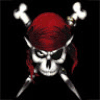
Fox Rivers
Messages postés
237
Date d'inscription
jeudi 6 août 2009
Statut
Membre
Dernière intervention
17 février 2010
399
7 août 2009 à 15:03
7 août 2009 à 15:03
telecharge hijackthis et fait un rapport..
iRonik10
Messages postés
18
Date d'inscription
vendredi 7 août 2009
Statut
Membre
Dernière intervention
21 août 2010
1
7 août 2009 à 15:05
7 août 2009 à 15:05
Voici le rapport.
Logfile of Trend Micro HijackThis v2.0.2
Scan saved at 15:04:22, on 07/08/2009
Platform: Windows Vista SP1 (WinNT 6.00.1905)
MSIE: Internet Explorer v7.00 (7.00.6001.18294)
Boot mode: Normal
Running processes:
C:\Windows\system32\Dwm.exe
C:\Windows\Explorer.EXE
C:\Windows\system32\taskeng.exe
C:\Program Files\Sony\VAIO Power Management\SPMgr.exe
C:\Program Files\Sunbelt Software\Personal Firewall\SbPFCl.exe
C:\Program Files\Windows Defender\MSASCui.exe
C:\Program Files\Synaptics\SynTP\SynTPEnh.exe
C:\Program Files\Sony\ISB Utility\ISBMgr.exe
C:\Program Files\Java\jre6\bin\jusched.exe
C:\Program Files\Google\Google Desktop Search\GoogleDesktop.exe
C:\Program Files\Sony\Marketing Tools\MarketingTools.exe
C:\Program Files\Comodo\CBOClean\BOC425.EXE
c:\Program Files\ATI Technologies\ATI.ACE\Core-Static\MOM.exe
C:\Program Files\Lavasoft\Ad-Aware\AAWTray.exe
C:\Program Files\Sony\Network Utility\LANUtil.exe
C:\Program Files\Spybot - Search & Destroy\TeaTimer.exe
C:\Program Files\Google\Google Desktop Search\GoogleDesktop.exe
C:\Windows\system32\conime.exe
C:\Program Files\ATI Technologies\ATI.ACE\Core-Static\CCC.exe
C:\Windows\system32\wuauclt.exe
C:\Program Files\Windows Live\Messenger\msnmsgr.exe
C:\Program Files\Steam\Steam.exe
C:\Users\Yassine\Downloads\HiJackThis.exe
R1 - HKLM\Software\Microsoft\Internet Explorer\Main,Default_Page_URL = http://www.club-vaio.com
R0 - HKCU\Software\Microsoft\Internet Explorer\Toolbar,LinksFolderName =
O1 - Hosts: ::1 localhost
O2 - BHO: Aide pour le lien d'Adobe PDF Reader - {06849E9F-C8D7-4D59-B87D-784B7D6BE0B3} - C:\Program Files\Common Files\Adobe\Acrobat\ActiveX\AcroIEHelper.dll
O2 - BHO: IEVkbdBHO - {59273AB4-E7D3-40F9-A1A8-6FA9CCA1862C} - C:\Program Files\Kaspersky Lab\Kaspersky Anti-Virus 2010\ievkbd.dll
O2 - BHO: (no name) - {7E853D72-626A-48EC-A868-BA8D5E23E045} - (no file)
O2 - BHO: Google Toolbar Helper - {AA58ED58-01DD-4d91-8333-CF10577473F7} - c:\program files\google\googletoolbar1.dll (file missing)
O2 - BHO: Browser Address Error Redirector - {CA6319C0-31B7-401E-A518-A07C3DB8F777} - C:\PROGRA~1\GOOGLE~1\BAE.dll
O2 - BHO: Java(tm) Plug-In 2 SSV Helper - {DBC80044-A445-435b-BC74-9C25C1C588A9} - C:\Program Files\Java\jre6\bin\jp2ssv.dll
O2 - BHO: link filter bho - {E33CF602-D945-461A-83F0-819F76A199F8} - C:\Program Files\Kaspersky Lab\Kaspersky Anti-Virus 2010\klwtbbho.dll
O3 - Toolbar: &Google - {2318C2B1-4965-11d4-9B18-009027A5CD4F} - c:\program files\google\googletoolbar1.dll (file missing)
O3 - Toolbar: (no name) - {0BF43445-2F28-4351-9252-17FE6E806AA0} - (no file)
O4 - HKLM\..\Run: [Windows Defender] %ProgramFiles%\Windows Defender\MSASCui.exe -hide
O4 - HKLM\..\Run: [RtHDVCpl] RtHDVCpl.exe
O4 - HKLM\..\Run: [SynTPEnh] C:\Program Files\Synaptics\SynTP\SynTPEnh.exe
O4 - HKLM\..\Run: [Adobe Reader Speed Launcher] "C:\Program Files\Adobe\Reader 8.0\Reader\Reader_sl.exe"
O4 - HKLM\..\Run: [ISBMgr.exe] "C:\Program Files\Sony\ISB Utility\ISBMgr.exe"
O4 - HKLM\..\Run: [SunJavaUpdateSched] "C:\Program Files\Java\jre6\bin\jusched.exe"
O4 - HKLM\..\Run: [StartCCC] "c:\Program Files\ATI Technologies\ATI.ACE\Core-Static\CLIStart.exe"
O4 - HKLM\..\Run: [Google Desktop Search] "C:\Program Files\Google\Google Desktop Search\GoogleDesktop.exe" /startup
O4 - HKLM\..\Run: [MarketingTools] C:\Program Files\Sony\Marketing Tools\MarketingTools.exe
O4 - HKLM\..\Run: [BOC-425] C:\PROGRA~1\Comodo\CBOClean\BOC425.exe
O4 - HKLM\..\Run: [Ad-Watch] C:\Program Files\Lavasoft\Ad-Aware\AAWTray.exe
O4 - HKLM\..\Run: [avp] "C:\Program Files\Kaspersky Lab\Kaspersky Anti-Virus 2010\avp.exe"
O4 - HKCU\..\Run: [NSUFloatingUI] "C:\Program Files\Sony\Network Utility\LANUtil.exe"
O4 - HKCU\..\Run: [SpybotSD TeaTimer] C:\Program Files\Spybot - Search & Destroy\TeaTimer.exe
O9 - Extra button: Clavier &virtuel - {4248FE82-7FCB-46AC-B270-339F08212110} - C:\Program Files\Kaspersky Lab\Kaspersky Anti-Virus 2010\klwtbbho.dll
O9 - Extra button: Research - {92780B25-18CC-41C8-B9BE-3C9C571A8263} - C:\PROGRA~1\MICROS~2\Office12\REFIEBAR.DLL
O9 - Extra button: Analyse des &liens - {CCF151D8-D089-449F-A5A4-D9909053F20F} - C:\Program Files\Kaspersky Lab\Kaspersky Anti-Virus 2010\klwtbbho.dll
O13 - Gopher Prefix:
O15 - Trusted Zone: *.canalplay.com (HKLM)
O15 - Trusted Zone: *.canalplusactive.com (HKLM)
O18 - Protocol: skype4com - {FFC8B962-9B40-4DFF-9458-1830C7DD7F5D} - C:\PROGRA~1\COMMON~1\Skype\SKYPE4~1.DLL
O20 - AppInit_DLLs: C:\PROGRA~1\Google\GOOGLE~1\GOEC62~1.DLL,C:\PROGRA~1\KASPER~1\KASPER~1\mzvkbd.dll,C:\PROGRA~1\KASPER~1\KASPER~1\mzvkbd3.dll
O23 - Service: a-squared Free Service (a2free) - Emsi Software GmbH - C:\Program Files\a-squared Free\a2service.exe
O23 - Service: Ati External Event Utility - ATI Technologies Inc. - C:\Windows\system32\Ati2evxx.exe
O23 - Service: Kaspersky Anti-Virus (AVP) - Kaspersky Lab - C:\Program Files\Kaspersky Lab\Kaspersky Anti-Virus 2010\avp.exe
O23 - Service: BOCore - COMODO - C:\Program Files\Comodo\CBOClean\BOCORE.exe
O23 - Service: Intel® PROSet/Wireless Event Log (EvtEng) - Intel(R) Corporation - C:\Program Files\Intel\WiFi\bin\EvtEng.exe
O23 - Service: Google Desktop Manager 5.7.802.22438 (GoogleDesktopManager-022208-143751) - Google - C:\Program Files\Google\Google Desktop Search\GoogleDesktop.exe
O23 - Service: Google Updater Service (gusvc) - Google - C:\Program Files\Google\Common\Google Updater\GoogleUpdaterService.exe
O23 - Service: IviRegMgr - InterVideo - c:\Program Files\Common Files\InterVideo\RegMgr\iviRegMgr.exe
O23 - Service: Lavasoft Ad-Aware Service - Lavasoft - C:\Program Files\Lavasoft\Ad-Aware\AAWService.exe
O23 - Service: MSCSPTISRV - Sony Corporation - C:\Program Files\Common Files\Sony Shared\AVLib\MSCSPTISRV.exe
O23 - Service: NSUService - Sony Corporation - C:\Program Files\Sony\Network Utility\NSUService.exe
O23 - Service: PACSPTISVR - Sony Corporation - C:\Program Files\Common Files\Sony Shared\AVLib\PACSPTISVR.exe
O23 - Service: Intel® PROSet/Wireless Registry Service (RegSrvc) - Intel(R) Corporation - C:\Program Files\Common Files\Intel\WirelessCommon\RegSrvc.exe
O23 - Service: Realtek Audio Service (RtkAudioService) - Realtek Semiconductor - C:\Windows\RtkAudioService.exe
O23 - Service: SbPF.Launcher - Sunbelt Software, Inc. - C:\Program Files\Sunbelt Software\Personal Firewall\SbPFLnch.exe
O23 - Service: Service CANALPLAY - Canal+ Active - C:\Program Files\Lecteur CANALPLAY\CanalPlayService.exe
O23 - Service: VAIO Media plus Content Importer (SOHCImp) - Sony Corporation - C:\Program Files\Sony\VAIO Media plus\SOHCImp.exe
O23 - Service: VAIO Media plus Digital Media Server (SOHDms) - Sony Corporation - C:\Program Files\Sony\VAIO Media plus\SOHDms.exe
O23 - Service: VAIO Media plus Device Searcher (SOHDs) - Sony Corporation - C:\Program Files\Sony\VAIO Media plus\SOHDs.exe
O23 - Service: Sunbelt Personal Firewall 4 (SPF4) - Sunbelt Software, Inc. - C:\Program Files\Sunbelt Software\Personal Firewall\SbPFSvc.exe
O23 - Service: Sony SPTI Service (SPTISRV) - Sony Corporation - C:\Program Files\Common Files\Sony Shared\AVLib\SPTISRV.exe
O23 - Service: Steam Client Service - Valve Corporation - C:\Program Files\Common Files\Steam\SteamService.exe
O23 - Service: VAIO Entertainment TV Device Arbitration Service - Sony Corporation - C:\Program Files\Common Files\Sony Shared\VAIO Entertainment Platform\VzHardwareResourceManager\VzHardwareResourceManager\VzHardwareResourceManager.exe
O23 - Service: VAIO Event Service - Sony Corporation - C:\Program Files\Sony\VAIO Event Service\VESMgr.exe
O23 - Service: VAIO Power Management - Sony Corporation - C:\Program Files\Sony\VAIO Power Management\SPMService.exe
O23 - Service: VAIO Content Folder Watcher (VCFw) - Sony Corporation - C:\Program Files\Common Files\Sony Shared\VAIO Content Folder Watcher\VCFw.exe
O23 - Service: VAIO Content Metadata Intelligent Analyzing Manager (VcmIAlzMgr) - Sony Corporation - C:\Program Files\Sony\VCM Intelligent Analyzing Manager\VcmIAlzMgr.exe
O23 - Service: VAIO Content Metadata XML Interface (VcmXmlIfHelper) - Sony Corporation - C:\Program Files\Common Files\Sony Shared\VcmXml\VcmXmlIfHelper.exe
O23 - Service: VAIO Entertainment UPnP Client Adapter (Vcsw) - Sony Corporation - C:\Program Files\Common Files\Sony Shared\VAIO Entertainment Platform\VCSW\VCSW.exe
O23 - Service: VAIO Entertainment Database Service (VzCdbSvc) - Sony Corporation - C:\Program Files\Common Files\Sony Shared\VAIO Entertainment Platform\VzCdb\VzCdbSvc.exe
O23 - Service: XAudioService - Conexant Systems, Inc. - C:\Windows\system32\DRIVERS\xaudio.exe
Logfile of Trend Micro HijackThis v2.0.2
Scan saved at 15:04:22, on 07/08/2009
Platform: Windows Vista SP1 (WinNT 6.00.1905)
MSIE: Internet Explorer v7.00 (7.00.6001.18294)
Boot mode: Normal
Running processes:
C:\Windows\system32\Dwm.exe
C:\Windows\Explorer.EXE
C:\Windows\system32\taskeng.exe
C:\Program Files\Sony\VAIO Power Management\SPMgr.exe
C:\Program Files\Sunbelt Software\Personal Firewall\SbPFCl.exe
C:\Program Files\Windows Defender\MSASCui.exe
C:\Program Files\Synaptics\SynTP\SynTPEnh.exe
C:\Program Files\Sony\ISB Utility\ISBMgr.exe
C:\Program Files\Java\jre6\bin\jusched.exe
C:\Program Files\Google\Google Desktop Search\GoogleDesktop.exe
C:\Program Files\Sony\Marketing Tools\MarketingTools.exe
C:\Program Files\Comodo\CBOClean\BOC425.EXE
c:\Program Files\ATI Technologies\ATI.ACE\Core-Static\MOM.exe
C:\Program Files\Lavasoft\Ad-Aware\AAWTray.exe
C:\Program Files\Sony\Network Utility\LANUtil.exe
C:\Program Files\Spybot - Search & Destroy\TeaTimer.exe
C:\Program Files\Google\Google Desktop Search\GoogleDesktop.exe
C:\Windows\system32\conime.exe
C:\Program Files\ATI Technologies\ATI.ACE\Core-Static\CCC.exe
C:\Windows\system32\wuauclt.exe
C:\Program Files\Windows Live\Messenger\msnmsgr.exe
C:\Program Files\Steam\Steam.exe
C:\Users\Yassine\Downloads\HiJackThis.exe
R1 - HKLM\Software\Microsoft\Internet Explorer\Main,Default_Page_URL = http://www.club-vaio.com
R0 - HKCU\Software\Microsoft\Internet Explorer\Toolbar,LinksFolderName =
O1 - Hosts: ::1 localhost
O2 - BHO: Aide pour le lien d'Adobe PDF Reader - {06849E9F-C8D7-4D59-B87D-784B7D6BE0B3} - C:\Program Files\Common Files\Adobe\Acrobat\ActiveX\AcroIEHelper.dll
O2 - BHO: IEVkbdBHO - {59273AB4-E7D3-40F9-A1A8-6FA9CCA1862C} - C:\Program Files\Kaspersky Lab\Kaspersky Anti-Virus 2010\ievkbd.dll
O2 - BHO: (no name) - {7E853D72-626A-48EC-A868-BA8D5E23E045} - (no file)
O2 - BHO: Google Toolbar Helper - {AA58ED58-01DD-4d91-8333-CF10577473F7} - c:\program files\google\googletoolbar1.dll (file missing)
O2 - BHO: Browser Address Error Redirector - {CA6319C0-31B7-401E-A518-A07C3DB8F777} - C:\PROGRA~1\GOOGLE~1\BAE.dll
O2 - BHO: Java(tm) Plug-In 2 SSV Helper - {DBC80044-A445-435b-BC74-9C25C1C588A9} - C:\Program Files\Java\jre6\bin\jp2ssv.dll
O2 - BHO: link filter bho - {E33CF602-D945-461A-83F0-819F76A199F8} - C:\Program Files\Kaspersky Lab\Kaspersky Anti-Virus 2010\klwtbbho.dll
O3 - Toolbar: &Google - {2318C2B1-4965-11d4-9B18-009027A5CD4F} - c:\program files\google\googletoolbar1.dll (file missing)
O3 - Toolbar: (no name) - {0BF43445-2F28-4351-9252-17FE6E806AA0} - (no file)
O4 - HKLM\..\Run: [Windows Defender] %ProgramFiles%\Windows Defender\MSASCui.exe -hide
O4 - HKLM\..\Run: [RtHDVCpl] RtHDVCpl.exe
O4 - HKLM\..\Run: [SynTPEnh] C:\Program Files\Synaptics\SynTP\SynTPEnh.exe
O4 - HKLM\..\Run: [Adobe Reader Speed Launcher] "C:\Program Files\Adobe\Reader 8.0\Reader\Reader_sl.exe"
O4 - HKLM\..\Run: [ISBMgr.exe] "C:\Program Files\Sony\ISB Utility\ISBMgr.exe"
O4 - HKLM\..\Run: [SunJavaUpdateSched] "C:\Program Files\Java\jre6\bin\jusched.exe"
O4 - HKLM\..\Run: [StartCCC] "c:\Program Files\ATI Technologies\ATI.ACE\Core-Static\CLIStart.exe"
O4 - HKLM\..\Run: [Google Desktop Search] "C:\Program Files\Google\Google Desktop Search\GoogleDesktop.exe" /startup
O4 - HKLM\..\Run: [MarketingTools] C:\Program Files\Sony\Marketing Tools\MarketingTools.exe
O4 - HKLM\..\Run: [BOC-425] C:\PROGRA~1\Comodo\CBOClean\BOC425.exe
O4 - HKLM\..\Run: [Ad-Watch] C:\Program Files\Lavasoft\Ad-Aware\AAWTray.exe
O4 - HKLM\..\Run: [avp] "C:\Program Files\Kaspersky Lab\Kaspersky Anti-Virus 2010\avp.exe"
O4 - HKCU\..\Run: [NSUFloatingUI] "C:\Program Files\Sony\Network Utility\LANUtil.exe"
O4 - HKCU\..\Run: [SpybotSD TeaTimer] C:\Program Files\Spybot - Search & Destroy\TeaTimer.exe
O9 - Extra button: Clavier &virtuel - {4248FE82-7FCB-46AC-B270-339F08212110} - C:\Program Files\Kaspersky Lab\Kaspersky Anti-Virus 2010\klwtbbho.dll
O9 - Extra button: Research - {92780B25-18CC-41C8-B9BE-3C9C571A8263} - C:\PROGRA~1\MICROS~2\Office12\REFIEBAR.DLL
O9 - Extra button: Analyse des &liens - {CCF151D8-D089-449F-A5A4-D9909053F20F} - C:\Program Files\Kaspersky Lab\Kaspersky Anti-Virus 2010\klwtbbho.dll
O13 - Gopher Prefix:
O15 - Trusted Zone: *.canalplay.com (HKLM)
O15 - Trusted Zone: *.canalplusactive.com (HKLM)
O18 - Protocol: skype4com - {FFC8B962-9B40-4DFF-9458-1830C7DD7F5D} - C:\PROGRA~1\COMMON~1\Skype\SKYPE4~1.DLL
O20 - AppInit_DLLs: C:\PROGRA~1\Google\GOOGLE~1\GOEC62~1.DLL,C:\PROGRA~1\KASPER~1\KASPER~1\mzvkbd.dll,C:\PROGRA~1\KASPER~1\KASPER~1\mzvkbd3.dll
O23 - Service: a-squared Free Service (a2free) - Emsi Software GmbH - C:\Program Files\a-squared Free\a2service.exe
O23 - Service: Ati External Event Utility - ATI Technologies Inc. - C:\Windows\system32\Ati2evxx.exe
O23 - Service: Kaspersky Anti-Virus (AVP) - Kaspersky Lab - C:\Program Files\Kaspersky Lab\Kaspersky Anti-Virus 2010\avp.exe
O23 - Service: BOCore - COMODO - C:\Program Files\Comodo\CBOClean\BOCORE.exe
O23 - Service: Intel® PROSet/Wireless Event Log (EvtEng) - Intel(R) Corporation - C:\Program Files\Intel\WiFi\bin\EvtEng.exe
O23 - Service: Google Desktop Manager 5.7.802.22438 (GoogleDesktopManager-022208-143751) - Google - C:\Program Files\Google\Google Desktop Search\GoogleDesktop.exe
O23 - Service: Google Updater Service (gusvc) - Google - C:\Program Files\Google\Common\Google Updater\GoogleUpdaterService.exe
O23 - Service: IviRegMgr - InterVideo - c:\Program Files\Common Files\InterVideo\RegMgr\iviRegMgr.exe
O23 - Service: Lavasoft Ad-Aware Service - Lavasoft - C:\Program Files\Lavasoft\Ad-Aware\AAWService.exe
O23 - Service: MSCSPTISRV - Sony Corporation - C:\Program Files\Common Files\Sony Shared\AVLib\MSCSPTISRV.exe
O23 - Service: NSUService - Sony Corporation - C:\Program Files\Sony\Network Utility\NSUService.exe
O23 - Service: PACSPTISVR - Sony Corporation - C:\Program Files\Common Files\Sony Shared\AVLib\PACSPTISVR.exe
O23 - Service: Intel® PROSet/Wireless Registry Service (RegSrvc) - Intel(R) Corporation - C:\Program Files\Common Files\Intel\WirelessCommon\RegSrvc.exe
O23 - Service: Realtek Audio Service (RtkAudioService) - Realtek Semiconductor - C:\Windows\RtkAudioService.exe
O23 - Service: SbPF.Launcher - Sunbelt Software, Inc. - C:\Program Files\Sunbelt Software\Personal Firewall\SbPFLnch.exe
O23 - Service: Service CANALPLAY - Canal+ Active - C:\Program Files\Lecteur CANALPLAY\CanalPlayService.exe
O23 - Service: VAIO Media plus Content Importer (SOHCImp) - Sony Corporation - C:\Program Files\Sony\VAIO Media plus\SOHCImp.exe
O23 - Service: VAIO Media plus Digital Media Server (SOHDms) - Sony Corporation - C:\Program Files\Sony\VAIO Media plus\SOHDms.exe
O23 - Service: VAIO Media plus Device Searcher (SOHDs) - Sony Corporation - C:\Program Files\Sony\VAIO Media plus\SOHDs.exe
O23 - Service: Sunbelt Personal Firewall 4 (SPF4) - Sunbelt Software, Inc. - C:\Program Files\Sunbelt Software\Personal Firewall\SbPFSvc.exe
O23 - Service: Sony SPTI Service (SPTISRV) - Sony Corporation - C:\Program Files\Common Files\Sony Shared\AVLib\SPTISRV.exe
O23 - Service: Steam Client Service - Valve Corporation - C:\Program Files\Common Files\Steam\SteamService.exe
O23 - Service: VAIO Entertainment TV Device Arbitration Service - Sony Corporation - C:\Program Files\Common Files\Sony Shared\VAIO Entertainment Platform\VzHardwareResourceManager\VzHardwareResourceManager\VzHardwareResourceManager.exe
O23 - Service: VAIO Event Service - Sony Corporation - C:\Program Files\Sony\VAIO Event Service\VESMgr.exe
O23 - Service: VAIO Power Management - Sony Corporation - C:\Program Files\Sony\VAIO Power Management\SPMService.exe
O23 - Service: VAIO Content Folder Watcher (VCFw) - Sony Corporation - C:\Program Files\Common Files\Sony Shared\VAIO Content Folder Watcher\VCFw.exe
O23 - Service: VAIO Content Metadata Intelligent Analyzing Manager (VcmIAlzMgr) - Sony Corporation - C:\Program Files\Sony\VCM Intelligent Analyzing Manager\VcmIAlzMgr.exe
O23 - Service: VAIO Content Metadata XML Interface (VcmXmlIfHelper) - Sony Corporation - C:\Program Files\Common Files\Sony Shared\VcmXml\VcmXmlIfHelper.exe
O23 - Service: VAIO Entertainment UPnP Client Adapter (Vcsw) - Sony Corporation - C:\Program Files\Common Files\Sony Shared\VAIO Entertainment Platform\VCSW\VCSW.exe
O23 - Service: VAIO Entertainment Database Service (VzCdbSvc) - Sony Corporation - C:\Program Files\Common Files\Sony Shared\VAIO Entertainment Platform\VzCdb\VzCdbSvc.exe
O23 - Service: XAudioService - Conexant Systems, Inc. - C:\Windows\system32\DRIVERS\xaudio.exe
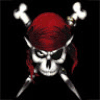
Fox Rivers
Messages postés
237
Date d'inscription
jeudi 6 août 2009
Statut
Membre
Dernière intervention
17 février 2010
399
7 août 2009 à 15:09
7 août 2009 à 15:09
le rapport est normal. Defragmente tu ton disque ? telecharge quand même malewarebytes sur le site tughacker (en un mot) et fait un scan..
iRonik10
Messages postés
18
Date d'inscription
vendredi 7 août 2009
Statut
Membre
Dernière intervention
21 août 2010
1
7 août 2009 à 15:25
7 août 2009 à 15:25
Mon scan a detecté 1 element infectées . Trojan.Agent ; categorie , file elements , C:\install.exe ; action effectué : no action taken
Vous n’avez pas trouvé la réponse que vous recherchez ?
Posez votre question
iRonik10
Messages postés
18
Date d'inscription
vendredi 7 août 2009
Statut
Membre
Dernière intervention
21 août 2010
1
7 août 2009 à 15:26
7 août 2009 à 15:26
Oui je defragmente mon disque
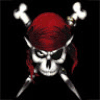
Fox Rivers
Messages postés
237
Date d'inscription
jeudi 6 août 2009
Statut
Membre
Dernière intervention
17 février 2010
399
7 août 2009 à 15:28
7 août 2009 à 15:28
supprime l'infection avec malewarebytes...
iRonik10
Messages postés
18
Date d'inscription
vendredi 7 août 2009
Statut
Membre
Dernière intervention
21 août 2010
1
7 août 2009 à 15:34
7 août 2009 à 15:34
C'est fait , j'ai redémarrer mon ordinateur , et je ne vois aucune difference , cela dois provenir d'un autre probleme . J'ai fais une analyse antivirus avec 2 antivirus different , et ils n'ont rien trouvé .

