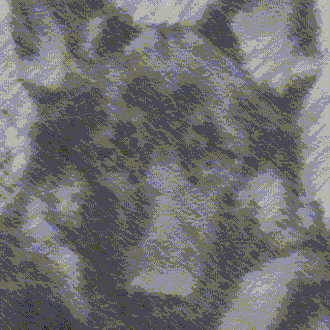Fenetre security center alert
Résolu/Fermé
florian74
Messages postés
289
Date d'inscription
mercredi 28 janvier 2009
Statut
Membre
Dernière intervention
27 décembre 2019
-
30 juin 2009 à 13:56
florian74 Messages postés 289 Date d'inscription mercredi 28 janvier 2009 Statut Membre Dernière intervention 27 décembre 2019 - 10 juil. 2009 à 15:28
florian74 Messages postés 289 Date d'inscription mercredi 28 janvier 2009 Statut Membre Dernière intervention 27 décembre 2019 - 10 juil. 2009 à 15:28
A voir également:
- Fenetre security center alert
- Copytrans control center - Télécharger - Divers Utilitaires
- Control center - Télécharger - Divers Utilitaires
- Ai security avis - Forum Mobile
- Microsoft security essentials - Télécharger - Antivirus & Antimalwares
- Family center snapchat - Guide
22 réponses

sherred
Messages postés
8346
Date d'inscription
samedi 26 janvier 2008
Statut
Membre
Dernière intervention
25 mars 2024
350
30 juin 2009 à 17:26
30 juin 2009 à 17:26
si si ton lien fonctione il faut juste retirer la derniere parenthese
par contre tu es bien infecté et pas a jour xp sp1 ? pourquoi ?
Explorer v6.00 ?
télécharge Malwarebyte's ici http://www.malwarebytes.org/mbam/program/mbam-setup.exe
le programme va se mettre automatiquement a jour.
S'il manque le fichier COMCTL32.OCX, vous pourrez le télécharger ici
https://www.malekal.com/tutorial-aboutbuster/
Une fois a jour, le programme va se lancer; click sur l´onglet paramètre, et coche la case : "Arrêter internet explorer pendant la suppression".
Click maintenant sur l´onglet recherche et coche la case : "executer un examen rapide".
Puis click sur "rechercher".
Laisse le scanner le pc...
Si des éléments on été trouvés > click sur supprimer la sélection.
si il t´es demandé de redémarrer > click sur "yes".
A la fin un rapport va s´ouvrir; sauvegarde le de manière a le retrouver en vu de le poster sur le forum.
Copie et colle le rapport stp.
PS : les rapport sont aussi rangé dans l onglet rapport/log
par contre tu es bien infecté et pas a jour xp sp1 ? pourquoi ?
Explorer v6.00 ?
télécharge Malwarebyte's ici http://www.malwarebytes.org/mbam/program/mbam-setup.exe
le programme va se mettre automatiquement a jour.
S'il manque le fichier COMCTL32.OCX, vous pourrez le télécharger ici
https://www.malekal.com/tutorial-aboutbuster/
Une fois a jour, le programme va se lancer; click sur l´onglet paramètre, et coche la case : "Arrêter internet explorer pendant la suppression".
Click maintenant sur l´onglet recherche et coche la case : "executer un examen rapide".
Puis click sur "rechercher".
Laisse le scanner le pc...
Si des éléments on été trouvés > click sur supprimer la sélection.
si il t´es demandé de redémarrer > click sur "yes".
A la fin un rapport va s´ouvrir; sauvegarde le de manière a le retrouver en vu de le poster sur le forum.
Copie et colle le rapport stp.
PS : les rapport sont aussi rangé dans l onglet rapport/log

sherred
Messages postés
8346
Date d'inscription
samedi 26 janvier 2008
Statut
Membre
Dernière intervention
25 mars 2024
350
30 juin 2009 à 14:19
30 juin 2009 à 14:19
télécharge hijackthis http://www.trendsecure.com/portal/en-US/_download/HJTInstall.exe
>> enregistre la cible sous .... "le bureau" renomme HJTInstall.exe en par exemple HJT.exe
>> Fais un double-clic sur "HJT.exe" afin de lancer l'installation
>> Clique sur Install ensuite sur "I Accept"
>> Clique sur" Do a scan system and save log file"
>> Le bloc-notes s'ouvrira, fais un copier-coller de tout son contenu ici dans ta prochaine réponse
télécharge Malwarebyte's ici http://www.malwarebytes.org/mbam/program/mbam-setup.exe
et attends pour t'en servir ,
>> enregistre la cible sous .... "le bureau" renomme HJTInstall.exe en par exemple HJT.exe
>> Fais un double-clic sur "HJT.exe" afin de lancer l'installation
>> Clique sur Install ensuite sur "I Accept"
>> Clique sur" Do a scan system and save log file"
>> Le bloc-notes s'ouvrira, fais un copier-coller de tout son contenu ici dans ta prochaine réponse
télécharge Malwarebyte's ici http://www.malwarebytes.org/mbam/program/mbam-setup.exe
et attends pour t'en servir ,

florian74
Messages postés
289
Date d'inscription
mercredi 28 janvier 2009
Statut
Membre
Dernière intervention
27 décembre 2019
24
30 juin 2009 à 16:00
30 juin 2009 à 16:00
merci,
j'ai fait l'analyse que tu ma dit et sa me donne ça:
Logfile of Trend Micro HijackThis v2.0.2
Scan saved at 15:59:21, on 30/06/2009
Platform: Windows XP SP1 (WinNT 5.01.2600)
MSIE: Internet Explorer v6.00 SP1 (6.00.2800.1106)
Boot mode: Normal
Running processes:
C:\WINDOWS\System32\smss.exe
C:\WINDOWS\system32\winlogon.exe
C:\WINDOWS\system32\services.exe
C:\WINDOWS\system32\lsass.exe
C:\WINDOWS\System32\Ati2evxx.exe
C:\WINDOWS\system32\svchost.exe
C:\WINDOWS\system32\svchost.exe
C:\WINDOWS\System32\svchost.exe
C:\Program Files\Lavasoft\Ad-Aware\aawservice.exe
C:\Program Files\Alwil Software\Avast4\aswUpdSv.exe
C:\Program Files\Alwil Software\Avast4\ashServ.exe
C:\WINDOWS\system32\spoolsv.exe
C:\WINDOWS\System32\drivers\CDAC11BA.EXE
C:\WINDOWS\system32\cisvc.exe
C:\Program Files\Ahead\InCD\InCDsrv.exe
C:\Program Files\Wireless 802.11g Monitor\WLService.exe
C:\Program Files\Wireless 802.11g Monitor\WLanCfgG.exe
C:\WINDOWS\System32\svchost.exe
C:\WINDOWS\wanmpsvc.exe
C:\Program Files\Alwil Software\Avast4\ashWebSv.exe
C:\Program Files\Alwil Software\Avast4\ashMaiSv.exe
C:\WINDOWS\system32\Ati2evxx.exe
C:\WINDOWS\Explorer.EXE
C:\PROGRA~1\ALWILS~1\Avast4\ashDisp.exe
C:\Program Files\QuickTime\qttask.exe
C:\Program Files\Nokia\Nokia PC Suite 6\LaunchApplication.exe
C:\WINDOWS\System32\spool\DRIVERS\W32X86\3\E_S4I2R1.EXE
C:\Documents and Settings\Valérie\Application Data\Google\cjhhl15625481.exe
C:\WINDOWS\System32\ctfmon.exe
C:\Program Files\Google\GoogleToolbarNotifier\GoogleToolbarNotifier.exe
C:\Program Files\PC Connectivity Solution\ServiceLayer.exe
C:\Program Files\DNA\btdna.exe
C:\Program Files\MSN Messenger\msnmsgr.exe
C:\Program Files\PC Connectivity Solution\Transports\NclUSBSrv.exe
C:\Program Files\PC Connectivity Solution\Transports\NclRSSrv.exe
C:\Program Files\OpenOffice.org 2.0\program\soffice.exe
C:\Program Files\OpenOffice.org 2.0\program\soffice.BIN
C:\Program Files\Fichiers communs\Microsoft Shared\Windows Live\WLLoginProxy.exe
C:\WINDOWS\system32\cidaemon.exe
C:\Program Files\Internet Explorer\iexplore.exe
C:\Program Files\Mozilla Firefox\firefox.exe
C:\Program Files\Adobe\Acrobat 5.0\Reader\AcroRd32.exe
C:\WINDOWS\Explorer.EXE
C:\Program Files\MSN Messenger\usnsvc.exe
C:\WINDOWS\System32\regsvr32.exe
C:\Program Files\Trend Micro\HijackThis\HijackThis.exe
R0 - HKCU\Software\Microsoft\Internet Explorer\Main,Start Page = http://google.mini60.com/
R1 - HKLM\Software\Microsoft\Internet Explorer\Main,Search Bar = http://home.fr.netscape.com/fr/home/winsearch200.html
R1 - HKCU\Software\Microsoft\Internet Explorer\SearchURL,(Default) = http://keyword.fr.netscape.com/keyword/%s
R1 - HKCU\Software\Microsoft\Internet Explorer\Main,Window Title = Microsoft Internet Explorer fourni par AOL
R0 - HKCU\Software\Microsoft\Internet Explorer\Toolbar,LinksFolderName = Liens
R3 - URLSearchHook: SearchSettings Class - {E312764E-7706-43F1-8DAB-FCDD2B1E416D} - C:\Program Files\Search Settings\kb127\SearchSettings.dll
O2 - BHO: AcroIEHlprObj Class - {06849E9F-C8D7-4D59-B87D-784B7D6BE0B3} - C:\Program Files\Adobe\Acrobat 5.0\Reader\ActiveX\AcroIEHelper.ocx
O2 - BHO: snappyads - {0be9589d-5085-7b9c-1293-28eaa545650e} - C:\WINDOWS\System32\nsb3C4.dll
O2 - BHO: AskBar BHO - {201f27d4-3704-41d6-89c1-aa35e39143ed} - C:\Program Files\AskBarDis\bar\bin\askBar.dll
O2 - BHO: (no name) - {243B17DE-77C7-46BF-B94B-0B5F309A0E64} - c:\Program Files\Microsoft Money\System\mnyside.dll
O2 - BHO: snappyads browser enhancer - {2F7205AA-EDCC-20AA-85B1-8441D9DB0CBE} - C:\WINDOWS\System32\mtrqnvtcbspuah.dll
O2 - BHO: EoRezoBHO - {64F56FC1-1272-44CD-BA6E-39723696E350} - (no file)
O2 - BHO: SSVHelper Class - {761497BB-D6F0-462C-B6EB-D4DAF1D92D43} - C:\Program Files\Java\jre1.6.0_02\bin\ssv.dll
O2 - BHO: (no name) - {7E853D72-626A-48EC-A868-BA8D5E23E045} - (no file)
O2 - BHO: Windows Live Sign-in Helper - {9030D464-4C02-4ABF-8ECC-5164760863C6} - C:\Program Files\Fichiers communs\Microsoft Shared\Windows Live\WindowsLiveLogin.dll
O2 - BHO: Google Toolbar Helper - {AA58ED58-01DD-4d91-8333-CF10577473F7} - C:\Program Files\Google\Google Toolbar\GoogleToolbar.dll
O2 - BHO: Google Toolbar Notifier BHO - {AF69DE43-7D58-4638-B6FA-CE66B5AD205D} - C:\Program Files\Google\GoogleToolbarNotifier\5.1.1309.3572\swg.dll
O2 - BHO: Google Dictionary Compression sdch - {C84D72FE-E17D-4195-BB24-76C02E2E7C4E} - C:\Program Files\Google\Google Toolbar\Component\fastsearch_A8904FB862BD9564.dll
O2 - BHO: SearchSettings Class - {E312764E-7706-43F1-8DAB-FCDD2B1E416D} - C:\Program Files\Search Settings\kb127\SearchSettings.dll
O2 - BHO: (no name) - {FDD3B846-8D59-4ffb-8758-209B6AD74ACC} - (no file)
O3 - Toolbar: &Radio - {8E718888-423F-11D2-876E-00A0C9082467} - C:\WINDOWS\System32\msdxm.ocx
O3 - Toolbar: Google Toolbar - {2318C2B1-4965-11d4-9B18-009027A5CD4F} - C:\Program Files\Google\Google Toolbar\GoogleToolbar.dll
O3 - Toolbar: Ask Toolbar - {3041d03e-fd4b-44e0-b742-2d9b88305f98} - C:\Program Files\AskBarDis\bar\bin\askBar.dll
O4 - HKLM\..\Run: [avast!] C:\PROGRA~1\ALWILS~1\Avast4\ashDisp.exe
O4 - HKLM\..\Run: [QuickTime Task] "C:\Program Files\QuickTime\qttask.exe" -atboottime
O4 - HKLM\..\Run: [KernelFaultCheck] %systemroot%\system32\dumprep 0 -k
O4 - HKLM\..\Run: [PCSuiteTrayApplication] C:\Program Files\Nokia\Nokia PC Suite 6\LaunchApplication.exe -startup
O4 - HKLM\..\Run: [ahqjiathpk] C:\WINDOWS\System32\regsvr32.exe /s "C:\WINDOWS\System32\mtrqnvtcbspuah.dll"
O4 - HKLM\..\Run: [net] "C:\WINDOWS\System32\net.net"
O4 - HKLM\..\Run: [prnet] "C:\WINDOWS\System32\prnet.tmp"
O4 - HKLM\..\Run: [EPSON Stylus C86 Series] C:\WINDOWS\System32\spool\DRIVERS\W32X86\3\E_S4I2R1.EXE /P23 "EPSON Stylus C86 Series" /O6 "USB001" /M "Stylus C86"
O4 - HKLM\..\Run: [realteks] "C:\Documents and Settings\Valérie\Application Data\Google\cjhhl15625481.exe" 2
O4 - HKCU\..\Run: [ctfmon.exe] C:\WINDOWS\System32\ctfmon.exe
O4 - HKCU\..\Run: [swg] C:\Program Files\Google\GoogleToolbarNotifier\GoogleToolbarNotifier.exe
O4 - HKCU\..\Run: [essiumi] "c:\documents and settings\valérie\local settings\application data\essiumi.exe" essiumi
O4 - HKCU\..\Run: [BitTorrent DNA] "C:\Program Files\DNA\btdna.exe"
O4 - HKCU\..\Run: [msnmsgr] "C:\Program Files\MSN Messenger\msnmsgr.exe" /background
O4 - HKCU\..\Run: [net] "C:\WINDOWS\System32\net.net"
O4 - HKCU\..\Run: [prnet] "C:\WINDOWS\System32\prnet.tmp"
O4 - HKCU\..\Run: [SVCHOST.EXE] C:\WINDOWS\System32\drivers\svchost.exe
O4 - HKUS\S-1-5-19\..\Run: [CTFMON.EXE] C:\WINDOWS\System32\CTFMON.EXE (User 'SERVICE LOCAL')
O4 - HKUS\S-1-5-20\..\Run: [CTFMON.EXE] C:\WINDOWS\System32\CTFMON.EXE (User 'SERVICE RÉSEAU')
O4 - HKUS\S-1-5-18\..\Run: [CTFMON.EXE] C:\WINDOWS\System32\CTFMON.EXE (User 'SYSTEM')
O4 - HKUS\.DEFAULT\..\Run: [CTFMON.EXE] C:\WINDOWS\System32\CTFMON.EXE (User 'Default user')
O4 - Startup: OpenOffice.org 2.0.lnk = C:\Program Files\OpenOffice.org 2.0\program\quickstart.exe
O8 - Extra context menu item: E&xporter vers Microsoft Excel - res://C:\PROGRA~1\MICROS~4\Office10\EXCEL.EXE/3000
O9 - Extra button: Related - {c95fe080-8f5d-11d2-a20b-00aa003c157a} - C:\WINDOWS\web\related.htm
O9 - Extra 'Tools' menuitem: Show &Related Links - {c95fe080-8f5d-11d2-a20b-00aa003c157a} - C:\WINDOWS\web\related.htm
O9 - Extra button: (no name) - {CD67F990-D8E9-11d2-98FE-00C0F0318AFE} - (no file)
O9 - Extra button: MoneySide - {E023F504-0C5A-4750-A1E7-A9046DEA8A21} - c:\Program Files\Microsoft Money\System\mnyside.dll
O9 - Extra button: (no name) - {e2e2dd38-d088-4134-82b7-f2ba38496583} - C:\WINDOWS\Network Diagnostic\xpnetdiag.exe
O9 - Extra 'Tools' menuitem: @xpsp3res.dll,-20001 - {e2e2dd38-d088-4134-82b7-f2ba38496583} - C:\WINDOWS\Network Diagnostic\xpnetdiag.exe
O9 - Extra button: Messenger - {FB5F1910-F110-11d2-BB9E-00C04F795683} - C:\Program Files\Messenger\msmsgs.exe
O9 - Extra 'Tools' menuitem: Windows Messenger - {FB5F1910-F110-11d2-BB9E-00C04F795683} - C:\Program Files\Messenger\msmsgs.exe
O9 - Extra button: Crazy Vegas Poker - {00000000-0000-0000-0000-000000000000} - C:\MicroGaming\Poker\crazyvegasMPP\MPPoker.exe (file missing) (HKCU)
O16 - DPF: {0CCA191D-13A6-4E29-B746-314DEE697D83} (Facebook Photo Uploader 5 Control) - http://upload.facebook.com/controls/2008.10.10_v5.5.8/FacebookPhotoUploader5.cab
O16 - DPF: {20A60F0D-9AFA-4515-A0FD-83BD84642501} (Checkers Class) - http://messenger.zone.msn.com/binary/msgrchkr.cab56986.cab
O16 - DPF: {4F1E5B1A-2A80-42CA-8532-2D05CB959537} (MSN Photo Upload Tool) - http://gfx1.hotmail.com/mail/w3/resources/MSNPUpld.cab
O16 - DPF: {5D6F45B3-9043-443D-A792-115447494D24} (UnoCtrl Class) - http://messenger.zone.msn.com/FR-FR/a-UNO1/GAME_UNO1.cab
O16 - DPF: {C3F79A2B-B9B4-4A66-B012-3EE46475B072} (MessengerStatsClient Class) - http://messenger.zone.msn.com/binary/MessengerStatsPAClient.cab56907.cab
O16 - DPF: {D8089245-3211-40F6-819B-9E5E92CD61A2} (FlashXControl Object) - https://signin3.valueactive.com/Register/Branding/olr3313/OCX/flashax.cab
O18 - Filter: x-sdch - {B1759355-3EEC-4C1E-B0F1-B719FE26E377} - C:\Program Files\Google\Google Toolbar\Component\fastsearch_A8904FB862BD9564.dll
O23 - Service: Lavasoft Ad-Aware Service (aawservice) - Lavasoft - C:\Program Files\Lavasoft\Ad-Aware\aawservice.exe
O23 - Service: avast! iAVS4 Control Service (aswUpdSv) - ALWIL Software - C:\Program Files\Alwil Software\Avast4\aswUpdSv.exe
O23 - Service: Ati HotKey Poller - ATI Technologies Inc. - C:\WINDOWS\System32\Ati2evxx.exe
O23 - Service: ATI Smart - Unknown owner - C:\WINDOWS\system32\ati2sgag.exe
O23 - Service: avast! Antivirus - ALWIL Software - C:\Program Files\Alwil Software\Avast4\ashServ.exe
O23 - Service: avast! Mail Scanner - ALWIL Software - C:\Program Files\Alwil Software\Avast4\ashMaiSv.exe
O23 - Service: avast! Web Scanner - ALWIL Software - C:\Program Files\Alwil Software\Avast4\ashWebSv.exe
O23 - Service: C-DillaCdaC11BA - Macrovision - C:\WINDOWS\System32\drivers\CDAC11BA.EXE
O23 - Service: Google Software Updater (gusvc) - Google - C:\Program Files\Google\Common\Google Updater\GoogleUpdaterService.exe
O23 - Service: InCD File System Service (InCDsrv) - AHEAD Software - C:\Program Files\Ahead\InCD\InCDsrv.exe
O23 - Service: R54G Wireless Service - Unknown owner - C:\Program Files\Wireless 802.11g Monitor\WLService.exe
O23 - Service: ServiceLayer - Nokia. - C:\Program Files\PC Connectivity Solution\ServiceLayer.exe
O23 - Service: WAN Miniport (ATW) Service (WANMiniportService) - America Online, Inc. - C:\WINDOWS\wanmpsvc.exe
j'ai fait l'analyse que tu ma dit et sa me donne ça:
Logfile of Trend Micro HijackThis v2.0.2
Scan saved at 15:59:21, on 30/06/2009
Platform: Windows XP SP1 (WinNT 5.01.2600)
MSIE: Internet Explorer v6.00 SP1 (6.00.2800.1106)
Boot mode: Normal
Running processes:
C:\WINDOWS\System32\smss.exe
C:\WINDOWS\system32\winlogon.exe
C:\WINDOWS\system32\services.exe
C:\WINDOWS\system32\lsass.exe
C:\WINDOWS\System32\Ati2evxx.exe
C:\WINDOWS\system32\svchost.exe
C:\WINDOWS\system32\svchost.exe
C:\WINDOWS\System32\svchost.exe
C:\Program Files\Lavasoft\Ad-Aware\aawservice.exe
C:\Program Files\Alwil Software\Avast4\aswUpdSv.exe
C:\Program Files\Alwil Software\Avast4\ashServ.exe
C:\WINDOWS\system32\spoolsv.exe
C:\WINDOWS\System32\drivers\CDAC11BA.EXE
C:\WINDOWS\system32\cisvc.exe
C:\Program Files\Ahead\InCD\InCDsrv.exe
C:\Program Files\Wireless 802.11g Monitor\WLService.exe
C:\Program Files\Wireless 802.11g Monitor\WLanCfgG.exe
C:\WINDOWS\System32\svchost.exe
C:\WINDOWS\wanmpsvc.exe
C:\Program Files\Alwil Software\Avast4\ashWebSv.exe
C:\Program Files\Alwil Software\Avast4\ashMaiSv.exe
C:\WINDOWS\system32\Ati2evxx.exe
C:\WINDOWS\Explorer.EXE
C:\PROGRA~1\ALWILS~1\Avast4\ashDisp.exe
C:\Program Files\QuickTime\qttask.exe
C:\Program Files\Nokia\Nokia PC Suite 6\LaunchApplication.exe
C:\WINDOWS\System32\spool\DRIVERS\W32X86\3\E_S4I2R1.EXE
C:\Documents and Settings\Valérie\Application Data\Google\cjhhl15625481.exe
C:\WINDOWS\System32\ctfmon.exe
C:\Program Files\Google\GoogleToolbarNotifier\GoogleToolbarNotifier.exe
C:\Program Files\PC Connectivity Solution\ServiceLayer.exe
C:\Program Files\DNA\btdna.exe
C:\Program Files\MSN Messenger\msnmsgr.exe
C:\Program Files\PC Connectivity Solution\Transports\NclUSBSrv.exe
C:\Program Files\PC Connectivity Solution\Transports\NclRSSrv.exe
C:\Program Files\OpenOffice.org 2.0\program\soffice.exe
C:\Program Files\OpenOffice.org 2.0\program\soffice.BIN
C:\Program Files\Fichiers communs\Microsoft Shared\Windows Live\WLLoginProxy.exe
C:\WINDOWS\system32\cidaemon.exe
C:\Program Files\Internet Explorer\iexplore.exe
C:\Program Files\Mozilla Firefox\firefox.exe
C:\Program Files\Adobe\Acrobat 5.0\Reader\AcroRd32.exe
C:\WINDOWS\Explorer.EXE
C:\Program Files\MSN Messenger\usnsvc.exe
C:\WINDOWS\System32\regsvr32.exe
C:\Program Files\Trend Micro\HijackThis\HijackThis.exe
R0 - HKCU\Software\Microsoft\Internet Explorer\Main,Start Page = http://google.mini60.com/
R1 - HKLM\Software\Microsoft\Internet Explorer\Main,Search Bar = http://home.fr.netscape.com/fr/home/winsearch200.html
R1 - HKCU\Software\Microsoft\Internet Explorer\SearchURL,(Default) = http://keyword.fr.netscape.com/keyword/%s
R1 - HKCU\Software\Microsoft\Internet Explorer\Main,Window Title = Microsoft Internet Explorer fourni par AOL
R0 - HKCU\Software\Microsoft\Internet Explorer\Toolbar,LinksFolderName = Liens
R3 - URLSearchHook: SearchSettings Class - {E312764E-7706-43F1-8DAB-FCDD2B1E416D} - C:\Program Files\Search Settings\kb127\SearchSettings.dll
O2 - BHO: AcroIEHlprObj Class - {06849E9F-C8D7-4D59-B87D-784B7D6BE0B3} - C:\Program Files\Adobe\Acrobat 5.0\Reader\ActiveX\AcroIEHelper.ocx
O2 - BHO: snappyads - {0be9589d-5085-7b9c-1293-28eaa545650e} - C:\WINDOWS\System32\nsb3C4.dll
O2 - BHO: AskBar BHO - {201f27d4-3704-41d6-89c1-aa35e39143ed} - C:\Program Files\AskBarDis\bar\bin\askBar.dll
O2 - BHO: (no name) - {243B17DE-77C7-46BF-B94B-0B5F309A0E64} - c:\Program Files\Microsoft Money\System\mnyside.dll
O2 - BHO: snappyads browser enhancer - {2F7205AA-EDCC-20AA-85B1-8441D9DB0CBE} - C:\WINDOWS\System32\mtrqnvtcbspuah.dll
O2 - BHO: EoRezoBHO - {64F56FC1-1272-44CD-BA6E-39723696E350} - (no file)
O2 - BHO: SSVHelper Class - {761497BB-D6F0-462C-B6EB-D4DAF1D92D43} - C:\Program Files\Java\jre1.6.0_02\bin\ssv.dll
O2 - BHO: (no name) - {7E853D72-626A-48EC-A868-BA8D5E23E045} - (no file)
O2 - BHO: Windows Live Sign-in Helper - {9030D464-4C02-4ABF-8ECC-5164760863C6} - C:\Program Files\Fichiers communs\Microsoft Shared\Windows Live\WindowsLiveLogin.dll
O2 - BHO: Google Toolbar Helper - {AA58ED58-01DD-4d91-8333-CF10577473F7} - C:\Program Files\Google\Google Toolbar\GoogleToolbar.dll
O2 - BHO: Google Toolbar Notifier BHO - {AF69DE43-7D58-4638-B6FA-CE66B5AD205D} - C:\Program Files\Google\GoogleToolbarNotifier\5.1.1309.3572\swg.dll
O2 - BHO: Google Dictionary Compression sdch - {C84D72FE-E17D-4195-BB24-76C02E2E7C4E} - C:\Program Files\Google\Google Toolbar\Component\fastsearch_A8904FB862BD9564.dll
O2 - BHO: SearchSettings Class - {E312764E-7706-43F1-8DAB-FCDD2B1E416D} - C:\Program Files\Search Settings\kb127\SearchSettings.dll
O2 - BHO: (no name) - {FDD3B846-8D59-4ffb-8758-209B6AD74ACC} - (no file)
O3 - Toolbar: &Radio - {8E718888-423F-11D2-876E-00A0C9082467} - C:\WINDOWS\System32\msdxm.ocx
O3 - Toolbar: Google Toolbar - {2318C2B1-4965-11d4-9B18-009027A5CD4F} - C:\Program Files\Google\Google Toolbar\GoogleToolbar.dll
O3 - Toolbar: Ask Toolbar - {3041d03e-fd4b-44e0-b742-2d9b88305f98} - C:\Program Files\AskBarDis\bar\bin\askBar.dll
O4 - HKLM\..\Run: [avast!] C:\PROGRA~1\ALWILS~1\Avast4\ashDisp.exe
O4 - HKLM\..\Run: [QuickTime Task] "C:\Program Files\QuickTime\qttask.exe" -atboottime
O4 - HKLM\..\Run: [KernelFaultCheck] %systemroot%\system32\dumprep 0 -k
O4 - HKLM\..\Run: [PCSuiteTrayApplication] C:\Program Files\Nokia\Nokia PC Suite 6\LaunchApplication.exe -startup
O4 - HKLM\..\Run: [ahqjiathpk] C:\WINDOWS\System32\regsvr32.exe /s "C:\WINDOWS\System32\mtrqnvtcbspuah.dll"
O4 - HKLM\..\Run: [net] "C:\WINDOWS\System32\net.net"
O4 - HKLM\..\Run: [prnet] "C:\WINDOWS\System32\prnet.tmp"
O4 - HKLM\..\Run: [EPSON Stylus C86 Series] C:\WINDOWS\System32\spool\DRIVERS\W32X86\3\E_S4I2R1.EXE /P23 "EPSON Stylus C86 Series" /O6 "USB001" /M "Stylus C86"
O4 - HKLM\..\Run: [realteks] "C:\Documents and Settings\Valérie\Application Data\Google\cjhhl15625481.exe" 2
O4 - HKCU\..\Run: [ctfmon.exe] C:\WINDOWS\System32\ctfmon.exe
O4 - HKCU\..\Run: [swg] C:\Program Files\Google\GoogleToolbarNotifier\GoogleToolbarNotifier.exe
O4 - HKCU\..\Run: [essiumi] "c:\documents and settings\valérie\local settings\application data\essiumi.exe" essiumi
O4 - HKCU\..\Run: [BitTorrent DNA] "C:\Program Files\DNA\btdna.exe"
O4 - HKCU\..\Run: [msnmsgr] "C:\Program Files\MSN Messenger\msnmsgr.exe" /background
O4 - HKCU\..\Run: [net] "C:\WINDOWS\System32\net.net"
O4 - HKCU\..\Run: [prnet] "C:\WINDOWS\System32\prnet.tmp"
O4 - HKCU\..\Run: [SVCHOST.EXE] C:\WINDOWS\System32\drivers\svchost.exe
O4 - HKUS\S-1-5-19\..\Run: [CTFMON.EXE] C:\WINDOWS\System32\CTFMON.EXE (User 'SERVICE LOCAL')
O4 - HKUS\S-1-5-20\..\Run: [CTFMON.EXE] C:\WINDOWS\System32\CTFMON.EXE (User 'SERVICE RÉSEAU')
O4 - HKUS\S-1-5-18\..\Run: [CTFMON.EXE] C:\WINDOWS\System32\CTFMON.EXE (User 'SYSTEM')
O4 - HKUS\.DEFAULT\..\Run: [CTFMON.EXE] C:\WINDOWS\System32\CTFMON.EXE (User 'Default user')
O4 - Startup: OpenOffice.org 2.0.lnk = C:\Program Files\OpenOffice.org 2.0\program\quickstart.exe
O8 - Extra context menu item: E&xporter vers Microsoft Excel - res://C:\PROGRA~1\MICROS~4\Office10\EXCEL.EXE/3000
O9 - Extra button: Related - {c95fe080-8f5d-11d2-a20b-00aa003c157a} - C:\WINDOWS\web\related.htm
O9 - Extra 'Tools' menuitem: Show &Related Links - {c95fe080-8f5d-11d2-a20b-00aa003c157a} - C:\WINDOWS\web\related.htm
O9 - Extra button: (no name) - {CD67F990-D8E9-11d2-98FE-00C0F0318AFE} - (no file)
O9 - Extra button: MoneySide - {E023F504-0C5A-4750-A1E7-A9046DEA8A21} - c:\Program Files\Microsoft Money\System\mnyside.dll
O9 - Extra button: (no name) - {e2e2dd38-d088-4134-82b7-f2ba38496583} - C:\WINDOWS\Network Diagnostic\xpnetdiag.exe
O9 - Extra 'Tools' menuitem: @xpsp3res.dll,-20001 - {e2e2dd38-d088-4134-82b7-f2ba38496583} - C:\WINDOWS\Network Diagnostic\xpnetdiag.exe
O9 - Extra button: Messenger - {FB5F1910-F110-11d2-BB9E-00C04F795683} - C:\Program Files\Messenger\msmsgs.exe
O9 - Extra 'Tools' menuitem: Windows Messenger - {FB5F1910-F110-11d2-BB9E-00C04F795683} - C:\Program Files\Messenger\msmsgs.exe
O9 - Extra button: Crazy Vegas Poker - {00000000-0000-0000-0000-000000000000} - C:\MicroGaming\Poker\crazyvegasMPP\MPPoker.exe (file missing) (HKCU)
O16 - DPF: {0CCA191D-13A6-4E29-B746-314DEE697D83} (Facebook Photo Uploader 5 Control) - http://upload.facebook.com/controls/2008.10.10_v5.5.8/FacebookPhotoUploader5.cab
O16 - DPF: {20A60F0D-9AFA-4515-A0FD-83BD84642501} (Checkers Class) - http://messenger.zone.msn.com/binary/msgrchkr.cab56986.cab
O16 - DPF: {4F1E5B1A-2A80-42CA-8532-2D05CB959537} (MSN Photo Upload Tool) - http://gfx1.hotmail.com/mail/w3/resources/MSNPUpld.cab
O16 - DPF: {5D6F45B3-9043-443D-A792-115447494D24} (UnoCtrl Class) - http://messenger.zone.msn.com/FR-FR/a-UNO1/GAME_UNO1.cab
O16 - DPF: {C3F79A2B-B9B4-4A66-B012-3EE46475B072} (MessengerStatsClient Class) - http://messenger.zone.msn.com/binary/MessengerStatsPAClient.cab56907.cab
O16 - DPF: {D8089245-3211-40F6-819B-9E5E92CD61A2} (FlashXControl Object) - https://signin3.valueactive.com/Register/Branding/olr3313/OCX/flashax.cab
O18 - Filter: x-sdch - {B1759355-3EEC-4C1E-B0F1-B719FE26E377} - C:\Program Files\Google\Google Toolbar\Component\fastsearch_A8904FB862BD9564.dll
O23 - Service: Lavasoft Ad-Aware Service (aawservice) - Lavasoft - C:\Program Files\Lavasoft\Ad-Aware\aawservice.exe
O23 - Service: avast! iAVS4 Control Service (aswUpdSv) - ALWIL Software - C:\Program Files\Alwil Software\Avast4\aswUpdSv.exe
O23 - Service: Ati HotKey Poller - ATI Technologies Inc. - C:\WINDOWS\System32\Ati2evxx.exe
O23 - Service: ATI Smart - Unknown owner - C:\WINDOWS\system32\ati2sgag.exe
O23 - Service: avast! Antivirus - ALWIL Software - C:\Program Files\Alwil Software\Avast4\ashServ.exe
O23 - Service: avast! Mail Scanner - ALWIL Software - C:\Program Files\Alwil Software\Avast4\ashMaiSv.exe
O23 - Service: avast! Web Scanner - ALWIL Software - C:\Program Files\Alwil Software\Avast4\ashWebSv.exe
O23 - Service: C-DillaCdaC11BA - Macrovision - C:\WINDOWS\System32\drivers\CDAC11BA.EXE
O23 - Service: Google Software Updater (gusvc) - Google - C:\Program Files\Google\Common\Google Updater\GoogleUpdaterService.exe
O23 - Service: InCD File System Service (InCDsrv) - AHEAD Software - C:\Program Files\Ahead\InCD\InCDsrv.exe
O23 - Service: R54G Wireless Service - Unknown owner - C:\Program Files\Wireless 802.11g Monitor\WLService.exe
O23 - Service: ServiceLayer - Nokia. - C:\Program Files\PC Connectivity Solution\ServiceLayer.exe
O23 - Service: WAN Miniport (ATW) Service (WANMiniportService) - America Online, Inc. - C:\WINDOWS\wanmpsvc.exe

florian74
Messages postés
289
Date d'inscription
mercredi 28 janvier 2009
Statut
Membre
Dernière intervention
27 décembre 2019
24
30 juin 2009 à 16:33
30 juin 2009 à 16:33
J'ai vu que le lien précédent concernant la fenêtre qui s'ouvre de façon incessante ne marche pas donc je vous met cette page internet. (http://images.google.fr/imgres?imgurl=http://overclockedtech.com/wp-content/uploads/2009/06/win32.brontok.jpg&imgrefurl=http://overclockedtech.com/&usg=__1Jt9v02y7ty1g9O8WDVzmLVj0Qw=&h=313&w=433&sz=35&hl=fr&start=1&um=1&tbnid=fsCYcW5oUW3YtM:&tbnh=91&tbnw=126&prev=/images%3Fq%3Dsecurity%2Bcenter%2Balert%2Bwin32%2Bbrontok%26hl%3Dfr%26client%3Dfirefox-a%26channel%3Ds%26rls%3Dorg.mozilla:fr:official%26sa%3DN%26um%3D1 La fenêtre qui s'ouvre sur mon ordinateur est la première photo du site merci.
Florian
Florian
Vous n’avez pas trouvé la réponse que vous recherchez ?
Posez votre question
florian74
Messages postés
289
Date d'inscription
mercredi 28 janvier 2009
Statut
Membre
Dernière intervention
27 décembre 2019
24
30 juin 2009 à 18:37
30 juin 2009 à 18:37
Je ne met pas à jour windows parce que mon ordinateur est assez vieux. En ce qui concerne Internet explorer, je ne m'en sert pas beaucoup car je navigue plutôt avec Mozilla firefox. Donc j'ai bien fait ce que vous m'avez dit de faire. Je vous poste le rapport ci dessous:
Malwarebytes' Anti-Malware 1.38
Version de la base de données: 2355
Windows 5.1.2600 Service Pack 1
30/06/2009 18:15:29
mbam-log-2009-06-30 (18-15-29).txt
Type de recherche: Examen rapide
Eléments examinés: 111113
Temps écoulé: 9 minute(s), 54 second(s)
Processus mémoire infecté(s): 1
Module(s) mémoire infecté(s): 1
Clé(s) du Registre infectée(s): 19
Valeur(s) du Registre infectée(s): 9
Elément(s) de données du Registre infecté(s): 2
Dossier(s) infecté(s): 0
Fichier(s) infecté(s): 12
Processus mémoire infecté(s):
C:\Documents and Settings\Valérie\Application Data\Google\cjhhl15625481.exe (Trojan.FakeAlert) -> Unloaded process successfully.
Module(s) mémoire infecté(s):
C:\WINDOWS\system32\nsb3C4.dll (Adware.AdRotator) -> Delete on reboot.
Clé(s) du Registre infectée(s):
HKEY_CLASSES_ROOT\CLSID\{0be9589d-5085-7b9c-1293-28eaa545650e} (Adware.AdRotator) -> Quarantined and deleted successfully.
HKEY_LOCAL_MACHINE\SOFTWARE\Microsoft\Windows\CurrentVersion\Explorer\Browser Helper Objects\{0be9589d-5085-7b9c-1293-28eaa545650e} (Adware.AdRotator) -> Quarantined and deleted successfully.
HKEY_LOCAL_MACHINE\SOFTWARE\Microsoft\Windows\CurrentVersion\Uninstall\{bb05bd70-4605-4829-93fc-ad80d8cc5b66} (Rogue.PerformanceCenter) -> Quarantined and deleted successfully.
HKEY_CLASSES_ROOT\TypeLib\{497dddb6-6eee-4561-9621-b77dc82c1f84} (Adware.Ascentive) -> Quarantined and deleted successfully.
HKEY_CLASSES_ROOT\Interface\{4e980492-027b-47f1-a7ab-ab086dacbb9e} (Adware.Ascentive) -> Quarantined and deleted successfully.
HKEY_CLASSES_ROOT\Interface\{5ead8321-fcbb-4c3f-888c-ac373d366c3f} (Adware.Ascentive) -> Quarantined and deleted successfully.
HKEY_CLASSES_ROOT\CLSID\{31f3cf6e-a71a-4daa-852b-39ac230940b4} (Adware.Ascentive) -> Quarantined and deleted successfully.
HKEY_LOCAL_MACHINE\SOFTWARE\Microsoft\Windows\CurrentVersion\Uninstall\fguhceokthgggxfa (Trojan.Agent) -> Quarantined and deleted successfully.
HKEY_LOCAL_MACHINE\SOFTWARE\Microsoft\Windows\CurrentVersion\Uninstall\{bd826f3a-6463-b30e-0299-133c61d55d17} (Adware.BHO) -> Quarantined and deleted successfully.
HKEY_LOCAL_MACHINE\SOFTWARE\Microsoft\Windows\CurrentVersion\Uninstall\6de2ee86-9e03-56df-75d4-4c1cb833564c (Adware.AdRotator) -> Quarantined and deleted successfully.
HKEY_CURRENT_USER\SOFTWARE\Casino Tropez (Adware.Casino) -> Quarantined and deleted successfully.
HKEY_LOCAL_MACHINE\SOFTWARE\Casino Tropez (Adware.Casino) -> Quarantined and deleted successfully.
HKEY_CURRENT_USER\SOFTWARE\fcn (Rogue.Residue) -> Quarantined and deleted successfully.
HKEY_LOCAL_MACHINE\SOFTWARE\EoRezo (Rogue.Eorezo) -> Quarantined and deleted successfully.
HKEY_LOCAL_MACHINE\SOFTWARE\IGB (Malware.Trace) -> Quarantined and deleted successfully.
HKEY_LOCAL_MACHINE\SOFTWARE\Microsoft\Windows\CurrentVersion\Uninstall\prnet (Trojan.Downloader) -> Quarantined and deleted successfully.
HKEY_LOCAL_MACHINE\SOFTWARE\Microsoft\Windows\CurrentVersion\Uninstall\net (Trojan.Agent) -> Quarantined and deleted successfully.
HKEY_LOCAL_MACHINE\SOFTWARE\Microsoft\Windows\CurrentVersion\Explorer\Browser Helper Objects\{2f7205aa-edcc-20aa-85b1-8441d9db0cbe} (Adware.BHO) -> Quarantined and deleted successfully.
HKEY_CLASSES_ROOT\CLSID\{2f7205aa-edcc-20aa-85b1-8441d9db0cbe} (Adware.BHO) -> Quarantined and deleted successfully.
Valeur(s) du Registre infectée(s):
HKEY_CURRENT_USER\SOFTWARE\Microsoft\Windows\CurrentVersion\Run\essiumi (Trojan.Agent.H) -> Quarantined and deleted successfully.
HKEY_LOCAL_MACHINE\SOFTWARE\Microsoft\Windows\CurrentVersion\SharedDLLs\c:\WINDOWS\system32\SysRestore.dll (Adware.Ascentive) -> Quarantined and deleted successfully.
HKEY_CURRENT_USER\SOFTWARE\Microsoft\Windows\CurrentVersion\Run\svchost.exe (Trojan.Agent) -> Quarantined and deleted successfully.
HKEY_LOCAL_MACHINE\SOFTWARE\Microsoft\Windows\CurrentVersion\Run\ahqjiathpk (Trojan.Agent) -> Quarantined and deleted successfully.
HKEY_LOCAL_MACHINE\SOFTWARE\Microsoft\Windows\CurrentVersion\Run\realteks (Trojan.FakeAlert) -> Quarantined and deleted successfully.
HKEY_CURRENT_USER\SOFTWARE\Microsoft\Windows\CurrentVersion\Run\prnet (Trojan.Downloader) -> Quarantined and deleted successfully.
HKEY_LOCAL_MACHINE\SOFTWARE\Microsoft\Windows\CurrentVersion\Run\prnet (Trojan.Downloader) -> Quarantined and deleted successfully.
HKEY_LOCAL_MACHINE\SOFTWARE\Microsoft\Windows\CurrentVersion\Run\net (Trojan.Agent) -> Quarantined and deleted successfully.
HKEY_CURRENT_USER\SOFTWARE\Microsoft\Windows\CurrentVersion\Run\net (Trojan.Agent) -> Quarantined and deleted successfully.
Elément(s) de données du Registre infecté(s):
HKEY_CLASSES_ROOT\regfile\shell\open\command\(default) (Broken.OpenCommand) -> Bad: ("regedit.exe" "%1") Good: (regedit.exe "%1") -> Quarantined and deleted successfully.
HKEY_LOCAL_MACHINE\SOFTWARE\Microsoft\Internet Explorer\Search\Local Page (Hijack.Search) -> Bad: (http://www.iesearch.com/) Good: (https://www.google.com/?gws_rd=ssl -> Quarantined and deleted successfully.
Dossier(s) infecté(s):
(Aucun élément nuisible détecté)
Fichier(s) infecté(s):
c:\documents and settings\Valérie\local settings\application data\essiumi_navps.dat (Adware.Navipromo.H) -> Quarantined and deleted successfully.
c:\documents and settings\Valérie\local settings\application data\essiumi_nav.dat (Adware.Navipromo.H) -> Quarantined and deleted successfully.
c:\documents and settings\Valérie\local settings\application data\essiumi.dat (Adware.Navipromo.H) -> Quarantined and deleted successfully.
C:\WINDOWS\system32\nsb3C4.dll (Adware.AdRotator) -> Quarantined and deleted successfully.
c:\WINDOWS\system32\SysRestore.dll (Adware.Ascentive) -> Quarantined and deleted successfully.
c:\WINDOWS\system32\fguhceokthgggxfa.exe (Trojan.Agent) -> Quarantined and deleted successfully.
c:\WINDOWS\system32\udrvomhbloxzrj.dll-uninst.exe (Adware.BHO) -> Quarantined and deleted successfully.
c:\WINDOWS\system32\6de2ee86-9e03-56df-75d4-4c1cb833564c.exe (Adware.AdRotator) -> Quarantined and deleted successfully.
C:\WINDOWS\system32\mtrqnvtcbspuah.dll (Trojan.Agent) -> Quarantined and deleted successfully.
c:\WINDOWS\Prefetch\SVCHOST.EXE (Trojan.Agent) -> Quarantined and deleted successfully.
c:\documents and settings\Valérie\application data\Google\cjhhl15625481.exe (Trojan.FakeAlert) -> Quarantined and deleted successfully.
C:\WINDOWS\system32\nvs2.inf (Adware.EGDAccess) -> Quarantined and deleted successfully.
Malwarebytes' Anti-Malware 1.38
Version de la base de données: 2355
Windows 5.1.2600 Service Pack 1
30/06/2009 18:15:29
mbam-log-2009-06-30 (18-15-29).txt
Type de recherche: Examen rapide
Eléments examinés: 111113
Temps écoulé: 9 minute(s), 54 second(s)
Processus mémoire infecté(s): 1
Module(s) mémoire infecté(s): 1
Clé(s) du Registre infectée(s): 19
Valeur(s) du Registre infectée(s): 9
Elément(s) de données du Registre infecté(s): 2
Dossier(s) infecté(s): 0
Fichier(s) infecté(s): 12
Processus mémoire infecté(s):
C:\Documents and Settings\Valérie\Application Data\Google\cjhhl15625481.exe (Trojan.FakeAlert) -> Unloaded process successfully.
Module(s) mémoire infecté(s):
C:\WINDOWS\system32\nsb3C4.dll (Adware.AdRotator) -> Delete on reboot.
Clé(s) du Registre infectée(s):
HKEY_CLASSES_ROOT\CLSID\{0be9589d-5085-7b9c-1293-28eaa545650e} (Adware.AdRotator) -> Quarantined and deleted successfully.
HKEY_LOCAL_MACHINE\SOFTWARE\Microsoft\Windows\CurrentVersion\Explorer\Browser Helper Objects\{0be9589d-5085-7b9c-1293-28eaa545650e} (Adware.AdRotator) -> Quarantined and deleted successfully.
HKEY_LOCAL_MACHINE\SOFTWARE\Microsoft\Windows\CurrentVersion\Uninstall\{bb05bd70-4605-4829-93fc-ad80d8cc5b66} (Rogue.PerformanceCenter) -> Quarantined and deleted successfully.
HKEY_CLASSES_ROOT\TypeLib\{497dddb6-6eee-4561-9621-b77dc82c1f84} (Adware.Ascentive) -> Quarantined and deleted successfully.
HKEY_CLASSES_ROOT\Interface\{4e980492-027b-47f1-a7ab-ab086dacbb9e} (Adware.Ascentive) -> Quarantined and deleted successfully.
HKEY_CLASSES_ROOT\Interface\{5ead8321-fcbb-4c3f-888c-ac373d366c3f} (Adware.Ascentive) -> Quarantined and deleted successfully.
HKEY_CLASSES_ROOT\CLSID\{31f3cf6e-a71a-4daa-852b-39ac230940b4} (Adware.Ascentive) -> Quarantined and deleted successfully.
HKEY_LOCAL_MACHINE\SOFTWARE\Microsoft\Windows\CurrentVersion\Uninstall\fguhceokthgggxfa (Trojan.Agent) -> Quarantined and deleted successfully.
HKEY_LOCAL_MACHINE\SOFTWARE\Microsoft\Windows\CurrentVersion\Uninstall\{bd826f3a-6463-b30e-0299-133c61d55d17} (Adware.BHO) -> Quarantined and deleted successfully.
HKEY_LOCAL_MACHINE\SOFTWARE\Microsoft\Windows\CurrentVersion\Uninstall\6de2ee86-9e03-56df-75d4-4c1cb833564c (Adware.AdRotator) -> Quarantined and deleted successfully.
HKEY_CURRENT_USER\SOFTWARE\Casino Tropez (Adware.Casino) -> Quarantined and deleted successfully.
HKEY_LOCAL_MACHINE\SOFTWARE\Casino Tropez (Adware.Casino) -> Quarantined and deleted successfully.
HKEY_CURRENT_USER\SOFTWARE\fcn (Rogue.Residue) -> Quarantined and deleted successfully.
HKEY_LOCAL_MACHINE\SOFTWARE\EoRezo (Rogue.Eorezo) -> Quarantined and deleted successfully.
HKEY_LOCAL_MACHINE\SOFTWARE\IGB (Malware.Trace) -> Quarantined and deleted successfully.
HKEY_LOCAL_MACHINE\SOFTWARE\Microsoft\Windows\CurrentVersion\Uninstall\prnet (Trojan.Downloader) -> Quarantined and deleted successfully.
HKEY_LOCAL_MACHINE\SOFTWARE\Microsoft\Windows\CurrentVersion\Uninstall\net (Trojan.Agent) -> Quarantined and deleted successfully.
HKEY_LOCAL_MACHINE\SOFTWARE\Microsoft\Windows\CurrentVersion\Explorer\Browser Helper Objects\{2f7205aa-edcc-20aa-85b1-8441d9db0cbe} (Adware.BHO) -> Quarantined and deleted successfully.
HKEY_CLASSES_ROOT\CLSID\{2f7205aa-edcc-20aa-85b1-8441d9db0cbe} (Adware.BHO) -> Quarantined and deleted successfully.
Valeur(s) du Registre infectée(s):
HKEY_CURRENT_USER\SOFTWARE\Microsoft\Windows\CurrentVersion\Run\essiumi (Trojan.Agent.H) -> Quarantined and deleted successfully.
HKEY_LOCAL_MACHINE\SOFTWARE\Microsoft\Windows\CurrentVersion\SharedDLLs\c:\WINDOWS\system32\SysRestore.dll (Adware.Ascentive) -> Quarantined and deleted successfully.
HKEY_CURRENT_USER\SOFTWARE\Microsoft\Windows\CurrentVersion\Run\svchost.exe (Trojan.Agent) -> Quarantined and deleted successfully.
HKEY_LOCAL_MACHINE\SOFTWARE\Microsoft\Windows\CurrentVersion\Run\ahqjiathpk (Trojan.Agent) -> Quarantined and deleted successfully.
HKEY_LOCAL_MACHINE\SOFTWARE\Microsoft\Windows\CurrentVersion\Run\realteks (Trojan.FakeAlert) -> Quarantined and deleted successfully.
HKEY_CURRENT_USER\SOFTWARE\Microsoft\Windows\CurrentVersion\Run\prnet (Trojan.Downloader) -> Quarantined and deleted successfully.
HKEY_LOCAL_MACHINE\SOFTWARE\Microsoft\Windows\CurrentVersion\Run\prnet (Trojan.Downloader) -> Quarantined and deleted successfully.
HKEY_LOCAL_MACHINE\SOFTWARE\Microsoft\Windows\CurrentVersion\Run\net (Trojan.Agent) -> Quarantined and deleted successfully.
HKEY_CURRENT_USER\SOFTWARE\Microsoft\Windows\CurrentVersion\Run\net (Trojan.Agent) -> Quarantined and deleted successfully.
Elément(s) de données du Registre infecté(s):
HKEY_CLASSES_ROOT\regfile\shell\open\command\(default) (Broken.OpenCommand) -> Bad: ("regedit.exe" "%1") Good: (regedit.exe "%1") -> Quarantined and deleted successfully.
HKEY_LOCAL_MACHINE\SOFTWARE\Microsoft\Internet Explorer\Search\Local Page (Hijack.Search) -> Bad: (http://www.iesearch.com/) Good: (https://www.google.com/?gws_rd=ssl -> Quarantined and deleted successfully.
Dossier(s) infecté(s):
(Aucun élément nuisible détecté)
Fichier(s) infecté(s):
c:\documents and settings\Valérie\local settings\application data\essiumi_navps.dat (Adware.Navipromo.H) -> Quarantined and deleted successfully.
c:\documents and settings\Valérie\local settings\application data\essiumi_nav.dat (Adware.Navipromo.H) -> Quarantined and deleted successfully.
c:\documents and settings\Valérie\local settings\application data\essiumi.dat (Adware.Navipromo.H) -> Quarantined and deleted successfully.
C:\WINDOWS\system32\nsb3C4.dll (Adware.AdRotator) -> Quarantined and deleted successfully.
c:\WINDOWS\system32\SysRestore.dll (Adware.Ascentive) -> Quarantined and deleted successfully.
c:\WINDOWS\system32\fguhceokthgggxfa.exe (Trojan.Agent) -> Quarantined and deleted successfully.
c:\WINDOWS\system32\udrvomhbloxzrj.dll-uninst.exe (Adware.BHO) -> Quarantined and deleted successfully.
c:\WINDOWS\system32\6de2ee86-9e03-56df-75d4-4c1cb833564c.exe (Adware.AdRotator) -> Quarantined and deleted successfully.
C:\WINDOWS\system32\mtrqnvtcbspuah.dll (Trojan.Agent) -> Quarantined and deleted successfully.
c:\WINDOWS\Prefetch\SVCHOST.EXE (Trojan.Agent) -> Quarantined and deleted successfully.
c:\documents and settings\Valérie\application data\Google\cjhhl15625481.exe (Trojan.FakeAlert) -> Quarantined and deleted successfully.
C:\WINDOWS\system32\nvs2.inf (Adware.EGDAccess) -> Quarantined and deleted successfully.

sherred
Messages postés
8346
Date d'inscription
samedi 26 janvier 2008
Statut
Membre
Dernière intervention
25 mars 2024
350
30 juin 2009 à 20:03
30 juin 2009 à 20:03
combofix
Télécharge combofix.exe
http://download.bleepingcomputer.com/sUBs/ComboFix.exe
clique combofix.exe.
touche 1 (Yes) pour démarrer le scan.
une fois fini un rapport apparaîtra. Copie/colle ce rapport dans ta prochaine réponse.
Le rapport se trouve également ici : C:\Combofix.txt
Déconnecte toi d'internet ferme les fenêtres de tous les programmes en cours.et provisoirement
arrete les anti virus et autres protection pendand l'analyse
Pendant la durée de l'analyse ne te sert pas de ton pc
une fois l'analyse terminé ,remet toute tes protections antivirus et antispywares
Télécharge combofix.exe
http://download.bleepingcomputer.com/sUBs/ComboFix.exe
clique combofix.exe.
touche 1 (Yes) pour démarrer le scan.
une fois fini un rapport apparaîtra. Copie/colle ce rapport dans ta prochaine réponse.
Le rapport se trouve également ici : C:\Combofix.txt
Déconnecte toi d'internet ferme les fenêtres de tous les programmes en cours.et provisoirement
arrete les anti virus et autres protection pendand l'analyse
Pendant la durée de l'analyse ne te sert pas de ton pc
une fois l'analyse terminé ,remet toute tes protections antivirus et antispywares

florian74
Messages postés
289
Date d'inscription
mercredi 28 janvier 2009
Statut
Membre
Dernière intervention
27 décembre 2019
24
1 juil. 2009 à 19:20
1 juil. 2009 à 19:20
J'ai fait l'analyse que vous m'avez dit de faire et sa m'a donné ça:
ComboFix 09-07-01.01 - Valérie 01/07/2009 18:54.2 - NTFSx86
Microsoft Windows XP Édition familiale 5.1.2600.1.1252.33.1036.18.1023.683 [GMT 2:00]
Lancé depuis: c:\documents and settings\Valérie\Mes documents\capt'ain\Downloads\ComboFix.exe
AV: avast! antivirus 4.8.1229 [VPS 080929-0] *On-access scanning enabled* (Updated) {7591DB91-41F0-48A3-B128-1A293FD8233D}
AVERTISSEMENT - LA CONSOLE DE RÉCUPÉRATION N'EST PAS INSTALLÉE SUR CETTE MACHINE !!
.
(((((((((((((((((((((((((((((((((((( Autres suppressions ))))))))))))))))))))))))))))))))))))))))))))))))
.
.
((((((((((((((((((((((((((((((((((((((( Pilotes/Services )))))))))))))))))))))))))))))))))))))))))))))))))
.
-------\Legacy_FCI
((((((((((((((((((((((((((((( Fichiers créés du 2009-06-01 au 2009-07-01 ))))))))))))))))))))))))))))))))))))
.
2009-06-30 16:03 . 2009-06-17 09:27 38160 ----a-w- c:\windows\system32\drivers\mbamswissarmy.sys
2009-06-30 16:03 . 2009-06-30 16:03 -------- d-----w- c:\program files\Malwarebytes' Anti-Malware
2009-06-30 16:03 . 2009-06-30 16:03 -------- d-----w- c:\documents and settings\All Users\Application Data\Malwarebytes
2009-06-30 16:03 . 2009-06-17 09:27 18456 ----a-w- c:\windows\system32\drivers\mbam.sys
2009-06-30 13:58 . 2009-06-30 13:58 -------- d-----w- c:\program files\Trend Micro
2009-06-28 13:42 . 2009-06-29 09:33 -------- d-----w- c:\program files\AskBarDis
2009-06-28 13:41 . 2009-06-28 13:41 -------- d-----w- c:\program files\uTorrent
2009-06-26 14:21 . 2009-06-26 14:21 -------- d-----w- c:\program files\eRightSoft
2009-06-26 13:47 . 2009-06-26 13:47 -------- d-----w- c:\documents and settings\All Users\Application Data\Apowersoft
2009-06-26 13:46 . 2009-06-26 13:46 -------- d-----w- c:\program files\Apowersoft
2009-06-16 11:29 . 2009-06-16 11:29 -------- d-----w- c:\program files\Codemasters
2009-06-05 20:55 . 2009-06-07 19:48 -------- d-----w- c:\program files\Image-Line
.
(((((((((((((((((((((((((((((((((( Compte-rendu de Find3M ))))))))))))))))))))))))))))))))))))))))))))))))
.
2009-07-01 17:07 . 2009-02-18 15:02 -------- d-----w- c:\program files\DNA
2009-07-01 08:46 . 2008-09-21 11:50 -------- d-----w- c:\documents and settings\All Users\Application Data\Google Updater
2009-06-26 20:31 . 2008-03-14 21:49 -------- d-----w- c:\program files\Everest Poker
2009-06-16 11:29 . 2003-11-10 13:49 -------- d--h--w- c:\program files\InstallShield Installation Information
2009-06-05 20:59 . 2009-05-30 21:12 -------- d-----w- c:\program files\VstPlugins
2009-06-01 13:32 . 2003-11-05 19:52 77074 ----a-w- c:\windows\system32\perfc00C.dat
2009-06-01 13:32 . 2003-11-05 19:52 471236 ----a-w- c:\windows\system32\perfh00C.dat
2009-05-23 13:49 . 2009-05-23 13:35 -------- d-----w- c:\program files\CyberLink
2009-05-23 13:45 . 2009-05-23 13:43 -------- d-----w- c:\documents and settings\All Users\Application Data\CyberLink
2009-05-18 15:02 . 2002-08-30 12:00 12800 ----a-w- c:\windows\system32\svchost.exe
2005-03-28 14:26 . 2005-03-28 14:25 560 ----a-w- c:\program files\Global.sw
2008-03-08 15:07 . 2008-03-04 16:46 56 --sh--r- c:\windows\system32\781DACB31D.sys
2008-03-08 15:07 . 2008-03-04 16:46 952 --sha-w- c:\windows\system32\KGyGaAvL.sys
.
((((((((((((((((((((((((((((((((( Points de chargement Reg ))))))))))))))))))))))))))))))))))))))))))))))))
.
.
*Note* les éléments vides & les éléments initiaux légitimes ne sont pas listés
REGEDIT4
[HKEY_LOCAL_MACHINE\~\Browser Helper Objects\{201f27d4-3704-41d6-89c1-aa35e39143ed}]
2009-04-02 10:47 333192 ----a-w- c:\program files\AskBarDis\bar\bin\askBar.dll
[HKEY_CURRENT_USER\SOFTWARE\Microsoft\Windows\CurrentVersion\Run]
"ctfmon.exe"="c:\windows\System32\ctfmon.exe" [2002-08-30 13312]
"swg"="c:\program files\Google\GoogleToolbarNotifier\GoogleToolbarNotifier.exe" [2008-09-21 39408]
"BitTorrent DNA"="c:\program files\DNA\btdna.exe" [2009-02-18 321344]
"msnmsgr"="c:\program files\MSN Messenger\msnmsgr.exe" [2007-01-19 5674352]
[HKEY_LOCAL_MACHINE\SOFTWARE\Microsoft\Windows\CurrentVersion\Run]
"avast!"="c:\progra~1\ALWILS~1\Avast4\ashDisp.exe" [2008-07-19 78008]
"QuickTime Task"="c:\program files\QuickTime\qttask.exe" [2006-09-01 282624]
"PCSuiteTrayApplication"="c:\program files\Nokia\Nokia PC Suite 6\LaunchApplication.exe" [2007-06-18 271360]
"EPSON Stylus C86 Series"="c:\windows\System32\spool\DRIVERS\W32X86\3\E_S4I2R1.EXE" [2003-11-25 99840]
[HKEY_USERS\.DEFAULT\Software\Microsoft\Windows\CurrentVersion\Run]
"CTFMON.EXE"="c:\windows\System32\CTFMON.EXE" [2002-08-30 13312]
"Nokia.PCSync"="c:\program files\Nokia\Nokia PC Suite 6\PcSync2.exe" [2007-06-19 1241088]
c:\documents and settings\Val‚rie\Menu D‚marrer\Programmes\D‚marrage\
OpenOffice.org 2.0.lnk - c:\program files\OpenOffice.org 2.0\program\quickstart.exe [2006-7-14 393216]
[HKEY_LOCAL_MACHINE\system\currentcontrolset\control\session manager]
BootExecute REG_MULTI_SZ autocheck autochk *\0lsdelete\0sprestrt
[HKEY_LOCAL_MACHINE\system\currentcontrolset\control\securityproviders]
Domestic Security Version 4.87
[HKEY_LOCAL_MACHINE\SYSTEM\CurrentControlSet\Control\SafeBoot\Minimal\aawservice]
@="Service"
[HKLM\~\startupfolder\C:^Documents and Settings^All Users^Menu Démarrer^Programmes^Démarrage^Adobe Gamma Loader.exe.lnk]
path=c:\documents and settings\All Users\Menu Démarrer\Programmes\Démarrage\Adobe Gamma Loader.exe.lnk
backup=c:\windows\pss\Adobe Gamma Loader.exe.lnkCommon Startup
[HKLM\~\startupfolder\C:^Documents and Settings^All Users^Menu Démarrer^Programmes^Démarrage^InterVideo WinCinema Manager.lnk]
path=c:\documents and settings\All Users\Menu Démarrer\Programmes\Démarrage\InterVideo WinCinema Manager.lnk
backup=c:\windows\pss\InterVideo WinCinema Manager.lnkCommon Startup
[HKLM\~\startupfolder\C:^Documents and Settings^All Users^Menu Démarrer^Programmes^Démarrage^Microsoft Office.lnk]
path=c:\documents and settings\All Users\Menu Démarrer\Programmes\Démarrage\Microsoft Office.lnk
backup=c:\windows\pss\Microsoft Office.lnkCommon Startup
[HKLM\~\startupfolder\C:^Documents and Settings^All Users^Menu Démarrer^Programmes^Démarrage^TV Remote Control.lnk]
path=c:\documents and settings\All Users\Menu Démarrer\Programmes\Démarrage\TV Remote Control.lnk
backup=c:\windows\pss\TV Remote Control.lnkCommon Startup
[HKLM\~\startupfolder\C:^Documents and Settings^Valérie^Menu Démarrer^Programmes^Démarrage^Xfire.lnk]
path=c:\documents and settings\Valérie\Menu Démarrer\Programmes\Démarrage\Xfire.lnk
backup=c:\windows\pss\Xfire.lnkStartup
[HKLM\~\services\sharedaccess\parameters\firewallpolicy\standardprofile]
"EnableFirewall"= 0 (0x0)
[HKLM\~\services\sharedaccess\parameters\firewallpolicy\standardprofile\AuthorizedApplications\List]
"%windir%\\system32\\sessmgr.exe"=
"c:\\Program Files\\MSN Messenger\\msnmsgr.exe"=
"c:\\Program Files\\MSN Messenger\\livecall.exe"=
"%windir%\\Network Diagnostic\\xpnetdiag.exe"=
"c:\\Program Files\\LimeWire\\LimeWire.exe"=
"c:\\Documents and Settings\\Valérie\\Mes documents\\capt'ain\\florian_media\\Worms Armagedon\\wormsarm\\WA.exe"=
"%windir%\\system32\\drivers\\svchost.exe"=
R1 aswSP;avast! Self Protection;c:\windows\system32\drivers\aswSP.sys [21/09/2008 14:59 78416]
R2 R54G Wireless Service;R54G Wireless Service;c:\program files\Wireless 802.11g Monitor\WLService.exe [16/12/2007 18:54 49152]
R3 Cap713x;Philips Cap713x Video Capture;c:\windows\system32\drivers\Cap713x.sys [15/01/2000 10:13 271104]
S0 ElbyVCD;ElbyVCD;c:\windows\System32\DRIVERS\ElbyVCD.sys --> c:\windows\System32\DRIVERS\ElbyVCD.sys [?]
S2 aswFsBlk;aswFsBlk;c:\windows\system32\drivers\aswFsBlk.sys [21/09/2008 14:59 20560]
.
Contenu du dossier 'Tâches planifiées'
2009-06-27 c:\windows\Tasks\AppleSoftwareUpdate.job
- c:\program files\Apple Software Update\SoftwareUpdate.exe [2006-08-29 13:21]
2009-07-01 c:\windows\Tasks\Google Software Updater.job
- c:\program files\Google\Common\Google Updater\GoogleUpdaterService.exe [2008-09-21 17:50]
.
.
------- Examen supplémentaire -------
.
uStart Page = hxxp://google.mini60.com/
uSearch Page = hxxp://www.google.com
uSearchMigratedDefaultURL = hxxp://search.live.com/results.aspx?q={searchTerms}&src={referrer:source?}
uSearch Bar = hxxp://www.google.com/ie
mSearch Bar = hxxp://home.fr.netscape.com/fr/home/winsearch200.html
uInternet Connection Wizard,ShellNext = iexplore
uInternet Settings,ProxyOverride = <local>
uSearchURL,(Default) = hxxp://www.google.com/search?q=%s
IE: E&xporter vers Microsoft Excel - c:\progra~1\MICROS~4\Office10\EXCEL.EXE/3000
IE: {{c95fe080-8f5d-11d2-a20b-00aa003c157a} - %SystemRoot%\web\related.htm
DPF: DirectAnimation Java Classes - file://c:\windows\Java\classes\dajava.cab
DPF: Microsoft XML Parser for Java - file://c:\windows\Java\classes\xmldso.cab
FF - ProfilePath - c:\documents and settings\Valérie\Application Data\Mozilla\Firefox\Profiles\yaa6q114.default\
FF - prefs.js: browser.search.defaulturl - hxxp://www15.yoog.com/search.php?q=
FF - prefs.js: browser.search.selectedEngine - Yoog Search
FF - prefs.js: keyword.URL - hxxp://www15.yoog.com/search.php?q=
FF - plugin: c:\progra~1\Netscape\COMMUN~1\Program\Plugins\np32dsw.dll
FF - plugin: c:\progra~1\Netscape\COMMUN~1\Program\Plugins\NPBeatSP.dll
FF - plugin: c:\progra~1\Netscape\COMMUN~1\Program\Plugins\npdrmv2.dll
FF - plugin: c:\progra~1\Netscape\COMMUN~1\Program\Plugins\npdsplay.dll
FF - plugin: c:\progra~1\Netscape\COMMUN~1\Program\Plugins\npnul32.dll
FF - plugin: c:\progra~1\Netscape\COMMUN~1\Program\Plugins\nppdf32.dll
FF - plugin: c:\progra~1\Netscape\COMMUN~1\Program\Plugins\npqtplugin.dll
FF - plugin: c:\progra~1\Netscape\COMMUN~1\Program\Plugins\npqtplugin2.dll
FF - plugin: c:\progra~1\Netscape\COMMUN~1\Program\Plugins\npqtplugin3.dll
FF - plugin: c:\progra~1\Netscape\COMMUN~1\Program\Plugins\npqtplugin4.dll
FF - plugin: c:\progra~1\Netscape\COMMUN~1\Program\Plugins\npqtplugin5.dll
FF - plugin: c:\progra~1\Netscape\COMMUN~1\Program\Plugins\npqtplugin6.dll
FF - plugin: c:\progra~1\Netscape\COMMUN~1\Program\Plugins\npqtplugin7.dll
FF - plugin: c:\progra~1\Netscape\COMMUN~1\Program\Plugins\NPSVGVw.dll
FF - plugin: c:\progra~1\Netscape\COMMUN~1\Program\Plugins\NPSWF32.dll
FF - plugin: c:\progra~1\Netscape\COMMUN~1\Program\Plugins\npwmsdrm.dll
FF - plugin: c:\progra~1\Netscape\COMMUN~1\Program\Plugins\npwtplug.dll
FF - plugin: c:\program files\Google\Google Updater\2.4.1536.6592\npCIDetect13.dll
---- PARAMETRES FIREFOX ----
.
**************************************************************************
catchme 0.3.1398 W2K/XP/Vista - rootkit/stealth malware detector by Gmer, http://www.gmer.net
Rootkit scan 2009-07-01 19:08
Windows 5.1.2600 Service Pack 1 NTFS
Recherche de processus cachés ...
Recherche d'éléments en démarrage automatique cachés ...
Recherche de fichiers cachés ...
**************************************************************************
.
--------------------- DLLs chargées dans les processus actifs ---------------------
- - - - - - - > 'winlogon.exe'(576)
c:\windows\System32\ODBC32.dll
c:\windows\WinSxS\x86_Microsoft.Windows.Common-Controls_6595b64144ccf1df_6.0.2600.5512_x-ww_35d4ce83\comctl32.dll
c:\windows\System32\msctfime.ime
c:\windows\system32\Ati2evxx.dll
- - - - - - - > 'lsass.exe'(632)
c:\windows\WinSxS\x86_Microsoft.Windows.Common-Controls_6595b64144ccf1df_6.0.2600.5512_x-ww_35d4ce83\comctl32.dll
c:\windows\System32\dssenh.dll
- - - - - - - > 'explorer.exe'(408)
c:\windows\WinSxS\x86_Microsoft.Windows.Common-Controls_6595b64144ccf1df_6.0.2600.5512_x-ww_35d4ce83\comctl32.dll
c:\windows\System32\msctfime.ime
c:\windows\System32\msi.dll
c:\windows\system32\WPDShServiceObj.dll
c:\program files\Nokia\Nokia PC Suite 6\PhoneBrowser.dll
c:\program files\Nokia\Nokia PC Suite 6\PCSCM.dll
c:\program files\Nokia\Nokia PC Suite 6\Lang\PhoneBrowser_fre.nlr
c:\program files\Nokia\Nokia PC Suite 6\Resource\PhoneBrowser_Nokia.ngr
c:\program files\ArcSoft\Software Suite\PhotoImpression\share\pihook.dll
c:\windows\system32\PortableDeviceTypes.dll
.
------------------------ Autres processus actifs ------------------------
.
c:\windows\system32\ati2evxx.exe
c:\program files\Lavasoft\Ad-Aware\aawservice.exe
c:\program files\Alwil Software\Avast4\aswUpdSv.exe
c:\program files\Alwil Software\Avast4\ashServ.exe
c:\windows\system32\ati2evxx.exe
c:\windows\system32\drivers\CDAC11BA.EXE
c:\program files\OpenOffice.org 2.0\program\soffice.exe
c:\program files\OpenOffice.org 2.0\program\soffice.bin
c:\program files\Ahead\InCD\incdsrv.exe
c:\windows\wanmpsvc.exe
c:\program files\Wireless 802.11g Monitor\WLanCfgG.exe
c:\program files\Alwil Software\Avast4\ashWebSv.exe
c:\program files\PC Connectivity Solution\ServiceLayer.exe
c:\program files\Alwil Software\Avast4\ashMaiSv.exe
c:\program files\PC Connectivity Solution\Transports\NclUSBSrv.exe
c:\program files\PC Connectivity Solution\Transports\NclRSSrv.exe
.
**************************************************************************
.
Heure de fin: 2009-07-01 19:17 - La machine a redémarré
ComboFix-quarantined-files.txt 2009-07-01 17:16
Avant-CF: 17 895 415 808 octets libres
Après-CF: 18 066 964 480 octets libres
225
ComboFix 09-07-01.01 - Valérie 01/07/2009 18:54.2 - NTFSx86
Microsoft Windows XP Édition familiale 5.1.2600.1.1252.33.1036.18.1023.683 [GMT 2:00]
Lancé depuis: c:\documents and settings\Valérie\Mes documents\capt'ain\Downloads\ComboFix.exe
AV: avast! antivirus 4.8.1229 [VPS 080929-0] *On-access scanning enabled* (Updated) {7591DB91-41F0-48A3-B128-1A293FD8233D}
AVERTISSEMENT - LA CONSOLE DE RÉCUPÉRATION N'EST PAS INSTALLÉE SUR CETTE MACHINE !!
.
(((((((((((((((((((((((((((((((((((( Autres suppressions ))))))))))))))))))))))))))))))))))))))))))))))))
.
.
((((((((((((((((((((((((((((((((((((((( Pilotes/Services )))))))))))))))))))))))))))))))))))))))))))))))))
.
-------\Legacy_FCI
((((((((((((((((((((((((((((( Fichiers créés du 2009-06-01 au 2009-07-01 ))))))))))))))))))))))))))))))))))))
.
2009-06-30 16:03 . 2009-06-17 09:27 38160 ----a-w- c:\windows\system32\drivers\mbamswissarmy.sys
2009-06-30 16:03 . 2009-06-30 16:03 -------- d-----w- c:\program files\Malwarebytes' Anti-Malware
2009-06-30 16:03 . 2009-06-30 16:03 -------- d-----w- c:\documents and settings\All Users\Application Data\Malwarebytes
2009-06-30 16:03 . 2009-06-17 09:27 18456 ----a-w- c:\windows\system32\drivers\mbam.sys
2009-06-30 13:58 . 2009-06-30 13:58 -------- d-----w- c:\program files\Trend Micro
2009-06-28 13:42 . 2009-06-29 09:33 -------- d-----w- c:\program files\AskBarDis
2009-06-28 13:41 . 2009-06-28 13:41 -------- d-----w- c:\program files\uTorrent
2009-06-26 14:21 . 2009-06-26 14:21 -------- d-----w- c:\program files\eRightSoft
2009-06-26 13:47 . 2009-06-26 13:47 -------- d-----w- c:\documents and settings\All Users\Application Data\Apowersoft
2009-06-26 13:46 . 2009-06-26 13:46 -------- d-----w- c:\program files\Apowersoft
2009-06-16 11:29 . 2009-06-16 11:29 -------- d-----w- c:\program files\Codemasters
2009-06-05 20:55 . 2009-06-07 19:48 -------- d-----w- c:\program files\Image-Line
.
(((((((((((((((((((((((((((((((((( Compte-rendu de Find3M ))))))))))))))))))))))))))))))))))))))))))))))))
.
2009-07-01 17:07 . 2009-02-18 15:02 -------- d-----w- c:\program files\DNA
2009-07-01 08:46 . 2008-09-21 11:50 -------- d-----w- c:\documents and settings\All Users\Application Data\Google Updater
2009-06-26 20:31 . 2008-03-14 21:49 -------- d-----w- c:\program files\Everest Poker
2009-06-16 11:29 . 2003-11-10 13:49 -------- d--h--w- c:\program files\InstallShield Installation Information
2009-06-05 20:59 . 2009-05-30 21:12 -------- d-----w- c:\program files\VstPlugins
2009-06-01 13:32 . 2003-11-05 19:52 77074 ----a-w- c:\windows\system32\perfc00C.dat
2009-06-01 13:32 . 2003-11-05 19:52 471236 ----a-w- c:\windows\system32\perfh00C.dat
2009-05-23 13:49 . 2009-05-23 13:35 -------- d-----w- c:\program files\CyberLink
2009-05-23 13:45 . 2009-05-23 13:43 -------- d-----w- c:\documents and settings\All Users\Application Data\CyberLink
2009-05-18 15:02 . 2002-08-30 12:00 12800 ----a-w- c:\windows\system32\svchost.exe
2005-03-28 14:26 . 2005-03-28 14:25 560 ----a-w- c:\program files\Global.sw
2008-03-08 15:07 . 2008-03-04 16:46 56 --sh--r- c:\windows\system32\781DACB31D.sys
2008-03-08 15:07 . 2008-03-04 16:46 952 --sha-w- c:\windows\system32\KGyGaAvL.sys
.
((((((((((((((((((((((((((((((((( Points de chargement Reg ))))))))))))))))))))))))))))))))))))))))))))))))
.
.
*Note* les éléments vides & les éléments initiaux légitimes ne sont pas listés
REGEDIT4
[HKEY_LOCAL_MACHINE\~\Browser Helper Objects\{201f27d4-3704-41d6-89c1-aa35e39143ed}]
2009-04-02 10:47 333192 ----a-w- c:\program files\AskBarDis\bar\bin\askBar.dll
[HKEY_CURRENT_USER\SOFTWARE\Microsoft\Windows\CurrentVersion\Run]
"ctfmon.exe"="c:\windows\System32\ctfmon.exe" [2002-08-30 13312]
"swg"="c:\program files\Google\GoogleToolbarNotifier\GoogleToolbarNotifier.exe" [2008-09-21 39408]
"BitTorrent DNA"="c:\program files\DNA\btdna.exe" [2009-02-18 321344]
"msnmsgr"="c:\program files\MSN Messenger\msnmsgr.exe" [2007-01-19 5674352]
[HKEY_LOCAL_MACHINE\SOFTWARE\Microsoft\Windows\CurrentVersion\Run]
"avast!"="c:\progra~1\ALWILS~1\Avast4\ashDisp.exe" [2008-07-19 78008]
"QuickTime Task"="c:\program files\QuickTime\qttask.exe" [2006-09-01 282624]
"PCSuiteTrayApplication"="c:\program files\Nokia\Nokia PC Suite 6\LaunchApplication.exe" [2007-06-18 271360]
"EPSON Stylus C86 Series"="c:\windows\System32\spool\DRIVERS\W32X86\3\E_S4I2R1.EXE" [2003-11-25 99840]
[HKEY_USERS\.DEFAULT\Software\Microsoft\Windows\CurrentVersion\Run]
"CTFMON.EXE"="c:\windows\System32\CTFMON.EXE" [2002-08-30 13312]
"Nokia.PCSync"="c:\program files\Nokia\Nokia PC Suite 6\PcSync2.exe" [2007-06-19 1241088]
c:\documents and settings\Val‚rie\Menu D‚marrer\Programmes\D‚marrage\
OpenOffice.org 2.0.lnk - c:\program files\OpenOffice.org 2.0\program\quickstart.exe [2006-7-14 393216]
[HKEY_LOCAL_MACHINE\system\currentcontrolset\control\session manager]
BootExecute REG_MULTI_SZ autocheck autochk *\0lsdelete\0sprestrt
[HKEY_LOCAL_MACHINE\system\currentcontrolset\control\securityproviders]
Domestic Security Version 4.87
[HKEY_LOCAL_MACHINE\SYSTEM\CurrentControlSet\Control\SafeBoot\Minimal\aawservice]
@="Service"
[HKLM\~\startupfolder\C:^Documents and Settings^All Users^Menu Démarrer^Programmes^Démarrage^Adobe Gamma Loader.exe.lnk]
path=c:\documents and settings\All Users\Menu Démarrer\Programmes\Démarrage\Adobe Gamma Loader.exe.lnk
backup=c:\windows\pss\Adobe Gamma Loader.exe.lnkCommon Startup
[HKLM\~\startupfolder\C:^Documents and Settings^All Users^Menu Démarrer^Programmes^Démarrage^InterVideo WinCinema Manager.lnk]
path=c:\documents and settings\All Users\Menu Démarrer\Programmes\Démarrage\InterVideo WinCinema Manager.lnk
backup=c:\windows\pss\InterVideo WinCinema Manager.lnkCommon Startup
[HKLM\~\startupfolder\C:^Documents and Settings^All Users^Menu Démarrer^Programmes^Démarrage^Microsoft Office.lnk]
path=c:\documents and settings\All Users\Menu Démarrer\Programmes\Démarrage\Microsoft Office.lnk
backup=c:\windows\pss\Microsoft Office.lnkCommon Startup
[HKLM\~\startupfolder\C:^Documents and Settings^All Users^Menu Démarrer^Programmes^Démarrage^TV Remote Control.lnk]
path=c:\documents and settings\All Users\Menu Démarrer\Programmes\Démarrage\TV Remote Control.lnk
backup=c:\windows\pss\TV Remote Control.lnkCommon Startup
[HKLM\~\startupfolder\C:^Documents and Settings^Valérie^Menu Démarrer^Programmes^Démarrage^Xfire.lnk]
path=c:\documents and settings\Valérie\Menu Démarrer\Programmes\Démarrage\Xfire.lnk
backup=c:\windows\pss\Xfire.lnkStartup
[HKLM\~\services\sharedaccess\parameters\firewallpolicy\standardprofile]
"EnableFirewall"= 0 (0x0)
[HKLM\~\services\sharedaccess\parameters\firewallpolicy\standardprofile\AuthorizedApplications\List]
"%windir%\\system32\\sessmgr.exe"=
"c:\\Program Files\\MSN Messenger\\msnmsgr.exe"=
"c:\\Program Files\\MSN Messenger\\livecall.exe"=
"%windir%\\Network Diagnostic\\xpnetdiag.exe"=
"c:\\Program Files\\LimeWire\\LimeWire.exe"=
"c:\\Documents and Settings\\Valérie\\Mes documents\\capt'ain\\florian_media\\Worms Armagedon\\wormsarm\\WA.exe"=
"%windir%\\system32\\drivers\\svchost.exe"=
R1 aswSP;avast! Self Protection;c:\windows\system32\drivers\aswSP.sys [21/09/2008 14:59 78416]
R2 R54G Wireless Service;R54G Wireless Service;c:\program files\Wireless 802.11g Monitor\WLService.exe [16/12/2007 18:54 49152]
R3 Cap713x;Philips Cap713x Video Capture;c:\windows\system32\drivers\Cap713x.sys [15/01/2000 10:13 271104]
S0 ElbyVCD;ElbyVCD;c:\windows\System32\DRIVERS\ElbyVCD.sys --> c:\windows\System32\DRIVERS\ElbyVCD.sys [?]
S2 aswFsBlk;aswFsBlk;c:\windows\system32\drivers\aswFsBlk.sys [21/09/2008 14:59 20560]
.
Contenu du dossier 'Tâches planifiées'
2009-06-27 c:\windows\Tasks\AppleSoftwareUpdate.job
- c:\program files\Apple Software Update\SoftwareUpdate.exe [2006-08-29 13:21]
2009-07-01 c:\windows\Tasks\Google Software Updater.job
- c:\program files\Google\Common\Google Updater\GoogleUpdaterService.exe [2008-09-21 17:50]
.
.
------- Examen supplémentaire -------
.
uStart Page = hxxp://google.mini60.com/
uSearch Page = hxxp://www.google.com
uSearchMigratedDefaultURL = hxxp://search.live.com/results.aspx?q={searchTerms}&src={referrer:source?}
uSearch Bar = hxxp://www.google.com/ie
mSearch Bar = hxxp://home.fr.netscape.com/fr/home/winsearch200.html
uInternet Connection Wizard,ShellNext = iexplore
uInternet Settings,ProxyOverride = <local>
uSearchURL,(Default) = hxxp://www.google.com/search?q=%s
IE: E&xporter vers Microsoft Excel - c:\progra~1\MICROS~4\Office10\EXCEL.EXE/3000
IE: {{c95fe080-8f5d-11d2-a20b-00aa003c157a} - %SystemRoot%\web\related.htm
DPF: DirectAnimation Java Classes - file://c:\windows\Java\classes\dajava.cab
DPF: Microsoft XML Parser for Java - file://c:\windows\Java\classes\xmldso.cab
FF - ProfilePath - c:\documents and settings\Valérie\Application Data\Mozilla\Firefox\Profiles\yaa6q114.default\
FF - prefs.js: browser.search.defaulturl - hxxp://www15.yoog.com/search.php?q=
FF - prefs.js: browser.search.selectedEngine - Yoog Search
FF - prefs.js: keyword.URL - hxxp://www15.yoog.com/search.php?q=
FF - plugin: c:\progra~1\Netscape\COMMUN~1\Program\Plugins\np32dsw.dll
FF - plugin: c:\progra~1\Netscape\COMMUN~1\Program\Plugins\NPBeatSP.dll
FF - plugin: c:\progra~1\Netscape\COMMUN~1\Program\Plugins\npdrmv2.dll
FF - plugin: c:\progra~1\Netscape\COMMUN~1\Program\Plugins\npdsplay.dll
FF - plugin: c:\progra~1\Netscape\COMMUN~1\Program\Plugins\npnul32.dll
FF - plugin: c:\progra~1\Netscape\COMMUN~1\Program\Plugins\nppdf32.dll
FF - plugin: c:\progra~1\Netscape\COMMUN~1\Program\Plugins\npqtplugin.dll
FF - plugin: c:\progra~1\Netscape\COMMUN~1\Program\Plugins\npqtplugin2.dll
FF - plugin: c:\progra~1\Netscape\COMMUN~1\Program\Plugins\npqtplugin3.dll
FF - plugin: c:\progra~1\Netscape\COMMUN~1\Program\Plugins\npqtplugin4.dll
FF - plugin: c:\progra~1\Netscape\COMMUN~1\Program\Plugins\npqtplugin5.dll
FF - plugin: c:\progra~1\Netscape\COMMUN~1\Program\Plugins\npqtplugin6.dll
FF - plugin: c:\progra~1\Netscape\COMMUN~1\Program\Plugins\npqtplugin7.dll
FF - plugin: c:\progra~1\Netscape\COMMUN~1\Program\Plugins\NPSVGVw.dll
FF - plugin: c:\progra~1\Netscape\COMMUN~1\Program\Plugins\NPSWF32.dll
FF - plugin: c:\progra~1\Netscape\COMMUN~1\Program\Plugins\npwmsdrm.dll
FF - plugin: c:\progra~1\Netscape\COMMUN~1\Program\Plugins\npwtplug.dll
FF - plugin: c:\program files\Google\Google Updater\2.4.1536.6592\npCIDetect13.dll
---- PARAMETRES FIREFOX ----
.
**************************************************************************
catchme 0.3.1398 W2K/XP/Vista - rootkit/stealth malware detector by Gmer, http://www.gmer.net
Rootkit scan 2009-07-01 19:08
Windows 5.1.2600 Service Pack 1 NTFS
Recherche de processus cachés ...
Recherche d'éléments en démarrage automatique cachés ...
Recherche de fichiers cachés ...
**************************************************************************
.
--------------------- DLLs chargées dans les processus actifs ---------------------
- - - - - - - > 'winlogon.exe'(576)
c:\windows\System32\ODBC32.dll
c:\windows\WinSxS\x86_Microsoft.Windows.Common-Controls_6595b64144ccf1df_6.0.2600.5512_x-ww_35d4ce83\comctl32.dll
c:\windows\System32\msctfime.ime
c:\windows\system32\Ati2evxx.dll
- - - - - - - > 'lsass.exe'(632)
c:\windows\WinSxS\x86_Microsoft.Windows.Common-Controls_6595b64144ccf1df_6.0.2600.5512_x-ww_35d4ce83\comctl32.dll
c:\windows\System32\dssenh.dll
- - - - - - - > 'explorer.exe'(408)
c:\windows\WinSxS\x86_Microsoft.Windows.Common-Controls_6595b64144ccf1df_6.0.2600.5512_x-ww_35d4ce83\comctl32.dll
c:\windows\System32\msctfime.ime
c:\windows\System32\msi.dll
c:\windows\system32\WPDShServiceObj.dll
c:\program files\Nokia\Nokia PC Suite 6\PhoneBrowser.dll
c:\program files\Nokia\Nokia PC Suite 6\PCSCM.dll
c:\program files\Nokia\Nokia PC Suite 6\Lang\PhoneBrowser_fre.nlr
c:\program files\Nokia\Nokia PC Suite 6\Resource\PhoneBrowser_Nokia.ngr
c:\program files\ArcSoft\Software Suite\PhotoImpression\share\pihook.dll
c:\windows\system32\PortableDeviceTypes.dll
.
------------------------ Autres processus actifs ------------------------
.
c:\windows\system32\ati2evxx.exe
c:\program files\Lavasoft\Ad-Aware\aawservice.exe
c:\program files\Alwil Software\Avast4\aswUpdSv.exe
c:\program files\Alwil Software\Avast4\ashServ.exe
c:\windows\system32\ati2evxx.exe
c:\windows\system32\drivers\CDAC11BA.EXE
c:\program files\OpenOffice.org 2.0\program\soffice.exe
c:\program files\OpenOffice.org 2.0\program\soffice.bin
c:\program files\Ahead\InCD\incdsrv.exe
c:\windows\wanmpsvc.exe
c:\program files\Wireless 802.11g Monitor\WLanCfgG.exe
c:\program files\Alwil Software\Avast4\ashWebSv.exe
c:\program files\PC Connectivity Solution\ServiceLayer.exe
c:\program files\Alwil Software\Avast4\ashMaiSv.exe
c:\program files\PC Connectivity Solution\Transports\NclUSBSrv.exe
c:\program files\PC Connectivity Solution\Transports\NclRSSrv.exe
.
**************************************************************************
.
Heure de fin: 2009-07-01 19:17 - La machine a redémarré
ComboFix-quarantined-files.txt 2009-07-01 17:16
Avant-CF: 17 895 415 808 octets libres
Après-CF: 18 066 964 480 octets libres
225

sherred
Messages postés
8346
Date d'inscription
samedi 26 janvier 2008
Statut
Membre
Dernière intervention
25 mars 2024
350
1 juil. 2009 à 19:32
1 juil. 2009 à 19:32
comment ce comporte ton pc ?

crapoulou
Messages postés
28158
Date d'inscription
mercredi 28 novembre 2007
Statut
Modérateur, Contributeur sécurité
Dernière intervention
16 avril 2024
7 990
1 juil. 2009 à 19:38
1 juil. 2009 à 19:38
Bonsoir sherred,
Il reste du boulot...!
SDFix, Navilog, Toolbar S&D, Ad-Remover, Yoog Fix, Script, ...
Il reste du boulot...!
SDFix, Navilog, Toolbar S&D, Ad-Remover, Yoog Fix, Script, ...

florian74
Messages postés
289
Date d'inscription
mercredi 28 janvier 2009
Statut
Membre
Dernière intervention
27 décembre 2019
24
1 juil. 2009 à 19:42
1 juil. 2009 à 19:42
Ba déjà je n'ai plus la fenêtre "secutity center alert" qui s'ouvre sinon je ne remarque rien de différent même si je pense que pas mal de chose ont été faite. Merci beaucoup. As-tu d'autre conseil à me donner afin de "soigner" mon ordinateur?

sherred
Messages postés
8346
Date d'inscription
samedi 26 janvier 2008
Statut
Membre
Dernière intervention
25 mars 2024
350
2 juil. 2009 à 07:02
2 juil. 2009 à 07:02
bonjour crapoulou , tu va lui faire peur ,,,mais pour Yoog Fix je ne connait pas ? merci pour tes conseils
florian74 ne t'inquiete pas ,
Télécharge Navilog1.exe http://il.mafioso.pagesperso-orange.fr/Navifix/Navilog1.exe?thread
Choisis Enregistrer sous.... et enregistre-le sur ton bureau.
Ensuite double clique sur navilog1.exe pour lancer l'installation.
Si, lors du téléchargement, ton Antivirus fais une alerte, ignore-là
c'est un faux positif, une fausse alerte..
Une fois l'installation terminée, le fix s'exécutera automatiquement.
Si ce n'est pas le cas, double-clique sur le raccourci Navilog1 présent sur le bureau
Analyse Terminée
Appuie sur une touche , le bloc-note va s'ouvrir.
Copie/colle l'intégralité du rapport
florian74 ne t'inquiete pas ,
Télécharge Navilog1.exe http://il.mafioso.pagesperso-orange.fr/Navifix/Navilog1.exe?thread
Choisis Enregistrer sous.... et enregistre-le sur ton bureau.
Ensuite double clique sur navilog1.exe pour lancer l'installation.
Si, lors du téléchargement, ton Antivirus fais une alerte, ignore-là
c'est un faux positif, une fausse alerte..
Une fois l'installation terminée, le fix s'exécutera automatiquement.
Si ce n'est pas le cas, double-clique sur le raccourci Navilog1 présent sur le bureau
Analyse Terminée
Appuie sur une touche , le bloc-note va s'ouvrir.
Copie/colle l'intégralité du rapport

sherred
Messages postés
8346
Date d'inscription
samedi 26 janvier 2008
Statut
Membre
Dernière intervention
25 mars 2024
350
2 juil. 2009 à 07:07
2 juil. 2009 à 07:07
ha ok L'infection Yoog Search / Adrotator , je ne connaissait pas.......

crapoulou
Messages postés
28158
Date d'inscription
mercredi 28 novembre 2007
Statut
Modérateur, Contributeur sécurité
Dernière intervention
16 avril 2024
7 990
2 juil. 2009 à 09:18
2 juil. 2009 à 09:18
tu va lui faire peur
Désolé si c'est le cas mais rien de bien méchant derrière tout ça !
Juste un peu de temps à consacrer pour désinfecter ;-).
Merci Avast.... (ironique pour ceux qui comprennent pas).
Allez, je file.
Pour ne pas perturber florian74, tu en es là :
http://www.commentcamarche.net/forum/affich 13124999 fenetre security center alert?#11
A+.

florian74
Messages postés
289
Date d'inscription
mercredi 28 janvier 2009
Statut
Membre
Dernière intervention
27 décembre 2019
24
5 juil. 2009 à 10:02
5 juil. 2009 à 10:02
voila. j'ai fait le scan et voici le rapport:
Fix Navipromo version 4.0.0 commencé le 05/07/2009 à 9:45:02.78
!!! Attention,ce rapport peut indiquer des fichiers/programmes légitimes!!!
!!! Postez ce rapport sur le forum pour le faire analyser !!!
Outil exécuté depuis C:\Program Files\navilog1
Mise à jour le 19.06.2009 à 20h00 par IL-MAFIOSO
Microsoft Windows XP Édition familiale ( v5.1.2600 ) Service Pack 1
X86-based PC ( Multiprocessor Free : Intel(R) Pentium(R) 4 CPU 2.60GHz )
BIOS : 4.06 Rev. 1.01.1675
USER : Valérie ( Administrator )
BOOT : Normal boot
Antivirus : avast! antivirus 4.8.1229 [VPS 080929-0] 4.8.1229 (Activated)
A:\ (USB)
C:\ (Local Disk) - NTFS - Total:76 Go (Free:16 Go)
D:\ (CD or DVD)
E:\ (USB) - FAT - Total:120 Mo (Free:0 Go)
F:\ (CD or DVD)
H:\ (USB)
Recherche exécutée en mode normal
[b]No Infection Navipromo/Egdaccess Found/b
*** Scan terminé le 05/07/2009 à 9:58:38.56 ***
Fix Navipromo version 4.0.0 commencé le 05/07/2009 à 9:45:02.78
!!! Attention,ce rapport peut indiquer des fichiers/programmes légitimes!!!
!!! Postez ce rapport sur le forum pour le faire analyser !!!
Outil exécuté depuis C:\Program Files\navilog1
Mise à jour le 19.06.2009 à 20h00 par IL-MAFIOSO
Microsoft Windows XP Édition familiale ( v5.1.2600 ) Service Pack 1
X86-based PC ( Multiprocessor Free : Intel(R) Pentium(R) 4 CPU 2.60GHz )
BIOS : 4.06 Rev. 1.01.1675
USER : Valérie ( Administrator )
BOOT : Normal boot
Antivirus : avast! antivirus 4.8.1229 [VPS 080929-0] 4.8.1229 (Activated)
A:\ (USB)
C:\ (Local Disk) - NTFS - Total:76 Go (Free:16 Go)
D:\ (CD or DVD)
E:\ (USB) - FAT - Total:120 Mo (Free:0 Go)
F:\ (CD or DVD)
H:\ (USB)
Recherche exécutée en mode normal
[b]No Infection Navipromo/Egdaccess Found/b
*** Scan terminé le 05/07/2009 à 9:58:38.56 ***

sherred
Messages postés
8346
Date d'inscription
samedi 26 janvier 2008
Statut
Membre
Dernière intervention
25 mars 2024
350
6 juil. 2009 à 06:51
6 juil. 2009 à 06:51
rien
Télécharge SDFix (créé par AndyManchesta) et sauvegarde le sur ton Bureau.
http://downloads.andymanchesta.com/RemovalTools/SDFix.exe
-->Double clique sur SDFix.exe
-->choisis Install pour l'extraire dans un dossier dédié sur le Bureau.
-->Redémarre ton ordinateur en mode sans échec en suivant la procédure que voici :
• Redémarre ton ordinateur
• Après avoir entendu l'ordinateur biper lors du démarrage, mais avant que l'icône Windows apparaisse, tapote la touche F8 (une pression par seconde).
• A la place du chargement normal de Windows, un menu avec différentes options devrait apparaître.
• Choisis la première option, pour exécuter Windows en mode sans échec, puis appuie sur "Entrée".
• Choisis ton compte.
--> Puis, ouvre le dossier SDFix qui vient d'être créé dans le répertoire C:\
-->double clique sur RunThis.bat pour lancer le script.
--> Appuie sur une touche pour commencer le processus de nettoyage.
Il va supprimer les services et les entrées du Registre de certains trojans trouvés puis te demandera d'appuyer sur une touche pour redémarrer.
--> Appuie sur une touche pour redémarrer le PC.
• Ton système sera plus long pour redémarrer qu'à l'accoutumée car l'outil va continuer à s'exécuter et supprimer des fichiers.
• Après le chargement du Bureau, l'outil terminera son travail et affichera Finished.
--> Appuie sur une touche pour finir l'exécution du script et charger les icônes de ton Bureau.
• Les icônes du Bureau affichées, le rapport SDFix s'ouvrira à l'écran et s'enregistrera aussi dans le dossier SDFix sous le nom Report.txt.
--> Enfin, copie/colle le contenu du fichier Report.txt dans ta prochaine réponse sur le forum
Télécharge SDFix (créé par AndyManchesta) et sauvegarde le sur ton Bureau.
http://downloads.andymanchesta.com/RemovalTools/SDFix.exe
-->Double clique sur SDFix.exe
-->choisis Install pour l'extraire dans un dossier dédié sur le Bureau.
-->Redémarre ton ordinateur en mode sans échec en suivant la procédure que voici :
• Redémarre ton ordinateur
• Après avoir entendu l'ordinateur biper lors du démarrage, mais avant que l'icône Windows apparaisse, tapote la touche F8 (une pression par seconde).
• A la place du chargement normal de Windows, un menu avec différentes options devrait apparaître.
• Choisis la première option, pour exécuter Windows en mode sans échec, puis appuie sur "Entrée".
• Choisis ton compte.
--> Puis, ouvre le dossier SDFix qui vient d'être créé dans le répertoire C:\
-->double clique sur RunThis.bat pour lancer le script.
--> Appuie sur une touche pour commencer le processus de nettoyage.
Il va supprimer les services et les entrées du Registre de certains trojans trouvés puis te demandera d'appuyer sur une touche pour redémarrer.
--> Appuie sur une touche pour redémarrer le PC.
• Ton système sera plus long pour redémarrer qu'à l'accoutumée car l'outil va continuer à s'exécuter et supprimer des fichiers.
• Après le chargement du Bureau, l'outil terminera son travail et affichera Finished.
--> Appuie sur une touche pour finir l'exécution du script et charger les icônes de ton Bureau.
• Les icônes du Bureau affichées, le rapport SDFix s'ouvrira à l'écran et s'enregistrera aussi dans le dossier SDFix sous le nom Report.txt.
--> Enfin, copie/colle le contenu du fichier Report.txt dans ta prochaine réponse sur le forum

florian74
Messages postés
289
Date d'inscription
mercredi 28 janvier 2009
Statut
Membre
Dernière intervention
27 décembre 2019
24
6 juil. 2009 à 14:59
6 juil. 2009 à 14:59
Merci, voici le rapport:
[b]SDFix: Version 1.240 [/b]
Run by Val‚rie on 06/07/2009 at 14:33
Microsoft Windows XP [version 5.1.2600]
Running From: C:\SDFix
[b]Checking Services [/b]:
Restoring Default Security Values
Restoring Default Hosts File
Rebooting
[b]Checking Files [/b]:
No Trojan Files Found
Removing Temp Files
[b]ADS Check [/b]:
[b]Final Check [/b]:
catchme 0.3.1361.2 W2K/XP/Vista - rootkit/stealth malware detector by Gmer, http://www.gmer.net
Rootkit scan 2009-07-06 14:48:20
Windows 5.1.2600 Service Pack 1 NTFS
scanning hidden processes ...
scanning hidden services & system hive ...
[HKEY_LOCAL_MACHINE\SYSTEM\ControlSet001\Services\sptd\Cfg\14919EA49A8F3B4AA3CF1058D9A64CEC]
"h0"=dword:00000000
"hdf12"=hex:69,e3,36,32,82,98,9c,69,9b,24,1c,53,44,73,0e,d1,2a,bc,33,89,21,..
[HKEY_LOCAL_MACHINE\SYSTEM\CurrentControlSet\Services\sptd\Cfg]
"s1"=dword:2df9c43f
"s2"=dword:110480d0
"h0"=dword:00000001
[HKEY_LOCAL_MACHINE\SYSTEM\CurrentControlSet\Services\sptd\Cfg\14919EA49A8F3B4AA3CF1058D9A64CEC]
"h0"=dword:00000000
"hdf12"=hex:69,e3,36,32,82,98,9c,69,9b,24,1c,53,44,73,0e,d1,2a,bc,33,89,21,..
scanning hidden registry entries ...
scanning hidden files ...
scan completed successfully
hidden processes: 0
hidden services: 0
hidden files: 0
[b]Remaining Services [/b]:
Authorized Application Key Export:
[HKEY_LOCAL_MACHINE\system\currentcontrolset\services\sharedaccess\parameters\firewallpolicy\standardprofile\authorizedapplications\list]
"%windir%\\system32\\sessmgr.exe"="%windir%\\system32\\sessmgr.exe:*:enabled:@xpsp2res.dll,-22019"
"C:\\Program Files\\MSN Messenger\\msnmsgr.exe"="C:\\Program Files\\MSN Messenger\\msnmsgr.exe:*:Enabled:Windows Live Messenger 8.1"
"C:\\Program Files\\MSN Messenger\\livecall.exe"="C:\\Program Files\\MSN Messenger\\livecall.exe:*:Enabled:Windows Live Messenger 8.1 (Phone)"
"%windir%\\Network Diagnostic\\xpnetdiag.exe"="%windir%\\Network Diagnostic\\xpnetdiag.exe:*:Enabled:@xpsp3res.dll,-20000"
"C:\\Program Files\\LimeWire\\LimeWire.exe"="C:\\Program Files\\LimeWire\\LimeWire.exe:*:Enabled:LimeWire"
"C:\\Documents and Settings\\Val‚rie\\Mes documents\\capt'ain\\florian_media\\Worms Armagedon\\wormsarm\\WA.exe"="C:\\Documents and Settings\\Val‚rie\\Mes documents\\capt'ain\\florian_media\\Worms Armagedon\\wormsarm\\WA.exe:*:Enabled:Worms Armageddon"
"%windir%\\system32\\drivers\\svchost.exe"="%windir%\\system32\\drivers\\svchost.exe:*:Enabled:svchost"
[HKEY_LOCAL_MACHINE\system\currentcontrolset\services\sharedaccess\parameters\firewallpolicy\domainprofile\authorizedapplications\list]
"%windir%\\system32\\sessmgr.exe"="%windir%\\system32\\sessmgr.exe:*:enabled:@xpsp2res.dll,-22019"
"C:\\Program Files\\MSN Messenger\\msnmsgr.exe"="C:\\Program Files\\MSN Messenger\\msnmsgr.exe:*:Enabled:Windows Live Messenger 8.1"
"C:\\Program Files\\MSN Messenger\\livecall.exe"="C:\\Program Files\\MSN Messenger\\livecall.exe:*:Enabled:Windows Live Messenger 8.1 (Phone)"
"%windir%\\Network Diagnostic\\xpnetdiag.exe"="%windir%\\Network Diagnostic\\xpnetdiag.exe:*:Enabled:@xpsp3res.dll,-20000"
"%windir%\\system32\\drivers\\svchost.exe"="%windir%\\system32\\drivers\\svchost.exe:*:Enabled:svchost"
[b]Remaining Files [/b]:
[b]Files with Hidden Attributes [/b]:
Wed 22 May 2002 49,222 A..H. --- "C:\Program Files\AOL 7.0\aolphx.exe"
Wed 22 May 2002 32,842 A..H. --- "C:\Program Files\AOL 7.0\aoltray.exe"
Fri 10 May 2002 40,960 A..H. --- "C:\Program Files\AOL 7.0\RBM.exe"
Wed 22 May 2002 180,290 A..H. --- "C:\Program Files\AOL 7.0\waol.exe"
Sat 8 Mar 2008 56 ..SHR --- "C:\WINDOWS\system32\781DACB31D.sys"
Sat 8 Mar 2008 952 A.SH. --- "C:\WINDOWS\system32\KGyGaAvL.sys"
Sun 14 Mar 2004 4,348 ..SH. --- "C:\Documents and Settings\All Users\DRM\DRMv1.bak"
Sun 14 Mar 2004 401 ..SH. --- "C:\Documents and Settings\All Users\DRM\DRMv15.bak"
Tue 17 Feb 2009 400 A.SH. --- "C:\Documents and Settings\All Users\DRM\v2ks.bla.bak"
Tue 17 Feb 2009 48 A.SH. --- "C:\Documents and Settings\All Users\DRM\v2ks.sec.bak"
Wed 22 May 2002 53,320 A..H. --- "C:\Program Files\AOL 7.0\COMIT\cswitch.exe"
Fri 27 Feb 2004 233,472 A..H. --- "C:\Program Files\Image-Line\FL Studio 7\REX Shared Library.dll"
Wed 4 Oct 2006 3,072,000 A..H. --- "C:\Documents and Settings\Elodie\Application Data\U3\temp\Launchpad Removal.exe"
Mon 29 Oct 2001 106,496 A..H. --- "C:\Program Files\Fichiers communs\aolshare\shell\fr\shellext.dll"
[b]Finished![/b]
[b]SDFix: Version 1.240 [/b]
Run by Val‚rie on 06/07/2009 at 14:33
Microsoft Windows XP [version 5.1.2600]
Running From: C:\SDFix
[b]Checking Services [/b]:
Restoring Default Security Values
Restoring Default Hosts File
Rebooting
[b]Checking Files [/b]:
No Trojan Files Found
Removing Temp Files
[b]ADS Check [/b]:
[b]Final Check [/b]:
catchme 0.3.1361.2 W2K/XP/Vista - rootkit/stealth malware detector by Gmer, http://www.gmer.net
Rootkit scan 2009-07-06 14:48:20
Windows 5.1.2600 Service Pack 1 NTFS
scanning hidden processes ...
scanning hidden services & system hive ...
[HKEY_LOCAL_MACHINE\SYSTEM\ControlSet001\Services\sptd\Cfg\14919EA49A8F3B4AA3CF1058D9A64CEC]
"h0"=dword:00000000
"hdf12"=hex:69,e3,36,32,82,98,9c,69,9b,24,1c,53,44,73,0e,d1,2a,bc,33,89,21,..
[HKEY_LOCAL_MACHINE\SYSTEM\CurrentControlSet\Services\sptd\Cfg]
"s1"=dword:2df9c43f
"s2"=dword:110480d0
"h0"=dword:00000001
[HKEY_LOCAL_MACHINE\SYSTEM\CurrentControlSet\Services\sptd\Cfg\14919EA49A8F3B4AA3CF1058D9A64CEC]
"h0"=dword:00000000
"hdf12"=hex:69,e3,36,32,82,98,9c,69,9b,24,1c,53,44,73,0e,d1,2a,bc,33,89,21,..
scanning hidden registry entries ...
scanning hidden files ...
scan completed successfully
hidden processes: 0
hidden services: 0
hidden files: 0
[b]Remaining Services [/b]:
Authorized Application Key Export:
[HKEY_LOCAL_MACHINE\system\currentcontrolset\services\sharedaccess\parameters\firewallpolicy\standardprofile\authorizedapplications\list]
"%windir%\\system32\\sessmgr.exe"="%windir%\\system32\\sessmgr.exe:*:enabled:@xpsp2res.dll,-22019"
"C:\\Program Files\\MSN Messenger\\msnmsgr.exe"="C:\\Program Files\\MSN Messenger\\msnmsgr.exe:*:Enabled:Windows Live Messenger 8.1"
"C:\\Program Files\\MSN Messenger\\livecall.exe"="C:\\Program Files\\MSN Messenger\\livecall.exe:*:Enabled:Windows Live Messenger 8.1 (Phone)"
"%windir%\\Network Diagnostic\\xpnetdiag.exe"="%windir%\\Network Diagnostic\\xpnetdiag.exe:*:Enabled:@xpsp3res.dll,-20000"
"C:\\Program Files\\LimeWire\\LimeWire.exe"="C:\\Program Files\\LimeWire\\LimeWire.exe:*:Enabled:LimeWire"
"C:\\Documents and Settings\\Val‚rie\\Mes documents\\capt'ain\\florian_media\\Worms Armagedon\\wormsarm\\WA.exe"="C:\\Documents and Settings\\Val‚rie\\Mes documents\\capt'ain\\florian_media\\Worms Armagedon\\wormsarm\\WA.exe:*:Enabled:Worms Armageddon"
"%windir%\\system32\\drivers\\svchost.exe"="%windir%\\system32\\drivers\\svchost.exe:*:Enabled:svchost"
[HKEY_LOCAL_MACHINE\system\currentcontrolset\services\sharedaccess\parameters\firewallpolicy\domainprofile\authorizedapplications\list]
"%windir%\\system32\\sessmgr.exe"="%windir%\\system32\\sessmgr.exe:*:enabled:@xpsp2res.dll,-22019"
"C:\\Program Files\\MSN Messenger\\msnmsgr.exe"="C:\\Program Files\\MSN Messenger\\msnmsgr.exe:*:Enabled:Windows Live Messenger 8.1"
"C:\\Program Files\\MSN Messenger\\livecall.exe"="C:\\Program Files\\MSN Messenger\\livecall.exe:*:Enabled:Windows Live Messenger 8.1 (Phone)"
"%windir%\\Network Diagnostic\\xpnetdiag.exe"="%windir%\\Network Diagnostic\\xpnetdiag.exe:*:Enabled:@xpsp3res.dll,-20000"
"%windir%\\system32\\drivers\\svchost.exe"="%windir%\\system32\\drivers\\svchost.exe:*:Enabled:svchost"
[b]Remaining Files [/b]:
[b]Files with Hidden Attributes [/b]:
Wed 22 May 2002 49,222 A..H. --- "C:\Program Files\AOL 7.0\aolphx.exe"
Wed 22 May 2002 32,842 A..H. --- "C:\Program Files\AOL 7.0\aoltray.exe"
Fri 10 May 2002 40,960 A..H. --- "C:\Program Files\AOL 7.0\RBM.exe"
Wed 22 May 2002 180,290 A..H. --- "C:\Program Files\AOL 7.0\waol.exe"
Sat 8 Mar 2008 56 ..SHR --- "C:\WINDOWS\system32\781DACB31D.sys"
Sat 8 Mar 2008 952 A.SH. --- "C:\WINDOWS\system32\KGyGaAvL.sys"
Sun 14 Mar 2004 4,348 ..SH. --- "C:\Documents and Settings\All Users\DRM\DRMv1.bak"
Sun 14 Mar 2004 401 ..SH. --- "C:\Documents and Settings\All Users\DRM\DRMv15.bak"
Tue 17 Feb 2009 400 A.SH. --- "C:\Documents and Settings\All Users\DRM\v2ks.bla.bak"
Tue 17 Feb 2009 48 A.SH. --- "C:\Documents and Settings\All Users\DRM\v2ks.sec.bak"
Wed 22 May 2002 53,320 A..H. --- "C:\Program Files\AOL 7.0\COMIT\cswitch.exe"
Fri 27 Feb 2004 233,472 A..H. --- "C:\Program Files\Image-Line\FL Studio 7\REX Shared Library.dll"
Wed 4 Oct 2006 3,072,000 A..H. --- "C:\Documents and Settings\Elodie\Application Data\U3\temp\Launchpad Removal.exe"
Mon 29 Oct 2001 106,496 A..H. --- "C:\Program Files\Fichiers communs\aolshare\shell\fr\shellext.dll"
[b]Finished![/b]

sherred
Messages postés
8346
Date d'inscription
samedi 26 janvier 2008
Statut
Membre
Dernière intervention
25 mars 2024
350
6 juil. 2009 à 16:40
6 juil. 2009 à 16:40
toujour rien
ne t'iquitete pas on nettoyera tous ces outils aprés
Télécharges AD-Remover ( de Cyrildu17 / C_XX ) sur ton bureau :
http://sd-1.archive-host.com/membres/up/16506160323759868/AD-R.exe
/!\ Déconnectes toi et fermes toutes applications en cours
● Double clique sur le programme d'installation , et installe le dans son emplacement par défaut. ( C:\Program files )
● Double clique sur l'icône Ad-remover située sur ton bureau
● Au menu principal choisi l'option "SCAN"
● Postes le rapport qui apparait à la fin .
( le rapport est sauvegardé aussi sous C:\Ad-report(date).log )
(CTRL+A Pour tout selectionner , CTRL+C pour copier et CTRL+V pour coller )
ne t'iquitete pas on nettoyera tous ces outils aprés
Télécharges AD-Remover ( de Cyrildu17 / C_XX ) sur ton bureau :
http://sd-1.archive-host.com/membres/up/16506160323759868/AD-R.exe
/!\ Déconnectes toi et fermes toutes applications en cours
● Double clique sur le programme d'installation , et installe le dans son emplacement par défaut. ( C:\Program files )
● Double clique sur l'icône Ad-remover située sur ton bureau
● Au menu principal choisi l'option "SCAN"
● Postes le rapport qui apparait à la fin .
( le rapport est sauvegardé aussi sous C:\Ad-report(date).log )
(CTRL+A Pour tout selectionner , CTRL+C pour copier et CTRL+V pour coller )

florian74
Messages postés
289
Date d'inscription
mercredi 28 janvier 2009
Statut
Membre
Dernière intervention
27 décembre 2019
24
7 juil. 2009 à 10:48
7 juil. 2009 à 10:48
merci, voici encore une fois le rapport du dernier scan effectué:
.
======= RAPPORT D'AD-REMOVER 1.1.4.5_O | UNIQUEMENT XP/VISTA/SEVEN =======
.
Mit à jour par C_XX le 24/06/2009 à 7:10 PM
Contact: AdRemover.contact@gmail.com
Site web: http://pagesperso-orange.fr/NosTools/ad_remover.html
.
Lancé à: 10:33:15, 07/07/2009 | Mode Normal | Option: SCAN
Exécuté de: C:\Program Files\Ad-remover\
Système d'exploitation: Microsoft® Windows XP™ Service Pack 1 v5.1.2600
Nom du PC: NOM-ZL1XBLNS95A | Utilisateur actuel: Val‚rie
.
Administrateur: Administrateur
N'est pas administrateur: ASPNET
N'est pas administrateur: Elodie
N'est pas administrateur: Florian
N'est pas administrateur: HelpAssistant *Desactive*
N'est pas administrateur: Invité *Desactive*
Administrateur: Jean-Pierre
N'est pas administrateur: SUPPORT_388945a0 *Desactive*
Administrateur: Valérie
.
============== ÉLÉMENT(S) TROUVÉ(S) ==============
.
.
HKCR\CLSID\{201f27d4-3704-41d6-89c1-aa35e39143ed}
HKCR\CLSID\{9afb8248-617f-460d-9366-d71cdeda3179}
HKCR\Interface\{B0D071A1-36B3-4757-A126-14C89C56013A}
HKCR\SearchSettings.BHO
HKCR\SearchSettings.BHO.1
HKCR\Typelib\{B4C656C9-F2E9-4E77-B3F4-443DF2BD778F}
HKCU\Software\EoRezo
HKCU\Software\Grand Virtual
HKCU\Software\ItsLabel
HKCU\Software\Microsoft\Windows\CurrentVersion\Ext\Stats\{64F56FC1-1272-44CD-BA6E-39723696E350}
HKCU\Software\Poker 770
HKCU\Software\Titan Poker
HKLM\Software\Classes\CLSID\{201f27d4-3704-41d6-89c1-aa35e39143ed}
HKLM\Software\Classes\Interface\{B0D071A1-36B3-4757-A126-14C89C56013A}
HKLM\Software\Classes\SearchSettings.BHO
HKLM\Software\Classes\SearchSettings.BHO.1
HKLM\Software\Classes\Typelib\{B4C656C9-F2E9-4E77-B3F4-443DF2BD778F}
HKLM\Software\Dealio
HKLM\Software\Microsoft\Windows\CurrentVersion\Explorer\Browser Helper Objects\{201f27d4-3704-41d6-89c1-aa35e39143ed}
HKLM\Software\Microsoft\Windows\CurrentVersion\Explorer\Browser Helper Objects\{64F56FC1-1272-44CD-BA6E-39723696E350}
HKLM\Software\Microsoft\Windows\CurrentVersion\Uninstall\Everest Poker
HKLM\Software\Poker 770
HKLM\Software\Search Settings
HKLM\Software\Titan Poker
HKU\S-1-5-21-3391934372-4025693272-3109166625-1007\Software\Eorezo
HKU\S-1-5-21-3391934372-4025693272-3109166625-1007\Software\ItsLabel
HKCU\Software\AppDataLow\software\{141F6B19-93F3-B881-7734-FA5C1850FB8C}
HKCU\Software\Microsoft\Internet Explorer\SearchScopes\{60F9D3FF-D14E-475F-BD9D-E15DD31C81E8}
HKCU\Software\Microsoft\Internet Explorer\Toolbar\WebBrowser\\{E67C74F4-A00A-4F2C-9FEC-FD9DC004A67F}
HKLM\Software\Microsoft\Internet Explorer\Toolbar\\{3041d03e-fd4b-44e0-b742-2d9b88305f98}
HKCU\Software\Microsoft\Internet Explorer\Toolbar\WebBrowser\\{3041d03e-fd4b-44e0-b742-2d9b88305f98}
HKCR\CLSID\{037B38C4-22C4-32B3-2717-B4852E7A1C31}
HKLM\Software\Classes\CLSID\{037B38C4-22C4-32B3-2717-B4852E7A1C31}
HKCR\CLSID\{0702a2b6-13aa-4090-9e01-bcdc85dd933f}
HKLM\Software\Classes\CLSID\{0702a2b6-13aa-4090-9e01-bcdc85dd933f}
HKCR\CLSID\{3041d03e-fd4b-44e0-b742-2d9b88305f98}
HKLM\Software\Classes\CLSID\{3041d03e-fd4b-44e0-b742-2d9b88305f98}
HKCR\CLSID\{b0de3308-5d5a-470d-81b9-634fc078393b}
HKLM\Software\Classes\CLSID\{b0de3308-5d5a-470d-81b9-634fc078393b}
.
C:\DOCUME~1\ALLUSE~1\MENUDM~1\PROGRA~1\Everest Poker
C:\DOCUME~1\VALRIE~1\APPLIC~1\ItsLabel
C:\DOCUME~1\VALRIE~1\APPLIC~1\Mozilla\Firefox\Profiles\yaa6q114.default\extensions\{E9A1DEE0-C623-4439-8932-001E7D17607D}
C:\DOCUME~1\VALRIE~1\APPLIC~1\Search Settings
C:\Program Files\AskBarDis
C:\Program Files\Everest Poker
C:\Program Files\Search Settings
C:\DOCUME~1\VALRIE~1\APPLIC~1\Mozilla\Firefox\Profiles\yaa6q114.default\searchplugins\Yoog Search.xml
C:\log_lobby.txt
C:\log_lobby_dumper.txt
C:\Documents and Settings\Val‚rie\Application Data\ItsLabel
C:\Documents and Settings\Val‚rie\Application Data\Mozilla\FireFox\Profiles\yaa6q114.default\searchplugins\Yoog Search.xml
C:\WINDOWS\Installer\5f97e7.msi
C:\DOCUME~1\VALRIE~1\Cookies\val‚rie@rotator.its.adjuggler[2].txt
C:\Documents and Settings\Val‚rie\Cookies\val‚rie@rotator.its.adjuggler[2].txt
.
============== Scan additionnel ==============
.
* Mozilla FireFox Version 3.0.11 *
Nom du profil: yaa6q114.default (Val‚rie)
.
(Prefs.js) user_pref("browser.search.defaultenginename", "Yoog Search");
(Prefs.js) user_pref("browser.search.selectedEngine", "Yoog Search");
(Prefs.js) user_pref("browser.search.defaulturl", "hxxp://www15.yoog.com/search.php?q=");
(Prefs.js) user_pref("browser.startup.homepage_override.mstone", "rv:1.9.0.11");
.
(prefs.js) TROUVÉ: user_pref("browser.search.defaultenginename", "Yoog Search");
(prefs.js) TROUVÉ: user_pref("browser.search.defaulturl", "hxxp://www15.yoog.com/search.php?q=");
(prefs.js) TROUVÉ: user_pref("browser.search.selectedEngine", "Yoog Search");
(prefs.js) TROUVÉ: user_pref("keyword.URL", "hxxp://www15.yoog.com/search.php?q=");
.
* Internet Explorer Version 6.0.2800.1106 *
[HKEY_CURRENT_USER\..\Internet Explorer\Main]
Search bar: hxxp://www.google.com/ie
Search Page: hxxp://www.google.com
Start Page: hxxp://google.mini60.com/
Start Page: hxxp://www.iesearch.com/
Start Page Restore: hxxp://www.iesearch.com/
[HKEY_LOCAL_MACHINE\..\Internet Explorer\Main]
Default_Page_URL: hxxp://go.microsoft.com/fwlink/?LinkId=69157
Default_Search_URL: hxxp://go.microsoft.com/fwlink/?LinkId=54896
Search bar: hxxp://home.fr.netscape.com/fr/home/winsearch200.html
Search Page: hxxp://go.microsoft.com/fwlink/?LinkId=54896
Start Page: hxxp://www.microsoft.com/isapi/redir.dll?prd={SUB_PRD}&clcid={SUB_CLSID}&pver={SUB_PVER}&ar=home
[HKEY_LOCAL_MACHINE\..\Internet Explorer\ABOUTURLS]
Tabs: res://ieframe.dll/tabswelcome.htm
.
===================================
.
5762 Octet(s) - C:\Ad-Report-SCAN.log
.
18 Fichier(s) - C:\DOCUME~1\VALRIE~1\LOCALS~1\Temp
3 Fichier(s) - C:\WINDOWS\Temp
.
1 Fichier(s) - C:\Program Files\Ad-remover\BACKUP
0 Fichier(s) - C:\Program Files\Ad-remover\QUARANTINE
.
Fin à: 10:45:32 | 07/07/2009
.
============== E.O.F ==============
.
.
======= RAPPORT D'AD-REMOVER 1.1.4.5_O | UNIQUEMENT XP/VISTA/SEVEN =======
.
Mit à jour par C_XX le 24/06/2009 à 7:10 PM
Contact: AdRemover.contact@gmail.com
Site web: http://pagesperso-orange.fr/NosTools/ad_remover.html
.
Lancé à: 10:33:15, 07/07/2009 | Mode Normal | Option: SCAN
Exécuté de: C:\Program Files\Ad-remover\
Système d'exploitation: Microsoft® Windows XP™ Service Pack 1 v5.1.2600
Nom du PC: NOM-ZL1XBLNS95A | Utilisateur actuel: Val‚rie
.
Administrateur: Administrateur
N'est pas administrateur: ASPNET
N'est pas administrateur: Elodie
N'est pas administrateur: Florian
N'est pas administrateur: HelpAssistant *Desactive*
N'est pas administrateur: Invité *Desactive*
Administrateur: Jean-Pierre
N'est pas administrateur: SUPPORT_388945a0 *Desactive*
Administrateur: Valérie
.
============== ÉLÉMENT(S) TROUVÉ(S) ==============
.
.
HKCR\CLSID\{201f27d4-3704-41d6-89c1-aa35e39143ed}
HKCR\CLSID\{9afb8248-617f-460d-9366-d71cdeda3179}
HKCR\Interface\{B0D071A1-36B3-4757-A126-14C89C56013A}
HKCR\SearchSettings.BHO
HKCR\SearchSettings.BHO.1
HKCR\Typelib\{B4C656C9-F2E9-4E77-B3F4-443DF2BD778F}
HKCU\Software\EoRezo
HKCU\Software\Grand Virtual
HKCU\Software\ItsLabel
HKCU\Software\Microsoft\Windows\CurrentVersion\Ext\Stats\{64F56FC1-1272-44CD-BA6E-39723696E350}
HKCU\Software\Poker 770
HKCU\Software\Titan Poker
HKLM\Software\Classes\CLSID\{201f27d4-3704-41d6-89c1-aa35e39143ed}
HKLM\Software\Classes\Interface\{B0D071A1-36B3-4757-A126-14C89C56013A}
HKLM\Software\Classes\SearchSettings.BHO
HKLM\Software\Classes\SearchSettings.BHO.1
HKLM\Software\Classes\Typelib\{B4C656C9-F2E9-4E77-B3F4-443DF2BD778F}
HKLM\Software\Dealio
HKLM\Software\Microsoft\Windows\CurrentVersion\Explorer\Browser Helper Objects\{201f27d4-3704-41d6-89c1-aa35e39143ed}
HKLM\Software\Microsoft\Windows\CurrentVersion\Explorer\Browser Helper Objects\{64F56FC1-1272-44CD-BA6E-39723696E350}
HKLM\Software\Microsoft\Windows\CurrentVersion\Uninstall\Everest Poker
HKLM\Software\Poker 770
HKLM\Software\Search Settings
HKLM\Software\Titan Poker
HKU\S-1-5-21-3391934372-4025693272-3109166625-1007\Software\Eorezo
HKU\S-1-5-21-3391934372-4025693272-3109166625-1007\Software\ItsLabel
HKCU\Software\AppDataLow\software\{141F6B19-93F3-B881-7734-FA5C1850FB8C}
HKCU\Software\Microsoft\Internet Explorer\SearchScopes\{60F9D3FF-D14E-475F-BD9D-E15DD31C81E8}
HKCU\Software\Microsoft\Internet Explorer\Toolbar\WebBrowser\\{E67C74F4-A00A-4F2C-9FEC-FD9DC004A67F}
HKLM\Software\Microsoft\Internet Explorer\Toolbar\\{3041d03e-fd4b-44e0-b742-2d9b88305f98}
HKCU\Software\Microsoft\Internet Explorer\Toolbar\WebBrowser\\{3041d03e-fd4b-44e0-b742-2d9b88305f98}
HKCR\CLSID\{037B38C4-22C4-32B3-2717-B4852E7A1C31}
HKLM\Software\Classes\CLSID\{037B38C4-22C4-32B3-2717-B4852E7A1C31}
HKCR\CLSID\{0702a2b6-13aa-4090-9e01-bcdc85dd933f}
HKLM\Software\Classes\CLSID\{0702a2b6-13aa-4090-9e01-bcdc85dd933f}
HKCR\CLSID\{3041d03e-fd4b-44e0-b742-2d9b88305f98}
HKLM\Software\Classes\CLSID\{3041d03e-fd4b-44e0-b742-2d9b88305f98}
HKCR\CLSID\{b0de3308-5d5a-470d-81b9-634fc078393b}
HKLM\Software\Classes\CLSID\{b0de3308-5d5a-470d-81b9-634fc078393b}
.
C:\DOCUME~1\ALLUSE~1\MENUDM~1\PROGRA~1\Everest Poker
C:\DOCUME~1\VALRIE~1\APPLIC~1\ItsLabel
C:\DOCUME~1\VALRIE~1\APPLIC~1\Mozilla\Firefox\Profiles\yaa6q114.default\extensions\{E9A1DEE0-C623-4439-8932-001E7D17607D}
C:\DOCUME~1\VALRIE~1\APPLIC~1\Search Settings
C:\Program Files\AskBarDis
C:\Program Files\Everest Poker
C:\Program Files\Search Settings
C:\DOCUME~1\VALRIE~1\APPLIC~1\Mozilla\Firefox\Profiles\yaa6q114.default\searchplugins\Yoog Search.xml
C:\log_lobby.txt
C:\log_lobby_dumper.txt
C:\Documents and Settings\Val‚rie\Application Data\ItsLabel
C:\Documents and Settings\Val‚rie\Application Data\Mozilla\FireFox\Profiles\yaa6q114.default\searchplugins\Yoog Search.xml
C:\WINDOWS\Installer\5f97e7.msi
C:\DOCUME~1\VALRIE~1\Cookies\val‚rie@rotator.its.adjuggler[2].txt
C:\Documents and Settings\Val‚rie\Cookies\val‚rie@rotator.its.adjuggler[2].txt
.
============== Scan additionnel ==============
.
* Mozilla FireFox Version 3.0.11 *
Nom du profil: yaa6q114.default (Val‚rie)
.
(Prefs.js) user_pref("browser.search.defaultenginename", "Yoog Search");
(Prefs.js) user_pref("browser.search.selectedEngine", "Yoog Search");
(Prefs.js) user_pref("browser.search.defaulturl", "hxxp://www15.yoog.com/search.php?q=");
(Prefs.js) user_pref("browser.startup.homepage_override.mstone", "rv:1.9.0.11");
.
(prefs.js) TROUVÉ: user_pref("browser.search.defaultenginename", "Yoog Search");
(prefs.js) TROUVÉ: user_pref("browser.search.defaulturl", "hxxp://www15.yoog.com/search.php?q=");
(prefs.js) TROUVÉ: user_pref("browser.search.selectedEngine", "Yoog Search");
(prefs.js) TROUVÉ: user_pref("keyword.URL", "hxxp://www15.yoog.com/search.php?q=");
.
* Internet Explorer Version 6.0.2800.1106 *
[HKEY_CURRENT_USER\..\Internet Explorer\Main]
Search bar: hxxp://www.google.com/ie
Search Page: hxxp://www.google.com
Start Page: hxxp://google.mini60.com/
Start Page: hxxp://www.iesearch.com/
Start Page Restore: hxxp://www.iesearch.com/
[HKEY_LOCAL_MACHINE\..\Internet Explorer\Main]
Default_Page_URL: hxxp://go.microsoft.com/fwlink/?LinkId=69157
Default_Search_URL: hxxp://go.microsoft.com/fwlink/?LinkId=54896
Search bar: hxxp://home.fr.netscape.com/fr/home/winsearch200.html
Search Page: hxxp://go.microsoft.com/fwlink/?LinkId=54896
Start Page: hxxp://www.microsoft.com/isapi/redir.dll?prd={SUB_PRD}&clcid={SUB_CLSID}&pver={SUB_PVER}&ar=home
[HKEY_LOCAL_MACHINE\..\Internet Explorer\ABOUTURLS]
Tabs: res://ieframe.dll/tabswelcome.htm
.
===================================
.
5762 Octet(s) - C:\Ad-Report-SCAN.log
.
18 Fichier(s) - C:\DOCUME~1\VALRIE~1\LOCALS~1\Temp
3 Fichier(s) - C:\WINDOWS\Temp
.
1 Fichier(s) - C:\Program Files\Ad-remover\BACKUP
0 Fichier(s) - C:\Program Files\Ad-remover\QUARANTINE
.
Fin à: 10:45:32 | 07/07/2009
.
============== E.O.F ==============
.

sherred
Messages postés
8346
Date d'inscription
samedi 26 janvier 2008
Statut
Membre
Dernière intervention
25 mars 2024
350
7 juil. 2009 à 16:16
7 juil. 2009 à 16:16
ya du monde
EoRezo
Grand Virtual
ItsLabel
Poker 770
Titan Poker
SearchSettings
Dealio
Everest Poker
Titan Poker
Déconnectes toi et fermes toutes applications en cours !
* Relances "Ad-remover" : au menu principal choisi l'option "nettoyage" .
--> le programme va travailler ...
* Postes le rapport qui apparait à la fin + un nouvel Hijackthis pour analyse ...
je pense que sa va etre bon
EoRezo
Grand Virtual
ItsLabel
Poker 770
Titan Poker
SearchSettings
Dealio
Everest Poker
Titan Poker
Déconnectes toi et fermes toutes applications en cours !
* Relances "Ad-remover" : au menu principal choisi l'option "nettoyage" .
--> le programme va travailler ...
* Postes le rapport qui apparait à la fin + un nouvel Hijackthis pour analyse ...
je pense que sa va etre bon

florian74
Messages postés
289
Date d'inscription
mercredi 28 janvier 2009
Statut
Membre
Dernière intervention
27 décembre 2019
24
10 juil. 2009 à 10:02
10 juil. 2009 à 10:02
Bonjour, voici le rapport de ad-remove:
.
======= RAPPORT D'AD-REMOVER 1.1.4.5_O | UNIQUEMENT XP/VISTA/SEVEN =======
.
Mit à jour par C_XX le 24/06/2009 à 7:10 PM
Contact: AdRemover.contact@gmail.com
Site web: http://pagesperso-orange.fr/NosTools/ad_remover.html
.
Lancé à: 9:44:37, 10/07/2009 | Mode Normal | Option: CLEAN
Exécuté de: C:\Program Files\Ad-remover\
Système d'exploitation: Microsoft® Windows XP™ Service Pack 1 v5.1.2600
Nom du PC: NOM-ZL1XBLNS95A | Utilisateur actuel: Val‚rie
.
Administrateur: Administrateur
N'est pas administrateur: ASPNET
N'est pas administrateur: Elodie
N'est pas administrateur: Florian
N'est pas administrateur: HelpAssistant *Desactive*
N'est pas administrateur: Invité *Desactive*
Administrateur: Jean-Pierre
N'est pas administrateur: SUPPORT_388945a0 *Desactive*
Administrateur: Valérie
.
============== ÉLÉMENT(S) NEUTRALISÉ(S) ==============
.
.
HKCR\CLSID\{201f27d4-3704-41d6-89c1-aa35e39143ed}
HKCR\CLSID\{9afb8248-617f-460d-9366-d71cdeda3179}
HKCR\Interface\{B0D071A1-36B3-4757-A126-14C89C56013A}
HKCR\SearchSettings.BHO
HKCR\SearchSettings.BHO.1
HKCR\Typelib\{B4C656C9-F2E9-4E77-B3F4-443DF2BD778F}
HKCU\Software\EoRezo
HKCU\Software\Grand Virtual
HKCU\Software\ItsLabel
HKCU\Software\Microsoft\Windows\CurrentVersion\Ext\Stats\{64F56FC1-1272-44CD-BA6E-39723696E350}
HKCU\Software\Poker 770
HKCU\Software\Titan Poker
HKLM\Software\Dealio
HKLM\Software\Microsoft\Windows\CurrentVersion\Explorer\Browser Helper Objects\{201f27d4-3704-41d6-89c1-aa35e39143ed}
HKLM\Software\Microsoft\Windows\CurrentVersion\Explorer\Browser Helper Objects\{64F56FC1-1272-44CD-BA6E-39723696E350}
HKLM\Software\Microsoft\Windows\CurrentVersion\Uninstall\Everest Poker
HKLM\Software\Poker 770
HKLM\Software\Search Settings
HKLM\Software\Titan Poker
HKCU\Software\AppDataLow\software\{141F6B19-93F3-B881-7734-FA5C1850FB8C}
HKCU\Software\Microsoft\Internet Explorer\SearchScopes\{60F9D3FF-D14E-475F-BD9D-E15DD31C81E8}
HKCU\Software\Microsoft\Internet Explorer\Toolbar\WebBrowser\\{E67C74F4-A00A-4F2C-9FEC-FD9DC004A67F}
HKLM\Software\Microsoft\Internet Explorer\Toolbar\\{3041d03e-fd4b-44e0-b742-2d9b88305f98}
HKCU\Software\Microsoft\Internet Explorer\Toolbar\WebBrowser\\{3041d03e-fd4b-44e0-b742-2d9b88305f98}
HKCR\CLSID\{037B38C4-22C4-32B3-2717-B4852E7A1C31}
HKCR\CLSID\{0702a2b6-13aa-4090-9e01-bcdc85dd933f}
HKCR\CLSID\{3041d03e-fd4b-44e0-b742-2d9b88305f98}
HKCR\CLSID\{b0de3308-5d5a-470d-81b9-634fc078393b}
.
C:\DOCUME~1\ALLUSE~1\MENUDM~1\PROGRA~1\Everest Poker\Everest Poker.lnk
C:\DOCUME~1\ALLUSE~1\MENUDM~1\PROGRA~1\Everest Poker\Uninstall Everest Poker.lnk
C:\DOCUME~1\ALLUSE~1\MENUDM~1\PROGRA~1\Everest Poker
C:\DOCUME~1\VALRIE~1\APPLIC~1\ItsLabel\ItsTV
C:\DOCUME~1\VALRIE~1\APPLIC~1\ItsLabel\ItsTV\itsTV.xml
C:\DOCUME~1\VALRIE~1\APPLIC~1\ItsLabel
C:\DOCUME~1\VALRIE~1\APPLIC~1\Mozilla\Firefox\Profiles\yaa6q114.default\extensions\{E9A1DEE0-C623-4439-8932-001E7D17607D}\chrome
C:\DOCUME~1\VALRIE~1\APPLIC~1\Mozilla\Firefox\Profiles\yaa6q114.default\extensions\{E9A1DEE0-C623-4439-8932-001E7D17607D}\chrome.manifest
C:\DOCUME~1\VALRIE~1\APPLIC~1\Mozilla\Firefox\Profiles\yaa6q114.default\extensions\{E9A1DEE0-C623-4439-8932-001E7D17607D}\chrome.manifest.dev
C:\DOCUME~1\VALRIE~1\APPLIC~1\Mozilla\Firefox\Profiles\yaa6q114.default\extensions\{E9A1DEE0-C623-4439-8932-001E7D17607D}\defaults
C:\DOCUME~1\VALRIE~1\APPLIC~1\Mozilla\Firefox\Profiles\yaa6q114.default\extensions\{E9A1DEE0-C623-4439-8932-001E7D17607D}\install.rdf
C:\DOCUME~1\VALRIE~1\APPLIC~1\Mozilla\Firefox\Profiles\yaa6q114.default\extensions\{E9A1DEE0-C623-4439-8932-001E7D17607D}\install.rdf.bak
C:\DOCUME~1\VALRIE~1\APPLIC~1\Mozilla\Firefox\Profiles\yaa6q114.default\extensions\{E9A1DEE0-C623-4439-8932-001E7D17607D}\META-INF
C:\DOCUME~1\VALRIE~1\APPLIC~1\Mozilla\Firefox\Profiles\yaa6q114.default\extensions\{E9A1DEE0-C623-4439-8932-001E7D17607D}\chrome\ajtoolbar.jar
C:\DOCUME~1\VALRIE~1\APPLIC~1\Mozilla\Firefox\Profiles\yaa6q114.default\extensions\{E9A1DEE0-C623-4439-8932-001E7D17607D}\defaults\preferences
C:\DOCUME~1\VALRIE~1\APPLIC~1\Mozilla\Firefox\Profiles\yaa6q114.default\extensions\{E9A1DEE0-C623-4439-8932-001E7D17607D}\defaults\preferences\ask.gif
C:\DOCUME~1\VALRIE~1\APPLIC~1\Mozilla\Firefox\Profiles\yaa6q114.default\extensions\{E9A1DEE0-C623-4439-8932-001E7D17607D}\defaults\preferences\ask.src
C:\DOCUME~1\VALRIE~1\APPLIC~1\Mozilla\Firefox\Profiles\yaa6q114.default\extensions\{E9A1DEE0-C623-4439-8932-001E7D17607D}\defaults\preferences\config.dat
C:\DOCUME~1\VALRIE~1\APPLIC~1\Mozilla\Firefox\Profiles\yaa6q114.default\extensions\{E9A1DEE0-C623-4439-8932-001E7D17607D}\defaults\preferences\config.dat.bak
C:\DOCUME~1\VALRIE~1\APPLIC~1\Mozilla\Firefox\Profiles\yaa6q114.default\extensions\{E9A1DEE0-C623-4439-8932-001E7D17607D}\defaults\preferences\contents.rdf
C:\DOCUME~1\VALRIE~1\APPLIC~1\Mozilla\Firefox\Profiles\yaa6q114.default\extensions\{E9A1DEE0-C623-4439-8932-001E7D17607D}\defaults\preferences\snipit.js
C:\DOCUME~1\VALRIE~1\APPLIC~1\Mozilla\Firefox\Profiles\yaa6q114.default\extensions\{E9A1DEE0-C623-4439-8932-001E7D17607D}\META-INF\manifest.mf
C:\DOCUME~1\VALRIE~1\APPLIC~1\Mozilla\Firefox\Profiles\yaa6q114.default\extensions\{E9A1DEE0-C623-4439-8932-001E7D17607D}\META-INF\zigbert.rsa
C:\DOCUME~1\VALRIE~1\APPLIC~1\Mozilla\Firefox\Profiles\yaa6q114.default\extensions\{E9A1DEE0-C623-4439-8932-001E7D17607D}\META-INF\zigbert.sf
C:\DOCUME~1\VALRIE~1\APPLIC~1\Mozilla\Firefox\Profiles\yaa6q114.default\extensions\{E9A1DEE0-C623-4439-8932-001E7D17607D}
C:\DOCUME~1\VALRIE~1\APPLIC~1\Search Settings\kb127
C:\DOCUME~1\VALRIE~1\APPLIC~1\Search Settings\kb127\res
C:\DOCUME~1\VALRIE~1\APPLIC~1\Search Settings\kb127\temp
C:\DOCUME~1\VALRIE~1\APPLIC~1\Search Settings\kb127\temp\ws-14424.log
C:\DOCUME~1\VALRIE~1\APPLIC~1\Search Settings\kb127\temp\ws-14426.log
C:\DOCUME~1\VALRIE~1\APPLIC~1\Search Settings
C:\Program Files\AskBarDis\bar
C:\Program Files\AskBarDis\PopSwatter
C:\Program Files\AskBarDis\unins000.dat
C:\Program Files\AskBarDis\unins000.exe
C:\Program Files\AskBarDis\bar\bin
C:\Program Files\AskBarDis\bar\Cache
C:\Program Files\AskBarDis\bar\History
C:\Program Files\AskBarDis\bar\Settings
C:\Program Files\AskBarDis\bar\bin\askBar.dll
C:\Program Files\AskBarDis\bar\bin\askPopStp.dll
C:\Program Files\AskBarDis\bar\bin\psvince.dll
C:\Program Files\AskBarDis\bar\Cache\013BA675
C:\Program Files\AskBarDis\bar\Cache\013BAAF9
C:\Program Files\AskBarDis\bar\Cache\02542B14.bin
C:\Program Files\AskBarDis\bar\Cache\0254347A.bin
C:\Program Files\AskBarDis\bar\Cache\0254363F.bin
C:\Program Files\AskBarDis\bar\Cache\02543881.bin
C:\Program Files\AskBarDis\bar\Cache\02543A66.bin
C:\Program Files\AskBarDis\bar\Cache\02543C5A.bin
C:\Program Files\AskBarDis\bar\Cache\files.ini
C:\Program Files\AskBarDis\bar\History\search
C:\Program Files\AskBarDis\bar\Settings\AskLogo.ico
C:\Program Files\AskBarDis\bar\Settings\config.dat
C:\Program Files\AskBarDis\bar\Settings\config.dat.bak
C:\Program Files\AskBarDis\bar\Settings\prevcfg.htm
C:\Program Files\AskBarDis\bar\Settings\prevCfg2.htm
C:\Program Files\AskBarDis\PopSwatter\History
C:\Program Files\AskBarDis\PopSwatter\History\allowed
C:\Program Files\AskBarDis\PopSwatter\History\notallow
C:\Program Files\AskBarDis
C:\Program Files\Everest Poker\casino.exe
C:\Program Files\Everest Poker\cstart-tmp.exe
C:\Program Files\Everest Poker\cstart.exe
C:\Program Files\Everest Poker\data
C:\Program Files\Everest Poker\Everest Poker.exe
C:\Program Files\Everest Poker\gvbase.dll
C:\Program Files\Everest Poker\gvcrt.dll
C:\Program Files\Everest Poker\gvgfx-dib.dll
C:\Program Files\Everest Poker\gvgfx.dll
C:\Program Files\Everest Poker\gvmain.dll
C:\Program Files\Everest Poker\gvmain.exe
C:\Program Files\Everest Poker\gvnetwork.dll
C:\Program Files\Everest Poker\gvsound.dll
C:\Program Files\Everest Poker\history
C:\Program Files\Everest Poker\init.ini
C:\Program Files\Everest Poker\log.dat
C:\Program Files\Everest Poker\settings.ini
C:\Program Files\Everest Poker\toc_fr.ini
C:\Program Files\Everest Poker\var
C:\Program Files\Everest Poker\data\fonts
C:\Program Files\Everest Poker\data\mp-lobby
C:\Program Files\Everest Poker\data\mp-poker
C:\Program Files\Everest Poker\data\shared
C:\Program Files\Everest Poker\data\startup
C:\Program Files\Everest Poker\data\fonts\kgp-en.ttf
C:\Program Files\Everest Poker\data\mp-lobby\fr.gvt
C:\Program Files\Everest Poker\data\mp-lobby\shared.gvt
C:\Program Files\Everest Poker\data\mp-poker\background
C:\Program Files\Everest Poker\data\mp-poker\fr
C:\Program Files\Everest Poker\data\mp-poker\shared.gvt
C:\Program Files\Everest Poker\data\mp-poker\background\china.gvt
C:\Program Files\Everest Poker\data\mp-poker\background\default.gvt
C:\Program Files\Everest Poker\data\mp-poker\background\hawaii.gvt
C:\Program Files\Everest Poker\data\mp-poker\fr\bitmaps.gvt
C:\Program Files\Everest Poker\data\mp-poker\fr\mp-poker_strings.txt
C:\Program Files\Everest Poker\data\mp-poker\fr\mp-poker_tutorial.txt
C:\Program Files\Everest Poker\data\shared\fr
C:\Program Files\Everest Poker\data\shared\shared
C:\Program Files\Everest Poker\data\shared\fr\country.txt
C:\Program Files\Everest Poker\data\shared\fr\language.txt
C:\Program Files\Everest Poker\data\shared\fr\ordinal.txt
C:\Program Files\Everest Poker\data\shared\shared\bitmaps
C:\Program Files\Everest Poker\data\shared\shared\sounds
C:\Program Files\Everest Poker\data\shared\shared\bitmaps\btn_scroll.gvt
C:\Program Files\Everest Poker\data\shared\shared\bitmaps\check.art
C:\Program Files\Everest Poker\data\shared\shared\bitmaps\chips.art
C:\Program Files\Everest Poker\data\shared\shared\sounds\button.ogg
C:\Program Files\Everest Poker\data\shared\shared\sounds\carddeal.ogg
C:\Program Files\Everest Poker\data\shared\shared\sounds\cardflip.ogg
C:\Program Files\Everest Poker\data\shared\shared\sounds\chipclick.ogg
C:\Program Files\Everest Poker\data\startup\en
C:\Program Files\Everest Poker\data\startup\fr
C:\Program Files\Everest Poker\data\startup\shared
C:\Program Files\Everest Poker\data\startup\en\startup_strings.txt
C:\Program Files\Everest Poker\data\startup\fr\cstart.txt
C:\Program Files\Everest Poker\data\startup\fr\startup_strings.txt
C:\Program Files\Everest Poker\data\startup\shared\bitmaps
C:\Program Files\Everest Poker\data\startup\shared\icons
C:\Program Files\Everest Poker\data\startup\shared\sounds
C:\Program Files\Everest Poker\data\startup\shared\bitmaps\splash_poker.art
C:\Program Files\Everest Poker\data\startup\shared\icons\ep.ico
C:\Program Files\Everest Poker\data\startup\shared\sounds\alert.ogg
C:\Program Files\Everest Poker\history\1.txt
C:\Program Files\Everest Poker\history\14.txt
C:\Program Files\Everest Poker\history\2.txt
C:\Program Files\Everest Poker\history\20.txt
C:\Program Files\Everest Poker\history\21.txt
C:\Program Files\Everest Poker\history\22.txt
C:\Program Files\Everest Poker\history\23.txt
C:\Program Files\Everest Poker\history\25.txt
C:\Program Files\Everest Poker\history\26.txt
C:\Program Files\Everest Poker\history\27.txt
C:\Program Files\Everest Poker\history\28.txt
C:\Program Files\Everest Poker\history\29.txt
C:\Program Files\Everest Poker\history\3.txt
C:\Program Files\Everest Poker\history\32.txt
C:\Program Files\Everest Poker\history\33.txt
C:\Program Files\Everest Poker\history\34.txt
C:\Program Files\Everest Poker\history\37.txt
C:\Program Files\Everest Poker\history\38.txt
C:\Program Files\Everest Poker\history\39.txt
C:\Program Files\Everest Poker\history\4.txt
C:\Program Files\Everest Poker\history\40.txt
C:\Program Files\Everest Poker\history\43.txt
C:\Program Files\Everest Poker\history\44.txt
C:\Program Files\Everest Poker\history\45.txt
C:\Program Files\Everest Poker\history\46.txt
C:\Program Files\Everest Poker\history\5.txt
C:\Program Files\Everest Poker\history\50.txt
C:\Program Files\Everest Poker\history\51.txt
C:\Program Files\Everest Poker\history\56.txt
C:\Program Files\Everest Poker\history\58.txt
C:\Program Files\Everest Poker\history\59.txt
C:\Program Files\Everest Poker\history\6.txt
C:\Program Files\Everest Poker\history\60.txt
C:\Program Files\Everest Poker\history\61.txt
C:\Program Files\Everest Poker\history\62.txt
C:\Program Files\Everest Poker\history\63.txt
C:\Program Files\Everest Poker\history\64.txt
C:\Program Files\Everest Poker\history\65.txt
C:\Program Files\Everest Poker\history\66.txt
C:\Program Files\Everest Poker\history\67.txt
C:\Program Files\Everest Poker\history\69.txt
C:\Program Files\Everest Poker\history\7.txt
C:\Program Files\Everest Poker\history\70.txt
C:\Program Files\Everest Poker\history\71.txt
C:\Program Files\Everest Poker\history\74.txt
C:\Program Files\Everest Poker\history\75.txt
C:\Program Files\Everest Poker\history\76.txt
C:\Program Files\Everest Poker\history\77.txt
C:\Program Files\Everest Poker\history\79.txt
C:\Program Files\Everest Poker\history\8.txt
C:\Program Files\Everest Poker\history\80.txt
C:\Program Files\Everest Poker\history\82.txt
C:\Program Files\Everest Poker\history\83.txt
C:\Program Files\Everest Poker\history\85.txt
C:\Program Files\Everest Poker\history\86.txt
C:\Program Files\Everest Poker\history\87.txt
C:\Program Files\Everest Poker\history\9.txt
C:\Program Files\Everest Poker\history\90.txt
C:\Program Files\Everest Poker\history\91.txt
C:\Program Files\Everest Poker\history\92.txt
C:\Program Files\Everest Poker\history\94.txt
C:\Program Files\Everest Poker\history\96.txt
C:\Program Files\Everest Poker\var\content-fr.dat
C:\Program Files\Everest Poker
C:\Program Files\Search Settings\kb127
C:\Program Files\Search Settings\SearchSettings.exe
C:\Program Files\Search Settings\kb127\res
C:\Program Files\Search Settings\kb127\SearchSettings.dll
C:\Program Files\Search Settings\kb127\SearchSettingsRes409.dll
C:\Program Files\Search Settings\kb127\temp
C:\Program Files\Search Settings
C:\DOCUME~1\VALRIE~1\APPLIC~1\Mozilla\Firefox\Profiles\yaa6q114.default\searchplugins\Yoog Search.xml
C:\log_lobby.txt
C:\log_lobby_dumper.txt
C:\WINDOWS\Installer\5f97e7.msi
C:\DOCUME~1\VALRIE~1\Cookies\val‚rie@rotator.its.adjuggler[2].txt
(!) -- Fichiers temporaires supprimés.
.
============== Scan additionnel ==============
.
* Mozilla FireFox Version 3.0.11 *
Nom du profil: yaa6q114.default (Val‚rie)
.
(Prefs.js) user_pref("browser.search.defaultenginename", "Yoog Search");
(Prefs.js) user_pref("browser.search.selectedEngine", "Yoog Search");
(Prefs.js) user_pref("browser.search.defaulturl", "hxxp://www15.yoog.com/search.php?q=");
(Prefs.js) user_pref("browser.startup.homepage_override.mstone", "rv:1.9.0.11");
.
(prefs.js) EFFACÉ: user_pref("browser.search.defaultenginename", "Yoog Search");
(prefs.js) EFFACÉ: user_pref("browser.search.defaulturl", "hxxp://www15.yoog.com/search.php?q=");
(prefs.js) EFFACÉ: user_pref("browser.search.selectedEngine", "Yoog Search");
(prefs.js) EFFACÉ: user_pref("keyword.URL", "hxxp://www15.yoog.com/search.php?q=");
.
* Internet Explorer Version 6.0.2800.1106 *
[HKEY_CURRENT_USER\..\Internet Explorer\Main]
Default_Page_URL: hxxp://www.microsoft.com/isapi/redir.dll?prd=ie&pver=6&ar=msnhome
Default_Search_URL: hxxp://www.microsoft.com/isapi/redir.dll?prd=ie&ar=iesearch
Search bar: hxxp://www.google.com/ie
Search Page: hxxp://www.google.com
Start Page: hxxp://www.microsoft.com/isapi/redir.dll?prd=ie&pver=6&ar=msnhome
[HKEY_LOCAL_MACHINE\..\Internet Explorer\Main]
Default_Page_URL: hxxp://www.microsoft.com/isapi/redir.dll?prd=ie&pver=6&ar=msnhome
Default_Search_URL: hxxp://www.microsoft.com/isapi/redir.dll?prd=ie&ar=iesearch
Search bar: hxxp://search.msn.com/spbasic.htm
Search Page: hxxp://www.microsoft.com/isapi/redir.dll?prd=ie&ar=iesearch
Start Page: hxxp://fr.msn.com/
[HKEY_LOCAL_MACHINE\..\Internet Explorer\ABOUTURLS]
Tabs: res://ieframe.dll/tabswelcome.htm
.
===================================
.
16250 Octet(s) - C:\Ad-Report-CLEAN.log
6076 Octet(s) - C:\Ad-Report-SCAN.log
.
28 Fichier(s) - C:\DOCUME~1\VALRIE~1\LOCALS~1\Temp
3 Fichier(s) - C:\WINDOWS\Temp
.
20 Fichier(s) - C:\Program Files\Ad-remover\BACKUP
98 Fichier(s) - C:\Program Files\Ad-remover\QUARANTINE
.
Fin à: 10:00:53 | 10/07/2009
.
============== E.O.F ==============
.
.
======= RAPPORT D'AD-REMOVER 1.1.4.5_O | UNIQUEMENT XP/VISTA/SEVEN =======
.
Mit à jour par C_XX le 24/06/2009 à 7:10 PM
Contact: AdRemover.contact@gmail.com
Site web: http://pagesperso-orange.fr/NosTools/ad_remover.html
.
Lancé à: 9:44:37, 10/07/2009 | Mode Normal | Option: CLEAN
Exécuté de: C:\Program Files\Ad-remover\
Système d'exploitation: Microsoft® Windows XP™ Service Pack 1 v5.1.2600
Nom du PC: NOM-ZL1XBLNS95A | Utilisateur actuel: Val‚rie
.
Administrateur: Administrateur
N'est pas administrateur: ASPNET
N'est pas administrateur: Elodie
N'est pas administrateur: Florian
N'est pas administrateur: HelpAssistant *Desactive*
N'est pas administrateur: Invité *Desactive*
Administrateur: Jean-Pierre
N'est pas administrateur: SUPPORT_388945a0 *Desactive*
Administrateur: Valérie
.
============== ÉLÉMENT(S) NEUTRALISÉ(S) ==============
.
.
HKCR\CLSID\{201f27d4-3704-41d6-89c1-aa35e39143ed}
HKCR\CLSID\{9afb8248-617f-460d-9366-d71cdeda3179}
HKCR\Interface\{B0D071A1-36B3-4757-A126-14C89C56013A}
HKCR\SearchSettings.BHO
HKCR\SearchSettings.BHO.1
HKCR\Typelib\{B4C656C9-F2E9-4E77-B3F4-443DF2BD778F}
HKCU\Software\EoRezo
HKCU\Software\Grand Virtual
HKCU\Software\ItsLabel
HKCU\Software\Microsoft\Windows\CurrentVersion\Ext\Stats\{64F56FC1-1272-44CD-BA6E-39723696E350}
HKCU\Software\Poker 770
HKCU\Software\Titan Poker
HKLM\Software\Dealio
HKLM\Software\Microsoft\Windows\CurrentVersion\Explorer\Browser Helper Objects\{201f27d4-3704-41d6-89c1-aa35e39143ed}
HKLM\Software\Microsoft\Windows\CurrentVersion\Explorer\Browser Helper Objects\{64F56FC1-1272-44CD-BA6E-39723696E350}
HKLM\Software\Microsoft\Windows\CurrentVersion\Uninstall\Everest Poker
HKLM\Software\Poker 770
HKLM\Software\Search Settings
HKLM\Software\Titan Poker
HKCU\Software\AppDataLow\software\{141F6B19-93F3-B881-7734-FA5C1850FB8C}
HKCU\Software\Microsoft\Internet Explorer\SearchScopes\{60F9D3FF-D14E-475F-BD9D-E15DD31C81E8}
HKCU\Software\Microsoft\Internet Explorer\Toolbar\WebBrowser\\{E67C74F4-A00A-4F2C-9FEC-FD9DC004A67F}
HKLM\Software\Microsoft\Internet Explorer\Toolbar\\{3041d03e-fd4b-44e0-b742-2d9b88305f98}
HKCU\Software\Microsoft\Internet Explorer\Toolbar\WebBrowser\\{3041d03e-fd4b-44e0-b742-2d9b88305f98}
HKCR\CLSID\{037B38C4-22C4-32B3-2717-B4852E7A1C31}
HKCR\CLSID\{0702a2b6-13aa-4090-9e01-bcdc85dd933f}
HKCR\CLSID\{3041d03e-fd4b-44e0-b742-2d9b88305f98}
HKCR\CLSID\{b0de3308-5d5a-470d-81b9-634fc078393b}
.
C:\DOCUME~1\ALLUSE~1\MENUDM~1\PROGRA~1\Everest Poker\Everest Poker.lnk
C:\DOCUME~1\ALLUSE~1\MENUDM~1\PROGRA~1\Everest Poker\Uninstall Everest Poker.lnk
C:\DOCUME~1\ALLUSE~1\MENUDM~1\PROGRA~1\Everest Poker
C:\DOCUME~1\VALRIE~1\APPLIC~1\ItsLabel\ItsTV
C:\DOCUME~1\VALRIE~1\APPLIC~1\ItsLabel\ItsTV\itsTV.xml
C:\DOCUME~1\VALRIE~1\APPLIC~1\ItsLabel
C:\DOCUME~1\VALRIE~1\APPLIC~1\Mozilla\Firefox\Profiles\yaa6q114.default\extensions\{E9A1DEE0-C623-4439-8932-001E7D17607D}\chrome
C:\DOCUME~1\VALRIE~1\APPLIC~1\Mozilla\Firefox\Profiles\yaa6q114.default\extensions\{E9A1DEE0-C623-4439-8932-001E7D17607D}\chrome.manifest
C:\DOCUME~1\VALRIE~1\APPLIC~1\Mozilla\Firefox\Profiles\yaa6q114.default\extensions\{E9A1DEE0-C623-4439-8932-001E7D17607D}\chrome.manifest.dev
C:\DOCUME~1\VALRIE~1\APPLIC~1\Mozilla\Firefox\Profiles\yaa6q114.default\extensions\{E9A1DEE0-C623-4439-8932-001E7D17607D}\defaults
C:\DOCUME~1\VALRIE~1\APPLIC~1\Mozilla\Firefox\Profiles\yaa6q114.default\extensions\{E9A1DEE0-C623-4439-8932-001E7D17607D}\install.rdf
C:\DOCUME~1\VALRIE~1\APPLIC~1\Mozilla\Firefox\Profiles\yaa6q114.default\extensions\{E9A1DEE0-C623-4439-8932-001E7D17607D}\install.rdf.bak
C:\DOCUME~1\VALRIE~1\APPLIC~1\Mozilla\Firefox\Profiles\yaa6q114.default\extensions\{E9A1DEE0-C623-4439-8932-001E7D17607D}\META-INF
C:\DOCUME~1\VALRIE~1\APPLIC~1\Mozilla\Firefox\Profiles\yaa6q114.default\extensions\{E9A1DEE0-C623-4439-8932-001E7D17607D}\chrome\ajtoolbar.jar
C:\DOCUME~1\VALRIE~1\APPLIC~1\Mozilla\Firefox\Profiles\yaa6q114.default\extensions\{E9A1DEE0-C623-4439-8932-001E7D17607D}\defaults\preferences
C:\DOCUME~1\VALRIE~1\APPLIC~1\Mozilla\Firefox\Profiles\yaa6q114.default\extensions\{E9A1DEE0-C623-4439-8932-001E7D17607D}\defaults\preferences\ask.gif
C:\DOCUME~1\VALRIE~1\APPLIC~1\Mozilla\Firefox\Profiles\yaa6q114.default\extensions\{E9A1DEE0-C623-4439-8932-001E7D17607D}\defaults\preferences\ask.src
C:\DOCUME~1\VALRIE~1\APPLIC~1\Mozilla\Firefox\Profiles\yaa6q114.default\extensions\{E9A1DEE0-C623-4439-8932-001E7D17607D}\defaults\preferences\config.dat
C:\DOCUME~1\VALRIE~1\APPLIC~1\Mozilla\Firefox\Profiles\yaa6q114.default\extensions\{E9A1DEE0-C623-4439-8932-001E7D17607D}\defaults\preferences\config.dat.bak
C:\DOCUME~1\VALRIE~1\APPLIC~1\Mozilla\Firefox\Profiles\yaa6q114.default\extensions\{E9A1DEE0-C623-4439-8932-001E7D17607D}\defaults\preferences\contents.rdf
C:\DOCUME~1\VALRIE~1\APPLIC~1\Mozilla\Firefox\Profiles\yaa6q114.default\extensions\{E9A1DEE0-C623-4439-8932-001E7D17607D}\defaults\preferences\snipit.js
C:\DOCUME~1\VALRIE~1\APPLIC~1\Mozilla\Firefox\Profiles\yaa6q114.default\extensions\{E9A1DEE0-C623-4439-8932-001E7D17607D}\META-INF\manifest.mf
C:\DOCUME~1\VALRIE~1\APPLIC~1\Mozilla\Firefox\Profiles\yaa6q114.default\extensions\{E9A1DEE0-C623-4439-8932-001E7D17607D}\META-INF\zigbert.rsa
C:\DOCUME~1\VALRIE~1\APPLIC~1\Mozilla\Firefox\Profiles\yaa6q114.default\extensions\{E9A1DEE0-C623-4439-8932-001E7D17607D}\META-INF\zigbert.sf
C:\DOCUME~1\VALRIE~1\APPLIC~1\Mozilla\Firefox\Profiles\yaa6q114.default\extensions\{E9A1DEE0-C623-4439-8932-001E7D17607D}
C:\DOCUME~1\VALRIE~1\APPLIC~1\Search Settings\kb127
C:\DOCUME~1\VALRIE~1\APPLIC~1\Search Settings\kb127\res
C:\DOCUME~1\VALRIE~1\APPLIC~1\Search Settings\kb127\temp
C:\DOCUME~1\VALRIE~1\APPLIC~1\Search Settings\kb127\temp\ws-14424.log
C:\DOCUME~1\VALRIE~1\APPLIC~1\Search Settings\kb127\temp\ws-14426.log
C:\DOCUME~1\VALRIE~1\APPLIC~1\Search Settings
C:\Program Files\AskBarDis\bar
C:\Program Files\AskBarDis\PopSwatter
C:\Program Files\AskBarDis\unins000.dat
C:\Program Files\AskBarDis\unins000.exe
C:\Program Files\AskBarDis\bar\bin
C:\Program Files\AskBarDis\bar\Cache
C:\Program Files\AskBarDis\bar\History
C:\Program Files\AskBarDis\bar\Settings
C:\Program Files\AskBarDis\bar\bin\askBar.dll
C:\Program Files\AskBarDis\bar\bin\askPopStp.dll
C:\Program Files\AskBarDis\bar\bin\psvince.dll
C:\Program Files\AskBarDis\bar\Cache\013BA675
C:\Program Files\AskBarDis\bar\Cache\013BAAF9
C:\Program Files\AskBarDis\bar\Cache\02542B14.bin
C:\Program Files\AskBarDis\bar\Cache\0254347A.bin
C:\Program Files\AskBarDis\bar\Cache\0254363F.bin
C:\Program Files\AskBarDis\bar\Cache\02543881.bin
C:\Program Files\AskBarDis\bar\Cache\02543A66.bin
C:\Program Files\AskBarDis\bar\Cache\02543C5A.bin
C:\Program Files\AskBarDis\bar\Cache\files.ini
C:\Program Files\AskBarDis\bar\History\search
C:\Program Files\AskBarDis\bar\Settings\AskLogo.ico
C:\Program Files\AskBarDis\bar\Settings\config.dat
C:\Program Files\AskBarDis\bar\Settings\config.dat.bak
C:\Program Files\AskBarDis\bar\Settings\prevcfg.htm
C:\Program Files\AskBarDis\bar\Settings\prevCfg2.htm
C:\Program Files\AskBarDis\PopSwatter\History
C:\Program Files\AskBarDis\PopSwatter\History\allowed
C:\Program Files\AskBarDis\PopSwatter\History\notallow
C:\Program Files\AskBarDis
C:\Program Files\Everest Poker\casino.exe
C:\Program Files\Everest Poker\cstart-tmp.exe
C:\Program Files\Everest Poker\cstart.exe
C:\Program Files\Everest Poker\data
C:\Program Files\Everest Poker\Everest Poker.exe
C:\Program Files\Everest Poker\gvbase.dll
C:\Program Files\Everest Poker\gvcrt.dll
C:\Program Files\Everest Poker\gvgfx-dib.dll
C:\Program Files\Everest Poker\gvgfx.dll
C:\Program Files\Everest Poker\gvmain.dll
C:\Program Files\Everest Poker\gvmain.exe
C:\Program Files\Everest Poker\gvnetwork.dll
C:\Program Files\Everest Poker\gvsound.dll
C:\Program Files\Everest Poker\history
C:\Program Files\Everest Poker\init.ini
C:\Program Files\Everest Poker\log.dat
C:\Program Files\Everest Poker\settings.ini
C:\Program Files\Everest Poker\toc_fr.ini
C:\Program Files\Everest Poker\var
C:\Program Files\Everest Poker\data\fonts
C:\Program Files\Everest Poker\data\mp-lobby
C:\Program Files\Everest Poker\data\mp-poker
C:\Program Files\Everest Poker\data\shared
C:\Program Files\Everest Poker\data\startup
C:\Program Files\Everest Poker\data\fonts\kgp-en.ttf
C:\Program Files\Everest Poker\data\mp-lobby\fr.gvt
C:\Program Files\Everest Poker\data\mp-lobby\shared.gvt
C:\Program Files\Everest Poker\data\mp-poker\background
C:\Program Files\Everest Poker\data\mp-poker\fr
C:\Program Files\Everest Poker\data\mp-poker\shared.gvt
C:\Program Files\Everest Poker\data\mp-poker\background\china.gvt
C:\Program Files\Everest Poker\data\mp-poker\background\default.gvt
C:\Program Files\Everest Poker\data\mp-poker\background\hawaii.gvt
C:\Program Files\Everest Poker\data\mp-poker\fr\bitmaps.gvt
C:\Program Files\Everest Poker\data\mp-poker\fr\mp-poker_strings.txt
C:\Program Files\Everest Poker\data\mp-poker\fr\mp-poker_tutorial.txt
C:\Program Files\Everest Poker\data\shared\fr
C:\Program Files\Everest Poker\data\shared\shared
C:\Program Files\Everest Poker\data\shared\fr\country.txt
C:\Program Files\Everest Poker\data\shared\fr\language.txt
C:\Program Files\Everest Poker\data\shared\fr\ordinal.txt
C:\Program Files\Everest Poker\data\shared\shared\bitmaps
C:\Program Files\Everest Poker\data\shared\shared\sounds
C:\Program Files\Everest Poker\data\shared\shared\bitmaps\btn_scroll.gvt
C:\Program Files\Everest Poker\data\shared\shared\bitmaps\check.art
C:\Program Files\Everest Poker\data\shared\shared\bitmaps\chips.art
C:\Program Files\Everest Poker\data\shared\shared\sounds\button.ogg
C:\Program Files\Everest Poker\data\shared\shared\sounds\carddeal.ogg
C:\Program Files\Everest Poker\data\shared\shared\sounds\cardflip.ogg
C:\Program Files\Everest Poker\data\shared\shared\sounds\chipclick.ogg
C:\Program Files\Everest Poker\data\startup\en
C:\Program Files\Everest Poker\data\startup\fr
C:\Program Files\Everest Poker\data\startup\shared
C:\Program Files\Everest Poker\data\startup\en\startup_strings.txt
C:\Program Files\Everest Poker\data\startup\fr\cstart.txt
C:\Program Files\Everest Poker\data\startup\fr\startup_strings.txt
C:\Program Files\Everest Poker\data\startup\shared\bitmaps
C:\Program Files\Everest Poker\data\startup\shared\icons
C:\Program Files\Everest Poker\data\startup\shared\sounds
C:\Program Files\Everest Poker\data\startup\shared\bitmaps\splash_poker.art
C:\Program Files\Everest Poker\data\startup\shared\icons\ep.ico
C:\Program Files\Everest Poker\data\startup\shared\sounds\alert.ogg
C:\Program Files\Everest Poker\history\1.txt
C:\Program Files\Everest Poker\history\14.txt
C:\Program Files\Everest Poker\history\2.txt
C:\Program Files\Everest Poker\history\20.txt
C:\Program Files\Everest Poker\history\21.txt
C:\Program Files\Everest Poker\history\22.txt
C:\Program Files\Everest Poker\history\23.txt
C:\Program Files\Everest Poker\history\25.txt
C:\Program Files\Everest Poker\history\26.txt
C:\Program Files\Everest Poker\history\27.txt
C:\Program Files\Everest Poker\history\28.txt
C:\Program Files\Everest Poker\history\29.txt
C:\Program Files\Everest Poker\history\3.txt
C:\Program Files\Everest Poker\history\32.txt
C:\Program Files\Everest Poker\history\33.txt
C:\Program Files\Everest Poker\history\34.txt
C:\Program Files\Everest Poker\history\37.txt
C:\Program Files\Everest Poker\history\38.txt
C:\Program Files\Everest Poker\history\39.txt
C:\Program Files\Everest Poker\history\4.txt
C:\Program Files\Everest Poker\history\40.txt
C:\Program Files\Everest Poker\history\43.txt
C:\Program Files\Everest Poker\history\44.txt
C:\Program Files\Everest Poker\history\45.txt
C:\Program Files\Everest Poker\history\46.txt
C:\Program Files\Everest Poker\history\5.txt
C:\Program Files\Everest Poker\history\50.txt
C:\Program Files\Everest Poker\history\51.txt
C:\Program Files\Everest Poker\history\56.txt
C:\Program Files\Everest Poker\history\58.txt
C:\Program Files\Everest Poker\history\59.txt
C:\Program Files\Everest Poker\history\6.txt
C:\Program Files\Everest Poker\history\60.txt
C:\Program Files\Everest Poker\history\61.txt
C:\Program Files\Everest Poker\history\62.txt
C:\Program Files\Everest Poker\history\63.txt
C:\Program Files\Everest Poker\history\64.txt
C:\Program Files\Everest Poker\history\65.txt
C:\Program Files\Everest Poker\history\66.txt
C:\Program Files\Everest Poker\history\67.txt
C:\Program Files\Everest Poker\history\69.txt
C:\Program Files\Everest Poker\history\7.txt
C:\Program Files\Everest Poker\history\70.txt
C:\Program Files\Everest Poker\history\71.txt
C:\Program Files\Everest Poker\history\74.txt
C:\Program Files\Everest Poker\history\75.txt
C:\Program Files\Everest Poker\history\76.txt
C:\Program Files\Everest Poker\history\77.txt
C:\Program Files\Everest Poker\history\79.txt
C:\Program Files\Everest Poker\history\8.txt
C:\Program Files\Everest Poker\history\80.txt
C:\Program Files\Everest Poker\history\82.txt
C:\Program Files\Everest Poker\history\83.txt
C:\Program Files\Everest Poker\history\85.txt
C:\Program Files\Everest Poker\history\86.txt
C:\Program Files\Everest Poker\history\87.txt
C:\Program Files\Everest Poker\history\9.txt
C:\Program Files\Everest Poker\history\90.txt
C:\Program Files\Everest Poker\history\91.txt
C:\Program Files\Everest Poker\history\92.txt
C:\Program Files\Everest Poker\history\94.txt
C:\Program Files\Everest Poker\history\96.txt
C:\Program Files\Everest Poker\var\content-fr.dat
C:\Program Files\Everest Poker
C:\Program Files\Search Settings\kb127
C:\Program Files\Search Settings\SearchSettings.exe
C:\Program Files\Search Settings\kb127\res
C:\Program Files\Search Settings\kb127\SearchSettings.dll
C:\Program Files\Search Settings\kb127\SearchSettingsRes409.dll
C:\Program Files\Search Settings\kb127\temp
C:\Program Files\Search Settings
C:\DOCUME~1\VALRIE~1\APPLIC~1\Mozilla\Firefox\Profiles\yaa6q114.default\searchplugins\Yoog Search.xml
C:\log_lobby.txt
C:\log_lobby_dumper.txt
C:\WINDOWS\Installer\5f97e7.msi
C:\DOCUME~1\VALRIE~1\Cookies\val‚rie@rotator.its.adjuggler[2].txt
(!) -- Fichiers temporaires supprimés.
.
============== Scan additionnel ==============
.
* Mozilla FireFox Version 3.0.11 *
Nom du profil: yaa6q114.default (Val‚rie)
.
(Prefs.js) user_pref("browser.search.defaultenginename", "Yoog Search");
(Prefs.js) user_pref("browser.search.selectedEngine", "Yoog Search");
(Prefs.js) user_pref("browser.search.defaulturl", "hxxp://www15.yoog.com/search.php?q=");
(Prefs.js) user_pref("browser.startup.homepage_override.mstone", "rv:1.9.0.11");
.
(prefs.js) EFFACÉ: user_pref("browser.search.defaultenginename", "Yoog Search");
(prefs.js) EFFACÉ: user_pref("browser.search.defaulturl", "hxxp://www15.yoog.com/search.php?q=");
(prefs.js) EFFACÉ: user_pref("browser.search.selectedEngine", "Yoog Search");
(prefs.js) EFFACÉ: user_pref("keyword.URL", "hxxp://www15.yoog.com/search.php?q=");
.
* Internet Explorer Version 6.0.2800.1106 *
[HKEY_CURRENT_USER\..\Internet Explorer\Main]
Default_Page_URL: hxxp://www.microsoft.com/isapi/redir.dll?prd=ie&pver=6&ar=msnhome
Default_Search_URL: hxxp://www.microsoft.com/isapi/redir.dll?prd=ie&ar=iesearch
Search bar: hxxp://www.google.com/ie
Search Page: hxxp://www.google.com
Start Page: hxxp://www.microsoft.com/isapi/redir.dll?prd=ie&pver=6&ar=msnhome
[HKEY_LOCAL_MACHINE\..\Internet Explorer\Main]
Default_Page_URL: hxxp://www.microsoft.com/isapi/redir.dll?prd=ie&pver=6&ar=msnhome
Default_Search_URL: hxxp://www.microsoft.com/isapi/redir.dll?prd=ie&ar=iesearch
Search bar: hxxp://search.msn.com/spbasic.htm
Search Page: hxxp://www.microsoft.com/isapi/redir.dll?prd=ie&ar=iesearch
Start Page: hxxp://fr.msn.com/
[HKEY_LOCAL_MACHINE\..\Internet Explorer\ABOUTURLS]
Tabs: res://ieframe.dll/tabswelcome.htm
.
===================================
.
16250 Octet(s) - C:\Ad-Report-CLEAN.log
6076 Octet(s) - C:\Ad-Report-SCAN.log
.
28 Fichier(s) - C:\DOCUME~1\VALRIE~1\LOCALS~1\Temp
3 Fichier(s) - C:\WINDOWS\Temp
.
20 Fichier(s) - C:\Program Files\Ad-remover\BACKUP
98 Fichier(s) - C:\Program Files\Ad-remover\QUARANTINE
.
Fin à: 10:00:53 | 10/07/2009
.
============== E.O.F ==============
.

florian74
Messages postés
289
Date d'inscription
mercredi 28 janvier 2009
Statut
Membre
Dernière intervention
27 décembre 2019
24
10 juil. 2009 à 10:04
10 juil. 2009 à 10:04
Et voici le rapport de Hijackthis:
Logfile of Trend Micro HijackThis v2.0.2
Scan saved at 10:03:49, on 10/07/2009
Platform: Windows XP SP1 (WinNT 5.01.2600)
MSIE: Internet Explorer v6.00 SP1 (6.00.2800.1106)
Boot mode: Normal
Running processes:
C:\WINDOWS\System32\smss.exe
C:\WINDOWS\system32\winlogon.exe
C:\WINDOWS\system32\services.exe
C:\WINDOWS\system32\lsass.exe
C:\WINDOWS\System32\Ati2evxx.exe
C:\WINDOWS\system32\svchost.exe
C:\WINDOWS\system32\svchost.exe
C:\WINDOWS\System32\svchost.exe
C:\Program Files\Lavasoft\Ad-Aware\aawservice.exe
C:\Program Files\Alwil Software\Avast4\aswUpdSv.exe
C:\Program Files\Alwil Software\Avast4\ashServ.exe
C:\WINDOWS\system32\Ati2evxx.exe
C:\PROGRA~1\ALWILS~1\Avast4\ashDisp.exe
C:\Program Files\QuickTime\qttask.exe
C:\Program Files\Nokia\Nokia PC Suite 6\LaunchApplication.exe
C:\WINDOWS\System32\ctfmon.exe
C:\WINDOWS\system32\spoolsv.exe
C:\Program Files\Google\GoogleToolbarNotifier\GoogleToolbarNotifier.exe
C:\Program Files\DNA\btdna.exe
C:\WINDOWS\System32\drivers\CDAC11BA.EXE
C:\Program Files\OpenOffice.org 2.0\program\soffice.exe
C:\Program Files\OpenOffice.org 2.0\program\soffice.BIN
C:\Program Files\Ahead\InCD\InCDsrv.exe
C:\WINDOWS\System32\PnkBstrA.exe
C:\WINDOWS\System32\PnkBstrB.exe
C:\Program Files\Wireless 802.11g Monitor\WLService.exe
C:\WINDOWS\System32\svchost.exe
C:\Program Files\Wireless 802.11g Monitor\WLanCfgG.exe
C:\WINDOWS\wanmpsvc.exe
C:\WINDOWS\system32\fxssvc.exe
C:\Program Files\Alwil Software\Avast4\ashWebSv.exe
C:\Program Files\Alwil Software\Avast4\ashMaiSv.exe
C:\Program Files\PC Connectivity Solution\ServiceLayer.exe
C:\Program Files\PC Connectivity Solution\Transports\NclUSBSrv.exe
C:\Program Files\PC Connectivity Solution\Transports\NclRSSrv.exe
C:\Program Files\MSN Messenger\usnsvc.exe
C:\WINDOWS\explorer.exe
C:\Program Files\Mozilla Firefox\firefox.exe
C:\Program Files\Trend Micro\HijackThis\HijackThis.exe
R0 - HKLM\Software\Microsoft\Internet Explorer\Main,Start Page = https://www.msn.com/fr-fr
R0 - HKCU\Software\Microsoft\Internet Explorer\Toolbar,LinksFolderName = Liens
O2 - BHO: AcroIEHlprObj Class - {06849E9F-C8D7-4D59-B87D-784B7D6BE0B3} - C:\Program Files\Adobe\Acrobat 5.0\Reader\ActiveX\AcroIEHelper.ocx
O2 - BHO: (no name) - {243B17DE-77C7-46BF-B94B-0B5F309A0E64} - c:\Program Files\Microsoft Money\System\mnyside.dll
O2 - BHO: SSVHelper Class - {761497BB-D6F0-462C-B6EB-D4DAF1D92D43} - C:\Program Files\Java\jre1.6.0_02\bin\ssv.dll
O2 - BHO: (no name) - {7E853D72-626A-48EC-A868-BA8D5E23E045} - (no file)
O2 - BHO: Windows Live Sign-in Helper - {9030D464-4C02-4ABF-8ECC-5164760863C6} - C:\Program Files\Fichiers communs\Microsoft Shared\Windows Live\WindowsLiveLogin.dll
O2 - BHO: Google Toolbar Helper - {AA58ED58-01DD-4d91-8333-CF10577473F7} - C:\Program Files\Google\Google Toolbar\GoogleToolbar.dll
O2 - BHO: Google Toolbar Notifier BHO - {AF69DE43-7D58-4638-B6FA-CE66B5AD205D} - C:\Program Files\Google\GoogleToolbarNotifier\5.1.1309.15642\swg.dll
O2 - BHO: Google Dictionary Compression sdch - {C84D72FE-E17D-4195-BB24-76C02E2E7C4E} - C:\Program Files\Google\Google Toolbar\Component\fastsearch_A8904FB862BD9564.dll
O2 - BHO: (no name) - {FDD3B846-8D59-4ffb-8758-209B6AD74ACC} - (no file)
O3 - Toolbar: &Radio - {8E718888-423F-11D2-876E-00A0C9082467} - C:\WINDOWS\System32\msdxm.ocx
O3 - Toolbar: Google Toolbar - {2318C2B1-4965-11d4-9B18-009027A5CD4F} - C:\Program Files\Google\Google Toolbar\GoogleToolbar.dll
O4 - HKLM\..\Run: [avast!] C:\PROGRA~1\ALWILS~1\Avast4\ashDisp.exe
O4 - HKLM\..\Run: [QuickTime Task] "C:\Program Files\QuickTime\qttask.exe" -atboottime
O4 - HKLM\..\Run: [PCSuiteTrayApplication] C:\Program Files\Nokia\Nokia PC Suite 6\LaunchApplication.exe -startup
O4 - HKLM\..\Run: [EPSON Stylus C86 Series] C:\WINDOWS\System32\spool\DRIVERS\W32X86\3\E_S4I2R1.EXE /P23 "EPSON Stylus C86 Series" /O6 "USB001" /M "Stylus C86"
O4 - HKCU\..\Run: [ctfmon.exe] C:\WINDOWS\System32\ctfmon.exe
O4 - HKCU\..\Run: [swg] C:\Program Files\Google\GoogleToolbarNotifier\GoogleToolbarNotifier.exe
O4 - HKCU\..\Run: [BitTorrent DNA] "C:\Program Files\DNA\btdna.exe"
O4 - HKCU\..\Run: [msnmsgr] "C:\Program Files\MSN Messenger\msnmsgr.exe" /background
O4 - HKUS\S-1-5-18\..\Run: [CTFMON.EXE] C:\WINDOWS\System32\CTFMON.EXE (User 'SYSTEM')
O4 - HKUS\S-1-5-18\..\Run: [Nokia.PCSync] C:\Program Files\Nokia\Nokia PC Suite 6\PcSync2.exe /NoDialog (User 'SYSTEM')
O4 - HKUS\.DEFAULT\..\Run: [CTFMON.EXE] C:\WINDOWS\System32\CTFMON.EXE (User 'Default user')
O4 - Startup: OpenOffice.org 2.0.lnk = C:\Program Files\OpenOffice.org 2.0\program\quickstart.exe
O8 - Extra context menu item: E&xporter vers Microsoft Excel - res://C:\PROGRA~1\MICROS~4\Office10\EXCEL.EXE/3000
O9 - Extra button: Related - {c95fe080-8f5d-11d2-a20b-00aa003c157a} - C:\WINDOWS\web\related.htm
O9 - Extra 'Tools' menuitem: Show &Related Links - {c95fe080-8f5d-11d2-a20b-00aa003c157a} - C:\WINDOWS\web\related.htm
O9 - Extra button: (no name) - {CD67F990-D8E9-11d2-98FE-00C0F0318AFE} - (no file)
O9 - Extra button: MoneySide - {E023F504-0C5A-4750-A1E7-A9046DEA8A21} - c:\Program Files\Microsoft Money\System\mnyside.dll
O9 - Extra button: (no name) - {e2e2dd38-d088-4134-82b7-f2ba38496583} - C:\WINDOWS\Network Diagnostic\xpnetdiag.exe
O9 - Extra 'Tools' menuitem: @xpsp3res.dll,-20001 - {e2e2dd38-d088-4134-82b7-f2ba38496583} - C:\WINDOWS\Network Diagnostic\xpnetdiag.exe
O9 - Extra button: Messenger - {FB5F1910-F110-11d2-BB9E-00C04F795683} - C:\Program Files\Messenger\msmsgs.exe
O9 - Extra 'Tools' menuitem: Windows Messenger - {FB5F1910-F110-11d2-BB9E-00C04F795683} - C:\Program Files\Messenger\msmsgs.exe
O9 - Extra button: Crazy Vegas Poker - {00000000-0000-0000-0000-000000000000} - C:\MicroGaming\Poker\crazyvegasMPP\MPPoker.exe (file missing) (HKCU)
O16 - DPF: {0CCA191D-13A6-4E29-B746-314DEE697D83} (Facebook Photo Uploader 5 Control) - http://upload.facebook.com/controls/2008.10.10_v5.5.8/FacebookPhotoUploader5.cab
O16 - DPF: {20A60F0D-9AFA-4515-A0FD-83BD84642501} (Checkers Class) - http://messenger.zone.msn.com/binary/msgrchkr.cab56986.cab
O16 - DPF: {4F1E5B1A-2A80-42CA-8532-2D05CB959537} (MSN Photo Upload Tool) - http://gfx1.hotmail.com/mail/w3/resources/MSNPUpld.cab
O16 - DPF: {5D6F45B3-9043-443D-A792-115447494D24} (UnoCtrl Class) - http://messenger.zone.msn.com/FR-FR/a-UNO1/GAME_UNO1.cab
O16 - DPF: {C3F79A2B-B9B4-4A66-B012-3EE46475B072} (MessengerStatsClient Class) - http://messenger.zone.msn.com/binary/MessengerStatsPAClient.cab56907.cab
O16 - DPF: {D8089245-3211-40F6-819B-9E5E92CD61A2} (FlashXControl Object) - https://signin3.valueactive.com/Register/Branding/olr3313/OCX/flashax.cab
O18 - Filter: x-sdch - {B1759355-3EEC-4C1E-B0F1-B719FE26E377} - C:\Program Files\Google\Google Toolbar\Component\fastsearch_A8904FB862BD9564.dll
O23 - Service: Lavasoft Ad-Aware Service (aawservice) - Lavasoft - C:\Program Files\Lavasoft\Ad-Aware\aawservice.exe
O23 - Service: avast! iAVS4 Control Service (aswUpdSv) - ALWIL Software - C:\Program Files\Alwil Software\Avast4\aswUpdSv.exe
O23 - Service: Ati HotKey Poller - ATI Technologies Inc. - C:\WINDOWS\System32\Ati2evxx.exe
O23 - Service: ATI Smart - Unknown owner - C:\WINDOWS\system32\ati2sgag.exe
O23 - Service: avast! Antivirus - ALWIL Software - C:\Program Files\Alwil Software\Avast4\ashServ.exe
O23 - Service: avast! Mail Scanner - ALWIL Software - C:\Program Files\Alwil Software\Avast4\ashMaiSv.exe
O23 - Service: avast! Web Scanner - ALWIL Software - C:\Program Files\Alwil Software\Avast4\ashWebSv.exe
O23 - Service: C-DillaCdaC11BA - Macrovision - C:\WINDOWS\System32\drivers\CDAC11BA.EXE
O23 - Service: Google Software Updater (gusvc) - Google - C:\Program Files\Google\Common\Google Updater\GoogleUpdaterService.exe
O23 - Service: InCD File System Service (InCDsrv) - AHEAD Software - C:\Program Files\Ahead\InCD\InCDsrv.exe
O23 - Service: PnkBstrA - Unknown owner - C:\WINDOWS\System32\PnkBstrA.exe
O23 - Service: PnkBstrB - Unknown owner - C:\WINDOWS\System32\PnkBstrB.exe
O23 - Service: R54G Wireless Service - Unknown owner - C:\Program Files\Wireless 802.11g Monitor\WLService.exe
O23 - Service: ServiceLayer - Nokia. - C:\Program Files\PC Connectivity Solution\ServiceLayer.exe
O23 - Service: WAN Miniport (ATW) Service (WANMiniportService) - America Online, Inc. - C:\WINDOWS\wanmpsvc.exe
Logfile of Trend Micro HijackThis v2.0.2
Scan saved at 10:03:49, on 10/07/2009
Platform: Windows XP SP1 (WinNT 5.01.2600)
MSIE: Internet Explorer v6.00 SP1 (6.00.2800.1106)
Boot mode: Normal
Running processes:
C:\WINDOWS\System32\smss.exe
C:\WINDOWS\system32\winlogon.exe
C:\WINDOWS\system32\services.exe
C:\WINDOWS\system32\lsass.exe
C:\WINDOWS\System32\Ati2evxx.exe
C:\WINDOWS\system32\svchost.exe
C:\WINDOWS\system32\svchost.exe
C:\WINDOWS\System32\svchost.exe
C:\Program Files\Lavasoft\Ad-Aware\aawservice.exe
C:\Program Files\Alwil Software\Avast4\aswUpdSv.exe
C:\Program Files\Alwil Software\Avast4\ashServ.exe
C:\WINDOWS\system32\Ati2evxx.exe
C:\PROGRA~1\ALWILS~1\Avast4\ashDisp.exe
C:\Program Files\QuickTime\qttask.exe
C:\Program Files\Nokia\Nokia PC Suite 6\LaunchApplication.exe
C:\WINDOWS\System32\ctfmon.exe
C:\WINDOWS\system32\spoolsv.exe
C:\Program Files\Google\GoogleToolbarNotifier\GoogleToolbarNotifier.exe
C:\Program Files\DNA\btdna.exe
C:\WINDOWS\System32\drivers\CDAC11BA.EXE
C:\Program Files\OpenOffice.org 2.0\program\soffice.exe
C:\Program Files\OpenOffice.org 2.0\program\soffice.BIN
C:\Program Files\Ahead\InCD\InCDsrv.exe
C:\WINDOWS\System32\PnkBstrA.exe
C:\WINDOWS\System32\PnkBstrB.exe
C:\Program Files\Wireless 802.11g Monitor\WLService.exe
C:\WINDOWS\System32\svchost.exe
C:\Program Files\Wireless 802.11g Monitor\WLanCfgG.exe
C:\WINDOWS\wanmpsvc.exe
C:\WINDOWS\system32\fxssvc.exe
C:\Program Files\Alwil Software\Avast4\ashWebSv.exe
C:\Program Files\Alwil Software\Avast4\ashMaiSv.exe
C:\Program Files\PC Connectivity Solution\ServiceLayer.exe
C:\Program Files\PC Connectivity Solution\Transports\NclUSBSrv.exe
C:\Program Files\PC Connectivity Solution\Transports\NclRSSrv.exe
C:\Program Files\MSN Messenger\usnsvc.exe
C:\WINDOWS\explorer.exe
C:\Program Files\Mozilla Firefox\firefox.exe
C:\Program Files\Trend Micro\HijackThis\HijackThis.exe
R0 - HKLM\Software\Microsoft\Internet Explorer\Main,Start Page = https://www.msn.com/fr-fr
R0 - HKCU\Software\Microsoft\Internet Explorer\Toolbar,LinksFolderName = Liens
O2 - BHO: AcroIEHlprObj Class - {06849E9F-C8D7-4D59-B87D-784B7D6BE0B3} - C:\Program Files\Adobe\Acrobat 5.0\Reader\ActiveX\AcroIEHelper.ocx
O2 - BHO: (no name) - {243B17DE-77C7-46BF-B94B-0B5F309A0E64} - c:\Program Files\Microsoft Money\System\mnyside.dll
O2 - BHO: SSVHelper Class - {761497BB-D6F0-462C-B6EB-D4DAF1D92D43} - C:\Program Files\Java\jre1.6.0_02\bin\ssv.dll
O2 - BHO: (no name) - {7E853D72-626A-48EC-A868-BA8D5E23E045} - (no file)
O2 - BHO: Windows Live Sign-in Helper - {9030D464-4C02-4ABF-8ECC-5164760863C6} - C:\Program Files\Fichiers communs\Microsoft Shared\Windows Live\WindowsLiveLogin.dll
O2 - BHO: Google Toolbar Helper - {AA58ED58-01DD-4d91-8333-CF10577473F7} - C:\Program Files\Google\Google Toolbar\GoogleToolbar.dll
O2 - BHO: Google Toolbar Notifier BHO - {AF69DE43-7D58-4638-B6FA-CE66B5AD205D} - C:\Program Files\Google\GoogleToolbarNotifier\5.1.1309.15642\swg.dll
O2 - BHO: Google Dictionary Compression sdch - {C84D72FE-E17D-4195-BB24-76C02E2E7C4E} - C:\Program Files\Google\Google Toolbar\Component\fastsearch_A8904FB862BD9564.dll
O2 - BHO: (no name) - {FDD3B846-8D59-4ffb-8758-209B6AD74ACC} - (no file)
O3 - Toolbar: &Radio - {8E718888-423F-11D2-876E-00A0C9082467} - C:\WINDOWS\System32\msdxm.ocx
O3 - Toolbar: Google Toolbar - {2318C2B1-4965-11d4-9B18-009027A5CD4F} - C:\Program Files\Google\Google Toolbar\GoogleToolbar.dll
O4 - HKLM\..\Run: [avast!] C:\PROGRA~1\ALWILS~1\Avast4\ashDisp.exe
O4 - HKLM\..\Run: [QuickTime Task] "C:\Program Files\QuickTime\qttask.exe" -atboottime
O4 - HKLM\..\Run: [PCSuiteTrayApplication] C:\Program Files\Nokia\Nokia PC Suite 6\LaunchApplication.exe -startup
O4 - HKLM\..\Run: [EPSON Stylus C86 Series] C:\WINDOWS\System32\spool\DRIVERS\W32X86\3\E_S4I2R1.EXE /P23 "EPSON Stylus C86 Series" /O6 "USB001" /M "Stylus C86"
O4 - HKCU\..\Run: [ctfmon.exe] C:\WINDOWS\System32\ctfmon.exe
O4 - HKCU\..\Run: [swg] C:\Program Files\Google\GoogleToolbarNotifier\GoogleToolbarNotifier.exe
O4 - HKCU\..\Run: [BitTorrent DNA] "C:\Program Files\DNA\btdna.exe"
O4 - HKCU\..\Run: [msnmsgr] "C:\Program Files\MSN Messenger\msnmsgr.exe" /background
O4 - HKUS\S-1-5-18\..\Run: [CTFMON.EXE] C:\WINDOWS\System32\CTFMON.EXE (User 'SYSTEM')
O4 - HKUS\S-1-5-18\..\Run: [Nokia.PCSync] C:\Program Files\Nokia\Nokia PC Suite 6\PcSync2.exe /NoDialog (User 'SYSTEM')
O4 - HKUS\.DEFAULT\..\Run: [CTFMON.EXE] C:\WINDOWS\System32\CTFMON.EXE (User 'Default user')
O4 - Startup: OpenOffice.org 2.0.lnk = C:\Program Files\OpenOffice.org 2.0\program\quickstart.exe
O8 - Extra context menu item: E&xporter vers Microsoft Excel - res://C:\PROGRA~1\MICROS~4\Office10\EXCEL.EXE/3000
O9 - Extra button: Related - {c95fe080-8f5d-11d2-a20b-00aa003c157a} - C:\WINDOWS\web\related.htm
O9 - Extra 'Tools' menuitem: Show &Related Links - {c95fe080-8f5d-11d2-a20b-00aa003c157a} - C:\WINDOWS\web\related.htm
O9 - Extra button: (no name) - {CD67F990-D8E9-11d2-98FE-00C0F0318AFE} - (no file)
O9 - Extra button: MoneySide - {E023F504-0C5A-4750-A1E7-A9046DEA8A21} - c:\Program Files\Microsoft Money\System\mnyside.dll
O9 - Extra button: (no name) - {e2e2dd38-d088-4134-82b7-f2ba38496583} - C:\WINDOWS\Network Diagnostic\xpnetdiag.exe
O9 - Extra 'Tools' menuitem: @xpsp3res.dll,-20001 - {e2e2dd38-d088-4134-82b7-f2ba38496583} - C:\WINDOWS\Network Diagnostic\xpnetdiag.exe
O9 - Extra button: Messenger - {FB5F1910-F110-11d2-BB9E-00C04F795683} - C:\Program Files\Messenger\msmsgs.exe
O9 - Extra 'Tools' menuitem: Windows Messenger - {FB5F1910-F110-11d2-BB9E-00C04F795683} - C:\Program Files\Messenger\msmsgs.exe
O9 - Extra button: Crazy Vegas Poker - {00000000-0000-0000-0000-000000000000} - C:\MicroGaming\Poker\crazyvegasMPP\MPPoker.exe (file missing) (HKCU)
O16 - DPF: {0CCA191D-13A6-4E29-B746-314DEE697D83} (Facebook Photo Uploader 5 Control) - http://upload.facebook.com/controls/2008.10.10_v5.5.8/FacebookPhotoUploader5.cab
O16 - DPF: {20A60F0D-9AFA-4515-A0FD-83BD84642501} (Checkers Class) - http://messenger.zone.msn.com/binary/msgrchkr.cab56986.cab
O16 - DPF: {4F1E5B1A-2A80-42CA-8532-2D05CB959537} (MSN Photo Upload Tool) - http://gfx1.hotmail.com/mail/w3/resources/MSNPUpld.cab
O16 - DPF: {5D6F45B3-9043-443D-A792-115447494D24} (UnoCtrl Class) - http://messenger.zone.msn.com/FR-FR/a-UNO1/GAME_UNO1.cab
O16 - DPF: {C3F79A2B-B9B4-4A66-B012-3EE46475B072} (MessengerStatsClient Class) - http://messenger.zone.msn.com/binary/MessengerStatsPAClient.cab56907.cab
O16 - DPF: {D8089245-3211-40F6-819B-9E5E92CD61A2} (FlashXControl Object) - https://signin3.valueactive.com/Register/Branding/olr3313/OCX/flashax.cab
O18 - Filter: x-sdch - {B1759355-3EEC-4C1E-B0F1-B719FE26E377} - C:\Program Files\Google\Google Toolbar\Component\fastsearch_A8904FB862BD9564.dll
O23 - Service: Lavasoft Ad-Aware Service (aawservice) - Lavasoft - C:\Program Files\Lavasoft\Ad-Aware\aawservice.exe
O23 - Service: avast! iAVS4 Control Service (aswUpdSv) - ALWIL Software - C:\Program Files\Alwil Software\Avast4\aswUpdSv.exe
O23 - Service: Ati HotKey Poller - ATI Technologies Inc. - C:\WINDOWS\System32\Ati2evxx.exe
O23 - Service: ATI Smart - Unknown owner - C:\WINDOWS\system32\ati2sgag.exe
O23 - Service: avast! Antivirus - ALWIL Software - C:\Program Files\Alwil Software\Avast4\ashServ.exe
O23 - Service: avast! Mail Scanner - ALWIL Software - C:\Program Files\Alwil Software\Avast4\ashMaiSv.exe
O23 - Service: avast! Web Scanner - ALWIL Software - C:\Program Files\Alwil Software\Avast4\ashWebSv.exe
O23 - Service: C-DillaCdaC11BA - Macrovision - C:\WINDOWS\System32\drivers\CDAC11BA.EXE
O23 - Service: Google Software Updater (gusvc) - Google - C:\Program Files\Google\Common\Google Updater\GoogleUpdaterService.exe
O23 - Service: InCD File System Service (InCDsrv) - AHEAD Software - C:\Program Files\Ahead\InCD\InCDsrv.exe
O23 - Service: PnkBstrA - Unknown owner - C:\WINDOWS\System32\PnkBstrA.exe
O23 - Service: PnkBstrB - Unknown owner - C:\WINDOWS\System32\PnkBstrB.exe
O23 - Service: R54G Wireless Service - Unknown owner - C:\Program Files\Wireless 802.11g Monitor\WLService.exe
O23 - Service: ServiceLayer - Nokia. - C:\Program Files\PC Connectivity Solution\ServiceLayer.exe
O23 - Service: WAN Miniport (ATW) Service (WANMiniportService) - America Online, Inc. - C:\WINDOWS\wanmpsvc.exe