Que se passe t'il en arrière plan
Fermé
ytrezazerty
Messages postés
85
Date d'inscription
mardi 14 octobre 2008
Statut
Membre
Dernière intervention
13 février 2011
-
6 juin 2009 à 23:30
jacques.gache Messages postés 33453 Date d'inscription mardi 13 novembre 2007 Statut Contributeur sécurité Dernière intervention 25 janvier 2016 - 9 juin 2009 à 18:48
jacques.gache Messages postés 33453 Date d'inscription mardi 13 novembre 2007 Statut Contributeur sécurité Dernière intervention 25 janvier 2016 - 9 juin 2009 à 18:48
A voir également:
- Que se passe t'il en arrière plan
- Arrière plan - Guide
- Piratage facebook changer mot de passe - Guide
- Arrière-plan appel vidéo whatsapp - Guide
- Raccourci clavier retour en arrière - Guide
- Voir mot de passe wifi android - Guide
22 réponses
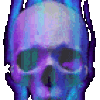
Mad-Djinn-FRED-X.x.X.
Messages postés
7
Date d'inscription
jeudi 21 mai 2009
Statut
Membre
Dernière intervention
6 juin 2009
6 juin 2009 à 23:39
6 juin 2009 à 23:39
essaie de faire simultanément les touches :
[CTRL]+[ALT]+[SUPP]
ça ouvre le gestionnaire de taches et de là tu peu voir tous les processus en cours et pas mal d'autre choses
à toi de les identifier
si tu plante ton ordi redemarre le c'est sans conséquences et il se reinitialise au boot
ciao
[CTRL]+[ALT]+[SUPP]
ça ouvre le gestionnaire de taches et de là tu peu voir tous les processus en cours et pas mal d'autre choses
à toi de les identifier
si tu plante ton ordi redemarre le c'est sans conséquences et il se reinitialise au boot
ciao
ytrezazerty
Messages postés
85
Date d'inscription
mardi 14 octobre 2008
Statut
Membre
Dernière intervention
13 février 2011
6 juin 2009 à 23:42
6 juin 2009 à 23:42
Le problème c'est que je connais le gestionnaire des taches mais je ne sais pas ce qu'il ya dedans, je suis incapable de savoir c'est lequel qui bosse en arrière plan et jai pas mal de processus
ytrezazerty
Messages postés
85
Date d'inscription
mardi 14 octobre 2008
Statut
Membre
Dernière intervention
13 février 2011
6 juin 2009 à 23:49
6 juin 2009 à 23:49
aussi jai adware et spybot , quand je lance spybot, il me dit qu'il a rencontré un logiciel d'incompatibilité qu'est adaware, genre ils peuvent pas etre utilisé ensemble
ytrezazerty
Messages postés
85
Date d'inscription
mardi 14 octobre 2008
Statut
Membre
Dernière intervention
13 février 2011
7 juin 2009 à 00:05
7 juin 2009 à 00:05
Je viens d'effacer wmplayer.exe des processus, c'est à dire j'ai cliqué sur terminé le processus mais je ne sais pas si c'est ça
?
?
Vous n’avez pas trouvé la réponse que vous recherchez ?
Posez votre question
jacques.gache
Messages postés
33453
Date d'inscription
mardi 13 novembre 2007
Statut
Contributeur sécurité
Dernière intervention
25 janvier 2016
1 616
7 juin 2009 à 10:31
7 juin 2009 à 10:31
bonjour, peux tu nous faire un rapport RSIT pour voir si infection !! Merci
Télécharge ici : http://images.malwareremoval.com/random/RSIT.exe
random's system information tool (RSIT) par random/random et sauvegarde-le sur le Bureau.
Double-clique sur RSIT.exe afin de lancer RSIT.
Lis le contenu de l'écran Disclaimer puis clique sur Continue (si tu acceptes les conditions).
Si l'outil HijackThis (version à jour) n'est pas présent ou non détecté sur l'ordinateur, RSIT le téléchargera (autorise l'accès dans ton pare-feu, si demandé) et tu devras accepter la licence.
Lorsque l'analyse sera terminée, deux fichiers texte s'ouvriront.
Poste le contenu de log.txt (<<qui sera affiché)
ainsi que de info.txt (<<qui sera réduit dans la Barre des Tâches).
NB : Les rapports sont sauvegardés dans le dossier C:\rsit
tuto: https://forum.pcastuces.com/randoms_system_information_tool_rsit-f31s31.htm
Télécharge ici : http://images.malwareremoval.com/random/RSIT.exe
random's system information tool (RSIT) par random/random et sauvegarde-le sur le Bureau.
Double-clique sur RSIT.exe afin de lancer RSIT.
Lis le contenu de l'écran Disclaimer puis clique sur Continue (si tu acceptes les conditions).
Si l'outil HijackThis (version à jour) n'est pas présent ou non détecté sur l'ordinateur, RSIT le téléchargera (autorise l'accès dans ton pare-feu, si demandé) et tu devras accepter la licence.
Lorsque l'analyse sera terminée, deux fichiers texte s'ouvriront.
Poste le contenu de log.txt (<<qui sera affiché)
ainsi que de info.txt (<<qui sera réduit dans la Barre des Tâches).
NB : Les rapports sont sauvegardés dans le dossier C:\rsit
tuto: https://forum.pcastuces.com/randoms_system_information_tool_rsit-f31s31.htm
ytrezazerty
Messages postés
85
Date d'inscription
mardi 14 octobre 2008
Statut
Membre
Dernière intervention
13 février 2011
7 juin 2009 à 23:32
7 juin 2009 à 23:32
Bonjour,
j'ai fait ce que vous m'avez demandé, voici les résultats, log et info
Logfile of random's system information tool 1.06 (written by random/random)
Run by Ilham at 2009-06-07 23:19:58
Microsoft® Windows Vista™ Édition Familiale Premium Service Pack 1
System drive C: has 158 GB (69%) free of 227 GB
Total RAM: 3070 MB (60% free)
Logfile of Trend Micro HijackThis v2.0.2
Scan saved at 23:20:23, on 07/06/2009
Platform: Windows Vista SP1 (WinNT 6.00.1905)
MSIE: Internet Explorer v8.00 (8.00.6001.18702)
Boot mode: Normal
Running processes:
C:\Windows\system32\Dwm.exe
C:\Windows\system32\taskeng.exe
C:\Windows\Explorer.EXE
C:\Program Files\Windows Media Player\wmpnscfg.exe
C:\Windows\system32\wbem\unsecapp.exe
C:\Program Files\Hewlett-Packard\HP Wireless Assistant\WiFiMsg.exe
C:\Program Files\Hp\QuickPlay\QPService.exe
C:\Program Files\Hewlett-Packard\HP QuickTouch\HPKBDAPP.exe
C:\Windows\System32\rundll32.exe
C:\Program Files\Hewlett-Packard\HP Wireless Assistant\HPWAMain.exe
C:\Program Files\Apoint2K\Apoint.exe
C:\Windows\WindowsMobile\wmdSync.exe
C:\Program Files\Lavasoft\Ad-Aware\AAWTray.exe
C:\Program Files\Java\jre6\bin\jusched.exe
C:\Program Files\Avira\AntiVir Desktop\avgnt.exe
C:\Program Files\Windows Sidebar\sidebar.exe
C:\Program Files\Windows Live\Messenger\msnmsgr.exe
C:\Program Files\Common Files\LightScribe\LightScribeControlPanel.exe
C:\Windows\ehome\ehtray.exe
C:\Program Files\Spybot - Search & Destroy\TeaTimer.exe
C:\Users\Ilham\AppData\Local\Google\Update\GoogleUpdate.exe
C:\Program Files\WIDCOMM\Bluetooth Software\BTTray.exe
C:\Windows\System32\rundll32.exe
C:\Windows\ehome\ehmsas.exe
C:\Program Files\Hewlett-Packard\Shared\HpqToaster.exe
C:\Program Files\WIDCOMM\Bluetooth Software\BtStackServer.exe
C:\Program Files\Apoint2K\ApMsgFwd.exe
C:\Program Files\Apoint2K\Apntex.exe
C:\Users\Ilham\AppData\Local\Google\Chrome\Application\chrome.exe
C:\Users\Ilham\AppData\Local\Google\Chrome\Application\chrome.exe
C:\Users\Ilham\AppData\Local\Google\Chrome\Application\chrome.exe
C:\Users\Ilham\Documents\Downloads\RSIT.exe
C:\Program Files\Trend Micro\HijackThis\Ilham.exe
R0 - HKCU\Software\Microsoft\Internet Explorer\Main,Start Page = https://www.google.fr/?gws_rd=ssl
R1 - HKLM\Software\Microsoft\Internet Explorer\Main,Default_Page_URL = https://www.msn.com/fr-fr?cobrand=hp-notebook.msn.com&ocid=HPDHP&pc=HPNTDF
R1 - HKLM\Software\Microsoft\Internet Explorer\Main,Default_Search_URL = https://www.bing.com/?toHttps=1&redig=5FC791212101479BAFBE1A679848B1AF
R1 - HKLM\Software\Microsoft\Internet Explorer\Main,Search Page = https://www.bing.com/?toHttps=1&redig=5FC791212101479BAFBE1A679848B1AF
R0 - HKLM\Software\Microsoft\Internet Explorer\Main,Start Page = https://www.msn.com/fr-fr?cobrand=hp-notebook.msn.com&ocid=HPDHP&pc=HPNTDF
R0 - HKLM\Software\Microsoft\Internet Explorer\Search,SearchAssistant =
R0 - HKLM\Software\Microsoft\Internet Explorer\Search,CustomizeSearch =
R0 - HKCU\Software\Microsoft\Internet Explorer\Toolbar,LinksFolderName =
R3 - URLSearchHook: Yahoo! Toolbar - {EF99BD32-C1FB-11D2-892F-0090271D4F88} - C:\Program Files\Yahoo!\Companion\Installs\cpn0\yt.dll
O1 - Hosts: ::1 localhost
O2 - BHO: &Yahoo! Toolbar Helper - {02478D38-C3F9-4efb-9B51-7695ECA05670} - C:\Program Files\Yahoo!\Companion\Installs\cpn0\yt.dll
O2 - BHO: Aide pour le lien d'Adobe PDF Reader - {06849E9F-C8D7-4D59-B87D-784B7D6BE0B3} - C:\Program Files\Common Files\Adobe\Acrobat\ActiveX\AcroIEHelper.dll
O2 - BHO: Spybot-S&D IE Protection - {53707962-6F74-2D53-2644-206D7942484F} - C:\Program Files\Spybot - Search & Destroy\SDHelper.dll
O2 - BHO: Programme d'aide de l'Assistant de connexion Windows Live - {9030D464-4C02-4ABF-8ECC-5164760863C6} - C:\Program Files\Common Files\Microsoft Shared\Windows Live\WindowsLiveLogin.dll
O2 - BHO: Easy Gif Animator Toolbar Helper - {96372AB6-15EB-4316-B497-71C741BC548C} - C:\Program Files\Easy Gif Animator Extension\v3.3.0.2\EasyGifAnimator_Toolbar.dll
O2 - BHO: Java(tm) Plug-In 2 SSV Helper - {DBC80044-A445-435b-BC74-9C25C1C588A9} - C:\Program Files\Java\jre6\bin\jp2ssv.dll
O2 - BHO: SingleInstance Class - {FDAD4DA1-61A2-4FD8-9C17-86F7AC245081} - C:\Program Files\Yahoo!\Companion\Installs\cpn0\YTSingleInstance.dll
O3 - Toolbar: (no name) - {7FEBEFE3-6B19-4349-98D2-FFB09D4B49CA} - (no file)
O3 - Toolbar: Easy Gif Animator Toolbar - {35065594-9169-4A34-B167-FC4865038E53} - C:\Program Files\Easy Gif Animator Extension\v3.3.0.2\EasyGifAnimator_Toolbar.dll
O3 - Toolbar: Yahoo! Toolbar - {EF99BD32-C1FB-11D2-892F-0090271D4F88} - C:\Program Files\Yahoo!\Companion\Installs\cpn0\yt.dll
O4 - HKLM\..\Run: [Windows Defender] %ProgramFiles%\Windows Defender\MSASCui.exe -hide
O4 - HKLM\..\Run: [WAWifiMessage] C:\Program Files\Hewlett-Packard\HP Wireless Assistant\WiFiMsg.exe
O4 - HKLM\..\Run: [QPService] "C:\Program Files\HP\QuickPlay\QPService.exe"
O4 - HKLM\..\Run: [QlbCtrl] %ProgramFiles%\Hewlett-Packard\HP Quick Launch Buttons\QlbCtrl.exe /Start
O4 - HKLM\..\Run: [OnScreenDisplay] C:\Program Files\Hewlett-Packard\HP QuickTouch\HPKBDAPP.exe
O4 - HKLM\..\Run: [NvSvc] RUNDLL32.EXE C:\Windows\system32\nvsvc.dll,nvsvcStart
O4 - HKLM\..\Run: [NvMediaCenter] RUNDLL32.EXE C:\Windows\system32\NvMcTray.dll,NvTaskbarInit
O4 - HKLM\..\Run: [NvCplDaemon] RUNDLL32.EXE C:\Windows\system32\NvCpl.dll,NvStartup
O4 - HKLM\..\Run: [IAAnotif] C:\Program Files\Intel\Intel Matrix Storage Manager\iaanotif.exe
O4 - HKLM\..\Run: [hpWirelessAssistant] C:\Program Files\Hewlett-Packard\HP Wireless Assistant\HPWAMain.exe
O4 - HKLM\..\Run: [Apoint] C:\Program Files\Apoint2K\Apoint.exe
O4 - HKLM\..\Run: [Windows Mobile-based device management] %windir%\WindowsMobile\wmdSync.exe
O4 - HKLM\..\Run: [Ad-Watch] C:\Program Files\Lavasoft\Ad-Aware\AAWTray.exe
O4 - HKLM\..\Run: [Adobe Reader Speed Launcher] "C:\Program Files\Adobe\Reader 8.0\Reader\Reader_sl.exe"
O4 - HKLM\..\Run: [SunJavaUpdateSched] "C:\Program Files\Java\jre6\bin\jusched.exe"
O4 - HKLM\..\Run: [avgnt] "C:\Program Files\Avira\AntiVir Desktop\avgnt.exe" /min
O4 - HKCU\..\Run: [Sidebar] C:\Program Files\Windows Sidebar\sidebar.exe /autoRun
O4 - HKCU\..\Run: [MsnMsgr] "C:\Program Files\Windows Live\Messenger\MsnMsgr.Exe" /background
O4 - HKCU\..\Run: [LightScribe Control Panel] C:\Program Files\Common Files\LightScribe\LightScribeControlPanel.exe -hidden
O4 - HKCU\..\Run: [ehTray.exe] C:\Windows\ehome\ehTray.exe
O4 - HKCU\..\Run: [SpybotSD TeaTimer] C:\Program Files\Spybot - Search & Destroy\TeaTimer.exe
O4 - HKCU\..\Run: [Google Update] "C:\Users\Ilham\AppData\Local\Google\Update\GoogleUpdate.exe" /c
O4 - HKUS\S-1-5-19\..\Run: [Sidebar] %ProgramFiles%\Windows Sidebar\Sidebar.exe /detectMem (User 'SERVICE LOCAL')
O4 - HKUS\S-1-5-19\..\Run: [WindowsWelcomeCenter] rundll32.exe oobefldr.dll,ShowWelcomeCenter (User 'SERVICE LOCAL')
O4 - HKUS\S-1-5-20\..\Run: [Sidebar] %ProgramFiles%\Windows Sidebar\Sidebar.exe /detectMem (User 'SERVICE RÉSEAU')
O4 - Global Startup: BTTray.lnk = ?
O8 - Extra context menu item: Add to Google Photos Screensa&ver - res://C:\Windows\system32\GPhotos.scr/200
O8 - Extra context menu item: Envoyer au périphérique &Bluetooth... - C:\Program Files\WIDCOMM\Bluetooth Software\btsendto_ie.htm
O8 - Extra context menu item: Envoyer l'&image au périphérique Bluetooth... - C:\Program Files\WIDCOMM\Bluetooth Software\btsendto_ie_ctx.htm
O9 - Extra button: (no name) - {85d1f590-48f4-11d9-9669-0800200c9a66} - C:\Windows\bdoscandel.exe
O9 - Extra 'Tools' menuitem: Uninstall BitDefender Online Scanner v8 - {85d1f590-48f4-11d9-9669-0800200c9a66} - C:\Windows\bdoscandel.exe
O9 - Extra button: @btrez.dll,-4015 - {CCA281CA-C863-46ef-9331-5C8D4460577F} - C:\Program Files\WIDCOMM\Bluetooth Software\btsendto_ie.htm
O9 - Extra 'Tools' menuitem: @btrez.dll,-12650 - {CCA281CA-C863-46ef-9331-5C8D4460577F} - C:\Program Files\WIDCOMM\Bluetooth Software\btsendto_ie.htm
O9 - Extra button: (no name) - {DFB852A3-47F8-48C4-A200-58CAB36FD2A2} - C:\Program Files\Spybot - Search & Destroy\SDHelper.dll
O9 - Extra 'Tools' menuitem: Spybot - Search && Destroy Configuration - {DFB852A3-47F8-48C4-A200-58CAB36FD2A2} - C:\Program Files\Spybot - Search & Destroy\SDHelper.dll
O13 - Gopher Prefix:
O16 - DPF: {0EB0E74A-2A76-4AB3-A7FB-9BD8C29F7F75} (CKAVWebScan Object) - https://www.kaspersky.fr/?domain=webscanner.kaspersky.fr
O16 - DPF: {149E45D8-163E-4189-86FC-45022AB2B6C9} (SpinTop DRM Control) - file:///C:/Program%20Files/Golden%20Hearts%20Juice%20Bar/Images/stg_drm.ocx
O16 - DPF: {4871A87A-BFDD-4106-8153-FFDE2BAC2967} (DLM Control) - http://dlm.tools.akamai.com/dlmanager/versions/activex/dlm-activex-2.2.4.1.cab
O16 - DPF: {5D86DDB5-BDF9-441B-9E9E-D4730F4EE499} (BDSCANONLINE Control) - http://www.bitdefender.fr/scan_fr/scan8/oscan8.cab
O16 - DPF: {CC450D71-CC90-424C-8638-1F2DBAC87A54} (ArmHelper Control) - file:///C:/Program%20Files/Golden%20Hearts%20Juice%20Bar/Images/armhelper.ocx
O23 - Service: Avira AntiVir Planificateur (AntiVirSchedulerService) - Avira GmbH - C:\Program Files\Avira\AntiVir Desktop\sched.exe
O23 - Service: Avira AntiVir Guard (AntiVirService) - Avira GmbH - C:\Program Files\Avira\AntiVir Desktop\avguard.exe
O23 - Service: Boonty Games - Unknown owner - C:\Program Files\Common Files\BOONTY Shared\Service\Boonty.exe (file missing)
O23 - Service: Com4Qlb - Hewlett-Packard Development Company, L.P. - C:\Program Files\Hewlett-Packard\HP Quick Launch Buttons\Com4Qlb.exe
O23 - Service: GameConsoleService - WildTangent, Inc. - C:\Program Files\HP Games\My HP Game Console\GameConsoleService.exe
O23 - Service: Google Updater Service (gusvc) - Google - C:\Program Files\Google\Common\Google Updater\GoogleUpdaterService.exe
O23 - Service: HP Health Check Service - Hewlett-Packard - c:\Program Files\Hewlett-Packard\HP Health Check\hphc_service.exe
O23 - Service: hpqwmiex - Hewlett-Packard Development Company, L.P. - C:\Program Files\Hewlett-Packard\Shared\hpqwmiex.exe
O23 - Service: InstallDriver Table Manager (IDriverT) - Macrovision Corporation - C:\Program Files\Common Files\InstallShield\Driver\11\Intel 32\IDriverT.exe
O23 - Service: Lavasoft Ad-Aware Service - Lavasoft - C:\Program Files\Lavasoft\Ad-Aware\AAWService.exe
O23 - Service: LightScribeService Direct Disc Labeling Service (LightScribeService) - Hewlett-Packard Company - C:\Program Files\Common Files\LightScribe\LSSrvc.exe
O23 - Service: lxddCATSCustConnectService - Lexmark International, Inc. - C:\Windows\system32\spool\DRIVERS\W32X86\3\\lxddserv.exe
O23 - Service: lxdd_device - - C:\Windows\system32\lxddcoms.exe
O23 - Service: QuickPlay Background Capture Service (QBCS) (QPCapSvc) - Unknown owner - C:\Program Files\HP\QuickPlay\Kernel\TV\QPCapSvc.exe
O23 - Service: QuickPlay Task Scheduler (QTS) (QPSched) - Unknown owner - C:\Program Files\HP\QuickPlay\Kernel\TV\QPSched.exe
O23 - Service: Cyberlink RichVideo Service(CRVS) (RichVideo) - Unknown owner - C:\Program Files\CyberLink\Shared Files\RichVideo.exe
O23 - Service: SBSD Security Center Service (SBSDWSCService) - Safer Networking Ltd. - C:\Program Files\Spybot - Search & Destroy\SDWinSec.exe
O23 - Service: SWIHPWMI - Sierra Wireless Inc. - C:\Program Files\HPQ\Shared\Sierra Wireless\Win32\Unicode\SWIHPWMI.exe
O23 - Service: XAudioService - Conexant Systems, Inc. - C:\Windows\system32\DRIVERS\xaudio.exe
j'ai fait ce que vous m'avez demandé, voici les résultats, log et info
Logfile of random's system information tool 1.06 (written by random/random)
Run by Ilham at 2009-06-07 23:19:58
Microsoft® Windows Vista™ Édition Familiale Premium Service Pack 1
System drive C: has 158 GB (69%) free of 227 GB
Total RAM: 3070 MB (60% free)
Logfile of Trend Micro HijackThis v2.0.2
Scan saved at 23:20:23, on 07/06/2009
Platform: Windows Vista SP1 (WinNT 6.00.1905)
MSIE: Internet Explorer v8.00 (8.00.6001.18702)
Boot mode: Normal
Running processes:
C:\Windows\system32\Dwm.exe
C:\Windows\system32\taskeng.exe
C:\Windows\Explorer.EXE
C:\Program Files\Windows Media Player\wmpnscfg.exe
C:\Windows\system32\wbem\unsecapp.exe
C:\Program Files\Hewlett-Packard\HP Wireless Assistant\WiFiMsg.exe
C:\Program Files\Hp\QuickPlay\QPService.exe
C:\Program Files\Hewlett-Packard\HP QuickTouch\HPKBDAPP.exe
C:\Windows\System32\rundll32.exe
C:\Program Files\Hewlett-Packard\HP Wireless Assistant\HPWAMain.exe
C:\Program Files\Apoint2K\Apoint.exe
C:\Windows\WindowsMobile\wmdSync.exe
C:\Program Files\Lavasoft\Ad-Aware\AAWTray.exe
C:\Program Files\Java\jre6\bin\jusched.exe
C:\Program Files\Avira\AntiVir Desktop\avgnt.exe
C:\Program Files\Windows Sidebar\sidebar.exe
C:\Program Files\Windows Live\Messenger\msnmsgr.exe
C:\Program Files\Common Files\LightScribe\LightScribeControlPanel.exe
C:\Windows\ehome\ehtray.exe
C:\Program Files\Spybot - Search & Destroy\TeaTimer.exe
C:\Users\Ilham\AppData\Local\Google\Update\GoogleUpdate.exe
C:\Program Files\WIDCOMM\Bluetooth Software\BTTray.exe
C:\Windows\System32\rundll32.exe
C:\Windows\ehome\ehmsas.exe
C:\Program Files\Hewlett-Packard\Shared\HpqToaster.exe
C:\Program Files\WIDCOMM\Bluetooth Software\BtStackServer.exe
C:\Program Files\Apoint2K\ApMsgFwd.exe
C:\Program Files\Apoint2K\Apntex.exe
C:\Users\Ilham\AppData\Local\Google\Chrome\Application\chrome.exe
C:\Users\Ilham\AppData\Local\Google\Chrome\Application\chrome.exe
C:\Users\Ilham\AppData\Local\Google\Chrome\Application\chrome.exe
C:\Users\Ilham\Documents\Downloads\RSIT.exe
C:\Program Files\Trend Micro\HijackThis\Ilham.exe
R0 - HKCU\Software\Microsoft\Internet Explorer\Main,Start Page = https://www.google.fr/?gws_rd=ssl
R1 - HKLM\Software\Microsoft\Internet Explorer\Main,Default_Page_URL = https://www.msn.com/fr-fr?cobrand=hp-notebook.msn.com&ocid=HPDHP&pc=HPNTDF
R1 - HKLM\Software\Microsoft\Internet Explorer\Main,Default_Search_URL = https://www.bing.com/?toHttps=1&redig=5FC791212101479BAFBE1A679848B1AF
R1 - HKLM\Software\Microsoft\Internet Explorer\Main,Search Page = https://www.bing.com/?toHttps=1&redig=5FC791212101479BAFBE1A679848B1AF
R0 - HKLM\Software\Microsoft\Internet Explorer\Main,Start Page = https://www.msn.com/fr-fr?cobrand=hp-notebook.msn.com&ocid=HPDHP&pc=HPNTDF
R0 - HKLM\Software\Microsoft\Internet Explorer\Search,SearchAssistant =
R0 - HKLM\Software\Microsoft\Internet Explorer\Search,CustomizeSearch =
R0 - HKCU\Software\Microsoft\Internet Explorer\Toolbar,LinksFolderName =
R3 - URLSearchHook: Yahoo! Toolbar - {EF99BD32-C1FB-11D2-892F-0090271D4F88} - C:\Program Files\Yahoo!\Companion\Installs\cpn0\yt.dll
O1 - Hosts: ::1 localhost
O2 - BHO: &Yahoo! Toolbar Helper - {02478D38-C3F9-4efb-9B51-7695ECA05670} - C:\Program Files\Yahoo!\Companion\Installs\cpn0\yt.dll
O2 - BHO: Aide pour le lien d'Adobe PDF Reader - {06849E9F-C8D7-4D59-B87D-784B7D6BE0B3} - C:\Program Files\Common Files\Adobe\Acrobat\ActiveX\AcroIEHelper.dll
O2 - BHO: Spybot-S&D IE Protection - {53707962-6F74-2D53-2644-206D7942484F} - C:\Program Files\Spybot - Search & Destroy\SDHelper.dll
O2 - BHO: Programme d'aide de l'Assistant de connexion Windows Live - {9030D464-4C02-4ABF-8ECC-5164760863C6} - C:\Program Files\Common Files\Microsoft Shared\Windows Live\WindowsLiveLogin.dll
O2 - BHO: Easy Gif Animator Toolbar Helper - {96372AB6-15EB-4316-B497-71C741BC548C} - C:\Program Files\Easy Gif Animator Extension\v3.3.0.2\EasyGifAnimator_Toolbar.dll
O2 - BHO: Java(tm) Plug-In 2 SSV Helper - {DBC80044-A445-435b-BC74-9C25C1C588A9} - C:\Program Files\Java\jre6\bin\jp2ssv.dll
O2 - BHO: SingleInstance Class - {FDAD4DA1-61A2-4FD8-9C17-86F7AC245081} - C:\Program Files\Yahoo!\Companion\Installs\cpn0\YTSingleInstance.dll
O3 - Toolbar: (no name) - {7FEBEFE3-6B19-4349-98D2-FFB09D4B49CA} - (no file)
O3 - Toolbar: Easy Gif Animator Toolbar - {35065594-9169-4A34-B167-FC4865038E53} - C:\Program Files\Easy Gif Animator Extension\v3.3.0.2\EasyGifAnimator_Toolbar.dll
O3 - Toolbar: Yahoo! Toolbar - {EF99BD32-C1FB-11D2-892F-0090271D4F88} - C:\Program Files\Yahoo!\Companion\Installs\cpn0\yt.dll
O4 - HKLM\..\Run: [Windows Defender] %ProgramFiles%\Windows Defender\MSASCui.exe -hide
O4 - HKLM\..\Run: [WAWifiMessage] C:\Program Files\Hewlett-Packard\HP Wireless Assistant\WiFiMsg.exe
O4 - HKLM\..\Run: [QPService] "C:\Program Files\HP\QuickPlay\QPService.exe"
O4 - HKLM\..\Run: [QlbCtrl] %ProgramFiles%\Hewlett-Packard\HP Quick Launch Buttons\QlbCtrl.exe /Start
O4 - HKLM\..\Run: [OnScreenDisplay] C:\Program Files\Hewlett-Packard\HP QuickTouch\HPKBDAPP.exe
O4 - HKLM\..\Run: [NvSvc] RUNDLL32.EXE C:\Windows\system32\nvsvc.dll,nvsvcStart
O4 - HKLM\..\Run: [NvMediaCenter] RUNDLL32.EXE C:\Windows\system32\NvMcTray.dll,NvTaskbarInit
O4 - HKLM\..\Run: [NvCplDaemon] RUNDLL32.EXE C:\Windows\system32\NvCpl.dll,NvStartup
O4 - HKLM\..\Run: [IAAnotif] C:\Program Files\Intel\Intel Matrix Storage Manager\iaanotif.exe
O4 - HKLM\..\Run: [hpWirelessAssistant] C:\Program Files\Hewlett-Packard\HP Wireless Assistant\HPWAMain.exe
O4 - HKLM\..\Run: [Apoint] C:\Program Files\Apoint2K\Apoint.exe
O4 - HKLM\..\Run: [Windows Mobile-based device management] %windir%\WindowsMobile\wmdSync.exe
O4 - HKLM\..\Run: [Ad-Watch] C:\Program Files\Lavasoft\Ad-Aware\AAWTray.exe
O4 - HKLM\..\Run: [Adobe Reader Speed Launcher] "C:\Program Files\Adobe\Reader 8.0\Reader\Reader_sl.exe"
O4 - HKLM\..\Run: [SunJavaUpdateSched] "C:\Program Files\Java\jre6\bin\jusched.exe"
O4 - HKLM\..\Run: [avgnt] "C:\Program Files\Avira\AntiVir Desktop\avgnt.exe" /min
O4 - HKCU\..\Run: [Sidebar] C:\Program Files\Windows Sidebar\sidebar.exe /autoRun
O4 - HKCU\..\Run: [MsnMsgr] "C:\Program Files\Windows Live\Messenger\MsnMsgr.Exe" /background
O4 - HKCU\..\Run: [LightScribe Control Panel] C:\Program Files\Common Files\LightScribe\LightScribeControlPanel.exe -hidden
O4 - HKCU\..\Run: [ehTray.exe] C:\Windows\ehome\ehTray.exe
O4 - HKCU\..\Run: [SpybotSD TeaTimer] C:\Program Files\Spybot - Search & Destroy\TeaTimer.exe
O4 - HKCU\..\Run: [Google Update] "C:\Users\Ilham\AppData\Local\Google\Update\GoogleUpdate.exe" /c
O4 - HKUS\S-1-5-19\..\Run: [Sidebar] %ProgramFiles%\Windows Sidebar\Sidebar.exe /detectMem (User 'SERVICE LOCAL')
O4 - HKUS\S-1-5-19\..\Run: [WindowsWelcomeCenter] rundll32.exe oobefldr.dll,ShowWelcomeCenter (User 'SERVICE LOCAL')
O4 - HKUS\S-1-5-20\..\Run: [Sidebar] %ProgramFiles%\Windows Sidebar\Sidebar.exe /detectMem (User 'SERVICE RÉSEAU')
O4 - Global Startup: BTTray.lnk = ?
O8 - Extra context menu item: Add to Google Photos Screensa&ver - res://C:\Windows\system32\GPhotos.scr/200
O8 - Extra context menu item: Envoyer au périphérique &Bluetooth... - C:\Program Files\WIDCOMM\Bluetooth Software\btsendto_ie.htm
O8 - Extra context menu item: Envoyer l'&image au périphérique Bluetooth... - C:\Program Files\WIDCOMM\Bluetooth Software\btsendto_ie_ctx.htm
O9 - Extra button: (no name) - {85d1f590-48f4-11d9-9669-0800200c9a66} - C:\Windows\bdoscandel.exe
O9 - Extra 'Tools' menuitem: Uninstall BitDefender Online Scanner v8 - {85d1f590-48f4-11d9-9669-0800200c9a66} - C:\Windows\bdoscandel.exe
O9 - Extra button: @btrez.dll,-4015 - {CCA281CA-C863-46ef-9331-5C8D4460577F} - C:\Program Files\WIDCOMM\Bluetooth Software\btsendto_ie.htm
O9 - Extra 'Tools' menuitem: @btrez.dll,-12650 - {CCA281CA-C863-46ef-9331-5C8D4460577F} - C:\Program Files\WIDCOMM\Bluetooth Software\btsendto_ie.htm
O9 - Extra button: (no name) - {DFB852A3-47F8-48C4-A200-58CAB36FD2A2} - C:\Program Files\Spybot - Search & Destroy\SDHelper.dll
O9 - Extra 'Tools' menuitem: Spybot - Search && Destroy Configuration - {DFB852A3-47F8-48C4-A200-58CAB36FD2A2} - C:\Program Files\Spybot - Search & Destroy\SDHelper.dll
O13 - Gopher Prefix:
O16 - DPF: {0EB0E74A-2A76-4AB3-A7FB-9BD8C29F7F75} (CKAVWebScan Object) - https://www.kaspersky.fr/?domain=webscanner.kaspersky.fr
O16 - DPF: {149E45D8-163E-4189-86FC-45022AB2B6C9} (SpinTop DRM Control) - file:///C:/Program%20Files/Golden%20Hearts%20Juice%20Bar/Images/stg_drm.ocx
O16 - DPF: {4871A87A-BFDD-4106-8153-FFDE2BAC2967} (DLM Control) - http://dlm.tools.akamai.com/dlmanager/versions/activex/dlm-activex-2.2.4.1.cab
O16 - DPF: {5D86DDB5-BDF9-441B-9E9E-D4730F4EE499} (BDSCANONLINE Control) - http://www.bitdefender.fr/scan_fr/scan8/oscan8.cab
O16 - DPF: {CC450D71-CC90-424C-8638-1F2DBAC87A54} (ArmHelper Control) - file:///C:/Program%20Files/Golden%20Hearts%20Juice%20Bar/Images/armhelper.ocx
O23 - Service: Avira AntiVir Planificateur (AntiVirSchedulerService) - Avira GmbH - C:\Program Files\Avira\AntiVir Desktop\sched.exe
O23 - Service: Avira AntiVir Guard (AntiVirService) - Avira GmbH - C:\Program Files\Avira\AntiVir Desktop\avguard.exe
O23 - Service: Boonty Games - Unknown owner - C:\Program Files\Common Files\BOONTY Shared\Service\Boonty.exe (file missing)
O23 - Service: Com4Qlb - Hewlett-Packard Development Company, L.P. - C:\Program Files\Hewlett-Packard\HP Quick Launch Buttons\Com4Qlb.exe
O23 - Service: GameConsoleService - WildTangent, Inc. - C:\Program Files\HP Games\My HP Game Console\GameConsoleService.exe
O23 - Service: Google Updater Service (gusvc) - Google - C:\Program Files\Google\Common\Google Updater\GoogleUpdaterService.exe
O23 - Service: HP Health Check Service - Hewlett-Packard - c:\Program Files\Hewlett-Packard\HP Health Check\hphc_service.exe
O23 - Service: hpqwmiex - Hewlett-Packard Development Company, L.P. - C:\Program Files\Hewlett-Packard\Shared\hpqwmiex.exe
O23 - Service: InstallDriver Table Manager (IDriverT) - Macrovision Corporation - C:\Program Files\Common Files\InstallShield\Driver\11\Intel 32\IDriverT.exe
O23 - Service: Lavasoft Ad-Aware Service - Lavasoft - C:\Program Files\Lavasoft\Ad-Aware\AAWService.exe
O23 - Service: LightScribeService Direct Disc Labeling Service (LightScribeService) - Hewlett-Packard Company - C:\Program Files\Common Files\LightScribe\LSSrvc.exe
O23 - Service: lxddCATSCustConnectService - Lexmark International, Inc. - C:\Windows\system32\spool\DRIVERS\W32X86\3\\lxddserv.exe
O23 - Service: lxdd_device - - C:\Windows\system32\lxddcoms.exe
O23 - Service: QuickPlay Background Capture Service (QBCS) (QPCapSvc) - Unknown owner - C:\Program Files\HP\QuickPlay\Kernel\TV\QPCapSvc.exe
O23 - Service: QuickPlay Task Scheduler (QTS) (QPSched) - Unknown owner - C:\Program Files\HP\QuickPlay\Kernel\TV\QPSched.exe
O23 - Service: Cyberlink RichVideo Service(CRVS) (RichVideo) - Unknown owner - C:\Program Files\CyberLink\Shared Files\RichVideo.exe
O23 - Service: SBSD Security Center Service (SBSDWSCService) - Safer Networking Ltd. - C:\Program Files\Spybot - Search & Destroy\SDWinSec.exe
O23 - Service: SWIHPWMI - Sierra Wireless Inc. - C:\Program Files\HPQ\Shared\Sierra Wireless\Win32\Unicode\SWIHPWMI.exe
O23 - Service: XAudioService - Conexant Systems, Inc. - C:\Windows\system32\DRIVERS\xaudio.exe
ytrezazerty
Messages postés
85
Date d'inscription
mardi 14 octobre 2008
Statut
Membre
Dernière intervention
13 février 2011
7 juin 2009 à 23:42
7 juin 2009 à 23:42
là ya tout sur mon ordinateur, c'est pas dangereux si une personne malveillante passe par là?
ytrezazerty
Messages postés
85
Date d'inscription
mardi 14 octobre 2008
Statut
Membre
Dernière intervention
13 février 2011
7 juin 2009 à 23:51
7 juin 2009 à 23:51
Please, je ne veux pas laisser ces informations sur mon pc toute la nuit
ytrezazerty
Messages postés
85
Date d'inscription
mardi 14 octobre 2008
Statut
Membre
Dernière intervention
13 février 2011
8 juin 2009 à 00:09
8 juin 2009 à 00:09
ALLO?

jacques.gache
Messages postés
33453
Date d'inscription
mardi 13 novembre 2007
Statut
Contributeur sécurité
Dernière intervention
25 janvier 2016
1 616
8 juin 2009 à 00:20
8 juin 2009 à 00:20
bonjour, tu passeras USBfix comme expliqué et puis malwarebytes , merci
1 passes usbfix
#################### | Vista _ Instal & recherche | ########################
# Note : "Process.exe", une composante de l'outil, est détecté par certains antivirus (AntiVir, Dr.Web, Kaspersky Anti-Virus) comme étant un RiskTool.
Il ne s'agit pas d'un virus, mais d'un utilitaire destiné à mettre fin à des processus.
Mis entre de mauvaises mains, cet utilitaire pourrait arrêter des logiciels de sécurité (Antivirus, Firewall...) d'où l'alerte émise par ces antivirus.
Telecharge et install UsbFix de C_XX & Chiquitine29
Branche tes sources de données externes à ton PC, (clé USB, disque dur externe, etc...) suceptible d avoir été infectés sans les ouvrir
# Fais un clic droit sur le raccourci UsbFix présent sur ton bureau et choisis "éxécuter en tant qu'administrateur" .
# Choisis l'option 1 ( Recherche )
# Laisse travailler l outil.
# Ensuite post le rapport UsbFix.txt qui apparaitra.
# Note : Le rapport UsbFix.txt est sauvegardé à la racine du disque. ( C:\UsbFix.txt )
( CTRL+A Pour tout selectionner , CTRL+C pour copier et CTRL+V pour coller )
##################### | Vista _ Suppression | ########################
Branche tes sources de données externes à ton PC, (clé USB, disque dur externe, etc...) susceptible d avoir été infectées sans les ouvrir
# Fais un clic droit sur le raccourci UsbFix présent sur ton bureau et choisis "éxécuter en tant qu'administrateur" .
# choisi l'option 2 ( Suppression )
# Ton bureau disparaitra et le pc redémarrera .
# Au redémarrage , UsbFix scannera ton pc , laisse travailler l outil.
# Ensuite post le rapport UsbFix.txt qui apparaitra avec le bureau .
# Note : Le rapport UsbFix.txt est sauvegardé a la racine du disque.( C:\UsbFix.txt )
( CTRL+A Pour tout selectionner , CTRL+C pour copier et CTRL+V pour coller )
##################### | Vista _ Désinstallation | ########################
# Fais un clic droit sur le raccourci UsbFix présent sur ton bureau et choisi "éxécuter en tant qu'administrateur" .
# Choisis l'option 5 ( Désinstaller ) ....
2) et puis malwarebytes !!
Télécharge Malwarebytes' Anti-Malware: https://www.malekal.com/tutoriel-malwarebyte-anti-malware/
. sur la page cliques sur Télécharger Malwarebyte's Anti-Malware
. enregistres le sur le bureau
. Double cliques sur le fichier téléchargé pour lancer le processus d'installation.
. si le pare-feu demande l'autorisation de se connecter pour malwarebytes, acceptes
. Il va se mettre à jour une fois faite
. rend-toi dans l'onglet, Recherche
. Sélectionnes Exécuter un examen complet
. Cliques sur Rechercher
. Le scan démarre.
. A la fin de l'analyse, un message s'affiche :
L'examen s'est terminé normalement. Cliquez sur 'Afficher les résultats' pour afficher tous les objets trouvés.
. Cliques sur Ok pour poursuivre.
. Si des malwares ont été détectés, cliques sur Afficher les résultats
. Sélectionnes tout (ou laisses cochés)
. cliques sur Supprimer la sélection
. Malwarebytes va détruire les fichiers et clés de registre et en mettre une copie dans la quarantaine.
. Malwarebytes va ouvrir le bloc-notes et y copier le rapport d'analyse.
. redemarre le pc
. une fois redémarré double-cliques sur malwarebytes
. rends toi dans l'onglet rapport/log
. tu cliques dessus pour l'afficher une fois affiché
. tu cliques sur edition en haut du boc notes,et puis sur sélectionner tous
. tu recliques sur edition et puis sur copier et tu reviens sur le forum et dans ta réponse
. tu cliques droit dans le cadre de la reponse et coller
1 passes usbfix
#################### | Vista _ Instal & recherche | ########################
# Note : "Process.exe", une composante de l'outil, est détecté par certains antivirus (AntiVir, Dr.Web, Kaspersky Anti-Virus) comme étant un RiskTool.
Il ne s'agit pas d'un virus, mais d'un utilitaire destiné à mettre fin à des processus.
Mis entre de mauvaises mains, cet utilitaire pourrait arrêter des logiciels de sécurité (Antivirus, Firewall...) d'où l'alerte émise par ces antivirus.
Telecharge et install UsbFix de C_XX & Chiquitine29
Branche tes sources de données externes à ton PC, (clé USB, disque dur externe, etc...) suceptible d avoir été infectés sans les ouvrir
# Fais un clic droit sur le raccourci UsbFix présent sur ton bureau et choisis "éxécuter en tant qu'administrateur" .
# Choisis l'option 1 ( Recherche )
# Laisse travailler l outil.
# Ensuite post le rapport UsbFix.txt qui apparaitra.
# Note : Le rapport UsbFix.txt est sauvegardé à la racine du disque. ( C:\UsbFix.txt )
( CTRL+A Pour tout selectionner , CTRL+C pour copier et CTRL+V pour coller )
##################### | Vista _ Suppression | ########################
Branche tes sources de données externes à ton PC, (clé USB, disque dur externe, etc...) susceptible d avoir été infectées sans les ouvrir
# Fais un clic droit sur le raccourci UsbFix présent sur ton bureau et choisis "éxécuter en tant qu'administrateur" .
# choisi l'option 2 ( Suppression )
# Ton bureau disparaitra et le pc redémarrera .
# Au redémarrage , UsbFix scannera ton pc , laisse travailler l outil.
# Ensuite post le rapport UsbFix.txt qui apparaitra avec le bureau .
# Note : Le rapport UsbFix.txt est sauvegardé a la racine du disque.( C:\UsbFix.txt )
( CTRL+A Pour tout selectionner , CTRL+C pour copier et CTRL+V pour coller )
##################### | Vista _ Désinstallation | ########################
# Fais un clic droit sur le raccourci UsbFix présent sur ton bureau et choisi "éxécuter en tant qu'administrateur" .
# Choisis l'option 5 ( Désinstaller ) ....
2) et puis malwarebytes !!
Télécharge Malwarebytes' Anti-Malware: https://www.malekal.com/tutoriel-malwarebyte-anti-malware/
. sur la page cliques sur Télécharger Malwarebyte's Anti-Malware
. enregistres le sur le bureau
. Double cliques sur le fichier téléchargé pour lancer le processus d'installation.
. si le pare-feu demande l'autorisation de se connecter pour malwarebytes, acceptes
. Il va se mettre à jour une fois faite
. rend-toi dans l'onglet, Recherche
. Sélectionnes Exécuter un examen complet
. Cliques sur Rechercher
. Le scan démarre.
. A la fin de l'analyse, un message s'affiche :
L'examen s'est terminé normalement. Cliquez sur 'Afficher les résultats' pour afficher tous les objets trouvés.
. Cliques sur Ok pour poursuivre.
. Si des malwares ont été détectés, cliques sur Afficher les résultats
. Sélectionnes tout (ou laisses cochés)
. cliques sur Supprimer la sélection
. Malwarebytes va détruire les fichiers et clés de registre et en mettre une copie dans la quarantaine.
. Malwarebytes va ouvrir le bloc-notes et y copier le rapport d'analyse.
. redemarre le pc
. une fois redémarré double-cliques sur malwarebytes
. rends toi dans l'onglet rapport/log
. tu cliques dessus pour l'afficher une fois affiché
. tu cliques sur edition en haut du boc notes,et puis sur sélectionner tous
. tu recliques sur edition et puis sur copier et tu reviens sur le forum et dans ta réponse
. tu cliques droit dans le cadre de la reponse et coller
ytrezazerty
Messages postés
85
Date d'inscription
mardi 14 octobre 2008
Statut
Membre
Dernière intervention
13 février 2011
8 juin 2009 à 00:50
8 juin 2009 à 00:50
Euh, j'ai pas envie de désinstaller vista moi
ytrezazerty
Messages postés
85
Date d'inscription
mardi 14 octobre 2008
Statut
Membre
Dernière intervention
13 février 2011
8 juin 2009 à 01:11
8 juin 2009 à 01:11
est il possible de supprimer mon log et info svp
ça me tracasse de le laisser là, je peux pas edit
ça me tracasse de le laisser là, je peux pas edit
ytrezazerty
Messages postés
85
Date d'inscription
mardi 14 octobre 2008
Statut
Membre
Dernière intervention
13 février 2011
8 juin 2009 à 01:59
8 juin 2009 à 01:59
############################## [ UsbFix V3.029 | Scan ]
# User : Ilham (Administrateurs) # PC-DE-ILHAM
# Update on 05/06/09 by Chiquitine29, C_XX & Chimay8
# WebSite : http://pagesperso-orange.fr/NosTools/usbfix.html
# Start at: 01:56:48 | 08/06/2009
# Intel(R) Core(TM)2 Duo CPU T8100 @ 2.10GHz
# Microsoft® Windows Vista™ Édition Familiale Premium (6.0.6001 32-bit) # Service Pack 1
# Internet Explorer 8.0.6001.18702
# Windows Firewall Status : Enabled
# C:\ # Disque fixe local # 221,85 Go (154,03 Go free) # NTFS
# D:\ # Disque fixe local # 11,03 Go (2,02 Go free) [HP_RECOVERY] # NTFS
# E:\ # Disque CD-ROM
############################## [ Processus actifs ]
C:\Windows\System32\smss.exe
C:\Windows\system32\csrss.exe
C:\Windows\system32\wininit.exe
C:\Windows\system32\csrss.exe
C:\Windows\system32\services.exe
C:\Windows\system32\lsass.exe
C:\Windows\system32\lsm.exe
C:\Windows\system32\winlogon.exe
C:\Windows\system32\svchost.exe
C:\Windows\system32\svchost.exe
C:\Windows\System32\svchost.exe
C:\Windows\System32\svchost.exe
C:\Windows\System32\svchost.exe
C:\Windows\system32\svchost.exe
C:\Windows\system32\svchost.exe
C:\Windows\system32\SLsvc.exe
C:\Windows\system32\svchost.exe
C:\Windows\system32\svchost.exe
C:\Program Files\Lavasoft\Ad-Aware\AAWService.exe
C:\Windows\System32\spoolsv.exe
C:\Program Files\Avira\AntiVir Desktop\sched.exe
C:\Windows\system32\svchost.exe
C:\Program Files\Avira\AntiVir Desktop\avguard.exe
C:\Windows\system32\svchost.exe
C:\Program Files\Common Files\LightScribe\LSSrvc.exe
C:\Windows\system32\spool\DRIVERS\W32X86\3\lxddserv.exe
C:\Windows\system32\lxddcoms.exe
C:\Windows\system32\svchost.exe
C:\Program Files\HP\QuickPlay\Kernel\TV\QPCapSvc.exe
C:\Program Files\CyberLink\Shared Files\RichVideo.exe
C:\Windows\system32\svchost.exe
C:\Windows\System32\svchost.exe
C:\Windows\system32\DRIVERS\xaudio.exe
C:\Program Files\Hewlett-Packard\Shared\hpqwmiex.exe
C:\Program Files\HPQ\Shared\Sierra Wireless\Win32\Unicode\SWIHPWMI.exe
C:\Windows\system32\taskeng.exe
C:\Program Files\Spybot - Search & Destroy\SDWinSec.exe
C:\Windows\system32\wbem\wmiprvse.exe
C:\Program Files\HP\QuickPlay\Kernel\TV\QPSched.exe
C:\Windows\System32\alg.exe
C:\Windows\system32\wbem\unsecapp.exe
C:\Windows\system32\Dwm.exe
C:\Windows\system32\taskeng.exe
C:\Windows\Explorer.EXE
C:\Program Files\Windows Media Player\wmpnscfg.exe
C:\Windows\system32\wbem\unsecapp.exe
C:\Program Files\Hewlett-Packard\HP Wireless Assistant\WiFiMsg.exe
C:\Program Files\Hp\QuickPlay\QPService.exe
C:\Program Files\Hewlett-Packard\HP QuickTouch\HPKBDAPP.exe
C:\Windows\System32\rundll32.exe
C:\Program Files\Hewlett-Packard\HP Wireless Assistant\HPWAMain.exe
C:\Program Files\Apoint2K\Apoint.exe
C:\Windows\WindowsMobile\wmdSync.exe
C:\Program Files\Lavasoft\Ad-Aware\AAWTray.exe
C:\Program Files\Java\jre6\bin\jusched.exe
C:\Program Files\Avira\AntiVir Desktop\avgnt.exe
C:\Program Files\Windows Sidebar\sidebar.exe
C:\Program Files\Windows Live\Messenger\msnmsgr.exe
C:\Program Files\Common Files\LightScribe\LightScribeControlPanel.exe
C:\Windows\ehome\ehtray.exe
C:\Program Files\Spybot - Search & Destroy\TeaTimer.exe
C:\Users\Ilham\AppData\Local\Google\Update\GoogleUpdate.exe
C:\Program Files\WIDCOMM\Bluetooth Software\BTTray.exe
C:\Windows\System32\rundll32.exe
C:\Windows\ehome\ehmsas.exe
C:\Program Files\Hewlett-Packard\Shared\HpqToaster.exe
C:\Windows\system32\svchost.exe
C:\Program Files\WIDCOMM\Bluetooth Software\BtStackServer.exe
C:\Program Files\Apoint2K\ApMsgFwd.exe
C:\Program Files\Apoint2K\Apntex.exe
c:\Program Files\Hewlett-Packard\HP Health Check\hphc_service.exe
C:\Program Files\Windows Live\Messenger\usnsvc.exe
C:\Users\Ilham\AppData\Local\Google\Chrome\Application\chrome.exe
C:\Users\Ilham\AppData\Local\Google\Chrome\Application\chrome.exe
C:\Users\Ilham\AppData\Local\Google\Chrome\Application\chrome.exe
C:\Users\Ilham\AppData\Local\Google\Chrome\Application\chrome.exe
C:\Users\Ilham\AppData\Local\Google\Chrome\Application\chrome.exe
C:\Users\Ilham\AppData\Local\Google\Chrome\Application\chrome.exe
C:\Windows\system32\conime.exe
C:\Windows\system32\wbem\wmiprvse.exe
################## [ Registre Startup ]
HKCU_Main: "Local Page"="C:\\Windows\\system32\\blank.htm"
HKCU_Main: "Search Page"="https://www.google.com/?gws_rd=ssl"
HKCU_Main: "Start Page"="https://www.google.fr/?gws_rd=ssl"
HKLM_logon: "Userinit"="C:\\Windows\\system32\\userinit.exe,"
HKLM_logon: "LegalNoticeCaption"=""
HKLM_logon: "LegalNoticeText"=""
HKLM_Run: Windows Defender=%ProgramFiles%\Windows Defender\MSASCui.exe -hide
HKLM_Run: WAWifiMessage=C:\Program Files\Hewlett-Packard\HP Wireless Assistant\WiFiMsg.exe
HKLM_Run: QPService="C:\Program Files\HP\QuickPlay\QPService.exe"
HKLM_Run: QlbCtrl=%ProgramFiles%\Hewlett-Packard\HP Quick Launch Buttons\QlbCtrl.exe /Start
HKLM_Run: OnScreenDisplay=C:\Program Files\Hewlett-Packard\HP QuickTouch\HPKBDAPP.exe
HKLM_Run: NvSvc=RUNDLL32.EXE C:\Windows\system32\nvsvc.dll,nvsvcStart
HKLM_Run: NvMediaCenter=RUNDLL32.EXE C:\Windows\system32\NvMcTray.dll,NvTaskbarInit
HKLM_Run: NvCplDaemon=RUNDLL32.EXE C:\Windows\system32\NvCpl.dll,NvStartup
HKLM_Run: IAAnotif=C:\Program Files\Intel\Intel Matrix Storage Manager\iaanotif.exe
HKLM_Run: hpWirelessAssistant=C:\Program Files\Hewlett-Packard\HP Wireless Assistant\HPWAMain.exe
HKLM_Run: Apoint=C:\Program Files\Apoint2K\Apoint.exe
HKLM_Run: Windows Mobile-based device management=%windir%\WindowsMobile\wmdSync.exe
HKLM_Run: Ad-Watch=C:\Program Files\Lavasoft\Ad-Aware\AAWTray.exe
HKLM_Run: Adobe Reader Speed Launcher="C:\Program Files\Adobe\Reader 8.0\Reader\Reader_sl.exe"
HKLM_Run: SunJavaUpdateSched="C:\Program Files\Java\jre6\bin\jusched.exe"
HKLM_Run: avgnt="C:\Program Files\Avira\AntiVir Desktop\avgnt.exe" /min
HKLM_Run: HKEY_LOCAL_MACHINE\software\microsoft\windows\currentversion\run\OptionalComponents=
HKCU_Run: Sidebar=C:\Program Files\Windows Sidebar\sidebar.exe /autoRun
HKCU_Run: MsnMsgr="C:\Program Files\Windows Live\Messenger\MsnMsgr.Exe" /background
HKCU_Run: LightScribe Control Panel=C:\Program Files\Common Files\LightScribe\LightScribeControlPanel.exe -hidden
HKCU_Run: ehTray.exe=C:\Windows\ehome\ehTray.exe
HKCU_Run: SpybotSD TeaTimer=C:\Program Files\Spybot - Search & Destroy\TeaTimer.exe
HKCU_Run: Google Update="C:\Users\Ilham\AppData\Local\Google\Update\GoogleUpdate.exe" /c
################## [ Fichiers # Dossiers infectieux ]
################## [ Registre # Clés Run infectieuses ]
################## [ Registre # Mountpoints2 ]
HKCU\...\Explorer\MountPoints2\{711f0f1a-983b-11dd-a96b-001e37e9771b}\Shell\AutoRun\Command
################## [ ! Fin du rapport # UsbFix V3.029 ! ]
# User : Ilham (Administrateurs) # PC-DE-ILHAM
# Update on 05/06/09 by Chiquitine29, C_XX & Chimay8
# WebSite : http://pagesperso-orange.fr/NosTools/usbfix.html
# Start at: 01:56:48 | 08/06/2009
# Intel(R) Core(TM)2 Duo CPU T8100 @ 2.10GHz
# Microsoft® Windows Vista™ Édition Familiale Premium (6.0.6001 32-bit) # Service Pack 1
# Internet Explorer 8.0.6001.18702
# Windows Firewall Status : Enabled
# C:\ # Disque fixe local # 221,85 Go (154,03 Go free) # NTFS
# D:\ # Disque fixe local # 11,03 Go (2,02 Go free) [HP_RECOVERY] # NTFS
# E:\ # Disque CD-ROM
############################## [ Processus actifs ]
C:\Windows\System32\smss.exe
C:\Windows\system32\csrss.exe
C:\Windows\system32\wininit.exe
C:\Windows\system32\csrss.exe
C:\Windows\system32\services.exe
C:\Windows\system32\lsass.exe
C:\Windows\system32\lsm.exe
C:\Windows\system32\winlogon.exe
C:\Windows\system32\svchost.exe
C:\Windows\system32\svchost.exe
C:\Windows\System32\svchost.exe
C:\Windows\System32\svchost.exe
C:\Windows\System32\svchost.exe
C:\Windows\system32\svchost.exe
C:\Windows\system32\svchost.exe
C:\Windows\system32\SLsvc.exe
C:\Windows\system32\svchost.exe
C:\Windows\system32\svchost.exe
C:\Program Files\Lavasoft\Ad-Aware\AAWService.exe
C:\Windows\System32\spoolsv.exe
C:\Program Files\Avira\AntiVir Desktop\sched.exe
C:\Windows\system32\svchost.exe
C:\Program Files\Avira\AntiVir Desktop\avguard.exe
C:\Windows\system32\svchost.exe
C:\Program Files\Common Files\LightScribe\LSSrvc.exe
C:\Windows\system32\spool\DRIVERS\W32X86\3\lxddserv.exe
C:\Windows\system32\lxddcoms.exe
C:\Windows\system32\svchost.exe
C:\Program Files\HP\QuickPlay\Kernel\TV\QPCapSvc.exe
C:\Program Files\CyberLink\Shared Files\RichVideo.exe
C:\Windows\system32\svchost.exe
C:\Windows\System32\svchost.exe
C:\Windows\system32\DRIVERS\xaudio.exe
C:\Program Files\Hewlett-Packard\Shared\hpqwmiex.exe
C:\Program Files\HPQ\Shared\Sierra Wireless\Win32\Unicode\SWIHPWMI.exe
C:\Windows\system32\taskeng.exe
C:\Program Files\Spybot - Search & Destroy\SDWinSec.exe
C:\Windows\system32\wbem\wmiprvse.exe
C:\Program Files\HP\QuickPlay\Kernel\TV\QPSched.exe
C:\Windows\System32\alg.exe
C:\Windows\system32\wbem\unsecapp.exe
C:\Windows\system32\Dwm.exe
C:\Windows\system32\taskeng.exe
C:\Windows\Explorer.EXE
C:\Program Files\Windows Media Player\wmpnscfg.exe
C:\Windows\system32\wbem\unsecapp.exe
C:\Program Files\Hewlett-Packard\HP Wireless Assistant\WiFiMsg.exe
C:\Program Files\Hp\QuickPlay\QPService.exe
C:\Program Files\Hewlett-Packard\HP QuickTouch\HPKBDAPP.exe
C:\Windows\System32\rundll32.exe
C:\Program Files\Hewlett-Packard\HP Wireless Assistant\HPWAMain.exe
C:\Program Files\Apoint2K\Apoint.exe
C:\Windows\WindowsMobile\wmdSync.exe
C:\Program Files\Lavasoft\Ad-Aware\AAWTray.exe
C:\Program Files\Java\jre6\bin\jusched.exe
C:\Program Files\Avira\AntiVir Desktop\avgnt.exe
C:\Program Files\Windows Sidebar\sidebar.exe
C:\Program Files\Windows Live\Messenger\msnmsgr.exe
C:\Program Files\Common Files\LightScribe\LightScribeControlPanel.exe
C:\Windows\ehome\ehtray.exe
C:\Program Files\Spybot - Search & Destroy\TeaTimer.exe
C:\Users\Ilham\AppData\Local\Google\Update\GoogleUpdate.exe
C:\Program Files\WIDCOMM\Bluetooth Software\BTTray.exe
C:\Windows\System32\rundll32.exe
C:\Windows\ehome\ehmsas.exe
C:\Program Files\Hewlett-Packard\Shared\HpqToaster.exe
C:\Windows\system32\svchost.exe
C:\Program Files\WIDCOMM\Bluetooth Software\BtStackServer.exe
C:\Program Files\Apoint2K\ApMsgFwd.exe
C:\Program Files\Apoint2K\Apntex.exe
c:\Program Files\Hewlett-Packard\HP Health Check\hphc_service.exe
C:\Program Files\Windows Live\Messenger\usnsvc.exe
C:\Users\Ilham\AppData\Local\Google\Chrome\Application\chrome.exe
C:\Users\Ilham\AppData\Local\Google\Chrome\Application\chrome.exe
C:\Users\Ilham\AppData\Local\Google\Chrome\Application\chrome.exe
C:\Users\Ilham\AppData\Local\Google\Chrome\Application\chrome.exe
C:\Users\Ilham\AppData\Local\Google\Chrome\Application\chrome.exe
C:\Users\Ilham\AppData\Local\Google\Chrome\Application\chrome.exe
C:\Windows\system32\conime.exe
C:\Windows\system32\wbem\wmiprvse.exe
################## [ Registre Startup ]
HKCU_Main: "Local Page"="C:\\Windows\\system32\\blank.htm"
HKCU_Main: "Search Page"="https://www.google.com/?gws_rd=ssl"
HKCU_Main: "Start Page"="https://www.google.fr/?gws_rd=ssl"
HKLM_logon: "Userinit"="C:\\Windows\\system32\\userinit.exe,"
HKLM_logon: "LegalNoticeCaption"=""
HKLM_logon: "LegalNoticeText"=""
HKLM_Run: Windows Defender=%ProgramFiles%\Windows Defender\MSASCui.exe -hide
HKLM_Run: WAWifiMessage=C:\Program Files\Hewlett-Packard\HP Wireless Assistant\WiFiMsg.exe
HKLM_Run: QPService="C:\Program Files\HP\QuickPlay\QPService.exe"
HKLM_Run: QlbCtrl=%ProgramFiles%\Hewlett-Packard\HP Quick Launch Buttons\QlbCtrl.exe /Start
HKLM_Run: OnScreenDisplay=C:\Program Files\Hewlett-Packard\HP QuickTouch\HPKBDAPP.exe
HKLM_Run: NvSvc=RUNDLL32.EXE C:\Windows\system32\nvsvc.dll,nvsvcStart
HKLM_Run: NvMediaCenter=RUNDLL32.EXE C:\Windows\system32\NvMcTray.dll,NvTaskbarInit
HKLM_Run: NvCplDaemon=RUNDLL32.EXE C:\Windows\system32\NvCpl.dll,NvStartup
HKLM_Run: IAAnotif=C:\Program Files\Intel\Intel Matrix Storage Manager\iaanotif.exe
HKLM_Run: hpWirelessAssistant=C:\Program Files\Hewlett-Packard\HP Wireless Assistant\HPWAMain.exe
HKLM_Run: Apoint=C:\Program Files\Apoint2K\Apoint.exe
HKLM_Run: Windows Mobile-based device management=%windir%\WindowsMobile\wmdSync.exe
HKLM_Run: Ad-Watch=C:\Program Files\Lavasoft\Ad-Aware\AAWTray.exe
HKLM_Run: Adobe Reader Speed Launcher="C:\Program Files\Adobe\Reader 8.0\Reader\Reader_sl.exe"
HKLM_Run: SunJavaUpdateSched="C:\Program Files\Java\jre6\bin\jusched.exe"
HKLM_Run: avgnt="C:\Program Files\Avira\AntiVir Desktop\avgnt.exe" /min
HKLM_Run: HKEY_LOCAL_MACHINE\software\microsoft\windows\currentversion\run\OptionalComponents=
HKCU_Run: Sidebar=C:\Program Files\Windows Sidebar\sidebar.exe /autoRun
HKCU_Run: MsnMsgr="C:\Program Files\Windows Live\Messenger\MsnMsgr.Exe" /background
HKCU_Run: LightScribe Control Panel=C:\Program Files\Common Files\LightScribe\LightScribeControlPanel.exe -hidden
HKCU_Run: ehTray.exe=C:\Windows\ehome\ehTray.exe
HKCU_Run: SpybotSD TeaTimer=C:\Program Files\Spybot - Search & Destroy\TeaTimer.exe
HKCU_Run: Google Update="C:\Users\Ilham\AppData\Local\Google\Update\GoogleUpdate.exe" /c
################## [ Fichiers # Dossiers infectieux ]
################## [ Registre # Clés Run infectieuses ]
################## [ Registre # Mountpoints2 ]
HKCU\...\Explorer\MountPoints2\{711f0f1a-983b-11dd-a96b-001e37e9771b}\Shell\AutoRun\Command
################## [ ! Fin du rapport # UsbFix V3.029 ! ]
ytrezazerty
Messages postés
85
Date d'inscription
mardi 14 octobre 2008
Statut
Membre
Dernière intervention
13 février 2011
8 juin 2009 à 02:07
8 juin 2009 à 02:07
############################## [ UsbFix V3.029 | Cleaning ]
# User : Ilham (Administrateurs) # PC-DE-ILHAM
# Update on 05/06/09 by Chiquitine29, C_XX & Chimay8
# WebSite : http://pagesperso-orange.fr/NosTools/usbfix.html
# Start at: 02:02:30 | 08/06/2009
# Intel(R) Core(TM)2 Duo CPU T8100 @ 2.10GHz
# Microsoft® Windows Vista™ Édition Familiale Premium (6.0.6001 32-bit) # Service Pack 1
# Internet Explorer 8.0.6001.18702
# Windows Firewall Status : Enabled
# C:\ # Disque fixe local # 221,85 Go (154,14 Go free) # NTFS
# D:\ # Disque fixe local # 11,03 Go (2,02 Go free) [HP_RECOVERY] # NTFS
# E:\ # Disque CD-ROM
############################## [ Processus actifs ]
C:\Windows\System32\smss.exe
C:\Windows\system32\csrss.exe
C:\Windows\system32\wininit.exe
C:\Windows\system32\csrss.exe
C:\Windows\system32\services.exe
C:\Windows\system32\lsass.exe
C:\Windows\system32\lsm.exe
C:\Windows\system32\winlogon.exe
C:\Windows\system32\svchost.exe
C:\Windows\system32\svchost.exe
C:\Windows\System32\svchost.exe
C:\Windows\System32\svchost.exe
C:\Windows\System32\svchost.exe
C:\Windows\system32\svchost.exe
C:\Windows\system32\svchost.exe
C:\Windows\system32\SLsvc.exe
C:\Windows\system32\svchost.exe
C:\Windows\system32\svchost.exe
C:\Program Files\Lavasoft\Ad-Aware\AAWService.exe
C:\Windows\System32\spoolsv.exe
C:\Program Files\Avira\AntiVir Desktop\sched.exe
C:\Windows\system32\svchost.exe
C:\Program Files\Avira\AntiVir Desktop\avguard.exe
C:\Windows\system32\svchost.exe
C:\Program Files\Common Files\LightScribe\LSSrvc.exe
C:\Windows\system32\spool\DRIVERS\W32X86\3\lxddserv.exe
C:\Windows\system32\lxddcoms.exe
C:\Windows\system32\svchost.exe
C:\Program Files\HP\QuickPlay\Kernel\TV\QPCapSvc.exe
C:\Windows\system32\taskeng.exe
C:\Program Files\CyberLink\Shared Files\RichVideo.exe
C:\Windows\system32\svchost.exe
C:\Windows\System32\svchost.exe
C:\Windows\system32\DRIVERS\xaudio.exe
C:\Program Files\Hewlett-Packard\Shared\hpqwmiex.exe
C:\Program Files\HPQ\Shared\Sierra Wireless\Win32\Unicode\SWIHPWMI.exe
C:\Program Files\Spybot - Search & Destroy\SDWinSec.exe
C:\Windows\system32\LogonUI.exe
C:\Windows\system32\wbem\wmiprvse.exe
C:\Windows\system32\wbem\wmiprvse.exe
C:\Program Files\HP\QuickPlay\Kernel\TV\QPSched.exe
C:\Windows\system32\wbem\unsecapp.exe
C:\Windows\System32\alg.exe
C:\Windows\system32\DllHost.exe
C:\Windows\system32\userinit.exe
C:\Windows\system32\Dwm.exe
C:\Windows\Explorer.EXE
C:\Windows\system32\taskeng.exe
C:\Windows\system32\runonce.exe
C:\Windows\system32\conime.exe
################## [ Fichiers # Dossiers infectieux ]
################## [ Registre # Clés Run infectieuses ]
################## [ Registre # Mountpoints2 ]
Deleted ! HKCU\...\Explorer\MountPoints2\{711f0f1a-983b-11dd-a96b-001e37e9771b}\Shell\AutoRun\Command
################## [ Listing des fichiers présent ]
[08/06/2009 02:01|--a------|8508] - C:\aaw7boot.log
[18/09/2006 23:43|--a------|24] - C:\autoexec.bat
[21/01/2009 20:49|--a------|86] - C:\bcmwl6.log
[19/01/2008 09:45|-rahs----|333203] - C:\bootmgr
[18/09/2006 23:43|--a------|10] - C:\config.sys
[03/10/2008 19:15|--a------|115] - C:\FtpCmd.txt
[?|?|?] - C:\hiberfil.sys
[26/12/2007 15:03|--ah-----|360] - C:\IPH.PH
[?|?|?] - C:\pagefile.sys
[07/12/2008 21:14|--a------|594] - C:\updatedatfix.log
[08/06/2009 02:04|--a------|3379] - C:\UsbFix.txt
[11/09/2005 17:18|---hs----|340] - D:\AUTOMODE
[06/08/2008 19:25|---hs----|13] - D:\BLOCK.RIN
[04/10/2006 01:02|---hs----|438328] - D:\bootmgr
[06/09/2008 13:19|---hs----|891] - D:\Desktop.ini
[10/09/2002 18:14|---hs----|8134] - D:\Folder.htt
[06/08/2008 19:38|--ahs----|816] - D:\MASTER.LOG
[16/09/2002 16:37|---hs----|181898] - D:\protect.chinese hong kong
[16/09/2002 16:37|---hs----|181916] - D:\protect.chinese simplified
[16/09/2002 16:37|---hs----|181898] - D:\protect.chinese traditional
[27/04/2006 18:19|---hs----|181865] - D:\protect.czech
[03/11/2005 17:21|---hs----|181726] - D:\protect.danish
[10/09/2002 15:56|---hs----|181605] - D:\protect.dutch
[10/09/2002 15:50|---hs----|181651] - D:\protect.ed
[22/11/2004 17:28|---hs----|181648] - D:\protect.english
[03/11/2005 17:20|---hs----|181673] - D:\protect.finnish
[03/11/2005 17:19|---hs----|181736] - D:\protect.french
[03/11/2005 17:18|---hs----|181669] - D:\protect.german
[23/11/2005 17:56|---hs----|182689] - D:\protect.greek
[23/01/2006 11:18|---hs----|182605] - D:\protect.hebrew
[28/08/2007 16:58|---hs----|181696] - D:\protect.hungarian
[03/11/2005 17:17|---hs----|181554] - D:\protect.italian
[10/04/2006 11:46|---hs----|182566] - D:\protect.japanese
[24/11/2005 13:24|---hs----|218295] - D:\protect.korean
[03/11/2005 17:15|---hs----|181578] - D:\protect.norwegian
[25/04/2006 16:44|---hs----|181789] - D:\protect.polish
[03/11/2005 17:13|---hs----|181624] - D:\protect.portuguese
[27/10/2005 21:24|---hs----|181882] - D:\protect.portuguese brazilian
[28/06/2004 10:52|---hs----|211936] - D:\protect.russian
[03/11/2005 17:11|---hs----|181586] - D:\protect.spanish
[10/09/2002 16:15|---hs----|181602] - D:\protect.swedish
[12/08/2003 12:37|---hs----|181783] - D:\protect.turkish
[21/04/2008 16:26|---hs----|0] - D:\USER
################## [ Vaccination ]
# C:\autorun.inf ( # Not infected ) -> Folder created by UsbFix.
# D:\autorun.inf ( # Not infected ) -> Folder created by UsbFix.
################## [ ! Fin du rapport # UsbFix V3.029 ! ]
# User : Ilham (Administrateurs) # PC-DE-ILHAM
# Update on 05/06/09 by Chiquitine29, C_XX & Chimay8
# WebSite : http://pagesperso-orange.fr/NosTools/usbfix.html
# Start at: 02:02:30 | 08/06/2009
# Intel(R) Core(TM)2 Duo CPU T8100 @ 2.10GHz
# Microsoft® Windows Vista™ Édition Familiale Premium (6.0.6001 32-bit) # Service Pack 1
# Internet Explorer 8.0.6001.18702
# Windows Firewall Status : Enabled
# C:\ # Disque fixe local # 221,85 Go (154,14 Go free) # NTFS
# D:\ # Disque fixe local # 11,03 Go (2,02 Go free) [HP_RECOVERY] # NTFS
# E:\ # Disque CD-ROM
############################## [ Processus actifs ]
C:\Windows\System32\smss.exe
C:\Windows\system32\csrss.exe
C:\Windows\system32\wininit.exe
C:\Windows\system32\csrss.exe
C:\Windows\system32\services.exe
C:\Windows\system32\lsass.exe
C:\Windows\system32\lsm.exe
C:\Windows\system32\winlogon.exe
C:\Windows\system32\svchost.exe
C:\Windows\system32\svchost.exe
C:\Windows\System32\svchost.exe
C:\Windows\System32\svchost.exe
C:\Windows\System32\svchost.exe
C:\Windows\system32\svchost.exe
C:\Windows\system32\svchost.exe
C:\Windows\system32\SLsvc.exe
C:\Windows\system32\svchost.exe
C:\Windows\system32\svchost.exe
C:\Program Files\Lavasoft\Ad-Aware\AAWService.exe
C:\Windows\System32\spoolsv.exe
C:\Program Files\Avira\AntiVir Desktop\sched.exe
C:\Windows\system32\svchost.exe
C:\Program Files\Avira\AntiVir Desktop\avguard.exe
C:\Windows\system32\svchost.exe
C:\Program Files\Common Files\LightScribe\LSSrvc.exe
C:\Windows\system32\spool\DRIVERS\W32X86\3\lxddserv.exe
C:\Windows\system32\lxddcoms.exe
C:\Windows\system32\svchost.exe
C:\Program Files\HP\QuickPlay\Kernel\TV\QPCapSvc.exe
C:\Windows\system32\taskeng.exe
C:\Program Files\CyberLink\Shared Files\RichVideo.exe
C:\Windows\system32\svchost.exe
C:\Windows\System32\svchost.exe
C:\Windows\system32\DRIVERS\xaudio.exe
C:\Program Files\Hewlett-Packard\Shared\hpqwmiex.exe
C:\Program Files\HPQ\Shared\Sierra Wireless\Win32\Unicode\SWIHPWMI.exe
C:\Program Files\Spybot - Search & Destroy\SDWinSec.exe
C:\Windows\system32\LogonUI.exe
C:\Windows\system32\wbem\wmiprvse.exe
C:\Windows\system32\wbem\wmiprvse.exe
C:\Program Files\HP\QuickPlay\Kernel\TV\QPSched.exe
C:\Windows\system32\wbem\unsecapp.exe
C:\Windows\System32\alg.exe
C:\Windows\system32\DllHost.exe
C:\Windows\system32\userinit.exe
C:\Windows\system32\Dwm.exe
C:\Windows\Explorer.EXE
C:\Windows\system32\taskeng.exe
C:\Windows\system32\runonce.exe
C:\Windows\system32\conime.exe
################## [ Fichiers # Dossiers infectieux ]
################## [ Registre # Clés Run infectieuses ]
################## [ Registre # Mountpoints2 ]
Deleted ! HKCU\...\Explorer\MountPoints2\{711f0f1a-983b-11dd-a96b-001e37e9771b}\Shell\AutoRun\Command
################## [ Listing des fichiers présent ]
[08/06/2009 02:01|--a------|8508] - C:\aaw7boot.log
[18/09/2006 23:43|--a------|24] - C:\autoexec.bat
[21/01/2009 20:49|--a------|86] - C:\bcmwl6.log
[19/01/2008 09:45|-rahs----|333203] - C:\bootmgr
[18/09/2006 23:43|--a------|10] - C:\config.sys
[03/10/2008 19:15|--a------|115] - C:\FtpCmd.txt
[?|?|?] - C:\hiberfil.sys
[26/12/2007 15:03|--ah-----|360] - C:\IPH.PH
[?|?|?] - C:\pagefile.sys
[07/12/2008 21:14|--a------|594] - C:\updatedatfix.log
[08/06/2009 02:04|--a------|3379] - C:\UsbFix.txt
[11/09/2005 17:18|---hs----|340] - D:\AUTOMODE
[06/08/2008 19:25|---hs----|13] - D:\BLOCK.RIN
[04/10/2006 01:02|---hs----|438328] - D:\bootmgr
[06/09/2008 13:19|---hs----|891] - D:\Desktop.ini
[10/09/2002 18:14|---hs----|8134] - D:\Folder.htt
[06/08/2008 19:38|--ahs----|816] - D:\MASTER.LOG
[16/09/2002 16:37|---hs----|181898] - D:\protect.chinese hong kong
[16/09/2002 16:37|---hs----|181916] - D:\protect.chinese simplified
[16/09/2002 16:37|---hs----|181898] - D:\protect.chinese traditional
[27/04/2006 18:19|---hs----|181865] - D:\protect.czech
[03/11/2005 17:21|---hs----|181726] - D:\protect.danish
[10/09/2002 15:56|---hs----|181605] - D:\protect.dutch
[10/09/2002 15:50|---hs----|181651] - D:\protect.ed
[22/11/2004 17:28|---hs----|181648] - D:\protect.english
[03/11/2005 17:20|---hs----|181673] - D:\protect.finnish
[03/11/2005 17:19|---hs----|181736] - D:\protect.french
[03/11/2005 17:18|---hs----|181669] - D:\protect.german
[23/11/2005 17:56|---hs----|182689] - D:\protect.greek
[23/01/2006 11:18|---hs----|182605] - D:\protect.hebrew
[28/08/2007 16:58|---hs----|181696] - D:\protect.hungarian
[03/11/2005 17:17|---hs----|181554] - D:\protect.italian
[10/04/2006 11:46|---hs----|182566] - D:\protect.japanese
[24/11/2005 13:24|---hs----|218295] - D:\protect.korean
[03/11/2005 17:15|---hs----|181578] - D:\protect.norwegian
[25/04/2006 16:44|---hs----|181789] - D:\protect.polish
[03/11/2005 17:13|---hs----|181624] - D:\protect.portuguese
[27/10/2005 21:24|---hs----|181882] - D:\protect.portuguese brazilian
[28/06/2004 10:52|---hs----|211936] - D:\protect.russian
[03/11/2005 17:11|---hs----|181586] - D:\protect.spanish
[10/09/2002 16:15|---hs----|181602] - D:\protect.swedish
[12/08/2003 12:37|---hs----|181783] - D:\protect.turkish
[21/04/2008 16:26|---hs----|0] - D:\USER
################## [ Vaccination ]
# C:\autorun.inf ( # Not infected ) -> Folder created by UsbFix.
# D:\autorun.inf ( # Not infected ) -> Folder created by UsbFix.
################## [ ! Fin du rapport # UsbFix V3.029 ! ]
ytrezazerty
Messages postés
85
Date d'inscription
mardi 14 octobre 2008
Statut
Membre
Dernière intervention
13 février 2011
8 juin 2009 à 03:38
8 juin 2009 à 03:38
analyse malwayrebytes : aucun élément nuisible
Malwarebytes' Anti-Malware 1.37
Version de la base de données: 2246
Windows 6.0.6001 Service Pack 1
08/06/2009 03:36:35
mbam-log-2009-06-08 (03-36-35).txt
Type de recherche: Examen complet (C:\|D:\|E:\|)
Eléments examinés: 207633
Temps écoulé: 1 hour(s), 24 minute(s), 50 second(s)
Processus mémoire infecté(s): 0
Module(s) mémoire infecté(s): 0
Clé(s) du Registre infectée(s): 0
Valeur(s) du Registre infectée(s): 0
Elément(s) de données du Registre infecté(s): 0
Dossier(s) infecté(s): 0
Fichier(s) infecté(s): 0
Processus mémoire infecté(s):
(Aucun élément nuisible détecté)
Module(s) mémoire infecté(s):
(Aucun élément nuisible détecté)
Clé(s) du Registre infectée(s):
(Aucun élément nuisible détecté)
Valeur(s) du Registre infectée(s):
(Aucun élément nuisible détecté)
Elément(s) de données du Registre infecté(s):
(Aucun élément nuisible détecté)
Dossier(s) infecté(s):
(Aucun élément nuisible détecté)
Fichier(s) infecté(s):
(Aucun élément nuisible détecté)
Malwarebytes' Anti-Malware 1.37
Version de la base de données: 2246
Windows 6.0.6001 Service Pack 1
08/06/2009 03:36:35
mbam-log-2009-06-08 (03-36-35).txt
Type de recherche: Examen complet (C:\|D:\|E:\|)
Eléments examinés: 207633
Temps écoulé: 1 hour(s), 24 minute(s), 50 second(s)
Processus mémoire infecté(s): 0
Module(s) mémoire infecté(s): 0
Clé(s) du Registre infectée(s): 0
Valeur(s) du Registre infectée(s): 0
Elément(s) de données du Registre infecté(s): 0
Dossier(s) infecté(s): 0
Fichier(s) infecté(s): 0
Processus mémoire infecté(s):
(Aucun élément nuisible détecté)
Module(s) mémoire infecté(s):
(Aucun élément nuisible détecté)
Clé(s) du Registre infectée(s):
(Aucun élément nuisible détecté)
Valeur(s) du Registre infectée(s):
(Aucun élément nuisible détecté)
Elément(s) de données du Registre infecté(s):
(Aucun élément nuisible détecté)
Dossier(s) infecté(s):
(Aucun élément nuisible détecté)
Fichier(s) infecté(s):
(Aucun élément nuisible détecté)
ytrezazerty
Messages postés
85
Date d'inscription
mardi 14 octobre 2008
Statut
Membre
Dernière intervention
13 février 2011
8 juin 2009 à 03:40
8 juin 2009 à 03:40
par contre est il possible de supprimer mes rapports, ya des adresses etc...
ytrezazerty
Messages postés
85
Date d'inscription
mardi 14 octobre 2008
Statut
Membre
Dernière intervention
13 février 2011
8 juin 2009 à 14:16
8 juin 2009 à 14:16
Bonjour,
le bruit est toujours présent ???
le bruit est toujours présent ???
ytrezazerty
Messages postés
85
Date d'inscription
mardi 14 octobre 2008
Statut
Membre
Dernière intervention
13 février 2011
8 juin 2009 à 17:56
8 juin 2009 à 17:56
UP

jacques.gache
Messages postés
33453
Date d'inscription
mardi 13 novembre 2007
Statut
Contributeur sécurité
Dernière intervention
25 janvier 2016
1 616
8 juin 2009 à 18:56
8 juin 2009 à 18:56
bonjour, tu déactives spybot et ton antivirus et toute tes protection le temps de passer combofix , merci
Désactive le contrôle des comptes utilisateurs (tu le réactiveras après ta désinfection):
- Va dans démarrer puis panneau de configuration
- Double Clique sur l'icône "Comptes d'utilisateurs"
- Clique ensuite sur désactiver et valide.
tutoriel officiel prend le temps de le lire : https://www.bleepingcomputer.com/combofix/fr/comment-utiliser-combofix
télécharge combofix (par sUBs) ici :
http://download.bleepingcomputer.com/sUBs/ComboFix.exe
et enregistre le sur le bureau.
déconnecte toi d'internet et ferme toutes tes applications.
désactive tes protections (antivirus, parefeu, garde en temps réel de l'antispyware)
double-clique sur combofix.exe et suis les instructions
à la fin, il va produire un rapport C:\ComboFix.txt
réactive ton parefeu, ton antivirus, la garde de ton antispyware
copie/colle le rapport C:\ComboFix.txt dans ta prochaine réponse.
Attention, n'utilise pas ta souris ni ton clavier (ni un autre système de pointage) pendant que le programme tourne. Cela pourrait figer l'ordi.
Tu as un tutoriel complet ici :
https://www.bleepingcomputer.com/combofix/fr/comment-utiliser-combofix
Désactive le contrôle des comptes utilisateurs (tu le réactiveras après ta désinfection):
- Va dans démarrer puis panneau de configuration
- Double Clique sur l'icône "Comptes d'utilisateurs"
- Clique ensuite sur désactiver et valide.
tutoriel officiel prend le temps de le lire : https://www.bleepingcomputer.com/combofix/fr/comment-utiliser-combofix
télécharge combofix (par sUBs) ici :
http://download.bleepingcomputer.com/sUBs/ComboFix.exe
et enregistre le sur le bureau.
déconnecte toi d'internet et ferme toutes tes applications.
désactive tes protections (antivirus, parefeu, garde en temps réel de l'antispyware)
double-clique sur combofix.exe et suis les instructions
à la fin, il va produire un rapport C:\ComboFix.txt
réactive ton parefeu, ton antivirus, la garde de ton antispyware
copie/colle le rapport C:\ComboFix.txt dans ta prochaine réponse.
Attention, n'utilise pas ta souris ni ton clavier (ni un autre système de pointage) pendant que le programme tourne. Cela pourrait figer l'ordi.
Tu as un tutoriel complet ici :
https://www.bleepingcomputer.com/combofix/fr/comment-utiliser-combofix
ytrezazerty
Messages postés
85
Date d'inscription
mardi 14 octobre 2008
Statut
Membre
Dernière intervention
13 février 2011
9 juin 2009 à 13:11
9 juin 2009 à 13:11
Bonjour,
me connexion est hyper lente, je ne peux rien télécharger, et j'ai des déconnexions intempestives
Donc, je demande d'abord de supprimer les messages sur mes rapports
Merci
là j'entends plus le bruit de mon pc mais jai pas de connexions normal
bien sur le message ne passe pas, j'essai une nouvelle connexion
me connexion est hyper lente, je ne peux rien télécharger, et j'ai des déconnexions intempestives
Donc, je demande d'abord de supprimer les messages sur mes rapports
Merci
là j'entends plus le bruit de mon pc mais jai pas de connexions normal
bien sur le message ne passe pas, j'essai une nouvelle connexion

