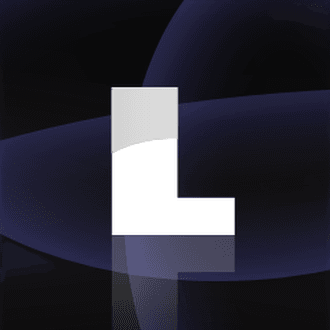Positionnement lien/boutons dans une table
Fermé
barjoray
-
2 juin 2009 à 20:37
glabok Messages postés 131 Date d'inscription samedi 4 août 2007 Statut Membre Dernière intervention 24 avril 2020 - 4 juin 2009 à 08:51
glabok Messages postés 131 Date d'inscription samedi 4 août 2007 Statut Membre Dernière intervention 24 avril 2020 - 4 juin 2009 à 08:51
A voir également:
- Positionnement lien/boutons dans une table
- Table ascii - Guide
- Lien url - Guide
- Table des matières word - Guide
- Verifier un lien - Guide
- Créer un lien pour partager des photos - Guide
3 réponses

glabok
Messages postés
131
Date d'inscription
samedi 4 août 2007
Statut
Membre
Dernière intervention
24 avril 2020
40
2 juin 2009 à 21:06
2 juin 2009 à 21:06
Essaye ca : (j'ai faut au plus simple, pas sur à 100% que ça marche, mais sinon il existe d'autre solutions)
<table border="1" width="450" cellspacing="0" cellpadding="0">
<tr>
<td colspan="4" align="center">
<p style="text-align:center;">
<a href="javascript:createNewProject();" class="custombtn">
<span style="width:68px;">
New ...
</span>
</a>
<a href="javascript:doAction('delete');" class="custombtn">
<span style="width:68px;">
Delete
</span>
</a>
</p>
</td>
</tr>
</tab>
Ca na marche pas... En fait javais plus ou moins deja essaiye en mettant <td align=center> et en rajoutant la balise <p> qui encadre mes boutons mais en vain..
C'est quoi les autres solutions?
Merci!
C'est quoi les autres solutions?
Merci!

glabok
Messages postés
131
Date d'inscription
samedi 4 août 2007
Statut
Membre
Dernière intervention
24 avril 2020
40
4 juin 2009 à 08:51
4 juin 2009 à 08:51
En enlevant deux trois trucs dans le css (les float et des display) cela marche, même sans le <p> que j'avais rajouté initialement (peut être qu'il sera quand même à rajouter suivant ton intégration)
<style>
a.custombtn {
cursor:pointer;
font:bold 0.917em Helvetica, Arial, sans-serif;
height:22px;
margin-right:3px;
padding:0 5px 0 0;
text-align:center;
text-decoration: none;
}
a.custombtn span {
color:#333;
height:22px;
line-height:23px;
padding:0 1px 0 6px;
text-decoration:none;
white-space:nowrap;
}
</style>
<table border="1" width="450" cellspacing="0" cellpadding="0">
<tr>
<td colspan="4" align="center">
<a href="javascript:createNewProject();" class="custombtn">
<span style="width:68px;">
New ...
</span>
</a>
<a href="javascript:doAction('delete');" class="custombtn">
<span style="width:68px;">
Delete
</span>
</a>
</td>
</tr>
</tab>