Bizard, Bug souris qui bouge toute seul !
Résolu/Fermé
neodu50
Messages postés
388
Date d'inscription
vendredi 9 mai 2008
Statut
Membre
Dernière intervention
18 mars 2010
-
14 mars 2009 à 20:50
neodu50 Messages postés 388 Date d'inscription vendredi 9 mai 2008 Statut Membre Dernière intervention 18 mars 2010 - 22 mars 2009 à 20:01
neodu50 Messages postés 388 Date d'inscription vendredi 9 mai 2008 Statut Membre Dernière intervention 18 mars 2010 - 22 mars 2009 à 20:01
A voir également:
- Bizard, Bug souris qui bouge toute seul !
- Bug yahoo mail - Guide
- Quelle touche pour débloquer la souris ? - Guide
- Souris qui bouge toute seule ✓ - Forum souris / Touchpad
- L'écran de mon téléphone bouge tout seul - Forum Samsung
- Ecran tactile qui fonctionne tout seul - Forum Samsung
27 réponses

neodu50
Messages postés
388
Date d'inscription
vendredi 9 mai 2008
Statut
Membre
Dernière intervention
18 mars 2010
3
14 mars 2009 à 21:01
14 mars 2009 à 21:01
Personne a une idée ????

neodu50
Messages postés
388
Date d'inscription
vendredi 9 mai 2008
Statut
Membre
Dernière intervention
18 mars 2010
3
14 mars 2009 à 21:05
14 mars 2009 à 21:05
Logfile of Trend Micro HijackThis v2.0.2
Scan saved at 21:05:19, on 14/03/2009
Platform: Windows XP SP3 (WinNT 5.01.2600)
MSIE: Internet Explorer v7.00 (7.00.6000.16791)
Boot mode: Normal
Running processes:
C:\WINDOWS\System32\smss.exe
C:\WINDOWS\system32\winlogon.exe
C:\WINDOWS\system32\services.exe
C:\WINDOWS\system32\lsass.exe
C:\WINDOWS\system32\svchost.exe
C:\WINDOWS\System32\svchost.exe
C:\WINDOWS\System32\WLTRYSVC.EXE
C:\WINDOWS\System32\bcmwltry.exe
C:\WINDOWS\system32\spoolsv.exe
C:\Program Files\Avira\AntiVir PersonalEdition Classic\sched.exe
C:\WINDOWS\Explorer.EXE
C:\Program Files\Avira\AntiVir PersonalEdition Classic\avguard.exe
C:\Program Files\Dell Support Center\bin\sprtsvc.exe
C:\WINDOWS\system32\svchost.exe
C:\WINDOWS\system32\WLTRAY.exe
C:\Program Files\Avira\AntiVir PersonalEdition Classic\avgnt.exe
C:\Program Files\ATI Technologies\ATI.ACE\Core-Static\MOM.exe
C:\Program Files\Synaptics\SynTP\SynTPEnh.exe
C:\Program Files\SigmaTel\C-Major Audio\WDM\stsystra.exe
C:\Program Files\Dell\QuickSet\Quickset.exe
C:\Program Files\Fichiers communs\InstallShield\UpdateService\issch.exe
C:\Program Files\Dell Support Center\bin\sprtcmd.exe
C:\Program Files\ATI Technologies\ATI.ACE\Core-Static\ccc.exe
C:\WINDOWS\BricoPacks\Vista Inspirat 2\RocketDock\RocketDock.exe
C:\WINDOWS\BricoPacks\Vista Inspirat 2\UberIcon\UberIcon Manager.exe
C:\Program Files\Windows Live\Messenger\msnmsgr.exe
C:\WINDOWS\system32\ctfmon.exe
C:\WINDOWS\System32\TUProgSt.exe
C:\Program Files\Windows Live\Contacts\wlcomm.exe
C:\Program Files\Mozilla Firefox\firefox.exe
C:\Program Files\TuneUp Utilities 2009\Integrator.exe
C:\Program Files\TuneUp Utilities 2009\DiskDoctor.exe
C:\Documents and Settings\Sébastien\Bureau\HiJackThis.exe
R0 - HKCU\Software\Microsoft\Internet Explorer\Main,Start Page = https://www.orange.fr/portail
R1 - HKLM\Software\Microsoft\Internet Explorer\Main,Default_Page_URL = https://www.msn.com/fr-fr/?ocid=iehp
R1 - HKLM\Software\Microsoft\Internet Explorer\Main,Default_Search_URL = https://www.bing.com/?toHttps=1&redig=5FC791212101479BAFBE1A679848B1AF
R1 - HKLM\Software\Microsoft\Internet Explorer\Main,Search Page = https://www.bing.com/?toHttps=1&redig=5FC791212101479BAFBE1A679848B1AF
R0 - HKLM\Software\Microsoft\Internet Explorer\Main,Start Page = https://www.msn.com/fr-fr/?ocid=iehp
R0 - HKCU\Software\Microsoft\Internet Explorer\Toolbar,LinksFolderName = Liens
O2 - BHO: AcroIEHelperStub - {18DF081C-E8AD-4283-A596-FA578C2EBDC3} - C:\Program Files\Fichiers communs\Adobe\Acrobat\ActiveX\AcroIEHelperShim.dll
O2 - BHO: Click-to-Call BHO - {5C255C8A-E604-49b4-9D64-90988571CECB} - C:\Program Files\Windows Live\Messenger\wlchtc.dll
O2 - BHO: Java(tm) Plug-In SSV Helper - {761497BB-D6F0-462C-B6EB-D4DAF1D92D43} - C:\Program Files\Java\jre6\bin\ssv.dll
O2 - BHO: Programme d'aide de l'Assistant de connexion Windows Live - {9030D464-4C02-4ABF-8ECC-5164760863C6} - C:\Program Files\Fichiers communs\Microsoft Shared\Windows Live\WindowsLiveLogin.dll
O2 - BHO: Java(tm) Plug-In 2 SSV Helper - {DBC80044-A445-435b-BC74-9C25C1C588A9} - C:\Program Files\Java\jre6\bin\jp2ssv.dll
O2 - BHO: JQSIEStartDetectorImpl - {E7E6F031-17CE-4C07-BC86-EABFE594F69C} - C:\Program Files\Java\jre6\lib\deploy\jqs\ie\jqs_plugin.dll
O4 - HKLM\..\Run: [Broadcom Wireless Manager UI] C:\WINDOWS\system32\WLTRAY.exe
O4 - HKLM\..\Run: [avgnt] "C:\Program Files\Avira\AntiVir PersonalEdition Classic\avgnt.exe" /min
O4 - HKLM\..\Run: [StartCCC] "C:\Program Files\ATI Technologies\ATI.ACE\Core-Static\CLIStart.exe" MSRun
O4 - HKLM\..\Run: [SynTPEnh] C:\Program Files\Synaptics\SynTP\SynTPEnh.exe
O4 - HKLM\..\Run: [SigmatelSysTrayApp] %ProgramFiles%\SigmaTel\C-Major Audio\WDM\stsystra.exe
O4 - HKLM\..\Run: [Dell QuickSet] C:\Program Files\Dell\QuickSet\Quickset.exe
O4 - HKLM\..\Run: [ISUSScheduler] "C:\Program Files\Fichiers communs\InstallShield\UpdateService\issch.exe" -start
O4 - HKLM\..\Run: [dellsupportcenter] "C:\Program Files\Dell Support Center\bin\sprtcmd.exe" /P dellsupportcenter
O4 - HKCU\..\Run: [RocketDock] "C:\WINDOWS\BricoPacks\Vista Inspirat 2\RocketDock\RocketDock.exe"
O4 - HKCU\..\Run: [UberIcon] "C:\WINDOWS\BricoPacks\Vista Inspirat 2\UberIcon\UberIcon Manager.exe"
O4 - HKCU\..\Run: [msnmsgr] "C:\Program Files\Windows Live\Messenger\msnmsgr.exe" /background
O4 - HKCU\..\Run: [ctfmon.exe] C:\WINDOWS\system32\ctfmon.exe
O4 - HKUS\S-1-5-19\..\Run: [CTFMON.EXE] C:\WINDOWS\system32\CTFMON.EXE (User 'SERVICE LOCAL')
O4 - HKUS\S-1-5-20\..\Run: [CTFMON.EXE] C:\WINDOWS\system32\CTFMON.EXE (User 'SERVICE RÉSEAU')
O4 - HKUS\S-1-5-18\..\Run: [CTFMON.EXE] C:\WINDOWS\system32\CTFMON.EXE (User 'SYSTEM')
O4 - HKUS\.DEFAULT\..\Run: [CTFMON.EXE] C:\WINDOWS\system32\CTFMON.EXE (User 'Default user')
O4 - Startup: RocketDock.lnk = C:\WINDOWS\BricoPacks\Vista Inspirat 2\RocketDock\RocketDock.exe
O9 - Extra button: (no name) - {85d1f590-48f4-11d9-9669-0800200c9a66} - C:\WINDOWS\bdoscandel.exe
O9 - Extra 'Tools' menuitem: Uninstall BitDefender Online Scanner v8 - {85d1f590-48f4-11d9-9669-0800200c9a66} - C:\WINDOWS\bdoscandel.exe
O9 - Extra button: (no name) - {e2e2dd38-d088-4134-82b7-f2ba38496583} - C:\WINDOWS\Network Diagnostic\xpnetdiag.exe
O9 - Extra 'Tools' menuitem: @xpsp3res.dll,-20001 - {e2e2dd38-d088-4134-82b7-f2ba38496583} - C:\WINDOWS\Network Diagnostic\xpnetdiag.exe
O9 - Extra button: Messenger - {FB5F1910-F110-11d2-BB9E-00C04F795683} - C:\Program Files\Messenger\msmsgs.exe
O9 - Extra 'Tools' menuitem: Windows Messenger - {FB5F1910-F110-11d2-BB9E-00C04F795683} - C:\Program Files\Messenger\msmsgs.exe
O16 - DPF: {01113300-3E00-11D2-8470-0060089874ED} (Support.com Configuration Class) - http://pccheckup.dellfix.com/sdccommon/download/tgctlcm.cab
O16 - DPF: {01A88BB1-1174-41EC-ACCB-963509EAE56B} (SysProWmi Class) - http://support.euro.dell.com/systemprofiler/SysPro.CAB
O16 - DPF: {5D86DDB5-BDF9-441B-9E9E-D4730F4EE499} (BDSCANONLINE Control) - http://www.bitdefender.fr/scan_fr/scan8/oscan8.cab
O16 - DPF: {867E13F2-7F31-44FB-AC97-CD38E0DC46EF} (HardwareDetection Control) - https://www.touslesdrivers.com/index.php?v_page=29
O23 - Service: Planificateur Avira AntiVir Personal - Free Antivirus (AntiVirScheduler) - Avira GmbH - C:\Program Files\Avira\AntiVir PersonalEdition Classic\sched.exe
O23 - Service: Avira AntiVir Personal - Free Antivirus Guard (AntiVirService) - Avira GmbH - C:\Program Files\Avira\AntiVir PersonalEdition Classic\avguard.exe
O23 - Service: Ati HotKey Poller - ATI Technologies Inc. - C:\WINDOWS\system32\Ati2evxx.exe
O23 - Service: ATI Smart - Unknown owner - C:\WINDOWS\system32\ati2sgag.exe
O23 - Service: Boonty Games - Unknown owner - C:\Program Files\Fichiers communs\BOONTY Shared\Service\Boonty.exe (file missing)
O23 - Service: FLEXnet Licensing Service - Acresso Software Inc. - C:\Program Files\Fichiers communs\Macrovision Shared\FLEXnet Publisher\FNPLicensingService.exe
O23 - Service: FsUsbExService - Teruten - C:\WINDOWS\system32\FsUsbExService.Exe
O23 - Service: InstallDriver Table Manager (IDriverT) - Macrovision Corporation - C:\Program Files\Fichiers communs\InstallShield\Driver\1050\Intel 32\IDriverT.exe
O23 - Service: iPod Service - Apple Inc. - C:\Program Files\iPod\bin\iPodService.exe
O23 - Service: Java Quick Starter (JavaQuickStarterService) - Sun Microsystems, Inc. - C:\Program Files\Java\jre6\bin\jqs.exe
O23 - Service: Ma-Config Service (maconfservice) - CybelSoft - C:\Program Files\ma-config.com\maconfservice.exe
O23 - Service: SiSoftware Deployment Agent Service (SandraAgentSrv) - SiSoftware - C:\Program Files\SiSoftware\SiSoftware Sandra Lite 2009.SP2\RpcAgentSrv.exe
O23 - Service: SupportSoft Sprocket Service (DellSupportCenter) (sprtsvc_DellSupportCenter) - SupportSoft, Inc. - C:\Program Files\Dell Support Center\bin\sprtsvc.exe
O23 - Service: TuneUp Drive Defrag Service (TuneUp.Defrag) - TuneUp Software - C:\WINDOWS\System32\TuneUpDefragService.exe
O23 - Service: TuneUp Program Statistics Service (TuneUp.ProgramStatisticsSvc) - TuneUp Software - C:\WINDOWS\System32\TUProgSt.exe
O23 - Service: Dell Wireless WLAN Tray Service (wltrysvc) - Unknown owner - C:\WINDOWS\System32\WLTRYSVC.EXE
Scan saved at 21:05:19, on 14/03/2009
Platform: Windows XP SP3 (WinNT 5.01.2600)
MSIE: Internet Explorer v7.00 (7.00.6000.16791)
Boot mode: Normal
Running processes:
C:\WINDOWS\System32\smss.exe
C:\WINDOWS\system32\winlogon.exe
C:\WINDOWS\system32\services.exe
C:\WINDOWS\system32\lsass.exe
C:\WINDOWS\system32\svchost.exe
C:\WINDOWS\System32\svchost.exe
C:\WINDOWS\System32\WLTRYSVC.EXE
C:\WINDOWS\System32\bcmwltry.exe
C:\WINDOWS\system32\spoolsv.exe
C:\Program Files\Avira\AntiVir PersonalEdition Classic\sched.exe
C:\WINDOWS\Explorer.EXE
C:\Program Files\Avira\AntiVir PersonalEdition Classic\avguard.exe
C:\Program Files\Dell Support Center\bin\sprtsvc.exe
C:\WINDOWS\system32\svchost.exe
C:\WINDOWS\system32\WLTRAY.exe
C:\Program Files\Avira\AntiVir PersonalEdition Classic\avgnt.exe
C:\Program Files\ATI Technologies\ATI.ACE\Core-Static\MOM.exe
C:\Program Files\Synaptics\SynTP\SynTPEnh.exe
C:\Program Files\SigmaTel\C-Major Audio\WDM\stsystra.exe
C:\Program Files\Dell\QuickSet\Quickset.exe
C:\Program Files\Fichiers communs\InstallShield\UpdateService\issch.exe
C:\Program Files\Dell Support Center\bin\sprtcmd.exe
C:\Program Files\ATI Technologies\ATI.ACE\Core-Static\ccc.exe
C:\WINDOWS\BricoPacks\Vista Inspirat 2\RocketDock\RocketDock.exe
C:\WINDOWS\BricoPacks\Vista Inspirat 2\UberIcon\UberIcon Manager.exe
C:\Program Files\Windows Live\Messenger\msnmsgr.exe
C:\WINDOWS\system32\ctfmon.exe
C:\WINDOWS\System32\TUProgSt.exe
C:\Program Files\Windows Live\Contacts\wlcomm.exe
C:\Program Files\Mozilla Firefox\firefox.exe
C:\Program Files\TuneUp Utilities 2009\Integrator.exe
C:\Program Files\TuneUp Utilities 2009\DiskDoctor.exe
C:\Documents and Settings\Sébastien\Bureau\HiJackThis.exe
R0 - HKCU\Software\Microsoft\Internet Explorer\Main,Start Page = https://www.orange.fr/portail
R1 - HKLM\Software\Microsoft\Internet Explorer\Main,Default_Page_URL = https://www.msn.com/fr-fr/?ocid=iehp
R1 - HKLM\Software\Microsoft\Internet Explorer\Main,Default_Search_URL = https://www.bing.com/?toHttps=1&redig=5FC791212101479BAFBE1A679848B1AF
R1 - HKLM\Software\Microsoft\Internet Explorer\Main,Search Page = https://www.bing.com/?toHttps=1&redig=5FC791212101479BAFBE1A679848B1AF
R0 - HKLM\Software\Microsoft\Internet Explorer\Main,Start Page = https://www.msn.com/fr-fr/?ocid=iehp
R0 - HKCU\Software\Microsoft\Internet Explorer\Toolbar,LinksFolderName = Liens
O2 - BHO: AcroIEHelperStub - {18DF081C-E8AD-4283-A596-FA578C2EBDC3} - C:\Program Files\Fichiers communs\Adobe\Acrobat\ActiveX\AcroIEHelperShim.dll
O2 - BHO: Click-to-Call BHO - {5C255C8A-E604-49b4-9D64-90988571CECB} - C:\Program Files\Windows Live\Messenger\wlchtc.dll
O2 - BHO: Java(tm) Plug-In SSV Helper - {761497BB-D6F0-462C-B6EB-D4DAF1D92D43} - C:\Program Files\Java\jre6\bin\ssv.dll
O2 - BHO: Programme d'aide de l'Assistant de connexion Windows Live - {9030D464-4C02-4ABF-8ECC-5164760863C6} - C:\Program Files\Fichiers communs\Microsoft Shared\Windows Live\WindowsLiveLogin.dll
O2 - BHO: Java(tm) Plug-In 2 SSV Helper - {DBC80044-A445-435b-BC74-9C25C1C588A9} - C:\Program Files\Java\jre6\bin\jp2ssv.dll
O2 - BHO: JQSIEStartDetectorImpl - {E7E6F031-17CE-4C07-BC86-EABFE594F69C} - C:\Program Files\Java\jre6\lib\deploy\jqs\ie\jqs_plugin.dll
O4 - HKLM\..\Run: [Broadcom Wireless Manager UI] C:\WINDOWS\system32\WLTRAY.exe
O4 - HKLM\..\Run: [avgnt] "C:\Program Files\Avira\AntiVir PersonalEdition Classic\avgnt.exe" /min
O4 - HKLM\..\Run: [StartCCC] "C:\Program Files\ATI Technologies\ATI.ACE\Core-Static\CLIStart.exe" MSRun
O4 - HKLM\..\Run: [SynTPEnh] C:\Program Files\Synaptics\SynTP\SynTPEnh.exe
O4 - HKLM\..\Run: [SigmatelSysTrayApp] %ProgramFiles%\SigmaTel\C-Major Audio\WDM\stsystra.exe
O4 - HKLM\..\Run: [Dell QuickSet] C:\Program Files\Dell\QuickSet\Quickset.exe
O4 - HKLM\..\Run: [ISUSScheduler] "C:\Program Files\Fichiers communs\InstallShield\UpdateService\issch.exe" -start
O4 - HKLM\..\Run: [dellsupportcenter] "C:\Program Files\Dell Support Center\bin\sprtcmd.exe" /P dellsupportcenter
O4 - HKCU\..\Run: [RocketDock] "C:\WINDOWS\BricoPacks\Vista Inspirat 2\RocketDock\RocketDock.exe"
O4 - HKCU\..\Run: [UberIcon] "C:\WINDOWS\BricoPacks\Vista Inspirat 2\UberIcon\UberIcon Manager.exe"
O4 - HKCU\..\Run: [msnmsgr] "C:\Program Files\Windows Live\Messenger\msnmsgr.exe" /background
O4 - HKCU\..\Run: [ctfmon.exe] C:\WINDOWS\system32\ctfmon.exe
O4 - HKUS\S-1-5-19\..\Run: [CTFMON.EXE] C:\WINDOWS\system32\CTFMON.EXE (User 'SERVICE LOCAL')
O4 - HKUS\S-1-5-20\..\Run: [CTFMON.EXE] C:\WINDOWS\system32\CTFMON.EXE (User 'SERVICE RÉSEAU')
O4 - HKUS\S-1-5-18\..\Run: [CTFMON.EXE] C:\WINDOWS\system32\CTFMON.EXE (User 'SYSTEM')
O4 - HKUS\.DEFAULT\..\Run: [CTFMON.EXE] C:\WINDOWS\system32\CTFMON.EXE (User 'Default user')
O4 - Startup: RocketDock.lnk = C:\WINDOWS\BricoPacks\Vista Inspirat 2\RocketDock\RocketDock.exe
O9 - Extra button: (no name) - {85d1f590-48f4-11d9-9669-0800200c9a66} - C:\WINDOWS\bdoscandel.exe
O9 - Extra 'Tools' menuitem: Uninstall BitDefender Online Scanner v8 - {85d1f590-48f4-11d9-9669-0800200c9a66} - C:\WINDOWS\bdoscandel.exe
O9 - Extra button: (no name) - {e2e2dd38-d088-4134-82b7-f2ba38496583} - C:\WINDOWS\Network Diagnostic\xpnetdiag.exe
O9 - Extra 'Tools' menuitem: @xpsp3res.dll,-20001 - {e2e2dd38-d088-4134-82b7-f2ba38496583} - C:\WINDOWS\Network Diagnostic\xpnetdiag.exe
O9 - Extra button: Messenger - {FB5F1910-F110-11d2-BB9E-00C04F795683} - C:\Program Files\Messenger\msmsgs.exe
O9 - Extra 'Tools' menuitem: Windows Messenger - {FB5F1910-F110-11d2-BB9E-00C04F795683} - C:\Program Files\Messenger\msmsgs.exe
O16 - DPF: {01113300-3E00-11D2-8470-0060089874ED} (Support.com Configuration Class) - http://pccheckup.dellfix.com/sdccommon/download/tgctlcm.cab
O16 - DPF: {01A88BB1-1174-41EC-ACCB-963509EAE56B} (SysProWmi Class) - http://support.euro.dell.com/systemprofiler/SysPro.CAB
O16 - DPF: {5D86DDB5-BDF9-441B-9E9E-D4730F4EE499} (BDSCANONLINE Control) - http://www.bitdefender.fr/scan_fr/scan8/oscan8.cab
O16 - DPF: {867E13F2-7F31-44FB-AC97-CD38E0DC46EF} (HardwareDetection Control) - https://www.touslesdrivers.com/index.php?v_page=29
O23 - Service: Planificateur Avira AntiVir Personal - Free Antivirus (AntiVirScheduler) - Avira GmbH - C:\Program Files\Avira\AntiVir PersonalEdition Classic\sched.exe
O23 - Service: Avira AntiVir Personal - Free Antivirus Guard (AntiVirService) - Avira GmbH - C:\Program Files\Avira\AntiVir PersonalEdition Classic\avguard.exe
O23 - Service: Ati HotKey Poller - ATI Technologies Inc. - C:\WINDOWS\system32\Ati2evxx.exe
O23 - Service: ATI Smart - Unknown owner - C:\WINDOWS\system32\ati2sgag.exe
O23 - Service: Boonty Games - Unknown owner - C:\Program Files\Fichiers communs\BOONTY Shared\Service\Boonty.exe (file missing)
O23 - Service: FLEXnet Licensing Service - Acresso Software Inc. - C:\Program Files\Fichiers communs\Macrovision Shared\FLEXnet Publisher\FNPLicensingService.exe
O23 - Service: FsUsbExService - Teruten - C:\WINDOWS\system32\FsUsbExService.Exe
O23 - Service: InstallDriver Table Manager (IDriverT) - Macrovision Corporation - C:\Program Files\Fichiers communs\InstallShield\Driver\1050\Intel 32\IDriverT.exe
O23 - Service: iPod Service - Apple Inc. - C:\Program Files\iPod\bin\iPodService.exe
O23 - Service: Java Quick Starter (JavaQuickStarterService) - Sun Microsystems, Inc. - C:\Program Files\Java\jre6\bin\jqs.exe
O23 - Service: Ma-Config Service (maconfservice) - CybelSoft - C:\Program Files\ma-config.com\maconfservice.exe
O23 - Service: SiSoftware Deployment Agent Service (SandraAgentSrv) - SiSoftware - C:\Program Files\SiSoftware\SiSoftware Sandra Lite 2009.SP2\RpcAgentSrv.exe
O23 - Service: SupportSoft Sprocket Service (DellSupportCenter) (sprtsvc_DellSupportCenter) - SupportSoft, Inc. - C:\Program Files\Dell Support Center\bin\sprtsvc.exe
O23 - Service: TuneUp Drive Defrag Service (TuneUp.Defrag) - TuneUp Software - C:\WINDOWS\System32\TuneUpDefragService.exe
O23 - Service: TuneUp Program Statistics Service (TuneUp.ProgramStatisticsSvc) - TuneUp Software - C:\WINDOWS\System32\TUProgSt.exe
O23 - Service: Dell Wireless WLAN Tray Service (wltrysvc) - Unknown owner - C:\WINDOWS\System32\WLTRYSVC.EXE
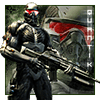
° QuantiK °
Messages postés
18
Date d'inscription
samedi 14 mars 2009
Statut
Membre
Dernière intervention
25 mai 2009
11
14 mars 2009 à 21:27
14 mars 2009 à 21:27
Tu as un anti-virus ou anti-spyware ? Si oui le/lesquels ?
Le délire de la souris, c'est souvent une prise de contrôle du pc, par un malware.
Ou ça peut aussi être ta souris qui rend l'âme :)
Le délire de la souris, c'est souvent une prise de contrôle du pc, par un malware.
Ou ça peut aussi être ta souris qui rend l'âme :)

neodu50
Messages postés
388
Date d'inscription
vendredi 9 mai 2008
Statut
Membre
Dernière intervention
18 mars 2010
3
14 mars 2009 à 22:00
14 mars 2009 à 22:00
J'ai qu'un antivirus . Antivir,
Et je crois pas trop que sa soit ma souris qui rend l'ame,
c'est un pc portable donc souris tactile et pi elle marche nickel autremet, par exemple tout de suite ; )
une idée ?
Et je crois pas trop que sa soit ma souris qui rend l'ame,
c'est un pc portable donc souris tactile et pi elle marche nickel autremet, par exemple tout de suite ; )
une idée ?
Vous n’avez pas trouvé la réponse que vous recherchez ?
Posez votre question
pimprenelle27
Messages postés
20857
Date d'inscription
lundi 10 décembre 2007
Statut
Contributeur sécurité
Dernière intervention
8 octobre 2019
2 502
14 mars 2009 à 23:40
14 mars 2009 à 23:40
Télécharges AD-Remover ( de Cyrildu17 / C_XX ) sur ton bureau :
/!\ Déconnectes toi et fermes toutes applications en cours
● Double clique sur le programme d'installation , et installe le dans son emplacement par défaut. ( C:\Program files )
● Double clique sur l'icône Ad-removersituée sur ton bureau
● Au menu principal choisi l'option "A"
● Postes le rapport qui apparait à la fin .
( le rapport est sauvegardé aussi sous C:\Ad-report(date).log )
(CTRL+A Pour tout selectionner , CTRL+C pour copier et CTRL+V pour coller )
Pour ceux qui ont vista, ne pas oublier de désactiver Le contrôle des comptes utilisateurs
/!\ Déconnectes toi et fermes toutes applications en cours
● Double clique sur le programme d'installation , et installe le dans son emplacement par défaut. ( C:\Program files )
● Double clique sur l'icône Ad-removersituée sur ton bureau
● Au menu principal choisi l'option "A"
● Postes le rapport qui apparait à la fin .
( le rapport est sauvegardé aussi sous C:\Ad-report(date).log )
(CTRL+A Pour tout selectionner , CTRL+C pour copier et CTRL+V pour coller )
Pour ceux qui ont vista, ne pas oublier de désactiver Le contrôle des comptes utilisateurs

neodu50
Messages postés
388
Date d'inscription
vendredi 9 mai 2008
Statut
Membre
Dernière intervention
18 mars 2010
3
15 mars 2009 à 12:35
15 mars 2009 à 12:35
------- LOGFILE OF AD-REMOVER 1.1.1.8 | ONLY XP/VISTA -------
Updated by C_XX on 15/03/2009 at 12:00
Start at: 12:28:26, Dim 15/03/2009 | Boot mode: Normal Boot
Option: SCAN | Executed from: C:\Program Files\Ad-remover\Ad-remover.bat
Operating System: Microsoft® Windows XP™ Service Pack 3 (version 5.1.2600)
Computer Name: SEBASTIEN
Current User: S‚bastien - Administrator
Drive(s):
- C:\ (File System: NTFS)
- F:\ (File System: FAT32)
System Drive: C:\
Windows Directory: C:\WINDOWS\
System Directory: C:\WINDOWS\System32\
--- Running Processes: 40
+-----------------| Boonty/Boonty Games Elements Found:
Service: Boonty Games
.
HKCU\Software\Boonty
HKLM\Software\Boonty
HKLM\System\ControlSet002\Enum\Root\LEGACY_BOONTY_GAMES
HKLM\System\ControlSet002\Services\Boonty Games
HKLM\System\CurrentControlSet\Services\Boonty Games
.
C:\Program Files\Boonty
C:\Program Files\BoontyGames
C:\Program Files\Fichiers communs\BOONTY Shared
C:\Documents and Settings\All Users\Application Data\BOONTY
C:\Documents and Settings\S‚bastien\Cookies\s‚bastien@shell.boonty[1].txt
+-----------------| Eorezo Elements Found:
.
+-----------------| Infected Poker Softwares Elements Found:
HKCU\Software\PartyGaming
.
+-----------------| FunWebProducts/MyWay/MyWebSearch Elements Found:
.
.
+-----------------| It's TV Elements Found:
.
+-----------------| Sweetim Elements Found:
.
+-----------------/!\ Other Adwares Found:
.
.
C:\Documents and Settings\S‚bastien\Cookies\s‚bastien@atdmt[1].txt
C:\Documents and Settings\S‚bastien\Cookies\s‚bastien@atdmt[3].txt
C:\Documents and Settings\S‚bastien\Cookies\s‚bastien@bs.serving-sys[2].txt
+-----------------| Added Scan:
---- Mozilla FireFox Version 3.0.7 ----
ProfilePath: jcstfgqq.default (S‚bastien)
.
.
.
.
.
.
---- Internet Explorer Version 7.0.5730.13 ----
+-[HKEY_CURRENT_USER\..\Internet Explorer\Main]
Search Page: hxxp://www.microsoft.com/isapi/redir.dll?prd=ie&ar=iesearch
Start page: hxxp://www.orange.fr
+-[HKEY_USERS\S-1-5-21-725345543-1644491937-2147061141-1004\..\Internet Explorer\Main]
Search Page: hxxp://www.microsoft.com/isapi/redir.dll?prd=ie&ar=iesearch
Start page: hxxp://www.orange.fr
+-[HKEY_LOCAL_MACHINE\..\Internet Explorer\Main]
Default_Page_URL: hxxp://go.microsoft.com/fwlink/?LinkId=69157
Default_Search_URL: hxxp://go.microsoft.com/fwlink/?LinkId=54896
Search bar: hxxp://ie.search.msn.com/{SUB_RFC1766}/srchasst/srchasst.htm
Search Page: hxxp://go.microsoft.com/fwlink/?LinkId=54896
Start page: hxxp://go.microsoft.com/fwlink/?LinkId=69157
+-[HKEY_LOCAL_MACHINE\..\Internet Explorer\ABOUTURLS]
Tabs: hxxp://ieframe.dll/tabswelcome.htm
+---------------------------------------------------------------------------+
2824 Byte(s) - C:\Ad-Report-Scan-15.03.2009.log
0 File(s) - C:\Program Files\Ad-remover\TOOLS\BACKUP
0 File(s) - C:\Program Files\Ad-remover\TOOLS\QUARANTINE
End at: 12:33:29 | 15/03/2009
.
+-----------------| E.O.F - 71 Lines
.
Updated by C_XX on 15/03/2009 at 12:00
Start at: 12:28:26, Dim 15/03/2009 | Boot mode: Normal Boot
Option: SCAN | Executed from: C:\Program Files\Ad-remover\Ad-remover.bat
Operating System: Microsoft® Windows XP™ Service Pack 3 (version 5.1.2600)
Computer Name: SEBASTIEN
Current User: S‚bastien - Administrator
Drive(s):
- C:\ (File System: NTFS)
- F:\ (File System: FAT32)
System Drive: C:\
Windows Directory: C:\WINDOWS\
System Directory: C:\WINDOWS\System32\
--- Running Processes: 40
+-----------------| Boonty/Boonty Games Elements Found:
Service: Boonty Games
.
HKCU\Software\Boonty
HKLM\Software\Boonty
HKLM\System\ControlSet002\Enum\Root\LEGACY_BOONTY_GAMES
HKLM\System\ControlSet002\Services\Boonty Games
HKLM\System\CurrentControlSet\Services\Boonty Games
.
C:\Program Files\Boonty
C:\Program Files\BoontyGames
C:\Program Files\Fichiers communs\BOONTY Shared
C:\Documents and Settings\All Users\Application Data\BOONTY
C:\Documents and Settings\S‚bastien\Cookies\s‚bastien@shell.boonty[1].txt
+-----------------| Eorezo Elements Found:
.
+-----------------| Infected Poker Softwares Elements Found:
HKCU\Software\PartyGaming
.
+-----------------| FunWebProducts/MyWay/MyWebSearch Elements Found:
.
.
+-----------------| It's TV Elements Found:
.
+-----------------| Sweetim Elements Found:
.
+-----------------/!\ Other Adwares Found:
.
.
C:\Documents and Settings\S‚bastien\Cookies\s‚bastien@atdmt[1].txt
C:\Documents and Settings\S‚bastien\Cookies\s‚bastien@atdmt[3].txt
C:\Documents and Settings\S‚bastien\Cookies\s‚bastien@bs.serving-sys[2].txt
+-----------------| Added Scan:
---- Mozilla FireFox Version 3.0.7 ----
ProfilePath: jcstfgqq.default (S‚bastien)
.
.
.
.
.
.
---- Internet Explorer Version 7.0.5730.13 ----
+-[HKEY_CURRENT_USER\..\Internet Explorer\Main]
Search Page: hxxp://www.microsoft.com/isapi/redir.dll?prd=ie&ar=iesearch
Start page: hxxp://www.orange.fr
+-[HKEY_USERS\S-1-5-21-725345543-1644491937-2147061141-1004\..\Internet Explorer\Main]
Search Page: hxxp://www.microsoft.com/isapi/redir.dll?prd=ie&ar=iesearch
Start page: hxxp://www.orange.fr
+-[HKEY_LOCAL_MACHINE\..\Internet Explorer\Main]
Default_Page_URL: hxxp://go.microsoft.com/fwlink/?LinkId=69157
Default_Search_URL: hxxp://go.microsoft.com/fwlink/?LinkId=54896
Search bar: hxxp://ie.search.msn.com/{SUB_RFC1766}/srchasst/srchasst.htm
Search Page: hxxp://go.microsoft.com/fwlink/?LinkId=54896
Start page: hxxp://go.microsoft.com/fwlink/?LinkId=69157
+-[HKEY_LOCAL_MACHINE\..\Internet Explorer\ABOUTURLS]
Tabs: hxxp://ieframe.dll/tabswelcome.htm
+---------------------------------------------------------------------------+
2824 Byte(s) - C:\Ad-Report-Scan-15.03.2009.log
0 File(s) - C:\Program Files\Ad-remover\TOOLS\BACKUP
0 File(s) - C:\Program Files\Ad-remover\TOOLS\QUARANTINE
End at: 12:33:29 | 15/03/2009
.
+-----------------| E.O.F - 71 Lines
.

pimprenelle27
Messages postés
20857
Date d'inscription
lundi 10 décembre 2007
Statut
Contributeur sécurité
Dernière intervention
8 octobre 2019
2 502
15 mars 2009 à 12:39
15 mars 2009 à 12:39
pas mal tout ça :
! Déconnectes toi et fermes toutes applications en cours !
Redémarre en mode sans échec comme indiqué ici ; Choisis ta session courante.
* Relances "Ad-remover" : au menu principal choisi l'option "B" .
--> le programme va travailler ...
* Postes le rapport qui apparait à la fin + un nouvel Hijackthis pour analyse ...
( le rapport est sauvegardé aussi sous C:\Ad-report.log )
/!\ Si le Bureau ne réapparait pas presse Ctrl + Alt + Suppr , Onglet "Fichier" , "Nouvelle tâche" , tapes explorer.exe et valides) /!\
Ensuite un nouvel hijackthis, puis ceci :
! Déconnectes toi et fermes toutes applications en cours !
Redémarre en mode sans échec comme indiqué ici ; Choisis ta session courante.
* Relances "Ad-remover" : au menu principal choisi l'option "B" .
--> le programme va travailler ...
* Postes le rapport qui apparait à la fin + un nouvel Hijackthis pour analyse ...
( le rapport est sauvegardé aussi sous C:\Ad-report.log )
/!\ Si le Bureau ne réapparait pas presse Ctrl + Alt + Suppr , Onglet "Fichier" , "Nouvelle tâche" , tapes explorer.exe et valides) /!\
! Déconnectes toi et fermes toutes applications en cours !
Redémarre en mode sans échec comme indiqué ici ; Choisis ta session courante.
* Relances "Ad-remover" : au menu principal choisi l'option "B" .
--> le programme va travailler ...
* Postes le rapport qui apparait à la fin + un nouvel Hijackthis pour analyse ...
( le rapport est sauvegardé aussi sous C:\Ad-report.log )
/!\ Si le Bureau ne réapparait pas presse Ctrl + Alt + Suppr , Onglet "Fichier" , "Nouvelle tâche" , tapes explorer.exe et valides) /!\
Ensuite un nouvel hijackthis, puis ceci :
! Déconnectes toi et fermes toutes applications en cours !
Redémarre en mode sans échec comme indiqué ici ; Choisis ta session courante.
* Relances "Ad-remover" : au menu principal choisi l'option "B" .
--> le programme va travailler ...
* Postes le rapport qui apparait à la fin + un nouvel Hijackthis pour analyse ...
( le rapport est sauvegardé aussi sous C:\Ad-report.log )
/!\ Si le Bureau ne réapparait pas presse Ctrl + Alt + Suppr , Onglet "Fichier" , "Nouvelle tâche" , tapes explorer.exe et valides) /!\

neodu50
Messages postés
388
Date d'inscription
vendredi 9 mai 2008
Statut
Membre
Dernière intervention
18 mars 2010
3
15 mars 2009 à 13:29
15 mars 2009 à 13:29
------- LOGFILE OF AD-REMOVER 1.1.1.8 | ONLY XP/VISTA -------
Updated by C_XX on 15/03/2009 at 12:00
**** LIMITED TO ****
Boonty/BoontyGames
Eorezo
Infected Poker Softwares
FunWebProduct/MyWay/MyWebSearch
It's TV
Sweetim
Other Adwares
********************
Start at: 13:14:16, Dim 15/03/2009 | Boot mode: Safe Boot
Option: CLEAN | Executed from: C:\Program Files\Ad-remover\Ad-remover.bat
Operating System: Microsoft® Windows XP™ Service Pack 3 (version 5.1.2600)
Computer Name: SEBASTIEN
Current User: S‚bastien - Administrator
Drive(s):
- C:\ (File System: NTFS)
- F:\ (File System: FAT32)
System Drive: C:\
Windows Directory: C:\WINDOWS\
System Directory: C:\WINDOWS\System32\
--- Running Processes: 14
(!) ---- IE start pages/Tabs reset
+-----------------| Boonty/Boonty Games Elements Deleted :
Service: "Boonty Games"
.
HKCU\Software\Boonty
HKLM\Software\Boonty
.
C:\Program Files\Boonty
C:\Program Files\BoontyGames
C:\Program Files\Fichiers communs\BOONTY Shared
C:\Documents and Settings\All Users\Application Data\BOONTY
C:\Documents and Settings\S‚bastien\Cookies\s‚bastien@shell.boonty[1].txt
+-----------------| Eorezo Elements Deleted :
.
+-----------------| Infected Poker Softwares Elements Deleted :
HKCU\Software\PartyGaming
.
+-----------------| FunWebProducts/MyWay/MyWebSearch Elements Deleted :
.
.
+-----------------| It's TV Elements Deleted :
.
+-----------------| Sweetim Elements Deleted :
.
+-----------------/!\ Other Adwares Deleted:
.
.
C:\Documents and Settings\S‚bastien\Cookies\s‚bastien@atdmt[1].txt
C:\Documents and Settings\S‚bastien\Cookies\s‚bastien@atdmt[3].txt
C:\Documents and Settings\S‚bastien\Cookies\s‚bastien@bs.serving-sys[2].txt
(!) ---- Temp files deleted.
(!) ---- Recycle bin emptied in all drives.
+-----------------| Added Scan :
---- Mozilla FireFox Version 3.0.7 ----
ProfilePath: jcstfgqq.default (S‚bastien)
.
.
.
.
.
.
---- Internet Explorer Version 7.0.5730.13 ----
+-[HKEY_CURRENT_USER\..\Internet Explorer\Main]
Default_Page_URL: hxxp://www.microsoft.com/isapi/redir.dll?prd=ie&pver=6&ar=msnhome
Default_Search_URL: hxxp://www.microsoft.com/isapi/redir.dll?prd=ie&ar=iesearch
Search bar: hxxp://go.microsoft.com/fwlink/?linkid=54896
Search Page: hxxp://www.microsoft.com/isapi/redir.dll?prd=ie&ar=iesearch
Start page: hxxp://www.microsoft.com/isapi/redir.dll?prd=ie&pver=6&ar=msnhome
+-[HKEY_USERS\S-1-5-21-725345543-1644491937-2147061141-1004\..\Internet Explorer\Main]
Default_Page_URL: hxxp://www.microsoft.com/isapi/redir.dll?prd=ie&pver=6&ar=msnhome
Default_Search_URL: hxxp://www.microsoft.com/isapi/redir.dll?prd=ie&ar=iesearch
Search bar: hxxp://go.microsoft.com/fwlink/?linkid=54896
Search Page: hxxp://www.microsoft.com/isapi/redir.dll?prd=ie&ar=iesearch
Start page: hxxp://www.microsoft.com/isapi/redir.dll?prd=ie&pver=6&ar=msnhome
+-[HKEY_LOCAL_MACHINE\..\Internet Explorer\Main]
Default_Page_URL: hxxp://www.microsoft.com/isapi/redir.dll?prd=ie&pver=6&ar=msnhome
Default_Search_URL: hxxp://www.microsoft.com/isapi/redir.dll?prd=ie&ar=iesearch
Search bar: hxxp://search.msn.com/spbasic.htm
Search Page: hxxp://www.microsoft.com/isapi/redir.dll?prd=ie&ar=iesearch
Start page: hxxp://fr.msn.com/
+-[HKEY_LOCAL_MACHINE\..\Internet Explorer\ABOUTURLS]
Tabs: hxxp://ieframe.dll/tabswelcome.htm
+---------------------------------------------------------------------------+
3506 Byte(s) - C:\Ad-Report-Clean-15.03.2009.log
3064 Byte(s) - C:\Ad-Report-Scan-15.03.2009.log
2 File(s) - C:\Program Files\Ad-remover\TOOLS\BACKUP
4 File(s) - C:\Program Files\Ad-remover\TOOLS\QUARANTINE
End at: 13:22:03 | 15/03/2009
.
+-----------------| E.O.F - 86 Lines
.
Updated by C_XX on 15/03/2009 at 12:00
**** LIMITED TO ****
Boonty/BoontyGames
Eorezo
Infected Poker Softwares
FunWebProduct/MyWay/MyWebSearch
It's TV
Sweetim
Other Adwares
********************
Start at: 13:14:16, Dim 15/03/2009 | Boot mode: Safe Boot
Option: CLEAN | Executed from: C:\Program Files\Ad-remover\Ad-remover.bat
Operating System: Microsoft® Windows XP™ Service Pack 3 (version 5.1.2600)
Computer Name: SEBASTIEN
Current User: S‚bastien - Administrator
Drive(s):
- C:\ (File System: NTFS)
- F:\ (File System: FAT32)
System Drive: C:\
Windows Directory: C:\WINDOWS\
System Directory: C:\WINDOWS\System32\
--- Running Processes: 14
(!) ---- IE start pages/Tabs reset
+-----------------| Boonty/Boonty Games Elements Deleted :
Service: "Boonty Games"
.
HKCU\Software\Boonty
HKLM\Software\Boonty
.
C:\Program Files\Boonty
C:\Program Files\BoontyGames
C:\Program Files\Fichiers communs\BOONTY Shared
C:\Documents and Settings\All Users\Application Data\BOONTY
C:\Documents and Settings\S‚bastien\Cookies\s‚bastien@shell.boonty[1].txt
+-----------------| Eorezo Elements Deleted :
.
+-----------------| Infected Poker Softwares Elements Deleted :
HKCU\Software\PartyGaming
.
+-----------------| FunWebProducts/MyWay/MyWebSearch Elements Deleted :
.
.
+-----------------| It's TV Elements Deleted :
.
+-----------------| Sweetim Elements Deleted :
.
+-----------------/!\ Other Adwares Deleted:
.
.
C:\Documents and Settings\S‚bastien\Cookies\s‚bastien@atdmt[1].txt
C:\Documents and Settings\S‚bastien\Cookies\s‚bastien@atdmt[3].txt
C:\Documents and Settings\S‚bastien\Cookies\s‚bastien@bs.serving-sys[2].txt
(!) ---- Temp files deleted.
(!) ---- Recycle bin emptied in all drives.
+-----------------| Added Scan :
---- Mozilla FireFox Version 3.0.7 ----
ProfilePath: jcstfgqq.default (S‚bastien)
.
.
.
.
.
.
---- Internet Explorer Version 7.0.5730.13 ----
+-[HKEY_CURRENT_USER\..\Internet Explorer\Main]
Default_Page_URL: hxxp://www.microsoft.com/isapi/redir.dll?prd=ie&pver=6&ar=msnhome
Default_Search_URL: hxxp://www.microsoft.com/isapi/redir.dll?prd=ie&ar=iesearch
Search bar: hxxp://go.microsoft.com/fwlink/?linkid=54896
Search Page: hxxp://www.microsoft.com/isapi/redir.dll?prd=ie&ar=iesearch
Start page: hxxp://www.microsoft.com/isapi/redir.dll?prd=ie&pver=6&ar=msnhome
+-[HKEY_USERS\S-1-5-21-725345543-1644491937-2147061141-1004\..\Internet Explorer\Main]
Default_Page_URL: hxxp://www.microsoft.com/isapi/redir.dll?prd=ie&pver=6&ar=msnhome
Default_Search_URL: hxxp://www.microsoft.com/isapi/redir.dll?prd=ie&ar=iesearch
Search bar: hxxp://go.microsoft.com/fwlink/?linkid=54896
Search Page: hxxp://www.microsoft.com/isapi/redir.dll?prd=ie&ar=iesearch
Start page: hxxp://www.microsoft.com/isapi/redir.dll?prd=ie&pver=6&ar=msnhome
+-[HKEY_LOCAL_MACHINE\..\Internet Explorer\Main]
Default_Page_URL: hxxp://www.microsoft.com/isapi/redir.dll?prd=ie&pver=6&ar=msnhome
Default_Search_URL: hxxp://www.microsoft.com/isapi/redir.dll?prd=ie&ar=iesearch
Search bar: hxxp://search.msn.com/spbasic.htm
Search Page: hxxp://www.microsoft.com/isapi/redir.dll?prd=ie&ar=iesearch
Start page: hxxp://fr.msn.com/
+-[HKEY_LOCAL_MACHINE\..\Internet Explorer\ABOUTURLS]
Tabs: hxxp://ieframe.dll/tabswelcome.htm
+---------------------------------------------------------------------------+
3506 Byte(s) - C:\Ad-Report-Clean-15.03.2009.log
3064 Byte(s) - C:\Ad-Report-Scan-15.03.2009.log
2 File(s) - C:\Program Files\Ad-remover\TOOLS\BACKUP
4 File(s) - C:\Program Files\Ad-remover\TOOLS\QUARANTINE
End at: 13:22:03 | 15/03/2009
.
+-----------------| E.O.F - 86 Lines
.

neodu50
Messages postés
388
Date d'inscription
vendredi 9 mai 2008
Statut
Membre
Dernière intervention
18 mars 2010
3
15 mars 2009 à 13:30
15 mars 2009 à 13:30
et le rapport hijackt this :
Logfile of Trend Micro HijackThis v2.0.2
Scan saved at 13:29:56, on 15/03/2009
Platform: Windows XP SP3 (WinNT 5.01.2600)
MSIE: Internet Explorer v7.00 (7.00.6000.16791)
Boot mode: Normal
Running processes:
C:\WINDOWS\System32\smss.exe
C:\WINDOWS\system32\winlogon.exe
C:\WINDOWS\system32\services.exe
C:\WINDOWS\system32\lsass.exe
C:\WINDOWS\system32\svchost.exe
C:\WINDOWS\System32\svchost.exe
C:\WINDOWS\System32\WLTRYSVC.EXE
C:\WINDOWS\System32\bcmwltry.exe
C:\Program Files\Avira\AntiVir PersonalEdition Classic\sched.exe
C:\Program Files\Avira\AntiVir PersonalEdition Classic\avguard.exe
C:\Program Files\Dell Support Center\bin\sprtsvc.exe
C:\WINDOWS\system32\svchost.exe
C:\WINDOWS\System32\TUProgSt.exe
C:\WINDOWS\Explorer.EXE
C:\WINDOWS\system32\WLTRAY.exe
C:\Program Files\Avira\AntiVir PersonalEdition Classic\avgnt.exe
C:\Program Files\ATI Technologies\ATI.ACE\Core-Static\MOM.exe
C:\Program Files\Synaptics\SynTP\SynTPEnh.exe
C:\Program Files\SigmaTel\C-Major Audio\WDM\stsystra.exe
C:\Program Files\Dell\QuickSet\Quickset.exe
C:\Program Files\Fichiers communs\InstallShield\UpdateService\issch.exe
C:\WINDOWS\BricoPacks\Vista Inspirat 2\RocketDock\RocketDock.exe
C:\WINDOWS\BricoPacks\Vista Inspirat 2\UberIcon\UberIcon Manager.exe
C:\Program Files\Windows Live\Messenger\msnmsgr.exe
C:\WINDOWS\system32\ctfmon.exe
C:\Program Files\ATI Technologies\ATI.ACE\Core-Static\ccc.exe
C:\WINDOWS\system32\wuauclt.exe
C:\Program Files\Mozilla Firefox\firefox.exe
C:\Documents and Settings\Sébastien\Bureau\HiJackThis.exe
R1 - HKCU\Software\Microsoft\Internet Explorer\Main,Search Bar = https://www.bing.com/?toHttps=1&redig=5FC791212101479BAFBE1A679848B1AF
R0 - HKLM\Software\Microsoft\Internet Explorer\Main,Start Page = https://www.msn.com/fr-fr
R0 - HKCU\Software\Microsoft\Internet Explorer\Toolbar,LinksFolderName = Liens
O2 - BHO: AcroIEHelperStub - {18DF081C-E8AD-4283-A596-FA578C2EBDC3} - C:\Program Files\Fichiers communs\Adobe\Acrobat\ActiveX\AcroIEHelperShim.dll
O2 - BHO: Click-to-Call BHO - {5C255C8A-E604-49b4-9D64-90988571CECB} - C:\Program Files\Windows Live\Messenger\wlchtc.dll
O2 - BHO: Java(tm) Plug-In SSV Helper - {761497BB-D6F0-462C-B6EB-D4DAF1D92D43} - C:\Program Files\Java\jre6\bin\ssv.dll
O2 - BHO: Programme d'aide de l'Assistant de connexion Windows Live - {9030D464-4C02-4ABF-8ECC-5164760863C6} - C:\Program Files\Fichiers communs\Microsoft Shared\Windows Live\WindowsLiveLogin.dll
O2 - BHO: Java(tm) Plug-In 2 SSV Helper - {DBC80044-A445-435b-BC74-9C25C1C588A9} - C:\Program Files\Java\jre6\bin\jp2ssv.dll
O2 - BHO: JQSIEStartDetectorImpl - {E7E6F031-17CE-4C07-BC86-EABFE594F69C} - C:\Program Files\Java\jre6\lib\deploy\jqs\ie\jqs_plugin.dll
O4 - HKLM\..\Run: [Broadcom Wireless Manager UI] C:\WINDOWS\system32\WLTRAY.exe
O4 - HKLM\..\Run: [avgnt] "C:\Program Files\Avira\AntiVir PersonalEdition Classic\avgnt.exe" /min
O4 - HKLM\..\Run: [StartCCC] "C:\Program Files\ATI Technologies\ATI.ACE\Core-Static\CLIStart.exe" MSRun
O4 - HKLM\..\Run: [SynTPEnh] C:\Program Files\Synaptics\SynTP\SynTPEnh.exe
O4 - HKLM\..\Run: [SigmatelSysTrayApp] %ProgramFiles%\SigmaTel\C-Major Audio\WDM\stsystra.exe
O4 - HKLM\..\Run: [Dell QuickSet] C:\Program Files\Dell\QuickSet\Quickset.exe
O4 - HKLM\..\Run: [ISUSScheduler] "C:\Program Files\Fichiers communs\InstallShield\UpdateService\issch.exe" -start
O4 - HKCU\..\Run: [RocketDock] "C:\WINDOWS\BricoPacks\Vista Inspirat 2\RocketDock\RocketDock.exe"
O4 - HKCU\..\Run: [UberIcon] "C:\WINDOWS\BricoPacks\Vista Inspirat 2\UberIcon\UberIcon Manager.exe"
O4 - HKCU\..\Run: [msnmsgr] "C:\Program Files\Windows Live\Messenger\msnmsgr.exe" /background
O4 - HKCU\..\Run: [ctfmon.exe] C:\WINDOWS\system32\ctfmon.exe
O4 - HKUS\S-1-5-19\..\Run: [CTFMON.EXE] C:\WINDOWS\system32\CTFMON.EXE (User 'SERVICE LOCAL')
O4 - HKUS\S-1-5-20\..\Run: [CTFMON.EXE] C:\WINDOWS\system32\CTFMON.EXE (User 'SERVICE RÉSEAU')
O4 - HKUS\S-1-5-18\..\Run: [CTFMON.EXE] C:\WINDOWS\system32\CTFMON.EXE (User 'SYSTEM')
O4 - HKUS\.DEFAULT\..\Run: [CTFMON.EXE] C:\WINDOWS\system32\CTFMON.EXE (User 'Default user')
O4 - Startup: RocketDock.lnk = C:\WINDOWS\BricoPacks\Vista Inspirat 2\RocketDock\RocketDock.exe
O9 - Extra button: (no name) - {85d1f590-48f4-11d9-9669-0800200c9a66} - C:\WINDOWS\bdoscandel.exe
O9 - Extra 'Tools' menuitem: Uninstall BitDefender Online Scanner v8 - {85d1f590-48f4-11d9-9669-0800200c9a66} - C:\WINDOWS\bdoscandel.exe
O9 - Extra button: (no name) - {e2e2dd38-d088-4134-82b7-f2ba38496583} - C:\WINDOWS\Network Diagnostic\xpnetdiag.exe
O9 - Extra 'Tools' menuitem: @xpsp3res.dll,-20001 - {e2e2dd38-d088-4134-82b7-f2ba38496583} - C:\WINDOWS\Network Diagnostic\xpnetdiag.exe
O9 - Extra button: Messenger - {FB5F1910-F110-11d2-BB9E-00C04F795683} - C:\Program Files\Messenger\msmsgs.exe
O9 - Extra 'Tools' menuitem: Windows Messenger - {FB5F1910-F110-11d2-BB9E-00C04F795683} - C:\Program Files\Messenger\msmsgs.exe
O16 - DPF: {01113300-3E00-11D2-8470-0060089874ED} (Support.com Configuration Class) - http://pccheckup.dellfix.com/sdccommon/download/tgctlcm.cab
O16 - DPF: {01A88BB1-1174-41EC-ACCB-963509EAE56B} (SysProWmi Class) - http://support.euro.dell.com/systemprofiler/SysPro.CAB
O16 - DPF: {5D86DDB5-BDF9-441B-9E9E-D4730F4EE499} (BDSCANONLINE Control) - http://www.bitdefender.fr/scan_fr/scan8/oscan8.cab
O16 - DPF: {867E13F2-7F31-44FB-AC97-CD38E0DC46EF} (HardwareDetection Control) - https://www.touslesdrivers.com/index.php?v_page=29
O23 - Service: Planificateur Avira AntiVir Personal - Free Antivirus (AntiVirScheduler) - Avira GmbH - C:\Program Files\Avira\AntiVir PersonalEdition Classic\sched.exe
O23 - Service: Avira AntiVir Personal - Free Antivirus Guard (AntiVirService) - Avira GmbH - C:\Program Files\Avira\AntiVir PersonalEdition Classic\avguard.exe
O23 - Service: Ati HotKey Poller - ATI Technologies Inc. - C:\WINDOWS\system32\Ati2evxx.exe
O23 - Service: ATI Smart - Unknown owner - C:\WINDOWS\system32\ati2sgag.exe
O23 - Service: FLEXnet Licensing Service - Acresso Software Inc. - C:\Program Files\Fichiers communs\Macrovision Shared\FLEXnet Publisher\FNPLicensingService.exe
O23 - Service: FsUsbExService - Teruten - C:\WINDOWS\system32\FsUsbExService.Exe
O23 - Service: InstallDriver Table Manager (IDriverT) - Macrovision Corporation - C:\Program Files\Fichiers communs\InstallShield\Driver\1050\Intel 32\IDriverT.exe
O23 - Service: iPod Service - Apple Inc. - C:\Program Files\iPod\bin\iPodService.exe
O23 - Service: Java Quick Starter (JavaQuickStarterService) - Sun Microsystems, Inc. - C:\Program Files\Java\jre6\bin\jqs.exe
O23 - Service: Ma-Config Service (maconfservice) - CybelSoft - C:\Program Files\ma-config.com\maconfservice.exe
O23 - Service: SiSoftware Deployment Agent Service (SandraAgentSrv) - SiSoftware - C:\Program Files\SiSoftware\SiSoftware Sandra Lite 2009.SP2\RpcAgentSrv.exe
O23 - Service: SupportSoft Sprocket Service (DellSupportCenter) (sprtsvc_DellSupportCenter) - SupportSoft, Inc. - C:\Program Files\Dell Support Center\bin\sprtsvc.exe
O23 - Service: TuneUp Drive Defrag Service (TuneUp.Defrag) - TuneUp Software - C:\WINDOWS\System32\TuneUpDefragService.exe
O23 - Service: TuneUp Program Statistics Service (TuneUp.ProgramStatisticsSvc) - TuneUp Software - C:\WINDOWS\System32\TUProgSt.exe
O23 - Service: Dell Wireless WLAN Tray Service (wltrysvc) - Unknown owner - C:\WINDOWS\System32\WLTRYSVC.EXE
Logfile of Trend Micro HijackThis v2.0.2
Scan saved at 13:29:56, on 15/03/2009
Platform: Windows XP SP3 (WinNT 5.01.2600)
MSIE: Internet Explorer v7.00 (7.00.6000.16791)
Boot mode: Normal
Running processes:
C:\WINDOWS\System32\smss.exe
C:\WINDOWS\system32\winlogon.exe
C:\WINDOWS\system32\services.exe
C:\WINDOWS\system32\lsass.exe
C:\WINDOWS\system32\svchost.exe
C:\WINDOWS\System32\svchost.exe
C:\WINDOWS\System32\WLTRYSVC.EXE
C:\WINDOWS\System32\bcmwltry.exe
C:\Program Files\Avira\AntiVir PersonalEdition Classic\sched.exe
C:\Program Files\Avira\AntiVir PersonalEdition Classic\avguard.exe
C:\Program Files\Dell Support Center\bin\sprtsvc.exe
C:\WINDOWS\system32\svchost.exe
C:\WINDOWS\System32\TUProgSt.exe
C:\WINDOWS\Explorer.EXE
C:\WINDOWS\system32\WLTRAY.exe
C:\Program Files\Avira\AntiVir PersonalEdition Classic\avgnt.exe
C:\Program Files\ATI Technologies\ATI.ACE\Core-Static\MOM.exe
C:\Program Files\Synaptics\SynTP\SynTPEnh.exe
C:\Program Files\SigmaTel\C-Major Audio\WDM\stsystra.exe
C:\Program Files\Dell\QuickSet\Quickset.exe
C:\Program Files\Fichiers communs\InstallShield\UpdateService\issch.exe
C:\WINDOWS\BricoPacks\Vista Inspirat 2\RocketDock\RocketDock.exe
C:\WINDOWS\BricoPacks\Vista Inspirat 2\UberIcon\UberIcon Manager.exe
C:\Program Files\Windows Live\Messenger\msnmsgr.exe
C:\WINDOWS\system32\ctfmon.exe
C:\Program Files\ATI Technologies\ATI.ACE\Core-Static\ccc.exe
C:\WINDOWS\system32\wuauclt.exe
C:\Program Files\Mozilla Firefox\firefox.exe
C:\Documents and Settings\Sébastien\Bureau\HiJackThis.exe
R1 - HKCU\Software\Microsoft\Internet Explorer\Main,Search Bar = https://www.bing.com/?toHttps=1&redig=5FC791212101479BAFBE1A679848B1AF
R0 - HKLM\Software\Microsoft\Internet Explorer\Main,Start Page = https://www.msn.com/fr-fr
R0 - HKCU\Software\Microsoft\Internet Explorer\Toolbar,LinksFolderName = Liens
O2 - BHO: AcroIEHelperStub - {18DF081C-E8AD-4283-A596-FA578C2EBDC3} - C:\Program Files\Fichiers communs\Adobe\Acrobat\ActiveX\AcroIEHelperShim.dll
O2 - BHO: Click-to-Call BHO - {5C255C8A-E604-49b4-9D64-90988571CECB} - C:\Program Files\Windows Live\Messenger\wlchtc.dll
O2 - BHO: Java(tm) Plug-In SSV Helper - {761497BB-D6F0-462C-B6EB-D4DAF1D92D43} - C:\Program Files\Java\jre6\bin\ssv.dll
O2 - BHO: Programme d'aide de l'Assistant de connexion Windows Live - {9030D464-4C02-4ABF-8ECC-5164760863C6} - C:\Program Files\Fichiers communs\Microsoft Shared\Windows Live\WindowsLiveLogin.dll
O2 - BHO: Java(tm) Plug-In 2 SSV Helper - {DBC80044-A445-435b-BC74-9C25C1C588A9} - C:\Program Files\Java\jre6\bin\jp2ssv.dll
O2 - BHO: JQSIEStartDetectorImpl - {E7E6F031-17CE-4C07-BC86-EABFE594F69C} - C:\Program Files\Java\jre6\lib\deploy\jqs\ie\jqs_plugin.dll
O4 - HKLM\..\Run: [Broadcom Wireless Manager UI] C:\WINDOWS\system32\WLTRAY.exe
O4 - HKLM\..\Run: [avgnt] "C:\Program Files\Avira\AntiVir PersonalEdition Classic\avgnt.exe" /min
O4 - HKLM\..\Run: [StartCCC] "C:\Program Files\ATI Technologies\ATI.ACE\Core-Static\CLIStart.exe" MSRun
O4 - HKLM\..\Run: [SynTPEnh] C:\Program Files\Synaptics\SynTP\SynTPEnh.exe
O4 - HKLM\..\Run: [SigmatelSysTrayApp] %ProgramFiles%\SigmaTel\C-Major Audio\WDM\stsystra.exe
O4 - HKLM\..\Run: [Dell QuickSet] C:\Program Files\Dell\QuickSet\Quickset.exe
O4 - HKLM\..\Run: [ISUSScheduler] "C:\Program Files\Fichiers communs\InstallShield\UpdateService\issch.exe" -start
O4 - HKCU\..\Run: [RocketDock] "C:\WINDOWS\BricoPacks\Vista Inspirat 2\RocketDock\RocketDock.exe"
O4 - HKCU\..\Run: [UberIcon] "C:\WINDOWS\BricoPacks\Vista Inspirat 2\UberIcon\UberIcon Manager.exe"
O4 - HKCU\..\Run: [msnmsgr] "C:\Program Files\Windows Live\Messenger\msnmsgr.exe" /background
O4 - HKCU\..\Run: [ctfmon.exe] C:\WINDOWS\system32\ctfmon.exe
O4 - HKUS\S-1-5-19\..\Run: [CTFMON.EXE] C:\WINDOWS\system32\CTFMON.EXE (User 'SERVICE LOCAL')
O4 - HKUS\S-1-5-20\..\Run: [CTFMON.EXE] C:\WINDOWS\system32\CTFMON.EXE (User 'SERVICE RÉSEAU')
O4 - HKUS\S-1-5-18\..\Run: [CTFMON.EXE] C:\WINDOWS\system32\CTFMON.EXE (User 'SYSTEM')
O4 - HKUS\.DEFAULT\..\Run: [CTFMON.EXE] C:\WINDOWS\system32\CTFMON.EXE (User 'Default user')
O4 - Startup: RocketDock.lnk = C:\WINDOWS\BricoPacks\Vista Inspirat 2\RocketDock\RocketDock.exe
O9 - Extra button: (no name) - {85d1f590-48f4-11d9-9669-0800200c9a66} - C:\WINDOWS\bdoscandel.exe
O9 - Extra 'Tools' menuitem: Uninstall BitDefender Online Scanner v8 - {85d1f590-48f4-11d9-9669-0800200c9a66} - C:\WINDOWS\bdoscandel.exe
O9 - Extra button: (no name) - {e2e2dd38-d088-4134-82b7-f2ba38496583} - C:\WINDOWS\Network Diagnostic\xpnetdiag.exe
O9 - Extra 'Tools' menuitem: @xpsp3res.dll,-20001 - {e2e2dd38-d088-4134-82b7-f2ba38496583} - C:\WINDOWS\Network Diagnostic\xpnetdiag.exe
O9 - Extra button: Messenger - {FB5F1910-F110-11d2-BB9E-00C04F795683} - C:\Program Files\Messenger\msmsgs.exe
O9 - Extra 'Tools' menuitem: Windows Messenger - {FB5F1910-F110-11d2-BB9E-00C04F795683} - C:\Program Files\Messenger\msmsgs.exe
O16 - DPF: {01113300-3E00-11D2-8470-0060089874ED} (Support.com Configuration Class) - http://pccheckup.dellfix.com/sdccommon/download/tgctlcm.cab
O16 - DPF: {01A88BB1-1174-41EC-ACCB-963509EAE56B} (SysProWmi Class) - http://support.euro.dell.com/systemprofiler/SysPro.CAB
O16 - DPF: {5D86DDB5-BDF9-441B-9E9E-D4730F4EE499} (BDSCANONLINE Control) - http://www.bitdefender.fr/scan_fr/scan8/oscan8.cab
O16 - DPF: {867E13F2-7F31-44FB-AC97-CD38E0DC46EF} (HardwareDetection Control) - https://www.touslesdrivers.com/index.php?v_page=29
O23 - Service: Planificateur Avira AntiVir Personal - Free Antivirus (AntiVirScheduler) - Avira GmbH - C:\Program Files\Avira\AntiVir PersonalEdition Classic\sched.exe
O23 - Service: Avira AntiVir Personal - Free Antivirus Guard (AntiVirService) - Avira GmbH - C:\Program Files\Avira\AntiVir PersonalEdition Classic\avguard.exe
O23 - Service: Ati HotKey Poller - ATI Technologies Inc. - C:\WINDOWS\system32\Ati2evxx.exe
O23 - Service: ATI Smart - Unknown owner - C:\WINDOWS\system32\ati2sgag.exe
O23 - Service: FLEXnet Licensing Service - Acresso Software Inc. - C:\Program Files\Fichiers communs\Macrovision Shared\FLEXnet Publisher\FNPLicensingService.exe
O23 - Service: FsUsbExService - Teruten - C:\WINDOWS\system32\FsUsbExService.Exe
O23 - Service: InstallDriver Table Manager (IDriverT) - Macrovision Corporation - C:\Program Files\Fichiers communs\InstallShield\Driver\1050\Intel 32\IDriverT.exe
O23 - Service: iPod Service - Apple Inc. - C:\Program Files\iPod\bin\iPodService.exe
O23 - Service: Java Quick Starter (JavaQuickStarterService) - Sun Microsystems, Inc. - C:\Program Files\Java\jre6\bin\jqs.exe
O23 - Service: Ma-Config Service (maconfservice) - CybelSoft - C:\Program Files\ma-config.com\maconfservice.exe
O23 - Service: SiSoftware Deployment Agent Service (SandraAgentSrv) - SiSoftware - C:\Program Files\SiSoftware\SiSoftware Sandra Lite 2009.SP2\RpcAgentSrv.exe
O23 - Service: SupportSoft Sprocket Service (DellSupportCenter) (sprtsvc_DellSupportCenter) - SupportSoft, Inc. - C:\Program Files\Dell Support Center\bin\sprtsvc.exe
O23 - Service: TuneUp Drive Defrag Service (TuneUp.Defrag) - TuneUp Software - C:\WINDOWS\System32\TuneUpDefragService.exe
O23 - Service: TuneUp Program Statistics Service (TuneUp.ProgramStatisticsSvc) - TuneUp Software - C:\WINDOWS\System32\TUProgSt.exe
O23 - Service: Dell Wireless WLAN Tray Service (wltrysvc) - Unknown owner - C:\WINDOWS\System32\WLTRYSVC.EXE

neodu50
Messages postés
388
Date d'inscription
vendredi 9 mai 2008
Statut
Membre
Dernière intervention
18 mars 2010
3
15 mars 2009 à 14:27
15 mars 2009 à 14:27
Je dois refaire quelque chose ?

pimprenelle27
Messages postés
20857
Date d'inscription
lundi 10 décembre 2007
Statut
Contributeur sécurité
Dernière intervention
8 octobre 2019
2 502
15 mars 2009 à 14:35
15 mars 2009 à 14:35
Excuse moi j'ai mis deux fois la même chose :
Fait ceci et poste moi le rapport à la suite de la question êtes vous aider par quelqu'un, répondre oui. Merci.
Télécharge GenProc sur ton bureau (Attention le fichier est un fichier zip)
Dézippe le dossier, double-clique sur GenProc.bat
En final, poste le contenu du rapport qui s'affiche.
Comment utiliser GenProc
Pour ceux qui ont vista, ne pas oublier de désactiver Le contrôle des comptes utilisateurs
IMPORTANT : poste le rapport et ne fais rien d'autre pour l'instant ( souvent il faut ajouter des consignes à la manipe indiquée pour que cela fonctionne parfaitement )
Fait ceci et poste moi le rapport à la suite de la question êtes vous aider par quelqu'un, répondre oui. Merci.
Télécharge GenProc sur ton bureau (Attention le fichier est un fichier zip)
Dézippe le dossier, double-clique sur GenProc.bat
En final, poste le contenu du rapport qui s'affiche.
Comment utiliser GenProc
Pour ceux qui ont vista, ne pas oublier de désactiver Le contrôle des comptes utilisateurs
IMPORTANT : poste le rapport et ne fais rien d'autre pour l'instant ( souvent il faut ajouter des consignes à la manipe indiquée pour que cela fonctionne parfaitement )

neodu50
Messages postés
388
Date d'inscription
vendredi 9 mai 2008
Statut
Membre
Dernière intervention
18 mars 2010
3
15 mars 2009 à 15:44
15 mars 2009 à 15:44
Rapport GenProc 2.452 [1] - 15/03/2009 à 15:43:57 - Windows XP
GenProc n'a détecté aucune infection caractéristique et suggère de suivre la procédure suivante :
Poste un rapport Nod32 https://www.eset.com/ (il faut utiliser Internet Explorer)
- coche toutes les cases à chaque fois, et lorsque c'est terminé, colle le rapport :
- C:\Program Files\EsetOnlineScanner\log.txt
----------------------------------------------------------------------
Sites officiels GenProc : www.alt-shift-return.org et www.genproc.com
----------------------------------------------------------------------
GenProc n'a détecté aucune infection caractéristique et suggère de suivre la procédure suivante :
Poste un rapport Nod32 https://www.eset.com/ (il faut utiliser Internet Explorer)
- coche toutes les cases à chaque fois, et lorsque c'est terminé, colle le rapport :
- C:\Program Files\EsetOnlineScanner\log.txt
----------------------------------------------------------------------
Sites officiels GenProc : www.alt-shift-return.org et www.genproc.com
----------------------------------------------------------------------

pimprenelle27
Messages postés
20857
Date d'inscription
lundi 10 décembre 2007
Statut
Contributeur sécurité
Dernière intervention
8 octobre 2019
2 502
15 mars 2009 à 16:00
15 mars 2009 à 16:00
ok maintenant ceci :
Telecharge malwarebytes
NB : S'il te manque COMCTL32.OCX alors télécharge le ici
Tu l´instale; le programme va se mettre automatiquement a jour.
Une fois a jour, le programme va se lancer; click sur l´onglet parametre, et coche la case : "Arreter internet explorer pendant la suppression".
Click maintenant sur l´onglet recherche et coche la case : "executer un examen complet".
Puis click sur "rechercher".
Laisse le scanner le pc...
Si des elements on ete trouvés > click sur supprimer la selection.
si il t´es demandé de redemarrer > click sur "yes".
A la fin un rapport va s´ouvrir; sauvegarde le de maniere a le retrouver en vu de le poster sur le forum.
Copie et colle le rapport stp.
PS : les rapport sont aussi rangé dans l onglet rapport/log
Tutoriaux
Telecharge malwarebytes
NB : S'il te manque COMCTL32.OCX alors télécharge le ici
Tu l´instale; le programme va se mettre automatiquement a jour.
Une fois a jour, le programme va se lancer; click sur l´onglet parametre, et coche la case : "Arreter internet explorer pendant la suppression".
Click maintenant sur l´onglet recherche et coche la case : "executer un examen complet".
Puis click sur "rechercher".
Laisse le scanner le pc...
Si des elements on ete trouvés > click sur supprimer la selection.
si il t´es demandé de redemarrer > click sur "yes".
A la fin un rapport va s´ouvrir; sauvegarde le de maniere a le retrouver en vu de le poster sur le forum.
Copie et colle le rapport stp.
PS : les rapport sont aussi rangé dans l onglet rapport/log
Tutoriaux

neodu50
Messages postés
388
Date d'inscription
vendredi 9 mai 2008
Statut
Membre
Dernière intervention
18 mars 2010
3
15 mars 2009 à 17:09
15 mars 2009 à 17:09
Malwarebytes' Anti-Malware 1.34
Version de la base de données: 1851
Windows 5.1.2600 Service Pack 3
15/03/2009 17:09:18
mbam-log-2009-03-15 (17-09-18).txt
Type de recherche: Examen complet (C:\|F:\|)
Eléments examinés: 158172
Temps écoulé: 57 minute(s), 57 second(s)
Processus mémoire infecté(s): 0
Module(s) mémoire infecté(s): 0
Clé(s) du Registre infectée(s): 0
Valeur(s) du Registre infectée(s): 0
Elément(s) de données du Registre infecté(s): 0
Dossier(s) infecté(s): 0
Fichier(s) infecté(s): 1
Processus mémoire infecté(s):
(Aucun élément nuisible détecté)
Module(s) mémoire infecté(s):
(Aucun élément nuisible détecté)
Clé(s) du Registre infectée(s):
(Aucun élément nuisible détecté)
Valeur(s) du Registre infectée(s):
(Aucun élément nuisible détecté)
Elément(s) de données du Registre infecté(s):
(Aucun élément nuisible détecté)
Dossier(s) infecté(s):
(Aucun élément nuisible détecté)
Fichier(s) infecté(s):
C:\Documents and Settings\Sébastien\Application Data\Desktopicon\eBayShortcuts.exe (Trojan.Agent) -> Quarantined and deleted successfully.
Version de la base de données: 1851
Windows 5.1.2600 Service Pack 3
15/03/2009 17:09:18
mbam-log-2009-03-15 (17-09-18).txt
Type de recherche: Examen complet (C:\|F:\|)
Eléments examinés: 158172
Temps écoulé: 57 minute(s), 57 second(s)
Processus mémoire infecté(s): 0
Module(s) mémoire infecté(s): 0
Clé(s) du Registre infectée(s): 0
Valeur(s) du Registre infectée(s): 0
Elément(s) de données du Registre infecté(s): 0
Dossier(s) infecté(s): 0
Fichier(s) infecté(s): 1
Processus mémoire infecté(s):
(Aucun élément nuisible détecté)
Module(s) mémoire infecté(s):
(Aucun élément nuisible détecté)
Clé(s) du Registre infectée(s):
(Aucun élément nuisible détecté)
Valeur(s) du Registre infectée(s):
(Aucun élément nuisible détecté)
Elément(s) de données du Registre infecté(s):
(Aucun élément nuisible détecté)
Dossier(s) infecté(s):
(Aucun élément nuisible détecté)
Fichier(s) infecté(s):
C:\Documents and Settings\Sébastien\Application Data\Desktopicon\eBayShortcuts.exe (Trojan.Agent) -> Quarantined and deleted successfully.

pimprenelle27
Messages postés
20857
Date d'inscription
lundi 10 décembre 2007
Statut
Contributeur sécurité
Dernière intervention
8 octobre 2019
2 502
15 mars 2009 à 17:11
15 mars 2009 à 17:11
ok maintenant vide la quarantaine de malware, et ensuite fait ceci :
Pour commencer : faire un petit nettoyage de l'ordi et du registre avec Ccleaner, regarde bien le Tuto CCleaner
Télécharge Superantispyware (SAS)
Choisis "enregistrer" et enregistre-le sur ton bureau.
Double-clique sur l'icône d'installation qui vient de se créer et suis les instructions.
Créé une icône sur le bureau.
Double-clique sur l'icône de SAS (une tête dans un cercle rouge barré) pour le lancer.
- Si l'outil te demande de mettre à jour le programme ("update the program definitions", clique sur yes.
- Sous Configuration and Preferences, clique sur le bouton "Preferences"
- Clique sur l'onglet "Scanning Control "
- Dans "Scanner Options ", assure toi que la case devant lles lignes suivantes est cochée :
Close browsers before scanning
Scan for tracking cookies
Terminate memory threats before quarantining
- Laisse les autres lignes décochées.
- Clique sur le bouton "Close" pour quitter l'écran du centre de contrôle.
- Dans la fenêtre principale, clique, dans "Scan for Harmful Software", sur "Scan your computer".
Dans la colonne de gauche, coche C:\Fixed Drive.
Dans la colonne de droite, sous "Complete scan", clique sur "Perform Complete Scan"
Clique sur "next" pour lancer le scan. Patiente pendant la durée du scan.
A la fin du scan, une fenêtre de résultats s'ouvre . Clique sur OK.
Assure toi que toutes les lignes de la fenêtre blanche sont cochées et clique sur "Next".
Tout ce qui a été trouvé sera mis en quarantaine. S'il t'es demandé de redémarrer l'ordi ("reboot"), clique sur Yes.
Pour recopier les informations sur le forum, fais ceci :
- après le redémarrage de l'ordi, double-clique sur l'icône pour lancer SAS.
- Clique sur "Preferences" puis sur l'onglet "Statistics/Logs ".
- Dans "scanners logs", double-clique sur SUPERAntiSpyware Scan Log.
- Le rapport va s'ouvrir dans ton éditeur de texte par défaut.
- Copie son contenu dans ta réponse.
Regarde bien le tuto SUPERAntiSpyware il est très bien expliqué.
Pour commencer : faire un petit nettoyage de l'ordi et du registre avec Ccleaner, regarde bien le Tuto CCleaner
Télécharge Superantispyware (SAS)
Choisis "enregistrer" et enregistre-le sur ton bureau.
Double-clique sur l'icône d'installation qui vient de se créer et suis les instructions.
Créé une icône sur le bureau.
Double-clique sur l'icône de SAS (une tête dans un cercle rouge barré) pour le lancer.
- Si l'outil te demande de mettre à jour le programme ("update the program definitions", clique sur yes.
- Sous Configuration and Preferences, clique sur le bouton "Preferences"
- Clique sur l'onglet "Scanning Control "
- Dans "Scanner Options ", assure toi que la case devant lles lignes suivantes est cochée :
Close browsers before scanning
Scan for tracking cookies
Terminate memory threats before quarantining
- Laisse les autres lignes décochées.
- Clique sur le bouton "Close" pour quitter l'écran du centre de contrôle.
- Dans la fenêtre principale, clique, dans "Scan for Harmful Software", sur "Scan your computer".
Dans la colonne de gauche, coche C:\Fixed Drive.
Dans la colonne de droite, sous "Complete scan", clique sur "Perform Complete Scan"
Clique sur "next" pour lancer le scan. Patiente pendant la durée du scan.
A la fin du scan, une fenêtre de résultats s'ouvre . Clique sur OK.
Assure toi que toutes les lignes de la fenêtre blanche sont cochées et clique sur "Next".
Tout ce qui a été trouvé sera mis en quarantaine. S'il t'es demandé de redémarrer l'ordi ("reboot"), clique sur Yes.
Pour recopier les informations sur le forum, fais ceci :
- après le redémarrage de l'ordi, double-clique sur l'icône pour lancer SAS.
- Clique sur "Preferences" puis sur l'onglet "Statistics/Logs ".
- Dans "scanners logs", double-clique sur SUPERAntiSpyware Scan Log.
- Le rapport va s'ouvrir dans ton éditeur de texte par défaut.
- Copie son contenu dans ta réponse.
Regarde bien le tuto SUPERAntiSpyware il est très bien expliqué.
Ayatollah of Rock'n'Rollah
Messages postés
79
Date d'inscription
mardi 24 février 2009
Statut
Membre
Dernière intervention
6 novembre 2009
2
15 mars 2009 à 17:12
15 mars 2009 à 17:12
Change de souris --'

pimprenelle27
Messages postés
20857
Date d'inscription
lundi 10 décembre 2007
Statut
Contributeur sécurité
Dernière intervention
8 octobre 2019
2 502
15 mars 2009 à 17:21
15 mars 2009 à 17:21
ah ah ah top marrant.

neodu50
Messages postés
388
Date d'inscription
vendredi 9 mai 2008
Statut
Membre
Dernière intervention
18 mars 2010
3
15 mars 2009 à 17:36
15 mars 2009 à 17:36
j'avoue --',
J'ai confiance en toi !! On va y arrivé ! j'ai du prendre une souris sans fil car la elle ne marche pas :(
P.S , BOn signe Super anti spyware ma trouvé deja 50 erreur,
enfin pas tellement bon signe, mais peut etre qu'il y a quelque chose ! ^^
J'ai confiance en toi !! On va y arrivé ! j'ai du prendre une souris sans fil car la elle ne marche pas :(
P.S , BOn signe Super anti spyware ma trouvé deja 50 erreur,
enfin pas tellement bon signe, mais peut etre qu'il y a quelque chose ! ^^

neodu50
Messages postés
388
Date d'inscription
vendredi 9 mai 2008
Statut
Membre
Dernière intervention
18 mars 2010
3
15 mars 2009 à 18:15
15 mars 2009 à 18:15
SUPERAntiSpyware Scan Log
https://www.superantispyware.com/
Generated 03/15/2009 at 06:07 PM
Application Version : 4.25.1014
Core Rules Database Version : 3795
Trace Rules Database Version: 1751
Scan type : Complete Scan
Total Scan Time : 00:35:44
Memory items scanned : 623
Memory threats detected : 0
Registry items scanned : 4511
Registry threats detected : 0
File items scanned : 18901
File threats detected : 51
Adware.Tracking Cookie
C:\Documents and Settings\Sébastien\Cookies\sébastien@lorealparis.solution.weborama[2].txt
C:\Documents and Settings\Sébastien\Cookies\sébastien@msnaccountservices.112.2o7[1].txt
C:\Documents and Settings\Sébastien\Cookies\sébastien@advertstream[1].txt
C:\Documents and Settings\Sébastien\Cookies\sébastien@tribalfusion[1].txt
C:\Documents and Settings\Sébastien\Cookies\sébastien@apmebf[1].txt
C:\Documents and Settings\Sébastien\Cookies\sébastien@aimfar.solution.weborama[1].txt
C:\Documents and Settings\Sébastien\Cookies\sébastien@fastclick[2].txt
C:\Documents and Settings\Sébastien\Cookies\sébastien@adrevolver[2].txt
C:\Documents and Settings\Sébastien\Cookies\sébastien@advertising[2].txt
C:\Documents and Settings\Sébastien\Cookies\sébastien@insight24[1].txt
C:\Documents and Settings\Sébastien\Cookies\sébastien@track.effiliation[1].txt
C:\Documents and Settings\Sébastien\Cookies\sébastien@vitamine.networldmedia[2].txt
C:\Documents and Settings\Sébastien\Cookies\sébastien@adopt.euroclick[2].txt
C:\Documents and Settings\Sébastien\Cookies\sébastien@weborama[2].txt
C:\Documents and Settings\Sébastien\Cookies\sébastien@doubleclick[1].txt
C:\Documents and Settings\Sébastien\Cookies\sébastien@content.yieldmanager[3].txt
C:\Documents and Settings\Sébastien\Cookies\sébastien@247realmedia[1].txt
C:\Documents and Settings\Sébastien\Cookies\sébastien@atdmt[2].txt
C:\Documents and Settings\Sébastien\Cookies\sébastien@hollywood.solution.weborama[2].txt
C:\Documents and Settings\Sébastien\Cookies\sébastien@rm.piximedia[1].txt
C:\Documents and Settings\Sébastien\Cookies\sébastien@cetelem.solution.weborama[2].txt
C:\Documents and Settings\Sébastien\Cookies\sébastien@tracking.publicidees[1].txt
C:\Documents and Settings\Sébastien\Cookies\sébastien@xiti[1].txt
C:\Documents and Settings\Sébastien\Cookies\sébastien@bluestreak[2].txt
C:\Documents and Settings\Sébastien\Cookies\sébastien@specificclick[1].txt
C:\Documents and Settings\Sébastien\Cookies\sébastien@cacharelsaintvalentin.solution.weborama[2].txt
C:\Documents and Settings\Sébastien\Cookies\sébastien@ad.yieldmanager[1].txt
C:\Documents and Settings\Sébastien\Cookies\sébastien@media.adrevolver[1].txt
C:\Documents and Settings\Sébastien\Cookies\sébastien@estat[1].txt
C:\Documents and Settings\Sébastien\Cookies\sébastien@networldmedia[1].txt
C:\Documents and Settings\Sébastien\Cookies\sébastien@adv.surinter[2].txt
C:\Documents and Settings\Sébastien\Cookies\sébastien@mediaplex[2].txt
C:\Documents and Settings\Sébastien\Cookies\sébastien@serving-sys[1].txt
C:\Documents and Settings\Sébastien\Cookies\sébastien@ads.networldmedia[2].txt
C:\Documents and Settings\Sébastien\Cookies\sébastien@smartadserver[1].txt
C:\Documents and Settings\Sébastien\Cookies\sébastien@ad.zanox[2].txt
C:\Documents and Settings\Sébastien\Cookies\sébastien@adtech[2].txt
C:\Documents and Settings\Sébastien\Cookies\sébastien@nestlecereals.solution.weborama[2].txt
C:\Documents and Settings\Sébastien\Cookies\sébastien@vitamine.networldmedia[1].txt
C:\Documents and Settings\Sébastien\Cookies\sébastien@tradedoubler[1].txt
C:\Documents and Settings\Sébastien\Cookies\sébastien@clickintext[2].txt
C:\Documents and Settings\Sébastien\Cookies\sébastien@content.yieldmanager[2].txt
C:\Documents and Settings\Sébastien\Cookies\sébastien@himedia.individuad[1].txt
C:\Documents and Settings\Sébastien\Cookies\sébastien@kitkat.solution.weborama[2].txt
C:\Documents and Settings\Sébastien\Cookies\sébastien@bs.serving-sys[2].txt
C:\Documents and Settings\Sébastien\Cookies\sébastien@adviva[2].txt
Adware.Vundo/Variant-MSFake
C:\DOCUMENTS AND SETTINGS\SéBASTIEN\APPLICATION DATA\MICROSOFT\LIVE SEARCH\MISE-A-JOUR-LIVESEARCH.EXE
C:\DOCUMENTS AND SETTINGS\SéBASTIEN\APPLICATION DATA\MICROSOFT\LIVE SEARCH\NOTIFICATION-LIVESEARCH.EXE
C:\DOCUMENTS AND SETTINGS\SéBASTIEN\APPLICATION DATA\MICROSOFT\LIVE SEARCH\SUPPRESSION-LIVE-SEARCH.EXE
C:\SYSTEM VOLUME INFORMATION\_RESTORE{FBF5721E-4FE1-4417-BEDA-DEAD4857C18D}\RP109\A0210874.LNK
Trojan.Dropper/Gen
C:\DOCUMENTS AND SETTINGS\SéBASTIEN\LOCAL SETTINGS\APPLICATION DATA\SUPPORTSOFT\PCCHECKUPONLINE\SéBASTIEN\TEMPFILES\SETUP_ACTIVEX.EXE
https://www.superantispyware.com/
Generated 03/15/2009 at 06:07 PM
Application Version : 4.25.1014
Core Rules Database Version : 3795
Trace Rules Database Version: 1751
Scan type : Complete Scan
Total Scan Time : 00:35:44
Memory items scanned : 623
Memory threats detected : 0
Registry items scanned : 4511
Registry threats detected : 0
File items scanned : 18901
File threats detected : 51
Adware.Tracking Cookie
C:\Documents and Settings\Sébastien\Cookies\sébastien@lorealparis.solution.weborama[2].txt
C:\Documents and Settings\Sébastien\Cookies\sébastien@msnaccountservices.112.2o7[1].txt
C:\Documents and Settings\Sébastien\Cookies\sébastien@advertstream[1].txt
C:\Documents and Settings\Sébastien\Cookies\sébastien@tribalfusion[1].txt
C:\Documents and Settings\Sébastien\Cookies\sébastien@apmebf[1].txt
C:\Documents and Settings\Sébastien\Cookies\sébastien@aimfar.solution.weborama[1].txt
C:\Documents and Settings\Sébastien\Cookies\sébastien@fastclick[2].txt
C:\Documents and Settings\Sébastien\Cookies\sébastien@adrevolver[2].txt
C:\Documents and Settings\Sébastien\Cookies\sébastien@advertising[2].txt
C:\Documents and Settings\Sébastien\Cookies\sébastien@insight24[1].txt
C:\Documents and Settings\Sébastien\Cookies\sébastien@track.effiliation[1].txt
C:\Documents and Settings\Sébastien\Cookies\sébastien@vitamine.networldmedia[2].txt
C:\Documents and Settings\Sébastien\Cookies\sébastien@adopt.euroclick[2].txt
C:\Documents and Settings\Sébastien\Cookies\sébastien@weborama[2].txt
C:\Documents and Settings\Sébastien\Cookies\sébastien@doubleclick[1].txt
C:\Documents and Settings\Sébastien\Cookies\sébastien@content.yieldmanager[3].txt
C:\Documents and Settings\Sébastien\Cookies\sébastien@247realmedia[1].txt
C:\Documents and Settings\Sébastien\Cookies\sébastien@atdmt[2].txt
C:\Documents and Settings\Sébastien\Cookies\sébastien@hollywood.solution.weborama[2].txt
C:\Documents and Settings\Sébastien\Cookies\sébastien@rm.piximedia[1].txt
C:\Documents and Settings\Sébastien\Cookies\sébastien@cetelem.solution.weborama[2].txt
C:\Documents and Settings\Sébastien\Cookies\sébastien@tracking.publicidees[1].txt
C:\Documents and Settings\Sébastien\Cookies\sébastien@xiti[1].txt
C:\Documents and Settings\Sébastien\Cookies\sébastien@bluestreak[2].txt
C:\Documents and Settings\Sébastien\Cookies\sébastien@specificclick[1].txt
C:\Documents and Settings\Sébastien\Cookies\sébastien@cacharelsaintvalentin.solution.weborama[2].txt
C:\Documents and Settings\Sébastien\Cookies\sébastien@ad.yieldmanager[1].txt
C:\Documents and Settings\Sébastien\Cookies\sébastien@media.adrevolver[1].txt
C:\Documents and Settings\Sébastien\Cookies\sébastien@estat[1].txt
C:\Documents and Settings\Sébastien\Cookies\sébastien@networldmedia[1].txt
C:\Documents and Settings\Sébastien\Cookies\sébastien@adv.surinter[2].txt
C:\Documents and Settings\Sébastien\Cookies\sébastien@mediaplex[2].txt
C:\Documents and Settings\Sébastien\Cookies\sébastien@serving-sys[1].txt
C:\Documents and Settings\Sébastien\Cookies\sébastien@ads.networldmedia[2].txt
C:\Documents and Settings\Sébastien\Cookies\sébastien@smartadserver[1].txt
C:\Documents and Settings\Sébastien\Cookies\sébastien@ad.zanox[2].txt
C:\Documents and Settings\Sébastien\Cookies\sébastien@adtech[2].txt
C:\Documents and Settings\Sébastien\Cookies\sébastien@nestlecereals.solution.weborama[2].txt
C:\Documents and Settings\Sébastien\Cookies\sébastien@vitamine.networldmedia[1].txt
C:\Documents and Settings\Sébastien\Cookies\sébastien@tradedoubler[1].txt
C:\Documents and Settings\Sébastien\Cookies\sébastien@clickintext[2].txt
C:\Documents and Settings\Sébastien\Cookies\sébastien@content.yieldmanager[2].txt
C:\Documents and Settings\Sébastien\Cookies\sébastien@himedia.individuad[1].txt
C:\Documents and Settings\Sébastien\Cookies\sébastien@kitkat.solution.weborama[2].txt
C:\Documents and Settings\Sébastien\Cookies\sébastien@bs.serving-sys[2].txt
C:\Documents and Settings\Sébastien\Cookies\sébastien@adviva[2].txt
Adware.Vundo/Variant-MSFake
C:\DOCUMENTS AND SETTINGS\SéBASTIEN\APPLICATION DATA\MICROSOFT\LIVE SEARCH\MISE-A-JOUR-LIVESEARCH.EXE
C:\DOCUMENTS AND SETTINGS\SéBASTIEN\APPLICATION DATA\MICROSOFT\LIVE SEARCH\NOTIFICATION-LIVESEARCH.EXE
C:\DOCUMENTS AND SETTINGS\SéBASTIEN\APPLICATION DATA\MICROSOFT\LIVE SEARCH\SUPPRESSION-LIVE-SEARCH.EXE
C:\SYSTEM VOLUME INFORMATION\_RESTORE{FBF5721E-4FE1-4417-BEDA-DEAD4857C18D}\RP109\A0210874.LNK
Trojan.Dropper/Gen
C:\DOCUMENTS AND SETTINGS\SéBASTIEN\LOCAL SETTINGS\APPLICATION DATA\SUPPORTSOFT\PCCHECKUPONLINE\SéBASTIEN\TEMPFILES\SETUP_ACTIVEX.EXE

pimprenelle27
Messages postés
20857
Date d'inscription
lundi 10 décembre 2007
Statut
Contributeur sécurité
Dernière intervention
8 octobre 2019
2 502
15 mars 2009 à 18:20
15 mars 2009 à 18:20
ah ouais quand même, supprime tout ce que SAS à trouvé ensuite fait ceci :
Télécharger RemoveIT Pro
Fais un scan et poste moi le full rapport log.
Télécharger RemoveIT Pro
Fais un scan et poste moi le full rapport log.

