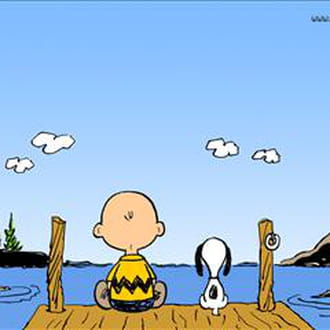A voir également:
- Scan hijackth virus bloquant les mise à jour
- Mise à jour pilote - Guide
- Mise a jour airpods - Guide
- Mise a jour windows 10 - Guide
- Mise a jour xiaomi - Guide
- Mise a jour chrome - Guide
2 réponses
Logfile of Trend Micro HijackThis v2.0.2
Scan saved at 20:09:32, on 27/02/2009
Platform: Windows XP SP2 (WinNT 5.01.2600)
MSIE: Internet Explorer v6.00 SP2 (6.00.2900.2180)
Boot mode: Normal
Running processes:
C:\WINDOWS\System32\smss.exe
C:\WINDOWS\system32\winlogon.exe
C:\WINDOWS\system32\services.exe
C:\WINDOWS\system32\lsass.exe
C:\WINDOWS\system32\svchost.exe
C:\WINDOWS\System32\svchost.exe
C:\WINDOWS\system32\spoolsv.exe
C:\WINDOWS\Explorer.EXE
C:\WINDOWS\System32\nvsvc32.exe
C:\Program Files\Fichiers communs\Softwin\BitDefender Communicator\xcommsvr.exe
C:\Program Files\Fichiers communs\Softwin\BitDefender Scan Server\bdss.exe
C:\Program Files\Fichiers communs\Softwin\BitDefender Update Service\livesrv.exe
C:\Program Files\Softwin\BitDefender10\bdmcon.exe
C:\Program Files\Softwin\BitDefender10\bdagent.exe
C:\Program Files\Hewlett-Packard\HP Software Update\HPWuSchd.exe
C:\Program Files\HP\hpcoretech\hpcmpmgr.exe
C:\Program Files\Hewlett-Packard\Digital Imaging\bin\hpotdd01.exe
C:\Program Files\Roxio\Easy CD Creator 5\DirectCD\DirectCD.exe
C:\Program Files\PreSonus\1394AudioDriver_FIREBox\FIREBOX Control.exe
C:\WINDOWS\system32\ctfmon.exe
C:\Program Files\Google\GoogleToolbarNotifier\1.2.1128.5462\GoogleToolbarNotifier.exe
C:\Program Files\Messenger\msmsgs.exe
C:\Program Files\modem ADSL USB\modem ADSL USB\dslmon.exe
C:\WINDOWS\system32\rundll32.exe
C:\Program Files\Softwin\BitDefender10\vsserv.exe
C:\WINDOWS\system32\wscntfy.exe
C:\Program Files\Internet Explorer\IEXPLORE.EXE
C:\Program Files\Internet Explorer\iexplore.exe
C:\Program Files\Trend Micro\HijackThis\HijackThis.exe
R0 - HKCU\Software\Microsoft\Internet Explorer\Main,Start Page = http://www.arte.tv/fr/70.html
R1 - HKLM\Software\Microsoft\Internet Explorer\Main,Default_Page_URL = http://go.microsoft.com/fwlink/?LinkId=69157
R1 - HKLM\Software\Microsoft\Internet Explorer\Main,Search Page = http://go.microsoft.com/fwlink/?LinkId=54896
R0 - HKCU\Software\Microsoft\Internet Explorer\Toolbar,LinksFolderName = Liens
O2 - BHO: Google Toolbar Helper - {AA58ED58-01DD-4d91-8333-CF10577473F7} - c:\program files\google\googletoolbar1.dll
O3 - Toolbar: &Google - {2318C2B1-4965-11d4-9B18-009027A5CD4F} - c:\program files\google\googletoolbar1.dll
O4 - HKLM\..\Run: [NvCplDaemon] RUNDLL32.EXE C:\WINDOWS\System32\NvCpl.dll,NvStartup
O4 - HKLM\..\Run: [nwiz] nwiz.exe /install
O4 - HKLM\..\Run: [BDMCon] "C:\Program Files\Softwin\BitDefender10\bdmcon.exe" /reg
O4 - HKLM\..\Run: [BDAgent] "C:\Program Files\Softwin\BitDefender10\bdagent.exe"
O4 - HKLM\..\Run: [SiSUSBRG] C:\WINDOWS\SiSUSBrg.exe
O4 - HKLM\..\Run: [HP Software Update] "C:\Program Files\Hewlett-Packard\HP Software Update\HPWuSchd.exe"
O4 - HKLM\..\Run: [HP Component Manager] "C:\Program Files\HP\hpcoretech\hpcmpmgr.exe"
O4 - HKLM\..\Run: [DeviceDiscovery] C:\Program Files\Hewlett-Packard\Digital Imaging\bin\hpotdd01.exe
O4 - HKLM\..\Run: [AdaptecDirectCD] "C:\Program Files\Roxio\Easy CD Creator 5\DirectCD\DirectCD.exe"
O4 - HKLM\..\Run: [FIREBOX] C:\Program Files\PreSonus\1394AudioDriver_FIREBox\FIREBOX Control.exe
O4 - HKCU\..\Run: [CTFMON.EXE] C:\WINDOWS\system32\ctfmon.exe
O4 - HKCU\..\Run: [swg] C:\Program Files\Google\GoogleToolbarNotifier\1.2.1128.5462\GoogleToolbarNotifier.exe
O4 - HKCU\..\Run: [MSMSGS] "C:\Program Files\Messenger\msmsgs.exe" /background
O4 - HKUS\S-1-5-18\..\Run: [CTFMON.EXE] C:\WINDOWS\System32\CTFMON.EXE (User 'SYSTEM')
O4 - HKUS\.DEFAULT\..\Run: [CTFMON.EXE] C:\WINDOWS\System32\CTFMON.EXE (User 'Default user')
O4 - Global Startup: DSLMON.lnk = ?
O4 - Global Startup: Microsoft Office.lnk = C:\Program Files\Microsoft Office\Office\OSA9.EXE
O9 - Extra button: Messenger - {FB5F1910-F110-11d2-BB9E-00C04F795683} - C:\Program Files\Messenger\msmsgs.exe
O9 - Extra 'Tools' menuitem: Windows Messenger - {FB5F1910-F110-11d2-BB9E-00C04F795683} - C:\Program Files\Messenger\msmsgs.exe
O16 - DPF: {17492023-C23A-453E-A040-C7C580BBF700} (Windows Genuine Advantage Validation Tool) - http://go.microsoft.com/fwlink/?linkid=39204
O17 - HKLM\System\CCS\Services\Tcpip\..\{E584F704-585E-49C5-8286-96008A80BED1}: NameServer = 84.103.237.140 86.64.145.140
O23 - Service: BitDefender Scan Server (bdss) - Unknown owner - C:\Program Files\Fichiers communs\Softwin\BitDefender Scan Server\bdss.exe
O23 - Service: Google Updater Service (gusvc) - Google - C:\Program Files\Google\Common\Google Updater\GoogleUpdaterService.exe
O23 - Service: BitDefender Desktop Update Service (LIVESRV) - SOFTWIN S.R.L. - C:\Program Files\Fichiers communs\Softwin\BitDefender Update Service\livesrv.exe
O23 - Service: NVIDIA Display Driver Service (NVSvc) - NVIDIA Corporation - C:\WINDOWS\System32\nvsvc32.exe
O23 - Service: BitDefender Virus Shield (VSSERV) - SOFTWIN S.R.L. - C:\Program Files\Softwin\BitDefender10\vsserv.exe
O23 - Service: BitDefender Communicator (XCOMM) - SOFTWIN S.R.L - C:\Program Files\Fichiers communs\Softwin\BitDefender Communicator\xcommsvr.exe
Scan saved at 20:09:32, on 27/02/2009
Platform: Windows XP SP2 (WinNT 5.01.2600)
MSIE: Internet Explorer v6.00 SP2 (6.00.2900.2180)
Boot mode: Normal
Running processes:
C:\WINDOWS\System32\smss.exe
C:\WINDOWS\system32\winlogon.exe
C:\WINDOWS\system32\services.exe
C:\WINDOWS\system32\lsass.exe
C:\WINDOWS\system32\svchost.exe
C:\WINDOWS\System32\svchost.exe
C:\WINDOWS\system32\spoolsv.exe
C:\WINDOWS\Explorer.EXE
C:\WINDOWS\System32\nvsvc32.exe
C:\Program Files\Fichiers communs\Softwin\BitDefender Communicator\xcommsvr.exe
C:\Program Files\Fichiers communs\Softwin\BitDefender Scan Server\bdss.exe
C:\Program Files\Fichiers communs\Softwin\BitDefender Update Service\livesrv.exe
C:\Program Files\Softwin\BitDefender10\bdmcon.exe
C:\Program Files\Softwin\BitDefender10\bdagent.exe
C:\Program Files\Hewlett-Packard\HP Software Update\HPWuSchd.exe
C:\Program Files\HP\hpcoretech\hpcmpmgr.exe
C:\Program Files\Hewlett-Packard\Digital Imaging\bin\hpotdd01.exe
C:\Program Files\Roxio\Easy CD Creator 5\DirectCD\DirectCD.exe
C:\Program Files\PreSonus\1394AudioDriver_FIREBox\FIREBOX Control.exe
C:\WINDOWS\system32\ctfmon.exe
C:\Program Files\Google\GoogleToolbarNotifier\1.2.1128.5462\GoogleToolbarNotifier.exe
C:\Program Files\Messenger\msmsgs.exe
C:\Program Files\modem ADSL USB\modem ADSL USB\dslmon.exe
C:\WINDOWS\system32\rundll32.exe
C:\Program Files\Softwin\BitDefender10\vsserv.exe
C:\WINDOWS\system32\wscntfy.exe
C:\Program Files\Internet Explorer\IEXPLORE.EXE
C:\Program Files\Internet Explorer\iexplore.exe
C:\Program Files\Trend Micro\HijackThis\HijackThis.exe
R0 - HKCU\Software\Microsoft\Internet Explorer\Main,Start Page = http://www.arte.tv/fr/70.html
R1 - HKLM\Software\Microsoft\Internet Explorer\Main,Default_Page_URL = http://go.microsoft.com/fwlink/?LinkId=69157
R1 - HKLM\Software\Microsoft\Internet Explorer\Main,Search Page = http://go.microsoft.com/fwlink/?LinkId=54896
R0 - HKCU\Software\Microsoft\Internet Explorer\Toolbar,LinksFolderName = Liens
O2 - BHO: Google Toolbar Helper - {AA58ED58-01DD-4d91-8333-CF10577473F7} - c:\program files\google\googletoolbar1.dll
O3 - Toolbar: &Google - {2318C2B1-4965-11d4-9B18-009027A5CD4F} - c:\program files\google\googletoolbar1.dll
O4 - HKLM\..\Run: [NvCplDaemon] RUNDLL32.EXE C:\WINDOWS\System32\NvCpl.dll,NvStartup
O4 - HKLM\..\Run: [nwiz] nwiz.exe /install
O4 - HKLM\..\Run: [BDMCon] "C:\Program Files\Softwin\BitDefender10\bdmcon.exe" /reg
O4 - HKLM\..\Run: [BDAgent] "C:\Program Files\Softwin\BitDefender10\bdagent.exe"
O4 - HKLM\..\Run: [SiSUSBRG] C:\WINDOWS\SiSUSBrg.exe
O4 - HKLM\..\Run: [HP Software Update] "C:\Program Files\Hewlett-Packard\HP Software Update\HPWuSchd.exe"
O4 - HKLM\..\Run: [HP Component Manager] "C:\Program Files\HP\hpcoretech\hpcmpmgr.exe"
O4 - HKLM\..\Run: [DeviceDiscovery] C:\Program Files\Hewlett-Packard\Digital Imaging\bin\hpotdd01.exe
O4 - HKLM\..\Run: [AdaptecDirectCD] "C:\Program Files\Roxio\Easy CD Creator 5\DirectCD\DirectCD.exe"
O4 - HKLM\..\Run: [FIREBOX] C:\Program Files\PreSonus\1394AudioDriver_FIREBox\FIREBOX Control.exe
O4 - HKCU\..\Run: [CTFMON.EXE] C:\WINDOWS\system32\ctfmon.exe
O4 - HKCU\..\Run: [swg] C:\Program Files\Google\GoogleToolbarNotifier\1.2.1128.5462\GoogleToolbarNotifier.exe
O4 - HKCU\..\Run: [MSMSGS] "C:\Program Files\Messenger\msmsgs.exe" /background
O4 - HKUS\S-1-5-18\..\Run: [CTFMON.EXE] C:\WINDOWS\System32\CTFMON.EXE (User 'SYSTEM')
O4 - HKUS\.DEFAULT\..\Run: [CTFMON.EXE] C:\WINDOWS\System32\CTFMON.EXE (User 'Default user')
O4 - Global Startup: DSLMON.lnk = ?
O4 - Global Startup: Microsoft Office.lnk = C:\Program Files\Microsoft Office\Office\OSA9.EXE
O9 - Extra button: Messenger - {FB5F1910-F110-11d2-BB9E-00C04F795683} - C:\Program Files\Messenger\msmsgs.exe
O9 - Extra 'Tools' menuitem: Windows Messenger - {FB5F1910-F110-11d2-BB9E-00C04F795683} - C:\Program Files\Messenger\msmsgs.exe
O16 - DPF: {17492023-C23A-453E-A040-C7C580BBF700} (Windows Genuine Advantage Validation Tool) - http://go.microsoft.com/fwlink/?linkid=39204
O17 - HKLM\System\CCS\Services\Tcpip\..\{E584F704-585E-49C5-8286-96008A80BED1}: NameServer = 84.103.237.140 86.64.145.140
O23 - Service: BitDefender Scan Server (bdss) - Unknown owner - C:\Program Files\Fichiers communs\Softwin\BitDefender Scan Server\bdss.exe
O23 - Service: Google Updater Service (gusvc) - Google - C:\Program Files\Google\Common\Google Updater\GoogleUpdaterService.exe
O23 - Service: BitDefender Desktop Update Service (LIVESRV) - SOFTWIN S.R.L. - C:\Program Files\Fichiers communs\Softwin\BitDefender Update Service\livesrv.exe
O23 - Service: NVIDIA Display Driver Service (NVSvc) - NVIDIA Corporation - C:\WINDOWS\System32\nvsvc32.exe
O23 - Service: BitDefender Virus Shield (VSSERV) - SOFTWIN S.R.L. - C:\Program Files\Softwin\BitDefender10\vsserv.exe
O23 - Service: BitDefender Communicator (XCOMM) - SOFTWIN S.R.L - C:\Program Files\Fichiers communs\Softwin\BitDefender Communicator\xcommsvr.exe
Utilisateur anonyme
27 févr. 2009 à 20:18
27 févr. 2009 à 20:18
Télécharges FindyKill de Chiquitine29
Fais un clique droit sur le lien et choisis "enregistrer la cible sous ...." , destination le bureau .
http://sd-1.archive-host.com/membres/up/116615172019703188/FindyKill.exe
Note importante : si tu as le prg Elibagla sur ton PC , supprimes le ( risque de conflit entre les deux outils ) .
--> Entre dans le dossier " FindyKill "
Double clic sur " FindyKill.bat " (et pas sur autre chose!) pour lancer l'outil .
->choisis l'option 1 . Puis laisses travailler ...
Une fois terminé, postes le rapport FindyKill.txt qui est généré ...
( Note : le rapport est sauvegardé à la racine du disque -> C:\FindyKill.txt )
Fais un clique droit sur le lien et choisis "enregistrer la cible sous ...." , destination le bureau .
http://sd-1.archive-host.com/membres/up/116615172019703188/FindyKill.exe
Note importante : si tu as le prg Elibagla sur ton PC , supprimes le ( risque de conflit entre les deux outils ) .
--> Entre dans le dossier " FindyKill "
Double clic sur " FindyKill.bat " (et pas sur autre chose!) pour lancer l'outil .
->choisis l'option 1 . Puis laisses travailler ...
Une fois terminé, postes le rapport FindyKill.txt qui est généré ...
( Note : le rapport est sauvegardé à la racine du disque -> C:\FindyKill.txt )